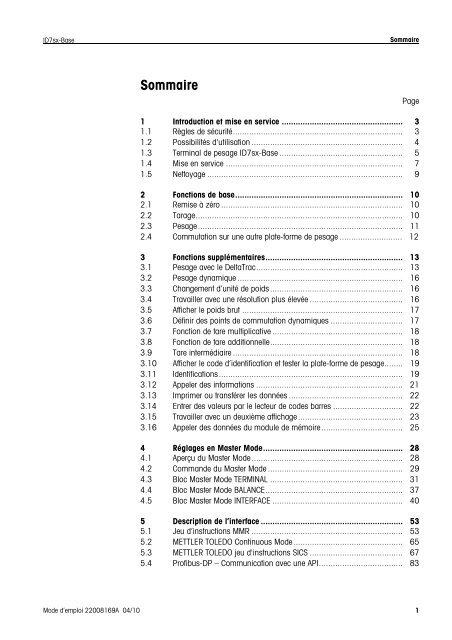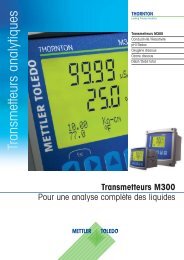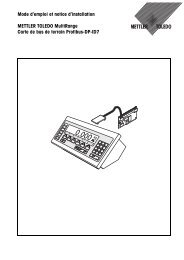Mode d'emploi METTLER TOLEDO MultiRange Terminal de pesage ...
Mode d'emploi METTLER TOLEDO MultiRange Terminal de pesage ...
Mode d'emploi METTLER TOLEDO MultiRange Terminal de pesage ...
- No tags were found...
Create successful ePaper yourself
Turn your PDF publications into a flip-book with our unique Google optimized e-Paper software.
ID7sx-BaseSommaireSommairePage1 Introduction et mise en service .................................................... 31.1 Règles <strong>de</strong> sécurité......................................................................... 31.2 Possibilités d'utilisation ................................................................. 41.3 <strong>Terminal</strong> <strong>de</strong> <strong>pesage</strong> ID7sx-Base ..................................................... 51.4 Mise en service ............................................................................ 71.5 Nettoyage .................................................................................... 92 Fonctions <strong>de</strong> base........................................................................ 102.1 Remise à zéro .............................................................................. 102.2 Tarage......................................................................................... 102.3 Pesage........................................................................................ 112.4 Commutation sur une autre plate-forme <strong>de</strong> <strong>pesage</strong> ........................... 123 Fonctions supplémentaires........................................................... 133.1 Pesage avec le DeltaTrac............................................................... 133.2 Pesage dynamique ....................................................................... 163.3 Changement d’unité <strong>de</strong> poids......................................................... 163.4 Travailler avec une résolution plus élevée ........................................ 163.5 Afficher le poids brut ..................................................................... 173.6 Définir <strong>de</strong>s points <strong>de</strong> commutation dynamiques ............................... 173.7 Fonction <strong>de</strong> tare multiplicative ........................................................ 183.8 Fonction <strong>de</strong> tare additionnelle......................................................... 183.9 Tare intermédiaire ......................................................................... 183.10 Afficher le co<strong>de</strong> d’i<strong>de</strong>ntification et tester la plate-forme <strong>de</strong> <strong>pesage</strong>........ 193.11 I<strong>de</strong>ntifications............................................................................... 193.12 Appeler <strong>de</strong>s informations ............................................................... 213.13 Imprimer ou transférer les données ................................................. 223.14 Entrer <strong>de</strong>s valeurs par le lecteur <strong>de</strong> co<strong>de</strong>s barres .............................. 223.15 Travailler avec un <strong>de</strong>uxième affichage............................................. 233.16 Appeler <strong>de</strong>s données du module <strong>de</strong> mémoire................................... 254 Réglages en Master <strong>Mo<strong>de</strong></strong>............................................................ 284.1 Aperçu du Master <strong>Mo<strong>de</strong></strong>................................................................. 284.2 Comman<strong>de</strong> du Master <strong>Mo<strong>de</strong></strong> .......................................................... 294.3 Bloc Master <strong>Mo<strong>de</strong></strong> TERMINAL ......................................................... 314.4 Bloc Master <strong>Mo<strong>de</strong></strong> BALANCE........................................................... 374.5 Bloc Master <strong>Mo<strong>de</strong></strong> INTERFACE ........................................................ 405 Description <strong>de</strong> l’interface ............................................................. 535.1 Jeu d’instructions MMR ................................................................. 535.2 <strong>METTLER</strong> <strong>TOLEDO</strong> Continuous <strong>Mo<strong>de</strong></strong>............................................... 655.3 <strong>METTLER</strong> <strong>TOLEDO</strong> jeu d'instructions SICS ........................................ 675.4 Profibus-DP – Communication avec une API.................................... 83<strong>Mo<strong>de</strong></strong> d’emploi 22008169A 04/10 1