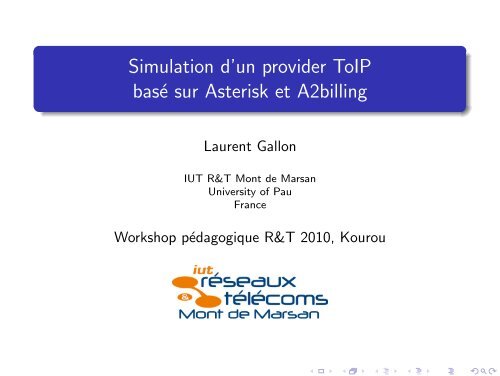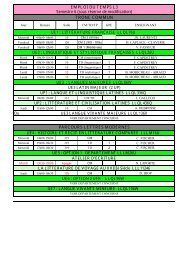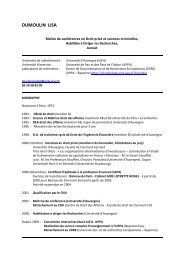Simulation d'un provider ToIP basé sur Asterisk et A2billing
Simulation d'un provider ToIP basé sur Asterisk et A2billing
Simulation d'un provider ToIP basé sur Asterisk et A2billing
Create successful ePaper yourself
Turn your PDF publications into a flip-book with our unique Google optimized e-Paper software.
Introduction Installation Conf. <strong>Asterisk</strong> Exemple de configuration de <strong>A2billing</strong> Conf. client Compte client ConclusionSommaire1 Introduction2 Installation du <strong>provider</strong> <strong>ToIP</strong>3 Configuration du logiciel <strong>Asterisk</strong>4 Exemple de configuration du logiciel <strong>A2billing</strong>5 Configuration de l’IPBX client6 Etat du compte client7 ConclusionLaurent Gallon : <strong>Simulation</strong> d’un <strong>provider</strong> <strong>ToIP</strong> basé <strong>sur</strong> <strong>Asterisk</strong> <strong>et</strong> <strong>A2billing</strong> Workshop pédagogique R&T 2010, Kourou 2 / 47
Introduction Installation Conf. <strong>Asterisk</strong> Exemple de configuration de <strong>A2billing</strong> Conf. client Compte client ConclusionIntroduction Objectif⊲ M<strong>et</strong>tre en place un simulateur de <strong>provider</strong> <strong>ToIP</strong> en salle de TP Pourquoi ?⊲ Pour simuler l’accés aux réseaux téléphoniques publics via un<strong>provider</strong> <strong>ToIP</strong> Comment ?⊲ Serveur Linux (Ubuntu Lucid 10.04)⊲ IPBX logiciel <strong>Asterisk</strong> (version 1.6)⊲ Logiciel de taxation <strong>A2billing</strong> (version 1.8.1)Laurent Gallon : <strong>Simulation</strong> d’un <strong>provider</strong> <strong>ToIP</strong> basé <strong>sur</strong> <strong>Asterisk</strong> <strong>et</strong> <strong>A2billing</strong> Workshop pédagogique R&T 2010, Kourou 4 / 47
Introduction Installation Conf. <strong>Asterisk</strong> Exemple de configuration de <strong>A2billing</strong> Conf. client Compte client ConclusionIntroduction Objectif⊲ M<strong>et</strong>tre en place un simulateur de <strong>provider</strong> <strong>ToIP</strong> en salle de TP Pourquoi ?⊲ Pour simuler l’accés aux réseaux téléphoniques publics via un<strong>provider</strong> <strong>ToIP</strong> Comment ?⊲ Serveur Linux (Ubuntu Lucid 10.04)⊲ IPBX logiciel <strong>Asterisk</strong> (version 1.6)⊲ Logiciel de taxation <strong>A2billing</strong> (version 1.8.1)Laurent Gallon : <strong>Simulation</strong> d’un <strong>provider</strong> <strong>ToIP</strong> basé <strong>sur</strong> <strong>Asterisk</strong> <strong>et</strong> <strong>A2billing</strong> Workshop pédagogique R&T 2010, Kourou 4 / 47
Introduction Installation Conf. <strong>Asterisk</strong> Exemple de configuration de <strong>A2billing</strong> Conf. client Compte client ConclusionIntroduction Objectif⊲ M<strong>et</strong>tre en place un simulateur de <strong>provider</strong> <strong>ToIP</strong> en salle de TP Pourquoi ?⊲ Pour simuler l’accés aux réseaux téléphoniques publics via un<strong>provider</strong> <strong>ToIP</strong> Comment ?⊲ Serveur Linux (Ubuntu Lucid 10.04)⊲ IPBX logiciel <strong>Asterisk</strong> (version 1.6)⊲ Logiciel de taxation <strong>A2billing</strong> (version 1.8.1)Laurent Gallon : <strong>Simulation</strong> d’un <strong>provider</strong> <strong>ToIP</strong> basé <strong>sur</strong> <strong>Asterisk</strong> <strong>et</strong> <strong>A2billing</strong> Workshop pédagogique R&T 2010, Kourou 4 / 47
Introduction Installation Conf. <strong>Asterisk</strong> Exemple de configuration de <strong>A2billing</strong> Conf. client Compte client ConclusionIntroduction Plateforme de TPLaurent Gallon : <strong>Simulation</strong> d’un <strong>provider</strong> <strong>ToIP</strong> basé <strong>sur</strong> <strong>Asterisk</strong> <strong>et</strong> <strong>A2billing</strong> Workshop pédagogique R&T 2010, Kourou 5 / 47
Introduction Installation Conf. <strong>Asterisk</strong> Exemple de configuration de <strong>A2billing</strong> Conf. client Compte client ConclusionIntroduction Fonctionnalités attendues du Provider <strong>ToIP</strong>⊲ Authentification◦ des clients◦ auprès des <strong>provider</strong>s / voice gateways⊲ Plan de numérotation◦ numéros SDA (did) affectés aux clients◦ routes vers les autres SDA (réseaux publics)⊲ Routage des appels◦ en fonction du plan de numérotation de a2billing◦ les appels sont réalisés par <strong>Asterisk</strong>⊲ Taxation◦ des appels sortants◦ des appels entrants ?◦ variable en fonction du client / <strong>provider</strong> ou voice gateway parqui on passeLaurent Gallon : <strong>Simulation</strong> d’un <strong>provider</strong> <strong>ToIP</strong> basé <strong>sur</strong> <strong>Asterisk</strong> <strong>et</strong> <strong>A2billing</strong> Workshop pédagogique R&T 2010, Kourou 6 / 47
Introduction Installation Conf. <strong>Asterisk</strong> Exemple de configuration de <strong>A2billing</strong> Conf. client Compte client ConclusionIntroduction Utilisation du <strong>provider</strong> dans les séries de TP⊲ Support pour tous les TPs de <strong>ToIP</strong>◦ Accés aux réseaux publics (IP, RNIS, GSM/UMTS)⊲ TP spécifique <strong>sur</strong> le <strong>provider</strong> <strong>ToIP</strong>◦ Configuration de l’accés aux différents réseaux publics (autres<strong>provider</strong>s)◦ Configuration des comptes des entreprises clientes (customers)◦ “Buying cost” versus “Selling cost”◦ Différents niveaux de taxation (par exemple en fonction duniveau de fidélité du client)◦ “Least cost routing” versus “Least cost dialing”Laurent Gallon : <strong>Simulation</strong> d’un <strong>provider</strong> <strong>ToIP</strong> basé <strong>sur</strong> <strong>Asterisk</strong> <strong>et</strong> <strong>A2billing</strong> Workshop pédagogique R&T 2010, Kourou 7 / 47
Introduction Installation Conf. <strong>Asterisk</strong> Exemple de configuration de <strong>A2billing</strong> Conf. client Compte client ConclusionIntroduction Utilisation du <strong>provider</strong> dans les séries de TP⊲ Support pour tous les TPs de <strong>ToIP</strong>◦ Accés aux réseaux publics (IP, RNIS, GSM/UMTS)⊲ TP spécifique <strong>sur</strong> le <strong>provider</strong> <strong>ToIP</strong>◦ Configuration de l’accés aux différents réseaux publics (autres<strong>provider</strong>s)◦ Configuration des comptes des entreprises clientes (customers)◦ “Buying cost” versus “Selling cost”◦ Différents niveaux de taxation (par exemple en fonction duniveau de fidélité du client)◦ “Least cost routing” versus “Least cost dialing”Laurent Gallon : <strong>Simulation</strong> d’un <strong>provider</strong> <strong>ToIP</strong> basé <strong>sur</strong> <strong>Asterisk</strong> <strong>et</strong> <strong>A2billing</strong> Workshop pédagogique R&T 2010, Kourou 7 / 47
Introduction Installation Conf. <strong>Asterisk</strong> Exemple de configuration de <strong>A2billing</strong> Conf. client Compte client ConclusionSommaire1 Introduction2 Installation du <strong>provider</strong> <strong>ToIP</strong>3 Configuration du logiciel <strong>Asterisk</strong>4 Exemple de configuration du logiciel <strong>A2billing</strong>5 Configuration de l’IPBX client6 Etat du compte client7 ConclusionLaurent Gallon : <strong>Simulation</strong> d’un <strong>provider</strong> <strong>ToIP</strong> basé <strong>sur</strong> <strong>Asterisk</strong> <strong>et</strong> <strong>A2billing</strong> Workshop pédagogique R&T 2010, Kourou 8 / 47
Introduction Installation Conf. <strong>Asterisk</strong> Exemple de configuration de <strong>A2billing</strong> Conf. client Compte client ConclusionInstallation du <strong>provider</strong> <strong>ToIP</strong> Dans notre solution, l’installation du <strong>provider</strong> <strong>ToIP</strong> nécessite⊲ un serveur LAMP⊲ le logiciel <strong>Asterisk</strong>⊲ le logiciel a2billingLaurent Gallon : <strong>Simulation</strong> d’un <strong>provider</strong> <strong>ToIP</strong> basé <strong>sur</strong> <strong>Asterisk</strong> <strong>et</strong> <strong>A2billing</strong> Workshop pédagogique R&T 2010, Kourou 9 / 47
Introduction Installation Conf. <strong>Asterisk</strong> Exemple de configuration de <strong>A2billing</strong> Conf. client Compte client ConclusionInstallation du <strong>provider</strong> <strong>ToIP</strong> → serveur LAMP Un serveur LAMP, c’est :⊲ L → Linux (Ubuntu Lucid 10.04)⊲ A → logiciel Apache2 = serveur Web◦ configuration de a2billing par pages Web⊲ M → logiciel MySQL = Base de données SQL◦ toutes les données de a2billing sont sauvegardées dans unebase de données⊲ P → PHP5 = interpréteur de scripts PHP5◦ tout le fonctionnement de a2billing → scripts php◦ pages Web de configuration générées automatiquement parphp Toutes les commandes d’install → dans le papier (annexes)Laurent Gallon : <strong>Simulation</strong> d’un <strong>provider</strong> <strong>ToIP</strong> basé <strong>sur</strong> <strong>Asterisk</strong> <strong>et</strong> <strong>A2billing</strong> Workshop pédagogique R&T 2010, Kourou 10 / 47
Introduction Installation Conf. <strong>Asterisk</strong> Exemple de configuration de <strong>A2billing</strong> Conf. client Compte client ConclusionInstallation du <strong>provider</strong> <strong>ToIP</strong> → <strong>Asterisk</strong> <strong>Asterisk</strong>⊲ Nous avons utilisé la version 1.6⊲ Installation des prompts vocaux français⊲ Ajout de madplay pour lecture des mp3 (musique d’attente)⊲ Configuration du client de messagerie (messagerie unifiée)Laurent Gallon : <strong>Simulation</strong> d’un <strong>provider</strong> <strong>ToIP</strong> basé <strong>sur</strong> <strong>Asterisk</strong> <strong>et</strong> <strong>A2billing</strong> Workshop pédagogique R&T 2010, Kourou 11 / 47
Introduction Installation Conf. <strong>Asterisk</strong> Exemple de configuration de <strong>A2billing</strong> Conf. client Compte client ConclusionInstallation du <strong>provider</strong> <strong>ToIP</strong> → <strong>A2billing</strong> <strong>A2billing</strong>⊲ Pas de paqu<strong>et</strong>age sous Ubuntu◦ récupération de l’archive <strong>sur</strong>http://svn.a2billing.n<strong>et</strong>/svn/asterisk2billing/tags/◦ décompactage dans le répertoire /usr/local/src/a2billing◦ on suit les instructions d’installation (voir papier) pour créer labase de données, <strong>et</strong> copier les scripts php aux bons endroitsLaurent Gallon : <strong>Simulation</strong> d’un <strong>provider</strong> <strong>ToIP</strong> basé <strong>sur</strong> <strong>Asterisk</strong> <strong>et</strong> <strong>A2billing</strong> Workshop pédagogique R&T 2010, Kourou 12 / 47
Introduction Installation Conf. <strong>Asterisk</strong> Exemple de configuration de <strong>A2billing</strong> Conf. client Compte client ConclusionSommaire1 Introduction2 Installation du <strong>provider</strong> <strong>ToIP</strong>3 Configuration du logiciel <strong>Asterisk</strong>4 Exemple de configuration du logiciel <strong>A2billing</strong>5 Configuration de l’IPBX client6 Etat du compte client7 ConclusionLaurent Gallon : <strong>Simulation</strong> d’un <strong>provider</strong> <strong>ToIP</strong> basé <strong>sur</strong> <strong>Asterisk</strong> <strong>et</strong> <strong>A2billing</strong> Workshop pédagogique R&T 2010, Kourou 13 / 47
Introduction Installation Conf. <strong>Asterisk</strong> Exemple de configuration de <strong>A2billing</strong> Conf. client Compte client ConclusionConfiguration d’<strong>Asterisk</strong> <strong>Asterisk</strong> → pas grand chose à faire . . .⊲ modifier le plan de numérotation (extensions.conf) pourutiliser les scripts a2billing◦ une section [a2billing] pour les appels sortants◦ une section [did] pour les appels entrants→(le détail de ces sections est donné dans le papier)⊲ modifier le fichier sip.conf◦ dans le contexte [general], modifier context = did pour queles appels SIP entrants soient redirigés vers le contexte did⊲ Autoriser a2billing à “piloter” <strong>Asterisk</strong>◦ modification du fichier /<strong>et</strong>c/asterisk/manager.confLaurent Gallon : <strong>Simulation</strong> d’un <strong>provider</strong> <strong>ToIP</strong> basé <strong>sur</strong> <strong>Asterisk</strong> <strong>et</strong> <strong>A2billing</strong> Workshop pédagogique R&T 2010, Kourou 14 / 47
Introduction Installation Conf. <strong>Asterisk</strong> Exemple de configuration de <strong>A2billing</strong> Conf. client Compte client ConclusionSommaire1 Introduction2 Installation du <strong>provider</strong> <strong>ToIP</strong>3 Configuration du logiciel <strong>Asterisk</strong>4 Exemple de configuration du logiciel <strong>A2billing</strong>5 Configuration de l’IPBX client6 Etat du compte client7 ConclusionLaurent Gallon : <strong>Simulation</strong> d’un <strong>provider</strong> <strong>ToIP</strong> basé <strong>sur</strong> <strong>Asterisk</strong> <strong>et</strong> <strong>A2billing</strong> Workshop pédagogique R&T 2010, Kourou 15 / 47
Introduction Installation Conf. <strong>Asterisk</strong> Exemple de configuration de <strong>A2billing</strong> Conf. client Compte client ConclusionPage Web de configuration de <strong>A2billing</strong> Configuration par Web (http://localhost/a2billing/admin)Laurent Gallon : <strong>Simulation</strong> d’un <strong>provider</strong> <strong>ToIP</strong> basé <strong>sur</strong> <strong>Asterisk</strong> <strong>et</strong> <strong>A2billing</strong> Workshop pédagogique R&T 2010, Kourou 16 / 47
Introduction Installation Conf. <strong>Asterisk</strong> Exemple de configuration de <strong>A2billing</strong> Conf. client Compte client ConclusionExemple de configuration de <strong>A2billing</strong> Exemple utiliséLaurent Gallon : <strong>Simulation</strong> d’un <strong>provider</strong> <strong>ToIP</strong> basé <strong>sur</strong> <strong>Asterisk</strong> <strong>et</strong> <strong>A2billing</strong> Workshop pédagogique R&T 2010, Kourou 17 / 47
Introduction Installation Conf. <strong>Asterisk</strong> Exemple de configuration de <strong>A2billing</strong> Conf. client Compte client ConclusionEtapes de la configurationSTEP 1 : création des entitésCréer les entités avec lesquelles le <strong>provider</strong> va dialoguer : clients <strong>et</strong><strong>provider</strong>s partenairesSTEP 2 : appels sortantsConfigurer le routage <strong>et</strong> la taxation des appels sortants (d’un clientvers un réseau public)STEP 3 : appels entrantsConfigurer le routage des appels entrants (d’un réseau public versun client)Laurent Gallon : <strong>Simulation</strong> d’un <strong>provider</strong> <strong>ToIP</strong> basé <strong>sur</strong> <strong>Asterisk</strong> <strong>et</strong> <strong>A2billing</strong> Workshop pédagogique R&T 2010, Kourou 18 / 47
Introduction Installation Conf. <strong>Asterisk</strong> Exemple de configuration de <strong>A2billing</strong> Conf. client Compte client ConclusionEtapes de la configurationSTEP 1 : création des entitésCréer les entités avec lesquelles le <strong>provider</strong> va dialoguer : clients <strong>et</strong><strong>provider</strong>s partenairesSTEP 2 : appels sortantsConfigurer le routage <strong>et</strong> la taxation des appels sortants (d’un clientvers un réseau public)STEP 3 : appels entrantsConfigurer le routage des appels entrants (d’un réseau public versun client)Laurent Gallon : <strong>Simulation</strong> d’un <strong>provider</strong> <strong>ToIP</strong> basé <strong>sur</strong> <strong>Asterisk</strong> <strong>et</strong> <strong>A2billing</strong> Workshop pédagogique R&T 2010, Kourou 18 / 47
Introduction Installation Conf. <strong>Asterisk</strong> Exemple de configuration de <strong>A2billing</strong> Conf. client Compte client ConclusionEtapes de la configurationSTEP 1 : création des entitésCréer les entités avec lesquelles le <strong>provider</strong> va dialoguer : clients <strong>et</strong><strong>provider</strong>s partenairesSTEP 2 : appels sortantsConfigurer le routage <strong>et</strong> la taxation des appels sortants (d’un clientvers un réseau public)STEP 3 : appels entrantsConfigurer le routage des appels entrants (d’un réseau public versun client)Laurent Gallon : <strong>Simulation</strong> d’un <strong>provider</strong> <strong>ToIP</strong> basé <strong>sur</strong> <strong>Asterisk</strong> <strong>et</strong> <strong>A2billing</strong> Workshop pédagogique R&T 2010, Kourou 18 / 47
Introduction Installation Conf. <strong>Asterisk</strong> Exemple de configuration de <strong>A2billing</strong> Conf. client Compte client ConclusionEtapes de la configurationSTEP 1 : création des entitésCréer les entités avec lesquelles le <strong>provider</strong> va dialoguer : clients <strong>et</strong><strong>provider</strong>s partenairesLaurent Gallon : <strong>Simulation</strong> d’un <strong>provider</strong> <strong>ToIP</strong> basé <strong>sur</strong> <strong>Asterisk</strong> <strong>et</strong> <strong>A2billing</strong> Workshop pédagogique R&T 2010, Kourou 19 / 47
Introduction Installation Conf. <strong>Asterisk</strong> Exemple de configuration de <strong>A2billing</strong> Conf. client Compte client ConclusionDéfinition des PROVIDERS partenaires Providers partenairesLaurent Gallon : <strong>Simulation</strong> d’un <strong>provider</strong> <strong>ToIP</strong> basé <strong>sur</strong> <strong>Asterisk</strong> <strong>et</strong> <strong>A2billing</strong> Workshop pédagogique R&T 2010, Kourou 20 / 47
Introduction Installation Conf. <strong>Asterisk</strong> Exemple de configuration de <strong>A2billing</strong> Conf. client Compte client ConclusionDéfinition des PROVIDERS partenaires Liste des ProvidersLaurent Gallon : <strong>Simulation</strong> d’un <strong>provider</strong> <strong>ToIP</strong> basé <strong>sur</strong> <strong>Asterisk</strong> <strong>et</strong> <strong>A2billing</strong> Workshop pédagogique R&T 2010, Kourou 21 / 47
Introduction Installation Conf. <strong>Asterisk</strong> Exemple de configuration de <strong>A2billing</strong> Conf. client Compte client ConclusionDéfinition des TRUNKS vers les <strong>provider</strong>s Trunks vers <strong>provider</strong>s partenairesLaurent Gallon : <strong>Simulation</strong> d’un <strong>provider</strong> <strong>ToIP</strong> basé <strong>sur</strong> <strong>Asterisk</strong> <strong>et</strong> <strong>A2billing</strong> Workshop pédagogique R&T 2010, Kourou 22 / 47
Introduction Installation Conf. <strong>Asterisk</strong> Exemple de configuration de <strong>A2billing</strong> Conf. client Compte client ConclusionDéfinition des TRUNKS vers les <strong>provider</strong>s Liste des TrunksLaurent Gallon : <strong>Simulation</strong> d’un <strong>provider</strong> <strong>ToIP</strong> basé <strong>sur</strong> <strong>Asterisk</strong> <strong>et</strong> <strong>A2billing</strong> Workshop pédagogique R&T 2010, Kourou 23 / 47
Introduction Installation Conf. <strong>Asterisk</strong> Exemple de configuration de <strong>A2billing</strong> Conf. client Compte client ConclusionDéfinition des CUSTOMERS CustomersLaurent Gallon : <strong>Simulation</strong> d’un <strong>provider</strong> <strong>ToIP</strong> basé <strong>sur</strong> <strong>Asterisk</strong> <strong>et</strong> <strong>A2billing</strong> Workshop pédagogique R&T 2010, Kourou 24 / 47
Introduction Installation Conf. <strong>Asterisk</strong> Exemple de configuration de <strong>A2billing</strong> Conf. client Compte client ConclusionDéfinition des CUSTOMERS Liste des Customers⊲ Le bouton SIP perm<strong>et</strong> de créer automatiquement le profil duclient⊲ Login <strong>et</strong> mdp aléatoires (10 chiffres)Laurent Gallon : <strong>Simulation</strong> d’un <strong>provider</strong> <strong>ToIP</strong> basé <strong>sur</strong> <strong>Asterisk</strong> <strong>et</strong> <strong>A2billing</strong> Workshop pédagogique R&T 2010, Kourou 25 / 47
Introduction Installation Conf. <strong>Asterisk</strong> Exemple de configuration de <strong>A2billing</strong> Conf. client Compte client ConclusionEtapes de la configurationSTEP 2 : appels sortantsConfigurer le routage <strong>et</strong> la taxation des appels sortants (d’un clientvers un réseau public)Laurent Gallon : <strong>Simulation</strong> d’un <strong>provider</strong> <strong>ToIP</strong> basé <strong>sur</strong> <strong>Asterisk</strong> <strong>et</strong> <strong>A2billing</strong> Workshop pédagogique R&T 2010, Kourou 26 / 47
Introduction Installation Conf. <strong>Asterisk</strong> Exemple de configuration de <strong>A2billing</strong> Conf. client Compte client ConclusionRoutage / Taxation Routage / taxationLaurent Gallon : <strong>Simulation</strong> d’un <strong>provider</strong> <strong>ToIP</strong> basé <strong>sur</strong> <strong>Asterisk</strong> <strong>et</strong> <strong>A2billing</strong> Workshop pédagogique R&T 2010, Kourou 27 / 47
Introduction Installation Conf. <strong>Asterisk</strong> Exemple de configuration de <strong>A2billing</strong> Conf. client Compte client ConclusionRoutage / taxation⊲ Idée : taxation des appels en fonction◦ de la destination à atteindre◦ du niveau d’avantages du client (ivoire / gold / platinium)⊲ Trois notions importantes :◦ RATE → tarif appliqué vers une destination (pays, . . . )◦ RATE CARD → ensemble des tarifs (RATES) appliqués versdifférentes destinations par un même <strong>provider</strong> partenaire =offre tarifaire du <strong>provider</strong> partenaire◦ CALL PLAN → ensemble des RATE CARDS que l’on utiliseavec la même règle de routage (LCR / LCD)Laurent Gallon : <strong>Simulation</strong> d’un <strong>provider</strong> <strong>ToIP</strong> basé <strong>sur</strong> <strong>Asterisk</strong> <strong>et</strong> <strong>A2billing</strong> Workshop pédagogique R&T 2010, Kourou 28 / 47
Introduction Installation Conf. <strong>Asterisk</strong> Exemple de configuration de <strong>A2billing</strong> Conf. client Compte client ConclusionRoutage / taxation Dans notre exemple :⊲ Plusieurs rates◦ vers 01, 02, 03, 04, 05 hormis 05584004xx, 06, 07, 08,numéros d’urgence (15, 18, . . . ) → <strong>provider</strong> réseaux publicscommuté◦ vers 09xxxxxxxx → <strong>provider</strong> réseau public IP⊲ deux rate cards :◦ RateCardIP → liste des RATES vers réseau public IP (<strong>provider</strong>IP)◦ RateCardRNIS → liste des RATES vers réseaux publicscommutés (Provider RNIS)⊲ 1 Call Plan composé des deux rates cards - Ce Call Plan estaffecté au ClientLaurent Gallon : <strong>Simulation</strong> d’un <strong>provider</strong> <strong>ToIP</strong> basé <strong>sur</strong> <strong>Asterisk</strong> <strong>et</strong> <strong>A2billing</strong> Workshop pédagogique R&T 2010, Kourou 29 / 47
Introduction Installation Conf. <strong>Asterisk</strong> Exemple de configuration de <strong>A2billing</strong> Conf. client Compte client ConclusionRoutage / taxationLaurent Gallon : <strong>Simulation</strong> d’un <strong>provider</strong> <strong>ToIP</strong> basé <strong>sur</strong> <strong>Asterisk</strong> <strong>et</strong> <strong>A2billing</strong> Workshop pédagogique R&T 2010, Kourou 30 / 47
Introduction Installation Conf. <strong>Asterisk</strong> Exemple de configuration de <strong>A2billing</strong> Conf. client Compte client ConclusionDéfinition des RATES Liste des RATESLaurent Gallon : <strong>Simulation</strong> d’un <strong>provider</strong> <strong>ToIP</strong> basé <strong>sur</strong> <strong>Asterisk</strong> <strong>et</strong> <strong>A2billing</strong> Workshop pédagogique R&T 2010, Kourou 31 / 47
Introduction Installation Conf. <strong>Asterisk</strong> Exemple de configuration de <strong>A2billing</strong> Conf. client Compte client ConclusionDétail d’un RATE Détail d’un RATE (destination)⊲ Les RATES définissent le routage des appels sortants⊲ DIALPREFIX accepte les extensions génériques d’<strong>Asterisk</strong>exemple : 05. pour “tout numéro qui commence par 05”⊲ defaultprefix → routage par défautLaurent Gallon : <strong>Simulation</strong> d’un <strong>provider</strong> <strong>ToIP</strong> basé <strong>sur</strong> <strong>Asterisk</strong> <strong>et</strong> <strong>A2billing</strong> Workshop pédagogique R&T 2010, Kourou 32 / 47
Introduction Installation Conf. <strong>Asterisk</strong> Exemple de configuration de <strong>A2billing</strong> Conf. client Compte client ConclusionDétail d’un RATE Détail d’un RATE (taxation)Laurent Gallon : <strong>Simulation</strong> d’un <strong>provider</strong> <strong>ToIP</strong> basé <strong>sur</strong> <strong>Asterisk</strong> <strong>et</strong> <strong>A2billing</strong> Workshop pédagogique R&T 2010, Kourou 33 / 47
Introduction Installation Conf. <strong>Asterisk</strong> Exemple de configuration de <strong>A2billing</strong> Conf. client Compte client ConclusionDétail d’un RATE Détail d’un RATE (trunk de destination)Laurent Gallon : <strong>Simulation</strong> d’un <strong>provider</strong> <strong>ToIP</strong> basé <strong>sur</strong> <strong>Asterisk</strong> <strong>et</strong> <strong>A2billing</strong> Workshop pédagogique R&T 2010, Kourou 34 / 47
Introduction Installation Conf. <strong>Asterisk</strong> Exemple de configuration de <strong>A2billing</strong> Conf. client Compte client ConclusionRATE CARDS <strong>et</strong> CALL PLANS RATE CARDS CALL PLANSLaurent Gallon : <strong>Simulation</strong> d’un <strong>provider</strong> <strong>ToIP</strong> basé <strong>sur</strong> <strong>Asterisk</strong> <strong>et</strong> <strong>A2billing</strong> Workshop pédagogique R&T 2010, Kourou 35 / 47
Introduction Installation Conf. <strong>Asterisk</strong> Exemple de configuration de <strong>A2billing</strong> Conf. client Compte client ConclusionEtapes de la configurationSTEP 3 : appels entrantsConfigurer le routage des appels entrants (d’un réseau public versun client)Laurent Gallon : <strong>Simulation</strong> d’un <strong>provider</strong> <strong>ToIP</strong> basé <strong>sur</strong> <strong>Asterisk</strong> <strong>et</strong> <strong>A2billing</strong> Workshop pédagogique R&T 2010, Kourou 36 / 47
Introduction Installation Conf. <strong>Asterisk</strong> Exemple de configuration de <strong>A2billing</strong> Conf. client Compte client ConclusionPrise en compte des appels entrants Routage des appels entrantsLaurent Gallon : <strong>Simulation</strong> d’un <strong>provider</strong> <strong>ToIP</strong> basé <strong>sur</strong> <strong>Asterisk</strong> <strong>et</strong> <strong>A2billing</strong> Workshop pédagogique R&T 2010, Kourou 37 / 47
Introduction Installation Conf. <strong>Asterisk</strong> Exemple de configuration de <strong>A2billing</strong> Conf. client Compte client ConclusionPrise en compte des appels entrants DIDs⊲ DID = numéro SDA affecté à un client⊲ Il faut créer tous les DIDs que l’on veut affecter aux clientsLaurent Gallon : <strong>Simulation</strong> d’un <strong>provider</strong> <strong>ToIP</strong> basé <strong>sur</strong> <strong>Asterisk</strong> <strong>et</strong> <strong>A2billing</strong> Workshop pédagogique R&T 2010, Kourou 38 / 47
Introduction Installation Conf. <strong>Asterisk</strong> Exemple de configuration de <strong>A2billing</strong> Conf. client Compte client ConclusionPrise en compte des appels entrants Destinations⊲ destination = association DID - client⊲ contient l’adresse SIP du téléphone client destinataireLaurent Gallon : <strong>Simulation</strong> d’un <strong>provider</strong> <strong>ToIP</strong> basé <strong>sur</strong> <strong>Asterisk</strong> <strong>et</strong> <strong>A2billing</strong> Workshop pédagogique R&T 2010, Kourou 39 / 47
Introduction Installation Conf. <strong>Asterisk</strong> Exemple de configuration de <strong>A2billing</strong> Conf. client Compte client ConclusionSommaire1 Introduction2 Installation du <strong>provider</strong> <strong>ToIP</strong>3 Configuration du logiciel <strong>Asterisk</strong>4 Exemple de configuration du logiciel <strong>A2billing</strong>5 Configuration de l’IPBX client6 Etat du compte client7 ConclusionLaurent Gallon : <strong>Simulation</strong> d’un <strong>provider</strong> <strong>ToIP</strong> basé <strong>sur</strong> <strong>Asterisk</strong> <strong>et</strong> <strong>A2billing</strong> Workshop pédagogique R&T 2010, Kourou 40 / 47
Introduction Installation Conf. <strong>Asterisk</strong> Exemple de configuration de <strong>A2billing</strong> Conf. client Compte client ConclusionConfiguration de l’IPBX client (<strong>Asterisk</strong>) Modifier sip.conf <strong>sur</strong> l’<strong>Asterisk</strong> client pour enregistrementauprès du <strong>provider</strong> TIP⊲ créer un profil sip pour le <strong>provider</strong>◦ Nom du profil <strong>et</strong> username = id aléatoire créé chez le <strong>provider</strong>◦ Mot de passe = mdp aléatoire créé chez le <strong>provider</strong>◦ Host = @IP du <strong>provider</strong>⊲ rajouter dans la partie [general] de sip.conf la ligneregister =>id:mdp@id Modifier extensions.conf pour renvoyer les appels externesvers le <strong>provider</strong>exten => 00XXXXXXXXX,1,Dial(SIP/${EXTEN:1}/id)Laurent Gallon : <strong>Simulation</strong> d’un <strong>provider</strong> <strong>ToIP</strong> basé <strong>sur</strong> <strong>Asterisk</strong> <strong>et</strong> <strong>A2billing</strong> Workshop pédagogique R&T 2010, Kourou 41 / 47
Introduction Installation Conf. <strong>Asterisk</strong> Exemple de configuration de <strong>A2billing</strong> Conf. client Compte client ConclusionSommaire1 Introduction2 Installation du <strong>provider</strong> <strong>ToIP</strong>3 Configuration du logiciel <strong>Asterisk</strong>4 Exemple de configuration du logiciel <strong>A2billing</strong>5 Configuration de l’IPBX client6 Etat du compte client7 ConclusionLaurent Gallon : <strong>Simulation</strong> d’un <strong>provider</strong> <strong>ToIP</strong> basé <strong>sur</strong> <strong>Asterisk</strong> <strong>et</strong> <strong>A2billing</strong> Workshop pédagogique R&T 2010, Kourou 42 / 47
Introduction Installation Conf. <strong>Asterisk</strong> Exemple de configuration de <strong>A2billing</strong> Conf. client Compte client ConclusionEtat du compte client Interface Web spécifique à chaque clientLaurent Gallon : <strong>Simulation</strong> d’un <strong>provider</strong> <strong>ToIP</strong> basé <strong>sur</strong> <strong>Asterisk</strong> <strong>et</strong> <strong>A2billing</strong> Workshop pédagogique R&T 2010, Kourou 43 / 47
Introduction Installation Conf. <strong>Asterisk</strong> Exemple de configuration de <strong>A2billing</strong> Conf. client Compte client ConclusionCréditer le compte client Possibilité de rajouter du crédit à un compte⊲ par le client depuis sa page perso⊲ par l’admin depuis la page d’administrationLaurent Gallon : <strong>Simulation</strong> d’un <strong>provider</strong> <strong>ToIP</strong> basé <strong>sur</strong> <strong>Asterisk</strong> <strong>et</strong> <strong>A2billing</strong> Workshop pédagogique R&T 2010, Kourou 44 / 47
Introduction Installation Conf. <strong>Asterisk</strong> Exemple de configuration de <strong>A2billing</strong> Conf. client Compte client ConclusionSommaire1 Introduction2 Installation du <strong>provider</strong> <strong>ToIP</strong>3 Configuration du logiciel <strong>Asterisk</strong>4 Exemple de configuration du logiciel <strong>A2billing</strong>5 Configuration de l’IPBX client6 Etat du compte client7 ConclusionLaurent Gallon : <strong>Simulation</strong> d’un <strong>provider</strong> <strong>ToIP</strong> basé <strong>sur</strong> <strong>Asterisk</strong> <strong>et</strong> <strong>A2billing</strong> Workshop pédagogique R&T 2010, Kourou 45 / 47
Introduction Installation Conf. <strong>Asterisk</strong> Exemple de configuration de <strong>A2billing</strong> Conf. client Compte client ConclusionConclusion Un outil pour simuler un <strong>provider</strong> <strong>ToIP</strong>⊲ utilisable dans tous les TPs téléphonie⊲ TP spécifique <strong>sur</strong> le <strong>provider</strong>⊲ public : RT1 (T3) - RT2 (TRc12) - ISVD - CART⊲ support pour le TR3 ? Beaucoup de fonctionnalités pas abordées ici Pdf du papier <strong>et</strong> des slides disponibles <strong>sur</strong> ma page Web(www.univ-pau.fr/∼gallon/publications)Laurent Gallon : <strong>Simulation</strong> d’un <strong>provider</strong> <strong>ToIP</strong> basé <strong>sur</strong> <strong>Asterisk</strong> <strong>et</strong> <strong>A2billing</strong> Workshop pédagogique R&T 2010, Kourou 46 / 47
Introduction Installation Conf. <strong>Asterisk</strong> Exemple de configuration de <strong>A2billing</strong> Conf. client Compte client ConclusionMerci de votre attentionAny question ?Laurent Gallon : <strong>Simulation</strong> d’un <strong>provider</strong> <strong>ToIP</strong> basé <strong>sur</strong> <strong>Asterisk</strong> <strong>et</strong> <strong>A2billing</strong> Workshop pédagogique R&T 2010, Kourou 47 / 47