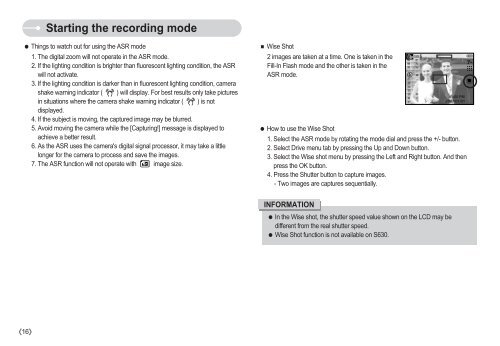Samsung S730 (EC-S730ZBBA/E1 ) - Manuel de l'utilisateur 8.97 MB, pdf, Anglais
Samsung S730 (EC-S730ZBBA/E1 ) - Manuel de l'utilisateur 8.97 MB, pdf, Anglais
Samsung S730 (EC-S730ZBBA/E1 ) - Manuel de l'utilisateur 8.97 MB, pdf, Anglais
Create successful ePaper yourself
Turn your PDF publications into a flip-book with our unique Google optimized e-Paper software.
Starting the recording mo<strong>de</strong><br />
Things to watch out for using the ASR mo<strong>de</strong><br />
1. The digital zoom will not operate in the ASR mo<strong>de</strong>.<br />
2. If the lighting condition is brighter than fluorescent lighting condition, the ASR<br />
will not activate.<br />
3. If the lighting condition is darker than in fluorescent lighting condition, camera<br />
shake warning indicator ( ) will display. For best results only take pictures<br />
in situations where the camera shake warning indicator ( ) is not<br />
displayed.<br />
4. If the subject is moving, the captured image may be blurred.<br />
5. Avoid moving the camera while the [Capturing!] message is displayed to<br />
achieve a better result.<br />
6. As the ASR uses the camera's digital signal processor, it may take a little<br />
longer for the camera to process and save the images.<br />
7. The ASR function will not operate with image size.<br />
Wise Shot<br />
2 images are taken at a time. One is taken in the<br />
Fill-In Flash mo<strong>de</strong> and the other is taken in the<br />
ASR mo<strong>de</strong>.<br />
How to use the Wise Shot<br />
1. Select the ASR mo<strong>de</strong> by rotating the mo<strong>de</strong> dial and press the +/- button.<br />
2. Select Drive menu tab by pressing the Up and Down button.<br />
3. Select the Wise shot menu by pressing the Left and Right button. And then<br />
press the OK button.<br />
4. Press the Shutter button to capture images.<br />
- Two images are captures sequentially.<br />
INFORMATION<br />
In the Wise shot, the shutter speed value shown on the LCD may be<br />
different from the real shutter speed.<br />
Wise Shot function is not available on S630.<br />
16