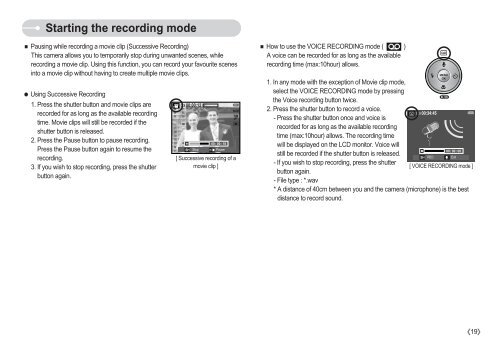Samsung S730 (EC-S730ZBBA/E1 ) - Manuel de l'utilisateur 8.97 MB, pdf, Anglais
Samsung S730 (EC-S730ZBBA/E1 ) - Manuel de l'utilisateur 8.97 MB, pdf, Anglais
Samsung S730 (EC-S730ZBBA/E1 ) - Manuel de l'utilisateur 8.97 MB, pdf, Anglais
Create successful ePaper yourself
Turn your PDF publications into a flip-book with our unique Google optimized e-Paper software.
Starting the recording mo<strong>de</strong><br />
Pausing while recording a movie clip (Successive Recording)<br />
This camera allows you to temporarily stop during unwanted scenes, while<br />
recording a movie clip. Using this function, you can record your favourite scenes<br />
into a movie clip without having to create multiple movie clips.<br />
Using Successive Recording<br />
1. Press the shutter button and movie clips are<br />
recor<strong>de</strong>d for as long as the available recording<br />
time. Movie clips will still be recor<strong>de</strong>d if the<br />
shutter button is released.<br />
2. Press the Pause button to pause recording.<br />
Press the Pause button again to resume the<br />
recording.<br />
3. If you wish to stop recording, press the shutter<br />
button again.<br />
00:00:12<br />
00 : 00 : 18<br />
SH Stop / Pause<br />
[ Successive recording of a<br />
movie clip ]<br />
How to use the VOICE R<strong>EC</strong>ORDING mo<strong>de</strong> ( )<br />
A voice can be recor<strong>de</strong>d for as long as the available<br />
recording time (max:10hour) allows.<br />
1. In any mo<strong>de</strong> with the exception of Movie clip mo<strong>de</strong>,<br />
select the VOICE R<strong>EC</strong>ORDING mo<strong>de</strong> by pressing<br />
the Voice recording button twice.<br />
2. Press the shutter button to record a voice.<br />
- Press the shutter button once and voice is<br />
recor<strong>de</strong>d for as long as the available recording<br />
time (max:10hour) allows. The recording time<br />
will be displayed on the LCD monitor. Voice will<br />
still be recor<strong>de</strong>d if the shutter button is released.<br />
SH R<strong>EC</strong><br />
Exit<br />
- If you wish to stop recording, press the shutter<br />
[ VOICE R<strong>EC</strong>ORDING mo<strong>de</strong> ]<br />
button again.<br />
- File type : *.wav<br />
* A distance of 40cm between you and the camera (microphone) is the best<br />
distance to record sound.<br />
19