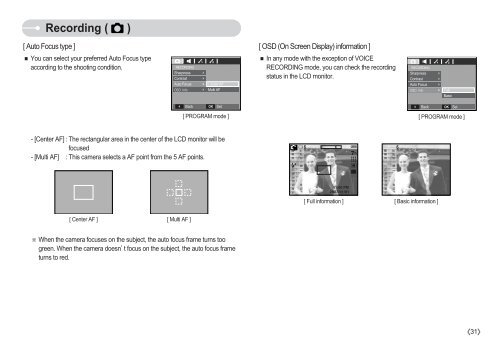Samsung S730 (EC-S730ZBBA/E1 ) - Manuel de l'utilisateur 8.97 MB, pdf, Anglais
Samsung S730 (EC-S730ZBBA/E1 ) - Manuel de l'utilisateur 8.97 MB, pdf, Anglais
Samsung S730 (EC-S730ZBBA/E1 ) - Manuel de l'utilisateur 8.97 MB, pdf, Anglais
You also want an ePaper? Increase the reach of your titles
YUMPU automatically turns print PDFs into web optimized ePapers that Google loves.
Recording ( )<br />
[ Auto Focus type ]<br />
[ OSD (On Screen Display) information ]<br />
You can select your preferred Auto Focus type<br />
according to the shooting condition.<br />
R<strong>EC</strong>ORDING<br />
Sharpness<br />
Contrast<br />
Auto Focus<br />
<br />
<br />
<br />
Center AF<br />
Multi AF<br />
In any mo<strong>de</strong> with the exception of VOICE<br />
R<strong>EC</strong>ORDING mo<strong>de</strong>, you can check the recording<br />
status in the LCD monitor.<br />
R<strong>EC</strong>ORDING<br />
Sharpness<br />
Contrast<br />
Auto Focus<br />
<br />
<br />
<br />
<br />
Full<br />
Basic<br />
Back OK Set<br />
Back OK Set<br />
[ PROGRAM mo<strong>de</strong> ] [ PROGRAM mo<strong>de</strong> ]<br />
- [Center AF] : The rectangular area in the center of the LCD monitor will be<br />
focused<br />
- [Multi AF] : This camera selects a AF point from the 5 AF points.<br />
[ Full information ] [ Basic information ]<br />
[ Center AF ] [ Multi AF ]<br />
When the camera focuses on the subject, the auto focus frame turns too<br />
green. When the camera doesnt focus on the subject, the auto focus frame<br />
turns to red.<br />
31