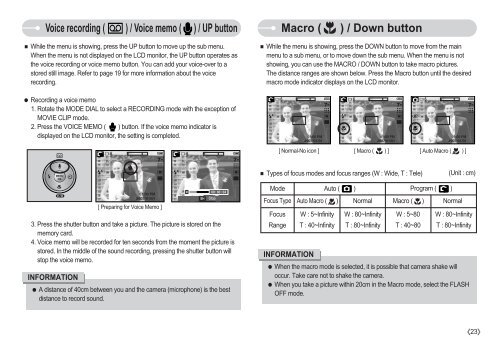Samsung S730 (EC-S730ZBBA/E1 ) - Manuel de l'utilisateur 8.97 MB, pdf, Anglais
Samsung S730 (EC-S730ZBBA/E1 ) - Manuel de l'utilisateur 8.97 MB, pdf, Anglais
Samsung S730 (EC-S730ZBBA/E1 ) - Manuel de l'utilisateur 8.97 MB, pdf, Anglais
Create successful ePaper yourself
Turn your PDF publications into a flip-book with our unique Google optimized e-Paper software.
Voice recording ( ) / Voice memo ( ) / UP button<br />
Macro (<br />
) / Down button<br />
While the menu is showing, press the UP button to move up the sub menu.<br />
When the menu is not displayed on the LCD monitor, the UP button operates as<br />
the voice recording or voice memo button. You can add your voice-over to a<br />
stored still image. Refer to page 19 for more information about the voice<br />
recording.<br />
While the menu is showing, press the DOWN button to move from the main<br />
menu to a sub menu, or to move down the sub menu. When the menu is not<br />
showing, you can use the MACRO / DOWN button to take macro pictures.<br />
The distance ranges are shown below. Press the Macro button until the <strong>de</strong>sired<br />
macro mo<strong>de</strong> indicator displays on the LCD monitor.<br />
Recording a voice memo<br />
1. Rotate the MODE DIAL to select a R<strong>EC</strong>ORDING mo<strong>de</strong> with the exception of<br />
MOVIE CLIP mo<strong>de</strong>.<br />
2. Press the VOICE MEMO ( ) button. If the voice memo indicator is<br />
displayed on the LCD monitor, the setting is completed.<br />
[ Normal-No icon ] [ Macro ( ) ] [ Auto Macro ( ) ]<br />
Types of focus mo<strong>de</strong>s and focus ranges (W : Wi<strong>de</strong>, T : Tele)<br />
(Unit : cm)<br />
[ Preparing for Voice Memo ]<br />
3. Press the shutter button and take a picture. The picture is stored on the<br />
memory card.<br />
4. Voice memo will be recor<strong>de</strong>d for ten seconds from the moment the picture is<br />
stored. In the middle of the sound recording, pressing the shutter button will<br />
stop the voice memo.<br />
INFORMATION<br />
A distance of 40cm between you and the camera (microphone) is the best<br />
distance to record sound.<br />
SH<br />
Stop<br />
Mo<strong>de</strong><br />
Auto ( )<br />
Program ( )<br />
Focus Type Auto Macro ( ) Normal Macro ( ) Normal<br />
Focus<br />
Range<br />
INFORMATION<br />
W : 5~Infinity<br />
T : 40~Infinity<br />
W : 80~Infinity<br />
T : 80~Infinity<br />
W : 5~80<br />
T : 40~80<br />
W : 80~Infinity<br />
T : 80~Infinity<br />
When the macro mo<strong>de</strong> is selected, it is possible that camera shake will<br />
occur. Take care not to shake the camera.<br />
When you take a picture within 20cm in the Macro mo<strong>de</strong>, select the FLASH<br />
OFF mo<strong>de</strong>.<br />
23