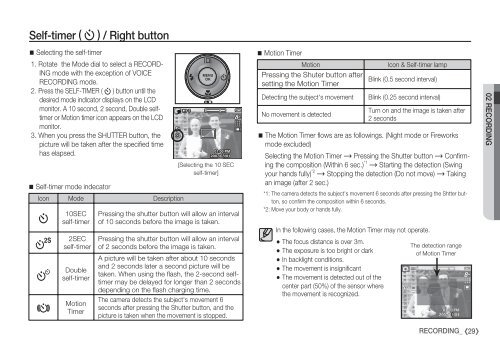Samsung S85 (EC-S85ZZBBA/E1 ) - Manuel de l'utilisateur 10.42 MB, pdf, Anglais
Samsung S85 (EC-S85ZZBBA/E1 ) - Manuel de l'utilisateur 10.42 MB, pdf, Anglais
Samsung S85 (EC-S85ZZBBA/E1 ) - Manuel de l'utilisateur 10.42 MB, pdf, Anglais
You also want an ePaper? Increase the reach of your titles
YUMPU automatically turns print PDFs into web optimized ePapers that Google loves.
Self-timer ( ✢ ) / Right button<br />
Selecting the self-timer<br />
1. Rotate the Mo<strong>de</strong> dial to select a R<strong>EC</strong>ORD-<br />
ING mo<strong>de</strong> with the exception of VOICE<br />
R<strong>EC</strong>ORDING mo<strong>de</strong>.<br />
2. Press the SELF-TIMER ( ✢ ) button until the<br />
<strong>de</strong>sired mo<strong>de</strong> indicator displays on the LCD<br />
monitor. A 10 second, 2 second, Double selftimer<br />
or Motion timer icon appears on the LCD<br />
monitor.<br />
3. When you press the SHUTTER button, the<br />
picture will be taken after the specifi ed time<br />
has elapsed.<br />
Self-timer mo<strong>de</strong> in<strong>de</strong>cator<br />
Icon Mo<strong>de</strong> Description<br />
✢<br />
✡<br />
✣<br />
<br />
10S<strong>EC</strong><br />
self-timer<br />
2S<strong>EC</strong><br />
self-timer<br />
Double<br />
self-timer<br />
Motion<br />
Timer<br />
[Selecting the 10 S<strong>EC</strong><br />
self-timer]<br />
Pressing the shutter button will allow an interval<br />
of 10 seconds before the image is taken.<br />
Pressing the shutter button will allow an interval<br />
of 2 seconds before the image is taken.<br />
A picture will be taken after about 10 seconds<br />
and 2 seconds later a second picture will be<br />
taken. When using the fl ash, the 2-second selftimer<br />
may be <strong>de</strong>layed for longer than 2 seconds<br />
<strong>de</strong>pending on the fl ash charging time.<br />
The camera <strong>de</strong>tects the subject's movement 6<br />
seconds after pressing the Shutter button, and the<br />
picture is taken when the movement is stopped.<br />
Motion Timer<br />
Motion<br />
Icon & Self-timer lamp<br />
Pressing the Shuter button after<br />
Blink (0.5 second interval)<br />
setting the Motion Timer<br />
Detecting the subject's movement Blink (0.25 second interval)<br />
No movement is <strong>de</strong>tected<br />
The Motion Timer fl ows are as followings. (Night mo<strong>de</strong> or Fireworks<br />
mo<strong>de</strong> exclu<strong>de</strong>d)<br />
Selecting the Motion Timer Pressing the Shutter button Confi rming<br />
the composition (Within 6 sec.) *1 Starting the <strong>de</strong>tection (Swing<br />
your hands fully) *2 Stopping the <strong>de</strong>tection (Do not move) Taking<br />
an image (after 2 sec.)<br />
*1: The camera <strong>de</strong>tects the subject's movement 6 seconds after pressing the Shtter button,<br />
so confi rm the composition within 6 seconds.<br />
*2: Move your body or hands fully.<br />
In the following cases, the Motion Timer may not operate.<br />
The focus distance is over 3m.<br />
The exposure is too bright or dark<br />
In backlight conditions.<br />
The movement is insignifi cant<br />
The movement is <strong>de</strong>tected out of the<br />
center part (50%) of the sensor where<br />
the movement is recognized.<br />
Turn on and the image is taken after<br />
2 seconds<br />
The <strong>de</strong>tection range<br />
of Motion Timer<br />
02 R<strong>EC</strong>ORDING<br />
R<strong>EC</strong>ORDING_<br />
29