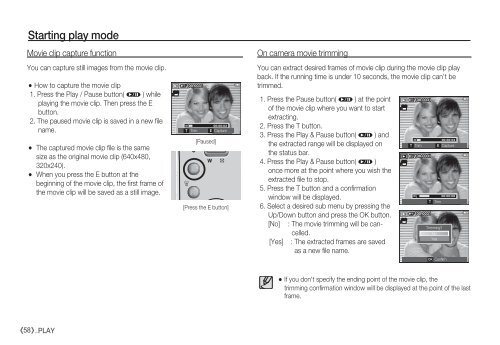Samsung S85 (EC-S85ZZBBA/E1 ) - Manuel de l'utilisateur 10.42 MB, pdf, Anglais
Samsung S85 (EC-S85ZZBBA/E1 ) - Manuel de l'utilisateur 10.42 MB, pdf, Anglais
Samsung S85 (EC-S85ZZBBA/E1 ) - Manuel de l'utilisateur 10.42 MB, pdf, Anglais
Create successful ePaper yourself
Turn your PDF publications into a flip-book with our unique Google optimized e-Paper software.
Starting play mo<strong>de</strong><br />
Movie clip capture function<br />
You can capture still images from the movie clip.<br />
How to capture the movie clip<br />
1. Press the Play / Pause button( Ø ) while<br />
playing the movie clip. Then press the E<br />
button.<br />
2. The paused movie clip is saved in a new file<br />
name.<br />
The captured movie clip file is the same<br />
size as the original movie clip (640x480,<br />
320x240).<br />
When you press the E button at the<br />
beginning of the movie clip, the first frame of<br />
the movie clip will be saved as a still image.<br />
T Trim E Capture<br />
[Paused]<br />
[Press the E button]<br />
On camera movie trimming<br />
You can extract <strong>de</strong>sired frames of movie clip during the movie clip play<br />
back. If the running time is un<strong>de</strong>r 10 seconds, the movie clip can’t be<br />
trimmed.<br />
1. Press the Pause button( Ø ) at the point<br />
of the movie clip where you want to start<br />
extracting.<br />
2. Press the T button.<br />
3. Press the Play & Pause button( Ø ) and<br />
the extracted range will be displayed on<br />
T Trim E Capture<br />
the status bar.<br />
4. Press the Play & Pause button( Ø )<br />
once more at the point where you wish the<br />
extracted file to stop.<br />
5. Press the T button and a confirmation<br />
window will be displayed.<br />
T Trim<br />
6. Select a <strong>de</strong>sired sub menu by pressing the<br />
Up/Down button and press the OK button.<br />
[No] : The movie trimming will be cancelled.<br />
No<br />
Trimming?<br />
Yes<br />
[Yes] : The extracted frames are saved<br />
as a new file name.<br />
OK Confirm<br />
If you don't specify the ending point of the movie clip, the<br />
trimming confirmation window will be displayed at the point of the last<br />
frame.<br />
58 _PLAY