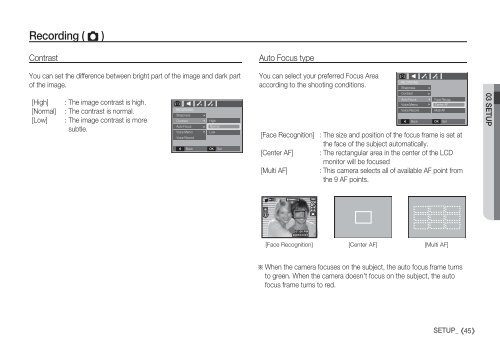Samsung S85 (EC-S85ZZBBA/E1 ) - Manuel de l'utilisateur 10.42 MB, pdf, Anglais
Samsung S85 (EC-S85ZZBBA/E1 ) - Manuel de l'utilisateur 10.42 MB, pdf, Anglais
Samsung S85 (EC-S85ZZBBA/E1 ) - Manuel de l'utilisateur 10.42 MB, pdf, Anglais
Create successful ePaper yourself
Turn your PDF publications into a flip-book with our unique Google optimized e-Paper software.
Recording ( Ò )<br />
Contrast<br />
Auto Focus type<br />
You can set the difference between bright part of the image and dark part<br />
of the image.<br />
[High]<br />
[Normal]<br />
[Low]<br />
: The image contrast is high.<br />
: The contrast is normal.<br />
: The image contrast is more<br />
subtle.<br />
R<strong>EC</strong>ORDING<br />
Sharpness<br />
Contrast<br />
Auto Focus<br />
Voice Memo<br />
Voice Record<br />
<br />
Back<br />
<br />
<br />
<br />
<br />
High<br />
Normal<br />
Low<br />
OK<br />
Set<br />
You can select your preferred Focus Area<br />
according to the shooting conditions.<br />
R<strong>EC</strong>ORDING<br />
Sharpness<br />
Contrast<br />
Auto Focus<br />
Voice Memo<br />
Voice Record<br />
Back<br />
[Face Recognition] : The size and position of the focus frame is set at<br />
the face of the subject automatically.<br />
[Center AF] : The rectangular area in the center of the LCD<br />
monitor will be focused<br />
[Multi AF] : This camera selects all of available AF point from<br />
the 9 AF points.<br />
<br />
<br />
<br />
<br />
Face Recog.<br />
Center AF<br />
Multi AF<br />
OK<br />
Set<br />
03 SETUP<br />
[Face Recognition]<br />
[Center AF]<br />
[Multi AF]<br />
Ä When the camera focuses on the subject, the auto focus frame turns<br />
to green. When the camera doesn't focus on the subject, the auto<br />
focus frame turns to red.<br />
SETUP_<br />
45