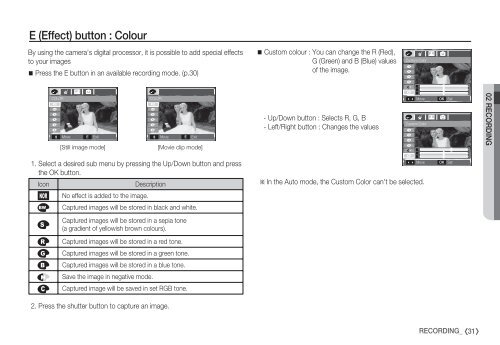Samsung S85 (EC-S85ZZBBA/E1 ) - Manuel de l'utilisateur 10.42 MB, pdf, Anglais
Samsung S85 (EC-S85ZZBBA/E1 ) - Manuel de l'utilisateur 10.42 MB, pdf, Anglais
Samsung S85 (EC-S85ZZBBA/E1 ) - Manuel de l'utilisateur 10.42 MB, pdf, Anglais
You also want an ePaper? Increase the reach of your titles
YUMPU automatically turns print PDFs into web optimized ePapers that Google loves.
E (Effect) button : Colour<br />
By using the camera’s digital processor, it is possible to add special effects<br />
to your images<br />
Press the E button in an available recording mo<strong>de</strong>. (p.30)<br />
Custom colour : You can change the R (Red),<br />
G (Green) and B (Blue) values<br />
of the image.<br />
Custom Color<br />
COLOR<br />
<br />
<br />
Move<br />
[Still image mo<strong>de</strong>]<br />
E<br />
Exit<br />
COLOR<br />
<br />
<br />
Move<br />
E<br />
Exit<br />
[Movie clip mo<strong>de</strong>]<br />
- Up/Down button : Selects R, G, B<br />
- Left/Right button : Changes the values<br />
<br />
Move<br />
Custom Color<br />
OK<br />
Set<br />
02 R<strong>EC</strong>ORDING<br />
1. Select a <strong>de</strong>sired sub menu by pressing the Up/Down button and press<br />
the OK button.<br />
Icon<br />
ä<br />
Û<br />
Ü<br />
Þ<br />
ß<br />
Ý<br />
¼<br />
No effect is ad<strong>de</strong>d to the image.<br />
Description<br />
Captured images will be stored in black and white.<br />
Captured images will be stored in a sepia tone<br />
(a gradient of yellowish brown colours).<br />
Captured images will be stored in a red tone.<br />
Captured images will be stored in a green tone.<br />
Captured images will be stored in a blue tone.<br />
Save the image in negative mo<strong>de</strong>.<br />
Captured image will be saved in set RGB tone.<br />
2. Press the shutter button to capture an image.<br />
Ä In the Auto mo<strong>de</strong>, the Custom Color can't be selected.<br />
<br />
Move<br />
OK<br />
Set<br />
R<strong>EC</strong>ORDING_<br />
31