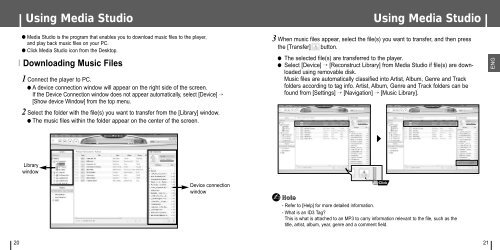Samsung YH-J70S (YH-J70S/ELS ) - Manuel de l'utilisateur 2.99 MB, pdf, Anglais
Samsung YH-J70S (YH-J70S/ELS ) - Manuel de l'utilisateur 2.99 MB, pdf, Anglais
Samsung YH-J70S (YH-J70S/ELS ) - Manuel de l'utilisateur 2.99 MB, pdf, Anglais
You also want an ePaper? Increase the reach of your titles
YUMPU automatically turns print PDFs into web optimized ePapers that Google loves.
Using Media Studio<br />
Using Media Studio<br />
● Media Studio is the program that enables you to download music files to the player,<br />
and play back music files on your PC.<br />
● Click Media Studio icon from the Desktop.<br />
I Downloading Music Files<br />
1 Connect the player to PC.<br />
● A <strong>de</strong>vice connection window will appear on the right si<strong>de</strong> of the screen.<br />
If the Device Connection window does not appear automatically, select [Device] →<br />
[Show <strong>de</strong>vice Window] from the top menu.<br />
2 Select the fol<strong>de</strong>r with the file(s) you want to transfer from the [Library] window.<br />
● The music files within the fol<strong>de</strong>r appear on the center of the screen.<br />
3 When music files appear, select the file(s) you want to transfer, and then press<br />
the [Transfer] button.<br />
● The selected file(s) are transferred to the player.<br />
● Select [Device] → [Reconstruct Library] from Media Studio if file(s) are downloa<strong>de</strong>d<br />
using removable disk.<br />
Music files are automatically classified into Artist, Album, Genre and Track<br />
fol<strong>de</strong>rs according to tag info. Artist, Album, Genre and Track fol<strong>de</strong>rs can be<br />
found from [Settings] → [Navigation] → [Music Library].<br />
ENG<br />
Library<br />
window<br />
Device connection<br />
window<br />
✍<br />
Note<br />
- Refer to [Help] for more <strong>de</strong>tailed information.<br />
- What is an ID3 Tag?<br />
This is what is attached to an MP3 to carry information relevant to the file, such as the<br />
title, artist, album, year, genre and a comment field.<br />
20<br />
21