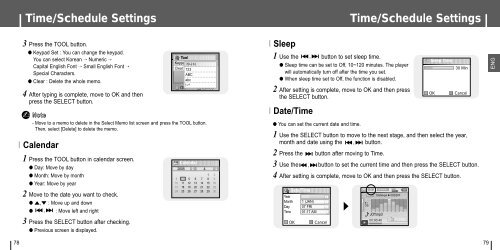Samsung YH-J70S (YH-J70S/ELS ) - Manuel de l'utilisateur 2.99 MB, pdf, Anglais
Samsung YH-J70S (YH-J70S/ELS ) - Manuel de l'utilisateur 2.99 MB, pdf, Anglais
Samsung YH-J70S (YH-J70S/ELS ) - Manuel de l'utilisateur 2.99 MB, pdf, Anglais
Create successful ePaper yourself
Turn your PDF publications into a flip-book with our unique Google optimized e-Paper software.
Time/Schedule Settings<br />
Time/Schedule Settings<br />
3 Press the TOOL button.<br />
● Keypad Set : You can change the keypad.<br />
You can select Korean → Numeric →<br />
Capital English Font → Small English Font →<br />
Special Characters.<br />
● Clear : Delete the whole memo.<br />
4 After typing is complete, move to OK and then<br />
press the SELECT button.<br />
✍<br />
Note<br />
1 Press the TOOL button in calendar screen.<br />
● Day: Move by day<br />
● Month: Move by month<br />
● Year: Move by year<br />
2 Move to the date you want to check.<br />
● ▲,▼ : Move up and down<br />
● , : Move left and right<br />
3 Press the SELECT button after checking.<br />
● Previous screen is displayed.<br />
Tool<br />
Keypad Set<br />
»≠∏È Clear¡ˆøÚ<br />
123<br />
ABC<br />
abc<br />
!~^<br />
OK<br />
- Move to a memo to <strong>de</strong>lete in the Select Memo list screen and press the TOOL button.<br />
Then, select [Delete] to <strong>de</strong>lete the memo.<br />
I Calendar<br />
Calendar<br />
▲<br />
2005 ▼<br />
3<br />
10<br />
17<br />
24<br />
4<br />
11<br />
18<br />
25<br />
5<br />
12<br />
19<br />
26<br />
6<br />
13<br />
20<br />
27<br />
7<br />
14<br />
21<br />
28<br />
Cancel<br />
4<br />
1<br />
8<br />
15<br />
22<br />
29<br />
2<br />
9<br />
16<br />
23<br />
30<br />
▲<br />
▼<br />
I Sleep<br />
1 Use the , button to set sleep time.<br />
● Sleep time can be set to Off, 10~120 minutes. The player<br />
will automatically turn off after the time you set.<br />
● When sleep time set to Off, the function is disabled.<br />
2 After setting is complete, move to OK and then press<br />
the SELECT button.<br />
I Date/Time<br />
● You can set the current date and time.<br />
1 Use the SELECT button to move to the next stage, and then select the year,<br />
month and date using the , button.<br />
2 Press the button after moving to Time.<br />
3 Use the , button to set the current time and then press the SELECT button.<br />
4 After setting is complete, move to OK and then press the SELECT button.<br />
Year<br />
Month<br />
Day<br />
Time<br />
Date/Time<br />
OK<br />
2005<br />
1 (JAN)<br />
07 FRI<br />
01:17 AM<br />
▼<br />
▼<br />
▼<br />
Cancel<br />
▼<br />
▼<br />
▼ ▼<br />
PM<br />
35<br />
05:38<br />
MP3<br />
NORMAL<br />
NOR<br />
192kbps √ 003/007<br />
JOY.mp3<br />
OO:00:40<br />
Fol<strong>de</strong>r<br />
Sleep Time<br />
OK<br />
30 Min<br />
Cancel<br />
ENG<br />
78<br />
79