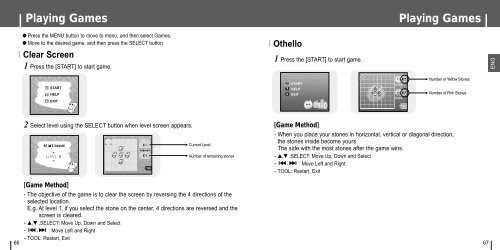Samsung YH-J70S (YH-J70S/ELS ) - Manuel de l'utilisateur 2.99 MB, pdf, Anglais
Samsung YH-J70S (YH-J70S/ELS ) - Manuel de l'utilisateur 2.99 MB, pdf, Anglais
Samsung YH-J70S (YH-J70S/ELS ) - Manuel de l'utilisateur 2.99 MB, pdf, Anglais
You also want an ePaper? Increase the reach of your titles
YUMPU automatically turns print PDFs into web optimized ePapers that Google loves.
Playing Games<br />
Playing Games<br />
● Press the MENU button to move to menu, and then select Games.<br />
● Move to the <strong>de</strong>sired game, and then press the SELECT button.<br />
I Clear Screen<br />
1 Press the [START] to start game.<br />
I Othello<br />
1 Press the [START] to start game.<br />
ENG<br />
START<br />
HELP<br />
EXIT<br />
START<br />
HELP<br />
EXIT<br />
Number of Yellow Stones<br />
Number of Pink Stones<br />
2 Select level using the SELECT button when level screen appears.<br />
Current Level<br />
1<br />
Number of remaining stones<br />
[Game Method]<br />
- When you place your stones in horizontal, vertical or diagonal direction,<br />
the stones insi<strong>de</strong> become yours.<br />
The si<strong>de</strong> with the most stones after the game wins.<br />
- ▲,▼ ,SELECT: Move Up, Down and Select<br />
- , : Move Left and Right<br />
- TOOL: Restart, Exit<br />
66<br />
[Game Method]<br />
- The objective of the game is to clear the screen by reversing the 4 directions of the<br />
selected location.<br />
E.g. At level 1, if you select the stone on the center, 4 directions are reversed and the<br />
screen is cleared.<br />
- ▲,▼ ,SELECT: Move Up, Down and Select<br />
- , : Move Left and Right<br />
- TOOL: Restart, Exit<br />
67