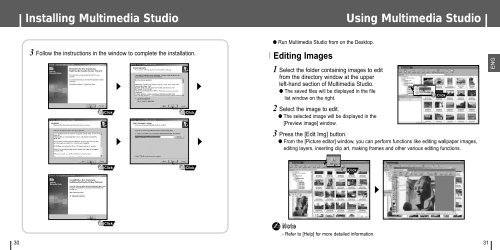Samsung YH-J70S (YH-J70S/ELS ) - Manuel de l'utilisateur 2.99 MB, pdf, Anglais
Samsung YH-J70S (YH-J70S/ELS ) - Manuel de l'utilisateur 2.99 MB, pdf, Anglais
Samsung YH-J70S (YH-J70S/ELS ) - Manuel de l'utilisateur 2.99 MB, pdf, Anglais
Create successful ePaper yourself
Turn your PDF publications into a flip-book with our unique Google optimized e-Paper software.
Installing Multimedia Studio<br />
Using Multimedia Studio<br />
● Run Multimedia Studio from on the Desktop.<br />
3 Follow the instructions in the window to complete the installation.<br />
I Editing Images<br />
1 Select the fol<strong>de</strong>r containing images to edit<br />
from the directory window at the upper<br />
left-hand section of Multimedia Studio.<br />
● The saved files will be displayed in the file<br />
list window on the right.<br />
2 Select the image to edit.<br />
● The selected image will be displayed in the<br />
[Preview image] window.<br />
3 Press the [Edit Img] button.<br />
● From the [Picture editor] window, you can perform functions like editing wallpaper images,<br />
editing layers, inserting clip art, making frames and other various editing functions.<br />
ENG<br />
30<br />
✍<br />
Note<br />
- Refer to [Help] for more <strong>de</strong>tailed information.<br />
31