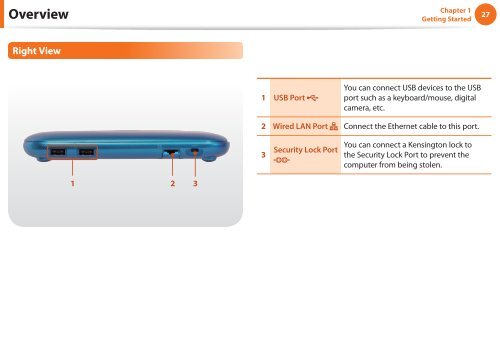Samsung NP-NS310 (NP-NS310-A01FR ) - Manuel de l'utilisateur (Windows 7) 16.01 MB, pdf, Anglais
Samsung NP-NS310 (NP-NS310-A01FR ) - Manuel de l'utilisateur (Windows 7) 16.01 MB, pdf, Anglais
Samsung NP-NS310 (NP-NS310-A01FR ) - Manuel de l'utilisateur (Windows 7) 16.01 MB, pdf, Anglais
You also want an ePaper? Increase the reach of your titles
YUMPU automatically turns print PDFs into web optimized ePapers that Google loves.
Overview<br />
Chapter 1<br />
Getting Started<br />
27<br />
Right View<br />
1 USB Port<br />
You can connect USB <strong>de</strong>vices to the USB<br />
port such as a keyboard/mouse, digital<br />
camera, etc.<br />
2 Wired LAN Port Connect the Ethernet cable to this port.<br />
3 Security Lock Port You can connect a Kensington lock to<br />
the Security Lock Port to prevent the<br />
computer from being stolen.<br />
1 2 3