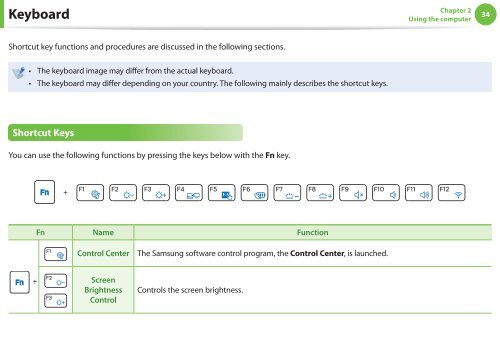Samsung NP-NS310 (NP-NS310-A01FR ) - Manuel de l'utilisateur (Windows 7) 16.01 MB, pdf, Anglais
Samsung NP-NS310 (NP-NS310-A01FR ) - Manuel de l'utilisateur (Windows 7) 16.01 MB, pdf, Anglais
Samsung NP-NS310 (NP-NS310-A01FR ) - Manuel de l'utilisateur (Windows 7) 16.01 MB, pdf, Anglais
You also want an ePaper? Increase the reach of your titles
YUMPU automatically turns print PDFs into web optimized ePapers that Google loves.
Keyboard<br />
Chapter 2<br />
Using the computer<br />
34<br />
Shortcut key functions and procedures are discussed in the following sections.<br />
• The keyboard image may differ from the actual keyboard.<br />
• The keyboard may differ <strong>de</strong>pending on your country. The following mainly <strong>de</strong>scribes the shortcut keys.<br />
Shortcut Keys<br />
You can use the following functions by pressing the keys below with the Fn key.<br />
+<br />
Fn Name Function<br />
Control Center<br />
The <strong>Samsung</strong> software control program, the Control Center, is launched.<br />
+<br />
Screen<br />
Brightness<br />
Control<br />
Controls the screen brightness.