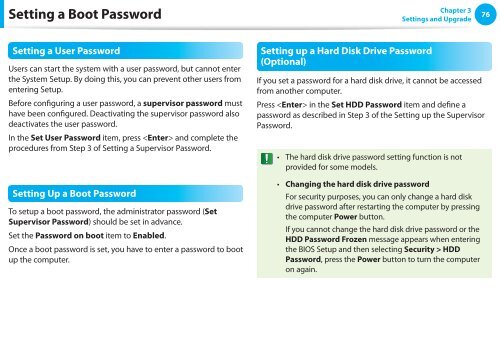Samsung NP-NS310 (NP-NS310-A01FR ) - Manuel de l'utilisateur (Windows 7) 16.01 MB, pdf, Anglais
Samsung NP-NS310 (NP-NS310-A01FR ) - Manuel de l'utilisateur (Windows 7) 16.01 MB, pdf, Anglais
Samsung NP-NS310 (NP-NS310-A01FR ) - Manuel de l'utilisateur (Windows 7) 16.01 MB, pdf, Anglais
You also want an ePaper? Increase the reach of your titles
YUMPU automatically turns print PDFs into web optimized ePapers that Google loves.
Setting a Boot Password<br />
Chapter 3<br />
Settings and Upgra<strong>de</strong><br />
76<br />
Setting a User Password<br />
Users can start the system with a user password, but cannot enter<br />
the System Setup. By doing this, you can prevent other users from<br />
entering Setup.<br />
Before configuring a user password, a supervisor password must<br />
have been configured. Deactivating the supervisor password also<br />
<strong>de</strong>activates the user password.<br />
In the Set User Password item, press and complete the<br />
procedures from Step 3 of Setting a Supervisor Password.<br />
Setting up a Hard Disk Drive Password<br />
(Optional)<br />
If you set a password for a hard disk drive, it cannot be accessed<br />
from another computer.<br />
Press in the Set HDD Password item and <strong>de</strong>fine a<br />
password as <strong>de</strong>scribed in Step 3 of the Setting up the Supervisor<br />
Password.<br />
••<br />
The hard disk drive password setting function is not<br />
provi<strong>de</strong>d for some mo<strong>de</strong>ls.<br />
Setting Up a Boot Password<br />
To setup a boot password, the administrator password (Set<br />
Supervisor Password) should be set in advance.<br />
Set the Password on boot item to Enabled.<br />
Once a boot password is set, you have to enter a password to boot<br />
up the computer.<br />
••<br />
Changing the hard disk drive password<br />
For security purposes, you can only change a hard disk<br />
drive password after restarting the computer by pressing<br />
the computer Power button.<br />
If you cannot change the hard disk drive password or the<br />
HDD Password Frozen message appears when entering<br />
the BIOS Setup and then selecting Security > HDD<br />
Password, press the Power button to turn the computer<br />
on again.