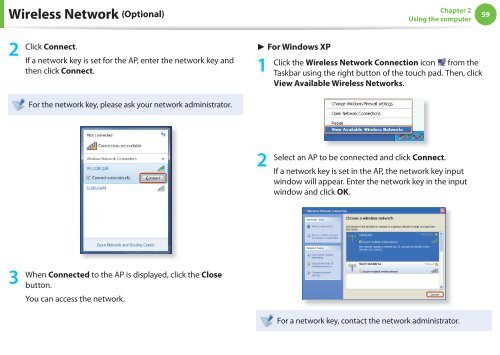Samsung NP-NC110 (NP-NC110-A01FR ) - Manuel de l'utilisateur (Windows 7) 16.84 MB, pdf, Anglais
Samsung NP-NC110 (NP-NC110-A01FR ) - Manuel de l'utilisateur (Windows 7) 16.84 MB, pdf, Anglais
Samsung NP-NC110 (NP-NC110-A01FR ) - Manuel de l'utilisateur (Windows 7) 16.84 MB, pdf, Anglais
Create successful ePaper yourself
Turn your PDF publications into a flip-book with our unique Google optimized e-Paper software.
Wireless Network (Optional)<br />
Chapter 2<br />
Using the computer<br />
59<br />
2<br />
Click Connect.<br />
If a network key is set for the AP, enter the network key and<br />
then click Connect.<br />
For the network key, please ask your network administrator.<br />
► For <strong>Windows</strong> XP<br />
1<br />
Click the Wireless Network Connection icon from the<br />
Taskbar using the right button of the touch pad. Then, click<br />
View Available Wireless Networks.<br />
2<br />
Select an AP to be connected and click Connect.<br />
If a network key is set in the AP, the network key input<br />
window will appear. Enter the network key in the input<br />
window and click OK.<br />
3<br />
When Connected to the AP is displayed, click the Close<br />
button.<br />
You can access the network.<br />
For a network key, contact the network administrator.