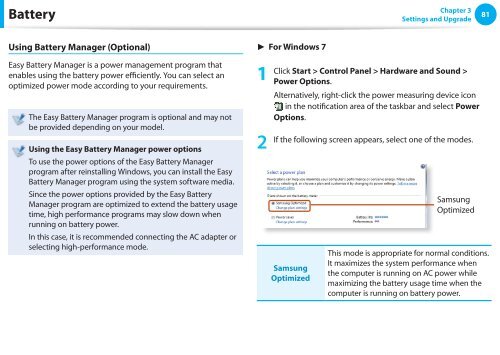Samsung NP-NC110 (NP-NC110-A01FR ) - Manuel de l'utilisateur (Windows 7) 16.84 MB, pdf, Anglais
Samsung NP-NC110 (NP-NC110-A01FR ) - Manuel de l'utilisateur (Windows 7) 16.84 MB, pdf, Anglais
Samsung NP-NC110 (NP-NC110-A01FR ) - Manuel de l'utilisateur (Windows 7) 16.84 MB, pdf, Anglais
You also want an ePaper? Increase the reach of your titles
YUMPU automatically turns print PDFs into web optimized ePapers that Google loves.
Battery<br />
Chapter 3<br />
Settings and Upgra<strong>de</strong><br />
81<br />
Using Battery Manager (Optional)<br />
Easy Battery Manager is a power management program that<br />
enables using the battery power efficiently. You can select an<br />
optimized power mo<strong>de</strong> according to your requirements.<br />
The Easy Battery Manager program is optional and may not<br />
be provi<strong>de</strong>d <strong>de</strong>pending on your mo<strong>de</strong>l.<br />
Using the Easy Battery Manager power options<br />
To use the power options of the Easy Battery Manager<br />
program after reinstalling <strong>Windows</strong>, you can install the Easy<br />
Battery Manager program using the system software media.<br />
Since the power options provi<strong>de</strong>d by the Easy Battery<br />
Manager program are optimized to extend the battery usage<br />
time, high performance programs may slow down when<br />
running on battery power.<br />
In this case, it is recommen<strong>de</strong>d connecting the AC adapter or<br />
selecting high-performance mo<strong>de</strong>.<br />
► For <strong>Windows</strong> 7<br />
1<br />
2<br />
Click Start > Control Panel > Hardware and Sound ><br />
Power Options.<br />
Alternatively, right-click the power measuring <strong>de</strong>vice icon<br />
in the notification area of the taskbar and select Power<br />
Options.<br />
If the following screen appears, select one of the mo<strong>de</strong>s.<br />
<strong>Samsung</strong><br />
Optimized<br />
<strong>Samsung</strong><br />
Optimized<br />
This mo<strong>de</strong> is appropriate for normal conditions.<br />
It maximizes the system performance when<br />
the computer is running on AC power while<br />
maximizing the battery usage time when the<br />
computer is running on battery power.