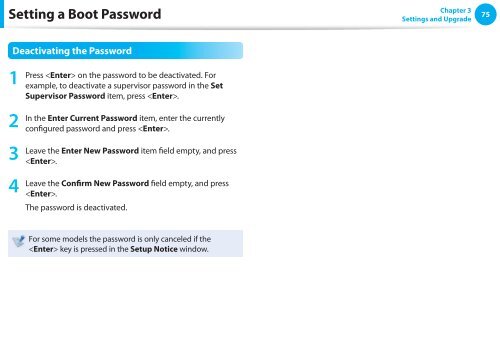Samsung NP-NC110 (NP-NC110-A01FR ) - Manuel de l'utilisateur (Windows 7) 16.84 MB, pdf, Anglais
Samsung NP-NC110 (NP-NC110-A01FR ) - Manuel de l'utilisateur (Windows 7) 16.84 MB, pdf, Anglais
Samsung NP-NC110 (NP-NC110-A01FR ) - Manuel de l'utilisateur (Windows 7) 16.84 MB, pdf, Anglais
You also want an ePaper? Increase the reach of your titles
YUMPU automatically turns print PDFs into web optimized ePapers that Google loves.
Setting a Boot Password<br />
Chapter 3<br />
Settings and Upgra<strong>de</strong><br />
75<br />
Deactivating the Password<br />
1<br />
2<br />
3<br />
4<br />
Press on the password to be <strong>de</strong>activated. For<br />
example, to <strong>de</strong>activate a supervisor password in the Set<br />
Supervisor Password item, press .<br />
In the Enter Current Password item, enter the currently<br />
configured password and press .<br />
Leave the Enter New Password item field empty, and press<br />
.<br />
Leave the Confirm New Password field empty, and press<br />
.<br />
The password is <strong>de</strong>activated.<br />
For some mo<strong>de</strong>ls the password is only canceled if the<br />
key is pressed in the Setup Notice window.