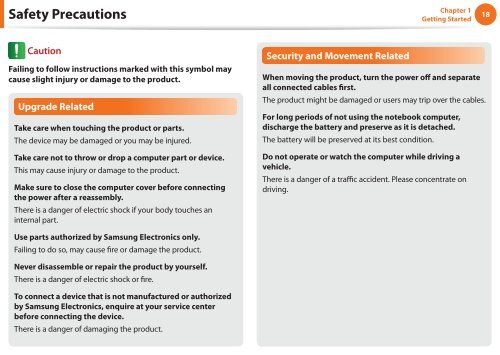Samsung N350 (NP-N350-JA02FR ) - Manuel de l'utilisateur (XP / Windows 7) 17.5 MB, pdf, Anglais
Samsung N350 (NP-N350-JA02FR ) - Manuel de l'utilisateur (XP / Windows 7) 17.5 MB, pdf, Anglais
Samsung N350 (NP-N350-JA02FR ) - Manuel de l'utilisateur (XP / Windows 7) 17.5 MB, pdf, Anglais
Create successful ePaper yourself
Turn your PDF publications into a flip-book with our unique Google optimized e-Paper software.
Safety Precautions<br />
Chapter 1<br />
Getting Started<br />
18<br />
Caution<br />
Failing to follow instructions marked with this symbol may<br />
cause slight injury or damage to the product.<br />
Upgra<strong>de</strong> Related<br />
Take care when touching the product or parts.<br />
The <strong>de</strong>vice may be damaged or you may be injured.<br />
Take care not to throw or drop a computer part or <strong>de</strong>vice.<br />
This may cause injury or damage to the product.<br />
Make sure to close the computer cover before connecting<br />
the power after a reassembly.<br />
There is a danger of electric shock if your body touches an<br />
internal part.<br />
Security and Movement Related<br />
When moving the product, turn the power off and separate<br />
all connected cables first.<br />
The product might be damaged or users may trip over the cables.<br />
For long periods of not using the notebook computer,<br />
discharge the battery and preserve as it is <strong>de</strong>tached.<br />
The battery will be preserved at its best condition.<br />
Do not operate or watch the computer while driving a<br />
vehicle.<br />
There is a danger of a traffic acci<strong>de</strong>nt. Please concentrate on<br />
driving.<br />
Use parts authorized by <strong>Samsung</strong> Electronics only.<br />
Failing to do so, may cause fire or damage the product.<br />
Never disassemble or repair the product by yourself.<br />
There is a danger of electric shock or fire.<br />
To connect a <strong>de</strong>vice that is not manufactured or authorized<br />
by <strong>Samsung</strong> Electronics, enquire at your service center<br />
before connecting the <strong>de</strong>vice.<br />
There is a danger of damaging the product.