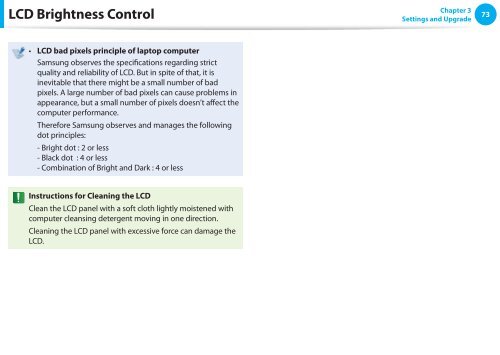Samsung N350 (NP-N350-JA02FR ) - Manuel de l'utilisateur (XP / Windows 7) 17.5 MB, pdf, Anglais
Samsung N350 (NP-N350-JA02FR ) - Manuel de l'utilisateur (XP / Windows 7) 17.5 MB, pdf, Anglais
Samsung N350 (NP-N350-JA02FR ) - Manuel de l'utilisateur (XP / Windows 7) 17.5 MB, pdf, Anglais
You also want an ePaper? Increase the reach of your titles
YUMPU automatically turns print PDFs into web optimized ePapers that Google loves.
LCD Brightness Control<br />
Chapter 3<br />
Settings and Upgra<strong>de</strong><br />
73<br />
• LCD bad pixels principle of laptop computer<br />
<strong>Samsung</strong> observes the specifications regarding strict<br />
quality and reliability of LCD. But in spite of that, it is<br />
inevitable that there might be a small number of bad<br />
pixels. A large number of bad pixels can cause problems in<br />
appearance, but a small number of pixels doesn’t affect the<br />
computer performance.<br />
Therefore <strong>Samsung</strong> observes and manages the following<br />
dot principles:<br />
- Bright dot : 2 or less<br />
- Black dot : 4 or less<br />
- Combination of Bright and Dark : 4 or less<br />
Instructions for Cleaning the LCD<br />
Clean the LCD panel with a soft cloth lightly moistened with<br />
computer cleansing <strong>de</strong>tergent moving in one direction.<br />
Cleaning the LCD panel with excessive force can damage the<br />
LCD.