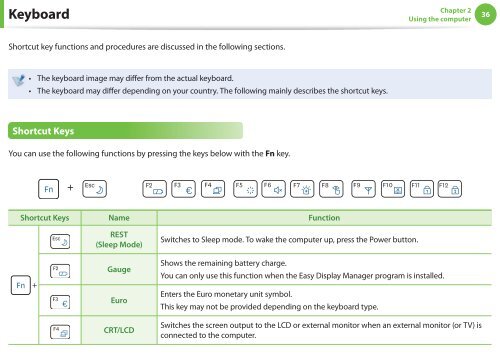Samsung N350 (NP-N350-JA02FR ) - Manuel de l'utilisateur (XP / Windows 7) 17.5 MB, pdf, Anglais
Samsung N350 (NP-N350-JA02FR ) - Manuel de l'utilisateur (XP / Windows 7) 17.5 MB, pdf, Anglais
Samsung N350 (NP-N350-JA02FR ) - Manuel de l'utilisateur (XP / Windows 7) 17.5 MB, pdf, Anglais
Create successful ePaper yourself
Turn your PDF publications into a flip-book with our unique Google optimized e-Paper software.
Keyboard<br />
Chapter 2<br />
Using the computer<br />
36<br />
Shortcut key functions and procedures are discussed in the following sections.<br />
• The keyboard image may differ from the actual keyboard.<br />
• The keyboard may differ <strong>de</strong>pending on your country. The following mainly <strong>de</strong>scribes the shortcut keys.<br />
Shortcut Keys<br />
You can use the following functions by pressing the keys below with the Fn key.<br />
+<br />
Shortcut Keys Name Function<br />
+<br />
REST<br />
(Sleep Mo<strong>de</strong>)<br />
Gauge<br />
Euro<br />
CRT/LCD<br />
Switches to Sleep mo<strong>de</strong>. To wake the computer up, press the Power button.<br />
Shows the remaining battery charge.<br />
You can only use this function when the Easy Display Manager program is installed.<br />
Enters the Euro monetary unit symbol.<br />
This key may not be provi<strong>de</strong>d <strong>de</strong>pending on the keyboard type.<br />
Switches the screen output to the LCD or external monitor when an external monitor (or TV) is<br />
connected to the computer.