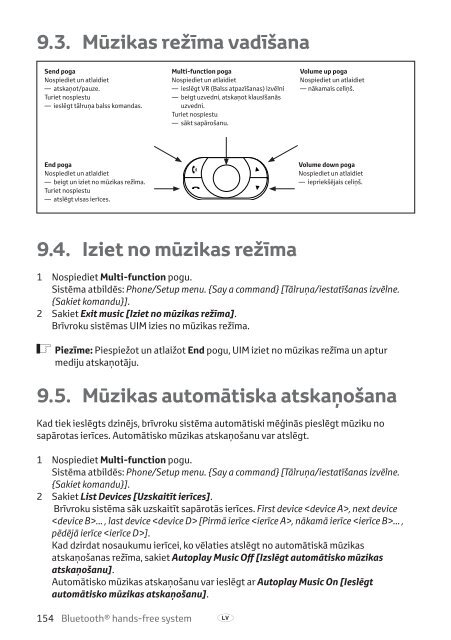Toyota Bluetooth hands - PZ420-I0290-BE - Bluetooth hands-free system (English Russian Lithuanian Latvian Estonian) - mode d'emploi
Toyota Bluetooth hands - PZ420-I0290-BE - Bluetooth hands-free system (English Russian Lithuanian Latvian Estonian) - mode d'emploi
Toyota Bluetooth hands - PZ420-I0290-BE - Bluetooth hands-free system (English Russian Lithuanian Latvian Estonian) - mode d'emploi
You also want an ePaper? Increase the reach of your titles
YUMPU automatically turns print PDFs into web optimized ePapers that Google loves.
9.3. Mūzikas režīma vadīšana<br />
Send poga<br />
Nospiediet un atlaidiet<br />
— atskaņot/pauze.<br />
Turiet nospiestu<br />
— ieslēgt tālruņa balss komandas.<br />
Multi-function poga<br />
Nospiediet un atlaidiet<br />
— ieslēgt vr (Balss atpazīšanas) izvēlni<br />
— beigt uzvedni, atskaņot klausīšanās<br />
uzvedni.<br />
Turiet nospiestu<br />
— sākt sapārošanu.<br />
Volume up poga<br />
Nospiediet un atlaidiet<br />
— nākamais celiņš.<br />
End poga<br />
Nospiediet un atlaidiet<br />
— beigt un iziet no mūzikas režīma.<br />
Turiet nospiestu<br />
— atslēgt visas ierīces.<br />
Volume down poga<br />
Nospiediet un atlaidiet<br />
— iepriekšējais celiņš.<br />
9.4. Iziet no mūzikas režīma<br />
1 Nospiediet Multi-function pogu.<br />
Sistēma atbildēs: Phone/Setup menu. {Say a command} [Tālruņa/iestatīšanas izvēlne.<br />
{Sakiet komandu}].<br />
2 Sakiet Exit music [Iziet no mūzikas režīma].<br />
Brīvroku sistēmas UIM izies no mūzikas režīma.<br />
ó Piezīme: Piespiežot un atlaižot End pogu, UIM iziet no mūzikas režīma un aptur<br />
mediju atskaņotāju.<br />
9.5. Mūzikas automātiska atskaņošana<br />
Kad tiek ieslēgts dzinējs, brīvroku sistēma automātiski mēģinās pieslēgt mūziku no<br />
sapārotas ierīces. Automātisko mūzikas atskaņošanu var atslēgt.<br />
1 Nospiediet Multi-function pogu.<br />
Sistēma atbildēs: Phone/Setup menu. {Say a command} [Tālruņa/iestatīšanas izvēlne.<br />
{Sakiet komandu}].<br />
2 Sakiet List Devices [Uzskaitīt ierīces].<br />
Brīvroku sistēma sāk uzskaitīt sapārotās ierīces. First device , next device<br />
... , last device [Pirmā ierīce , nākamā ierīce ... ,<br />
pēdējā ierīce ].<br />
Kad dzirdat nosaukumu ierīcei, ko vēlaties atslēgt no automātiskā mūzikas<br />
atskaņošanas režīma, sakiet Autoplay Music Off [Izslēgt automātisko mūzikas<br />
atskaņošanu].<br />
Automātisko mūzikas atskaņošanu var ieslēgt ar Autoplay Music On [Ieslēgt<br />
automātisko mūzikas atskaņošanu].<br />
154 <strong>Bluetooth</strong>® <strong>hands</strong>-<strong>free</strong> <strong>system</strong> V