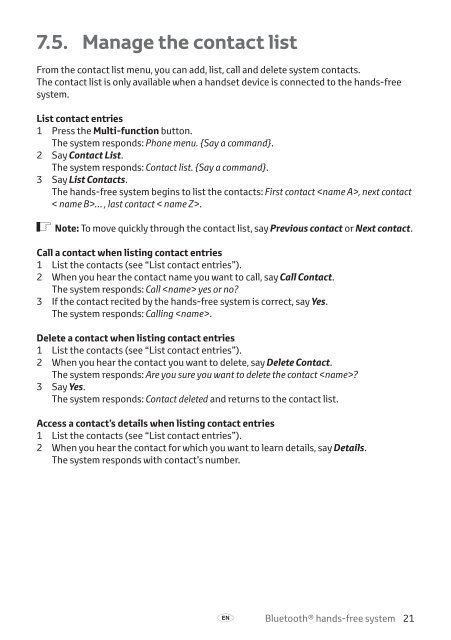Toyota Bluetooth hands - PZ420-I0290-BE - Bluetooth hands-free system (English Russian Lithuanian Latvian Estonian) - mode d'emploi
Toyota Bluetooth hands - PZ420-I0290-BE - Bluetooth hands-free system (English Russian Lithuanian Latvian Estonian) - mode d'emploi
Toyota Bluetooth hands - PZ420-I0290-BE - Bluetooth hands-free system (English Russian Lithuanian Latvian Estonian) - mode d'emploi
Create successful ePaper yourself
Turn your PDF publications into a flip-book with our unique Google optimized e-Paper software.
7.5. Manage the contact list<br />
From the contact list menu, you can add, list, call and delete <strong>system</strong> contacts.<br />
The contact list is only available when a <strong>hands</strong>et device is connected to the <strong>hands</strong>-<strong>free</strong><br />
<strong>system</strong>.<br />
List contact entries<br />
1 Press the Multi-function button.<br />
The <strong>system</strong> responds: Phone menu. {Say a command}.<br />
2 Say Contact List.<br />
The <strong>system</strong> responds: Contact list. {Say a command}.<br />
3 Say List Contacts.<br />
The <strong>hands</strong>-<strong>free</strong> <strong>system</strong> begins to list the contacts: First contact , next contact<br />
< name B>… , last contact < name Z>.<br />
ó Note: To move quickly through the contact list, say Previous contact or Next contact.<br />
Call a contact when listing contact entries<br />
1 List the contacts (see “List contact entries”).<br />
2 When you hear the contact name you want to call, say Call Contact.<br />
The <strong>system</strong> responds: Call yes or no?<br />
3 If the contact recited by the <strong>hands</strong>-<strong>free</strong> <strong>system</strong> is correct, say Yes.<br />
The <strong>system</strong> responds: Calling .<br />
Delete a contact when listing contact entries<br />
1 List the contacts (see “List contact entries”).<br />
2 When you hear the contact you want to delete, say Delete Contact.<br />
The <strong>system</strong> responds: Are you sure you want to delete the contact ?<br />
3 Say Yes.<br />
The <strong>system</strong> responds: Contact deleted and returns to the contact list.<br />
Access a contact’s details when listing contact entries<br />
1 List the contacts (see “List contact entries”).<br />
2 When you hear the contact for which you want to learn details, say Details.<br />
The <strong>system</strong> responds with contact’s number.<br />
A<br />
<strong>Bluetooth</strong>® <strong>hands</strong>-<strong>free</strong> <strong>system</strong> 21