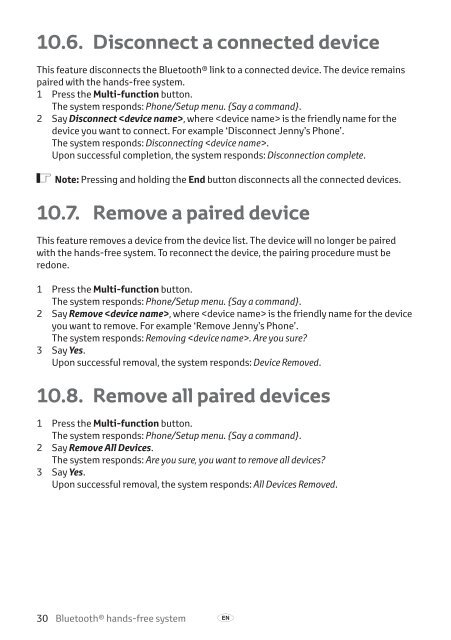Toyota Bluetooth hands - PZ420-I0290-BE - Bluetooth hands-free system (English Russian Lithuanian Latvian Estonian) - mode d'emploi
Toyota Bluetooth hands - PZ420-I0290-BE - Bluetooth hands-free system (English Russian Lithuanian Latvian Estonian) - mode d'emploi
Toyota Bluetooth hands - PZ420-I0290-BE - Bluetooth hands-free system (English Russian Lithuanian Latvian Estonian) - mode d'emploi
Create successful ePaper yourself
Turn your PDF publications into a flip-book with our unique Google optimized e-Paper software.
10.6. Disconnect a connected device<br />
This feature disconnects the <strong>Bluetooth</strong>® link to a connected device. The device remains<br />
paired with the <strong>hands</strong>-<strong>free</strong> <strong>system</strong>.<br />
1 Press the Multi-function button.<br />
The <strong>system</strong> responds: Phone/Setup menu. {Say a command}.<br />
2 Say Disconnect , where is the friendly name for the<br />
device you want to connect. For example ‘Disconnect Jenny’s Phone’.<br />
The <strong>system</strong> responds: Disconnecting .<br />
Upon successful completion, the <strong>system</strong> responds: Disconnection complete.<br />
ó Note: Pressing and holding the End button disconnects all the connected devices.<br />
10.7. Remove a paired device<br />
This feature removes a device from the device list. The device will no longer be paired<br />
with the <strong>hands</strong>-<strong>free</strong> <strong>system</strong>. To reconnect the device, the pairing procedure must be<br />
redone.<br />
1 Press the Multi-function button.<br />
The <strong>system</strong> responds: Phone/Setup menu. {Say a command}.<br />
2 Say Remove , where is the friendly name for the device<br />
you want to remove. For example ‘Remove Jenny’s Phone’.<br />
The <strong>system</strong> responds: Removing . Are you sure?<br />
3 Say Yes.<br />
Upon successful removal, the <strong>system</strong> responds: Device Removed.<br />
10.8. Remove all paired devices<br />
1 Press the Multi-function button.<br />
The <strong>system</strong> responds: Phone/Setup menu. {Say a command}.<br />
2 Say Remove All Devices.<br />
The <strong>system</strong> responds: Are you sure, you want to remove all devices?<br />
3 Say Yes.<br />
Upon successful removal, the <strong>system</strong> responds: All Devices Removed.<br />
30 <strong>Bluetooth</strong>® <strong>hands</strong>-<strong>free</strong> <strong>system</strong> A