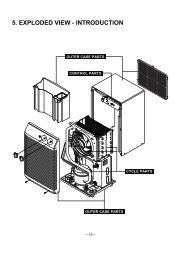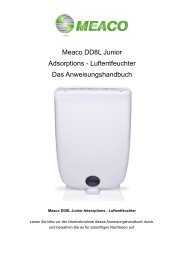CDP 75/125/165 - Dantherm Air Handling AS
CDP 75/125/165 - Dantherm Air Handling AS
CDP 75/125/165 - Dantherm Air Handling AS
Create successful ePaper yourself
Turn your PDF publications into a flip-book with our unique Google optimized e-Paper software.
9<strong>75</strong>672 • Version 3.4 • 13.02.2012<br />
Fault finding guide<br />
Important! If the dehumidifier is not functioning correctly, shut it down immediately!<br />
Fault finding Use this table to localize and solve a possible problem or fault:<br />
Fault Solution<br />
� The dehumidifier does not<br />
work<br />
� No light in the LEDs on the<br />
display<br />
� The dehumidifier does not<br />
work<br />
� The triangle lights up constantly<br />
in red<br />
� The compressor does not<br />
work<br />
� The lighting on the display<br />
is light up in green<br />
� Check the external fuses<br />
� Check the power supply to the unit<br />
� Reset pressostat and thermal relay<br />
If the dehumidifier does not work after several resettings<br />
of HP pressostat and thermal relay:<br />
� Check that the room temperature is between 20<br />
and 38°C<br />
� Check that the fan is running<br />
� Check that the inlet and outlet air duct are free<br />
from obstruction and whether the filter is clean<br />
� Check the room or duct hygrostat by setting it to<br />
a low relative humidity (10-20%)<br />
If the unit still does not start, check the room or duct<br />
hygrostat for defects.<br />
More help If you cannot find the reason for the fault, switch off the unit immediately in order to prevent<br />
further damage. Contact a service technician or a <strong>Dantherm</strong> <strong>Air</strong> <strong>Handling</strong> representative.<br />
37


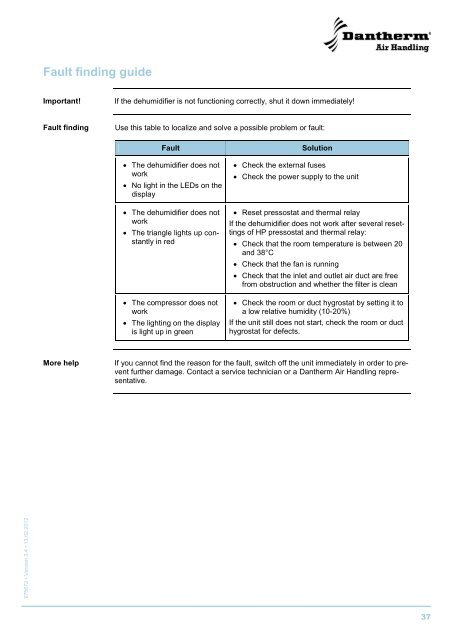


![[pdf] Schwimmhallenentfeuchter Dantherm CD 40 / CD 50 - Fieberitz](https://img.yumpu.com/5563268/1/184x260/pdf-schwimmhallenentfeuchter-dantherm-cd-40-cd-50-fieberitz.jpg?quality=85)


![[pdf] Bedienungsanleitung - Luftentfeuchter](https://img.yumpu.com/5562830/1/184x260/pdf-bedienungsanleitung-luftentfeuchter.jpg?quality=85)
![[pdf] mobiler Bau- und Industrietrockner BVM AFA Attack - Fieberitz](https://img.yumpu.com/5562426/1/184x260/pdf-mobiler-bau-und-industrietrockner-bvm-afa-attack-fieberitz.jpg?quality=85)



![[pdf] Schwimmhallenentfeuchter Amcor D 1000 ... - Fieberitz](https://img.yumpu.com/5562321/1/184x260/pdf-schwimmhallenentfeuchter-amcor-d-1000-fieberitz.jpg?quality=85)