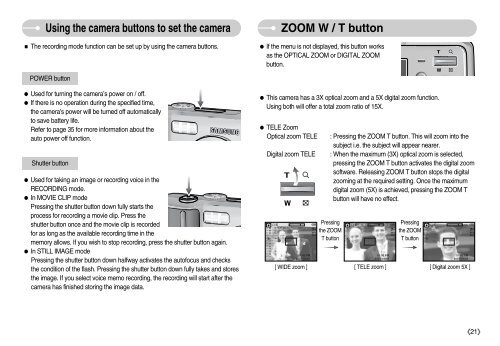Samsung D60 (EC-D60ZZBFL/E1 ) - Manuel de l'utilisateur 8.95 MB, pdf, Anglais
Samsung D60 (EC-D60ZZBFL/E1 ) - Manuel de l'utilisateur 8.95 MB, pdf, Anglais
Samsung D60 (EC-D60ZZBFL/E1 ) - Manuel de l'utilisateur 8.95 MB, pdf, Anglais
Create successful ePaper yourself
Turn your PDF publications into a flip-book with our unique Google optimized e-Paper software.
Using the camera buttons to set the camera<br />
The recording mo<strong>de</strong> function can be set up by using the camera buttons.<br />
ZOOM W / T button<br />
If the menu is not displayed, this button works<br />
as the OPTICAL ZOOM or DIGITAL ZOOM<br />
button.<br />
POWER button<br />
Used for turning the camera’s power on / off.<br />
If there is no operation during the specified time,<br />
the camera's power will be turned off automatically<br />
to save battery life.<br />
Refer to page 35 for more information about the<br />
auto power off function.<br />
Shutter button<br />
Used for taking an image or recording voice in the<br />
R<strong>EC</strong>ORDING mo<strong>de</strong>.<br />
In MOVIE CLIP mo<strong>de</strong><br />
Pressing the shutter button down fully starts the<br />
process for recording a movie clip. Press the<br />
shutter button once and the movie clip is recor<strong>de</strong>d<br />
for as long as the available recording time in the<br />
memory allows. If you wish to stop recording, press the shutter button again.<br />
In STILL IMAGE mo<strong>de</strong><br />
Pressing the shutter button down halfway activates the autofocus and checks<br />
the condition of the flash. Pressing the shutter button down fully takes and stores<br />
the image. If you select voice memo recording, the recording will start after the<br />
camera has finished storing the image data.<br />
This camera has a 3X optical zoom and a 5X digital zoom function.<br />
Using both will offer a total zoom ratio of 15X.<br />
TELE Zoom<br />
Optical zoom TELE<br />
Digital zoom TELE<br />
: Pressing the ZOOM T button. This will zoom into the<br />
subject i.e. the subject will appear nearer.<br />
: When the maximum (3X) optical zoom is selected,<br />
pressing the ZOOM T button activates the digital zoom<br />
software. Releasing ZOOM T button stops the digital<br />
zooming at the required setting. Once the maximum<br />
digital zoom (5X) is achieved, pressing the ZOOM T<br />
button will have no effect.<br />
Pressing<br />
the ZOOM<br />
T button<br />
Pressing<br />
the ZOOM<br />
T button<br />
[ WIDE zoom ] [ TELE zoom ] [ Digital zoom 5X ]<br />
21