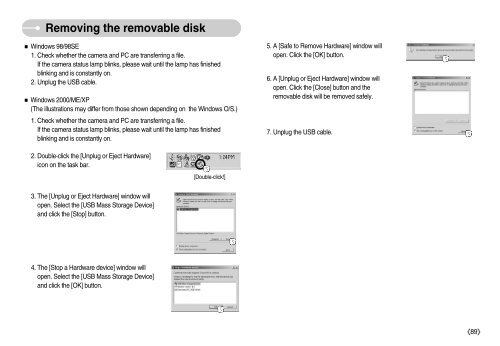Samsung D60 (EC-D60ZZBFL/E1 ) - Manuel de l'utilisateur 8.95 MB, pdf, Anglais
Samsung D60 (EC-D60ZZBFL/E1 ) - Manuel de l'utilisateur 8.95 MB, pdf, Anglais
Samsung D60 (EC-D60ZZBFL/E1 ) - Manuel de l'utilisateur 8.95 MB, pdf, Anglais
You also want an ePaper? Increase the reach of your titles
YUMPU automatically turns print PDFs into web optimized ePapers that Google loves.
Removing the removable disk<br />
Windows 98/98SE<br />
1. Check whether the camera and PC are transferring a file.<br />
If the camera status lamp blinks, please wait until the lamp has finished<br />
blinking and is constantly on.<br />
2. Unplug the USB cable.<br />
Windows 2000/ME/XP<br />
(The illustrations may differ from those shown <strong>de</strong>pending on the Windows O/S.)<br />
1. Check whether the camera and PC are transferring a file.<br />
If the camera status lamp blinks, please wait until the lamp has finished<br />
blinking and is constantly on.<br />
5. A [Safe to Remove Hardware] window will<br />
open. Click the [OK] button.<br />
6. A [Unplug or Eject Hardware] window will<br />
open. Click the [Close] button and the<br />
removable disk will be removed safely.<br />
7. Unplug the USB cable.<br />
2. Double-click the [Unplug or Eject Hardware]<br />
icon on the task bar.<br />
[Double-click!]<br />
3. The [Unplug or Eject Hardware] window will<br />
open. Select the [USB Mass Storage Device]<br />
and click the [Stop] button.<br />
4. The [Stop a Hardware <strong>de</strong>vice] window will<br />
open. Select the [USB Mass Storage Device]<br />
and click the [OK] button.<br />
89