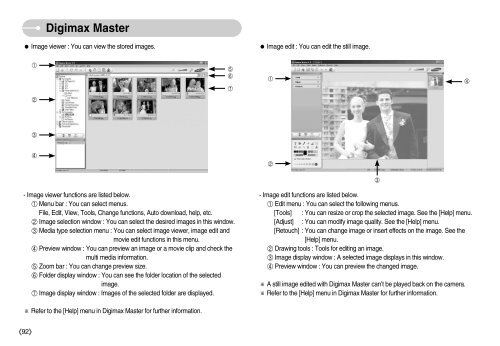Samsung D60 (EC-D60ZZBFL/E1 ) - Manuel de l'utilisateur 8.95 MB, pdf, Anglais
Samsung D60 (EC-D60ZZBFL/E1 ) - Manuel de l'utilisateur 8.95 MB, pdf, Anglais
Samsung D60 (EC-D60ZZBFL/E1 ) - Manuel de l'utilisateur 8.95 MB, pdf, Anglais
You also want an ePaper? Increase the reach of your titles
YUMPU automatically turns print PDFs into web optimized ePapers that Google loves.
Digimax Master<br />
Image viewer : You can view the stored images.<br />
Image edit : You can edit the still image.<br />
<br />
<br />
<br />
<br />
<br />
<br />
<br />
<br />
<br />
<br />
<br />
- Image viewer functions are listed below.<br />
Menu bar : You can select menus.<br />
File, Edit, View, Tools, Change functions, Auto download, help, etc.<br />
Image selection window : You can select the <strong>de</strong>sired images in this window.<br />
Media type selection menu : You can select image viewer, image edit and<br />
movie edit functions in this menu.<br />
Preview window : You can preview an image or a movie clip and check the<br />
multi media information.<br />
Zoom bar : You can change preview size.<br />
Fol<strong>de</strong>r display window : You can see the fol<strong>de</strong>r location of the selected<br />
image.<br />
Image display window : Images of the selected fol<strong>de</strong>r are displayed.<br />
- Image edit functions are listed below.<br />
Edit menu : You can select the following menus.<br />
[Tools] : You can resize or crop the selected image. See the [Help] menu.<br />
[Adjust] : You can modify image quality. See the [Help] menu.<br />
[Retouch] : You can change image or insert effects on the image. See the<br />
[Help] menu.<br />
Drawing tools : Tools for editing an image.<br />
Image display window : A selected image displays in this window.<br />
Preview window : You can preview the changed image.<br />
A still image edited with Digimax Master can’t be played back on the camera.<br />
Refer to the [Help] menu in Digimax Master for further information.<br />
Refer to the [Help] menu in Digimax Master for further information.<br />
92