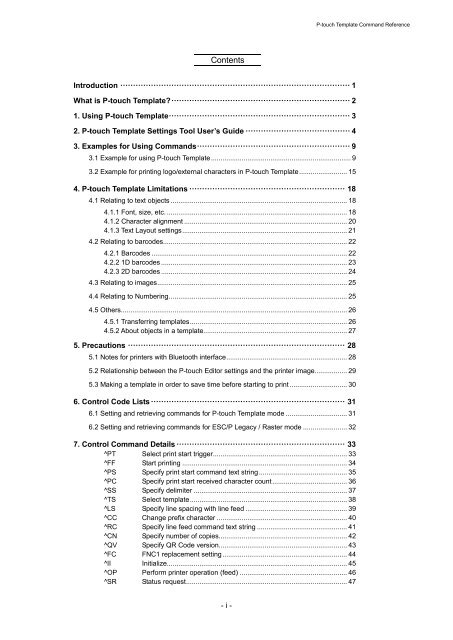Brother PJ-762 - Manuel des modèles P-touch/ Référence des commandes
Brother PJ-762 - Manuel des modèles P-touch/ Référence des commandes
Brother PJ-762 - Manuel des modèles P-touch/ Référence des commandes
Create successful ePaper yourself
Turn your PDF publications into a flip-book with our unique Google optimized e-Paper software.
P-<strong>touch</strong> Template Command Refe<strong>rence</strong><br />
Contents<br />
Introduction ·························································································· 1<br />
What is P-<strong>touch</strong> Template? ······································································ 2<br />
1. Using P-<strong>touch</strong> Template ······································································· 3<br />
2. P-<strong>touch</strong> Template Settings Tool User’s Guide ········································· 4<br />
3. Examp<strong>les</strong> for Using Commands ···························································· 9<br />
3.1 Example for using P-<strong>touch</strong> Template ......................................................................... 9<br />
3.2 Example for printing logo/external characters in P-<strong>touch</strong> Template ......................... 15<br />
4. P-<strong>touch</strong> Template Limitations ····························································· 18<br />
4.1 Relating to text objects ............................................................................................ 18<br />
4.1.1 Font, size, etc. .............................................................................................. 18<br />
4.1.2 Character alignment ..................................................................................... 20<br />
4.1.3 Text Layout settings ...................................................................................... 21<br />
4.2 Relating to barco<strong>des</strong>................................................................................................ 22<br />
4.2.1 Barco<strong>des</strong> ...................................................................................................... 22<br />
4.2.2 1D barco<strong>des</strong> ................................................................................................. 23<br />
4.2.3 2D barco<strong>des</strong> ................................................................................................. 24<br />
4.3 Relating to images ................................................................................................... 25<br />
4.4 Relating to Numbering ............................................................................................. 25<br />
4.5 Others ...................................................................................................................... 26<br />
4.5.1 Transferring templates .................................................................................. 26<br />
4.5.2 About objects in a template........................................................................... 27<br />
5. Precautions ····················································································· 28<br />
5.1 Notes for printers with Bluetooth interface ............................................................... 28<br />
5.2 Relationship between the P-<strong>touch</strong> Editor settings and the printer image................. 29<br />
5.3 Making a template in order to save time before starting to print .............................. 30<br />
6. Control Code Lists ············································································ 31<br />
6.1 Setting and retrieving commands for P-<strong>touch</strong> Template mode ................................ 31<br />
6.2 Setting and retrieving commands for ESC/P Legacy / Raster mode ....................... 32<br />
7. Control Command Details ·································································· 33<br />
^PT Select print start trigger ...................................................................... 33<br />
^FF Start printing ...................................................................................... 34<br />
^PS Specify print start command text string .............................................. 35<br />
^PC Specify print start received character count ....................................... 36<br />
^SS Specify delimiter ................................................................................ 37<br />
^TS Select template .................................................................................. 38<br />
^LS Specify line spacing with line feed ..................................................... 39<br />
^CC Change prefix character .................................................................... 40<br />
^RC Specify line feed command text string ............................................... 41<br />
^CN Specify number of copies................................................................... 42<br />
^QV Specify QR Code version................................................................... 43<br />
^FC FNC1 replacement setting ................................................................. 44<br />
^II Initialize .............................................................................................. 45<br />
^OP Perform printer operation (feed) ........................................................ 46<br />
^SR Status request .................................................................................... 47<br />
- i -