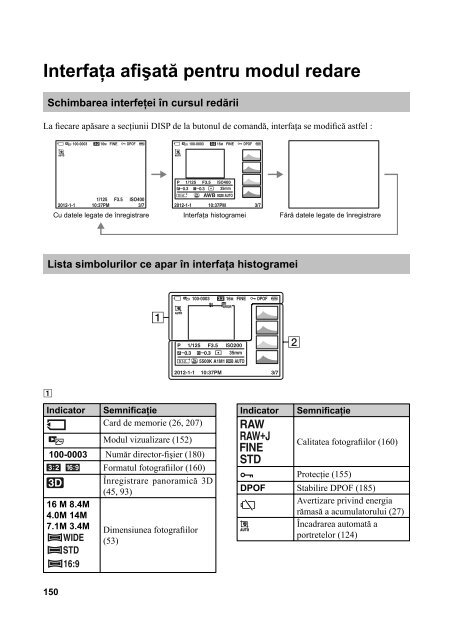Sony SLT-A37 - SLT-A37 Mode d'emploi Roumain
Sony SLT-A37 - SLT-A37 Mode d'emploi Roumain
Sony SLT-A37 - SLT-A37 Mode d'emploi Roumain
Create successful ePaper yourself
Turn your PDF publications into a flip-book with our unique Google optimized e-Paper software.
Interfaţa afişată pentru modul redare<br />
Schimbarea interfeţei în cursul redării<br />
La fiecare apăsare a secţiunii DISP de la butonul de comandă, interfaţa se modifică astfel :<br />
Cu datele legate de înregistrare Interfaţa histogramei Fără datele legate de înregistrare<br />
Lista simbolurilor ce apar în interfaţa histogramei<br />
1<br />
Indicator<br />
Semnificaţie<br />
Card de memorie (26, 207)<br />
Modul vizualizare (152)<br />
100-0003 Număr director-fişier (180)<br />
Formatul fotografiilor (160)<br />
Înregistrare panoramică 3D<br />
(45, 93)<br />
16 M 8.4M<br />
4.0M 14M<br />
7.1M 3.4M Dimensiunea fotografiilor<br />
(53)<br />
Indicator<br />
Semnificaţie<br />
Calitatea fotografiilor (160)<br />
- Protecţie (155)<br />
DPOF Stabilire DPOF (185)<br />
Avertizare privind energia<br />
rămasă a acumulatorului (27)<br />
Încadrarea automată a<br />
portretelor (124)<br />
150