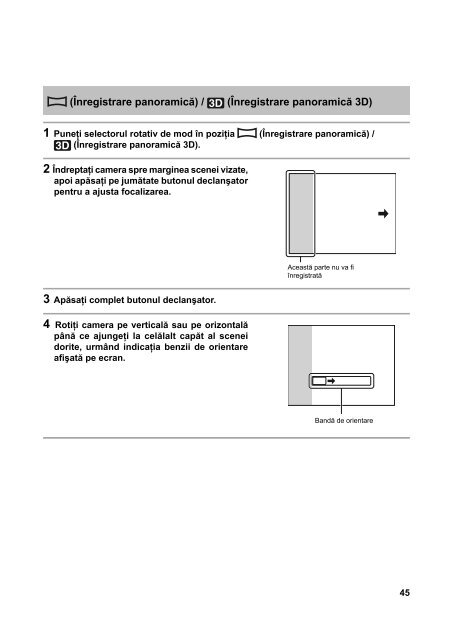Sony SLT-A37 - SLT-A37 Mode d'emploi Roumain
Sony SLT-A37 - SLT-A37 Mode d'emploi Roumain
Sony SLT-A37 - SLT-A37 Mode d'emploi Roumain
You also want an ePaper? Increase the reach of your titles
YUMPU automatically turns print PDFs into web optimized ePapers that Google loves.
(Înregistrare panoramică) / (Înregistrare panoramică 3D)<br />
1 Puneţi selectorul rotativ de mod în poziţia (Înregistrare panoramică) /<br />
(Înregistrare panoramică 3D).<br />
2 Îndreptaţi camera spre marginea scenei vizate,<br />
apoi apăsaţi pe jumătate butonul declanşator<br />
pentru a ajusta focalizarea.<br />
Această parte nu va fi<br />
înregistrată<br />
3 Apăsaţi complet butonul declanşator.<br />
4 Rotiţi camera pe verticală sau pe orizontală<br />
până ce ajungeţi la celălalt capăt al scenei<br />
dorite, urmând indicaţia benzii de orientare<br />
afişată pe ecran.<br />
Bandă de orientare<br />
45