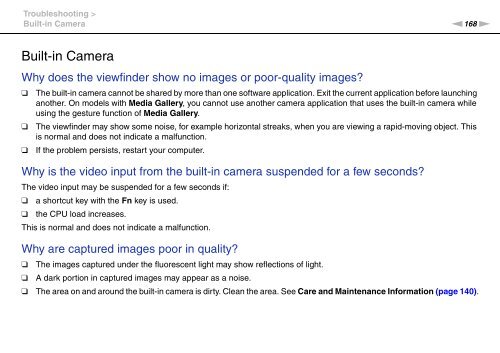Sony VPCZ23V9R - VPCZ23V9R Mode d'emploi Anglais
Sony VPCZ23V9R - VPCZ23V9R Mode d'emploi Anglais
Sony VPCZ23V9R - VPCZ23V9R Mode d'emploi Anglais
Create successful ePaper yourself
Turn your PDF publications into a flip-book with our unique Google optimized e-Paper software.
Troubleshooting ><br />
Built-in Camera<br />
n168<br />
N<br />
Built-in Camera<br />
Why does the viewfinder show no images or poor-quality images?<br />
❑<br />
❑<br />
❑<br />
The built-in camera cannot be shared by more than one software application. Exit the current application before launching<br />
another. On models with Media Gallery, you cannot use another camera application that uses the built-in camera while<br />
using the gesture function of Media Gallery.<br />
The viewfinder may show some noise, for example horizontal streaks, when you are viewing a rapid-moving object. This<br />
is normal and does not indicate a malfunction.<br />
If the problem persists, restart your computer.<br />
Why is the video input from the built-in camera suspended for a few seconds?<br />
The video input may be suspended for a few seconds if:<br />
❑ a shortcut key with the Fn key is used.<br />
❑ the CPU load increases.<br />
This is normal and does not indicate a malfunction.<br />
Why are captured images poor in quality?<br />
❑ The images captured under the fluorescent light may show reflections of light.<br />
❑ A dark portion in captured images may appear as a noise.<br />
❑ The area on and around the built-in camera is dirty. Clean the area. See Care and Maintenance Information (page 140).