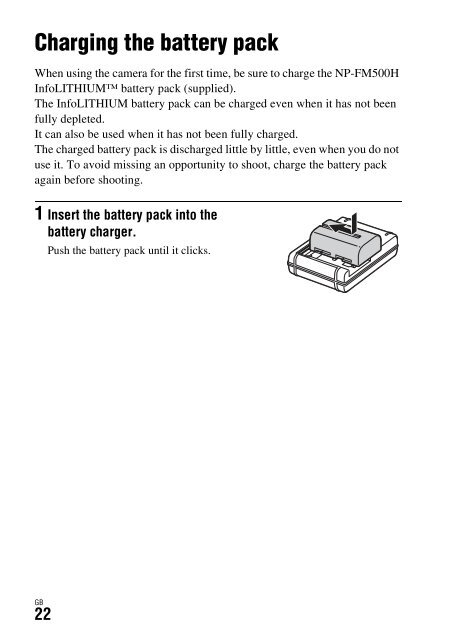Sony ILCA-77M2M - ILCA-77M2M Mode d'emploi
Sony ILCA-77M2M - ILCA-77M2M Mode d'emploi
Sony ILCA-77M2M - ILCA-77M2M Mode d'emploi
Create successful ePaper yourself
Turn your PDF publications into a flip-book with our unique Google optimized e-Paper software.
Charging the battery pack<br />
2 Connect the battery charger to the<br />
wall outlet (wall socket).<br />
Light on: Charging<br />
Light off: Charge completed<br />
For the U.S.A and Canada<br />
Charging time<br />
(Full charge)<br />
Approx. 175 minutes<br />
• When charging a fully depleted battery<br />
pack at a temperature of 25°C (77°F).<br />
• The CHARGE lamp turns off when<br />
charging is completed.<br />
CHARGE lamp<br />
For countries/regions other than<br />
the U.S.A. and Canada<br />
GB<br />
CHARGE lamp<br />
To a wall outlet<br />
(wall socket)<br />
Notes<br />
• The charging time differs depending on the remaining capacity of the battery pack or<br />
charging conditions.<br />
• Be sure to use only genuine <strong>Sony</strong> brand battery packs.<br />
• We recommend charging the battery pack in an ambient temperature of between<br />
10°C to 30°C (50°F to 86°F). You may not be able to efficiently charge the battery<br />
pack outside this temperature range.<br />
• Connect the battery charger to the nearest wall outlet (wall socket).<br />
GB<br />
23