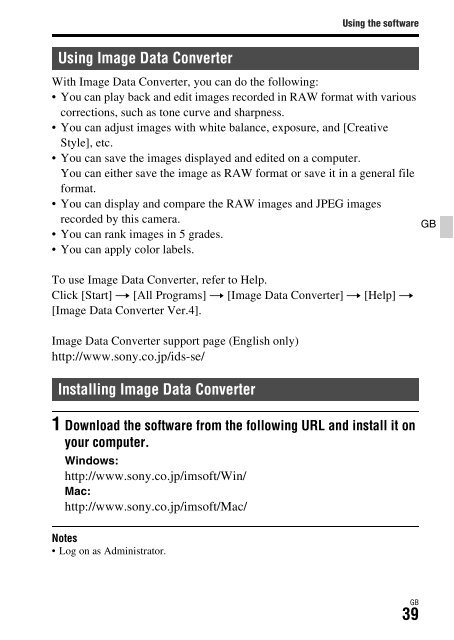Sony ILCA-77M2M - ILCA-77M2M Mode d'emploi
Sony ILCA-77M2M - ILCA-77M2M Mode d'emploi
Sony ILCA-77M2M - ILCA-77M2M Mode d'emploi
Create successful ePaper yourself
Turn your PDF publications into a flip-book with our unique Google optimized e-Paper software.
Using the software<br />
Using PlayMemories Home<br />
The software PlayMemories Home allows you to import still images and<br />
movies to your computer and use them. PlayMemories Home is required<br />
for importing AVCHD movies to your computer.<br />
Playing back imported<br />
images<br />
Importing images from your camera<br />
For Windows, the following functions are also<br />
available:<br />
Sharing images on<br />
PlayMemories<br />
Online<br />
Viewing images<br />
on a calendar<br />
Creating<br />
movie<br />
discs<br />
Uploading<br />
images to<br />
network services<br />
• You can download Image Data Converter or Remote Camera Control,<br />
etc. by performing the following procedure:<br />
Connect the camera to your computer t launch PlayMemories Home t<br />
click [Notifications].<br />
Notes<br />
• An Internet connection is required to install PlayMemories Home.<br />
• An Internet connection is required to use PlayMemories Online or other network<br />
services. PlayMemories Online or other network services may not be available in<br />
some countries or regions.<br />
• Refer to the following URL for Mac software:<br />
http://www.sony.co.jp/imsoft/Mac/<br />
• If the software PMB (Picture Motion Browser), supplied with models released<br />
before 2011, has already been installed on your computer, it will be overwritten by<br />
PlayMemories Home during the installation. Use PlayMemories Home, the<br />
successor software of PMB.<br />
GB<br />
40