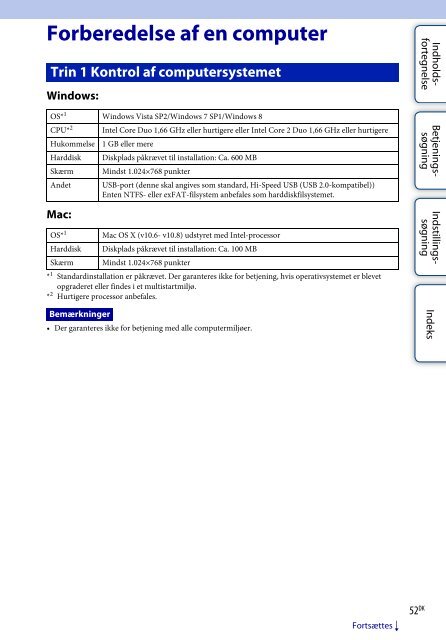Sony HDR-AS30VR - HDR-AS30VR Guide pratique Danois
Sony HDR-AS30VR - HDR-AS30VR Guide pratique Danois
Sony HDR-AS30VR - HDR-AS30VR Guide pratique Danois
You also want an ePaper? Increase the reach of your titles
YUMPU automatically turns print PDFs into web optimized ePapers that Google loves.
Forberedelse af en computer<br />
Trin 1 Kontrol af computersystemet<br />
Windows:<br />
OS* 1 Windows Vista SP2/Windows 7 SP1/Windows 8<br />
CPU* 2 Intel Core Duo 1,66 GHz eller hurtigere eller Intel Core 2 Duo 1,66 GHz eller hurtigere<br />
Hukommelse 1 GB eller mere<br />
Harddisk Diskplads påkrævet til installation: Ca. 600 MB<br />
Skærm Mindst 1.024×768 punkter<br />
Andet USB-port (denne skal angives som standard, Hi-Speed USB (USB 2.0-kompatibel))<br />
Enten NTFS- eller exFAT-filsystem anbefales som harddiskfilsystemet.<br />
Mac:<br />
OS* 1<br />
Harddisk<br />
Skærm<br />
Mac OS X (v10.6- v10.8) udstyret med Intel-processor<br />
Diskplads påkrævet til installation: Ca. 100 MB<br />
Mindst 1.024×768 punkter<br />
* 1 Standardinstallation er påkrævet. Der garanteres ikke for betjening, hvis operativsystemet er blevet<br />
opgraderet eller findes i et multistartmiljø.<br />
* 2 Hurtigere processor anbefales.<br />
Bemærkninger<br />
• Der garanteres ikke for betjening med alle computermiljøer.<br />
Indholdsfortegnelse<br />
Betjeningssøgning<br />
Indstillingssøgning<br />
Indeks<br />
Fortsættes r<br />
52 DK