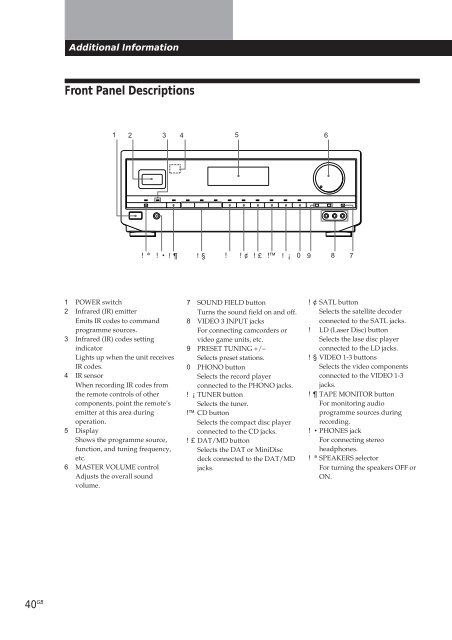Sony TA-VE800G - TA-VE800G Consignes d’utilisation Français
Sony TA-VE800G - TA-VE800G Consignes d’utilisation Français
Sony TA-VE800G - TA-VE800G Consignes d’utilisation Français
Create successful ePaper yourself
Turn your PDF publications into a flip-book with our unique Google optimized e-Paper software.
Front Panel Descriptions<br />
Additional Information<br />
1<br />
3<br />
! ª ! • !<br />
1 POWER switch<br />
2 Infrared (IR) emitter<br />
Emits IR codes to command<br />
programme sources.<br />
3 Infrared (IR) codes setting<br />
indicator<br />
Lights up when the unit receives<br />
IR codes.<br />
4 IR sensor<br />
When recording IR codes from<br />
the remote controls of other<br />
components, point the remote’s<br />
emitter at this area during<br />
operation.<br />
5 Display<br />
Shows the programme source,<br />
function, and tuning frequency,<br />
etc.<br />
6 MASTER VOLUME control<br />
Adjusts the overall sound<br />
volume.<br />
2 4<br />
5 6<br />
!§<br />
! ! ¢ !£ ! ! ¡ 0 9 8 7<br />
7 SOUND FIELD button<br />
Turns the sound field on and off.<br />
8 VIDEO 3 INPUT jacks<br />
For connecting camcorders or<br />
video game units, etc.<br />
9 PRESET TUNING +/–<br />
Selects preset stations.<br />
0 PHONO button<br />
Selects the record player<br />
connected to the PHONO jacks.<br />
! ¡ TUNER button<br />
Selects the tuner.<br />
! CD button<br />
Selects the compact disc player<br />
connected to the CD jacks.<br />
!£DAT/MD button<br />
Selects the DAT or MiniDisc<br />
deck connected to the DAT/MD<br />
jacks.<br />
!¢SATL button<br />
Selects the satellite decoder<br />
connected to the SATL jacks.<br />
! LD (Laser Disc) button<br />
Selects the lase disc player<br />
connected to the LD jacks.<br />
!§VIDEO 1-3 buttons<br />
Selects the video components<br />
connected to the VIDEO 1-3<br />
jacks.<br />
!<strong>TA</strong>PE MONITOR button<br />
For monitoring audio<br />
programme sources during<br />
recording.<br />
! • PHONES jack<br />
For connecting stereo<br />
headphones.<br />
! ª SPEAKERS selector<br />
For turning the speakers OFF or<br />
ON.