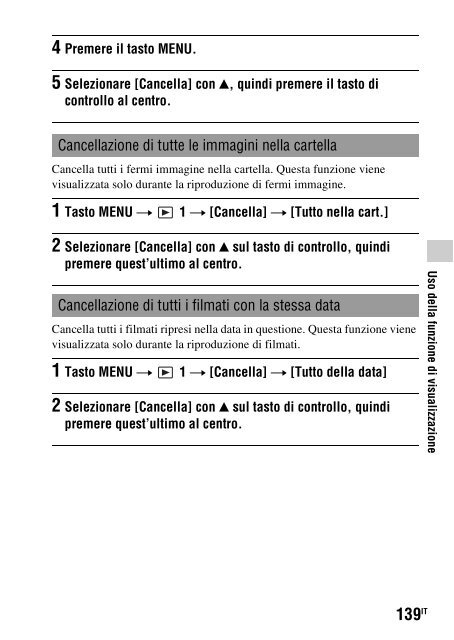Sony SLT-A33 - SLT-A33 Consignes d’utilisation Français
Sony SLT-A33 - SLT-A33 Consignes d’utilisation Français
Sony SLT-A33 - SLT-A33 Consignes d’utilisation Français
You also want an ePaper? Increase the reach of your titles
YUMPU automatically turns print PDFs into web optimized ePapers that Google loves.
Visualizzazione delle immagini su uno<br />
schermo televisivo<br />
Per visualizzare su un televisore le immagini registrate sulla fotocamera,<br />
sono richiesti un cavo HDMI (in vendita separatamente) e un televisore<br />
dotato di connettore HDMI.<br />
1 Spegnere sia la fotocamera che il<br />
televisore, quindi collegare la<br />
fotocamera al televisore.<br />
1 Al connettore<br />
HDMI<br />
Cavo HDMI (in vendita<br />
separatamente)<br />
2 Al Terminale<br />
HDMI<br />
2 Accendere il televisore e commutare l’ingresso.<br />
• Per i dettagli, consultare le istruzioni per l’uso in dotazione con il televisore.<br />
3 Accendere la fotocamera.<br />
Le immagini riprese con la fotocamera<br />
appaiono sullo schermo televisivo.<br />
Selezionare l’immagine desiderata con<br />
b/B sul tasto di controllo.<br />
• Il monitor LCD sulla fotocamera non si<br />
accende.<br />
Tasto di controllo<br />
IT<br />
140