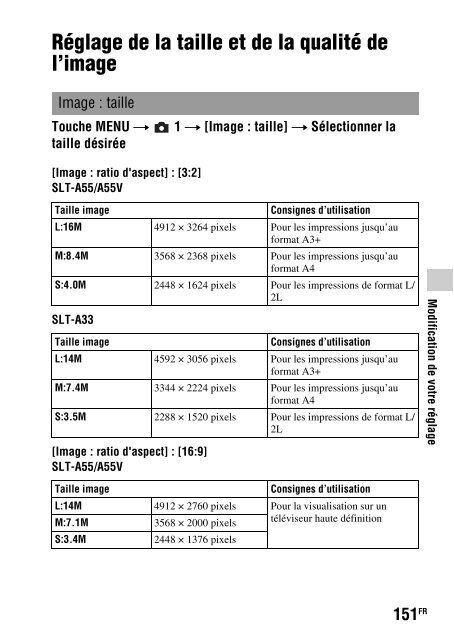Sony SLT-A33 - SLT-A33 Consignes d’utilisation
Sony SLT-A33 - SLT-A33 Consignes d’utilisation
Sony SLT-A33 - SLT-A33 Consignes d’utilisation
Create successful ePaper yourself
Turn your PDF publications into a flip-book with our unique Google optimized e-Paper software.
<strong>SLT</strong>-<strong>A33</strong><br />
Taille image<br />
<strong>Consignes</strong> d’<strong>utilisation</strong><br />
L:12M 4592 × 2576 pixels Pour la visualisation sur un<br />
M:6.3M<br />
3344 × 1872 pixels<br />
téléviseur haute définition<br />
S:2.9M<br />
2288 × 1280 pixels<br />
Remarque<br />
• Lorsque vous sélectionnez une image RAW avec [Image : qualité], la taille de<br />
l’image RAW correspond à L. Cette taille n’est pas indiquée sur l’écran.<br />
Réglage du format des images panoramiques<br />
Vous pouvez régler la taille d’image des images panoramiques. La taille<br />
d’image varie selon le réglage de la direction de prise de vue (page 71).<br />
Touche MENU t 2 t [Panorama : taille] ou [Pan. 3D: Taille<br />
image] t Sélectionnez la taille souhaitée<br />
[Panorama : taille]<br />
(Standard) Vertical : 3872 × 2160<br />
Horizontal : 8192 × 1856<br />
(Large) Vertical : 5536 × 2160<br />
Horizontal : 12416 × 1856<br />
[Pan. 3D: Taille image]<br />
(16:9) Horizontal : 1920 × 1080<br />
(Standard) Horizontal : 4912 × 1080<br />
(Large) Horizontal : 7152 × 1080<br />
FR<br />
152