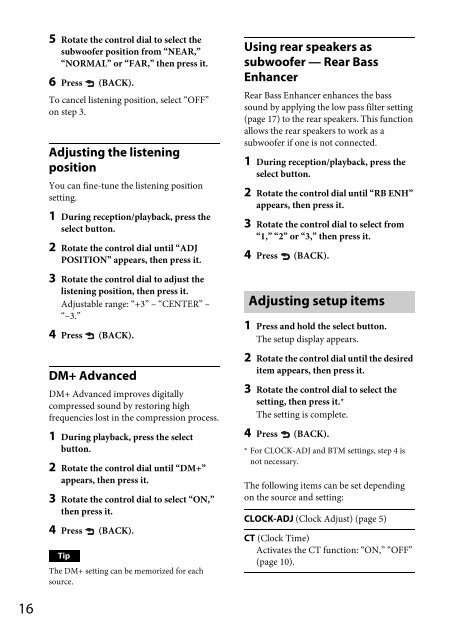Sony CDX-GT44U - CDX-GT44U Consignes d’utilisation Anglais
Sony CDX-GT44U - CDX-GT44U Consignes d’utilisation Anglais
Sony CDX-GT44U - CDX-GT44U Consignes d’utilisation Anglais
You also want an ePaper? Increase the reach of your titles
YUMPU automatically turns print PDFs into web optimized ePapers that Google loves.
5 Rotate the control dial to select the<br />
subwoofer position from “NEAR,”<br />
“NORMAL” or “FAR,” then press it.<br />
6 Press (BACK).<br />
To cancel listening position, select “OFF”<br />
on step 3.<br />
Adjusting the listening<br />
position<br />
You can fine-tune the listening position<br />
setting.<br />
1 During reception/playback, press the<br />
select button.<br />
2 Rotate the control dial until “ADJ<br />
POSITION” appears, then press it.<br />
3 Rotate the control dial to adjust the<br />
listening position, then press it.<br />
Adjustable range: “+3” – “CENTER” –<br />
“–3.”<br />
4 Press (BACK).<br />
DM+ Advanced<br />
DM+ Advanced improves digitally<br />
compressed sound by restoring high<br />
frequencies lost in the compression process.<br />
1 During playback, press the select<br />
button.<br />
2 Rotate the control dial until “DM+”<br />
appears, then press it.<br />
3 Rotate the control dial to select “ON,”<br />
then press it.<br />
4 Press (BACK).<br />
Tip<br />
The DM+ setting can be memorized for each<br />
source.<br />
Using rear speakers as<br />
subwoofer — Rear Bass<br />
Enhancer<br />
Rear Bass Enhancer enhances the bass<br />
sound by applying the low pass filter setting<br />
(page 17) to the rear speakers. This function<br />
allows the rear speakers to work as a<br />
subwoofer if one is not connected.<br />
1 During reception/playback, press the<br />
select button.<br />
2 Rotate the control dial until “RB ENH”<br />
appears, then press it.<br />
3 Rotate the control dial to select from<br />
“1,” “2” or “3,” then press it.<br />
4 Press (BACK).<br />
Adjusting setup items<br />
1 Press and hold the select button.<br />
The setup display appears.<br />
2 Rotate the control dial until the desired<br />
item appears, then press it.<br />
3 Rotate the control dial to select the<br />
setting, then press it.*<br />
The setting is complete.<br />
4 Press (BACK).<br />
* For CLOCK-ADJ and BTM settings, step 4 is<br />
not necessary.<br />
The following items can be set depending<br />
on the source and setting:<br />
CLOCK-ADJ (Clock Adjust) (page 5)<br />
CT (Clock Time)<br />
Activates the CT function: “ON,” “OFF”<br />
(page 10).<br />
16