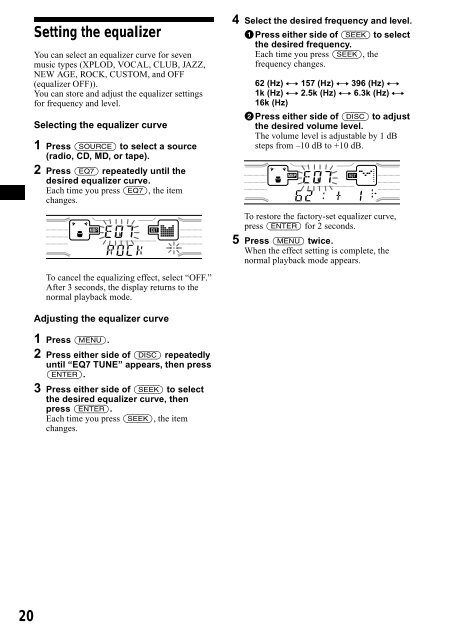Sony XR-CA800 - XR-CA800 Consignes d’utilisation Allemand
Sony XR-CA800 - XR-CA800 Consignes d’utilisation Allemand
Sony XR-CA800 - XR-CA800 Consignes d’utilisation Allemand
You also want an ePaper? Increase the reach of your titles
YUMPU automatically turns print PDFs into web optimized ePapers that Google loves.
Setting the equalizer<br />
You can select an equalizer curve for seven<br />
music types (XPLOD, VOCAL, CLUB, JAZZ,<br />
NEW AGE, ROCK, CUSTOM, and OFF<br />
(equalizer OFF)).<br />
You can store and adjust the equalizer settings<br />
for frequency and level.<br />
Selecting the equalizer curve<br />
1 Press (SOURCE) to select a source<br />
(radio, CD, MD, or tape).<br />
2 Press (EQ7) repeatedly until the<br />
desired equalizer curve.<br />
Each time you press (EQ7), the item<br />
changes.<br />
4 Select the desired frequency and level.<br />
1Press either side of (SEEK) to select<br />
the desired frequency.<br />
Each time you press (SEEK), the<br />
frequency changes.<br />
62 (Hz) y 157 (Hz) y 396 (Hz) y<br />
1k (Hz) y 2.5k (Hz) y 6.3k (Hz) y<br />
16k (Hz)<br />
2Press either side of (DISC) to adjust<br />
the desired volume level.<br />
The volume level is adjustable by 1 dB<br />
steps from –10 dB to +10 dB.<br />
To restore the factory-set equalizer curve,<br />
press (ENTER) for 2 seconds.<br />
5 Press (MENU) twice.<br />
When the effect setting is complete, the<br />
normal playback mode appears.<br />
To cancel the equalizing effect, select “OFF.”<br />
After 3 seconds, the display returns to the<br />
normal playback mode.<br />
Adjusting the equalizer curve<br />
1 Press (MENU).<br />
2 Press either side of (DISC) repeatedly<br />
until “EQ7 TUNE” appears, then press<br />
(ENTER).<br />
3 Press either side of (SEEK) to select<br />
the desired equalizer curve, then<br />
press (ENTER).<br />
Each time you press (SEEK), the item<br />
changes.<br />
20