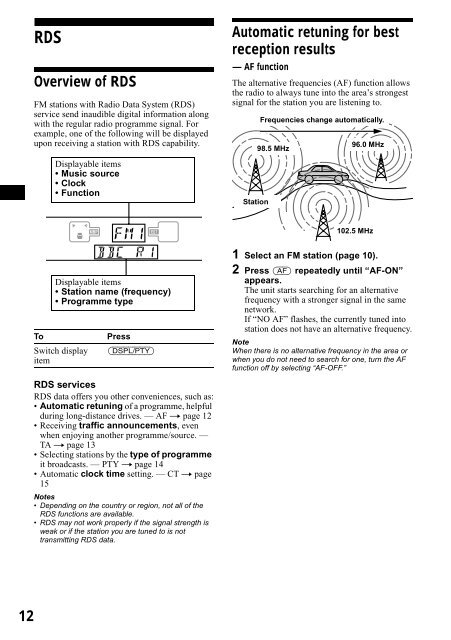Sony XR-CA800 - XR-CA800 Consignes d’utilisation
Sony XR-CA800 - XR-CA800 Consignes d’utilisation
Sony XR-CA800 - XR-CA800 Consignes d’utilisation
Create successful ePaper yourself
Turn your PDF publications into a flip-book with our unique Google optimized e-Paper software.
RDS<br />
Overview of RDS<br />
FM stations with Radio Data System (RDS)<br />
service send inaudible digital information along<br />
with the regular radio programme signal. For<br />
example, one of the following will be displayed<br />
upon receiving a station with RDS capability.<br />
Displayable items<br />
• Music source<br />
• Clock<br />
• Function<br />
Automatic retuning for best<br />
reception results<br />
— AF function<br />
The alternative frequencies (AF) function allows<br />
the radio to always tune into the area’s strongest<br />
signal for the station you are listening to.<br />
Station<br />
Frequencies change automatically.<br />
98.5 MHz<br />
96.0 MHz<br />
102.5 MHz<br />
Displayable items<br />
• Station name (frequency)<br />
• Programme type<br />
To<br />
Switch display<br />
item<br />
Press<br />
(DSPL/PTY)<br />
RDS services<br />
RDS data offers you other conveniences, such as:<br />
• Automatic retuning of a programme, helpful<br />
during long-distance drives. — AF t page 12<br />
• Receiving traffic announcements, even<br />
when enjoying another programme/source. —<br />
TA t page 13<br />
• Selecting stations by the type of programme<br />
it broadcasts. — PTY t page 14<br />
• Automatic clock time setting. — CT t page<br />
15<br />
Notes<br />
• Depending on the country or region, not all of the<br />
RDS functions are available.<br />
• RDS may not work properly if the signal strength is<br />
weak or if the station you are tuned to is not<br />
transmitting RDS data.<br />
1 Select an FM station (page 10).<br />
2 Press (AF) repeatedly until “AF-ON”<br />
appears.<br />
The unit starts searching for an alternative<br />
frequency with a stronger signal in the same<br />
network.<br />
If “NO AF” flashes, the currently tuned into<br />
station does not have an alternative frequency.<br />
Note<br />
When there is no alternative frequency in the area or<br />
when you do not need to search for one, turn the AF<br />
function off by selecting “AF-OFF.”<br />
12