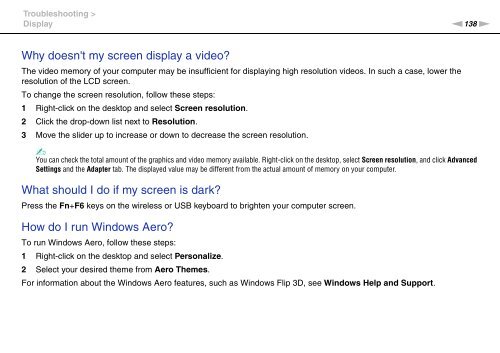Sony VPCJ11M1E - VPCJ11M1E Mode d'emploi Anglais
Sony VPCJ11M1E - VPCJ11M1E Mode d'emploi Anglais
Sony VPCJ11M1E - VPCJ11M1E Mode d'emploi Anglais
Create successful ePaper yourself
Turn your PDF publications into a flip-book with our unique Google optimized e-Paper software.
Troubleshooting ><br />
Display<br />
n138<br />
N<br />
Why doesn't my screen display a video?<br />
The video memory of your computer may be insufficient for displaying high resolution videos. In such a case, lower the<br />
resolution of the LCD screen.<br />
To change the screen resolution, follow these steps:<br />
1 Right-click on the desktop and select Screen resolution.<br />
2 Click the drop-down list next to Resolution.<br />
3 Move the slider up to increase or down to decrease the screen resolution.<br />
✍<br />
You can check the total amount of the graphics and video memory available. Right-click on the desktop, select Screen resolution, and click Advanced<br />
Settings and the Adapter tab. The displayed value may be different from the actual amount of memory on your computer.<br />
What should I do if my screen is dark?<br />
Press the Fn+F6 keys on the wireless or USB keyboard to brighten your computer screen.<br />
How do I run Windows Aero?<br />
To run Windows Aero, follow these steps:<br />
1 Right-click on the desktop and select Personalize.<br />
2 Select your desired theme from Aero Themes.<br />
For information about the Windows Aero features, such as Windows Flip 3D, see Windows Help and Support.