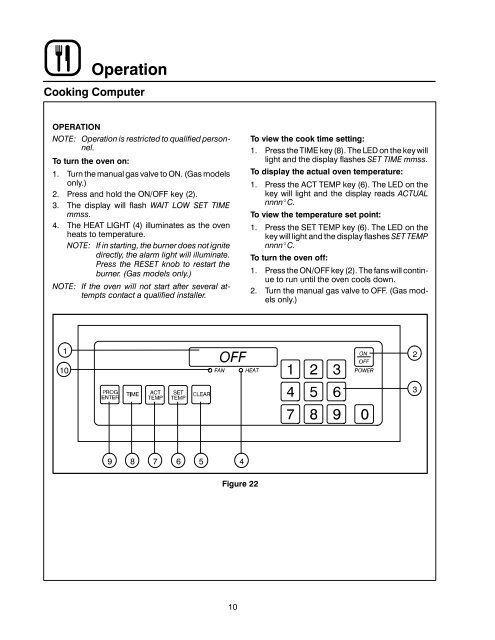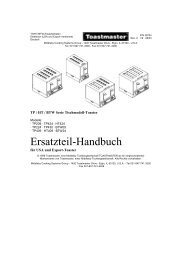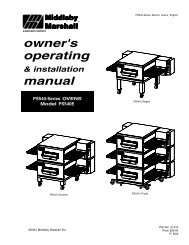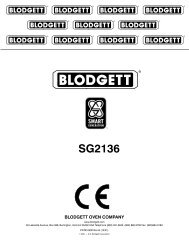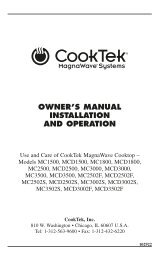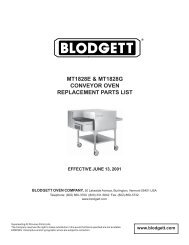Installation - Michael W. Buder
Installation - Michael W. Buder
Installation - Michael W. Buder
You also want an ePaper? Increase the reach of your titles
YUMPU automatically turns print PDFs into web optimized ePapers that Google loves.
Operation<br />
Cooking Computer<br />
OPERATION<br />
NOTE: Operation is restricted to qualified personnel.<br />
To turn the oven on:<br />
1. Turn the manual gas valve to ON. (Gas models<br />
only.)<br />
2. Press and hold the ON/OFF key (2).<br />
3. The display will flash WAIT LOW SET TIME<br />
mmss.<br />
4. The HEAT LIGHT (4) illuminates as the oven<br />
heats to temperature.<br />
NOTE: If in starting, the burner does not ignite<br />
directly, the alarm light will illuminate.<br />
Press the RESET knob to restart the<br />
burner. (Gas models only.)<br />
NOTE: If the oven will not start after several attempts<br />
contact a qualified installer.<br />
10<br />
To view the cook time setting:<br />
1. Press the TIME key (8). The LED on the key will<br />
light and the display flashes SET TIME mmss.<br />
To display the actual oven temperature:<br />
1. Press the ACT TEMP key (6). The LED on the<br />
key will light and the display reads ACTUAL<br />
nnnn_C.<br />
To view the temperature set point:<br />
1. Press the SET TEMP key (6). The LED on the<br />
key will light and the display flashes SET TEMP<br />
nnnn_C.<br />
To turn the oven off:<br />
1. Press the ON/OFF key (2). The fans will continue<br />
to run until the oven cools down.<br />
2. TurnthemanualgasvalvetoOFF.(Gasmodels<br />
only.)<br />
1 2<br />
10<br />
9<br />
8<br />
7<br />
6<br />
5<br />
4<br />
Figure 22<br />
3