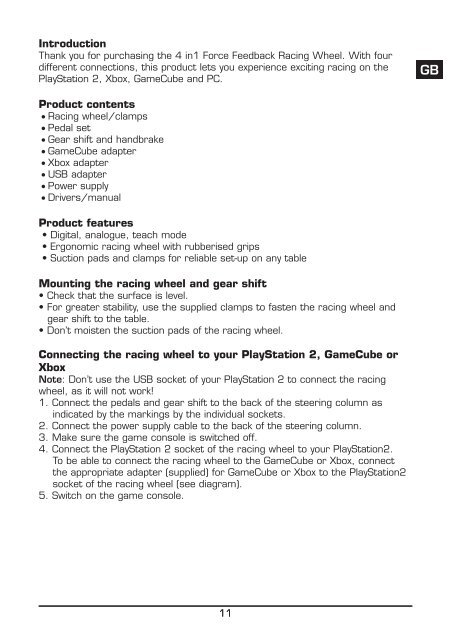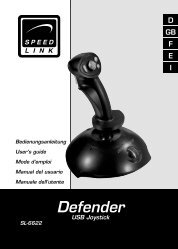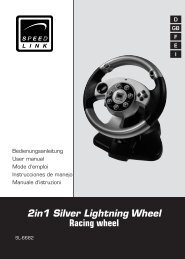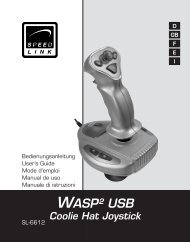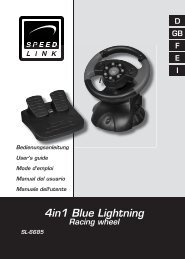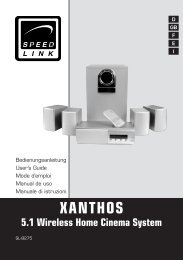4in1 Force Feedback Racing Wheel - Speed Link
4in1 Force Feedback Racing Wheel - Speed Link
4in1 Force Feedback Racing Wheel - Speed Link
Create successful ePaper yourself
Turn your PDF publications into a flip-book with our unique Google optimized e-Paper software.
Introduction<br />
Thank you for purchasing the 4 in1 <strong>Force</strong> <strong>Feedback</strong> <strong>Racing</strong> <strong>Wheel</strong>. With four<br />
different connections, this product lets you experience exciting racing on the<br />
PlayStation 2, Xbox, GameCube and PC.<br />
Product contents<br />
• <strong>Racing</strong> wheel/clamps<br />
• Pedal set<br />
• Gear shift and handbrake<br />
• GameCube adapter<br />
• Xbox adapter<br />
• USB adapter<br />
• Power supply<br />
• Drivers/manual<br />
Product features<br />
• Digital, analogue, teach mode<br />
• Ergonomic racing wheel with rubberised grips<br />
• Suction pads and clamps for reliable set-up on any table<br />
Mounting the racing wheel and gear shift<br />
• Check that the surface is level.<br />
• For greater stability, use the supplied clamps to fasten the racing wheel and<br />
gear shift to the table.<br />
• Don’t moisten the suction pads of the racing wheel.<br />
Connecting the racing wheel to your PlayStation 2, GameCube or<br />
Xbox<br />
Note: Don’t use the USB socket of your PlayStation 2 to connect the racing<br />
wheel, as it will not work!<br />
1. Connect the pedals and gear shift to the back of the steering column as<br />
indicated by the markings by the individual sockets.<br />
2. Connect the power supply cable to the back of the steering column.<br />
3. Make sure the game console is switched off.<br />
4. Connect the PlayStation 2 socket of the racing wheel to your PlayStation2.<br />
To be able to connect the racing wheel to the GameCube or Xbox, connect<br />
the appropriate adapter (supplied) for GameCube or Xbox to the PlayStation2<br />
socket of the racing wheel (see diagram).<br />
5. Switch on the game console.<br />
11<br />
GB