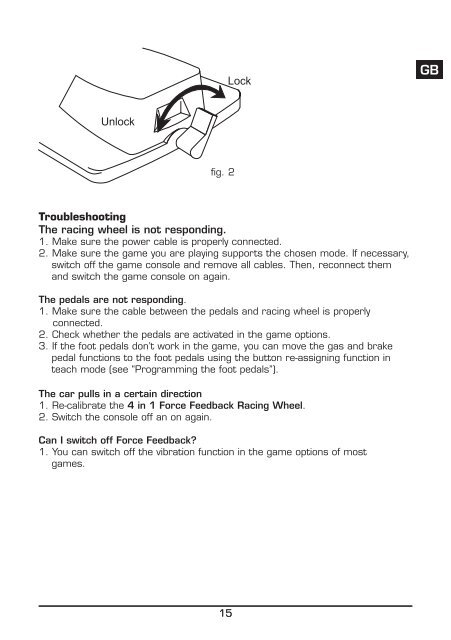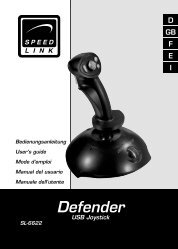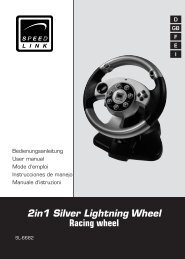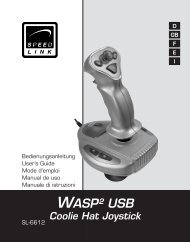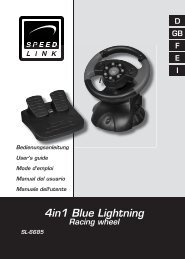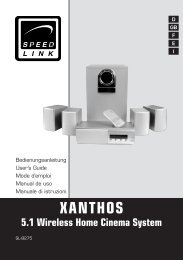4in1 Force Feedback Racing Wheel - Speed Link
4in1 Force Feedback Racing Wheel - Speed Link
4in1 Force Feedback Racing Wheel - Speed Link
You also want an ePaper? Increase the reach of your titles
YUMPU automatically turns print PDFs into web optimized ePapers that Google loves.
fig. 2<br />
Troubleshooting<br />
The racing wheel is not responding.<br />
1. Make sure the power cable is properly connected.<br />
2. Make sure the game you are playing supports the chosen mode. If necessary,<br />
switch off the game console and remove all cables. Then, reconnect them<br />
and switch the game console on again.<br />
The pedals are not responding.<br />
1. Make sure the cable between the pedals and racing wheel is properly<br />
connected.<br />
2. Check whether the pedals are activated in the game options.<br />
3. If the foot pedals don’t work in the game, you can move the gas and brake<br />
pedal functions to the foot pedals using the button re-assigning function in<br />
teach mode (see “Programming the foot pedals”).<br />
The car pulls in a certain direction<br />
1. Re-calibrate the 4 in 1 <strong>Force</strong> <strong>Feedback</strong> <strong>Racing</strong> <strong>Wheel</strong>.<br />
2. Switch the console off an on again.<br />
Can I switch off <strong>Force</strong> <strong>Feedback</strong>?<br />
1. You can switch off the vibration function in the game options of most<br />
games.<br />
15<br />
GB