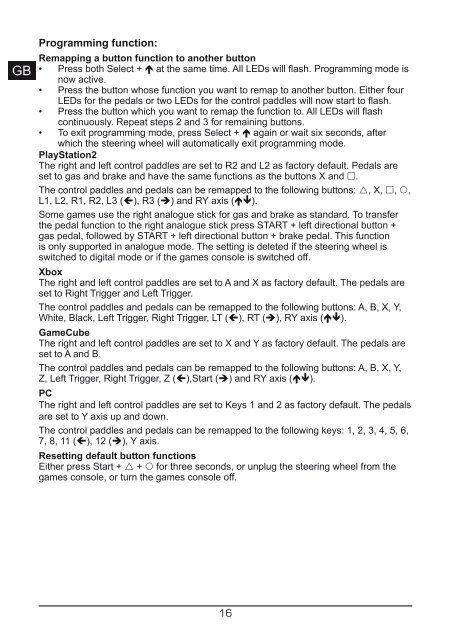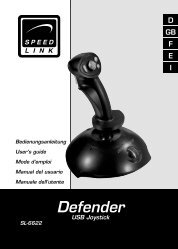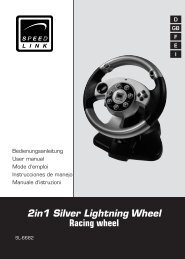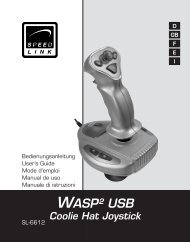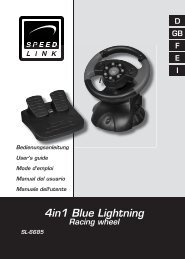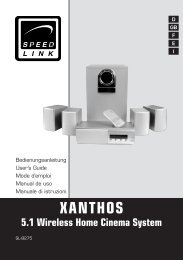4in1 Power Feedback Leather Wheel - SPEEDLINK
4in1 Power Feedback Leather Wheel - SPEEDLINK
4in1 Power Feedback Leather Wheel - SPEEDLINK
Create successful ePaper yourself
Turn your PDF publications into a flip-book with our unique Google optimized e-Paper software.
DE<br />
GB<br />
FR<br />
ES<br />
IT<br />
Programming function:<br />
Remapping a button function to another button<br />
• Press both Select + � at the same time. All LEDs will flash. Programming mode is<br />
now active.<br />
• Press the button whose function you want to remap to another button. Either four<br />
LEDs for the pedals or two LEDs for the control paddles will now start to flash.<br />
• Press the button which you want to remap the function to. All LEDs will flash<br />
continuously. Repeat steps 2 and 3 for remaining buttons.<br />
• To exit programming mode, press Select + � again or wait six seconds, after<br />
which the steering wheel will automatically exit programming mode.<br />
PlayStation2<br />
The right and left control paddles are set to R2 and L2 as factory default. Pedals are<br />
set to gas and brake and have the same functions as the buttons X and �.<br />
The control paddles and pedals can be remapped to the following buttons: �, X, �, �,<br />
L1, L2, R1, R2, L3 (ç), R3 (è) and RY axis (�ê).<br />
Some games use the right analogue stick for gas and brake as standard. To transfer<br />
the pedal function to the right analogue stick press START + left directional button +<br />
gas pedal, followed by START + left directional button + brake pedal. This function<br />
is only supported in analogue mode. The setting is deleted if the steering wheel is<br />
switched to digital mode or if the games console is switched off.<br />
Xbox<br />
The right and left control paddles are set to A and X as factory default. The pedals are<br />
set to Right Trigger and Left Trigger.<br />
The control paddles and pedals can be remapped to the following buttons: A, B, X, Y,<br />
White, Black, Left Trigger, Right Trigger, LT (ç), RT (è), RY axis (�ê).<br />
GameCube<br />
The right and left control paddles are set to X and Y as factory default. The pedals are<br />
set to A and B.<br />
The control paddles and pedals can be remapped to the following buttons: A, B, X, Y,<br />
Z, Left Trigger, Right Trigger, Z (ç),Start (è) and RY axis (�ê).<br />
PC<br />
The right and left control paddles are set to Keys 1 and 2 as factory default. The pedals<br />
are set to Y axis up and down.<br />
The control paddles and pedals can be remapped to the following keys: 1, 2, 3, 4, 5, 6,<br />
7, 8, 11 (ç), 12 (è), Y axis.<br />
Resetting default button functions<br />
Either press Start + � + � for three seconds, or unplug the steering wheel from the<br />
games console, or turn the games console off.<br />
1