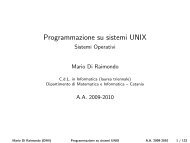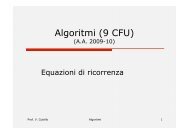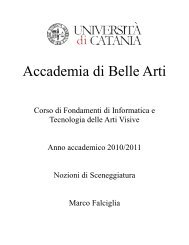Guida avanzata di scripting Bash - Portale Posta DMI
Guida avanzata di scripting Bash - Portale Posta DMI
Guida avanzata di scripting Bash - Portale Posta DMI
Create successful ePaper yourself
Turn your PDF publications into a flip-book with our unique Google optimized e-Paper software.
<strong>Guida</strong> <strong>avanzata</strong> <strong>di</strong> <strong>scripting</strong> <strong>Bash</strong><br />
Un’approfon<strong>di</strong>ta esplorazione dell’arte dello<br />
<strong>scripting</strong> <strong>di</strong> shell<br />
Mendel Cooper<br />
thegrendel@theriver.com
<strong>Guida</strong> <strong>avanzata</strong> <strong>di</strong> <strong>scripting</strong> <strong>Bash</strong>: Un’approfon<strong>di</strong>ta esplorazione dell’arte dello <strong>scripting</strong> <strong>di</strong> shell<br />
Mendel Cooper<br />
Pubblicato 16 novembre 2005<br />
Questo manuale, per la cui comprensione non è necessaria una precedente conoscenza <strong>di</strong> <strong>scripting</strong> o <strong>di</strong><br />
programmazione, permette <strong>di</strong> raggiungere rapidamente un livello <strong>di</strong> appren<strong>di</strong>mento interme<strong>di</strong>o/avanzato . . . tempo<br />
che tranquillamente ed inconsapevolmente si trasforma in piccoli frammenti <strong>di</strong> conoscenza e saggezza UNIX®. Può<br />
essere utilizzato come libro <strong>di</strong> testo, come manuale per l’autoappren<strong>di</strong>mento e come guida <strong>di</strong> riferimento per le<br />
tecniche <strong>di</strong> <strong>scripting</strong> <strong>di</strong> shell. Gli esercizi e gli esempi ampiamente commentati coinvolgono il lettore interessato, con<br />
l’avvertenza che per imparare veramente lo <strong>scripting</strong>, l’unico modo è quello <strong>di</strong><br />
scrivere script.<br />
Questo libro è adatto per l’insegnamento scolastico, come introduzione generale ai concetti della programmazione.<br />
L’ultimo aggiornamento <strong>di</strong> questo documento (http://personal.riverusers.com/~thegrendel/abs-guide-3.7.tar.bz2), in<br />
forma <strong>di</strong> archivio compresso bzip2 “tarball” comprendente sia i sorgenti SGML che il formato HTML, può essere<br />
scaricato dal sito dell’autore. È anche <strong>di</strong>sponibile una versione pdf (http://www.tldp.org/LDP/abs/abs-guide.pdf).<br />
Ve<strong>di</strong> il change log (http://personal.riverusers.com/~thegrendel/Change.log) per la cronologia delle revisioni.<br />
Per la versione in lingua italiana è possibile reperirne una copia presso il PLUTO<br />
(http://www.pluto.linux.it/ildp/guide.html), ovvero il sito italiano collegato a tldp.<br />
Diario delle revisioni<br />
Revisione 3.5 04 giugno 2005 Corretto da: mc<br />
’BOXBERRY’ release: aggiornamento importante.<br />
Revisione 3.6 28 agosto 2005 Corretto da: mc<br />
’POKEBERRY’ release: aggiornamento per correzioni.<br />
Revisione 3.7 23 ottobre 2005 Corretto da: mc<br />
’WHORTLEBERRY’ release: aggiornamento per correzioni.
De<strong>di</strong>ca<br />
Per Anita, fonte <strong>di</strong> ogni magia
Sommario<br />
Part 1. Introduzione..................................................................................................................................xi<br />
1. Perché programmare la shell? ........................................................................................................1<br />
2. Iniziare con #! ................................................................................................................................4<br />
2.1. Eseguire uno script ............................................................................................................7<br />
2.2. Esercizi preliminari ...........................................................................................................8<br />
Part 2. I fondamenti.................................................................................................................................10<br />
3. Caratteri speciali ..........................................................................................................................11<br />
4. Introduzione alle variabili ed ai parametri ...................................................................................37<br />
4.1. Sostituzione <strong>di</strong> variabile ..................................................................................................37<br />
4.2. Assegnamento <strong>di</strong> variabile...............................................................................................40<br />
4.3. Le variabili <strong>Bash</strong> non sono tipizzate................................................................................42<br />
4.4. Tipi speciali <strong>di</strong> variabili ...................................................................................................43<br />
5. Quoting.........................................................................................................................................49<br />
5.1. Quoting <strong>di</strong> variabili..........................................................................................................50<br />
5.2. Escaping ..........................................................................................................................51<br />
6. Exit ed exit status .........................................................................................................................59<br />
7. Verifiche .......................................................................................................................................62<br />
7.1. Costrutti con<strong>di</strong>zionali ......................................................................................................62<br />
7.2. Operatori <strong>di</strong> verifica <strong>di</strong> file...............................................................................................70<br />
7.3. Altri operatori <strong>di</strong> confronto .............................................................................................74<br />
7.4. Costrutti con<strong>di</strong>zionali if/then annidati.............................................................................81<br />
7.5. Test sulla conoscenza delle verifiche...............................................................................82<br />
8. Operazioni ed argomenti correlati................................................................................................83<br />
8.1. Operatori..........................................................................................................................83<br />
8.2. Costanti numeriche..........................................................................................................91<br />
Part 3. Oltre i fondamenti .......................................................................................................................94<br />
9. Variabili riviste .............................................................................................................................95<br />
9.1. Variabili interne ...............................................................................................................95<br />
9.2. Manipolazione <strong>di</strong> stringhe .............................................................................................118<br />
9.3. Sostituzione <strong>di</strong> parametro..............................................................................................126<br />
9.4. Tipizzare le variabili: declare o typeset........................................................................138<br />
9.5. Referenziazione in<strong>di</strong>retta delle variabili........................................................................141<br />
9.6. $RANDOM: genera un intero casuale ..........................................................................145<br />
9.7. Il costrutto doppie parentesi ..........................................................................................156<br />
10. Cicli ed alternative ...................................................................................................................159<br />
10.1. Cicli .............................................................................................................................159<br />
10.2. Cicli annidati ...............................................................................................................172<br />
10.3. Controllo del ciclo .......................................................................................................173<br />
10.4. Verifiche ed alternative ................................................................................................177<br />
11. Coman<strong>di</strong> interni e builtin .........................................................................................................187<br />
11.1. Coman<strong>di</strong> <strong>di</strong> controllo dei job.......................................................................................218<br />
12. Filtri, programmi e coman<strong>di</strong> esterni.........................................................................................224<br />
12.1. Coman<strong>di</strong> fondamentali ................................................................................................224<br />
12.2. Coman<strong>di</strong> complessi .....................................................................................................231<br />
12.3. Coman<strong>di</strong> per ora/data ..................................................................................................242<br />
iv
12.4. Coman<strong>di</strong> per l’elaborazione del testo ..........................................................................246<br />
12.5. Coman<strong>di</strong> inerenti ai file e all’archiviazione.................................................................273<br />
12.6. Coman<strong>di</strong> per comunicazioni........................................................................................295<br />
12.7. Coman<strong>di</strong> per il controllo del terminale........................................................................313<br />
12.8. Coman<strong>di</strong> per le operazioni matematiche .....................................................................314<br />
12.9. Coman<strong>di</strong> <strong>di</strong>versi...........................................................................................................326<br />
13. Coman<strong>di</strong> <strong>di</strong> sistema e d’amministrazione ................................................................................342<br />
13.1. Analisi <strong>di</strong> uno script <strong>di</strong> sistema ...................................................................................381<br />
14. Sostituzione <strong>di</strong> comando ..........................................................................................................383<br />
15. Espansione aritmetica ..............................................................................................................392<br />
16. Re<strong>di</strong>rezione I/O ........................................................................................................................394<br />
16.1. Uso <strong>di</strong> exec ..................................................................................................................397<br />
16.2. Re<strong>di</strong>rigere blocchi <strong>di</strong> co<strong>di</strong>ce........................................................................................401<br />
16.3. Applicazioni ................................................................................................................406<br />
17. Here document .........................................................................................................................409<br />
17.1. Here String...................................................................................................................420<br />
18. Ricreazione...............................................................................................................................422<br />
Part 4. Argomenti avanzati ...................................................................................................................423<br />
19. Espressioni Regolari.................................................................................................................424<br />
19.1. Una breve introduzione alle Espressioni Regolari.......................................................424<br />
19.2. Globbing......................................................................................................................431<br />
20. Subshell....................................................................................................................................434<br />
21. Shell con funzionalità limitate. ................................................................................................438<br />
22. Sostituzione <strong>di</strong> processo...........................................................................................................440<br />
23. Funzioni ...................................................................................................................................444<br />
23.1. Funzioni complesse e complessità delle funzioni .......................................................447<br />
23.2. Variabili locali .............................................................................................................459<br />
23.3. Ricorsività senza variabili locali..................................................................................461<br />
24. Alias .........................................................................................................................................465<br />
25. Costrutti lista ............................................................................................................................468<br />
26. Array ........................................................................................................................................472<br />
27. /dev e /proc...............................................................................................................................503<br />
27.1. /dev ............................................................................................................................503<br />
27.2. /proc ..........................................................................................................................505<br />
28. Zero e Null ...............................................................................................................................511<br />
29. Debugging ................................................................................................................................515<br />
30. Opzioni.....................................................................................................................................527<br />
31. Precauzioni...............................................................................................................................531<br />
32. Stile dello <strong>scripting</strong> ..................................................................................................................541<br />
32.1. Regole <strong>di</strong> stile non ufficiali per lo <strong>scripting</strong> <strong>di</strong> shell....................................................541<br />
33. Miscellanea ..............................................................................................................................545<br />
33.1. Shell e script interattivi e non......................................................................................545<br />
33.2. Shell wrapper...............................................................................................................546<br />
33.3. Verifiche e confronti: alternative .................................................................................552<br />
33.4. Ricorsività....................................................................................................................552<br />
33.5. “Colorare” con gli script..............................................................................................555<br />
33.6. Ottimizzazioni .............................................................................................................571<br />
v
33.7. Argomenti vari.............................................................................................................572<br />
33.8. Sicurezza......................................................................................................................584<br />
33.9. Portabilità ....................................................................................................................585<br />
33.10. Lo <strong>scripting</strong> <strong>di</strong> shell in Windows...............................................................................586<br />
34. <strong>Bash</strong>, versioni 2 e 3 ..................................................................................................................587<br />
34.1. <strong>Bash</strong>, versione 2...........................................................................................................587<br />
34.2. <strong>Bash</strong>, versione 3...........................................................................................................592<br />
35. Note conclusive.................................................................................................................................595<br />
35.1. Nota dell’autore.....................................................................................................................595<br />
35.2. A proposito dell’autore .........................................................................................................595<br />
35.3. Nota del traduttore ................................................................................................................596<br />
35.4. Dove cercare aiuto.................................................................................................................596<br />
35.5. Strumenti utilizzati per la produzione del libro ....................................................................597<br />
35.5.1. Hardware ..................................................................................................................597<br />
35.5.2. Software e Printware ................................................................................................597<br />
35.6. Ringraziamenti ......................................................................................................................597<br />
Bibliografia .............................................................................................................................................601<br />
A. Script aggiuntivi................................................................................................................................611<br />
B. Tabelle <strong>di</strong> riferimento .......................................................................................................................761<br />
C. Una breve introduzione a Sed e Awk...............................................................................................767<br />
C.1. Sed ..........................................................................................................................................767<br />
C.2. Awk.........................................................................................................................................771<br />
D. Co<strong>di</strong>ci <strong>di</strong> Exit con significati speciali...............................................................................................775<br />
E. Una dettagliata introduzione all’I/O e alla re<strong>di</strong>rezione I/O ..........................................................777<br />
F. Opzioni standard da riga <strong>di</strong> comando.............................................................................................780<br />
G. File importanti ..................................................................................................................................783<br />
H. Importanti <strong>di</strong>rectory <strong>di</strong> sistema.......................................................................................................784<br />
I. Localizzazione.....................................................................................................................................787<br />
J. Cronologia dei coman<strong>di</strong> ....................................................................................................................791<br />
K. Un esempio <strong>di</strong> file .bashrc..............................................................................................................793<br />
L. Conversione dei file batch <strong>di</strong> DOS in script <strong>di</strong> shell.......................................................................806<br />
M. Esercizi ..............................................................................................................................................810<br />
M.1. Analisi <strong>di</strong> script......................................................................................................................810<br />
M.2. Scrivere script ........................................................................................................................811<br />
N. Cronologia delle revisioni.................................................................................................................823<br />
O. Siti per il download...........................................................................................................................825<br />
P. Ancora da fare ...................................................................................................................................826<br />
Q. Copyright...........................................................................................................................................828<br />
vi
Lista delle Tabelle<br />
11-1. Identificatori <strong>di</strong> job .........................................................................................................................222<br />
30-1. Opzioni bash...................................................................................................................................528<br />
33-1. Numeri che rappresentano i colori nelle sequenze <strong>di</strong> escape .........................................................561<br />
B-1. Variabili speciali <strong>di</strong> shell..................................................................................................................761<br />
B-2. Operatori <strong>di</strong> verifica: confronti binari..............................................................................................761<br />
B-3. Operatori <strong>di</strong> verifica: file..................................................................................................................762<br />
B-4. Sostituzione ed espansione <strong>di</strong> parametro.........................................................................................763<br />
B-5. Operazioni su stringhe .....................................................................................................................764<br />
B-6. Costrutti vari ....................................................................................................................................765<br />
C-1. Operatori sed <strong>di</strong> base .......................................................................................................................767<br />
C-2. Esempi <strong>di</strong> operatori sed ...................................................................................................................769<br />
D-1. Co<strong>di</strong>ci <strong>di</strong> Exit “riservati” .................................................................................................................775<br />
L-1. Parole chiave / variabili / operatori dei file batch e loro equivalenti <strong>di</strong> shell ...................................806<br />
L-2. Coman<strong>di</strong> DOS e loro equivalenti UNIX ..........................................................................................807<br />
N-1. Cronologia delle revisioni ...............................................................................................................823<br />
Lista degli Esempi<br />
2-1. cleanup: Uno script per cancellare i file <strong>di</strong> log in /var/log...................................................................4<br />
2-2. cleanup: Lo script clean-up migliorato................................................................................................4<br />
2-3. cleanup: Una versione <strong>avanzata</strong> e generalizzata degli script precedenti. ............................................4<br />
4-4. Intero o stringa?..................................................................................................................................42<br />
5-1. Visualizzare strane variabili ...............................................................................................................50<br />
6-1. exit / exit status...................................................................................................................................60<br />
7-1. Cos’è vero?.........................................................................................................................................63<br />
7-2. Equivalenza <strong>di</strong> test, /usr/bin/test, [ ] e /usr/bin/[.................................................................67<br />
7-3. Verifiche aritmetiche utilizzando (( )) ................................................................................................69<br />
7-4. Ricerca <strong>di</strong> link interrotti (broken link) ...............................................................................................72<br />
7-5. Confronti numerici e <strong>di</strong> stringhe ........................................................................................................77<br />
7-6. Verificare se una stringa è nulla .........................................................................................................78<br />
7-7. zmore .................................................................................................................................................80<br />
8-4. Rappresentazione <strong>di</strong> costanti numeriche ............................................................................................92<br />
9-10. Inserire una riga bianca tra i paragrafi <strong>di</strong> un file <strong>di</strong> testo................................................................118<br />
9-13. Mo<strong>di</strong> alternativi <strong>di</strong> estrarre sottostringhe .......................................................................................125<br />
9-14. Sostituzione <strong>di</strong> parametro e messaggi d’errore ..............................................................................130<br />
9-15. Sostituzione <strong>di</strong> parametro e messaggi “utilizzo”............................................................................131<br />
9-17. Ricerca <strong>di</strong> corrispondenza nella sostituzione <strong>di</strong> parametro............................................................133<br />
9-18. Rinominare le estensioni dei file: ...................................................................................................134<br />
9-21. Utilizzare declare per tipizzare le variabili....................................................................................140<br />
9-22. Referenziazioni in<strong>di</strong>rette ................................................................................................................142<br />
9-23. Passare una referenziazione in<strong>di</strong>retta a awk ..................................................................................144<br />
9-24. Generare numeri casuali.................................................................................................................145<br />
9-25. Scegliere una carta a caso dal mazzo .............................................................................................147<br />
9-26. Numero casuale in un intervallo dato.............................................................................................149<br />
9-27. Lanciare un dado con RANDOM...................................................................................................153<br />
vii
9-28. Cambiare il seme <strong>di</strong> RANDOM .....................................................................................................154<br />
9-30. Gestire le variabili in stile C...........................................................................................................156<br />
10-19. Cicli annidati ................................................................................................................................172<br />
13-11. killall, da /etc/rc.d/init.d...................................................................................................381<br />
14-2. Generare una variabile da un ciclo .................................................................................................387<br />
16-1. Re<strong>di</strong>rigere lo st<strong>di</strong>n usando exec...................................................................................................398<br />
16-2. Re<strong>di</strong>rigere lo stdout utilizzando exec..........................................................................................398<br />
16-3. Re<strong>di</strong>rigere, nello stesso script, sia lo st<strong>di</strong>n che lo stdout con exec...........................................399<br />
16-4. Evitare una subshell........................................................................................................................400<br />
16-5. Ciclo while re<strong>di</strong>retto .......................................................................................................................401<br />
16-6. Una forma alternativa <strong>di</strong> ciclo while re<strong>di</strong>retto................................................................................402<br />
16-7. Ciclo until re<strong>di</strong>retto ........................................................................................................................403<br />
16-8. Ciclo for re<strong>di</strong>retto...........................................................................................................................404<br />
16-9. Ciclo for re<strong>di</strong>retto (re<strong>di</strong>retti sia lo st<strong>di</strong>n che lo stdout).............................................................405<br />
16-10. Costrutto if/then re<strong>di</strong>retto .............................................................................................................405<br />
16-11. File dati “nomi.data” usato negli esempi precedenti....................................................................406<br />
16-12. Eventi da registrare in un file <strong>di</strong> log .............................................................................................406<br />
17-1. broadcast: invia un messaggio a tutti gli utenti connessi..............................................................409<br />
17-2. File <strong>di</strong> prova: crea un file <strong>di</strong> prova <strong>di</strong> due righe ............................................................................410<br />
17-3. Messaggio <strong>di</strong> più righe usando cat.................................................................................................411<br />
17-4. Messaggio <strong>di</strong> più righe con cancellazione dei caratteri <strong>di</strong> tabulazione ..........................................412<br />
17-5. Here document con sostituzione <strong>di</strong> parametro ...............................................................................413<br />
17-6. Caricare due file nella <strong>di</strong>rectory incoming <strong>di</strong> “Sunsite”.................................................................413<br />
17-7. Sostituzione <strong>di</strong> parametro <strong>di</strong>sabilitata ............................................................................................414<br />
17-8. Uno script che genera un altro script..............................................................................................415<br />
17-9. Here document e funzioni ..............................................................................................................416<br />
17-10. Here document “anonimo”...........................................................................................................417<br />
17-11. Commentare un blocco <strong>di</strong> co<strong>di</strong>ce .................................................................................................417<br />
17-12. Uno script che si auto-documenta ................................................................................................418<br />
17-13. Anteporre una riga in un file.........................................................................................................420<br />
20-1. Ambito <strong>di</strong> una variabile in una subshell.........................................................................................434<br />
20-2. Elenco dei profili utente .................................................................................................................435<br />
20-3. Eseguire processi paralleli tramite le subshell ...............................................................................437<br />
21-1. Eseguire uno script in modalità ristretta.........................................................................................438<br />
23-1. Semplici funzioni ...........................................................................................................................444<br />
23-2. Funzione con parametri..................................................................................................................447<br />
23-3. Funzioni e argomenti passati allo scrip da riga <strong>di</strong> comando ..........................................................448<br />
23-4. Passare una referenziazione in<strong>di</strong>retta a una funzione.....................................................................449<br />
23-5. Dereferenziare un parametro passato a una funzione.....................................................................450<br />
23-6. Ancora, dereferenziare un parametro passato a una funzione........................................................450<br />
23-13. Ricorsività per mezzo <strong>di</strong> una variabile locale...............................................................................460<br />
23-14. La torre <strong>di</strong> Hanoi ..........................................................................................................................462<br />
24-1. Alias in uno script...........................................................................................................................465<br />
24-2. unalias: abilitare e <strong>di</strong>sabilitare un alias..........................................................................................467<br />
26-1. Un semplice uso <strong>di</strong> array................................................................................................................472<br />
26-2. Impaginare una poesia....................................................................................................................474<br />
26-3. Operazioni <strong>di</strong>verse sugli array........................................................................................................474<br />
26-4. Operazioni sulle stringhe negli array..............................................................................................475<br />
viii
26-5. Inserire il contenuto <strong>di</strong> uno script in un array ................................................................................478<br />
26-6. Alcune proprietà particolari degli array .........................................................................................478<br />
26-7. Array vuoti ed elementi vuoti.........................................................................................................480<br />
26-8. Inizializzare gli array......................................................................................................................483<br />
26-9. Copiare e concatenare array ...........................................................................................................485<br />
26-10. Ancora sulla concatenazione <strong>di</strong> array...........................................................................................486<br />
26-11. Una vecchia conoscenza: il Bubble Sort ......................................................................................488<br />
26-12. Array annidati e referenziazioni in<strong>di</strong>rette.....................................................................................491<br />
26-13. Applicazione complessa <strong>di</strong> array: Crivello <strong>di</strong> Eratostene ............................................................493<br />
26-14. Simulare uno stack push-down.....................................................................................................495<br />
26-15. Applicazione complessa <strong>di</strong> array: Esplorare strane serie matematiche.......................................498<br />
26-16. Simulazione <strong>di</strong> un array bi<strong>di</strong>mensionale, con suo successivo rovesciamento..............................499<br />
27-1. Uso <strong>di</strong> /dev/tcp per la verifica <strong>di</strong> una connessione.....................................................................504<br />
27-2. Trovare il processo associato al PID ..............................................................................................507<br />
27-3. Stato <strong>di</strong> una connessione ................................................................................................................509<br />
29-1. Uno script errato.............................................................................................................................515<br />
29-2. Parola chiave mancante ..................................................................................................................515<br />
29-3. test24, un altro script errato............................................................................................................516<br />
29-5. Trap <strong>di</strong> exit......................................................................................................................................519<br />
29-6. Pulizia dopo un Control-C..............................................................................................................520<br />
29-8. Esecuzione <strong>di</strong> processi multipli (su una postazione SMP).............................................................522<br />
31-1. I confronti numerici e quelli <strong>di</strong> stringhe non si equivalgono..........................................................533<br />
31-2. I trabocchetti <strong>di</strong> una subshell..........................................................................................................536<br />
31-3. Concatenare con una pipe l’output <strong>di</strong> echo a read.........................................................................537<br />
33-1. Shell wrapper................................................................................................................................547<br />
33-2. Uno shell wrapper leggermente più complesso............................................................................547<br />
33-3. Uno shell wrapper generico che effettua una registrazione in un file <strong>di</strong> log ................................548<br />
33-4. Uno shell wrapper per uno script awk ..........................................................................................549<br />
33-5. Uno shell wrapper per un altro script awk....................................................................................549<br />
33-6. Perl inserito in uno script <strong>Bash</strong> ......................................................................................................551<br />
33-7. Script <strong>Bash</strong> e Perl combinati ..........................................................................................................551<br />
33-8. Un (inutile) script che richiama sé stesso ricorsivamente ..............................................................552<br />
33-9. Un (utile) script che richiama sé stesso ricorsivamente .................................................................553<br />
33-10. Un altro (utile) script che richiama sé stesso ricorsivamente .......................................................554<br />
33-11. Una rubrica <strong>di</strong> in<strong>di</strong>rizzi “a colori”................................................................................................555<br />
33-12. Disegnare un rettangolo................................................................................................................557<br />
33-13. Visualizzare testo colorato............................................................................................................561<br />
33-14. Una gara “ippica” .........................................................................................................................563<br />
34-1. Espansione <strong>di</strong> stringa......................................................................................................................587<br />
34-2. Referenziazioni in<strong>di</strong>rette a variabili - una forma nuova .................................................................587<br />
34-3. Applicazione <strong>di</strong> un semplice database, con l’utilizzo della referenziazione in<strong>di</strong>retta....................588<br />
34-4. Utilizzo degli array e <strong>di</strong> vari altri espe<strong>di</strong>enti per simulare la <strong>di</strong>stribuzione casuale <strong>di</strong> un mazzo <strong>di</strong><br />
carte a 4 giocatori...........................................................................................................................589<br />
A-1. mailformat: impaginare un messaggio e-mail................................................................................611<br />
A-2. rn: una semplice utility per rinominare un file................................................................................612<br />
A-3. blank-rename: rinomina file i cui nomi contengono spazi ............................................................613<br />
A-4. encryptedpw: upload a un sito ftp utilizzando una password criptata localmente.........................614<br />
A-5. copy-cd: copiare un CD <strong>di</strong> dati .......................................................................................................614<br />
ix
A-6. Serie <strong>di</strong> Collatz ................................................................................................................................616<br />
A-7. days-between: calcolo del numero <strong>di</strong> giorni intercorrenti tra due date ..........................................617<br />
A-8. Creare un “<strong>di</strong>zionario”.....................................................................................................................620<br />
A-9. Co<strong>di</strong>fica soundex .............................................................................................................................621<br />
A-10. “Game of Life”..............................................................................................................................624<br />
A-11. File dati per “Game of Life”..........................................................................................................631<br />
A-12. behead: togliere le intestazioni dai messaggi <strong>di</strong> e-mail e <strong>di</strong> news ................................................632<br />
A-13. ftpget: scaricare file via ftp ...........................................................................................................632<br />
A-14. password: generare password casuali <strong>di</strong> 8 caratteri......................................................................634<br />
A-15. fifo: eseguire backup giornalieri utilizzando le named pipe..........................................................636<br />
A-16. Generare numeri primi utilizzando l’operatore modulo................................................................636<br />
A-17. tree: visualizzare l’albero <strong>di</strong> una <strong>di</strong>rectory....................................................................................638<br />
A-18. string functions: funzioni per stringhe simili a quelle del C........................................................639<br />
A-19. Informazioni sulle <strong>di</strong>rectory ..........................................................................................................644<br />
A-20. Database object-oriented ...............................................................................................................655<br />
A-21. Libreria <strong>di</strong> funzioni hash ...............................................................................................................656<br />
A-22. Colorare del testo con le funzioni <strong>di</strong> hash .....................................................................................659<br />
A-23. Montare le chiavi <strong>di</strong> memoria USB...............................................................................................661<br />
A-24. Preservare i weblog .......................................................................................................................663<br />
A-25. Proteggere le stringhe letterali.......................................................................................................665<br />
A-26. Stringhe letterali non protette ........................................................................................................668<br />
A-27. Identificare uno spammer ..............................................................................................................670<br />
A-28. Caccia allo spammer......................................................................................................................711<br />
A-29. Rendere wget più semplice da usare .............................................................................................716<br />
A-30. Uno script per il “podcasting” .......................................................................................................725<br />
A-31. Fondamenti rivisitati......................................................................................................................727<br />
A-32. Il comando cd esteso .....................................................................................................................747<br />
C-1. Conteggio delle occorrenze <strong>di</strong> lettere ..............................................................................................772<br />
K-1. Esempio <strong>di</strong> file .bashrc.................................................................................................................793<br />
L-1. VIEWDATA.BAT: file batch DOS...................................................................................................808<br />
L-2. viewdata.sh: Script <strong>di</strong> shell risultante dalla conversione <strong>di</strong> VIEWDATA.BAT ...............................809<br />
x
Part 1. Introduzione<br />
La shell è un interprete <strong>di</strong> coman<strong>di</strong>. Molto più che una semplice interfaccia tra il kernel del sistema<br />
operativo e l’utilizzatore, è anche un vero e proprio potente linguaggio <strong>di</strong> programmazione. Un<br />
programma <strong>di</strong> shell, chiamato script, è uno strumento semplice da usare per creare applicazioni<br />
“incollando” insieme chiamate <strong>di</strong> sistema, strumenti, utility e file binari (eseguibili). Uno script <strong>di</strong> shell<br />
può utilizzare virtualmente l’intero repertorio <strong>di</strong> coman<strong>di</strong>, utility e strumenti UNIX. Se ciò non fosse<br />
abbastanza, i coman<strong>di</strong> interni della shell, come i costrutti <strong>di</strong> verifica ed i cicli, forniscono ulteriore<br />
potenza e flessibilità agli script. Questi si prestano eccezionalmente bene a compiti <strong>di</strong> amministrazione <strong>di</strong><br />
sistema e a lavori ripetitivi e <strong>di</strong> routine, senza l’enfasi <strong>di</strong> un complesso, e fortemente strutturato,<br />
linguaggio <strong>di</strong> programmazione.
Capitolo 1. Perché programmare la shell?<br />
No programming language is perfect.<br />
There is not even a single best<br />
language; there are only languages well<br />
suited or perhaps poorly suited for<br />
particular purposes.<br />
Herbert Mayer<br />
La conoscenza pratica dello <strong>scripting</strong> <strong>di</strong> shell è essenziale per coloro che desiderano <strong>di</strong>ventare degli<br />
amministratori <strong>di</strong> sistema esperti, anche se mai avrebbero messo in preventivo <strong>di</strong> scrivere degli script.<br />
Occorre tener presente che quando viene avviata una macchina Linux, questa esegue gli script <strong>di</strong> shell<br />
contenuti nel file /etc/rc.d per ripristinare la configurazione del sistema ed attivarne i servizi. La<br />
comprensione dettagliata degli script <strong>di</strong> avvio è importante per analizzare il comportamento <strong>di</strong> un<br />
sistema e, se possibile, mo<strong>di</strong>ficarlo.<br />
Imparare a scrivere degli script non è <strong>di</strong>fficile, perché possono essere costituiti da sezioni <strong>di</strong> piccole<br />
<strong>di</strong>mensioni ed è veramente esigua anche la serie <strong>di</strong> operatori ed opzioni specifiche 1 che è necessario<br />
conoscere. La sintassi è semplice e chiara, come quella necessaria per eseguire e concatenare utility da<br />
riga <strong>di</strong> comando, e sono poche anche le “regole” da imparare. Nella maggior parte dei casi, gli script <strong>di</strong><br />
piccole <strong>di</strong>mensioni funzionano correttamente fin dalla prima volta che vengono eseguiti e non è<br />
complicata neanche la fase <strong>di</strong> debugging <strong>di</strong> quelli <strong>di</strong> <strong>di</strong>mensioni maggiori.<br />
Uno script <strong>di</strong> shell è un metodo “rapido e grezzo” per costruire un prototipo <strong>di</strong> un’applicazione<br />
complessa. Far eseguire anche una serie ridotta <strong>di</strong> funzionalità tramite uno script <strong>di</strong> shell è spesso un<br />
utile primo passo nello sviluppo <strong>di</strong> un progetto. In questo modo si può verificare e sperimentare la<br />
struttura <strong>di</strong> un’applicazione e scoprire i principali errori prima <strong>di</strong> procedere alla co<strong>di</strong>fica finale in C, C++,<br />
Java o Perl.<br />
Lo <strong>scripting</strong> <strong>di</strong> shell è attento alla filosofia classica UNIX <strong>di</strong> sud<strong>di</strong>videre progetti complessi in sezioni <strong>di</strong><br />
minori <strong>di</strong>mensioni che svolgono un compito particolare, concatenando componenti e utility. Questo è<br />
considerato, da molti, un approccio migliore, o almeno esteticamente più piacevole per risolvere un<br />
problema, che utilizzare uno dei linguaggi <strong>di</strong> nuova generazione , come Perl, che offrono funzionalità per<br />
ogni esigenza, ma al prezzo <strong>di</strong> costringere a mo<strong>di</strong>ficare il modo <strong>di</strong> pensare un progetto per adattarlo al<br />
linguaggio utilizzato.<br />
Quando non usare gli script <strong>di</strong> shell<br />
• In compiti che richiedono un utilizzo intenso <strong>di</strong> risorse, specialmente quando la velocità è un fattore<br />
determinante (or<strong>di</strong>namenti, hashing, ecc.)<br />
• In procedure che comprendono operazioni matematiche complesse, specialmente aritmetica in virgola<br />
mobile, calcoli in precisione arbitraria o numeri complessi (si usi C++ o FORTRAN)<br />
• È necessaria la portabilità (si usi, invece, il C o Java)<br />
1
Capitolo 1. Perché programmare la shell?<br />
• In applicazioni complesse dove è necessaria la programmazione strutturata (necessità <strong>di</strong> tipizzazione<br />
delle variabili, prototipi <strong>di</strong> funzione, ecc.)<br />
• In applicazioni particolari su cui si sta rischiando il tutto per tutto, o il futuro della propria azienda<br />
• In situazioni in cui la sicurezza è importante, dove occorre garantire l’integrità del sistema e<br />
proteggerlo contro intrusioni, cracking e vandalismi<br />
• In progetti costituiti da sotto-componenti con <strong>di</strong>pendenze interconnesse<br />
• Sono richieste operazioni su file <strong>di</strong> gran<strong>di</strong> <strong>di</strong>mensioni (<strong>Bash</strong> si limita ad un accesso sequenziale ai file,<br />
eseguito riga per riga e in un modo particolarmente goffo ed inefficiente)<br />
• È necessario il supporto nativo per gli array multi<strong>di</strong>mensionali<br />
• Sono necessarie strutture <strong>di</strong> dati quali le liste collegate o gli alberi<br />
• È necessario generare o manipolare grafici o GUI<br />
• È necessario un accesso <strong>di</strong>retto all’hardware del sistema<br />
• È necessaria una porta o un socket I/O<br />
• È necessario l’utilizzo <strong>di</strong> librerie o interfacce per l’esecuzione <strong>di</strong> vecchio co<strong>di</strong>ce<br />
• In applicazioni proprietarie a co<strong>di</strong>ce chiuso (il co<strong>di</strong>ce sorgente degli script <strong>di</strong> shell è aperto e tutti lo<br />
possono esaminare)<br />
Nel caso ci si trovi <strong>di</strong> fronte ad una o più delle eventualità appena descritte, occorre prendere in<br />
considerazione un linguaggio <strong>di</strong> <strong>scripting</strong> più potente -- che potrebbe essere Perl, Tcl, Python, Ruby -- o<br />
possibilmente un linguaggio compilato <strong>di</strong> alto livello, quale il C, C++ o Java. Anche in questo caso, però,<br />
eseguire dei prototipi <strong>di</strong> un’applicazione come script <strong>di</strong> shell potrebbe costituire un’utile base <strong>di</strong> sviluppo.<br />
Sarà utilizzata <strong>Bash</strong>, acronimo <strong>di</strong> “Bourne-Again shell”, e un po’ un gioco <strong>di</strong> parole sull’ormai classica<br />
shell Bourne <strong>di</strong> Stephen Bourne. <strong>Bash</strong> è <strong>di</strong>ventata uno standard de facto dello <strong>scripting</strong> <strong>di</strong> shell su ogni<br />
variante <strong>di</strong> sistema UNIX. La maggior parte dei principi spiegati in questo libro può essere applicata<br />
altrettanto bene allo <strong>scripting</strong> con altre shell, quale la Shell Korn, da cui <strong>Bash</strong> ha derivato alcune delle<br />
sue funzionalità 2 e la Shell C e le sue varianti (si faccia attenzione che programmare con la shell C non è<br />
raccomandabile a causa <strong>di</strong> alcuni problemi ad essa inerenti, come evidenziato da Tom Christiansen in un<br />
post su Usenet (http://www.etext.org/Quartz/computer/unix/csh.harmful.gz) nell’Ottobre 1993).<br />
Quello che segue è un manuale sullo <strong>scripting</strong> <strong>di</strong> shell che sfrutta i numerosi esempi per illustrare le varie<br />
funzionalità della shell. Gli script <strong>di</strong> esempio funzionano correttamente -- sono stati verificati, per quanto<br />
sia stato possibile -- e alcuni <strong>di</strong> essi possono persino essere impiegati per scopi pratici. Il lettore può<br />
<strong>di</strong>vertirsi con il co<strong>di</strong>ce degli esempi presenti nell’archivio dei sorgenti (nomescript.sh oppure<br />
nomescript.bash), 3 attribuirgli i permessi <strong>di</strong> esecuzione (con chmod u+rx nomescript), quin<strong>di</strong><br />
eseguirli e vedere cosa succede. Se l’archivio dei sorgenti non dovesse essere <strong>di</strong>sponibile, allora si ricorra<br />
ad un taglia-incolla dalle versioni HTML (http://www.tldp.org/LDP/abs/abs-guide.html.tar.gz), pdf<br />
(http://www.tldp.org/LDP/abs/abs-guide.pdf) o testo<br />
(http://www.ibiblio.org/pub/Linux/docs/linux-doc-project/abs-guide/abs-guide.txt.gz). Si faccia<br />
attenzione che alcuni degli script qui riportati anticipano alcune funzionalità che non sono state ancora<br />
spiegate e questo richiede, per la loro comprensione, che il lettore <strong>di</strong>a uno sguardo ai capitoli successivi.<br />
2
Note<br />
Capitolo 1. Perché programmare la shell?<br />
Se non altrimenti specificato, gli script <strong>di</strong> esempio che seguono sono stati scritti dall’autore<br />
(mailto:thegrendel@theriver.com).<br />
1. Ad esse ci si riferisce come builtin, funzionalità interne alla shell.<br />
2. Molti degli elementi <strong>di</strong> ksh88 ed anche alcuni della più aggiornata ksh93 sono stati riuniti in <strong>Bash</strong>.<br />
3. Convenzionalmente, agli script creati da un utente che sono compatibili con la shell Bourne<br />
generalmente viene dato un nome con estensione .sh. Gli script <strong>di</strong> sistema, come quelli che si<br />
trovano nel file /etc/rc.d, non seguono questa regola.<br />
3
Capitolo 2. Iniziare con #!<br />
Shell programming is a 1950s juke box .<br />
. .<br />
Larry Wall<br />
Nel caso più semplice, uno script non è nient’altro che un file contenente un elenco <strong>di</strong> coman<strong>di</strong> <strong>di</strong><br />
sistema. Come minimo si risparmia lo sforzo <strong>di</strong> ri<strong>di</strong>gitare quella particolare sequenza <strong>di</strong> coman<strong>di</strong> tutte le<br />
volte che è necessario.<br />
Esempio 2-1. cleanup: Uno script per cancellare i file <strong>di</strong> log in /var/log<br />
# Cleanup<br />
# Da eseguire come root, naturalmente.<br />
cd /var/log<br />
cat /dev/null > messages<br />
cat /dev/null > wtmp<br />
echo "Log cancellati."<br />
Come si può vedere, non c’è niente <strong>di</strong> insolito, solo una serie <strong>di</strong> coman<strong>di</strong> che potrebbero essere eseguiti<br />
uno ad uno dalla riga <strong>di</strong> comando <strong>di</strong> una console o <strong>di</strong> un xterm. I vantaggi <strong>di</strong> collocare dei coman<strong>di</strong> in<br />
uno script vanno, però, ben al <strong>di</strong> là del non doverli reimmettere ogni volta. Lo script, infatti, può essere<br />
mo<strong>di</strong>ficato, personalizzato o generalizzato per un’applicazione particolare.<br />
Esempio 2-2. cleanup: Lo script clean-up migliorato<br />
#!/bin/bash<br />
# Corretta intestazione <strong>di</strong> uno script <strong>Bash</strong>.<br />
# Cleanup, versione 2<br />
# Da eseguire come root, naturalmente.<br />
# Qui va inserito il co<strong>di</strong>ce che visualizza un messaggio d’errore e l’uscita<br />
#+ dallo script nel caso l’esecutore non sia root.<br />
DIR_LOG=/var/log<br />
# Meglio usare le variabili che co<strong>di</strong>ficare dei valori.<br />
cd $DIR_LOG<br />
cat /dev/null > messages<br />
cat /dev/null > wtmp<br />
echo "Log cancellati."<br />
exit # Metodo corretto per "uscire" da uno script.<br />
Adesso incomincia ad assomigliare ad un vero script. Ma si può andare oltre . . .<br />
4
Esempio 2-3. cleanup: Una versione <strong>avanzata</strong> e generalizzata degli script precedenti.<br />
#!/bin/bash<br />
# Cleanup, versione 3<br />
# Attenzione:<br />
# -----------<br />
# In questo script sono presenti alcune funzionalità che verranno<br />
#+ spiegate pi avanti.<br />
# Quando avrete ultimato la prima metà del libro,<br />
#+ forse non vi apparirà più così misterioso.<br />
Capitolo 2. Iniziare con #!<br />
DIR_LOG=/var/log<br />
ROOT_UID=0 # Solo gli utenti con $UID 0 hanno i privilegi <strong>di</strong> root.<br />
LINEE=50 # Numero prestabilito <strong>di</strong> righe salvate.<br />
E_XCD=66 # Riesco a cambiare <strong>di</strong>rectory?<br />
E_NONROOT=67 # Co<strong>di</strong>ce <strong>di</strong> exit non-root.<br />
# Da eseguire come root, naturalmente.<br />
if [ "$UID" -ne "$ROOT_UID" ]<br />
then<br />
echo "Devi essere root per eseguire questo script."<br />
exit $E_NONROOT<br />
fi<br />
if [ -n "$1" ]<br />
# Verifica se è presente un’opzione da riga <strong>di</strong> comando (non-vuota).<br />
then<br />
linee=$1<br />
else<br />
linee=$LINEE # Valore preimpostato, se non specificato da riga <strong>di</strong> comando.<br />
fi<br />
# Stephane Chazelas suggerisce il co<strong>di</strong>ce seguente,<br />
#+ come metodo migliore per la verifica degli argomenti da riga <strong>di</strong> comando,<br />
#+ ma è ancora un po’ prematuro a questo punto del manuale.<br />
#<br />
# E_ERR_ARG=65 # Argomento non numerico (formato dell’argomento non valido)<br />
#<br />
# case "$1" in<br />
# "" ) linee=50;;<br />
# *[!0-9]*) echo "Utilizzo: ‘basename $0‘ file-da-cancellare"; exit\<br />
# $E_ERR_ARG;;<br />
# * ) linee=$1;;<br />
# esac<br />
#<br />
#* Vedere più avanti al capitolo "Cicli" per la comprensione delle righe<br />
#+ precedenti.<br />
5
cd $DIR_LOG<br />
Capitolo 2. Iniziare con #!<br />
if [ ‘pwd‘ != "$DIR_LOG" ] # o if [ "$PWD" != "$DIR_LOG" ]<br />
# Non siamo in /var/log?<br />
then<br />
echo "Non riesco a cambiare in $DIR_LOG."<br />
exit $E_XCD<br />
fi # Doppia verifica per vedere se ci troviamo nella <strong>di</strong>rectory corretta,<br />
#+ prima <strong>di</strong> cancellare il file <strong>di</strong> log.<br />
# ancora più efficiente:<br />
#<br />
# cd /var/log || {<br />
# echo "Non riesco a spostarmi nella <strong>di</strong>rectory stabilita." >&2<br />
# exit $E_XCD;<br />
# }<br />
tail -$linee messages > mesg.temp # Salva l’ultima sezione del file <strong>di</strong><br />
# log messages.<br />
mv mesg.temp messages # Diventa la nuova <strong>di</strong>rectory <strong>di</strong> log.<br />
# cat /dev/null > messages<br />
#* Non più necessario, perché il metodo precedente è più sicuro.<br />
cat /dev/null > wtmp # ’: > wtmp’ e ’> wtmp’ hanno lo stesso effetto.<br />
echo "Log cancellati."<br />
exit 0<br />
# Il valore <strong>di</strong> ritorno zero da uno script<br />
#+ in<strong>di</strong>ca alla shell la corretta esecuzione dello stesso.<br />
Poiché non si voleva cancellare l’intero log <strong>di</strong> sistema, questa versione dello script mantiene inalterata<br />
l’ultima sezione del file <strong>di</strong> log messages. Si scopriranno continuamente altri mo<strong>di</strong> per rifinire gli script<br />
precedenti ed aumentarne l’efficienza.<br />
I caratteri ( #!), all’inizio dello script, informano il sistema che il file contiene una serie <strong>di</strong> coman<strong>di</strong> che<br />
devono essere passati all’interprete in<strong>di</strong>cato. I caratteri #! in realtà sono un magic number 1 <strong>di</strong> due byte,<br />
vale a <strong>di</strong>re un identificatore speciale che designa il tipo <strong>di</strong> file o, in questo caso, uno script <strong>di</strong> shell<br />
eseguibile (eseguite man magic per ulteriori dettagli su questo affascinante argomento).<br />
Imme<strong>di</strong>atamente dopo #! compare un percorso. Si tratta del percorso al programma che deve interpretare<br />
i coman<strong>di</strong> contenuti nello script, sia esso una shell, un linguaggio <strong>di</strong> programmazione o una utility.<br />
L’interprete esegue quin<strong>di</strong> i coman<strong>di</strong> dello script, partendo dall’inizio (la riga successiva a #!) e<br />
ignorando i commenti. 2<br />
6
#!/bin/sh<br />
#!/bin/bash<br />
#!/usr/bin/perl<br />
#!/usr/bin/tcl<br />
#!/bin/sed -f<br />
#!/usr/awk -f<br />
Capitolo 2. Iniziare con #!<br />
Ognuna delle precedenti intestazioni <strong>di</strong> script richiama un <strong>di</strong>fferente interprete <strong>di</strong> coman<strong>di</strong>, sia esso<br />
/bin/sh, la shell (bash in un sistema Linux) o altri. 3 L’utilizzo <strong>di</strong> #!/bin/sh, la shell Bourne<br />
predefinita nella maggior parte delle varie <strong>di</strong>stribuzioni commerciali UNIX, rende lo script portabile su<br />
macchine non-Linux, sebbene questo significhi sacrificare alcune funzionalità specifiche <strong>di</strong> <strong>Bash</strong>. Lo<br />
script sarà, comunque, conforme allo standard POSIX 4 sh.<br />
È importante notare che il percorso specificato dopo “#!” deve essere esatto, altrimenti un messaggio<br />
d’errore -- solitamente “Command not found” -- sarà l’unico risultato dell’esecuzione dello script.<br />
#! può essere omesso se lo script è formato solamente da una serie <strong>di</strong> coman<strong>di</strong> specifici <strong>di</strong> sistema e non<br />
utilizza <strong>di</strong>rettive interne della shell. Il secondo esempio ha richiesto #! perché la riga <strong>di</strong> assegnamento <strong>di</strong><br />
variabile, linee=50, utilizza un costrutto specifico della shell. È da notare ancora che #!/bin/sh<br />
invoca l’interprete <strong>di</strong> shell predefinito, che corrisponde a /bin/bash su una macchina Linux.<br />
Suggerimento: Questo manuale incoraggia l’approccio modulare nella realizzazione <strong>di</strong> uno script.<br />
Si annotino e si raccolgano come “ritagli” i frammenti <strong>di</strong> co<strong>di</strong>ce che potrebbero rivelarsi utili per degli<br />
script futuri. Ad<strong>di</strong>rittura si potrebbe costruire una libreria piuttosto ampia <strong>di</strong> routine. Come, ad<br />
esempio, la seguente parte introduttiva <strong>di</strong> uno script che verifica se lo stesso è stato eseguito con il<br />
numero corretto <strong>di</strong> parametri.<br />
E_ERR_ARGS=65<br />
parametri_dello_script="-a -h -m -z"<br />
# -a = all, -h = help, ecc.<br />
if [ $# -ne $Numero_<strong>di</strong>_argomenti_attesi ]<br />
then<br />
echo "Utilizzo: ‘basename $0‘ $parametri_dello_script"<br />
exit $E_ERR_ARG<br />
fi<br />
Spesso scriverete uno script che svolge un compito specifico. Il primo script <strong>di</strong> questo capitolo ne<br />
rappresenta un esempio. Successivamente potrebbe sorgere la necessità <strong>di</strong> generalizzare quello<br />
script, in modo che possa svolgere altri compiti simili. Sostituire le costanti letterali (“co<strong>di</strong>ficate”) con<br />
delle variabili rappresenta un passo in tale <strong>di</strong>rezione, così come sostituire blocchi <strong>di</strong> co<strong>di</strong>ce che si<br />
ripetono con delle funzioni.<br />
7
2.1. Eseguire uno script<br />
O con:<br />
O con<br />
Capitolo 2. Iniziare con #!<br />
Dopo aver creato uno script, lo si può eseguire con sh nomescript 5 o, in alternativa, con bash<br />
nomescript. Non è raccomandato l’uso <strong>di</strong> sh
Capitolo 2. Iniziare con #!<br />
Se, infatti, lo script include un’altra riga con #!, bash la interpreterebbe correttamente come un commento, dal<br />
momento che il primo #! ha già svolto il suo compito.<br />
#!/bin/bash<br />
echo "Parte 1 dello script."<br />
a=1<br />
#!/bin/bash<br />
# Questo *non* eseguirà un nuovo script.<br />
echo "Parte 2 dello script."<br />
echo $a # Il valore <strong>di</strong> $a è rimasto 1.<br />
3. Ciò permette degli ingegnosi espe<strong>di</strong>enti.<br />
#!/bin/rm<br />
# Script che si autocancella.<br />
# Niente sembra succedere quando viene eseguito ... solo che il file scompare.<br />
#<br />
QUALUNQUECOSA=65<br />
echo "Questa riga non verrà mai visualizzata (scommettete!)."<br />
exit $QUALUNQUECOSA # Niente paura. Lo script non terminerà a questo punto.<br />
Provate anche a far iniziare un file README con #!/bin/more e rendetelo eseguibile. Il risultato sarà la<br />
visualizzazione automatica del file <strong>di</strong> documentazione. (Un here document con l’uso <strong>di</strong> cat sarebbe<br />
probabilmente un’alternativa migliore -- ve<strong>di</strong> Esempio 17-3).<br />
4. Portable Operating System Interface, un tentativo <strong>di</strong> standar<strong>di</strong>zzare i SO <strong>di</strong> tipo UNIX. Le specifiche<br />
POSIX sono elencate sul sito del Open Group<br />
(http://www.opengroup.org/onlinepubs/007904975/toc.htm).<br />
5. Attenzione: richiamando uno script <strong>Bash</strong> con sh nomescript si annullano le estensioni<br />
specifiche <strong>di</strong> <strong>Bash</strong> e, <strong>di</strong> conseguenza, se ne potrebbe compromettere l’esecuzione.<br />
6. Uno script, per essere eseguito, ha bisogno, oltre che del permesso <strong>di</strong> esecuzione, anche <strong>di</strong> quello <strong>di</strong><br />
lettura perché la shell deve essere in grado <strong>di</strong> leggerlo.<br />
7. Perché non invocare semplicemente uno script con nomescript? Se la <strong>di</strong>rectory in cui ci si trova<br />
($PWD) è anche quella dove nomescript è collocato, perché il comando non funziona? Il motivo è<br />
che, per ragioni <strong>di</strong> sicurezza, la <strong>di</strong>rectory corrente, <strong>di</strong> default, non viene inclusa nella variabile<br />
$PATH dell’utente. È quin<strong>di</strong> necessario invocare esplicitamente lo script che si trova nella <strong>di</strong>rectory<br />
corrente con ./nomescript.<br />
9
Part 2. I fondamenti
Capitolo 3. Caratteri speciali<br />
#<br />
Caratteri speciali che si trovano negli script e non solo<br />
Commenti. Le righe che iniziano con # (con l’eccezione <strong>di</strong> #!) sono considerate commenti.<br />
# Questa riga è un commento.<br />
I commenti possono anche essere posti dopo un comando.<br />
echo "Seguirà un commento." # Qui il commento.<br />
# ^ Notate lo spazio prima del #<br />
Sono considerati commenti anche quelli che seguono uno o più spazi posti all’inizio <strong>di</strong> una riga.<br />
# Questo commento è preceduto da un carattere <strong>di</strong> tabulazione.<br />
Cautela<br />
Non è possibile inserire, sulla stessa riga, un comando dopo un<br />
commento. Non esiste alcun metodo per terminare un commento in<br />
modo che si possa inserire del “co<strong>di</strong>ce eseguibile” sulla stessa riga. È<br />
in<strong>di</strong>spensabile porre il comando in una nuova riga.<br />
Nota: Naturalmente, un # preceduto da un carattere <strong>di</strong> escape in un enunciato echo non verrà<br />
considerato come un commento. Inoltre, il # compare in alcuni costrutti <strong>di</strong> sostituzione <strong>di</strong><br />
parametro e nelle espressioni con costanti numeriche.<br />
echo "Il presente # non inizia un commento."<br />
echo ’Il presente # non inizia un commento.’<br />
echo Il presente \# non inizia un commento.<br />
echo Il presente # inizia un commento.<br />
echo ${PATH#*:} # È una sostituzione <strong>di</strong> parametro, non un commento.<br />
echo $(( 2#101011 )) # È una conversione <strong>di</strong> base, non un commento.<br />
# Grazie, S.C.<br />
I caratteri standard per il quoting e l’escaping (" ’ \) evitano la reinterpretazione <strong>di</strong> #.<br />
11
;<br />
;;<br />
.<br />
.<br />
Anche alcune operazioni <strong>di</strong> ricerca <strong>di</strong> corrispondenza utilizzano il #.<br />
Capitolo 3. Caratteri speciali<br />
Separatore <strong>di</strong> coman<strong>di</strong> [punto e virgola]. Permette <strong>di</strong> inserire due o più coman<strong>di</strong> sulla stessa riga.<br />
echo ehilà; echo ciao<br />
if [ -x "$nomefile" ]; then # Notate che "if" e "then" hanno bisogno del<br />
#+ punto e virgola. Perché?<br />
echo "Il file $nomefile esiste."; cp $nomefile $nomefile.bak<br />
else<br />
echo "$nomefile non trovato."; touch $nomefile<br />
fi; echo "Verifica <strong>di</strong> file completata."<br />
Si faccia attenzione che “;”, talvolta, deve essere preceduto da un carattere <strong>di</strong> escape.<br />
Delimitatore in un’opzione case [doppio punto e virgola].<br />
case "$variabile" in<br />
abc) echo "\$variabile = abc" ;;<br />
xyz) echo "\$variabile = xyz" ;;<br />
esac<br />
Comando “punto” [punto]. Equivale a source (ve<strong>di</strong> Esempio 11-20). È un builtin bash.<br />
“punto”, componente dei nomi dei file. Quando si ha a che fare con i nomi dei file si deve sapere<br />
che il punto è il prefisso dei file “nascosti”, file che un normale comando ls non visualizza.<br />
bash$ touch .file_nascosto<br />
bash$ ls -l<br />
total 10<br />
-rw-r--r-- 1 bozo 4034 Jul 18 22:04 data1.addressbook<br />
12
.<br />
"<br />
-rw-r--r-- 1 bozo 4602 May 25 13:58 data1.addressbook.bak<br />
-rw-r--r-- 1 bozo 877 Dec 17 2000 employment.addressbook<br />
employment.addressbook<br />
Capitolo 3. Caratteri speciali<br />
bash$ ls -al<br />
total 14<br />
drwxrwxr-x 2 bozo bozo 1024 Aug 29 20:54 ./<br />
drwx------ 52 bozo bozo 3072 Aug 29 20:51 ../<br />
-rw-r--r-- 1 bozo bozo 4034 Jul 18 22:04 data1.addressbook<br />
-rw-r--r-- 1 bozo bozo 4602 May 25 13:58 data1.addressbook.bak<br />
-rw-r--r-- 1 bozo bozo 877 Dec 17 2000 employment.addressbook<br />
-rw-rw-r-- 1 bozo bozo 0 Aug 29 20:54 .file_nascosto<br />
Se si considerano i nomi delle <strong>di</strong>rectory, un punto singolo rappresenta la <strong>di</strong>rectory <strong>di</strong> lavoro<br />
corrente, mentre due punti in<strong>di</strong>cano la <strong>di</strong>rectory superiore.<br />
bash$ pwd<br />
/home/bozo/projects<br />
bash$ cd .<br />
bash$ pwd<br />
/home/bozo/projects<br />
bash$ cd ..<br />
bash$ pwd<br />
/home/bozo/<br />
Il punto appare spesso come destinazione (<strong>di</strong>rectory) nei coman<strong>di</strong> <strong>di</strong> spostamento <strong>di</strong> file.<br />
bash$ cp /home/bozo/current_work/junk/* .<br />
“punto” corrispondenza <strong>di</strong> carattere. Nella ricerca <strong>di</strong> caratteri, come parte <strong>di</strong> una espressione<br />
regolare, il “punto” verifica un singolo carattere.<br />
quoting parziale [doppio apice]. "STRINGA" preserva (dall’interpretazione della shell) la maggior<br />
parte dei caratteri speciali che dovessero trovarsi all’interno <strong>di</strong> STRINGA. Ve<strong>di</strong> anche Capitolo 5.<br />
13
’<br />
,<br />
\<br />
/<br />
‘<br />
:<br />
Capitolo 3. Caratteri speciali<br />
quoting totale [apice singolo]. ’STRINGA’ preserva (dall’interpretazione della shell) tutti i caratteri<br />
speciali che dovessero trovarsi all’interno <strong>di</strong> STRINGA. Questa è una forma <strong>di</strong> quoting più forte <strong>di</strong> ".<br />
Ve<strong>di</strong> anche Capitolo 5.<br />
operatore virgola. L’operatore virgola concatena una serie <strong>di</strong> operazioni aritmetiche. Vengono<br />
valutate tutte, ma viene restituita solo l’ultima.<br />
let "t2 = ((a = 9, 15 / 3))" # Imposta "a" e "t2 = 15 / 3".<br />
escape [barra inversa]. Strumento per il quoting <strong>di</strong> caratteri singoli.<br />
\X “preserva” il carattere X. Equivale ad effettuare il “quoting” <strong>di</strong> X, vale a <strong>di</strong>re ’X’. La \ si utilizza<br />
per il quoting <strong>di</strong> " e ’, affinché siano interpretati letteralmente.<br />
Ve<strong>di</strong> Capitolo 5 per una spiegazione approfon<strong>di</strong>ta dei caratteri <strong>di</strong> escape.<br />
Separatore nel percorso dei file [barra]. Separa i componenti del nome del file (come in<br />
/home/bozo/projects/Makefile).<br />
È anche l’operatore aritmetico <strong>di</strong> <strong>di</strong>visione.<br />
sostituzione <strong>di</strong> comando. Il costrutto ‘comando‘ rende <strong>di</strong>sponibile l’output <strong>di</strong> comando per<br />
l’assegnamento ad una variabile. È conosciuto anche come apice inverso o apostrofo inverso.<br />
comando null [due punti]. È l’equivalente shell <strong>di</strong> “NOP” (no op, operazione non-far-niente).<br />
Può essere considerato un sinonimo del builtin <strong>di</strong> shell true. Il comando “:” è esso stesso un builtin<br />
<strong>Bash</strong>, ed il suo exit status è “true” (0).<br />
:<br />
echo $? # 0<br />
Ciclo infinito:<br />
14
while :<br />
do<br />
operazione-1<br />
operazione-2<br />
...<br />
operazione-n<br />
done<br />
# Uguale a:<br />
# while true<br />
# do<br />
# ...<br />
# done<br />
Istruzione nulla in un costrutto if/then:<br />
if con<strong>di</strong>zione<br />
then : # Non fa niente e salta alla prossima istruzione<br />
else<br />
fa-qualcosa<br />
fi<br />
Capitolo 3. Caratteri speciali<br />
Fornisce un segnaposto dove è attesa un’operazione binaria, ve<strong>di</strong> Esempio 8-2 e parametri<br />
predefiniti.<br />
: ${nomeutente=‘whoami‘}<br />
# ${nomeutente=‘whoami‘} Senza i : iniziali dà un errore,<br />
# tranne se "nomeutente" è un comando o un builtin ...<br />
Fornisce un segnaposto dove è atteso un comando in un here document. Ve<strong>di</strong> Esempio 17-10.<br />
Valuta una stringa <strong>di</strong> variabili utilizzando la sostituzione <strong>di</strong> parametro (come in Esempio 9-14).<br />
: ${HOSTNAME?} ${USER?} ${MAIL?}<br />
# Visualizza un messaggio d’errore se una, o più, delle variabili<br />
#+ fondamentali d’ambiente non è impostata.<br />
Espansione <strong>di</strong> variabile / sostituzione <strong>di</strong> sottostringa.<br />
15
!<br />
Capitolo 3. Caratteri speciali<br />
In combinazione con >, l’operatore <strong>di</strong> re<strong>di</strong>rezione, azzera il contenuto <strong>di</strong> un file, senza cambiarne i<br />
permessi. Se il file non esiste, viene creato.<br />
: > data.xxx # Ora il file "data.xxx" è vuoto.<br />
# Ha lo stesso effetto <strong>di</strong> cat /dev/null > data.xxx<br />
# Tuttavia non viene generato un nuovo processo poiché ":" è un builtin.<br />
Ve<strong>di</strong> anche Esempio 12-14.<br />
In combinazione con l’operatore <strong>di</strong> re<strong>di</strong>rezione >> non ha alcun effetto su un preesistente file <strong>di</strong><br />
riferimento (: >> file_<strong>di</strong>_riferimento). Se il file non esiste, viene creato.<br />
Nota: Si utilizza solo con i file regolari, non con con le pipe, i link simbolici ed alcuni file<br />
particolari.<br />
Può essere utilizzato per iniziare una riga <strong>di</strong> commento, sebbene non sia consigliabile. Utilizzando #<br />
si <strong>di</strong>sabilita la verifica d’errore sulla parte restante <strong>di</strong> quella riga, così nulla verrà visualizzato dopo<br />
il commento. Questo non succede con :.<br />
: Questo è un commento che genera un errore, (if [ $x -eq 3] ).<br />
I “:” servono anche come separatore <strong>di</strong> campo nel file /etc/passwd e nella variabile $PATH.<br />
bash$ echo $PATH<br />
/usr/local/bin:/bin:/usr/bin:/usr/X11R6/bin:/sbin:/usr/sbin:/usr/games<br />
inverte (o nega) il senso <strong>di</strong> una verifica o <strong>di</strong> un exit status [punto esclamativo]. L’operatore !<br />
inverte l’exit status <strong>di</strong> un comando a cui è stato anteposto (ve<strong>di</strong> Esempio 6-2). Cambia anche il<br />
significato <strong>di</strong> un operatore <strong>di</strong> verifica. Può, per esempio, cambiare il senso <strong>di</strong> “uguale” ( = ) in “non<br />
uguale” ( != ). L’operatore ! è una parola chiave <strong>Bash</strong>.<br />
In un contesto <strong>di</strong>fferente, il ! appare anche nelle referenziazioni in<strong>di</strong>rette <strong>di</strong> variabili.<br />
Ancora, da riga <strong>di</strong> comando il ! invoca il meccanismo della cronologia <strong>di</strong> <strong>Bash</strong> (ve<strong>di</strong> Appen<strong>di</strong>ce J).<br />
È da notare che, all’interno <strong>di</strong> uno script, il meccanismo della cronologia è <strong>di</strong>sabilitato.<br />
16
*<br />
*<br />
?<br />
?<br />
$<br />
Capitolo 3. Caratteri speciali<br />
carattere jolly [asterisco]. Il carattere * serve da “carattere jolly” per l’espansione dei nomi dei file<br />
nel globbing. Da solo, ricerca tutti i file <strong>di</strong> una data <strong>di</strong>rectory.<br />
bash$ echo *<br />
abs-book.sgml add-drive.sh agram.sh alias.sh<br />
L’ * rappresenta anche tutti i caratteri (o nessuno) in una espressione regolare.<br />
operatore aritmetico. Nell’ambito delle operazioni aritmetiche, l’ * in<strong>di</strong>ca l’operatore <strong>di</strong><br />
moltiplicazione.<br />
Il doppio asterisco, **, è l’operatore <strong>di</strong> elevamento a potenza.<br />
operatore <strong>di</strong> verifica. In certe espressioni, il ? in<strong>di</strong>ca la verifica <strong>di</strong> una con<strong>di</strong>zione.<br />
In un costrutto parentesi doppie, il ? viene utilizzato come operatore ternario in stile C. Ve<strong>di</strong><br />
Esempio 9-30.<br />
Nella sostituzione <strong>di</strong> parametro, il ? verifica se una variabile è stata impostata.<br />
carattere jolly. Il carattere ? serve da “carattere jolly” per un singolo carattere, nell’espansione dei<br />
nomi dei file nel globbing, così come rappresenta un singolo carattere in una espressione regolare<br />
estesa.<br />
Sostituzione <strong>di</strong> variabile (contenuto <strong>di</strong> una variabile).<br />
var1=5<br />
var2=23skidoo<br />
echo $var1 # 5<br />
echo $var2 # 23skidoo<br />
Il $ davanti al nome <strong>di</strong> una variabile rimanda al valore contenuto nella variabile stessa.<br />
17
$<br />
${}<br />
$*<br />
$@<br />
$?<br />
$$<br />
()<br />
{xxx,yyy,zzz,...}<br />
fine-riga. In una espressione regolare, il “$” rinvia alla fine della riga <strong>di</strong> testo.<br />
Sostituzione <strong>di</strong> parametro.<br />
Parametri posizionali.<br />
Capitolo 3. Caratteri speciali<br />
variabile exit status. La variabile $? contiene l’exit status <strong>di</strong> un comando, <strong>di</strong> una funzione o dello<br />
stesso script.<br />
variabile ID <strong>di</strong> processo. La variabile $$ contiene l’ID <strong>di</strong> processo dello script in cui appare.<br />
gruppo <strong>di</strong> coman<strong>di</strong>.<br />
(a=ciao; echo $a)<br />
Importante: Un elenco <strong>di</strong> coman<strong>di</strong> racchiuso da parentesi dà luogo ad una subshell.<br />
Le variabili all’interno delle parentesi, appartenenti quin<strong>di</strong> alla subshell, non sono visibili dallo<br />
script. Il processo genitore, lo script, non può leggere le variabili create nel processo figlio, la<br />
subshell.<br />
a=123<br />
( a=321; )<br />
echo "a = $a" # a = 123<br />
# "a" tra parentesi si comporta come una variabile locale.<br />
inizializzazione <strong>di</strong> array.<br />
Array=(elemento1 elemento2 elemento3)<br />
Espansione multipla.<br />
cat {file1,file2,file3} > file_unico<br />
# Concatena i file file1, file2 e file3 in file_unico.<br />
18
{}<br />
cp file22.{txt,backup}<br />
# Copia "file22.txt" in "file22.backup"<br />
Capitolo 3. Caratteri speciali<br />
Il comando agisce sull’elenco dei file, separati da virgole, specificati tra le parentesi graffe.<br />
1 L’espansione dei nomi dei file (il globbing) viene applicata a quelli elencati tra le parentesi.<br />
Cautela<br />
Non è consentito alcuno spazio dentro le parentesi, tranne il caso in cui<br />
si utilizzi il "quoting" o se preceduto da un carattere <strong>di</strong> escape.<br />
echo {file1,file2}\ :{\ A," B",’ C’}<br />
file1 : A file1 : B file1 : C file2 : A file2 : B file2 : C<br />
Blocco <strong>di</strong> co<strong>di</strong>ce [parentesi graffe]. Conosciuto anche come “gruppo inline”, questo costrutto crea<br />
una funzione anonima. Tuttavia, a <strong>di</strong>fferenza <strong>di</strong> una funzione, le variabili presenti nel blocco<br />
rimangono visibili alla parte restante dello script.<br />
bash$ { local a;<br />
a=123; }<br />
bash: local: can only be used in a<br />
function<br />
a=123<br />
{ a=321; }<br />
echo "a = $a" # a = 321 (valore <strong>di</strong> a nel blocco <strong>di</strong> co<strong>di</strong>ce)<br />
# Grazie, S.C.<br />
La porzione <strong>di</strong> co<strong>di</strong>ce racchiusa tra le parentesi graffe può avere l’I/O re<strong>di</strong>retto da e verso se stessa.<br />
Esempio 3-1. Blocchi <strong>di</strong> co<strong>di</strong>ce e re<strong>di</strong>rezione I/O<br />
#!/bin/bash<br />
# Legge le righe del file /etc/fstab.<br />
19
File=/etc/fstab<br />
{<br />
read riga1<br />
read riga2<br />
} < $File<br />
echo "La prima riga <strong>di</strong> $File è:"<br />
echo "$riga1"<br />
echo<br />
echo "La seconda riga <strong>di</strong> $File è:"<br />
echo "$riga2"<br />
exit 0<br />
Capitolo 3. Caratteri speciali<br />
# Ora, come sarebbe possibile verificare i <strong>di</strong>versi campi <strong>di</strong> ciascuna riga?<br />
# Suggerimento: usate awk.<br />
Esempio 3-2. Salvare i risultati <strong>di</strong> un blocco <strong>di</strong> co<strong>di</strong>ce in un file<br />
#!/bin/bash<br />
# rpm-check.sh<br />
# Interroga un file rpm per visualizzarne la descrizione ed il<br />
#+contenuto, verifica anche se può essere installato.<br />
# Salva l’output in un file.<br />
#<br />
# Lo script illustra l’utilizzo del blocco <strong>di</strong> co<strong>di</strong>ce.<br />
SUCCESSO=0<br />
E_ERR_ARG=65<br />
if [ -z "$1" ]<br />
then<br />
echo "Utilizzo: ‘basename $0‘ file-rpm"<br />
exit $E_ERR_ARG<br />
fi<br />
{<br />
echo<br />
echo "Descrizione Archivio:"<br />
rpm -qpi $1 # Richiede la descrizione.<br />
echo<br />
echo "Contenuto dell’archivio:"<br />
rpm -qpl $1 # Richiede il contenuto.<br />
echo<br />
rpm -i --test $1 # Verifica se il file rpm può essere installato.<br />
if [ "$?" -eq $SUCCESSO ]<br />
then<br />
echo "$1 può essere installato."<br />
else<br />
20
{} \;<br />
[ ]<br />
[[ ]]<br />
[ ]<br />
Capitolo 3. Caratteri speciali<br />
echo "$1 non può essere installato."<br />
fi<br />
echo<br />
} > "$1.test" # Re<strong>di</strong>rige l’output <strong>di</strong> tutte le istruzioni del blocco<br />
#+ in un file.<br />
echo "I risultati della verifica rpm si trovano nel file $1.test"<br />
# Vedere la pagina <strong>di</strong> manuale <strong>di</strong> rpm per la spiegazione delle opzioni.<br />
exit 0<br />
Nota: A <strong>di</strong>fferenza <strong>di</strong> un gruppo <strong>di</strong> coman<strong>di</strong> racchiuso da (parentesi), visto in precedenza, una<br />
porzione <strong>di</strong> co<strong>di</strong>ce all’interno delle {parentesi graffe} solitamente non dà vita ad una subshell. 2<br />
percorso del file. Per lo più utilizzata nei costrutti find. Non è un builtin <strong>di</strong> shell.<br />
verifica.<br />
Nota: Il “;” termina la sintassi dell’opzione -exec del comando find. Deve essere preceduto dal<br />
carattere <strong>di</strong> escape per impe<strong>di</strong>rne la reinterpretazione da parte della shell.<br />
Verifica l’espressione tra [ ]. È da notare che [ è parte del builtin <strong>di</strong> shell test (ed anche suo<br />
sinonimo), non un link al comando esterno /usr/bin/test.<br />
verifica.<br />
Verifica l’espressione tra [[ ]] (parola chiave <strong>di</strong> shell).<br />
Ve<strong>di</strong> la <strong>di</strong>samina sul costrutto [[ ... ]].<br />
elemento <strong>di</strong> un array.<br />
21
[ ]<br />
(( ))<br />
> &> >&>> <<br />
Capitolo 3. Caratteri speciali<br />
Nell’ambito degli array, le parentesi quadre vengono impiegate nell’impostazione dei singoli<br />
elementi <strong>di</strong> quell’array.<br />
Array[1]=slot_1<br />
echo ${Array[1]}<br />
intervallo <strong>di</strong> caratteri.<br />
Come parte <strong>di</strong> un’espressione regolare, le parentesi quadre in<strong>di</strong>cano un intervallo <strong>di</strong> caratteri da<br />
ricercare.<br />
espansione <strong>di</strong> espressioni intere.<br />
Espande e valuta l’espressione intera tra (( )).<br />
Ve<strong>di</strong> la <strong>di</strong>samina sul costrutto (( ... )).<br />
re<strong>di</strong>rezione.<br />
nome_script >nome_file re<strong>di</strong>rige l’output <strong>di</strong> nome_script nel file nome_file.<br />
Sovrascrive nome_file nel caso fosse già esistente.<br />
comando &>nome_file re<strong>di</strong>rige sia lo stdout che lo stderr <strong>di</strong> comando in nome_file.<br />
comando >&2 re<strong>di</strong>rige lo stdout <strong>di</strong> comando nello stderr.<br />
nome_script >>nome_file accoda l’output <strong>di</strong> nome_script in nome_file. Se<br />
nome_file non esiste, viene creato.<br />
sostituzione <strong>di</strong> processo.<br />
(comando)><br />
Una pipe, metodo classico della comunicazione tra processi, invia lo stdout <strong>di</strong><br />
un processo allo st<strong>di</strong>n <strong>di</strong> un altro. Nel caso tipico <strong>di</strong> un comando, come cat o<br />
echo, collega un flusso <strong>di</strong> dati da elaborare ad un “filtro” (un comando che<br />
trasforma il suo input).<br />
cat $nome_file1 $nome_file2 | grep $parola_da_cercare<br />
L’output <strong>di</strong> uno o più coman<strong>di</strong> può essere collegato con una pipe ad uno script.<br />
#!/bin/bash<br />
# uppercase.sh : Cambia l’input in caratteri maiuscoli.<br />
Capitolo 3. Caratteri speciali<br />
tr ’a-z’ ’A-Z’<br />
# Per l’intervallo delle lettere deve essere utilizzato il "quoting" per<br />
#+ impe<strong>di</strong>re <strong>di</strong> creare file aventi per nome le singole lettere dei nomi<br />
#+ dei file.<br />
exit 0<br />
Ora si collega l’output <strong>di</strong> ls -l allo script.<br />
bash$ ls -l | ./uppercase.sh<br />
-RW-RW-R-- 1 BOZO BOZO 109 APR 7 19:49 1.TXT<br />
-RW-RW-R-- 1 BOZO BOZO 109 APR 14 16:48 2.TXT<br />
-RW-R--R-- 1 BOZO BOZO 725 APR 20 20:56 DATA-FILE<br />
Nota: In una pipe, lo stdout <strong>di</strong> ogni processo deve essere letto come st<strong>di</strong>n del successivo. Se<br />
questo non avviene, il flusso <strong>di</strong> dati si blocca. La pipe non si comporterà come ci si poteva<br />
aspettare.<br />
cat file1 file2 | ls -l | sort<br />
# L’output proveniente da "cat file1 file2" scompare.<br />
Una pipe viene eseguita come processo figlio e quin<strong>di</strong> non può mo<strong>di</strong>ficare le variabili dello<br />
script.<br />
variabile="valore_iniziale"<br />
echo "nuovo_valore" | read variabile<br />
echo "variabile = $variabile" # variabile = valore_iniziale<br />
Se uno dei coman<strong>di</strong> della pipe abortisce, questo ne determina l’interruzione prematura.<br />
Chiamata pipe interrotta, questa con<strong>di</strong>zione invia un segnale SIGPIPE.<br />
24
|<br />
||<br />
&<br />
Capitolo 3. Caratteri speciali<br />
forza la re<strong>di</strong>rezione (anche se è stata impostata l’opzione noclobber) . Ciò provoca la<br />
sovrascrittura forzata <strong>di</strong> un file esistente.<br />
operatore logico OR. In un costrutto con<strong>di</strong>zionale, l’operatore || restituirà 0 (successo) se almeno<br />
una delle con<strong>di</strong>zioni <strong>di</strong> verifica valutate è vera.<br />
Esegue un lavoro in background. Un comando seguito da una & verrà eseguito in background<br />
(sullo sfondo).<br />
bash$ sleep 10 &<br />
[1] 850<br />
[1]+ Done sleep 10<br />
In uno script possono essere eseguiti in background sia i coman<strong>di</strong> che i cicli .<br />
Esempio 3-3. Eseguire un ciclo in background<br />
#!/bin/bash<br />
# background-loop.sh<br />
for i in 1 2 3 4 5 6 7 8 9 10 # Primo ciclo.<br />
do<br />
echo -n "$i "<br />
done & # Esegue questo ciclo in background.<br />
# Talvolta verrà eseguito, invece, il secondo ciclo.<br />
echo # Questo ’echo’ alcune volte non verrà eseguito.<br />
for i in 11 12 13 14 15 16 17 18 19 20 # Secondo ciclo.<br />
do<br />
echo -n "$i "<br />
done<br />
echo # Questo ’echo’ alcune volte non verrà eseguito.<br />
# ======================================================<br />
# Output atteso:<br />
# 1 2 3 4 5 6 7 8 9 10<br />
# 11 12 13 14 15 16 17 18 19 20<br />
# Talvolta si potrebbe ottenere:<br />
# 11 12 13 14 15 16 17 18 19 20<br />
# 1 2 3 4 5 6 7 8 9 10 bozo $<br />
25
&&<br />
-<br />
# (Il secondo ’echo’ non è stato eseguito. Perché?)<br />
# Occasionalmente anche:<br />
# 1 2 3 4 5 6 7 8 9 10 11 12 13 14 15 16 17 18 19 20<br />
# (Il primo ’echo’ non è stato eseguito. Perché?)<br />
# Molto raramente qualcosa come:<br />
# 11 12 13 1 2 3 4 5 6 7 8 9 10 14 15 16 17 18 19 20<br />
# Il ciclo in primo piano (foreground) ha la precedenza su<br />
#+ quello in background.<br />
exit 0<br />
# Per <strong>di</strong>vertirsi veramente,<br />
#+ Nasimud<strong>di</strong>n Ansari suggerisce l’aggiunta <strong>di</strong> sleep 1<br />
#+ dopo i coman<strong>di</strong> echo -n "$i" delle righe 6 e 14.<br />
Cautela<br />
Un comando eseguito in background all’interno <strong>di</strong> uno script può<br />
provocarne l’interruzione, in attesa che venga premuto un tasto.<br />
Fortunatamente, per questa eventualità esiste un rime<strong>di</strong>o.<br />
Capitolo 3. Caratteri speciali<br />
operatore logico AND . In un costrutto con<strong>di</strong>zionale, l’operatore && restituirà 0 (successo) solo se<br />
tutte le con<strong>di</strong>zioni verificate sono vere.<br />
opzione, prefisso. Prefisso <strong>di</strong> opzione <strong>di</strong> un comando o <strong>di</strong> un filtro. Prefisso <strong>di</strong> un operatore.<br />
COMANDO -[Opzione1][Opzione2][...]<br />
ls -al<br />
sort -dfu $nomefile<br />
set -- $variabile<br />
if [ $file1 -ot $file2 ]<br />
then<br />
echo "Il file $file1 è più vecchio <strong>di</strong> $file2."<br />
fi<br />
if [ "$a" -eq "$b" ]<br />
26
-<br />
then<br />
echo "$a è uguale a $b."<br />
fi<br />
if [ "$c" -eq 24 -a "$d" -eq 47 ]<br />
then<br />
echo "$c è uguale a 24 e $d è uguale a 47."<br />
fi<br />
re<strong>di</strong>rezione dallo/allo st<strong>di</strong>n o stdout [trattino].<br />
Capitolo 3. Caratteri speciali<br />
(cd /source/<strong>di</strong>rectory && tar cf - . ) | (cd /dest/<strong>di</strong>rectory && tar xpvf -)<br />
# Sposta l’intero contenuto <strong>di</strong> una <strong>di</strong>rectory in un’altra<br />
# [cortesia <strong>di</strong> Alan Cox , con una piccola mo<strong>di</strong>fica]<br />
# 1) cd /source/<strong>di</strong>rectory Directory sorgente, dove sono contenuti i file che<br />
# devono essere spostati.<br />
# 2) && "lista And": se l’operazione ’cd’ ha successo,<br />
# allora viene eseguito il comando successivo.<br />
# 3) tar cf - . L’opzione ’c’ del comando <strong>di</strong> archiviazione ’tar’<br />
# crea un nuovo archivio, l’opzione ’f’ (file),<br />
# seguita da ’-’ designa come file <strong>di</strong> destinazione<br />
# lo sdtout, e lo fa nella <strong>di</strong>rectory corrente (’.’).<br />
# 4) | Collegato a...<br />
# 5) ( ... ) subshell<br />
# 6) cd /dest/<strong>di</strong>rectory Cambia alla <strong>di</strong>rectory <strong>di</strong> destinazione.<br />
# 7) && "lista And", come sopra<br />
# 8) tar xpvf - Scompatta l’archivio (’x’), mantiene i permessi e<br />
# le proprietà dei file (’p’), invia messaggi<br />
# dettagliati allo stdout (’v’), leggendo i dati<br />
# dallo st<strong>di</strong>n (’f’ seguito da ’-’)<br />
# Attenzione: ’x’ è un comando,<br />
# mentre ’p’, ’v’ ed ’f’ sono opzioni.<br />
# Whew!<br />
# Più elegante, ma equivalente a:<br />
# cd source-<strong>di</strong>rectory<br />
# tar cf - . | (cd ../dest/<strong>di</strong>rectory; tar xpvf -)<br />
#<br />
# Ottengono lo stesso rirultato anche:<br />
# cp -a /source/<strong>di</strong>rectory/* /dest/<strong>di</strong>rectory<br />
# Oppure:<br />
# cp -a /source/<strong>di</strong>rectory/* /source/<strong>di</strong>rectory/.[^.]* /dest/<strong>di</strong>rectory<br />
# Nel caso ci siano file nascosti in /source/<strong>di</strong>rectory.<br />
27
Capitolo 3. Caratteri speciali<br />
bunzip2 linux-2.6.13.tar.bz2 | tar xvf -<br />
# --decomprime il file tar -- | --quin<strong>di</strong> lo passa a "tar"--<br />
# Se "tar" non è stato aggiornato per trattare "bunzip2",<br />
#+ occorre eseguire l’operazione in due passi successivi utilizzando una pipe.<br />
# Lo scopo dell’esercizio è <strong>di</strong> decomprimere i sorgenti del kernel<br />
# compressi con "bzip".<br />
Va notato che, in questo contesto, il “-” non è, <strong>di</strong> per sé un operatore <strong>Bash</strong>, ma piuttosto un’opzione<br />
riconosciuta da alcune utility UNIX che scrivono allo stdout, come tar, cat, ecc.<br />
bash$ echo "qualsiasi cosa" | cat -<br />
qualsiasi cosa<br />
Dove è atteso un nome <strong>di</strong> file, il - re<strong>di</strong>rige l’output allo stdout (talvolta con tar cf), o accetta<br />
l’input dallo st<strong>di</strong>n, invece che da un file. È un metodo per utilizzare l’utility come filtro in una<br />
pipe.<br />
bash$ file<br />
Usage: file [-bciknvzL] [-f filename] [-m magicfiles] file...<br />
Eseguito da solo, da riga <strong>di</strong> comando, file genera un messaggio d’errore.<br />
Occorre aggiungere il “-” per un migliore risultato. L’esempio seguente fa sì che la shell attenda<br />
l’input dall’utente.<br />
bash$ file -<br />
abc<br />
standard input: ASCII text<br />
bash$ file -<br />
#!/bin/bash<br />
standard input: Bourne-Again shell script text executable<br />
Ora il comando accetta l’input dallo st<strong>di</strong>n e lo analizza.<br />
Il “-” può essere utilizzato per collegare lo stdout ad altri coman<strong>di</strong>. Ciò permette alcune acrobazie,<br />
come aggiungere righe all’inizio <strong>di</strong> un file.<br />
Utilizzare <strong>di</strong>ff per confrontare un file con la sezione <strong>di</strong> un altro:<br />
grep Linux file1 | <strong>di</strong>ff file2 -<br />
28
Infine, un esempio concreto <strong>di</strong> come usare il - con tar.<br />
Esempio 3-4. Backup <strong>di</strong> tutti i file mo<strong>di</strong>ficati il giorno precedente<br />
#!/bin/bash<br />
Capitolo 3. Caratteri speciali<br />
# Salvataggio <strong>di</strong> tutti i file della <strong>di</strong>rectory corrente che sono stati<br />
#+ mo<strong>di</strong>ficati nelle ultime 24 ore in un archivio "tarball" (file trattato<br />
#+ con tar e gzip).<br />
FILEBACKUP=backup-$(date +%d-%m-%Y)<br />
# Inserisce la data nel nome del file <strong>di</strong> salvataggio.<br />
# Grazie a Joshua Tschida per l’idea.<br />
archivio=${1:-$FILEBACKUP}<br />
# Se non viene specificato un nome <strong>di</strong> file d’archivio da riga <strong>di</strong> comando,<br />
#+ questo verrà impostato a "backup-GG-MM-AAAA.tar.gz."<br />
tar cvf - ‘find . -mtime -1 -type f -print‘ > $archivio.tar<br />
gzip $archivio.tar<br />
echo "Directory $PWD salvata nel file \"$archivio.tar.gz\"."<br />
# Stephane Chazelas evidenzia che il precedente co<strong>di</strong>ce fallisce l’esecuzione<br />
#+ se incontra troppi file o se un qualsiasi nome <strong>di</strong> file contiene caratteri<br />
#+ <strong>di</strong> spaziatura.<br />
# Suggerisce, quin<strong>di</strong>, le seguenti alternative:<br />
# -------------------------------------------------------------------<br />
# find . -mtime -1 -type f -print0 | xargs -0 tar rvf "$archivio.tar"<br />
# utilizzando la versione GNU <strong>di</strong> "find".<br />
# find . -mtime -1 -type f -exec tar rvf "$archivio.tar" ’{}’ \;<br />
# portabile su altre versioni UNIX, ma molto più lento.<br />
# -------------------------------------------------------------------<br />
exit 0<br />
29
-<br />
-<br />
=<br />
+<br />
Cautela<br />
Nomi <strong>di</strong> file che iniziano con “-” possono provocare problemi quando<br />
vengono utilizzati con il “-” come operatore <strong>di</strong> re<strong>di</strong>rezione. Uno script<br />
potrebbe verificare questa possibilità ed aggiungere un prefisso<br />
adeguato a tali nomi, per esempio ./-NOMEFILE, $PWD/-NOMEFILE o<br />
$PATHNAME/-NOMEFILE.<br />
Anche il valore <strong>di</strong> una variabile che inizia con un - potrebbe creare<br />
problemi.<br />
Capitolo 3. Caratteri speciali<br />
var="-n"<br />
echo $var<br />
# Ha l’effetto <strong>di</strong> un "echo -n", che non visualizza nulla.<br />
<strong>di</strong>rectory <strong>di</strong> lavoro precedente. Il comando cd - cambia alla <strong>di</strong>rectory <strong>di</strong> lavoro precedente. Viene<br />
utilizzata la variabile d’ambiente $OLDPWD.<br />
Cautela<br />
Non bisogna confondere il “-” utilizzato in questo senso con l’operatore<br />
<strong>di</strong> re<strong>di</strong>rezione “-” appena <strong>di</strong>scusso. L’interpretazione del “-” <strong>di</strong>pende dal<br />
contesto in cui appare.<br />
Meno. Segno meno in una operazione aritmetica.<br />
Uguale. Operatore <strong>di</strong> assegnamento<br />
a=28<br />
echo $a # 28<br />
In un contesto <strong>di</strong>fferente, il simbolo <strong>di</strong> “=” è l’operatore <strong>di</strong> confronto tra stringhe.<br />
Più. Operatore aritmetico <strong>di</strong> ad<strong>di</strong>zione.<br />
In un contesto <strong>di</strong>fferente, il simbolo + è un operatore <strong>di</strong> Espressione Regolare.<br />
30
+<br />
%<br />
~<br />
~+<br />
~-<br />
=~<br />
^<br />
Opzione. Opzione per un comando o un filtro.<br />
Capitolo 3. Caratteri speciali<br />
Alcuni coman<strong>di</strong> e builtins utilizzano il segno + per abilitare certe opzioni ed il segno - per<br />
<strong>di</strong>sabilitarle.<br />
modulo. Modulo (resto <strong>di</strong> una <strong>di</strong>visione) , operatore aritmetico.<br />
In un contesto <strong>di</strong>fferente, il simbolo % è l’operatore <strong>di</strong> ricerca <strong>di</strong> corrispondenza.<br />
<strong>di</strong>rectory home [tilde]. Corrisponde alla variabile interna $HOME. ~bozo è la <strong>di</strong>rectory home <strong>di</strong><br />
bozo, e ls ~bozo elenca il suo contenuto. ~/ è la <strong>di</strong>rectory home dell’utente corrente e ls ~/ elenca il<br />
suo contenuto.<br />
bash$ echo ~bozo<br />
/home/bozo<br />
bash$ echo ~<br />
/home/bozo<br />
bash$ echo ~/<br />
/home/bozo/<br />
bash$ echo ~:<br />
/home/bozo:<br />
bash$ echo ~utente-inesistente<br />
~utente-inesistente<br />
<strong>di</strong>rectory <strong>di</strong> lavoro corrente. Corrisponde alla variabile interna $PWD.<br />
<strong>di</strong>rectory <strong>di</strong> lavoro precedente. Corrisponde alla variabile interna $OLDPWD.<br />
verifica <strong>di</strong> espressione regolare. Questo operatore è stato introdotto con la versione 3 <strong>di</strong> <strong>Bash</strong>.<br />
inizio-riga. In una espressione regolare, un “^” rinvia all’inizio <strong>di</strong> una riga <strong>di</strong> testo.<br />
31
Caratteri <strong>di</strong> controllo<br />
Capitolo 3. Caratteri speciali<br />
mo<strong>di</strong>ficano il comportamento <strong>di</strong> un terminale o la visualizzazione <strong>di</strong> un testo. Un carattere <strong>di</strong><br />
controllo è la combinazione <strong>di</strong> CONTROL + tasto.<br />
Normalmente, i caratteri <strong>di</strong> controllo, inseriti in uno script, non sono utili.<br />
• Ctl-B<br />
Backspace (ritorno non <strong>di</strong>struttivo).<br />
• Ctl-C<br />
•<br />
Interruzione. Termina un’applicazione in primo piano.<br />
Ctl-D<br />
Uscita dalla shell (simile a exit).<br />
“EOF” (end of file). Anch’esso termina l’input dallo st<strong>di</strong>n.<br />
Durante la <strong>di</strong>gitazione <strong>di</strong> un testo in una console o in una finestra xterm, Ctl-D cancella il<br />
carattere che si trova sotto al cursore. Quando non ci sono più caratteri, Ctl-D determina la<br />
prevista uscita dalla sessione. In una finestra xterm, questo ha come effetto la chiusura della<br />
finestra stessa.<br />
• Ctl-G<br />
“SEGNALE ACUSTICO” (beep). Su alcune vecchie telescriventi faceva suonare veramente una<br />
campanella<br />
• Ctl-H<br />
Backspace (ritorno <strong>di</strong>struttivo). Cancella i caratteri che si trovano sotto al cursore nel suo<br />
spostamento a ritroso.<br />
#!/bin/bash<br />
# Inserire Ctl-H in una stringa.<br />
32
Capitolo 3. Caratteri speciali<br />
a="^H^H" # Due Ctl-H (backspace).<br />
echo "abcdef" # abcdef<br />
echo -n "abcdef$a " # abcd f<br />
# Spazio finale ^ ^ Doppio backspace<br />
echo -n "abcdef$a" # abcdef<br />
# Nessuno spazio alla fine Non viene seguito il backspace (perché?)<br />
# I risultati possono essere piuttosto <strong>di</strong>versi da<br />
#+ ciò che ci si aspetta.<br />
echo; echo<br />
• Ctl-I<br />
Tabulazione orizzontale.<br />
• Ctl-J<br />
Nuova riga (line feed).<br />
• Ctl-K<br />
Tabulazione verticale.<br />
Durante la <strong>di</strong>gitazione <strong>di</strong> un testo in una console o in una finestra xterm, Ctl-K cancella i<br />
caratteri a partire da quello che si trova sotto il cursore (compreso) fino alla fine della riga.<br />
• Ctl-L<br />
Formfeed (pulisce lo schermo del terminale). Ha lo stesso effetto del comando clear.<br />
• Ctl-M<br />
A capo.<br />
#!/bin/bash<br />
# Grazie a Lee Maschmeyer per l’esempio.<br />
read -n 1 -s -p $’Control-M sposta il cursore all’inizio della riga. Premi Invio. \x0d<br />
# Naturalmente, ’0d’ è l’equivalente esadecimale <strong>di</strong> Control-M<br />
echo >&2 # ’-s’ non visualizza quello che viene <strong>di</strong>gitato,<br />
#+ quin<strong>di</strong> è necessario andare a capo esplicitamente.<br />
read -n 1 -s -p $’Control-J sposta il cursore alla riga successiva. \x0a’<br />
33
echo >&2 # Control-J in<strong>di</strong>ca nuova riga (linefeed).<br />
###<br />
Capitolo 3. Caratteri speciali<br />
read -n 1 -s -p $’E Control-K\x0b lo sposta <strong>di</strong>rettamente in basso.’<br />
echo >&2 # Control-K in<strong>di</strong>ca la tabulazione verticale.<br />
# Un esempio migliore dell’effetto <strong>di</strong> una tabulazione verticale è il seguente:<br />
var=$’\x0aQuesta è la riga finale\x0bQuesta è la riga iniziale\x0a’<br />
echo "$var"<br />
# Stesso risultato dell’esempio precedente. Tuttavia:<br />
echo "$var" | col<br />
# Questo provoca l’inversione nella visualizzazione delle righe.<br />
# Inoltre spiega il motivo per cui sono stati posti dei line feed all’inizio e<br />
#+ alla fine della riga: evitare una visualizzazione confusa.<br />
# La spiegazione <strong>di</strong> Lee Maschmeyer:<br />
# --------------------------------<br />
# Nel primo esempio [<strong>di</strong> tabulazione verticale] . . . questa esegue<br />
#+ una semplice visualizzazione alla riga inferiore senza il ritorno a capo.<br />
# Ma questo vale solo per i <strong>di</strong>spositivi, quali la console Linux,<br />
#+ che non consentono <strong>di</strong> andare "in senso inverso."<br />
# Il vero scopo della TV è quello <strong>di</strong> andare in SÙ, non in giù.<br />
# Ciò può essere sfruttato per stampare dei soprascritti.<br />
# L’utility col può essere usata per simulare il corretto comportamento<br />
#+ <strong>di</strong> una TV.<br />
exit 0<br />
• Ctl-Q<br />
Ripristino (XON).<br />
Ripristina lo st<strong>di</strong>n <strong>di</strong> un terminale.<br />
• Ctl-S<br />
Sospensione (XOFF).<br />
Congela lo st<strong>di</strong>n <strong>di</strong> un terminale. (Si usi Ctl-Q per ripristinarlo.)<br />
• Ctl-U<br />
34
Spaziatura<br />
Capitolo 3. Caratteri speciali<br />
Cancella una riga <strong>di</strong> input, a partire dal cursore in senso inverso fino all’inizio della riga. In<br />
alcune impostazioni, Ctl-U cancella l’intera riga <strong>di</strong> input, in<strong>di</strong>pendentemente dalla posizione<br />
del cursore.<br />
• Ctl-V<br />
Durante la <strong>di</strong>gitazione <strong>di</strong> un testo, Ctl-V consente l’inserimento <strong>di</strong> caratteri <strong>di</strong> controllo. Ad<br />
esempio, le due righe seguenti si equivalgono:<br />
echo -e ’\x0a’<br />
echo <br />
Ctl-V è particolarmnete utile in un e<strong>di</strong>tor <strong>di</strong> testo.<br />
• Ctl-W<br />
Durante la <strong>di</strong>gitazione <strong>di</strong> un testo in una console o in una finestra xterm, Ctl-W cancella a partire<br />
dal carattere che si trova sotto al cursore all’in<strong>di</strong>etro fino al primo spazio incontrato. In alcune<br />
impostazioni, Ctl-W cancella all’in<strong>di</strong>etro fino al primo carattere non alfanumerico.<br />
• Ctl-Z<br />
Sospende un’applicazione in primo piano.<br />
serve come <strong>di</strong>visore, separando coman<strong>di</strong> o variabili. La spaziatura è formata da spazi,<br />
tabulazioni, righe vuote, o una loro qualsiasi combinazione. 3 In alcuni contesti, quale<br />
l’assegnamento <strong>di</strong> variabile, la spaziatura non è consentita e produce un errore <strong>di</strong> sintassi.<br />
Le righe vuote non hanno alcun affetto sull’azione dello script, sono quin<strong>di</strong> molto utili per separare<br />
visivamente le <strong>di</strong>verse sezioni funzionali.<br />
$IFS, è la speciale variabile dei separatori dei campi <strong>di</strong> input per determinati coman<strong>di</strong>. Il carattere<br />
preimpostato è lo spazio.<br />
Per preservare gli spazi presenti in una stringa o in una variabile, si usi il quoting.<br />
35
Note<br />
Capitolo 3. Caratteri speciali<br />
1. La shell esegue l’espansione delle parentesi graffe. Il comando agisce sul risultato dell’espansione.<br />
2. Eccezione: una porzione <strong>di</strong> co<strong>di</strong>ce tra parentesi graffe come parte <strong>di</strong> una pipe potrebbe essere<br />
eseguita come subshell.<br />
ls | { read primariga; read secondariga; }<br />
# Errore. Il blocco <strong>di</strong> co<strong>di</strong>ce tra le parentesi graffe esegue una subshell,<br />
#+ così l’output <strong>di</strong> "ls" non può essere passato alle variabili interne<br />
#+ al blocco.<br />
echo "La prima riga è $primariga; la seconda riga è $secondariga"<br />
# Non funziona.<br />
# Grazie, S.C.<br />
3. Anche il linefeed (“a_capo”) è un carattere <strong>di</strong> spaziatura. Questo spiega perché una riga vuota,<br />
essendo generata semplicemente da un a_capo, viene considerata una spaziatura.<br />
36
Capitolo 4. Introduzione alle variabili ed ai<br />
parametri<br />
Le variabili rappresentano il modo in cui i linguaggi <strong>di</strong> <strong>scripting</strong> e <strong>di</strong> programmazione identificano i dati.<br />
Compaiono nelle operazioni aritmetiche, nelle manipolazioni quantitative e nelle verifiche <strong>di</strong> stringhe e<br />
sono in<strong>di</strong>spensabili per lavorare a livello astratto per mezzo dei simboli - parole che rappresentano<br />
qualcos’altro. Una variabile non è nient’altro che un’etichetta assegnata a una locazione, o a una serie <strong>di</strong><br />
locazioni, <strong>di</strong> memoria del computer che contiene un dato.<br />
4.1. Sostituzione <strong>di</strong> variabile<br />
$<br />
Il nome <strong>di</strong> una variabile è il contenitore del suo valore, il dato memorizzato. Il riferimento a questo<br />
valore è chiamato sostituzione <strong>di</strong> variabile.<br />
Bisogna fare una netta <strong>di</strong>stinzione tra il nome <strong>di</strong> una variabile ed il suo valore. Se variabile1 è il<br />
nome <strong>di</strong> una variabile, allora $variable1 è il riferimento al suo valore, il dato in essa contenuto.<br />
bash$ variabile=23<br />
bash$ echo variabile<br />
variabile<br />
bash$ echo $variabile<br />
23<br />
L’unica volta in cui una variabile compare “nuda” -- senza il prefisso $ -- è quando viene <strong>di</strong>chiarata<br />
o al momento dell’assegnamento, quando viene annullata, quando viene esportata, o nel caso<br />
particolare <strong>di</strong> una variabile che rappresenta un segnale (ve<strong>di</strong> Esempio 29-5). L’assegnamento può<br />
essere fatto con l’= (come in var1=27), con un enunciato read ed all’inizio <strong>di</strong> un ciclo (for var2 in 1<br />
2 3).<br />
Racchiudere il nome della variabile tra doppi apici (" ") non interferisce con la sostituzione <strong>di</strong><br />
variabile. Questo viene chiamato quoting parziale, o anche “quoting debole”. Al contrario,<br />
l’utilizzo degli apici singoli (’ ’) fa sì che il nome della variabile venga interpretato letteralmente,<br />
per cui la sostituzione non avverrà. In questo caso si ha il quoting pieno, chiamato anche “quoting<br />
forte”. Ve<strong>di</strong> Capitolo 5 per una trattazione dettagliata.<br />
37
Capitolo 4. Introduzione alle variabili ed ai parametri<br />
È da notare che $variabile in realtà è una forma semplificata ed alternativa <strong>di</strong><br />
${variabile}. In contesti in cui la sintassi $variabile può provocare un errore, la forma<br />
estesa potrebbe funzionare (ve<strong>di</strong> la Sezione 9.3, più oltre).<br />
Esempio 4-1. Assegnamento e sostituzione <strong>di</strong> variabile<br />
#!/bin/bash<br />
# Variabili: assegnamento e sostituzione<br />
a=375<br />
ciao=$a<br />
#----------------------------------------------------------------------------<br />
# Quando si inizializzano le variabili, non sono consentiti spazi prima<br />
#+ e dopo il segno =.<br />
# Cosa succederebbe se ce ne fosse uno?<br />
# Nel caso "VARIABILE =valore",<br />
# ^<br />
#+ lo script cerca <strong>di</strong> eseguire il comando "VARIABILE" con l’argomento<br />
#+ "=valore".<br />
# Nel caso "VARIABILE= valore",<br />
# ^<br />
#+ lo script cerca <strong>di</strong> eseguire il comando "valore" con la variabile<br />
#+ d’ambiente "VARIABILE" impostata a "".<br />
#----------------------------------------------------------------------------<br />
echo ciao # Non è un riferimento a variabile, ma solo la stringa "ciao".<br />
echo $ciao<br />
echo ${ciao} # Come sopra.<br />
echo "$ciao"<br />
echo "${ciao}"<br />
echo<br />
ciao="A B C D"<br />
echo $ciao # A B C D<br />
echo "$ciao" # A B C D<br />
# Come si può vedere, echo $ciao e echo "$ciao" producono<br />
# ^ ^<br />
#+ risultati <strong>di</strong>fferenti. Il quoting <strong>di</strong> una variabile conserva gli spazi.<br />
echo<br />
echo ’$ciao’ # $ciao<br />
# ^ ^<br />
# Gli apici singoli <strong>di</strong>sabilitano la referenziazione alla variabile,<br />
#+ perché il simbolo "$" viene interpretato letteralmente.<br />
38
# Notate l’effetto dei <strong>di</strong>fferenti tipi <strong>di</strong> quoting.<br />
Capitolo 4. Introduzione alle variabili ed ai parametri<br />
ciao= # Imposta la variabile al valore nullo.<br />
echo "\$ciao (valore nullo) = $ciao"<br />
# Attenzione, impostare una variabile al valore nullo non è la stessa<br />
#+ cosa <strong>di</strong> annullarla, sebbene il risultato finale sia lo stesso (ve<strong>di</strong> oltre).<br />
#<br />
# --------------------------------------------------------------<br />
#<br />
# È consentito impostare più variabili sulla stessa riga,<br />
#+ separandole con uno spazio.<br />
# Attenzione, questa forma può <strong>di</strong>minuire la leggibilità<br />
#+ e potrebbe non essere portabile.<br />
var1=21 var2=22 var3=$V3<br />
echo<br />
echo "var1=$var1 var2=$var2 var3=$var3"<br />
# Potrebbe causare problemi con le versioni più vecchie <strong>di</strong> "sh".<br />
# --------------------------------------------------------------<br />
echo; echo<br />
numeri="uno due tre"<br />
# ^ ^<br />
altri_numeri="1 2 3"<br />
# ^ ^<br />
# Se ci sono degli spazi all’interno <strong>di</strong> una variabile,<br />
#+ allora è necessario il quoting.<br />
echo "numeri = $numeri"<br />
echo "altri_numeri = $altri_numeri" # altri_numeri = 1 2 3<br />
echo<br />
echo "variabile_non_inizializzata = $variabile_non_inizializzata"<br />
# Una variabile non inizializzata ha valore nullo (nessun valore).<br />
variabile_non_inizializzata= # Viene <strong>di</strong>chiarata, ma non inizializzata -<br />
#+ è come impostarla al valore nullo,<br />
#+ ve<strong>di</strong> sopra.<br />
echo "variabile_non_inizializzata = $variabile_non_inizializzata"<br />
# Ha ancora valore nullo.<br />
variabile_non_inizializzata=23 # È impostata.<br />
unset variabile_non_inizializzata # Viene annullata.<br />
echo "variabile_non_inizializzata = $variabile_non_inizializzata"<br />
# Ha ancora valore nullo.<br />
echo<br />
exit 0<br />
39
Capitolo 4. Introduzione alle variabili ed ai parametri<br />
Cautela<br />
Una variabile non inizializzata ha valore “nullo”: cioè proprio nessun<br />
valore (non zero!). Utilizzare una variabile prima <strong>di</strong> averle assegnato un<br />
valore, solitamente provoca dei problemi.<br />
Ciò nonostante è possibile eseguire operazioni aritmetiche su una<br />
variabile non inizializzata.<br />
Ve<strong>di</strong> anche Esempio 11-21.<br />
4.2. Assegnamento <strong>di</strong> variabile<br />
=<br />
è l’operatore <strong>di</strong> assegnamento (nessuno spazio prima e dopo)<br />
echo "$non_inizializzata" # (riga vuota)<br />
let "non_inizializzata += 5" # Aggiunge 5 alla<br />
echo "$non_inizializzata" # 5<br />
# Conclusione:<br />
# Una variabile non inizializzata non ha alcun valore, tuttavia si c<br />
#+ nelle operazioni aritmetiche, come se il suo valore fosse 0 (zero)<br />
# Questo è un comportamento non documentato (e probabilmente non por<br />
Cautela<br />
Da non confondere con = e -eq, che servono per le verifiche!<br />
È da notare che l’= può essere sia l’operatore <strong>di</strong> assegnamento che<br />
quello <strong>di</strong> verifica. Dipende dal contesto in cui si trova.<br />
Esempio 4-2. Assegnamento esplicito <strong>di</strong> variabile<br />
#!/bin/bash<br />
# Variabili nude<br />
echo<br />
# Quando una variabile è "nuda", cioè, senza il ’$’ davanti?<br />
# Durante l’assegnamento, ma non nella referenziazione.<br />
# Assegnamento<br />
a=879<br />
40
echo "Il valore <strong>di</strong> \"a\" è $a."<br />
# Assegnamento con l’utilizzo <strong>di</strong> ’let’<br />
let a=16+5<br />
echo "Il valore <strong>di</strong> \"a\" ora è $a."<br />
echo<br />
Capitolo 4. Introduzione alle variabili ed ai parametri<br />
# In un ciclo ’for’ (in realtà, un tipo <strong>di</strong> assegnamento mascherato):<br />
echo -n "I valori <strong>di</strong> \"a\" nel ciclo sono: "<br />
for a in 7 8 9 11<br />
do<br />
echo -n "$a "<br />
done<br />
echo<br />
echo<br />
# In un enunciato ’read’ (un altro tipo <strong>di</strong> assegnamento):<br />
echo -n "Immetti il valore <strong>di</strong> \"a\" "<br />
read a<br />
echo "Il valore <strong>di</strong> \"a\" ora è $a."<br />
echo<br />
exit 0<br />
Esempio 4-3. Assegnamento <strong>di</strong> variabile, esplicito e in<strong>di</strong>retto<br />
#!/bin/bash<br />
a=23 # Caso comune<br />
echo $a<br />
b=$a<br />
echo $b<br />
# Ora in un modo un po’ più raffinato (sostituzione <strong>di</strong> comando).<br />
a=‘echo Ciao¡ # Assegna il risultato del comando ’echo’ ad ’a’<br />
echo $a<br />
# Nota: l’inserimento del punto esclamativo (!) all’interno del costrutto<br />
#+ <strong>di</strong> sostituzione <strong>di</strong> comando non funziona da riga <strong>di</strong> comando,<br />
#+ perché il ! attiva il "meccanismo <strong>di</strong> cronologia" della shell <strong>Bash</strong>.<br />
#+ All’interno <strong>di</strong> uno script, però,<br />
#+ le funzioni <strong>di</strong> cronologia sono <strong>di</strong>sabilitate.<br />
a=‘ls -l‘ # Assegna il risultato del comando ’ls -l’ ad ’a’<br />
echo $a # Senza l’utilizzo del quoting vengono eliminate<br />
#+ le tabulazioni ed i ritorni a capo.<br />
echo<br />
echo "$a" # L’utilizzo del quoting preserva gli spazi.<br />
41
exit 0<br />
Capitolo 4. Introduzione alle variabili ed ai parametri<br />
# (Ve<strong>di</strong> il capitolo sul "Quoting.")<br />
Assegnamento <strong>di</strong> variabile utilizzando $(...) (metodo più recente rispetto agli apici inversi). In realtà<br />
si tratta <strong>di</strong> una forma particolare <strong>di</strong> sostituzione<strong>di</strong> comando.<br />
# Dal file /etc/rc.d/rc.local<br />
R=$(cat /etc/redhat-release)<br />
arch=$(uname -m)<br />
4.3. Le variabili <strong>Bash</strong> non sono tipizzate<br />
A <strong>di</strong>fferenza <strong>di</strong> molti altri linguaggi <strong>di</strong> programmazione, <strong>Bash</strong> non <strong>di</strong>fferenzia le sue variabili per “tipo”.<br />
Essenzialmente le variabili <strong>Bash</strong> sono stringhe <strong>di</strong> caratteri, ma, in base al contesto, la shell consente le<br />
operazioni con interi e i confronti <strong>di</strong> variabili. Il fattore determinante è se il valore <strong>di</strong> una variabile sia<br />
formato, o meno, solo da cifre.<br />
Esempio 4-4. Intero o stringa?<br />
#!/bin/bash<br />
# int-or-string.sh: Intero o stringa?<br />
a=2334 # Intero.<br />
let "a += 1"<br />
echo "a = $a " # a = 2335<br />
echo # Intero, ancora.<br />
b=${a/23/BB} # Sostituisce "23" con "BB".<br />
# Questo trasforma $b in una stringa.<br />
echo "b = $b" # b = BB35<br />
declare -i b # Dichiararla come intero non aiuta.<br />
echo "b = $b" # b = BB35<br />
let "b += 1" # BB35 + 1 =<br />
echo "b = $b" # b = 1<br />
echo<br />
c=BB34<br />
echo "c = $c" # c = BB34<br />
d=${c/BB/23} # Sostituisce "BB" con "23".<br />
# Questo trasforma $d in un intero.<br />
echo "d = $d" # d = 2334<br />
42
let "d += 1" # 2334 + 1 =<br />
echo "d = $d" # d = 2335<br />
echo<br />
Capitolo 4. Introduzione alle variabili ed ai parametri<br />
# Che <strong>di</strong>re a proposito delle variabili nulle?<br />
e=""<br />
echo "e = $e" # e =<br />
let "e += 1" # Sono consentite le operazioni aritmetiche sulle<br />
#+ variabili nulle?<br />
echo "e = $e" # e = 1<br />
echo # Variabile nulla trasformata in un intero.<br />
# E sulle variabili non <strong>di</strong>chiarate?<br />
echo "f = $f" # f =<br />
let "f += 1" # Sono consentite le operazioni aritmetiche?<br />
echo "f = $f" # f = 1<br />
echo # Variabile non <strong>di</strong>chiarata trasformata in un intero.<br />
# Le variabili in <strong>Bash</strong> non sono tipizzate.<br />
exit 0<br />
Le variabili non tipizzate sono sia una bene<strong>di</strong>zione che una calamità. Permettono maggiore flessibilità<br />
nello <strong>scripting</strong> (abbastanza corda per impiccarvici!) e rendono più semplice sfornare righe <strong>di</strong> co<strong>di</strong>ce. Per<br />
contro, consentono errori subdoli e incoraggiano stili <strong>di</strong> programmazione <strong>di</strong>sor<strong>di</strong>nati.<br />
È compito del programmatore tenere traccia dei tipi <strong>di</strong> variabili contenute nello script. <strong>Bash</strong> non lo farà<br />
per lui.<br />
4.4. Tipi speciali <strong>di</strong> variabili<br />
variabili locali<br />
variabili d’ambiente<br />
sono variabili visibili solo all’interno <strong>di</strong> un blocco <strong>di</strong> co<strong>di</strong>ce o funzione (ve<strong>di</strong> anche variabili locali<br />
in funzioni)<br />
sono variabili relative al comportamento della shell o all’interfaccia utente<br />
Nota: Più in generale, ogni processo possiede un proprio “ambiente”, ovvero un gruppo <strong>di</strong><br />
variabili contenenti delle informazioni a cui il processo fa riferimento. Da questo punto <strong>di</strong> vista,<br />
la shell si comporta come qualsiasi altro processo.<br />
Ogni volta che la shell viene eseguita crea le variabili <strong>di</strong> shell che corrispondono alle sue<br />
variabili d’ambiente. L’aggiornamento o l’aggiunta <strong>di</strong> nuove variabili <strong>di</strong> shell provoca<br />
l’aggiornamento del suo ambiente. Tutti i processi generati dalla shell (i coman<strong>di</strong> eseguiti)<br />
ere<strong>di</strong>tano questo ambiente.<br />
43
Capitolo 4. Introduzione alle variabili ed ai parametri<br />
Cautela<br />
Lo spazio assegnato all’ambiente è limitato. Creare troppe variabili<br />
d’ambiente, o se alcune occupano eccessivo spazio, potrebbe causare<br />
problemi.<br />
bash$ eval "‘seq 10000 | sed -e ’s/.*/export var&=ZZZZZZZZZZZZZZ/’‘"<br />
bash$ du<br />
bash: /usr/bin/du: Argument list too long<br />
(Grazie a Stéphane Chazelas per i chiarimenti e per aver fornito<br />
l’esempio.)<br />
Se uno script imposta delle variabili d’ambiente, è necessario che vengano “esportate”, cioè<br />
trasferite all’ambiente dei programmi che verranno eseguiti. Questo è il compito del comando<br />
export.<br />
---<br />
parametri posizionali<br />
Nota: Uno script può esportare le variabili solo verso i processi figli, vale a <strong>di</strong>re solo nei<br />
confronti dei coman<strong>di</strong> o dei processi che vengono iniziati da quel particolare script. Uno script<br />
eseguito da riga <strong>di</strong> comando non può esportare le variabili all’in<strong>di</strong>etro, verso l’ambiente<br />
precedente. Allo stesso modo, i processi figli non possono esportare le variabili all’in<strong>di</strong>etro<br />
verso i processi genitori che li hanno generati.<br />
rappresentano gli argomenti passati allo script da riga <strong>di</strong> comando: $0, $1, $2, $3 . . .<br />
$0 contiene il nome dello script, $1 è il primo argomento, $2 il secondo, $3 il terzo, ecc.. 1 Dopo<br />
$9 il numero degli argomenti deve essere racchiuso tra parentesi graffe, per esempio, ${10},<br />
${11}, ${12}.<br />
Le variabili speciali $* e $@ forniscono il numero <strong>di</strong> tutti i parametri posizionali passati.<br />
Esempio 4-5. Parametri posizionali<br />
#!/bin/bash<br />
44
Capitolo 4. Introduzione alle variabili ed ai parametri<br />
# Eseguite lo script con almeno 10 parametri, per esempio<br />
# ./nomescript 1 2 3 4 5 6 7 8 9 10<br />
MINPARAM=10<br />
echo<br />
echo "Il nome dello script è \"$0\"."<br />
# Aggiungete ./ per in<strong>di</strong>care la <strong>di</strong>rectory corrente<br />
echo "Il nome dello script è \"‘basename $0‘\"."<br />
# Visualizza il percorso del nome (ve<strong>di</strong> ’basename’)<br />
echo<br />
if [ -n "$1" ] # Utilizzate il quoting per la variabile<br />
#+ da verificare.<br />
then<br />
echo "Il parametro #1 è $1" # È necessario il quoting<br />
#+ per visualizzare il #<br />
fi<br />
if [ -n "$2" ]<br />
then<br />
echo "Il parametro #2 è $2"<br />
fi<br />
if [ -n "$3" ]<br />
then<br />
echo "Il parametro #3 è $3"<br />
fi<br />
# ...<br />
if [ -n "${10}" ] # I parametri > $9 devono essere racchiusi<br />
#+ tra {parentesi graffe}.<br />
then<br />
echo "Il parametro #10 è ${10}"<br />
fi<br />
echo "-----------------------------------"<br />
echo "In totale i parametri passati è: "$*""<br />
if [ $# -lt "$MINPARAM" ]<br />
then<br />
echo<br />
echo "Lo script ha bisogno <strong>di</strong> almeno $MINPARAM argomenti da riga <strong>di</strong> comando!"<br />
fi<br />
echo<br />
exit 0<br />
45
Capitolo 4. Introduzione alle variabili ed ai parametri<br />
La notazione parentesi graffe, applicata ai parametri posizionali, può essere facilmente impiegata<br />
per la referenziazion all’ultimo argomento passato allo script da riga <strong>di</strong> comando. Questo richiede<br />
anche la referenziazione in<strong>di</strong>retta.<br />
arg=$# # Numero <strong>di</strong> argomenti passati.<br />
ultimo_argomento=${!arg}<br />
# Oppure: ultimo_argomento=${!#}<br />
# (Grazie, Chris Monson.)<br />
# Notate che ultimo_argomento=${!$#} non funziona.<br />
Alcuni script possono eseguire compiti <strong>di</strong>versi in base al nome con cui vengono invocati. Affinché<br />
questo possa avvenire, lo script ha bisogno <strong>di</strong> verificare $0, cioè il nome con cui è stato invocato.<br />
Naturalmente devono esserci dei link simbolici ai nomi alternativi dello script. Ve<strong>di</strong> Esempio 12-2.<br />
Suggerimento: Se uno script si aspetta un parametro passato da riga <strong>di</strong> comando, ma è stato<br />
invocato senza, ciò può causare un assegnamento del valore nullo alla variabile che deve<br />
essere inizializzata da quel parametro. Di solito, questo non è un risultato desiderabile. Un<br />
modo per evitare questa possibilità è aggiungere un carattere supplementare ad entrambi i lati<br />
dell’enunciato <strong>di</strong> assegnamento che utilizza il parametro posizionale.<br />
variabile1_=$1_ # Invece <strong>di</strong> variabile1=$1<br />
# Questo evita qualsiasi errore, anche se non è presente<br />
#+ il parametro posizionale.<br />
argomento_critico01=$variabile1_<br />
# Il carattere aggiunto può essere tolto più tar<strong>di</strong> in questo modo:<br />
variabile1=${variabile1_/_/}<br />
# Si hanno effetti collaterali solo se $variabile1_ inizia con<br />
#+ trattino <strong>di</strong> sottolineatura (underscore).<br />
# È stato utilizzato uno dei modelli <strong>di</strong> sostituzione <strong>di</strong> parametro che verrà<br />
#+ trattata successivamente.<br />
# (Se si omette il sostituto si ottiene una cancellazione.)<br />
# Un modo più <strong>di</strong>retto per gestire la situazione è una<br />
#+ semplice verifica della presenza dei parametri posizionali attesi.<br />
if [ -z $1 ]<br />
then<br />
exit $MANCA_PARAM_POSIZIONALE<br />
fi<br />
# Tuttavia, come ha evidenziato Fabian Kreutz,<br />
#+ il metodo precedente può generare degli effetti collaterali inattesi.<br />
# Un sistema migliore è rappresentato dalla sostituzione <strong>di</strong> parametro:<br />
# ${1:-$ValDefault}<br />
# Ve<strong>di</strong> la sezione "Sostituzione <strong>di</strong> parametro"<br />
#+ del capitolo "Variabili riviste".<br />
46
---<br />
Esempio 4-6. verifica del nome <strong>di</strong> dominio: wh, whois<br />
#!/bin/bash<br />
# ex18.sh<br />
Capitolo 4. Introduzione alle variabili ed ai parametri<br />
# Esegue una verifica ’whois nome-dominio’ su uno dei 3 server:<br />
# ripe.net, cw.net, radb.net<br />
# Inserite questo script - con nome ’wh’ - nel file /usr/local/bin<br />
# Sono richiesti i seguenti link simbolici:<br />
# ln -s /usr/local/bin/wh /usr/local/bin/wh-ripe<br />
# ln -s /usr/local/bin/wh /usr/local/bin/wh-cw<br />
# ln -s /usr/local/bin/wh /usr/local/bin/wh-radb<br />
E_NOARG=65<br />
if [ -z "$1" ]<br />
then<br />
echo "Utilizzo: ‘basename $0‘ [nome-dominio]"<br />
exit $E_NOARG<br />
fi<br />
# Verifica il nome dello script e interroga il server adeguato.<br />
case ‘basename $0‘ in # Oppure: case ${0##*/} in<br />
"wh" ) whois $1@whois.ripe.net;;<br />
"wh-ripe") whois $1@whois.ripe.net;;<br />
"wh-radb") whois $1@whois.radb.net;;<br />
"wh-cw" ) whois $1@whois.cw.net;;<br />
* ) echo "Utilizzo: ‘basename $0‘ [nome-dominio]";;<br />
esac<br />
exit $?<br />
---<br />
Il comando shift riassegna i parametri posizionali, spostandoli <strong>di</strong> una posizione verso sinistra.<br />
$1
Note<br />
Esempio 4-7. Uso <strong>di</strong> shift<br />
Capitolo 4. Introduzione alle variabili ed ai parametri<br />
#!/bin/bash<br />
# Utilizzo <strong>di</strong> ’shift’ per elaborare tutti i parametri posizionali.<br />
# Chiamate lo script shft ed invocatelo con alcuni parametri, per esempio<br />
# ./shft a b c def 23 skidoo<br />
until [ -z "$1" ] # Finché ci sono parametri...<br />
do<br />
echo -n "$1 "<br />
shift<br />
done<br />
echo # Linea extra.<br />
exit 0<br />
Nota: Il comando shift agisce allo stesso modo sui parametri passati ad una funzione. Ve<strong>di</strong><br />
Esempio 33-15.<br />
1. È il processo che chiama lo script che imposta il parametro $0. Per convenzione, questo parametro è<br />
il nome dello script. Ve<strong>di</strong> la pagina <strong>di</strong> manuale <strong>di</strong> execv.<br />
48
Capitolo 5. Quoting<br />
Con il termine “quoting” si intende semplicemente l’inseririmento <strong>di</strong> una stringa tra apici. Viene<br />
impiegato per proteggere i caratteri speciali contenuti nella stringa dalla reinterpretazione, o espansione,<br />
da parte della shell o <strong>di</strong> uno script. (Un carattere si definisce “speciale” se viene interpretato<br />
<strong>di</strong>versamente dal suo significato letterale, come il carattere jolly *.)<br />
bash$ ls -l [Vv]*<br />
-rw-rw-r-- 1 bozo bozo 324 Apr 2 15:05 VIEWDATA.BAT<br />
-rw-rw-r-- 1 bozo bozo 507 May 4 14:25 vartrace.sh<br />
-rw-rw-r-- 1 bozo bozo 539 Apr 14 17:11 viewdata.sh<br />
bash$ ls -l ’[Vv]*’<br />
ls: [Vv]*: No such file or <strong>di</strong>rectory<br />
Nella scrittura, si mette una frase fra “virgolette” quando la si vuole evidenziare e attribuirle<br />
un significato speciale. In uno script <strong>Bash</strong>, quando si applica il quoting (virgolette) a una<br />
stringa è per evidenziarla e conservare il suo significato letterale.<br />
Tuttavia, alcuni programmi ed utility possono ancora reinterpretare o espandere i caratteri speciali<br />
contenuti in una stringa a cui è stato applicato il quoting. Un utilizzo importante del quoting è quello <strong>di</strong><br />
proteggere un parametro passato da riga <strong>di</strong> comando dalla reinterpretazione da parte della shell, ma<br />
permettere ancora al programma chiamante <strong>di</strong> espanderlo.<br />
bash$ grep ’[Pp]rima’ *.txt<br />
file1.txt:Questa è la prima riga <strong>di</strong> file1.txt.<br />
file2.txt:Questa è la prima riga <strong>di</strong> file2.txt.<br />
È da notare che l’istruzione grep [Pp]rima *.txt, senza quoting, funziona con la shell <strong>Bash</strong>. 1<br />
Il quoting è anche in grado <strong>di</strong> eliminare la “fame” <strong>di</strong> a_capo tipica <strong>di</strong>echo.<br />
bash$ echo $(ls -l)<br />
total 8 -rw-rw-r-- 1 bozo bozo 130 Aug 21 12:57 t222.sh -rw-rw-r-- 1 bozo bozo 78 Aug 21 12:57 t71.sh<br />
bash$ echo "$(ls -l)"<br />
49
total 8<br />
-rw-rw-r-- 1 bozo bozo 130 Aug 21 12:57 t222.sh<br />
-rw-rw-r-- 1 bozo bozo 78 Aug 21 12:57 t71.sh<br />
5.1. Quoting <strong>di</strong> variabili<br />
Capitolo 5. Quoting<br />
Nella referenziazione <strong>di</strong> una variabile, è generalmente consigliabile racchiudere il nome della variabile<br />
tra apici doppi. Questo preserva dall’interpretazione tutti i caratteri speciali della stringa -- il nome della<br />
variabile 2 -- tranne $, ‘ (apice inverso) e \ (escape). 3 Mantenere il $ come carattere speciale consente la<br />
referenziazione <strong>di</strong> una variabile racchiusa tra doppi apici ("$variabile"), cioè, sostituire la variabile<br />
con il suo valore (ve<strong>di</strong> Esempio 4-1, precedente).<br />
L’utilizzo degli apici doppi previene la sud<strong>di</strong>visione delle parole. 4 Un argomento tra apici doppi viene<br />
considerato come un’unica parola, anche se contiene degli spazi.<br />
variabile1="una variabile contenente cinque parole"<br />
COMANDO Questa è $variabile1 # Esegue COMANDO con 7 argomenti:<br />
# "Questa" "è" "una" "variabile" "contenente" "cinque" "parole"<br />
COMANDO "Questa è $variabile1" # Esegue COMANDO con 1 argomento:<br />
# "Questa è una variabile contenente cinque parole"<br />
variabile2="" # Vuota.<br />
COMANDO $variabile2 $variabile2 $variabile2<br />
# Esegue COMANDO con nessun argomento.<br />
COMANDO "$variabile2" "$variabile2" "$variabile2"<br />
# Esegue COMANDO con 3 argomenti vuoti.<br />
COMANDO "$variabile2 $variabile2 $variabile2"<br />
# Esegue COMANDO con 1 argomento (2 spazi).<br />
# Grazie, Stéphane Chazelas.<br />
Suggerimento: È necessario porre gli argomenti tra doppi apici in un enunciato echo solo quando si<br />
ha come scopo la sud<strong>di</strong>visione delle parole o preservare gli spazi.<br />
Esempio 5-1. Visualizzare strane variabili<br />
#!/bin/bash<br />
# weirdvars.sh: Visualizzare strane variabili.<br />
50
var="’(]\\{}\$\""<br />
echo $var # ’(]\{}$"<br />
echo "$var" # ’(]\{}$" Nessuna <strong>di</strong>fferenza.<br />
echo<br />
IFS=’\’<br />
echo $var # ’(] {}$" \ trasformata in spazio. Perché?<br />
echo "$var" # ’(]\{}$"<br />
# Esempi forniti da Stephane Chazelas.<br />
exit 0<br />
Capitolo 5. Quoting<br />
Gli apici singoli (’ ’) agiscono in modo simile a quelli doppi, ma non consentono la referenziazione alle<br />
variabili, perché non è più consentita la reinterpretazione <strong>di</strong> $. All’interno degli apici singoli, tutti i<br />
caratteri speciali, tranne ’, vengono interpretati letteralmente. Gli apici singoli (“quoting pieno”)<br />
rappresentano un metodo <strong>di</strong> quoting più restrittivo <strong>di</strong> quello con apici doppi (“quoting parziale”).<br />
Nota: Dal momento che anche il carattere <strong>di</strong> escape (\) viene interpretato letteralmente, effettuare il<br />
quoting <strong>di</strong> apici singoli me<strong>di</strong>ante apici singoli non produce il risultato atteso.<br />
echo "Why can’t I write ’s between single quotes"<br />
# Perché non riesco a scrivere ’s tra apici singoli<br />
echo<br />
5.2. Escaping<br />
# Metodo in<strong>di</strong>retto.<br />
echo ’Why can’\”t I write ’"’"’s between single quotes’<br />
# |-------| |----------| |-----------------------|<br />
# Tre stringhe tra apici singoli a cui sono frapposti il carattere <strong>di</strong><br />
#+ escape e l’apice singolo.<br />
# Esempio cortesemente fornito da Stéphane Chazelas.<br />
L’escaping è un metodo per effettuare il quoting <strong>di</strong> un singolo carattere. Il carattere <strong>di</strong> escape (\), posto<br />
davanti ad un altro carattere, informa la shell che quest’ultimo deve essere interpretato letteralmente.<br />
51
Cautela<br />
Con alcuni coman<strong>di</strong> e utility, come echo e sed, l’escaping <strong>di</strong> un carattere potrebbe<br />
avere un effetto particolare - quello <strong>di</strong> attribuire un significato specifico a quel<br />
carattere (le c.d. sequenze <strong>di</strong> escape [N.d.T.]).<br />
Capitolo 5. Quoting<br />
Significati speciali <strong>di</strong> alcuni caratteri preceduti da quello <strong>di</strong> escape:<br />
Da usare con echo e sed<br />
\n<br />
\r<br />
\t<br />
\v<br />
\b<br />
\a<br />
\0xx<br />
significa a capo<br />
significa invio<br />
significa tabulazione<br />
significa tabulazione verticale<br />
significa ritorno (backspace)<br />
“significa allerta” (segnale acustico o accensione <strong>di</strong> un led)<br />
trasforma in carattere ASCII il valore ottale 0xx<br />
Esempio 5-2. Sequenze <strong>di</strong> escape<br />
#!/bin/bash<br />
# escaped.sh: sequenze <strong>di</strong> escape<br />
echo; echo<br />
echo "\v\v\v\v" # Visualizza letteralmente: \v\v\v\v .<br />
# Utilizzate l’opzione -e con ’echo’ per un corretto impiego delle<br />
#+ sequenze <strong>di</strong> escape.<br />
echo "============="<br />
echo "TABULAZIONE VERTICALE"<br />
echo -e "\v\v\v\v" # Esegue 4 tabulazioni verticali.<br />
echo "=============="<br />
52
echo "VIRGOLETTE"<br />
echo -e "\042" # Visualizza " (42 è il valore ottale del<br />
#+ carattere ASCII virgolette).<br />
echo "=============="<br />
# Il costrutto $’\X’ rende l’opzione -e superflua.<br />
echo; echo "A_CAPO E BEEP"<br />
echo $’\n’ # A capo.<br />
echo $’\a’ # Allerta (beep).<br />
Capitolo 5. Quoting<br />
echo "==============="<br />
echo "VIRGOLETTE"<br />
# La versione 2 e successive <strong>di</strong> <strong>Bash</strong> consente l’utilizzo del costrutto $’\nnn’.<br />
# Notate che in questo caso, ’\nnn’ è un valore ottale.<br />
echo $’\t \042 \t’ # Virgolette (") tra due tabulazioni.<br />
# Può essere utilizzato anche con valori esadecimali nella forma $’\xhhh’.<br />
echo $’\t \x22 \t’ # Virgolette (") tra due tabulazioni.<br />
# Grazie a Greg Keraunen per la precisazione.<br />
# Versioni precedenti <strong>di</strong> <strong>Bash</strong> consentivano ’\x022’.<br />
echo "==============="<br />
echo<br />
# Assegnare caratteri ASCII ad una variabile.<br />
# -----------------------------------------virgolette=$’\042’<br />
# " assegnate alla variabile.<br />
echo "$virgolette Questa è una stringa tra virgolette $virgolette, \<br />
mentre questa parte è al <strong>di</strong> fuori delle virgolette."<br />
echo<br />
# Concatenare caratteri ASCII in una variabile.<br />
tripla_sottolineatura=$’\137\137\137’<br />
# 137 è il valore ottale del carattere ASCII ’_’.<br />
echo "$tripla_sottolineatura SOTTOLINEA $tripla_sottolineatura"<br />
echo<br />
ABC=$’\101\102\103\010’<br />
# 101, 102, 103 sono i valori ottali <strong>di</strong> A, B, C.<br />
echo $ABC<br />
echo; echo<br />
escape=$’\033’<br />
# 033 è il valore ottale del carattere <strong>di</strong> escape.<br />
echo "\"escape\" visualizzato come $escape"<br />
# nessun output visibile.<br />
53
\"<br />
\$<br />
\\<br />
echo; echo<br />
exit 0<br />
Capitolo 5. Quoting<br />
Ve<strong>di</strong> Esempio 34-1 per un’altra <strong>di</strong>mostrazione <strong>di</strong> $’ ’ come costrutto <strong>di</strong> espansione <strong>di</strong> stringa.<br />
mantiene il significato letterale dei doppi apici<br />
echo "Ciao" # Ciao<br />
echo "\"Ciao\", <strong>di</strong>sse." # "Ciao", <strong>di</strong>sse.<br />
mantiene il significato letterale del segno del dollaro (la variabile che segue \$ non verrà<br />
referenziata)<br />
echo "\$variabile01" # visualizza $variabile01<br />
mantiene il significato letterale della barra inversa<br />
echo "\\" # visualizza \<br />
# Mentre . . .<br />
echo "\" # Invoca il prompt secondario da riga <strong>di</strong> comando.<br />
# In uno script provoca un messaggio d’errore.<br />
Nota: Il comportamento della \ <strong>di</strong>pende dal contesto: se le è stato applicato l’escaping o il quoting,<br />
se appare all’interno <strong>di</strong> una sostituzione <strong>di</strong> comando o in un here document.<br />
# Escaping e quoting semplice<br />
echo \z # z<br />
echo \\z # \z<br />
echo ’\z’ # \z<br />
echo ’\\z’ # \\z<br />
echo "\z" # \z<br />
54
echo "\\z" # \z<br />
# Sostituzione <strong>di</strong> comando<br />
echo ‘echo \z‘ # z<br />
echo ‘echo \\z‘ # z<br />
echo ‘echo \\\z‘ # \z<br />
echo ‘echo \\\\z‘ # \z<br />
echo ‘echo \\\\\\z‘ # \z<br />
echo ‘echo \\\\\\\z‘ # \\z<br />
echo ‘echo "\z"‘ # \z<br />
echo ‘echo "\\z"‘ # \z<br />
# Here document<br />
cat
Capitolo 5. Quoting<br />
variabile=\\\\<br />
echo "$variabile" # \\<br />
# Il secondo ed il quarto sono stati preservati dal<br />
#+ primo e dal terzo.<br />
# Questo va bene.<br />
L’escaping dello spazio evita la sud<strong>di</strong>visione delle parole <strong>di</strong> un argomento contenente un elenco <strong>di</strong><br />
coman<strong>di</strong>.<br />
elenco_file="/bin/cat /bin/gzip /bin/more /usr/bin/less /usr/bin/emacs-20.7"<br />
# Elenco <strong>di</strong> file come argomento(i) <strong>di</strong> un comando.<br />
# Aggiunge due file all’elenco, quin<strong>di</strong> visualizza tutto.<br />
ls -l /usr/X11R6/bin/xsetroot /sbin/dump $elenco_file<br />
echo "-------------------------------------------------------------------------"<br />
# Cosa succede se si effettua l’escaping dei due spazi?<br />
ls -l /usr/X11R6/bin/xsetroot\ /sbin/dump\ $elenco_file<br />
# Errore: i primi tre file vengono concatenati e considerati come un unico<br />
#+ argomento per ’ls -l’ perché l’escaping dei due spazi impe<strong>di</strong>sce la<br />
#+ <strong>di</strong>visione degli argomenti (parole).<br />
Il carattere <strong>di</strong> escape rappresenta anche un mezzo per scrivere coman<strong>di</strong> su più righe. Di solito, ogni riga<br />
rappresenta un comando <strong>di</strong>fferente, ma il carattere <strong>di</strong> escape posto in fine <strong>di</strong> riga effettua l’escaping del<br />
carattere a capo, in questo modo la sequenza dei coman<strong>di</strong> continua alla riga successiva.<br />
((cd /source/<strong>di</strong>rectory && tar cf - . ) | \<br />
(cd /dest/<strong>di</strong>rectory && tar xpvf -)<br />
# Ripetizione del comando copia <strong>di</strong> un albero <strong>di</strong> <strong>di</strong>rectory <strong>di</strong> Alan Cox,<br />
# ma sud<strong>di</strong>viso su due righe per aumentarne la leggibilità.<br />
# Come alternativa:<br />
tar cf - -C /source/<strong>di</strong>rectory . |<br />
tar xpvf - -C /dest/<strong>di</strong>rectory<br />
# Ve<strong>di</strong> la nota più sotto.<br />
#(Grazie, Stéphane Chazelas.)<br />
Nota: Se una riga dello script termina con | (pipe) allora la \ (l’ escape), non è obbligatorio. È,<br />
tuttavia, buona pratica <strong>di</strong> programmazione utilizzare sempre l’escape alla fine <strong>di</strong> una riga <strong>di</strong> co<strong>di</strong>ce<br />
che continua nella riga successiva.<br />
56
Note<br />
echo "foo<br />
bar"<br />
#foo<br />
#bar<br />
echo<br />
echo ’foo<br />
bar’ # Ancora nessuna <strong>di</strong>fferenza.<br />
#foo<br />
#bar<br />
echo<br />
echo foo\<br />
bar # Eseguito l’escaping del carattere a capo.<br />
#foobar<br />
echo<br />
Capitolo 5. Quoting<br />
echo "foo\<br />
bar" # Stesso risultato, perché \ viene ancora interpretato come escape<br />
#+ quando è posto tra apici doppi.<br />
#foobar<br />
echo<br />
echo ’foo\<br />
bar’ # Il carattere <strong>di</strong> escape \ viene interpretato letteralmente a causa<br />
#+ del quoting forte.<br />
#foo\<br />
#bar<br />
# Esempi suggeriti da Stéphane Chazelas.<br />
1. A meno che non ci sia, nella <strong>di</strong>rectory <strong>di</strong> lavoro corrente, un file con nome prima. Una ragione in<br />
più per usare il quoting. (Grazie a Harald Koenig per averlo sottolineato.<br />
2. Si hanno effetti collaterali sul valore della variabile (ve<strong>di</strong> oltre)<br />
3. Racchiudere il “!” tra doppi apici provoca un errore se usato da riga <strong>di</strong> comando. Viene interpretato<br />
come un comando <strong>di</strong> cronologia. In uno script, tuttavia, questo problema non si presenta, dal<br />
momento che la cronologia dei coman<strong>di</strong> <strong>di</strong> <strong>Bash</strong> è <strong>di</strong>dabilitata.<br />
Più interessante è il comportamento incoerente della “\” quando si trova tra i doppi apici.<br />
57
ash$ echo ciao\!<br />
ciao!<br />
bash$ echo "ciao\!"<br />
ciao\!<br />
bash$ echo -e x\ty<br />
xty<br />
bash$ echo -e "x\ty"<br />
x y<br />
(Grazie a Wayne Pollock per la precisazione.)<br />
Capitolo 5. Quoting<br />
4. La “<strong>di</strong>visione delle parole”, in questo contesto, significa sud<strong>di</strong>videre una stringa <strong>di</strong> caratteri in un<br />
certo numero <strong>di</strong> argomenti separati e <strong>di</strong>stinti.<br />
58
Capitolo 6. Exit ed exit status<br />
...there are dark corners in the Bourne<br />
shell, and people use all of them.<br />
Chet Ramey<br />
Il comando exit può essere usato per terminare uno script, proprio come in un programma in<br />
linguaggio C. Può anche restituire un valore <strong>di</strong>sponibile al processo genitore dello script.<br />
Ogni comando restituisce un exit status (talvolta chiamato anche return status ). Un comando che ha<br />
avuto successo restituisce 0, mentre, in caso <strong>di</strong> insuccesso, viene restituito un valore <strong>di</strong>verso da zero, che<br />
solitamente può essere interpretato come un co<strong>di</strong>ce d’errore. Coman<strong>di</strong>, programmi e utility UNIX<br />
correttamente eseguiti restituiscono come co<strong>di</strong>ce <strong>di</strong> uscita 0, con significato <strong>di</strong> successo, sebbene ci<br />
possano essere delle eccezioni.<br />
In maniera analoga, sia le funzioni all’interno <strong>di</strong> uno script che lo script stesso, restituiscono un exit<br />
status che nient’altro è se non l’exit status dell’ultimo comando eseguito dalla funzione o dallo script. In<br />
uno script, il comando exit nnn può essere utilizzato per inviare l’exit status nnn alla shell (nnn<br />
deve essere un numero decimale compreso nell’intervallo 0 - 255).<br />
Nota: Quando uno script termina con exit senza alcun parametro, l’exit status dello script è quello<br />
dell’ultimo comando eseguito (quello che precede exit).<br />
#!/bin/bash<br />
COMANDO_1<br />
. . .<br />
# Esce con lo status dell’ultimo comando.<br />
ULTIMO_COMANDO<br />
exit<br />
L’equivalente del solo exit è exit $? o, ad<strong>di</strong>rittura, tralasciando semplicemente exit.<br />
#!/bin/bash<br />
COMANDO_1<br />
. . .<br />
# Esce con lo status dell’ultimo comando.<br />
ULTIMO_COMANDO<br />
exit $?<br />
59
#!/bin/bash<br />
COMANDO1<br />
. . .<br />
# Esce con lo status dell’ultimo comando.<br />
ULTIMO_COMANDO<br />
Capitolo 6. Exit ed exit status<br />
$? legge l’exit status dell’ultimo comando eseguito. Dopo l’esecuzione <strong>di</strong> una funzione, $? fornisce<br />
l’exit status dell’ultimo comando eseguito nella funzione. Questo è il modo che <strong>Bash</strong> ha per consentire<br />
alle funzioni <strong>di</strong> restituire un “valore <strong>di</strong> ritorno”. Al termine <strong>di</strong> uno script, <strong>di</strong>gitando $? da riga <strong>di</strong><br />
comando, si ottiene l’exit status dello script, cioè, dell’ultimo comando eseguito che, per convenzione, è<br />
0 in caso <strong>di</strong> successo o un intero compreso tra 1 e 255 in caso <strong>di</strong> errore.<br />
Esempio 6-1. exit / exit status<br />
#!/bin/bash<br />
echo ciao<br />
echo $? # Exit status 0 perché il comando è stato eseguito con successo.<br />
lskdf # Comando sconosciuto.<br />
echo $? # Exit status <strong>di</strong>verso da zero perché il comando non ha<br />
#+ avuto successo.<br />
echo<br />
exit 113 # Restituirà 113 alla shell.<br />
# Per verificarlo, <strong>di</strong>gitate "echo $?" dopo l’esecuzione dello script.<br />
# Convenzionalmente, un ’exit 0’ in<strong>di</strong>ca successo,<br />
#+ mentre un valore <strong>di</strong>verso significa errore o con<strong>di</strong>zione anomala.<br />
$? è particolarmente utile per la verifica del risultato <strong>di</strong> un comando in uno script (ve<strong>di</strong> Esempio 12-32 e<br />
Esempio 12-17).<br />
Nota: Il !, l’operatore logico “not”, inverte il risultato <strong>di</strong> una verifica o <strong>di</strong> un comando e questo si<br />
ripercuote sul relativo exit status.<br />
Esempio 6-2. Negare una con<strong>di</strong>zione utilizzando !<br />
true # il builtin "true".<br />
echo "exit status <strong>di</strong> \"true\" = $?" # 0<br />
! true<br />
echo "exit status <strong>di</strong> \"! true\" = $?" # 1<br />
60
# Notate che "!" deve essere seguito da uno spazio.<br />
# !true restituisce l’errore "command not found"<br />
#<br />
# L’operatore ’!’ anteposto ad un comando richiama la cronologia dei<br />
#+ coman<strong>di</strong> <strong>di</strong> <strong>Bash</strong>.<br />
true<br />
!true<br />
# Questa volta nessun errore, ma neanche nessuna negazione.<br />
# Viene ripetuto semplicemente il comando precedente (true).<br />
# Grazie a Stéphane Chazelas e Kristopher Newsome.<br />
Cautela<br />
Alcuni co<strong>di</strong>ci <strong>di</strong> exit status hanno significati riservati e non dovrebbero quin<strong>di</strong><br />
essere usati dall’utente in uno script.<br />
Capitolo 6. Exit ed exit status<br />
61
Capitolo 7. Verifiche<br />
Qualsiasi linguaggio <strong>di</strong> programmazione, che a ragione possa definirsi completo, deve consentire la<br />
verifica <strong>di</strong> una con<strong>di</strong>zione e quin<strong>di</strong> comportarsi in base al suo risultato. <strong>Bash</strong> possiede il comando test,<br />
vari operatori parentesi quadre, parentesi rotonde e il costrutto if/then.<br />
7.1. Costrutti con<strong>di</strong>zionali<br />
• Il costrutto if/then verifica se l’exit status <strong>di</strong> un elenco <strong>di</strong> coman<strong>di</strong> è 0 (perché 0 significa “successo”<br />
per convenzione UNIX) e se questo è il caso, esegue uno o più coman<strong>di</strong>.<br />
• Esiste il comando specifico [ (parentesi quadra aperta). È sinonimo <strong>di</strong> test ed è stato progettato come<br />
builtin per ragioni <strong>di</strong> efficienza. Questo comando considera i suoi argomenti come espressioni <strong>di</strong><br />
confronto, o <strong>di</strong> verifica <strong>di</strong> file, e restituisce un exit status corrispondente al risultato del confronto (0<br />
per vero, 1 per falso).<br />
• Con la versione 2.02, <strong>Bash</strong> ha introdotto [[ ... ]], comando <strong>di</strong> verifica estesa, che esegue confronti in un<br />
modo più familiare ai programmatori in altri linguaggi. Va notato che [[ è una parola chiave, non un<br />
comando.<br />
•<br />
<strong>Bash</strong> vede [[ $a -lt $b ]] come un unico elemento che restituisce un exit status.<br />
Anche i costrutti (( ... )) e let ... restituiscono exit status 0 se le espressioni aritmetiche valutate sono<br />
espanse ad un valore <strong>di</strong>verso da zero. Questi costrutti <strong>di</strong> espansione aritmetica possono, quin<strong>di</strong>, essere<br />
usati per effettuare confronti aritmetici.<br />
let "1
fi<br />
parola=Linux<br />
sequenza_lettere=inu<br />
if echo "$parola" | grep -q "$sequenza_lettere"<br />
# L’opzione "-q" <strong>di</strong> grep elimina l’output.<br />
then<br />
echo "$sequenza_lettere trovata in $parola"<br />
else<br />
echo "$sequenza_lettere non trovata in $parola"<br />
fi<br />
if COMANDO_CON_EXIT_STATUS_0_SE_NON_SI_VERIFICA_UN_ERRORE<br />
then echo "Comando eseguito."<br />
else echo "Comando fallito."<br />
fi<br />
• Un costrutto if/then può contenere confronti e verifiche annidate.<br />
if echo "Il prossimo *if* è parte del costrutto del primo *if*."<br />
if [[ $confronto = "intero" ]]<br />
then (( a < b ))<br />
else<br />
[[ $a < $b ]]<br />
fi<br />
then<br />
echo ’$a è inferiore a $b’<br />
fi<br />
Dettagliata spiegazione della “con<strong>di</strong>zione-if” cortesia <strong>di</strong> Stéphane Chazelas.<br />
Esempio 7-1. Cos’è vero?<br />
#!/bin/bash<br />
# Suggerimento:<br />
# se non siete sicuri <strong>di</strong> come certe con<strong>di</strong>zioni verranno valutate,<br />
#+ controllatele con una verifica if.<br />
echo<br />
echo "Verifica \"0\""<br />
if [ 0 ] # zero<br />
then<br />
echo "0 è vero."<br />
else<br />
Capitolo 7. Verifiche<br />
63
echo "0 è falso."<br />
fi # 0 è vero.<br />
echo<br />
echo "Verifica \"1\""<br />
if [ 1 ] # uno<br />
then<br />
echo "1 è vero."<br />
else<br />
echo "1 è falso."<br />
fi # 1 è vero.<br />
echo<br />
echo "Verifica \"-1\""<br />
if [ -1 ] # meno uno<br />
then<br />
echo "-1 è vero."<br />
else<br />
echo "-1 è falso."<br />
fi # -1 è vero.<br />
echo<br />
echo "Verifica \"NULL\""<br />
if [ ] # NULL (con<strong>di</strong>zione vuota)<br />
then<br />
echo "NULL è vero."<br />
else<br />
echo "NULL è falso."<br />
fi # NULL è falso.<br />
echo<br />
echo "Verifica \"xyz\""<br />
if [ xyz ] # stringa<br />
then<br />
echo "La stringa casuale è vero."<br />
else<br />
echo "La stringa casuale è falso."<br />
fi # La stringa casuale è vero.<br />
echo<br />
echo "Verifica \"\$xyz\""<br />
if [ $xyz ] # Verifica se $xyz è nulla, ma...<br />
# è solo una variabile non inizializzata.<br />
then<br />
echo "La variabile non inizializzata è vero."<br />
else<br />
echo "La variabile non inizializzata è falso."<br />
fi # La variabile non inizializzata è falso.<br />
Capitolo 7. Verifiche<br />
64
echo<br />
echo "Verifica \"-n \$xyz\""<br />
if [ -n "$xyz" ] # Più corretto, ma pedante.<br />
then<br />
echo "La variabile non inizializzata è vero."<br />
else<br />
echo "La variabile non inizializzata è falso."<br />
fi # La variabile non inizializzata è falso.<br />
echo<br />
xyz= # Inizializzata, ma impostata a valore nullo.<br />
echo "Verifica \"-n \$xyz\""<br />
if [ -n "$xyz" ]<br />
then<br />
echo "La variabile nulla è vero."<br />
else<br />
echo "La variabile nulla è falso."<br />
fi # La variabile nulla è falso.<br />
echo<br />
# Quando "falso" è vero?<br />
Capitolo 7. Verifiche<br />
echo "Verifica \"falso\""<br />
if [ "falso" ] # Sembra che "falso" sia solo una stringa.<br />
then<br />
echo "\"falso\" è vero." # e verifica se è vero.<br />
else<br />
echo "\"falso\" è falso."<br />
fi # "falso" è vero.<br />
echo<br />
echo "Verifica \"\$falso\"" # Ancora variabile non inizializzata.<br />
if [ "$falso" ]<br />
then<br />
echo "\"\$falso\" è vero."<br />
else<br />
echo "\"\$falso\" è falso."<br />
fi # "$falso" è falso.<br />
# Ora abbiamo ottenuto il risultato atteso.<br />
# Cosa sarebbe accaduto se avessimo verificato<br />
#+ la variabile non inizializzata "$vero"?<br />
echo<br />
65
elif<br />
exit 0<br />
Esercizio. Si spieghi il comportamento del precedente Esempio 7-1.<br />
Capitolo 7. Verifiche<br />
if [ con<strong>di</strong>zione-vera ]<br />
then<br />
comando 1<br />
comando 2<br />
...<br />
else<br />
# Opzionale (può anche essere omesso).<br />
# Aggiunge un determinato blocco <strong>di</strong> co<strong>di</strong>ce che verrà eseguito se la<br />
#+ con<strong>di</strong>zione <strong>di</strong> verifica è falsa.<br />
comando 3<br />
comando 4<br />
...<br />
fi<br />
Nota: Quando if e then sono sulla stessa riga occorre mettere un punto e virgola dopo l’enunciato if<br />
per in<strong>di</strong>carne il termine. Sia if che then sono parole chiave. Le parole chiave (o i coman<strong>di</strong>) iniziano<br />
gli enunciati e prima che un nuovo enunciato possa incominciare, sulla stessa riga, è necessario che<br />
il precedente venga terminato.<br />
if [ -x "$nome_file" ]; then<br />
Else if ed elif<br />
elif è la contrazione <strong>di</strong> else if. Lo scopo è quello <strong>di</strong> annidare un costrutto if/then in un altro.<br />
if [ con<strong>di</strong>zione1 ]<br />
then<br />
comando1<br />
comando2<br />
comando3<br />
elif [ con<strong>di</strong>zione2 ]<br />
# Uguale a else if<br />
then<br />
comando4<br />
comando5<br />
else<br />
comando-predefinito<br />
66
fi<br />
Capitolo 7. Verifiche<br />
Il costrutto if test con<strong>di</strong>zione-vera è l’esatto equivalente <strong>di</strong> if [ con<strong>di</strong>zione-vera ].<br />
In quest’ultimo costrutto, la parentesi quadra sinistra [, è un simbolo che invoca il comando test. La<br />
parentesi quadra destra <strong>di</strong> chiusura, ], non dovrebbe essere necessaria. Ciò nonostante, le più recenti<br />
versioni <strong>di</strong> <strong>Bash</strong> la richiedono.<br />
Nota: Il comando test è un builtin <strong>Bash</strong> che verifica i tipi <strong>di</strong> file e confronta le stringhe. Di<br />
conseguenza, in uno script <strong>Bash</strong>, test non richiama l’eseguibile esterno /usr/bin/test, che fa<br />
parte del pacchetto sh-utils. In modo analogo, [ non chiama /usr/bin/[, che è un link a<br />
/usr/bin/test.<br />
bash$ type test<br />
test is a shell builtin<br />
bash$ type ’[’<br />
[ is a shell builtin<br />
bash$ type ’[[’<br />
[[ is a shell keyword<br />
bash$ type ’]]’<br />
]] is a shell keyword<br />
bash$ type ’]’<br />
bash: type: ]: not found<br />
Esempio 7-2. Equivalenza <strong>di</strong> test, /usr/bin/test, [ ] e /usr/bin/[<br />
#!/bin/bash<br />
echo<br />
if test -z "$1"<br />
then<br />
echo "Nessun argomento da riga <strong>di</strong> comando."<br />
else<br />
echo "Il primo argomento da riga <strong>di</strong> comando è $1."<br />
fi<br />
echo<br />
if /usr/bin/test -z "$1" # Stesso risultato del builtin "test".<br />
then<br />
echo "Nessun argomento da riga <strong>di</strong> comando."<br />
else<br />
echo "Il primo argomento da riga <strong>di</strong> comando è $1."<br />
fi<br />
67
echo<br />
Capitolo 7. Verifiche<br />
if [ -z "$1" ] # Funzionalità identica al precedente blocco<br />
#+ <strong>di</strong> co<strong>di</strong>ce.<br />
# if [ -z "$1" dovrebbe funzionare, ma...<br />
#+ <strong>Bash</strong> risponde con il messaggio d’errore <strong>di</strong> missing close-bracket.<br />
then<br />
echo "Nessun argomento da riga <strong>di</strong> comando."<br />
else<br />
echo "Il primo argomento da riga <strong>di</strong> comando è $1."<br />
fi<br />
echo<br />
if /usr/bin/[ -z "$1" ] # Ancora, funzionalità identica alla precedente.<br />
# if /usr/bin/[ -z "$1" # Funziona, ma dà un messaggio d’errore.<br />
# # Nota:<br />
# Il problema è stato risolto<br />
# + nella versione <strong>Bash</strong> 3.x<br />
then<br />
echo "Nessun argomento da riga <strong>di</strong> comando."<br />
else<br />
echo "Il primo argomento da riga <strong>di</strong> comando è $1."<br />
fi<br />
echo<br />
exit 0<br />
Il costrutto [[ ]] è la versione <strong>Bash</strong> più versatile <strong>di</strong> [ ]. È il comando <strong>di</strong> verifica esteso, adottato da ksh88.<br />
Nota: Non può aver luogo alcuna espansione <strong>di</strong> nome <strong>di</strong> file o <strong>di</strong>visione <strong>di</strong> parole tra [[ e ]], mentre<br />
sono consentite l’espansione <strong>di</strong> parametro e la sostituzione <strong>di</strong> comando.<br />
file=/etc/passwd<br />
if [[ -e $file ]]<br />
then<br />
echo "Il file password esiste."<br />
fi<br />
Suggerimento: L’utilizzo del costrutto <strong>di</strong> verifica [[ ... ]] al posto <strong>di</strong> [ ... ] può evitare molti errori logici<br />
negli script. Per esempio, gli operatori &&, ||, < e > funzionano correttamente in una verifica [[ ]],<br />
mentre potrebbero dare degli errori con il costrutto [ ] .<br />
68
Capitolo 7. Verifiche<br />
Nota: Dopo un if non sono strettamente necessari né il comando test né i costrutti parentesi quadre<br />
( [ ] o [[ ]] ).<br />
<strong>di</strong>r=/home/bozo<br />
if cd "$<strong>di</strong>r" 2>/dev/null; then # "2>/dev/null" sopprime il messaggio d’errore.<br />
echo "Ora sei in $<strong>di</strong>r."<br />
else<br />
echo "Non riesco a cambiare in $<strong>di</strong>r."<br />
fi<br />
Il costrutto "if COMANDO" restituisce l’exit status <strong>di</strong> COMANDO.<br />
Per questo motivo, una con<strong>di</strong>zione tra parentesi quadre può essere utilizzata da sola, senza if, se<br />
abbinata ad un costrutto lista.<br />
var1=20<br />
var2=22<br />
[ "$var1" -ne "$var2" ] && echo "$var1 è <strong>di</strong>versa da $var2"<br />
home=/home/bozo<br />
[ -d "$home" ] || echo "La <strong>di</strong>rectory $home non esiste."<br />
Il costrutto (( )) espande e valuta un’espressione aritmetica. Se il risultato della valutazione<br />
dell’espressione è zero, viene restituito come exit status 1, ovvero “falso”. Una valutazione <strong>di</strong>versa da<br />
zero restituisce come exit status 0, ovvero “vero”. Questo è in contrasto marcato con l’utilizzo <strong>di</strong> test e<br />
dei costrutti [ ] precedentemente <strong>di</strong>scussi.<br />
Esempio 7-3. Verifiche aritmetiche utilizzando (( ))<br />
#!/bin/bash<br />
# Verifiche aritmetiche.<br />
# Il costrutto (( ... )) valuta e verifica le espressioni aritmetiche.<br />
# Exit status opposto a quello fornito dal costrutto [ ... ]!<br />
(( 0 ))<br />
echo "l’exit status <strong>di</strong> \"(( 0 ))\" è $?." # 1<br />
(( 1 ))<br />
echo "L’exit status <strong>di</strong> \"(( 1 ))\" è $?." # 0<br />
(( 5 > 4 )) # vero<br />
echo "L’exit status <strong>di</strong> \"(( 5 > 4 ))\" è $?." # 0<br />
(( 5 > 9 )) # falso<br />
echo "L’exit status <strong>di</strong> \"(( 5 > 9 ))\" è $?." # 1<br />
(( 5 - 5 )) # 0<br />
echo "L’exit status <strong>di</strong> \"(( 5 - 5 ))\" è $?." # 1<br />
69
(( 5 / 4 )) # Divisione o.k.<br />
echo "L’exit status <strong>di</strong> \"(( 5 / 4 ))\" è $?." # 0<br />
Capitolo 7. Verifiche<br />
(( 1 / 2 )) # Risultato della <strong>di</strong>visione /dev/null # Divisione per 0 non consentita.<br />
# ^^^^^^^^^^^<br />
echo "L’exit status <strong>di</strong> \"(( 1 / 0 ))\" è $?." # 1<br />
# Che funzione ha "2>/dev/null"?<br />
# Cosa succederebbe se fosse tolto?<br />
# Toglietelo, quin<strong>di</strong> rieseguite lo script.<br />
exit 0<br />
7.2. Operatori <strong>di</strong> verifica <strong>di</strong> file<br />
-e<br />
-a<br />
-f<br />
-s<br />
-d<br />
-b<br />
-c<br />
Restituiscono vero se...<br />
il file esiste<br />
il file esiste<br />
Effetto identico a -e, ma è stato “deprecato” e scoraggiato l’utilizzo.<br />
il file è un file regolare (non una <strong>di</strong>rectory o un file <strong>di</strong> <strong>di</strong>spositivo)<br />
il file ha <strong>di</strong>mensione superiore a zero<br />
il file è una <strong>di</strong>rectory<br />
il file è un <strong>di</strong>spositivo a blocchi (floppy, cdrom, ecc.)<br />
il file è un <strong>di</strong>spositivo a caratteri (tastiera, modem, scheda au<strong>di</strong>o, ecc.)<br />
70
-p<br />
-h<br />
-L<br />
-S<br />
-t<br />
-r<br />
-w<br />
-x<br />
-g<br />
-u<br />
il file è una pipe<br />
il file è un link simbolico<br />
il file è un link simbolico<br />
il file è un socket<br />
il file (descrittore) è associato ad un terminale<br />
Capitolo 7. Verifiche<br />
Questa opzione può essere utilizzata per verificare se lo st<strong>di</strong>n ([ -t 0 ]) o lo stdout ([ -t<br />
1 ]) in un dato script è un terminale.<br />
il file ha il permesso <strong>di</strong> lettura (per l’utente che esegue la verifica)<br />
il file ha il permesso <strong>di</strong> scrittura (per l’utente che esegue la verifica)<br />
il file ha il permesso <strong>di</strong> esecuzione (per l’utente che esegue la verifica)<br />
è impostato il bit set-group-id (sgid) su un file o <strong>di</strong>rectory<br />
Se una <strong>di</strong>rectory ha il bit sgid impostato, allora un file creato in quella <strong>di</strong>rectory appartiene al<br />
gruppo proprietario della <strong>di</strong>rectory, non necessariamente al gruppo dell’utente che ha creato il file.<br />
Può essere utile per una <strong>di</strong>rectory con<strong>di</strong>visa da un gruppo <strong>di</strong> lavoro.<br />
è impostato il bit set-user-id (suid) su un file<br />
Un file binario <strong>di</strong> proprietà <strong>di</strong> root con il bit set-user-id impostato funziona con i privilegi <strong>di</strong><br />
root anche quando è invocato da un utente comune. 1 È utile con eseguibili (come pppd e cdrecord)<br />
che devono accedere all’hardware del sistema. Non impostando il bit suid, questi eseguibili non<br />
potrebbero essere invocati da un utente <strong>di</strong>verso da root.<br />
-rwsr-xr-t 1 root 178236 Oct 2 2000 /usr/sbin/pppd<br />
71
-k<br />
-O<br />
-G<br />
-N<br />
f1 -nt f2<br />
f1 -ot f2<br />
f1 -ef f2<br />
!<br />
Un file con il bit suid impostato è visualizzato con una s nell’elenco dei permessi.<br />
è impostato lo sticky bit<br />
Capitolo 7. Verifiche<br />
Comunemente conosciuto come “sticky bit”, il bit save-text-mode è un tipo particolare <strong>di</strong> permesso.<br />
Se un file ha il suddetto bit impostato, quel file verrà mantenuto nella memoria cache, per<br />
consentirne un accesso più rapido. 2 Se impostato su una <strong>di</strong>rectory ne limita il permesso <strong>di</strong> scrittura.<br />
Impostando lo sticky bit viene aggiunta una t all’elenco dei permessi <strong>di</strong> un file o <strong>di</strong> una <strong>di</strong>rectory.<br />
drwxrwxrwt 7 root 1024 May 19 21:26 tmp/<br />
Se l’utente non è il proprietario della <strong>di</strong>rectory con lo sticky bit impostato, ma ha il permesso <strong>di</strong><br />
scrittura, in quella <strong>di</strong>rectory può soltanto cancellare i file <strong>di</strong> sua proprietà. Questo impe<strong>di</strong>sce agli<br />
utenti <strong>di</strong> sovrascrivere o cancellare inavvertitamente i file <strong>di</strong> qualcun’altro nelle <strong>di</strong>rectory ad accesso<br />
pubblico, come, ad esempio, /tmp. (Naturalmente, il proprietario della <strong>di</strong>rectory, o root, può<br />
cancellare o rinominare i file.)<br />
siete il proprietario del file<br />
l’id <strong>di</strong> gruppo del file è uguale al vostro<br />
il file è stato mo<strong>di</strong>ficato dall’ultima volta che è stato letto<br />
il file f1 è più recente del file f2<br />
il file f1 è meno recente del file f2<br />
i file f1 e f2 sono hard link allo stesso file<br />
“not” -- inverte il risultato delle precedenti opzioni <strong>di</strong> verifica (restituisce vero se la con<strong>di</strong>zione è<br />
assente).<br />
72
Esempio 7-4. Ricerca <strong>di</strong> link interrotti (broken link)<br />
#!/bin/bash<br />
# broken-link.sh<br />
# Scritto da Lee Bigelow <br />
# Utilizzato con il consenso dell’autore.<br />
Capitolo 7. Verifiche<br />
# Uno script <strong>di</strong> pura shell per cercare i link simbolici "morti" e visualizzarli<br />
#+ tra virgolette, in modo tale che possano essere trattati e dati in pasto a<br />
#+ xargs :) es. broken-link.sh /una<strong>di</strong>rectory /altra<strong>di</strong>rectory | xargs rm<br />
#<br />
#Il seguente, tuttavia, è il metodo migliore:<br />
#<br />
#find "una<strong>di</strong>rectory" -type l -print0|\<br />
#xargs -r0 file|\<br />
#grep "broken symbolic"|<br />
#sed -e ’s/^\|: *broken symbolic.*$/"/g’<br />
#<br />
#ma non sarebbe bash pura, come deve essere.<br />
#Prudenza: state attenti al file <strong>di</strong> sistema /proc e a tutti i link circolari!<br />
#############################################################################<br />
# Se nessun argomento viene passato allo script, la <strong>di</strong>rectory <strong>di</strong> ricerca<br />
#+ <strong>di</strong>rectorys viene impostata alla <strong>di</strong>rectory corrente. Altrimenti <strong>di</strong>rectorys<br />
#+ viene impostata all’argomento passato.<br />
########################################<br />
[ $# -eq 0 ] && <strong>di</strong>rectorys=‘pwd‘ || <strong>di</strong>rectorys=$@<br />
# Implementazione della funzione verlink per cercare, nella <strong>di</strong>rectory<br />
# passatale, i file che sono link a file inesistenti, quin<strong>di</strong> visualizzarli<br />
#+ tra virgolette. Se uno degli elementi della <strong>di</strong>rectory è una sotto<strong>di</strong>rectory,<br />
#+ allora anche questa viene passata alla funzione verlink.<br />
##########<br />
verlink () {<br />
for elemento in $1/*; do<br />
[ -h "$elemento" -a ! -e "$elemento" ] && echo \"$elemento\"<br />
[ -d "$elemento" ] && verlink $elemento<br />
# Naturalmente, ’-h’ verifica i link simbolici, ’-d’ le <strong>di</strong>rectory.<br />
done<br />
}<br />
# Invia ogni argomento passato allo script alla funzione verlink, se è una<br />
#+ <strong>di</strong>rectory valida. Altrimenti viene visualizzato un messaggio d’errore e le<br />
#+ informazioni sull’utilizzo.<br />
#############################<br />
for <strong>di</strong>rectory in $<strong>di</strong>rectorys; do<br />
if [ -d $<strong>di</strong>rectory ]<br />
then verlink $<strong>di</strong>rectory<br />
else<br />
echo "$<strong>di</strong>rectory non è una <strong>di</strong>rectory"<br />
echo "Utilizzo: $0 <strong>di</strong>r1 <strong>di</strong>r2 ..."<br />
fi<br />
73
done<br />
exit 0<br />
Capitolo 7. Verifiche<br />
Ve<strong>di</strong> anche Esempio 28-1, Esempio 10-7, Esempio 10-3, Esempio 28-3 e Esempio A-1 che illustrano gli<br />
utilizzi degli operatori <strong>di</strong> verifica <strong>di</strong> file.<br />
7.3. Altri operatori <strong>di</strong> confronto<br />
-eq<br />
-ne<br />
-gt<br />
-ge<br />
Un operatore <strong>di</strong> verifica binario confronta due variabili o due grandezze. Si faccia attenzione alla<br />
<strong>di</strong>fferenza tra il confronto <strong>di</strong> interi e quello <strong>di</strong> stringhe.<br />
confronto <strong>di</strong> interi<br />
è uguale a<br />
if [ "$a" -eq "$b" ]<br />
è <strong>di</strong>verso (non uguale) da<br />
if [ "$a" -ne "$b" ]<br />
è maggiore <strong>di</strong><br />
if [ "$a" -gt "$b" ]<br />
è maggiore <strong>di</strong> o uguale a<br />
if [ "$a" -ge "$b" ]<br />
74
-lt<br />
-le<br />
<<br />
<br />
>=<br />
=<br />
è minore <strong>di</strong><br />
if [ "$a" -lt "$b" ]<br />
è minore <strong>di</strong> o uguale a<br />
if [ "$a" -le "$b" ]<br />
è minore <strong>di</strong> (tra doppie parentesi)<br />
(("$a" < "$b"))<br />
è minore <strong>di</strong> o uguale a (tra doppie parentesi)<br />
(("$a" "$b"))<br />
è maggiore <strong>di</strong> o uguale a (tra doppie parentesi)<br />
(("$a" >= "$b"))<br />
confronto <strong>di</strong> stringhe<br />
è uguale a<br />
Capitolo 7. Verifiche<br />
75
==<br />
!=<br />
<<br />
if [ "$a" = "$b" ]<br />
è uguale a<br />
if [ "$a" == "$b" ]<br />
È sinonimo <strong>di</strong> =.<br />
Capitolo 7. Verifiche<br />
Nota: Il comportamento dell’operatore <strong>di</strong> confronto == all’interno del costrutto <strong>di</strong> verifica doppie<br />
parentesi quadre è <strong>di</strong>verso rispetto a quello nel costrutto parentesi quadre singole.<br />
[[ $a == z* ]] # Vero se $a inizia con una "z" (corrispondenza <strong>di</strong> modello).<br />
[[ $a == "z*" ]] # Vero se $a è uguale a z* (corrispondenza letterale).<br />
[ $a == z* ] # Esegue il globbing e la <strong>di</strong>visione delle parole.<br />
[ "$a" == "z*" ] # Vero se $a è uguale a z* (corrispondenza letterale).<br />
# Grazie a Stéphane Chazelas<br />
è <strong>di</strong>verso (non uguale) da<br />
if [ "$a" != "$b" ]<br />
All’interno del costrutto [[ ... ]] questo operatore esegue la ricerca <strong>di</strong> corrispondenza.<br />
è inferiore a, in or<strong>di</strong>ne alfabetico ASCII<br />
if [[ "$a" < "$b" ]]<br />
if [ "$a" \< "$b" ]<br />
Si noti che “
-z<br />
-n<br />
è maggiore <strong>di</strong>, in or<strong>di</strong>ne alfabetico ASCII<br />
if [[ "$a" > "$b" ]]<br />
if [ "$a" \> "$b" ]<br />
Si noti che “>” necessita dell’escaping nel costrutto [ ].<br />
Ve<strong>di</strong> Esempio 26-11 per un’applicazione <strong>di</strong> questo operatore <strong>di</strong> confronto.<br />
la stringa è “nulla”, cioè, ha lunghezza zero<br />
la stringa non è “nulla”.<br />
Cautela<br />
L’operatore -n richiede assolutamente il quoting della stringa all’interno<br />
delle parentesi quadre. L’utilizzo, tra le parentesi quadre, <strong>di</strong> una stringa<br />
senza quoting, sia con ! -z che da sola (ve<strong>di</strong> Esempio 7-6),<br />
normalmente funziona, tuttavia non è una pratica sicura. Bisogna<br />
sempre utilizzare il quoting su una stringa da verificare. 3<br />
Esempio 7-5. Confronti numerici e <strong>di</strong> stringhe<br />
#!/bin/bash<br />
a=4<br />
b=5<br />
Capitolo 7. Verifiche<br />
# Qui "a" e "b" possono essere trattate sia come interi che come stringhe.<br />
# Ci si può facilmente confondere tra i confronti numerici e quelli sulle<br />
#+ stringhe, perché le variabili <strong>Bash</strong> non sono tipizzate.<br />
#<br />
# <strong>Bash</strong> consente le operazioni <strong>di</strong> interi e il confronto <strong>di</strong> variabili<br />
#+ il cui valore è composto solamente da cifre.<br />
# Comunque attenzione, siete avvisati.<br />
echo<br />
if [ "$a" -ne "$b" ]<br />
77
then<br />
echo "$a non è uguale a $b"<br />
echo "(confronto numerico)"<br />
fi<br />
echo<br />
if [ "$a" != "$b" ]<br />
then<br />
echo "$a non è uguale a $b."<br />
echo "(confronto <strong>di</strong> stringhe)"<br />
# "4" != "5"<br />
# ASCII 52 != ASCII 53<br />
fi<br />
# In questo particolare esempio funziona sia "-ne" che "!=".<br />
echo<br />
exit 0<br />
Esempio 7-6. Verificare se una stringa è nulla<br />
Capitolo 7. Verifiche<br />
#!/bin/bash<br />
# str-test.sh: Verifica <strong>di</strong> stringhe nulle e <strong>di</strong> stringhe senza quoting (*)<br />
# Utilizzando if [ ... ]<br />
# Se una stringa non è stata inizializzata, non ha un valore definito.<br />
# Questo stato si <strong>di</strong>ce "nullo" (non zero!).<br />
if [ -n $stringa1 ] # $stringa1 non è stata <strong>di</strong>chiarata o inizializzata.<br />
then<br />
echo "La stringa \"stringa1\" non è nulla."<br />
else<br />
echo "La stringa \"stringa1\" è nulla."<br />
fi<br />
# Risultato sbagliato.<br />
# Viene visualizzato $stringa1 come non nulla, anche se non era inizializzata.<br />
echo<br />
# Proviamo ancora.<br />
if [ -n "$stringa1" ] # Questa volta è stato applicato il quoting a $stringa1.<br />
then<br />
echo "la stringa \"stringa1\" non è nulla."<br />
else<br />
echo "La stringa \"stringa1\" è nulla."<br />
78
Capitolo 7. Verifiche<br />
fi # Usate il quoting per le stringhe nel costrutto<br />
#+ <strong>di</strong> verifica parentesi quadre!<br />
echo<br />
if [ $stringa1 ] # Qui, $stringa1 è sola.<br />
then<br />
echo "La stringa \"stringa1\" non è nulla."<br />
else<br />
echo "La stringa \"stringa1\" è nulla."<br />
fi<br />
# Questo funziona bene.<br />
# L’operatore <strong>di</strong> verifica [ ] da solo è in grado <strong>di</strong> rilevare se la stringa<br />
#+ è nulla.<br />
# Tuttavia è buona pratica usare il quoting ("$stringa1").<br />
#<br />
# Come ha evidenziato Stephane Chazelas,<br />
# if [ $stringa1 ] ha un argomento, "]"<br />
# if [ "$stringa1" ] ha due argomenti, la stringa vuota "$stringa1" e "]"<br />
echo<br />
stringa1=inizializzata<br />
if [ $stringa1 ] # Ancora, $stringa1 da sola.<br />
then<br />
echo "La stringa \"stringa1\" non è nulla."<br />
else<br />
echo "La stringa \"stringa1\" è nulla."<br />
fi<br />
# Ancora, risultato corretto.<br />
# Non<strong>di</strong>meno, è meglio utilizzare il quoting ("$stringa1"), perché. . .<br />
stringa1="a = b"<br />
if [ $stringa1 ] # Ancora $stringa1 da sola.<br />
then<br />
echo "La stringa \"stringa1\" non è nulla."<br />
else<br />
echo "La stringa \"stringa1\" è nulla."<br />
fi<br />
# Senza il quoting <strong>di</strong> "$stringa1" ora si ottiene un risultato sbagliato!<br />
exit 0<br />
79
# Grazie anche a Florian Wisser per la "citazione iniziale".<br />
Capitolo 7. Verifiche<br />
# (*) L’intestazione <strong>di</strong> commento originaria recita "Testing null strings<br />
#+ and unquoted strings, but not strings and sealing wax, not to<br />
# mention cabbages and kings ..." attribuita a Florian Wisser. La<br />
# seconda riga non è stata tradotta in quanto, la sua traduzione<br />
# letterale, non avrebbe avuto alcun senso nel contesto attuale<br />
# (N.d.T.).<br />
Esempio 7-7. zmore<br />
#!/bin/bash<br />
#zmore<br />
# Visualizza i file gzip con ’more’<br />
NOARG=65<br />
NONTROVATO=66<br />
NONGZIP=67<br />
if [ $# -eq 0 ] # stesso risultato <strong>di</strong>: if [ -z "$1" ]<br />
# $1 può esserci, ma essere vuota: zmore "" arg2 arg3<br />
then<br />
echo "Utilizzo: ‘basename $0‘ nomefile" >&2<br />
# Messaggio d’errore allo stderr.<br />
exit $NOARG<br />
# Restituisce 65 come exit status dello script (co<strong>di</strong>ce d’errore).<br />
fi<br />
nomefile=$1<br />
if [ ! -f "$nomefile" ] # Il quoting <strong>di</strong> $nomefile mantiene gli spazi.<br />
then<br />
echo "File $nomefile non trovato!" >&2<br />
# Messaggio d’errore allo stderr.<br />
exit $NONTROVATO<br />
fi<br />
if [ ${nomefile##*.} != "gz" ]<br />
# Uso delle parentesi graffe nella sostituzione <strong>di</strong> variabile.<br />
then<br />
echo "Il file $1 non è un file gzip!"<br />
exit $NONGZIP<br />
fi<br />
zcat $1 | more<br />
# Usa il filtro ’more.’<br />
# Lo si può sostituire con ’less’, se si desidera.<br />
exit $? # Lo script restituisce l’exit status della pipe.<br />
80
-a<br />
-o<br />
Capitolo 7. Verifiche<br />
# In questo punto dello script "exit $?" è inutile perché lo script,<br />
# in ogni caso, restituirà l’exit status dell’ultimo comando eseguito.<br />
confronti composti<br />
and logico<br />
exp1 -a exp2 restituisce vero se entrambe exp1 e exp2 sono vere.<br />
or logico<br />
exp1 -o exp2 restituisce vero se è vera o exp1 o exp2.<br />
Sono simili agli operatori <strong>di</strong> confronto <strong>Bash</strong> && e || utilizzati all’interno delle doppie parentesi quadre.<br />
[[ con<strong>di</strong>zione1 && con<strong>di</strong>zione2 ]]<br />
Gli operatori -o e -a vengono utilizzati con il comando test o all’interno delle parentesi quadre singole.<br />
if [ "$exp1" -a "$exp2" ]<br />
Fate riferimento ad Esempio 8-3, Esempio 26-16 e Esempio A-28 per vedere all’opera gli operatori <strong>di</strong><br />
confronto composto.<br />
7.4. Costrutti con<strong>di</strong>zionali if/then annidati<br />
È possibile annidare i costrutti con<strong>di</strong>zionali if/then. Il risultato è lo stesso <strong>di</strong> quello ottenuto utilizzando<br />
l’operatore <strong>di</strong> confronto composto && visto precedentemente.<br />
if [ con<strong>di</strong>zione1 ]<br />
then<br />
if [ con<strong>di</strong>zione2 ]<br />
then<br />
fa-qualcosa # Ma solo se sia "con<strong>di</strong>zione1" che "con<strong>di</strong>zione2" sono vere.<br />
fi<br />
fi<br />
81
Ve<strong>di</strong> Esempio 34-4 per una <strong>di</strong>mostrazione dei costrutti con<strong>di</strong>zionali if/then annidati.<br />
7.5. Test sulla conoscenza delle verifiche<br />
Note<br />
Capitolo 7. Verifiche<br />
Il file <strong>di</strong> sistema xinitrc viene <strong>di</strong> solito impiegato, tra l’altro, per mettere in esecuzione il server X.<br />
Questo file contiene un certo numero <strong>di</strong> costrutti if/then, come mostra il seguente frammento.<br />
if [ -f $HOME/.Xclients ]; then<br />
exec $HOME/.Xclients<br />
elif [ -f /etc/X11/xinit/Xclients ]; then<br />
exec /etc/X11/xinit/Xclients<br />
else<br />
# failsafe settings. Although we should never get here<br />
# (we provide fallbacks in Xclients as well) it can’t hurt.<br />
xclock -geometry 100x100-5+5 &<br />
xterm -geometry 80x50-50+150 &<br />
if [ -f /usr/bin/netscape -a -f /usr/share/doc/HTML/index.html ]; then<br />
netscape /usr/share/doc/HTML/index.html &<br />
fi<br />
fi<br />
Spiegate i costrutti <strong>di</strong> “verifica” del frammento precedente, quin<strong>di</strong> esaminate l’intero file<br />
/etc/X11/xinit/xinitrc ed analizzate i costrutti if/then. È necessario consultare i capitoli<br />
riguardanti grep, sed e le espressioni regolari più avanti.<br />
1. Fate attenzione che il bit suid impostato su file binari (eseguibili) può aprire falle <strong>di</strong> sicurezza. Il bit<br />
suid non ha alcun effetto sugli script <strong>di</strong> shell.<br />
2. Nei moderni sistemi UNIX, lo sticky bit viene utilizzato solo sulle <strong>di</strong>rectory e non più sui file.<br />
3. Come sottolinea S.C., in una verifica composta, il quoting <strong>di</strong> una variabile stringa può non essere<br />
sufficiente. [ -n "$stringa" -o "$a" = "$b" ] potrebbe, con alcune versioni <strong>di</strong> <strong>Bash</strong>,<br />
provocare un errore se $stringa fosse vuota. Il modo per evitarlo è quello <strong>di</strong> aggiungere un<br />
carattere extra alle variabili che potrebbero essere vuote, [ "x$stringa" != x -o "x$a" =<br />
"x$b" ] (le “x” si annullano).<br />
82
Capitolo 8. Operazioni ed argomenti correlati<br />
8.1. Operatori<br />
assegnamento<br />
assegnamento <strong>di</strong> variabile<br />
=<br />
+<br />
-<br />
*<br />
Inizializzare o cambiare il valore <strong>di</strong> una variabile<br />
Operatore <strong>di</strong> assegnamento multiuso, utilizzato sia per gli assegnamenti aritmetici che <strong>di</strong> stringhe.<br />
var=27<br />
categoria=minerali # Non sono consentiti spazi né prima né dopo l’"=".<br />
operatori aritmetici<br />
più<br />
meno<br />
per<br />
Cautela<br />
Non bisogna assolutamente confondere l’“=” operatore <strong>di</strong> assegnamento<br />
con l’= operatore <strong>di</strong> verifica.<br />
# = come operatore <strong>di</strong> verifica<br />
if [ "$stringa1" = "$stringa2" ]<br />
# if [ "X$stringa1" = "X$stringa2" ] è più sicuro, evita un<br />
#+ messaggio d’errore se una delle variabili dovesse essere vuota.<br />
# (Le due "X" anteposte si annullano).<br />
then<br />
comando<br />
fi<br />
83
**<br />
%<br />
<strong>di</strong>viso<br />
elevamento a potenza<br />
Capitolo 8. Operazioni ed argomenti correlati<br />
# La versione 2.02 <strong>di</strong> <strong>Bash</strong> ha introdotto l’operatore <strong>di</strong> elevamento a potenza "**".<br />
let "z=5**3"<br />
echo "z = $z" # z = 125<br />
modulo, o mod (restituisce il resto <strong>di</strong> una <strong>di</strong>visione tra interi)<br />
bash$ expr 5 % 3<br />
2<br />
5/3 = 1 con resto 2<br />
Questo operatore viene utilizzato, tra l’altro, per generare numeri in un determinato intervallo (ve<strong>di</strong><br />
Esempio 9-24, Esempio 9-27) e per impaginare l’output dei programmi (ve<strong>di</strong> Esempio 26-15 e<br />
Esempio A-6). È anche utile per generare numeri primi, (ve<strong>di</strong> Esempio A-16). Modulo si trova<br />
sorprendentemente spesso in <strong>di</strong>verse formule matematiche.<br />
Esempio 8-1. Massimo comun <strong>di</strong>visore<br />
#!/bin/bash<br />
# gcd.sh: massimo comun <strong>di</strong>visore<br />
# Uso dell’algoritmo <strong>di</strong> Euclide<br />
# Il "massimo comun <strong>di</strong>visore" (MCD) <strong>di</strong> due interi è l’intero<br />
#+ più grande che <strong>di</strong>vide esattamente entrambi.<br />
# L’algoritmo <strong>di</strong> Euclide si basa su <strong>di</strong>visioni successive.<br />
# Ad ogni passaggio,<br />
#+ <strong>di</strong>videndo
+=<br />
Capitolo 8. Operazioni ed argomenti correlati<br />
if [ $# -ne "$ARG" ]<br />
then<br />
echo "Utilizzo: ‘basename $0‘ primo-numero secondo-numero"<br />
exit $E_ERR_ARG<br />
fi<br />
# ----------------------------------------------------------<br />
mcd ()<br />
{<br />
# Assegnamento arbitrario.<br />
<strong>di</strong>videndo=$1 # Non ha importanza<br />
<strong>di</strong>visore=$2 #+ quale dei due è maggiore.<br />
# Perché?<br />
resto=1 # Se la variabile usata in un ciclo non è<br />
#+ inizializzata, il risultato è un errore<br />
#+ al primo passaggio nel ciclo.<br />
until [ "$resto" -eq 0 ]<br />
do<br />
let "resto = $<strong>di</strong>videndo % $<strong>di</strong>visore"<br />
<strong>di</strong>videndo=$<strong>di</strong>visore # Ora viene ripetuto con 2 numeri più piccoli.<br />
<strong>di</strong>visore=$resto<br />
done # Algoritmo <strong>di</strong> Euclide<br />
} # L’ultimo $<strong>di</strong>videndo è il MCD.<br />
mcd $1 $2<br />
echo; echo "MCD <strong>di</strong> $1 e $2 = $<strong>di</strong>videndo"; echo<br />
# Esercizio :<br />
# --------<br />
# Verificate gli argomenti da riga <strong>di</strong> comando per essere certi che siano<br />
#+ degli interi, se non lo fossero uscite dallo script con un adeguato<br />
#+ messaggio d’errore.<br />
exit 0<br />
“più-uguale” (incrementa una variabile con una costante<br />
let "var += 5" come risultato var è stata incrementata <strong>di</strong> 5.<br />
85
-=<br />
*=<br />
/=<br />
%=<br />
“meno-uguale” (decrementa una variabile <strong>di</strong> una costante)<br />
“per-uguale” (moltiplica una variabile per una costante)<br />
let "var *= 4" come risultato var è stata moltiplicata per 4.<br />
“<strong>di</strong>viso-uguale” (<strong>di</strong>vide una variabile per una costante)<br />
“modulo-uguale” (resto della <strong>di</strong>visione <strong>di</strong> una variabile per una costante)<br />
Gli operatori aritmetici si trovano spesso in espressioni con expr o let.<br />
Esempio 8-2. Utilizzo delle operazioni aritmetiche<br />
#!/bin/bash<br />
# Contare fino a 11 in 10 mo<strong>di</strong> <strong>di</strong>versi.<br />
n=1; echo -n "$n "<br />
let "n = $n + 1" # Va bene anche let "n = n + 1".<br />
echo -n "$n "<br />
: $((n = $n + 1))<br />
# I ":" sono necessari perché altrimenti <strong>Bash</strong> tenta<br />
#+ <strong>di</strong> interpretare "$((n = $n + 1))" come un comando.<br />
echo -n "$n "<br />
(( n = n + 1 ))<br />
# Alternativa più semplice del metodo precedente.<br />
# Grazie a David Lombard per la precisazione.<br />
echo -n "$n "<br />
n=$(($n + 1))<br />
echo -n "$n "<br />
Capitolo 8. Operazioni ed argomenti correlati<br />
: $[ n = $n + 1 ]<br />
# I ":" sono necessari perché altrimenti <strong>Bash</strong> tenta<br />
#+ <strong>di</strong> interpretare "$[ n = $n + 1 ]" come un comando.<br />
# Funziona anche se "n" fosse inizializzata come stringa.<br />
echo -n "$n "<br />
n=$[ $n + 1 ]<br />
# Funziona anche se "n" fosse inizializzata come stringa.<br />
86
Capitolo 8. Operazioni ed argomenti correlati<br />
#* Evitate questo costrutto perché è obsoleto e non portabile.<br />
# Grazie, Stephane Chazelas.<br />
echo -n "$n "<br />
# Ora con gli operatori <strong>di</strong> incremento in stile C.<br />
# Grazie a Frank Wang per averlo segnalato.<br />
let "n++" # anche con let "++n".<br />
echo -n "$n "<br />
(( n++ )) # anche con (( ++n ).<br />
echo -n "$n "<br />
: $(( n++ )) # anche con : $(( ++n )).<br />
echo -n "$n "<br />
: $[ n++ ] # e anche : $[ ++n ]]<br />
echo -n "$n "<br />
echo<br />
exit 0<br />
Nota: In <strong>Bash</strong>, attualmente, le variabili intere sono del tipo signed long (32-bit) comprese<br />
nell’intervallo da -2147483648 a 2147483647. Un’operazione comprendente una variabile con un<br />
valore al <strong>di</strong> fuori <strong>di</strong> questi limiti dà un risultato sbagliato.<br />
a=2147483646<br />
echo "a = $a" # a = 2147483646<br />
let "a+=1" # Incrementa "a".<br />
echo "a = $a" # a = 2147483647<br />
let "a+=1" # incrementa ancora "a", viene oltrepassato il limite.<br />
echo "a = $a" # a = -2147483648<br />
# ERRORE (fuori intervallo)<br />
Dalla versione 2.05b, <strong>Bash</strong> supporta gli interi <strong>di</strong> 64 bit.<br />
87
=<br />
&<br />
&=<br />
Cautela<br />
Capitolo 8. Operazioni ed argomenti correlati<br />
<strong>Bash</strong> non contempla l’aritmetica in virgola mobile. Considera i numeri che<br />
contengono il punto decimale come stringhe.<br />
a=1.5<br />
let "b = $a + 1.3" # Errore.<br />
# t2.sh: let: b = 1.5 + 1.3: syntax error in expression<br />
#+ (error token is ".5 + 1.3")<br />
echo "b = $b" # b=1<br />
Si utilizzi bc negli script in cui sono necessari i calcoli in virgola mobile, oppure le<br />
librerie <strong>di</strong> funzioni matematiche.<br />
Operatori bitwise. Gli operatori bitwise compaiono raramente negli script <strong>di</strong> shell. L’uso principale<br />
sembra essere quello <strong>di</strong> manipolare e verificare i valori letti dalle porte o dai socket. “Lo scorrimento <strong>di</strong><br />
bit” è più importante nei linguaggi compilati, come il C e il C++, che sono abbastanza veloci per<br />
consentirne un uso proficuo.<br />
operatori bitwise<br />
scorrimento a sinistra (moltiplicazione per 2 per ogni posizione spostata)<br />
“scorrimento a sinistra-uguale”<br />
let "var
|<br />
|=<br />
~<br />
!<br />
^<br />
^=<br />
&&<br />
||<br />
OR bitwise<br />
“OR bitwise-uguale”<br />
complemento bitwise<br />
NOT bitwise<br />
XOR bitwise<br />
“XOR bitwise-uguale”<br />
operatori logici<br />
and (logico)<br />
Capitolo 8. Operazioni ed argomenti correlati<br />
if [ $con<strong>di</strong>zione1 ] && [ $con<strong>di</strong>zione2 ]<br />
# Uguale a: if [ $con<strong>di</strong>zione1 -a $con<strong>di</strong>zione2 ]<br />
# Restituisce vero se entrambe, con<strong>di</strong>zione1 e con<strong>di</strong>zione2, sono vere...<br />
if [[ $con<strong>di</strong>zione1 && $con<strong>di</strong>zione2 ]] # Funziona anche così.<br />
# Notate che l’operatore && non è consentito nel costrutto [ ... ].<br />
Nota: && può essere utilizzato, secondo il contesto, in una lista and per concatenare dei<br />
coman<strong>di</strong>.<br />
or (logico)<br />
if [ $con<strong>di</strong>zione1 ] || [ $con<strong>di</strong>zione2 ]<br />
# Uguale a: if [ $con<strong>di</strong>zione1 -o $con<strong>di</strong>zione2 ]<br />
# Restituisce vero se è vera o con<strong>di</strong>zione1 o con<strong>di</strong>zione2 ...<br />
if [[ $con<strong>di</strong>zione1 || $con<strong>di</strong>zione2 ]] # Funziona anche così.<br />
89
Capitolo 8. Operazioni ed argomenti correlati<br />
# Notate che l’operatore || non è consentito nel costrutto [ ... ].<br />
Nota: <strong>Bash</strong> verifica l’exit status <strong>di</strong> ogni enunciato collegato con un operatore logico.<br />
Esempio 8-3. Con<strong>di</strong>zioni <strong>di</strong> verifica composte utilizzando && e ||<br />
#!/bin/bash<br />
a=24<br />
b=47<br />
if [ "$a" -eq 24 ] && [ "$b" -eq 47 ]<br />
then<br />
echo "Verifica nr.1 eseguita con successo."<br />
else<br />
echo "Verifica nr.1 fallita."<br />
fi<br />
# ERRORE: if [ "$a" -eq 24 && "$b" -eq 47 ]<br />
#+ cerca <strong>di</strong> eseguire ’ [ "$a" -eq 24 ’<br />
#+ e fallisce nella ricerca <strong>di</strong> corrispondenza <strong>di</strong> ’]’.<br />
#<br />
# Nota: if [[ $a -eq 24 && $b -eq 24 ]] funziona<br />
# La verifica if con le doppie parentesi quadre è più flessibile<br />
#+ della versione con le paretesi quadre singole.<br />
# ("&&" ha un significato <strong>di</strong>verso nella riga 17 <strong>di</strong> quello della riga 6.).<br />
# Grazie a Stephane Chazelas per averlo evidenziato.<br />
if [ "$a" -eq 98 ] || [ "$b" -eq 47 ]<br />
then<br />
echo "Verifica nr.2 eseguita con successo."<br />
else<br />
echo "Verifica nr.2 fallita."<br />
fi<br />
# Le opzioni -a e -o offrono<br />
#+ una con<strong>di</strong>zione <strong>di</strong> verifica composta alternativa.<br />
# Grazie a Patrick Callahan per la precisazione.<br />
if [ "$a" -eq 24 -a "$b" -eq 47 ]<br />
then<br />
echo "Verifica nr.3 eseguita con successo."<br />
else<br />
echo "Verifica nr.3 fallita."<br />
fi<br />
90
,<br />
if [ "$a" -eq 98 -o "$b" -eq 47 ]<br />
then<br />
echo "Verifica nr.4 eseguita con successo."<br />
else<br />
echo "Verifica nr.4 fallita."<br />
fi<br />
a=rinoceronte<br />
b=coccodrillo<br />
if [ "$a" = rinoceronte ] && [ "$b" = coccodrillo ]<br />
then<br />
echo "Verifica nr.5 eseguita con successo."<br />
else<br />
echo "Verifica nr.5 fallita."<br />
fi<br />
exit 0<br />
Gli operatori && e || vengono utilizzati anche nel contesto matematico.<br />
Capitolo 8. Operazioni ed argomenti correlati<br />
bash$ echo $(( 1 && 2 )) $((3 && 0)) $((4 || 0)) $((0 || 0))<br />
1 0 1 0<br />
operatori <strong>di</strong>versi<br />
operatore virgola<br />
L’operatore virgola concatena due o più operazioni aritmetiche. Vengono valutate tutte le<br />
operazioni (con possibili effetti collaterali), ma viene restituita solo l’ultima.<br />
let "t1 = ((5 + 3, 7 - 1, 15 - 4))"<br />
echo "t1 = $t1" # t1 = 11<br />
let "t2 = ((a = 9, 15 / 3))" # Imposta "a" e calcola "t2"<br />
echo "t2 = $t2 a = $a" # t2 = 5 a = 9<br />
L’operatore virgola viene impiegato principalmente nei cicli for. Ve<strong>di</strong> Esempio 10-12.<br />
91
8.2. Costanti numeriche<br />
Capitolo 8. Operazioni ed argomenti correlati<br />
Lo script <strong>di</strong> shell interpreta un numero come numero decimale (base 10), tranne quando quel numero è<br />
scritto in una notazione particolare: con un prefisso specifico. Un numero preceduto da 0 è un numero<br />
ottale (base 8). Un numero preceduto da 0x è un numero esadecimale (base 16). Un numero<br />
contenente un # viene valutato come BASE#NUMERO (con limitazioni <strong>di</strong> notazione ed ampiezza).<br />
Esempio 8-4. Rappresentazione <strong>di</strong> costanti numeriche<br />
#!/bin/bash<br />
# numbers.sh: Rappresentazione <strong>di</strong> numeri con basi <strong>di</strong>fferenti.<br />
# Decimale: quella preimpostata<br />
let "dec = 32"<br />
echo "numero decimale = $dec" # 32<br />
# Qui non c’è niente <strong>di</strong> insolito.<br />
# Ottale: numeri preceduti da ’0’ (zero)<br />
let "oct = 032"<br />
echo "numero ottale = $ott" # 26<br />
# Risultato visualizzato come decimale.<br />
# --------- ------------ ---- --------<br />
# Esadecimale: numeri preceduti da ’0x’ o ’0X’<br />
let "esa = 0x32"<br />
echo "numero esadecimale = $esa" # 50<br />
# Risultato visualizzato come decimale.<br />
# Altre basi: BASE#NUMERO<br />
# BASE tra 2 e 64.<br />
# NUMERO deve essere formato dai simboli nell’intervallo in<strong>di</strong>cato da<br />
#+ BASE, ve<strong>di</strong> <strong>di</strong> seguito.<br />
let "bin = 2#111100111001101"<br />
echo "numero binario = $bin" # 31181<br />
let "b32 = 32#77"<br />
echo "numero in base 32 = $b32" # 231<br />
let "b64 = 64#@_"<br />
echo "numero in base 64 = $b64" # 4031<br />
#<br />
# Questa notazione funziona solo per un intervallo limitato (2 - 64)<br />
#+ <strong>di</strong> caratteri ASCII<br />
# 10 cifre + 26 caratteri minuscoli + 26 caratteri maiuscoli + @ + _<br />
echo<br />
echo $((36#zz)) $((2#10101010)) $((16#AF16)) $((53#1aA))<br />
92
Capitolo 8. Operazioni ed argomenti correlati<br />
# 1295 170 44822 3375<br />
# Nota importante:<br />
# ---------------<br />
# Utilizzare un simbolo al <strong>di</strong> fuori dell’intervallo della base specificata<br />
#+ provoca un messaggio d’errore.<br />
let "ott_errato = 081"<br />
# Messaggio (parziale) d’errore visualizzato:<br />
# ott_errato = 081: value too great for base<br />
#+ (error token is "081")<br />
# I numeri ottali utilizzano solo cifre nell’intervallo 0 - 7.<br />
exit 0 # Grazie, Rich Bartell e Stephane Chazelas, per il chiarimento.<br />
93
Part 3. Oltre i fondamenti
Capitolo 9. Variabili riviste<br />
Utilizzate in modo appropriato, le variabili possono aumentare la potenza e la flessibilità degli script. Per<br />
questo è necessario conoscere tutte le loro sfumature e sottigliezze.<br />
9.1. Variabili interne<br />
Variabili builtin (incorporate)<br />
$BASH<br />
$BASH_ENV<br />
$BASH_SUBSHELL<br />
$BASH_VERSINFO[n]<br />
sono quelle variabili che determinano il comportamento dello script bash<br />
il percorso dell’eseguibile <strong>Bash</strong><br />
bash$ echo $BASH<br />
/bin/bash<br />
variabile d’ambiente che punta al file <strong>di</strong> avvio <strong>di</strong> <strong>Bash</strong>, che deve essere letto quando si invoca uno<br />
script<br />
variabile che in<strong>di</strong>ca il livello della subshell. Si tratta <strong>di</strong> una nuova variabile aggiunta in <strong>Bash</strong>,<br />
versione 3.<br />
Per il suo impiego ve<strong>di</strong> Esempio 20-1.<br />
un array <strong>di</strong> 6 elementi contenente informazioni sulla versione <strong>Bash</strong> installata. È simile a<br />
$BASH_VERSION, ve<strong>di</strong> oltre, ma più dettagliata.<br />
# Informazioni sulla versione <strong>Bash</strong>:<br />
for n in 0 1 2 3 4 5<br />
do<br />
echo "BASH_VERSINFO[$n] = ${BASH_VERSINFO[$n]}"<br />
done<br />
# BASH_VERSINFO[0] = 3 # Nr. della major version.<br />
# BASH_VERSINFO[1] = 00 # Nr. della minor version.<br />
# BASH_VERSINFO[2] = 14 # Nr. del patch level.<br />
# BASH_VERSINFO[3] = 1 # Nr. della build version.<br />
# BASH_VERSINFO[4] = release # Stato della release.<br />
# BASH_VERSINFO[5] = i386-redhat-linux-gnu # Architettura.<br />
95
$BASH_VERSION<br />
$DIRSTACK<br />
$EDITOR<br />
$EUID<br />
la versione <strong>Bash</strong> installata<br />
bash$ echo $BASH_VERSION<br />
3.00.14(1)-release<br />
tcsh% echo $BASH_VERSION<br />
BASH_VERSION: Undefined variable.<br />
Capitolo 9. Variabili riviste<br />
# (uguale a $MACHTYPE).<br />
Un buon metodo per determinare quale shell è in funzione è quello <strong>di</strong> verificare<br />
$BASH_VERSION. $SHELL potrebbe non fornire necessariamente una risposta corretta.<br />
il contenuto della locazione più alta dello stack delle <strong>di</strong>rectory (determinato da pushd e popd)<br />
Questa variabile corrisponde al comando <strong>di</strong>rs, senonché <strong>di</strong>rs mostra l’intero contenuto dello stack<br />
delle <strong>di</strong>rectory.<br />
l’e<strong>di</strong>tor <strong>di</strong> testo predefinito invocato da uno script, solitamente vi o emacs.<br />
numero ID “effettivo” dell’utente<br />
Numero identificativo dell’utente corrente corrispondente a qualsiasi identità egli abbia assunto,<br />
solitamente tramite il comando su.<br />
Cautela<br />
$EUID, <strong>di</strong> conseguenza, non è necessariamente uguale a $UID.<br />
96
$FUNCNAME<br />
$GLOBIGNORE<br />
$GROUPS<br />
$HOME<br />
$HOSTNAME<br />
nome della funzione corrente<br />
xyz23 ()<br />
{<br />
echo "$FUNCNAME è in esecuzione." # xyz23 è in esecuzione.<br />
}<br />
xyz23<br />
Capitolo 9. Variabili riviste<br />
echo "NOME FUNZIONE = $FUNCNAME" # NOME FUNZIONE =<br />
# Valore nullo all’esterno della funzione.<br />
un elenco <strong>di</strong> nomi <strong>di</strong> file da escludere dalla ricerca nel globbing<br />
i gruppi a cui appartiene l’utente corrente<br />
È l’elenco (array) dei numeri id dei gruppi a cui appartiene l’utente corrente, così come sono<br />
registrati nel file /etc/passwd.<br />
root# echo $GROUPS<br />
0<br />
root# echo ${GROUPS[1]}<br />
1<br />
root# echo ${GROUPS[5]}<br />
6<br />
<strong>di</strong>rectory home dell’utente, <strong>di</strong> solito /home/nomeutente (ve<strong>di</strong> Esempio 9-14)<br />
In fase <strong>di</strong> boot, il comando hostname, presente in uno script init, assegna il nome del sistema.<br />
Tuttavia è la funzione gethostname() che imposta la variabile interna <strong>Bash</strong> $HOSTNAME. Ve<strong>di</strong><br />
anche Esempio 9-14.<br />
97
$HOSTTYPE<br />
$IFS<br />
tipo <strong>di</strong> macchina<br />
Come $MACHTYPE, identifica il sistema hardware, ma in forma ridotta.<br />
bash$ echo $HOSTTYPE<br />
i686<br />
separatore <strong>di</strong> campo (internal field separator)<br />
Capitolo 9. Variabili riviste<br />
Questa variabile determina il modo in cui <strong>Bash</strong> riconosce i campi, ovvero le singole parole,<br />
nell’interpratazione delle stringhe <strong>di</strong> caratteri.<br />
Il valore preimpostato è una spaziatura (spazio, tabulazione e ritorno a capo), ma può essere<br />
mo<strong>di</strong>ficato, per esempio, per verificare un file dati che usa la virgola come separatore <strong>di</strong> campo. E’<br />
da notare che $* utilizza il primo carattere contenuto in $IFS. Ve<strong>di</strong> Esempio 5-1.<br />
bash$ echo $IFS | cat -vte<br />
$<br />
bash$ bash -c ’set w x y z; IFS=":-;"; echo "$*"’<br />
w:x:y:z<br />
98
Cautela<br />
$IFS non tratta la spaziatura allo stesso modo degli altri caratteri.<br />
Esempio 9-1. $IFS e gli spazi<br />
Capitolo 9. Variabili riviste<br />
#!/bin/bash<br />
# $IFS gestisce gli spazi in modo <strong>di</strong>verso dagli altri caratteri.<br />
output_arg_uno_per_riga()<br />
{<br />
for arg<br />
do echo "[$arg]"<br />
done<br />
}<br />
echo; echo "IFS=\" \""<br />
echo "-------"<br />
IFS=" "<br />
var=" a b c "<br />
output_arg_uno_per_riga $var # output_arg_uno_per_riga ‘echo " a b<br />
#<br />
# [a]<br />
# [b]<br />
# [c]<br />
echo; echo "IFS=:"<br />
echo "-----"<br />
IFS=:<br />
var=":a::b:c:::" # Come prima, ma con ":" anziché " ".<br />
output_arg_uno_per_riga $var<br />
#<br />
# []<br />
# [a]<br />
# []<br />
# [b]<br />
# [c]<br />
# []<br />
# []<br />
# []<br />
# In awk si ottiene lo stesso risultato con il separatore <strong>di</strong> campo "F<br />
# Grazie, Stephane Chazelas.<br />
echo<br />
exit 0<br />
(Grazie, S. C., per i chiarimenti e gli esempi.)<br />
99
$IGNOREEOF<br />
$LC_COLLATE<br />
$LC_CTYPE<br />
$LINENO<br />
$MACHTYPE<br />
Ve<strong>di</strong> anche Esempio 12-37 per un’istruttiva <strong>di</strong>mostrazione sull’impiego <strong>di</strong> $IFS.<br />
ignora EOF: quanti end-of-file (control-D) la shell deve ignorare prima del logout<br />
Capitolo 9. Variabili riviste<br />
Spesso impostata nei file .bashrc o /etc/profile, questa variabile controlla l’or<strong>di</strong>ne <strong>di</strong><br />
collazione nell’espansione del nome del file e nella ricerca <strong>di</strong> corrispondenza. Se mal gestita,<br />
LC_COLLATE può provocare risultati inattesi nel globbing dei nomi dei file.<br />
Nota: Dalla versione 2.05 <strong>di</strong> <strong>Bash</strong>, il globbing dei nomi dei file non fa più <strong>di</strong>stinzione tra lettere<br />
minuscole e maiuscole, in un intervallo <strong>di</strong> caratteri specificato tra parentesi quadre. Per<br />
esempio, ls [A-M]* restituisce sia File1.txt che file1.txt. Per riportare il globbing<br />
all’abituale comportamento, si imposti LC_COLLATE a C con export LC_COLLATE=C nel file<br />
/etc/profile e/o ~/.bashrc.<br />
Questa variabile interna controlla l’interpretazione dei caratteri nel globbing e nella ricerca <strong>di</strong><br />
corrispondenza.<br />
Variabile contenente il numero della riga dello script <strong>di</strong> shell in cui essa appare. Ha valore solo nello<br />
script in cui si trova. È utile in modo particolare nel debugging.<br />
# *** INIZIO BLOCCO DI DEBUGGING ***<br />
ultimo_arg_cmd=$_ # Viene salvato.<br />
echo "Alla riga numero $LINENO, variabile \"v1\" = $v1"<br />
echo "Ultimo argomento eseguito = $ultimo_arg_cmd"<br />
# *** FINE BLOCCO DI DEBUGGING ***<br />
tipo <strong>di</strong> macchina<br />
Identifica il sistema hardware in modo dettagliato.<br />
bash$ echo $MACHTYPE<br />
i486-slackware-linux-gnu<br />
100
$OLDPWD<br />
$OSTYPE<br />
$PATH<br />
$PIPESTATUS<br />
Capitolo 9. Variabili riviste<br />
<strong>di</strong>rectory <strong>di</strong> lavoro precedente (“OLD-print-working-<strong>di</strong>rectory”, la <strong>di</strong>rectory in cui vi trovavate<br />
prima dell’ultimo comando cd)<br />
nome del sistema operativo<br />
bash$ echo $OSTYPE<br />
linux<br />
i percorsi delle <strong>di</strong>rectory in cui si trovano i file eseguibili (binari), <strong>di</strong> solito /usr/bin/,<br />
/usr/X11R6/bin/, /usr/local/bin, ecc.<br />
Quando viene dato un comando, la shell ricerca automaticamente il percorso dell’eseguibile.<br />
Questo è possibile perché tale percorso è memorizzato nella variabile d’ambiente $PATH, che è un<br />
elenco <strong>di</strong> percorsi possibili separati da : (due punti). Di solito il sistema conserva la configurazione<br />
<strong>di</strong> $PATH nel file /etc/profile e/o ~/.bashrc (ve<strong>di</strong> Appen<strong>di</strong>ce G).<br />
bash$ echo $PATH<br />
/bin:/usr/bin:/usr/local/bin:/usr/X11R6/bin:/sbin:/usr/sbin<br />
PATH=${PATH}:/opt/bin aggiunge la <strong>di</strong>rectory /opt/bin ai percorsi predefiniti. Usato in<br />
uno script rappresenta un espe<strong>di</strong>ente per aggiungere temporaneamente una <strong>di</strong>rectory a $PATH.<br />
Quando lo script termina viene ripristinato il valore originale <strong>di</strong> $PATH (questo perché un processo<br />
figlio, qual’è uno script, non può mo<strong>di</strong>ficare l’ambiente del processo genitore, la shell).<br />
Nota: La “<strong>di</strong>rectory <strong>di</strong> lavoro” corrente, ./, <strong>di</strong> solito per ragioni <strong>di</strong> sicurezza, non è compresa in<br />
$PATH.<br />
Array contenente lo/gli exit status dell’ultima pipe eseguita in foreground (primo piano). È piuttosto<br />
interessante in quanto non fornisce necessariamente come risultato l’exit status dell’ultimo<br />
comando eseguito.<br />
bash$ echo $PIPESTATUS<br />
0<br />
bash$ ls -al | comando_errato<br />
bash: comando_errato: command not found<br />
101
ash$ echo $PIPESTATUS<br />
141<br />
bash$ ls -al | comando_errato<br />
bash: comando_errato: command not found<br />
bash$ echo $?<br />
127<br />
Capitolo 9. Variabili riviste<br />
Gli elemnti dell’array $PIPESTATUS sono gli exit status dei corrispondenti coman<strong>di</strong> eseguiti nella<br />
pipe. $PIPESTATUS[0] contiene l’exit status del primo comando della pipe, $PIPESTATUS[1]<br />
l’exit status del secondo comando, e così via.<br />
Cautela<br />
La variabile $PIPESTATUS, in una shell <strong>di</strong> login, potrebbe contenere un<br />
errato valore 0 (nelle versioni <strong>Bash</strong> precedenti alla 3.0).<br />
tcsh% bash<br />
bash$ who | grep nobody | sort<br />
bash$ echo ${PIPESTATUS[*]}<br />
0<br />
I coman<strong>di</strong> precedenti, eseguiti in uno script, avrebbero prodotto il<br />
risultato atteso 0 1 0.<br />
Grazie a Wayne Pollock per la puntualizzazione e per aver fornito<br />
l’esempio precedente.<br />
Nota: La variabile $PIPESTATUS, in alcuni contesti, dà risultati inaspettati.<br />
bash$ echo $BASH_VERSION<br />
3.00.14(1)-release<br />
bash$ $ ls | comando_errato | wc<br />
bash: comando_errato: command not found<br />
0 0 0<br />
bash$ echo ${PIPESTATUS[@]}<br />
141 127 0<br />
102
$PPID<br />
$PROMPT_COMMAND<br />
$PS1<br />
$PS2<br />
Capitolo 9. Variabili riviste<br />
Chet Ramey attribuisce il risultato precedente al comportamento <strong>di</strong> ls. Se ls scrive in una pipe il<br />
cui output non viene letto, allora SIGPIPE lo termina, restituendo exit status 141. Altrimenti l’exit<br />
status è l’atteso 0. La stessa cosa vale per tr.<br />
Nota: $PIPESTATUS è una variabile “volatile”. Deve essere visualizzata imme<strong>di</strong>atamente dopo<br />
la pipe, prima che venga eseguito qualsiasi altro comando.<br />
bash$ $ ls | comando_errato | wc<br />
bash: comando_errato: command not found<br />
0 0 0<br />
bash$ echo ${PIPESTATUS[@]}<br />
0 127 0<br />
bash$ echo ${PIPESTATUS[@]}<br />
0<br />
Lo $PPID <strong>di</strong> un processo non è che l’ID <strong>di</strong> processo (pid) del processo genitore. 1<br />
Lo si confronti con il comando pidof.<br />
Variabile che contiene un comando che deve essere eseguito imme<strong>di</strong>atamente prima della<br />
visualizzazione del prompt primario $PS1 .<br />
È il prompt principale, quello che compare sulla riga <strong>di</strong> comando.<br />
Prompt secondario. Compare quando è atteso un ulteriore input (il comando non è ancora<br />
terminato). Viene visualizzato come “>”.<br />
103
$PS3<br />
$PS4<br />
$PWD<br />
Prompt <strong>di</strong> terzo livello, visualizzato in un ciclo select (ve<strong>di</strong> Esempio 10-29).<br />
Capitolo 9. Variabili riviste<br />
Prompt <strong>di</strong> quarto livello. Viene visualizzato all’inizio <strong>di</strong> ogni riga <strong>di</strong> output quando lo script è stato<br />
invocato con l’opzione -x. Viene visualizzato come “+”.<br />
Directory <strong>di</strong> lavoro (<strong>di</strong>rectory corrente)<br />
È analoga al comando builtin pwd.<br />
#!/bin/bash<br />
E_ERRATA_DIRECTORY=73<br />
clear # Pulisce lo schermo.<br />
DirectoryDestinazione=/home/bozo/projects/GreatAmericanNovel<br />
cd $DirectoryDestinazione<br />
echo "Cancellazione dei vecchi file in $DirectoryDestinazione."<br />
if [ "$PWD" != "$DirectoryDestinazione" ]<br />
then # Evita <strong>di</strong> cancellare per errore una <strong>di</strong>rectory sbagliata.<br />
echo "Directory errata!"<br />
echo "Sei in $PWD, non in $DirectoryDestinazione!"<br />
echo "Salvo!"<br />
exit $E_ERRATA_DIRECTORY<br />
fi<br />
rm -rf *<br />
rm .[A-Za-z0-9]* # Cancella i file i cui nomi iniziano con un punto.<br />
# rm -f .[^.]* ..?* per cancellare file che iniziano con due o più punti.<br />
# (shopt -s dotglob; rm -f *) anche in questo modo.<br />
# Grazie, S.C. per la puntualizzazione.<br />
# I nomi dei file possono essere formati da tutti i caratteri nell’intervallo<br />
#+ 0 - 255, tranne "/". La cancellazione <strong>di</strong> file che iniziano con caratteri<br />
#+ inconsueti è lasciata come esercizio.<br />
# Altre eventuali operazioni.<br />
echo<br />
echo "Fatto."<br />
echo "Cancellati i vecchi file in $DirectoryDestinazione."<br />
echo<br />
104
$REPLY<br />
$SECONDS<br />
exit 0<br />
Capitolo 9. Variabili riviste<br />
È la variabile preimpostata quando non ne viene fornita alcuna a read. È utilizzabile anche con i<br />
menu select. In questo caso, però, fornisce solo il numero che in<strong>di</strong>ca la variabile scelta, non il valore<br />
della variabile.<br />
#!/bin/bash<br />
# reply.sh<br />
# REPLY è la variabile preimpostata per il comando ’read’.<br />
echo<br />
echo -n "Qual’è la tua verdura preferita?"<br />
read<br />
echo "La tua verdura preferita è $REPLY."<br />
# REPLY contiene il valore dell’ultimo "read" se e solo se<br />
#+ non è stata in<strong>di</strong>cata alcuna variabile.<br />
echo<br />
echo -n "Qual’è il tuo frutto preferito?"<br />
read frutto<br />
echo "Il tuo frutto preferito è $frutto."<br />
echo "ma..."<br />
echo "Il valore <strong>di</strong> \$REPLY è ancora $REPLY."<br />
# $REPLY è ancora impostato al valore precedente perché<br />
#+ la variabile $frutto contiene il nuovo valore letto con "read".<br />
echo<br />
exit 0<br />
Numero <strong>di</strong> secon<strong>di</strong> trascorsi dall’inizio dell’esecuzione dello script.<br />
#!/bin/bash<br />
TEMPO_LIMITE=10<br />
INTERVALLO=1<br />
echo<br />
echo "Premi Control-C per terminare prima <strong>di</strong> $TEMPO_LIMITE secon<strong>di</strong>."<br />
echo<br />
105
$SHELLOPTS<br />
$SHLVL<br />
$TMOUT<br />
while [ "$SECONDS" -le "$TEMPO_LIMITE" ]<br />
do<br />
if [ "$SECONDS" -eq 1 ]<br />
then<br />
unita=secondo<br />
else<br />
unita=secon<strong>di</strong><br />
fi<br />
echo "Questo script è in esecuzione da $SECONDS $unita."<br />
# Su una macchina lenta o sovraccarica lo script, talvolta,<br />
#+ potrebbe saltare un conteggio.<br />
sleep $INTERVALLO<br />
done<br />
echo -e "\a" # Beep!<br />
exit 0<br />
l’elenco delle opzioni <strong>di</strong> shell abilitate. È una variabile in sola lettura<br />
Capitolo 9. Variabili riviste<br />
bash$ echo $SHELLOPTS<br />
braceexpand:hashall:histexpand:monitor:history:interactive-comments:emacs<br />
Livello della shell. Profon<strong>di</strong>tà <strong>di</strong> annidamento <strong>di</strong> <strong>Bash</strong>. Se, da riga <strong>di</strong> comando $SHLVL vale 1, in<br />
uno script questo valore viene aumentato a 2.<br />
Se la variabile d’ambiente $TMOUT è impostata ad un valore tempo <strong>di</strong>verso da zero, il prompt della<br />
shell termina dopo tempo secon<strong>di</strong>. Questo provoca il logout.<br />
Dalla versione <strong>Bash</strong> 2.05b è possibile utilizzare $TMOUT negli script in combinazione con read.<br />
# Funziona negli script con <strong>Bash</strong> versione 2.05b e successive.<br />
TMOUT=3 # Imposta il prompt alla durata <strong>di</strong> tre secon<strong>di</strong>.<br />
echo "Qual’è la tua canzone preferita?"<br />
echo "Svelto, hai solo $TMOUT secon<strong>di</strong> per rispondere!"<br />
read canzone<br />
if [ -z "$canzone" ]<br />
then<br />
106
canzone="(nessuna risposta)"<br />
# Risposta preimpostata.<br />
fi<br />
echo "La tua canzone preferita è $canzone."<br />
Capitolo 9. Variabili riviste<br />
Esistono altri meto<strong>di</strong>, più complessi, per implementare un input temporizzato in uno script. Una<br />
possibile alternativa è quella <strong>di</strong> impostare un ciclo <strong>di</strong> temporizzazione per segnalare allo script<br />
quando il tempo è scaduto. Ma anche così è necessaria una routine per la gestione <strong>di</strong> un segnale per<br />
catturare (trap) (ve<strong>di</strong> Esempio 29-5) l’interrupt generato dal ciclo <strong>di</strong> temporizzazione (fiu!).<br />
Esempio 9-2. Input temporizzato<br />
#!/bin/bash<br />
# timed-input.sh<br />
# TMOUT=3 Funziona anche questo, a partire dalle più recenti<br />
# versioni <strong>di</strong> <strong>Bash</strong>.<br />
TEMPOLIMITE=3 # In questo caso tre secon<strong>di</strong>. Può essere impostato<br />
#+ ad un valore <strong>di</strong>verso.<br />
VisualizzaRisposta()<br />
{<br />
if [ "$risposta" = TIMEOUT ]<br />
then<br />
echo $risposta<br />
else # Ho voluto tenere separati i due esempi.<br />
echo "La tua verdura preferita è $risposta"<br />
kill $! # Uccide la funzione AvvioTimer in esecuzione in<br />
#+ background perché non più necessaria. $! è il PID<br />
#+ dell’ultimo job in esecuzione in background.<br />
}<br />
fi<br />
AvvioTimer()<br />
{<br />
sleep $TEMPOLIMITE && kill -s 14 $$ &<br />
# Attende 3 secon<strong>di</strong>, quin<strong>di</strong> invia il segnale SIGALARM allo script.<br />
}<br />
Int14Vettore()<br />
{<br />
risposta="TIMEOUT"<br />
VisualizzaRisposta<br />
exit 14<br />
107
}<br />
Capitolo 9. Variabili riviste<br />
trap Int14Vettore 14 # Interrupt del timer (14) mo<strong>di</strong>ficato allo scopo.<br />
echo "Qual’è la tua verdura preferita? "<br />
AvvioTimer<br />
read risposta<br />
VisualizzaRisposta<br />
# Ammettiamolo, questa è un’implementazione tortuosa per temporizzare<br />
#+ l’input, comunque l’opzione "-t" <strong>di</strong> "read" semplifica il compito.<br />
# Ve<strong>di</strong> "t-out.sh" più sotto.<br />
# Se desiderate qualcosa <strong>di</strong> più elegante... prendete in considerazione<br />
#+ la possibilità <strong>di</strong> scrivere l’applicazione in C o C++,<br />
#+ utilizzando le funzioni <strong>di</strong> libreria appropriate, come ’alarm’ e ’setitimer’.<br />
exit 0<br />
Un’alternativa è l’utilizzo <strong>di</strong> stty.<br />
Esempio 9-3. Input temporizzato, un ulteriore esempio<br />
#!/bin/bash<br />
# timeout.sh<br />
# Scritto da Stephane Chazelas<br />
#+ e mo<strong>di</strong>ficato dall’autore del libro.<br />
INTERVALLO=5 # intervallo <strong>di</strong> timeout<br />
leggi_temporizzazione() {<br />
timeout=$1<br />
nomevar=$2<br />
precedenti_impostazioni_tty=‘stty -g‘<br />
stty -icanon min 0 time ${timeout}0<br />
eval read $nomevar # o semplicemente read $nomevar<br />
stty "$precedenti_impostazioni_tty"<br />
# Ve<strong>di</strong> la pagina <strong>di</strong> manuale <strong>di</strong> "stty".<br />
}<br />
echo; echo -n "Come ti chiami? Presto! "<br />
leggi_temporizzazione $INTERVALLO nome<br />
# Questo potrebbe non funzionare su tutti i tipi <strong>di</strong> terminale.<br />
# Il timeout massimo, infatti, <strong>di</strong>pende dallo specifico terminale.<br />
#+ (spesso è <strong>di</strong> 25.5 secon<strong>di</strong>).<br />
echo<br />
if [ ! -z "$nome" ] # se il nome è stato immesso prima del timeout...<br />
then<br />
108
$UID<br />
echo "Ti chiami $nome."<br />
else<br />
echo "Tempo scaduto."<br />
fi<br />
echo<br />
Capitolo 9. Variabili riviste<br />
# Il comportamento <strong>di</strong> questo script è un po’ <strong>di</strong>verso da "timed-input.sh".<br />
# Ad ogni pressione <strong>di</strong> tasto, la temporizzazione ricomincia da capo.<br />
exit 0<br />
Forse, il metodo più semplice è quello <strong>di</strong> usare read con l’opzione -t.<br />
Esempio 9-4. read temporizzato<br />
#!/bin/bash<br />
# t-out.sh<br />
# Ispirato da un suggerimento <strong>di</strong> "syngin seven" (grazie).<br />
TEMPOLIMITE=4 # 4 secon<strong>di</strong><br />
read -t $TEMPOLIMITE variabile
Esempio 9-5. Sono root?<br />
#!/bin/bash<br />
# am-i-root.sh: Sono root o no?<br />
ROOT_UID=0 # Root ha $UID 0.<br />
Capitolo 9. Variabili riviste<br />
if [ "$UID" -eq "$ROOT_UID" ] # Il vero "root" avrà la compiacenza<br />
#+ <strong>di</strong> aspettare?<br />
then<br />
echo "Sei root."<br />
else<br />
echo "Sei un utente normale (ma la mamma ti vuol bene lo stesso)."<br />
fi<br />
exit 0<br />
# ===================================================================== #<br />
# Il co<strong>di</strong>ce seguente non viene eseguito perché lo script è già terminato.<br />
# Un metodo alternativo per andare al fondo della questione:<br />
NOME_ROOT=root<br />
nomeutente=‘id -nu‘ # Oppure... nomeutente=‘whoami‘<br />
if [ "$nomeutente" = "$NOME_ROOT" ]<br />
then<br />
echo "Rooty, toot, toot. Sei root."<br />
else<br />
echo "Sei solo un semplice utente."<br />
fi<br />
Ve<strong>di</strong> anche Esempio 2-3.<br />
Nota: Le variabili $ENV, $LOGNAME, $MAIL, $TERM, $USER, e $USERNAME non sono builtin <strong>di</strong> <strong>Bash</strong>.<br />
Vengono, comunque, impostate spesso come variabili d’ambiente in uno dei file <strong>di</strong> avvio <strong>di</strong><br />
<strong>Bash</strong>. $SHELL, è il nome della shell <strong>di</strong> login dell’utente, può essere impostata dal file<br />
/etc/passwd o da uno script “init”. Anche questa non è un builtin <strong>di</strong> <strong>Bash</strong>.<br />
tcsh% echo $LOGNAME<br />
bozo<br />
tcsh% echo $SHELL<br />
/bin/tcsh<br />
tcsh% echo $TERM<br />
rxvt<br />
bash$ echo $LOGNAME<br />
bozo<br />
bash$ echo $SHELL<br />
/bin/tcsh<br />
bash$ echo $TERM<br />
rxvt<br />
110
$0, $1, $2, ecc.<br />
$#<br />
$*<br />
$@<br />
Parametri Posizionali<br />
Capitolo 9. Variabili riviste<br />
rappresentano i <strong>di</strong>versi parametri che vengono passati da riga <strong>di</strong> comando ad uno script, ad una<br />
funzione, o per impostare una variabile (ve<strong>di</strong> Esempio 4-5 e Esempio 11-15)<br />
numero degli argomenti passati da riga <strong>di</strong> comando, 2 ovvero numero dei parametri posizionali (ve<strong>di</strong><br />
Esempio 33-2)<br />
Tutti i parametri posizionali visti come un’unica parola<br />
Nota: “$*” dev’essere usata con il quoting.<br />
Simile a $*, ma ogni parametro è una stringa tra apici (quoting), vale a <strong>di</strong>re, i parametri vengono<br />
passati intatti, senza interpretazione o espansione. Questo significa, tra l’altro, che ogni parametro<br />
dell’elenco viene considerato come una singola parola.<br />
Nota: Naturalmente, “$@” va usata con il quoting.<br />
Esempio 9-6. arglist: Elenco degli argomenti con $* e $@<br />
#!/bin/bash<br />
# arglist.sh<br />
# Invocate lo script con molti argomenti, come "uno due tre".<br />
E_ERR_ARG=65<br />
if [ ! -n "$1" ]<br />
then<br />
echo "Utilizzo: ‘basename $0‘ argomento1 argomento2 ecc."<br />
exit $E_ERR_ARG<br />
fi<br />
echo<br />
111
in<strong>di</strong>ce=1 # Inizializza il contatore.<br />
Capitolo 9. Variabili riviste<br />
echo "Elenco degli argomenti con \"\$*\":"<br />
for arg in "$*" # Non funziona correttamente se "$*" non è tra apici.<br />
do<br />
echo "Argomento nr.$in<strong>di</strong>ce = $arg"<br />
let "in<strong>di</strong>ce+=1"<br />
done # $* vede tutti gli argomenti come un’unica parola.<br />
echo "Tutto l’elenco come parola singola."<br />
echo<br />
in<strong>di</strong>ce=1 # Reimposta il contatore.<br />
# Cosa succede se vi <strong>di</strong>menticate <strong>di</strong> farlo?<br />
echo "Elenco degli argomenti con \"\$@\":"<br />
for arg in "$@"<br />
do<br />
echo "Argomento nr.$in<strong>di</strong>ce = $arg"<br />
let "in<strong>di</strong>ce+=1"<br />
done # $@ vede gli argomenti come parole separate.<br />
echo "Elenco composto da <strong>di</strong>verse parole."<br />
echo<br />
in<strong>di</strong>ce=1 # Reimposta il contatore.<br />
echo "Eleco degli argomenti con \$* (senza quoting):"<br />
for arg in $*<br />
do<br />
echo "Argomento nr.$in<strong>di</strong>ce = $arg"<br />
let "in<strong>di</strong>ce+=1"<br />
done # $* senza quoting vede gli argomenti come parole separate.<br />
echo "Elenco composto da <strong>di</strong>verse parole."<br />
exit 0<br />
Dopo uno shift, venendo a mancare il precedente $1, che viene perso, $@ contiene i restanti<br />
parametri posizionali.<br />
#!/bin/bash<br />
# Da eseguire con ./nomescript 1 2 3 4 5<br />
echo "$@" # 1 2 3 4 5<br />
shift<br />
echo "$@" # 2 3 4 5<br />
shift<br />
echo "$@" # 3 4 5<br />
# Ogni "shift" perde il precedente $1.<br />
# Come conseguenza "$@" contiene i parametri rimanenti.<br />
112
Capitolo 9. Variabili riviste<br />
All’interno degli script <strong>di</strong> shell, la variabile speciale $@ viene utilizzata come strumento per filtrare<br />
un dato input. Il costrutto cat "$@" permette <strong>di</strong> gestire un input da uno script, dallo st<strong>di</strong>n o da file<br />
forniti come parametri. Ve<strong>di</strong> Esempio 12-21 e Esempio 12-22.<br />
Cautela<br />
I parametri $* e $@ talvolta si comportano in modo incoerente e<br />
sorprendente. Questo <strong>di</strong>pende dall’impostazione <strong>di</strong> $IFS.<br />
Esempio 9-7. Comportamento incoerente <strong>di</strong> $* e $@<br />
#!/bin/bash<br />
# Comportamento non corretto delle variabili interne <strong>Bash</strong> "$*" e "$@",<br />
#+ <strong>di</strong>pendente dal fatto che vengano utilizzate o meno con il "quoting".<br />
# Gestione incoerente della sud<strong>di</strong>visione delle parole e del ritorno a capo.<br />
set -- "Il primo" "secondo" "il:terzo" "" "Il: :quinto"<br />
# Imposta gli argomenti dello script, $1, $2, ecc.<br />
echo<br />
echo ’IFS con il valore preimpostato, utilizzando "$*"’<br />
c=0<br />
for i in "$*" # tra doppi apici<br />
do echo "$((c+=1)): [$i]" # Questa riga rimane invariata in tutti gli esempi.<br />
# Visualizza gli argomenti.<br />
done<br />
echo ---<br />
echo ’IFS con il valore preimpostato, utilizzando $*’<br />
c=0<br />
for i in $* # senza apici<br />
do echo "$((c+=1)): [$i]"<br />
done<br />
echo ---<br />
echo ’IFS con il valore preimpostato, utilizzando "$@"’<br />
c=0<br />
for i in "$@"<br />
do echo "$((c+=1)): [$i]"<br />
done<br />
echo ---<br />
echo ’IFS con il valore preimpostato, utilizzando $@’<br />
c=0<br />
for i in $@<br />
do echo "$((c+=1)): [$i]"<br />
done<br />
echo ---<br />
113
IFS=:<br />
echo ’IFS=":", utilizzando "$*"’<br />
c=0<br />
for i in "$*"<br />
do echo "$((c+=1)): [$i]"<br />
done<br />
echo ---<br />
echo ’IFS=":", utilizzando $*’<br />
c=0<br />
for i in $*<br />
do echo "$((c+=1)): [$i]"<br />
done<br />
echo ---<br />
var=$*<br />
echo ’IFS=":", utilizzando "$var" (var=$*)’<br />
c=0<br />
for i in "$var"<br />
do echo "$((c+=1)): [$i]"<br />
done<br />
echo ---<br />
echo ’IFS=":", utilizzando $var (var=$*)’<br />
c=0<br />
for i in $var<br />
do echo "$((c+=1)): [$i]"<br />
done<br />
echo ---<br />
var="$*"<br />
echo ’IFS=":", utilizzando $var (var="$*")’<br />
c=0<br />
for i in $var<br />
do echo "$((c+=1)): [$i]"<br />
done<br />
echo ---<br />
echo ’IFS=":", utilizzando "$var" (var="$*")’<br />
c=0<br />
for i in "$var"<br />
do echo "$((c+=1)): [$i]"<br />
done<br />
echo ---<br />
echo ’IFS=":", utilizzando "$@"’<br />
c=0<br />
for i in "$@"<br />
do echo "$((c+=1)): [$i]"<br />
done<br />
echo ---<br />
Capitolo 9. Variabili riviste<br />
114
echo ’IFS=":", utilizzando $@’<br />
c=0<br />
for i in $@<br />
do echo "$((c+=1)): [$i]"<br />
done<br />
echo ---<br />
var=$@<br />
echo ’IFS=":", utilizzando $var (var=$@)’<br />
c=0<br />
for i in $var<br />
do echo "$((c+=1)): [$i]"<br />
done<br />
echo ---<br />
echo ’IFS=":", utilizzando "$var" (var=$@)’<br />
c=0<br />
for i in "$var"<br />
do echo "$((c+=1)): [$i]"<br />
done<br />
echo ---<br />
var="$@"<br />
echo ’IFS=":", utilizzando "$var" (var="$@")’<br />
c=0<br />
for i in "$var"<br />
do echo "$((c+=1)): [$i]"<br />
done<br />
echo ---<br />
echo ’IFS=":", utilizzando $var (var="$@")’<br />
c=0<br />
for i in $var<br />
do echo "$((c+=1)): [$i]"<br />
done<br />
echo<br />
# Provate questo script con ksh o zsh -y.<br />
exit 0<br />
# Script d’esempio <strong>di</strong> Stephane Chazelas,<br />
# con piccole mo<strong>di</strong>fiche apportate dall’autore.<br />
Nota: I parametri $@ e $* <strong>di</strong>fferiscono solo quando vengono posti tra doppi apici.<br />
Capitolo 9. Variabili riviste<br />
115
$-<br />
Esempio 9-8. $* e $@ quando $IFS è vuota<br />
#!/bin/bash<br />
Capitolo 9. Variabili riviste<br />
# Se $IFS è impostata, ma vuota, allora "$*" e "$@" non<br />
#+ visualizzano i parametri posizionali come ci si aspetterebbe.<br />
mecho () # Visualizza i parametri posizionali.<br />
{<br />
echo "$1,$2,$3";<br />
}<br />
IFS="" # Impostata, ma vuota.<br />
set a b c # Parametri posizionali.<br />
mecho "$*" # abc„<br />
mecho $* # a,b,c<br />
mecho $@ # a,b,c<br />
mecho "$@" # a,b,c<br />
# Il comportamento <strong>di</strong> $* e $@ quando $IFS è vuota <strong>di</strong>pende da quale<br />
#+ versione <strong>Bash</strong> o sh è in esecuzione. È quin<strong>di</strong> sconsigliabile fare<br />
#+ affidamento su questa "funzionalità" in uno script.<br />
# Grazie Stephane Chazelas.<br />
exit 0<br />
Altri parametri particolari<br />
Opzioni passate allo script (utilizzando set). Ve<strong>di</strong> Esempio 11-15.<br />
Cautela<br />
In origine era un costrutto ksh che è stato adottato da <strong>Bash</strong>, ma,<br />
sfortunatamente, non sembra funzionare in modo atten<strong>di</strong>bile negli script<br />
<strong>Bash</strong>. Un suo possibile uso è quello <strong>di</strong> eseguire un’autoverifica <strong>di</strong><br />
interattività.<br />
116
$!<br />
$_<br />
PID (ID <strong>di</strong> processo) dell’ultimo job eseguito in background<br />
LOG=$0.log<br />
COMANDO1="sleep 100"<br />
Capitolo 9. Variabili riviste<br />
echo "Registra i PID dei coman<strong>di</strong> in background dello script: $0" >> "$LOG"<br />
# Possono essere così controllati e, se necessario, "uccisi".<br />
echo >> "$LOG"<br />
# Registrazione dei coman<strong>di</strong>.<br />
echo -n "PID <strong>di</strong> \"$COMANDO1\": " >> "$LOG"<br />
${COMANDO1} &<br />
echo $! >> "$LOG"<br />
# PID <strong>di</strong> "sleep 100": 1506<br />
# Grazie a Jacques Lederer, per il suggerimento.<br />
possibile_job_bloccante & { sleep ${TIMEOUT}; eval ’kill -9 $!’ &> /dev/null; }<br />
# Forza il completamento <strong>di</strong> un programma mal funzionante.<br />
# Utile, ad esempio, negli script init.<br />
# Grazie a Sylvain Fourmanoit per aver segnalato quest’uso creativo della variabile "!".<br />
Variabile speciale impostata all’ultimo argomento del precedente comando eseguito.<br />
Esempio 9-9. Variabile underscore<br />
#!/bin/bash<br />
echo $_ # /bin/bash<br />
# <strong>di</strong>gitate solo /bin/bash per eseguire lo script.<br />
du >/dev/null # Non viene visualizzato alcun output del comando.<br />
echo $_ # du<br />
ls -al >/dev/null # Non viene visualizzato alcun output del comando.<br />
echo $_ # -al (ultimo argomento)<br />
:<br />
echo $_ # :<br />
117
$?<br />
$$<br />
Exit status <strong>di</strong> un comando, funzione, o dello stesso script (ve<strong>di</strong> Esempio 23-7)<br />
Capitolo 9. Variabili riviste<br />
ID <strong>di</strong> processo dello script. La variabile $$ viene spesso usata negli script per creare un nome <strong>di</strong> file<br />
temporaneo “univoco” (ve<strong>di</strong> Esempio A-13, Esempio 29-6, Esempio 12-28 e Esempio 11-25). Di<br />
solito è più semplice che invocare mktemp.<br />
9.2. Manipolazione <strong>di</strong> stringhe<br />
${#stringa}<br />
expr length $stringa<br />
expr "$stringa" : ’.*’<br />
<strong>Bash</strong> supporta un numero sorprendentemente elevato <strong>di</strong> operazioni per la manipolazione delle stringhe.<br />
Purtroppo, questi strumenti mancano <strong>di</strong> organizzazione e razionalizzazione. Alcuni sono un sotto<br />
insieme della sostituzione <strong>di</strong> parametro, altri appartengono alle funzionalità del comando UNIX expr.<br />
Tutto questo si traduce in una sintassi dei coman<strong>di</strong> incoerente ed in una sovrapposizione <strong>di</strong> funzionalità,<br />
per non parlare della confusione.<br />
Lunghezza della stringa<br />
stringaZ=abcABC123ABCabc<br />
echo ${#stringaZ} # 15<br />
echo ‘expr length $stringaZ‘ # 15<br />
echo ‘expr "$stringaZ" : ’.*’‘ # 15<br />
Esempio 9-10. Inserire una riga bianca tra i paragrafi <strong>di</strong> un file <strong>di</strong> testo<br />
#!/bin/bash<br />
# paragraph-space.sh<br />
# Inserisce una riga bianca tra i paragrafi <strong>di</strong> un file <strong>di</strong> testo con<br />
#+ spaziatura semplice.<br />
# Utilizzo: $0
while read riga # Per tutte le righe del file <strong>di</strong> input...<br />
do<br />
echo "$riga" # Visualizza la riga.<br />
len=${#riga}<br />
if [ "$len" -lt "$LUNMIN" ]<br />
then echo # Aggiunge la riga bianca.<br />
fi<br />
done<br />
exit 0<br />
Capitolo 9. Variabili riviste<br />
Lunghezza della sottostringa verificata nella parte iniziale della stringa<br />
expr match "$stringa" ’$sottostringa’<br />
expr "$stringa" : ’$sottostringa’<br />
In<strong>di</strong>ce<br />
expr index $stringa $sottostringa<br />
$sottostringa è una espressione regolare.<br />
$sottostringa è un’espressione regolare.<br />
stringaZ=abcABC123ABCabc<br />
# |------|<br />
echo ‘expr match "$stringaZ" ’abc[A-Z]*.2’‘ # 8<br />
echo ‘expr "$stringaZ" : ’abc[A-Z]*.2’‘ # 8<br />
Numero <strong>di</strong> posizione in $stringa del primo carattere presente in $sottostringa che è stato verificato.<br />
stringaZ=abcABC123ABCabc<br />
echo ‘expr index "$stringaZ" C12‘ # 6<br />
# Posizione <strong>di</strong> C.<br />
echo ‘expr index "$stringaZ" 1c‘ # 3<br />
# ’c’ (in terza posizione) viene verificato prima <strong>di</strong> ’1’.<br />
È quasi uguale alla funzione strchr() del C.<br />
119
${stringa:posizione}<br />
Estrazione <strong>di</strong> sottostringa<br />
${stringa:posizione:lunghezza}<br />
Estrae la sottostringa da $stringa iniziando da $posizione.<br />
Capitolo 9. Variabili riviste<br />
Se il parametro $stringa è “*” o “@”, allora vengono estratti i parametri posizionali, 3 iniziando<br />
da $posizione.<br />
Estrae una sottostringa <strong>di</strong> $lunghezza caratteri da $stringa iniziando da $posizione.<br />
stringaZ=abcABC123ABCabc<br />
# 0123456789.....<br />
# L’in<strong>di</strong>cizzazione inizia da 0.<br />
echo ${stringaZ:0} # abcABC123ABCabc<br />
echo ${stringaZ:1} # bcABC123ABCabc<br />
echo ${stringaZ:7} # 23ABCabc<br />
echo ${stringaZ:7:3} # 23A<br />
# Sottostringa <strong>di</strong> tre caratteri.<br />
# È possibile in<strong>di</strong>cizzare partendo dalla fine della stringa?<br />
echo ${stringaZ:-4} # abcABC123ABCabc<br />
# Restituisce l’intera stringa, come con ${parametro:-default}.<br />
# Tuttavia . . .<br />
echo ${stringaZ:(-4)} # Cabc<br />
echo ${stringaZ: -4} # Cabc<br />
# Ora funziona.<br />
# Le parentesi, o l’aggiunta <strong>di</strong> uno spazio, "preservano" il parametro negativo.<br />
# Grazie, Dan Jacobson, per averlo evidenziato.<br />
Se il parametro $stringa è “*” o “@”, vengono estratti un massimo <strong>di</strong> $lunghezza parametri<br />
posizionali, iniziando da $posizione.<br />
echo ${*:2} # Visualizza tutti i parametri iniziando dal secondo.<br />
echo ${@:2} # Come prima.<br />
echo ${*:2:3} # Visualizza tre parametri posizionali<br />
#+ iniziando dal secondo.<br />
120
expr substr $stringa $posizione $lunghezza<br />
Estrae $lunghezza caratteri da $stringa iniziando da $posizione.<br />
stringaZ=abcABC123ABCabc<br />
# 123456789......<br />
# L’in<strong>di</strong>cizzazione inizia da 1.<br />
echo ‘expr substr $stringaZ 1 2‘ # ab<br />
echo ‘expr substr $stringaZ 4 3‘ # ABC<br />
expr match "$stringa" ’\($sottostringa\)’<br />
Capitolo 9. Variabili riviste<br />
Estrae $sottostringa dalla parte iniziale <strong>di</strong> $stringa, dove $sottostringa è una<br />
espressione regolare.<br />
expr "$stringa" : ’\($sottostringa\)’<br />
Estrae $sottostringa dalla parte iniziale <strong>di</strong> $stringa, dove $sottostringa è<br />
un’espressione regolare.<br />
stringaZ=abcABC123ABCabc<br />
# =======<br />
echo ‘expr match "$stringaZ" ’\(.[b-c]*[A-Z]..[0-9]\)’‘ # abcABC1<br />
echo ‘expr "$stringaZ" : ’\(.[b-c]*[A-Z]..[0-9]\)’‘ # abcABC1<br />
echo ‘expr "$stringaZ" : ’\(.......\)’‘ # abcABC1<br />
# Tutte le forme precedenti danno lo stesso risultato.<br />
expr match "$stringa" ’.*\($sottostringa\)’<br />
Estrae $sottostringa dalla parte finale <strong>di</strong> $stringa, dove $sottostringa è<br />
un’espressione regolare.<br />
expr "$stringa" : ’.*\($sottostringa\)’<br />
Estrae $sottostringa dalla parte finale <strong>di</strong> $stringa, dove $sottostringa è<br />
un’espressione regolare.<br />
stringaZ=abcABC123ABCabc<br />
# ======<br />
121
${stringa#sottostringa}<br />
Capitolo 9. Variabili riviste<br />
echo ‘expr match "$stringaZ" ’.*\([A-C][A-C][A-C][a-c]*\)’‘ # ABCabc<br />
echo ‘expr "$stringaZ" : ’.*\(......\)’‘ # ABCabc<br />
Rimozione <strong>di</strong> sottostringa<br />
${stringa##sottostringa}<br />
${stringa%sottostringa}<br />
${stringa%%sottostringa}<br />
Toglie l’occorrenza più breve <strong>di</strong> $sottostringa dalla parte iniziale <strong>di</strong> $stringa.<br />
Toglie l’occorrenza più lunga <strong>di</strong> $sottostringa dalla parte iniziale <strong>di</strong> $stringa.<br />
stringaZ=abcABC123ABCabc<br />
# |----|<br />
# |----------|<br />
echo ${stringaZ#a*C} # 123ABCabc<br />
# È stata tolta l’occorrenza più breve compresa tra ’a’ e ’C’.<br />
echo ${stringaZ##a*C} # abc<br />
# È stata tolta l’occorrenza più lunga compresa tra ’a’ e ’C’.<br />
Toglie l’occorrenza più breve <strong>di</strong> $sottostringa dalla parte finale <strong>di</strong> $stringa.<br />
Toglie l’occorrenza più lunga <strong>di</strong> $sottostringa dalla parte finale <strong>di</strong> $stringa.<br />
stringaZ=abcABC123ABCabc<br />
# ||<br />
# |------------|<br />
echo ${stringaZ%b*c} # abcABC123ABCa<br />
# È stata tolta l’occorrenza più breve compresa<br />
#+ tra ’b’ e ’c’, dalla fine <strong>di</strong> $stringaZ.<br />
echo ${stringaZ%%b*c} # a<br />
# È stata tolta l’occorrenza più lunga compresa<br />
#+ tra ’b’ e ’c’, dalla fine <strong>di</strong> $stringaZ.<br />
122
Esempio 9-11. Conversione <strong>di</strong> formato <strong>di</strong> file grafici e mo<strong>di</strong>fica del nome dei file<br />
Capitolo 9. Variabili riviste<br />
#!/bin/bash<br />
# cvt.sh:<br />
# Converte tutti i file immagine MacPaint, in una <strong>di</strong>rectory data,<br />
#+ nel formato "pbm".<br />
# Viene utilizzato l’eseguibile "macptopbm" del pacchetto "netpbm",<br />
#+ mantenuto da Brian Henderson (bryanh@giraffe-data.com).<br />
# Netpbm <strong>di</strong> solito è compreso nell’installazione standard della<br />
#+ maggior parte delle <strong>di</strong>stribuzioni Linux.<br />
OPERAZIONE=macptopbm<br />
ESTENSIONE=pbm # Nuova estensione dei nomi dei file.<br />
if [ -n "$1" ]<br />
then<br />
<strong>di</strong>rectory=$1 # Se viene fornito il nome <strong>di</strong> una <strong>di</strong>rectory come<br />
#+ argomento dello script...<br />
else<br />
<strong>di</strong>rectory=$PWD # Altrimenti viene utilizzata la <strong>di</strong>rectory corrente.<br />
fi<br />
# Si assume che tutti i file immagine nella <strong>di</strong>rectory siano dei MacPaint,<br />
#+ con nomi aventi estensione ".mac"<br />
for file in $<strong>di</strong>rectory/* # Globbing dei nomi dei file.<br />
do<br />
nomefile=${file%.*c} # Toglie l’estensione ".mac" dal nome del file<br />
#+ (’.*c’ verifica tutto tra ’.’ e ’c’, compresi).<br />
$OPERAZIONE $file > "$nomefile.$ESTENSIONE"<br />
# Converte e re<strong>di</strong>rige il file con una nuova<br />
#+ estensione.<br />
rm -f $file # Cancella i file originali dopo la conversione.<br />
echo "$nomefile.$ESTENSIONE" # Visualizza quello che avviene allo stdout.<br />
done<br />
exit 0<br />
# Esercizio:<br />
# ----------<br />
# Così com’è, lo script converte "tutti" i file presenti nella<br />
#+ <strong>di</strong>rectory <strong>di</strong> lavoro corrente.<br />
# Mo<strong>di</strong>ficatelo in modo che agisca "solo" sui file con estensione ".mac".<br />
Una semplice emulazione <strong>di</strong> getopt utilizzando i costrutti <strong>di</strong> estrazione <strong>di</strong> sottostringa.<br />
123
Esempio 9-12. Emulare getopt<br />
#!/bin/bash<br />
# getopt-simple.sh<br />
# Autore: Chris Morgan<br />
# Usato in <strong>Guida</strong> ASB con il suo consenso.<br />
Capitolo 9. Variabili riviste<br />
semplice_getopt()<br />
{<br />
echo "semplice_getopt()"<br />
echo "I parametri sono ’$*’"<br />
until [ -z "$1" ]<br />
do<br />
echo "Elaborazione parametro <strong>di</strong>: ’$1’"<br />
if [ ${1:0:1} = ’/’ ]<br />
then<br />
tmp=${1:1} # Elinina le ’/’ iniziali . . .<br />
parametro=${tmp%%=*} # Estrae il nome.<br />
valore=${tmp##*=} # Estrae il valore.<br />
echo "Parametro: ’$parametro’, valore: ’$valore’"<br />
eval $parametro=$valore<br />
fi<br />
shift<br />
done<br />
}<br />
# Passiamo tutte le opzioni a semplice_getopt().<br />
semplice_getopt $*<br />
echo "verifica ’$verifica’"<br />
echo "verifica2 ’$verifica2’"<br />
exit 0<br />
---<br />
sh getopt_example.sh /verifica=valore1 /verifica2=valore2<br />
I parametri sono ’/verifica=valore1 /verifica2=valore2’<br />
Elaborazione parametro <strong>di</strong>: ’/verifica=valore1’<br />
Parametro: ’verifica’, valore: ’valore1’<br />
Elaborazione parametro <strong>di</strong>: ’/verifica2=valore2’<br />
Parametro: ’verifica2’, valore: ’valore2’<br />
verifica ’valore1’<br />
verifica2 ’valore2’<br />
124
Sostituzione <strong>di</strong> sottostringa<br />
${stringa/sottostringa/sostituto}<br />
${stringa//sottostringa/sostituto}<br />
Sostituisce la prima occorrenza <strong>di</strong> $sottostringa con $sostituto.<br />
Sostituisce tutte le occorrenze <strong>di</strong> $sottostringa con $sostituto.<br />
stringaZ=abcABC123ABCabc<br />
${stringa/#sottostringa/sostituto}<br />
Capitolo 9. Variabili riviste<br />
echo ${stringaZ/abc/xyz} # xyzABC123ABCabc<br />
# Sostituisce la prima occorrenza <strong>di</strong> ’abc’ con ’xyz’.<br />
echo ${stringaZ//abc/xyz} # xyzABC123ABCxyz<br />
# Sostituisce tutte le occorrenze <strong>di</strong> ’abc’ con ’xyz’.<br />
Se $sottostringa viene verificata all’inizio <strong>di</strong> $stringa, allora $sostituto rimpiazza<br />
$sottostringa.<br />
${stringa/%sottostringa/sostituto}<br />
Se $sottostringa viene verificata alla fine <strong>di</strong> $stringa, allora $sostituto rimpiazza<br />
$sottostringa.<br />
stringaZ=abcABC123ABCabc<br />
echo ${stringaZ/#abc/XYZ} # XYZABC123ABCabc<br />
# Sostituisce l’occorrenza iniziale ’abc’con’XYZ’.<br />
echo ${stringaZ/%abc/XYZ} # abcABC123ABCXYZ<br />
# Sostituisce l’occorrenza finale ’abc’ con ’XYZ’.<br />
9.2.1. Manipolare stringhe con awk<br />
Uno script <strong>Bash</strong> può ricorrere alle capacità <strong>di</strong> manipolazione delle stringhe <strong>di</strong> awk, come alternativa<br />
all’utilizzo dei propri operatori builtin.<br />
125
Esempio 9-13. Mo<strong>di</strong> alternativi <strong>di</strong> estrarre sottostringhe<br />
#!/bin/bash<br />
# substring-extraction.sh<br />
Capitolo 9. Variabili riviste<br />
Stringa=23skidoo1<br />
# 012345678 <strong>Bash</strong><br />
# 123456789 awk<br />
# Fate attenzione al <strong>di</strong>verso sistema <strong>di</strong> in<strong>di</strong>cizzazione della stringa:<br />
# <strong>Bash</strong> numera il primo carattere della stringa con ’0’.<br />
# Awk numera il primo carattere della stringa con ’1’.<br />
echo ${Stringa:2:4} # posizione 3 (0-1-2), 4 caratteri <strong>di</strong> lunghezza<br />
# skid<br />
# L’equivalente awk <strong>di</strong> ${stringa:pos:lunghezza} è<br />
#+ substr(stringa,pos,lunghezza).<br />
echo | awk ’<br />
{ print substr("’"${Stringa}"’",3,4) # skid<br />
}<br />
’<br />
# Collegando ad awk un semplice comando "echo" gli viene dato un<br />
#+ input posticcio, in questo modo non <strong>di</strong>venta più necessario<br />
#+ fornirgli il nome <strong>di</strong> un file.<br />
exit 0<br />
9.2.2. Ulteriori approfon<strong>di</strong>menti<br />
Per altro materiale sulla manipolazione delle stringhe negli script, si faccia riferimento alla Sezione 9.3 e<br />
all’ importante sezione relativa all’elenco dei coman<strong>di</strong> expr. Per gli script d’esempio, si veda:<br />
1. Esempio 12-9<br />
2. Esempio 9-16<br />
3. Esempio 9-17<br />
4. Esempio 9-18<br />
5. Esempio 9-20<br />
9.3. Sostituzione <strong>di</strong> parametro<br />
126
${parametro}<br />
Manipolare e/o espandere le variabili<br />
${parametro-default}<br />
${parametro:-default}<br />
Capitolo 9. Variabili riviste<br />
Uguale a $parametro, cioè, valore della variabile parametro. In alcuni contesti funziona solo<br />
la forma meno ambigua ${parametro}.<br />
Può essere utilizzato per concatenare delle stringhe alle variabili.<br />
tuo_id=${USER}-su-${HOSTNAME}<br />
echo "$tuo_id"<br />
#<br />
echo "Vecchio \$PATH = $PATH"<br />
PATH=${PATH}:/opt/bin # Aggiunge /opt/bin a $PATH per la durata dello script.<br />
echo "Nuovo \$PATH = $PATH"<br />
Se parametro non è impostato, viene impostato al valore fornito da default.<br />
echo ${nomeutente-‘whoami‘}<br />
# Visualizza il risultato del comando ‘whoami‘, se la variabile<br />
#+ $nomeutente non è ancora impostata.<br />
Nota: ${parametro-default} e ${parametro:-default} sono quasi uguali. L’aggiunta<br />
dei : serve solo quando parametro è stato <strong>di</strong>chiarato, ma non impostato.<br />
#!/bin/bash<br />
# param-sub.sh<br />
# Il fatto che una vairabile sia stata <strong>di</strong>chiarata<br />
#+ influenza l’uso dell’opzione preimpostata,<br />
#+ anche se la variabile è nulla.<br />
nomeutente0=<br />
echo "nomeutente0 è stata <strong>di</strong>chiarata, ma contiene un valore nullo."<br />
echo "nomeutente0 = ${nomeutente0-‘whoami‘}"<br />
# Non visualizza niente.<br />
echo<br />
echo nomeutente1 non è stata <strong>di</strong>chiarata.<br />
127
echo "nomeutente1 = ${nomeutente1-‘whoami‘}"<br />
# Viene visualizzato.<br />
Capitolo 9. Variabili riviste<br />
nomeutente2=<br />
echo "nomeutente2 è stata <strong>di</strong>chiarata, ma contiene un valore nullo."<br />
echo "nomeutente2 = ${nomeutente2:-‘whoami‘}"<br />
#<br />
# Viene visualizzato perché sono stati utilizzati :- al posto del semplice -.<br />
# Confrontatelo con il primo esempio visto sopra.<br />
#<br />
# Ancora una volta:<br />
variabile=<br />
# variabile è stata <strong>di</strong>chiarata, ma contiene un valore nullo."<br />
echo "${variabile-0}" # (nessun output)<br />
echo "${variabile:-1}" # 1<br />
# ^<br />
unset variabile<br />
echo "${variabile-2}" # 2<br />
echo "${variabile:-3}" # 3<br />
exit 0<br />
Il costrutto parametro-default viene utilizzato per fornire agli script gli argomenti “<strong>di</strong>menticati” da<br />
riga <strong>di</strong> comando.<br />
DEFAULT_NOMEFILE=generico.dat<br />
nomefile=${1:-$DEFAULT_NOMEFILE}<br />
# Se non <strong>di</strong>versamente specificato, il successivo blocco <strong>di</strong><br />
#+ coman<strong>di</strong> agisce sul file "generico.dat".<br />
#<br />
# Seguono coman<strong>di</strong>.<br />
Ve<strong>di</strong> anche Esempio 3-4, Esempio 28-2 e Esempio A-6.<br />
Si confronti questo metodo con l’uso <strong>di</strong> una lista and per fornire un argomento <strong>di</strong> default.<br />
128
${parametro=default}<br />
${parametro:=default}<br />
Se parametro non è impostato, viene impostato al valore fornito da default.<br />
Capitolo 9. Variabili riviste<br />
Le due forme sono quasi equivalenti. I : servono solo quando $parametro è stato <strong>di</strong>chiarato, ma non<br />
impostato, 4 come visto in precedenza.<br />
echo ${nomeutente=‘whoami‘}<br />
# La variabile "nomeutente" è stata ora impostata con ‘whoami‘.<br />
${parametro+altro_valore}<br />
${parametro:+altro_valore}<br />
Se parametro è impostato, assume altro_valore, altrimenti viene impostato come stringa nulla.<br />
Le due forme sono quasi equivalenti. I : servono solo quando parametro è stato <strong>di</strong>chiarato, ma non<br />
impostato. Ve<strong>di</strong> sopra.<br />
echo "###### \${parametro+altro_valore} ########"<br />
echo<br />
a=${param1+xyz}<br />
echo "a = $a" # a =<br />
param2=<br />
a=${param2+xyz}<br />
echo "a = $a" # a = xyz<br />
param3=123<br />
a=${param3+xyz}<br />
echo "a = $a" # a = xyz<br />
echo<br />
echo "###### \${parametro:+altro_valore} ########"<br />
echo<br />
a=${param4:+xyz}<br />
echo "a = $a" # a =<br />
param5=<br />
a=${param5:+xyz}<br />
echo "a = $a" # a =<br />
# Risultato <strong>di</strong>verso da a=${param5+xyz}<br />
129
${parametro?msg_err}<br />
${parametro:?msg_err}<br />
param6=123<br />
a=${param6+xyz}<br />
echo "a = $a" # a = xyz<br />
Capitolo 9. Variabili riviste<br />
Se parametro è impostato viene usato, altrimenti visualizza un messaggio d’errore (msg_err).<br />
Le due forme sono quasi equivalenti. I : servono solo quando parametro è stato <strong>di</strong>chiarato, ma non<br />
impostato. Come sopra.<br />
Esempio 9-14. Sostituzione <strong>di</strong> parametro e messaggi d’errore<br />
#!/bin/bash<br />
# Verifica alcune delle variabili d’ambiente <strong>di</strong> sistema.<br />
# È una buona misura preventiva.<br />
# Se, per sempio, $USER, il nome dell’utente corrente, non è impostata,<br />
#+ la macchina non può riconoscervi.<br />
: ${HOSTNAME?} ${USER?} ${HOME?} ${MAIL?}<br />
echo<br />
echo "Il nome della macchina è $HOSTNAME."<br />
echo "Tu sei $USER."<br />
echo "La <strong>di</strong>rectory home è $HOME."<br />
echo "La cartella <strong>di</strong> posta INBOX si trova in $MAIL."<br />
echo<br />
echo "Se leggete questo messaggio, vuol <strong>di</strong>re che"<br />
echo "le variabili d’ambiente più importanti sono impostate."<br />
echo<br />
echo<br />
# ------------------------------------------------------<br />
# Il costrutto ${nomevariabile?} può verificare anche<br />
#+ le variabili impostate in uno script.<br />
QuestaVariabile=Valore-<strong>di</strong>-Questa-Variabile<br />
# È da notare, en passant, che le variabili stringa possono contenere<br />
#+ caratteri che non sono consentiti se usati nei loro nomi .<br />
: ${QuestaVariabile?}<br />
echo "Il valore <strong>di</strong> QuestaVariabile è $QuestaVariabile".<br />
echo<br />
echo<br />
130
: ${ZZXy23AB?"ZZXy23AB non è stata impostata."}<br />
# Se ZZXy23AB non è stata impostata,<br />
#+ allora lo script termina con un messaggio d’errore.<br />
# Il messaggio d’errore può essere specificato.<br />
# : ${nomevariabile?"MESSAGGIO D’ERRORE"}<br />
# Stesso risultato con:<br />
#+ finta_variabile=${ZZXy23AB?}<br />
#+ finta_variabile=${ZZXy23AB?"ZXy23AB non è stata impostata."}<br />
#<br />
# echo ${ZZXy23AB?} >/dev/null<br />
Capitolo 9. Variabili riviste<br />
# Confrontate questi meto<strong>di</strong> per la verifica dell’impostazione <strong>di</strong> una variabile<br />
#+ con "set -u" . . .<br />
echo "Questo messaggio non viene visualizzato perché lo script è già terminato."<br />
QUI=0<br />
exit $QUI # NON termina in questo punto.<br />
# Infatti lo script restituisce come exit status (echo $?) 1.<br />
Esempio 9-15. Sostituzione <strong>di</strong> parametro e messaggi “utilizzo”<br />
#!/bin/bash<br />
# usage-message.sh<br />
: ${1?"Utilizzo: $0 ARGOMENTO"}<br />
# Lo script termina qui, se non vi è un parametro da riga <strong>di</strong> comando,<br />
#+ e viene visualizzato il seguente messaggio d’errore.<br />
# usage-message.sh: 1: Utilizzo: usage-message.sh ARGOMENTO<br />
echo "Queste due righe vengono visualizzate solo se è stato<br />
fornito un argomento."<br />
echo "argomento da riga <strong>di</strong> comando = \"$1\""<br />
exit 0 # Lo script termina a questo punto solo se è stato<br />
#+ eseguito con l’argomento richiesto.<br />
# Verificate l’exit status dello script eseguito, sia con che senza argomento.<br />
# Se il parametro è stato fornito, allora "$?" è 0.<br />
# Altrimenti "$?" è 1.<br />
Sostituzione e/o espansione <strong>di</strong> parametro. Le espressioni che seguono sono il complemento delle<br />
operazioni sulle stringhe del costrutto match con expr (ve<strong>di</strong> Esempio 12-9). Vengono per lo più usate<br />
per la verifica dei nomi dei file.<br />
131
${#var}<br />
Lunghezza della variabile / rimozione <strong>di</strong> sottostringa<br />
Capitolo 9. Variabili riviste<br />
Lunghezza della stringa (numero dei caratteri <strong>di</strong> $var). Nel caso <strong>di</strong> un array, ${#array}<br />
rappresenta la lunghezza del primo elemento dell’array.<br />
Nota: Eccezioni:<br />
• ${#*} e ${#@} forniscono il numero dei parametri posizionali.<br />
• Per gli array, ${#array[*]} e ${#array[@]} forniscono il numero degli elementi che<br />
compongono l’array.<br />
Esempio 9-16. Lunghezza <strong>di</strong> una variabile<br />
#!/bin/bash<br />
# length.sh<br />
E_NO_ARG=65<br />
if [ $# -eq 0 ] # Devono essere forniti degli argomenti allo script.<br />
then<br />
echo "Siete pregati <strong>di</strong> seguire lo script con uno o più argomenti."<br />
exit $E_NO_ARG<br />
fi<br />
var01=abcdEFGH28ij<br />
echo "var01 = ${var01}"<br />
echo "Lunghezza <strong>di</strong> var01 = ${#var01}"<br />
# Proviamo ora ad inserire uno spazio.<br />
var02="abcd EFGH28ij"<br />
echo "var02 = ${var02}"<br />
echo "Lunghezza <strong>di</strong> var02 = ${#var02}"<br />
echo "Numero <strong>di</strong> argomenti passati allo script = ${#@}"<br />
echo "Numero <strong>di</strong> argomenti passati allo script = ${#*}"<br />
exit 0<br />
${var#Modello}<br />
${var##Modello}<br />
Toglie da $var la parte più breve/lunga <strong>di</strong> $Modello verificata all’inizio <strong>di</strong> $var.<br />
Una <strong>di</strong>mostrazione del suo impiego tratta dall’Esempio A-7:<br />
# Funzione dall’esempio "days-between.sh".<br />
# Toglie lo/gli zeri iniziali dall’argomento fornito.<br />
132
${var%Modello}<br />
${var%%Modello}<br />
Capitolo 9. Variabili riviste<br />
toglie_zero_iniziale () # Toglie possibili zeri iniziali<br />
{ #+ dagli argomenti passati.<br />
return=${1#0} # "1" stà per $1 -- l’argomento passato.<br />
} # "0" in<strong>di</strong>ca ciò che va tolto da "$1" -- gli zeri.<br />
Variante, più elaborata dell’esempio precedente, <strong>di</strong> Manfred Schwarb:<br />
toglie_zero_iniziale2 () # Toglie possibili zeri iniziali, altrimenti<br />
{ #+ <strong>Bash</strong> interpreta tali numeri come valori ottali.<br />
shopt -s extglob # Abilita il globbing esteso.<br />
local val=${1##+(0)} # Usa una variabile locale, verifica d’occorrenza più<br />
#+ lunga delle serie <strong>di</strong> 0.<br />
shopt -u extglob # Disabilita il globbing esteso.<br />
_toglie_zero_iniziale2=${val:-0}<br />
# Nel caso l’input sia 0, restituisce 0 invece <strong>di</strong> "".<br />
}<br />
Altro esempio <strong>di</strong> utilizzo:<br />
echo ‘basename $PWD‘ # Nome della <strong>di</strong>rectory <strong>di</strong> lavoro corrente.<br />
echo "${PWD##*/}" # Nome della <strong>di</strong>rectory <strong>di</strong> lavoro corrente.<br />
echo<br />
echo ‘basename $0‘ # Nome dello script.<br />
echo $0 # Nome dello script.<br />
echo "${0##*/}" # Nome dello script.<br />
echo<br />
nomefile=test.dat<br />
echo "${nomefile##*.}" # dat<br />
# Estensione del nome del file.<br />
Toglie da $var la parte più breve/lunga <strong>di</strong> $Modello verificata alla fine <strong>di</strong> $var.<br />
La versione 2 <strong>di</strong> <strong>Bash</strong> ha introdotto delle opzioni aggiuntive.<br />
Esempio 9-17. Ricerca <strong>di</strong> corrispondenza nella sostituzione <strong>di</strong> parametro<br />
#!/bin/bash<br />
# patt-matching.sh<br />
# Ricerca <strong>di</strong> corrispondenza utilizzando gli operatori si sostituzione<br />
#+ <strong>di</strong> parametro # ## % %%.<br />
133
var1=abcd12345abc6789<br />
modello1=a*c # * (carattere jolly) verifica tutto quello che<br />
#+ è compreso tra a - c.<br />
echo<br />
echo "var1 = $var1" # abcd12345abc6789<br />
echo "var1 = ${var1}" # abcd12345abc6789<br />
# (forma alternativa)<br />
echo "Numero <strong>di</strong> caratteri in ${var1} = ${#var1}"<br />
echo<br />
Capitolo 9. Variabili riviste<br />
echo "modello1 = $modello1" # a*c (tutto ciò che è compreso tra ’a’ e ’c’)<br />
echo "--------------"<br />
echo ’${var1#$modello1} =’ "${var1#$modello1}" # d12345abc6789<br />
# All’eventuale occorrenza più corta, toglie i primi 3 caratteri<br />
#+ abcd12345abc6789 ^^^^^<br />
# |-|<br />
echo ’${var1##$modello1} =’ "${var1##$modello1}" # 6789<br />
# All’eventuale occorrenza più lunga, toglie i primi 12 caratteri<br />
#+ abcd92345abc6789 ^^^^^<br />
#+ |----------|<br />
echo; echo; echo<br />
modello2=b*9 # tutto quello che si trova tra ’b’ e ’9’<br />
echo "var1 = $var1" # Ancora abcd12345abc6789<br />
echo<br />
echo "modello2 = $modello2"<br />
echo "--------------"<br />
echo ’${var1%modello2} =’ "${var1%$modello2}" # abcd12345a<br />
# All’eventuale occorrenza più corta, toglie gli ultimi 6 caratteri<br />
#+ abcd12345abc6789 ^^^^^^<br />
#+ |----|<br />
echo ’${var1%%modello2} =’ "${var1%%$modello2}" # a<br />
# All’eventuale occorrenza più lunga, toglie gli ultimi 15 caratteri<br />
#+ abcd12345abc6789 ^^^^^^<br />
#+ |-------------|<br />
# Ricordate, # e ## agiscono sulla parte iniziale della stringa<br />
#+ (da sinistra verso destra), % e %% agiscono sulla parte<br />
#+ finale della stringa (da destra verso sinistra).<br />
echo<br />
exit 0<br />
134
${var:pos}<br />
Esempio 9-18. Rinominare le estensioni dei file:<br />
Capitolo 9. Variabili riviste<br />
#!/bin/bash<br />
# rfe.sh: Rinomuinare le estensioni dei file.<br />
#<br />
# rfe vecchia_estensione nuova_estensione<br />
#<br />
# Esempio:<br />
# Per rinominare tutti i file *.gif della <strong>di</strong>rectory <strong>di</strong> lavoro in *.jpg,<br />
# rfe gif jpg<br />
E_ERR_ARG=65<br />
case $# in<br />
0|1) # La barra verticale, in questo contesto, significa "or".<br />
echo "Utilizzo: ‘basename $0‘ vecchia_estensione nuova_estensione"<br />
exit $E_ERR_ARG # Se gli argomenti sono 0 o 1, interrompe lo script.<br />
;;<br />
esac<br />
for nomefile in *.$1<br />
# Passa in rassegna l’elenco dei file che terminano con il 1mo argomento.<br />
do<br />
mv $nomefile ${nomefile%$1}$2<br />
# Toglie la parte <strong>di</strong> nomefile che verifica il 1mo argomento,<br />
#+ quin<strong>di</strong> aggiunge il 2do argomento.<br />
done<br />
exit 0<br />
${var:pos:lun}<br />
Espansione <strong>di</strong> variabile / Sostituzione <strong>di</strong> sottostringa<br />
I costrutti seguenti sono stati adottati da ksh.<br />
La variabile var viene espansa iniziando da pos.<br />
Espansione <strong>di</strong> un massimo <strong>di</strong> lun caratteri della variabile var, iniziando da pos. Ve<strong>di</strong> Esempio<br />
A-14 per una <strong>di</strong>mostrazione dell’uso creativo <strong>di</strong> questo operatore.<br />
${var/Modello/Sostituto}<br />
La prima occorrenza <strong>di</strong> Modello in var viene rimpiazzata da Sostituto.<br />
Se si omette Sostituto allora la prima occorrenza <strong>di</strong> Modello viene rimpiazzata con niente,<br />
vale a <strong>di</strong>re, cancellata.<br />
135
${var//Modello/Sostituto}<br />
Capitolo 9. Variabili riviste<br />
Sostituzione globale. Tutte le occorrenze <strong>di</strong> Modello presenti in var vengono rimpiazzate da<br />
Sostituto.<br />
Come prima, se si omette Sostituto allora tutte le occorrenze <strong>di</strong> Modello vengono rimpiazzate<br />
con niente, vale a <strong>di</strong>re, cancellate.<br />
Esempio 9-19. Utilizzare la verifica <strong>di</strong> occorrenza per controllare stringhe arbitrarie<br />
#!/bin/bash<br />
var1=abcd-1234-defg<br />
echo "var1 = $var1"<br />
t=${var1#*-*}<br />
echo "var1 (viene tolto tutto ciò che si trova prima del primo"<br />
echo "trattino, compreso) = $t"<br />
# t=${var1#*-} Dà lo stesso risultato,<br />
#+ perché # verifica la stringa più corta,<br />
#+ e * verifica tutto quello che sta prima, compresa una stringa vuota.<br />
# (Grazie a Stephane Chazelas per la puntualizzazione.)<br />
t=${var1##*-*}<br />
echo "Se var1 contiene un \"-\", viene restituita una stringa vuota..."<br />
echo "var1 = $t"<br />
t=${var1%*-*}<br />
echo "var1 (viene tolto tutto ciò che si trova dopo l’ultimo"<br />
echo "trattino, compreso) = $t"<br />
echo<br />
# ------------------------------------------percorso=/home/bozo/idee/pensieri.<strong>di</strong>.oggi<br />
# ------------------------------------------echo<br />
"percorso = $percorso"<br />
t=${percorso##/*/}<br />
echo "percorso senza tutti i prefissi = $t"<br />
# Stesso risultato con t=‘basename $percorso‘ , in questo caso particolare.<br />
# t=${percorso%/}; t=${t##*/} è una soluzione più generica,<br />
#+ ma talvolta potrebbe non funzionare.<br />
# Se $percorso termina con un carattere <strong>di</strong> ritorno a capo, allora<br />
#+ ‘basename $percorso‘ fallisce, al contrario dell’espressione precedente.<br />
# (Grazie, S.C.)<br />
t=${percorso%/*.*}<br />
# Stesso risultato <strong>di</strong> t=‘<strong>di</strong>rname $percorso‘<br />
echo "percorso a cui è stato tolto il suffisso (/pensieri.<strong>di</strong>.oggi) = $t"<br />
# Questi operatori possono non funzionare, come nei casi"../",<br />
#+ "/foo////", # "foo/", "/". Togliere i suffissi, specialmente quando<br />
136
#+ basename non ne ha, ma <strong>di</strong>rname sì, complica la faccenda.<br />
# (Grazie, S.C.)<br />
echo<br />
t=${percorso:11}<br />
echo "$percorso, senza i primi 11 caratteri = $t"<br />
t=${percorso:11:5}<br />
echo "$percorso, senza i primi 11 caratteri e ridotto alla \<br />
lunghezza <strong>di</strong> 5 caratteri = $t"<br />
echo<br />
Capitolo 9. Variabili riviste<br />
t=${percorso/bozo/clown}<br />
echo "$percorso con \"bozo\" sostituito da \"clown\" = $t"<br />
t=${percorso/oggi/}<br />
echo "$percorso con \"oggi\" cancellato = $t"<br />
t=${percorso//o/O}<br />
echo "$percorso con tutte le o minuscole cambiate in O maiuscole = $t"<br />
t=${percorso//o/}<br />
echo "$percorso da cui sono state cancellate tutte le o = $t"<br />
exit 0<br />
${var/#Modello/Sostituto}<br />
Se il prefisso <strong>di</strong> var è verificato da Modello, allora Sostituto rimpiazza Modello.<br />
${var/%Modello/Sostituto}<br />
Se il suffisso <strong>di</strong> var è verificato da Modello, allora Sostituto rimpiazza Modello.<br />
Esempio 9-20. Verifica <strong>di</strong> occorrenza <strong>di</strong> prefissi o suffissi <strong>di</strong> stringa<br />
#!/bin/bash<br />
# var-match.sh:<br />
# Dimostrazione <strong>di</strong> sostituzione <strong>di</strong> occorrenza <strong>di</strong> prefisso/suffisso <strong>di</strong> stringa.<br />
v0=abc1234zip1234abc # Variabile originale.<br />
echo "v0 = $v0" # abc1234zip1234abc<br />
echo<br />
# Verifica del prefisso (inizio) della stringa.<br />
v1=${v0/#abc/ABCDEF} # abc1234zip1234abc<br />
# |-|<br />
echo "v1 = $v1" # ABCDEF1234zip1234abc<br />
# |----|<br />
# Verifica del suffisso (fine) della stringa.<br />
v2=${v0/%abc/ABCDEF} # abc1234zip123abc<br />
# |-|<br />
echo "v2 = $v2" # abc1234zip1234ABCDEF<br />
137
echo<br />
# |----|<br />
# ---------------------------------------------------------<br />
# La verifica deve avvenire all’inizio/fine della stringa,<br />
#+ altrimenti non verrà eseguita alcuna sostituzione.<br />
# --------------------------------------------------------v3=${v0/#123/000}<br />
# È verificata, ma non all’inizio.<br />
echo "v3 = $v3" # abc1234zip1234abc<br />
# NESSUNA SOSTITUZIONE.<br />
v4=${v0/%123/000} # È stata verificata, ma non alla fine.<br />
echo "v4 = $v4" # abc1234zip1234abc<br />
# NESSUNA SOSTITUZIONE.<br />
exit 0<br />
${!prefissovar*}<br />
${!prefissovar@}<br />
Capitolo 9. Variabili riviste<br />
Verifica tutte le variabili precedentemente <strong>di</strong>chiarate i cui nomi iniziano con prefissovar.<br />
xyz23=qualsiasi_cosa<br />
xyz24=<br />
a=${!xyz*} # Espande i nomi delle variabili <strong>di</strong>chiarate che iniziano<br />
#+ con "xyz".<br />
echo "a = $a" # a = xyz23 xyz24<br />
a=${!xyz@} # Come prima.<br />
echo "a = $a" # a = xyz23 xyz24<br />
# La versione 2.04 <strong>di</strong> <strong>Bash</strong> possiede questa funzionalità.<br />
9.4. Tipizzare le variabili: declare o typeset<br />
I builtin declare o typeset (sono sinonimi esatti) consentono <strong>di</strong> limitare le proprietà delle variabili. È una<br />
forma molto debole <strong>di</strong> tipizzazione, se confrontata con quella <strong>di</strong>sponibile per taluni linguaggi <strong>di</strong><br />
programmazione. Il comando declare è specifico della versione 2 o successive <strong>di</strong> <strong>Bash</strong>. Il comando<br />
typeset funziona anche negli script ksh.<br />
opzioni declare/typeset<br />
-r readonly (sola lettura)<br />
declare -r var1<br />
138
-i intero<br />
-a array<br />
-f funzioni<br />
(declare -r var1 è uguale a readonly var1)<br />
Capitolo 9. Variabili riviste<br />
È approssimativamente equivalente al qualificatore <strong>di</strong> tipo const del C. Il tentativo <strong>di</strong> mo<strong>di</strong>ficare il<br />
valore <strong>di</strong> una variabile in sola lettura fallisce generando un messaggio d’errore.<br />
declare -i numero<br />
# Lo script tratterà le successive occorrenze <strong>di</strong> "numero" come un intero.<br />
numero=3<br />
echo "numero = $numero" # Numero = 3<br />
numero=tre<br />
echo "Numero = $numero" # numero = 0<br />
# Cerca <strong>di</strong> valutare la stringa "tre" come se fosse un intero.<br />
Sono consentire alcune operazioni aritmetiche sulle variabili <strong>di</strong>chiarate interi senza la necessità <strong>di</strong><br />
usare expr o let.<br />
n=6/3<br />
echo "n = $n" # n = 6/3<br />
declare -i n<br />
n=6/3<br />
echo "n = $n" # n = 2<br />
declare -a in<strong>di</strong>ci<br />
La variabile in<strong>di</strong>ci verrà trattata come un array.<br />
declare -f<br />
In uno script, una riga con declare -f senza alcun argomento, elenca tutte le funzioni<br />
precedentemente definite in quello script.<br />
139
-x export<br />
-x var=$valore<br />
declare -f nome_funzione<br />
Un declare -f nome_funzione elenca solo la funzione specificata.<br />
declare -x var3<br />
Dichiara la variabile come esportabile al <strong>di</strong> fuori dell’ambiente dello script stesso.<br />
declare -x var3=373<br />
Capitolo 9. Variabili riviste<br />
Il comando declare consente <strong>di</strong> assegnare un valore alla variabile mentre viene <strong>di</strong>chiarata,<br />
impostando così anche le sue proprietà.<br />
Esempio 9-21. Utilizzare declare per tipizzare le variabili<br />
#!/bin/bash<br />
funz1 ()<br />
{<br />
echo Questa è una funzione.<br />
}<br />
declare -f # Elenca la funzione precedente.<br />
echo<br />
declare -i var1 # var1 è un intero.<br />
var1=2367<br />
echo "var1 <strong>di</strong>chiarata come $var1"<br />
var1=var1+1 # La <strong>di</strong>chiarazione <strong>di</strong> intero elimina la necessità <strong>di</strong><br />
#+ usare ’let’.<br />
echo "var1 incrementata <strong>di</strong> 1 <strong>di</strong>venta $var1."<br />
# Tentativo <strong>di</strong> mo<strong>di</strong>ficare il valore <strong>di</strong> una variabile <strong>di</strong>chiarata come intero.<br />
echo "Tentativo <strong>di</strong> mo<strong>di</strong>ficare var1 nel valore in virgola mobile 2367.1."<br />
var1=2367.1 # Provoca un messaggio d’errore, la variabile non cambia.<br />
echo "var1 è ancora $var1"<br />
echo<br />
140
Capitolo 9. Variabili riviste<br />
declare -r var2=13.36 # ’declare’ consente <strong>di</strong> impostare la proprietà<br />
#+ della variabile e contemporaneamente<br />
#+ assegnarle un valore.<br />
echo "var2 <strong>di</strong>chiarata come $var2"<br />
# Tentativo <strong>di</strong> mo<strong>di</strong>ficare una variabile in sola<br />
#+ lettura.<br />
var2=13.37 # Provoca un messaggio d’errore e l’uscita dallo<br />
#+ script.<br />
echo "var2 è ancora $var2" # Questa riga non verrà eseguita.<br />
exit 0 # Lo script non esce in questo punto.<br />
Cautela<br />
L’uso del builtin declare restringere l’ambito <strong>di</strong> una variabile.<br />
Tuttavia . . .<br />
foo ()<br />
{<br />
FOO="bar"<br />
}<br />
bar ()<br />
{<br />
foo<br />
echo $FOO<br />
}<br />
bar # Visualizza bar.<br />
foo (){<br />
declare FOO="bar"<br />
}<br />
bar ()<br />
{<br />
foo<br />
echo $FOO<br />
}<br />
bar # Non visualizza niente.<br />
# Grazie a Michael Iatrou, per il chiarimento.<br />
141
9.5. Referenziazione in<strong>di</strong>retta delle variabili<br />
Capitolo 9. Variabili riviste<br />
Ipotizziamo che il valore <strong>di</strong> una variabile sia il nome <strong>di</strong> una seconda variabile. È in qualche modo<br />
possibile recuperare il valore <strong>di</strong> questa seconda variabile dalla prima? Per esempio, se<br />
a=lettera_alfabeto e lettera_alfabeto=z, può una referenziazione ad a restituire z? In<br />
effetti questo è possibile e prende il nome <strong>di</strong> referenziazione in<strong>di</strong>retta. Viene utilizzata l’insolita<br />
notazione eval var1=\$$var2.<br />
Esempio 9-22. Referenziazioni in<strong>di</strong>rette<br />
#!/bin/bash<br />
# ind-ref.sh: Referenziazione in<strong>di</strong>retta a variabile.<br />
# Accedere al contenuto del contenuto <strong>di</strong> una variabile.<br />
a=lettera_alfabeto # La variabile "a" contiene il nome <strong>di</strong> un’altra variabile.<br />
lettera_alfabeto=z<br />
echo<br />
# Referenziazione <strong>di</strong>retta.<br />
echo "a = $a" # a = lettera_alfabeto<br />
# Referenziazione in<strong>di</strong>retta.<br />
eval a=\$$a<br />
echo "Ora a = $a" # Ora a = z<br />
echo<br />
# Proviamo a mo<strong>di</strong>ficare la referenziazione <strong>di</strong> secondo-or<strong>di</strong>ne.<br />
t=tabella_cella_3<br />
tabella_cella_3=24<br />
echo "\"tabella_cella_3\" = $tabella_cella_3" # "tabella_cella_3" = 24<br />
echo -n "\"t\" dereferenziata = "; eval echo \$$t # "t" dereferenziata = 24<br />
# In questo semplice caso, funziona anche quello che segue (perché?).<br />
# eval t=\$$t; echo "\"t\" = $t"<br />
echo<br />
t=tabella_cella_3<br />
NUOVO_VAL=387<br />
tabella_cella_3=$NUOVO_VAL<br />
echo "Valore <strong>di</strong> \"tabella_cella_3\" mo<strong>di</strong>ficato in $NUOVO_VAL."<br />
echo "\"tabella_cella_3\" ora $tabella_cella_3"<br />
echo -n "\"t\" dereferenziata "; eval echo \$$t<br />
# "eval" ha due argomenti "echo" e "\$$t" (impostata a $tabella_cella_3)<br />
echo<br />
142
Capitolo 9. Variabili riviste<br />
# (Grazie a Stephane Chazelas, per aver chiarito il comportamento precedente.)<br />
# Un altro metodo è quello della notazione ${!t}, trattato nella<br />
#+ sezione "<strong>Bash</strong>, versione 2". Ve<strong>di</strong> anche ex78.sh.<br />
exit 0<br />
Qual’è l’utilità pratica della referenziazione in<strong>di</strong>retta delle variabili? Fornire a <strong>Bash</strong> un po’ delle<br />
funzionalità dei puntatori del C, ad esempio, nella ricerca nelle tabelle. Nonché avere qualche altra<br />
inreressantissima applicazione. . . .<br />
Nils Radtke mostra come realizzare nomi <strong>di</strong> variabili “<strong>di</strong>namici” e valutarne il contenuto. Questo può<br />
risultare utile quando occorre “includere” dei file <strong>di</strong> configurazione con source.<br />
#!/bin/bash<br />
# ---------------------------------------------------------------------<br />
# Questo file può essere "caricato" da un altro file tramite "source".<br />
isdnMioProviderReteRemota=172.16.0.100<br />
isdnTuoProviderReteRemota=10.0.0.10<br />
isdnServizioOnline="MioProvider"<br />
# ---------------------------------------------------------------------<br />
reteRemota=$(eval "echo \$$(echo isdn${isdnServizioOnline}ReteRemota)")<br />
reteRemota=$(eval "echo \$$(echo isdnMioProviderReteRemota)")<br />
reteRemota=$(eval "echo \$isdnMioProviderReteRemota")<br />
reteRemota=$(eval "echo $isdnMioProviderReteRemota")<br />
echo "$reteRemota" # 172.16.0.100<br />
# ================================================================<br />
# E fa ancor meglio.<br />
# Considerate il frammento seguente dove viene inizializzata una<br />
#+ variabile <strong>di</strong> nome getSparc, ma manca getIa64:<br />
verMirrorArch () {<br />
arch="$1";<br />
if [ "$(eval "echo \${$(echo get$(echo -ne $arch |<br />
sed ’s/^\(.\).*/\1/g’ | tr ’a-z’ ’A-Z’; echo $arch |<br />
sed ’s/^.\(.*\)/\1/g’)):-falso}")" = vero ]<br />
then<br />
return 0;<br />
else<br />
return 1;<br />
fi;<br />
}<br />
143
getSparc="vero"<br />
unset getIa64<br />
verMirrorArch sparc<br />
echo $? # 0<br />
# Vero<br />
verMirrorArch Ia64<br />
echo $? # 1<br />
# Falso<br />
Capitolo 9. Variabili riviste<br />
# Note:<br />
# ----<br />
# Anche la parte del nome della variabile da-sostituire viene costruita<br />
#+ esplicitamente.<br />
# I parametri passati a verMirrorArch sono in lettere minuscole.<br />
# Il nome della variabile è formato da due parti: "get" e "Sparc" . . .<br />
Esempio 9-23. Passare una referenziazione in<strong>di</strong>retta a awk<br />
#!/bin/bash<br />
# Altra versione dello script "column totaler"<br />
#+ che aggiunge una colonna (contenente numeri) nel file <strong>di</strong> destinazione.<br />
# Qui viene utilizzata la referenziazione in<strong>di</strong>retta.<br />
ARG=2<br />
E_ERR_ARG=65<br />
if [ $# -ne "$ARG" ] # Verifica il corretto nr. <strong>di</strong> argomenti da riga<br />
#+ <strong>di</strong> comando.<br />
then<br />
echo "Utilizzo: ‘basename $0‘ nomefile numero_colonna"<br />
exit $E_ERR_ARG<br />
fi<br />
nomefile=$1<br />
numero_colonna=$2<br />
#===== Fino a questo punto è uguale all’originale =====#<br />
# Script awk <strong>di</strong> più <strong>di</strong> una riga vengono invocati con awk ’ ..... ’<br />
# Inizio script awk.<br />
# ---------------------------------------------------------awk<br />
"<br />
{ totale += \$${numero_colonna} # referenziazione in<strong>di</strong>retta<br />
}<br />
144
END {<br />
print totale<br />
}<br />
" "$nomefile"<br />
# ------------------------------------------------<br />
# Fine script awk.<br />
Capitolo 9. Variabili riviste<br />
# La referenziazione in<strong>di</strong>retta evita le <strong>di</strong>fficoltà della referenziazione<br />
#+ <strong>di</strong> una variabile <strong>di</strong> shell all’interno <strong>di</strong> uno script awk incorporato.<br />
# Grazie, Stephane Chazelas.<br />
exit 0<br />
Cautela<br />
Questo metodo è un po’ complicato. Se la seconda variabile mo<strong>di</strong>fica il proprio<br />
valore, allora la prima deve essere correttamente dereferenziata (come<br />
nell’esempio precedente). Fortunatamente, la notazione ${!variabile},<br />
introdotta con la versione 2 <strong>di</strong> <strong>Bash</strong> (ve<strong>di</strong> Esempio 34-2), rende la referenziazione<br />
in<strong>di</strong>retta più intuitiva.<br />
<strong>Bash</strong> non supporta l’aritmetica dei puntatori e ciò limita drasticamente l’utilità della<br />
referenziazione in<strong>di</strong>retta. Questa, infatti, in un linguaggio <strong>di</strong> <strong>scripting</strong>, è solo un brutto<br />
espe<strong>di</strong>ente.<br />
9.6. $RANDOM: genera un intero casuale<br />
$RANDOM è una funzione interna <strong>di</strong> <strong>Bash</strong> (non una costante) che restituisce un intero pseudocasuale 5<br />
nell’intervallo 0 - 32767. Non dovrebbe essere utilizzata per generare una chiave <strong>di</strong> cifratura.<br />
Esempio 9-24. Generare numeri casuali<br />
#!/bin/bash<br />
# $RANDOM restituisce un intero casuale <strong>di</strong>verso ad ogni chiamata.<br />
# Intervallo nominale: 0 - 32767 (intero con segno <strong>di</strong> 16-bit).<br />
NUM_MASSIMO=10<br />
contatore=1<br />
echo<br />
echo "$NUM_MASSIMO numeri casuali:"<br />
echo "-----------------"<br />
while [ "$contatore" -le $NUM_MASSIMO ] # Genera 10 ($NUM_MASSIMO)<br />
145
#+ interi casuali.<br />
do<br />
numero=$RANDOM<br />
echo $numero<br />
let "contatore += 1" # Incrementa il contatore.<br />
done<br />
echo "-----------------"<br />
Capitolo 9. Variabili riviste<br />
# Se è necessario un intero casuale entro un dato intervallo, si usa<br />
#+ l’operatore ’modulo’, che restituisce il resto <strong>di</strong> una <strong>di</strong>visione.<br />
INTERVALLO=500<br />
echo<br />
numero=$RANDOM<br />
let "numero %= $INTERVALLO"<br />
# ^^<br />
echo "Il numero casuale è inferiore a $INTERVALLO --- $numero"<br />
echo<br />
# Se è necessario un intero casuale non inferiore a un certo limite,<br />
#+ occorre impostare una verifica per eliminare tutti i numeri al <strong>di</strong><br />
#+ sotto <strong>di</strong> tale limite.<br />
LIMITE_INFERIORE=200<br />
numero=0 # inizializzazione<br />
while [ "$numero" -le $LIMITE_INFERIORE ]<br />
do<br />
numero=$RANDOM<br />
done<br />
echo "Numero casuale maggiore <strong>di</strong> $LIMITE_INFERIORE --- $numero"<br />
echo<br />
# Pren<strong>di</strong>amo in considerazione una semplice alternativa al ciclo precedente,<br />
#+ in particolare<br />
# let "numero = $RANDOM + $LIMITE_INFERIORE"<br />
# Elimineremmo il ciclo while e l’esecuzione sarebbe più veloce.<br />
# Ma ci sarebbe un problema. Quale?<br />
# Combiniamo le due tecniche precedenti per ottenere un<br />
#+ numero compreso tra due limiti.<br />
numero=0 # inizializzazione<br />
while [ "$numero" -le $LIMITE_INFERIORE ]<br />
do<br />
146
Capitolo 9. Variabili riviste<br />
numero=$RANDOM<br />
let "numero %= $INTERVALLO" # Riduce $numero entro $INTERVALLO.<br />
done<br />
echo "Numero casuale tra $LIMITE_INFERIORE e $INTERVALLO --- $numero"<br />
echo<br />
# Genera una scelta binaria, vale a <strong>di</strong>re, il valore "vero" o "falso".<br />
BINARIO=2<br />
T=1<br />
numero=$RANDOM<br />
let "numero %= $BINARIO"<br />
# Da notare che let "numero >>= 14" dà una migliore <strong>di</strong>stribuzione casuale<br />
#+ (lo scorrimento a destra elimina tutto tranne l’ultima cifra binaria).<br />
if [ "$numero" -eq $T ]<br />
then<br />
echo "VERO"<br />
else<br />
echo "FALSO"<br />
fi<br />
echo<br />
# Si può simulare il lancio dei da<strong>di</strong>.<br />
MODULO=6 # Modulo 6 per un intervallo 0 - 5.<br />
# Aumentandolo <strong>di</strong> 1 si ottiene il desiderato intervallo 1 - 6.<br />
# Grazie a Paulo Marcel Coelho Aragao per la semplificazione.<br />
dado1=0<br />
dado2=0<br />
# Sarebbe stato meglio impostare semplicemente MODULO=7 e non aggiungere 1?<br />
# Perché o perché no?<br />
# Si lancia ciascun dado separatamente in modo da ottenere la corretta<br />
#+ probabilità.<br />
let "dado1 = $RANDOM % $MODULO +1" # Lancio del primo dado.<br />
let "dado2 = $RANDOM % $MODULO +1" # Lancio del secondo dado.<br />
# Quale, tra le precedenti operazioni aritmetiche, ha la precedenza --<br />
#+ modulo (%) o ad<strong>di</strong>zione (+)?<br />
let "punteggio = $dado1 + $dado2"<br />
echo "Lancio dei da<strong>di</strong> = $punteggio"<br />
echo<br />
exit 0<br />
147
Esempio 9-25. Scegliere una carta a caso dal mazzo<br />
#!/bin/bash<br />
# pick-card.sh<br />
# Esempio <strong>di</strong> scelta a caso <strong>di</strong> elementi <strong>di</strong> un array.<br />
# Sceglie una carta, una qualsiasi.<br />
Semi="Fiori<br />
Quadri<br />
Cuori<br />
Picche"<br />
Denominazioni="2<br />
3<br />
4<br />
5<br />
6<br />
7<br />
8<br />
9<br />
10<br />
Fante<br />
Donna<br />
Re<br />
Asso"<br />
# Notate le variabili elencate su più righe.<br />
seme=($Semi) # Inizializza l’array.<br />
denominazione=($Denominazioni)<br />
num_semi=${#seme[*]} # Conta gli elementi dell’array.<br />
num_denominazioni=${#denominazione[*]}<br />
echo -n "${denominazione[$((RANDOM%num_denominazioni))]} <strong>di</strong> "<br />
echo ${seme[$((RANDOM%num_semi))]}<br />
# $bozo sh pick-cards.sh<br />
# Fante <strong>di</strong> Fiori<br />
# Grazie, "jipe," per aver puntualizzato quest’uso <strong>di</strong> $RANDOM.<br />
exit 0<br />
Jipe ha evidenziato una serie <strong>di</strong> tecniche per generare numeri casuali in un intervallo dato.<br />
# Generare un numero casuale compreso tra 6 e 30.<br />
Capitolo 9. Variabili riviste<br />
148
numeroc=$((RANDOM%25+6))<br />
# Generare un numero casuale, sempre nell’intervallo 6 - 30,<br />
#+ ma che deve essere <strong>di</strong>visibile per 3.<br />
numeroc=$(((RANDOM%30/3+1)*3))<br />
# È da notare che questo non sempre funziona.<br />
# Fallisce quando $RANDOM restituisce 0.<br />
# Frank Wang suggerisce la seguente alternativa:<br />
numeroc=$(( RANDOM%27/3*3+6 ))<br />
Capitolo 9. Variabili riviste<br />
Bill Gradwohl ha elaborato una formula più perfezionata che funziona con i numeri positivi.<br />
numeroc=$(((RANDOM%(max-min+<strong>di</strong>visibilePer))/<strong>di</strong>visibilePer*<strong>di</strong>visibilePer+min))<br />
Qui Bill presenta una versatile funzione che restituisce un numero casuale compreso tra due valori<br />
specificati.<br />
Esempio 9-26. Numero casuale in un intervallo dato<br />
#!/bin/bash<br />
# random-between.sh<br />
# Numero casuale compreso tra due valori specificati.<br />
# Script <strong>di</strong> Bill Gradwohl, con mo<strong>di</strong>fiche <strong>di</strong> secondaria importanza fatte<br />
#+ dall’autore del libro.<br />
# Utilizzato con il permesso dell’autore.<br />
interCasuale() {<br />
# Genera un numero casuale positivo o negativo<br />
#+ compreso tra $min e $max<br />
#+ e <strong>di</strong>visibile per $<strong>di</strong>visibilePer.<br />
# Restituisce una <strong>di</strong>stribuzione <strong>di</strong> valori "ragionevolmente casuale".<br />
#<br />
# Bill Gradwohl - 1 Ott, 2003<br />
sintassi() {<br />
# Funzione all’interno <strong>di</strong> una funzione.<br />
echo<br />
echo "Sintassi: interCasuale [min] [max] [multiplo]"<br />
echo<br />
echo "Si aspetta che vengano passati fino a 3 parametri,"<br />
echo "tutti però opzionali."<br />
echo "min è il valore minimo"<br />
echo "max è il valore massimo"<br />
echo "multiplo specifica che il numero generato deve essere un"<br />
echo "multiplo <strong>di</strong> questo valore."<br />
149
}<br />
Capitolo 9. Variabili riviste<br />
echo " cioè <strong>di</strong>visibile esattamente per questo numero."<br />
echo<br />
echo "Se si omette qualche valore, vengono usati"<br />
echo "quelli preimpostati: 0 32767 1"<br />
echo "L’esecuzione senza errori restituisce 0, altrimenti viene"<br />
echo "richiamata la funzione sintassi e restituito 1."<br />
echo "Il numero generato viene restituito nella variabile globale"<br />
echo "interCasualeNum"<br />
echo "Valori negativi passati come parametri vengono gestiti"<br />
echo "anch’essi correttamente."<br />
local min=${1:-0}<br />
local max=${2:-32767}<br />
local <strong>di</strong>visibilePer=${3:-1}<br />
# Assegnazione dei valori preimpostati, nel caso <strong>di</strong> mancato passaggio<br />
#+ dei parametri alla funzione.<br />
local x<br />
local intervallo<br />
# Verifica che il valore <strong>di</strong> <strong>di</strong>visibilePer sia positivo.<br />
[ ${<strong>di</strong>visibilePer} -lt 0 ] && <strong>di</strong>visibilePer=$((0-<strong>di</strong>visibilePer))<br />
# Controllo <strong>di</strong> sicurezza.<br />
if [ $# -gt 3 -o ${<strong>di</strong>visibilePer} -eq 0 -o ${min} -eq ${max} ]; then<br />
sintassi<br />
return 1<br />
fi<br />
# Verifica se min e max sono scambiati.<br />
if [ ${min} -gt ${max} ]; then<br />
# Li scambia.<br />
x=${min}<br />
min=${max}<br />
max=${x}<br />
fi<br />
# Se min non è esattamente <strong>di</strong>visibile per $<strong>di</strong>visibilePer,<br />
#+ viene ricalcolato.<br />
if [ $((min/<strong>di</strong>visibilePer*<strong>di</strong>visibilePer)) -ne ${min} ]; then<br />
if [ ${min} -lt 0 ]; then<br />
min=$((min/<strong>di</strong>visibilePer*<strong>di</strong>visibilePer))<br />
else<br />
min=$((((min/<strong>di</strong>visibilePer)+1)*<strong>di</strong>visibilePer))<br />
fi<br />
fi<br />
# Se max non è esattamente <strong>di</strong>visibile per $<strong>di</strong>visibilePer,<br />
#+ viene ricalcolato.<br />
if [ $((max/<strong>di</strong>visibilePer*<strong>di</strong>visibilePer)) -ne ${max} ]; then<br />
if [ ${max} -lt 0 ]; then<br />
max=$((((max/<strong>di</strong>visibilePer)-1)*<strong>di</strong>visibilePer))<br />
150
}<br />
fi<br />
else<br />
max=$((max/<strong>di</strong>visibilePer*<strong>di</strong>visibilePer))<br />
fi<br />
Capitolo 9. Variabili riviste<br />
# -----------------------------------------------------------------------<br />
# Ora il lavoro vero.<br />
# E’ da notare che per ottenere una corretta <strong>di</strong>stribuzione dei valori<br />
#+ estremi, si deve agire su un intervallo che va da 0 a<br />
#+ abs(max-min)+<strong>di</strong>visibilePer, non semplicemente abs(max-min)+1.<br />
# Il leggero incremento produrrà la giusta <strong>di</strong>stribuzione per i<br />
#+ valori limite.<br />
# Se si cambia la formula e si usa abs(max-min)+1 si otterranno ancora<br />
#+ dei risultati corretti, ma la loro casualità sarà falsata<br />
#+ dal fatto che il numero <strong>di</strong> volte in cui verranno restituiti gli estremi<br />
#+ ($min e $max) sarà considerevolmente inferiore a quella ottenuta<br />
#+ usando la formula corretta.<br />
# -----------------------------------------------------------------------<br />
intervallo=$((max-min))<br />
[ ${intervallo} -lt 0 ] && intervallo=$((0-intervallo))<br />
let intervallo+=<strong>di</strong>visibilePer<br />
interCasualeNum=$(((RANDOM%intervallo)/<strong>di</strong>visibilePer*<strong>di</strong>visibilePer+min))<br />
return 0<br />
# Tuttavia, Paulo Marcel Coelho Aragao sottolinea che<br />
#+ quando $max e $min non sono <strong>di</strong>visibili per $<strong>di</strong>visibilePer,<br />
#+ la formula sbaglia.<br />
#<br />
# Suggerisce invece la seguente:<br />
# numeroc = $(((RANDOM%(max-min+1)+min)/<strong>di</strong>visibilePer*<strong>di</strong>visibilePer))<br />
# Verifichiamo la funzione.<br />
min=-14<br />
max=20<br />
<strong>di</strong>visibilePer=3<br />
# Genera un array e controlla che si sia ottenuto almeno uno dei risultati<br />
#+ possibili, se si effettua un numero sufficiente <strong>di</strong> tentativi.<br />
declare -a risultati<br />
minimo=${min}<br />
massimo=${max}<br />
if [ $((minimo/<strong>di</strong>visibilePer*<strong>di</strong>visibilePer)) -ne ${minimo} ]; then<br />
if [ ${minimo} -lt 0 ]; then<br />
minimo=$((minimo/<strong>di</strong>visibilePer*<strong>di</strong>visibilePer))<br />
151
fi<br />
else<br />
minimo=$((((minimo/<strong>di</strong>visibilePer)+1)*<strong>di</strong>visibilePer))<br />
fi<br />
# Se max non è esattamente <strong>di</strong>visibile per $<strong>di</strong>visibilePer,<br />
#+ viene ricalcolato.<br />
Capitolo 9. Variabili riviste<br />
if [ $((massimo/<strong>di</strong>visibilePer*<strong>di</strong>visibilePer)) -ne ${massimo} ]; then<br />
if [ ${massimo} -lt 0 ]; then<br />
massimo=$((((massimo/<strong>di</strong>visibilePer)-1)*<strong>di</strong>visibilePer))<br />
else<br />
massimo=$((massimo/<strong>di</strong>visibilePer*<strong>di</strong>visibilePer))<br />
fi<br />
fi<br />
# Poiché gli in<strong>di</strong>ci degli array possono avere solo valori positivi,<br />
#+ è necessario uno spiazzamento che garantisca il raggiungimento<br />
#+ <strong>di</strong> questo risultato.<br />
spiazzamento=$((0-minimo))<br />
for ((i=${minimo}; i
Capitolo 9. Variabili riviste<br />
for ((i=${minimo}; i
5) let "tot_sei += 1";;<br />
esac<br />
}<br />
echo<br />
while [ "$lanci" -lt "$NUMMAX_LANCI" ]<br />
do<br />
let "dado1 = RANDOM % $FACCE"<br />
aggiorna_contatori $dado1<br />
let "lanci += 1"<br />
done<br />
visualizza_risultati<br />
exit 0<br />
Capitolo 9. Variabili riviste<br />
# I punteggi dovrebbero essere <strong>di</strong>stribuiti abbastanza equamente, nell’ipotesi<br />
#+ che RANDOM sia veramente casuale.<br />
# Con $NUMMAX_LANCI impostata a 600, la frequenza <strong>di</strong> ognuno dei sei numeri<br />
#+ dovrebbe aggirarsi attorno a 100, più o meno 20 circa.<br />
#<br />
# Ricordate che RANDOM è un generatore pseudocasuale, e neanche<br />
#+ particolarmente valido.<br />
# La casualità è un argomento esteso e complesso.<br />
# Sequenze "casuali" sufficientemente lunghe possono mostrare<br />
#+ un andamento caotico e "non-casuale".<br />
# Esercizio (facile):<br />
# ------------------<br />
# Riscrivete lo script per simulare il lancio <strong>di</strong> una moneta 1000 volte.<br />
# Le possibilità sono "TESTA" o "CROCE".<br />
Come si è visto nell’ultimo esempio, è meglio “ricalcolare il seme” del generatore RANDOM ogni volta<br />
che viene invocato. Utilizzando lo stesso seme, RANDOM ripete le stesse serie <strong>di</strong> numeri. 6 (Rispecchiando<br />
il comportamento della funzione random() del C.)<br />
Esempio 9-28. Cambiare il seme <strong>di</strong> RANDOM<br />
#!/bin/bash<br />
# see<strong>di</strong>ng-random.sh: Cambiare il seme della variabile RANDOM.<br />
MAX_NUMERI=25 # Quantità <strong>di</strong> numeri che devono essere generati.<br />
numeri_casuali ()<br />
{<br />
contatore=0<br />
while [ "$contatore" -lt "$MAX_NUMERI" ]<br />
do<br />
numero=$RANDOM<br />
154
echo -n "$numero "<br />
let "contatore += 1"<br />
done<br />
}<br />
echo; echo<br />
RANDOM=1 # Impostazione del seme <strong>di</strong> RANDOM.<br />
numeri_casuali<br />
echo; echo<br />
Capitolo 9. Variabili riviste<br />
RANDOM=1 # Stesso seme...<br />
numeri_casuali # ...riproduce esattamente la serie precedente.<br />
#<br />
# Ma, quant’è utile duplicare una serie <strong>di</strong> numeri "casuali"?<br />
echo; echo<br />
RANDOM=2 # Altro tentativo, ma con seme <strong>di</strong>verso...<br />
numeri_casuali # viene generata una serie <strong>di</strong>fferente.<br />
echo; echo<br />
# RANDOM=$$ imposta il seme <strong>di</strong> RANDOM all’id <strong>di</strong> processo dello script.<br />
# È anche possibile usare come seme <strong>di</strong> RANDOM i coman<strong>di</strong> ’time’ o ’date’.<br />
# Ancora più elegante...<br />
SEME=$(head -1 /dev/urandom | od -N 1 | awk ’{ print $2 }’)<br />
# Output pseudocasuale prelevato da /dev/urandom (file <strong>di</strong><br />
#+ <strong>di</strong>spositivo <strong>di</strong> sistema pseudo-casuale), quin<strong>di</strong> convertito<br />
#+ con "od" in una riga <strong>di</strong> numeri (ottali) visualizzabili,<br />
#+ infine "awk" ne recupera solamente uno per SEME.<br />
RANDOM=$SEME<br />
numeri_casuali<br />
echo; echo<br />
exit 0<br />
Nota: Il file <strong>di</strong> <strong>di</strong>spositivo /dev/urandom fornisce un metodo per generare numeri pseudocasuali<br />
molto più “casuali” che non la variabile $RANDOM. dd if=/dev/urandom of=nomefile bs=1<br />
count=XX crea un file <strong>di</strong> numeri casuali ben <strong>di</strong>stribuiti . Tuttavia, per assegnarli ad una variabile in<br />
uno script è necessario un espe<strong>di</strong>ente, come filtrarli attraverso od (come nell’esempio precedente e<br />
Esempio 12-13) o utilizzare dd (ve<strong>di</strong> Esempio 12-55) o anche collegandoli con una pipe a md5sum<br />
(ve<strong>di</strong> Esempio 33-14).<br />
Esistono altri mo<strong>di</strong> per generare numeri pseudocasuali in uno script. Awk ne fornisce uno molto<br />
comodo.<br />
155
Esempio 9-29. Numeri pseudocasuali utilizzando awk<br />
Capitolo 9. Variabili riviste<br />
#!/bin/bash<br />
# random2.sh: Restituisce un numero pseudo-casuale nell’intervallo 0 - 1.<br />
# Uso della funzione rand() <strong>di</strong> awk.<br />
SCRIPTAWK=’ { srand(); print rand() } ’<br />
# Comando(i) / parametri passati ad awk<br />
# Notate che srand() ricalcola il seme del generatore <strong>di</strong> numeri <strong>di</strong> awk.<br />
echo -n "Numeri casuali tra 0 e 1 = "<br />
echo | awk "$SCRIPTAWK"<br />
# Cosa succede se si omette ’echo’?<br />
exit 0<br />
# Esercizi:<br />
# ---------<br />
# 1) Usando un ciclo, visualizzare 10 <strong>di</strong>fferenti numeri casuali.<br />
# (Suggerimento: bisogna ricalcolare un <strong>di</strong>verso seme per la funzione<br />
#+ "srand()" ad ogni passo del ciclo. Cosa succede se non viene fatto?)<br />
# 2) Usando come fattore <strong>di</strong> scala un multiplo intero, generare numeri<br />
#+ casuali nell’intervallo tra 10 e 100.<br />
# 3) Come il precedente esercizio nr.2, ma senza intervallo.<br />
Anche il comando date si presta a generare sequenze <strong>di</strong> interi pseudocasuali.<br />
9.7. Il costrutto doppie parentesi<br />
Simile al comando let, il costrutto ((...)) consente l’espansione e la valutazione aritmetica. Nella sua<br />
forma più semplice, a=$(( 5 + 3 )) imposta “a” al valore “5 + 3”, cioè 8. Non solo, ma questo<br />
costrutto consente <strong>di</strong> gestire, in <strong>Bash</strong>, le variabili con la sintassi del linguaggio C.<br />
Esempio 9-30. Gestire le variabili in stile C<br />
#!/bin/bash<br />
# Manipolare una variabile, in stile C, usando il costrutto ((...)).<br />
echo<br />
(( a = 23 )) # Impostazione, in stile C, con gli spazi da entrambi i lati<br />
#+ dell’ "=".<br />
echo "a (valore iniziale) = $a"<br />
156
(( a++ )) # Post-incremento <strong>di</strong> ’a’, stile C.<br />
echo "a (dopo a++) = $a"<br />
(( a-- )) # Post-decremento <strong>di</strong> ’a’, stile C.<br />
echo "a (dopo a--) = $a"<br />
(( ++a )) # Pre-incremento <strong>di</strong> ’a’, stile C.<br />
echo "a (dopo ++a) = $a"<br />
(( --a )) # Pre-decremento <strong>di</strong> ’a’, stile C.<br />
echo "a (dopo --a) = $a"<br />
echo<br />
Capitolo 9. Variabili riviste<br />
###########################################################################<br />
# Fate attenzione che, come nel C, gli operatoti <strong>di</strong> pre- e post-decremento<br />
#+ hanno effetti collaterali leggermente <strong>di</strong>fferenti.<br />
n=1; let --n && echo "Vero" || echo "Falso" # Falso<br />
n=1; let n-- && echo "Vero" || echo "Falso" # Vero<br />
# Grazie, Jeroen Domburg.<br />
###########################################################################<br />
echo<br />
(( t = a
Note<br />
1. Naturalmente, il PID dello script in esecuzione è $$.<br />
Capitolo 9. Variabili riviste<br />
2. I termini “argomento” e “parametro” vengono spesso usati per in<strong>di</strong>care la stessa cosa. In questo libro<br />
hanno lo stesso, identico significato: quello <strong>di</strong> una variabile passata ad uno script o ad una funzione.<br />
3. Questo vale sia per gli argomenti da riga <strong>di</strong> comando che per i parametri passati ad una funzione.<br />
4. Se $parametro è nullo, in uno script non interattivo, quest’ultimo viene terminato con exit status 127<br />
(il co<strong>di</strong>ce <strong>di</strong> errore <strong>Bash</strong> <strong>di</strong> “command not found”).<br />
5. La reale “casualità,” per quanto esista veramente, la si può trovare solo in alcuni fenomeni naturali<br />
ancora non completamente compresi come il deca<strong>di</strong>mento ra<strong>di</strong>oattivo. I computer possono solamente<br />
simularla, <strong>di</strong> conseguenza ci si riferisce alle sequenze “casuali” da essi generate col termine <strong>di</strong><br />
numeri pseudocasuali.<br />
6. Il seme <strong>di</strong> una serie <strong>di</strong> numeri pseudocasuali genarata dal computer può essere considerata<br />
un’etichetta identificativa. Per esempio, si pensi a una serie pseudocasuale con seme 23 come serie<br />
#23.<br />
Una proprietà della serie <strong>di</strong> numeri pseudocasuali è rappresentata dall’ampiezza del ciclo prima che la serie<br />
incominci a ripetersi. Un buon generatore <strong>di</strong> numeri pseudocasuali produce serie con cicli molto gran<strong>di</strong>.<br />
158
Capitolo 10. Cicli ed alternative<br />
10.1. Cicli<br />
Le operazioni sui blocchi <strong>di</strong> co<strong>di</strong>ce sono la chiave per creare script <strong>di</strong> shell ben strutturati e organizzati. I<br />
costrutti per gestire i cicli e le scelte sono gli strumenti che consentono <strong>di</strong> raggiungere questo risultato.<br />
Un ciclo è un blocco <strong>di</strong> co<strong>di</strong>ce che itera (ripete) un certo numero <strong>di</strong> coman<strong>di</strong> finché la con<strong>di</strong>zione <strong>di</strong><br />
controllo del ciclo è vera.<br />
cicli for<br />
for arg in [lista]<br />
È il costrutto <strong>di</strong> ciclo fondamentale. Differisce significativamente dal suo analogo del linguaggio C.<br />
for arg in [lista]<br />
do<br />
comando(i)...<br />
done<br />
Nota: Ad ogni passo del ciclo, arg assume il valore <strong>di</strong> ognuna delle successive variabili<br />
elencate in lista.<br />
for arg in "$var1" "$var2" "$var3" ... "$varN"<br />
# Al 1mo passo del ciclo, arg = $var1<br />
# Al 2do passo del ciclo, arg = $var2<br />
# Al 3zo passo del ciclo, arg = $var3<br />
# ...<br />
# Al passo Nmo del ciclo, arg = $varN<br />
# Bisogna applicare il "quoting" agli argomenti <strong>di</strong> [lista] per<br />
#+ evitare una possibile sud<strong>di</strong>visione delle parole.<br />
Gli argomenti elencati in lista possono contenere i caratteri jolly.<br />
Se do si trova sulla stessa riga <strong>di</strong> for, è necessario usare il punto e virgola dopo lista.<br />
159
for arg in [lista] ; do<br />
Esempio 10-1. Semplici cicli for<br />
#!/bin/bash<br />
# Elenco <strong>di</strong> pianeti.<br />
Capitolo 10. Cicli ed alternative<br />
for pianeta in Mercurio Venere Terra Marte Giove Saturno Urano Nettuno Plutone<br />
do<br />
echo $pianeta # Ogni pianeta su una riga <strong>di</strong>versa<br />
done<br />
echo<br />
for pianeta in "Mercurio Venere Terra Marte Giove Saturno Urano Nettuno Plutone"<br />
# Tutti i pianeti su un’unica riga.<br />
# L’intera "lista" racchiusa tra apici doppi crea un’unica variabile.<br />
do<br />
echo $pianeta<br />
done<br />
exit 0<br />
Nota: Ogni elemento in [lista] può contenere più parametri. Ciò torna utile quando questi<br />
devono essere elaborati in gruppi. In tali casi, si deve usare il comando set (ve<strong>di</strong> Esempio<br />
11-15) per forzare la verifica <strong>di</strong> ciascun elemento in [lista] e per assegnare ad ogni<br />
componente i rispettivi parametri posizionali.<br />
Esempio 10-2. Ciclo for con due parametri in ogni elemento [lista]<br />
#!/bin/bash<br />
# Pianeti rivisitati.<br />
# Associa il nome <strong>di</strong> ogni pianeta con la sua <strong>di</strong>stanza dal sole.<br />
for pianeta in "Mercurio 36" "Venere 67" "Terra 93" "Marte 142" "Giove 483"<br />
do<br />
set -- $pianeta # Verifica la variabile "pianeta" e imposta i parametri<br />
#+ posizionali.<br />
# i "--" evitano sgradevoli sorprese nel caso $pianeta sia nulla<br />
#+ o inizi con un trattino.<br />
# Potrebbe essere necessario salvare i parametri posizionali<br />
#+ originari, perché vengono sovrascritti.<br />
# Un modo per farlo è usare un array,<br />
# param_origin=("$@")<br />
echo "$1 $2,000,000 miglia dal sole"<br />
160
Capitolo 10. Cicli ed alternative<br />
##-------due tab---- servono a concatenare gli zeri al parametro $2<br />
done<br />
# (Grazie, S.C., per i chiarimenti aggiuntivi.)<br />
exit 0<br />
In un ciclo for, una variabile può sostituire [lista].<br />
Esempio 10-3. Fileinfo: operare su un elenco <strong>di</strong> file contenuto in una variabile<br />
#!/bin/bash<br />
# fileinfo.sh<br />
FILE="/usr/sbin/accept<br />
/usr/sbin/pwck<br />
/usr/sbin/chroot<br />
/usr/bin/fakefile<br />
/sbin/badblocks<br />
/sbin/ypbind" # Elenco dei file sui quali volete informazioni.<br />
# Compreso l’inesistente file /usr/bin/fakefile.<br />
echo<br />
for file in $FILE<br />
do<br />
if [ ! -e "$file" ] # Verifica se il file esiste.<br />
then<br />
echo "$file non esiste."; echo<br />
continue # Verifica il successivo.<br />
fi<br />
ls -l $file | awk ’{ print $9 " <strong>di</strong>mensione file: " $5 }’<br />
# Visualizza 2 campi.<br />
whatis ‘basename $file‘ # Informazioni sul file.<br />
# Fate attenzione che, affinché questo script funzioni correttamente,<br />
#+ bisogna aver impostato il database whatis.<br />
# Per farlo, da root, eseguite /usr/bin/makewhatis.<br />
echo<br />
done<br />
exit 0<br />
In un ciclo for è possibile il globbing se in [lista] sono presenti i caratteri jolly (* e ?), che<br />
vengono usati per l’espansione dei nomi dei file.<br />
161
Esempio 10-4. Agire sui file con un ciclo for<br />
Capitolo 10. Cicli ed alternative<br />
#!/bin/bash<br />
# list-glob.sh: Generare [lista] in un ciclo for usando il "globbing".<br />
echo<br />
for file in *<br />
# ^ <strong>Bash</strong> esegue l’espansione del nome del file<br />
#+ nelle espressioni che riconoscono il globbing.<br />
do<br />
ls -l "$file" # Elenca tutti i file in $PWD (<strong>di</strong>rectory corrente).<br />
# Ricordate che il carattere jolly "*" verifica tutti i file,<br />
#+ tuttavia, il "globbing" non verifica i file i cui nomi iniziano<br />
#+ con un punto.<br />
# Se il modello non verifica nessun file, allora si autoespande.<br />
# Per evitarlo impostate l’opzione nullglob<br />
#+ (shopt -s nullglob).<br />
# Grazie, S.C.<br />
done<br />
echo; echo<br />
for file in [jx]*<br />
do<br />
rm -f $file # Cancella solo i file i cui nomi iniziano con<br />
#+ "j" o "x" presenti in $PWD.<br />
echo "Rimosso il file \"$file\"".<br />
done<br />
echo<br />
exit 0<br />
Omettere in [lista] in un ciclo for fa sì che il ciclo agisca su $@ -- l’elenco degli argomenti<br />
forniti allo script da riga <strong>di</strong> comando. Una <strong>di</strong>mostrazione particolarmente intelligente <strong>di</strong> ciò è<br />
illustrata in Esempio A-16.<br />
Esempio 10-5. Tralasciare in [lista] in un ciclo for<br />
#!/bin/bash<br />
# Invocate lo script sia con che senza argomenti e osservate cosa succede.<br />
for a<br />
do<br />
echo -n "$a "<br />
done<br />
# Manca ’in lista’, quin<strong>di</strong> il ciclo opera su ’$@’<br />
#+ (elenco degli argomenti da riga <strong>di</strong> comando, compresi gli spazi).<br />
162
echo<br />
exit 0<br />
Capitolo 10. Cicli ed alternative<br />
In un È possibile impiegare la sostituzione <strong>di</strong> comando per generare [lista]. Ve<strong>di</strong> anche<br />
Esempio 12-49, Esempio 10-10 ed Esempio 12-43.<br />
Esempio 10-6. Generare [lista] in un ciclo for con la sostituzione <strong>di</strong> comando<br />
#!/bin/bash<br />
# for-loopcmd.sh: un ciclo for con [lista]<br />
#+ prodotta dalla sostituzione <strong>di</strong> comando.<br />
NUMERI="9 7 3 8 37.53"<br />
for numero in ‘echo $NUMERI‘ # for numero in 9 7 3 8 37.53<br />
do<br />
echo -n "$numero "<br />
done<br />
echo<br />
exit 0<br />
Ecco un esempio un po’ più complesso dell’utilizzo della sostituzione <strong>di</strong> comando per creare [lista].<br />
Esempio 10-7. Un’alternativa con grep per i file binari<br />
#!/bin/bash<br />
# bin-grep.sh: Localizza le stringhe in un file binario.<br />
# Un’alternativa con "grep" per file binari.<br />
# Effetto simile a "grep -a"<br />
E_ERR_ARG=65<br />
E_NOFILE=66<br />
if [ $# -ne 2 ]<br />
then<br />
echo "Utilizzo: ‘basename $0‘ stringa_<strong>di</strong>_ricerca nomefile"<br />
exit $E_ERR_ARG<br />
fi<br />
if [ ! -f "$2" ]<br />
then<br />
echo "Il file \"$2\" non esiste."<br />
exit $E_NOFILE<br />
fi<br />
IFS="\n" # Su suggerimento <strong>di</strong> Paulo Marcel Coelho Aragao.<br />
163
Capitolo 10. Cicli ed alternative<br />
for parola in $( strings "$2" | grep "$1" )<br />
# Il comando "strings" elenca le stringhe nei file binari.<br />
# L’output viene collegato (pipe) a "grep" che verifica la stringa cercata.<br />
do<br />
echo $parola<br />
done<br />
# Come ha sottolineato S.C., le righe 23 - 29 potrebbero essere<br />
#+ sostituite con la più semplice<br />
# strings "$2" | grep "$1" | tr -s "$IFS" ’[\n*]’<br />
# Provate qualcosa come "./bin-grep.sh mem /bin/ls" per esercitarvi<br />
#+ con questo script.<br />
exit 0<br />
Sempre sullo stesso tema.<br />
Esempio 10-8. Elencare tutti gli utenti del sistema<br />
#!/bin/bash<br />
# userlist.sh<br />
FILE_PASSWORD=/etc/passwd<br />
n=1 # Numero utente<br />
for nome in $(awk ’BEGIN{FS=":"}{print $1}’ < "$FILE_PASSWORD" )<br />
# Separatore <strong>di</strong> campo = :^^^^^^<br />
# Visualizza il primo campo ^^^^^^^^<br />
# Ottiene l’input dal file delle password ^^^^^^^^^^^^^^^^^<br />
do<br />
echo "UTENTE nr.$n = $nome"<br />
let "n += 1"<br />
done<br />
# UTENTE nr.1 = root<br />
# UTENTE nr.2 = bin<br />
# UTENTE nr.3 = daemon<br />
# ...<br />
# UTENTE nr.30 = bozo<br />
exit 0<br />
# Esercizio:<br />
# ---------<br />
# Com’è che un utente or<strong>di</strong>nario (o uno script eseguito dallo stesso)<br />
#+ riesce a leggere /etc/passwd?<br />
# Non si tratta <strong>di</strong> una falla per la sicurezza? Perché o perché no?<br />
164
Esempio finale <strong>di</strong> [lista] risultante dalla sostituzione <strong>di</strong> comando.<br />
Esempio 10-9. Verificare tutti i file binari <strong>di</strong> una <strong>di</strong>rectory in cerca degli autori<br />
Capitolo 10. Cicli ed alternative<br />
#!/bin/bash<br />
# findstring.sh:<br />
# Cerca una stringa particolare nei binari <strong>di</strong> una <strong>di</strong>rectory specificata.<br />
<strong>di</strong>rectory=/usr/bin/<br />
stringa="Free Software Foundation" # Vede quali file sono della FSF.<br />
for file in $( find $<strong>di</strong>rectory -type f -name ’*’ | sort )<br />
do<br />
strings -f $file | grep "$stringa" | sed -e "s%$<strong>di</strong>rectory%%"<br />
# Nell’espressione "sed", è necessario sostituire il normale<br />
#+ delimitatore "/" perché si dà il caso che "/" sia uno dei<br />
#+ caratteri che deve essere filtrato.<br />
done<br />
exit 0<br />
# Esercizio (facile):<br />
# ------------------<br />
# Mo<strong>di</strong>ficate lo script in modo tale che accetti come parametri da<br />
#+ riga <strong>di</strong> comando $<strong>di</strong>rectory e $stringa.<br />
L’output <strong>di</strong> un ciclo for può essere collegato con una pipe ad un comando o ad una serie <strong>di</strong> coman<strong>di</strong>.<br />
Esempio 10-10. Elencare i link simbolici presenti in una <strong>di</strong>rectory<br />
#!/bin/bash<br />
# symlinks.sh: Elenca i link simbolici presenti in una <strong>di</strong>rectory.<br />
<strong>di</strong>rectory=${1-‘pwd‘}<br />
# Imposta come predefinita la <strong>di</strong>rectory <strong>di</strong> lavoro corrente, nel caso non ne<br />
#+ venga specificata alcuna.<br />
# Corrisponde al seguente blocco <strong>di</strong> co<strong>di</strong>ce.<br />
# -------------------------------------------------------------------<br />
# ARG=1 # Si aspetta un argomento da riga <strong>di</strong> comando.<br />
#<br />
# if [ $# -ne "$ARG" ] # Se non c’è 1 argomento...<br />
# then<br />
# <strong>di</strong>rectory=‘pwd‘ # <strong>di</strong>rectory <strong>di</strong> lavoro corrente<br />
# else<br />
# <strong>di</strong>rectory=$1<br />
# fi<br />
# -------------------------------------------------------------------<br />
echo "Link simbolici nella <strong>di</strong>rectory \"$<strong>di</strong>rectory\""<br />
for file in "$( find $<strong>di</strong>rectory -type l )" # -type l = link simbolici<br />
165
Capitolo 10. Cicli ed alternative<br />
do<br />
echo "$file"<br />
done | sort # Se manca sort, l’elenco<br />
#+ non verrà or<strong>di</strong>nato.<br />
# Per essere precisi, in realtà in questo caso un ciclo non sarebbe necessario,<br />
#+ perché l’output del comando "find" viene espanso in un’unica parola.<br />
# Tuttavia, illustra bene questa modalità e ne facilita la comprensione.<br />
# Come ha evidenziato Dominik ’Aeneas’ Schnitzer,<br />
#+ se non si usa il "quoting" per $( find $<strong>di</strong>rectory -type l ) i nomi dei<br />
#+ file contenenti spazi non vengono visualizzati correttamente.<br />
# Il nome viene troncato al primo spazio incontrato.<br />
exit 0<br />
# Jean Helou propone la seguente alternativa:<br />
echo "Link simbolici nella <strong>di</strong>rectory \"$<strong>di</strong>rectory\""<br />
# Salva l’IFS corrente. Non si è mai troppo prudenti.<br />
VECCHIOIFS=$IFS<br />
IFS=:<br />
for file in $(find $<strong>di</strong>rectory -type l -printf "%p$IFS")<br />
do # ^^^^^^^^^^^^^^^^<br />
echo "$file"<br />
done|sort<br />
Lo stdout <strong>di</strong> un ciclo può essere re<strong>di</strong>retto in un file, come <strong>di</strong>mostra la piccola mo<strong>di</strong>fica apportata<br />
all’esempio precedente.<br />
Esempio 10-11. Link simbolici presenti in una <strong>di</strong>rectory salvati in un file<br />
#!/bin/bash<br />
# symlinks.sh: Elenca i link simbolici presenti in una <strong>di</strong>rectory.<br />
OUTFILE=symlinks.list # file <strong>di</strong> memorizzazione<br />
<strong>di</strong>rectory=${1-‘pwd‘}<br />
# Imposta come predefinita la <strong>di</strong>rectory <strong>di</strong> lavoro corrente, nel caso non<br />
#+ ne venga specificata alcuna.<br />
echo "Link simbolici nella <strong>di</strong>rectory \"$<strong>di</strong>rectory\"" > "$OUTFILE"<br />
echo "---------------------------" >> "$OUTFILE"<br />
for file in "$( find $<strong>di</strong>rectory -type l )" # -type l = link simbolici<br />
do<br />
echo "$file"<br />
done | sort >> "$OUTFILE" # stdout del ciclo re<strong>di</strong>retto<br />
# ^^^^^^^^^^^^^ al file <strong>di</strong> memorizzazione.<br />
166
exit 0<br />
Capitolo 10. Cicli ed alternative<br />
Vi è una sintassi alternativa per il ciclo for che risulta molto familiare ai programmatori in<br />
linguaggio C. Si basa sull’uso del costrutto doppie parentesi.<br />
Esempio 10-12. Un ciclo for in stile C<br />
#!/bin/bash<br />
# Due mo<strong>di</strong> per contare fino a 10.<br />
echo<br />
# Sintassi standard.<br />
for a in 1 2 3 4 5 6 7 8 9 10<br />
do<br />
echo -n "$a "<br />
done<br />
echo; echo<br />
#<br />
+===================================================================+<br />
# Ora facciamo la stessa cosa usando la sintassi in stile C.<br />
LIMITE=10<br />
for ((a=1; a
while<br />
---<br />
Adesso un ciclo for impiegato in un’applicazione “pratica”.<br />
Esempio 10-13. Utilizzare efax in modalità batch<br />
#!/bin/bash<br />
# Inviare un fax (dovete avere un ’fax’ installato)<br />
ARG_ATTESI=2<br />
E_ERR_ARG=65<br />
if [ $# -ne $ARG_ATTESI ]<br />
# Verifica il corretto numero <strong>di</strong> argomenti.<br />
then<br />
echo "Utilizzo: ‘basename $0‘ nr_telefono file_testo"<br />
exit $E_ERR_ARG<br />
fi<br />
if [ ! -f "$2" ]<br />
then<br />
echo "Il file $2 non è un file <strong>di</strong> testo"<br />
exit $E_ERR_ARG<br />
fi<br />
Capitolo 10. Cicli ed alternative<br />
fax make $2 # Crea file fax formattati dai file <strong>di</strong> testo.<br />
for file in $(ls $2.0*) # Concatena i file appena creati.<br />
# Usa il carattere jolly in lista.<br />
do<br />
fil="$fil $file"<br />
done<br />
efax -d /dev/ttyS3 -o1 -t "T$1" $fil # Esegue il lavoro.<br />
# Come ha sottolineato S.C. il ciclo for potrebbe essere sostituito con<br />
# efax -d /dev/ttyS3 -o1 -t "T$1" $2.0*<br />
# ma non sarebbe stato altrettanto istruttivo [sorriso].<br />
exit 0<br />
Questo costrutto verifica una con<strong>di</strong>zione data all’inizio del ciclo che viene mantenuto in esecuzione<br />
finché quella con<strong>di</strong>zione rimane vera (restituisce exit status 0). A <strong>di</strong>fferenza del ciclo for, il ciclo<br />
while viene usato in quelle situazioni in cui il numero delle iterazioni non è conosciuto in anticipo.<br />
168
while [con<strong>di</strong>zione]<br />
do<br />
comando...<br />
done<br />
Capitolo 10. Cicli ed alternative<br />
Come nel caso dei cicli for, collocare il do sulla stessa riga della con<strong>di</strong>zione <strong>di</strong> verifica rende<br />
necessario l’uso del punto e virgola.<br />
while [con<strong>di</strong>zione] ; do<br />
È da notare che alcuni cicli while specializzati, come per esempio il costrutto getopts, si <strong>di</strong>scostano<br />
un po’ dalla struttura standard appena illustrata.<br />
Esempio 10-14. Un semplice ciclo while<br />
#!/bin/bash<br />
var0=0<br />
LIMITE=10<br />
while [ "$var0" -lt "$LIMITE" ]<br />
do<br />
echo -n "$var0 " # -n sopprime il ritorno a capo.<br />
# ^ Lo spazio serve a separare i numeri visualizzati.<br />
var0=‘expr $var0 + 1‘ # var0=$(($var0+1)) anche questa forma va bene.<br />
# var0=$((var0 + 1)) anche questa forma va bene.<br />
# let "var0 += 1" anche questa forma va bene.<br />
done # Anche vari altri meto<strong>di</strong> funzionano.<br />
echo<br />
exit 0<br />
Esempio 10-15. Un altro ciclo while<br />
#!/bin/bash<br />
echo<br />
# Equivalente a:<br />
while [ "$var1" != "fine" ]<br />
do<br />
# while test "$var1" != "fine"<br />
echo "Immetti la variabile #1 (fine per terminare) "<br />
read var1 # Non ’read $var1’ (perché?).<br />
echo "variabile #1 = $var1" # È necessario il "quoting"<br />
169
Capitolo 10. Cicli ed alternative<br />
#+ per la presenza <strong>di</strong> "#"...<br />
# Se l’input è ’fine’, viene visualizzato a questo punto.<br />
# La verifica per l’interruzione del ciclo, infatti, è posta all’inizio.<br />
echo<br />
done<br />
exit 0<br />
Un ciclo while può avere <strong>di</strong>verse con<strong>di</strong>zioni. Ma è solamente quella finale che stabilisce quando il<br />
ciclo deve terminare. Per questo scopo, però, è necessaria una sintassi leggermente <strong>di</strong>fferente.<br />
Esempio 10-16. Ciclo while con con<strong>di</strong>zioni multiple<br />
#!/bin/bash<br />
var1=nonimpostata<br />
precedente=$var1<br />
while echo "variabile-precedente = $precedente"<br />
echo<br />
precedente=$var1<br />
[ "$var1" != fine ] # Tiene traccia del precedente valore <strong>di</strong> $var1.<br />
# "while" con quattro con<strong>di</strong>zioni, ma è solo l’ultima che controlla<br />
#+ il ciclo.<br />
# È l’*ultimo* exit status quello che conta.<br />
do<br />
echo "Immetti la variable nr.1 (fine per terminare) "<br />
read var1<br />
echo "variabile nr.1 = $var1"<br />
done<br />
# Cercate <strong>di</strong> capire come tutto questo funziona.<br />
# È un tantino complicato.<br />
exit 0<br />
Come per il ciclo for, anche per un ciclo while si può impiegare una sintassi in stile C usando il<br />
costrutto doppie parentesi (ve<strong>di</strong> anche Esempio 9-30).<br />
Esempio 10-17. Sintassi in stile C <strong>di</strong> un ciclo while<br />
#!/bin/bash<br />
# wh-loopc.sh: Contare fino a 10 con un ciclo "while".<br />
LIMITE=10<br />
a=1<br />
while [ "$a" -le $LIMITE ]<br />
do<br />
echo -n "$a "<br />
170
until<br />
let "a+=1"<br />
done # Fin qui nessuna novità.<br />
echo; echo<br />
Capitolo 10. Cicli ed alternative<br />
# +=================================================================+<br />
# Rifatto con la sintassi del C.<br />
((a = 1)) # a=1<br />
# Le doppie parentesi consentono gli spazi nell’impostazione <strong>di</strong> una<br />
#+ variabile, come in C.<br />
while (( a
Capitolo 10. Cicli ed alternative<br />
Notate che un ciclo until verifica la con<strong>di</strong>zione all’inizio del ciclo, <strong>di</strong>fferendo, in questo, da analoghi<br />
costrutti <strong>di</strong> alcuni linguaggi <strong>di</strong> programmazione.<br />
Come nel caso dei cicli for, collocare il do sulla stessa riga della con<strong>di</strong>zione <strong>di</strong> verifica rende<br />
necessario l’uso del punto e virgola.<br />
until [con<strong>di</strong>zione-falsa] ; do<br />
Esempio 10-18. Ciclo until<br />
#!/bin/bash<br />
CONDIZIONE_CONCLUSIONE=fine<br />
until [ "$var1" = "$CONDIZIONE_CONCLUSIONE" ]<br />
# Con<strong>di</strong>zione <strong>di</strong> verifica all’inizio del ciclo.<br />
do<br />
echo "Immetti variabile nr.1 "<br />
echo "($CONDIZIONE_CONCLUSIONE per terminare)"<br />
read var1<br />
echo "variabile nr.1 = $var1"<br />
echo<br />
done<br />
exit 0<br />
10.2. Cicli annidati<br />
Un ciclo annidato è un ciclo in un ciclo, vale a <strong>di</strong>re un ciclo posto all’interno del corpo <strong>di</strong> un altro<br />
(chiamato ciclo esterno). Al suo primo passo, il ciclo esterno mette in esecuzione quello interno che<br />
esegue il proprio blocco <strong>di</strong> co<strong>di</strong>ce fino alla conclusione. Quin<strong>di</strong>, al secondo passo, il ciclo esterno rimette<br />
in esecuzione quello interno. Questo si ripete finché il ciclo esterno non termina. Naturalmente, un break<br />
contenuto nel ciclo nterno o in quello esterno, può interrompere l’intero processo.<br />
Esempio 10-19. Cicli annidati<br />
#!/bin/bash<br />
# nested-loop.sh: Cicli "for" annidati.<br />
esterno=1 # Imposta il contatore del ciclo esterno.<br />
# Inizio del ciclo esterno.<br />
for a in 1 2 3 4 5<br />
172
do<br />
echo "Passo $esterno del ciclo esterno."<br />
echo "---------------------"<br />
interno=1 # Imposta il contatore del ciclo interno.<br />
Capitolo 10. Cicli ed alternative<br />
# ==============================================================<br />
# Inizio del ciclo interno.<br />
for b in 1 2 3 4 5<br />
do<br />
echo "Passo $interno del ciclo interno."<br />
let "interno+=1" # Incrementa il contatore del ciclo interno.<br />
done<br />
# Fine del ciclo interno.<br />
# ==============================================================<br />
let "esterno+=1" # Incrementa il contatore del ciclo esterno.<br />
echo # Spaziatura tra gli output dei successivi<br />
#+ passi del ciclo esterno.<br />
done<br />
# Fine del ciclo esterno.<br />
exit 0<br />
Ve<strong>di</strong> Esempio 26-11 per un’illustrazione <strong>di</strong> cicli while annidati e Esempio 26-13 per un ciclo while<br />
annidato in un ciclo until.<br />
10.3. Controllo del ciclo<br />
break<br />
continue<br />
Coman<strong>di</strong> inerenti al comportamento del ciclo<br />
I coman<strong>di</strong> <strong>di</strong> controllo del ciclo break e continue 1 corrispondono esattamente ai loro analoghi<br />
degli altri linguaggi <strong>di</strong> programmazione. Il comando break interrompe il ciclo (esce), mentre<br />
continue provoca il salto all’iterazione (ripetizione) successiva, tralasciando tutti i restanti coman<strong>di</strong><br />
<strong>di</strong> quel particolare passo del ciclo.<br />
Esempio 10-20. Effetti <strong>di</strong> break e continue in un ciclo<br />
#!/bin/bash<br />
LIMITE=19 # Limite superiore<br />
echo<br />
echo "Visualizza i numeri da 1 fino a 20 (saltando 3 e 11)."<br />
a=0<br />
while [ $a -le "$LIMITE" ]<br />
173
do<br />
a=$(($a+1))<br />
Capitolo 10. Cicli ed alternative<br />
if [ "$a" -eq 3 ] || [ "$a" -eq 11 ] # Esclude 3 e 11.<br />
then<br />
continue # Salta la parte restante <strong>di</strong> questa particolare<br />
#+ iterazione del ciclo.<br />
fi<br />
echo -n "$a " # Non visualizza 3 e 11.<br />
done<br />
# Esercizio:<br />
# Perché il ciclo visualizza fino a 20?<br />
echo; echo<br />
echo Visualizza i numeri da 1 a 20, ma succede qualcosa dopo il 2.<br />
##################################################################<br />
# Stesso ciclo, ma sostituendo ’continue’ con ’break’.<br />
a=0<br />
while [ "$a" -le "$LIMITE" ]<br />
do<br />
a=$(($a+1))<br />
if [ "$a" -gt 2 ]<br />
then<br />
break # Salta l’intero ciclo.<br />
fi<br />
echo -n "$a "<br />
done<br />
echo; echo; echo<br />
exit 0<br />
Il comando break può avere un parametro. Il semplice break conclude il ciclo in cui il comando <strong>di</strong><br />
trova, mentre un break N interrompe il ciclo al livello N.<br />
Esempio 10-21. Interrompere un ciclo ad un determinato livello<br />
#!/bin/bash<br />
# break-levels.sh: Interruzione <strong>di</strong> cicli.<br />
# "break N" interrompe i cicli al livello N.<br />
for cicloesterno in 1 2 3 4 5<br />
174
do<br />
echo -n "Gruppo $cicloesterno: "<br />
#--------------------------------for<br />
ciclointerno in 1 2 3 4 5<br />
do<br />
echo -n "$ciclointerno "<br />
Capitolo 10. Cicli ed alternative<br />
if [ "$ciclointerno" -eq 3 ]<br />
then<br />
break # Provate break 2 per vedere il risultato.<br />
# ("Interrompe" entrambi i cicli, interno ed esterno).<br />
fi<br />
done<br />
#---------------------------------<br />
echo<br />
done<br />
echo<br />
exit 0<br />
Il comando continue, come break, può avere un parametro. Un semplice continue interrompe<br />
l’esecuzione dell’iterazione corrente del ciclo e dà inizio alla successiva. continue N salta tutte le<br />
restanti iterazioni del ciclo in cui si trova e continua con l’iterazione successiva del ciclo N <strong>di</strong> livello<br />
superiore.<br />
Esempio 10-22. Proseguire ad un livello <strong>di</strong> ciclo superiore<br />
#!/bin/bash<br />
# Il comando "continue N", continua all’Nsimo livello.<br />
for esterno in I II III IV V # ciclo esterno<br />
do<br />
echo; echo -n "Gruppo $esterno: "<br />
# ---------------------------------------------------for<br />
interno in 1 2 3 4 5 6 7 8 9 10 # ciclo interno<br />
do<br />
if [ "$interno" -eq 7 ]<br />
then<br />
continue 2 # Continua al ciclo <strong>di</strong> 2 livello, cioè il<br />
#+ "ciclo esterno". Mo<strong>di</strong>ficate la riga precedente<br />
#+ con un semplice "continue" per vedere il<br />
#+ consueto comportamento del ciclo.<br />
fi<br />
echo -n "$interno " # 7 8 9 10 non verranno mai visualizzati.<br />
done<br />
# ----------------------------------------------------<br />
175
done<br />
echo; echo<br />
# Esercizio:<br />
# Trovate un valido uso <strong>di</strong> "continue N" in uno script.<br />
exit 0<br />
Esempio 10-23. Uso <strong>di</strong> “continue N” in un caso reale<br />
Capitolo 10. Cicli ed alternative<br />
# Albert Reiner fornisce un esempio <strong>di</strong> come usare "continue N":<br />
# ---------------------------------------------------------<br />
# Supponiamo <strong>di</strong> avere un numero elevato <strong>di</strong> job che devono essere<br />
#+ eseguiti, con tutti i dati che devono essere trattati contenuti in un<br />
#+ file, che ha un certo nome ed è inserito in una data <strong>di</strong>rectory.<br />
#+ Ci sono <strong>di</strong>verse macchine che hanno accesso a questa <strong>di</strong>rectory e voglio<br />
#+ <strong>di</strong>stribuire il lavoro su tutte queste macchine. Per far questo,<br />
#+ solitamente, utilizzo nohup con il co<strong>di</strong>ce seguente su ogni macchina:<br />
while true<br />
do<br />
for n in .iso.*<br />
do<br />
[ "$n" = ".iso.opts" ] && continue<br />
beta=${n#.iso.}<br />
[ -r .Iso.$beta ] && continue<br />
[ -r .lock.$beta ] && sleep 10 && continue<br />
lockfile -r0 .lock.$beta || continue<br />
echo -n "$beta: " ‘date‘<br />
run-isotherm $beta<br />
date<br />
ls -alF .Iso.$beta<br />
[ -r .Iso.$beta ] && rm -f .lock.$beta<br />
continue 2<br />
done<br />
break<br />
done<br />
# I dettagli, in particolare sleep N, sono specifici per la mia<br />
#+ applicazione, ma la struttura generale è:<br />
while true<br />
do<br />
for job in {modello}<br />
do<br />
{job già terminati o in esecuzione} && continue<br />
{marca il job come in esecuzione, lo esegue, lo marca come eseguito}<br />
continue 2<br />
done<br />
176
Capitolo 10. Cicli ed alternative<br />
break # Oppure ‘sleep 600’ per evitare la conclusione.<br />
done<br />
# In questo modo lo script si interromperà solo quando non ci saranno<br />
#+ più job da eseguire (compresi i job che sono stati aggiunti durante<br />
#+ il runtime). Tramite l’uso <strong>di</strong> appropriati lockfile può essere<br />
#+ eseguito su <strong>di</strong>verse macchine concorrenti senza duplicazione <strong>di</strong><br />
#+ calcoli [che, nel mio caso, occupano un paio d’ore, quin<strong>di</strong> è<br />
#+ veramente il caso <strong>di</strong> evitarlo]. Inoltre, poiché la ricerca<br />
#+ ricomincia sempre dall’inizio, è possibile co<strong>di</strong>ficare le priorità<br />
#+ nei nomi dei file. Naturalmente, questo si potrebbe fare senza<br />
#+ ‘continue 2’, ma allora si dovrebbe verificare effettivamente se<br />
#+ alcuni job sono stati eseguiti (in questo caso dovremmo cercare<br />
#+ imme<strong>di</strong>atamente il job successivo) o meno (in quest’altro dovremmo<br />
#+ interrompere o sospendere l’esecuzione per molto tempo prima <strong>di</strong><br />
#+ poter verificare un nuovo job).<br />
10.4. Verifiche ed alternative<br />
case (in) / esac<br />
Cautela<br />
Il costrutto continue N è <strong>di</strong>fficile da capire e complicato da usare, in<br />
modo significativo, in qualsiasi contesto. Sarebbe meglio evitarlo.<br />
I costrutti case e select, tecnicamente parlando, non sono cicli, dal momento che non iterano<br />
l’esecuzione <strong>di</strong> un blocco <strong>di</strong> co<strong>di</strong>ce. Come i cicli, tuttavia, hanno la capacità <strong>di</strong> <strong>di</strong>rigere il flusso del<br />
programma in base alle con<strong>di</strong>zioni elencate dall’inizio alla fine del blocco.<br />
Controllo del flusso del programma in un blocco <strong>di</strong> co<strong>di</strong>ce<br />
Il costrutto case è l’equivalente <strong>di</strong> <strong>scripting</strong> <strong>di</strong> shell <strong>di</strong> switch del C/C++. Permette <strong>di</strong> <strong>di</strong>rigere il<br />
flusso del programma ad uno dei <strong>di</strong>versi blocchi <strong>di</strong> co<strong>di</strong>ce, in base alle con<strong>di</strong>zioni <strong>di</strong> verifica. È una<br />
specie <strong>di</strong> scorciatoia <strong>di</strong> enunciati if/then/else multipli e uno strumento adatto per creare menu.<br />
177
case "$variabile" in<br />
"$con<strong>di</strong>zione1" )<br />
comando...<br />
;;<br />
"$con<strong>di</strong>zione2" )<br />
comando...<br />
;;<br />
esac<br />
Nota:<br />
Capitolo 10. Cicli ed alternative<br />
• Il "quoting" delle variabili non è obbligatorio, dal momento che la sud<strong>di</strong>visione delle parole<br />
non ha luogo.<br />
• Ogni riga <strong>di</strong> verifica termina con una parentesi tonda chiusa ).<br />
• Ciascun blocco <strong>di</strong> istruzioni termina con un doppio punto e virgola ;;.<br />
• L’intero blocco case termina con esac (case scritto al contrario).<br />
Esempio 10-24. Impiego <strong>di</strong> case<br />
#!/bin/bash<br />
# Verificare intervalli <strong>di</strong> caratteri.<br />
echo; echo "Premi un tasto e poi invio."<br />
read Tasto<br />
case "$Tasto" in<br />
[[:lower:]] ) echo "Lettera minuscola";;<br />
[[:upper:]] ) echo "Lettera maiuscola";;<br />
[0-9] ) echo "Cifra";;<br />
* ) echo "Punteggiatura, spaziatura, o altro";;<br />
esac # Sono permessi gli intervalli <strong>di</strong> caratteri se<br />
#+ compresi tra [parentesi quadre]<br />
#+ o nel formato POSIX tra [[doppie parentesi quadre.<br />
# La prima versione <strong>di</strong> quest’esempio usava, per in<strong>di</strong>care<br />
#+ gli intervalli <strong>di</strong> caratteri minuscoli e maiuscoli, le forme<br />
#+ [a-z] e [A-Z].<br />
# Questo non è più possibile nel caso <strong>di</strong> particolari impostazioni<br />
#+ locali e/o <strong>di</strong>stribuzioni Linux.<br />
# POSIX consente una maggiore portabilità.<br />
# Grazie a Frank Wang per averlo evidenziato.<br />
# Esercizio:<br />
# ---------<br />
# Così com’è, lo script accetta la pressione <strong>di</strong> un solo tasto, quin<strong>di</strong><br />
#+ termina. Mo<strong>di</strong>ficate lo script in modo che accetti un input continuo,<br />
178
Capitolo 10. Cicli ed alternative<br />
#+ visualizzi ogni tasto premuto e termini solo quando viene <strong>di</strong>gitata una "X".<br />
# Suggerimento: racchiudete tutto in un ciclo "while".<br />
exit 0<br />
Esempio 10-25. Creare menu utilizzando case<br />
#!/bin/bash<br />
# Un database <strong>di</strong> in<strong>di</strong>rizzi non molto elegante<br />
clear # Pulisce lo schermo.<br />
echo " Elenco Contatti"<br />
echo " ------ --------"<br />
echo "Scegliete una delle persone seguenti:"<br />
echo<br />
echo "[E]vans, Roland"<br />
echo "[J]ones, Mildred"<br />
echo "[S]mith, Julie"<br />
echo "[Z]ane, Morris"<br />
echo<br />
read persona<br />
case "$persona" in<br />
# Notate l’uso del "quoting" per la variabile.<br />
"E" | "e" )<br />
# Accetta sia una lettera maiuscola che minuscola.<br />
echo<br />
echo "Roland Evans"<br />
echo "4321 Floppy Dr."<br />
echo "Hardscrabble, CO 80753"<br />
echo "(303) 734-9874"<br />
echo "(303) 734-9892 fax"<br />
echo "revans@zzy.net"<br />
echo "Socio d’affari & vecchio amico"<br />
;;<br />
# Attenzione al doppio punto e virgola che termina ogni opzione.<br />
"J" | "j" )<br />
echo<br />
echo "Mildred Jones"<br />
echo "249 E. 7th St., Apt. 19"<br />
echo "New York, NY 10009"<br />
echo "(212) 533-2814"<br />
echo "(212) 533-9972 fax"<br />
echo "milliej@loisaida.com"<br />
echo "Ex fidanzata"<br />
echo "Compleanno: Feb. 11"<br />
;;<br />
179
# Aggiungete in seguito le informazioni per Smith & Zane.<br />
* )<br />
# Opzione predefinita.<br />
# Un input vuoto (tasto INVIO) o <strong>di</strong>verso dalle scelte<br />
#+ proposte, viene verificato qui.<br />
echo<br />
echo "Non ancora inserito nel database."<br />
;;<br />
esac<br />
echo<br />
Capitolo 10. Cicli ed alternative<br />
# Esercizio:<br />
# ---------<br />
# Mo<strong>di</strong>ficate lo script in modo che accetti input multipli,<br />
#+ invece <strong>di</strong> terminare dopo aver visualizzato un solo in<strong>di</strong>rizzo.<br />
exit 0<br />
Un uso particolarmente intelligente <strong>di</strong> case è quello per verificare gli argomenti passati da riga <strong>di</strong><br />
comando.<br />
#!/bin/bash<br />
case "$1" in<br />
"") echo "Utilizzo: ${0##*/} "; exit $E_ERR_PARAM;;<br />
# Nessun parametro da riga <strong>di</strong> comando,<br />
# o primo parametro vuoto.<br />
# Notate che ${0##*/} equivale alla sostituzione <strong>di</strong> parametro<br />
#+ ${var##modello}. Cioè $0.<br />
-*) NOMEFILE=./$1;; # Se il nome del file passato come argomento<br />
#+ ($1) inizia con un trattino, lo sostituisce<br />
#+ con ./$1 <strong>di</strong> modo che i coman<strong>di</strong> successivi<br />
#+ non lo interpretino come un’opzione.<br />
* ) NOMEFILE=$1;; # Altrimenti, $1.<br />
esac<br />
Ecco un esempio ancor più chiaro <strong>di</strong> gestione dei parametri passati da riga <strong>di</strong> comando:<br />
#! /bin/bash<br />
while [ $# -gt 0 ]; do # Finché ci sono parametri . . .<br />
case "$1" in<br />
-d|--debug)<br />
180
Capitolo 10. Cicli ed alternative<br />
# "-d" o "--debug" parametro?<br />
DEBUG=1<br />
;;<br />
-c|--conf)<br />
FILECONF="$2"<br />
shift<br />
if [ ! -f $FILECONF ]; then<br />
echo "Errore: il file in<strong>di</strong>cato non esiste!"<br />
exit $E_ERR_FILECONF # Errore <strong>di</strong> file non trovato.<br />
fi<br />
;;<br />
esac<br />
shift # Verifica la serie successiva <strong>di</strong> parametri.<br />
done<br />
# Dallo script "Log2Rot" <strong>di</strong> Stefano Falsetto,<br />
#+ parte del suo pacchetto "rottlog".<br />
# Usato con il consenso dell’autore.<br />
Esempio 10-26. Usare la sostituzione <strong>di</strong> comando per creare la variabile <strong>di</strong> case<br />
#!/bin/bash<br />
# case-cmd.sh: usare la sostituzione <strong>di</strong> comando per creare la variabile<br />
#+ <strong>di</strong> "case".<br />
case $( arch ) in # "arch" restituisce l’architettura della macchina.<br />
# Equivale a ’uname -m’...<br />
i386 ) echo "Macchina con processore 80386";;<br />
i486 ) echo "Macchina con processore 80486";;<br />
i586 ) echo "Macchina con processore Pentium";;<br />
i686 ) echo "Macchina con processore Pentium2+";;<br />
* ) echo "Altro tipo <strong>di</strong> macchina";;<br />
esac<br />
exit 0<br />
Un costrutto case può filtrare le stringhe in una ricerca che fa uso del globbing.<br />
Esempio 10-27. Una semplice ricerca <strong>di</strong> stringa<br />
#!/bin/bash<br />
# match-string.sh: semplice ricerca <strong>di</strong> stringa<br />
verifica_stringa ()<br />
{<br />
UGUALE=0<br />
NONUGUALE=90<br />
PARAM=2 # La funzione richiede 2 argomenti.<br />
ERR_PARAM=91<br />
[ $# -eq $PARAM ] || return $ERR_PARAM<br />
181
}<br />
case "$1" in<br />
"$2") return $UGUALE;;<br />
* ) return $NONUGUALE;;<br />
esac<br />
a=uno<br />
b=due<br />
c=tre<br />
d=due<br />
verifica_stringa $a # numero <strong>di</strong> parametri errato<br />
echo $? # 91<br />
verifica_stringa $a $b # <strong>di</strong>verse<br />
echo $? # 90<br />
verifica_stringa $b $d # uguali<br />
echo $? # 0<br />
exit 0<br />
Esempio 10-28. Verificare un input alfabetico<br />
Capitolo 10. Cicli ed alternative<br />
#!/bin/bash<br />
# isalpha.sh: Utilizzare la struttura "case" per filtrare una stringa.<br />
SUCCESSO=0<br />
FALLIMENTO=-1<br />
isalpha () # Verifica se il *primo carattere* della stringa<br />
#+ <strong>di</strong> input è una lettera.<br />
{<br />
if [ -z "$1" ] # Nessun argomento passato?<br />
then<br />
return $FALLIMENTO<br />
fi<br />
case "$1" in<br />
[a-zA-Z]*) return $SUCCESSO;; # Inizia con una lettera?<br />
* ) return $FALLIMENTO;;<br />
esac<br />
} # Confrontatelo con la funzione "isalpha ()" del C.<br />
isalpha2 () # Verifica se l’*intera stringa* è composta da lettere.<br />
{<br />
182
}<br />
[ $# -eq 1 ] || return $FALLIMENTO<br />
case $1 in<br />
*[!a-zA-Z]*|"") return $FALLIMENTO;;<br />
*) return $SUCCESSO;;<br />
esac<br />
Capitolo 10. Cicli ed alternative<br />
is<strong>di</strong>git () # Verifica se l’*intera stringa* è formata da cifre.<br />
{ # In altre parole, verifica se è una variabile numerica.<br />
[ $# -eq 1 ] || return $FALLIMENTO<br />
}<br />
case $1 in<br />
*[!0-9]*|"") return $FALLIMENTO;;<br />
*) return $SUCCESSO;;<br />
esac<br />
verifica_var () # Front-end per isalpha ().<br />
{<br />
if isalpha "$@"<br />
then<br />
echo "\"$*\" inizia con un carattere alfabetico."<br />
if isalpha2 "$@"<br />
then # Non ha significato se il primo carattere non è alfabetico.<br />
echo "\"$*\" contiene solo lettere."<br />
else<br />
echo "\"$*\" contiene almeno un carattere non alfabetico."<br />
fi<br />
else<br />
echo "\"$*\" non inizia con una lettera."<br />
# Stessa risposta se non viene passato alcun argomento.<br />
fi<br />
echo<br />
}<br />
verifica_cifra ()# Front-end per is<strong>di</strong>git ().<br />
{<br />
if is<strong>di</strong>git "$@"<br />
then<br />
echo "\"$*\" contiene solo cifre [0 - 9]."<br />
else<br />
echo "\"$*\" contiene almeno un carattere <strong>di</strong>verso da una cifra."<br />
fi<br />
echo<br />
}<br />
a=23skidoo<br />
183
select<br />
b=H3llo<br />
c=-Cosa?<br />
d=Cosa?<br />
e=‘echo $b‘ # Sostituzione <strong>di</strong> comando.<br />
f=AbcDef<br />
g=27234<br />
h=27a34<br />
i=27.34<br />
Capitolo 10. Cicli ed alternative<br />
verifica_var $a<br />
verifica_var $b<br />
verifica_var $c<br />
verifica_var $d<br />
verifica_var $e<br />
verifica_var $f<br />
verifica_var # Non viene passato nessun argomento, cosa succede?<br />
#<br />
verifica_cifra $g<br />
verifica_cifra $h<br />
verifica_cifra $i<br />
exit 0 # Script perfezionato da S.C.<br />
# Esercizio:<br />
# ---------<br />
# Scrivete la funzione ’isfloat ()’ che verifichi i numeri in virgola<br />
#+ mobile. Suggerimento: la funzione è uguale a ’is<strong>di</strong>git ()’, ma con<br />
#+ l’aggiunta della verifica del punto decimale.<br />
Il costrutto select, adottato dalla Shell Korn, è anch’esso uno strumento per creare menu.<br />
select variabile [in lista]<br />
do<br />
comando...<br />
break<br />
done<br />
Viene visualizzato un prompt all’utente affinché immetta una delle scelte presenti nella variabile<br />
lista. Si noti che select usa, in modo predefinito, il prompt PS3 (#? ). Questo può essere mo<strong>di</strong>ficato.<br />
184
Esempio 10-29. Creare menu utilizzando select<br />
#!/bin/bash<br />
Capitolo 10. Cicli ed alternative<br />
PS3=’Scegli il tuo ortaggio preferito: ’# Imposta la stringa del prompt.<br />
echo<br />
select verdura in "fagioli" "carote" "patate" "cipolle" "rape"<br />
do<br />
echo<br />
echo "Il tuo ortaggio preferito sono i/le $verdura."<br />
echo "Yuck!"<br />
echo<br />
break # Cosa succederebbe se non ci fosse il "break"?<br />
done<br />
exit 0<br />
Se viene omesso in lista allora select usa l’elenco degli argomenti passati da riga <strong>di</strong> comando<br />
allo script ($@) o alla funzione in cui il costrutto select è inserito.<br />
Lo si confronti con il comportamento del costrutto<br />
for variabile [in lista]<br />
con in lista omesso.<br />
Esempio 10-30. Creare menu utilizzando select in una funzione<br />
#!/bin/bash<br />
PS3=’Scegli il tuo ortaggio preferito: ’<br />
echo<br />
scelta_<strong>di</strong>()<br />
{<br />
select verdura<br />
# [in lista] omesso, quin<strong>di</strong> ’select’ usa gli argomenti passati alla funzione.<br />
do<br />
echo<br />
echo "Il tuo ortaggio preferito: $verdura."<br />
echo "Yuck!"<br />
echo<br />
break<br />
done<br />
}<br />
scelta_<strong>di</strong> fagioli riso carote ravanelli pomodori spinaci<br />
# $1 $2 $3 $4 $5 $6<br />
185
Note<br />
# passati alla funzione scelta_<strong>di</strong>()<br />
exit 0<br />
Ve<strong>di</strong> anche Esempio 34-3.<br />
Capitolo 10. Cicli ed alternative<br />
1. Sono builtin <strong>di</strong> shell, mentre altri coman<strong>di</strong> <strong>di</strong> ciclo, come while e case, sono parole chiave.<br />
186
Capitolo 11. Coman<strong>di</strong> interni e builtin<br />
Un builtin è un comando appartenente alla serie degli strumenti <strong>Bash</strong>, letteralmente incorporato. Questo<br />
è stato fatto sia per motivi <strong>di</strong> efficienza -- i builtin eseguono più rapidamente il loro compito <strong>di</strong> quanto<br />
non facciano i coman<strong>di</strong> esterni, che <strong>di</strong> solito devono generare un processo separato (forking) -- sia perché<br />
particolari builtin necessitano <strong>di</strong> un accesso <strong>di</strong>retto alle parti interne della shell.<br />
187
Capitolo 11. Coman<strong>di</strong> interni e builtin<br />
Quando un comando, o la stessa shell, svolge un certo compito, dà origine (spawn) ad un<br />
nuovo sottoprocesso. Questa azione si chiama forking. Il nuovo processo è il figlio, mentre<br />
il processo che l’ha generato è il genitore. Mentre il processo figlio sta svolgendo il proprio<br />
lavoro, il processo genitore resta ancora in esecuzione.<br />
Si noti che mentre un processo genitore ottiene l’ID <strong>di</strong> processo del processo figlio,<br />
riuscendo in questo modo a passargli degli argomenti, non è vero l’inverso. Ciò può creare<br />
dei problemi che sono subdoli e <strong>di</strong>fficili da in<strong>di</strong>viduare.<br />
Esempio 11-1. Uno script che genera istanze multiple <strong>di</strong> sé stesso<br />
#!/bin/bash<br />
# spawn.sh<br />
PID=$(pidof sh $0) # ID dei processi delle <strong>di</strong>verse istanze dello script.<br />
P_array=( $PID ) # Inseriti in un array (perché?).<br />
echo $PID # Visualizza gli ID dei processi genitore e figlio.<br />
let "instanze = ${#P_array[*]} - 1" # Conta gli elementi, meno 1.<br />
# Perché viene sottratto 1?<br />
echo "$instanze instanza(e) dello script in esecuzione."<br />
echo "[Premete Ctl-C per terminare.]"; echo<br />
sleep 1 # Attesa.<br />
sh $0 # Provaci ancora, Sam.<br />
exit 0 # Inutile: lo script non raggiungerà mai questo punto.<br />
# Perché?<br />
# Dopo aver terminato l’esecuzione con Ctl-C,<br />
#+ saranno proprio tutte "morte" le istanze generate dallo script?<br />
# In caso affermativo, perché?<br />
# Nota:<br />
# ----<br />
# Fate attenzione a non tenere in esecuzione lo script troppo a lungo.<br />
# Potrebbe, alla fine, esaurire troppe risorse <strong>di</strong> sistema.<br />
# Uno script che genera istanze multiple <strong>di</strong> sé stesso<br />
#+ rappresenta una tecnica <strong>di</strong> <strong>scripting</strong> consigliabile.<br />
# Siete d’accordo oppure no?<br />
In genere, un builtin <strong>Bash</strong> eseguito in uno script non genera un sottoprocesso. Al contrario,<br />
un filtro o un comando <strong>di</strong> sistema esterno, solitamente, avvia (fork) un sottoprocesso.<br />
Un builtin può avere un nome identico a quello <strong>di</strong> un comando <strong>di</strong> sistema. In questo caso <strong>Bash</strong> lo<br />
188
echo<br />
Capitolo 11. Coman<strong>di</strong> interni e builtin<br />
reimplementa internamente. Per esempio, il comando <strong>Bash</strong> echo non è uguale a /bin/echo, sebbene la<br />
loro azione sia quasi identica.<br />
#!/bin/bash<br />
echo "Questa riga usa il builtin \"echo\"."<br />
/bin/echo "Questa riga usa il comando <strong>di</strong> sistema /bin/echo."<br />
Una parola chiave è un simbolo, un operatore o una parola riservata. Le parole chiave hanno un<br />
significato particolare per la shell e, infatti, rappresentano le componenti strutturali della sua sintassi . Ad<br />
esempio “for”, “while”, “do” e “!” sono parole chiave. Come un builtin, una parola chiave è una<br />
componente interna <strong>di</strong> <strong>Bash</strong>, ma a <strong>di</strong>fferenza <strong>di</strong> un builtin, non è <strong>di</strong> per se stessa un comando, ma parte <strong>di</strong><br />
una struttura <strong>di</strong> coman<strong>di</strong> più ampia. 1<br />
I/O<br />
visualizza (allo stdout) un’espressione o una variabile (ve<strong>di</strong> Esempio 4-1).<br />
echo Ciao<br />
echo $a<br />
echo richiede l’opzione -e per visualizzare le sequenze <strong>di</strong> escape. Ve<strong>di</strong> Esempio 5-2.<br />
Normalmente, ogni comando echo visualizza una nuova riga. L’opzione -n annulla questo<br />
comportamento.<br />
Nota: echo può essere utilizzato per fornire una sequenza <strong>di</strong> coman<strong>di</strong> in una pipe.<br />
if echo "$VAR" | grep -q txt # if [[ $VAR = *txt* ]]<br />
then<br />
echo "$VAR contiene la sottostringa \"txt\""<br />
fi<br />
Nota: Si può utilizzare echo, in combinazione con la sostituzione <strong>di</strong> comando, per impostare<br />
una variabile.<br />
a=‘echo "CIAO" | tr A-Z a-z‘<br />
Ve<strong>di</strong> anche Esempio 12-19, Esempio 12-3, Esempio 12-42 ed Esempio 12-43.<br />
Si faccia attenzione che echo ‘comando‘ cancella tutti i ritorni a capo generati dall’output <strong>di</strong><br />
comando.<br />
189
Capitolo 11. Coman<strong>di</strong> interni e builtin<br />
La variabile $IFS (internal field separator), <strong>di</strong> norma, comprende \n (ritorno a capo) tra i suoi<br />
caratteri <strong>di</strong> spaziatura. <strong>Bash</strong>, quin<strong>di</strong>, scinde l’output <strong>di</strong> comando in corrispondenza dei ritorni a<br />
capo. Le parti vengono passate come argomenti a echo. Di conseguenza echo visualizza questi<br />
argomenti separati da spazi.<br />
bash$ ls -l /usr/share/apps/kjezz/sounds<br />
-rw-r--r-- 1 root root 1407 Nov 7 2000 reflect.au<br />
-rw-r--r-- 1 root root 362 Nov 7 2000 seconds.au<br />
bash$ echo ‘ls -l /usr/share/apps/kjezz/sounds‘<br />
total 40 -rw-r--r-- 1 root root 716 Nov 7 2000 reflect.au -rw-r--r-- 1 root root 362 Nov 7 2000 se<br />
Quin<strong>di</strong>, in che modo si può inserire un "a capo" in una stringa <strong>di</strong> caratteri da visualizzare?<br />
# Incorporare un a capo?<br />
echo "Perché questa stringa non viene \n sud<strong>di</strong>visa su due righe?"<br />
# Non viene <strong>di</strong>visa.<br />
# Proviamo qualcos’altro.<br />
echo<br />
echo $"Riga <strong>di</strong> testo contenente<br />
un a capo."<br />
# Viene visualizzata su due righe <strong>di</strong>stinte (a capo incorporato).<br />
# Ma, il prefisso <strong>di</strong> variabile "$" è proprio necessario?<br />
echo<br />
echo "Questa stringa è <strong>di</strong>visa<br />
su due righe."<br />
# No, il "$" non è necessario.<br />
echo<br />
echo "---------------"<br />
echo<br />
echo -n $"Un’altra riga <strong>di</strong> testo contenente<br />
un a capo."<br />
# Viene visualizzata su due righe (a capo incorporato).<br />
# In questo caso neanche l’opzione -n riesce a sopprimere l’a capo.<br />
echo<br />
echo<br />
echo "---------------"<br />
echo<br />
echo<br />
190
printf<br />
Capitolo 11. Coman<strong>di</strong> interni e builtin<br />
# Tuttavia, quello che segue non funziona come potremmo aspettarci.<br />
# Perché no? Suggerimento: assegnamento a una variabile.<br />
stringa1=$"Ancora un’altra riga <strong>di</strong> testo contenente<br />
un a capo (forse)."<br />
echo $stringa1<br />
# Ancora un’altra riga <strong>di</strong> testo contenente un a_capo (forse).<br />
# ^<br />
# L’a_capo è <strong>di</strong>ventato uno spazio.<br />
# Grazie a Steve Parker per la precisazione.<br />
Nota: Questo comando è un builtin <strong>di</strong> shell e non è uguale a /bin/echo, sebbene la sua azione<br />
sia simile.<br />
bash$ type -a echo<br />
echo is a shell builtin<br />
echo is /bin/echo<br />
Il comando printf, visualizzazione formattata, rappresenta un miglioramento <strong>di</strong> echo. È una<br />
variante meno potente della funzione <strong>di</strong> libreria printf() del linguaggio C. Anche la sua sintassi è<br />
un po’ <strong>di</strong>fferente.<br />
printf stringa-<strong>di</strong>-formato... parametro...<br />
È la versione builtin <strong>Bash</strong> del comando /bin/printf o /usr/bin/printf. Per una descrizione<br />
dettagliata, si veda la pagina <strong>di</strong> manuale <strong>di</strong> printf (comando <strong>di</strong> sistema).<br />
Cautela<br />
Le versioni più vecchie <strong>di</strong> <strong>Bash</strong> potrebbero non supportare printf.<br />
Esempio 11-2. printf in azione<br />
#!/bin/bash<br />
# printf demo<br />
PI=3,14159265358979 # Ve<strong>di</strong> nota a fine listato<br />
CostanteDecimale=31373<br />
Messaggio1="Saluti,"<br />
191
Messaggio2="un abitante della Terra."<br />
echo<br />
Capitolo 11. Coman<strong>di</strong> interni e builtin<br />
printf "Pi con 2 cifre decimali = %1.2f" $PI<br />
echo<br />
printf "Pi con 9 cifre decimali = %1.9f" $PI # Esegue anche il corretto<br />
#+ arrotondamento.<br />
printf "\n" # Esegue un ritorno a capo,<br />
# equivale a ’echo’.<br />
printf "Costante = \t%d\n" $CostanteDecimale # Inserisce un carattere<br />
#+ <strong>di</strong> tabulazione (\t)<br />
printf "%s %s \n" $Messaggio1 $Messaggio2<br />
echo<br />
# ==================================================#<br />
# Simulazione della funzione sprintf del C.<br />
# Impostare una variabile con una stringa <strong>di</strong> formato.<br />
echo<br />
Pi12=$(printf "%1.12f" $PI)<br />
echo "Pi con 12 cifre decimali = $Pi12"<br />
Msg=‘printf "%s %s \n" $Messaggio1 $Messaggio2‘<br />
echo $Msg; echo $Msg<br />
# Ora possiamo <strong>di</strong>sporre della funzione ’sprintf’ come modulo<br />
#+ caricabile per <strong>Bash</strong>. Questo, però, non è portabile.<br />
exit 0<br />
# N.d.T. Nella versione originale veniva usato il punto come separatore<br />
#+ decimale. Con le impostazioni locali italiane il punto avrebbe<br />
#+ impe<strong>di</strong>to il corretto funzionamento <strong>di</strong> printf.<br />
Un’utile applicazione <strong>di</strong> printf è quella <strong>di</strong> impaginare i messaggi d’errore<br />
E_ERR_DIR=65<br />
var=<strong>di</strong>rectory_inesistente<br />
errore()<br />
{<br />
printf "$@" >&2<br />
# Organizza i parametri posizionali passati e li invia allo stderr.<br />
echo<br />
192
ead<br />
}<br />
exit $E_ERR_DIR<br />
cd $var || errore $"Non riesco a cambiare in %s." "$var"<br />
# Grazie, S.C.<br />
Capitolo 11. Coman<strong>di</strong> interni e builtin<br />
“Legge” il valore <strong>di</strong> una variabile dallo st<strong>di</strong>n, vale a <strong>di</strong>re, preleva in modo interattivo l’input dalla<br />
tastiera. L’opzione -a permette a read <strong>di</strong> assegnare le variabili <strong>di</strong> un array (ve<strong>di</strong> Esempio 26-6).<br />
Esempio 11-3. Assegnamento <strong>di</strong> variabile utilizzando read<br />
#!/bin/bash<br />
# "Leggere" variabili.<br />
echo -n "Immetti il valore della variabile ’var1’: "<br />
# L’opzione -n <strong>di</strong> echo sopprime il ritorno a capo.<br />
read var1<br />
# Notate che non vi è nessun ’$’ davanti a var1, perché la variabile<br />
#+ è in fase <strong>di</strong> impostazione.<br />
echo "var1 = $var1"<br />
echo<br />
# Un singolo enunciato ’read’ può impostare più variabili.<br />
echo -n "Immetti i valori delle variabili ’var2’ e ’var3’ (separati da \<br />
uno spazio o da tab): "<br />
read var2 var3<br />
echo "var2 = $var2 var3 = $var3"<br />
# Se si immette un solo valore, le rimanenti variabili restano non<br />
#+ impostate (nulle).<br />
exit 0<br />
Se a read non è associata una variabile, l’input viene assegnato alla variabile de<strong>di</strong>cata $REPLY.<br />
Esempio 11-4. Cosa succede quando read non è associato ad una variabile<br />
#!/bin/bash<br />
# read-novar.sh<br />
echo<br />
# -------------------------- #<br />
echo -n "Immetti un valore: "<br />
193
ead var<br />
echo "\"var\" = "$var""<br />
# Tutto come ci si aspetta.<br />
# -------------------------- #<br />
echo<br />
Capitolo 11. Coman<strong>di</strong> interni e builtin<br />
# ---------------------------------------------------------------- #<br />
echo -n "Immetti un altro valore: "<br />
read # Non viene fornita alcuna variabile a ’read’,<br />
#+ quin<strong>di</strong>... l’input <strong>di</strong> ’read’ viene assegnato alla<br />
#+ variabile predefinita $REPLY.<br />
var="$REPLY"<br />
echo "\"var\" = "$var""<br />
# Stesso risultato del primo blocco <strong>di</strong> co<strong>di</strong>ce.<br />
# ---------------------------------------------------------------- #<br />
echo<br />
exit 0<br />
Normalmente, immettendo una \ nell’input <strong>di</strong> read si <strong>di</strong>sabilita il ritorno a capo. L’opzione -r<br />
consente <strong>di</strong> interpretare la \ letteralmente.<br />
Esempio 11-5. Input su più righe per read<br />
#!/bin/bash<br />
echo<br />
echo "Immettete una stringa che termina con \\, quin<strong>di</strong> premete ."<br />
echo "Dopo <strong>di</strong> che, immettete una seconda stringa e premete ancora ."<br />
read var1 # La "\" sopprime il ritorno a capo durante la lettura <strong>di</strong> $var1.<br />
# prima riga \<br />
# seconda riga<br />
echo "var1 = $var1"<br />
# var1 = prima riga seconda riga<br />
# Per ciascuna riga che termina con "\", si ottiene un prompt alla riga<br />
#+ successiva per continuare ad inserire caratteri in var1.<br />
echo; echo<br />
echo "Immettete un’altra stringa che termina con \\ , quin<strong>di</strong> premete ."<br />
read -r var2 # L’opzione -r fa sì che "\" venga interpretata letteralmente.<br />
# prima riga \<br />
echo "var2 = $var2"<br />
# var2 = prima riga \<br />
# L’introduzione dei dati termina con il primo .<br />
194
echo<br />
exit 0<br />
Capitolo 11. Coman<strong>di</strong> interni e builtin<br />
Il comando read possiede alcune interessanti opzioni che consentono <strong>di</strong> visualizzare un prompt e<br />
persino <strong>di</strong> leggere i tasti premuti senza il bisogno <strong>di</strong> premere INVIO.<br />
# Rilevare la pressione <strong>di</strong> un tasto senza dover premere INVIO.<br />
read -s -n1 -p "Premi un tasto " tasto<br />
echo; echo "Hai premuto il tasto "\"$tasto\""."<br />
# L’opzione -s serve a non visualizzare l’input.<br />
# L’opzione -n N in<strong>di</strong>ca che devono essere accettati solo N caratteri <strong>di</strong> input.<br />
# L’opzione -p permette <strong>di</strong> visualizzare il messaggio del prompt imme<strong>di</strong>atamente<br />
#+ successivo, prima <strong>di</strong> leggere l’input.<br />
# Usare queste opzioni è un po’ complicato, perché<br />
#+ devono essere poste nell’or<strong>di</strong>ne esatto.<br />
L’opzione -n <strong>di</strong> read consente anche il rilevamento dei tasti freccia ed alcuni altri tasti inusuali.<br />
Esempio 11-6. Rilevare i tasti freccia<br />
#!/bin/bash<br />
# arrow-detect.sh: Rileva i tasti freccia, e qualcos’altro.<br />
# Grazie a Sandro Magi per avermelo mostrato.<br />
# --------------------------------------------------------<br />
# Co<strong>di</strong>ce dei caratteri generati dalla pressione dei tasti.<br />
frecciasu=’\[A’<br />
frecciagiù=’\[B’<br />
frecciadestra=’\[C’<br />
frecciasinistra=’\[D’<br />
ins=’\[2’<br />
canc=’\[3’<br />
# --------------------------------------------------------<br />
SUCCESSO=0<br />
ALTRO=65<br />
echo -n "Premi un tasto... "<br />
# Potrebbe essere necessario premere anche INVIO se viene premuto un<br />
#+ tasto non tra quelli elencati.<br />
read -n3 tasto # Legge 3 caratteri.<br />
echo -n "$tasto" | grep "$frecciasu" # Verifica il co<strong>di</strong>ce del<br />
#+ tasto premuto.<br />
195
if [ "$?" -eq $SUCCESSO ]<br />
then<br />
echo "È stato premuto il tasto Freccia-su."<br />
exit $SUCCESSO<br />
fi<br />
echo -n "$tasto" | grep "$frecciagiù"<br />
if [ "$?" -eq $SUCCESSO ]<br />
then<br />
echo "È stato premuto il tasto Freccia-giù."<br />
exit $SUCCESSO<br />
fi<br />
echo -n "$tasto" | grep "$frecciadestra"<br />
if [ "$?" -eq $SUCCESSO ]<br />
then<br />
echo "È stato premuto il tasto Freccia-destra."<br />
exit $SUCCESSO<br />
fi<br />
echo -n "$tasto" | grep "$frecciasinistra"<br />
if [ "$?" -eq $SUCCESSO ]<br />
then<br />
echo "È stato premuto il tasto Freccia-sinistra."<br />
exit $SUCCESSO<br />
fi<br />
echo -n "$tasto" | grep "$ins"<br />
if [ "$?" -eq $SUCCESSO ]<br />
then<br />
echo "È stato premuto il tasto \"Ins\"."<br />
exit $SUCCESSO<br />
fi<br />
echo -n "$tasto" | grep "$canc"<br />
if [ "$?" -eq $SUCCESSO ]<br />
then<br />
echo "È stato premuto il tasto \"Canc\"."<br />
exit $SUCCESSO<br />
fi<br />
echo " È stato premuto un altro tasto."<br />
exit $ALTRO<br />
Capitolo 11. Coman<strong>di</strong> interni e builtin<br />
# Esercizi:<br />
# --------<br />
# 1) Semplificate lo script trasformando le verifiche multiple "if" in un<br />
# costrutto ’case’.<br />
# 2) Aggiungete il rilevamento dei tasti "Home", "Fine", "PgUp" e "PgDn".<br />
# N.d.T. Attenzione! I co<strong>di</strong>ci dei tasti in<strong>di</strong>cati all’inizio potrebbero non<br />
196
Capitolo 11. Coman<strong>di</strong> interni e builtin<br />
#+ corrispondere a quelli della vostra tastiera.<br />
# Verificateli e quin<strong>di</strong>, mo<strong>di</strong>ficate l’esercizio in modo che funzioni<br />
#+ correttamente.<br />
Nota: L’opzione -n <strong>di</strong> read evita il rilevamento del tasto INVIO (nuova riga).<br />
L’opzione -t <strong>di</strong> read consente un input temporizzato (ve<strong>di</strong> Esempio 9-4).<br />
Il comando read può anche “leggere” il valore da assegnare alla variabile da un file re<strong>di</strong>retto allo<br />
st<strong>di</strong>n. Se il file contiene più <strong>di</strong> una riga, solo la prima viene assegnata alla variabile. Se read ha<br />
più <strong>di</strong> un parametro, allora ad ognuna <strong>di</strong> queste variabili vengono assegnate le stringhe successive<br />
delimitate da spazi. Attenzione!<br />
Esempio 11-7. Utilizzare read con la re<strong>di</strong>rezione <strong>di</strong> file<br />
#!/bin/bash<br />
read var1
Capitolo 11. Coman<strong>di</strong> interni e builtin<br />
while read name passwd uid gid fullname ignore<br />
do<br />
echo "$name ($fullname)"<br />
done
cd<br />
Filesystem<br />
exit 0 # Fine del co<strong>di</strong>ce.<br />
# Segue l’output (parziale) dello script.<br />
# ’echo’ fornisce le parentesi graffe aggiuntive.<br />
########################################################<br />
./readpipe.sh<br />
{#!/bin/sh}<br />
{ultimo="(null)"}<br />
{cat $0 |}<br />
{while read riga}<br />
{do}<br />
{echo "{$riga}"}<br />
{ultimo=$riga}<br />
{done}<br />
{printf "nFatto, ultimo:$ultimon"}<br />
Fatto, ultimo:(null)<br />
Capitolo 11. Coman<strong>di</strong> interni e builtin<br />
La variabile (ultimo) è stata impostata all’interno <strong>di</strong> una subshell,<br />
al <strong>di</strong> fuori <strong>di</strong> essa, quin<strong>di</strong>, rimane non impostata.<br />
Lo script gen<strong>di</strong>ff, che <strong>di</strong> solito si trova in /usr/bin in molte <strong>di</strong>stribuzioni Linux, usa una pipe per<br />
collegare l’output <strong>di</strong> find ad un costrutto while read.<br />
find $1 \( -name "*$2" -o -name ".*$2" \) -print |<br />
while read f; do<br />
. . .<br />
Il familiare comando <strong>di</strong> cambio <strong>di</strong> <strong>di</strong>rectory cd viene usato negli script in cui, per eseguire un certo<br />
comando, è necessario trovarsi in una <strong>di</strong>rectory specifica.<br />
(cd /source/<strong>di</strong>rectory && tar cf - . ) | (cd /dest/<strong>di</strong>rectory && tar xpvf -)<br />
[dal già citato esempio <strong>di</strong> Alan Cox]<br />
L’opzione -P (physical) <strong>di</strong> cd permette <strong>di</strong> ignorare i link simbolici.<br />
cd - cambia a $OLDPWD, la <strong>di</strong>rectory <strong>di</strong> lavoro precedente.<br />
199
pwd<br />
pushd<br />
popd<br />
<strong>di</strong>rs<br />
Cautela<br />
Il comando cd non funziona come ci si potrebbe aspettare quando è<br />
seguito da una doppia barra.<br />
bash$ cd //<br />
bash$ pwd<br />
//<br />
L’output, naturalmente, dovrebbe essere /. Questo rappresenta un<br />
problema sia da riga <strong>di</strong> comando che in uno script.<br />
Capitolo 11. Coman<strong>di</strong> interni e builtin<br />
Print Working Directory. Fornisce la <strong>di</strong>rectory corrente dell’utente (o dello script) (ve<strong>di</strong> Esempio<br />
11-9). Ha lo stesso effetto della lettura del valore della variabile builtin $PWD.<br />
Questa serie <strong>di</strong> coman<strong>di</strong> forma un sistema per tenere nota delle <strong>di</strong>rectory <strong>di</strong> lavoro; un mezzo per<br />
spostarsi avanti e in<strong>di</strong>etro tra le <strong>di</strong>rectory in modo or<strong>di</strong>nato. Viene usato uno stack (del tipo LIFO)<br />
per tenere traccia dei nomi delle <strong>di</strong>rectory. Diverse opzioni consentono varie manipolazioni dello<br />
stack delle <strong>di</strong>rectory.<br />
pushd nome-<strong>di</strong>r immette il percorso <strong>di</strong> nome-<strong>di</strong>r nello stack delle <strong>di</strong>rectory e<br />
simultaneamente passa dalla <strong>di</strong>rectory <strong>di</strong> lavoro corrente a nome-<strong>di</strong>r<br />
popd preleva (pop) il nome ed il percorso della <strong>di</strong>rectory che si trova nella locazione più alta dello<br />
stack delle <strong>di</strong>rectory e contemporaneamente passa dalla <strong>di</strong>rectory <strong>di</strong> lavoro corrente a quella<br />
prelevata dallo stack.<br />
<strong>di</strong>rs elenca il contenuto dello stack delle <strong>di</strong>rectory (lo si confronti con la variabile $DIRSTACK).<br />
Un comando pushd o popd, che ha avuto successo, invoca in modo automatico <strong>di</strong>rs.<br />
Gli script che necessitano <strong>di</strong> ricorrenti cambiamenti delle <strong>di</strong>rectory <strong>di</strong> lavoro possono trarre<br />
giovamento dall’uso <strong>di</strong> questi coman<strong>di</strong>, evitando <strong>di</strong> dover co<strong>di</strong>ficare ogni mo<strong>di</strong>fica all’interno dello<br />
script. È da notare che nell’array implicito $DIRSTACK, accessibile da uno script, è memorizzato il<br />
contenuto dello stack delle <strong>di</strong>rectory.<br />
Esempio 11-9. Cambiare la <strong>di</strong>rectory <strong>di</strong> lavoro corrente<br />
#!/bin/bash<br />
<strong>di</strong>r1=/usr/local<br />
200
let<br />
<strong>di</strong>r2=/var/spool<br />
Capitolo 11. Coman<strong>di</strong> interni e builtin<br />
pushd $<strong>di</strong>r1<br />
# Viene eseguito un ’<strong>di</strong>rs’ automatico (visualizza lo stack delle<br />
#+ <strong>di</strong>rectory allo stdout).<br />
echo "Ora sei nella <strong>di</strong>rectory ‘pwd‘." # Uso degli apici singoli<br />
#+ inversi per ’pwd’.<br />
# Ora si fa qualcosa nella <strong>di</strong>rectory ’<strong>di</strong>r1’.<br />
pushd $<strong>di</strong>r2<br />
echo "Ora sei nella <strong>di</strong>rectory ‘pwd‘."<br />
# Adesso si fa qualcos’altro nella <strong>di</strong>rectory ’<strong>di</strong>r2’.<br />
echo "Nella posizione più alta dell’array DIRSTACK si trova $DIRSTACK."<br />
popd<br />
echo "Sei ritornato alla <strong>di</strong>rectory ‘pwd‘."<br />
# Ora si fa qualche altra cosa nella <strong>di</strong>rectory ’<strong>di</strong>r1’.<br />
popd<br />
echo "Sei tornato alla <strong>di</strong>rectory <strong>di</strong> lavoro originaria ‘pwd‘."<br />
exit 0<br />
# Cosa succede se non eseguite ’popd’ -- prima <strong>di</strong> uscire dallo script?<br />
# In quale <strong>di</strong>rectory vi trovereste alla fine? Perché?<br />
Variabili<br />
Il comando let permette <strong>di</strong> eseguire le operazioni aritmetiche sulle variabili. In molti casi, opera<br />
come una versione meno complessa <strong>di</strong> expr.<br />
Esempio 11-10. Facciamo fare a “let” qualche calcolo aritmetico.<br />
#!/bin/bash<br />
echo<br />
let a=11 # Uguale a ’a=11’<br />
let a=a+5 # Equivale a let "a = a + 5"<br />
# (i doppi apici e gli spazi la rendono più leggibile.)<br />
echo "11 + 5 = $a" # 16<br />
let "a
eval<br />
let "a -= 5" # Equivale a let "a = a - 5"<br />
echo "32 - 5 = $a" # 27<br />
let "a = a * 10" # Equivale a let "a = a * 10"<br />
echo "27 * 10 = $a" # 270<br />
let "a %= 8" # Equivale a let "a = a % 8"<br />
echo "270 modulo 8 = $a (270 / 8 = 33, resto $a)"<br />
# 6<br />
echo<br />
exit 0<br />
eval arg1 [arg2] ... [argN]<br />
Capitolo 11. Coman<strong>di</strong> interni e builtin<br />
Combina gli argomenti presenti in un’espressione, o in una lista <strong>di</strong> espressioni, e li valuta. Espande<br />
qualsiasi variabile presente nell’espressione. Il resultato viene tradotto in un comando. Può essere<br />
utile per generare del co<strong>di</strong>ce da riga <strong>di</strong> comando o da uno script.<br />
bash$ processo=xterm<br />
bash$ mostra_processo="eval ps ax | grep $processo"<br />
bash$ $mostra_processo<br />
1867 tty1 S 0:02 xterm<br />
2779 tty1 S 0:00 xterm<br />
2886 pts/1 S 0:00 grep xterm<br />
Esempio 11-11. Dimostrazione degli effetti <strong>di</strong> eval<br />
#!/bin/bash<br />
y=‘eval ls -l‘ # Simile a y=‘ls -l‘<br />
echo $y #+ ma con i ritorni a capo tolti perché la variabile<br />
#+ "visualizzata" è senza "quoting".<br />
echo<br />
echo "$y" # I ritorni a capo vengono mantenuti con il<br />
#+ "quoting" della variabile.<br />
echo; echo<br />
y=‘eval df‘ # Simile a y=‘df‘<br />
echo $y #+ ma senza ritorni a capo.<br />
# Se non si preservano i ritorni a capo, la verifica dell’output<br />
#+ con utility come "awk" risulta più facile.<br />
202
Capitolo 11. Coman<strong>di</strong> interni e builtin<br />
echo<br />
echo "======================================================================="<br />
echo<br />
# Ora ve<strong>di</strong>amo come "espandere" una variabile usando "eval" . . .<br />
for i in 1 2 3 4 5; do<br />
eval valore=$i<br />
# valore=$i ha lo stesso effetto. "eval", in questo caso, non è necessario.<br />
# Una variabile senza meta-significato valuta se stessa --<br />
#+ non può espandersi a nient’altro che al proprio contenuto letterale.<br />
echo $valore<br />
done<br />
echo<br />
echo "---"<br />
echo<br />
for i in ls df; do<br />
valore=eval $i<br />
# valore=$i in questo caso avrebbe un effetto completamente <strong>di</strong>verso.<br />
# "eval" valuta i coman<strong>di</strong> "ls" e "df" . . .<br />
# I termini "ls" e "df" hanno un meta-significato,<br />
#+ dal momento che sono interpretati come coman<strong>di</strong><br />
#+ e non come stringhe <strong>di</strong> caratteri.<br />
echo $valore<br />
done<br />
exit 0<br />
Esempio 11-12. Forzare un log-off<br />
#!/bin/bash<br />
Terminare ppp per forzare uno scollegamento.<br />
Lo script deve essere eseguito da root.<br />
terminappp="eval kill -9 ‘ps ax | awk ’/ppp/ { print $1 }’‘"<br />
# ----- ID <strong>di</strong> processo <strong>di</strong> ppp ------<br />
$terminappp # La variabile è <strong>di</strong>ventata un comando.<br />
# Le operazioni seguenti devono essere eseguite da root.<br />
chmod 666 /dev/ttyS3 # Ripristino dei permessi <strong>di</strong> lettura+scrittura,<br />
#+ altrimenti?<br />
# Quando si invia un SIGKILL a ppp i permessi della porta seriale vengono<br />
#+ mo<strong>di</strong>ficati, quin<strong>di</strong> vanno ripristinati allo stato precedente il SIGKILL.<br />
203
Capitolo 11. Coman<strong>di</strong> interni e builtin<br />
rm /var/lock/LCK..ttyS3 # Cancella il lock file della porta seriale. Perché?<br />
exit 0<br />
# Esercizi:<br />
# --------<br />
# 1) Lo script deve verificare se è stato root ad invocarlo.<br />
# 2) Effettuate un controllo per verificare che, prima <strong>di</strong> tentarne la chiusura,<br />
#+ il processo che deve essere terminato sia effettivamente in esecuzione.<br />
# 3) Scrivete una versione alternativa dello script basata su ’fuser’:<br />
#+ if [ fuser -s /dev/modem ]; then . . .<br />
Esempio 11-13. Una versione <strong>di</strong> “rot13”<br />
#!/bin/bash<br />
# Una versione <strong>di</strong> "rot13" usando ’eval’.<br />
# Confrontatelo con l’esempio "rot13.sh".<br />
impvar_rot_13() # Co<strong>di</strong>fica "rot13"<br />
{<br />
local nomevar=$1 valoreval=$2<br />
eval $nomevar=’$(echo "$valoreval" | tr a-z n-za-m)’<br />
}<br />
impvar_rot_13 var "foobar" # Co<strong>di</strong>fica "foobar" con rot13.<br />
echo $var # sbbone<br />
impvar_rot_13 var "$var" # Co<strong>di</strong>fica "sbbone" con rot13.<br />
# Ritorno al valore originario della variabile.<br />
echo $var # foobar<br />
# Esempio <strong>di</strong> Stephane Chazelas.<br />
# Mo<strong>di</strong>ficato dall’autore del documento.<br />
exit 0<br />
Rory Winston ha fornito il seguente esempio che <strong>di</strong>mostra quanto possa essere utile eval.<br />
Esempio 11-14. Utilizzare eval per forzare una sostituzione <strong>di</strong> variabile in uno script Perl<br />
Nello script Perl "test.pl":<br />
...<br />
my $WEBROOT = ;<br />
...<br />
Per forzare la sostituzione <strong>di</strong> variabile provate:<br />
$export WEBROOT_PATH=/usr/local/webroot<br />
$sed ’s//$WEBROOT_PATH/’ < test.pl > out<br />
Ma questo dà solamente:<br />
my $WEBROOT = $WEBROOT_PATH;<br />
204
set<br />
Capitolo 11. Coman<strong>di</strong> interni e builtin<br />
Tuttavia:<br />
$export WEBROOT_PATH=/usr/local/webroot<br />
$eval sed ’s%\%$WEBROOT_PATH%’ < test.pl > out<br />
# ====<br />
Che funziona bene, eseguendo l’attesa sostituzione:<br />
my $WEBROOT = /usr/local/webroot;<br />
### Correzioni all’esempio originale eseguite da Paulo Marcel Coelho Aragao.<br />
Cautela<br />
Il comando eval può essere rischioso e normalmente, quando esistono<br />
alternative ragionevoli, dovrebbe essere evitato. Un eval $COMANDI<br />
esegue tutto il contenuto <strong>di</strong> COMANDI, che potrebbe riservare spiacevoli<br />
sorprese come un rm -rf *. Eseguire del co<strong>di</strong>ce non molto familiare<br />
contenente un eval, e magari scritto da persone sconosciute, significa<br />
vivere pericolosamente.<br />
Il comando set mo<strong>di</strong>fica il valore delle variabili interne <strong>di</strong> uno script. Un possibile uso è quello <strong>di</strong><br />
attivare/<strong>di</strong>sattivare le modalità (opzioni), legate al funzionamento della shell, che determinano il<br />
comportamento dello script. Un’altra applicazione è quella <strong>di</strong> reimpostare i parametri posizionali<br />
passati ad uno script con il risultato dell’istruzione (set ‘comando‘). Lo script assume i campi<br />
dell’output <strong>di</strong> comando come parametri posizionali.<br />
Esempio 11-15. Utilizzare set con i parametri posizionali<br />
#!/bin/bash<br />
# script "set-test"<br />
# Invocate lo script con tre argomenti da riga <strong>di</strong> comando,<br />
# per esempio, "./set-test uno due tre".<br />
echo<br />
echo "Parametri posizionali prima <strong>di</strong> set \‘uname -a\‘ :"<br />
echo "Argomento nr.1 da riga <strong>di</strong> comando = $1"<br />
echo "Argomento nr.2 da riga <strong>di</strong> comando = $2"<br />
echo "Argomento nr.3 da riga <strong>di</strong> comando = $3"<br />
set ‘uname -a‘ # Imposta i parametri posizionali all’output<br />
# del comando ‘uname -a‘<br />
echo $_ # Sconosciuto<br />
205
# Opzioni impostate nello script.<br />
Capitolo 11. Coman<strong>di</strong> interni e builtin<br />
echo "Parametri posizionali dopo set \‘uname -a\‘ :"<br />
# $1, $2, $3, ecc. reinizializzati col risultato <strong>di</strong> ‘uname -a‘<br />
echo "Campo nr.1 <strong>di</strong> ’uname -a’ = $1"<br />
echo "Campo nr.2 <strong>di</strong> ’uname -a’ = $2"<br />
echo "Campo nr.3 <strong>di</strong> ’uname -a’ = $3"<br />
echo --echo<br />
$_ # --echo<br />
exit 0<br />
Invocando set senza alcuna opzione, o argomento, viene visualizzato semplicemente l’elenco <strong>di</strong><br />
tutte le variabili d’ambiente, e non solo, che sono state inizializzate.<br />
bash$ set<br />
AUTHORCOPY=/home/bozo/posts<br />
BASH=/bin/bash<br />
BASH_VERSION=$’2.05.8(1)-release’<br />
...<br />
XAUTHORITY=/home/bozo/.Xauthority<br />
_=/etc/bashrc<br />
variabile22=abc<br />
variabile23=xzy<br />
set con --$variabile assegna in modo esplicito il contenuto della variabile ai parametri<br />
posizionali. Se non viene specificata nessuna variabile dopo --, i parametri posizionali vengono<br />
annullati.<br />
Esempio 11-16. Riassegnare i parametri posizionali<br />
#!/bin/bash<br />
variabile="uno due tre quattro cinque"<br />
set -- $variabile<br />
# Imposta i parametri posizionali al contenuto <strong>di</strong> "$variabile".<br />
primo_param=$1<br />
secondo_param=$2<br />
shift; shift # Salta i primi due parametri posizionali.<br />
restanti_param="$*"<br />
echo<br />
echo "primo parametro = $primo_param" # uno<br />
echo "secondo parametro = $secondo_param" # due<br />
echo "rimanenti parametri = $restanti_param" # tre quattro cinque<br />
206
unset<br />
echo; echo<br />
# Ancora.<br />
set -- $variabile<br />
primo_param=$1<br />
secondo_param=$2<br />
echo "primo parametro = $primo_param" # uno<br />
echo "secondo parametro = $secondo_param" # due<br />
# ======================================================<br />
Capitolo 11. Coman<strong>di</strong> interni e builtin<br />
set --<br />
# Annulla i parametri posizionali quando non viene specificata<br />
#+ nessuna variabile.<br />
primo_param=$1<br />
secondo_param=$2<br />
echo "primo parametro = $primo_param" # (valore nullo)<br />
echo "secondo parametro = $secondo_param" # (valore nullo)<br />
exit 0<br />
Ve<strong>di</strong> anche Esempio 10-2 e Esempio 12-51.<br />
il comando unset annulla una variabile <strong>di</strong> shell, vale a <strong>di</strong>re, la imposta al valore nullo. Fate<br />
attenzione che questo comando non è applicabile ai parametri posizionali.<br />
bash$ unset PATH<br />
bash$ echo $PATH<br />
bash$<br />
Esempio 11-17. “Annullare” una variabile<br />
#!/bin/bash<br />
# unset.sh: Annullare una variabile.<br />
variabile=ciao # Inizializzata.<br />
echo "variabile = $variabile"<br />
unset variabile # Annullata.<br />
# Stesso effetto <strong>di</strong>: variabile=<br />
echo "variabile (annullata) = $variabile" # $variabile è nulla.<br />
exit 0<br />
207
export<br />
Capitolo 11. Coman<strong>di</strong> interni e builtin<br />
Il comando export rende <strong>di</strong>sponibili le variabili a tutti i processi figli generati dallo script in<br />
esecuzione o dalla shell. Purtroppo, non vi è alcun modo per esportare le variabili in senso<br />
contrario verso il processo genitore, ovvero nei confronti del processo che ha chiamato o invocato<br />
lo script o la shell. Un uso importante del comando export si trova nei file <strong>di</strong> avvio (startup) per<br />
inizializzare e rendere accessibili le variabili d’ambiente ai susseguenti processi utente.<br />
Esempio 11-18. Utilizzare export per passare una variabile ad uno script awk incorporato<br />
#!/bin/bash<br />
# Ancora un’altra versione dello script "column totaler"<br />
#+ (col-totaler.sh) che aggiunge una specifica colonna (<strong>di</strong> numeri)<br />
#+ nel file <strong>di</strong> destinazione. Qui viene usato l’ambiente per passare<br />
#+ una variabile dello script ad ’awk’... e inserire lo script awk<br />
#+ in una variabile.<br />
ARG=2<br />
E_ERR_ARG=65<br />
if [ $# -ne "$ARG" ] # Verifica il corretto numero <strong>di</strong> argomenti da<br />
#+ riga <strong>di</strong> comando.<br />
then<br />
echo "Utilizzo: ‘basename $0‘ nomefile colonna-numero"<br />
exit $E_ERR_ARG<br />
fi<br />
nomefile=$1<br />
colonna_numero=$2<br />
#===== Fino a questo punto è uguale allo script originale =====#<br />
export colonna_numero<br />
# Esporta il numero <strong>di</strong> colonna all’ambiente, in modo che sia <strong>di</strong>sponibile<br />
#+ all’utilizzo.<br />
# -----------------------------------------------scriptawk=’{<br />
totale += $ENVIRON["colonna_numero"]}<br />
END { print totale }’<br />
# Sì, una variabile può contenere uno script awk.<br />
# ------------------------------------------------<br />
# Ora viene eseguito lo script awk.<br />
awk $scriptawk $nomefile<br />
# Grazie, Stephane Chazelas.<br />
exit 0<br />
208
declare<br />
typeset<br />
readonly<br />
getopts<br />
Capitolo 11. Coman<strong>di</strong> interni e builtin<br />
Suggerimento: È possibile inizializzare ed esportare variabili con un’unica operazione, come<br />
export var1=xxx.<br />
Tuttavia, come ha sottolineato Greg Keraunen, in certe situazioni questo può avere un effetto<br />
<strong>di</strong>verso da quello che si avrebbe impostando prima la variabile ed esportandola<br />
successivamente.<br />
bash$ export var=(a b); echo ${var[0]}<br />
(a b)<br />
bash$ var=(a b); export var; echo ${var[0]}<br />
a<br />
I coman<strong>di</strong> declare e typeset specificano e/o limitano le proprietà delle variabili.<br />
Come declare -r, imposta una variabile in sola lettura ovvero, in realtà, come una costante. I<br />
tentativi per mo<strong>di</strong>ficare la variabile falliscono generando un messaggio d’errore. È l’analogo shell<br />
del qualificatore <strong>di</strong> tipo const del linguaggio C.<br />
Questo potente strumento verifica gli argomenti passati da riga <strong>di</strong> comando allo script. È l’analogo<br />
<strong>Bash</strong> del comando esterno getopt e della funzione <strong>di</strong> libreria getopt familiare ai programmatori in<br />
C. Permette <strong>di</strong> passare e concatenare più opzioni 2 e argomenti associati allo script (per esempio<br />
nomescript -abc -e /usr/local).<br />
Il costrutto getopts utilizza due variabili implicite. $OPTIND, che è il puntatore all’argomento,<br />
(OPTion INDex) e $OPTARG (OPTion ARGument) l’argomento (eventuale) associato ad un’opzione.<br />
Nella <strong>di</strong>chiarazione, i due punti che seguono il nome dell’opzione servono ad in<strong>di</strong>care che<br />
quell’opzione ha associato un argomento.<br />
Il costrutto getopts <strong>di</strong> solito si trova all’interno <strong>di</strong> un ciclo while che elabora le opzioni e gli<br />
argomenti uno alla volta e quin<strong>di</strong> incrementa la variabile implicita $OPTIND per il passo successivo.<br />
Nota:<br />
1. Gli argomenti passati allo script da riga <strong>di</strong> comando devono essere preceduti da un meno<br />
(-). È il prefisso - che consente a getopts <strong>di</strong> riconoscere gli argomenti da riga <strong>di</strong> comando<br />
come opzioni. Infatti, getopts non elabora argomenti che non siano preceduti da - e<br />
termina la sua azione appena incontra un’opzione che ne è priva.<br />
209
Capitolo 11. Coman<strong>di</strong> interni e builtin<br />
2. La struttura <strong>di</strong> getopts <strong>di</strong>fferisce leggermente da un normale ciclo while perché non è<br />
presente la con<strong>di</strong>zione <strong>di</strong> verifica.<br />
3. Il costrutto getopts sostituisce il deprecato comando esterno getopt.<br />
while getopts ":abcde:fg" Opzione<br />
# Dichiarazione iniziale.<br />
# a, b, c, d, e, f, g sono le opzioni attese.<br />
# I : dopo l’opzione ’e’ in<strong>di</strong>cano che c’è un argomento associato.<br />
do<br />
case $Opzione in<br />
a ) # Fa qualcosa con la variabile ’a’.<br />
b ) # Fa qualcosa con la variabile ’b’.<br />
...<br />
e) # Fa qualcosa con ’e’, e anche con $OPTARG,<br />
# che è l’argomento associato all’opzione ’e’.<br />
...<br />
g ) # Fa qualcosa con la variabile ’g’.<br />
esac<br />
done<br />
shift $(($OPTIND - 1))<br />
# Sposta il puntatore all’argomento successivo.<br />
# Tutto questo non è affatto complicato come sembra .<br />
Esempio 11-19. Utilizzare getopts per leggere le opzioni/argomenti passati ad uno script<br />
#!/bin/bash<br />
# Prove con getopts e OPTIND<br />
# Script mo<strong>di</strong>ficato il 9/10/03 su suggerimento <strong>di</strong> Bill Gradwohl.<br />
# Osserviamo come ’getopts’ elabora gli argomenti passati allo script da<br />
#+ riga <strong>di</strong> comando.<br />
# Gli argomenti vengono verificati come "opzioni" (flag)<br />
#+ ed argomenti associati.<br />
# Provate ad invocare lo script con<br />
# ’nomescript -mn’<br />
# ’nomescript -oq qOpzione’ (qOpzione può essere una stringa qualsiasi.)<br />
# ’nomescript -qXXX -r’<br />
#<br />
# ’nomescript -qr’ - Risultato inaspettato, considera "r"<br />
#+ come l’argomento dell’opzione "q"<br />
# ’nomescript -q -r’ - Risultato inaspettato, come prima.<br />
# ’nomescript -mnop -mnop’ - Risultato inaspettato<br />
# (OPTIND non è atten<strong>di</strong>bile nello stabilire da dove proviene un’opzione).<br />
#<br />
210
source<br />
. (comando punto )<br />
Capitolo 11. Coman<strong>di</strong> interni e builtin<br />
# Se un’opzione si aspetta un argomento ("flag:"), viene presa<br />
# qualunque cosa si trovi vicino.<br />
NO_ARG=0<br />
E_ERR_OPZ=65<br />
if [ $# -eq "$NO_ARG" ] # Lo script è stato invocato senza<br />
#+ alcun argomento?<br />
then<br />
echo "Utilizzo: ‘basename $0‘ opzioni (-mnopqrs)"<br />
exit $E_ERR_OPZ # Se non ci sono argomenti, esce e<br />
#+ spiega come usare lo script.<br />
fi<br />
# Utilizzo: nomescript -opzioni<br />
# Nota: è necessario il trattino (-)<br />
while getopts ":mnopq:rs" Opzione<br />
do<br />
case $Opzione in<br />
m ) echo "Scenario nr.1: opzione -m- [OPTIND=${OPTIND}]";;<br />
n | o ) echo "Scenario nr.2: opzione -$Opzione- [OPTIND=${OPTIND}]";;<br />
p ) echo "Scenario nr.3: opzione -p- [OPTIND=${OPTIND}]";;<br />
q ) echo "Scenario nr.4: opzione -q-\<br />
con argomento \"$OPTARG\" [OPTIND=${OPTIND}]";;<br />
# Notate che l’opzione ’q’ deve avere un argomento associato,<br />
# altrimenti salta alla voce predefinita del costrutto case.<br />
r | s ) echo "Scenario nr.5: opzione -$Opzione-"”;;<br />
* ) echo "È stata scelta un’opzione non implementata.";; # DEFAULT<br />
esac<br />
done<br />
shift $(($OPTIND - 1))<br />
# Decrementa il puntatore agli argomenti in modo che punti al successivo.<br />
# $1 fa ora riferimento al primo elemento non-opzione fornito da riga <strong>di</strong><br />
#+ comando, ammesso che ci sia.<br />
exit 0<br />
# Come asserisce Bill Gradwohl,<br />
# "Il funzionamento <strong>di</strong> getopts permette <strong>di</strong> specificare: nomescript -mnop -mnop,<br />
#+ ma non esiste, utilizzando OPTIND, nessun modo affidabile per <strong>di</strong>fferenziare<br />
#+ da dove proviene che cosa."<br />
Comportamento dello Script<br />
Questa istruzione, se invocata da riga <strong>di</strong> comando, esegue uno script. All’interno <strong>di</strong> uno script,<br />
source nome-file carica il file nome-file. Caricando un file (comando-punto) si importa<br />
211
Capitolo 11. Coman<strong>di</strong> interni e builtin<br />
co<strong>di</strong>ce all’interno dello script, accodandolo (stesso effetto della <strong>di</strong>rettiva #include <strong>di</strong> un<br />
programma C ). Il risultato finale è uguale all’“inserimento” <strong>di</strong> righe <strong>di</strong> co<strong>di</strong>ce nel corpo dello script.<br />
È utile in situazioni in cui <strong>di</strong>versi script usano un file dati comune o una stessa libreria <strong>di</strong> funzioni.<br />
Esempio 11-20. “Includere” un file dati<br />
#!/bin/bash<br />
. file-dati # Carica un file dati.<br />
# Stesso effetto <strong>di</strong> "source file-dati", ma più portabile.<br />
# Il file "file-dati" deve essere presente nella <strong>di</strong>rectory <strong>di</strong> lavoro<br />
#+ corrente, poiché vi si fa riferimento per mezzo del suo ’basename’.<br />
# Ora utilizziamo alcuni dati del file.<br />
echo "variabile1 (dal file-dati) = $variabile1"<br />
echo "variabile3 (dal file-dati) = $variabile3"<br />
let "sommma = $variabile2 + $variabile4"<br />
echo "Somma della variabile2 + variabile4 (dal file-dati) = $somma"<br />
echo "messaggio1 (dal file-dati) \"$messaggio1\""<br />
# Nota: apici doppi con escape.<br />
visualizza_messaggio Questa è la funzione <strong>di</strong> visualizzazione messaggio \<br />
presente in file-dati.<br />
exit 0<br />
Il file file-dati per l’Esempio 11-20 precedente. Dev’essere presente nella stessa <strong>di</strong>rectory.<br />
# Questo è il file dati caricato dallo script.<br />
# File <strong>di</strong> questo tipo possono contenere variabili, funzioni, ecc.<br />
# Può essere caricato con il comando ’source’ o ’.’ da uno script <strong>di</strong> shell.<br />
# Inizializziamo alcune variabili.<br />
variabile1=22<br />
variabile2=474<br />
variabile3=5<br />
variabile4=97<br />
messaggio1="Ciao, come stai?"<br />
messaggio2="Per ora piuttosto bene. Arrivederci."<br />
visualizza_messaggio ()<br />
{<br />
# Visualizza qualsiasi messaggio passato come argomento.<br />
if [ -z "$1" ]<br />
then<br />
return 1<br />
212
}<br />
# Errore, se l’argomento è assente.<br />
fi<br />
echo<br />
Capitolo 11. Coman<strong>di</strong> interni e builtin<br />
until [ -z "$1" ]<br />
do<br />
# Scorre gli argomenti passati alla funzione.<br />
echo -n "$1"<br />
# Visualizza gli argomenti uno alla volta, eliminando i ritorni a capo.<br />
echo -n " "<br />
# Inserisce degli spazi tra le parole.<br />
shift<br />
# Successivo.<br />
done<br />
echo<br />
return 0<br />
Se il file caricato con source è anch’esso uno script eseguibile, verrà messo in esecuzione e, alla<br />
fine, il controllo ritornerà allo script che l’ha richiamato. A questo scopo, uno script eseguibile<br />
caricato con source può usare return.<br />
Si possono passare (opzionalmente) degli argomenti al file caricato con source come parametri<br />
posizionali.<br />
source $nomefile $arg1 arg2<br />
È anche possibile per uno script usare source in riferimento a se stesso, sebbene questo non sembri<br />
avere reali applicazioni pratiche.<br />
Esempio 11-21. Un (inutile) script che “carica” se stesso<br />
#!/bin/bash<br />
# self-source.sh: uno script che segue se stesso "ricorsivamente."<br />
# Da "Stupid Script Tricks," Volume II.<br />
MAXPASSCNT=100 # Numero massimo <strong>di</strong> esecuzioni.<br />
echo -n "$conta_passi "<br />
# Al primo passaggio, vengono visualizzati solo due spazi,<br />
#+ perché $conta_passi non è stata inizializzata.<br />
let "conta_passi += 1"<br />
# Si assume che la variabile $conta_passi non inizializzata possa essere<br />
#+ incrementata subito.<br />
# Questo funziona con <strong>Bash</strong> e pdksh, ma si basa su un’azione non portabile<br />
213
exit<br />
exec<br />
Capitolo 11. Coman<strong>di</strong> interni e builtin<br />
#+ (e perfino pericolosa).<br />
# Sarebbe meglio impostare $conta_passi a 0 prima che venga incrementata.<br />
while [ "$conta_passi" -le $MAXPASSCNT ]<br />
do<br />
. $0 # Lo script "esegue" se stesso, non chiama se stesso.<br />
# ./$0 (che sarebbe la vera ricorsività) in questo caso non funziona.<br />
# Perché?<br />
done<br />
# Quello che avviene in questo script non è una vera ricorsività, perché lo<br />
#+ script in realtà "espande" se stesso, vale a <strong>di</strong>re genera una nuova<br />
#+ sezione <strong>di</strong> co<strong>di</strong>ce ad ogni passaggio attraverso il ciclo ’while’,<br />
#+ con ogni ’source’ che si trova alla riga 20.<br />
#<br />
# Naturalmente, lo script interpreta ogni succesiva ’esecuzione’ della riga<br />
#+ con "#!" come un commento e non come l’inizio <strong>di</strong> un nuovo script.<br />
echo<br />
exit 0 # Il risultato finale è un conteggio da 1 a 100.<br />
# Molto impressionante.<br />
# Esercizio:<br />
# ---------<br />
# Scrivete uno script che usi questo espe<strong>di</strong>ente per fare qualcosa<br />
#+ <strong>di</strong> veramente utile.<br />
Termina in maniera incon<strong>di</strong>zionata uno script. Il comando exit opzionalmente può avere come<br />
argomento un intero che viene restituito alla shell come exit status dello script. È buona pratica<br />
terminare tutti gli script, tranne quelli più semplici, con exit 0, in<strong>di</strong>candone con ciò la corretta<br />
esecuzione.<br />
Nota: Se uno script termina con un exit senza argomento, l’exit status dello script corrisponde<br />
a quello dell’ultimo comando eseguito nello script, escludendo exit. Equivale a exit $?.<br />
Questo builtin <strong>di</strong> shell sostituisce il processo corrente con un comando specificato. Normalmente,<br />
quando la shell incontra un comando, genera (forking) un processo figlio che è quello che esegue<br />
effettivamente il comando. Utilizzando il builtin exec, la shell non esegue il forking ed il comando<br />
lanciato con exec sostituisce la shell. Se viene usato in uno script ne forza l’uscita quando il<br />
comando eseguito con exec termina. 3<br />
214
Esempio 11-22. Effetti <strong>di</strong> exec<br />
#!/bin/bash<br />
Capitolo 11. Coman<strong>di</strong> interni e builtin<br />
exec echo "Uscita da \"$0\"." # Esce dallo script in questo punto.<br />
# --------------------------------------------<br />
# Le righe seguenti non verranno mai eseguite.<br />
echo "Questo messaggio non verrà mai visualizzato."<br />
exit 99 # Questo script non termina qui.<br />
# Verificate l’exit status, dopo che lo script è<br />
#+ terminato, con ’echo $?’.<br />
# *Non* sarà 99.<br />
Esempio 11-23. Uno script che esegue se stesso con exec<br />
#!/bin/bash<br />
# self-exec.sh<br />
echo<br />
echo "Sebbene questa riga compaia UNA SOLA VOLTA nello script, continuerà"<br />
echo "ad essere visualizzata."<br />
echo "Il PID <strong>di</strong> questo script d’esempio è ancora $$."<br />
# Dimostra che non viene generata una subshell.<br />
echo "==================== Premi Ctl-C per uscire ===================="<br />
sleep 1<br />
exec $0 # Inizia un’altra istanza <strong>di</strong> questo stesso script<br />
#+ che sostituisce quella precedente.<br />
echo "Questa riga non verrà mai visualizzata" # Perché?<br />
exit 0<br />
exec serve anche per riassegnare i descrittori dei file. Per esempio, exec
shopt<br />
caller<br />
true<br />
Capitolo 11. Coman<strong>di</strong> interni e builtin<br />
Questo comando permette <strong>di</strong> cambiare le opzioni <strong>di</strong> shell al volo (ve<strong>di</strong> Esempio 24-1 e Esempio<br />
24-2). Appare spesso nei file <strong>di</strong> avvio (startup) <strong>Bash</strong>, ma può essere usato anche in altri script. È<br />
necessaria la versione 2 o seguenti <strong>di</strong> <strong>Bash</strong>.<br />
shopt -s cdspell<br />
# Consente le errate <strong>di</strong>gitazioni, non gravi, dei nomi delle <strong>di</strong>rectory quando<br />
#+ si usa ’cd’<br />
cd /hpme # Oops! Errore ’/home’.<br />
pwd # /home<br />
# La shell ha corretto l’errore <strong>di</strong> <strong>di</strong>gitazione.<br />
Inserendo il comando caller all’interno <strong>di</strong> una funzione vengono visualizzate allo stdout<br />
informazioni su chi ha richiamato quella funzione.<br />
#!/bin/bash<br />
funzione1 ()<br />
{<br />
# All’interno <strong>di</strong> funzione1 ().<br />
caller 0 # Dimmi tutto.<br />
}<br />
funzione1 # Riga 9 dello script.<br />
# 9 main test.sh<br />
# ^ Numero della riga dove la funzione è stata richiamata.<br />
# ^^^^ Invocata dalla parte "main" dello script.<br />
# ^^^^^^^ Nome dello script chiamante.<br />
caller 0 # Non ha alcun effetto perché non è in una funzione.<br />
Il comando caller può restituire anche informazioni sul chiamante se inserita uno script caricato con<br />
source all’interno <strong>di</strong> un altro script. Come una funzione, si tratta <strong>di</strong> una “chiamata <strong>di</strong> subroutine.”<br />
Questo comando potrebbe essere utile nel debugging.<br />
Coman<strong>di</strong><br />
Comando che restituisce zero come exit status <strong>di</strong> una corretta esecuzione, ma nient’altro.<br />
216
false<br />
type [comando]<br />
Capitolo 11. Coman<strong>di</strong> interni e builtin<br />
# Ciclo infinito<br />
while true # alternativa a ":"<br />
do<br />
operazione-1<br />
operazione-2<br />
...<br />
operazione-n<br />
# Occorre un sistema per uscire dal ciclo, altrimenti lo script si blocca.<br />
done<br />
Comando che restituisce l’exit status <strong>di</strong> una esecuzione non andata a buon fine, ma nient’altro.<br />
Prova <strong>di</strong> "false"<br />
if false<br />
then<br />
echo "false valuta \"vero\""<br />
else<br />
echo "false valuta \"falso\""<br />
fi<br />
# false valuta "falso"<br />
# Ciclo while "falso" (ciclo nullo)<br />
while false<br />
do<br />
# Il co<strong>di</strong>ce seguente non verrà eseguito.<br />
operazione-1<br />
operazione-2<br />
...<br />
operazione-n<br />
# Non succede niente!<br />
done<br />
Simile al comando esterno which, type comando fornisce il percorso completo <strong>di</strong> “comando”. A<br />
<strong>di</strong>fferenza <strong>di</strong> which, type è un builtin <strong>di</strong> <strong>Bash</strong>. L’utile opzione -a <strong>di</strong> type identifica le parole<br />
chiave ed i builtin, in<strong>di</strong>viduando anche i coman<strong>di</strong> <strong>di</strong> sistema che hanno gli stessi nomi.<br />
bash$ type ’[’<br />
[ is a shell builtin<br />
bash$ type -a ’[’<br />
[ is a shell builtin<br />
[ is /usr/bin/[<br />
217
hash [coman<strong>di</strong>]<br />
bind<br />
help<br />
Capitolo 11. Coman<strong>di</strong> interni e builtin<br />
Registra i percorsi assoluti dei coman<strong>di</strong> specificati -- nella tabella degli hash della shell 4 -- in modo<br />
che la shell o lo script non avranno bisogno <strong>di</strong> cercare $PATH nelle successive chiamate <strong>di</strong> quei<br />
coman<strong>di</strong>. Se hash viene eseguito senza argomenti, elenca semplicemente i coman<strong>di</strong> presenti nella<br />
tabella. L’opzione -r cancella la tabella degli hash.<br />
Il builtin bind visualizza o mo<strong>di</strong>fica la configurazione d’uso della tastiera tramite readline 5 .<br />
Fornisce un breve riepilogo dell’utilizzo <strong>di</strong> un builtin <strong>di</strong> shell. È il corrispettivo <strong>di</strong> whatis, per i<br />
builtin.<br />
bash$ help exit<br />
exit: exit [n]<br />
Exit the shell with a status of N. If N is omitted, the exit status<br />
is that of the last command executed.<br />
11.1. Coman<strong>di</strong> <strong>di</strong> controllo dei job<br />
jobs<br />
Alcuni dei seguenti coman<strong>di</strong> <strong>di</strong> controllo <strong>di</strong> job possono avere come argomento un “identificatore <strong>di</strong><br />
job”. Ve<strong>di</strong> la tabella alla fine del capitolo.<br />
Elenca i job in esecuzione in background, fornendo il rispettivo numero. Non è così utile come ps.<br />
Nota: È facilissimo confondere job e processi. Alcuni builtin, quali kill, <strong>di</strong>sown e wait,<br />
accettano come argomento sia il numero <strong>di</strong> job che quello <strong>di</strong> processo. I coman<strong>di</strong> fg, bg e jobs<br />
accettano solo il numero <strong>di</strong> job.<br />
bash$ sleep 100 &<br />
[1] 1384<br />
bash $ jobs<br />
[1]+ Running sleep 100 &<br />
218
<strong>di</strong>sown<br />
fg<br />
bg<br />
wait<br />
Capitolo 11. Coman<strong>di</strong> interni e builtin<br />
“1” è il numero <strong>di</strong> job (i job sono gestiti dalla shell corrente), mentre “1384” è il numero <strong>di</strong><br />
processo (i processi sono gestiti dal sistema operativo). Per terminare questo job/processo si<br />
può utilizzare sia kill %1 che kill 1384.<br />
Grazie, S.C.<br />
Cancella il/i job dalla tabella dei job attivi della shell.<br />
Il comando fg mo<strong>di</strong>fica l’esecuzione <strong>di</strong> un job da background (sfondo) in foreground (primo piano).<br />
Il comando bg fa ripartire un job che era stato sospeso, mettendolo in esecuzione in background. Se<br />
non viene specificato nessun numero <strong>di</strong> job, allora il comando fg o bg agisce sul job attualmente in<br />
esecuzione.<br />
Arresta l’esecuzione dello script finché tutti i job in esecuzione in background non sono terminati, o<br />
finché non è terminato il job o il processo il cui ID è stato passato come opzione. Restituisce l’exit<br />
status <strong>di</strong> attesa-comando.<br />
Il comando wait può essere usato per evitare che uno script termini prima che un job in esecuzione<br />
in background abbia ultimato il suo compito (ciò creerebbe un temibile processo orfano).<br />
Esempio 11-24. Attendere la fine <strong>di</strong> un processo prima <strong>di</strong> continuare<br />
#!/bin/bash<br />
ROOT_UID=0 # Solo gli utenti con $UID 0 posseggono i privilegi <strong>di</strong> root.<br />
E_NONROOT=65<br />
E_NOPARAM=66<br />
if [ "$UID" -ne "$ROOT_UID" ]<br />
then<br />
echo "Bisogna essere root per eseguire questo script."<br />
# "Cammina ragazzo, hai finito <strong>di</strong> poltrire."<br />
exit $E_NONROOT<br />
fi<br />
if [ -z "$1" ]<br />
then<br />
echo "Utilizzo: ‘basename $0‘ nome-cercato"<br />
exit $E_NOPARAM<br />
fi<br />
echo "Aggiornamento del database ’locate’ ..."<br />
219
echo "Questo richiede un po’ <strong>di</strong> tempo."<br />
updatedb /usr & # Deve essere eseguito come root.<br />
Capitolo 11. Coman<strong>di</strong> interni e builtin<br />
wait<br />
# Non viene eseguita la parte restante dello script finché ’updatedb’ non<br />
#+ ha terminato il proprio compito.<br />
# Si vuole che il database sia aggiornato prima <strong>di</strong> cercare un nome <strong>di</strong> file.<br />
locate $1<br />
# Senza il comando wait, nell’ipotesi peggiore, lo script sarebbe uscito<br />
#+ mentre ’updatedb’ era ancora in esecuzione, trasformandolo in un processo<br />
#+ orfano.<br />
exit 0<br />
Opzionalmente, wait può avere come argomento un identificatore <strong>di</strong> job, per esempio, wait%1 o<br />
wait $PPID. Ve<strong>di</strong> la tabella degli identificatori <strong>di</strong> job.<br />
Suggerimento: In uno script, far eseguire un comando in background, per mezzo della E<br />
commerciale (&), può causare la sospensione dello script finché non viene premuto il tasto<br />
INVIO. Questo sembra capitare con i coman<strong>di</strong> che scrivono allo stdout. Può rappresentare un<br />
grande fasti<strong>di</strong>o.<br />
#!/bin/bash<br />
# test.sh<br />
ls -l &<br />
echo "Fatto."<br />
bash$ ./test.sh<br />
Fatto.<br />
[bozo@localhost test-scripts]$ total 1<br />
-rwxr-xr-x 1 bozo bozo 34 Oct 11 15:09 test.sh<br />
_<br />
Mettendo wait dopo il comando che deve essere eseguito in background si rime<strong>di</strong>a a questo<br />
comportamento.<br />
#!/bin/bash<br />
# test.sh<br />
ls -l &<br />
echo "Fatto."<br />
wait<br />
bash$ ./test.sh<br />
Fatto.<br />
[bozo@localhost test-scripts]$ total 1<br />
-rwxr-xr-x 1 bozo bozo 34 Oct 11 15:09 test.sh<br />
220
suspend<br />
logout<br />
times<br />
kill<br />
Capitolo 11. Coman<strong>di</strong> interni e builtin<br />
Un altro modo per far fronte a questo problema è quello <strong>di</strong> re<strong>di</strong>rigere l’output del comando in un<br />
file o anche in /dev/null.<br />
Ha un effetto simile a Control-Z, ma sospende la shell (il processo genitore della shell può, ad un<br />
certo momento stabilito, farle riprendere l’esecuzione).<br />
È il comando <strong>di</strong> uscita da una shell <strong>di</strong> login. Facoltativamente può essere specificato un exit status.<br />
Fornisce statistiche sul tempo <strong>di</strong> sistema impiegato per l’esecuzione dei coman<strong>di</strong>, nella forma<br />
seguente:<br />
0m0.020s 0m0.020s<br />
Questo comando ha un valore molto limitato perché non è <strong>di</strong> uso comune tracciare profili o<br />
benchmark degli script <strong>di</strong> shell.<br />
Termina imme<strong>di</strong>atamente un processo inviandogli un appropriato segnale <strong>di</strong> terminazione (ve<strong>di</strong><br />
Esempio 13-6).<br />
Esempio 11-25. Uno script che uccide sé stesso<br />
#!/bin/bash<br />
# self-destruct.sh<br />
kill $$ # Lo script in questo punto "uccide" il suo stesso processo.<br />
# Ricordo che "$$" è il PID dello script.<br />
echo "Questa riga non viene visualizzata."<br />
# Invece, la shell invia il messaggio "Terminated" allo stdout.<br />
exit 0<br />
# Dopo che lo script è terminato prematuramente, qual’è l’exit<br />
#+ status restituito?<br />
#<br />
# sh self-destruct.sh<br />
# echo $?<br />
# 143<br />
#<br />
# 143 = 128 + 15<br />
# segnale SIGTERM<br />
Nota: kill -l elenca tutti i segnali. kill -9 è il “killer infallibile”, che solitamente interrompe<br />
un processo che si rifiuta ostinatamente <strong>di</strong> terminare con un semplice kill. Talvolta funziona<br />
221
command<br />
builtin<br />
enable<br />
autoload<br />
Capitolo 11. Coman<strong>di</strong> interni e builtin<br />
anche kill -15. Un “processo zombie”, vale a <strong>di</strong>re un processo il cui genitore è stato<br />
terminato, non può essere ucciso (non si può uccidere qualcosa che è già morto). Comunque<br />
init presto o tar<strong>di</strong>, solitamente lo cancellerà.<br />
La <strong>di</strong>rettiva command COMANDO <strong>di</strong>sabilita gli alias e le funzioni del comando “COMANDO”.<br />
Nota: È una delle tre <strong>di</strong>rettive <strong>di</strong> shell attinenti all’elaborazione dei coman<strong>di</strong> <strong>di</strong> uno script. Le<br />
altre sono builtin ed enable.<br />
Invocando builtin COMANDO_BUILTIN viene eseguito “COMANDO_BUILTIN” come se fosse<br />
un builtin <strong>di</strong> shell, <strong>di</strong>sabilitando temporaneamente sia le funzioni che i coman<strong>di</strong> <strong>di</strong> sistema esterni<br />
aventi lo stesso nome.<br />
Abilita o <strong>di</strong>sabilita un builtin <strong>di</strong> shell. Ad esempio, enable -n kill <strong>di</strong>sabilita il builtin <strong>di</strong> shell kill,<br />
così quando <strong>Bash</strong> successivamente incontra un kill, invocherà /bin/kill.<br />
L’opzione -a <strong>di</strong> enable elenca tutti i builtin <strong>di</strong> shell, in<strong>di</strong>cando se sono abilitati o meno. L’opzione<br />
-f nomefile permette ad enable <strong>di</strong> caricare un builtin come un modulo <strong>di</strong> una libreria con<strong>di</strong>visa<br />
(DLL) da un file oggetto correttamente compilato. 6 .<br />
È un adattamento per <strong>Bash</strong> dell’autoloader ksh. In presenza <strong>di</strong> un autoload , viene caricata una<br />
funzione contenente una <strong>di</strong>chiarazione “autoload” da un file esterno, alla sua prima invocazione. 7<br />
Questo fa risparmiare risorse <strong>di</strong> sistema.<br />
È da notare che autoload non fa parte dell’installazione normale <strong>di</strong> <strong>Bash</strong>. Bisogna caricarlo con<br />
enable -f (ve<strong>di</strong> sopra).<br />
Tabella 11-1. Identificatori <strong>di</strong> job<br />
Notazione Significato<br />
%N numero associato al job [N]<br />
%S Chiamata (da riga <strong>di</strong> comando) del job che inizia<br />
con la stringa S<br />
222
Note<br />
Notazione Significato<br />
Capitolo 11. Coman<strong>di</strong> interni e builtin<br />
%?S Chiamata (da riga <strong>di</strong> comando) del job con al suo<br />
interno la stringa S<br />
%% job “corrente” (ultimo job arrestato in foreground o<br />
iniziato in background)<br />
%+ job “corrente” (ultimo job arrestato in foreground o<br />
iniziato in background)<br />
%- Ultimo job<br />
$! Ultimo processo in background<br />
1. Un’eccezione è rappresentata dal comando time, citato nella documentazione ufficiale <strong>Bash</strong> come<br />
parola chiave.<br />
2. Un’opzione è un argomento che funziona come un interruttore, attivando/<strong>di</strong>sattivando le modalità <strong>di</strong><br />
azione <strong>di</strong> uno script. L’argomento associato ad una particolare opzione ne in<strong>di</strong>ca o meno<br />
l’abilitazione.<br />
3. Tranne quando exec viene usato per riassegnare i descrittori dei file.<br />
4. L’<br />
hashing è un metodo per la creazione <strong>di</strong> chiavi <strong>di</strong> ricerca per i dati registrati in una tabella. Le chiavi vengono<br />
create “co<strong>di</strong>ficando” i dati stessi per mezzo <strong>di</strong> uno tra i numerosi e semplici algoritmi matematici.<br />
Il vantaggio dell’hashing è la velocità. Lo svantaggio è che possono verificarsi delle “collisioni” -- quando una<br />
sola chiave fa riferimento a più <strong>di</strong> un dato.<br />
Per esempi <strong>di</strong> hashing ve<strong>di</strong> Esempio A-21 e Esempio A-22.<br />
5. La libreria readline è quella che <strong>Bash</strong> utilizza per leggere l’input in una shell interattiva.<br />
6. I sorgenti C per un certo numero <strong>di</strong> builtin caricabili, solitamente, si trovano nella<br />
<strong>di</strong>rectory/usr/share/doc/bash-?.??/functions.<br />
E’ da notare che l’opzione -f <strong>di</strong> enable non è portabile su tutti i sistemi.<br />
7. Lo stesso risultato <strong>di</strong> autoload può essere ottenuto con typeset -fu.<br />
223
Capitolo 12. Filtri, programmi e coman<strong>di</strong> esterni<br />
I coman<strong>di</strong> standard UNIX rendono gli script <strong>di</strong> shell più versatili. La potenza degli script deriva<br />
dall’abbinare, in semplici costrutti <strong>di</strong> programmazione, coman<strong>di</strong> <strong>di</strong> sistema e <strong>di</strong>rettive <strong>di</strong> shell.<br />
12.1. Coman<strong>di</strong> fondamentali<br />
ls<br />
I primi coman<strong>di</strong> che il principiante deve conoscere<br />
Il comando fondamentale per “elencare” i file. È molto facile sottostimare la potenza <strong>di</strong> questo<br />
umile comando. Per esempio, l’uso dell’opzione -R, ricorsivo, con ls provvede ad elencare la<br />
<strong>di</strong>rectory in forma <strong>di</strong> struttura ad albero. Altre utili opzioni sono: -S, per or<strong>di</strong>nare l’elenco in base<br />
alla <strong>di</strong>mensione, -t, per or<strong>di</strong>narlo in base alla data <strong>di</strong> mo<strong>di</strong>fica e -i per mostrare gli inode dei file<br />
(ve<strong>di</strong> Esempio 12-4).<br />
Esempio 12-1. Utilizzare ls per creare un sommario da salvare in un CDR<br />
#!/bin/bash<br />
# ex40.sh (burn-cd.sh)<br />
# Script per rendere automatica la registrazione <strong>di</strong> un CDR.<br />
VELOC=2 # Potete utilizzare una velocità più elevata<br />
#+ se l’hardware la supporta.<br />
FILEIMMAGINE=c<strong>di</strong>mage.iso<br />
CONTENUTIFILE=contenuti<br />
DISPOSITIVO=cdrom<br />
# DISPOSITIVO="0,0" Per le vecchie versioni <strong>di</strong> cdrecord<br />
DEFAULTDIR=/opt # Questa è la <strong>di</strong>rectory contenente i dati da registrare.<br />
# Accertatevi che esista.<br />
# Esercizio: aggiungente un controllo che lo verifichi.<br />
# Viene usato il programma "cdrecord" <strong>di</strong> Joerg Schilling:<br />
# http://www.fokus.fhg.de/usr/schilling/cdrecord.html<br />
# Se questo script viene eseguito da un utente or<strong>di</strong>nario va impostato<br />
#+ il bit suid <strong>di</strong> cdrecord (chmod u+s /usr/bin/cdrecord, da root).<br />
# Naturalmente questo crea una falla nella sicurezza, anche se non rilevante.<br />
if [ -z "$1" ]<br />
then<br />
DIRECTORY_IMMAGINE=$DEFAULTDIR<br />
# Viene usata la <strong>di</strong>rectory predefinita se non ne viene specificata<br />
#+ alcuna da riga <strong>di</strong> comando.<br />
else<br />
DIRECTORY_IMMAGINE=$1<br />
fi<br />
224
cat<br />
tac<br />
Capitolo 12. Filtri, programmi e coman<strong>di</strong> esterni<br />
# Crea il "sommario" dei file.<br />
ls -lRF $DIRECTORY_IMMAGINE > $DIRECTORY_IMMAGINE/$CONTENUTIFILE<br />
# L’opzione "l" fornisce un elenco "dettagliato".<br />
# L’opzione "R" rende l’elencazione ricorsiva.<br />
# L’opzione "F" evidenzia i tipi <strong>di</strong> file (le <strong>di</strong>rectory hanno una<br />
#+ "/" dopo il nome).<br />
echo "Il sommario è stato creato."<br />
# Crea l’immagine del file che verrà registrato sul CDR.<br />
mkisofs -r -o $FILEIMMAGINE $DIRECTORY_IMMAGINE<br />
echo "È stata creata l’immagine ($FILEIMMAGINE) su file system ISO9660."<br />
# Registra il CDR.<br />
echo "Sto \"bruciando\" il CD."<br />
echo "Siate pazienti, occorre un po’ <strong>di</strong> tempo."<br />
cdrecord -v -isosize speed=$VELOC dev=$DISPOSITIVO $FILEIMMAGINE<br />
exit $?<br />
cat è l’acronimo <strong>di</strong> concatenato, visualizza un file allo stdout. In combinazione con gli operatori<br />
<strong>di</strong> re<strong>di</strong>rezione (> o >>) è comunemente usato per concatenare file.<br />
# Usi <strong>di</strong> ’cat’<br />
cat nomefile # Visualizza il contenudo del file.<br />
cat file.1 file.2 file.3 > file.123 # Concatena tre file in uno.<br />
L’opzione -n <strong>di</strong> cat numera consecutivamente le righe del/dei file <strong>di</strong> riferimento. L’opzione -b<br />
numera solo le righe non vuote. L’opzione -v visualizza i caratteri non stampabili, usando la<br />
notazione ^ . L’opzione -s comprime tutte le righe vuote consecutive in un’unica riga vuota.<br />
Ve<strong>di</strong> anche Esempio 12-25 e Esempio 12-21.<br />
Nota: In una pipe, risulta più efficiente re<strong>di</strong>rigere lo st<strong>di</strong>n in un file piuttosto che usare cat.<br />
cat nomefile | tr a-z A-Z<br />
tr a-z A-Z < nomefile # Stesso risultato, ma si avvia un processo in meno,<br />
#+ e senza dover usare la pipe.<br />
tac è l’inverso <strong>di</strong> cat e visualizza un file in senso contrario, vale a <strong>di</strong>re, partendo dalla fine.<br />
225
ev<br />
cp<br />
mv<br />
Capitolo 12. Filtri, programmi e coman<strong>di</strong> esterni<br />
inverte ogni riga <strong>di</strong> un file e la visualizza allo stdout. Non ha lo stesso effetto <strong>di</strong> tac poiché viene<br />
preservato l’or<strong>di</strong>ne delle righe, semplicemente rovescia ciascuna riga.<br />
bash$ cat file1.txt<br />
Questa è la riga 1.<br />
Questa è la riga 2.<br />
bash$ tac file1.txt<br />
Questa è la riga 2.<br />
Questa è la riga 1.<br />
bash$ rev file1.txt<br />
.1 agir al è atseuQ<br />
.2 agir al è atseuQ<br />
È il comando per la copia dei file. cp file1 file2 copia file1 in file2, sovrascrivendo<br />
file2 nel caso esistesse già (ve<strong>di</strong> Esempio 12-6).<br />
Suggerimento: Sono particolarmente utili le opzioni -a <strong>di</strong> archiviazione (per copiare un intero<br />
albero <strong>di</strong> <strong>di</strong>rectory), -u <strong>di</strong> aggiornamento, e -r e -R <strong>di</strong> ricorsività.<br />
cp -u <strong>di</strong>r_sotgente/* <strong>di</strong>r_destinazione<br />
# "Sincronizza" <strong>di</strong>r_destinazione con <strong>di</strong>r_sorgente<br />
#+ copiando i file più recenti e quelli precedentemente inesistenti.<br />
È il comando per lo spostamento <strong>di</strong> file. È equivalente alla combinazione <strong>di</strong> cp e rm. Può essere<br />
usato per spostare più file in una <strong>di</strong>rectory o anche per rinominare una <strong>di</strong>rectory. Per alcune<br />
<strong>di</strong>mostrazioni sull’uso <strong>di</strong> mv in uno script, ve<strong>di</strong> Esempio 9-18 e Esempio A-2.<br />
Nota: Se usato in uno script non interattivo, mv vuole l’opzione -f (forza) per evitare l’input<br />
dell’utente.<br />
Quando una <strong>di</strong>rectory viene spostata in un’altra preesistente, <strong>di</strong>venta la sotto<strong>di</strong>rectory <strong>di</strong><br />
quest’ultima.<br />
226
m<br />
rm<strong>di</strong>r<br />
mk<strong>di</strong>r<br />
bash$ mv <strong>di</strong>rectory_iniziale <strong>di</strong>rectory_destinazione<br />
Capitolo 12. Filtri, programmi e coman<strong>di</strong> esterni<br />
bash$ ls -lF <strong>di</strong>rectory_destinazione<br />
total 1<br />
drwxrwxr-x 2 bozo bozo 1024 May 28 19:20 <strong>di</strong>rectory_iniziale/<br />
Cancella (rimuove) uno o più file. L’opzione -f forza la cancellazione anche dei file in sola lettura.<br />
È utile per evitare l’input dell’utente in uno script.<br />
Nota: Il semplice comando rm non riesce a cancellare i file i cui nomi iniziano con un trattino.<br />
bash$ rm -bruttonome<br />
rm: invalid option -- b<br />
Try ‘rm --help’ for more information.<br />
Un modo per riuscirci è far precedere il nome del file che deve essere rimosso da punto-barra.<br />
bash$ rm ./-bruttonome<br />
Un metodo alternativo è far predere il nome del file da “ -- ”.<br />
bash$ rm -- -bruttonome<br />
Attenzione<br />
Se usato con l’opzione <strong>di</strong> ricorsività -r, il comando cancella tutti i file<br />
della <strong>di</strong>rectory corrente. Uno sbadato rm -rf * può eliminare buona parte<br />
della struttura <strong>di</strong> una <strong>di</strong>rectory.<br />
Cancella una <strong>di</strong>rectory. Affinché questo comando funzioni è necessario che la <strong>di</strong>rectory non<br />
contenga alcun file -- neanche gli “invisibili” dotfile 1 .<br />
Crea una nuova <strong>di</strong>rectory. Per esempio, mk<strong>di</strong>r -p progetto/programmi/Dicembre crea<br />
la <strong>di</strong>rectory in<strong>di</strong>cata. L’opzione -p crea automaticamente tutte le necessarie <strong>di</strong>rectory in<strong>di</strong>cate nel<br />
percorso.<br />
227
chmod<br />
chattr<br />
Mo<strong>di</strong>fica gli attributi <strong>di</strong> un file esistente (ve<strong>di</strong> Esempio 11-12).<br />
chmod +x nomefile<br />
# Rende eseguibile "nomefile" per tutti gli utenti.<br />
Capitolo 12. Filtri, programmi e coman<strong>di</strong> esterni<br />
chmod u+s nomefile<br />
# Imposta il bit "suid" <strong>di</strong> "nomefile".<br />
# Un utente comune può eseguire "nomefile" con gli stessi privilegi del<br />
#+ proprietario del file (Non è applicabile agli script <strong>di</strong> shell).<br />
chmod 644 nomefile<br />
# Dà al proprietario i permessi <strong>di</strong> lettura/scrittura su "nomefile", il<br />
#+ permesso <strong>di</strong> sola lettura a tutti gli altri utenti<br />
# (modalità ottale).<br />
chmod 1777 nome-<strong>di</strong>rectory<br />
# Dà a tutti i permessi <strong>di</strong> lettura, scrittura ed esecuzione nella<br />
#+ <strong>di</strong>rectory, inoltre imposta lo "sticky bit". Questo significa che solo il<br />
#+ proprietario della <strong>di</strong>rectory, il proprietario del file e, naturalmente, root<br />
#+ possono cancellare dei file particolari presenti in quella <strong>di</strong>rectory.<br />
Mo<strong>di</strong>fica gli attributi del file. Ha lo stesso effetto <strong>di</strong> chmod, visto sopra, ma con sintassi ed opzioni<br />
<strong>di</strong>verse, e funziona solo su un filesystem <strong>di</strong> tipo ext2.<br />
Un’opzione particolarmente interessante <strong>di</strong> chattr è i. chattr +i nomefile contrassegna quel file<br />
come immo<strong>di</strong>ficabile. Il file non può essere in alcun modo mo<strong>di</strong>ficato, soggetto a link o cancellato,<br />
neanche da root. Questo attributo può essere impostato o rimosso solo da root. In modo simile,<br />
l’opzione a contrassegna il file come scrivibile, ma solo per accodamento.<br />
root# chattr +i file1.txt<br />
root# rm file1.txt<br />
rm: remove write-protected regular file ‘file1.txt’? y<br />
rm: cannot remove ‘file1.txt’: Operation not permitted<br />
228
ln<br />
Capitolo 12. Filtri, programmi e coman<strong>di</strong> esterni<br />
Se un file ha impostato l’attributo s (secure), in caso <strong>di</strong> cancellazione il/i blocco/hi che occupava sul<br />
<strong>di</strong>sco verrà/anno sovrascritto/i con degli zero.<br />
Se un file ha impostato l’attributo u (undelete), in caso <strong>di</strong> cancellazione sarà ancora possibile<br />
recuperarne il contenuto (non cancellato).<br />
Se un file ha impostato l’attributo c (compress), viene automaticamente compresso prima della<br />
scrittura su <strong>di</strong>sco e decompresso per la lettura.<br />
Nota: Gli attributi <strong>di</strong> un file impostati con chattr non vengono elencati (se si è usato (ls -l).<br />
Crea dei link a file esistenti. Un “link” è un riferimento a un file, un nome alternativo. Il comando ln<br />
permette <strong>di</strong> fare riferimento al file collegato (linkato) con più <strong>di</strong> un nome e rappresenta<br />
un’alternativa <strong>di</strong> livello superiore all’uso degli alias (ve<strong>di</strong> Esempio 4-6).<br />
ln crea semplicemente un riferimento, un puntatore al file, che occupa solo pochi byte.<br />
Il comando ln è usato molto spesso con l’opzione -s, simbolico o “soft”. Uno dei vantaggi dell’uso<br />
dell’opzione -s è che consente link alle <strong>di</strong>rectory o a file <strong>di</strong> filesystem <strong>di</strong>versi.<br />
La sintassi del comando è un po’ ingannevole. Per esempio: ln -s vecchiofile<br />
nuovofile collega nuovofile, creato con l’istruzione, all’esistente vecchiofile.<br />
Cautela<br />
Nel caso sia già presente un file <strong>di</strong> nome nuovofile, viene visualizzato<br />
un messaggio d’errore.<br />
229
Nota a margineQuale tipo <strong>di</strong> link usare?<br />
Ecco la spiegazione <strong>di</strong> John Macdonald:<br />
Capitolo 12. Filtri, programmi e coman<strong>di</strong> esterni<br />
Entrambi i tipi (simbolico e hard [N.d.T.]) forniscono uno strumento sicuro <strong>di</strong><br />
referenziazione doppia -- se si mo<strong>di</strong>fica il contenuto del file usando uno dei due<br />
nomi, le mo<strong>di</strong>fiche riguarderanno sia il file con il nome originario che quello con<br />
il nome nuovo, sia esso un hard link oppure un link simbolico. Le loro <strong>di</strong>fferenze<br />
si evidenziano quando si opera ad un livello superiore. Il vamtaggio <strong>di</strong> un hard<br />
link è che il nuovo nome è completamente in<strong>di</strong>pendente da quello vecchio -- se si<br />
cancella o rinomina il vecchio file, questo non avrà alcun effetto su un hard link,<br />
che continua a puntare ai dati reali, mentre spezzerebbe un link simbolico che<br />
punta al vecchio nome che non esiste più. Il vantaggio <strong>di</strong> un link simbolico è che<br />
può far riferimento ad un <strong>di</strong>verso filesystem (dal momento che si tratta <strong>di</strong> un<br />
semplice collegamento al nome <strong>di</strong> un file, non ai dati reali). E, a <strong>di</strong>fferenza <strong>di</strong> un<br />
hard link, può far riferimento a una <strong>di</strong>rectory.<br />
Con i link si ha la possibilità <strong>di</strong> invocare uno stesso script (o qualsiasi altro eseguibile) con nomi<br />
<strong>di</strong>fferenti ottenendo un comportamento <strong>di</strong>verso in base al nome con cui è stato invocato.<br />
Esempio 12-2. Ciao o arrivederci<br />
#!/bin/bash<br />
# hello.sh: Visualizzare "ciao" o "arrivederci"<br />
#+ secondo le modalità <strong>di</strong> invocazione dello script.<br />
# Eseguiamo un collegamento allo script nella <strong>di</strong>rectory <strong>di</strong> lavoro corrente($PWD):<br />
# ln -s hello.sh goodbye<br />
# Ora proviamo ad invocare lo script in entrambi i mo<strong>di</strong>:<br />
# ./hello.sh<br />
# ./goodbye<br />
CHIAMATA_CIAO=65<br />
CHIAMATA_ARRIVEDERCI=66<br />
if [ $0 = "./goodbye" ]<br />
then<br />
echo "Arrivederci!"<br />
# Se si desidera, qualche altro saluto dello stesso tipo.<br />
exit $CHIAMATA_ARRIVEDERCI<br />
fi<br />
echo "Ciao!"<br />
# Qualche altro comando appropriato.<br />
exit $CHIAMATA_CIAO<br />
230
man<br />
info<br />
Capitolo 12. Filtri, programmi e coman<strong>di</strong> esterni<br />
Questi coman<strong>di</strong> danno accesso alle informazioni e alle pagine <strong>di</strong> manuale dei coman<strong>di</strong> <strong>di</strong> sistema e<br />
delle utility installate. Quando sono <strong>di</strong>sponibili, le pagine info, <strong>di</strong> solito, contengono una<br />
descrizione più dettagliata che non le pagine <strong>di</strong> manuale.<br />
12.2. Coman<strong>di</strong> complessi<br />
find<br />
Coman<strong>di</strong> per utenti avanzati<br />
-exec COMANDO \;<br />
Esegue COMANDO su ogni file verificato da find. La sintassi del comando termina con ; (il “;” deve<br />
essere preceduto dal carattere <strong>di</strong> escape per essere certi che la shell lo passi a find col suo significato<br />
letterale, evitandone la reinterpretazione come carattere speciale).<br />
bash$ find ~/ -name ’*.txt’<br />
/home/bozo/.kde/share/apps/karm/karmdata.txt<br />
/home/bozo/misc/irmeyc.txt<br />
/home/bozo/test-scripts/1.txt<br />
Se COMANDO contiene {}, allora find sostituisce “{}” con il percorso completo del file selezionato.<br />
find ~/ -name ’core*’ -exec rm {} \;<br />
# Cancella tutti i file core presenti nella <strong>di</strong>rectory home dell’utente.<br />
find /home/bozo/projects -mtime 1<br />
# Elenca tutti i file della <strong>di</strong>rectory /home/bozo/projects<br />
#+ che sono stati mo<strong>di</strong>ficati il giorno precedente.<br />
#<br />
# mtime = ora dell’ultima mo<strong>di</strong>fica del file in questione<br />
# ctime = ora dell’ultima mo<strong>di</strong>fica <strong>di</strong> stato (tramite ’chmod’ o altro)<br />
# atime = ora dell’ultimo accesso<br />
DIR=/home/bozo/junk_files<br />
231
Capitolo 12. Filtri, programmi e coman<strong>di</strong> esterni<br />
find "$DIR" -type f -atime +5 -exec rm {} \;<br />
# ^^<br />
# Le parentesi graffe rappresentano il percorso completo prodotto da "find."<br />
#<br />
# Cancella tutti il file in "/home/bozo/junk_files"<br />
#+ a cui non si è acceduto da almeno 5 giorni.<br />
#<br />
# "-type tipofile", dove<br />
# f = file regolare<br />
# d = <strong>di</strong>rectory, ecc.<br />
# (La pagina <strong>di</strong> manuale <strong>di</strong> ’find’ contiene l’elenco completo.)<br />
find /etc -exec grep ’[0-9][0-9]*[.][0-9][0-9]*[.][0-9][0-9]*[.][0-9][0-9]*’ {} \;<br />
# Trova tutti gli in<strong>di</strong>rizzi IP (xxx.xxx.xxx.xxx) nei file della <strong>di</strong>rectory /etc.<br />
# Ci sono alcuni caratteri non essenziali. Come possono essere rimossi?<br />
# Ecco una possibilità:<br />
find /etc -type f -exec cat ’{}’ \; | tr -c ’.[:<strong>di</strong>git:]’ ’\n’ \<br />
| grep ’^[^.][^.]*\.[^.][^.]*\.[^.][^.]*\.[^.][^.]*$’<br />
#<br />
# [:<strong>di</strong>git:] è una delle classi <strong>di</strong> caratteri<br />
#+ introdotta con lo standard POSIX 1003.2.<br />
# Grazie, Stéphane Chazelas.<br />
Nota: L’opzione -exec <strong>di</strong> find non deve essere confusa con il builtin <strong>di</strong> shell exec.<br />
Esempio 12-3. Badname, elimina, nella <strong>di</strong>rectory corrente, i file i cui nomi contengono<br />
caratteri inappropriati e spazi.<br />
#!/bin/bash<br />
# badname.sh<br />
# Cancella i file nella <strong>di</strong>rectory corrente contenenti caratteri inadatti.<br />
for nomefile in *<br />
do<br />
nomestrano=‘echo "$nomefile" | sed -n /[\+\{\;\"\\\=\?~\(\)\\&\*\|\$]/p‘<br />
# Anche in questo modo:<br />
# nomestrano=‘echo "$nomefile" | sed -n ’/[+{;"\=?~()&*|$]/p’‘<br />
# Cancella i file contenenti questi caratteri: + { ; " \ = ? ~ ( ) < > & * | $<br />
#<br />
rm $nomestrano 2>/dev/null<br />
# ^^^^^^^^^^^ Vengono eliminati i messaggi d’errore.<br />
done<br />
232
Capitolo 12. Filtri, programmi e coman<strong>di</strong> esterni<br />
# Ora ci occupiamo dei file contenenti ogni tipo <strong>di</strong> spaziatura.<br />
find . -name "* *" -exec rm -f {} \;<br />
# Il percorso del file che "find" cerca prende il posto <strong>di</strong> "{}".<br />
# La ’\’ assicura che il ’;’ sia interpretato correttamente come fine del<br />
#+ comando.<br />
exit 0<br />
#------------------------------------------------------------------------<br />
# I seguenti coman<strong>di</strong> non vengono eseguiti a causa dell’"exit" precedente.<br />
# Un’alternativa allo script visto prima:<br />
find . -name ’*[+{;"\\=?~()&*|$ ]*’ -exec rm -f ’{}’ \;<br />
# (Grazie, S.C.)<br />
Esempio 12-4. Cancellare un file tramite il suo numero <strong>di</strong> inode<br />
#!/bin/bash<br />
# idelete.sh: Cancellare un file per mezzo del suo numero <strong>di</strong> inode.<br />
# Questo si rivela utile quando il nome del file inizia con un<br />
#+ carattere scorretto, come ? o -.<br />
CONTA_ARG=1 # Allo script deve essere passato come argomento<br />
#+ il nome del file.<br />
E_ERR_ARG=70<br />
E_FILE_NON_ESISTE=71<br />
E_CAMBIO_IDEA=72<br />
if [ $# -ne "$CONTA_ARG" ]<br />
then<br />
echo "Utilizzo: ‘basename $0‘ nomefile"<br />
exit $E_ERR_ARG<br />
fi<br />
if [ ! -e "$1" ]<br />
then<br />
echo "Il file \""$1"\" non esiste."<br />
exit $E_FILE_NON_ESISTE<br />
fi<br />
inum=‘ls -i | grep "$1" | awk ’{print $1}’‘<br />
# inum = numero <strong>di</strong> inode (index node) del file<br />
# ---------------------------------------------------------------<br />
# Tutti i file posseggono un inode, la registrazione che contiene<br />
#+ informazioni sull’in<strong>di</strong>rizzo fisico del file stesso.<br />
# ---------------------------------------------------------------<br />
echo; echo -n "Sei assolutamente sicuro <strong>di</strong> voler cancellare \"$1\"(s/n)?"<br />
# Anche ’rm’ con l’opzione ’-v’ visualizza la stessa domanda.<br />
read risposta<br />
case "$risposta" in<br />
233
xargs<br />
[nN]) echo "Hai cambiato idea, vero?"<br />
exit $E_CAMBIO_IDEA<br />
;;<br />
*) echo "Cancello il file \"$1\".";;<br />
esac<br />
find . -inum $inum -exec rm {} \;<br />
# ^^<br />
# Le parentesi graffe sono il segnaposto<br />
#+ per il testo prodotto da "find."<br />
echo "Il file "\"$1"\" è stato cancellato!"<br />
exit 0<br />
Capitolo 12. Filtri, programmi e coman<strong>di</strong> esterni<br />
Ve<strong>di</strong> Esempio 12-27, Esempio 3-4 ed Esempio 10-9 per script che utilizzano find. La relativa<br />
pagina <strong>di</strong> manuale fornisce tutti i dettagli <strong>di</strong> questo potente e complesso comando.<br />
Un filtro per fornire argomenti ad un comando ed anche uno strumento per assemblare coman<strong>di</strong>.<br />
Sud<strong>di</strong>vide il flusso <strong>di</strong> dati in parti sufficientemente piccole per essere elaborate da filtri o coman<strong>di</strong>.<br />
Lo si consideri un potente sostituto degli apici inversi. In situazioni in cui la sostituzione <strong>di</strong><br />
comando potrebbe fallire con il messaggio d’errore too many arguments sostituendola con xargs,<br />
spesso, il problema si risolve. 2 Normalmente xargs legge dallo st<strong>di</strong>n o da una pipe, ma anche<br />
dall’output <strong>di</strong> un file.<br />
Il comando predefinito per xargs è echo. Questo significa che l’input collegato a xargs perde i<br />
ritorni a capo o qualsiasi altro carattere <strong>di</strong> spaziatura.<br />
bash$ ls -l<br />
total 0<br />
-rw-rw-r-- 1 bozo bozo 0 Jan 29 23:58 file1<br />
-rw-rw-r-- 1 bozo bozo 0 Jan 29 23:58 file2<br />
bash$ ls -l | xargs<br />
total 0 -rw-rw-r-- 1 bozo bozo 0 Jan 29 23:58 file1 -rw-rw-r-- 1 bozo bozo 0 Jan 29 23:58 file2<br />
bash$ find ~/mail -type f | xargs grep "Linux"<br />
./misc:User-Agent: slrn/0.9.8.1 (Linux)<br />
./sent-mail-jul-2005: hosted by the Linux Documentation Project.<br />
./sent-mail-jul-2005: (Linux Documentation Project Site, rtf version)<br />
./sent-mail-jul-2005: Subject: Criticism of Bozo’s Windows/Linux article<br />
./sent-mail-jul-2005: while mentioning that the Linux ext2/ext3 filesystem<br />
. . .<br />
234
Capitolo 12. Filtri, programmi e coman<strong>di</strong> esterni<br />
ls | xargs -p -l gzip comprime con gzip tutti i file della <strong>di</strong>rectory corrente, uno alla<br />
volta, ed attende un INVIO prima <strong>di</strong> ogni operazione.<br />
Suggerimento: Un’interessante opzione <strong>di</strong> xargs è -n NN, che limita a NN il numero degli<br />
argomenti passati.<br />
ls | xargs -n 8 echo elenca i file della <strong>di</strong>rectory corrente su 8 colonne.<br />
Suggerimento: Un’altra utile opzione è -0, in abbinamento con find -print0 o grep -lZ.<br />
Permette <strong>di</strong> gestire gli argomenti che contengono spazi o apici.<br />
find / -type f -print0 | xargs -0 grep -liwZ GUI | xargs -0 rm -f<br />
grep -rliwZ GUI / | xargs -0 rm -f<br />
Entrambi gli esempi precedenti cancellano tutti i file che contengono “GUI”. (Grazie, S.C.)<br />
Esempio 12-5. Creare un file <strong>di</strong> log utilizzando xargs per verificare i log <strong>di</strong> sistema<br />
#!/bin/bash<br />
# Genera un file <strong>di</strong> log nella <strong>di</strong>rectory corrente<br />
#+ partendo dalla fine del file /var/log/messages.<br />
# Nota: /var/log/messages deve avere i permessi <strong>di</strong> lettura<br />
#+ nel caso lo script venga invocato da un utente or<strong>di</strong>nario.<br />
# #root chmod 644 /var/log/messages<br />
RIGHE=5<br />
( date; uname -a ) >>logfile<br />
# Data e nome della macchina<br />
echo ----------------------------------------------------------- >>logfile<br />
tail -$RIGHE /var/log/messages | xargs | fmt -s >>logfile<br />
echo >>logfile<br />
echo >>logfile<br />
exit 0<br />
# Nota:<br />
# ----<br />
# Come ha sottolineato Frank Wang,<br />
#+ gli apici non verificati (siano essi singoli o doppi) nel file sorgente<br />
#+ potrebbero far fare in<strong>di</strong>gestione ad xargs.<br />
#<br />
# Suggerisce, quin<strong>di</strong>, <strong>di</strong> sostituire la riga 15 con la seguente:<br />
# tail -$RIGHE /var/log/messages | tr -d "\"’" | xargs | fmt -s >>logfile<br />
# Esercizio:<br />
235
Capitolo 12. Filtri, programmi e coman<strong>di</strong> esterni<br />
# ---------<br />
# Mo<strong>di</strong>ficate lo script in modo che registri i cambiamenti avvenuti<br />
#+ in /var/log/messages ad intervalli <strong>di</strong> venti minuti.<br />
# Suggerimento: usate il comando "watch".<br />
Come nel caso <strong>di</strong> find, le due parentesi graffe sostituiscono un testo.<br />
Esempio 12-6. Copiare i file della <strong>di</strong>rectory corrente in un’altra<br />
#!/bin/bash<br />
# copy<strong>di</strong>r.sh<br />
# Copia (con dettagli) tutti i file della <strong>di</strong>rectory corrente ($PWD)<br />
#+ nella <strong>di</strong>rectory specificata da riga <strong>di</strong> comando.<br />
E_NOARG=65<br />
if [ -z "$1" ] # Esce se non viene fornito nessun argomento.<br />
then<br />
echo "Utilizzo: ‘basename $0‘ <strong>di</strong>rectory-in-cui-copiare"<br />
exit $E_NOARG<br />
fi<br />
ls . | xargs -i -t cp ./{} $1<br />
# ^^ ^^ ^^<br />
# -t è l’opzione "verbose" (invia la riga <strong>di</strong> comando allo stderr).<br />
# -i è l’opzione "sostituisci stringhe".<br />
# {} è il segnaposto del testo <strong>di</strong> output.<br />
# E’ simile all’uso <strong>di</strong> una coppia <strong>di</strong> parentesi graffe in "find."<br />
#<br />
# Elenca i file presenti nella <strong>di</strong>rectory corrente (ls .),<br />
#+ passa l’output <strong>di</strong> "ls" come argomenti a "xargs" (opzioni -i -t),<br />
#+ quin<strong>di</strong> copia (cp) questi argomenti ({}) nella nuova <strong>di</strong>rectory ($1).<br />
# Il risultato finale è l’equivalente esatto <strong>di</strong><br />
# cp * $1<br />
# a meno che qualche nome <strong>di</strong> file contenga caratteri <strong>di</strong> "spaziatura".<br />
exit 0<br />
Esempio 12-7. Terminare un processo usando il suo nome<br />
#!/bin/bash<br />
# kill-byname.sh: Terminare i processi tramite i loro nomi.<br />
# Confrontate questo script con kill-process.sh.<br />
# Ad esempio,<br />
#+ provate "./kill-byname.sh xterm" --<br />
#+ e vedrete scomparire dal vostro desktop tutti gli xterm.<br />
# Attenzione:<br />
# ----------<br />
236
Capitolo 12. Filtri, programmi e coman<strong>di</strong> esterni<br />
# Si tratta <strong>di</strong> uno script veramente pericoloso.<br />
# Eseguirlo <strong>di</strong>strattamente (specialmente da root)<br />
#+ può causare per<strong>di</strong>ta <strong>di</strong> dati ed altri effetti indesiderati.<br />
E_NOARG=66<br />
if test -z "$1" # Nessun argomento fornito da riga <strong>di</strong> comando?<br />
then<br />
echo "Utilizzo: ‘basename $0‘ Processo(i)_da_terminare"<br />
exit $E_NOARG<br />
fi<br />
NOME_PROCESSO="$1"<br />
ps ax | grep "$NOME_PROCESSO" | awk ’{print $1}’ | xargs -i kill {} 2&>/dev/null<br />
# ^^ ^^<br />
# --------------------------------------------------------------------<br />
# Note:<br />
# -i è l’opzione "sostituisci stringhe" <strong>di</strong> xargs.<br />
# Le parentesi graffe rappresentano il segnaposto per la sostituzione.<br />
# 2&>/dev/null elimina i messaggi d’errore indesiderati.<br />
# --------------------------------------------------------------------<br />
exit $?<br />
Esempio 12-8. Analisi <strong>di</strong> frequenza delle parole utilizzando xargs<br />
#!/bin/bash<br />
# wf2.sh: Analisi sommaria della frequenza delle parole in un file <strong>di</strong> testo.<br />
# Usa ’xargs’ per scomporre le righe del testo in parole singole.<br />
# Confrontate quest’esempio con lo script "wf.sh" che viene dopo.<br />
# Verifica la presenza <strong>di</strong> un file <strong>di</strong> input passato da riga <strong>di</strong> comando.<br />
ARG=1<br />
E_ERR_ARG=65<br />
E_NOFILE=66<br />
if [ $# -ne "$ARG" ]<br />
# Il numero <strong>di</strong> argomenti passati allo script è corretto?<br />
then<br />
echo "Utilizzo: ‘basename $0‘ nomefile"<br />
exit $E_ERR_ARG<br />
fi<br />
if [ ! -f "$1" ] # Verifica se il file esiste.<br />
then<br />
echo "Il file \"$1\" non esiste."<br />
exit $E_NOFILE<br />
fi<br />
237
expr<br />
expr 3 + 5<br />
expr 5 % 3<br />
expr 1 / 0<br />
expr 5 \* 3<br />
Capitolo 12. Filtri, programmi e coman<strong>di</strong> esterni<br />
########################################################<br />
cat "$1" | xargs -n1 | \<br />
# Elenca il file una parola per riga.<br />
tr A-Z a-z | \<br />
# Cambia tutte le lettere maiuscole in minuscole.<br />
sed -e ’s/\.//g’ -e ’s/\,//g’ -e ’s/ /\<br />
/g’ | \<br />
# Filtra i punti e le virgole, e<br />
#+ cambia gli spazi tra le parole in linefeed.<br />
sort | uniq -c | sort -nr<br />
# Infine premette il conteggio delle occorrenze e le<br />
#+ or<strong>di</strong>na in base al numero.<br />
########################################################<br />
# Svolge lo stesso lavoro dell’esempio "wf.sh",<br />
#+ ma in modo un po’ più greve e lento (perché?).<br />
exit 0<br />
Comando multiuso per la valutazione delle espressioni: Concatena e valuta gli argomenti secondo le<br />
operazioni specificate (gli argomenti devono essere separati da spazi). Le operazioni possono essere<br />
aritmetiche, logiche, su stringhe o confronti.<br />
restituisce 8<br />
restituisce 2<br />
restituisce il messaggio d’errore: expr: <strong>di</strong>visione per zero<br />
Non è permessa un’operazione aritmetica illecita.<br />
restituisce 15<br />
L’operatore <strong>di</strong> moltiplicazione deve essere usato con l’“escaping” nelle espressioni aritmetiche<br />
che impiegano expr.<br />
238
y=‘expr $y + 1‘<br />
Capitolo 12. Filtri, programmi e coman<strong>di</strong> esterni<br />
Incrementa la variabile, con lo stesso risultato <strong>di</strong> let y=y+1 e y=$(($y+1)). Questo è un<br />
esempio <strong>di</strong> espansione aritmetica.<br />
z=‘expr substr $stringa $posizione $lunghezza‘<br />
Estrae da $stringa una sottostringa <strong>di</strong> $lunghezza caratteri, iniziando da $posizione.<br />
Esempio 12-9. Utilizzo <strong>di</strong> expr<br />
#!/bin/bash<br />
# Dimostrazione <strong>di</strong> alcuni degli usi <strong>di</strong> ’expr’<br />
# ===========================================<br />
echo<br />
# Operatori aritmetici<br />
# --------- ----------<br />
echo "Operatori aritmetici"<br />
echo<br />
a=‘expr 5 + 3‘<br />
echo "5 + 3 = $a"<br />
a=‘expr $a + 1‘<br />
echo<br />
echo "a + 1 = $a"<br />
echo "(incremento <strong>di</strong> variabile)"<br />
a=‘expr 5 % 3‘<br />
# modulo<br />
echo<br />
echo "5 modulo 3 = $a"<br />
echo<br />
echo<br />
# Operatori logici<br />
# --------- ------<br />
# Restituisce 1 per vero, 0 per falso,<br />
#+ il contrario della normale convenzione <strong>Bash</strong>.<br />
echo "Operatori logici"<br />
echo<br />
x=24<br />
y=25<br />
b=‘expr $x = $y‘ # Verifica l’uguaglianza.<br />
echo "b = $b" # 0 ( $x -ne $y )<br />
echo<br />
239
a=3<br />
b=‘expr $a \> 10‘<br />
echo ’b=‘expr $a \> 10‘, quin<strong>di</strong>...’<br />
echo "Se a > 10, b = 0 ((falso)"<br />
echo "b = $b" # 0 ( 3 ! -gt 10 )<br />
echo<br />
b=‘expr $a \< 10‘<br />
echo "Se a < 10, b = 1 (vero)"<br />
echo "b = $b" # 1 ( 3 -lt 10 )<br />
echo<br />
# Notate l’uso dell’escaping degli operatori.<br />
Capitolo 12. Filtri, programmi e coman<strong>di</strong> esterni<br />
b=‘expr $a \
Capitolo 12. Filtri, programmi e coman<strong>di</strong> esterni<br />
b=‘expr match "$a" ’[0-9]*’‘ # Conteggio numerico.<br />
echo "Il numero <strong>di</strong> cifre all’inizio <strong>di</strong> \"$a\" è $b."<br />
b=‘expr match "$a" ’\([0-9]*\)’‘ # Notate che le parentesi con l’escape<br />
# == == #+ consentono la verifica della sottostringa.<br />
echo "Le cifre all’inizio <strong>di</strong> \"$a\" sono \"$b\"."<br />
echo<br />
exit 0<br />
Importante: L’operatore : può sostituire match. Per esempio, b=‘expr $a : [0-9]*‘ è<br />
l’equivalente esatto <strong>di</strong> b=‘expr match $a [0-9]*‘ del listato precedente.<br />
#!/bin/bash<br />
echo<br />
echo "Operazioni sulle stringhe usando il costrutto \"expr \$stringa : \""<br />
echo "==================================================="<br />
echo<br />
a=1234zipper5FLIPPER43231<br />
echo "La stringa su cui opereremo è \"‘expr "$a" : ’\(.*\)’‘\"."<br />
# Operatore <strong>di</strong> raggruppamento parentesi con escape. == ==<br />
# ***************************<br />
#+ Le parentesi con l’escape<br />
#+ verificano una sottostringa<br />
# ***************************<br />
# Se non si esegue l’escaping delle parentesi...<br />
#+ allora ’expr’ converte l’operando stringa in un intero.<br />
echo "La lunghezza <strong>di</strong> \"$a\" è ‘expr "$a" : ’.*’‘."# Lunghezza della stringa<br />
echo "Il numero <strong>di</strong> cifre all’inizio <strong>di</strong> \"$a\" è ‘expr "$a" : ’[0-9]*’‘."<br />
# ------------------------------------------------------------------------- #<br />
echo<br />
echo "Le cifre all’inizio <strong>di</strong> \"$a\" sono ‘expr "$a" : ’\([0-9]*\)’‘."<br />
# == ==<br />
echo "I primi 7 caratteri <strong>di</strong> \"$a\" sono ‘expr "$a" : ’\(.......\)’‘."<br />
# ===== == ==<br />
# Ancora, le parentesi con l’escape forzano la verifica della sottostringa.<br />
#<br />
echo "Gli ultimi 7 caratteri <strong>di</strong> \"$a\" sono ‘expr "$a" : ’.*\(.......\)’‘."<br />
# ====== operatore <strong>di</strong> fine stringa ^^<br />
# (in realtà questo vuol <strong>di</strong>re saltare uno o più caratteri finché non viene<br />
#+ raggiunta la sottostringa specificata)<br />
echo<br />
exit 0<br />
241
Capitolo 12. Filtri, programmi e coman<strong>di</strong> esterni<br />
Lo script precedente illustra come expr usa le parentesi con l’escaping -- \( ... \) -- per raggruppare<br />
operatori, in coppia con la verifica <strong>di</strong> espressione regolare, per trovare una sottostringa. Ecco un altro<br />
esempio, questa volta preso dal “mondo reale.”<br />
# Toglie le spaziature iniziali e finali.<br />
LRFDATE=‘expr "$LRFDATE" : ’[[:space:]]*\(.*\)[[:space:]]*$’‘<br />
# Dallo script <strong>di</strong> Peter Knowles "booklistgen.sh"<br />
#+ per la conversione <strong>di</strong> file nel formato Sony Librie.<br />
# (http://booklistgensh.peterknowles.com)<br />
Perl, sed e awk possiedono strumenti <strong>di</strong> gran lunga superiori per la verifica delle stringhe. Una breve<br />
“subroutine” sed o awk in uno script (ve<strong>di</strong> la Sezione 33.2) è un’alternativa attraente ad expr.<br />
Ve<strong>di</strong> la Sezione 9.2 per approfon<strong>di</strong>menti sull’uso <strong>di</strong> expr nelle operazioni sulle stringhe.<br />
12.3. Coman<strong>di</strong> per ora/data<br />
date<br />
Ora/data e calcolo del tempo<br />
La semplice invocazione <strong>di</strong> date visualizza la data e l’ora allo stdout. L’interesse per questo<br />
comando deriva dall’uso delle sue opzioni <strong>di</strong> formato e verifica.<br />
Esempio 12-10. Utilizzo <strong>di</strong> date<br />
#!/bin/bash<br />
# Esercitarsi con il comando ’date’<br />
echo "Il numero <strong>di</strong> giorni trascorsi dall’inizio dell’anno è ‘date +%j‘."<br />
# È necessario il ’+’ per il formato dell’output.<br />
# %j fornisce i giorni dall’inizio dell’anno.<br />
echo "Il numero <strong>di</strong> secon<strong>di</strong> trascorsi dal 01/01/1970 è ‘date +%s‘."<br />
# %s contiene il numero <strong>di</strong> secon<strong>di</strong> dall’inizio della "UNIX epoch", ma<br />
#+ quanto può essere utile?<br />
prefisso=temp<br />
suffisso=$(date +%s) # L’opzione "+%s" <strong>di</strong> ’date’ è una specifica GNU.<br />
nomefile=$prefisso.$suffisso<br />
242
Capitolo 12. Filtri, programmi e coman<strong>di</strong> esterni<br />
echo $nomefile<br />
# È importantissima per creare nomi <strong>di</strong> file temporanei "univoci", è persino<br />
#+ migliore dell’uso <strong>di</strong> $$.<br />
# Leggete la pagina <strong>di</strong> manuale <strong>di</strong> ’date’ per le altre opzioni <strong>di</strong> formato.<br />
exit 0<br />
L’opzione -u fornisce il tempo UTC (Universal Coor<strong>di</strong>nated Time).<br />
bash$ date<br />
dom mag 11 17:55:55 CEST 2003<br />
bash$ date -u<br />
dom mag 11 15:56:08 UTC 2003<br />
Il comando date possiede un certo numero <strong>di</strong> opzioni. Per esempio %N visualizza la parte <strong>di</strong><br />
nanosecon<strong>di</strong> dell’ora corrente. Un uso interessante è quello per generare interi casuali <strong>di</strong> sei cifre.<br />
date +%N | sed -e ’s/000$//’ -e ’s/^0//’<br />
^^^^^^^^^^^^^^^^^^^^^^^^^^^^^<br />
# Toglie gli zeri iniziali e finali, se presenti.<br />
Esistono molte altre opzioni (eseguite man date).<br />
date +%j<br />
# Visualizza i giorni dell’anno (i giorni trascorsi dal 1 gennaio).<br />
date +%k%M<br />
# Visualizza l’ora e i minuti nel formato 24-ore, come unica stringa <strong>di</strong> cifre.<br />
# Il parametro ’TZ’ consente <strong>di</strong> ottenere il tempo <strong>di</strong> una zona <strong>di</strong>versa da<br />
#+ quella <strong>di</strong> default.<br />
date # Mon Mar 28 21:42:16 MST 2005<br />
TZ=EST date # Mon Mar 28 23:42:16 EST 2005<br />
# Grazie a Frank Kannemann e Pete Sjoberg, per il suggerimento.<br />
SeiGiorniFa=$(date --date=’6 days ago’)<br />
UnMeseFa=$(date --date=’1 month ago’) # Quattro settimane (non un mese).<br />
UnAnnoFa=$(date --date=’1 year ago’)<br />
243
zdump<br />
time<br />
touch<br />
Ve<strong>di</strong> anche Esempio 3-4.<br />
Controllo dell’ora <strong>di</strong> zona: visualizza l’ora <strong>di</strong> una zona specificata.<br />
bash$ zdump EST<br />
EST Sun May 11 11:01:53 2003 EST<br />
Capitolo 12. Filtri, programmi e coman<strong>di</strong> esterni<br />
Fornisce statistiche molto dettagliate sul tempo <strong>di</strong> esecuzione <strong>di</strong> un comando.<br />
time ls -l / visualizza qualcosa <strong>di</strong> simile:<br />
0.00user 0.01system 0:00.05elapsed 16%CPU (0avgtext+0avgdata 0maxresident)k<br />
0inputs+0outputs (149major+27minor)pagefaults 0swaps<br />
Si veda anche il comando, molto simile, times nella sezione precedente.<br />
Nota: Dalla versione 2.0 <strong>di</strong> <strong>Bash</strong>, time è <strong>di</strong>ventata una parola riservata <strong>di</strong> shell, con un<br />
comportamento leggermente <strong>di</strong>verso se usato con una pipe.<br />
Utility per aggiornare all’ora corrente <strong>di</strong> sistema, o ad altra ora specificata, l’ora <strong>di</strong> accesso/mo<strong>di</strong>fica<br />
<strong>di</strong> un file. Viene usata anche per creare un nuovo file. Il comando touch zzz crea un nuovo file<br />
vuoto, <strong>di</strong> nome zzz, nell’ipotesi che zzz non sia già esistente. Creare file vuoti, che riportano l’ora<br />
e la data della loro creazione, può rappresentare un utile sistema per la registrazione del tempo, per<br />
esempio per tener traccia delle successive mo<strong>di</strong>fiche <strong>di</strong> un progetto.<br />
Nota: Il comando touch equivale a : : >> nuovofile o a >> nuovofile (per i file<br />
regolari).<br />
244
at<br />
batch<br />
cal<br />
sleep<br />
Capitolo 12. Filtri, programmi e coman<strong>di</strong> esterni<br />
Il comando <strong>di</strong> controllo <strong>di</strong> job at esegue una data serie <strong>di</strong> coman<strong>di</strong> ad un’ora determinata. Ad uno<br />
sguardo superficiale, assomiglia a cron. Tuttavia, at viene utilizzato principalmente per eseguire la<br />
serie <strong>di</strong> coman<strong>di</strong> una sola volta.<br />
at 2pm January 15 visualizza un prompt per l’inserimento della serie <strong>di</strong> coman<strong>di</strong> da eseguire<br />
a quella data e ora. I coman<strong>di</strong> dovrebbero essere shell-script compatibili poiché, per questioni<br />
pratiche, l’utente sta <strong>di</strong>gitando una riga alla volta in uno script <strong>di</strong> shell eseguibile. L’input deve<br />
terminare con un Ctl-D.<br />
Con l’uso dell’opzione -f o della re<strong>di</strong>rezione dell’input (
usleep<br />
hwclock<br />
clock<br />
Capitolo 12. Filtri, programmi e coman<strong>di</strong> esterni<br />
Microsleep (la “u” deve interpretarsi come la lettera dell’alfabeto greco “mu”, usata come prefisso<br />
per micro). È uguale a sleep, visto prima, ma “sospende” per intervalli <strong>di</strong> microsecon<strong>di</strong>. Può essere<br />
impiegato per una temporizzazione più accurata o per la verifica, ad intervalli <strong>di</strong> frequenza elevati,<br />
<strong>di</strong> un processo in esecuzione.<br />
usleep 30 # Pausa <strong>di</strong> 30 microsecon<strong>di</strong>.<br />
Questo comando fa parte del pacchetto Red Hat initscripts / rc-scripts.<br />
Cautela<br />
Il comando usleep non esegue una temporizzazione particolarmente<br />
precisa e, quin<strong>di</strong>, non può essere impiegato per calcolare il tempo <strong>di</strong> cicli<br />
critici.<br />
Il comando hwclock dà accesso e permette <strong>di</strong> regolare l’orologio hardware della macchina. Alcune<br />
opzioni richiedono i privilegi <strong>di</strong> root. Il file <strong>di</strong> avvio /etc/rc.d/rc.sysinit usa hwclock per<br />
impostare, in fase <strong>di</strong> boot, l’ora <strong>di</strong> sistema dall’orologio hardware.<br />
Il comando clock è il sinonimo <strong>di</strong> hwclock.<br />
12.4. Coman<strong>di</strong> per l’elaborazione del testo<br />
sort<br />
Coman<strong>di</strong> riguardanti il testo ed i file <strong>di</strong> testo<br />
Classificatore <strong>di</strong> file, spesso usato come filtro in una pipe. Questo comando or<strong>di</strong>na un flusso <strong>di</strong> testo,<br />
o un file, in senso crescente o decrescente, o secondo le <strong>di</strong>verse interpretazioni o posizioni dei<br />
caratteri. Usato con l’opzione -m unisce, in un unico file, i file <strong>di</strong> input precedentemente or<strong>di</strong>nati. La<br />
sua pagina info ne elenca le funzionalità e le molteplici opzioni. Ve<strong>di</strong> Esempio 10-9, Esempio 10-10<br />
e Esempio A-8.<br />
246
tsort<br />
uniq<br />
Capitolo 12. Filtri, programmi e coman<strong>di</strong> esterni<br />
Esegue un or<strong>di</strong>namento topologico <strong>di</strong> stringhe lette in coppia secondo i modelli forniti nell’input.<br />
Questo filtro elimina le righe duplicate <strong>di</strong> un file che è stato or<strong>di</strong>nato. È spesso usato in una pipe in<br />
coppia con sort.<br />
cat lista-1 lista-2 lista-3 | sort | uniq > listafinale<br />
# Vengono concatenati i file lista,<br />
# or<strong>di</strong>nati,<br />
# eliminate le righe doppie,<br />
# ed infine il risultato viene scritto in un file <strong>di</strong> output.<br />
L’opzione -c premette ad ogni riga del file <strong>di</strong> input il numero delle sue occorrenze.<br />
bash$ cat fileprova<br />
Questa riga è presente una sola volta.<br />
Questa riga è presente due volte.<br />
Questa riga è presente due volte.<br />
Questa riga è presente tre volte.<br />
Questa riga è presente tre volte.<br />
Questa riga è presente tre volte.<br />
bash$ uniq -c fileprova<br />
1 Questa riga è presente una sola volta.<br />
2 Questa riga è presente due volte.<br />
3 Questa riga è presente tre volte.<br />
bash$ sort fileprova | uniq -c | sort -nr<br />
3 Questa riga è presente tre volte.<br />
2 Questa riga è presente due volte.<br />
1 Questa riga è presente una sola volta.<br />
La sequenza <strong>di</strong> coman<strong>di</strong> sort FILEINPUT | uniq -c | sort -nr produce un elenco<br />
delle frequenze <strong>di</strong> occorrenza riferite al file FILEINPUT (le opzioni -nr <strong>di</strong> sort generano un<br />
or<strong>di</strong>namento numerico inverso). Questo modello viene usato nell’analisi dei file <strong>di</strong> log e nelle liste<br />
<strong>di</strong>zionario, od ogni volta che è necessario esaminare la struttura lessicale <strong>di</strong> un documento.<br />
Esempio 12-11. Analisi <strong>di</strong> frequenza delle parole<br />
#!/bin/bash<br />
# wf.sh: Un’analisi sommaria, su un file <strong>di</strong> testo, della<br />
#+ frequenza delle parole.<br />
# È una versione più efficiente dello script "wf2.sh".<br />
247
Capitolo 12. Filtri, programmi e coman<strong>di</strong> esterni<br />
# Verifica la presenza <strong>di</strong> un file <strong>di</strong> input passato da riga <strong>di</strong> comando.<br />
ARG=1<br />
E_ERR_ARG=65<br />
E_NOFILE=66<br />
if [ $# -ne "$ARG" ] # Il numero <strong>di</strong> argomenti passati allo script è corretto?<br />
then<br />
echo "Utilizzo: ‘basename $0‘ nomefile"<br />
exit $E_ERR_ARG<br />
fi<br />
if [ ! -f "$1" ] # Verifica se il file esiste.<br />
then<br />
echo "Il file \"$1\" non esiste."<br />
exit $E_NOFILE<br />
fi<br />
###############################################################################<br />
# main ()<br />
sed -e ’s/\.//g’ -e ’s/\,//g’ -e ’s/ /\<br />
/g’ "$1" | tr ’A-Z’ ’a-z’ | sort | uniq -c | sort -nr<br />
# =========================<br />
# Frequenza delle occorrenze<br />
# Filtra i punti e le virgole, e cambia gli spazi tra le parole in<br />
#+ linefeed, quin<strong>di</strong> trasforma tutti i caratteri in caratteri minuscoli ed<br />
#+ infine premette il conteggio delle occorrenze e le or<strong>di</strong>na in base al numero.<br />
# Arun Giridhar suggerisce <strong>di</strong> mo<strong>di</strong>ficare il precedente in:<br />
# . . . | sort | uniq -c | sort +1 [-f] | sort +0 -nr<br />
# In questo modo viene aggiunta una chiave <strong>di</strong> or<strong>di</strong>namento secondaria, per cui<br />
#+ nel caso <strong>di</strong> occorrenze uguali queste vengono or<strong>di</strong>nate alfabeticamente.<br />
# Ecco la spiegazione:<br />
# "In effeti si tratta <strong>di</strong> un or<strong>di</strong>namento <strong>di</strong> ra<strong>di</strong>ce, prima sulla<br />
#+ colonna meno significativa<br />
#+ (parola o stringa, opzionalmente senza <strong>di</strong>stinzione minuscolo-maiuscolo)<br />
#+ infine sulla colonna più significativa (frequenza)."<br />
#<br />
# Frank Wang spiega che il precedente equivale a<br />
#+ . . . | sort | uniq -c | sort +0 -nr<br />
#+ così pure il seguente:<br />
#+ . . . | sort | uniq -c | sort -k1nr -k<br />
###############################################################################<br />
exit 0<br />
# Esercizi:<br />
# ---------<br />
# 1) Aggiungete dei coman<strong>di</strong> a ’sed’ per filtrare altri segni <strong>di</strong><br />
248
expand<br />
unexpand<br />
cut<br />
Capitolo 12. Filtri, programmi e coman<strong>di</strong> esterni<br />
# + punteggiatura, come i punti e virgola.<br />
# 2) Mo<strong>di</strong>ficatelo per filtrare anche gli spazi multipli e gli altri<br />
# + caratteri <strong>di</strong> spaziatura.<br />
bash$ cat fileprova<br />
Questa riga è presente una sola volta.<br />
Questa riga è presente due volte.<br />
Questa riga è presente due volte.<br />
Questa riga è presente tre volte.<br />
Questa riga è presente tre volte.<br />
Questa riga è presente tre volte.<br />
bash$ ./wf.sh fileprova<br />
6 riga<br />
6 questa<br />
6 presente<br />
6 è<br />
5 volte<br />
3 tre<br />
2 due<br />
1 volta<br />
1 una<br />
1 sola<br />
Il filtro expand trasforma le tabulazioni in spazi. È spesso usato in una pipe.<br />
Il filtro unexpand trasforma gli spazi in tabulazioni. Esegue l’azione opposta <strong>di</strong> expand.<br />
Strumento per estrarre i campi dai file. È simile alla serie <strong>di</strong> coman<strong>di</strong> print $N <strong>di</strong> awk, ma con<br />
capacità più limitate. In uno script è più semplice usare cut che non awk. Particolarmente<br />
importanti sono le opzioni -d (delimitatore) e -f (in<strong>di</strong>catore <strong>di</strong> campo - field specifier).<br />
Usare cut per ottenere l’elenco dei filesystem montati:<br />
cut -d ’ ’ -f1,2 /etc/mtab<br />
Uso <strong>di</strong> cut per visualizzare la versione del SO e del kernel:<br />
249
uname -a | cut -d" " -f1,3,11,12<br />
Usare cut per estrarre le intestazioni dei messaggi da una cartella e-mail:<br />
bash$ grep ’^Subject:’ read-messages | cut -c10-80<br />
Re: Linux suitable for mission-critical apps?<br />
MAKE MILLIONS WORKING AT HOME!!!<br />
Spam complaint<br />
Re: Spam complaint<br />
Usare cut per la verifica <strong>di</strong> un file:<br />
Capitolo 12. Filtri, programmi e coman<strong>di</strong> esterni<br />
# Elenca tutti gli utenti presenti nel file /etc/passwd.<br />
FILE=/etc/passwd<br />
for utente in $(cut -d: -f1 $FILE)<br />
do<br />
echo $utente<br />
done<br />
# Grazie, Oleg Philon per il suggerimento.<br />
cut -d ’ ’ -f2,3 nomefile equivale a awk -F’[ ]’ ’{ print $2, $3 }’<br />
nomefile<br />
Nota: È anche possibile usare l’a_capo come delimitatore. Il trucco consiste nell’inserire<br />
veramente un a_capo (INVIO) nella sequenza dei coman<strong>di</strong>.<br />
bash$ cut -d’<br />
’ -f3,7,19 filetesto<br />
Questa è la riga 3 <strong>di</strong> filetesto.<br />
Questa è la riga 7 <strong>di</strong> filetesto.<br />
Questa è la riga 19 <strong>di</strong> filetesto.<br />
Grazie a Jaka Kranjc per la precisazione.<br />
Ve<strong>di</strong> anche Esempio 12-43.<br />
250
paste<br />
join<br />
Capitolo 12. Filtri, programmi e coman<strong>di</strong> esterni<br />
Strumento per riunire più file in un unico file impaginato su <strong>di</strong>verse colonne. In combinazione con<br />
cut è utile per creare file <strong>di</strong> log <strong>di</strong> sistema.<br />
Lo si può considerare il cugino specializzato <strong>di</strong> paste. Questa potente utility consente <strong>di</strong> fondere<br />
due file in modo da fornire un risultato estremamente interessante. Crea, in sostanza, una versione<br />
semplificata <strong>di</strong> un database relazionale.<br />
Il comando join opera solo su due file, ma unisce soltanto quelle righe che possiedono una<br />
corrispondenza <strong>di</strong> campo comune (solitamente un’etichetta numerica) e visualizza il risultato allo<br />
stdout. I file che devono essere uniti devono essere anche or<strong>di</strong>nati in base al campo comune, se si<br />
vuole che l’abbinamento delle righe avvenga correttamente.<br />
File: 1.dat<br />
100 Scarpe<br />
200 Lacci<br />
300 Calze<br />
File: 2.dat<br />
100 EUR 40.00<br />
200 EUR 1.00<br />
300 EUR 2.00<br />
bash$ join 1.dat 2.dat<br />
File: 1.dat 2.dat<br />
100 Scarpe EUR 40.00<br />
200 Lacci EUR 1.00<br />
300 Calze EUR 2.00<br />
Nota: Il campo comune, nell’output, compare una sola volta.<br />
251
head<br />
Capitolo 12. Filtri, programmi e coman<strong>di</strong> esterni<br />
visualizza la parte iniziale <strong>di</strong> un file allo stdout (il numero <strong>di</strong> righe preimpostato è 10, il valore<br />
può essere mo<strong>di</strong>ficato). Possiede un certo numero <strong>di</strong> opzioni interessanti.<br />
Esempio 12-12. Quali file sono degli script?<br />
#!/bin/bash<br />
# script-detector.sh: Rileva gli script presenti in una <strong>di</strong>rectory.<br />
VERCAR=2 # Verifica i primi 2 caratteri.<br />
INTERPRETE=’#!’ # Gli script iniziano con "#!".<br />
for file in * # Verifica tutti i file della <strong>di</strong>rectory corrente.<br />
do<br />
if [[ ‘head -c$VERCAR "$file"‘ = "$INTERPRETE" ]]<br />
# head -c2 #!<br />
# L’opzione ’-c’ <strong>di</strong> "head" agisce sul numero <strong>di</strong> caratteri specificato<br />
#+ anziché sulle righe (comportamento <strong>di</strong> default).<br />
then<br />
echo "Il file \"$file\" è uno script."<br />
else<br />
echo "Il file \"$file\" *non* è uno script."<br />
fi<br />
done<br />
exit 0<br />
# Esercizi:<br />
# --------<br />
# 1) Mo<strong>di</strong>ficate lo script in modo che possa avere come argomento opzionale<br />
#+ la <strong>di</strong>rectory dove ricercare gli script<br />
#+ (invece della sola <strong>di</strong>rectory <strong>di</strong> lavoro corrente).<br />
#<br />
# 2) Così com’è, lo script rileva dei "falsi positivi" in presenza<br />
#+ <strong>di</strong> script Perl, awk e <strong>di</strong> altri linguaggi <strong>di</strong> <strong>scripting</strong>.<br />
# Correggete questa falla.<br />
Esempio 12-13. Generare numeri casuali <strong>di</strong> 10 cifre<br />
#!/bin/bash<br />
# rnd.sh: Visualizza un numero casuale <strong>di</strong> 10 cifre<br />
# Script <strong>di</strong> Stephane Chazelas.<br />
head -c4 /dev/urandom | od -N4 -tu4 | sed -ne ’1s/.* //p’<br />
# ===================================================================== #<br />
# Analisi<br />
# --------<br />
252
# head:<br />
# l’opzione -c4 considera solamente i primi 4 byte.<br />
Capitolo 12. Filtri, programmi e coman<strong>di</strong> esterni<br />
# od:<br />
# L’opzione -N4 limita l’output a 4 byte.<br />
# L’opzione -tu4 seleziona, per l’output, il formato decimale senza segno.<br />
# sed:<br />
# L’opzione -n, in combinazione con l’opzione "p" del comando "s", prende<br />
#+ in considerazione, per l’output, solo le righe verificate.<br />
# L’autore <strong>di</strong> questo script spiega l’azione <strong>di</strong> ’sed’ come segue.<br />
# head -c4 /dev/urandom | od -N4 -tu4 | sed -ne ’1s/.* //p’<br />
# ----------------------------------> |<br />
# Assumiamo che l’output fino a "sed">|<br />
# sia 0000000 1198195154\n<br />
# sed inizia leggendo i caratteri: 0000000 1198195154\n.<br />
# Qui trova il carattere <strong>di</strong> ritorno a capo, quin<strong>di</strong> è pronto per elaborare<br />
#+ la prima riga (0000000 1198195154), che assomiglia alla sua <strong>di</strong>rettiva<br />
#+ . La prima ed unica è<br />
# righe coman<strong>di</strong><br />
# 1 s/.* //p<br />
# Il numero della riga è nell’intervallo, quin<strong>di</strong> entra in azione:<br />
#+ cerca <strong>di</strong> sostituire la stringa più lunga terminante con uno spazio<br />
#+ ("0000000 ") con niente "//" e in caso <strong>di</strong> successo, visualizza il risultato<br />
#+ ("p" è l’opzione del comando "s", ed è <strong>di</strong>fferente dal comando "p").<br />
# sed ora continua la lettura dell’input. (Notate che prima <strong>di</strong> continuare, se<br />
#+ non fosse stata passata l’opzione -n, sed avrebbe visualizzato la riga<br />
#+ un’altra volta).<br />
# sed adesso legge la parte <strong>di</strong> caratteri rimanente, e trova la fine del file.<br />
# Si appresta ad elaborare la seconda riga (che può anche essere numerata<br />
#+ con ’$’ perché è l’ultima).<br />
# Constata che non è compresa in e quin<strong>di</strong> termina il lavoro.<br />
# In poche parole, questo comando sed significa: "Solo sulla prima riga, togli<br />
#+ qualsiasi carattere fino allo spazio, quin<strong>di</strong> visualizza il resto."<br />
# Un modo migliore per ottenere lo stesso risultato sarebbe stato:<br />
# sed -e ’s/.* //;q’<br />
# Qui abbiamo due e due (si sarebbe potuto anche scrivere<br />
# sed -e ’s/.* //’ -e q):<br />
# righe coman<strong>di</strong><br />
253
tail<br />
# niente (verifica la riga) s/.* //<br />
# niente (verifica la riga) q (quit)<br />
Capitolo 12. Filtri, programmi e coman<strong>di</strong> esterni<br />
# In questo esempio, sed legge solo la sua prima riga <strong>di</strong> input.<br />
# Esegue entrambi i coman<strong>di</strong> e visualizza la riga (con la sostituzione) prima<br />
#+ <strong>di</strong> uscire (a causa del comando "q"), perché non gli è stata passata<br />
#+ l’opzione "-n".<br />
# ======================================================================= #<br />
# Un’alternativa ancor più semplice al precedente script <strong>di</strong> una sola riga,<br />
#+ potrebbe essere:<br />
# head -c4 /dev/urandom| od -An -tu4<br />
exit 0<br />
Ve<strong>di</strong> anche Esempio 12-35.<br />
visualizza la parte finale <strong>di</strong> un file allo stdout (il valore preimpostato è <strong>di</strong> 10 righe). Viene<br />
comunemente usato per tenere traccia delle mo<strong>di</strong>fiche al file <strong>di</strong> log <strong>di</strong> sistema con l’uso dell’opzione<br />
-f, che permette <strong>di</strong> visualizzare le righe accodate al file.<br />
Esempio 12-14. Utilizzare tail per controllare il log <strong>di</strong> sistema<br />
#!/bin/bash<br />
nomefile=sys.log<br />
cat /dev/null > $nomefile; echo "Creazione / cancellazione del file."<br />
# Crea il file nel caso non esista, mentre lo svuota se è già stato creato.<br />
# vanno bene anche : > nomefile e > nomefile.<br />
tail /var/log/messages > $nomefile<br />
# /var/log/messages deve avere i permessi <strong>di</strong> lettura perché lo script funzioni.<br />
echo "$nomefile contiene la parte finale del log <strong>di</strong> sistema."<br />
exit 0<br />
Suggerimento: Per in<strong>di</strong>viduare una riga specifica in un file <strong>di</strong> testo, si colleghi con una pipe<br />
l’output <strong>di</strong> head a tail -1. Per esempio head -8 database.txt | tail -1 rintraccia l’8Â ◦<br />
riga del file database.txt.<br />
Per impostare una variabile ad un determinato blocco <strong>di</strong> un file <strong>di</strong> testo:<br />
var=$(head -$m $nomefile | tail -$n)<br />
# nomefile = nome del file<br />
# m = dall’inizio del file, numero <strong>di</strong> righe mancanti alla fine del blocco<br />
# n = numero <strong>di</strong> righe a cui va impostata la variabile (dalla fine del blocco)<br />
254
grep<br />
Ve<strong>di</strong> anche Esempio 12-5, Esempio 12-35 e Esempio 29-6.<br />
Capitolo 12. Filtri, programmi e coman<strong>di</strong> esterni<br />
Strumento <strong>di</strong> ricerca multifunzione che fa uso delle Espressioni Regolari. In origine era un<br />
comando/filtro del venerabile e<strong>di</strong>tor <strong>di</strong> linea ed: g/re/p -- global - regular expression - print.<br />
grep modello [file...]<br />
Ricerca nel/nei file in<strong>di</strong>cato/i l’occorrenza <strong>di</strong> modello, dove modello può essere o un testo<br />
letterale o un’Espressione Regolare.<br />
bash$ grep ’[rst]ystem.$’ osinfo.txt<br />
The GPL governs the <strong>di</strong>stribution of the Linux operating system.<br />
Se non vengono specificati i file, grep funziona come filtro sullo stdout, come in una pipe.<br />
bash$ ps ax | grep clock<br />
765 tty1 S 0:00 xclock<br />
901 pts/1 S 0:00 grep clock<br />
L’opzione -i abilita una ricerca che non fa <strong>di</strong>stinzione tra maiuscole e minuscole.<br />
L’opzione -w verifica solo le parole esatte.<br />
L’opzione -l elenca solo i file in cui la ricerca ha avuto successo, ma non le righe verificate.<br />
L’opzione -r (ricorsivo) ricerca i file nella <strong>di</strong>rectory <strong>di</strong> lavoro corrente e in tutte le sue<br />
sotto<strong>di</strong>rectory.<br />
L’opzione -n visualizza le righe verificate insieme al loro numero.<br />
bash$ grep -n Linux osinfo.txt<br />
2:This is a file containing information about Linux.<br />
255
Capitolo 12. Filtri, programmi e coman<strong>di</strong> esterni<br />
6:The GPL governs the <strong>di</strong>stribution of the Linux operating system.<br />
L’opzione -v (o --invert-match) scarta le righe verificate.<br />
grep modello1 *.txt | grep -v modello2<br />
# Verifica tutte le righe dei file "*.txt" contenenti "modello1",<br />
# ma ***non*** quelle contenenti "modello2".<br />
L’opzione -c (--count) fornisce il numero delle occorrenze, ma non le visualizza.<br />
grep -c txt *.sgml # ((numero <strong>di</strong> occorrenze <strong>di</strong> "txt" nei file "*.sgml")<br />
# grep -cz .<br />
# ^ punto<br />
# significa conteggio (-c) zero-<strong>di</strong>viso (-z) elementi da cercare "."<br />
# cioè, quelli non vuoti (contenenti almeno 1 carattere).<br />
#<br />
printf ’a b\nc d\n\n\n\n\n\000\n\000e\000\000\nf’ | grep -cz . # 3<br />
printf ’a b\nc d\n\n\n\n\n\000\n\000e\000\000\nf’ | grep -cz ’$’ # 5<br />
printf ’a b\nc d\n\n\n\n\n\000\n\000e\000\000\nf’ | grep -cz ’^’ # 5<br />
#<br />
printf ’a b\nc d\n\n\n\n\n\000\n\000e\000\000\nf’ | grep -c ’$’ # 9<br />
# Per default, i caratteri <strong>di</strong> a capo (\n) separano gli elementi da cercare.<br />
# Notate che l’opzione -z è specifica del "grep" <strong>di</strong> GNU.<br />
# Grazie, S.C.<br />
Quando viene invocato con più <strong>di</strong> un file, grep specifica qual’è il file contenente le occorrenze.<br />
bash$ grep Linux osinfo.txt misc.txt<br />
osinfo.txt:This is a file containing information about Linux.<br />
osinfo.txt:The GPL governs the <strong>di</strong>stribution of the Linux operating system.<br />
misc.txt:The Linux operating system is stea<strong>di</strong>ly gaining in popularity.<br />
Suggerimento: Per forzare grep a visualizzare il nome del file quando ne è presente soltanto<br />
uno, si deve in<strong>di</strong>care come secondo file /dev/null<br />
bash$ grep Linux osinfo.txt /dev/null<br />
osinfo.txt:This is a file containing information about Linux.<br />
256
Capitolo 12. Filtri, programmi e coman<strong>di</strong> esterni<br />
osinfo.txt:The GPL governs the <strong>di</strong>stribution of the Linux operating system.<br />
Se la ricerca ha avuto successo, grep restituisce come exit status 0. Questo lo rende utile per un<br />
costrutto <strong>di</strong> verifica in uno script, specialmente in abbinamento con l’opzione -q che sopprime<br />
l’output.<br />
SUCCESSO=0 # se la ricerca <strong>di</strong> grep è riuscita<br />
parola=Linux<br />
file=file.dati<br />
grep -q "$parola" "$file"<br />
# L’opzione "-q" non visualizza nulla allo stdout.<br />
if [ $? -eq $SUCCESSO ]<br />
# if grep -q "$parola" "$file" può sostituire le righe 5 - 8.<br />
then<br />
echo "$parola è presente in $file"<br />
else<br />
echo "$parola non è presente in $file"<br />
fi<br />
L’Esempio 29-6 <strong>di</strong>mostra come usare grep per cercare una parola in un file <strong>di</strong> log <strong>di</strong> sistema.<br />
Esempio 12-15. Simulare “grep” in uno script<br />
#!/bin/bash<br />
# grp.sh: Una reimplementazione molto sommaria <strong>di</strong> ’grep’.<br />
E_ERR_ARG=65<br />
if [ -z "$1" ] # Verifica se sono stati passati argomenti allo script.<br />
then<br />
echo "Utilizzo: ‘basename $0‘ modello"<br />
exit $E_ERR_ARG<br />
fi<br />
echo<br />
for file in * # Verifica tutti i file in $PWD.<br />
do<br />
output=$(sed -n /"$1"/p $file) # Sostituzione <strong>di</strong> comando.<br />
if [ ! -z "$output" ] # Cosa succede se si usa "$output"<br />
#+ senza i doppi apici?<br />
then<br />
echo -n "$file: "<br />
257
Capitolo 12. Filtri, programmi e coman<strong>di</strong> esterni<br />
echo $output<br />
fi # sed -ne "/$1/s|^|${file}: |p" equivale al precedente.<br />
echo<br />
done<br />
echo<br />
exit 0<br />
# Esercizi:<br />
# ---------<br />
# 1) Aggiungete nuove righe <strong>di</strong> output nel caso ci sia più <strong>di</strong> una<br />
#+ occorrenza per il file dato.<br />
# 2) Aggiungete altre funzionalità.<br />
È possibile far ricercare a grep due (o più) <strong>di</strong>fferenti modelli? Cosa si può fare se volessimo che<br />
grep visualizzi tutte le righe <strong>di</strong> un file o i file che contengono sia “modello1” che “modello2”?<br />
Un metodo consiste nel collegare con una pipe il risultato <strong>di</strong> grep modello1 a grep modello2.<br />
Ad esempio, dato il file seguente:<br />
# File: tstfile<br />
Questo è un file d’esempio.<br />
Questo è un file <strong>di</strong> testo or<strong>di</strong>nario.<br />
Questo file non contiene testo strano.<br />
Questo file non è insolito.<br />
Altro testo.<br />
Ora cerchiamo nel file le righe contenenti entrambe le parole “file” e “testo” . . .<br />
bash$ grep file tstfile<br />
# File: tstfile<br />
Questo è un file d’esempio.<br />
Questo è un file <strong>di</strong> testo or<strong>di</strong>nario.<br />
Questo file non contiene testo strano.<br />
Questo file non è insolito..<br />
bash$ grep file tstfile | grep testo<br />
Questo è un file <strong>di</strong> testo or<strong>di</strong>nario.<br />
Questo file non contiene testo strano.<br />
--<br />
258
Capitolo 12. Filtri, programmi e coman<strong>di</strong> esterni<br />
egrep - (extended grep) grep esteso - è uguale a grep -E. Tuttavia usa una serie leggermente <strong>di</strong>versa<br />
ed estesa <strong>di</strong> Espressioni Regolari che possono rendere la ricerca un po’ più flessibile.<br />
fgrep - (fast grep) grep veloce - è uguale a grep -F. Esegue la ricerca letterale della stringa (niente<br />
espressioni regolari), il che solitamente accelera sensibilmente l’operazione.<br />
Nota: In alcune <strong>di</strong>stribuzioni Linux, egrep e fgrep sono link simbolicia, o alias, <strong>di</strong> grep, invocato<br />
però con le opzioni -E e -F, rispettivamente.<br />
Esempio 12-16. Cercare una definizione nel Webster’s Dictionary ed. 1913<br />
#!/bin/bash<br />
# <strong>di</strong>ct-lookup.sh<br />
# Questo script ricerca delle definizioni nel Webster’s Dictionary ed. 1913.<br />
# Si tratta <strong>di</strong> un <strong>di</strong>zionario <strong>di</strong> Dominio Pubblico <strong>di</strong>sponibile per il download<br />
#+ presso vari siti, compreso il<br />
#+ Project Gutenberg (http://www.gutenberg.org/etext/247).<br />
#<br />
# Prima <strong>di</strong> utilizzarlo va convertito dal formato DOS a quello UNIX<br />
#+ (solo gli LF a fine riga).<br />
# Deve essere salvato nel formato testo ASCII non compresso.<br />
# Impostate la variabile DEFAULT_DICTFILE a percorso/nome_file.<br />
E_ERR_ARG=65<br />
MAXRIGHE=50 # Numero massimo <strong>di</strong> righe<br />
#+ da visualizzare.<br />
DEFAULT_DICTFILE="/usr/share/<strong>di</strong>ct/webster1913-<strong>di</strong>ct.txt"<br />
# Percorso/nome del <strong>di</strong>zionario<br />
#+ preimpostato.<br />
# Mo<strong>di</strong>ficatelo se necessario.<br />
# Nota:<br />
# ----<br />
# In questa particolare e<strong>di</strong>zione del 1913 del Webster<br />
#+ ogni voce inizia con una lettera maiuscola<br />
#+ (la parte restante in caratteri minuscoli).<br />
# Solo la "prima riga" <strong>di</strong> ciascuna voce inizia in questo modo<br />
#+ ed è per questo motivo che l’algoritmo <strong>di</strong> ricerca seguente funziona.<br />
if [[ -z $(echo "$1" | sed -n ’/^[A-Z]/p’) ]]<br />
# Deve essere specificata almeno una voce da ricercare e<br />
#+ deve iniziare con una lettera maiuscola.<br />
then<br />
echo "Utilizzo: ‘basename $0‘ Voce [file-<strong>di</strong>zionario]"<br />
echo<br />
echo "Nota: La voce da ricercare deve iniziare con una lettera maiuscola,"<br />
259
echo "la parte rimanente in minuscolo."<br />
echo "--------------------------------------------"<br />
echo "Esempi: Abandon, Dictionary, Marking, ecc."<br />
exit $E_ERR_ARG<br />
fi<br />
Capitolo 12. Filtri, programmi e coman<strong>di</strong> esterni<br />
if [ -z "$2" ] # Potete specificare un <strong>di</strong>zionario<br />
#+ <strong>di</strong>verso come argomento<br />
#+ dello script.<br />
then<br />
<strong>di</strong>ctfile=$DEFAULT_DICTFILE<br />
else<br />
<strong>di</strong>ctfile="$2"<br />
fi<br />
# ---------------------------------------------------------<br />
Definizione=$(fgrep -A $MAXRIGHE "$1 \\" "$<strong>di</strong>ctfile")<br />
# Definizioni nella forma "Voce \..."<br />
#<br />
# E, sì, "fgrep" è sufficientemente veloce<br />
#+ anche nella ricerca <strong>di</strong> un file <strong>di</strong> testo molto grande.<br />
# Ora seleziona la parte inirente alla definizione.<br />
echo "$Definizione" |<br />
sed -n ’1,/^[A-Z]/p’ |<br />
# Visualizza dalla prima riga della definizione<br />
#+ fino alla prima riga della voce successiva.<br />
sed ’$d’ | sed ’$d’<br />
# Cancellando le ultime due righe<br />
#+ (la riga vuota e la prima riga della voce successiva).<br />
# ---------------------------------------------------------<br />
exit 0<br />
# Esercizi:<br />
# --------<br />
# 1) Mo<strong>di</strong>ficate lo script in modo che accetti un input alfabetico arbitrario<br />
# + (lettere maiuscole, minuscole o alternate) che verrà convertito<br />
# + nel formato usato per l’elaborazione.<br />
#<br />
# 2) Trasformate lo script in un’applicazione GUI,<br />
# + usando qualcosa tipo "g<strong>di</strong>alog" . . .<br />
# Lo script non riceverà più, <strong>di</strong> conseguenza, lo/gli argomento(i)<br />
# + da riga <strong>di</strong> comando.<br />
#<br />
# 3) Mo<strong>di</strong>ficate lo script per una verifica in uno degli altri Dizionari<br />
# + <strong>di</strong> Dominio Pubblico <strong>di</strong>sponibili, quale il U.S. Census Bureau Gazetteer.<br />
260
look<br />
Capitolo 12. Filtri, programmi e coman<strong>di</strong> esterni<br />
agrep (approximate grep) grep d’approssimazione, estende le capacità <strong>di</strong> grep per una ricerca per<br />
approssimazione. La stringa da ricercare <strong>di</strong>fferisce per un numero specifico <strong>di</strong> caratteri dalle<br />
occorrenze effettivamente risultanti. Questa utility non è, <strong>di</strong> norma, inclusa in una <strong>di</strong>stribuzione<br />
Linux.<br />
Suggerimento: Per la ricerca in file compressi vanno usati i coman<strong>di</strong> zgrep, zegrep o zfgrep.<br />
Sebbene possano essere usati anche con i file non compressi, svolgono il loro compito più<br />
lentamente che non grep, egrep, fgrep. Sono invece utili per la ricerca in una serie <strong>di</strong> file misti,<br />
alcuni compressi altri no.<br />
Per la ricerca in file compressi con bzip si usa il comando bzgrep.<br />
Il comando look opera come grep, ma la ricerca viene svolta in un “<strong>di</strong>zionario”, un elenco <strong>di</strong> parole<br />
or<strong>di</strong>nate. In modo predefinito, look esegue la ricerca in /usr/<strong>di</strong>ct/words. Naturalmente si può<br />
specificare un <strong>di</strong>verso percorso del file <strong>di</strong>zionario.<br />
Esempio 12-17. Verificare la vali<strong>di</strong>tà delle parole con un <strong>di</strong>zionario<br />
#!/bin/bash<br />
# lookup: Esegue una verifica <strong>di</strong> <strong>di</strong>zionario <strong>di</strong> tutte le parole <strong>di</strong> un file dati.<br />
file=file.dati # File dati le cui parole devono essere controllate.<br />
echo<br />
while [ "$Parola" != fine ] # Ultima parola del file dati.<br />
do<br />
read parola # Dal file dati, a seguito della re<strong>di</strong>rezione a fine ciclo.<br />
look $parola > /dev/null # Per non visualizzare le righe del<br />
#+ file <strong>di</strong>zionario.<br />
verifica=$? # Exit status del comando ’look’.<br />
if [ "$verifica" -eq 0 ]<br />
then<br />
echo "\"$parola\" è valida."<br />
else<br />
echo "\"$parola\" non è valida."<br />
fi<br />
done
sed<br />
awk<br />
sed<br />
awk<br />
wc<br />
#+ precedente comando "exit".<br />
Capitolo 12. Filtri, programmi e coman<strong>di</strong> esterni<br />
# Stephane Chazelas propone la seguente, e più concisa, alternativa:<br />
while read parola && [[ $parola != fine ]]<br />
do if look "$parola" > /dev/null<br />
then echo "\"$parola\" è valida."<br />
else echo "\"$parola\" non è valida."<br />
fi<br />
done
tr<br />
Capitolo 12. Filtri, programmi e coman<strong>di</strong> esterni<br />
Uso <strong>di</strong> wc per contare quanti file .txt sono presenti nella <strong>di</strong>rectory <strong>di</strong> lavoro corrente:<br />
$ ls *.txt | wc -l<br />
# Il conteggio si interrompe se viene trovato un carattere <strong>di</strong><br />
#+ linefeed nel nome <strong>di</strong> uno dei file "*.txt".<br />
# Mo<strong>di</strong> alternativi per svolgere lo stesso compito:<br />
# find . -maxdepth 1 -name \*.txt -print0 | grep -cz .<br />
# (shopt -s nullglob; set -- *.txt; echo $#)<br />
# Grazie, S.C.<br />
Uso <strong>di</strong> wc per calcolare la <strong>di</strong>mensione totale <strong>di</strong> tutti i file i cui nomi iniziano con le lettere comprese<br />
nell’intervallo d - h.<br />
bash$ wc [d-h]* | grep total | awk ’{print $3}’<br />
71832<br />
Uso <strong>di</strong> wc per contare le occorrenze della parola “Linux” nel file sorgente <strong>di</strong> questo libro.<br />
bash$ grep Linux abs-book.sgml | wc -l<br />
50<br />
Ve<strong>di</strong> anche Esempio 12-35 e Esempio 16-8.<br />
Alcuni coman<strong>di</strong> possiedono, sotto forma <strong>di</strong> opzioni, alcune delle funzionalità <strong>di</strong> wc.<br />
... | grep foo | wc -l<br />
# Questo costrutto, frequentemente usato, può essere reso in modo più conciso.<br />
... | grep -c foo<br />
# Un semplice impiego dell’opzione "-c" (o "--count") <strong>di</strong> grep.<br />
# Grazie, S.C.<br />
filtro per la sostituzione <strong>di</strong> caratteri.<br />
263
Cautela<br />
Capitolo 12. Filtri, programmi e coman<strong>di</strong> esterni<br />
Si deve usare il “quoting” e/o le parentesi quadre, in modo appropriato. Il<br />
quoting evita la reinterpretazione dei caratteri speciali nelle sequenze <strong>di</strong><br />
coman<strong>di</strong> tr. Va usato il quoting delle parentesi quadre se si vuole<br />
evitarne l’espansione da parte della shell.<br />
Sia tr "A-Z" "*"
Capitolo 12. Filtri, programmi e coman<strong>di</strong> esterni<br />
Esempio 12-18. toupper: Trasforma tutte le lettere <strong>di</strong> un file in maiuscole<br />
#!/bin/bash<br />
# Mo<strong>di</strong>fica tutte le lettere del file in maiuscole.<br />
E_ERR_ARG=65<br />
if [ -z "$1" ] # Verifica standard degli argomenti da riga <strong>di</strong> comando.<br />
then<br />
echo "Utilizzo: ‘basename $0‘ nomefile"<br />
exit $E_ERR_ARG<br />
fi<br />
tr a-z A-Z
Capitolo 12. Filtri, programmi e coman<strong>di</strong> esterni<br />
# Il co<strong>di</strong>ce che si trova oltre questa riga non viene eseguito a causa<br />
#+ del precedente "exit".<br />
#---------------------------------------------------------------------#<br />
# Se volete eseguirlo, cancellate o commentate le righe precedenti.<br />
# Lo script visto sopra non funziona con nomi <strong>di</strong> file conteneti spazi<br />
#+ o ritorni a capo.<br />
# Stephane Chazelas, quin<strong>di</strong>, suggerisce l’alternativa seguente:<br />
for file in * # Non è necessario usare basename, perché "*" non<br />
#+ restituisce i nomi <strong>di</strong> file contenenti "/".<br />
do n=‘echo "$file/" | tr ’[:upper:]’ ’[:lower:]’‘<br />
# Notazione POSIX dei set <strong>di</strong> caratteri.<br />
# È stata aggiunta una barra, in modo che gli<br />
# eventuali ritorni a capo non vengano cancellati<br />
# dalla sostituzione <strong>di</strong> comando.<br />
# Sostituzione <strong>di</strong> variabile:<br />
n=${n%/} # Rimuove le barre, aggiunte precedentemente, dal<br />
#+ nome del file.<br />
done<br />
[[ $file == $n ]] || mv "$file" "$n"<br />
exit $?<br />
# Verifica se il nome del file è già in minuscolo.<br />
Esempio 12-20. Du: Conversione <strong>di</strong> file <strong>di</strong> testo DOS al formato UNIX<br />
#!/bin/bash<br />
# Du.sh: converte i file <strong>di</strong> testo DOS in formato UNIX .<br />
E_ERR_ARG=65<br />
if [ -z "$1" ]<br />
then<br />
echo "Utilizzo: ‘basename $0‘ nomefile-da-convertire"<br />
exit $E_ERR_ARG<br />
fi<br />
NUOVONOMEFILE=$1.unx<br />
CR=’\015’ # Ritorno a capo.<br />
# 015 è il co<strong>di</strong>ce ottale ASCII <strong>di</strong> CR<br />
# Le righe dei file <strong>di</strong> testo DOS terminano con un CR-LF.<br />
# Le righe dei file <strong>di</strong> testo UNIX terminano con il solo LF.<br />
tr -d $CR < $1 > $NUOVONOMEFILE<br />
266
# Cancella i CR e scrive il file nuovo.<br />
Capitolo 12. Filtri, programmi e coman<strong>di</strong> esterni<br />
echo "Il file <strong>di</strong> testo originale DOS è \"$1\"."<br />
echo "Il file <strong>di</strong> testo tradotto in formato UNIX è \"$NOMENUOVOFILE\"."<br />
exit 0<br />
# Esercizio:<br />
#-----------<br />
# Mo<strong>di</strong>ficate lo script per la conversione inversa (da UNIX a DOS).<br />
Esempio 12-21. rot13: cifratura ultra-debole<br />
#!/bin/bash<br />
# rot13.sh: Classico algoritmo rot13, cifratura che potrebbe beffare solo un<br />
# bambino <strong>di</strong> 3 anni.<br />
# Utilizzo: ./rot13.sh nomefile<br />
# o ./rot13.sh
fold<br />
fmt<br />
Capitolo 12. Filtri, programmi e coman<strong>di</strong> esterni<br />
# Provate lo script con qualcosa <strong>di</strong> simile a<br />
# "Nothing so needs reforming as other people’s habits."<br />
# --Mark Twain<br />
#<br />
# Il risultato è:<br />
# "CFPHRCS QF CIIOQ MINFMBRCS EQ FPHIM GIFGUI’Q HETRPQ."<br />
# --BEML PZERC<br />
# Per deco<strong>di</strong>ficarlo:<br />
# cat "$@" | tr "$chiave" "A-Z"<br />
# Questa semplice cifratura può essere spezzata da un do<strong>di</strong>cenne con il<br />
#+ semplice uso <strong>di</strong> carta e penna.<br />
exit 0<br />
# Esercizio:<br />
# ---------<br />
# Mo<strong>di</strong>ficate lo script in modo che sia in grado sia <strong>di</strong> cifrare che <strong>di</strong><br />
#+ decifrare, in base al(i) argomento(i) passato(i) da riga <strong>di</strong> comando.<br />
Nota a margineLe varianti <strong>di</strong> tr<br />
L’utility tr ha due varianti storiche. La versione BSD che non usa le parentesi<br />
quadre (tr a-z A-Z), a <strong>di</strong>fferenza della versione SysV (tr ’[a-z]’<br />
’[A-Z]’). La versione GNU <strong>di</strong> tr assomiglia a quella BSD, per cui è<br />
obbligatorio l’uso del quoting degli intervalli delle lettere all’interno delle<br />
parentesi quadre.<br />
Filtro che <strong>di</strong>mensiona le righe <strong>di</strong> input ad una larghezza specificata. È particolarmente utile con<br />
l’opzione -s che interrompe le righe in corrispondenza degli spazi tra una parola e l’altra (ve<strong>di</strong><br />
Esempio 12-23 e Esempio A-1).<br />
Semplice formattatore <strong>di</strong> file usato come filtro, in una pipe, per “ri<strong>di</strong>mensionare” lunghe righe <strong>di</strong><br />
testo per l’output.<br />
Esempio 12-23. Dimensionare un elenco <strong>di</strong> file<br />
#!/bin/bash<br />
AMPIEZZA=40 # Ampiezza <strong>di</strong> 40 colonne.<br />
b=‘ls /usr/local/bin‘ # Esegue l’elenco dei file...<br />
echo $b | fmt -w $AMPIEZZA<br />
268
col<br />
column<br />
colrm<br />
# Si sarebbe potuto fare anche con<br />
# echo $b | fold - -s -w $AMPIEZZA<br />
exit 0<br />
Ve<strong>di</strong> anche Esempio 12-5.<br />
Capitolo 12. Filtri, programmi e coman<strong>di</strong> esterni<br />
Suggerimento: Una potente alternativa a fmt è l’utility par <strong>di</strong> Kamil Toman, <strong>di</strong>sponibile presso<br />
http://www.cs.berkeley.edu/~amc/Par/.<br />
Questo filtro, dal nome fuorviante, rimuove i cosiddetti line feed inversi dal flusso <strong>di</strong> input. Cerca<br />
anche <strong>di</strong> sostituire gli spazi con caratteri <strong>di</strong> tabulazione. L’uso principale <strong>di</strong> col è quello <strong>di</strong> filtrare<br />
l’output proveniente da alcune utility <strong>di</strong> elaborazione <strong>di</strong> testo, come groff e tbl.<br />
Rior<strong>di</strong>na il testo in colonne. Questo filtro trasforma l’output <strong>di</strong> un testo, che apparirebbe come un<br />
elenco, in una “graziosa” tabella, inserendo caratteri <strong>di</strong> tabulazione in posizioni appropriate.<br />
Esempio 12-24. Utilizzo <strong>di</strong> column per impaginare un elenco <strong>di</strong> <strong>di</strong>rectory<br />
#!/bin/bash<br />
# L’esempio seguente corrisponde, con piccole mo<strong>di</strong>fiche, a quello<br />
#+ contenuto nella pagina <strong>di</strong> manuale <strong>di</strong> "column".<br />
(printf "PERMISSIONS LINKS OWNER GROUP SIZE MONTH DAY HH:MM PROG-NAME\n" \<br />
; ls -l | sed 1d) | column -t<br />
# "sed 1d" nella pipe cancella la prima riga <strong>di</strong> output, che sarebbe<br />
#+ "total N",<br />
#+ dove "N" è il numero totale <strong>di</strong> file elencati da "ls -l".<br />
# L’opzione -t <strong>di</strong> "column" visualizza l’output in forma tabellare.<br />
exit 0<br />
Filtro per la rimozione <strong>di</strong> colonne. Elimina le colonne (caratteri) da un file. Il risultato viene<br />
visualizzato allo stdout. colrm 2 4
nl<br />
pr<br />
Cautela<br />
Capitolo 12. Filtri, programmi e coman<strong>di</strong> esterni<br />
Se il file contiene caratteri non visualizzabili, o <strong>di</strong> tabulazione, il risultato<br />
potrebbe essere impreve<strong>di</strong>bile. In tali casi si consideri l’uso, in una pipe,<br />
dei coman<strong>di</strong> expand e unexpand posti prima <strong>di</strong> colrm.<br />
Filtro per l’enumerazione delle righe. nl nomefile visualizza nomefile allo stdout inserendo,<br />
all’inizio <strong>di</strong> ogni riga non vuota, il numero progressivo. Se nomefile viene omesso, l’azione viene<br />
svolta sullo st<strong>di</strong>n..<br />
L’output <strong>di</strong> nl assomiglia molto a quello <strong>di</strong> cat -n, tuttavia, in modo predefinito, nl non<br />
visualizza le righe vuote.<br />
Esempio 12-25. nl: Uno script che numera le proprie righe<br />
#!/bin/bash<br />
# line-number.sh<br />
# Questo script si auto-visualizza due volte con le righe numerate.<br />
# ’nl’ considera questa riga come la nr. 4 perché le righe<br />
#+ vuote vengono saltate.<br />
# ’cat -n’ vede la riga precedente come la numero 6.<br />
nl ‘basename $0‘<br />
echo; echo # Ora proviamo con ’cat -n’<br />
cat -n ‘basename $0‘<br />
# La <strong>di</strong>fferenza è che ’cat -n’ numera le righe vuote.<br />
# Notate che lo stesso risultato lo si ottiene con ’nl -ba’.<br />
exit 0<br />
#-----------------------------------------------------------------<br />
Filtro <strong>di</strong> formato <strong>di</strong> visualizzazione. Impagina i file (o lo stdout) in sezioni adatte alla<br />
visualizzazione su schermo o per la stampa hard copy. Diverse opzioni consentono la gestione <strong>di</strong><br />
righe e colonne come, tra l’altro, abbinare e numerare le righe, impostare i margini, aggiungere<br />
intestazioni ed unire file. Il comando pr riunisce molte delle funzionalità <strong>di</strong> nl, paste, fold, column<br />
e expand.<br />
270
gettext<br />
msgfmt<br />
iconv<br />
recode<br />
TeX<br />
gs<br />
Capitolo 12. Filtri, programmi e coman<strong>di</strong> esterni<br />
pr -o 5 --width=65 fileZZZ | more visualizza sullo schermo una piacevole<br />
impaginazione del contenuto del file fileZZZ con i margini impostati a 5 e 65.<br />
L’opzione -d è particolarmente utile per forzare la doppia spaziatura (stesso effetto <strong>di</strong> sed -G).<br />
Il pacchetto GNU gettext è una serie <strong>di</strong> utility per la localizzazione e traduzione dei messaggi <strong>di</strong><br />
output dei programmi in lingue straniere. Originariamente progettato per i programmi in C, ora<br />
supporta <strong>di</strong>versi linguaggi <strong>di</strong> <strong>scripting</strong> e <strong>di</strong> programmazione.<br />
Il programma gettext viene usato anche negli script <strong>di</strong> shell. Ve<strong>di</strong> la relativa pagina info.<br />
Programma per generare cataloghi <strong>di</strong> messaggi in formato binario. Viene utilizzato per la<br />
localizzazione.<br />
Utility per cambiare la co<strong>di</strong>fica (set <strong>di</strong> caratteri) del/dei file. Utilizzato principalmente per la<br />
localizzazione.<br />
# Converte una stringa dal formato UTF-8 a UTF-16 visualizzandola nella BookList<br />
function scrivi_stringa_utf8 {<br />
STRINGA=$1<br />
BOOKLIST=$2<br />
echo -n "$STRINGA" | iconv -f UTF8 -t UTF16 | cut -b 3- | tr -d \\n >> "$BOOKLIST"<br />
}<br />
# Dallo script <strong>di</strong> Peter Knowles "booklistgen.sh"<br />
#+ per la conversione <strong>di</strong> file nel formato Sony Librie.<br />
# (http://booklistgensh.peterknowles.com)<br />
Va considerato come la versione più elaborata del precedente iconv. Questa versatile utility, usata<br />
per mo<strong>di</strong>ficare la co<strong>di</strong>fica <strong>di</strong> un file, non fa parte dell’installazione standard <strong>di</strong> Linux.<br />
TeX e Postscript sono linguaggi per la composizione <strong>di</strong> testo usati per preparare copie per la<br />
stampa o per la visualizzazione a video.<br />
271
enscript<br />
groff<br />
tbl<br />
eqn<br />
Capitolo 12. Filtri, programmi e coman<strong>di</strong> esterni<br />
TeX è l’elaborato sistema <strong>di</strong> composizione <strong>di</strong> Donald Knuth. Spesso risulta conveniente scrivere<br />
uno script <strong>di</strong> shell contenente tutte le opzioni e gli argomenti che vanno passati ad uno <strong>di</strong> questi<br />
linguaggi.<br />
Ghostscript (gs) è l’interprete Postscript rilasciato sotto licenza GPL.<br />
Utility per la conversione in PostScript <strong>di</strong> un file in formato testo.<br />
Per esempio, enscript nomefile.txt -p nomefile.ps dà come risultato il file PostScript<br />
nomefile.ps.<br />
Un altro linguaggio <strong>di</strong> composizione e visualizzazione formattata <strong>di</strong> testo è groff. È la versione<br />
GNU, migliorata, dell’ormai venerabile pacchetto UNIX roff/troff. Le pagine <strong>di</strong> manuale<br />
utilizzano groff.<br />
L’utility per l’elaborazione delle tabelle tbl viene considerata come parte <strong>di</strong> groff perché la sua<br />
funzione è quella <strong>di</strong> trasformare le istruzioni per la composizione delle tabelle in coman<strong>di</strong> groff.<br />
Anche l’utility per l’elaborazione <strong>di</strong> equazioni eqn fa parte <strong>di</strong> groff e il suo compito è quello <strong>di</strong><br />
trasformare le istruzioni per la composizione delle equazioni in coman<strong>di</strong> groff.<br />
Esempio 12-26. manview: visualizzazione formattata <strong>di</strong> pagine <strong>di</strong> manuale<br />
#!/bin/bash<br />
# manview.sh: impagina il sorgente <strong>di</strong> una pagina <strong>di</strong> manuale<br />
#+ per la visualizzazione.<br />
# Lo script è utile nella fase <strong>di</strong> scrittura <strong>di</strong> una pagina <strong>di</strong> manuale.<br />
# Permette <strong>di</strong> controllare i risultati interme<strong>di</strong> al volo,<br />
#+ mentre ci si sta lavorando.<br />
E_ERRARG=65<br />
if [ -z "$1" ]<br />
then<br />
echo "Utilizzo: ‘basename $0‘ nomefile"<br />
exit $E_ERRARG<br />
fi<br />
# --------------------------groff<br />
-Tascii -man $1 | less<br />
272
lex<br />
yacc<br />
# Dalla pagina <strong>di</strong> manuale <strong>di</strong> groff.<br />
# ---------------------------<br />
Capitolo 12. Filtri, programmi e coman<strong>di</strong> esterni<br />
# Se la pagina <strong>di</strong> manuale include tabelle e/o equazioni,<br />
#+ allora il precedente co<strong>di</strong>ce non funzionerà.<br />
# La riga seguente è in grado <strong>di</strong> gestire tali casi.<br />
#<br />
# gtbl < "$1" | geqn -Tlatin1 | groff -Tlatin1 -mtty-char -man<br />
#<br />
# Grazie, S.C.<br />
exit 0<br />
L’analizzatore lessicale lex genera programmi per la verifica d’occorrenza. Sui sistemi Linux è stato<br />
sostituito dal programma non proprietario flex.<br />
L’utility yacc crea un analizzatore lessicale basato su una serie <strong>di</strong> specifiche. Sui sistemi Linux è<br />
stato sostituito dal non proprietario bison.<br />
12.5. Coman<strong>di</strong> inerenti ai file e all’archiviazione<br />
tar<br />
Archiviazione<br />
È l’utility standard <strong>di</strong> archiviazione UNIX. 4 Dall’originale programma per il salvataggio su nastro<br />
(Tape ARchiving), si è trasformata in un pacchetto con funzionalità più generali che può gestire ogni<br />
genere <strong>di</strong> archiviazione con qualsiasi tipo <strong>di</strong> <strong>di</strong>spositivo <strong>di</strong> destinazione, dai <strong>di</strong>spositivi a nastro ai<br />
file regolari fino allo stdout (ve<strong>di</strong> Esempio 3-4). Tar GNU è stato implementato per accettare vari<br />
filtri <strong>di</strong> compressione, ad esempio tar czvf nome_archivio.tar.gz * che archivia ricorsivamente e<br />
comprime con gzip tutti i file, tranne quelli il cui nome inizia con un punto (dotfile), della <strong>di</strong>rectory<br />
<strong>di</strong> lavoro corrente ($PWD). 5<br />
Alcune utili opzioni <strong>di</strong> tar:<br />
1. -c crea (un nuovo archivio)<br />
2. -x estrae (file da un archivio esistente)<br />
3. --delete cancella (file da un archivio esistente)<br />
273
shar<br />
ar<br />
rpm<br />
4. -r accoda (file ad un archivio esistente)<br />
5. -A accoda (file tar ad un archivio esistente)<br />
6. -t elenca (il contenuto <strong>di</strong> un archivio esistente)<br />
7. -u aggiorna l’archivio<br />
Capitolo 12. Filtri, programmi e coman<strong>di</strong> esterni<br />
Cautela<br />
Questa opzione non funziona sui <strong>di</strong>spositivi a nastro<br />
magnetico.<br />
8. -d confronta l’archivio con un filesystem specificato<br />
9. -z usa gzip sull’archivio<br />
(lo comprime o lo decomprime in base all’abbinamento con l’opzione -c o -x)<br />
10. -j comprime l’archivio con bzip2<br />
Cautela<br />
Poiché potrebbe essere <strong>di</strong>fficile ripristinare dati da un archivio tar<br />
compresso con gzip è consigliabile, per l’archiviazione <strong>di</strong> file importanti,<br />
eseguire salvataggi (backup) multipli.<br />
Utility <strong>di</strong> archiviazione shell. I file <strong>di</strong> un archivio shell vengono concatenati senza compressione.<br />
Quello che risulta è essenzialmente uno script <strong>di</strong> shell, completo <strong>di</strong> intestazione #!/bin/sh e<br />
contenente tutti i necessari coman<strong>di</strong> <strong>di</strong> ripristino. Gli archivi shar fanno ancora la loro comparsa<br />
solo nei newsgroup Internet, dal momento che shar è stata sostituita molto bene da tar/gzip. Il<br />
comando unshar ripristina gli archivi shar.<br />
Utility per la creazione e la manipolazione <strong>di</strong> archivi, usata principalmente per le librerie <strong>di</strong> file<br />
oggetto binari.<br />
Il Red Hat Package Manager, o utility rpm, è un gestore per archivi binari o sorgenti. Tra gli altri,<br />
comprende coman<strong>di</strong> per l’installazione e la verifica dell’integrità dei pacchetti.<br />
274
cpio<br />
Capitolo 12. Filtri, programmi e coman<strong>di</strong> esterni<br />
Un semplice rpm -i nome_pacchetto.rpm è <strong>di</strong> solito sufficiente per installare un pacchetto,<br />
sebbene siano <strong>di</strong>sponibili molte più opzioni.<br />
Suggerimento: rpm -qf identifica il pacchetto che ha fornito un determinato file.<br />
bash$ rpm -qf /bin/ls<br />
coreutils-5.2.1-31<br />
Suggerimento: rpm -qa fornisce l’elenco completo dei pacchetti rpm installati su un sistema.<br />
rpm -qa nome_pacchetto elenca solo il pacchetto corrispondente a nome_pacchetto.<br />
bash$ rpm -qa<br />
redhat-logos-1.1.3-1<br />
glibc-2.2.4-13<br />
cracklib-2.7-12<br />
dosfstools-2.7-1<br />
gdbm-1.8.0-10<br />
ksymoops-2.4.1-1<br />
mktemp-1.5-11<br />
perl-5.6.0-17<br />
reiserfs-utils-3.x.0j-2<br />
...<br />
bash$ rpm -qa docbook-utils<br />
docbook-utils-0.6.9-2<br />
bash$ rpm -qa docbook | grep docbook<br />
docbook-dtd31-sgml-1.0-10<br />
docbook-style-dsssl-1.64-3<br />
docbook-dtd30-sgml-1.0-10<br />
docbook-dtd40-sgml-1.0-11<br />
docbook-utils-pdf-0.6.9-2<br />
docbook-dtd41-sgml-1.0-10<br />
docbook-utils-0.6.9-2<br />
Comando specializzato per la copia <strong>di</strong> archivi (copy input and output), si incontra molto raramente,<br />
essendo stato soppiantato da tar/gzip. Le sue funzionalità, comunque, vengono ancora utilizzate, ad<br />
esempio per spostare una <strong>di</strong>rectory.<br />
275
pm2cpio<br />
Esempio 12-27. Utilizzo <strong>di</strong> cpio per spostare una <strong>di</strong>rectory<br />
#!/bin/bash<br />
# Copiare una <strong>di</strong>rectory usando ’cpio.’<br />
Capitolo 12. Filtri, programmi e coman<strong>di</strong> esterni<br />
# Vantaggi dell’uso <strong>di</strong> ’cpio’:<br />
# Velocità nella copia. Con le pipe è più veloce <strong>di</strong> ’tar’.<br />
# Adatto per la copia <strong>di</strong> file speciali (named pipe, ecc.)<br />
#+ dove ’cp’ potrebbe fallire.<br />
ARG=2<br />
E_ERR_ARG=65<br />
if [ $# -ne "$ARG" ]<br />
then<br />
echo "Utilizzo: ‘basename $0‘ <strong>di</strong>rectory_origine <strong>di</strong>rectory_destinazione"<br />
exit $E_ERR_ARG<br />
fi<br />
origine=$1<br />
destinazione=$2<br />
find "$origine" -depth | cpio -admvp "$destinazione"<br />
# ^^^^^ ^^^^^<br />
# Leggete le pagine <strong>di</strong> manuale <strong>di</strong> ’find’ e ’cpio’ per decifrare queste opzioni.<br />
# Esercizio:<br />
# ---------<br />
# Aggiungete del co<strong>di</strong>ce per verificare l’exit status ($?) della pipe<br />
#+ ’find | cpio’ e che visualizzi degli appropriati messaggi d’errore nel caso<br />
#+ qualcosa non abbia funzionato correttamente.<br />
exit 0<br />
Questo comando crea un archivio cpio da un archivio rpm.<br />
Esempio 12-28. Decomprimere un archivio rpm<br />
#!/bin/bash<br />
# de-rpm.sh: Decomprime un archivio ’rpm’<br />
: ${1?"Utilizzo: ‘basename $0‘ file_archivio"}<br />
# Bisogna specificare come argomento un archivio ’rpm’.<br />
TEMPFILE=$$.cpio # File temporaneo con nome "univoco".<br />
# $$ è l’ID <strong>di</strong> processo dello script.<br />
276
gzip<br />
bzip2<br />
compress<br />
uncompress<br />
Capitolo 12. Filtri, programmi e coman<strong>di</strong> esterni<br />
rpm2cpio < $1 > $TEMPFILE # Converte l’archivio rpm in<br />
#+ un archivio cpio.<br />
cpio --make-<strong>di</strong>rectories -F $TEMPFILE -i # Decomprime l’archivio cpio.<br />
rm -f $TEMPFILE # Cancella l’archivio cpio.<br />
exit 0<br />
# Esercizio:<br />
# Aggiungete dei controlli per verificare se<br />
#+ 1) "file_archivio" esiste e<br />
#+ 2) è veramente un archivio rpm.<br />
# Suggerimento: verificate l’output del comando ’file’.<br />
Compressione<br />
Utility <strong>di</strong> compressione standard GNU/UNIX che ha sostituito la meno potente e proprietaria<br />
compress. Il corrispondente comando <strong>di</strong> decompressione è gunzip, equivalente a gzip -d.<br />
Il filtro zcat decomprime un file compresso con gzip allo stdout, come input per una pipe o una<br />
re<strong>di</strong>rezione. In effetti, è il comando cat che agisce sui file compressi (compresi quelli ottenuti con la<br />
vecchia utility compress). Il comando zcat equivale a gzip -dc.<br />
Cautela<br />
Su alcuni sistemi commerciali UNIX, zcat è il sinonimo <strong>di</strong> uncompress<br />
-c, <strong>di</strong> conseguenza non funziona su file compressi con gzip.<br />
Ve<strong>di</strong> anche Esempio 7-7.<br />
Utility <strong>di</strong> compressione alternativa, più efficiente (ma più lenta) <strong>di</strong> gzip, specialmente con file <strong>di</strong><br />
ampie <strong>di</strong>mensioni. Il corrispondente comando <strong>di</strong> decompressione è bunzip2.<br />
Nota: Le versioni più recenti <strong>di</strong> tar sono state aggiornate per supportare bzip2.<br />
È la vecchia utility proprietaria <strong>di</strong> compressione presente nelle <strong>di</strong>stribuzioni commerciali UNIX. È<br />
stata ampiamente sostituita dalla più efficiente gzip . Le <strong>di</strong>stribuzioni Linux includono, <strong>di</strong> solito,<br />
277
sq<br />
zip<br />
unzip<br />
unarc<br />
unarj<br />
unrar<br />
file<br />
Capitolo 12. Filtri, programmi e coman<strong>di</strong> esterni<br />
compress per ragioni <strong>di</strong> compatibilità, sebbene gunzip possa decomprimere i file trattati con<br />
compress.<br />
Suggerimento: Il comando znew trasforma i file dal formato compress al formato gzip.<br />
Altra utility <strong>di</strong> compressione. È un filtro che opera solo su elenchi <strong>di</strong> parole ASCII or<strong>di</strong>nate. Usa la<br />
sintassi standard dei filtri, sq < file-input > file-output. Veloce, ma non così efficiente come gzip.<br />
Il corrispondente filtro <strong>di</strong> decompressione è unsq, con la stessa sintassi <strong>di</strong> sq.<br />
Suggerimento: L’output <strong>di</strong> sq può essere collegato per mezzo <strong>di</strong> una pipe a gzip per una<br />
ulteriore compressione.<br />
Utility <strong>di</strong> archiviazione e compressione multipiattaforma, compatibile con il programma DOS<br />
pkzip.exe. Gli archivi “zippati” sembrano rappresentare, su Internet, il mezzo <strong>di</strong> scambio più gra<strong>di</strong>to<br />
rispetto ai “tarball”.<br />
Queste utility Linux consentono <strong>di</strong> decomprimere archivi compressi con i programmi DOS arc.exe,<br />
arj.exe e rar.exe.<br />
Informazioni sui file<br />
Utility per identificare i tipi <strong>di</strong> file. Il comando file nome_file restituisce la specifica <strong>di</strong><br />
nome_file, come ascii text o data. Fa riferimento ai magic number che si trovano in<br />
/usr/share/magic, /etc/magic o /usr/lib/magic, secondo le <strong>di</strong>stribuzioni Linux/UNIX.<br />
L’opzione -f esegue file in modalità batch, per leggere l’elenco dei file contenuto nel file in<strong>di</strong>cato.<br />
L’opzione -z tenta <strong>di</strong> verificare il formato e le caratteristiche dei file compressi.<br />
bash$ file test.tar.gz<br />
test.tar.gz: gzip compressed data, deflated, last mo<strong>di</strong>fied: Sun Sep 16 13:34:51 2001, os: Unix<br />
bash file -z test.tar.gz<br />
test.tar.gz: GNU tar archive (gzip compressed data, deflated, last mo<strong>di</strong>fied: Sun Sep 16 13:34:51 2<br />
278
# Ricerca gli script sh e <strong>Bash</strong> in una data <strong>di</strong>rectory:<br />
DIRECTORY=/usr/local/bin<br />
PAROLACHIAVE=Bourne<br />
# Script <strong>di</strong> shell Bourne e Bourne-Again<br />
file $DIRECTORY/* | fgrep $PAROLACHIAVE<br />
# Risultato:<br />
Capitolo 12. Filtri, programmi e coman<strong>di</strong> esterni<br />
# /usr/local/bin/burn-cd: Bourne-Again shell script text executable<br />
# /usr/local/bin/burnit: Bourne-Again shell script text executable<br />
# /usr/local/bin/cassette.sh: Bourne shell script text executable<br />
# /usr/local/bin/copy-cd: Bourne-Again shell script text executable<br />
# . . .<br />
Esempio 12-29. Togliere i commenti da sorgenti C<br />
#!/bin/bash<br />
# strip-comment.sh: Toglie i commenti (/* COMMENTO */) in un programma C.<br />
E_NOARG=0<br />
E_ERR_ARG=66<br />
E_TIPO_FILE_ERRATO=67<br />
if [ $# -eq "$E_NOARG" ]<br />
then<br />
echo "Utilizzo: ‘basename $0‘ file-C" >&2 # Messaggio d’errore allo stderr.<br />
exit $E_ERR_ARG<br />
fi<br />
# Verifica il corretto tipo <strong>di</strong> file.<br />
tipo=‘file $1 | awk ’{ print $2, $3, $4, $5 }’‘<br />
# "file $1" restituisce nome e tipo <strong>di</strong> file . . .<br />
# quin<strong>di</strong> awk rimuove il primo campo, il nome . . .<br />
# Dopo <strong>di</strong> che il risultato è posto nella variabile "tipo".<br />
tipo_corretto="ASCII C program text"<br />
if [ "$tipo" != "$tipo_corretto" ]<br />
then<br />
echo<br />
echo "Questo script funziona solo su file sorgenti C."<br />
echo<br />
exit $E_TIPO_FILE_ERRATO<br />
fi<br />
279
Capitolo 12. Filtri, programmi e coman<strong>di</strong> esterni<br />
# Script sed piuttosto criptico:<br />
#-------sed<br />
’<br />
/^\/\*/d<br />
/.*\*\//d<br />
’ $1<br />
#--------<br />
# Facile da capire, se de<strong>di</strong>cate <strong>di</strong>verse ore ad imparare i fondamenti <strong>di</strong> sed.<br />
# È necessario aggiungere ancora una riga allo script sed per trattare<br />
#+ quei casi in cui una riga <strong>di</strong> co<strong>di</strong>ce è seguita da un commento.<br />
# Questo viene lasciato come esercizio (niente affatto banale).<br />
# Ancora, il co<strong>di</strong>ce precedente cancella anche le righe con un "*/" o "/*"<br />
#+ che non sono commenti, il che non è un risultato desiderabile.<br />
exit 0<br />
# ----------------------------------------------------------------------------<br />
# Il co<strong>di</strong>ce oltre la linea non viene eseguito a causa del precedente ’exit 0’.<br />
# Stephane Chazelas suggerisce la seguente alternativa:<br />
utilizzo() {<br />
echo "Utilizzo: ‘basename $0‘ file-C" >&2<br />
exit 1<br />
}<br />
STRANO=‘echo -n -e ’\377’‘ # oppure STRANO=$’\377’<br />
[[ $# -eq 1 ]] || utilizzo<br />
case ‘file "$1"‘ in<br />
*"C program text"*) sed -e "s%/\*%${STRANO}%g;s%\*/%${STRANO}%g" "$1" \<br />
| tr ’\377\n’ ’\n\377’ \<br />
| sed -ne ’p;n’ \<br />
| tr -d ’\n’ | tr ’\377’ ’\n’;;<br />
*) utilizzo;;<br />
esac<br />
# Questo può ancora essere ingannato da occorrenze come:<br />
# printf("/*");<br />
# o<br />
# /* /* errato commento annidato */<br />
#<br />
# Per poter gestire tutti i casi particolari (commenti in stringhe, commenti<br />
#+ in una stringa in cui è presente \", \\" ...) l’unico modo è scrivere un<br />
#+ parser C (usando, forse, lex o yacc?).<br />
exit 0<br />
280
which<br />
whereis<br />
whatis<br />
Capitolo 12. Filtri, programmi e coman<strong>di</strong> esterni<br />
which comando-xxx restituisce il percorso <strong>di</strong> “comando-xxx”. È utile per verificare se un<br />
particolare comando o utility è installato sul sistema.<br />
$bash which rm<br />
/usr/bin/rm<br />
Simile al precedente which, whereis comando-xxx restituisce il percorso <strong>di</strong> “comando-xxx” ed<br />
anche della sua pagina <strong>di</strong> manuale.<br />
$bash whereis rm<br />
rm: /bin/rm /usr/share/man/man1/rm.1.bz2<br />
whatis filexxx ricerca “filexxx” nel database whatis. È utile per identificare i coman<strong>di</strong> <strong>di</strong> sistema<br />
e i file <strong>di</strong> configurazione. Può essere considerato una semplificazione del comando man.<br />
$bash whatis whatis<br />
whatis (1) - search the whatis database for complete words<br />
Esempio 12-30. Esplorare /usr/X11R6/bin<br />
#!/bin/bash<br />
# Cosa sono tutti quei misteriosi eseguibili in /usr/X11R6/bin?<br />
DIRECTORY="/usr/X11R6/bin"<br />
# Provate anche "/bin", "/usr/bin", "/usr/local/bin", ecc.<br />
for file in $DIRECTORY/*<br />
do<br />
whatis ‘basename $file‘ # Visualizza le informazione sugli eseguibili.<br />
done<br />
exit 0<br />
# Potreste desiderare <strong>di</strong> re<strong>di</strong>rigere l’output <strong>di</strong> questo script, così:<br />
# ./what.sh >>whatis.db<br />
# o visualizzarne una pagina alla volta allo stdout,<br />
281
v<strong>di</strong>r<br />
locate<br />
slocate<br />
readlink<br />
# ./what.sh | less<br />
Ve<strong>di</strong> anche Esempio 10-3.<br />
Visualizza l’elenco dettagliato delle <strong>di</strong>rectory. L’effetto è simile a ls -l.<br />
Questa è una delle fileutils GNU.<br />
Capitolo 12. Filtri, programmi e coman<strong>di</strong> esterni<br />
bash$ v<strong>di</strong>r<br />
total 10<br />
-rw-r--r-- 1 bozo bozo 4034 Jul 18 22:04 data1.xrolo<br />
-rw-r--r-- 1 bozo bozo 4602 May 25 13:58 data1.xrolo.bak<br />
-rw-r--r-- 1 bozo bozo 877 Dec 17 2000 employment.xrolo<br />
bash ls -l<br />
total 10<br />
-rw-r--r-- 1 bozo bozo 4034 Jul 18 22:04 data1.xrolo<br />
-rw-r--r-- 1 bozo bozo 4602 May 25 13:58 data1.xrolo.bak<br />
-rw-r--r-- 1 bozo bozo 877 Dec 17 2000 employment.xrolo<br />
Il comando locate esegue la ricerca dei file usando un database apposito. Il comando slocate è la<br />
versione <strong>di</strong> sicurezza <strong>di</strong> locate (che può essere l’alias <strong>di</strong> slocate).<br />
$bash locate hickson<br />
/usr/lib/xephem/catalogs/hickson.edb<br />
Rivela il file a cui punta un link simbolico.<br />
bash$ readlink /usr/bin/awk<br />
../../bin/gawk<br />
282
strings<br />
Capitolo 12. Filtri, programmi e coman<strong>di</strong> esterni<br />
Il comando strings viene usato per cercare le stringhe visualizzabili in un file dati o binario. Elenca<br />
le sequenze <strong>di</strong> caratteri trovate nel file <strong>di</strong> riferimento. E’ utile per un esame rapido e sommario <strong>di</strong> un<br />
file core <strong>di</strong> scarico della memoria o per dare un’occhiata ad un file <strong>di</strong> immagine sconosciuto<br />
(strings file-immagine | more potrebbe restituire qualcosa come JFIF che in<strong>di</strong>ca un<br />
file grafico jpeg). In uno script, si può controllare l’output <strong>di</strong> strings con grep o sed. Ve<strong>di</strong> Esempio<br />
10-7 e Esempio 10-9.<br />
Esempio 12-31. Un comando strings “migliorato”<br />
#!/bin/bash<br />
# wstrings.sh: "word-strings" (comando "strings" migliorato)<br />
#<br />
# Questo script filtra l’output <strong>di</strong> "strings" confrontandolo<br />
#+ con un file <strong>di</strong>zionario.<br />
# In questo modo viene eliminato efficacemente il superfluo,<br />
#+ restituendo solamente le parole riconosciute.<br />
# ====================================================================<br />
# Verifica standard del/degli argomento/i dello script<br />
ARG=1<br />
E_ERR_ARG=65<br />
E_NOFILE=66<br />
if [ $# -ne $ARG ]<br />
then<br />
echo "Utilizzo: ‘basename $0‘ nomefile"<br />
exit $E_ERR_ARG<br />
fi<br />
if [ ! -f "$1" ] # Verifica l’esistenza del file.<br />
then<br />
echo "Il file \"$1\" non esiste."<br />
exit $E_NOFILE<br />
fi<br />
# ====================================================================<br />
LUNMINSTR=3 # Lunghezza minima della stringa.<br />
DIZIONARIO=/usr/share/<strong>di</strong>ct/linux.words # File <strong>di</strong>zionario.<br />
# Può essere specificato un file<br />
#+ <strong>di</strong>zionario <strong>di</strong>verso purché<br />
#+ <strong>di</strong> una parola per riga.<br />
elenco=‘strings "$nome_file" | tr A-Z a-z | tr ’[:space:]’ Z | \<br />
tr -cs ’[:alpha:]’ Z | tr -s ’\173-\377’ Z | tr Z ’ ’‘<br />
# Mo<strong>di</strong>fica l’output del comando ’strings’ me<strong>di</strong>ante <strong>di</strong>versi passaggi a ’tr’.<br />
# "tr A-Z a-z" trasforma le lettere maiuscole in minuscole.<br />
# "tr ’[:space:]’ Z" trasforma gli spazi in Z.<br />
# "tr -cs ’[:alpha:]’ Z" trasforma i caratteri non alfabetici in Z,<br />
283
<strong>di</strong>ff<br />
patch<br />
Capitolo 12. Filtri, programmi e coman<strong>di</strong> esterni<br />
#+ riducendo ad una sola le Z multiple consecutive.<br />
# "tr -s ’\173-\377’ Z" trasforma tutti i caratteri oltre la ’z’ in Z,<br />
#+ riducendo ad una sola le Z multiple consecutive, liberandoci così <strong>di</strong> tutti i<br />
#+ caratteri strani che la precedente istruzione non è riuscita a trattare.<br />
# Infine, "tr Z ’ ’" trasforma tutte queste Z in spazi, che saranno<br />
#+ considerati separatori <strong>di</strong> parole dal ciclo che segue.<br />
# **********************************************************<br />
# Notate la tecnica <strong>di</strong> concatenare <strong>di</strong>versi ’tr’,<br />
#+ ma con argomenti e/o opzioni <strong>di</strong>fferenti ad ogni passaggio.<br />
# **********************************************************<br />
for parola in $elenco # Importante:<br />
# non bisogna usare $elenco col quoting.<br />
# "$elenco" non funziona.<br />
# Perché no?<br />
do<br />
lunstr=${#parola} # Lunghezza della stringa.<br />
if [ "$lunstr" -lt "$LUNMINSTR" ] # Salta le stringhe con meno<br />
#+ <strong>di</strong> 3 caratteri.<br />
then<br />
continue<br />
fi<br />
done<br />
grep -Fw $parola "$DIZIONARIO" # Cerca solo le parole complete.<br />
^^^ # Opzioni "stringhe Fisse" e<br />
#+ "parole (words) intere".<br />
exit $?<br />
Confronti<br />
<strong>di</strong>ff: flessibile utility per il confronto <strong>di</strong> file. Confronta i file <strong>di</strong> riferimento riga per riga,<br />
sequenzialmente. In alcune applicazioni, come nei confronti <strong>di</strong> <strong>di</strong>zionari, è vantaggioso filtrare i file<br />
<strong>di</strong> riferimento con sort e uniq prima <strong>di</strong> collegarli tramite una pipe a <strong>di</strong>ff. <strong>di</strong>ff file-1 file-2<br />
visualizza le righe dei file che <strong>di</strong>fferiscono, con le parentesi acute ad in<strong>di</strong>care a quale file ogni<br />
particolare riga appartiene.<br />
L’opzione --side-by-side <strong>di</strong> <strong>di</strong>ff visualizza riga per riga, in colonne separate, ogni file<br />
confrontato con un segno in<strong>di</strong>cante le righe non coincidenti. Le opzioni -c e -u, similmente,<br />
rendono più facile l’interpretazione dell’output del comando.<br />
284
Capitolo 12. Filtri, programmi e coman<strong>di</strong> esterni<br />
Sono <strong>di</strong>sponibili <strong>di</strong>versi front-end per <strong>di</strong>ff, quali s<strong>di</strong>ff, w<strong>di</strong>ff, x<strong>di</strong>ff e mg<strong>di</strong>ff.<br />
Suggerimento: Il comando <strong>di</strong>ff restituisce exit status 0 se i file confrontati sono identici, 1 in<br />
caso contrario. Questo consente <strong>di</strong> utilizzare <strong>di</strong>ff per un costrutto <strong>di</strong> verifica in uno script <strong>di</strong> shell<br />
(ve<strong>di</strong> oltre).<br />
L’uso più comune <strong>di</strong> <strong>di</strong>ff è quello per creare file <strong>di</strong> <strong>di</strong>fferenze da utilizzare con patch. L’opzione -e<br />
produce script idonei all’utilizzo con l’e<strong>di</strong>tor ed o ex.<br />
patch: flessibile utility per gli aggiornamenti. Dato un file <strong>di</strong> <strong>di</strong>fferenze prodotto da <strong>di</strong>ff, patch<br />
riesce ad aggiornare un pacchetto alla versione più recente. È molto più conveniente <strong>di</strong>stribuire un<br />
file <strong>di</strong> “<strong>di</strong>fferenze”, <strong>di</strong> <strong>di</strong>mensioni relativamente minori, che non l’intero pacchetto aggiornato. Il<br />
“patching” del kernel è <strong>di</strong>ventato il metodo preferito per la <strong>di</strong>stribuzione delle frequenti release del<br />
kernel Linux.<br />
patch -p1
<strong>di</strong>ff3<br />
s<strong>di</strong>ff<br />
cmp<br />
Capitolo 12. Filtri, programmi e coman<strong>di</strong> esterni<br />
Versione estesa <strong>di</strong> <strong>di</strong>ff che confronta tre file alla volta. Questo comando restituisce, come exit status,<br />
0 in caso <strong>di</strong> successo, ma sfortunatamente non fornisce alcuna informazione sui risultati del<br />
confronto.<br />
bash$ <strong>di</strong>ff3 file-1 file-2 file-3<br />
====<br />
1:1c<br />
Questa è la riga 1 <strong>di</strong> "file-1".<br />
2:1c<br />
Questa è la riga 1 <strong>di</strong> "file-2".<br />
3:1c<br />
Questa è la riga 1 <strong>di</strong> "file-3"<br />
Confronta e/o visualizza due file con lo scopo <strong>di</strong> unirli in un unico file. A causa della sua natura<br />
interattiva, è <strong>di</strong>fficile che questo comando venga impiegato negli script.<br />
Il comando cmp è la versione più semplice <strong>di</strong> <strong>di</strong>ff. Mentre <strong>di</strong>ff elenca le <strong>di</strong>fferenze tra i due file,<br />
cmp mostra semplicemente i punti in cui <strong>di</strong>fferiscono.<br />
Nota: Come <strong>di</strong>ff, cmp restituisce exit status 0 se i file confrontati sono identici, 1 in caso<br />
contrario. Questo ne consente l’impiego per un costrutto <strong>di</strong> verifica in uno script <strong>di</strong> shell.<br />
Esempio 12-32. Utilizzare cmp in uno script per confrontare due file<br />
#!/bin/bash<br />
ARG=2 # Lo script si aspetta due argomenti.<br />
E_ERR_ARG=65<br />
E_NONLEGGIBILE=66<br />
if [ $# -ne "$ARG" ]<br />
then<br />
echo "Utilizzo: ‘basename $0‘ file1 file2"<br />
exit $E_ERR_ARG<br />
fi<br />
if [[ ! -r "$1" || ! -r "$2" ]]<br />
then<br />
echo "Entrambi i file, per essere confrontati, devono esistere"<br />
286
comm<br />
echo "ed avere i permessi <strong>di</strong> lettura."<br />
exit $E_NONLEGGIBILE<br />
fi<br />
Capitolo 12. Filtri, programmi e coman<strong>di</strong> esterni<br />
cmp $1 $2 &> /dev/null # /dev/null elimina la visualizzazione del<br />
#+ risultato del comando"cmp".<br />
# cmp -s $1 $2 ottiene lo stesso risultato (opzione "-s" <strong>di</strong> "cmp")<br />
# Grazie Anders Gustavsson per averlo evidenziato.<br />
#<br />
# Funziona anche con ’<strong>di</strong>ff’, vale a <strong>di</strong>re, <strong>di</strong>ff $1 $2 &> /dev/null<br />
if [ $? -eq 0 ] # Verifica l’exit status del comando "cmp".<br />
then<br />
echo "Il file \"$1\" è identico al file \"$2\"."<br />
else<br />
echo "Il file \"$1\" è <strong>di</strong>verso dal file \"$2\"."<br />
fi<br />
exit 0<br />
Suggerimento: Si usa zcmp per i file compressi con gzip.<br />
Versatile utility per il confronto <strong>di</strong> file. I file da confrontare devono essere or<strong>di</strong>nati.<br />
comm -opzioni primo-file secondo-file<br />
comm file-1 file-2 visualizza il risultato su tre colonne:<br />
• colonna 1 = righe uniche appartenenti a file-1<br />
• colonna 2 = righe uniche appartenenti a file-2<br />
• colonna 3 = righe comuni ad entrambi i file.<br />
Alcune opzioni consentono la soppressione <strong>di</strong> una o più colonne <strong>di</strong> output.<br />
• -1 sopprime la colonna 1<br />
• -2 sopprime la colonna 2<br />
• -3 sopprime la colonna 3<br />
• -12 sopprime entrambe le colonne 1 e 2, ecc.<br />
287
asename<br />
<strong>di</strong>rname<br />
split<br />
csplit<br />
Utility<br />
Capitolo 12. Filtri, programmi e coman<strong>di</strong> esterni<br />
Elimina il percorso del file, visualizzando solamente il suo nome. Il costrutto basename $0<br />
permette allo script <strong>di</strong> conoscere il proprio nome, vale a <strong>di</strong>re, il nome con cui è stato invocato. Si<br />
può usare per i messaggi <strong>di</strong> “utilizzo” se, per esempio, uno script viene eseguito senza argomenti:<br />
echo "Utilizzo: ‘basename $0‘ arg1 arg2 ... argn"<br />
Elimina basename, dal nome del file, visualizzando solamente il suo percorso.<br />
Nota: basename e <strong>di</strong>rname possono operare su una stringa qualsiasi. Non è necessario che<br />
l’argomento si riferisca ad un file esistente e neanche essere il nome <strong>di</strong> un file (ve<strong>di</strong> Esempio<br />
A-7).<br />
Esempio 12-33. basename e <strong>di</strong>rname<br />
#!/bin/bash<br />
a=/home/bozo/daily-journal.txt<br />
echo "Basename <strong>di</strong> /home/bozo/daily-journal.txt = ‘basename $a‘"<br />
echo "Dirname <strong>di</strong> /home/bozo/daily-journal.txt = ‘<strong>di</strong>rname $a‘"<br />
echo<br />
echo "La mia cartella personale è ‘basename ~/‘."<br />
# funziona anche ‘basename ~‘.<br />
echo "La <strong>di</strong>rectory della mia cartella personale è ‘<strong>di</strong>rname ~/‘."<br />
# funziona anche ‘<strong>di</strong>rname ~‘.<br />
exit 0<br />
Utility per sud<strong>di</strong>videre un file in porzioni <strong>di</strong> <strong>di</strong>mensioni minori. Sono solitamente impiegate per<br />
sud<strong>di</strong>videre file <strong>di</strong> gran<strong>di</strong> <strong>di</strong>mensioni allo scopo <strong>di</strong> eseguirne il salvataggio su floppy <strong>di</strong>sk, per<br />
l’invio tramite e-mail o per effettuarne l’upload su un server.<br />
Il comando csplit sud<strong>di</strong>vide il file in base ad un dato criterio. La sud<strong>di</strong>visione viene eseguita nei<br />
punti in cui i modelli sono verificati.<br />
288
sum<br />
cksum<br />
md5sum<br />
sha1sum<br />
Capitolo 12. Filtri, programmi e coman<strong>di</strong> esterni<br />
Sono utility per creare le checksum. Una checksum è un numero ricavato con un calcolo matematico<br />
eseguito sul contenuto <strong>di</strong> un file, con lo scopo <strong>di</strong> verificarne l’integrità. Uno script potrebbe<br />
verificare un elenco <strong>di</strong> checksum a fini <strong>di</strong> sicurezza, per esempio per assicurarsi che il contenuto <strong>di</strong><br />
in<strong>di</strong>spensabili file <strong>di</strong> sistema non sia stato mo<strong>di</strong>ficato o corrotto. Per applicazioni <strong>di</strong> sicurezza, si<br />
dovrebbe utilizzare il comando md5sum a 128-bit (message <strong>di</strong>gest 5 checksum) o, ancor meglio, il<br />
nuovissimo sha1sum (Secure Hash Algorithm).<br />
bash$ cksum /boot/vmlinuz<br />
1670054224 804083 /boot/vmlinuz<br />
bash$ echo -n "Top Secret" | cksum<br />
3391003827 10<br />
bash$ md5sum /boot/vmlinuz<br />
0f43eccea8f09e0a0b2b5cf1dcf333ba /boot/vmlinuz<br />
bash$ echo -n "Top Secret" | md5sum<br />
8babc97a6f62a4649716f4df8d61728f -<br />
Nota: Il comando cksum visualizza anche la <strong>di</strong>mensione, in byte, del suo riferimento. sia esso<br />
un file o lo stdout.<br />
I coman<strong>di</strong> md5sum e sha1sum visualizzano un trattino quando l’input proviene dallo stdout.<br />
Esempio 12-34. Verificare l’integrità dei file<br />
#!/bin/bash<br />
# file-integrity.sh: Verifica se i file <strong>di</strong> una data <strong>di</strong>rectory<br />
# sono stati mo<strong>di</strong>ficati senza autorizzazione.<br />
E_DIR_ERRATA=70<br />
E_ERR_DBFILE=71<br />
dbfile=File_record.md5<br />
# Nome del file che contiene le registrazioni (file database).<br />
crea_database ()<br />
{<br />
echo ""$<strong>di</strong>rectory"" > "$dbfile"<br />
289
}<br />
Capitolo 12. Filtri, programmi e coman<strong>di</strong> esterni<br />
# Scrive il nome della <strong>di</strong>rectory come prima riga <strong>di</strong> dbfile.<br />
md5sum "$<strong>di</strong>rectory"/* >> "$dbfile"<br />
# Accoda le checksum md5 e i nomi dei file.<br />
verifica_database ()<br />
{<br />
local n=0<br />
local nomefile<br />
local checksum<br />
# --------------------------------------------------------- #<br />
# Questa verifica potrebbe anche non essere necessaria, ma è<br />
#+ meglio essere pignoli che rischiare.<br />
if [ ! -r "$dbfile" ]<br />
then<br />
echo "Impossibile leggere il database delle checksum!"<br />
exit $E_ERR_DBFILE<br />
fi<br />
# --------------------------------------------------------- #<br />
while read record[n]<br />
do<br />
<strong>di</strong>rectory_verificata="${record[0]}"<br />
if [ "$<strong>di</strong>rectory_verificata" != "$<strong>di</strong>rectory" ]<br />
then<br />
echo "Le <strong>di</strong>rectory non corrispondono!"<br />
# E’ stato in<strong>di</strong>cato un nome <strong>di</strong> <strong>di</strong>rectory sbagliato.<br />
exit $E_DIR_ERRATA<br />
fi<br />
if [ "$n" -gt 0 ] # Non è il nome della <strong>di</strong>rectory.<br />
then<br />
nomefile[n]=$( echo ${record[$n]} | awk ’{ print $2 }’ )<br />
# md5sum scrive nel primo campo la checksum, nel<br />
#+ secondo il nome del file.<br />
checksum[n]=$( md5sum "${nomefile[n]}" )<br />
if [ "${record[n]}" = "${checksum[n]}" ]<br />
then<br />
echo "${nomefile[n]} non è stato mo<strong>di</strong>ficato."<br />
elif [ "‘basename ${nomefile[n]}‘" != "$dbfile" ]<br />
# Salta il database delle checksum,<br />
#+ perché cambia ad ogni invocazione dello script.<br />
# ---<br />
# Questo significa, purtroppo, che quando si esegue<br />
#+ lo script su $PWD, la coincidenza con il<br />
#+ file database delle checksum non viene rilevata.<br />
# Esercizio: Risolvete questo problema.<br />
290
}<br />
fi<br />
Capitolo 12. Filtri, programmi e coman<strong>di</strong> esterni<br />
then<br />
echo "${nomefile[n]} : CHECKSUM ERRATA!"<br />
# Il file è stato mo<strong>di</strong>ficato dall’ultima verifica.<br />
fi<br />
let "n+=1"<br />
done
shred<br />
uuencode<br />
uudecode<br />
Capitolo 12. Filtri, programmi e coman<strong>di</strong> esterni<br />
Nota: Essendoci state delle notizie che segnalano che la co<strong>di</strong>fica md5sum a 128 bit è stata<br />
spezzata, non si può che dare il benvenuto, tra gli strumenti per il calcolo della checksum, al più<br />
sicuro sha1sum a 160 bit.<br />
Alcuni consulenti per la sicurezza sono dell’opinione che anche sha1sum possa essere<br />
compromessa. Per cui, a quando la prossima utility a 512 bit?<br />
bash$ md5sum filetesto<br />
e181e2c8720c60522c4c4c981108e367 filetesto<br />
bash$ sha1sum filetesto<br />
5d7425a9c08a66c3177f1e31286fa40986ffc996 filetesto<br />
Cancella in modo sicuro un file, sovrascrivendolo <strong>di</strong>verse volte con caratteri casuali prima <strong>di</strong><br />
cancellarlo definitivamente. Questo comando ha lo stesso effetto <strong>di</strong> Esempio 12-55, ma esegue il<br />
compito in maniera più completa ed elegante.<br />
Questa è una delle fileutils GNU.<br />
Co<strong>di</strong>fica e Cifratura<br />
Cautela<br />
Tecniche <strong>di</strong> indagine avanzate potrebbero essere ancora in grado <strong>di</strong><br />
recuperare il contenuto <strong>di</strong> un file anche dopo l’uso <strong>di</strong> shred.<br />
Questa utility co<strong>di</strong>fica i file binari in caratteri ASCII, rendendoli <strong>di</strong>sponibili per la trasmissione nel<br />
corpo <strong>di</strong> un messaggio e-mail o in un post <strong>di</strong> newsgroup.<br />
Inverte la co<strong>di</strong>fica, ripristinando i file binari co<strong>di</strong>ficati con uuencode al loro stato originario.<br />
Esempio 12-35. Deco<strong>di</strong>ficare file<br />
#!/bin/bash<br />
# Deco<strong>di</strong>fica con uudecode tutti i file della <strong>di</strong>rectory <strong>di</strong> lavoro corrente<br />
#+ cifrati con uuencode.<br />
righe=35 # 35 righe <strong>di</strong> intestazione (molto generoso).<br />
for File in * # Verifica tutti i file presenti in $PWD.<br />
292
mimencode<br />
mmencode<br />
crypt<br />
Capitolo 12. Filtri, programmi e coman<strong>di</strong> esterni<br />
do<br />
ricerca1=‘head -$righe $File | grep begin | wc -w‘<br />
ricerca2=‘tail -$righe $File | grep end | wc -w‘<br />
# Deco<strong>di</strong>fica i file che hanno un "begin" nella parte iniziale e un "end"<br />
#+ in quella finale.<br />
if [ "$ricerca1" -gt 0 ]<br />
then<br />
if [ "$ricerca2" -gt 0 ]<br />
then<br />
echo "Deco<strong>di</strong>fico con uudecode - $File -"<br />
uudecode $File<br />
fi<br />
fi<br />
done<br />
# Notate che se si invoca questo script su se stesso, l’esecuzione è ingannata<br />
#+ perché pensa <strong>di</strong> trovarsi in presenza <strong>di</strong> un file co<strong>di</strong>ficato con uuencode,<br />
#+ poiché contiene sia "begin" che "end".<br />
# Esercizio:<br />
# Mo<strong>di</strong>ficate lo script per verificare in ogni file l’intestazione <strong>di</strong> un<br />
#+ newsgroup, saltando al file successivo nel caso non venga trovata.<br />
exit 0<br />
Suggerimento: Il comando fold -s può essere utile (possibilmente in una pipe) per elaborare<br />
messaggi <strong>di</strong> testo <strong>di</strong> gran<strong>di</strong> <strong>di</strong>mensioni, deco<strong>di</strong>ficati con uudecode, scaricati dai newsgroup<br />
Usenet.<br />
I coman<strong>di</strong> mimencode e mmencode elaborano gli allegati e-mail nei formati <strong>di</strong> co<strong>di</strong>fica MIME.<br />
Sebbene i gestori <strong>di</strong> e-mail (mail user agents come pine o kmail) siano normalmente in grado <strong>di</strong><br />
gestirli automaticamente, queste particolari utility consentono <strong>di</strong> manipolare tali allegati<br />
manualmente, da riga <strong>di</strong> comando, o in modalità batch per mezzo <strong>di</strong> uno script <strong>di</strong> shell.<br />
Una volta questa era l’utility standard UNIX <strong>di</strong> cifratura <strong>di</strong> file. 6 Regolamenti governativi (USA<br />
N.d.T.), attuati per ragioni politiche, che proibiscono l’esportazione <strong>di</strong> software crittografico, hanno<br />
portato alla scomparsa <strong>di</strong> crypt da gran parte del mondo UNIX, nonché dalla maggioranza delle<br />
<strong>di</strong>stribuzioni Linux. Per fortuna i programmatori hanno prodotto molte alternative decenti, tra le<br />
quali cruft (ftp://metalab.unc.edu/pub/Linux/utils/file/cruft-0.2.tar.gz) realizzata proprio dall’autore<br />
del libro (ve<strong>di</strong> Esempio A-4).<br />
293
mktemp<br />
make<br />
install<br />
Miscellanea<br />
Capitolo 12. Filtri, programmi e coman<strong>di</strong> esterni<br />
Crea un file temporaneo 7 con nome “univoco”. Invocata da riga <strong>di</strong> comando senza alcun argomento,<br />
crea un file vuoto (lunghezza zero) nella <strong>di</strong>rectory /tmp.<br />
bash$ mktemp<br />
/tmp/tmp.zzsvql3154<br />
PREFISSO=nomefile<br />
tempfile=‘mktemp $PREFISSO.XXXXXX‘<br />
# ^^^^^^ Occorrono almeno 6 posti per<br />
#+ il suffisso del nome del file.<br />
# Se non viene in<strong>di</strong>cato nessun nome <strong>di</strong> file,<br />
#+ viene usato "tmp.XXXXXXXXXX" come nome <strong>di</strong> default.<br />
echo "nome del file temporaneo = $tempfile"<br />
# nome del file temporaneo = nomefile.QA2ZpY<br />
# o qualcosa del genere...<br />
# Crea un file con quel nome nella <strong>di</strong>rectory <strong>di</strong> lavoro corrente<br />
#+ con impostazione dei permessi a 600.<br />
# "umask 177" <strong>di</strong>venta, quin<strong>di</strong>, inutile,<br />
# sebbene il suo uso sia sempre una buona pratica <strong>di</strong> programmazione.<br />
Utility per costruire e compilare pacchetti binari. Può anche essere usata per una qualsiasi serie <strong>di</strong><br />
operazioni che devono essere eseguite a seguito <strong>di</strong> successive mo<strong>di</strong>fiche nei file sorgenti.<br />
Il comando make verifica Makefile, che è un elenco <strong>di</strong> <strong>di</strong>pendenze ed operazioni che devono<br />
essere svolte.<br />
Comando speciale per la copia <strong>di</strong> file. È simile a cp, ma in grado <strong>di</strong> impostare i permessi e gli<br />
attributi dei file copiati. Questo comando sembra fatto su misura per l’installazione <strong>di</strong> pacchetti<br />
software e come tale appare frequentemente nei Makefile (nella sezione make install).<br />
Potrebbe essere usato allo stesso modo in script d’installazione.<br />
294
dos2unix<br />
ptx<br />
more<br />
less<br />
Capitolo 12. Filtri, programmi e coman<strong>di</strong> esterni<br />
Questa utility, scritta da Benjamin Lin e collaboratori, converte i file <strong>di</strong> testo in formato DOS (righe<br />
che terminano con CR-LF) nel formato UNIX (righe che terminano con il solo LF), e viceversa.<br />
Il comando ptx [file-in<strong>di</strong>cato] produce un in<strong>di</strong>ce permutato (elenco a riferimento incrociato) del<br />
file. Questo, se necessario, può essere successivamente filtrato e or<strong>di</strong>nato in una pipe.<br />
Coman<strong>di</strong> per visualizzare un file, o un flusso, <strong>di</strong> testo allo stdout, una schermata alla volta.<br />
Possono essere usati per filtrare l’output dello stdout . . . o <strong>di</strong> uno script.<br />
Un’applicazione interessante <strong>di</strong> more è la “verifica preventiva” <strong>di</strong> una sequenza <strong>di</strong> coman<strong>di</strong>, per<br />
prevenire conseguenze potenzialmente spiacevoli.<br />
ls /home/bozo | awk ’{print "rm -rf " $1}’ | more<br />
# ^^^^<br />
# Verifica l’effetto della seguente (<strong>di</strong>sastrosa) riga <strong>di</strong> comando:<br />
# ls /home/bozo | awk ’{print "rm -rf " $1}’ | sh<br />
# Evita l’esecuzione da parte della shell . . . ^^<br />
12.6. Coman<strong>di</strong> per comunicazioni<br />
host<br />
Alcuni dei coman<strong>di</strong> che seguono vengono utilizzati per la caccia agli spammer, così come per il<br />
trasferimento <strong>di</strong> dati e per l’analisi della rete.<br />
Informazioni e statistiche<br />
Cerca informazioni su un host Internet per mezzo del nome o dell’in<strong>di</strong>rizzo IP usando il DNS.<br />
bash$ host surfacemail.com<br />
surfacemail.com. has address 202.92.42.236<br />
295
ipcalc<br />
nslookup<br />
<strong>di</strong>g<br />
Capitolo 12. Filtri, programmi e coman<strong>di</strong> esterni<br />
Visualizza informazioni su un in<strong>di</strong>rizzo IP. Con l’opzione -h, ipcalc esegue una ricerca DNS<br />
inversa, per trovare il nome dell’host (server) a partire dall’in<strong>di</strong>rizzo IP.<br />
bash$ ipcalc -h 202.92.42.236<br />
HOSTNAME=surfacemail.com<br />
Esegue la “risoluzione del nome del server” <strong>di</strong> un host Internet per mezzo dell’in<strong>di</strong>rizzo IP.<br />
Essenzialmente equivale a ipcalc -h o <strong>di</strong>g -x. Il comando può essere eseguito sia in modalità<br />
interattiva che non, vale a <strong>di</strong>re all’interno <strong>di</strong> uno script.<br />
Il comando nslookup è stato immotivatamente “deprecato,” ma viene ancora utilizzato.<br />
bash$ nslookup -sil 66.97.104.180<br />
nslookup kuhleersparnis.ch<br />
Server: 135.116.137.2<br />
Address: 135.116.137.2#53<br />
Non-authoritative answer:<br />
Name: kuhleersparnis.ch<br />
Domain Information Groper. Simile a nslookup, esegue una “risoluzione del nome del server”<br />
Internet. Può essere eseguito sia in modalità interattiva che non, vale a <strong>di</strong>re in uno script.<br />
Alcune interessanti opzioni <strong>di</strong> <strong>di</strong>g sono: +time=N per impostare la temporizzazione della ricerca a<br />
N secon<strong>di</strong>, +nofail per far proseguire l’interrogazione dei server finché non si sia ottenuta una<br />
risposta e -x per effettuare una risoluzione inversa.<br />
Si confronti l’output <strong>di</strong> <strong>di</strong>g -x con ipcalc -h e nslookup.<br />
bash$ <strong>di</strong>g -x 81.9.6.2<br />
;; Got answer:<br />
;; ->>HEADER
;; QUESTION SECTION:<br />
;2.6.9.81.in-addr.arpa. IN PTR<br />
Capitolo 12. Filtri, programmi e coman<strong>di</strong> esterni<br />
;; AUTHORITY SECTION:<br />
6.9.81.in-addr.arpa. 3600 IN SOA ns.eltel.net. noc.eltel.net.<br />
2002031705 900 600 86400 3600<br />
;; Query time: 537 msec<br />
;; SERVER: 135.116.137.2#53(135.116.137.2)<br />
;; WHEN: Wed Jun 26 08:35:24 2002<br />
;; MSG SIZE rcvd: 91<br />
Esempio 12-36. Scoprire dove effetuare una segnalazione <strong>di</strong> uno spammer<br />
#!/bin/bash<br />
# spam-lookup.sh: ricerca il contatto per segnalare uno spammer.<br />
# Grazie a Michael Zick.<br />
# Verifica degli argomenti da riga <strong>di</strong> comando.<br />
CONTOARG=1<br />
E_ERR_ARG=65<br />
if [ $# -ne "$CONTOARG" ]<br />
then<br />
echo "Utilizzo: ‘basename $0‘ nome-dominio"<br />
exit $E_ERR_ARG<br />
fi<br />
<strong>di</strong>g +short $1.contacts.abuse.net -c in -t txt<br />
# Provate anche:<br />
# <strong>di</strong>g +nssearch $1<br />
# Cerca <strong>di</strong> trovare gli "authoritative name server"<br />
#+ visualizzando i record SOA. *<br />
# Funziona anche il seguente:<br />
# whois -h whois.abuse.net $1<br />
# ^^ ^^^^^^^^^^^^^^^ Specifica l’host.<br />
# In questo modo possono essere rintracciati più spammer, es."<br />
# whois -h whois.abuse.net $dominiospam1 $dominiospam2 . . .<br />
# Esercizio:<br />
# ---------<br />
# Espandete la funzionalità dello script<br />
#+ in modo che invii automaticamente una notifica via e-mail<br />
#+ al/i in<strong>di</strong>rizzo/i del responsabile dell’ISP.<br />
# Suggerimento: usate il comando "mail".<br />
exit $?<br />
# spam-lookup.sh chinatietong.com<br />
297
# Un noto dominio <strong>di</strong> spam.<br />
# "crnet_mgr@chinatietong.com"<br />
# "crnet_tec@chinatietong.com"<br />
# "postmaster@chinatietong.com"<br />
Capitolo 12. Filtri, programmi e coman<strong>di</strong> esterni<br />
# Per una versione più elaborata <strong>di</strong> questo script,<br />
#+ ve<strong>di</strong> la pagina home <strong>di</strong> SpamViz , http://www.spamviz.net/index.html.<br />
# * [N.d.T.]<br />
# Record SOA (Start of Authority). È ii record che contiene informazioni<br />
#+ sulla zona e in<strong>di</strong>ca che il server è "autoritativo" per quella zona.<br />
Esempio 12-37. Analizzare un dominio <strong>di</strong> spam<br />
#! /bin/bash<br />
# is-spammer.sh: Identificare i domini <strong>di</strong> spam<br />
# $Id: is-spammer, v 1.4 2004/09/01 19:37:52 mszick Exp $<br />
# La riga precedente in<strong>di</strong>ca l’ID del RCS.<br />
#<br />
# È la versione semplificata dello script "is_spammer.bash<br />
#+ presente nell’appen<strong>di</strong>ce Script Aggiuntivi.<br />
# is-spammer <br />
# Viene usato il programma esterno ’<strong>di</strong>g’<br />
# Provato con la versione 9.2.4rc5<br />
# Uso <strong>di</strong> funzioni.<br />
# Utilizzo <strong>di</strong> IFS per il controllo delle stringhe da assegnare agli array.<br />
# Fa persino qualcosa <strong>di</strong> utile: controlla le blacklist dei server e-mail.<br />
# Si usa il nome.dominio presente nell’URL:<br />
# http://www.veramente_ottimo.spammer.biz/tutto_il_resto_ignorato<br />
# ^^^^^^^^^^^<br />
# Oppure il nome.domainio dell’in<strong>di</strong>rizzo e-mail:<br />
# Offerta_Strabiliante@spammer.biz<br />
#<br />
# come unico argomento dello script.<br />
#(PS: occorre essere connessi ad internet)<br />
#<br />
# Concludendo, in base ai due esempi precedenti, questo script si invoca con:<br />
# is-spammer.sh spammer.biz<br />
# Spaziatura == :Spazio:Tabulazione:Line Feed:A_capo:<br />
SPZ_IFS=$’\x20’$’\x09’$’\x0A’$’\x0D’<br />
# Nessuna spaziatura == Line Feed:A_capo<br />
298
No_SPZ=$’\x0A’$’\x0D’<br />
# Separatore <strong>di</strong> campo per gli in<strong>di</strong>rizzi ip puntati<br />
IND_IFS=${No_SPZ}’.’<br />
# Recupera la registrazione del testo del dns.<br />
# rec_testo <br />
rec_testo() {<br />
}<br />
Capitolo 12. Filtri, programmi e coman<strong>di</strong> esterni<br />
# verifica $1 per l’assegnamento delle stringhe delimitate dai punti.<br />
local -a dns<br />
IFS=$IND_IFS<br />
dns=( $1 )<br />
IFS=$SPZ_IFS<br />
if [ "${dns[0]}" == ’127’ ]<br />
then<br />
# Controlla se vi è una spiegazione.<br />
echo $(<strong>di</strong>g +short $2 -t txt)<br />
fi<br />
# Recupera l’in<strong>di</strong>rizzo dns.<br />
# rec_idr <br />
rec_idr() {<br />
local risposta<br />
local server<br />
local causa<br />
}<br />
server=${1}${2}<br />
risposta=$( <strong>di</strong>g +short ${server} )<br />
# Se la risposta contiene un co<strong>di</strong>ce d’errore . . .<br />
if [ ${#risposta} -gt 6 ]<br />
then<br />
causa=$(rec_testo ${risposta} ${server} )<br />
causa=${causa:-${risposta}}<br />
fi<br />
echo ${causa:-’ non in blacklist.’}<br />
# Si deve risalire all’in<strong>di</strong>rizzo IP partendo dal nome <strong>di</strong> dominio.<br />
echo "Recupero l’in<strong>di</strong>rizzo <strong>di</strong>: "$1<br />
ip_idr=$(<strong>di</strong>g +short $1)<br />
risposta_dns=${ip_idr:-’ nessuna risposta ’}<br />
echo ’ In<strong>di</strong>rizzo: ’${risposta_dns}<br />
# Una risposta valida deve essere formata da almeno 4 cifre e 3 punti.<br />
if [ ${#ip_idr} -gt 6 ]<br />
then<br />
echo<br />
declare richiesta<br />
# Controllo per l’assegnamento delle stringhe tra i punti.<br />
299
declare -a dns<br />
IFS=$IND_IFS<br />
dns=( ${ip_idr} )<br />
IFS=$SPZ_IFS<br />
Capitolo 12. Filtri, programmi e coman<strong>di</strong> esterni<br />
# Rior<strong>di</strong>na gli ottetti nella sequenza adatta ad una interrogazione dns.<br />
dns_inv="${dns[3]}"’.’"${dns[2]}"’.’"${dns[1]}"’.’"${dns[0]}"’.’<br />
# Controlla su: http://www.spamhaus.org (Tra<strong>di</strong>zionale, ben mantenuto)<br />
echo -n ’spamhaus.org <strong>di</strong>ce: ’<br />
echo $(rec_idr ${dns_inv} ’sbl-xbl.spamhaus.org’)<br />
# Controlla su: http://ordb.org (Server aperti <strong>di</strong> istradamento e-mail)<br />
echo -n ’ ordb.org <strong>di</strong>ce: ’<br />
echo $(rec_idr ${dns_inv} ’relays.ordb.org’)<br />
# Controlla su: http://www.spamcop.net/ (Qui si possono segnalare gli spammer)<br />
echo -n ’ spamcop.net <strong>di</strong>ce: ’<br />
echo $(rec_idr ${dns_inv} ’bl.spamcop.net’)<br />
# # # altre operazioni <strong>di</strong> blacklist # # #<br />
# Controlla su: http://cbl.abuseat.org.<br />
echo -n ’ abuseat.org <strong>di</strong>ce: ’<br />
echo $(rec_idr ${dns_inv} ’cbl.abuseat.org’)<br />
# Controlla su: http://dsbl.org/usage (Server vari <strong>di</strong> istradamento e-mail)<br />
echo<br />
echo ’Elenchi <strong>di</strong> server <strong>di</strong>stibuiti’<br />
echo -n ’ list.dsbl.org <strong>di</strong>ce: ’<br />
echo $(rec_idr ${dns_inv} ’list.dsbl.org’)<br />
echo -n ’ multihop.dsbl.org <strong>di</strong>ce: ’<br />
echo $(rec_idr ${dns_inv} ’multihop.dsbl.org’)<br />
echo -n ’unconfirmed.dsbl.org <strong>di</strong>ce: ’<br />
echo $(rec_idr ${dns_inv} ’unconfirmed.dsbl.org’)<br />
else<br />
echo<br />
echo ’In<strong>di</strong>rizzo inutilizzabile.’<br />
fi<br />
exit 0<br />
# Esercizi:<br />
# --------<br />
# 1) Verificate gli argomenti passati allo script, in caso d’errore<br />
# l’esecuzione deve terminare con un messaggio appropriato.<br />
# 2) Controllate l’avvenuta connessione internet prima dell’invocazione dello<br />
# script, in caso contrario terminate con un appropriato messaggio d’errore.<br />
300
traceroute<br />
ping<br />
Capitolo 12. Filtri, programmi e coman<strong>di</strong> esterni<br />
# 3) Sostituite la "co<strong>di</strong>fica" dei server BHL* con delle variabili generiche.<br />
# 4) Impostate una temporizzazione per lo script usando l’opzione "+time="<br />
del comando ’<strong>di</strong>g’.<br />
# * Black Hole Lists - Elenchi dei server <strong>di</strong> istradamento e-mail aperti che,<br />
#+ come tali, sono utilizzati dagli spammer [N.d.T.].<br />
Per un’ancor più elaborata versione dello script precedente, ve<strong>di</strong> Esempio A-27.<br />
Traccia il percorso intrapreso dai pacchetti inviati ad un host remoto. Questo comando funziona su<br />
una LAN, una WAN o su Internet. L’host remoto deve essere specificato per mezzo <strong>di</strong> un in<strong>di</strong>rizzo<br />
IP. L’output può essere filtrato da grep o sed in una pipe.<br />
bash$ traceroute 81.9.6.2<br />
traceroute to 81.9.6.2 (81.9.6.2), 30 hops max, 38 byte packets<br />
1 tc43.xjbnnbrb.com (136.30.178.8) 191.303 ms 179.400 ms 179.767 ms<br />
2 or0.xjbnnbrb.com (136.30.178.1) 179.536 ms 179.534 ms 169.685 ms<br />
3 192.168.11.101 (192.168.11.101) 189.471 ms 189.556 ms *<br />
...<br />
Trasmette un pacchetto “ICMP ECHO_REQUEST” ad un’altra macchina, sia su rete locale che<br />
remota. È uno strumento <strong>di</strong>agnostico per verificare le connessioni <strong>di</strong> rete e dovrebbe essere usato<br />
con cautela.<br />
Un ping che ha avuto successo restituisce exit status 0. Questo può essere verificato in uno script.<br />
bash$ ping localhost<br />
PING localhost.localdomain (127.0.0.1) from 127.0.0.1 : 56(84) bytes of data.<br />
64 bytes from localhost.localdomain (127.0.0.1): icmp_seq=0 ttl=255 time=709 usec<br />
64 bytes from localhost.localdomain (127.0.0.1): icmp_seq=1 ttl=255 time=286 usec<br />
--- localhost.localdomain ping statistics ---<br />
2 packets transmitted, 2 packets received, 0% packet loss<br />
round-trip min/avg/max/mdev = 0.286/0.497/0.709/0.212 ms<br />
301
whois<br />
finger<br />
chfn<br />
vrfy<br />
sx<br />
rx<br />
Capitolo 12. Filtri, programmi e coman<strong>di</strong> esterni<br />
Esegue una ricerca DNS (Domain Name System). L’opzione -h consente <strong>di</strong> specificare quale<br />
particolare server whois dev’essere interrogato. Ve<strong>di</strong> Esempio 4-6 e Esempio 12-36.<br />
Rintraccia informazioni sugli utenti <strong>di</strong> una rete. Opzionalmente, il comando può visualizzare i file<br />
~/.plan, ~/.project e ~/.forward <strong>di</strong> un utente, se presenti.<br />
bash$ finger<br />
Login Name Tty Idle Login Time Office Office Phone<br />
bozo Bozo Bozeman tty1 8 Jun 25 16:59<br />
bozo Bozo Bozeman ttyp0 Jun 25 16:59<br />
bozo Bozo Bozeman ttyp1 Jun 25 17:07<br />
bash$ finger bozo<br />
Login: bozo Name: Bozo Bozeman<br />
Directory: /home/bozo Shell: /bin/bash<br />
Office: 2355 Clown St., 543-1234<br />
On since Fri Aug 31 20:13 (MST) on tty1 1 hour 38 minutes idle<br />
On since Fri Aug 31 20:13 (MST) on pts/0 12 seconds idle<br />
On since Fri Aug 31 20:13 (MST) on pts/1<br />
On since Fri Aug 31 20:31 (MST) on pts/2 1 hour 16 minutes idle<br />
No mail.<br />
No Plan.<br />
Tralasciando considerazioni sulla sicurezza, molte reti <strong>di</strong>sabilitano finger ed il demone ad esso<br />
associato. 8<br />
Mo<strong>di</strong>fica le informazioni rivelate dal comando finger.<br />
Verifica un in<strong>di</strong>rizzo e-mail Internet.<br />
Accesso ad host remoto<br />
La serie <strong>di</strong> coman<strong>di</strong> sx e rx serve a trasferire file a e da un host remoto utilizzando il protocollo<br />
xmodem. Generalmente sono compresi in un pacchetto comunicazioni, come minicom.<br />
302
sz<br />
rz<br />
ftp<br />
uucp<br />
uux<br />
cu<br />
telnet<br />
Capitolo 12. Filtri, programmi e coman<strong>di</strong> esterni<br />
La serie <strong>di</strong> coman<strong>di</strong> sz e rz serve a trasferire file a e da un host remoto utilizzando il protocollo<br />
zmodem. Zmodem possiede alcuni vantaggi rispetto a xmodem, come una maggiore velocità <strong>di</strong><br />
trasmissione e <strong>di</strong> ripresa <strong>di</strong> trasferimenti interrotti. Come sx e rx, generalmente sono compresi in un<br />
pacchetto comunicazioni.<br />
Utility e protocollo per caricare/scaricare file su o da un host remoto. Una sessione ftp può essere<br />
automatizzata in uno script (ve<strong>di</strong> Esempio 17-6, Esempio A-4 ed Esempio A-13).<br />
uucp: UNIX to UNIX copy - copia da UNIX a UNIX. È un pacchetto per comunicazioni che<br />
permette il trasferimento <strong>di</strong> file tra server UNIX. Uno script <strong>di</strong> shell rappresenta un modo efficace<br />
per gestire una sequenza <strong>di</strong> coman<strong>di</strong> uucp.<br />
Con l’avvento <strong>di</strong> Internet e della e-mail, uucp sembra essere precipitato nel <strong>di</strong>menticatoio, ma esiste<br />
ancora e rimane perfettamente funzionante nelle situazioni in cui una connessione Internet non è<br />
adatta o non è <strong>di</strong>sponibile.<br />
---<br />
uux: UNIX to UNIX execute - esecuzione da UNIX a UNIX. Esegue un comando su un sistema<br />
remoto. Fa parte del pacchetto uucp.<br />
---<br />
cu: chiama (Call Up) un sistema remoto e si connette come semplice terminale. È una specie <strong>di</strong><br />
versione inferiore <strong>di</strong> telnet. Anche questo comando fa parte del pacchetto uucp.<br />
Utility e protocollo <strong>di</strong> connessione ad host remoto.<br />
Cautela<br />
Nel protocollo telnet sono presenti falle inerenti alla sicurezza e, quin<strong>di</strong>,<br />
dovrebbe essere evitato.<br />
303
wget<br />
Capitolo 12. Filtri, programmi e coman<strong>di</strong> esterni<br />
L’utility wget rintraccia o scarica in modo non-interattivo file dal Web o da un sito ftp. Funziona<br />
bene in uno script.<br />
wget -p http://www.xyz23.com/file01.html<br />
# L’opzione -p o --page-requisite consente a wget <strong>di</strong> rintracciare tutti i file<br />
#+ necessari per visualizzare la pagina specificata.<br />
wget -r ftp://ftp.xyz24.net/~bozo/project_files/ -O $SAVEFILE<br />
# Segue l’opzione <strong>di</strong> ricorsività -r che recupera tutti i link<br />
#+ presenti sul sito specificato.<br />
Esempio 12-38. Ottenere una quotazione <strong>di</strong> borsa<br />
#!/bin/bash<br />
# quote-fetch.sh: Scarica una quotazione <strong>di</strong> borsa.<br />
E_NOPARAM=66<br />
if [ -z "$1" ] # Si deve specificare il titolo (sigla) da cercare.<br />
then echo "Utilizzo: ‘basename $0‘ co<strong>di</strong>ce_titolo"<br />
exit $E_NOPARAM<br />
fi<br />
co<strong>di</strong>ce_titolo=$1<br />
suffisso_file=.html<br />
# Cerca un file HTML, per cui bisogna usare un nome appropriato.<br />
URL=’http://finance.yahoo.com/q?s=’<br />
# Servizio finanziario <strong>di</strong> Yahoo, con suffisso <strong>di</strong> ricerca del titolo.<br />
# -------------------------------------------------------------wget<br />
-O ${co<strong>di</strong>ce_titolo}${suffisso_file} "${URL}${co<strong>di</strong>ce_titolo}"<br />
# --------------------------------------------------------------<br />
# Per vedere la cosa all’opera su http://search.yahoo.com:<br />
# -----------------------------------------------------------<br />
# URL="http://search.yahoo.com/search?fr=ush-news&p=${query}"<br />
# wget -O "$salvanomefile" "${URL}"<br />
# -----------------------------------------------------------<br />
# Registra un elenco <strong>di</strong> importanti URL.<br />
exit $?<br />
# Esercizi:<br />
# --------<br />
#<br />
# 1) Aggiungete una verifica che confermi all’utente che esegue lo script<br />
304
lynx<br />
rlogin<br />
rsh<br />
rcp<br />
rsync<br />
Capitolo 12. Filtri, programmi e coman<strong>di</strong> esterni<br />
# l’avvenuto collegamento.<br />
# (Suggerimento: confrontate l’output <strong>di</strong> ’ps -ax’ con "ppp" o "connect."<br />
#<br />
# 2) Mo<strong>di</strong>ficate lo script per scaricare il bollettino metereologico locale,<br />
#+ fornendo come argomento il co<strong>di</strong>ce <strong>di</strong> avviamento postale.<br />
Ve<strong>di</strong> anche Esempio A-29 e Esempio A-30.<br />
Il brower per il Web ed i file lynx può essere utilizzato all’interno <strong>di</strong> uno script (con l’opzione<br />
-dump) per recuperare un file dal Web o da un sito ftp in modalità non-interattiva.<br />
lynx -dump http://www.xyz23.com/file01.html >$SAVEFILE<br />
Con l’opzione -traversal, lynx inizia dall’URL HTTP specificata come argomento e “scorre<br />
lentamente” tutti i link presenti su quel particolare server. Usato insieme all’opzione -crawl<br />
produce una pagine <strong>di</strong> testo inserita in un file <strong>di</strong> log.<br />
Remote login, inizia una sessione su un host remoto. Dal momento che questo comando ha dei<br />
problemi inerenti alla sicurezza, al suo posto è meglio usare ssh.<br />
Remote shell, esegue coman<strong>di</strong> su un host remoto. Anch’esso ha problemi <strong>di</strong> sicurezza. Si<br />
utilizzi, quin<strong>di</strong>, ssh.<br />
Remote copy (copia da remoto), copia file tra due <strong>di</strong>fferenti macchine collegate in rete.<br />
Remote synchronize (sinconizzazione da remoto), aggiorna (sincronizza) file tra due<br />
<strong>di</strong>fferenti macchine collegate in rete.<br />
bash$ rsync -a ~/<strong>di</strong>rsorgente/*txt /node1/sotto<strong>di</strong>rectory/<br />
Esempio 12-39. Aggiornare FC4<br />
#!/bin/bash<br />
# fc4upd.sh<br />
# Autore dello script: Frank Wang.<br />
# Con piccole mo<strong>di</strong>fiche <strong>di</strong> stile effettuate dall’autore de <strong>Guida</strong> ASB.<br />
305
Capitolo 12. Filtri, programmi e coman<strong>di</strong> esterni<br />
# Utilizzato in <strong>Guida</strong> ASB con il permesso dell’autore dello script.<br />
# Scarica l’aggiornamento <strong>di</strong> Fedora 4 da un mirror usando rsync.<br />
# Per risparmiare spazio, scarica solamente l’ultima versione <strong>di</strong> un pacchetto,<br />
#+ nel caso ve ne sia più d’una.<br />
URL=rsync://<strong>di</strong>stro.ibiblio.org/fedora-linux-core/updates/<br />
# URL=rsync://ftp.kd<strong>di</strong>labs.jp/fedora/core/updates/<br />
# URL=rsync://rsync.planetmirror.com/fedora-linux-core/updates/<br />
DEST=${1:-/var/www/html/fedora/updates/}<br />
LOG=/tmp/repo-update-$(/bin/date +%Y-%m-%d).txt<br />
PID_FILE=/var/run/${0##*/}.pid<br />
E_RETURN=65 # Nel caso succeda qualcosa <strong>di</strong> inatteso.<br />
# Opzioni generali <strong>di</strong> rsync<br />
# -r: download ricorsivo<br />
# -t: tempo rimanente<br />
# -v: verbose - dettaglio<br />
OPZ="-rtv --delete-excluded --delete-after --partial"<br />
# modello <strong>di</strong> inclusione per rsync<br />
# La barra iniziale in<strong>di</strong>ca la verifica del percorso assoluto.<br />
INCLUDE=(<br />
"/4/i386/kde-i18n-Chinese*"<br />
# ^ ^<br />
# È necessario il quoting per evitare il globbing.<br />
)<br />
# modello <strong>di</strong> escusione per rsync<br />
# Commentate temporaneamente i pacchetti da non considerare usando "#" . . .<br />
ESCLUDE=(<br />
/1<br />
/2<br />
/3<br />
/testing<br />
/4/SRPMS<br />
/4/ppc<br />
/4/x86_64<br />
/4/i386/debug<br />
"/4/i386/kde-i18n-*"<br />
"/4/i386/openoffice.org-langpack-*"<br />
"/4/i386/*i586.rpm"<br />
"/4/i386/GFS-*"<br />
"/4/i386/cman-*"<br />
"/4/i386/dlm-*"<br />
"/4/i386/gnbd-*"<br />
"/4/i386/kernel-smp*"<br />
306
# "/4/i386/kernel-xen*"<br />
# "/4/i386/xen-*"<br />
)<br />
Capitolo 12. Filtri, programmi e coman<strong>di</strong> esterni<br />
init () {<br />
# Consente alla pipe dei coman<strong>di</strong> <strong>di</strong> visualizzare eventuali errori<br />
#+ <strong>di</strong> rsync, es. stalled network.<br />
set -o pipefail<br />
}<br />
TMP=${TMPDIR:-/tmp}/${0##*/}.$$ # Registra la lista aggiornata<br />
#+ del download.<br />
trap "{<br />
rm -f $TMP 2>/dev/null<br />
}" EXIT # Cancella il file temporaneo<br />
#+ all’uscita.<br />
controlla_pid () {<br />
# Verifica l’esistenza del processo.<br />
if [ -s "$PID_FILE" ]; then<br />
echo "Il file PID esiste?. Verifica ..."<br />
PID=$(/bin/egrep -o "^[[:<strong>di</strong>git:]]+" $PID_FILE)<br />
if /bin/ps --pid $PID &>/dev/null; then<br />
echo "Trovato processo $PID. ${0##*/} in esecuzione!"<br />
/usr/bin/logger -t ${0##*/} \<br />
"Trovato processo $PID. ${0##*/} in esecuzione!"<br />
exit $E_RETURN<br />
fi<br />
echo "Processo $PID non trovato. Inizio un nuovo processo . . ."<br />
fi<br />
}<br />
# Imposta l’intervallo dell’aggiornamento completo iniziando da root o da $URL,<br />
#+ secondo quanto specificato nei modelli precedenti.<br />
imposta_intervallo () {<br />
include=<br />
esclude=<br />
for p in "${INCLUDE[@]}"; do<br />
include="$include --include \"$p\""<br />
done<br />
}<br />
for p in "${ESCLUDE[@]}"; do<br />
esclude="$esclude --exclude \"$p\""<br />
done<br />
# Recupera e perfeziona l’elenco <strong>di</strong> aggiornamento rsync.<br />
crea_lista () {<br />
echo $$ > $PID_FILE || {<br />
307
}<br />
echo "Non posso scrivere nel file $PID_FILE"<br />
exit $E_RETURN<br />
Capitolo 12. Filtri, programmi e coman<strong>di</strong> esterni<br />
echo -n "Recupero e perfezionamento della lista <strong>di</strong> aggiornamento . . ."<br />
# Recupera la lista -- ’eval’ è necessario per far eseguire rsync<br />
#+ come comando unico.<br />
# $3 e $4 sono la data e l’ora <strong>di</strong> creazione del file.<br />
# $5 è il nome completo del pacchetto.<br />
precedente=<br />
pre_file=<br />
pre_data=0<br />
eval /bin/nice /usr/bin/rsync \<br />
-r $include $esclude $URL | \<br />
egrep ’^dr.x|^-r’ | \<br />
awk ’{print $3, $4, $5}’ | \<br />
sort -k3 | \<br />
{ while read riga; do<br />
# Calcola i secon<strong>di</strong> a partire da epoch per scartare i<br />
#+ pacchetti obsoleti.<br />
cor_data=$(date -d "$(echo $riga | awk ’{print $1, $2}’)" +%s)<br />
# echo $cor_data<br />
# Recupera il nome del file.<br />
cor_file=$(echo $riga | awk ’{print $3}’)<br />
# echo $cor_file<br />
# Recupera il nome del pacchetto rpm dal nome del file,<br />
#+ se possibile.<br />
if [[ $cor_file == *rpm ]]; then<br />
nome_pkg=$(echo $cor_file | sed -r -e \<br />
’s/(^([^_-]+[_-])+)[[:<strong>di</strong>git:]]+\..*[_-].*$/\1/’)<br />
else<br />
nome_pkg=<br />
fi<br />
# echo $nome_pkg<br />
if [ -z "$nome_pkg" ]; then # Se non è un file rpm,<br />
echo $cor_file >> $TMP #+ lo accoda alla lista <strong>di</strong> download.<br />
elif [ "$nome_pkg" != "$precedente" ]; then # Trovato un nuovo<br />
#+ pacchetto.<br />
echo $pre_file >> $TMP # Accoda il<br />
#+ precedente.<br />
precedente=$nome_pkg # Salva quello<br />
#+ corrente.<br />
pre_data=$cor_data<br />
pre_file=$cor_file<br />
elif [ "$cor_data" -gt "$pre_data" ]; then # Stesso pacchetto,<br />
#+ ma più recente,<br />
pre_data=$cor_data #+ aggiorna il<br />
#+ puntatore precedente.<br />
pre_file=$cor_file<br />
308
}<br />
Capitolo 12. Filtri, programmi e coman<strong>di</strong> esterni<br />
fi<br />
done<br />
echo $pre_file >> $TMP # TMP ora contiene la<br />
#+ lista COMPLETA e<br />
#+ aggiornata.<br />
# echo "subshell=$BASH_SUBSHELL"<br />
} # Le parentesi graffe sono necessarie per consentire a<br />
#+ "echo $pre_file >> $TMP" finale <strong>di</strong> rimanere nella stessa<br />
#+ subshell ( 1 ) assiema all’intero ciclo.<br />
RIT=$? # Recupera il co<strong>di</strong>ce <strong>di</strong> ritorno della pipe.<br />
[ "$RIT" -ne 0 ] && {<br />
echo "Recupero della lista fallito con co<strong>di</strong>ce $RET"<br />
exit $E_RETURN<br />
}<br />
echo "fatto"; echo<br />
# Download <strong>di</strong> rsync.<br />
scarica_file () {<br />
}<br />
echo "In download..."<br />
/bin/nice /usr/bin/rsync \<br />
$OPZ \<br />
--filter "merge,+/ $TMP" \<br />
--exclude ’*’ \<br />
$URL $DEST \<br />
| /usr/bin/tee $LOG<br />
RIT=$?<br />
# --filter merge,+/ è cruciale allo scopo.<br />
# + il mo<strong>di</strong>ficatore significa inclu<strong>di</strong> e / percorso assoluto.<br />
# Quin<strong>di</strong>, l’elenco or<strong>di</strong>nato presente in $TMP conterrà i nomi delle<br />
#+ <strong>di</strong>rectory in or<strong>di</strong>ne ascendente impedendo al successivo<br />
#+ --exclude ’*’ <strong>di</strong> mandare tutto in "corto circuito."<br />
echo "Fatto"<br />
rm -f $PID_FILE 2>/dev/null<br />
return $RIT<br />
# -------<br />
# Main<br />
init<br />
controlla_pid<br />
imposta_intervallo<br />
crea_lista<br />
309
ssh<br />
scarica_file<br />
RIT=$?<br />
# -------<br />
Capitolo 12. Filtri, programmi e coman<strong>di</strong> esterni<br />
if [ "$RIT" -eq 0 ]; then<br />
/usr/bin/logger -t ${0##*/} "Fedora aggiornata con successo."<br />
else<br />
/usr/bin/logger -t ${0##*/} "Aggiornamento <strong>di</strong> Fedora fallito con co<strong>di</strong>ce: $RIT"<br />
fi<br />
exit $RIT<br />
L’uso <strong>di</strong> rcp, rsync ed utility simili, che hanno problemi <strong>di</strong> sicurezza, in uno script <strong>di</strong> shell potrebbe<br />
non essere consigliabile. Si consideri, invece, l’utilizzo <strong>di</strong> ssh, scp o <strong>di</strong> uno script expect.<br />
Secure shell, si connette ad un host remoto e vi esegue dei coman<strong>di</strong>. Questo sostituto <strong>di</strong><br />
sicurezza <strong>di</strong> telnet, rlogin, rcp e rsh utilizza l’autenticazione e la cifratura. Per i dettagli, si veda la<br />
sua pagina <strong>di</strong> manuale.<br />
Esempio 12-40. Uso <strong>di</strong> ssh<br />
#!/bin/bash<br />
# remote.bash: Uso <strong>di</strong> ssh.<br />
# Esempio <strong>di</strong> Michael Zick.<br />
# Usato con il consenso dell’autore.<br />
# Presupposti:<br />
# -----------<br />
# il df-2 non dev’esere stato impegnato ( ’2>/dev/null’ ).<br />
# ssh/sshd presumono che lo stderr (’2’) verrà visualizzato all’utente.<br />
#<br />
# sshd deve essere in esecuzione sulla macchina.<br />
# Probabilmente questa è la situazione per qualsiasi <strong>di</strong>stribuzione ’standard’,<br />
#+ e senza aver fatto qualche strana impostazione <strong>di</strong> ssh-keygen.<br />
# Provate ssh da riga <strong>di</strong> comando sulla vostra macchina:<br />
#<br />
# $ ssh $HOSTNAME<br />
# Se non sono state fatte impostazioni ulteriori, vi verrà chiesta la password.<br />
# inserite la password<br />
# quin<strong>di</strong> $ exit<br />
#<br />
# Ha funzionato? In questo caso siete pronti per un altro po’ <strong>di</strong> <strong>di</strong>vertimento.<br />
# Provate ssh come utente ’root’:<br />
#<br />
# $ ssh -l root $HOSTNAME<br />
310
Capitolo 12. Filtri, programmi e coman<strong>di</strong> esterni<br />
# Quando vi verrà chiesta la password, inserite quella <strong>di</strong> root, non la vostra.<br />
# Last login: Tue Aug 10 20:25:49 2004 from localhost.localdomain<br />
# Dopo <strong>di</strong> che ’exit’.<br />
# I coman<strong>di</strong> precedenti forniscono una shell interattiva.<br />
# È possibile impostare sshd in modalità ’comando singolo’,<br />
#+ ma questo va oltre lo scopo dell’esempio.<br />
# L’unica cosa da notare è che quello che segue funziona<br />
#+ in modalità ’comando singolo’.<br />
# Il fondamentale comando <strong>di</strong> visualizzazione allo stdout (locale).<br />
ls -l<br />
# E ora lo stesso comando su una macchina remota.<br />
# Se desiderate, potete passare ’USERNAME’ ’HOSTNAME’ <strong>di</strong>versi:<br />
USER=${USERNAME:-$(whoami)}<br />
HOST=${HOSTNAME:-$(hostname)}<br />
# Ora eseguiamo la precedente riga <strong>di</strong> comando su un host remoto,<br />
#+ la trasmissione è totalmente criptata.<br />
ssh -l ${USER} ${HOST} " ls -l "<br />
# Il risultato atteso è l’elenco dei file della <strong>di</strong>rectory home dell’utente<br />
#+ presente sulla macchina remota.<br />
# Se volete vedere delle <strong>di</strong>fferenze, eseguite lo script da una qualsiasi <strong>di</strong>rectory<br />
#+ <strong>di</strong>versa dalla vostra <strong>di</strong>rectory home.<br />
# In altre parole, il comando <strong>Bash</strong> viene passato come stringa tra apici<br />
#+ alla shell remota, che lo esegue sulla macchina remota.<br />
# In questo caso sshd esegue ’ bash -c "ls -l" ’ per conto vostro.<br />
# Per informazioni su argomenti quali il non dover inserire la<br />
#+ password/passphrase ad ogni riga <strong>di</strong> comando, ve<strong>di</strong><br />
#+ man ssh<br />
#+ man ssh-keygen<br />
#+ man sshd_config.<br />
exit 0<br />
311
scp<br />
write<br />
netconfig<br />
mail<br />
Cautela<br />
Capitolo 12. Filtri, programmi e coman<strong>di</strong> esterni<br />
In un ciclo, ssh potrebbe causare un comportamento inaspettato.<br />
Secondo un post Usenet (http://groupsbeta.google.com/group/comp.unix.shell/msg/dcb446b5fff7d230)<br />
negli<br />
archivi shell <strong>di</strong> comp.unix, ssh ere<strong>di</strong>ta lo st<strong>di</strong>n del ciclo. Per porvi<br />
rime<strong>di</strong>o, si passi ad ssh o l’opzione -n o l’opzione -f.<br />
Grazie a Jason Bechtel per la precisazione.<br />
Secure copy, ha la stessa funzionalità <strong>di</strong> rcp, copia, cioè, file tra due <strong>di</strong>fferenti macchine<br />
collegate in rete. Ma lo fa utilizzando l’autenticazione e con un livello <strong>di</strong> sicurezza simile a ssh.<br />
Rete Locale<br />
<strong>Posta</strong><br />
È l’utility per la comunicazione terminale-terminale. Consente <strong>di</strong> inviare righe <strong>di</strong> testo dal vostro<br />
terminale (console o xterm) a quello <strong>di</strong> un altro utente. Si può usare, naturalmente, il comando mesg<br />
per <strong>di</strong>sabilitare l’accesso <strong>di</strong> write in scrittura su <strong>di</strong> un terminale.<br />
Poiché write è interattivo, normalmente non viene impiegato in uno script.<br />
Utility da riga <strong>di</strong> comando per la configurazione <strong>di</strong> un adattatore <strong>di</strong> rete (utilizzo <strong>di</strong> DHCP). È un<br />
comando nativo delle <strong>di</strong>stribuzioni Linux Red Hat.<br />
Invia o legge messaggi e-mail.<br />
Questo client da riga <strong>di</strong> comando per il recupero della posta funziona altrettanto bene come<br />
comando inserito in uno script.<br />
Esempio 12-41. Uno script che si auto-invia<br />
#!/bin/sh<br />
# self-mailer.sh: Script che si auto-invia<br />
adr=${1:-‘whoami‘} # Imposta l’utente corrente come predefinito, se<br />
#+ non altrimenti specificato.<br />
312
mailto<br />
vacation<br />
Capitolo 12. Filtri, programmi e coman<strong>di</strong> esterni<br />
# Digitando ’self-mailer.sh wiseguy@superdupergenius.com’<br />
#+ questo script viene inviato a quel destinatario.<br />
# Il solo ’self-mailer.sh’ (senza argomento) invia lo script alla<br />
#+ persona che l’ha invocato, per esempio, bozo@localhost.localdomain<br />
#<br />
# Per i dettagli sul costrutto ${parametro:-default}, ve<strong>di</strong> la sezione<br />
#+ "Sostituzione <strong>di</strong> Parametro" del capitolo "Variabili Riviste".<br />
# =========================================================================<br />
cat $0 | mail -s " Lo script \"‘basename $0‘\" si è auto-inviato." "$adr"<br />
# =========================================================================<br />
# --------------------------------------------------<br />
# Saluti dallo script che si auto-invia.<br />
# Una persona maliziosa ha eseguito questo script,<br />
#+ che ne ha provocato l’invio a te. Apparentemente,<br />
#+ certa gente non ha niente <strong>di</strong> meglio da fare<br />
#+ con il proprio tempo.<br />
# --------------------------------------------------<br />
echo "Il ‘date‘, lo script \"‘basename $0‘\" è stato inviato a "$adr"."<br />
exit 0<br />
Simile al comando mail, mailto invia i messaggi e-mail da riga <strong>di</strong> comando o da uno script.<br />
Tuttavia, mailto consente anche l’invio <strong>di</strong> messaggi MIME (multime<strong>di</strong>a).<br />
Questa utility risponde in automatico alle e-mail in<strong>di</strong>rizzate ad un destinatario che si trova in<br />
vacanza o temporaneamente in<strong>di</strong>sponibile. Funziona su una rete, in abbinamento con sendmail, e<br />
non è utilizzabile per un account <strong>di</strong> posta POP in <strong>di</strong>al-up.<br />
12.7. Coman<strong>di</strong> per il controllo del terminale<br />
tput<br />
Coman<strong>di</strong> riguardanti la console o il terminale<br />
Inizializza un terminale e/o ne recupera le informazioni dal database terminfo. Diverse opzioni<br />
consentono particolari operazioni sul terminale. tput clear è l’equivalente <strong>di</strong> clear, ve<strong>di</strong> oltre. tput<br />
reset è l’equivalente <strong>di</strong> reset, ve<strong>di</strong> oltre. tput sgr0 annulla le impostazioni <strong>di</strong> un terminale, ma<br />
senza pulire lo schermo.<br />
bash$ tput longname<br />
xterm terminal emulator (XFree86 4.0 Window System)<br />
313
infocmp<br />
reset<br />
clear<br />
script<br />
Capitolo 12. Filtri, programmi e coman<strong>di</strong> esterni<br />
L’esecuzione <strong>di</strong> tput cup X Y sposta il cursore alle coor<strong>di</strong>nate (X,Y) nel terminale corrente.<br />
Normalmente dovrebbe essere preceduto dal comando clear per pulire lo schermo.<br />
Si noti che stty offre una serie <strong>di</strong> coman<strong>di</strong> più potenti per il controllo <strong>di</strong> un terminale.<br />
Questo comando visualizza informazioni dettagliate sul terminale corrente. Utilizza, allo scopo, il<br />
database terminfo.<br />
bash$ infocmp<br />
# Reconstructed via infocmp from file:<br />
/usr/share/terminfo/r/rxvt<br />
rxvt|rxvt terminal emulator (X Window System),<br />
am, bce, eo, km, mir, msgr, xenl, xon,<br />
colors#8, cols#80, it#8, lines#24, pairs#64,<br />
acsc=“aaffggjjkkllmmnnooppqqrrssttuuvvwwxxyyzz{{||}}~~,<br />
bel=^G, blink=\E[5m, bold=\E[1m,<br />
civis=\E[?25l,<br />
clear=\E[H\E[2J, cnorm=\E[?25h, cr=^M,<br />
...<br />
Annulla i parametri del terminale e pulisce lo schermo. Come nel caso <strong>di</strong> clear, il cursore ed il<br />
prompt vengono posizionati nell’angolo in alto a sinistra dello schermo.<br />
Il comando clear cancella semplicemente lo schermo <strong>di</strong> una console o <strong>di</strong> un xterm. Il prompt e il<br />
cursore riappaiono nell’angolo superiore sinistro dello schermo o della finestra xterm. Questo<br />
comando può essere usato sia da riga <strong>di</strong> comando che in uno script. Ve<strong>di</strong> Esempio 10-25.<br />
Questa utility registra (salva in un file) tutte le <strong>di</strong>gitazioni da riga <strong>di</strong> comando eseguite dall’utente su<br />
una console o in una finestra xterm. In pratica crea una registrazione della sessione.<br />
314
12.8. Coman<strong>di</strong> per le operazioni matematiche<br />
factor<br />
bc<br />
“Calcoli matematici”<br />
Scompone un intero in fattori primi.<br />
bash$ factor 27417<br />
27417: 3 13 19 37<br />
Capitolo 12. Filtri, programmi e coman<strong>di</strong> esterni<br />
<strong>Bash</strong> non è in grado <strong>di</strong> gestire i calcoli in virgola mobile, quin<strong>di</strong> non <strong>di</strong>spone <strong>di</strong> operatori per alcune<br />
importanti funzioni matematiche. Fortunatamente viene in soccorso bc.<br />
Non semplicemente una versatile utility per il calcolo in precisione arbitraria, bc offre molte delle<br />
potenzialità <strong>di</strong> un linguaggio <strong>di</strong> programmazione.<br />
bc possiede una sintassi vagamente somigliante al C.<br />
Dal momento che si tratta <strong>di</strong> una utility UNIX molto ben collaudata, e che quin<strong>di</strong> può essere<br />
utilizzata in una pipe, bc risulta molto utile negli script.<br />
Ecco un semplice modello <strong>di</strong> riferimento per l’uso <strong>di</strong> bc per calcolare una variabile <strong>di</strong> uno script.<br />
Viene impiegata la sostituzione <strong>di</strong> comando.<br />
variabile=$(echo "OPZIONI; OPERAZIONI" | bc)<br />
Esempio 12-42. Rata mensile <strong>di</strong> un mutuo<br />
#!/bin/bash<br />
# monthlypmt.sh: Calcola la rata mensile <strong>di</strong> un mutuo (prestito).<br />
# Questa è una mo<strong>di</strong>fica del co<strong>di</strong>ce del pacchetto "mcalc" (mortgage calculator),<br />
#+ <strong>di</strong> Jeff Schmidt e Mendel Cooper (vostro devotissimo, autore <strong>di</strong><br />
#+ questo documento).<br />
# http://www.ibiblio.org/pub/Linux/apps/financial/mcalc-1.6.tar.gz [15k]<br />
echo<br />
315
Capitolo 12. Filtri, programmi e coman<strong>di</strong> esterni<br />
echo "Dato il capitale, il tasso d’interesse e la durata del mutuo,"<br />
echo "calcola la rata <strong>di</strong> rimborso mensile."<br />
denominatore=1.0<br />
echo<br />
echo -n "Inserisci il capitale (senza i punti <strong>di</strong> separazione)"<br />
read capitale<br />
echo -n "Inserisci il tasso d’interesse (percentuale)" # Se 12% inserisci "12",<br />
#+ non ".12".<br />
read t_interesse<br />
echo -n "Inserisci la durata (mesi)"<br />
read durata<br />
t_interesse=$(echo "scale=9; $t_interesse/100.0" | bc) # Lo converte<br />
#+ in decimale.<br />
# "scale" determina il numero delle cifre decimali.<br />
tasso_interesse=$(echo "scale=9; $t_interesse/12 + 1.0" | bc)<br />
numeratore=$(echo "scale=9; $capitale*$tasso_interesse^$durata" | bc)<br />
echo; echo "Siate pazienti. È necessario un po’ <strong>di</strong> tempo."<br />
let "mesi = $durata - 1"<br />
# ====================================================================<br />
for ((x=$mesi; x > 0; x--))<br />
do<br />
den=$(echo "scale=9; $tasso_interesse^$x" | bc)<br />
denominatore=$(echo "scale=9; $denominatore+$den" | bc)<br />
# denominatore = $(($denominatore + $den"))<br />
done<br />
# ====================================================================<br />
# --------------------------------------------------------------------<br />
# Rick Boivie ha in<strong>di</strong>cato un’implementazione più efficiente del<br />
#+ ciclo precedente che riduce <strong>di</strong> 2/3 il tempo <strong>di</strong> calcolo.<br />
# for ((x=1; x
Capitolo 12. Filtri, programmi e coman<strong>di</strong> esterni<br />
# do<br />
# echo ’denominatore = denominatore * tasso_interesse + 1’<br />
# done<br />
# echo ’denominatore’<br />
# } | bc‘ # Ha inserito il ’ciclo for’ all’interno <strong>di</strong> una<br />
#+ sostituzione <strong>di</strong> comando.<br />
# --------------------------------------------------------------------------<br />
# In aggiunta, Frank Wang suggerisce:<br />
# denominatore=$(echo "scale=9; ($tasso_interesse^$mesi-1)/\<br />
# ($tasso_interesse-1)" | bc)<br />
# Perché . . .<br />
# L’algoritmo che segue il ciclo è,<br />
#+ in realtà, la somma <strong>di</strong> una serie geometrica.<br />
# La formula è e0(1-q^n)/(1-q),<br />
#+ dove e0 è il primo elemento, mentre q=e(n+1)/e(n)<br />
#+ ed n il numero degli elementi.<br />
# --------------------------------------------------------------------------<br />
# let "rata = $numeratore/$denominatore"<br />
rata=$(echo "scale=2; $numeratore/$denominatore" | bc)<br />
# Vengono usate due cifre decimali per i centesimi <strong>di</strong> Euro.<br />
echo<br />
echo "rata mensile = Euro $rata"<br />
echo<br />
exit 0<br />
# Esercizi:<br />
# 1) Filtrate l’input per consentire l’inserimento del capitale con i<br />
# punti <strong>di</strong> separazione.<br />
# 2) Filtrate l’input per consentire l’inserimento del tasso<br />
# d’interesse sia in forma percentuale che decimale.<br />
# 3) Se siete veramente ambiziosi, implementate lo script per visualizzare<br />
# il piano d’ammortamento completo.<br />
Esempio 12-43. Conversione <strong>di</strong> base<br />
#!/bin/bash<br />
################################################################################<br />
# Shellscript: base.sh - visualizza un numero in basi <strong>di</strong>fferenti (Bourne Shell)<br />
# Autore : Heiner Steven (heiner.steven@odn.de)<br />
# Data : 07-03-95<br />
# Categoria : Desktop<br />
# $Id : base.sh,v 1.2 2000/02/06 19:55:35 heiner Exp $<br />
# ==> La riga precedente rappresenta l’ID RCS.<br />
################################################################################<br />
# Descrizione<br />
317
Capitolo 12. Filtri, programmi e coman<strong>di</strong> esterni<br />
#<br />
# Changes<br />
# 21-03-95 stv fixed error occuring with 0xb as input (0.2)<br />
################################################################################<br />
# ==> Utilizzato in questo documento con il permesso dell’autore dello script.<br />
# ==> Commenti aggiunti dall’autore del libro.<br />
NOARG=65<br />
NP=‘basename "$0"‘ # Nome del programma<br />
VER=‘echo ’$Revision: 1.2 $’ | cut -d’ ’ -f2‘ # ==> VER=1.2<br />
Utilizzo () {<br />
echo "$NP - visualizza un numero in basi <strong>di</strong>verse, $VER (stv ’95)<br />
utilizzo: $NP [numero ...]<br />
Se non viene fornito alcun numero, questi vengono letti dallo standard input.<br />
Un numero può essere<br />
binario (base 2) inizia con 0b (es. 0b1100)<br />
ottale (base 8) inizia con 0 (es. 014)<br />
esadecimale (base 16) inizia con 0x (es. 0xc)<br />
decimale negli altri casi (es. 12)" >&2<br />
exit $NOARG<br />
} # ==> Funzione per la visualizzazione del messaggio <strong>di</strong> utilizzo.<br />
Msg () {<br />
for i # ==> manca in [lista].<br />
do echo "$NP: $i" >&2<br />
done<br />
}<br />
Fatale () { Msg "$@"; exit 66; }<br />
VisualizzaBasi () {<br />
# Determina la base del numero<br />
for i # ==> manca in [lista] ...<br />
do # ==> perciò opera sugli argomenti forniti da riga <strong>di</strong> comando.<br />
case "$i" in<br />
0b*) ibase=2;; # binario<br />
0x*|[a-f]*|[A-F]*) ibase=16;; # esadecimale<br />
0*) ibase=8;; # ottale<br />
[1-9]*) ibase=10;; # decimale<br />
*)<br />
Msg "$i numero non valido - ignorato"<br />
continue;;<br />
esac<br />
# Toglie il prefisso, converte le cifre esadecimali in caratteri<br />
#+ maiuscoli (è richiesto da bc)<br />
numero=‘echo "$i" | sed -e ’s:^0[bBxX]::’ | tr ’[a-f]’ ’[A-F]’‘<br />
# ==> Si usano i ":" come separatori per sed, al posto della "/".<br />
# Converte il numero in decimale<br />
dec=‘echo "ibase=$ibase; $numero" | bc‘<br />
318
!<br />
}<br />
Capitolo 12. Filtri, programmi e coman<strong>di</strong> esterni<br />
# ==> ’bc’ è l’utility <strong>di</strong> calcolo.<br />
case "$dec" in<br />
[0-9]*) ;; # numero ok<br />
*) continue;; # errore: ignora<br />
esac<br />
# Visualizza tutte le conversioni su un’unica riga.<br />
# ==> ’here document’ fornisce una lista <strong>di</strong> coman<strong>di</strong> a ’bc’.<br />
echo ‘bc + poiché in ogni caso, o si esce dal ciclo<br />
# ==>+ oppure lo script termina.<br />
# ==> (Grazie, Paulo Marcel Coelho Aragao.)<br />
do<br />
case "$1" in<br />
--) shift; break;;<br />
-h) Utilizzo;; # ==> Messaggio <strong>di</strong> aiuto.<br />
-*) Utilizzo;;<br />
*) break;; # primo numero<br />
esac # ==> Sarebbe utile un’ulteriore verifica d’errore per un input<br />
#+ non consentito.<br />
shift<br />
done<br />
if [ $# -gt 0 ]<br />
then<br />
VisualizzaBasi "$@"<br />
else # legge dallo st<strong>di</strong>n<br />
while read riga<br />
do<br />
VisualizzaBasi $riga<br />
done<br />
fi<br />
exit 0<br />
Un metodo alternativo per invocare bc comprende l’uso <strong>di</strong> un here document inserito in un blocco<br />
<strong>di</strong> sostituzione <strong>di</strong> comando. Questo risulta particolarmente appropriato quando uno script ha la<br />
necessità <strong>di</strong> passare un elenco <strong>di</strong> opzioni e coman<strong>di</strong> a bc.<br />
319
variabile=‘bc
Capitolo 12. Filtri, programmi e coman<strong>di</strong> esterni<br />
# Restituisce il seno <strong>di</strong> 1.7 ra<strong>di</strong>anti.<br />
# L’opzione "-l" richiama la libreria matematica <strong>di</strong> ’bc’.<br />
echo $var3 # .991664810<br />
# Ora proviamolo in una funzione...<br />
ip= # Dichiarazione <strong>di</strong> variabile globale.<br />
ipotenusa () # Calcola l’ipotenusa <strong>di</strong> un triangolo rettangolo.<br />
{<br />
ip=$(bc -l
Capitolo 12. Filtri, programmi e coman<strong>di</strong> esterni<br />
#+ destro del quadrato, vale a <strong>di</strong>re, il 1 Quadrante del piano <strong>di</strong> assi<br />
#+ cartesiani. (La precedente spiegazione era una semplificazione.)<br />
#<br />
# Teoricamente, più alto è il numero delle cannonate, maggiore<br />
#+ sarà l’approssimazione.<br />
# Tuttavia, uno script <strong>di</strong> shell, in confronto ad un linguaggio compilato che<br />
#+ <strong>di</strong>spone delle funzione matematiche in virgola mobile, richiede un po’ <strong>di</strong><br />
#+ compromessi.<br />
# Naturalmente, questo fatto tende a <strong>di</strong>minuire la precisione della<br />
#+ simulazione.<br />
DIMENSIONE=10000 # Lunghezza dei lati dell’appezzamento <strong>di</strong> terreno.<br />
# Imposta anche il valore massimo degli interi<br />
#+ casuali generati.<br />
MAXSPARI=1000 # Numero delle cannonate.<br />
# Sarebbe stato meglio 10000 o più, ma avrebbe<br />
#+ richiesto troppo tempo.<br />
#<br />
PMULTIPL=4.0 # Fattore <strong>di</strong> scala per approssimare PI.<br />
genera_casuale ()<br />
{<br />
SEME=$(head -1 /dev/urandom | od -N 1 | awk ’{ print $2 }’)<br />
RANDOM=$SEME # Dallo script <strong>di</strong> esempio<br />
#+ "see<strong>di</strong>ng-random.sh".<br />
let "rnum = $RANDOM % $DIMENSIONE" # Intervallo inferiore a 10000.<br />
echo $rnum<br />
}<br />
<strong>di</strong>stanza= # Dichiarazione <strong>di</strong> variabile globale.<br />
ipotenusa () # Calcola l’ipotenusa <strong>di</strong> un triangolo rettangolo.<br />
{ # Dall’esempio "alt-bc.sh".<br />
<strong>di</strong>stanza=$(bc -l
Capitolo 12. Filtri, programmi e coman<strong>di</strong> esterni<br />
while [ "$spari" -lt "$MAXSPARI" ] # Ciclo principale.<br />
do<br />
xCoord=$(genera_casuale) # Determina le<br />
#+ coor<strong>di</strong>nate casuali X e Y.<br />
yCoord=$(genera_casuale)<br />
ipotenusa $xCoord $yCoord # Ipotenusa del triangolo<br />
#+ rettangolo = <strong>di</strong>stanza.<br />
((spari++))<br />
printf "#%4d " $spari<br />
printf "Xc = %4d " $xCoord<br />
printf "Yc = %4d " $yCoord<br />
printf "Distanza = %5d " $<strong>di</strong>stanza # Distanza dal centro del lago -<br />
#+ "origine" degli assi -<br />
#+ coor<strong>di</strong>nate 0,0.<br />
if [ "$<strong>di</strong>stanza" -le "$DIMENSIONE" ]<br />
then<br />
echo -n "SPLASH! "<br />
((splash++))<br />
else<br />
echo -n "TERRENO! "<br />
((terra++))<br />
fi<br />
Pi=$(echo "scale=9; $PMULTIPL*$splash/$spari" | bc)<br />
# Moltiplica il rapporto per 4.0.<br />
echo -n "PI ~ $Pi"<br />
echo<br />
done<br />
echo<br />
echo "Dopo $spari cannonate, $Pi sembra approssimare PI."<br />
# Tende ad essere un po’ più alto . . .<br />
# Probabilmente a causa degli arrotondamenti e dell’imperfetta casualità <strong>di</strong><br />
#+ $RANDOM.<br />
echo<br />
# }<br />
exit 0<br />
# Qualcuno potrebbe ben chiedersi se uno script <strong>di</strong> shell sia appropriato per<br />
#+ un’applicazione così complessa e ad alto impiego <strong>di</strong> risorse qual’è una<br />
#+ simulazione.<br />
#<br />
# Esistono almeno due giustificazioni.<br />
# 1) Come prova concettuale: per <strong>di</strong>mostrare che può essere fatto.<br />
# 2) Per prototipizzare e verificare gli algoritmi prima della<br />
#+ riscrittura in un linguaggio compilato <strong>di</strong> alto livello.<br />
323
dc<br />
Capitolo 12. Filtri, programmi e coman<strong>di</strong> esterni<br />
L’utility dc (desk calculator) è orientata allo stack e usa la RPN (“Reverse Polish Notation” -<br />
notazione polacca inversa). Come bc, possiede molta della potenza <strong>di</strong> un linguaggio <strong>di</strong><br />
programmazione.<br />
La maggior parte delle persone evita dc perché richiede un input RPN non intuitivo. Viene,<br />
comunque, ancora utilizzata.<br />
Esempio 12-46. Convertire un numero decimale in esadecimale<br />
#!/bin/bash<br />
# hexconvert.sh: Converte un numero decimale in esadecimale.<br />
E_ERR_ARG=65 # Argomento da riga <strong>di</strong> comando mancante<br />
BASE=16 # Esadecimale.<br />
if [ -z "$1" ]<br />
then<br />
echo "Utilizzo: $0 numero"<br />
exit $E_ERR_ARG<br />
# È necessario un argomento da riga <strong>di</strong> comando.<br />
fi<br />
# Esercizio: aggiungete un’ulteriore verifica <strong>di</strong> vali<strong>di</strong>tà dell’argomento.<br />
esacvt ()<br />
{<br />
if [ -z "$1" ]<br />
then<br />
echo 0<br />
return # "Restituisce" 0 se non è stato passato nessun argomento alla<br />
#+ funzione.<br />
fi<br />
echo ""$1" "$BASE" o p" | dc<br />
# "o" imposta la ra<strong>di</strong>ce (base numerica) dell’output.<br />
# "p" visualizza la parte alta dello stack.<br />
# Ve<strong>di</strong> ’man dc’ per le altre opzioni.<br />
return<br />
}<br />
esacvt "$1"<br />
exit 0<br />
Lo stu<strong>di</strong>o della pagina info <strong>di</strong> dc fornisce alcuni chiarimenti sulle sue <strong>di</strong>fficoltà. Sembra esserci,<br />
comunque, un piccolo, selezionato gruppo <strong>di</strong> maghi del dc che si deliziano nel mettere in mostra la<br />
loro maestria nell’uso <strong>di</strong> questa potente, ma arcana, utility.<br />
324
awk<br />
Capitolo 12. Filtri, programmi e coman<strong>di</strong> esterni<br />
bash$ echo "16i[q]sa[ln0=aln100%Pln100/snlbx]sbA0D68736142snlbxq" | dc"<br />
<strong>Bash</strong><br />
Esempio 12-47. Fattorizzazione<br />
#!/bin/bash<br />
# factr.sh: Fattorizza un numero<br />
MIN=2 # Non funzionerà con con un numero inferiore a questo.<br />
E_ERR_ARG=65<br />
E_INFERIORE=66<br />
if [ -z $1 ]<br />
then<br />
echo "Utilizzo: $0 numero"<br />
exit $E_ERR_ARG<br />
fi<br />
if [ "$1" -lt "$MIN" ]<br />
then<br />
echo "Il numero da fattorizzare deve essere $MIN o maggiore."<br />
exit $E_INFERIORE<br />
fi<br />
# Esercizio: Aggiungete una verifica <strong>di</strong> tipo (per rifiutare un argomento<br />
#+ <strong>di</strong>verso da un intero).<br />
echo "Fattori primi <strong>di</strong> $1:"<br />
# ----------------------------------------------------------------------------echo<br />
"$1[p]s2[lip/dli%0=1dvsr]s12sid2%0=13sidvsr[dli%0=1lrli2+dsi!>.]ds.xd1
Esempio 12-48. Calcolo dell’ipotenusa <strong>di</strong> un triangolo<br />
Capitolo 12. Filtri, programmi e coman<strong>di</strong> esterni<br />
#!/bin/bash<br />
# hypotenuse.sh: Calcola l’"ipotenusa" <strong>di</strong> un triangolo rettangolo.<br />
# ( ra<strong>di</strong>ce quadrata della somma dei quadrati dei cateti)<br />
ARG=2 # Lo script ha bisogno che gli vengano passati i cateti<br />
#+ del triangolo.<br />
E_ERR_ARG=65 # Numero <strong>di</strong> argomenti errato.<br />
if [ $# -ne "$ARG" ] # Verifica il numero degli argomenti.<br />
then<br />
echo "Utilizzo: ‘basename $0‘ cateto_1 cateto_2"<br />
exit $E_ERR_ARG<br />
fi<br />
SCRIPTAWK=’ { printf( "%3.7f\n", sqrt($1*$1 + $2*$2) ) } ’<br />
# comando/i / parametri passati ad awk<br />
# Ora passiamo, per mezzo <strong>di</strong> una pipe, i parametri a awk.<br />
echo -n "Ipotenusa <strong>di</strong> $1 e $2 = "<br />
echo $1 $2 | awk "$SCRIPTAWK"<br />
exit 0<br />
12.9. Coman<strong>di</strong> <strong>di</strong>versi<br />
jot<br />
seq<br />
Coman<strong>di</strong> che non possono essere inseriti in nessuna specifica categoria<br />
Queste utility generano una sequenza <strong>di</strong> interi con un incremento stabilito dall’utente.<br />
Il normale carattere <strong>di</strong> separazione tra ciascun intero è il ritorno a capo, che può essere mo<strong>di</strong>ficato<br />
con l’opzione -s<br />
bash$ seq 5<br />
1<br />
2<br />
3<br />
4<br />
5<br />
326
ash$ seq -s : 5<br />
1:2:3:4:5<br />
Sia jot che seq si rivelano utili in un ciclo for.<br />
Esempio 12-49. Utilizzo <strong>di</strong> seq per generare gli argomenti <strong>di</strong> un ciclo<br />
#!/bin/bash<br />
# Uso <strong>di</strong> "seq"<br />
echo<br />
Capitolo 12. Filtri, programmi e coman<strong>di</strong> esterni<br />
for a in ‘seq 80‘ # oppure for a in $( seq 80 )<br />
# Uguale a for a in 1 2 3 4 5 ... 80 (si risparmia molta <strong>di</strong>gitazione!).<br />
#+ Si potrebbe anche usare ’jot’ (se presente nel sistema).<br />
do<br />
echo -n "$a "<br />
done # 1 2 3 4 5 ... 80<br />
# Esempio dell’uso dell’output <strong>di</strong> un comando per generare la [lista] <strong>di</strong> un<br />
#+ ciclo "for".<br />
echo; echo<br />
CONTO=80 # Sì, ’seq’ può avere un parametro.<br />
for a in ‘seq $CONTO‘ # o for a in $( seq $CONTO )<br />
do<br />
echo -n "$a "<br />
done # 1 2 3 4 5 ... 80<br />
echo; echo<br />
INIZIO=75<br />
FINE=80<br />
for a in ‘seq $INIZIO $FINE‘<br />
# Fornendo due argomenti "seq" inizia il conteggio partendo dal primo e<br />
#+ continua fino a raggiungere il secondo.<br />
do<br />
echo -n "$a "<br />
done # 75 76 77 78 79 80<br />
echo; echo<br />
INIZIO=45<br />
INTERVALLO=5<br />
FINE=80<br />
327
Capitolo 12. Filtri, programmi e coman<strong>di</strong> esterni<br />
for a in ‘seq $INIZIO $INTERVALLO $FINE‘<br />
# Fornendo tre argomenti "seq" inizia il conteggio partendo dal primo, usa il<br />
#+ secondo come passo (incremento) e continua fino a raggiungere il terzo.<br />
do<br />
echo -n "$a "<br />
done # 45 50 55 60 65 70 75 80<br />
echo; echo<br />
exit 0<br />
Un esempio più semplice:<br />
# Crea 10 file<br />
#+ <strong>di</strong> nome file.1, file.2 . . . file.10.<br />
CONTO=10<br />
PREFISSO=file<br />
for nomefile in ‘seq $CONTO‘<br />
do<br />
touch $PREFISSO.$nomefile<br />
# O effettuare altre operazioni,<br />
#+ con rm, grep, ecc.<br />
done<br />
Esempio 12-50. Conta lettere<br />
#!/bin/bash<br />
# letter-count.sh: Conta le occorrenze <strong>di</strong> lettere in un file <strong>di</strong> testo.<br />
# Scritto da Stefano Palmeri.<br />
# Usato in <strong>Guida</strong> ABS con il consenso dell’autore.<br />
# Leggermente mo<strong>di</strong>ficato dall’autore del libro.<br />
MINARG=2 # Lo script richiede almento due argomenti.<br />
E_ERR_ARG=65<br />
FILE=$1<br />
let LETTERE=$#-1 # Quantità <strong>di</strong> lettere specificate<br />
# (come argomenti da riga <strong>di</strong> comando).<br />
# (Sottrae 1 dal numero degli argomenti.)<br />
visualizza_help(){<br />
echo<br />
echo Utilizzo: ‘basename $0‘ file lettere<br />
echo Nota: gli argomenti per ‘basename $0‘ sono \"case sensitive\".<br />
echo Esempio: ‘basename $0‘ foobar.txt G n U L i N U x.<br />
echo<br />
}<br />
# Verifica del numero degli argomenti.<br />
328
getopt<br />
if [ $# -lt $MINARG ]; then<br />
echo<br />
echo "Argomenti insufficienti."<br />
echo<br />
visualizza_help<br />
exit $E_ERR_ARG<br />
fi<br />
# Verifica l’esistenza del file.<br />
if [ ! -f $FILE ]; then<br />
echo "Il file \"$FILE\" non esiste."<br />
exit $E_ERR_ARG<br />
fi<br />
Capitolo 12. Filtri, programmi e coman<strong>di</strong> esterni<br />
# Conteggio delle occorrenze.<br />
for n in ‘seq $LETTERE‘; do<br />
shift<br />
if [[ ‘echo -n "$1" | wc -c‘ -eq 1 ]]; then # Verifica dell’argomento.<br />
echo "$1" -\> ‘cat $FILE | tr -cd "$1" | wc -c‘ # Conteggio.<br />
else<br />
echo "$1 non è un carattere singolo."<br />
fi<br />
done<br />
exit $?<br />
# Lo script ha esattamente la stessa funzionalità <strong>di</strong> letter-count2.sh,<br />
#+ ma un’esecuzione più veloce.<br />
# Perché?<br />
#<br />
# [N.d.T.] case sensitive = <strong>di</strong>fferenziazione tra lettere minuscole e maiuscole.<br />
getopt verifica le opzioni, precedute da un trattino, passate da riga <strong>di</strong> comando. È il comando<br />
esterno corrispondente al builtin <strong>di</strong> <strong>Bash</strong> getopts. getopt, usato con l’opzione -l, permette la<br />
gestione delle opzioni estese nonchè il rior<strong>di</strong>no dei parametri.<br />
Esempio 12-51. Utilizzo <strong>di</strong> getopt per analizzare le opzioni passate da riga <strong>di</strong> comando<br />
#!/bin/bash<br />
# Usare getopt<br />
# Provate ad invocare lo script nei mo<strong>di</strong> seguenti:<br />
# sh ex33a.sh -a<br />
# sh ex33a.sh -abc<br />
# sh ex33a.sh -a -b -c<br />
# sh ex33a.sh -d<br />
329
un-parts<br />
Capitolo 12. Filtri, programmi e coman<strong>di</strong> esterni<br />
# sh ex33a.sh -dXYZ<br />
# sh ex33a.sh -d XYZ<br />
# sh ex33a.sh -abcd<br />
# sh ex33a.sh -abcdZ<br />
# sh ex33a.sh -z<br />
# sh ex33a.sh a<br />
# Spiegate i risultati <strong>di</strong> ognuna delle precedenti esecuzioni.<br />
E_ERR_OPZ=65<br />
if [ "$#" -eq 0 ]<br />
then # Lo script richiede almeno un argomento da riga <strong>di</strong> comando.<br />
echo "Utilizzo $0 -[opzioni a,b,c]"<br />
exit $E_ERR_OPZ<br />
fi<br />
set -- ‘getopt "abcd:" "$@"‘<br />
# Imposta come parametri posizionali gli argomenti passati da riga <strong>di</strong> comando.<br />
# Cosa succede se si usa "$*" invece <strong>di</strong> "$@"?<br />
while [ ! -z "$1" ]<br />
do<br />
case "$1" in<br />
-a) echo "Opzione \"a\"";;<br />
-b) echo "Opzione \"b\"";;<br />
-c) echo "Opzione \"c\"";;<br />
-d) echo "Opzione \"d\" $2";;<br />
*) break;;<br />
esac<br />
shift<br />
done<br />
# Solitamente in uno script è meglio usare il builtin ’getopts’,<br />
#+ piuttosto che ’getopt’.<br />
# Ve<strong>di</strong> "ex33.sh".<br />
exit 0<br />
Per una simulazione semplificata <strong>di</strong> getopt ve<strong>di</strong> Esempio 9-12.<br />
Il comando run-parts 9 esegue tutti gli script presenti nella <strong>di</strong>rectory <strong>di</strong> riferimento,<br />
sequenzialmente ed in or<strong>di</strong>ne alfabetico. Naturalmente gli script devono avere i permessi <strong>di</strong><br />
esecuzione.<br />
Il demone cron invoca run-parts per eseguire gli script presenti nelle <strong>di</strong>rectory /etc/cron.*<br />
330
yes<br />
banner<br />
printenv<br />
lp<br />
Capitolo 12. Filtri, programmi e coman<strong>di</strong> esterni<br />
Il comportamento predefinito del comando yes è quello <strong>di</strong> inviare allo stdout una stringa continua<br />
del carattere y seguito da un ritorno a capo. Control-c termina l’esecuzione. Può essere specificata<br />
una <strong>di</strong>versa stringa <strong>di</strong> output, come yes altra stringa che visualizzerà in continuazione<br />
altra stringa allo stdout. Ci si può chiedere lo scopo <strong>di</strong> tutto questo. Sia da riga <strong>di</strong> comando<br />
che in uno script, l’output <strong>di</strong> yes può essere re<strong>di</strong>retto, o collegato per mezzo <strong>di</strong> una pipe, ad un<br />
programma in attesa <strong>di</strong> un input dell’utente. In effetti, <strong>di</strong>venta una specie <strong>di</strong> versione povera <strong>di</strong><br />
expect<br />
yes | fsck /dev/hda1 esegue fsck in modalità non-interattiva (attenzione!).<br />
yes | rm -r nome<strong>di</strong>r ha lo stesso effetto <strong>di</strong> rm -rf nome<strong>di</strong>r (attenzione!).<br />
Attenzione<br />
Si faccia soprattutto attenzione quando si collega, con una pipe, yes ad<br />
un comando <strong>di</strong> sistema potenzialmente pericoloso come fsck o f<strong>di</strong>sk.<br />
Potrebbero esserci degli effetti collaterali imprevisti.<br />
Visualizza gli argomenti allo stdout in forma <strong>di</strong> un ampio banner verticale, utilizzando un<br />
carattere ASCII (<strong>di</strong> default ’#’), che può essere re<strong>di</strong>retto alla stampante per un hardcopy.<br />
Visualizza tutte le variabili d’ambiente <strong>di</strong> un particolare utente.<br />
bash$ printenv | grep HOME<br />
HOME=/home/bozo<br />
I coman<strong>di</strong> lp ed lpr inviano uno o più file alla coda <strong>di</strong> stampa per l’hardcopy. 10 I nomi <strong>di</strong> questi<br />
coman<strong>di</strong> derivano da “line printer”, stampanti <strong>di</strong> un’altra epoca.<br />
bash$ lp file1.txt o bash lp
tee<br />
mkfifo<br />
pathchk<br />
bash$ pr -opzioni file1.txt | lp<br />
Capitolo 12. Filtri, programmi e coman<strong>di</strong> esterni<br />
Pacchetti per la formattazione del testo, quali groff e Ghostscript, possono inviare <strong>di</strong>rettamente i<br />
loro output a lp.<br />
bash$ groff -Tascii file.tr | lp<br />
bash$ gs -opzioni | lp file.ps<br />
Coman<strong>di</strong> correlati sono lpq, per visualizzare la coda <strong>di</strong> stampa, e lprm, per cancellare i job dalla<br />
coda <strong>di</strong> stampa.<br />
[UNIX prende a prestito un’idea dall’idraulica.]<br />
È un operatore <strong>di</strong> re<strong>di</strong>rezione, ma con una <strong>di</strong>fferenza. Come il raccordo a “ti” (T) dell’idraulico,<br />
consente <strong>di</strong> “deviare” in un file l’output <strong>di</strong> uno o più coman<strong>di</strong> <strong>di</strong> una pipe, senza alterarne il<br />
risultato. È utile per registrare in un file, o in un documento, il comportamento <strong>di</strong> un processo, per<br />
tenerne traccia a scopo <strong>di</strong> debugging.<br />
(re<strong>di</strong>rezione)<br />
|----> al file<br />
|<br />
===============================================<br />
comando ---> comando ---> |tee ---> comando ---> ---> risultato della pipe<br />
===============================================<br />
cat elencofile* | sort | tee file.verifica | uniq > file.finale<br />
(Il file file.verifica contiene i file or<strong>di</strong>nati e concatenati <strong>di</strong> “elencofile”, prima che le righe<br />
doppie vengano cancellate da uniq.)<br />
Questo misterioso comando crea una named pipe, un buffer first-in-first-out temporaneo, per il<br />
trasferimento <strong>di</strong> dati tra processi. 11 Tipicamente, un processo scrive nel FIFO e un altro vi legge.<br />
Ve<strong>di</strong> Esempio A-15.<br />
Questo comando verifica la vali<strong>di</strong>tà del nome <strong>di</strong> un file. Viene visualizzato un messaggio d’errore<br />
nel caso in cui il nome del file ecceda la lunghezza massima consentita (255 caratteri), oppure<br />
quando una o più delle <strong>di</strong>rectory del suo percorso non vengono trovate.<br />
332
dd<br />
Capitolo 12. Filtri, programmi e coman<strong>di</strong> esterni<br />
Purtroppo pathchk non restituisce un co<strong>di</strong>ce d’errore riconoscibile e quin<strong>di</strong> è praticamente inutile<br />
in uno script. Si prendano in considerazione, al suo posto, gli operatori <strong>di</strong> verifica <strong>di</strong> file.<br />
Questo è l’alquanto oscuro e molto temuto comando <strong>di</strong> “duplicazione dati”. Sebbene in origine<br />
fosse una utility per lo scambio <strong>di</strong> dati contenuti su nastri magnetici tra minicomputer UNIX e<br />
mainframe IBM, questo comando viene tuttora utilizzato. Il comando dd copia semplicemente un<br />
file (o lo st<strong>di</strong>n/stdout), ma con delle conversioni. Le conversioni possibili sono<br />
ASCII/EBCDIC, 12 maiuscolo/minuscolo, scambio <strong>di</strong> copie <strong>di</strong> byte tra input e output, e saltare e/o<br />
troncare la parte iniziale o quella finale <strong>di</strong> un file <strong>di</strong> input. dd --help elenca le conversioni e tutte<br />
le altre opzioni <strong>di</strong>sponibili per questa potente utility.<br />
# Convertire in lettere maiuscole il contenuto <strong>di</strong> un file:<br />
dd if=$nomefile conv=ucase > $nomefile.maiuscolo<br />
# lcase # Per la conversione in minuscolo<br />
Esempio 12-52. Uno script che copia sè stesso<br />
#!/bin/bash<br />
# self-copy.sh<br />
# Questo script copia se stesso.<br />
suffisso_file=copia<br />
dd if=$0 of=$0.$suffisso_file 2>/dev/null<br />
# Sopprime i messaggi <strong>di</strong> dd: ^^^^^^^^^^^<br />
exit $?<br />
Esempio 12-53. Esercitarsi con dd<br />
#!/bin/bash<br />
# exercising-dd.sh<br />
# Script <strong>di</strong> Stephane Chazelas.<br />
# Con qualche mo<strong>di</strong>fica eseguita dall’autore del libro.<br />
file_input=$0 # Questo script.<br />
file_output=log.txt<br />
n=3<br />
p=5<br />
dd if=$file_input of=$file_output bs=1 skip=$((n-1)) count=$((p-n+1)) 2> /dev/null<br />
# Toglie i caratteri da n a p dallo script.<br />
333
Capitolo 12. Filtri, programmi e coman<strong>di</strong> esterni<br />
# -------------------------------------------------------<br />
echo -n "ciao mondo" | dd cbs=1 conv=unblock 2> /dev/null<br />
# Visualizza "ciao mondo" verticalmente.<br />
exit 0<br />
Per <strong>di</strong>mostrare quanto versatile sia dd, lo si può usare per catturare i tasti premuti.<br />
Esempio 12-54. Intercettare i tasti premuti<br />
#!/bin/bash<br />
# dd-keypress.sh: Intercetta i tasti premuti senza dover premere anche INVIO.<br />
tastidapremere=4 # Numero <strong>di</strong> tasti da catturare.<br />
precedenti_impostazioni_tty=$(stty -g) # Salva le precedenti<br />
#+ impostazioni del terminale.<br />
echo "Premi $tastidapremere tasti."<br />
stty -icanon -echo # Disabilita la modalità canonica.<br />
# Disabilita l’eco locale.<br />
tasti=$(dd bs=1 count=$tastidapremere 2> /dev/null)<br />
# ’dd’ usa lo st<strong>di</strong>n, se non viene specificato "fi" (file input).<br />
stty "$precedenti_impostazioni_tty" # Ripristina le precedenti impostazioni.<br />
echo "Hai premuto i tasti \"$tasti\"."<br />
# Grazie a Stephane Chazelas per la <strong>di</strong>mostrazione.<br />
exit 0<br />
Il comando dd può eseguire un accesso casuale in un flusso <strong>di</strong> dati.<br />
echo -n . | dd bs=1 seek=4 of=file conv=notrunc<br />
# L’opzione "conv=notrunc" significa che il file <strong>di</strong> output non verrà troncato.<br />
# Grazie, S.C.<br />
Il comando dd riesce a copiare dati grezzi e immagini <strong>di</strong> <strong>di</strong>schi su e dai <strong>di</strong>spositivi, come floppy e<br />
<strong>di</strong>spositivi a nastro (Esempio A-5). Un uso comune è quello per creare <strong>di</strong>schetti <strong>di</strong> boot.<br />
dd if=immagine-kernel of=/dev/fd0H1440<br />
334
Capitolo 12. Filtri, programmi e coman<strong>di</strong> esterni<br />
In modo simile, dd può copiare l’intero contenuto <strong>di</strong> un floppy, persino <strong>di</strong> uno formattato su un SO<br />
“straniero” , sul <strong>di</strong>sco fisso come file immagine.<br />
dd if=/dev/fd0 of=/home/bozo/projects/floppy.img<br />
Altre applicazioni <strong>di</strong> dd comprendono l’inizializzazione <strong>di</strong> file <strong>di</strong> swap temporanei (Esempio 28-2)<br />
e <strong>di</strong> ram<strong>di</strong>sk (Esempio 28-3). Può anche eseguire una copia <strong>di</strong> basso livello <strong>di</strong> un’intera partizione<br />
<strong>di</strong> un <strong>di</strong>sco fisso, sebbene ciò non sia particolarmente raccomandabile.<br />
Ci sono persone (presumibilmente che non hanno niente <strong>di</strong> meglio da fare con il loro tempo) che<br />
pensano costantemente ad applicazioni interessanti <strong>di</strong> dd.<br />
Esempio 12-55. Cancellare in modo sicuro un file<br />
#!/bin/bash<br />
# blot-out.sh: Cancella "ogni" traccia del file.<br />
# Questo script sovrascrive il file <strong>di</strong> riferimento alternativamente con byte<br />
#+ casuali e con zeri, prima della cancellazione finale.<br />
# Dopo <strong>di</strong> che, anche un esame <strong>di</strong>retto dei settori del <strong>di</strong>sco, usando i meto<strong>di</strong><br />
#+ convenzionali, non riuscirà a rivelare i dati originari del file.<br />
PASSI=7 # Numero <strong>di</strong> sovrascritture.<br />
# Aumentando questo valore si rallenta l’esecuzione dello<br />
#+ script, specialmente con i file <strong>di</strong> gran<strong>di</strong> <strong>di</strong>mensioni.<br />
DIMBLOCCO=1 # L’I/O con /dev/urandom richiede <strong>di</strong> specificare la <strong>di</strong>mensione<br />
#+ del blocco, altrimenti si ottengono risultati strani.<br />
E_ERR_ARG=70 # Co<strong>di</strong>ce d’uscita per errori generici.<br />
E_FILE_NON_TROVATO=71<br />
E_CAMBIO_IDEA=72<br />
if [ -z "$1" ] # Nessun nome <strong>di</strong> file specificato.<br />
then<br />
echo "Utilizzo: ‘basename $0‘ nomefile"<br />
exit $E_ERR_ARG<br />
fi<br />
file=$1<br />
if [ ! -e "$file" ]<br />
then<br />
echo "Il file \"$file\" non è stato trovato."<br />
exit $E_FILE_NON_TROVATO<br />
fi<br />
echo; echo -n "Sei assolutamente sicuro <strong>di</strong> voler cancellare \"$file\" (s/n)? "<br />
read risposta<br />
case "$risposta" in<br />
[nN]) echo "Hai cambiato idea, vero?"<br />
exit $E_CAMBIO_IDEA<br />
335
;;<br />
*) echo "Cancellazione del file \"$file\".";;<br />
esac<br />
Capitolo 12. Filtri, programmi e coman<strong>di</strong> esterni<br />
<strong>di</strong>m_file=$(ls -l "$file" | awk ’{print $5}’) # Il 5 campo è la <strong>di</strong>mensione<br />
#+ del file.<br />
conta_passi=1<br />
chmod u+w "$file" # Consente <strong>di</strong> sovrascrivere/cancellare il file.<br />
echo<br />
while [ "$conta-passi" -le "$PASSI" ]<br />
do<br />
echo "Passaggio nr.$conta_passi"<br />
sync # Scarica i buffer.<br />
dd if=/dev/urandom of=$file bs=$DIMBLOCCO count=$<strong>di</strong>m_file<br />
# Sovrascrive con byte casuali.<br />
sync # Scarica ancora i buffer.<br />
dd if=/dev/zero of=$file bs=$DIMBLOCCO count=$<strong>di</strong>m_file<br />
# Sovrascrive con zeri.<br />
sync # Scarica ancora una volta i buffer.<br />
let "conta_passi += 1"<br />
echo<br />
done<br />
rm -f $file # Infine, cancella il file.<br />
sync # Scarica i buffer un’ultima volta.<br />
echo "Il file \"$file\" è stato cancellato."; echo<br />
exit 0<br />
# È un metodo abbastanza sicuro, sebbene lento ed inefficiente, per rendere un<br />
#+ file completamente "irriconoscibile".<br />
# Il comando "shred", che fa parte del pacchetto GNU "fileutils", esegue lo<br />
#+ stesso lavoro, ma in maniera molto più efficiente.<br />
# La cancellazione non può essere "annullata" né il file recuperato con i<br />
#+ meto<strong>di</strong> consueti.<br />
# Tuttavia . . .<br />
#+ questo semplice metodo probabilmente *non* resisterebbe<br />
#+ ad una sofisticata analisi forense.<br />
# Questo script potrebbe non funzionare correttamente con un file system journaled.<br />
# Esercizio (<strong>di</strong>fficile): risolvete questo problema.<br />
# Il pacchetto per la cancellazione sicura <strong>di</strong> file "wipe" <strong>di</strong> Tom Vier esegue<br />
336
od<br />
hexdump<br />
objdump<br />
mcookie<br />
Capitolo 12. Filtri, programmi e coman<strong>di</strong> esterni<br />
#+ un lavoro molto più completo <strong>di</strong> quanto non faccia questo semplice script.<br />
# http://www.ibiblio.org/pub/Linux/utils/file/wipe-2.0.0.tar.bz2<br />
# Per un’analisi approfon<strong>di</strong>ta sull’argomento della cancellazione sicura dei<br />
#+ file, ve<strong>di</strong> lo stu<strong>di</strong>o <strong>di</strong> Peter Gutmann,<br />
#+ "Secure Deletion of Data From Magnetic and Solid-State Memory".<br />
# http://www.cs.auckland.ac.nz/~pgut001/pubs/secure_del.html<br />
Il filtro od, ovvero octal dump, converte l’input (o i file) in formato ottale (base-8) o in altre basi. È<br />
utile per visualizzare o elaborare file dati binari o file <strong>di</strong> <strong>di</strong>spositivi <strong>di</strong> sistema altrimenti illeggibili,<br />
come /dev/urandom, e come filtro per i dati binari. Ve<strong>di</strong> Esempio 9-28 e Esempio 12-13.<br />
Esegue la conversione in esadecimale, ottale, decimale o ASCII <strong>di</strong> un file binario. Questo comando<br />
è grosso modo equivalente ad od, visto prima, ma non altrettanto utile.<br />
Visualizza informazioni su un file oggetto, o un binario eseguibile, sia in formato esadecimale che<br />
come listato assembly (con l’opzione -d).<br />
bash$ objdump -d /bin/ls<br />
/bin/ls: file format elf32-i386<br />
Disassembly of section .init:<br />
080490bc :<br />
80490bc: 55 push %ebp<br />
80490bd: 89 e5 mov %esp,%ebp<br />
. . .<br />
Questo comando genera un “magic cookie”, un numero esadecimale pseudocasuale <strong>di</strong> 128-bit<br />
(32-caratteri), normalmente usato come “firma” <strong>di</strong> autenticazione dal server X. È <strong>di</strong>sponibile anche<br />
per gli script come mezzo “sbrigativo” per ottenere un numero casuale.<br />
random000=$(mcookie)<br />
Naturalmente, uno script potrebbe utilizzare per lo stesso scopo md5.<br />
# Genera una checksum md5 dello script stesso.<br />
random001=‘md5sum $0 | awk ’{print $1}’‘<br />
# Usa ’awk’ per eliminare il nome del file.<br />
337
units<br />
Capitolo 12. Filtri, programmi e coman<strong>di</strong> esterni<br />
Il comando mcookie fornisce un altro metodo, ancora, per generare un nome <strong>di</strong> file “univoco” .<br />
Esempio 12-56. Generatore <strong>di</strong> nomi <strong>di</strong> file<br />
#!/bin/bash<br />
# tempfile-name.sh: generatore <strong>di</strong> nomi <strong>di</strong> file temporanei<br />
STR_BASE=‘mcookie‘ # magic cookie <strong>di</strong> 32-caratteri.<br />
POS=11 # Posizione arbitraria nella stringa magic cookie.<br />
LUN=5 # Ottiene $LUN caratteri consecutivi.<br />
prefisso=temp # È, dopo tutto, un file "temporaneo".<br />
# Per una maggiore "unicità", generate il prefisso del<br />
#+ nome del file usando lo stesso metodo del<br />
#+ suffisso, <strong>di</strong> seguito.<br />
suffisso=${STR_BASE:POS:LUN}<br />
# Estrae una stringa <strong>di</strong> 5-caratteri, iniziando dall’11a<br />
#+ posizione.<br />
nomefile_temp=$prefisso.$suffisso<br />
# Crea il nome del file.<br />
echo "Nome del file temporaneo = "$nomefile_temp""<br />
# sh tempfile-name.sh<br />
# Nome del file temporaneo = temp.e19ea<br />
# Confrontate questa tecnica per generare nomi <strong>di</strong> file "univoci"<br />
#+ con il metodo ’date’ usato in ex51.sh.<br />
exit 0<br />
Questa utility esegue la conversione tra <strong>di</strong>fferenti unità <strong>di</strong> misura. Sebbene normalmente venga<br />
invocata in modalità interattiva, units può essere utilizzata anche in uno script.<br />
Esempio 12-57. Convertire i metri in miglia<br />
#!/bin/bash<br />
# unit-conversion.sh<br />
converte_unità () # Vuole come argomenti le unità da convertire.<br />
{<br />
cf=$(units "$1" "$2" | sed --silent -e ’1p’ | awk ’{print $2}’)<br />
# Toglie tutto tranne il reale fattore <strong>di</strong> conversione.<br />
echo "$cf"<br />
338
m4<br />
doexec<br />
}<br />
Unità1=miglia<br />
Unità2=metri<br />
fatt_conv =‘converte_unità $Unità1 $Unità2‘<br />
quantità=3.73<br />
risultato=$(echo $quantità*$fatt_conv | bc)<br />
echo "Ci sono $risultato $Unità2 in $quantità $Unità1."<br />
Capitolo 12. Filtri, programmi e coman<strong>di</strong> esterni<br />
# Cosa succede se vengono passate alla funzione unità <strong>di</strong> misura<br />
#+ incompatibili, come "acri" e "miglia"?<br />
exit 0<br />
Un tesoro nascosto, m4 è un potente filtro per l’elaborazione <strong>di</strong> macro, 13 virtualmente un<br />
linguaggio completo. Quantunque scritto originariamente come pre-processore per RatFor, m4 è<br />
risultato essere utile come utility in<strong>di</strong>pendente. Infatti, m4 combina alcune delle funzionalità <strong>di</strong><br />
eval, tr e awk con le sue notevoli capacità <strong>di</strong> espansione <strong>di</strong> macro.<br />
Nel numero dell’aprile 2002 <strong>di</strong> Linux Journal (http://www.linuxjournal.com) vi è un bellissimo<br />
articolo su m4 ed i suoi impieghi.<br />
Esempio 12-58. Utilizzo <strong>di</strong> m4<br />
#!/bin/bash<br />
# m4.sh: Uso del processore <strong>di</strong> macro m4<br />
# Stringhe<br />
stringa=abcdA01<br />
echo "len($stringa)" | m4 # 7<br />
echo "substr($stringa,4)" | m4 # A01<br />
echo "regexp($stringa,[0-1][0-1],\&Z)" | m4 # 01Z<br />
# Calcoli aritmetici<br />
echo "incr(22)" | m4 # 23<br />
echo "eval(99 / 3)" | m4 # 33<br />
exit 0<br />
Il comando doexec abilita il passaggio <strong>di</strong> un elenco <strong>di</strong> argomenti, <strong>di</strong> lunghezza arbitraria, ad un<br />
binario eseguibile. In particolare, passando argv[0] (che corrisponde a $0 in uno script), permette<br />
che l’eseguibile possa essere invocato con nomi <strong>di</strong>fferenti e svolgere una serie <strong>di</strong> azioni <strong>di</strong>verse, in<br />
339
<strong>di</strong>alog<br />
sox<br />
Note<br />
1.<br />
Capitolo 12. Filtri, programmi e coman<strong>di</strong> esterni<br />
accordo col nome con cui l’eseguibile è stato posto in esecuzione. Quello che si ottiene è un metodo<br />
in<strong>di</strong>retto per passare delle opzioni ad un eseguibile.<br />
Per esempio, la <strong>di</strong>rectory /usr/local/bin potrebbe contenere un binario <strong>di</strong> nome “aaa”.<br />
Eseguendo doexec /usr/local/bin/aaa list verrebbero elencati tutti quei file della <strong>di</strong>rectory <strong>di</strong> lavoro<br />
corrente che iniziano con una “a”, mentre (lo stesso eseguibile) con doexec /usr/local/bin/aaa<br />
delete quei file verrebbero cancellati.<br />
Nota: I <strong>di</strong>versi comportamenti dell’eseguibile devono essere definiti nel co<strong>di</strong>ce dell’eseguibile<br />
stesso, qualcosa <strong>di</strong> analogo al seguente script <strong>di</strong> shell:<br />
case ‘basename $0‘ in<br />
"nome1" ) fa_qualcosa;;<br />
"nome2" ) fa_qualcos_altro;;<br />
"nome3" ) fa_un_altra_cosa_ancora;;<br />
* ) azione_predefinita;;<br />
esac<br />
La famiglia <strong>di</strong> strumenti <strong>di</strong>alog fornisce un mezzo per richiamare, da uno script, box <strong>di</strong> “<strong>di</strong>alogo”<br />
interattivi. Le varianti più elaborate <strong>di</strong> <strong>di</strong>alog -- g<strong>di</strong>alog, X<strong>di</strong>alog e k<strong>di</strong>alog -- in realtà invocano i<br />
widget X-Windows. Ve<strong>di</strong> Esempio 33-19.<br />
Il comando sox, ovvero “sound exchange”, permette <strong>di</strong> ascoltare i file au<strong>di</strong>o e anche <strong>di</strong> mo<strong>di</strong>ficarne<br />
il formato. Infatti l’eseguibile /usr/bin/play (ora deprecato) non è nient’altro che uno shell<br />
wrapper per sox<br />
Per esempio, sox fileau<strong>di</strong>o.wav fileau<strong>di</strong>o.au trasforma un file musicale dal formato WAV al<br />
formato AU (au<strong>di</strong>o Sun).<br />
Gli script <strong>di</strong> shell sono l’ideale per eseguire in modalità batch operazioni sox sui file au<strong>di</strong>o. Per<br />
alcuni esempi, ve<strong>di</strong> il Linux Ra<strong>di</strong>o Timeshift HOWTO (http://osl.iu.edu/~tveldhui/ra<strong>di</strong>o/) e<br />
l’MP3do Project (http://savannah.nongnu.org/projects/au<strong>di</strong>odo).<br />
Vengono chiamati dotfiles quelli i cui nomi incominciano con un punto (dot), come ~/.Xdefaults, e che non<br />
vengono visualizzati con un semplice ls (sebbene ls -a ci riesca). Non possono neanche essere cancellati<br />
accidentalmente con un rm -rf *. I dotfile vengono solitamente usati come file <strong>di</strong> impostazione e configurazione<br />
nella <strong>di</strong>rectory home dell’utente.<br />
340
Capitolo 12. Filtri, programmi e coman<strong>di</strong> esterni<br />
2. E anche quando xargs non sarebbe strettamente necessario, usarlo velocizza l’esecuzione <strong>di</strong> un<br />
comando impegnato nell’elaborazione batch <strong>di</strong> più file.<br />
3. Questo è vero solo per la versione GNU <strong>di</strong> tr, non per la versione generica che si trova spesso sui<br />
sistemi commerciali UNIX.<br />
4. Nel significato qui inteso, un archivio è semplicemente una serie <strong>di</strong> file correlati registrati in una<br />
singola locazione.<br />
5. tar czvf nome_archivio.tar.gz * include i dotfile presenti nelle <strong>di</strong>rectory che si trovano al <strong>di</strong> sotto<br />
della <strong>di</strong>rectory <strong>di</strong> lavoro corrente. Questa è una “funzionalità” non documentata del tar GNU.<br />
6. Cifratura <strong>di</strong> tipo simmetrico, usata per i file su un sistema singolo o su una rete locale, contrapposta a<br />
quella a “chiave pubblica”, <strong>di</strong> cui pgp è il ben noto esempio.<br />
7. Crea una <strong>di</strong>rectory temporanea se richiamato con l’opzione -d.<br />
8.<br />
Un demone è un processo in esecuzione in background non collegato ad una sessione <strong>di</strong> terminale. I demoni<br />
eseguono servizi specifici sia ad ore in<strong>di</strong>cate che al verificarsi <strong>di</strong> particolari eventi.<br />
La parola “demone” in greco significa fantasma, e vi è certamente qualcosa <strong>di</strong> misterioso quasi soprannaturale,<br />
nel modo in cui i demoni UNIX vagano silenziosamente <strong>di</strong>etro le quinte eseguendo i compiti a loro assegnati.<br />
9. In realtà si tratta dell’adattamento <strong>di</strong> uno script della <strong>di</strong>stribuzione Debian GNU/Linux.<br />
10. Per coda <strong>di</strong> stampa si intende l’insieme dei job “in attesa” <strong>di</strong> essere stampati.<br />
11. Per un’eccellente <strong>di</strong>samina <strong>di</strong> quest’argomento ve<strong>di</strong> l’articolo <strong>di</strong> Andy Vaught, Introduction to<br />
Named Pipes (http://www2.linuxjournal.com/lj-issues/issue41/2156.html), nel numero del Settembre<br />
1997 <strong>di</strong> Linux Journal (http://www.linuxjournal.com).<br />
12. EBCDIC (pronunciato “ebb-sid-ick”) è l’acronimo <strong>di</strong> Extended Binary Coded Decimal Interchange<br />
Code. È un formato dati IBM non più molto usato. Una bizzarra applicazione dell’opzione<br />
conv=ebc<strong>di</strong>c <strong>di</strong> dd è la co<strong>di</strong>fica, rapida e facile ma non molto sicura, <strong>di</strong> un file <strong>di</strong> testo.<br />
cat $file | dd conv=swab,ebc<strong>di</strong>c > $file_cifrato<br />
# Co<strong>di</strong>fica (lo rende inintelligibile).<br />
# Si potrebbe anche fare lo switch dei byte (swab), per rendere la cosa un po’<br />
#+ più oscura.<br />
cat $file_cifrato | dd conv=swab,ascii > $file_testo<br />
# Deco<strong>di</strong>fica.<br />
13. Una macro è una costante simbolica che si espande in un comando o in una serie <strong>di</strong> operazioni sui<br />
parametri.<br />
341
Capitolo 13. Coman<strong>di</strong> <strong>di</strong> sistema e<br />
d’amministrazione<br />
users<br />
groups<br />
chown<br />
chgrp<br />
Gli script <strong>di</strong> avvio (startup) e <strong>di</strong> arresto (shutdown) presenti in /etc/rc.d illustrano gli usi (e l’utilità)<br />
<strong>di</strong> molti dei coman<strong>di</strong> che seguono. Questi, <strong>di</strong> solito, vengono invocati dall’utente root ed utilizzati per la<br />
gestione del sistema e per le riparazioni d’emergenza del filesystem. Vanno usati con attenzione poiché<br />
alcuni <strong>di</strong> questi coman<strong>di</strong>, se utilizzati in modo maldestro, possono danneggiare il sistema stesso.<br />
Utenti e gruppi<br />
Visualizza tutti gli utenti presenti sul sistema. Equivale approssimativamente a who -q.<br />
Elenca l’utente corrente ed i gruppi a cui appartiene. Corrisponde alla variabile interna $GROUPS,<br />
ma, anziché in<strong>di</strong>care i gruppi con i numeri corrispondenti, li elenca con i loro nomi.<br />
bash$ groups<br />
bozita cdrom cdwriter au<strong>di</strong>o xgrp<br />
bash$ echo $GROUPS<br />
501<br />
Il comando chown mo<strong>di</strong>fica la proprietà <strong>di</strong> uno o più file. Questo comando rappresenta un metodo<br />
utile che root può usare per spostare la proprietà <strong>di</strong> un file da un utente all’altro. Un utente<br />
or<strong>di</strong>nario non può mo<strong>di</strong>ficare la proprietà dei file, neanche dei propri. 1<br />
root# chown bozo *.txt<br />
Il comando chgrp mo<strong>di</strong>fica il gruppo proprietario <strong>di</strong> uno o più file. Occorre essere il proprietario<br />
del/dei file e membro del gruppo <strong>di</strong> destinazione (o root) per poter effettuare questa operazione.<br />
chgrp --recursive dunderheads *.data<br />
# Il gruppo "dunderheads" adesso è proprietario <strong>di</strong> tutti i file"*.data"<br />
#+ presenti nella <strong>di</strong>rectory $PWD (questo è il significato <strong>di</strong> "recursive").<br />
342
useradd<br />
userdel<br />
usermod<br />
groupmod<br />
id<br />
who<br />
Capitolo 13. Coman<strong>di</strong> <strong>di</strong> sistema e d’amministrazione<br />
Il comando d’amministrazione useradd aggiunge l’account <strong>di</strong> un utente al sistema e, se specificato,<br />
crea la sua <strong>di</strong>rectory home. Il corrispondente comando userdel cancella un utente dal sistema 2 ed i<br />
file ad esso associati.<br />
Nota: Il comando adduser è il sinonimo <strong>di</strong> useradd nonché, <strong>di</strong> solito, un link simbolico ad esso.<br />
Mo<strong>di</strong>fica l’account <strong>di</strong> un utente. La variazione può riguardare la password, il gruppo<br />
d’appartenenza, la data <strong>di</strong> scadenza ed altri attributi dell’account <strong>di</strong> un determinato utente. Con<br />
questo comando è possibile anche bloccare la password <strong>di</strong> un utente, con il risultato <strong>di</strong> <strong>di</strong>sabilitare<br />
l’account dello stesso.<br />
Mo<strong>di</strong>fica gli attributi <strong>di</strong> un dato gruppo. Usando questo comando si può cambiare il nome del<br />
gruppo e/o il suo numero ID.<br />
Il comando id elenca i reali ID utente e <strong>di</strong> gruppo dell’utente associato al processo corrente. È il<br />
corrispettivo delle variabili interne $UID, $EUID e $GROUPS.<br />
bash$ id<br />
uid=501(bozo) gid=501(bozo) groups=501(bozo),22(cdrom),80(cdwriter),81(au<strong>di</strong>o)<br />
bash$ echo $UID<br />
501<br />
Nota: id mostra gli ID effettivi solo quando questi sono <strong>di</strong>versi da quelli reali.<br />
Ve<strong>di</strong> anche Esempio 9-5.<br />
Visualizza tutti gli utenti connessi al sistema.<br />
bash$ who<br />
bozo tty1 Apr 27 17:45<br />
bozo pts/0 Apr 27 17:46<br />
bozo pts/1 Apr 27 17:47<br />
bozo pts/2 Apr 27 17:49<br />
343
w<br />
logname<br />
Capitolo 13. Coman<strong>di</strong> <strong>di</strong> sistema e d’amministrazione<br />
L’opzione -m fornisce informazioni solo sull’utente corrente. Passare a who due argomenti, come<br />
nel caso <strong>di</strong> who am i o who The Man equivale a who -m.<br />
bash$ who -m<br />
localhost.localdomain!bozo pts/2 Apr 27 17:49<br />
whoami è simile a who -m, ma elenca semplicemente il nome dell’utente.<br />
bash$ whoami<br />
bozo<br />
Visualizza tutti gli utenti connessi ed i processi <strong>di</strong> loro appartenenza. È la versione estesa <strong>di</strong> who.<br />
L’output <strong>di</strong> w può essere collegato con una pipe a grep per la ricerca <strong>di</strong> un utente e/o processo<br />
specifico.<br />
bash$ w | grep startx<br />
bozo tty1 - 4:22pm 6:41 4.47s 0.45s startx<br />
Visualizza il nome <strong>di</strong> login dell’utente corrente (così come si trova in /var/run/utmp). Equivale,<br />
quasi, al precedente whoami.<br />
bash$ logname<br />
bozo<br />
bash$ whoami<br />
bozo<br />
Tuttavia...<br />
bash$ su<br />
Password: ......<br />
bash# whoami<br />
root<br />
bash# logname<br />
bozo<br />
344
su<br />
sudo<br />
passwd<br />
Capitolo 13. Coman<strong>di</strong> <strong>di</strong> sistema e d’amministrazione<br />
Nota: Mentre logname visualizza il nome dell’utente connesso, whoami fornisce il nome<br />
dell’utente collegato al processo corrente. Come si è appena visto, talvolta questi non<br />
coincidono.<br />
Esegue un programma o uno script come utente <strong>di</strong>verso. su rjones esegue una shell come utente<br />
rjones. Il semplice su fa riferimento, in modo predefinito, all’utente root. Ve<strong>di</strong> Esempio A-15.<br />
Esegue un comando come root (o altro utente). Può essere utilizzato in uno script, consentendone<br />
così l’esecuzione ad un utente or<strong>di</strong>nario.<br />
#!/bin/bash<br />
# Alcuni coman<strong>di</strong>.<br />
sudo cp /root/secretfile /home/bozo/secret<br />
# Ulteriori coman<strong>di</strong>.<br />
Il file /etc/sudoers contiene i nomi degli utenti autorizzati ad invocare sudo.<br />
Imposta o mo<strong>di</strong>fica la password dell’utente.<br />
passwd può essere utilizzato in uno script, ma questo non dovrebbe essere fatto.<br />
Esempio 13-1. Impostare una nuova password<br />
#!/bin/bash<br />
# setnew-password.sh: A solo scopo <strong>di</strong>mostrativo.<br />
# Non è una buona idea eseguire veramente questo script.<br />
# Deve essere eseguito da root.<br />
UID_ROOT=0 # Root ha $UID 0.<br />
E_UTENTE_ERRATO=65 # Non root?<br />
E_UTENTE_INESISTENTE=70<br />
SUCCESSO=0<br />
if [ "$UID" -ne "$UID_ROOT" ]<br />
then<br />
echo; echo "Solo root può eseguire lo script."; echo<br />
345
ac<br />
last<br />
Capitolo 13. Coman<strong>di</strong> <strong>di</strong> sistema e d’amministrazione<br />
exit $E_UTENTE_ERRATO<br />
else<br />
echo<br />
echo "Root, dovresti saper far <strong>di</strong> meglio che non eseguire questo script."<br />
echo "Anche gli utenti root hanno le loro giornate storte... "<br />
echo<br />
fi<br />
nomeutente=bozo<br />
NUOVAPASSWORD=violazione_sicurezza<br />
# Controlla se l’utente bozo esiste.<br />
grep -q "$nomeutente" /etc/passwd<br />
if [ $? -ne $SUCCESSO ]<br />
then<br />
echo "L’utente $nomeutente non esiste."<br />
echo "Nessuna password mo<strong>di</strong>ficata."<br />
exit $E_UTENTE_INESISTENTE<br />
fi<br />
echo "$NUOVAPASSWORD" | passwd --st<strong>di</strong>n "$nomeutente"<br />
# L’opzione ’--st<strong>di</strong>n’ <strong>di</strong> ’passwd’ consente <strong>di</strong><br />
#+ ottenere la nuova password dallo st<strong>di</strong>n (o da una pipe).<br />
echo; echo "E’ stata cambiata la password dell’utente $nomeutente!"<br />
# E’ pericoloso usare il comando ’passwd’ in uno script.<br />
exit 0<br />
Le opzioni -l, -u e -d del comando passwd consentono <strong>di</strong> bloccare, sbloccare e cancellare la<br />
password <strong>di</strong> un utente. Solamente root può usare queste opzioni.<br />
Visualizza la durata della connessione <strong>di</strong> un utente al sistema, letta da /var/log/wtmp. Questa è<br />
una delle utility <strong>di</strong> contabilità GNU.<br />
bash$ ac<br />
total 68.08<br />
Elenca gli ultimi utenti connessi, letti da /var/log/wtmp. Questo comando consente anche la<br />
visualizzazione dei login effettuati da remoto.<br />
Ad esempio, per visualizzare gli ultimi riavvii del sistema:<br />
346
newgrp<br />
tty<br />
stty<br />
Capitolo 13. Coman<strong>di</strong> <strong>di</strong> sistema e d’amministrazione<br />
bash$ last reboot<br />
reboot system boot 2.6.9-1.667 Fri Feb 4 18:18 (00:02)<br />
reboot system boot 2.6.9-1.667 Fri Feb 4 15:20 (01:27)<br />
reboot system boot 2.6.9-1.667 Fri Feb 4 12:56 (00:49)<br />
reboot system boot 2.6.9-1.667 Thu Feb 3 21:08 (02:17)<br />
. . .<br />
wtmp begins Tue Feb 1 12:50:09 2005<br />
Mo<strong>di</strong>fica l’ID <strong>di</strong> gruppo dell’utente senza doversi <strong>di</strong>sconnettere. Consente l’accesso ai file <strong>di</strong> un<br />
nuovo gruppo. Poiché gli utenti possono appartenere contemporaneamente a più gruppi, questo<br />
comando viene poco utilizzato.<br />
Terminali<br />
Visualizza il nome del terminale dell’utente corrente. È da notare che ciascuna <strong>di</strong>fferente finestra <strong>di</strong><br />
xterm viene considerata come un <strong>di</strong>verso terminale.<br />
bash$ tty<br />
/dev/pts/1<br />
Mostra e/o mo<strong>di</strong>fica le impostazioni del terminale. Questo complesso comando, usato in uno script,<br />
riesce a controllare il comportamento del terminale e le modalità <strong>di</strong> visualizzazione degli output. Si<br />
veda la sua pagina info e la si stu<strong>di</strong> attentamente.<br />
Esempio 13-2. Abilitare un carattere <strong>di</strong> cancellazione<br />
#!/bin/bash<br />
# erase.sh: Uso <strong>di</strong> "stty" per impostare un carattere <strong>di</strong> cancellazione nella<br />
#+ lettura dell’input.<br />
echo -n "Come ti chiami? "<br />
read nome # Provate ad usare il tasto <strong>di</strong> ritorno<br />
#+ (backspace) per cancellare i caratteri<br />
#+ <strong>di</strong>gitati. Problemi?.<br />
echo "Ti chiami $nome."<br />
stty erase ’#’ # Imposta il carattere "hash" (#) come<br />
#+ carattere <strong>di</strong> cancellazione.<br />
echo -n "Come ti chiami? "<br />
read nome # Usate # per cancellare l’ultimo carattere<br />
#+ <strong>di</strong>gitato.<br />
echo "Ti chiami $nome."<br />
# Attenzione: questa impostazione permane anche dopo l’uscita dallo script.<br />
347
exit 0<br />
Capitolo 13. Coman<strong>di</strong> <strong>di</strong> sistema e d’amministrazione<br />
Esempio 13-3. Password segreta: <strong>di</strong>sabilitare la visualizzazione a terminale<br />
#!/bin/bash<br />
# secret-pw.sh: password segreta<br />
echo<br />
echo -n "Immetti la password "<br />
read passwd<br />
echo "La password è $passwd"<br />
echo -n "Se qualcuno stesse sbirciando da <strong>di</strong>etro le vostre spalle,"<br />
echo "la password sarebbe compromessa."<br />
echo && echo # Due righe vuote con una "lista and".<br />
stty -echo # Disabilita la visualizzazione sullo schermo.<br />
echo -n "Reimmetti la password "<br />
read passwd<br />
echo<br />
echo "La password è $passwd"<br />
echo<br />
stty echo # Ripristina la visualizzazione sullo schermo.<br />
exit 0<br />
# Effettuate un ’info stty’ per maggiori informazioni su questo utile,<br />
#+ ma complesso, comando.<br />
Un uso creativo <strong>di</strong> stty è quello <strong>di</strong> rilevare i tasti premuti dall’utente (senza dover premere<br />
successivamente INVIO).<br />
Esempio 13-4. Rilevamento dei tasti premuti<br />
#!/bin/bash<br />
# keypress.sh: Rileva i tasti premuti dall’utente ("tasti bollenti").<br />
echo<br />
precedenti_impostazioni_tty=$(stty -g) # Salva le precedenti impostazioni<br />
# (perché?).<br />
stty -icanon<br />
tasti=$(head -c1) # Oppure $(dd bs=1 count=1 2> /dev/null)<br />
#+ su sistemi non-GNU<br />
echo<br />
echo "Hai premuto i tasti \""$tasti"\"."<br />
echo<br />
348
Capitolo 13. Coman<strong>di</strong> <strong>di</strong> sistema e d’amministrazione<br />
stty "$precedenti_impostazioni_tty" # Ripristina le precedenti impostazioni.<br />
# Grazie, Stephane Chazelas.<br />
exit 0<br />
Ve<strong>di</strong> anche Esempio 9-3.<br />
349
Nota a margineterminali e modalità<br />
Capitolo 13. Coman<strong>di</strong> <strong>di</strong> sistema e d’amministrazione<br />
Normalmente, un terminale lavora in modalità canonica. Questo significa che<br />
quando un utente preme un tasto il carattere corrispondente non viene inviato<br />
imme<strong>di</strong>atamente al programma in esecuzione in quel momento sul terminale.<br />
Tutti i tasti premuti vengono registrati in un buffer specifico per quel terminale.<br />
Solo quando l’utente preme il tasto INVIO i caratteri <strong>di</strong>gitati, che sono stati<br />
salvati nel buffer, vengono inviati al programma in esecuzione. All’interno <strong>di</strong><br />
ciascun terminale è anche presente un elementare e<strong>di</strong>tor <strong>di</strong> linea.<br />
bash$ stty -a<br />
speed 9600 baud; rows 36; columns 96; line = 0;<br />
intr = ^C; quit = ^\; erase = ^H; kill = ^U; eof = ^D; eol = ; eol2 = ;<br />
start = ^Q; stop = ^S; susp = ^Z; rprnt = ^R; werase = ^W; lnext = ^V; flush = ^O;<br />
...<br />
isig icanon iexten echo echoe echok -echonl -noflsh -xcase -tostop -echoprt<br />
Utilizzando la modalità canonica è possibile ridefinire i tasti speciali dell’e<strong>di</strong>tor <strong>di</strong><br />
riga del terminale.<br />
bash$ cat > filexxx<br />
whaIfoo barciao mondo<br />
<br />
bash$ cat filexxx<br />
ciao mondo<br />
bash$ wc -c < filexxx<br />
11<br />
Il processo che controlla il terminale riceve solamente 11 caratteri (10 alfabetici,<br />
più un ritorno a capo), sebbene l’utente abbia premuto 26 tasti.<br />
In modalità non-canonica (“raw” - grezza), la pressione <strong>di</strong> ciascun tasto (compresi<br />
gli abbinamenti speciali come ctl-H) determina l’invio imme<strong>di</strong>ato del<br />
corrispondente carattere al processo <strong>di</strong> controllo.<br />
Il prompt <strong>di</strong> <strong>Bash</strong> <strong>di</strong>sabilita sia icanon che echo, dal momento che sostituisce<br />
l’e<strong>di</strong>tor <strong>di</strong> riga del terminale con un suo e<strong>di</strong>tor più elaborato. Così, per esempio, se<br />
si <strong>di</strong>gita ctl-A al prompt della shell, non viene visualizza ^A sullo schermo, <strong>Bash</strong><br />
invece riceve il carattere \1, lo interpreta e sposta il cursore all’inizio della riga.<br />
Stéphane Chazelas<br />
350
setterm<br />
tset<br />
setserial<br />
Capitolo 13. Coman<strong>di</strong> <strong>di</strong> sistema e d’amministrazione<br />
Imposta alcuni attributi del terminale. Questo comando scrive una stringa nello stdout del proprio<br />
terminale con la quale mo<strong>di</strong>fica il comportamento del terminale stesso.<br />
bash$ setterm -cursor off<br />
bash$<br />
setterm può essere usato in uno script per mo<strong>di</strong>ficare le modalità: <strong>di</strong> visualizzazione <strong>di</strong> un testo allo<br />
stdout, anche se esistono certamente strumenti migliori per questo scopo.<br />
setterm -bold on<br />
echo ciao in grassetto<br />
setterm -bold off<br />
echo ciao normale<br />
Mostra o inizializza le impostazioni del terminale. È una versione meno potente <strong>di</strong> stty.<br />
bash$ tset -r<br />
Terminal type is xterm-xfree86.<br />
Kill is control-U (^U).<br />
Interrupt is control-C (^C).<br />
Imposta o visualizza i parametri <strong>di</strong> una porta seriale. Questo comando deve essere eseguito<br />
dall’utente root e si trova, <strong>di</strong> solito, in uno script <strong>di</strong> avvio del sistema.<br />
# Dallo script /etc/pcmcia/serial:<br />
IRQ=‘setserial /dev/$DEVICE | sed -e ’s/.*IRQ: //’‘<br />
setserial /dev/$DEVICE irq 0 ; setserial /dev/$DEVICE irq $IRQ<br />
351
getty<br />
agetty<br />
mesg<br />
wall<br />
uname<br />
Capitolo 13. Coman<strong>di</strong> <strong>di</strong> sistema e d’amministrazione<br />
Il processo <strong>di</strong> inizializzazione <strong>di</strong> un terminale utilizza getty o agetty per l’impostazione del login <strong>di</strong><br />
un utente. Questi coman<strong>di</strong> non vengono usati negli script <strong>di</strong> shell. Il loro corrispondente per lo<br />
<strong>scripting</strong> è stty.<br />
Abilita o <strong>di</strong>sabilita l’accesso in scrittura al terminale dell’utente corrente. Disabilitando l’accesso si<br />
impe<strong>di</strong>sce ad un altro utente della rete <strong>di</strong> scrivere su quel terminale.<br />
Suggerimento: Può risultare molto fasti<strong>di</strong>oso veder comparire improvvisamente un messaggio<br />
d’or<strong>di</strong>nazione <strong>di</strong> una pizza nel bel mezzo <strong>di</strong> un file <strong>di</strong> testo su cui si sta lavorando. Su una rete<br />
multi-utente, potrebbe essere desiderabile <strong>di</strong>sabilitare l’accesso in scrittura al terminale quando<br />
si ha bisogno <strong>di</strong> evitare qualsiasi interruzione.<br />
È l’acronimo <strong>di</strong> “ write all”, vale a <strong>di</strong>re, invia un messaggio ad ogni terminale <strong>di</strong> ciascun utente<br />
collegato alla rete. Si tratta, innanzi tutto, <strong>di</strong> uno strumento dell’amministratore <strong>di</strong> sistema, utile, per<br />
esempio, quando occorre avvertire tutti gli utenti che la sessione dovrà essere arrestata a causa <strong>di</strong> un<br />
determinato problema (ve<strong>di</strong> Esempio 17-1).<br />
bash$ wall Tra 5 minuti Il sistema verrà sospeso per manutenzione!<br />
Broadcast message from ecobel (pts/1) Sun Jul 8 13:53:27 2001...<br />
Tra 5 minuti il sistema verrà sospeso per manutenzione!<br />
Nota: Se l’accesso in scrittura <strong>di</strong> un particolare terminale è stato <strong>di</strong>sabilitato con mesg, allora<br />
wall non potrà inviare nessun messaggio a quel terminale.<br />
Informazioni e statistiche<br />
Visualizza allo stdout le specifiche <strong>di</strong> sistema (SO, versione del kernel, ecc). Invocato con<br />
l’opzione -a, fornisce le informazioni in forma dettagliata (ve<strong>di</strong> Esempio 12-5). L’opzione -s<br />
mostra solo il tipo <strong>di</strong> Sistema Operativo.<br />
bash$ uname -a<br />
Linux localhost.localdomain 2.2.15-2.5.0 #1 Sat Feb 5 00:13:43 EST 2000 i686 unknown<br />
352
arch<br />
lastcomm<br />
lastlog<br />
bash$ uname -s<br />
Linux<br />
Capitolo 13. Coman<strong>di</strong> <strong>di</strong> sistema e d’amministrazione<br />
Mostra l’architettura del sistema. Equivale a uname -m. Ve<strong>di</strong> Esempio 10-26.<br />
bash$ arch<br />
i686<br />
bash$ uname -m<br />
i686<br />
Fornisce informazioni sui coman<strong>di</strong> precedentemente eseguiti, così come sono registrati nel file<br />
/var/account/pacct. Come opzioni si possono specificare il nome del comando e dell’utente. È<br />
una delle utility <strong>di</strong> contabilità GNU.<br />
Elenca l’ora dell’ultimo login <strong>di</strong> tutti gli utenti del sistema. Fa riferimento al file<br />
/var/log/lastlog.<br />
bash$ lastlog<br />
root tty1 Fri Dec 7 18:43:21 -0700 2001<br />
bin **Never logged in**<br />
daemon **Never logged in**<br />
...<br />
bozo tty1 Sat Dec 8 21:14:29 -0700 2001<br />
bash$ lastlog | grep root<br />
root tty1 Fri Dec 7 18:43:21 -0700 2001<br />
Cautela<br />
Il comando fallisce se l’utente che l’ha invocato non possiede i permessi<br />
<strong>di</strong> lettura sul file /var/log/lastlog.<br />
353
lsof<br />
strace<br />
nmap<br />
Capitolo 13. Coman<strong>di</strong> <strong>di</strong> sistema e d’amministrazione<br />
Elenca i file aperti. Questo comando visualizza una tabella dettagliata <strong>di</strong> tutti i file aperti in quel<br />
momento e fornisce informazioni sui loro proprietari, sulle <strong>di</strong>mensioni, sui processi ad essi associati<br />
ed altro ancora. Naturalmente, lsof può essere collegato tramite una pipe a grep e/o awk per<br />
verificare ed analizzare il risultato.<br />
bash$ lsof<br />
COMMAND PID USER FD TYPE DEVICE SIZE NODE NAME<br />
init 1 root mem REG 3,5 30748 30303 /sbin/init<br />
init 1 root mem REG 3,5 73120 8069 /lib/ld-2.1.3.so<br />
init 1 root mem REG 3,5 931668 8075 /lib/libc-2.1.3.so<br />
cardmgr 213 root mem REG 3,5 36956 30357 /sbin/cardmgr<br />
...<br />
Strumento <strong>di</strong>agnostico e <strong>di</strong> debugging per il tracciamento dei segnali e delle chiamate <strong>di</strong> sistema. Il<br />
modo più semplice per invocarlo è strace COMANDO.<br />
bash$ strace df<br />
execve("/bin/df", ["df"], [/* 45 vars */]) = 0<br />
uname({sys="Linux", node="bozo.localdomain", ...}) = 0<br />
brk(0) = 0x804f5e4<br />
...<br />
È l’equivalente Linux del comando truss <strong>di</strong> Solaris.<br />
Analizzatore delle porte <strong>di</strong> rete. Questo comando analizza un server per localizzare le porte aperte<br />
ed i servizi ad esse associati. È un importante strumento per la sicurezza, per proteggere una rete<br />
contro tentativi <strong>di</strong> hacking.<br />
#!/bin/bash<br />
SERVER=$HOST # localhost.localdomain (127.0.0.1).<br />
NUMERO_PORTA=25 # porta SMTP.<br />
nmap $SERVER | grep -w "$NUMERO_PORTA" # Questa specifica porta è aperta?<br />
# grep -w verifica solamente la parola esatta,<br />
#+ così, per esempio, non verrà verificata la porta 1025.<br />
354
nc<br />
exit 0<br />
# 25/tcp open smtp<br />
Capitolo 13. Coman<strong>di</strong> <strong>di</strong> sistema e d’amministrazione<br />
L’utility nc (netcat) è uno strumento completo per la connessione e l’ascolto sulle porte TCP e<br />
UDP. Utile per la <strong>di</strong>agnostica e le prove, nonché per client e server HTTP basati su semplici script<br />
<strong>di</strong> cui ne è la componente principale.<br />
bash$ nc localhost.localdomain 25<br />
220 localhost.localdomain ESMTP Sendmail 8.13.1/8.13.1; Thu, 31 Mar 2005 15:41:35 -0700<br />
Esempio 13-5. Verificare se su un server remoto è in esecuzione identd<br />
#! /bin/sh<br />
## Stessa funzionalità <strong>di</strong> ident-scan <strong>di</strong> DaveG<br />
#+ usando, però, netcat. Oooh, come sarà inc***to.<br />
## Argomenti: porta <strong>di</strong> riferimento [porta porta porta ...]<br />
## Blocca stdout _e_ stderr.<br />
##<br />
## Vantaggi: esecuzione più lenta <strong>di</strong> ident-scan, con meno possibilità<br />
##+ che l’inetd remoto si allarmi, e verifica i pochi demoni conosciuti in<br />
##+ esecuzione solo sulle porte specificate.<br />
## Svantaggi: le porte devono essere in<strong>di</strong>cate solo con il loro nummero, output<br />
##+ striminzito e non funziona per servizi remoti provenienti da porte con<br />
##+ numerazione elevata.<br />
# Autore dello script: Hobbit <br />
# Usato in <strong>Guida</strong> ASB con il suo consenso.<br />
# ------------------------------------------------------<br />
E_ERR_ARG=65 # Sono necessari almeno due argomenti.<br />
DUE_PAUSE=2 # Durata dell’interruzione.<br />
TRE_PAUSE=3<br />
IDPORTA=113 # Porta <strong>di</strong> autenticazione "tap ident".<br />
CAUS1=999<br />
CAUS2=31337<br />
TIMEOUT0=9<br />
TIMEOUT1=8<br />
TIMEOUT2=4<br />
# ------------------------------------------------------<br />
case "${2}" in<br />
"" ) echo "Specificate l’HOST e almeno un PORTA." ; exit $E_ERR_ARG ;;<br />
esac<br />
# Effettua un ping per vedere se "stanno" eseguendo identd.<br />
355
Capitolo 13. Coman<strong>di</strong> <strong>di</strong> sistema e d’amministrazione<br />
nc -z -w $TIMEOUT0 "$1" $IDPORTA ||\<br />
{ echo "Oops, $1 non ha in esecuzione identd." ; exit 0 ; }<br />
# -z effettua una scansione dei demoni in ascolto.<br />
# -w $TIMEOUT = Durata del tentativo <strong>di</strong> connessione.<br />
# Genera un numero casuale per la porta <strong>di</strong> partenza.<br />
PC=‘expr $$ % $CAUS1 + $CAUS2‘<br />
BERS="$1"<br />
shift<br />
while test "$1" ; do<br />
nc -v -w $TIMEOUT1 -p ${PC} "$BERS" ${1} < /dev/null > /dev/null &<br />
PROC=$!<br />
sleep $TRE_PAUSE<br />
echo "${1},${PC}" | nc -w $TIMEOUT2 -r "$BERS" $IDPORTA 2>&1<br />
sleep $DUE_PAUSE<br />
# Assomiglia a uno scrip per lamer o cos’altro . . . ?<br />
# Commento dell’autore de <strong>Guida</strong> ASB: "Non è poi così male,<br />
#+ a <strong>di</strong>re il vero, anzi, è piuttosto<br />
#+ intelligente."<br />
kill -HUP $PROC<br />
PC=‘expr ${PC} + 1‘<br />
shift<br />
done<br />
exit $?<br />
# Note:<br />
# ----<br />
# Provate ad eseguire lo script dopo aver commentato la riga 33<br />
#+ fornedo come argomenti "localhost.localdomain 25".<br />
# Per ultedriori script d’esempio <strong>di</strong> Hobbit su ’nc’,<br />
#+ date uno sguardo alla documentazione nella <strong>di</strong>rectory:<br />
#+ /usr/share/doc/nc-X.XX/scripts.<br />
Naturalmente, è presente nel ben noto script <strong>di</strong> una sola riga del Dr. Andrew Tridgell in BitKeeper<br />
Affair:<br />
echo clone | nc thunk.org 5000 > e2fsprogs.dat<br />
356
free<br />
procinfo<br />
lsdev<br />
du<br />
Capitolo 13. Coman<strong>di</strong> <strong>di</strong> sistema e d’amministrazione<br />
Mostra, in forma tabellare, l’utilizzo della memoria e della cache. Il suo output si presta molto bene<br />
alle verifiche per mezzo <strong>di</strong> grep, awk o Perl. Il comando procinfo visualizza tutte quelle<br />
informazioni che non sono fornite da free, e molto altro.<br />
bash$ free<br />
total used free shared buffers cached<br />
Mem: 30504 28624 1880 15820 1608 16376<br />
-/+ buffers/cache: 10640 19864<br />
Swap: 68540 3128 65412<br />
Per visualizzare la memoria RAM inutilizzata:<br />
bash$ free | grep Mem | awk ’{ print $4 }’<br />
1880<br />
Ricava ed elenca informazioni e statistiche dallo pseudo-filesystem /proc. Fornisce un elenco<br />
molto ampio e dettagliato.<br />
bash$ procinfo | grep Bootup<br />
Bootup: Wed Mar 21 15:15:50 2001 Load average: 0.04 0.21 0.34 3/47 6829<br />
Elenca i <strong>di</strong>spositivi, vale a <strong>di</strong>re, l’hardware installato.<br />
bash$ lsdev<br />
Device DMA IRQ I/O Ports<br />
-----------------------------------------------cascade<br />
4 2<br />
dma 0080-008f<br />
dma1 0000-001f<br />
dma2 00c0-00df<br />
fpu 00f0-00ff<br />
ide0 14 01f0-01f7 03f6-03f6<br />
...<br />
Mostra, in modo ricorsivo, l’utilizzo del (<strong>di</strong>sco) file. Se non <strong>di</strong>versamente specificato, fa riferimento<br />
alla <strong>di</strong>rectory <strong>di</strong> lavoro corrente.<br />
bash$ du -ach<br />
1.0k ./wi.sh<br />
1.0k ./tst.sh<br />
357
df<br />
dmesg<br />
stat<br />
1.0k ./random.file<br />
6.0k .<br />
6.0k total<br />
Mostra l’utilizzo del filesystem in forma tabellare.<br />
Capitolo 13. Coman<strong>di</strong> <strong>di</strong> sistema e d’amministrazione<br />
bash$ df<br />
Filesystem 1k-blocks Used Available Use% Mounted on<br />
/dev/hda5 273262 92607 166547 36% /<br />
/dev/hda8 222525 123951 87085 59% /home<br />
/dev/hda7 1408796 1075744 261488 80% /usr<br />
Elenca allo stdout tutti i messaggi generati durante la fase <strong>di</strong> boot del sistema. Utile per il<br />
"debugging" e per verificare quali driver <strong>di</strong> <strong>di</strong>spositivo sono installati e quali interrupt vengono<br />
utilizzati. L’output <strong>di</strong> dmesg può, naturalmente, essere verificato con grep, sed o awk dall’interno <strong>di</strong><br />
uno script.<br />
bash$ dmesg | grep hda<br />
Kernel command line: ro root=/dev/hda2<br />
hda: IBM-DLGA-23080, ATA DISK drive<br />
hda: 6015744 sectors (3080 MB) w/96KiB Cache, CHS=746/128/63<br />
hda: hda1 hda2 hda3 < hda5 hda6 hda7 > hda4<br />
Fornisce ampie e dettagliate statistiche su un dato file (anche su una <strong>di</strong>rectory o su un file <strong>di</strong><br />
<strong>di</strong>spositivo) o una serie <strong>di</strong> file.<br />
bash$ stat test.cru<br />
File: "test.cru"<br />
Size: 49970 Allocated Blocks: 100 Filetype: Regular File<br />
Mode: (0664/-rw-rw-r--) Uid: ( 501/ bozo) Gid: ( 501/ bozo)<br />
Device: 3,8 Inode: 18185 Links: 1<br />
Access: Sat Jun 2 16:40:24 2001<br />
Mo<strong>di</strong>fy: Sat Jun 2 16:40:24 2001<br />
Change: Sat Jun 2 16:40:24 2001<br />
Se il file <strong>di</strong> riferimento non esiste, stat restituisce un messaggio d’errore.<br />
358
vmstat<br />
netstat<br />
uptime<br />
bash$ stat file_inesistente<br />
file_inesistente: No such file or <strong>di</strong>rectory<br />
Visualizza statistiche riguardanti la memoria virtuale.<br />
Capitolo 13. Coman<strong>di</strong> <strong>di</strong> sistema e d’amministrazione<br />
bash$ vmstat<br />
procs memory swap io system cpu<br />
r b w swpd free buff cache si so bi bo in cs us sy id<br />
0 0 0 0 11040 2636 38952 0 0 33 7 271 88 8 3 89<br />
Mostra informazioni e statistiche sulla rete corrente, come le tabelle <strong>di</strong> routing e le connessioni<br />
attive. Questa utility accede alle informazioni presenti in /proc/net (Capitolo 27). Ve<strong>di</strong> Esempio<br />
27-3.<br />
netstat -r equivale a route.<br />
bash$ netstat<br />
Active Internet connections (w/o servers)<br />
Proto Recv-Q Send-Q Local Address Foreign Address State<br />
Active UNIX domain sockets (w/o servers)<br />
Proto RefCnt Flags Type State I-Node Path<br />
unix 11 [ ] DGRAM 906 /dev/log<br />
unix 3 [ ] STREAM CONNECTED 4514 /tmp/.X11-unix/X0<br />
unix 3 [ ] STREAM CONNECTED 4513<br />
. . .<br />
Mostra da quanto tempo il sistema è attivo, con le relative statistiche.<br />
bash$ uptime<br />
10:28pm up 1:57, 3 users, load average: 0.17, 0.34, 0.27<br />
Nota: Un valore <strong>di</strong> load average <strong>di</strong> 1 o minore in<strong>di</strong>ca che il sistema gestisce i processi<br />
imme<strong>di</strong>atamente. Un load average maggiore <strong>di</strong> 1 significa che i processi vengono accodati.<br />
Quando load average oltrepassa il 3 vuol <strong>di</strong>re che le prestazioni del sistema sono degradate in<br />
maniera significativa.<br />
359
hostname<br />
hostid<br />
sar<br />
Capitolo 13. Coman<strong>di</strong> <strong>di</strong> sistema e d’amministrazione<br />
Visualizza il nome host del sistema. Questo comando imposta il nome dell’host in uno script <strong>di</strong><br />
avvio in /etc/rc.d (/etc/rc.d/rc.sysinit o simile). Equivale a uname -n e corrisponde alla<br />
variabile interna $HOSTNAME.<br />
bash$ hostname<br />
localhost.localdomain<br />
bash$ echo $HOSTNAME<br />
localhost.localdomain<br />
Simili al comando hostname sono domainname, dnsdomainname, nisdomainname e<br />
ypdomainname. Questi possono essere usati per visualizzare o impostare il DNS <strong>di</strong> sistema o il<br />
nome <strong>di</strong> dominio NIS/YP. Anche <strong>di</strong>verse opzioni <strong>di</strong> hostname svolgono queste funzioni.<br />
Visualizza un identificatore numerico esadecimale a 32 bit dell’host della macchina.<br />
bash$ hostid<br />
7f0100<br />
Nota: Si presume che questo comando possa fornire un numero <strong>di</strong> serie “unico” per un<br />
particolare sistema. Certe procedure per la registrazione <strong>di</strong> prodotto utilizzano questo numero<br />
per identificare una specifica licenza d’uso. Sfortunatamente, hostid restituisce solo l’in<strong>di</strong>rizzo<br />
<strong>di</strong> rete della macchina in forma esadecimale con la trasposizione <strong>di</strong> una coppia <strong>di</strong> byte.<br />
L’in<strong>di</strong>rizzo <strong>di</strong> rete <strong>di</strong> una tipica macchina Linux, non appartenente ad una rete, si trova in<br />
/etc/hosts.<br />
bash$ cat /etc/hosts<br />
127.0.0.1 localhost.localdomain localhost<br />
Si dà il caso che, con la trasposizione dei byte <strong>di</strong> 127.0.0.1, si ottiene 0.127.1.0, che<br />
trasformato in esadecimale corrisponde a 007f0100, l’esatto equivalente <strong>di</strong> quanto è stato<br />
restituito da hostid, come visto in precedenza. Solo che esistono alcuni milioni <strong>di</strong> altre<br />
macchine Linux con questo stesso hostid.<br />
L’esecuzione <strong>di</strong> sar (System Activity Report) fornisce un dettagliatissimo resoconto delle statistiche<br />
<strong>di</strong> sistema. Santa Cruz Operation (la “vecchia” SCO) ha rilasciato sar sotto licenza Open Source nel<br />
giugno 1999.<br />
360
eadelf<br />
size<br />
Capitolo 13. Coman<strong>di</strong> <strong>di</strong> sistema e d’amministrazione<br />
Questo comando non fa parte delle <strong>di</strong>stribuzioni <strong>di</strong> base <strong>di</strong> Linux, ma è contenuto nel pacchetto<br />
sysstat utilities (http://perso.wanadoo.fr/sebastien.godard/), scritto da Sebastien Godard<br />
(mailto:sebastien.godard@wanadoo.fr).<br />
bash$ sar<br />
Linux 2.4.9 (brooks.seringas.fr) 09/26/03<br />
10:30:00 CPU %user %nice %system %iowait %idle<br />
10:40:00 all 2.21 10.90 65.48 0.00 21.41<br />
10:50:00 all 3.36 0.00 72.36 0.00 24.28<br />
11:00:00 all 1.12 0.00 80.77 0.00 18.11<br />
Average: all 2.23 3.63 72.87 0.00 21.27<br />
14:32:30 LINUX RESTART<br />
15:00:00 CPU %user %nice %system %iowait %idle<br />
15:10:00 all 8.59 2.40 17.47 0.00 71.54<br />
15:20:00 all 4.07 1.00 11.95 0.00 82.98<br />
15:30:00 all 0.79 2.94 7.56 0.00 88.71<br />
Average: all 6.33 1.70 14.71 0.00 77.26<br />
Mostra informazioni e statistiche sul file elf specificato. Fa parte del pacchetto binutils.<br />
bash$ readelf -h /bin/bash<br />
ELF Header:<br />
Magic: 7f 45 4c 46 01 01 01 00 00 00 00 00 00 00 00 00<br />
Class: ELF32<br />
Data: 2’s complement, little en<strong>di</strong>an<br />
Version: 1 (current)<br />
OS/ABI: UNIX - System V<br />
ABI Version: 0<br />
Type: EXEC (Executable file)<br />
. . .<br />
Il comando size [/percorso/del/binario] fornisce le <strong>di</strong>mensioni dei segmenti <strong>di</strong> un binario<br />
eseguibile o <strong>di</strong> un file archivio. È usato soprattutto dai programmatori.<br />
bash$ size /bin/bash<br />
text data bss dec hex filename<br />
495971 22496 17392 535859 82d33 /bin/bash<br />
361
logger<br />
logrotate<br />
ps<br />
Log <strong>di</strong> sistema<br />
Capitolo 13. Coman<strong>di</strong> <strong>di</strong> sistema e d’amministrazione<br />
Accoda messaggi generati dall’utente ai log <strong>di</strong> sistema (/var/log/messages). Non è necessario<br />
essere root per invocare logger.<br />
logger Riscontrata un’instabilità nella connessione <strong>di</strong> rete alle 23:10, 21/05.<br />
# Ora eseguite ’tail /var/log/messages’.<br />
Inserendo il comando logger in uno script è possibile scrivere informazioni <strong>di</strong> debugging in<br />
/var/log/messages.<br />
logger -t $0 -i Logging alla riga "$LINENO".<br />
# L’opzione "-t" specifica l’identificativo della registrazione <strong>di</strong> logger<br />
# L’opzione "-i" registra l’ID <strong>di</strong> processo.<br />
# tail /var/log/message<br />
# ...<br />
# Jul 7 20:48:58 localhost ./test.sh[1712]: Logging alla riga 3.<br />
Questa utility gestisce i file <strong>di</strong> log <strong>di</strong> sistema, effettuandone la rotazione, la compressione, la<br />
cancellazione e/o l’invio per e-mail, secondo le necessità. Questo evita che /var/log si riempia<br />
all’inverosimile <strong>di</strong> vecchi file <strong>di</strong> log. Di solito cron esegue logrotate a cadenza giornaliera.<br />
Aggiungendo una voce appropriata in /etc/logrotate.conf è possibile gestire i file <strong>di</strong> log<br />
personali allo stesso modo <strong>di</strong> quelli <strong>di</strong> sistema.<br />
Nota: Stefano Falsetto ha creato rottlog (http://www.gnu.org/software/rottlog/), che egli<br />
considera una versione migliorata <strong>di</strong> logrotate.<br />
Controllo dei job<br />
Statistiche <strong>di</strong> processo (Process Statistics): elenca i processi attualmente in esecuzione per<br />
proprietario e PID (ID <strong>di</strong> processo). Viene solitamente invocato con le opzioni ax e può essere<br />
collegato tramite una pipe a grep o sed per la ricerca <strong>di</strong> un processo specifico (ve<strong>di</strong> Esempio 11-12 e<br />
Esempio 27-2).<br />
bash$ ps ax | grep sendmail<br />
295 ? S 0:00 sendmail: accepting connections on port 25<br />
362
pgrep<br />
pkill<br />
pstree<br />
top<br />
Capitolo 13. Coman<strong>di</strong> <strong>di</strong> sistema e d’amministrazione<br />
Per visualizzare graficamente i processi <strong>di</strong> sistema in forma <strong>di</strong> struttura ad “albero”: ps afjx oppure<br />
ps ax --forest.<br />
Combinazione del comando ps con grep e kill.<br />
bash$ ps a | grep mingetty<br />
2212 tty2 Ss+ 0:00 /sbin/mingetty tty2<br />
2213 tty3 Ss+ 0:00 /sbin/mingetty tty3<br />
2214 tty4 Ss+ 0:00 /sbin/mingetty tty4<br />
2215 tty5 Ss+ 0:00 /sbin/mingetty tty5<br />
2216 tty6 Ss+ 0:00 /sbin/mingetty tty6<br />
4849 pts/2 S+ 0:00 grep mingetty<br />
bash$ pgrep mingetty<br />
2212 mingetty<br />
2213 mingetty<br />
2214 mingetty<br />
2215 mingetty<br />
2216 mingetty<br />
Elenca i processi attualmente in esecuzione in forma <strong>di</strong> struttura ad “albero” . L’opzione -p mostra i<br />
PID e i nomi dei processi.<br />
Visualizza, in aggiornamento continuo, i processi maggiormente intensivi in termini <strong>di</strong> cpu.<br />
L’opzione -b esegue la visualizzazione in modalità testo, <strong>di</strong> modo che l’output possa essere<br />
verificato o vi si possa accedere da uno script.<br />
bash$ top -b<br />
8:30pm up 3 min, 3 users, load average: 0.49, 0.32, 0.13<br />
45 processes: 44 sleeping, 1 running, 0 zombie, 0 stopped<br />
CPU states: 13.6% user, 7.3% system, 0.0% nice, 78.9% idle<br />
Mem: 78396K av, 65468K used, 12928K free, 0K shrd, 2352K buff<br />
Swap: 157208K av, 0K used, 157208K free 37244K cached<br />
PID USER PRI NI SIZE RSS SHARE STAT %CPU %MEM TIME COMMAND<br />
848 bozo 17 0 996 996 800 R 5.6 1.2 0:00 top<br />
1 root 8 0 512 512 444 S 0.0 0.6 0:04 init<br />
2 root 9 0 0 0 0 SW 0.0 0.0 0:00 keventd<br />
...<br />
363
nice<br />
nohup<br />
pidof<br />
Capitolo 13. Coman<strong>di</strong> <strong>di</strong> sistema e d’amministrazione<br />
Esegue un job sullo sfondo (background) con priorità mo<strong>di</strong>ficata. Le priorità vanno da 19 (la più<br />
bassa) a -20 (la più alta). Solo root può impostare le priorità negative (quelle più alte). Coman<strong>di</strong><br />
correlati sono: renice, snice e skill.<br />
Mantiene un comando in esecuzione anche dopo la <strong>di</strong>sconnessione dell’utente. Il comando viene<br />
eseguito come un processo in primo piano (foreground) a meno che non sia seguito da &. Se si usa<br />
nohup in uno script, si prenda in considerazione <strong>di</strong> accoppiarlo a wait per evitare <strong>di</strong> creare un<br />
processo orfano o zombie.<br />
Identifica l’ID <strong>di</strong> processo (PID) <strong>di</strong> un job in esecuzione. Poiché i coman<strong>di</strong> <strong>di</strong> controllo dei job,<br />
come kill e renice, agiscono sul PID <strong>di</strong> un processo (non sul suo nome), è necessario identificare<br />
quel determinato PID. Il comando pidof è approssimativamente simile alla variabile interna $PPID.<br />
bash$ pidof xclock<br />
880<br />
Esempio 13-6. pidof aiuta ad terminare un processo<br />
#!/bin/bash<br />
# kill-process.sh<br />
NESSUNPROCESSO=2<br />
processo=xxxyyyzzz # Si usa un processo inesistente.<br />
# Solo a scopo <strong>di</strong>mostrativo...<br />
# ... con questo script non si vuole terminare nessun processo in esecuzione.<br />
#<br />
# Se però voleste, per esempio, usarlo per scollegarvi da Internet, allora<br />
# processo=pppd<br />
t=‘pidof $processo‘ # Cerca il pid (id <strong>di</strong> processo) <strong>di</strong> $processo.<br />
# Il pid è necessario a ’kill’ (non si può usare ’kill’ con<br />
#+ il nome del programma).<br />
if [ -z "$t" ] # Se il processo non è presente, ’pidof’ restituisce null.<br />
then<br />
echo "Il processo $processo non è in esecuzione."<br />
echo "Non è stato terminato alcun processo."<br />
exit $NESSUNPROCESSO<br />
364
fuser<br />
fi<br />
Capitolo 13. Coman<strong>di</strong> <strong>di</strong> sistema e d’amministrazione<br />
kill $t # Potrebbe servire ’kill -9’ per un processo testardo.<br />
# Qui sarebbe necessaria una verifica, per vedere se il processo ha<br />
#+ acconsentito ad essere terminato.<br />
# Forse un altro " t=‘pidof $processo‘ " oppure...<br />
# L’intero script potrebbe essere sostituito da<br />
# kill $(pidof -x nome_processo)<br />
# ma non sarebbe stato altrettanto istruttivo.<br />
exit 0<br />
Identifica i processi (tramite il PID) che hanno accesso ad un dato file, serie <strong>di</strong> file o <strong>di</strong>rectory. Può<br />
anche essere invocato con l’opzione -k che serve a terminare quei determinati processi. Questo ha<br />
interessanti implicazioni per la sicurezza, specialmente negli script che hanno come scopo quello <strong>di</strong><br />
evitare, agli utenti non autorizzati, l’accesso ai servizi <strong>di</strong> sistema.<br />
bash$ fuser -u /usr/bin/vim<br />
/usr/bin/vim: 3207e(bozo)<br />
bash$ fuser -u /dev/null<br />
/dev/null: 3009(bozo) 3010(bozo) 3197(bozo) 3199(bozo)<br />
fuser si rivela un’applicazione importante nel momento in cui si devono inserire o rimuovere<br />
fisicamente <strong>di</strong>spositivi <strong>di</strong> memorizzazione, come i CD ROM o le memorie flash USB. Talvolta<br />
umount fallisce con il messaggio d’errore device is busy. Questo sta ad in<strong>di</strong>care che qualche utente<br />
e/o processo(i) hanno accesso a quel <strong>di</strong>spositivo. Un fuser -um /dev/nome_<strong>di</strong>spositivo vi rivelerà il<br />
mistero, così che possiate terminare tutti i processi coinvolti.<br />
bash$ umount /mnt/driveusb<br />
umount: /mnt/driveusb: device is busy<br />
bash$ fuser -um /dev/driveusb<br />
/mnt/driveusb: 1772c(bozo)<br />
bash$ kill -9 1772<br />
365
cron<br />
init<br />
bash$ umount /mnt/driveusb<br />
Capitolo 13. Coman<strong>di</strong> <strong>di</strong> sistema e d’amministrazione<br />
Il comando fuser, invocato con l’opzione -n identifica i processi che hanno accesso ad una<br />
determinata porta. Si rivela particolarmente utile in abbinamento con nmap.<br />
root# nmap localhost.localdomain<br />
PORT STATE SERVICE<br />
25/tcp open smtp<br />
root# fuser -un tcp 25<br />
25/tcp: 2095(root)<br />
root# ps ax | grep 2095 | grep -v grep<br />
2095 ? Ss 0:00 sendmail: accepting connections<br />
Programma schedulatore d’amministrazione che esegue determinati compiti, quali pulire e<br />
cancellare i file <strong>di</strong> log <strong>di</strong> sistema ed aggiornare il database slocate. È la versione superutente <strong>di</strong> at<br />
(sebbene ogni utente possa avere il proprio file crontab che può essere mo<strong>di</strong>ficato con il comando<br />
crontab). Viene posto in esecuzione come demone ed esegue quanto specificato in /etc/crontab<br />
Nota: Alcune <strong>di</strong>stribuzioni Linux eseguono crond, la versione cron <strong>di</strong> Matthew Dillon.<br />
Controllo <strong>di</strong> processo e boot<br />
Il comando init è il genitore <strong>di</strong> tutti i processi. Richiamato nella parte finale della fase <strong>di</strong> boot, init<br />
determina il runlevel del sistema com’è specificato nel file /etc/inittab. Viene invocato per<br />
mezzo del suo alias telinit e solo da root.<br />
366
telinit<br />
runlevel<br />
halt<br />
shutdown<br />
reboot<br />
service<br />
ifconfig<br />
Rete<br />
Capitolo 13. Coman<strong>di</strong> <strong>di</strong> sistema e d’amministrazione<br />
Link simbolico a init, rappresenta il mezzo per mo<strong>di</strong>ficare il runlevel del sistema che, <strong>di</strong> solito, si<br />
rende necessario per ragioni <strong>di</strong> manutenzione dello stesso o per riparazioni d’emergenza del<br />
filesystem. Può essere invocato solo da root. Questo comando è potenzialmente pericoloso - bisogna<br />
essere certi <strong>di</strong> averlo ben compreso prima <strong>di</strong> usarlo!<br />
Mostra il corrente e ultimo runlevel, ovvero se il sistema è stato fermato (runlevel 0), se si trova in<br />
modalità utente singolo (1), in modalità multi-utente (2 o 3), in X Windows (5) o <strong>di</strong> riavvio (6).<br />
Questo comando ha accesso al file /var/run/utmp.<br />
Serie <strong>di</strong> coman<strong>di</strong> per arrestare il sistema, solitamente prima dello spegnimento della macchina.<br />
Avvia o arresta un servizio <strong>di</strong> sistema. Gli script <strong>di</strong> avvio (startup) presenti in /etc/init.d e in<br />
/etc/rc.d usano questo comando per attivare i servizi nella fase <strong>di</strong> boot.<br />
root# /sbin/service iptables stop<br />
Flushing firewall rules: [ OK ]<br />
Setting chains to policy ACCEPT: filter [ OK ]<br />
Unloa<strong>di</strong>ng iptables modules: [ OK ]<br />
Utility per la configurazione e regolazione dell’interfaccia <strong>di</strong> rete.<br />
bash$ ifconfig -a<br />
lo Link encap:Local Loopback<br />
inet addr:127.0.0.1 Mask:255.0.0.0<br />
UP LOOPBACK RUNNING MTU:16436 Metric:1<br />
RX packets:10 errors:0 dropped:0 overruns:0 frame:0<br />
TX packets:10 errors:0 dropped:0 overruns:0 carrier:0<br />
collisions:0 txqueuelen:0<br />
RX bytes:700 (700.0 b) TX bytes:700 (700.0 b)<br />
ifconfig viene usato molto spesso in fase <strong>di</strong> boot per impostare le interfacce, o per <strong>di</strong>sabilitarle in<br />
caso <strong>di</strong> riavvio.<br />
# Frammenti <strong>di</strong> co<strong>di</strong>ce dal file /etc/rc.d/init.d/network<br />
367
iwconfig<br />
route<br />
# ...<br />
# Controlla se la rete è attiva.<br />
[ ${NETWORKING} = "no" ] && exit 0<br />
[ -x /sbin/ifconfig ] || exit 0<br />
# ...<br />
Capitolo 13. Coman<strong>di</strong> <strong>di</strong> sistema e d’amministrazione<br />
for i in $interfaces ; do<br />
if ifconfig $i 2>/dev/null | grep -q "UP" >/dev/null 2>&1 ; then<br />
action "L’interfaccia $i non è attiva: " ./ifdown $i boot<br />
fi<br />
# L’opzione "-q" <strong>di</strong> "grep", che è una specifica GNU, significa<br />
#+ "quiet", cioè, non produce output.<br />
# Quin<strong>di</strong>, re<strong>di</strong>rigere l’output in /dev/null non è strettamente necessario.<br />
# ...<br />
echo "Attualmente sono attivi questi <strong>di</strong>spositivi:"<br />
echo ‘/sbin/ifconfig | grep ^[a-z] | awk ’{print $1}’‘<br />
# ^^^^^<br />
# si dovrebbe usare il quoting per evitare il globbing.<br />
# Anche le forme seguenti vanno bene.<br />
# echo $(/sbin/ifconfig | awk ’/^[a-z]/ { print $1 })’<br />
# echo $(/sbin/ifconfig | sed -e ’s/ .*//’)<br />
# Grazie, S.C. per i commenti aggiuntivi.<br />
Ve<strong>di</strong> anche Esempio 29-6.<br />
È il comando pre<strong>di</strong>sposto per la configurazione <strong>di</strong> una rete wireless. È l’equivalente wireless del<br />
precedente ifconfig, .<br />
Mostra informazioni, o permette mo<strong>di</strong>fiche, alla tabella <strong>di</strong> routing del kernel.<br />
bash$ route<br />
Destination Gateway Genmask Flags MSS Window irtt Iface<br />
pm3-67.bozosisp * 255.255.255.255 UH 40 0 0 ppp0<br />
127.0.0.0 * 255.0.0.0 U 40 0 0 lo<br />
default pm3-67.bozosisp 0.0.0.0 UG 40 0 0 ppp0<br />
368
chkconfig<br />
tcpdump<br />
mount<br />
Capitolo 13. Coman<strong>di</strong> <strong>di</strong> sistema e d’amministrazione<br />
Verifica la configurazione <strong>di</strong> rete. Il comando elenca e gestisce i servizi <strong>di</strong> rete presenti nella<br />
<strong>di</strong>rectory /etc/rc?.d avviati durante il boot.<br />
Trattandosi dell’adattamento fatto da Red Hat Linux dell’originario comando IRIX, chkconfig<br />
potrebbe non essere presente nell’installazione <strong>di</strong> base <strong>di</strong> alcune <strong>di</strong>stribuzioni Linux.<br />
bash$ chkconfig --list<br />
atd 0:off 1:off 2:off 3:on 4:on 5:on 6:off<br />
rwhod 0:off 1:off 2:off 3:off 4:off 5:off 6:off<br />
...<br />
“Sniffa” i pacchetti <strong>di</strong> rete. È uno strumento per analizzare e risolvere problemi <strong>di</strong> traffico sulla rete<br />
per mezzo del controllo delle intestazioni <strong>di</strong> pacchetto che verificano criteri specifici.<br />
Analizza gli ip dei pacchetti in transito tra gli host bozoville e caduceus:<br />
bash$ tcpdump ip host bozoville and caduceus<br />
Naturalmente, l’output <strong>di</strong> tcpdump può essere verificato usando alcune delle già trattate utility per<br />
l’elaborazione del testo.<br />
Filesystem<br />
Monta un filesystem, solitamente <strong>di</strong> un <strong>di</strong>spositivo esterno, come il floppy <strong>di</strong>sk o il CDROM. Il file<br />
/etc/fstab fornisce un utile elenco dei filesystem, partizioni e <strong>di</strong>spositivi <strong>di</strong>sponibili, con le<br />
relative opzioni, che possono essere montati automaticamente o manualmente. Il file /etc/mtab<br />
mostra le partizioni e i filesystem attualmente montati (compresi quelli virtuali, come /proc).<br />
mount -a monta tutti i filesystem e le partizioni elencate in /etc/fstab, ad eccezione <strong>di</strong> quelli con<br />
l’opzione noauto. Al boot uno script <strong>di</strong> avvio, presente in /etc/rc.d (rc.sysinit o qualcosa <strong>di</strong><br />
analogo), invoca questo comando per montare tutto quello che deve essere montato.<br />
mount -t iso9660 /dev/cdrom /mnt/cdrom<br />
# Monta il CDROM<br />
369
umount<br />
sync<br />
mount /mnt/cdrom<br />
# Scorciatoia, se /mnt/cdrom è elencato in /etc/fstab<br />
Capitolo 13. Coman<strong>di</strong> <strong>di</strong> sistema e d’amministrazione<br />
Questo versatile comando può persino montare un comune file su un <strong>di</strong>spositivo a blocchi, ed il file<br />
si comporterà come se fosse un filesystem. Mount riesce a far questo associando il file ad un<br />
<strong>di</strong>spositivo <strong>di</strong> loopback. Una sua possibile applicazione può essere quella <strong>di</strong> montare ed esaminare<br />
un’immagine ISO9660 prima <strong>di</strong> masterizzarla su un CDR. 3<br />
Esempio 13-7. Verificare un’immagine CD<br />
# Da root...<br />
mk<strong>di</strong>r /mnt/cdtest # Prepara un punto <strong>di</strong> mount, nel caso non esistesse.<br />
mount -r -t iso9660 -o loop cd-image.iso /mnt/cdtest # Monta l’immagine.<br />
# l’opzione "-o loop" equivale a "losetup /dev/loop0"<br />
cd /mnt/cdtest # Ora verifica l’immagine.<br />
ls -alR # Elenca i file della <strong>di</strong>rectory.<br />
# Eccetera.<br />
Smonta un filesystem attualmente montato. Prima <strong>di</strong> rimuovere fisicamente un floppy <strong>di</strong>sk o un<br />
CDROM precedentemente montato, il <strong>di</strong>spositivo deve essere smontato, altrimenti si potrebbe<br />
ottenere, come risultato, la corruzione del filesystem.<br />
umount /mnt/cdrom<br />
# Ora potete premere il tasto eject e rimuovere in tutta sicurezza il <strong>di</strong>sco.<br />
Nota: L’utility automount, se correttamente installata, può montare e smontare i floppy <strong>di</strong>sk e i<br />
CDROM nel momento in cui vi si accede o in fase <strong>di</strong> rimozione. Questa potrebbe, comunque,<br />
causare problemi sui portatili con <strong>di</strong>spositivi floppy e CDROM intercambiabili.<br />
Forza la scrittura imme<strong>di</strong>ata <strong>di</strong> tutti i dati aggiornati dai buffer all’hard <strong>di</strong>sk (sincronizza l’HD con i<br />
buffer). Sebbene non strettamente necessario, sync assicura l’amministratore <strong>di</strong> sistema, o l’utente,<br />
che i dati appena mo<strong>di</strong>ficati sopravviveranno ad un’improvvisa mancanza <strong>di</strong> corrente. Una volta, un<br />
sync; sync (due volte, tanto per essere assolutamente sicuri) era un’utile misura precauzionale<br />
prima del riavvio del sistema.<br />
A volte può essere desiderabile una pulizia imme<strong>di</strong>ata dei buffer, come nel caso della cancellazione<br />
<strong>di</strong> sicurezza <strong>di</strong> un file (ve<strong>di</strong> Esempio 12-55) o quando le luci <strong>di</strong> casa incominciano a tremolare.<br />
370
losetup<br />
mkswap<br />
swapon<br />
swapoff<br />
mke2fs<br />
Imposta e configura i <strong>di</strong>spositivi <strong>di</strong> loopback.<br />
Esempio 13-8. Creare un filesystem in un file<br />
DIMENSIONE=1000000 # 1 mega<br />
Capitolo 13. Coman<strong>di</strong> <strong>di</strong> sistema e d’amministrazione<br />
head -c $DIMENSIONE < /dev/zero > file # Imposta il file alla<br />
#+ <strong>di</strong>mensione in<strong>di</strong>cata.<br />
losetup /dev/loop0 file # Lo imposta come <strong>di</strong>spositivo<br />
#+ <strong>di</strong> loopback.<br />
mke2fs /dev/loop0 # Crea il filesystem.<br />
mount -o loop /dev/loop0 /mnt # Lo monta.<br />
# Grazie, S.C.<br />
Crea una partizione o un file <strong>di</strong> scambio. L’area <strong>di</strong> scambio dovrà successivamente essere abilitata<br />
con swapon.<br />
Abilita/<strong>di</strong>sabilita una partizione o un file <strong>di</strong> scambio. Questi coman<strong>di</strong> vengono solitamente eseguiti<br />
in fase <strong>di</strong> boot o <strong>di</strong> arresto del sistema.<br />
Crea un filesystem Linux <strong>di</strong> tipo ext2. Questo comando deve essere invocato da root.<br />
Esempio 13-9. Aggiungere un nuovo hard <strong>di</strong>sk<br />
#!/bin/bash<br />
# Aggiunge un secondo hard <strong>di</strong>sk al sistema.<br />
# Configurazione software. Si assume che l’hardware sia già montato sul PC.<br />
# Da un articolo dell’autore <strong>di</strong> questo libro.<br />
# Pubblicato sul nr. 38 <strong>di</strong> "Linux Gazette", http://www.linuxgazette.com.<br />
ROOT_UID=0 # Lo script deve essere eseguito da root.<br />
E_NONROOT=67 # Errore d’uscita non-root.<br />
if [ "$UID" -ne "$ROOT_UID" ]<br />
then<br />
echo "Devi essere root per eseguire questo script."<br />
exit $E_NONROOT<br />
fi<br />
# Da usare con estrema attenzione!<br />
# Se qualcosa dovesse andare storto, potreste cancellare irrime<strong>di</strong>abilmente<br />
#+ il filesystem corrente.<br />
371
tune2fs<br />
dumpe2fs<br />
Capitolo 13. Coman<strong>di</strong> <strong>di</strong> sistema e d’amministrazione<br />
NUOVODISCO=/dev/hdb # Si assume che sia libero /dev/hdb. Verificate!<br />
MOUNTPOINT=/mnt/nuovo<strong>di</strong>sco # Oppure scegliete un altro punto <strong>di</strong> montaggio.<br />
f<strong>di</strong>sk $NUOVODISCO<br />
mke2fs -cv $NUOVODISCO1 # Verifica i blocchi <strong>di</strong>fettosi visualizzando un<br />
#+ output dettagliato.<br />
# Nota: /dev/hdb1, *non* /dev/hdb!<br />
mk<strong>di</strong>r $MOUNTPOINT<br />
chmod 777 $MOUNTPOINT # Rende il nuovo <strong>di</strong>sco accessibile a tutti gli utenti.<br />
# Ora, una verifica...<br />
# mount -t ext2 /dev/hdb1 /mnt/nuovo<strong>di</strong>sco<br />
# Provate a creare una <strong>di</strong>rectory.<br />
# Se l’operazione riesce, smontate la partizione e procedete.<br />
# Passo finale:<br />
# Aggiungete la riga seguente in /etc/fstab.<br />
# /dev/hdb1 /mnt/nuovo<strong>di</strong>sco ext2 defaults 1 1<br />
exit 0<br />
Ve<strong>di</strong> anche Esempio 13-8 e Esempio 28-3.<br />
Serve per la taratura <strong>di</strong> un filesystem <strong>di</strong> tipo ext2. Può essere usato per mo<strong>di</strong>ficare i parametri del<br />
filesystem, come il numero massimo dei mount. Deve essere invocato da root.<br />
Attenzione<br />
Questo è un comando estremamente pericoloso. Si usa a proprio<br />
rischio, perché si potrebbe inavvertitamente <strong>di</strong>struggere il filesystem.<br />
Fornisce (elenca allo stdout) informazioni dettagliatissime sul filesystem. Dev’essere invocato da<br />
root.<br />
root# dumpe2fs /dev/hda7 | grep ’ount count’<br />
dumpe2fs 1.19, 13-Jul-2000 for EXT2 FS 0.5b, 95/08/09<br />
Mount count: 6<br />
Maximum mount count: 20<br />
372
hdparm<br />
f<strong>di</strong>sk<br />
fsck<br />
e2fsck<br />
debugfs<br />
badblocks<br />
Capitolo 13. Coman<strong>di</strong> <strong>di</strong> sistema e d’amministrazione<br />
Elenca o mo<strong>di</strong>fica i parametri dell’hard <strong>di</strong>sk. Questo comando va invocato da root e può risultare<br />
pericoloso se usato in modo maldestro.<br />
Crea o mo<strong>di</strong>fica la tabella delle partizioni <strong>di</strong> un <strong>di</strong>spositivo per la registrazione dei dati, <strong>di</strong> solito un<br />
hard <strong>di</strong>sk. Dev’essere invocato da root.<br />
Attenzione<br />
Si utilizzi questo comando con estrema attenzione. Se qualcosa<br />
dovesse andare storto si potrebbe <strong>di</strong>struggere il filesystem.<br />
Serie <strong>di</strong> coman<strong>di</strong> per la verifica, riparazione e “debugging” del filesystem.<br />
fsck: front end per la verifica <strong>di</strong> un filesystem UNIX (può invocare altre utility). Il filesystem<br />
preimpostato, generalmente, è <strong>di</strong> tipo ext2.<br />
e2fsck: esegue la verifica <strong>di</strong> un filesystem <strong>di</strong> tipo ext2.<br />
debugfs: per il “debugging” <strong>di</strong> un filesystem <strong>di</strong> tipo ext2. Uno degli usi <strong>di</strong> questo versatile, ma<br />
pericoloso, comando è quello <strong>di</strong> (cercare <strong>di</strong>) recuperare i file cancellati. Solo per utenti avanzati!<br />
Cautela<br />
Tutti i precedenti coman<strong>di</strong> dovrebbero essere invocati da root e, se usati<br />
in modo scorretto, potrebbero danneggiare o <strong>di</strong>struggere il filesystem.<br />
Verifica i blocchi <strong>di</strong>fettosi (<strong>di</strong>fetti fisici) <strong>di</strong> un <strong>di</strong>spositivo <strong>di</strong> registrazione dati. Questo comando<br />
viene usato per formattare un nuovo hard <strong>di</strong>sk installato o per verificare l’integrità <strong>di</strong> un <strong>di</strong>spositivo<br />
per il backup. 4 Ad esempio, badblocks /dev/fd0 verifica il floppy <strong>di</strong>sk.<br />
Il comando badblocks può essere invocato o in modalità <strong>di</strong>struttiva (sovrascrittura <strong>di</strong> tutti i dati) o<br />
non <strong>di</strong>struttiva, in sola lettura. Se l’utente root possiede il <strong>di</strong>spositivo che deve essere verificato,<br />
com’è <strong>di</strong> solito il caso, allora è root che deve invocare questo comando.<br />
373
lsusb<br />
usbmodules<br />
mkboot<strong>di</strong>sk<br />
chroot<br />
Capitolo 13. Coman<strong>di</strong> <strong>di</strong> sistema e d’amministrazione<br />
Il comando lsusb elenca tutti i bus USB (Universal Serial Bus) e i <strong>di</strong>spositivi ad essi collegati.<br />
Il comando usbmodules visualizza le informazioni sui moduli dei <strong>di</strong>spositivi USB collegati.<br />
root# lsusb<br />
Bus 001 Device 001: ID 0000:0000<br />
Device Descriptor:<br />
bLength 18<br />
bDescriptorType 1<br />
bcdUSB 1.00<br />
bDeviceClass 9 Hub<br />
bDeviceSubClass 0<br />
bDeviceProtocol 0<br />
bMaxPacketSize0 8<br />
idVendor 0x0000<br />
idProduct 0x0000<br />
. . .<br />
Crea un <strong>di</strong>schetto <strong>di</strong> boot che può essere usato per avviare il sistema se, per esempio, il MBR<br />
(master boot record) si è corrotto. Il comando mkboot<strong>di</strong>sk, in realtà, è uno script <strong>Bash</strong> scritto da<br />
Erik Troan che si trova nella <strong>di</strong>rectory /sbin.<br />
Cambia la <strong>di</strong>rectory ROOT (CHange ROOT). Normalmente i percorsi dei coman<strong>di</strong> relativi a /, la<br />
<strong>di</strong>rectory root predefinita, vengono forniti da $PATH. Questo comando cambia la <strong>di</strong>rectory root<br />
predefinita in un’altra (che <strong>di</strong>venta anche la <strong>di</strong>rectory <strong>di</strong> lavoro corrente). È utile per motivi <strong>di</strong><br />
sicurezza, ad esempio quando l’amministratore <strong>di</strong> sistema desidera limitare l’attività <strong>di</strong> certi utenti,<br />
come quelli che stanno usando telnet, ad una porzione sicura del filesystem (talvolta si fa<br />
riferimento a questa azione come “confinare un utente in una prigione, o gabbia, chroot”). Si noti<br />
che dopo un chroot l’originario percorso degli eseguibili <strong>di</strong> sistema non è più valido.<br />
Il comando chroot /opt dovrebbe cambiare il riferimento da /usr/bin in /opt/usr/bin.<br />
Allo stesso modo, chroot /aaa/bbb /bin/ls dovrebbe re<strong>di</strong>rigere le successive chiamate <strong>di</strong><br />
ls a /aaa/bbb come <strong>di</strong>rectory base, al posto <strong>di</strong> / com’è normalmente il caso. La riga alias XX<br />
’chroot /aaa/bbb ls’ inserita nel file ~/.bashrc <strong>di</strong> un utente, delimita la porzione <strong>di</strong> filesystem<br />
(/aaa/bbb) sulla quale quell’utente può eseguire il comando “XX”.<br />
374
lockfile<br />
Capitolo 13. Coman<strong>di</strong> <strong>di</strong> sistema e d’amministrazione<br />
Il comando chroot è anche utile durante l’esecuzione da un <strong>di</strong>schetto <strong>di</strong> boot d’emergenza (chroot a<br />
/dev/fd0), o come opzione <strong>di</strong> lilo in caso <strong>di</strong> ripristino dopo un crash del sistema. Altri usi<br />
comprendono l’installazione da un filesystem <strong>di</strong>verso (un’opzione rpm) o l’esecuzione <strong>di</strong> un<br />
filesystem in sola lettura da CDROM. Va invocato solo da root ed usato con attenzione.<br />
Cautela<br />
Potrebbe rendersi necessario copiare alcuni file <strong>di</strong> sistema nella<br />
<strong>di</strong>rectory in<strong>di</strong>cata a chroot perché, dopo, non ci si potrà più basare<br />
sull’usuale variabile $PATH.<br />
Questa utility fa parte del pacchetto procmail (www.procmail.org (http://www.procmail.org)).<br />
Serve a creare un file lock, un semaforo che controlla l’accesso ad un file, ad un <strong>di</strong>spositivo o ad una<br />
risorsa. Il file lock sta ad in<strong>di</strong>care che quel particolare file, <strong>di</strong>spositivo o risorsa è utilizzato da un<br />
determinato processo (“busy”) e questo consente un accesso limitato (o nessun accesso) ad altri<br />
processi.<br />
lockfile /home/bozo/lockfiles/$0.lock<br />
# Crea un file lock, protetto in scrittura, con lo stesso nome dello script.<br />
I file lock vengono utilizzati, ad esempio, per proteggere le cartelle <strong>di</strong> posta <strong>di</strong> sistema da mo<strong>di</strong>fiche<br />
fatte simultaneamente da più utenti, per in<strong>di</strong>care che si è avuto accesso ad una porta modem o per<br />
mostrare che un’istanza <strong>di</strong> Netscape sta usando la sua cache. È possibile, per mezzo <strong>di</strong> script,<br />
accertarsi dell’esistenza <strong>di</strong> un file lock creato da un certo processo, per verificare se quel processo è<br />
ancora in esecuzione. Si noti che se uno script cerca <strong>di</strong> creare un file lock già esistente, lo script,<br />
probabilmente, si bloccherà.<br />
Normalmente, le applicazioni creano e verificano i file lock nella <strong>di</strong>rectory /var/lock. 5 Uno script<br />
può accertarsi della presenza <strong>di</strong> un file lock con qualcosa <strong>di</strong> simile a quello che segue.<br />
nomeapplicazione=xyzip<br />
# L’applicazione "xyzip" ha creato il file lock "/var/lock/xyzip.lock".<br />
if [ -e "/var/lock/$nomeapplicazione.lock" ]<br />
then<br />
...<br />
375
flock<br />
mknod<br />
MAKEDEV<br />
tmpwatch<br />
dump<br />
restore<br />
fdformat<br />
Capitolo 13. Coman<strong>di</strong> <strong>di</strong> sistema e d’amministrazione<br />
flock è molto meno utile <strong>di</strong> lockfile. Imposta un lock d’“avvertimento” su un file, quin<strong>di</strong> esegue un<br />
comando. Questo impe<strong>di</strong>sce ad un altro processo <strong>di</strong> impostare un lock su quel file finché il comando<br />
specificato non ha terminato il proprio compito.<br />
flock $0 cat $0 > filelock__$0<br />
# Imposta un lock sullo script in cui appare la riga precedente,<br />
#+ per la durata della visualizzazione dello script allo stdout.<br />
Nota: Al contrario <strong>di</strong> lockfile, flock non crea automaticamente un file lock.<br />
Crea file <strong>di</strong> <strong>di</strong>spositivo a blocchi o a caratteri (potrebbe essere necessario per l’installazione <strong>di</strong><br />
nuovo hardware sul sistema). L’utility MAKEDEV possiede tutte le funzionalità <strong>di</strong> mknod ed è più<br />
facile da usare.<br />
Utility per la creazione <strong>di</strong> file <strong>di</strong> <strong>di</strong>spositivo. Deve essere eseguita da root e ci si deve trovare nella<br />
<strong>di</strong>rectory /dev.<br />
root# ./MAKEDEV<br />
È una specie <strong>di</strong> versione <strong>avanzata</strong> <strong>di</strong> mknod.<br />
Cancella automaticamente i file a cui non si è acceduto da un determinato periodo <strong>di</strong> tempo. È<br />
invocato, <strong>di</strong> solito, da crond per cancellare vecchi file <strong>di</strong> log.<br />
Backup<br />
Il comando dump è un’elaborata utility per il backup del filesystem e viene generalmente usata su<br />
installazioni e reti <strong>di</strong> gran<strong>di</strong> <strong>di</strong>mensioni. 6 Legge le partizioni del <strong>di</strong>sco e scrive un file <strong>di</strong> backup in<br />
formato binario. I file <strong>di</strong> cui si deve eseguire il backup possono essere salvati su <strong>di</strong>spositivi <strong>di</strong><br />
registrazione più vari, compresi <strong>di</strong>schi e <strong>di</strong>spositivi a nastro. Il comando restore ripristina i backup<br />
effettuati con dump.<br />
Esegue una formattazione a basso livello <strong>di</strong> un <strong>di</strong>schetto.<br />
376
ulimit<br />
quota<br />
setquota<br />
umask<br />
Risorse <strong>di</strong> sistema<br />
Capitolo 13. Coman<strong>di</strong> <strong>di</strong> sistema e d’amministrazione<br />
Imposta un limite superiore all’uso delle risorse <strong>di</strong> sistema. Viene solitamente invocato con<br />
l’opzione -f, che imposta la <strong>di</strong>mensione massima del file (ulimit -f 1000 limita la <strong>di</strong>mensione<br />
massima dei file a 1 mega). L’opzione -t imposta il limite dei file core (ulimit -c 0 elimina i file<br />
core). Di norma, il valore <strong>di</strong> ulimit dovrebbe essere impostato nel file /etc/profile e/o<br />
~/.bash_profile (ve<strong>di</strong> Appen<strong>di</strong>ce G).<br />
Importante: Un uso giu<strong>di</strong>zioso <strong>di</strong> ulimit può proteggere il sistema contro una temibile bomba<br />
fork.<br />
#!/bin/bash<br />
# Script a solo scopo illustrativo.<br />
# L’esecuzione è a vostro rischio -- vi *bloccherà* il sistema.<br />
while true # Ciclo infinito.<br />
do<br />
$0 & # Lo script invoca se stesso . . .<br />
#+ genera il processo un numero infinito <strong>di</strong> volte . . .<br />
#+ finché il sistema non si blocca a seguito<br />
#+ dell’esaurimento <strong>di</strong> tutte le risorse.<br />
done # Questo è il famigerato scenario dell’“appren<strong>di</strong>sta stregone”.<br />
exit 0 # Non esce qui, perché questo script non terminerà mai.<br />
La riga ulimit -Hu XX (dove XX è il limite del processo utente), inserita nel file /etc/profile,<br />
avrebbe fatto abortire lo script appena lo stesso avesse superato il suddetto limite.<br />
Visualizza le quote <strong>di</strong>sco dell’utente o del gruppo.<br />
Imposta, da riga <strong>di</strong> comando, le quote <strong>di</strong>sco <strong>di</strong> un utente o <strong>di</strong> un gruppo.<br />
Maschera per per l’impostazione dei permessi sui file dell’utente. Limita gli attributi predefiniti dei<br />
file <strong>di</strong> un particolare utente. Tutti i file creati da quell’utente otterranno gli attributi specificati con<br />
umask. Il valore (ottale) passato ad umask definisce i permessi <strong>di</strong>sabilitati del file. Per esempio,<br />
umask 022 fa sì che i nuovi file avranno al massimo i permessi 755 (777 NAND 022). 7<br />
Naturalmente l’utente potrà, successivamente, mo<strong>di</strong>ficare gli attributi <strong>di</strong> file particolari con chmod.<br />
È pratica corrente impostare il valore <strong>di</strong> umask in /etc/profile e/o ~/.bash_profile (ve<strong>di</strong><br />
Appen<strong>di</strong>ce G).<br />
377
dev<br />
lsmod<br />
Capitolo 13. Coman<strong>di</strong> <strong>di</strong> sistema e d’amministrazione<br />
Esempio 13-10. Usare umask per celare l’output <strong>di</strong> un file da occhi indagatori<br />
#!/bin/bash<br />
# rot13a.sh: Uguale allo script "rot13.sh",<br />
#+ ma scrive l’output in un file "sicuro".<br />
# Utilizzo: ./rot13a.sh nomefile<br />
# o ./rot13a.sh $FILEOUT<br />
# ^^Input dallo st<strong>di</strong>n o da un file.^^^^^^^^^^ Output re<strong>di</strong>retto in un file.<br />
exit 0<br />
Fornisce informazioni o esegue mo<strong>di</strong>fiche sulla partizione <strong>di</strong> root, sullo spazio <strong>di</strong> scambio (swap) o<br />
sulle modalità video. Le sue funzionalità sono state, in genere, superate da lilo, ma rdev resta utile<br />
per impostare un ram <strong>di</strong>sk. Questo comando, se usato male, è pericoloso.<br />
Moduli<br />
Elenca i moduli del kernel installati.<br />
bash$ lsmod<br />
Module Size Used by<br />
autofs 9456 2 (autoclean)<br />
opl3 11376 0<br />
serial_cs 5456 0 (unused)<br />
sb 34752 0<br />
uart401 6384 0 [sb]<br />
sound 58368 0 [opl3 sb uart401]<br />
soundlow 464 0 [sound]<br />
soundcore 2800 6 [sb sound]<br />
ds 6448 2 [serial_cs]<br />
i82365 22928 2<br />
pcmcia_core 45984 0 [serial_cs ds i82365]<br />
378
insmod<br />
rmmod<br />
modprobe<br />
depmod<br />
mo<strong>di</strong>nfo<br />
env<br />
Nota: Le stesse informazioni si ottengono con cat /proc/modules.<br />
Capitolo 13. Coman<strong>di</strong> <strong>di</strong> sistema e d’amministrazione<br />
Forza l’installazione <strong>di</strong> un modulo del kernel (quando è possibile è meglio usare modprobe). Deve<br />
essere invocato da root.<br />
Forza la <strong>di</strong>sinstallazione <strong>di</strong> un modulo del kernel. Deve essere invocato da root.<br />
Carica i moduli ed è, solitamente, invocato automaticamente in uno script <strong>di</strong> avvio. Deve essere<br />
invocato da root.<br />
Crea il file delle <strong>di</strong>pendenze dei moduli, <strong>di</strong> solito invocato da uno script <strong>di</strong> avvio.<br />
Visualizza informazioni su un modulo caricabile.<br />
bash$ mo<strong>di</strong>nfo hid<br />
filename: /lib/modules/2.4.20-6/kernel/drivers/usb/hid.o<br />
description: "USB HID support drivers"<br />
author: "Andreas Gal, Vojtech Pavlik "<br />
license: "GPL"<br />
Miscellanea<br />
Esegue un programma, o uno script, impostando o mo<strong>di</strong>ficando determinate variabili d’ambiente<br />
(senza dover mo<strong>di</strong>ficare l’intero ambiente del sistema). [nomevariabile=xxx] consente <strong>di</strong><br />
mo<strong>di</strong>ficare la variabile d’ambiente nomevariabile per la durata dello script. Se non viene<br />
specificata nessuna opzione, questo comando elenca le impostazioni <strong>di</strong> tutte le variabili d’ambiente.<br />
Nota: In <strong>Bash</strong> e in altre shell derivate dalla Bourne, è possibile impostare le variabili<br />
nell’ambiente <strong>di</strong> un singolo comando.<br />
var1=valore1 var2=valore2 comandoXXX<br />
# $var1 e $var2 vengono impostate solo nell’ambiente <strong>di</strong> ’comandoXXX’.<br />
379
ldd<br />
watch<br />
strip<br />
nm<br />
Capitolo 13. Coman<strong>di</strong> <strong>di</strong> sistema e d’amministrazione<br />
Suggerimento: È possibile usare env nella prima riga <strong>di</strong> uno script (la c.d.riga “sha-bang”)<br />
quando non si conosce il percorso della shell o dell’interprete.<br />
#! /usr/bin/env perl<br />
print "Questo script Perl verrà eseguito,\n";<br />
print "anche quando non sai dove si trova l’interprete Perl.\n";<br />
# Ottimo per la portabilità degli script su altre piattaforme,<br />
# dove i binari Perl potrebbero non essere dove ci aspettiamo.<br />
# Grazie, S.C.<br />
Mostra le <strong>di</strong>pendenze delle librerie con<strong>di</strong>vise <strong>di</strong> un file eseguibile.<br />
bash$ ldd /bin/ls<br />
libc.so.6 => /lib/libc.so.6 (0x4000c000)<br />
/lib/ld-linux.so.2 => /lib/ld-linux.so.2 (0x80000000)<br />
Esegue un comando ripetutamente, ad intervalli <strong>di</strong> tempo specificati.<br />
Gli intervalli preimpostati sono <strong>di</strong> due secon<strong>di</strong>, ma questo valore può essere mo<strong>di</strong>ficato me<strong>di</strong>ante<br />
l’opzione -n.<br />
watch -n 5 tail /var/log/messages<br />
# Visualizza la parte finale del file <strong>di</strong> log <strong>di</strong> sistema /var/log/messages<br />
#+ ogni cinque secon<strong>di</strong>.<br />
Rimuove i riferimenti simbolici per il “debugging” da un binario eseguibile. Questo <strong>di</strong>minuisce la<br />
sua <strong>di</strong>mensione, ma rende il “debugging” impossibile.<br />
Questo comando si trova spesso nei Makefile, ma raramente in uno script <strong>di</strong> shell.<br />
Elenca i riferimenti simbolici, se non tolti con strip, presenti in un binario compilato.<br />
380
<strong>di</strong>st<br />
Capitolo 13. Coman<strong>di</strong> <strong>di</strong> sistema e d’amministrazione<br />
Client per la <strong>di</strong>stribuzione remota <strong>di</strong> file: sincronizza, clona o esegue il backup <strong>di</strong> un filesystem su<br />
un server remoto.<br />
13.1. Analisi <strong>di</strong> uno script <strong>di</strong> sistema<br />
Utilizzando le conoscenze fin qui conseguite sui coman<strong>di</strong> d’amministrazione, ora si passa all’esame <strong>di</strong><br />
uno script <strong>di</strong> sistema. Uno dei più brevi e più semplici da capire è killall che è utilizzato per sospendere i<br />
processi nella fase <strong>di</strong> arresto del sistema.<br />
Esempio 13-11. killall, da /etc/rc.d/init.d<br />
#!/bin/sh<br />
# --> I commenti aggiunti dall’autore del libro sono in<strong>di</strong>cati con "# -->".<br />
# --> Questo fa parte del pacchetto <strong>di</strong> script ’rc’<br />
# --> <strong>di</strong> Miquel van Smoorenburg, <br />
# --> Sembra che questo particolare script sia specifico <strong>di</strong> Red Hat<br />
# --> (potrebbe non essere presente in altre <strong>di</strong>stribuzioni).<br />
# Bring down all unneeded services that are still running (there shouldn’t<br />
#+ be any, so this is just a sanity check)<br />
for i in /var/lock/subsys/*; do<br />
# --> Ciclo standard for/in, ma poiché "do" è posto sulla stessa riga,<br />
# --> è necessario aggiungere il ";".<br />
# Check if the script is there.<br />
[ ! -f $i ] && continue<br />
# --> Ecco un uso intelligente <strong>di</strong> una "lista and", equivale a:<br />
# --> if [ ! -f "$i" ]; then continue<br />
# Get the subsystem name.<br />
subsys=${i#/var/lock/subsys/}<br />
# --> Imposta la variabile, in questo caso, al nome del file.<br />
# --> È l’equivalente esatto <strong>di</strong> subsys=‘basename $i‘.<br />
# --> Viene ricavato dal nome del file lock (se esiste un file lock<br />
# -->+ che rappresenta la prova che il processo è in esecuzione).<br />
# --> Ve<strong>di</strong> la precedente voce "lockfile".<br />
# Bring the subsystem down.<br />
if [ -f /etc/rc.d/init.d/$subsys.init ]; then<br />
/etc/rc.d/init.d/$subsys.init stop<br />
else<br />
/etc/rc.d/init.d/$subsys stop<br />
# --> Sospende i job ed i demoni in esecuzione.<br />
# --> E’ da notare che "stop" è un parametro posizionale,<br />
381
Note<br />
done<br />
# -->+ non un builtin <strong>di</strong> shell.<br />
fi<br />
Capitolo 13. Coman<strong>di</strong> <strong>di</strong> sistema e d’amministrazione<br />
Non è poi così <strong>di</strong>fficile. Tranne che per una piccola ed insolita impostazione <strong>di</strong> variabile, non vi è niente<br />
che già non si conosca.<br />
Esercizio 1. Si analizzi lo script halt in /etc/rc.d/init.d. È leggermente più lungo <strong>di</strong> killall, ma<br />
concettualmente simile. Si faccia una copia dello script nella <strong>di</strong>rectory personale e con essa si eseguano<br />
delle prove ( non va eseguito da root). Si effettui un’esecuzione simulata con le opzioni -vn (sh -vn<br />
nomescript). Si aggiungano commenti dettagliati. Si sostituiscano i coman<strong>di</strong> “action” con “echo”.<br />
Esercizio 2. Si <strong>di</strong>a un’occhiata ad alcuni degli script più complessi presenti in /etc/rc.d/init.d. Si<br />
veda se si riesce a comprendere parti <strong>di</strong> questi script. Per l’analisi, si segua la procedura spiegata<br />
nell’esercizio precedente. Per alcuni ulteriori approfon<strong>di</strong>menti si potrebbe anche esaminare il file<br />
sysvinitfiles in /usr/share/doc/initscripts-?.?? che fa parte della documentazione<br />
“initscripts”.<br />
1. Questo è il caso su una macchina Linux o un sistema UNIX su cui è attiva la gestione delle quote<br />
del/dei <strong>di</strong>sco/hi.<br />
2. Il comando userdel non funziona se l’utente che deve essere cancellato è ancora connesso.<br />
3. Per maggiori dettagli sulla registrazione dei CDROM, ve<strong>di</strong> l’articolo <strong>di</strong> Alex Withers, Creating CDs<br />
(http://www2.linuxjournal.com/lj-issues/issue66/3335.html), nel numero dell’Ottobre 1999 <strong>di</strong> Linux<br />
Journal (http://www.linuxjournal.com).<br />
4. Anche il comando mke2fs con l’opzione -c esegue la verifica dei blocchi <strong>di</strong>fettosi.<br />
5. Dal momento che solo root possiede i permessi <strong>di</strong> scrittura sulla <strong>di</strong>rectory /var/lock, uno script <strong>di</strong><br />
un utente normale non può crearvi un file lock.<br />
6. Gli operatori su sistemi Linux in modalità utente singolo, generalmente preferiscono qualcosa si più<br />
semplice per i backup, come tar.<br />
7. NAND è l’operatore logico not-and. La sua azione è paragonabile ad una sottrazione.<br />
382
Capitolo 14. Sostituzione <strong>di</strong> comando<br />
La sostituzione <strong>di</strong> comando riassegna il risultato <strong>di</strong> un comando 1 , o anche <strong>di</strong> più coman<strong>di</strong>.<br />
Letteralmente: connette l’output <strong>di</strong> un comando ad un altro contesto. 2<br />
La forma classica <strong>di</strong> sostituzione <strong>di</strong> comando utilizza gli apici singoli inversi (‘...‘). I coman<strong>di</strong> all’interno<br />
degli apici inversi (apostrofi inversi) generano una riga <strong>di</strong> testo formata dai risultati dei coman<strong>di</strong>.<br />
nome_script=‘basename $0‘<br />
echo "Il nome <strong>di</strong> questo script è $nome_script."<br />
I risultati dei coman<strong>di</strong> possono essere usati come argomenti per un altro comando, per impostare<br />
una variabile e anche per generare la lista degli argomenti in un ciclo for.<br />
rm ‘cat nomefile‘ # “nomefile” contiene l’elenco dei file da cancellare.<br />
#<br />
# S. C. fa notare che potrebbe ritornare l’errore "arg list too long".<br />
# Meglio xargs rm -- < nomefile<br />
# ( -- serve nei casi in cui “nomefile” inizia con un “-” )<br />
elenco_filetesto=‘ls *.txt‘<br />
# La variabile contiene i nomi <strong>di</strong> tutti i file *.txt della <strong>di</strong>rectory<br />
#+ <strong>di</strong> lavoro corrente.<br />
echo $elenco_filetesto<br />
elenco_filetesto2=$(ls *.txt) # Forma alternativa <strong>di</strong> sostituzione <strong>di</strong> comando.<br />
echo $elenco_filetesto2<br />
# Stesso risultato.<br />
# Un problema possibile, nell’inserire un elenco <strong>di</strong> file in un’unica stringa,<br />
# è che si potrebbe insinuare un ritorno a capo.<br />
#<br />
# Un modo più sicuro per assegnare un elenco <strong>di</strong> file ad un parametro<br />
#+ è usare un array.<br />
# shopt -s nullglob # Se non viene trovato niente, il nome del file<br />
#+ non viene espanso.<br />
# elenco_filetesto=( *.txt )<br />
#<br />
# Grazie, S.C.<br />
Nota: La sostituzione <strong>di</strong> comando invoca una subshell.<br />
383
Cautela<br />
La sostituzione <strong>di</strong> comando può dar luogo alla sud<strong>di</strong>visione delle parole.<br />
COMANDO ‘echo a b‘ # 2 argomenti: a e b;<br />
COMANDO "‘echo a b‘" # 1 argomento: "a b"<br />
COMANDO ‘echo‘ # nessun argomento<br />
COMANDO "‘echo‘" # un argomento vuoto<br />
# Grazie, S.C.<br />
Anche quando la sud<strong>di</strong>visione delle parole non si verifica, la sostituzione <strong>di</strong><br />
comando rimuove i ritorni a capo finali.<br />
Capitolo 14. Sostituzione <strong>di</strong> comando<br />
# cd "‘pwd‘" # Questo dovrebbe funzionare sempre.<br />
# Tuttavia...<br />
mk<strong>di</strong>r ’nome <strong>di</strong> <strong>di</strong>rectory con un carattere <strong>di</strong> a capo finale<br />
’<br />
cd ’nome <strong>di</strong> <strong>di</strong>rectory con un carattere <strong>di</strong> a capo finale<br />
’<br />
cd "‘pwd‘" # Messaggio d’errore:<br />
# bash: cd: /tmp/file with trailing newline: No such file or <strong>di</strong>rectory<br />
cd "$PWD" # Funziona bene.<br />
precedenti_impostazioni_tty=$(stty -g) # Salva le precedenti impostazioni<br />
#+ del terminale.<br />
echo "Premi un tasto "<br />
stty -icanon -echo # Disabilita la modalità<br />
#+ "canonica" del terminale.<br />
# Disabilita anche l’echo *locale*.<br />
tasto=$(dd bs=1 count=1 2> /dev/null) # Uso <strong>di</strong> ’dd’ per rilevare il<br />
#+ tasto premuto.<br />
stty "$precedenti_impostazioni_tty" # Ripristina le vecchie impostazioni.<br />
echo "Hai premuto ${#tasto} tasto/i." # ${#variabile} = numero <strong>di</strong> caratteri<br />
#+ in $variabile<br />
#<br />
# Premete qualsiasi tasto tranne INVIO, l’output sarà "Hai premuto 1 tasto/i."<br />
# Premete INVIO e sarà "Hai premuto 0 tasto/i."<br />
# Nella sostituzione <strong>di</strong> comando i ritorni a capo vengono eliminati.<br />
Grazie, S.C.<br />
384
Cautela<br />
Capitolo 14. Sostituzione <strong>di</strong> comando<br />
L’uso <strong>di</strong> echo per visualizzare una variabile senza quoting, e che è stata impostata<br />
con la sostituzione <strong>di</strong> comando, cancella i caratteri <strong>di</strong> ritorno a capo dall’output<br />
del/dei comando/i riassegnati. Questo può provocare spiacevoli sorprese.<br />
elenco_<strong>di</strong>rectory=‘ls -l‘<br />
echo $elenco_<strong>di</strong>rectory # senza quoting<br />
# Ci si potrebbe aspettare un elenco <strong>di</strong> <strong>di</strong>rectory ben or<strong>di</strong>nato.<br />
# Invece, quello che si ottiene è:<br />
# total 3 -rw-rw-r-- 1 bozo bozo 30 May 13 17:15 1.txt -rw-rw-r-- 1 bozo<br />
# bozo 51 May 15 20:57 t2.sh -rwxr-xr-x 1 bozo bozo 217 Mar 5 21:13 wi.sh<br />
# I ritorni a capo sono scomparsi.<br />
echo "$elenco_<strong>di</strong>rectory" # con il quoting<br />
# -rw-rw-r-- 1 bozo 30 May 13 17:15 1.txt<br />
# -rw-rw-r-- 1 bozo 51 May 15 20:57 t2.sh<br />
# -rwxr-xr-x 1 bozo 217 Mar 5 21:13 wi.sh<br />
La sostituzione <strong>di</strong> comando consente anche <strong>di</strong> impostare una variabile al contenuto <strong>di</strong> un file, sia usando<br />
la re<strong>di</strong>rezione che con il comando cat.<br />
variabile1=‘
if [ -e "/proc/ide/${<strong>di</strong>sk[$device]}/me<strong>di</strong>a" ] ; \<br />
then hdme<strong>di</strong>a=‘cat /proc/ide/${<strong>di</strong>sk[$device]}/me<strong>di</strong>a‘<br />
...<br />
fi<br />
#<br />
#<br />
if [ ! -n "‘uname -r | grep -- "-"‘" ]; then<br />
ktag="‘cat /proc/version‘"<br />
...<br />
fi<br />
#<br />
#<br />
if [ $usb = "1" ]; then<br />
sleep 5<br />
mouseoutput=‘cat /proc/bus/usb/devices \<br />
2>/dev/null|grep -E "^I.*Cls=03.*Prot=02"‘<br />
kbdoutput=‘cat /proc/bus/usb/devices \<br />
2>/dev/null|grep -E "^I.*Cls=03.*Prot=01"‘<br />
...<br />
fi<br />
Capitolo 14. Sostituzione <strong>di</strong> comando<br />
386
Cautela<br />
Capitolo 14. Sostituzione <strong>di</strong> comando<br />
Non si imposti una variabile con il contenuto <strong>di</strong> un file <strong>di</strong> testo <strong>di</strong> gran<strong>di</strong> <strong>di</strong>mensioni,<br />
a meno che non si abbia una ragione veramente buona per farlo. Non si imposti<br />
una variabile con il contenuto <strong>di</strong> un file binario, neanche per scherzo.<br />
Esempio 14-1. Stupid script tricks<br />
#!/bin/bash<br />
# stupid-script-tricks.sh: Gente, non eseguitelo!<br />
# Da "Stupid Script Tricks," Volume I.<br />
variabile_pericolosa=‘cat /boot/vmlinuz‘ # Il kernel Linux compresso.<br />
echo "Lunghezza della stringa \$variabile_pericolosa = ${#variabile_pericolosa<br />
# Lunghezza della stringa $variabile_pericolosa = 794151<br />
# (Non dà lo stesso risultato <strong>di</strong> ’wc -c /boot/vmlinuz’.)<br />
# echo "$variabile_pericolosa"<br />
# Non fatelo! Bloccherebbe l’esecuzione dello script.<br />
# L’autore <strong>di</strong> questo documento vi ha informato sull’assoluta inutilità delle<br />
#+ applicazioni che impostano una variabile al contenuto <strong>di</strong> un file binario.<br />
exit 0<br />
È da notare che in uno script non si verifica un buffer overrun. Questo è un<br />
esempio <strong>di</strong> come un linguaggio interpretato, qual’è <strong>Bash</strong>, possa fornire una<br />
maggiore protezione dagli errori del programmatore rispetto ad un linguaggio<br />
compilato.<br />
La sostituzione <strong>di</strong> comando consente <strong>di</strong> impostare una variabile con l’output <strong>di</strong> un ciclo. La chiave per<br />
far ciò consiste nel racchiudere l’output del comando echo all’interno del ciclo.<br />
Esempio 14-2. Generare una variabile da un ciclo<br />
#!/bin/bash<br />
# csubloop.sh: Impostazione <strong>di</strong> una variabile all’output <strong>di</strong> un ciclo.<br />
variabile1=‘for i in 1 2 3 4 5<br />
do<br />
echo -n "$i" # In questo caso il comando ’echo’ è<br />
done‘ #+ cruciale nella sostituzione <strong>di</strong> comando.<br />
echo "variabile1 = $variabile1" # variabile1 = 12345<br />
i=0<br />
variabile2=‘while [ "$i" -lt 10 ]<br />
do<br />
387
Capitolo 14. Sostituzione <strong>di</strong> comando<br />
echo -n "$i" # Ancora, il necessario ’echo’.<br />
let "i += 1" # Incremento.<br />
done‘<br />
echo "variabile2 = $variabile2" # variabile2 = 0123456789<br />
# E’ <strong>di</strong>mostrato che è possibile inserire un ciclo<br />
#+ in una <strong>di</strong>chiarazione <strong>di</strong> variabile.<br />
exit 0<br />
La sostituzione <strong>di</strong> comando permette <strong>di</strong> estendere la serie degli strumenti a <strong>di</strong>sposizione <strong>di</strong><br />
<strong>Bash</strong>. Si tratta semplicemente <strong>di</strong> scrivere un programma, o uno script, che invii il risultato<br />
allo stdout (come fa un ben funzionante strumento UNIX) e <strong>di</strong> assegnare quell’output ad<br />
una variabile.<br />
#include <br />
/* Programma C "Ciao, mondo" */<br />
int main()<br />
{<br />
printf( "Ciao, mondo." );<br />
return (0);<br />
}<br />
bash$ gcc -o ciao ciao.c<br />
#!/bin/bash<br />
# hello.sh<br />
saluti=‘./ciao‘<br />
echo $saluti<br />
bash$ sh hello.sh<br />
Ciao, mondo.<br />
Nota: Nella sostituzione <strong>di</strong> comando, la forma $(COMANDO) ha preso il posto <strong>di</strong> quella con gli<br />
apostrofi inversi.<br />
output=$(sed -n /"$1"/p $file) # Dall’esempio "grp.sh".<br />
388
# Impostazione <strong>di</strong> una variabile al contenuto <strong>di</strong> un file <strong>di</strong> testo.<br />
Contenuto_file1=$(cat $file1)<br />
Contenuto_file2=$(
Note<br />
echo<br />
echo "Trovati ${#Anagrammi[*]} anagrammi <strong>di</strong> 7+ lettere"<br />
echo<br />
echo ${Anagrammi[0]} # Primo anagramma.<br />
echo ${Anagrammi[1]} # Secondo anagramma.<br />
# Ecc.<br />
Capitolo 14. Sostituzione <strong>di</strong> comando<br />
# echo "${Anagrammi[*]}" # Per elencare tutti gli anagrammi su un’unica riga . . .<br />
# Per chiarirvi le idee su quanto avviene in questo script<br />
#+ controllate il capitolo "Array" più avanti.<br />
# Per un altro esempio <strong>di</strong> ricerca <strong>di</strong> anagrammi, vedete lo script agram.sh.<br />
exit $?<br />
Esempi <strong>di</strong> sostituzione <strong>di</strong> comando negli script <strong>di</strong> shell:<br />
1. Esempio 10-7<br />
2. Esempio 10-26<br />
3. Esempio 9-28<br />
4. Esempio 12-3<br />
5. Esempio 12-19<br />
6. Esempio 12-15<br />
7. Esempio 12-49<br />
8. Esempio 10-13<br />
9. Esempio 10-10<br />
10. Esempio 12-29<br />
11. Esempio 16-8<br />
12. Esempio A-17<br />
13. Esempio 27-2<br />
14. Esempio 12-42<br />
15. Esempio 12-43<br />
16. Esempio 12-44<br />
1. Nella sostituzione <strong>di</strong> comando il comando può essere rappresentato da un comando <strong>di</strong> sistema, da un<br />
builtin <strong>di</strong> shell o, ad<strong>di</strong>rittura, da una funzione dello script.<br />
390
Capitolo 14. Sostituzione <strong>di</strong> comando<br />
2. In senso tecnicamente più corretto, la sostituzione <strong>di</strong> comando estrae lo stdout <strong>di</strong> un comando<br />
riassegnandolo successivamente ad una variabile usando l’operatore =.<br />
3. In realtà, l’annidamento è possibile anche con gli apostrofi inversi, effettuando, però, l’escaping <strong>di</strong><br />
quelli interni, come ha evidenziato John Default.<br />
conteggio_parole=‘ wc -w \‘ls -l | awk ’{print $9}’\‘ ‘<br />
391
Capitolo 15. Espansione aritmetica<br />
L’espansione aritmetica fornisce un potente strumento per l’esecuzione delle operazioni matematiche<br />
(sugli interi) negli script. È relativamente semplice trasformare una stringa in un’espressione numerica<br />
usando i costrutti apici inversi, doppie parentesi o let.<br />
Variazioni<br />
Espansione aritmetica con apici inversi (spesso usata in abbinamento con expr)<br />
z=‘expr $z + 3‘ # Il comando ’expr’ esegue l’espansione.<br />
Espansione aritmetica con doppie parentesi<br />
ed uso <strong>di</strong> let<br />
L’uso degli apici inversi nell’espansione aritmetica è stato sostituito dalle doppie parentesi --<br />
((...)) e $((...)) -- e anche dal convenientissimo costrutto let.<br />
z=$(($z+3))<br />
z=$((z+3)) # Corretto anche così.<br />
# All’interno delle doppie<br />
#+ parentesi la dereferenziazione<br />
#+ del parametro è opzionale.<br />
# $((ESPRESSIONE)) è un’espansione aritmetica. # Non deve essere confusa con<br />
#+ la sostituzione <strong>di</strong> comando.<br />
# Nelle doppie parentesi è possibile effettuare operazioni senza assegnamento.<br />
n=0<br />
echo "n = $n" # n = 0<br />
(( n += 1 )) # Incremento.<br />
# (( $n += 1 )) non è corretto!<br />
echo "n = $n" # n = 1<br />
let z=z+3<br />
let "z += 3" # Il quoting consente l’uso degli spazi nell’assegnamento<br />
#+ <strong>di</strong> variabile.<br />
# L’operatore ’let’ in realtà esegue una valutazione aritmetica,<br />
#+ piuttosto che un’espansione.<br />
Esempi <strong>di</strong> espansione aritmetica negli script:<br />
392
1. Esempio 12-9<br />
2. Esempio 10-14<br />
3. Esempio 26-1<br />
4. Esempio 26-11<br />
5. Esempio A-17<br />
Capitolo 15. Espansione aritmetica<br />
393
Capitolo 16. Re<strong>di</strong>rezione I/O<br />
In modo predefinito, ci sono sempre tre “file” aperti: lo st<strong>di</strong>n (la tastiera), lo stdout (lo schermo) e lo<br />
stderr (la visualizzazione a schermo dei messaggi d’errore). Questi, e qualsiasi altro file aperto,<br />
possono essere re<strong>di</strong>retti. Re<strong>di</strong>rezione significa semplicemente catturare l’output <strong>di</strong> un file, <strong>di</strong> un<br />
comando, <strong>di</strong> un programma, <strong>di</strong> uno script e persino <strong>di</strong> un blocco <strong>di</strong> co<strong>di</strong>ce presente in uno script (ve<strong>di</strong><br />
Esempio 3-1 e Esempio 3-2), ed inviarlo come input ad un altro file, comando, programma o script.<br />
Ad ogni file aperto viene assegnato un descrittore <strong>di</strong> file. 1 I descrittori <strong>di</strong> file per st<strong>di</strong>n, stdout e<br />
stderr sono, rispettivamente, 0, 1 e 2. Per aprire ulteriori file rimangono i descrittori dal 3 al 9. Talvolta<br />
è utile assegnare uno <strong>di</strong> questi descrittori <strong>di</strong> file ad<strong>di</strong>zionali allo st<strong>di</strong>n, stdout o stderr come<br />
duplicato temporaneo. 2 Questo semplifica il ripristino ai valori normali dopo una re<strong>di</strong>rezione complessa<br />
(ve<strong>di</strong> Esempio 16-1).<br />
OUTPUT_COMANDO ><br />
# Re<strong>di</strong>rige lo stdout in un file.<br />
# Crea il file se non è presente, in caso contrario lo sovrascrive.<br />
ls -lR > <strong>di</strong>r-albero.list<br />
# Crea un file contente l’elenco dell’albero delle <strong>di</strong>rectory.<br />
: > nomefile<br />
# Il > svuota il file "nomefile", lo riduce a <strong>di</strong>mensione zero.<br />
# Se il file non è presente, ne crea uno vuoto (come con ’touch’).<br />
# I : servono da segnaposto e non producono alcun output.<br />
> nomefile<br />
# Il > svuota il file "nomefile", lo riduce a <strong>di</strong>mensione zero.<br />
# Se il file non è presente, ne crea uno vuoto (come con ’touch’).<br />
# (Stesso risultato <strong>di</strong> ": >", visto prima, ma questo, con alcune<br />
#+ shell, non funziona.)<br />
OUTPUT_COMANDO >><br />
# Re<strong>di</strong>rige lo stdout in un file.<br />
# Crea il file se non è presente, in caso contrario accoda l’output.<br />
# Coman<strong>di</strong> <strong>di</strong> re<strong>di</strong>rezione <strong>di</strong> riga singola<br />
#+ (hanno effetto solo sulla riga in cui si trovano):<br />
#--------------------------------------------------------------------<br />
1>nomefile<br />
# Re<strong>di</strong>rige lo stdout nel file "nomefile".<br />
1>>nomefile<br />
# Re<strong>di</strong>rige e accoda lo stdout nel file "nomefile".<br />
2>nomefile<br />
394
# Re<strong>di</strong>rige lo stderr nel file "nomefile".<br />
2>>nomefile<br />
# Re<strong>di</strong>rige e accoda lo stderr nel file "nomefile".<br />
&>nomefile<br />
# Re<strong>di</strong>rige sia lo stdout che lo stderr nel file "nomefile".<br />
Capitolo 16. Re<strong>di</strong>rezione I/O<br />
#=====================================================================<br />
# Re<strong>di</strong>rigere lo stdout una riga alla volta.<br />
FILELOG=script.log<br />
echo "Questo enunciato viene inviato al file <strong>di</strong> log, \<br />
\"$FILELOG\"." 1>$FILELOG<br />
echo "Questo enunciato viene accodato in \"$FILELOG\"." 1>>$FILELOG<br />
echo "Anche questo enunciato viene accodato in \"$FILELOG\"." 1>>$FILELOG<br />
echo "Questo enunciato viene visualizzato allo \<br />
stdout e non comparirà in \"$FILELOG\"."<br />
# Questi coman<strong>di</strong> <strong>di</strong> re<strong>di</strong>rezione vengono automaticamente "annullati"<br />
#+ dopo ogni riga.<br />
# Re<strong>di</strong>rigere lo stderr una riga alla volta.<br />
FILEERRORI=script.err<br />
comando_errato1 2>$FILEERRORI # Il messaggio d’errore viene<br />
#+ inviato in $FILEERRORI.<br />
comando_errato2 2>>$FILEERRORI # Il messaggio d’errore viene<br />
#+ accodato in $FILEERRORI.<br />
comando_errato3 # Il messaggio d’errore viene<br />
#+ visualizzato allo stderr,<br />
#+ e non comparirà in $FILEERRORI.<br />
# Questi coman<strong>di</strong> <strong>di</strong> re<strong>di</strong>rezione vengono automaticamente "annullati"<br />
#+ dopo ogni riga.<br />
#=====================================================================<br />
2>&1<br />
# Re<strong>di</strong>rige lo stderr allo stdout.<br />
# I messaggi d’errore vengono visualizzati a video, ma come stdout.<br />
i>&j<br />
# Re<strong>di</strong>rige il descrittore <strong>di</strong> file i in j.<br />
# Tutti gli output del file puntato da i vengono inviati al file<br />
#+ puntato da j.<br />
>&j<br />
# Re<strong>di</strong>rige, per default, il descrittore <strong>di</strong> file 1 (lo stdout) in j.<br />
# Tutti gli stdout vengono inviati al file puntato da j.<br />
0< NOMEFILE<br />
< NOMEFILE<br />
# Riceve l’input da un file.<br />
395
# È il compagno <strong>di</strong> “>” e vengono spesso usati insieme.<br />
#<br />
# grep parola-da-cercare File # Scrive la stringa in "File".<br />
exec 3 File # Apre "File" e gli assegna il df 3.<br />
read -n 4 &3 # Scrive il punto decimale dopo i<br />
#+ caratteri letti.<br />
exec 3>&- # Chiude il df 3.<br />
cat File # ==> 1234.67890<br />
# È l’accesso casuale, <strong>di</strong>amine.<br />
|<br />
# Pipe.<br />
# Strumento generico per concatenare processi e coman<strong>di</strong>.<br />
# Simile a “>”, ma con effetti più generali.<br />
# Utile per concatenare coman<strong>di</strong>, script, file e programmi.<br />
cat *.txt | sort | uniq > file-finale<br />
# Or<strong>di</strong>na gli output <strong>di</strong> tutti i file .txt e cancella le righe doppie,<br />
# infine salva il risultato in “file-finale”.<br />
È possibile combinare molteplici istanze <strong>di</strong> re<strong>di</strong>rezione input e output e/o pipe in un’unica linea <strong>di</strong><br />
comando.<br />
comando < file-input > file-output<br />
comando1 | comando2 | comando3 > file-output<br />
Ve<strong>di</strong> Esempio 12-28 e Esempio A-15.<br />
È possibile re<strong>di</strong>rigere più flussi <strong>di</strong> output in un unico file.<br />
ls -yz >> coman<strong>di</strong>.log 2>&1<br />
# Invia il risultato delle opzioni illegali "yz" <strong>di</strong> "ls" nel file "coman<strong>di</strong>.log"<br />
# Poiché lo stderr è stato re<strong>di</strong>retto nel file, in esso si troveranno anche<br />
#+ tutti i messaggi d’errore.<br />
# Notate, però, che la riga seguente *non* dà lo stesso risultato.<br />
ls -yz 2>&1 >> coman<strong>di</strong>.log<br />
# Visualizza un messaggio d’errore e non scrive niente nel file.<br />
396
n&-<br />
# Nella re<strong>di</strong>rezione congiunta <strong>di</strong> stdout e stderr,<br />
#+ non è in<strong>di</strong>fferente l’or<strong>di</strong>ne dei coman<strong>di</strong>.<br />
Chiusura dei descrittori <strong>di</strong> file<br />
Chiude il descrittore del file <strong>di</strong> input n.<br />
Chiude lo st<strong>di</strong>n.<br />
Chiude il descrittore del file <strong>di</strong> output n.<br />
Chiude lo stdout.<br />
Capitolo 16. Re<strong>di</strong>rezione I/O<br />
I processi figli ere<strong>di</strong>tano dai processi genitore i descrittori dei file aperti. Questo è il motivo per cui le<br />
pipe funzionano. Per evitare che un descrittore <strong>di</strong> file venga ere<strong>di</strong>tato è necessario chiuderlo.<br />
# Re<strong>di</strong>rige solo lo stderr alla pipe.<br />
exec 3>&1 # Salva il "valore" corrente dello stdout.<br />
ls -l 2>&1 >&3 3>&- | grep bad 3>&- # Chiude il df 3 per ’grep’ (ma<br />
#+ non per’ls’).<br />
# ^^^^ ^^^^<br />
exec 3>&- # Ora è chiuso anche per la parte<br />
#+ restante dello script.<br />
# Grazie, S.C.<br />
Per una più dettagliata introduzione alla re<strong>di</strong>rezione I/O ve<strong>di</strong> Appen<strong>di</strong>ce E.<br />
16.1. Uso <strong>di</strong> exec<br />
Il comando exec
Capitolo 16. Re<strong>di</strong>rezione I/O<br />
<strong>di</strong>spone <strong>di</strong> un mezzo per leggere un file riga per riga con la possibilità <strong>di</strong> verificare ogni riga <strong>di</strong> input<br />
usando sed e/o awk.<br />
Esempio 16-1. Re<strong>di</strong>rigere lo st<strong>di</strong>n usando exec<br />
#!/bin/bash<br />
# Re<strong>di</strong>rigere lo st<strong>di</strong>n usando ’exec’.<br />
exec 6
# Salva lo stdout.<br />
exec > $FILELOG # stdout sostituito dal file "filelog.txt".<br />
Capitolo 16. Re<strong>di</strong>rezione I/O<br />
# ----------------------------------------------------------------------- #<br />
# Tutti i risultati dei coman<strong>di</strong> inclusi in questo blocco <strong>di</strong> co<strong>di</strong>ce vengono<br />
#+ inviati al file $FILELOG.<br />
echo -n "File <strong>di</strong> log: "<br />
date<br />
echo "-------------------------------------"<br />
echo<br />
echo "Output del comando \"ls -al\""<br />
echo<br />
ls -al<br />
echo; echo<br />
echo "Output del comando \"df\""<br />
echo<br />
df<br />
# ----------------------------------------------------------------------- #<br />
exec 1>&6 6>&- # Ripristina lo stdout e chiude il descrittore <strong>di</strong> file nr.6.<br />
echo<br />
echo "== ripristinato lo stdout alla funzionalità <strong>di</strong> default == "<br />
echo<br />
ls -al<br />
echo<br />
exit 0<br />
Esempio 16-3. Re<strong>di</strong>rigere, nello stesso script, sia lo st<strong>di</strong>n che lo stdout con exec<br />
#!/bin/bash<br />
# upperconv.sh<br />
# Converte in lettere maiuscole il testo del file <strong>di</strong> input specificato.<br />
E_ACCESSO_FILE=70<br />
E_ERR_ARG=71<br />
if [ ! -r "$1" ] # Il file specificato ha i permessi in lettura?<br />
then<br />
echo "Non riesco a leggere il file <strong>di</strong> input!"<br />
echo "Utilizzo: $0 file-input file-output"<br />
exit $E_ACCESSO_FILE<br />
fi # Esce con lo stesso errore anche quando non viene<br />
#+ specificato il file <strong>di</strong> input $1 (perché?).<br />
if [ -z "$2" ]<br />
then<br />
399
echo "Occorre specificare un file <strong>di</strong> output."<br />
echo "Utilizzo: $0 file-input file-output"<br />
exit $E_ERR_ARG<br />
fi<br />
exec 4&1<br />
exec > $2 # Per scrivere nel file <strong>di</strong> output.<br />
# Nell’ipotesi che il file <strong>di</strong> output abbia i permessi<br />
#+ <strong>di</strong> scrittura (aggiungiamo una verifica?).<br />
# ---------------------------------------------------------cat<br />
- | tr a-z A-Z # Conversione in lettere maiuscole.<br />
# ^^^^^ # Legge dallo st<strong>di</strong>n.<br />
# ^^^^^^^^^^ # Scrive sullo stdout.<br />
# Comunque, sono stati re<strong>di</strong>retti sia lo st<strong>di</strong>n che lo stdout.<br />
# ----------------------------------------------------------<br />
exec 1>&7 7>&- # Ripristina lo stdout.<br />
exec 0
echo "Numero <strong>di</strong> righe lette = $Righe" # 0<br />
# Sbagliato!<br />
echo "------------------------"<br />
Capitolo 16. Re<strong>di</strong>rezione I/O<br />
exec 3 miofile.txt<br />
while read riga &-<br />
echo "Numero <strong>di</strong> righe lette = $Righe" # 8<br />
echo<br />
exit 0<br />
# Le righe seguenti non vengono elaborate dallo script.<br />
$ cat miofile.txt<br />
Riga 1.<br />
Riga 2.<br />
Riga 3.<br />
Riga 4.<br />
Riga 5.<br />
Riga 6.<br />
Riga 7.<br />
Riga 8.<br />
16.2. Re<strong>di</strong>rigere blocchi <strong>di</strong> co<strong>di</strong>ce<br />
Anche i blocchi <strong>di</strong> co<strong>di</strong>ce, come i cicli while, until e for, nonché i costrutti <strong>di</strong> verifica if/then, possono<br />
prevedere la re<strong>di</strong>rezione dello st<strong>di</strong>n. Persino una funzione può usare questa forma <strong>di</strong> re<strong>di</strong>rezione (ve<strong>di</strong><br />
Esempio 23-11). L’operatore
Capitolo 16. Re<strong>di</strong>rezione I/O<br />
Nomefile=nomi.data # È il file predefinito, se non ne viene<br />
#+ specificato alcuno.<br />
else<br />
Nomefile=$1<br />
fi<br />
#+ Nomefile=${1:-nomi.data}<br />
# può sostituire la verifica precedente (sostituzione <strong>di</strong> parametro).<br />
conto=0<br />
echo<br />
while [ "$nome" != Smith ] # Perché la variabile $nome è stata usata<br />
#+ con il quoting?<br />
do<br />
read nome # Legge da $Nomefile invece che dallo st<strong>di</strong>n.<br />
echo $nome<br />
let "conto += 1"<br />
done
Capitolo 16. Re<strong>di</strong>rezione I/O<br />
# Suggerito da Heiner Steven<br />
#+ come espe<strong>di</strong>ente in quelle situazioni in cui un ciclo re<strong>di</strong>retto<br />
#+ viene eseguito come subshell e, quin<strong>di</strong>, le variabili all’interno del ciclo<br />
#+ non conservano i loro valori dopo che lo stesso è terminato.<br />
if [ -z "$1" ]<br />
then<br />
Nomefile=nomi.data # È il file predefinito, se non ne viene<br />
#+ specificato alcuno.<br />
else<br />
Nomefile=$1<br />
fi<br />
exec 3
else<br />
Nomefile=$1<br />
fi<br />
Capitolo 16. Re<strong>di</strong>rezione I/O<br />
# while [ "$nome" != Smith ]<br />
until [ "$nome" = Smith ] # Il != è cambiato in =.<br />
do<br />
read nome # Legge da $Nomefile, invece che dallo st<strong>di</strong>n.<br />
echo $nome<br />
done
exit 0<br />
Il precedente esempio può essere mo<strong>di</strong>ficato per re<strong>di</strong>rigere anche l’output del ciclo.<br />
Esempio 16-9. Ciclo for re<strong>di</strong>retto (re<strong>di</strong>retti sia lo st<strong>di</strong>n che lo stdout)<br />
#!/bin/bash<br />
Capitolo 16. Re<strong>di</strong>rezione I/O<br />
if [ -z "$1" ]<br />
then<br />
Nomefile=nomi.data # È il file predefinito, se non ne viene<br />
#+ specificato alcuno.<br />
else<br />
Nomefile=$1<br />
fi<br />
Filereg=$Nomefile.nuovo # Nome del file in cui vengono salvati i<br />
#+ risultati.<br />
NomeFinale=Jonah # Nome per terminare la "lettura".<br />
conta_righe=‘wc $Nomefile | awk ’{ print $1 }’‘ # Numero <strong>di</strong> righe del file<br />
#+ in<strong>di</strong>cato.<br />
for nome in ‘seq $conta_righe‘<br />
do<br />
read nome<br />
echo "$nome"<br />
if [ "$nome" = "$NomeFinale" ]<br />
then<br />
break<br />
fi<br />
done < "$Nomefile" > "$Filereg" # Re<strong>di</strong>rige lo st<strong>di</strong>n nel file $Nomefile,<br />
# ^^^^^^^^^^^^^^^^^^^^^^^^^^ e lo salva nel file <strong>di</strong> backup $Filereg.<br />
exit 0<br />
Esempio 16-10. Costrutto if/then re<strong>di</strong>retto<br />
#!/bin/bash<br />
if [ -z "$1" ]<br />
then<br />
Nomefile=nomi.data # È il file predefinito, se non ne viene<br />
#+ specificato alcuno.<br />
else<br />
Nomefile=$1<br />
fi<br />
TRUE=1<br />
if [ "$TRUE" ] # vanno bene anche if true e if :<br />
then<br />
405
ead nome<br />
echo $nome<br />
fi
Esempio 16-12. Eventi da registrare in un file <strong>di</strong> log<br />
#!/bin/bash<br />
# logevents.sh, <strong>di</strong> Stephane Chazelas.<br />
Capitolo 16. Re<strong>di</strong>rezione I/O<br />
# Evento da registrare in un file.<br />
# Deve essere eseguito da root (per l’accesso in scrittura a /var/log).<br />
UID_ROOT=0 # Solo gli utenti con $UID 0 hanno i privilegi <strong>di</strong> root.<br />
E_NONROOT=67 # Errore <strong>di</strong> uscita non root.<br />
if [ "$UID" -ne "$UID_ROOT" ]<br />
then<br />
echo "Bisogna essere root per eseguire lo script."<br />
exit $E_NONROOT<br />
fi<br />
DF_DEBUG1=3<br />
DF_DEBUG2=4<br />
DF_DEBUG3=5<br />
# Decommentate una delle due righe seguenti per attivare lo script.<br />
# LOG_EVENTI=1<br />
# LOG_VAR=1<br />
log() # Scrive la data e l’ora nel file <strong>di</strong> log.<br />
{<br />
echo "$(date) $*" >&7 # *Accoda* la data e l’ora nel file.<br />
# Ve<strong>di</strong> oltre.<br />
}<br />
case $LIVELLO_LOG in<br />
1) exec 3>&2 4> /dev/null 5> /dev/null;;<br />
2) exec 3>&2 4>&2 5> /dev/null;;<br />
3) exec 3>&2 4>&2 5>&2;;<br />
*) exec 3> /dev/null 4> /dev/null 5> /dev/null;;<br />
esac<br />
DF_LOGVAR=6<br />
if [[ $LOG_VAR ]]<br />
then exec 6>> /var/log/vars.log<br />
else exec 6> /dev/null # Sopprime l’output.<br />
fi<br />
DF_LOGEVENTI=7<br />
if [[ $LOG_EVENTI ]]<br />
then<br />
# then exec 7 >(exec gawk ’{print strftime(), $0}’ >> /var/log/event.log)<br />
407
Note<br />
# La riga precedente non funziona nella versione <strong>Bash</strong> 2.04.<br />
exec 7>> /var/log/event.log # Accoda in "event.log".<br />
log # Scrive la data e l’ora.<br />
else exec 7> /dev/null # Sopprime l’output.<br />
fi<br />
echo "DEBUG3: inizio" >&${DF_DEBUG3}<br />
ls -l >&5 2>&4 # comando1 >&5 2>&4<br />
echo "Fatto" # comando2<br />
Capitolo 16. Re<strong>di</strong>rezione I/O<br />
echo "invio mail" >&${DF_LOGEVENTI} # Scrive "invio mail" nel df nr.7.<br />
exit 0<br />
1. Un descrittore <strong>di</strong> file è semplicemente un numero che il sistema operativo assegna ad un file aperto<br />
per tenerne traccia. Lo si consideri una versione semplificata <strong>di</strong> un puntatore ad un file. È analogo ad<br />
un gestore <strong>di</strong> file del C.<br />
2. L’uso del descrittore <strong>di</strong> file 5 potrebbe causare problemi. Quando <strong>Bash</strong> crea un processo<br />
figlio, come con exec, il figlio ere<strong>di</strong>ta il df 5 (ve<strong>di</strong> la e-mail <strong>di</strong> Chet Ramey in archivio, SUBJECT:<br />
RE: File descriptor 5 is held open (http://www.geocrawler.com/archives/3/342/1996/1/0/1939805/)).<br />
Meglio non utilizzare questo particolare descrittore <strong>di</strong> file.<br />
408
Capitolo 17. Here document<br />
Here and now, boys.<br />
Aldous Huxley, “Island”<br />
Un here document è un blocco <strong>di</strong> co<strong>di</strong>ce con una funzione specifica. Utilizza una particolare forma <strong>di</strong><br />
re<strong>di</strong>rezione I/O per fornire un elenco <strong>di</strong> coman<strong>di</strong> a un programma o a un comando interattivi, come ftp,<br />
cat o l’e<strong>di</strong>tor <strong>di</strong> testo ex.<br />
COMANDO
Esempio 17-1. broadcast: invia un messaggio a tutti gli utenti connessi<br />
#!/bin/bash<br />
wall
Capitolo 17. Here document<br />
# Bram Moolenaar fa rilevare che questo potrebbe non funzionare con ’vim’,<br />
#+ a causa <strong>di</strong> possibili problemi <strong>di</strong> interazione con il terminale.<br />
exit 0<br />
Lo script precedente si potrebbe, semplicemente ed efficacemente, implementare con ex, invece che con<br />
vi. Gli here document che contengono una lista <strong>di</strong> coman<strong>di</strong> ex sono abbastanza comuni e formano una<br />
specifica categoria a parte, conosciuta come ex script.<br />
#!/bin/bash<br />
# Sostituisce tutte le occorrenze d "Smith" con "Jones"<br />
#+ nei file i cui nomi abbiano il suffisso ".txt".<br />
ORIGINALE=Smith<br />
SOSTITUTO=Jones<br />
for parola in $(fgrep -l $ORIGINALE *.txt)<br />
do<br />
# --------------------------------------------ex<br />
$parola
Capitolo 17. Here document<br />
# Sostituendo la precedente riga 7 con<br />
#+ cat > $Nuovofile
Capitolo 17. Here document<br />
Un here document supporta la sostituzione <strong>di</strong> comando e <strong>di</strong> parametro. È quin<strong>di</strong> possibile passare <strong>di</strong>versi<br />
parametri al corpo del here document e mo<strong>di</strong>ficare, conseguentemente, il suo output.<br />
Esempio 17-5. Here document con sostituzione <strong>di</strong> parametro<br />
#!/bin/bash<br />
# Un altro here document ’cat’ che usa la sostituzione <strong>di</strong> parametro.<br />
# Provatelo senza nessun parametro da riga <strong>di</strong> comando, ./nomescript<br />
# Provatelo con un parametro da riga <strong>di</strong> comando, ./nomescript Mortimer<br />
# Provatelo con un parametro <strong>di</strong> due parole racchiuse tra doppi apici,<br />
# ./nomescript "Mortimer Jones"<br />
LINEACMDPARAM=1 # Si aspetta almeno un parametro da linea <strong>di</strong> comando.<br />
if [ $# -ge $LINEACMDPARAM ]<br />
then<br />
NOME=$1 # Se vi è più <strong>di</strong> un parametro,<br />
#+ tiene conto solo del primo.<br />
else<br />
NOME="John Doe" # È il nome predefinito, se non si passa alcun parametro.<br />
fi<br />
RISPONDENTE="l’autore <strong>di</strong> questo bello script"<br />
cat
E_ERR_ARG=65<br />
if [ -z "$1" ]<br />
then<br />
echo "Utilizzo: ‘basename $0‘ nomefile-da-caricare"<br />
exit $E_ERR_ARG<br />
fi<br />
Capitolo 17. Here document<br />
Nomefile=‘basename $1‘ # Toglie il percorso dal nome del file.<br />
Server="ibiblio.org"<br />
Directory="/incoming/Linux"<br />
# Questi dati non dovrebbero essere co<strong>di</strong>ficati nello script,<br />
#+ ma si dovrebbe avere la possibilità <strong>di</strong> cambiarli fornendoli come<br />
#+ argomenti da riga <strong>di</strong> comando.<br />
Password="vostro.in<strong>di</strong>rizzo.e-mail" # Sostituitelo con quello appropriato.<br />
ftp -n $Server
Finemessaggio<br />
Capitolo 17. Here document<br />
# Non c’è sostituzione <strong>di</strong> parametro quando si usa il quoting o l’escaping<br />
#+ sulla "stringa limite".<br />
# Le seguenti notazioni avrebbero avuto, entrambe, lo stesso effetto.<br />
# cat
if [ -f "$OUTFILE" ]<br />
then<br />
chmod 755 $OUTFILE<br />
# Rende eseguibile il file generato.<br />
else<br />
echo "Problema nella creazione del file: \"$OUTFILE\""<br />
fi<br />
# Questo metodo può anche essere usato per generare<br />
#+ programmi C, Perl, Python, Makefiles e simili.<br />
exit 0<br />
È possibile impostare una variabile all’output <strong>di</strong> un here document.<br />
variabile=$(cat
echo<br />
echo "$nome $cognome"<br />
echo "$in<strong>di</strong>rizzo"<br />
echo "$città, $cap, $nazione"<br />
echo<br />
exit 0<br />
Capitolo 17. Here document<br />
È possibile usare i : come comando fittizio per ottenere l’output <strong>di</strong> un here document. Si crea, così, un<br />
here document “anonimo”.<br />
Esempio 17-10. Here document “anonimo”<br />
#!/bin/bash<br />
:
Capitolo 17. Here document<br />
# La tecnica appena mostrata <strong>di</strong>venta utile anche per commentare<br />
#+ un blocco <strong>di</strong> co<strong>di</strong>ce a scopo <strong>di</strong> debugging.<br />
# Questo evita <strong>di</strong> dover mettere il "#" all’inizio <strong>di</strong> ogni riga,<br />
#+ e quin<strong>di</strong> <strong>di</strong> dovere, più tar<strong>di</strong>, ricominciare da capo e cancellare tutti i "#"<br />
:
Capitolo 17. Here document<br />
(printf "PERMISSIONS LINKS OWNER GROUP SIZE MONTH DAY HH:MM PROG-NAME\n" \<br />
; ls -l "$<strong>di</strong>rectory" | sed 1d) | column -t<br />
exit 0<br />
Un modo alternativo per ottenere lo stesso risultato è quello <strong>di</strong> usare uno script cat.<br />
RICHIESTA_DOCUMENTAZIONE=70<br />
if [ "$1" = "-h" -o "$1" = "--help" ] # Richiesta d’aiuto.<br />
then # Usa uno "script cat" . . .<br />
cat
Attenzione<br />
Capitolo 17. Here document<br />
La stringa limite <strong>di</strong> chiusura, dopo l’ultima riga <strong>di</strong> un here document, deve iniziare<br />
esattamente dalla prima posizione della riga. Non deve esserci nessuno spazio<br />
iniziale. Allo stesso modo uno spazio posto dopo la stringa limite provoca<br />
comportamenti imprevisti. Lo spazio impe<strong>di</strong>sce il riconoscimento della stringa<br />
limite.<br />
#!/bin/bash<br />
echo "------------------------------------------------------------------------<br />
cat
# Esempio fornito da Kenny Stauffer,<br />
#+ leggermente mo<strong>di</strong>ficato dall’autore del libro.<br />
E_FILE_ERRATO=65<br />
Capitolo 17. Here document<br />
read -p "File: " file # L’opzione -p <strong>di</strong> ’read’ visualizza il prompt.<br />
if [ ! -e "$file" ]<br />
then # Termina l’esecuzione se il file non esiste.<br />
echo "File $file non trovato."<br />
exit $E_FILE_ERRATO<br />
fi<br />
read -p "Titolo: " titolo<br />
cat - $file
Capitolo 18. Ricreazione<br />
Questa bizzarra e breve intromissione dà al lettore<br />
la possibilità <strong>di</strong> rilassarsi e, forse, <strong>di</strong> sorridere un po’.<br />
Compagno utilizzatore <strong>di</strong> Linux, salve! Stai leggendo<br />
qualcosa che ti porterà fortuna e buona sorte. Spe<strong>di</strong>sci<br />
semplicemente per e-mail una copia <strong>di</strong> questo documento a<br />
<strong>di</strong>eci tuoi amici. Però, prima <strong>di</strong> fare le copie, invia uno<br />
script <strong>Bash</strong> <strong>di</strong> cento righe alla prima persona dell’elenco che<br />
trovi allegato in fondo alla lettera. Quin<strong>di</strong> cancella il suo<br />
nome ed aggiungi il tuo alla fine della lista stessa.<br />
Non spezzare la catena! Fai le copie entro quarantott’ore.<br />
Wilfred P. <strong>di</strong> Brooklyn non ha spe<strong>di</strong>to le sue <strong>di</strong>eci copie e<br />
si è svegliato, il mattino dopo, scoprendo che la sua qualifica<br />
<strong>di</strong> lavoro era cambiata in "programmatore COBOL." Howard<br />
L. <strong>di</strong> Newport News ha spe<strong>di</strong>to le copie ed in un mese ha avuto<br />
abbastanza hardware per costruirsi un cluster Beowulf a cento<br />
no<strong>di</strong> che ha riservato per giocare a Tuxracer.<br />
Amelia V. <strong>di</strong> Chicago ha riso leggendo questa lettera e ha interrotto la<br />
catena. Poco dopo il suo terminale ha preso fuoco e ora lei passa<br />
i suoi giorni scrivendo documentazione per MS Windows.<br />
Non spezzare la catena! Spe<strong>di</strong>sci le copie oggi stesso!<br />
Cortesia <strong>di</strong> ’NIX "fortune cookies", con qualche mo<strong>di</strong>fica e<br />
molti ringraziamenti<br />
422
Part 4. Argomenti avanzati<br />
Giunti a questo punto, si è pronti a sviscerare alcuni degli aspetti più <strong>di</strong>fficili ed insoliti dello <strong>scripting</strong>.<br />
Strada facendo, si cercherà <strong>di</strong> “andare oltre le proprie capacità” in vari mo<strong>di</strong> e <strong>di</strong> esaminare con<strong>di</strong>zioni<br />
limite (cosa succede quando ci si deve muovere in un territorio sconosciuto senza una cartina?).
Capitolo 19. Espressioni Regolari<br />
. . . the intellectual activity associated<br />
with software development is largely<br />
one of gaining insight.<br />
Stowe Boyd<br />
Per sfruttare pienamente la potenza dello <strong>scripting</strong> <strong>di</strong> shell, occorre conoscere a fondo le Espressioni<br />
Regolari. Alcune utility e coman<strong>di</strong> comunemente impiegati negli script, come grep, expr, sed e awk,<br />
interpretano ed usano le ER.<br />
19.1. Una breve introduzione alle Espressioni Regolari<br />
Un’espressione è una stringa <strong>di</strong> caratteri. Quei caratteri la cui interpretazione va al <strong>di</strong> là del loro<br />
significato letterale vengono chiamati metacaratteri. Le virgolette, ad esempio, possono in<strong>di</strong>care la frase<br />
<strong>di</strong> una persona in un <strong>di</strong>alogo, idem o il meta-significato dei simboli che seguono. Le Espressioni Regolari<br />
sono serie <strong>di</strong> caratteri e/o metacaratteri che verificano (o specificano) dei modelli.<br />
Un’Espressione Regolare è formata da:<br />
• Una sequenza <strong>di</strong> caratteri. Sequenza da interpretare nel suo significato letterale. Il tipo più semplice <strong>di</strong><br />
Espressione Regolare consiste solo <strong>di</strong> una serie <strong>di</strong> caratteri senza alcun metacarattere.<br />
• Àncore. In<strong>di</strong>cano (àncorano) la posizione, nella riga <strong>di</strong> testo, che l’ER deve verificare. Ad esempio, ^ e<br />
$ sono àncore.<br />
• Mo<strong>di</strong>ficatori. Espandono o restringono (mo<strong>di</strong>ficano) la <strong>di</strong>mensione del testo che l’ER deve verificare.<br />
Sono mo<strong>di</strong>ficatori l’asterisco, le parentesi quadre e la barra inversa.<br />
Le Espressioni Regolari (ER) vengono principalmente impiegate nelle ricerche <strong>di</strong> un testo e nella<br />
manipolazione <strong>di</strong> stringhe. Una ER verifica un singolo carattere o una serie <strong>di</strong> caratteri -- una sottostringa<br />
o una stringa intera.<br />
•<br />
•<br />
L’asterisco -- * -- verifica un numero qualsiasi <strong>di</strong> ripetizioni della stringa <strong>di</strong> caratteri o l’ER che lo<br />
precede, compreso nessun carattere.<br />
“1133*” verifica 11 + uno o più 3 + altri possibili caratteri: 113, 1133,<br />
111312, eccetera.<br />
424
•<br />
•<br />
•<br />
Il punto -- . -- verifica un carattere qualsiasi , tranne il ritorno a capo. 1<br />
Capitolo 19. Espressioni Regolari<br />
“13.” verifica 13 + almeno un carattere qualsiasi (compreso lo spazio):<br />
1133, 11333, ma non il solo 13.<br />
L’accento circonflesso -- ^ -- verifica l’inizio <strong>di</strong> una riga, ma talvolta, secondo il contesto, nega il<br />
significato della serie <strong>di</strong> caratteri in una ER.<br />
Il simbolo del dollaro -- $ -- alla fine <strong>di</strong> una ER verifica la fine <strong>di</strong> una riga.<br />
“^$” verifica le righe vuote.<br />
Le parantesi quadre -- [...] -- racchiudono una serie <strong>di</strong> caratteri da verificare in una singola ER.<br />
“[xyz]” verifica i caratteri x, y o z.<br />
“[c-n]” verifica tutti i caratteri compresi nell’intervallo da c a n.<br />
“[B-Pk-y]” verifica tutti i caratteri compresi negli intervalli da B a P e da k a y.<br />
“[a-z0-9]” verifica tutte le lettere minuscole e/o tutte le cifre.<br />
“[^b-d]” verifica tutti i caratteri tranne quelli compresi nell’intervallo da b a d. Questo è un esempio<br />
<strong>di</strong> ^ che nega, o inverte, il significato della ER che segue (assumendo un ruolo simile a ! in un contesto<br />
<strong>di</strong>verso).<br />
Sequenze combinate <strong>di</strong> caratteri racchiusi tra parentesi quadre verificano le possibili modalità <strong>di</strong><br />
scrittura <strong>di</strong> una parola. “[Yy][Ee][Ss]” verifica yes, Yes, YES, yEs e così via.<br />
“[0-9][0-9][0-9]-[0-9][0-9]-[0-9][0-9][0-9][0-9]” verifica il numero <strong>di</strong> Previdenza Sociale. (negli<br />
U.S.A [N.d.T.]).<br />
425
•<br />
•<br />
Capitolo 19. Espressioni Regolari<br />
La barra inversa -- \ -- è il carattere <strong>di</strong> escape per un carattere speciale, il che significa che quel<br />
carattere verrà interpretato letteralmente.<br />
“\$” riporta il simbolo del “$” al suo significato letterale, invece che a quello <strong>di</strong> fine riga in una ER.<br />
Allo stesso modo “\\” assume il significato letterale <strong>di</strong> “\”.<br />
“Parentesi acute” con escaping -- \ -- in<strong>di</strong>cano l’inizio e la fine <strong>di</strong> una parola.<br />
Le parentesi acute vanno usate con l’escaping perché, altrimenti, avrebbero il loro significato letterale.<br />
“\” verifica la parola “tre”, ma non “treno”, “otre”, “strega”, ecc.<br />
bash$ cat filetesto<br />
Questa è la riga 1, che è unica.<br />
Questa è l’unica riga 2.<br />
Questa è la riga 3, un’altra riga.<br />
Questa è la riga 4.<br />
bash$ grep ’un’ filetesto<br />
Questa è la riga 1, che è unica.<br />
Questa è l’unica riga 2.<br />
Questa è la riga 3, un’altra riga.<br />
bash$ grep ’\’ filetesto<br />
Questa è la riga 3, un’altra riga.<br />
426
Il solo modo per essere certi che una ER particolare funzioni è provare.<br />
FILE DI PROVA: tstfile # Non verificato.<br />
# Non verificato.<br />
Eseguite grep "1133*" su questo file. # Verificato.<br />
# Non verificato.<br />
# Non verificato.<br />
Questa riga contiene il numero 113. # Verificato<br />
Questa riga contiene il numero 13. # Non verificato.<br />
Questa riga contiene il numero 133. # Non verificato.<br />
Questa riga contiene il numero 1133. # Verificato.<br />
Questa riga contiene il numero 113312. # Verificato.<br />
Questa riga contiene il numero 1112. # Non verificato.<br />
Questa riga contiene il numero 113312312. # Verificato.<br />
Questa riga non contiene alcun numero. # Non verificato.<br />
bash$ grep "1133*" tstfile<br />
Eseguite grep "1133*" su questo file. # Verificato.<br />
Questa riga contiene il numero 113. # Verificato.<br />
Questa riga contiene il numero 1133. # Verificato.<br />
Questa riga contiene il numero 113312. # Verificato.<br />
Questa riga contiene il numero 113312312. # Verificato.<br />
Capitolo 19. Espressioni Regolari<br />
• ER estese. Aggiungono ulteriori metacaratteri alla serie <strong>di</strong> base. Usate con egrep, awk e Perl.<br />
•<br />
•<br />
Il punto interrogativo -- ? -- verifica uno o nessun carattere dell’ER che lo precede. Viene<br />
generalmente usato per verificare singoli caratteri.<br />
Il più -- + -- verifica uno o più caratteri della ER che lo precede. Svolge un ruolo simile all’*, ma non<br />
verifica l’occorrenza zero (nessuna occorrenza).<br />
# La versione GNU <strong>di</strong> sed e awk può usare "+",<br />
# ma è necessario l’escaping.<br />
427
•<br />
•<br />
•<br />
echo a111b | sed -ne ’/a1\+b/p’<br />
echo a111b | grep ’a1\+b’<br />
echo a111b | gawk ’/a1+b/’<br />
# Tutte queste forme si equivalgono.<br />
# Grazie, S.C.<br />
Capitolo 19. Espressioni Regolari<br />
“Parentesi graffe” con escaping -- \{\} -- in<strong>di</strong>cano il numero <strong>di</strong> occorrenze da verificare nella ER che<br />
le precede.<br />
L’escaping delle parentesi graffe è necessario perché, altrimenti, avrebbero semplicemente il loro<br />
significato letterale. Quest’uso, tecnicamente, non fa parte della serie <strong>di</strong> ER <strong>di</strong> base.<br />
“[0-9]\{5\}” verifica esattamente cinque cifre (nell’intervallo da 0 a 9).<br />
Nota: Le parentesi graffe non sono <strong>di</strong>sponibili come ER nella versione “classica” (non-POSIX<br />
compliant) <strong>di</strong> awk. Comunque, gawk possiede l’opzione --re-interval che le consente (senza<br />
dover usare l’escaping).<br />
bash$ echo 2222 | gawk --re-interval ’/2{3}/’<br />
2222<br />
Perl ed alcune versioni <strong>di</strong> egrep non richiedono l’escaping delle parentesi graffe.<br />
Parentesi -- ( ) -- racchiudono gruppi <strong>di</strong> ER. Sono utili seguite dall’operatore “|” e nelle estrazioni <strong>di</strong><br />
sottostringa che usano expr.<br />
-- | -- l’operatore “or” delle ER verifica una serie qualsiasi <strong>di</strong> caratteri alternativi.<br />
bash$ egrep ’(l|r)egge’ misc.txt<br />
La persona che legge sembra essere meglio informata <strong>di</strong> chi non lo fa.<br />
Il re saggio regge il proprio regno con giustizia.<br />
428
Capitolo 19. Espressioni Regolari<br />
Nota: Alcune versioni <strong>di</strong> sed, ed e ex supportano le versioni con escaping delle Espressioni<br />
Regolari estese descritte prima allo stesso modo delle utility GNU<br />
• Classi <strong>di</strong> caratteri POSIX. [:classe:]<br />
•<br />
•<br />
•<br />
•<br />
•<br />
•<br />
•<br />
Rappresentano un metodo alternativo per specificare un intervallo <strong>di</strong> caratteri da verificare.<br />
[:alnum:] verifica i caratteri alfabetici e/o numerici. Equivale a A-Za-z0-9.<br />
[:alpha:] verifica i caratteri alfabetici. Equivale a A-Za-z.<br />
[:blank:] verifica uno spazio o un carattere <strong>di</strong> tabulazione.<br />
[:cntrl:] verifica i caratteri <strong>di</strong> controllo.<br />
[:<strong>di</strong>git:] verifica le cifre (decimali). Equivale a 0-9.<br />
[:graph:] (caratteri grafici stampabili). Verifica i caratteri nell’intervallo 33 - 126 della co<strong>di</strong>fica<br />
ASCII. È uguale a [:print:], ve<strong>di</strong> oltre, ma esclude il carattere <strong>di</strong> spazio.<br />
429
•<br />
•<br />
•<br />
•<br />
[:lower:] verifica i caratteri alfabetici minuscoli. Equivale a a-z.<br />
Capitolo 19. Espressioni Regolari<br />
[:print:] (caratteri stampabili). Verifica i caratteri nell’intervallo 32 - 126 della co<strong>di</strong>fica ASCII. È<br />
uguale a [:graph:], visto prima, ma con l’aggiunta del carattere <strong>di</strong> spazio.<br />
[:space:] verifica i caratteri <strong>di</strong> spaziatura (spazio e tabulazione orizzontale).<br />
[:upper:] verifica i caratteri alfabetici maiuscoli. Equivale a A-Z.<br />
[:x<strong>di</strong>git:] verifica le cifre esadecimali. Equivale a 0-9A-Fa-f.<br />
Importante: Le classi <strong>di</strong> caratteri POSIX generalmente richiedono il quoting o le doppie parentesi<br />
quadre ([[ ]]).<br />
bash$ grep [[:<strong>di</strong>git:]] fileprova<br />
abc=723<br />
Queste classi <strong>di</strong> caratteri possono anche essere usate con il globbing, sebbene limitatamente.<br />
bash$ ls -l ?[[:<strong>di</strong>git:]][[:<strong>di</strong>git:]]?<br />
-rw-rw-r-- 1 bozo bozo 0 Aug 21 14:47 a33b<br />
Per vedere le classi <strong>di</strong> caratteri POSIX negli script, si faccia riferimento a Esempio 12-18 e<br />
Esempio 12-19.<br />
Sed, awk e Perl, usati come filtri negli script, trattano le ER come argomenti, quando devono "vagliare" o<br />
trasformare file o flussi <strong>di</strong> I/O. Ve<strong>di</strong> Esempio A-12 e Esempio A-17 per una descrizione <strong>di</strong> questa<br />
funzionalità.<br />
430
Capitolo 19. Espressioni Regolari<br />
Il riferimento fondamentale per questo complesso argomento è Mastering Regular Expressions <strong>di</strong> Friedl.<br />
Anche Sed & Awk, <strong>di</strong> Dougherty e Robbins fornisce una luci<strong>di</strong>ssima trattazione delle ER. Ve<strong>di</strong><br />
Bibliografia per ulteriori informazioni su questi libri.<br />
19.2. Globbing<br />
<strong>Bash</strong>, <strong>di</strong> per sé, non è in grado <strong>di</strong> riconoscere le Espressioni Regolari. Negli script, sono i coman<strong>di</strong> e le<br />
utility -- come sed e awk -- che interpretano le ER.<br />
<strong>Bash</strong>, invece, esegue l’espansione del nome del file 2 -- un processo conosciuto come “globbing” -- che,<br />
però, non usa la serie standard <strong>di</strong> caratteri delle ER, ma riconosce ed espande i caratteri jolly. Il globbing<br />
interpreta i caratteri jolly standard * e ?, liste <strong>di</strong> caratteri racchiuse tra parentesi quadre ed alcuni altri<br />
caratteri speciali (come ^, che nega il senso <strong>di</strong> una ricerca). Esistono, tuttavia, alcune importanti<br />
limitazioni nell’impiego dei caratteri jolly. Stringhe che contengono l’* non verificano i nomi dei file che<br />
iniziano con un punto, come, ad esempio, .bashrc. 3 In modo analogo, il ? ha un significato <strong>di</strong>verso da<br />
quello che avrebbe se impiegato in una ER.<br />
bash$ ls -l<br />
total 2<br />
-rw-rw-r-- 1 bozo bozo 0 Aug 6 18:42 a.1<br />
-rw-rw-r-- 1 bozo bozo 0 Aug 6 18:42 b.1<br />
-rw-rw-r-- 1 bozo bozo 0 Aug 6 18:42 c.1<br />
-rw-rw-r-- 1 bozo bozo 466 Aug 6 17:48 t2.sh<br />
-rw-rw-r-- 1 bozo bozo 758 Jul 30 09:02 test1.txt<br />
bash$ ls -l t?.sh<br />
-rw-rw-r-- 1 bozo bozo 466 Aug 6 17:48 t2.sh<br />
bash$ ls -l [ab]*<br />
-rw-rw-r-- 1 bozo bozo 0 Aug 6 18:42 a.1<br />
-rw-rw-r-- 1 bozo bozo 0 Aug 6 18:42 b.1<br />
bash$ ls -l [a-c]*<br />
-rw-rw-r-- 1 bozo bozo 0 Aug 6 18:42 a.1<br />
-rw-rw-r-- 1 bozo bozo 0 Aug 6 18:42 b.1<br />
-rw-rw-r-- 1 bozo bozo 0 Aug 6 18:42 c.1<br />
bash$ ls -l [^ab]*<br />
-rw-rw-r-- 1 bozo bozo 0 Aug 6 18:42 c.1<br />
-rw-rw-r-- 1 bozo bozo 466 Aug 6 17:48 t2.sh<br />
-rw-rw-r-- 1 bozo bozo 758 Jul 30 09:02 test1.txt<br />
bash$ ls -l {b*,c*,*est*}<br />
-rw-rw-r-- 1 bozo bozo 0 Aug 6 18:42 b.1<br />
-rw-rw-r-- 1 bozo bozo 0 Aug 6 18:42 c.1<br />
-rw-rw-r-- 1 bozo bozo 758 Jul 30 09:02 test1.txt<br />
431
Note<br />
Capitolo 19. Espressioni Regolari<br />
<strong>Bash</strong> esegue l’espanione del nome del file sugli argomenti passati da riga <strong>di</strong> comando senza il quoting. Il<br />
comando echo <strong>di</strong>mostra questa funzionalità.<br />
bash$ echo *<br />
a.1 b.1 c.1 t2.sh test1.txt<br />
bash$ echo t*<br />
t2.sh test1.txt<br />
Nota: È possibile mo<strong>di</strong>ficare il modo in cui <strong>Bash</strong> interpreta i caratteri speciali nel globbing. Il<br />
comando set -f <strong>di</strong>sabilita il globbing e shopt, con le opzioni nocaseglob e nullglob, ne cambia il<br />
comportamento.<br />
Ve<strong>di</strong> anche Esempio 10-4.<br />
1. Poiché sed, awk e grep elaborano le righe, <strong>di</strong> solito non dovrebbe presentarsi la necessità <strong>di</strong> verificare<br />
un ritorno a capo. In quei casi in cui dovesse esserci un ritorno a capo, perché inserito in una<br />
espressione su più righe, il punto lo verifica.<br />
#!/bin/bash<br />
sed -e ’N;s/.*/[&]/’
# Grazie, S.C.<br />
exit 0<br />
Capitolo 19. Espressioni Regolari<br />
2. Espanione del nome del file significa completare un nome <strong>di</strong> file che contiene caratteri speciali. Prt<br />
esempio, esempio.??? potrebbe espandersi a esempio.001 e/o esempio.txt.<br />
3. L’espansione del nome del file può verificare i nomi <strong>di</strong> file che iniziano con il punto, ma solo se il<br />
modello lo include esplicitamente con il suo valore letterale.<br />
~/[.]bashrc # Non viene espanso a ~/.bashrc<br />
~/?bashrc # Neanche in questo caso.<br />
# Nel globbing i caratteri jolly e i metacaratteri NON<br />
#+ espandono il punto.<br />
~/.[b]ashrc # Viene espanso a ~./bashrc<br />
~/.ba?hrc # Idem.<br />
~/.bashr* # Idem.<br />
# Impostando l’opzione "dotglob" si abilita anche l’espansione del punto.<br />
# Grazie, S.C.<br />
433
Capitolo 20. Subshell<br />
Quando si esegue uno script viene lanciata un’altra istanza del processore dei coman<strong>di</strong>. Proprio come i<br />
coman<strong>di</strong> vengono interpretati al prompt della riga <strong>di</strong> comando, così fa uno script che deve elaborarne una<br />
serie. Ogni script <strong>di</strong> shell in esecuzione è, in realtà, un sottoprocesso della shell genitore, quella che<br />
fornisce il prompt alla console o in una finestra <strong>di</strong> xterm.<br />
Anche uno script <strong>di</strong> shell può mettere in esecuzione dei sottoprocessi. Queste subshell consentono allo<br />
script l’elaborazione in parallelo, vale a <strong>di</strong>re, l’esecuzione simultanea <strong>di</strong> più compiti <strong>di</strong> livello inferiore.<br />
Di solito, un comando esterno presente in uno script genera un sottoprocesso, al contrario <strong>di</strong><br />
un builtin <strong>di</strong> <strong>Bash</strong>. È per questa ragione che i builtin vengono eseguiti più velocemente dei<br />
loro equivalenti coman<strong>di</strong> esterni.<br />
Elenco <strong>di</strong> coman<strong>di</strong> tra parentesi<br />
( comando1; comando2; comando3; ... )<br />
Una lista <strong>di</strong> coman<strong>di</strong> tra parentesi dà luogo ad una subshell.<br />
Nota: Le variabili presenti in una subshell non sono visibili al <strong>di</strong> fuori del suo blocco <strong>di</strong> co<strong>di</strong>ce. Non<br />
sono accessibili al processo genitore, quello che ha lanciato la subshell. Sono, a tutti gli effetti,<br />
variabili locali.<br />
Esempio 20-1. Ambito <strong>di</strong> una variabile in una subshell<br />
#!/bin/bash<br />
# subshell.sh<br />
echo<br />
echo "Livello della subshell all’ESTERNO della subshell = $BASH_SUBSHELL"<br />
# <strong>Bash</strong>, versione 3, adotta la nuova variabile $BASH_SUBSHELL.<br />
echo<br />
variabile_esterna=Esterna<br />
(<br />
echo "Livello della subshell all’INTERNO della subshell = $BASH_SUBSHELL"<br />
variabile_interna=Interna<br />
echo "Nella subshell, \"variabile_interna\" = $variabile_interna"<br />
echo "Nella subshell, \"variabile_esterna\" = $variabile_esterna"<br />
434
)<br />
Capitolo 20. Subshell<br />
echo<br />
echo "Livello della subshell all’ESTERNO della subshell = $BASH_SUBSHELL"<br />
echo<br />
if [ -z "$variabile_interna" ]<br />
then<br />
echo "variabile_interna non definita nel corpo principale della shell"<br />
else<br />
echo "variabile_interna definita nel corpo principale della shell"<br />
fi<br />
echo "Nel corpo principale della shell,\<br />
\"variabile_interna\" = $variabile_interna"<br />
# $variabile_interna viene in<strong>di</strong>cata come non inizializzata perché<br />
#+ le variabili definite in una subshell sono "variabili locali".<br />
# Esiste un rime<strong>di</strong>o a ciò?<br />
echo<br />
exit 0<br />
Ve<strong>di</strong> anche Esempio 31-2.<br />
+<br />
I cambiamenti <strong>di</strong> <strong>di</strong>rectory effettuati in una subshell non si ripercuotono sulla shell genitore.<br />
Esempio 20-2. Elenco dei profili utente<br />
#!/bin/bash<br />
# allprofs.sh: visualizza i profili <strong>di</strong> tutti gli utenti<br />
# Script <strong>di</strong> Heiner Steven mo<strong>di</strong>ficato dall’autore <strong>di</strong> questo documento.<br />
FILE=.bashrc # Il file contenente il profilo utente<br />
#+ nello script originale era ".profile".<br />
for home in ‘awk -F: ’{print $6}’ /etc/passwd‘<br />
do<br />
[ -d "$home" ] || continue # Se non vi è la <strong>di</strong>rectory home,<br />
#+ va al successivo.<br />
[ -r "$home" ] || continue # Se non ha i permessi <strong>di</strong> lettura, va<br />
#+ al successivo.<br />
(cd $home; [ -e $FILE ] && less $FILE)<br />
done<br />
# Quando lo script termina, non è necessario un ’cd’ alla <strong>di</strong>rectory<br />
#+ originaria, perché ’cd $home’ è stato eseguito in una subshell.<br />
435
exit 0<br />
Capitolo 20. Subshell<br />
Una subshell può essere usata per impostare un “ambiente de<strong>di</strong>cato” per un gruppo <strong>di</strong> coman<strong>di</strong>.<br />
COMANDO1<br />
COMANDO2<br />
COMANDO3<br />
(<br />
IFS=:<br />
PATH=/bin<br />
unset TERMINFO<br />
set -C<br />
shift 5<br />
COMANDO4<br />
COMANDO5<br />
exit 3 # Esce solo dalla subshell.<br />
)<br />
# La shell genitore non è stata toccata ed il suo ambiente è preservato.<br />
COMANDO6<br />
COMANDO7<br />
Una sua applicazione permette <strong>di</strong> verificare se una variabile è stata definita.<br />
if (set -u; : $variabile) 2> /dev/null<br />
then<br />
echo "La variabile è impostata."<br />
fi # La variabile potrebbe essere stata impostata nello script stesso,<br />
#+ oppure essere una variabile interna <strong>di</strong> <strong>Bash</strong>,<br />
#+ oppure trattarsi <strong>di</strong> una variabile d’ambiente (che è stata esportata).<br />
# Si sarebbe anche potuto scrivere<br />
# [[ ${variabile-x} != x || ${variabile-y} !=y ]]<br />
# oppure [[ ${variabile-x} != x$variabile ]]<br />
# oppure [[ ${variabile+x} = x ]]<br />
# oppure [[ ${variabile-x} != x ]]<br />
Un’altra applicazione è quella <strong>di</strong> verificare la presenza <strong>di</strong> un file lock:<br />
if (set -C; : > file_lock) 2> /dev/null<br />
then<br />
: # il file_lock non esiste: nessun utente sta eseguendo lo script<br />
else<br />
echo "C’è già un altro utente che sta eseguendo quello script."<br />
exit 65<br />
fi<br />
# Frammento <strong>di</strong> co<strong>di</strong>ce <strong>di</strong> Stéphane Chazelas,<br />
#+ con mo<strong>di</strong>fiche effettuate da Paulo Marcel Coelho Aragao.<br />
436
È possibile eseguire processi in parallelo per mezzo <strong>di</strong> <strong>di</strong>fferenti subshell. Questo permette <strong>di</strong><br />
sud<strong>di</strong>videre un compito complesso in sottocomponenti elaborate contemporaneamente.<br />
Esempio 20-3. Eseguire processi paralleli tramite le subshell<br />
Capitolo 20. Subshell<br />
(cat lista1 lista2 lista3 | sort | uniq > lista123) &<br />
(cat lista4 lista5 lista6 | sort | uniq > lista456) &<br />
# Unisce ed or<strong>di</strong>na entrambe le serie <strong>di</strong> liste simultaneamente.<br />
# L’esecuzione in background assicura l’esecuzione parallela.<br />
#<br />
# Stesso effetto <strong>di</strong><br />
# cat lista1 lista2 lista3 | sort | uniq > lista123 &<br />
# cat lista4 lista5 lista6 | sort | uniq > lista456 &<br />
wait # Il comando successivo non viene eseguito finché le subshell<br />
#+ non sono terminate.<br />
<strong>di</strong>ff lista123 lista456<br />
Per la re<strong>di</strong>rezione I/O a una subshell si utilizza l’operatore <strong>di</strong> pipe “|”, come in ls -al |<br />
(comando).<br />
Nota: Un elenco <strong>di</strong> coman<strong>di</strong> tra parentesi graffe non esegue una subshell.<br />
{ comando1; comando2; comando3; ... }<br />
437
Capitolo 21. Shell con funzionalità limitate.<br />
Azioni <strong>di</strong>sabilitate in una shell ristretta<br />
L’esecuzione <strong>di</strong> uno script, o <strong>di</strong> una parte <strong>di</strong> uno script, in modalità ristretta impe<strong>di</strong>sce l’esecuzione<br />
<strong>di</strong> alcuni coman<strong>di</strong> normalmente <strong>di</strong>sponibili. Rappresenta una misura <strong>di</strong> sicurezza per limitare i<br />
privilegi dell’utilizzatore dello script e per minimizzare possibili danni causati dalla sua esecuzione.<br />
Usare cd per mo<strong>di</strong>ficare la <strong>di</strong>rectory <strong>di</strong> lavoro.<br />
Cambiare i valori delle variabili d’ambiente $PATH, $SHELL, $BASH_ENV, o $ENV.<br />
Leggere o mo<strong>di</strong>ficare $SHELLOPTS, le opzioni delle variabili d’ambiente <strong>di</strong> shell.<br />
Re<strong>di</strong>rigere l’output.<br />
Invocare coman<strong>di</strong> contenenti una o più /.<br />
Invocare exec per sostituire la shell con un processo <strong>di</strong>fferente.<br />
Diversi altri coman<strong>di</strong> che consentirebbero o un uso maldestro o tentativi per sovvertire lo script a<br />
finalità per le quali non era stato progettato.<br />
Uscire dalla modalità ristretta dall’interno dello script.<br />
Esempio 21-1. Eseguire uno script in modalità ristretta<br />
#!/bin/bash<br />
# Far iniziare lo script con "#!/bin/bash -r"<br />
#+ significa far eseguire l’intero script in modalità ristretta.<br />
echo<br />
echo "Cambio <strong>di</strong> <strong>di</strong>rectory."<br />
cd /usr/local<br />
echo "Ora ti trovi in ‘pwd‘"<br />
echo "Ritorno alla <strong>di</strong>rectory home."<br />
cd<br />
echo "Ora ti trovi in ‘pwd‘"<br />
echo<br />
# Quello fatto fin qui è normale, modalità non ristretta.<br />
set -r<br />
# set --restricted ha lo stesso significato.<br />
echo "==> Ora lo script è in modalità ristretta.
echo<br />
echo<br />
Capitolo 21. Shell con funzionalità limitate.<br />
echo "Tentativo <strong>di</strong> cambiamento <strong>di</strong> <strong>di</strong>rectory in modalità ristretta."<br />
cd ..<br />
echo "Ti trovi ancora in ‘pwd‘"<br />
echo<br />
echo<br />
echo "\$SHELL = $SHELL"<br />
echo "Tentativo <strong>di</strong> cambiare la shell in modalità ristretta."<br />
SHELL="/bin/ash"<br />
echo<br />
echo "\$SHELL= $SHELL"<br />
echo<br />
echo<br />
echo "Tentativo <strong>di</strong> re<strong>di</strong>rigere l’output in modalità ristretta."<br />
ls -l /usr/bin > bin.file<br />
ls -l bin.file # Cerca <strong>di</strong> elencare il contenuto del file che si<br />
#+ è tentato <strong>di</strong> creare.<br />
echo<br />
exit 0<br />
439
Capitolo 22. Sostituzione <strong>di</strong> processo<br />
comando tra parentesi<br />
La sostituzione <strong>di</strong> processo è analoga alla sostituzione <strong>di</strong> comando. La sostituzione <strong>di</strong><br />
comando imposta una variabile al risultato <strong>di</strong> un comando, come elenco_<strong>di</strong>r=‘ls -al‘ o xref=$( grep<br />
parola filedati). La sostituzione <strong>di</strong> processo, invece, invia l’output <strong>di</strong> un processo ad un altro processo<br />
(in altre parole, manda il risultato <strong>di</strong> un comando ad un altro comando).<br />
Struttura della sostituzione <strong>di</strong> processo<br />
>(comando)<br />
(true)<br />
/dev/fd/63<br />
bash$ echo
-rw-rw-r-- 1 bozo bozo 78 Mar 10 12:58 File0<br />
-rw-rw-r-- 1 bozo bozo 42 Mar 10 12:58 File2<br />
-rw-rw-r-- 1 bozo bozo 103 Mar 10 12:58 t2.sh<br />
Capitolo 22. Sostituzione <strong>di</strong> processo<br />
Utilizzare la sostituzione <strong>di</strong> processo per confrontare il contenuto <strong>di</strong> due <strong>di</strong>rectory (per verificare quali<br />
file sono presenti nell’una, ma non nell’altra):<br />
<strong>di</strong>ff &- | bzip2 -c > file.tar.bz2 3>&exec<br />
3>&-<br />
# Grazie Stépane Chazelas.<br />
Un lettore ci ha inviato il seguente, interessante esempio <strong>di</strong> sostituzione <strong>di</strong> processo.<br />
441
# Frammento <strong>di</strong> script preso dalla <strong>di</strong>stribuzione SuSE:<br />
while read des what mask iface; do<br />
# Alcuni coman<strong>di</strong> ...<br />
done <
Note<br />
Capitolo 22. Sostituzione <strong>di</strong> processo<br />
# Ed è quello che, in effetti, fa il frammento <strong>di</strong> co<strong>di</strong>ce originale SuSE.<br />
#* Comma Separated Values - Valori separati da virgole [N.d.T.]<br />
1. Ha lo stesso effetto <strong>di</strong> una named pipe (file temporaneo) che, infatti, una volta erano usate nella<br />
sostituzione <strong>di</strong> processo.<br />
443
Capitolo 23. Funzioni<br />
Come i “veri” linguaggi <strong>di</strong> programmazione, anche <strong>Bash</strong> <strong>di</strong>spone delle funzioni, sebbene in<br />
un’implementazione un po’ limitata. Una funzione è una subroutine, un blocco <strong>di</strong> co<strong>di</strong>ce che rende<br />
<strong>di</strong>sponibile una serie <strong>di</strong> operazioni, una “scatola nera” che esegue un compito specifico. Ogni qual volta<br />
vi è del co<strong>di</strong>ce che si ripete o quando un compito viene iterato con leggere variazioni, allora è il<br />
momento <strong>di</strong> prendere in considerazione l’impiego <strong>di</strong> una funzione.<br />
function nome_funzione {<br />
comando...<br />
}<br />
oppure<br />
nome_funzione () {<br />
comando...<br />
}<br />
Questa seconda forma è quella che rallegra i cuori dei programmatori C (ed è più portabile).<br />
Come nel C, la parentesi graffa aperta può, opzionalmente, comparire nella riga successiva a quella del<br />
nome della funzione.<br />
nome_funzione ()<br />
{<br />
comando...<br />
}<br />
Le funzioni vengono richiamate, messe in esecuzione, semplicemente invocando i loro nomi.<br />
Esempio 23-1. Semplici funzioni<br />
#!/bin/bash<br />
SOLO_UN_SECONDO=1<br />
strana ()<br />
444
{ # Questo a proposito della semplicit�delle funzioni.<br />
echo "Questa è una funzione strana."<br />
echo "Ora usciamo dalla funzione strana."<br />
} # La <strong>di</strong>chiarazione della funzione deve precedere la sua chiamata.<br />
<strong>di</strong>vertimento ()<br />
{ # Una funzione un po’ pi complessa.<br />
i=0<br />
RIPETIZIONI=30<br />
}<br />
echo<br />
echo "Ed ora, che il <strong>di</strong>vertimento abbia inizio."<br />
echo<br />
sleep $SOLO_UN_SECONDO # Hei, aspetta un secondo!<br />
while [ $i -lt $RIPETIZIONI ]<br />
do<br />
echo "--------LE FUNZIONI--------->"<br />
echo "
{<br />
}<br />
echo "Funzione \"f2\"."<br />
Capitolo 23. Funzioni<br />
f1 # La funzione "f2", in realtà, viene chiamata solo a questo punto,<br />
#+ sebbene vi si faccia riferimento prima della sua definizione.<br />
# Questo è consentito.<br />
# Grazie, S.C.<br />
È anche possibile annidare una funzione in un’altra, sebbene non sia molto utile.<br />
f1 ()<br />
{<br />
}<br />
f2 () # annidata<br />
{<br />
echo "Funzione \"f2\", all’interno <strong>di</strong> \"f1\"."<br />
}<br />
f2 # Restituisce un messaggio d’errore.<br />
# Sarebbe inutile anche farla precedere da "declare -f f2".<br />
echo<br />
f1 # Non fa niente, perché richiamare"f1" non implica richiamare<br />
#+ automaticamente "f2".<br />
f2 # Ora è tutto a posto, "f2" viene eseguita, perché la sua<br />
#+ definizione è stata resa visibile tramite la chiamata <strong>di</strong> "f1".<br />
# Grazie, S.C.<br />
Le <strong>di</strong>chiarazioni <strong>di</strong> funzione possono comparire in posti impensati, anche dove dovrebbe trovarsi un<br />
comando.<br />
ls -l | foo() { echo "foo"; } # Consentito, ma inutile.<br />
if [ "$USER" = bozo ]<br />
then<br />
saluti_bozo () # Definizione <strong>di</strong> funzione inserita in un costrutto if/then.<br />
{<br />
echo "Ciao, Bozo."<br />
}<br />
fi<br />
446
Capitolo 23. Funzioni<br />
saluti_bozo # Funziona solo per Bozo, agli altri utenti dà un errore.<br />
# Qualcosa <strong>di</strong> simile potrebbe essere utile in certi contesti.<br />
NO_EXIT=1 # Abilita la definizione <strong>di</strong> funzione seguente.<br />
[[ $NO_EXIT -eq 1 ]] && exit() { true; } # Definizione <strong>di</strong> funzione<br />
#+ in una "lista and".<br />
# Se $NO_EXIT è uguale a 1, viene <strong>di</strong>chiarata "exit ()".<br />
# Così si <strong>di</strong>sabilita il builtin "exit" rendendolo un alias <strong>di</strong> "true".<br />
exit # Viene invocata la funzione "exit ()", non il builtin "exit".<br />
# Grazie, S.C.<br />
23.1. Funzioni complesse e complessità delle funzioni<br />
Le funzioni possono elaborare gli argomenti che ad esse vengono passati e restituire un exit status allo<br />
script per le successive elaborazioni.<br />
nome_funzione $arg1 $arg2<br />
La funzione fa riferimento agli argomenti passati in base alla loro posizione (come se fossero parametri<br />
posizionali), vale a <strong>di</strong>re, $1, $2, eccetera.<br />
Esempio 23-2. Funzione con parametri<br />
#!/bin/bash<br />
# Funzioni e parametri<br />
DEFAULT=predefinito # Valore predefinito del parametro<br />
funz2 () {<br />
if [ -z "$1" ] # Il parametro nr.1 è vuoto (lunghezza zero)?<br />
then<br />
echo "-Il parametro nr.1 ha lunghezza zero.-" # O non è stato passato<br />
#+ alcun parametro.<br />
else<br />
echo "-Il parametro nr.1 è \"$1\".-"<br />
fi<br />
variabile=${1-$DEFAULT} # Cosa rappresenta<br />
echo "variabile = $variabile" #+ la sostituzione <strong>di</strong> parametro?<br />
# -------------------------------------<br />
# Fa <strong>di</strong>stinzione tra nessun parametro e<br />
#+ parametro nullo.<br />
447
}<br />
echo<br />
if [ "$2" ]<br />
then<br />
echo "-Il parametro nr.2 è \"$2\".-"<br />
fi<br />
return 0<br />
echo "Non viene passato niente."<br />
funz2 # Richiamata senza alcun parametro<br />
echo<br />
Capitolo 23. Funzioni<br />
echo "Viene passato un parametro vuoto."<br />
funz2 "" # Richiamata con un parametro <strong>di</strong> lunghezza zero<br />
echo<br />
echo "Viene passato un parametro nullo."<br />
funz2 "$param_non_inizializ" # Richiamata con un parametro non inizializzato<br />
echo<br />
echo "Viene passato un parametro."<br />
funz2 primo # Richiamata con un parametro<br />
echo<br />
echo "Vengono passati due parametri."<br />
funz2 primo secondo # Richiamata con due parametri<br />
echo<br />
echo "Vengono passati \"\" \"secondo\"."<br />
funz2 "" secondo # Richiamata con il primo parametro <strong>di</strong> lunghezza zero<br />
echo # e una stringa ASCII come secondo.<br />
exit 0<br />
Importante: Il comando shift opera sugli argomenti passati alle funzioni (ve<strong>di</strong> Esempio 33-15).<br />
Ma, cosa si può <strong>di</strong>re a proposito degli argomenti passati ad uno script da riga <strong>di</strong> comando? Una funzione<br />
è in grado <strong>di</strong> rilevarli? Bene, ve<strong>di</strong>amo <strong>di</strong> chiarire l’argomento.<br />
Esempio 23-3. Funzioni e argomenti passati allo scrip da riga <strong>di</strong> comando<br />
#!/bin/bash<br />
# func-cmdlinearg.sh<br />
# Eseguite lo script con un argomento da riga <strong>di</strong> comando,<br />
#+ qualcosa come $0 arg1.<br />
448
funz ()<br />
{<br />
echo "$1"<br />
}<br />
Capitolo 23. Funzioni<br />
echo "Prima chiamata della funzione: non viene passato alcun argomento."<br />
echo "Ve<strong>di</strong>amo se l’argomento da riga <strong>di</strong> comando viene rilevato."<br />
funz<br />
# No! Non è stato rilevato.<br />
echo "============================================================"<br />
echo<br />
echo "Seconda chiamata della funzione:\<br />
argomento da riga <strong>di</strong> comado passato esplicitamente."<br />
funz $1<br />
# Ora è stato rilevato!<br />
exit 0<br />
Rispetto ad alcuni altri linguaggi <strong>di</strong> programmazione, gli script <strong>di</strong> shell normalmente passano i parametri<br />
alle funzioni solo per valore. I nomi delle variabili (che in realtà sono dei puntatori), se passati come<br />
parametri alle funzioni, vengono trattati come stringhe. Le funzioni interpretano i loro argomenti<br />
letteralmente.<br />
La referenziazione in<strong>di</strong>retta a variabili (ve<strong>di</strong> Esempio 34-2) offre una specie <strong>di</strong> meccanismo, un po’<br />
goffo, per passare i puntatori a variabile alle funzioni.<br />
Esempio 23-4. Passare una referenziazione in<strong>di</strong>retta a una funzione<br />
#!/bin/bash<br />
# ind-func.sh: Passare una referenziazione in<strong>di</strong>retta a una funzione.<br />
var_echo ()<br />
{<br />
echo "$1"<br />
}<br />
messaggio=Ciao<br />
Ciao=Arrivederci<br />
var_echo "$messaggio" # Ciao<br />
# Adesso passiamo una referenziazione in<strong>di</strong>retta alla funzione.<br />
var_echo "${!messaggio}" # Arrivederci<br />
echo "-------------"<br />
# Cosa succede se mo<strong>di</strong>fichiamo il contenuto della variabile "Ciao"?<br />
Ciao="Ancora ciao!"<br />
var_echo "$messaggio" # Ciao<br />
var_echo "${!messaggio}" # Ancora ciao!<br />
449
exit 0<br />
Capitolo 23. Funzioni<br />
La domanda logica successiva è se i parametri possono essere dereferenziati dopo essere stati passati alla<br />
funzione.<br />
Esempio 23-5. Dereferenziare un parametro passato a una funzione<br />
#!/bin/bash<br />
# dereference.sh<br />
# Dereferenziare un parametro passato ad una funzione.<br />
# Script <strong>di</strong> Bruce W. Clare.<br />
dereferenzia ()<br />
{<br />
y=\$"$1" # Nome della variabile.<br />
echo $y # $Prova<br />
}<br />
x=‘eval "expr \"$y\" "‘<br />
echo $1=$x<br />
eval "$1=\"Un testo <strong>di</strong>verso \"" # Assegna un nuovo valore.<br />
Prova="Un testo"<br />
echo $Prova "prima" # Un testo prima<br />
dereferenzia Prova<br />
echo $Prova "dopo" # Un testo <strong>di</strong>verso dopo<br />
exit 0<br />
Esempio 23-6. Ancora, dereferenziare un parametro passato a una funzione<br />
#!/bin/bash<br />
# ref-params.sh: Dereferenziare un parametro passato a una funzione.<br />
# (Esempio complesso)<br />
ITERAZIONI=3 # Numero <strong>di</strong> input da immettere.<br />
contai=1<br />
lettura () {<br />
# Richiamata nella forma lettura nomevariabile,<br />
#+ visualizza il dato precedente tra parentesi quadre come dato predefinito,<br />
#+ quin<strong>di</strong> chiede un nuovo valore.<br />
local var_locale<br />
echo -n "Inserisci un dato "<br />
eval ’echo -n "[$’$1’] "’ # Dato precedente.<br />
# eval echo -n "[\$$1] " # Più facile da capire,<br />
#+ ma si perde lo spazio finale al prompt.<br />
450
exit status<br />
return<br />
}<br />
read var_locale<br />
[ -n "$var_locale" ] && eval $1=\$var_locale<br />
# "Lista And": se "var_locale" è presente allora viene impostata<br />
#+ al valore <strong>di</strong> "$1".<br />
echo<br />
while [ "$contai" -le "$ITERAZIONI" ]<br />
do<br />
lettura var<br />
echo "Inserimento nr.$contai = $var"<br />
let "contai += 1"<br />
echo<br />
done<br />
Capitolo 23. Funzioni<br />
# Grazie a Stephane Chazelas per aver fornito questo istruttivo esempio.<br />
exit 0<br />
Exit e Return<br />
Le funzioni restituiscono un valore, chiamato exit status. L’exit status può essere specificato in<br />
maniera esplicita con l’istruzione return, altrimenti corrisponde all’exit status dell’ultimo comando<br />
della funzione (0 in caso <strong>di</strong> successo, un co<strong>di</strong>ce d’errore <strong>di</strong>verso da zero in caso contrario). Questo<br />
exit status può essere usato nello script facendovi riferimento tramite $?. Questo meccanismo<br />
consente alle funzioni <strong>di</strong> avere un “valore <strong>di</strong> ritorno” simile a quello delle funzioni del C.<br />
Termina una funzione. Il comando return 1 può avere opzionalmente come argomento un intero,<br />
che viene restituito allo script chiamante come “exit status” della funzione. Questo exit status viene<br />
assegnato alla variabile $?.<br />
Esempio 23-7. Il maggiore <strong>di</strong> due numeri<br />
#!/bin/bash<br />
# max.sh: Maggiore <strong>di</strong> due numeri.<br />
E_ERR_PARAM=-198 # Se vengono passati meno <strong>di</strong> 2 parametri alla funzione.<br />
UGUALI=-199 # Valore <strong>di</strong> ritorno se i due numeri sono uguali.<br />
# Errore per i valori fuori intervallo passati come parametri alla funzione.<br />
max2 () # Restituisce il maggiore <strong>di</strong> due numeri.<br />
{ # Nota: i numeri confrontati devono essere minori <strong>di</strong> 257.<br />
if [ -z "$2" ]<br />
451
then<br />
return $E_ERR_PARAM<br />
fi<br />
if [ "$1" -eq "$2" ]<br />
then<br />
return $UGUALI<br />
else<br />
if [ "$1" -gt "$2" ]<br />
then<br />
return $1<br />
else<br />
return $2<br />
fi<br />
fi<br />
}<br />
max2 33 34<br />
val_ritorno=$?<br />
if [ "$val_ritorno" -eq $E_ERR_PARAM ]<br />
then<br />
echo "Bisogna passare due parametri alla funzione."<br />
elif [ "$val_ritorno" -eq $UGUALI ]<br />
then<br />
echo "I due numeri sono uguali."<br />
else<br />
echo "Il maggiore dei due numeri è $val_ritorno."<br />
fi<br />
exit 0<br />
Capitolo 23. Funzioni<br />
# Esercizio (facile):<br />
# ------------------<br />
# Trasformatelo in uno script interattivo,<br />
#+ cioè, deve essere lo script a richiedere l’input (i due numeri).<br />
Suggerimento: Per fare in modo che una funzione possa restituire una stringa o un array , si<br />
deve fare ricorso ad una variabile de<strong>di</strong>cata.<br />
conteggio_righe_<strong>di</strong>_etc_passwd()<br />
{<br />
[[ -r /etc/passwd ]] && REPLY=$(echo $(wc -l < /etc/passwd))<br />
# Se /etc/passwd ha i permessi <strong>di</strong> lettura, imposta REPLY al<br />
#+ numero delle righe.<br />
# Restituisce o il valore del parametro o un’informazione <strong>di</strong> stato.<br />
# ’echo’ sembrerebbe non necessario, ma . . .<br />
#+ rimuove dall’output gli spazi in eccesso.<br />
}<br />
if conteggio_righe_<strong>di</strong>_etc_passwd<br />
then<br />
echo "Ci sono $REPLY righe in /etc/passwd."<br />
452
else<br />
echo "Non posso contare le righe in /etc/passwd."<br />
fi<br />
# Grazie, S.C.<br />
Esempio 23-8. Convertire i numeri arabi in numeri romani<br />
#!/bin/bash<br />
# Conversione <strong>di</strong> numeri arabi in numeri romani<br />
# Intervallo: 0 - 200<br />
# È ru<strong>di</strong>mentale, ma funziona.<br />
# Viene lasciato come esercizio l’estensione dell’intervallo e<br />
#+ altri miglioramenti dello script.<br />
# Utilizzo: numero da convertire in numero romano<br />
LIMITE=200<br />
E_ERR_ARG=65<br />
E_FUORI_INTERVALLO=66<br />
if [ -z "$1" ]<br />
then<br />
echo "Utilizzo: ‘basename $0‘ numero-da-convertire"<br />
exit $E_ERR_ARG<br />
fi<br />
num=$1<br />
if [ "$num" -gt $LIMITE ]<br />
then<br />
echo "Fuori intervallo!"<br />
exit $E_FUORI_INTERVALLO<br />
fi<br />
Capitolo 23. Funzioni<br />
calcola_romano () # Si deve <strong>di</strong>chiarare la funzione prima <strong>di</strong> richiamarla.<br />
{<br />
numero=$1<br />
fattore=$2<br />
rchar=$3<br />
let "resto = numero - fattore"<br />
while [ "$resto" -ge 0 ]<br />
do<br />
echo -n $rchar<br />
let "numero -= fattore"<br />
let "resto = numero - fattore"<br />
done<br />
return $numero<br />
453
}<br />
Capitolo 23. Funzioni<br />
# Esercizio:<br />
# ----------<br />
# Spiegate come opera la funzione.<br />
# Suggerimento: <strong>di</strong>visione per mezzo <strong>di</strong> sottrazioni successive.<br />
calcola_romano $num 100 C<br />
num=$?<br />
calcola_romano $num 90 LXXXX<br />
num=$?<br />
calcola_romano $num 50 L<br />
num=$?<br />
calcola_romano $num 40 XL<br />
num=$?<br />
calcola_romano $num 10 X<br />
num=$?<br />
calcola_romano $num 9 IX<br />
num=$?<br />
calcola_romano $num 5 V<br />
num=$?<br />
calcola_romano $num 4 IV<br />
num=$?<br />
calcola_romano $num 1 I<br />
echo<br />
exit 0<br />
Ve<strong>di</strong> anche Esempio 10-28.<br />
Importante: Il più grande intero positivo che una funzione può restituire è 255. Il comando<br />
return è strettamente legato al concetto <strong>di</strong> exit status, e ciò è la causa <strong>di</strong> questa particolare<br />
limitazione. Fortunatamente, esistono <strong>di</strong>versi espe<strong>di</strong>enti per quelle situazioni che richiedono,<br />
come valore <strong>di</strong> ritorno della funzione, un intero maggiore <strong>di</strong> 255.<br />
Esempio 23-9. Verificare valori <strong>di</strong> ritorno <strong>di</strong> gran<strong>di</strong> <strong>di</strong>mensioni in una funzione<br />
#!/bin/bash<br />
# return-test.sh<br />
# Il maggiore valore positivo che una funzione può restituire è 255.<br />
val_ritorno () # Restituisce tutto quello che gli viene passato.<br />
{<br />
return $1<br />
}<br />
val_ritorno 27 # o.k.<br />
echo $? # Restituisce 27.<br />
val_ritorno 255 # Ancora o.k.<br />
echo $? # Restituisce 255.<br />
454
val_ritorno 257 # Errore!<br />
echo $? # Restituisce 1 (co<strong>di</strong>ce d’errore generico).<br />
# ============================================================<br />
val_ritorno -151896 # Funziona con gran<strong>di</strong> numeri negativi?<br />
echo $? # Restituirà -151896?<br />
# No! Viene restituito 168.<br />
# Le versioni <strong>di</strong> <strong>Bash</strong> precedenti alla 2.05b permettevano<br />
#+ valori <strong>di</strong> ritorno <strong>di</strong> gran<strong>di</strong> numeri negativi.<br />
# Quelle più recenti non consentono questa scappatoia.<br />
# Ciò potrebbe rendere malfunzionanti i vecchi script.<br />
# Attenzione!<br />
# ============================================================<br />
exit 0<br />
Un espe<strong>di</strong>ente per ottenere un intero <strong>di</strong> gran<strong>di</strong> <strong>di</strong>mensioni consiste semplicemente<br />
nell’assegnare il “valore <strong>di</strong> ritorno” ad una variabile globale.<br />
Val_Ritorno= # Variabile globale che contiene un valore <strong>di</strong> ritorno<br />
#+ della funzione maggiore <strong>di</strong> 255.<br />
ver_alt_ritorno ()<br />
{<br />
fvar=$1<br />
Val_Ritorno=$fvar<br />
return # Restituisce 0 (successo).<br />
}<br />
ver_alt_ritorno 1<br />
echo $? # 0<br />
echo "valore <strong>di</strong> ritorno = $Val_Ritorno" # 1<br />
ver_alt_ritorno 256<br />
echo "valore <strong>di</strong> ritorno = $Val_Ritorno" # 256<br />
ver_alt_ritorno 257<br />
echo "valore <strong>di</strong> ritorno = $Val_Ritorno" # 257<br />
ver_alt_ritorno 25701<br />
echo "valore <strong>di</strong> ritorno = $Val_Ritorno" # 25701<br />
Capitolo 23. Funzioni<br />
Un metodo anche più elegante consiste nel visualizzare allo stdout il “valore <strong>di</strong> ritorno” della<br />
funzione con il comando echo e poi “catturarlo” per mezzo della sostituzione <strong>di</strong> comando. Per<br />
una <strong>di</strong>scussione sull’argomento ve<strong>di</strong> la Sezione 33.7.<br />
Esempio 23-10. Confronto <strong>di</strong> due interi <strong>di</strong> gran<strong>di</strong> <strong>di</strong>mensioni<br />
#!/bin/bash<br />
# max2.sh: Maggiore <strong>di</strong> due GRANDI interi.<br />
# È il precedente esempio "max.sh" ,<br />
#+ mo<strong>di</strong>ficato per consentire il confronto <strong>di</strong> gran<strong>di</strong> numeri.<br />
UGUALI=0 # Valore <strong>di</strong> ritorno se i due parametri sono uguali.<br />
E_ERR_PARAM=-99999 # Numero <strong>di</strong> parametri passati alla funzione insufficiente.<br />
455
Capitolo 23. Funzioni<br />
# ^^^^^^ Nessun parametro passato avrà mai un valore simile.<br />
max2 () # "Restituisce" il maggiore <strong>di</strong> due numeri.<br />
{<br />
if [ -z "$2" ]<br />
then<br />
echo $E_ERR_PARAM<br />
return<br />
fi<br />
if [ "$1" -eq "$2" ]<br />
then<br />
echo $UGUALI<br />
return<br />
else<br />
if [ "$1" -gt "$2" ]<br />
then<br />
valritorno=$1<br />
else<br />
valritorno=$2<br />
fi<br />
fi<br />
echo $valritorno # Visualizza (allo stdout) il valore invece <strong>di</strong> restituirlo.<br />
# Perché?<br />
}<br />
val_ritorno=$(max2 33001 33997)<br />
# ^^^^ Nome della funzione<br />
# ^^^^^ ^^^^^ Parametri passati<br />
# Si tratta, in realtà, <strong>di</strong> una forma <strong>di</strong> sostituzione <strong>di</strong> comando:<br />
#+ che tratta una funzione come se fosse un comando<br />
#+ e che assegna lo stdout della funzione alla variabile "val_ritorno".<br />
# =============================== RISULTATO ==============================<br />
if [ "$val_ritorno" -eq "$E_ERR_PARAM" ]<br />
then<br />
echo "Errore nel numero <strong>di</strong> parametri passati alla funzione <strong>di</strong> confronto!"<br />
elif [ "$val_ritorno" -eq "$UGUALI" ]<br />
then<br />
echo "I due numeri sono uguali."<br />
else<br />
echo "Il maggiore dei due numeri è $val_ritorno."<br />
fi<br />
# ========================================================================<br />
exit 0<br />
# Esercizi:<br />
# --------<br />
# 1) Trovate un modo più elegante per verificare<br />
#+ il numero <strong>di</strong> parametri passati alla funzione.<br />
# 2) Semplificate la struttura if/then presente nel blocco "RISULTATO."<br />
# 3) Riscrivete lo script in modo che l’input sia dato dai parametri passati<br />
#+ da riga <strong>di</strong> comando.<br />
456
Re<strong>di</strong>rezione<br />
Capitolo 23. Funzioni<br />
Ecco un altro esempio <strong>di</strong> “ cattura” del “valore <strong>di</strong> ritorno” <strong>di</strong> una funzione. Per comprenderlo è<br />
necessario conoscere un po’ awk.<br />
durata_mese () # Vuole come argomento il numero<br />
#+ del mese.<br />
{ # Restituisce il numero dei giorni del mese.<br />
Gmese="31 28 31 30 31 30 31 31 30 31 30 31" # Dichiarata come locale?<br />
echo "$Gmese" | awk ’{ print $’"${1}"’ }’ # Trucco.<br />
# ^^^^^^^^^<br />
# Parametro passato alla funzione ($1 -- numero del mese) e poi a awk.<br />
# Awk lo vede come "print $1 . . . print $12" (secondo il numero del mese)<br />
# Modello per il passaggio <strong>di</strong> un parametro a uno script awk incorporato:<br />
# $’"${parametro_script}"’<br />
# È necessaria una verifica <strong>di</strong> correttezza dell’intervallo (1-12)<br />
#+ e dei giorni <strong>di</strong> febbraio per gli anni bisestili.<br />
}<br />
# ----------------------------------------------<br />
# Esempio <strong>di</strong> utilizzo:<br />
mese=4 # Aprile, (4Â ◦ mese).<br />
nr_giorni=$(durata_mese $mese)<br />
echo $nr_giorni # 30<br />
# ----------------------------------------------<br />
Ve<strong>di</strong> anche Esempio A-7.<br />
Esercizio: Utilizzando le conoscenze fin qui acquisite, si estenda il precedente esempio dei<br />
numeri romani in modo che accetti un input arbitrario maggiore <strong>di</strong> 255.<br />
Re<strong>di</strong>rigere lo st<strong>di</strong>n <strong>di</strong> una funzione<br />
Una funzione è essenzialmente un blocco <strong>di</strong> co<strong>di</strong>ce, il che significa che il suo st<strong>di</strong>n può essere<br />
re<strong>di</strong>retto (come in Esempio 3-1).<br />
Esempio 23-11. Il vero nome dal nome utente<br />
#!/bin/bash<br />
# realname.sh<br />
# Partendo dal nome dell’utente, ricava il "vero nome" da /etc/passwd.<br />
CONTOARG=1 # Si aspetta un argomento.<br />
E_ERR_ARG=65<br />
file=/etc/passwd<br />
modello=$1<br />
457
if [ $# -ne "$CONTOARG" ]<br />
then<br />
echo "Utilizzo: ‘basename $0‘ NOME-UTENTE"<br />
exit $E_ERR_ARG<br />
fi<br />
Capitolo 23. Funzioni<br />
ricerca () # Esamina il file alla ricerca del modello, quin<strong>di</strong> visualizza<br />
#+ la parte rilevante della riga.<br />
{<br />
while read riga # "while" non necessariamente vuole la "[ con<strong>di</strong>zione]"<br />
do<br />
echo "$riga" | grep $1 | awk -F":" ’{ print $5 }’ # awk deve usare<br />
#+ i ":" come delimitatore.<br />
done<br />
}
}<br />
echo $*<br />
} | tr a b<br />
Capitolo 23. Funzioni<br />
Funzione () # Questa, invece, no.<br />
{<br />
echo $*<br />
} | tr a b # In questo caso è obbligatorio il blocco <strong>di</strong> co<strong>di</strong>ce annidato.<br />
# Grazie, S.C.<br />
23.2. Variabili locali<br />
variabili locali<br />
Cosa rende una variabile “locale”?<br />
Una variabile <strong>di</strong>chiarata come local è quella che è visibile solo all’interno del blocco <strong>di</strong> co<strong>di</strong>ce in<br />
cui appare. Ha “ambito” locale. In una funzione una variabile locale ha significato solo all’interno<br />
del blocco <strong>di</strong> co<strong>di</strong>ce della funzione.<br />
Esempio 23-12. Visibilità <strong>di</strong> una variabile locale<br />
#!/bin/bash<br />
# Variabili globali e locali in una funzione.<br />
funz ()<br />
{<br />
local var_locale=23 # Dichiarata come variabile locale.<br />
echo # Utilizza il builtin ’local’.<br />
echo "\"var_locale\" nella funzione = $var_locale"<br />
var_globale=999 # Non <strong>di</strong>chiarata come locale.<br />
# Viene impostata per default come globale.<br />
echo "\"var_globale\" nella funzione = $var_globale"<br />
}<br />
funz<br />
# Adesso controlliamo se la variabile locale "var_locale" esiste al <strong>di</strong> fuori<br />
#+ della funzione.<br />
echo<br />
echo "\"var_locale\" al <strong>di</strong> fuori della funzione = $var_locale"<br />
# $var_locale al <strong>di</strong> fuori della funzione =<br />
# No, $var_locale non ha visibilità globale.<br />
echo "\"var_globale\" al <strong>di</strong> fuori della funzione = $var_globale"<br />
# $var_globale al <strong>di</strong> fuori della funzione = 999<br />
459
echo<br />
Capitolo 23. Funzioni<br />
# $var_globale è visibile globalmente<br />
exit 0<br />
# A <strong>di</strong>fferenza del C, una variabile <strong>Bash</strong> <strong>di</strong>chiarata all’interno <strong>di</strong> una funzione<br />
#+ è locale "solo" se viene <strong>di</strong>chiarata come tale.<br />
Cautela<br />
Prima che una funzione venga richiamata, tutte le variabili <strong>di</strong>chiarate<br />
all’interno della funzione sono invisibili al <strong>di</strong> fuori del corpo della funzione<br />
stessa, non soltanto quelle esplicitamente <strong>di</strong>chiarate come locali.<br />
#!/bin/bash<br />
funz ()<br />
{<br />
var_globale=37 # Visibile solo all’interno del blocco della funzi<br />
#+ prima che la stessa venga richiamata.<br />
} # FINE DELLA FUNZIONE<br />
echo "var_globale = $var_globale" # var_globale =<br />
# La funzione "funz" non è ancora<br />
#+ chiamata, quin<strong>di</strong> $var_globale q<br />
#+ visibile.<br />
funz<br />
echo "var_globale = $var_globale" # var_globale = 37<br />
# È stata impostata richiamando la<br />
23.2.1. Le variabili locali aiutano a realizzare la ricorsività.<br />
Le variabili locali consentono la ricorsività, 2 ma questa pratica implica, generalmente, un carico<br />
computazionale elevato e, in definitiva, non viene raccomandata in uno script <strong>di</strong> shell. 3<br />
Esempio 23-13. Ricorsività per mezzo <strong>di</strong> una variabile locale<br />
#!/bin/bash<br />
# fattoriale<br />
# ----------<br />
# <strong>Bash</strong> permette la ricorsività?<br />
# Ebbene, sì, ma...<br />
# è così lenta che dovreste avere dei sassi al posto del cervello per usarla.<br />
MAX_ARG=5<br />
460
E_ERR_ARG=65<br />
E_ERR_MAXARG=66<br />
if [ -z "$1" ]<br />
then<br />
echo "Utilizzo: ‘basename $0‘ numero"<br />
exit $E_ERR_ARG<br />
fi<br />
if [ "$1" -gt $MAX_ARG ]<br />
then<br />
echo "Valore troppo grande (il massimo è 5)."<br />
# Torniamo alla realtà.<br />
# Se fosse necessario un numero maggiore <strong>di</strong> questo,<br />
#+ riscrivete lo script in un vero linguaggio <strong>di</strong> programmazione.<br />
exit $E_ERR_MAXARG<br />
fi<br />
fatt ()<br />
{<br />
local numero=$1<br />
# La variabile "numero" deve essere <strong>di</strong>chiarata locale,<br />
#+ altrimenti questa funzione non svolge il suo compito.<br />
if [ "$numero" -eq 0 ]<br />
then<br />
fattoriale=1 # Il fattoriale <strong>di</strong> 0 è 1.<br />
else<br />
let "decrnum = numero - 1"<br />
fatt $decrnum # Chiamata ricorsiva della funzione<br />
#+ (la funzione richiama sé stessa).<br />
let "fattoriale = $numero * $?"<br />
fi<br />
}<br />
return $fattoriale<br />
fatt $1<br />
echo "Il fattoriale <strong>di</strong> $1 è $?."<br />
exit 0<br />
Capitolo 23. Funzioni<br />
Ve<strong>di</strong> anche Esempio A-16 per una <strong>di</strong>mostrazione <strong>di</strong> ricorsività in uno script. Si faccia attenzione che la<br />
ricorsività sfrutta intensivamente le risorse, viene eseguita lentamente e, <strong>di</strong> conseguenza, il suo uso, in<br />
uno script, non è appropriato.<br />
461
23.3. Ricorsività senza variabili locali<br />
Capitolo 23. Funzioni<br />
Una funzione può richiamare se stessa ricorsivamente anche senza l’impiego <strong>di</strong> variabili locali.<br />
Esempio 23-14. La torre <strong>di</strong> Hanoi<br />
#! /bin/bash<br />
#<br />
# La Torre <strong>di</strong> Hanoi<br />
# Script <strong>Bash</strong><br />
# Copyright (C) 2000 Amit Singh. Tutti i <strong>di</strong>ritti riservati.<br />
# http://hanoi.kernelthread.com<br />
#<br />
# Ultima verifica eseguita con la versione bash 2.05b.0(13)-release<br />
#<br />
# Usato in "Advanced <strong>Bash</strong> Scripting Guide"<br />
#+ con il permesso dell’autore dello script.<br />
# Commentato e leggermente mo<strong>di</strong>ficato dall’autore <strong>di</strong> ABS.<br />
#========================================================================#<br />
# La Torre <strong>di</strong> Hanoi è un rompicapo matematico attribuito a<br />
#+ Edouard Lucas, matematico francese del XIX secolo.<br />
#<br />
# Ci sono tre pioli verticali inseriti in una base.<br />
# Nel primo piolo è impilata una serie <strong>di</strong> anelli roton<strong>di</strong>.<br />
# Gli anelli sono dei <strong>di</strong>schi piatti con un foro al centro,<br />
#+ in modo che possano essere infilati nei pioli.<br />
# I <strong>di</strong>schi hanno <strong>di</strong>ametri <strong>di</strong>versi e sono impilati in or<strong>di</strong>ne<br />
#+ decrescente in base alla loro <strong>di</strong>mensione.<br />
# Quello più piccolo si trova nella posizione più alta,<br />
#+ quello più grande alla base.<br />
#<br />
# Lo scopo è quello <strong>di</strong> trasferire la pila <strong>di</strong> <strong>di</strong>schi<br />
#+ in uno degli altri pioli.<br />
# Si può spostare solo un <strong>di</strong>sco alla volta.<br />
# È consentito rimettere i <strong>di</strong>schi nel piolo iniziale.<br />
# È permesso mettere un <strong>di</strong>sco su un altro <strong>di</strong> <strong>di</strong>mensione maggiore,<br />
#+ ma *non* viceversa.<br />
# Ancora, è proibito collocare un <strong>di</strong>sco su uno <strong>di</strong> minor <strong>di</strong>ametro.<br />
#<br />
# Con un numero ridotto <strong>di</strong> <strong>di</strong>schi, sono necessari solo pochi spostamenti.<br />
#+ Per ogni <strong>di</strong>sco aggiuntivo,<br />
#+ il numero degli spostamenti richiesti approssimativamente raddoppia<br />
#+ e la "strategia" <strong>di</strong>venta sempre più complessa.<br />
#<br />
# Per ulteriori informazioni, ve<strong>di</strong> http://hanoi.kernelthread.com.<br />
#<br />
#<br />
# ... ... ...<br />
# | | | | | |<br />
# _|_|_ | | | |<br />
# |_____| | | | |<br />
462
Capitolo 23. Funzioni<br />
# |_______| | | | |<br />
# |_________| | | | |<br />
# |___________| | | | |<br />
# | | | | | |<br />
# .--------------------------------------------------------------.<br />
# |**************************************************************|<br />
# #1 #2 #3<br />
#<br />
#========================================================================#<br />
E_NOPARAM=66 # Nessun parametro passato allo script.<br />
E_ERR_PARAM=67 # Il numero <strong>di</strong> <strong>di</strong>schi passato allo script non è valido.<br />
Mosse= # Variabile globale contenente il numero degli spostamenti.<br />
# Mo<strong>di</strong>fiche allo script originale.<br />
eseguehanoi() { # Funzione ricorsiva.<br />
case $1 in<br />
0)<br />
;;<br />
*)<br />
eseguehanoi "$(($1-1))" $2 $4 $3<br />
echo sposto $2 "-->" $3<br />
let "Mosse += 1" # Mo<strong>di</strong>fica allo script originale.<br />
eseguehanoi "$(($1-1))" $4 $3 $2<br />
;;<br />
esac<br />
}<br />
case $# in<br />
1)<br />
case $(($1>0)) in # Deve esserci almeno un <strong>di</strong>sco.<br />
1)<br />
eseguehanoi $1 1 3 2<br />
echo "Totale spostamenti = $Mosse"<br />
exit 0;<br />
;;<br />
*)<br />
echo "$0: numero <strong>di</strong> <strong>di</strong>schi non consentito";<br />
exit $E_ERR_PARAM;<br />
;;<br />
esac<br />
;;<br />
*)<br />
echo "utilizzo: $0 N"<br />
echo " Dove \"N\" è il numero dei <strong>di</strong>schi."<br />
exit $E_NOPARAM;<br />
;;<br />
esac<br />
# Esercizi:<br />
# ---------<br />
# 1) Eventuali coman<strong>di</strong> posti in questo punto verrebbero eseguiti?<br />
463
Note<br />
# Perché no? (Facile)<br />
# 2) Spiegate come agisce la funzione "eseguehanoi".<br />
# (Difficile)<br />
1. Il comando return è un builtin <strong>Bash</strong>.<br />
Capitolo 23. Funzioni<br />
2. Herbert Mayer definisce la ricorsività come “. . . esprimere un algoritmo usando una versione<br />
semplificata <strong>di</strong> quello stesso algoritmo. . .” Una funzione ricorsiva è quella che richiama sé stessa.<br />
3. Troppi livelli <strong>di</strong> ricorsività possono mandare in crash lo script con un messaggio <strong>di</strong> segmentation<br />
fault.<br />
#!/bin/bash<br />
# Attenzione: è probabile che l’esecuzione <strong>di</strong> questo script blocchi il sistema!<br />
# Se siete fortunati, verrete avvertiti da un segmentation fault prima che<br />
#+ tutta la memoria <strong>di</strong>sponibile venga occupata.<br />
funzione_ricorsiva ()<br />
{<br />
echo "$1" # Fa fare qualcosa alla funzione, accelerando il segfault.<br />
(( $1 < $2 )) && funzione_ricorsiva $(( $1 + 1 )) $2;<br />
# Finché il primo parametro è inferiore al secondo,<br />
#+ il primo viene incrementato ed il tutto si ripete.<br />
}<br />
funzione_ricorsiva 1 50000 # Ricorsività <strong>di</strong> 50,000 livelli!<br />
# Molto probabilmente segmentation fault (in base alla <strong>di</strong>mensione dello stack,<br />
#+ impostato con ulimit -m).<br />
# Una ricorsività così elevata potrebbe causare un segmentation fault<br />
#+ anche in un programma in C, a seguito dell’uso <strong>di</strong> tutta la memoria<br />
#+ allocata nello stack.<br />
echo "Probabilmente questo messaggio non verrà visualizzato."<br />
exit 0 # Questo script non terminarà normalmente.<br />
# Grazie, Stéphane Chazelas.<br />
464
Capitolo 24. Alias<br />
Un alias <strong>Bash</strong>, essenzialmente, non è niente più che una scorciatoia <strong>di</strong> tastiera, un’abbreviazione, un<br />
mezzo per evitare <strong>di</strong> <strong>di</strong>gitare una lunga sequenza <strong>di</strong> coman<strong>di</strong>. Se, per esempio, si inserisce la riga alias<br />
lm="ls -l | more" nel file ~/.bashrc, ogni volta che verrà <strong>di</strong>gitato lm da riga <strong>di</strong> comando, questo<br />
sarà automaticamente sostituito con ls -l | more. In questo modo si possono evitare lunghe <strong>di</strong>gitazioni da<br />
riga <strong>di</strong> comando nonché dover ricordare combinazioni complesse <strong>di</strong> coman<strong>di</strong> ed opzioni. Impostare alias<br />
rm="rm -i" (modalità <strong>di</strong> cancellazione interattiva) può evitare moltissimi danni, perché impe<strong>di</strong>sce <strong>di</strong><br />
perdere inavvertitamente file importanti.<br />
In uno script, gli alias hanno utilità molto limitata. Sarebbe alquanto bello se gli alias potessero assumere<br />
alcune delle funzionalità del preprocessore del C, come l’espansione <strong>di</strong> macro, ma sfortunatamente <strong>Bash</strong><br />
non espande gli argomenti presenti nel corpo dell’alias. 1 Inoltre, uno script non è in grado <strong>di</strong> espandere<br />
l’alias stesso nei “costrutti composti”, come gli enunciati if/then, i cicli e le funzioni. Un’ulteriore<br />
limitazione è rappresentata dal fatto che un alias non si espande ricorsivamente. Quasi invariabilmente,<br />
tutto quello che ci piacerebbe fosse fatto da un alias, può essere fatto molto più efficacemente con una<br />
funzione.<br />
Esempio 24-1. Alias in uno script<br />
#!/bin/bash<br />
# alias.sh<br />
shopt -s expand_aliases<br />
# È necessario impostare questa opzione, altrimenti lo script non espande<br />
#+ gli alias.<br />
# Innazitutto, <strong>di</strong>vertiamoci un po’.<br />
alias Jesse_James=’echo "\"Alias Jesse James\" era una comme<strong>di</strong>a del 1959\<br />
interpretata da Bob Hope."’<br />
Jesse_James<br />
echo; echo; echo;<br />
alias ll="ls -l"<br />
# Per definire un alias si possono usare sia gli apici singoli (’) che quelli<br />
#+ doppi (").<br />
echo "Prova dell’alias \"ll\":"<br />
ll /usr/X11R6/bin/mk* #* L’alias funziona.<br />
echo<br />
<strong>di</strong>rectory=/usr/X11R6/bin/<br />
prefisso=mk* # Ve<strong>di</strong>amo se il carattere jolly causa dei problemi.<br />
echo "Variabili \"<strong>di</strong>rectory\" + \"prefisso\" = $<strong>di</strong>rectory$prefisso"<br />
465
echo<br />
alias lll="ls -l $<strong>di</strong>rectory$prefisso"<br />
Capitolo 24. Alias<br />
echo "Prova dell’alias \"lll\":"<br />
lll # Lungo elenco <strong>di</strong> tutti i file presenti in /usr/X11R6/bin che<br />
#+ iniziano con mk.<br />
# Un alias è in grado <strong>di</strong> gestire le variabili concatenate<br />
#+ - e anche il carattere jolly.<br />
TRUE=1<br />
echo<br />
if [ TRUE ]<br />
then<br />
alias rr="ls -l"<br />
echo "Prova dell’alias \"rr\" all’interno <strong>di</strong> un enunciato if/then:"<br />
rr /usr/X11R6/bin/mk* #* Messaggio d’errore!<br />
# Gli alias non vengono espansi all’interno <strong>di</strong> enunciati composti.<br />
echo "Comunque, l’alias precedentemente espanso viene ancora riconosciuto:"<br />
ll /usr/X11R6/bin/mk*<br />
fi<br />
echo<br />
conto=0<br />
while [ $conto -lt 3 ]<br />
do<br />
alias rrr="ls -l"<br />
echo "Prova dell’alias \"rrr\" in un ciclo \"while\":"<br />
rrr /usr/X11R6/bin/mk* #* Anche in questo caso l’alias non viene espanso.<br />
# alias.sh: line 61: rrr: command not found<br />
let conto+=1<br />
done<br />
echo; echo<br />
alias xyz=’cat $0’ # Lo script visualizza sé stesso.<br />
# Notate il quoting forte.<br />
xyz<br />
# Questo sembra funzionare,<br />
#+ sebbene la documentazione <strong>Bash</strong> suggerisca il contrario.<br />
#<br />
# In ogni caso, come ha evidenziato Steve Jacobson,<br />
#+ il parametro "$0" viene espanso imme<strong>di</strong>atamente alla<br />
#+ <strong>di</strong>chiarazione dell’alias.<br />
exit 0<br />
466
Note<br />
Il comando unalias elimina un alias precedentemente impostato.<br />
Esempio 24-2. unalias: abilitare e <strong>di</strong>sabilitare un alias<br />
#!/bin/bash<br />
# unalias.sh<br />
shopt -s expand_aliases # Abilita l’espansione degli alias.<br />
alias llm=’ls -al | more’<br />
llm<br />
echo<br />
unalias llm # Disabilita l’alias.<br />
llm<br />
# Dà un messaggio d’errore poiché ’llm’ non viene più riconosciuto.<br />
exit 0<br />
bash$ ./unalias.sh<br />
total 6<br />
drwxrwxr-x 2 bozo bozo 3072 Feb 6 14:04 .<br />
drwxr-xr-x 40 bozo bozo 2048 Feb 6 14:04 ..<br />
-rwxr-xr-x 1 bozo bozo 199 Feb 6 14:04 unalias.sh<br />
./unalias.sh: llm: command not found<br />
1. Tuttavia, sembra che gli alias possano effettivamente espandere i parametri posizionali.<br />
Capitolo 24. Alias<br />
467
Capitolo 25. Costrutti lista<br />
lista and<br />
I costrutti “lista and” e “lista or” rappresentano un mezzo per elaborare consecutivamente un elenco <strong>di</strong><br />
coman<strong>di</strong>. I costrutti lista possono sostituire efficacemente complessi enunciati if/then annidati nonché<br />
l’enunciato case.<br />
Concatenare coman<strong>di</strong><br />
comando-1 && comando-2 && comando-3 && ... comando-n<br />
Ogni comando che a turno deve essere eseguito si accerta che quello precedente abbia restituito<br />
come valore <strong>di</strong> ritorno true (zero). Alla prima restituzione <strong>di</strong> false (non-zero), la serie dei coman<strong>di</strong><br />
termina (il primo comando che ha restituito false è l’ultimo che è stato eseguito).<br />
Esempio 25-1. Usare una “lista and” per verificare gli argomenti da riga <strong>di</strong> comando<br />
#!/bin/bash<br />
# "lista and"<br />
if [ ! -z "$1" ] && echo "Argomento nr.1 = $1" && [ ! -z "$2" ] &&\<br />
echo "Argomento nr.2 = $2"<br />
then<br />
echo "Allo script sono stati passati almeno 2 argomenti."<br />
# Tutti i coman<strong>di</strong> della serie hanno restituito true.<br />
else<br />
echo "Allo script sono stati passati meno <strong>di</strong> 2 argomenti."<br />
# Almeno uno dei coman<strong>di</strong> ha restituito false.<br />
fi<br />
# Notate che "if [ ! -z $1 ]" funziona, ma il suo supposto equivalente,<br />
# if [ -n $1 ] no.<br />
# Comunque, l’uso del quoting risolve il problema.<br />
# if [ -n "$1" ] funziona.<br />
# State attenti!<br />
# In una verifica, è sempre meglio usare le variabili con il QUOTING.<br />
# Questo svolge la stesso compito usando solamente enunciati if/then.<br />
if [ ! -z "$1" ]<br />
then<br />
echo "Argomento nr.1 = $1"<br />
fi<br />
if [ ! -z "$2" ]<br />
then<br />
echo "Argomento nr.2 = $2"<br />
echo "Allo script sono stati passati almeno 2 argomenti."<br />
468
lista or<br />
else<br />
echo "Allo script sono stati passati meno <strong>di</strong> 2 argomenti."<br />
fi<br />
# È più lungo e meno elegante <strong>di</strong> una "lista and".<br />
exit 0<br />
Capitolo 25. Costrutti lista<br />
Esempio 25-2. Un’altra verifica <strong>di</strong> argomenti da riga <strong>di</strong> comando utilizzando una “lista and”<br />
#!/bin/bash<br />
ARG=1 # Numero degli argomenti attesi.<br />
E_ERR_ARG=65 # Valore d’uscita se il numero <strong>di</strong> argomenti passati è errato.<br />
test $# -ne $ARG && echo "Utilizzo: ‘basename $0‘ $ARG \<br />
argomento/i" && exit $E_ERR_ARG<br />
# Se la prima con<strong>di</strong>zione dà come risultato vero (numero errato <strong>di</strong> argomenti<br />
#+ passati allo script), allora vengono eseguiti i coman<strong>di</strong> successivi<br />
#+ e lo script termina.<br />
# La riga seguente verrà eseguita solo se fallisce la verifica precedente.<br />
echo "Allo script è stato passato un numero corretto <strong>di</strong> argomenti."<br />
exit 0<br />
# Per verificare il valore d’uscita, eseguite "echo $?" dopo che lo script<br />
#+ è terminato.<br />
Naturalmente, una lista and può anche essere usata per impostare le variabili ad un valore<br />
predefinito.<br />
arg1=$@ # Imposta $arg1 al numero <strong>di</strong> argomenti passati da riga <strong>di</strong><br />
#+ comando, se ce ne sono.<br />
[ -z "$arg1" ] && arg1=DEFAULT<br />
# Viene impostata a DEFAULT se, da riga <strong>di</strong> comando, non è<br />
#+ stato passato niente.<br />
comando-1 || comando-2 || comando-3 || ... comando-n<br />
Ogni comando che a turno deve essere eseguito si accerta che quello precedente abbia restituito<br />
false. Alla prima restituzione <strong>di</strong> true, la serie dei coman<strong>di</strong> termina (il primo comando che ha<br />
restituito true è l’ultimo che è stato eseguito). Ovviamente è l’inverso della “lista and”.<br />
469
Esempio 25-3. Utilizzare la “lista or” in combinazione con una “lista and”<br />
#!/bin/bash<br />
Capitolo 25. Costrutti lista<br />
# delete.sh, utility <strong>di</strong> cancellazione <strong>di</strong> file non molto intelligente.<br />
# Utilizzo: delete nomefile<br />
E_ERR_ARG=65<br />
if [ -z "$1" ]<br />
then<br />
echo "Utilizzo: ‘basename $0‘ nomefile"<br />
exit $E_ERR_ARG # Nessun argomento? Abbandono.<br />
else<br />
file=$1 # Imposta il nome del file.<br />
fi<br />
[ ! -f "$file" ] && echo "File \"$file\" non trovato. \<br />
Mi rifiuto, in modo vile, <strong>di</strong> cancellare un file inesistente."<br />
# LISTA AND, fornisce il messaggio d’errore se il file non è presente.<br />
# Notate il messaggio <strong>di</strong> echo che continua alla riga successiva per mezzo del<br />
#+ carattere <strong>di</strong> escape.<br />
[ ! -f "$file" ] || (rm -f $file; echo "File \"$file\" cancellato.")<br />
# LISTA OR, per cancellare il file se presente.<br />
# Notate l’inversione logica precedente.<br />
# La LISTA AND viene eseguita se il risultato è true, la LISTA OR se è false.<br />
exit 0<br />
Cautela<br />
Se il primo comando <strong>di</strong> una “lista or” restituisce true, esso verrà eseguito<br />
comunque .<br />
# ==> Questi frammenti <strong>di</strong> co<strong>di</strong>ce, presi dallo script/etc/rc.d/init.d/single<br />
#+==> <strong>di</strong> Miquel van Smoorenburg, illustrano l’impiego delle liste "and" e "or".<br />
# ==> I commenti con la "freccia" sono stati aggiunti dall’autore del libro.<br />
[ -x /usr/bin/clear ] && /usr/bin/clear<br />
# ==> Se /usr/bin/clear esiste, allora viene invocato.<br />
# ==> Verificare l’esistenza <strong>di</strong> un comando prima che venga eseguito<br />
#+==> evita messaggi d’errore e i conseguenti avvertimenti.<br />
# ==> . . .<br />
470
Capitolo 25. Costrutti lista<br />
# If they want to run something in single user mode, might as well run it...<br />
for i in /etc/rc1.d/S[0-9][0-9]* ; do<br />
# Check if the script is there.<br />
[ -x "$i" ] || continue<br />
# ==> Se il corrispondente file in $PWD *non* viene trovato,<br />
#+==> allora "continua" saltando all’inizio del ciclo.<br />
# Reject backup files and files generated by rpm.<br />
case "$1" in<br />
*.rpmsave|*.rpmorig|*.rpmnew|*~|*.orig)<br />
continue;;<br />
esac<br />
[ "$i" = "/etc/rc1.d/S00single" ] && continue<br />
# ==> Imposta il nome dello script, ma non lo esegue ancora.<br />
$i start<br />
done<br />
# ==> . . .<br />
Importante: L’exit status <strong>di</strong> una lista and o <strong>di</strong> una lista or corrisponde all’exit status<br />
dell’ultimo comando eseguito.<br />
Sono possibili ingegnose combinazioni <strong>di</strong> liste “and” e “or” , ma la loro logica potrebbe facilmente<br />
<strong>di</strong>ventare aggrovigliata e richiedere un debugging approfon<strong>di</strong>to.<br />
false && true || echo false # false<br />
# Stesso risultato <strong>di</strong><br />
( false && true ) || echo false # false<br />
# Ma *non*<br />
false && ( true || echo false ) # (non viene visualizzato niente)<br />
# Notate i raggruppamenti e la valutazione degli enunciati da sinistra a destra<br />
#+ perché gli operatori logici "&&" e "||" hanno la stessa priorità.<br />
# È meglio evitare tali complessità, a meno che non sappiate cosa state facendo<br />
# Grazie, S.C.<br />
Ve<strong>di</strong> Esempio A-7 e Esempio 7-4 per un’illustrazione dell’uso <strong>di</strong> una lista and / or per la<br />
verifica <strong>di</strong> variabili.<br />
471
Capitolo 26. Array<br />
Le versioni più recenti <strong>di</strong> <strong>Bash</strong> supportano gli array mono<strong>di</strong>mensionali. Gli elementi dell’array possono<br />
essere inizializzati con la notazione variabile[xx]. In alternativa, uno script può <strong>di</strong>chiarare un intero<br />
array con l’enunciato esplicito declare -a variabile. Per dereferenziare (cercare il contenuto <strong>di</strong>)<br />
un elemento dell’array, si usa la notazione parentesi graffe, vale a <strong>di</strong>re, ${variabile[xx]}.<br />
Esempio 26-1. Un semplice uso <strong>di</strong> array<br />
#!/bin/bash<br />
area[11]=23<br />
area[13]=37<br />
area[51]=UFO<br />
# Non occorre che gli elementi dell’array siano consecutivi o contigui.<br />
# Alcuni elementi possono rimanere non inizializzati.<br />
# I "buchi" negli array sono permessi.<br />
# Infatti, gli array con dati non consecutivi ("array sparsi")<br />
#+ sono utili nei software <strong>di</strong> gestione dei fogli <strong>di</strong> calcolo.<br />
echo -n "area[11] = "<br />
echo ${area[11]} # sono necessarie le {parentesi graffe}.<br />
echo -n "area[13] = "<br />
echo ${area[13]}<br />
echo "Il contenuto <strong>di</strong> area[51] è ${area[51]}."<br />
# Gli elementi non inizializzati vengono visualizzati come spazi<br />
#+ (variabili nulle).<br />
echo -n "area[43] = "<br />
echo ${area[43]}<br />
echo "(area[43] non assegnato)"<br />
echo<br />
# Somma <strong>di</strong> due elementi dell’array assegnata ad un terzo.<br />
area[5]=‘expr ${area[11]} + ${area[13]}‘<br />
echo "area[5] = area[11] + area[13]"<br />
echo -n "area[5] = "<br />
echo ${area[5]}<br />
area[6]=‘expr ${area[11]} + ${area[51]}‘<br />
echo "area[6] = area[11] + area[51]"<br />
echo -n "area[6] = "<br />
472
echo ${area[6]}<br />
# Questo assegnamento fallisce perché non è permesso sommare<br />
#+ un intero con una stringa.<br />
echo; echo; echo<br />
Capitolo 26. Array<br />
# -----------------------------------------------------------------------------<br />
# Un altro array, "area2".<br />
# Metodo <strong>di</strong> assegnamento alternativo...<br />
# nome_array=( XXX YYY ZZZ ... )<br />
area2=( zero uno due tre quattro )<br />
echo -n "area2[0] = "<br />
echo ${area2[0]}<br />
# Aha, in<strong>di</strong>cizzazione in base zero (il primo elemento dell’array<br />
#+ è [0], non [1]).<br />
echo -n "area2[1] = "<br />
echo ${area2[1]} # [1] è il secondo elemento dell’array.<br />
# -----------------------------------------------------------------------------<br />
echo; echo; echo<br />
# -----------------------------------------------<br />
# Ancora un altro array, "area3".<br />
# Ed un’altra modalità ancora <strong>di</strong> assegnamento...<br />
# nome_array=([xx]=XXX [yy]=YYY ...)<br />
area3=([17]=<strong>di</strong>ciassette [24]=ventiquattro)<br />
echo -n "area3[17] = "<br />
echo ${area3[17]}<br />
echo -n "area3[24] = "<br />
echo ${area3[24]}<br />
# -----------------------------------------------<br />
exit 0<br />
Nota: <strong>Bash</strong> consente le operazioni sugli arrray anche se questi non sono stati <strong>di</strong>chiarati tali<br />
esplicitamente.<br />
stringa=abcABC123ABCabc<br />
echo ${stringa[@]} # abcABC123ABCabc<br />
echo ${stringa[*]} # abcABC123ABCabc<br />
echo ${stringa[0]} # abcABC123ABCabc<br />
echo ${stringa[1]} # Nessun output!<br />
# Perché?<br />
echo ${#stringa[@]} # 1<br />
# Array <strong>di</strong> un solo elemento.<br />
# La stringa stessa.<br />
# Grazie a Michael Zick per la precisazione.<br />
473
Una volta ancora questo <strong>di</strong>mostra che le variabili <strong>Bash</strong> non sono tipizzate.<br />
Esempio 26-2. Impaginare una poesia<br />
#!/bin/bash<br />
# poem.sh: Visualizza in modo elegante una delle poesie preferite<br />
#+ dall’autore del documento.<br />
# Righe della poesia (una strofa).<br />
Riga[1]="I do not know which to prefer,"<br />
Riga[2]="The beauty of inflections"<br />
Riga[3]="Or the beauty of innuendoes,"<br />
Riga[4]="The blackbird whistling"<br />
Riga[5]="Or just after."<br />
# Attribuzione.<br />
Attrib[1]=" Wallace Stevens"<br />
Attrib[2]="\"Thirteen Ways of Looking at a Blackbird\""<br />
# La poesia è <strong>di</strong> Dominio Pubblico (copyright scaduto).<br />
echo<br />
for in<strong>di</strong>ce in 1 2 3 4 5 # Cinque righe.<br />
do<br />
printf " %s\n" "${Riga[in<strong>di</strong>ce]}"<br />
done<br />
for in<strong>di</strong>ce in 1 2 # Attribuzione <strong>di</strong> due righe.<br />
do<br />
printf " %s\n" "${Attrib[in<strong>di</strong>ce]}"<br />
done<br />
echo<br />
exit 0<br />
# Esercizio:<br />
# ---------<br />
# Mo<strong>di</strong>ficate lo script in modo che la poesia da visualizzare<br />
#+ sia presa da un file dati.<br />
Capitolo 26. Array<br />
Gli array hanno una sintassi loro propria ed anche i coman<strong>di</strong> e gli operatori standard <strong>di</strong> <strong>Bash</strong> posseggono<br />
opzioni specifiche adatte per l’uso degli array.<br />
474
Esempio 26-3. Operazioni <strong>di</strong>verse sugli array<br />
#!/bin/bash<br />
# array-ops.sh: Un po’ <strong>di</strong> <strong>di</strong>vertimento con gli array.<br />
array=( zero uno due tre quattro cinque )<br />
#Elemento 0 1 2 3 4 5<br />
Capitolo 26. Array<br />
echo ${array[0]} # zero<br />
echo ${array:0} # zero<br />
# Espansione <strong>di</strong> parametro del primo elemento,<br />
#+ iniziando dalla posizione nr. 0 (1 ◦ carattere).<br />
echo ${array:1} # ero<br />
# Espansione <strong>di</strong> parametro del primo elemento,<br />
#+ iniziando dalla posizione nr. 1 (2 ◦ carattere).<br />
echo "--------------"<br />
echo ${#array[0]} # 4<br />
# Lunghezza del primo elemento dell’array.<br />
echo ${#array} # 4<br />
# Lunghezza del primo elemento dell’array.<br />
# (Notazione alternativa)<br />
echo ${#array[1]} # 3<br />
# Lunghezza del secondo elemento dell’array.<br />
# Gli array in <strong>Bash</strong> sono in<strong>di</strong>cizzati in base zero.<br />
echo ${#array[*]} # 6<br />
# Numero <strong>di</strong> elementi <strong>di</strong> array.<br />
echo ${#array[@]} # 6<br />
# Numero <strong>di</strong> elementi <strong>di</strong> array.<br />
echo "--------------"<br />
array2=( [0]="primo elemento" [1]="secondo elemento" [3]="quarto elemento" )<br />
echo ${array2[0]} # primo elemento<br />
echo ${array2[1]} # secondo elemento<br />
echo ${array2[2]} #<br />
# Saltato durante l’inizializzazione, quin<strong>di</strong> nullo.<br />
echo ${array2[3]} # quarto elemento<br />
exit 0<br />
Con gli array funzionano anche molte delle normali operazioni stringa.<br />
475
Esempio 26-4. Operazioni sulle stringhe negli array<br />
#!/bin/bash<br />
# array-strops.sh: Operazioni su stringhe negli array.<br />
# Script <strong>di</strong> Michael Zick.<br />
# Usato con il permesso dell’autore.<br />
Capitolo 26. Array<br />
# In generale, qualsiasi operazione stringa nella notazione ${nome ... }<br />
#+ può essere applicata a tutti gli elementi stringa presenti in un array<br />
#+ usando la notazione ${nome[@] ... } o ${nome[*] ...}.<br />
arrayZ=( uno due tre quattro cinque cinque )<br />
echo<br />
# Estrazione <strong>di</strong> sottostringa successiva<br />
echo ${arrayZ[@]:0} # uno due tre quattro cinque cinque<br />
# Tutti gli elementi.<br />
echo ${arrayZ[@]:1} # due tre quattro cinque cinque<br />
# Tutti gli elementi successivi ad elemento[0].<br />
echo ${arrayZ[@]:1:2} # due tre<br />
# Solo i due elementi successivi ad elemento[0].<br />
echo "-----------------------"<br />
# Rimozione <strong>di</strong> sottostringa<br />
# Rimuove l’occorrenza più breve dalla parte iniziale della(e) stringa(he),<br />
#+ dove sottostringa è un’espressione regolare.<br />
echo ${arrayZ[@]#q*o} # uno due tre cinque cinque<br />
# Controlla tutti gli elementi dell’array.<br />
# Verifica "quattro" e lo rimuove.<br />
# L’occorrenza più lunga dalla parte iniziale della(e) stringa(he)<br />
echo ${arrayZ[@]##t*e} # uno due quattro cinque cinque<br />
# Controlla tutti gli elementi dell’array.<br />
# Verifica "tre" e lo rimuove.<br />
# L’occorrenza più breve dalla parte finale della(e) stringa(he)<br />
echo ${arrayZ[@]%r*e} # uno due t quattro cinque cinque<br />
# Controlla tutti gli elementi dell’array.<br />
# Verifica "re" e lo rimuove.<br />
# L’occorrenza più lunga dalla parte finale della(e) stringa(he)<br />
echo ${arrayZ[@]%%t*e} # uno due quattro cinque cinque<br />
# Controlla tutti gli elementi dell’array.<br />
# Verifica "tre" e lo rimuove.<br />
echo "-----------------------"<br />
476
# Sostituzione <strong>di</strong> sottostringa<br />
# Rimpiazza la prima occorrenza <strong>di</strong> sottostringa con il sostituto<br />
echo ${arrayZ[@]/cin/XYZ} # uno due tre quattro XYZque XYZque<br />
# Controlla tutti gli elementi dell’array.<br />
# Sostituzione <strong>di</strong> tutte le occorrenze <strong>di</strong> sottostringa<br />
echo ${arrayZ[@]//in/YY} # uno due tre quattro cYYque cYYque<br />
# Controlla tutti gli elementi dell’array.<br />
# Cancellazione <strong>di</strong> tutte le occorrenze <strong>di</strong> sottostringa<br />
# Non specificare la sostituzione significa ’cancellare’<br />
echo ${arrayZ[@]//ci/} # uno due tre quattro nque nque<br />
# Controlla tutti gli elementi dell’array.<br />
# Sostituzione delle occorrenze <strong>di</strong> sottostringa nella parte iniziale<br />
echo ${arrayZ[@]/#ci/XY} # uno due tre quattro XYnque XYnque<br />
# Controlla tutti gli elementi dell’array.<br />
# Sostituzione delle occorrenze <strong>di</strong> sottostringa nella parte finale<br />
echo ${arrayZ[@]/%ue/ZZ} # uno dZZ tre quattro cinqZZ cinqZZ<br />
# Controlla tutti gli elementi dell’array.<br />
echo ${arrayZ[@]/%o/XX} # unXX due tre quattrXX cinque cinque<br />
# Perché?<br />
echo "-----------------------"<br />
Capitolo 26. Array<br />
# Prima <strong>di</strong> passare ad awk (o altro) --<br />
# Ricordate:<br />
# $( ... ) è la sostituzione <strong>di</strong> comando.<br />
# Le funzioni vengono eseguite come sotto-processi.<br />
# Le funzioni scrivono i propri output allo stdout.<br />
# L’assegnamento legge lo stdout della funzione.<br />
# La notazione nome[@] specifica un’operazione "for-each" (per-ogni).<br />
nuovastr() {<br />
echo -n "!!!"<br />
}<br />
echo ${arrayZ[@]/%e/$(nuovastr)}<br />
# uno du!!! tr!!! quattro cinqu!!! cinqu!!!<br />
# Q.E.D:* L’azione <strong>di</strong> sostituzione è un ’assegnamento.’<br />
# Accesso "For-Each"<br />
echo ${arrayZ[@]//*/$(nuovastr argomenti_opzionali)}<br />
# Ora, se <strong>Bash</strong> volesse passare semplicemente la stringa verificata come $0<br />
#+ alla funzione da richiamare . . .<br />
echo<br />
exit 0<br />
477
# * Quod Erat Demonstrandum: come volevasi <strong>di</strong>mostrare [N.d.T.]<br />
Con la sostituzione <strong>di</strong> comando è possibile creare i singoli elementi <strong>di</strong> un array.<br />
Esempio 26-5. Inserire il contenuto <strong>di</strong> uno script in un array<br />
#!/bin/bash<br />
# script-array.sh: Inserisce questo stesso script in un array.<br />
# Ispirato da una e-mail <strong>di</strong> Chris Martin (grazie!).<br />
Capitolo 26. Array<br />
contenuto_script=( $(cat "$0") ) # Registra il contenuto <strong>di</strong> questo script ($0)<br />
#+ in un array.<br />
for elemento in $(seq 0 $((${#contenuto_script[@]} - 1)))<br />
do # ${#contenuto_script[@]}<br />
#+ fornisce il numero degli elementi <strong>di</strong> un array.<br />
#<br />
# Domanda:<br />
# Perché è necessario seq 0?<br />
# Provate a cambiarlo con seq 1.<br />
echo -n "${contenuto_script[$elemento]}"<br />
# Elenca tutti i campi dello script su una sola riga.<br />
echo -n " -- " # Usa " -- " come separatore <strong>di</strong> campo.<br />
done<br />
echo<br />
exit 0<br />
# Esercizio:<br />
# ---------<br />
# Mo<strong>di</strong>ficate lo script in modo che venga visualizzato<br />
#+ nella sua forma originale,<br />
#+ completa <strong>di</strong> spazi, interruzioni <strong>di</strong> riga, ecc.<br />
Nel contesto degli array, alcuni builtin <strong>di</strong> <strong>Bash</strong> assumono un significato leggermente <strong>di</strong>verso. Per<br />
esempio, unset cancella gli elementi dell’array o anche un intero array.<br />
Esempio 26-6. Alcune proprietà particolari degli array<br />
#!/bin/bash<br />
declare -a colori<br />
# Tutti i coman<strong>di</strong> successivi presenti nello script tratteranno<br />
#+ la variabile "colori" come un array.<br />
echo "Inserisci i tuoi colori preferiti (ognuno separato da uno spazio)."<br />
read -a colori # Inserite almeno 3 colori per mettere alla prova le<br />
#+ funzionalità che seguono.<br />
478
# Opzione speciale del comando ’read’,<br />
#+ che consente l’assegnamento degli elementi <strong>di</strong> un array.<br />
echo<br />
Capitolo 26. Array<br />
conta_elementi=${#colori[@]}<br />
# Sintassi speciale per ricavare il numero <strong>di</strong> elementi <strong>di</strong> un array.<br />
# conta_elementi=${#colori[*]} anche in questo modo.<br />
#<br />
# La variabile "@" permette la sud<strong>di</strong>visione delle parole, anche se all’interno<br />
#+ degli apici (estrae le variabili separate da spazi).<br />
# Corrisponde al comportamento <strong>di</strong> "$@" e "$*"<br />
#+ nei parametri posizionali.<br />
in<strong>di</strong>ce=0<br />
while [ "$in<strong>di</strong>ce" -lt "$conta_elementi" ]<br />
do # Elenca tutti gli elementi dell’ array.;<br />
echo ${colori[$in<strong>di</strong>ce]}<br />
let "in<strong>di</strong>ce = $in<strong>di</strong>ce + 1"<br />
done<br />
# Ogni elemento dell’array viene visualizzato su una riga singola.<br />
# Se non vi piace, utilizzate echo -n "${colori[$in<strong>di</strong>ce]} "<br />
#<br />
# La stessa cosa utilizzando un ciclo "for":<br />
# for i in "${colori[@]}"<br />
# do<br />
# echo "$i"<br />
# done<br />
# (Grazie, S.C.)<br />
echo<br />
# Ancora, elenco <strong>di</strong> tutti gli elementi dell’array utilizzando, però, un<br />
#+ metodo più elegante.<br />
echo ${colori[@]} # anche echo ${colori[*]}.<br />
echo<br />
# Il comando "unset" cancella gli elementi <strong>di</strong> un array, o l’intero array.<br />
unset colori[1] # Cancella il secondo elemento dell’ array.<br />
# Stesso effetto <strong>di</strong> colori[1]=<br />
echo ${colori[@]} # Elenca ancora l’array. Manca il secondo elemento.<br />
unset colori # Cancella l’intero array.<br />
# Anche: unset colori[*] e<br />
#+ unset colori[@].<br />
echo; echo -n "Colori cancellati."<br />
echo ${colori[@]} # Visualizza ancora l’array, ora vuoto.<br />
exit 0<br />
479
Capitolo 26. Array<br />
Come si è visto nell’esempio precedente, sia ${nome_array[@]} che ${nome_array[*]} fanno<br />
riferimento a tutti gli elementi dell’array. Allo stesso modo, per ottenere il numero degli elementi <strong>di</strong> un<br />
array si usa sia ${#nome_array[@]} che ${#nome_array[*]}. ${#nome_array} fornisce la lunghezza<br />
(numero <strong>di</strong> caratteri) <strong>di</strong> ${nome_array[0]}, il primo elemento dell’array.<br />
Esempio 26-7. Array vuoti ed elementi vuoti<br />
#!/bin/bash<br />
# empty-array.sh<br />
# Grazie a Stephane Chazelas, per l’esempio originario,<br />
#+ e a Michael Zick per averlo ampliato.<br />
# Un array vuoto non è la stessa cosa <strong>di</strong> un array composto da elementi vuoti.<br />
array0=( primo secondo terzo )<br />
array1=( ” ) # "array1" contiene un elemento vuoto.<br />
array2=( ) # Nessun elemento . . . "array2" è vuoto.<br />
echo<br />
ElencaArray ()<br />
{<br />
echo<br />
echo "Elementi in array0: ${array0[@]}"<br />
echo "Elementi in array1: ${array1[@]}"<br />
echo "Elementi in array2: ${array2[@]}"<br />
echo<br />
echo "Lunghezza del primo elemento <strong>di</strong> array0 = ${#array0}"<br />
echo "Lunghezza del primo elemento <strong>di</strong> array1 = ${#array1}"<br />
echo "Lunghezza del primo elemento <strong>di</strong> array2 = ${#array2}"<br />
echo<br />
echo "Numero <strong>di</strong> elementi <strong>di</strong> array0 = ${#array0[*]}" # 3<br />
echo "Numero <strong>di</strong> elementi <strong>di</strong> array1 = ${#array1[*]}" # 1 (Sorpresa!)<br />
echo "Numero <strong>di</strong> elementi <strong>di</strong> array2 = ${#array2[*]}" # 0<br />
}<br />
# ===================================================================<br />
ElencaArray<br />
# Proviamo ad incrementare gli array<br />
# Aggiunta <strong>di</strong> un elemento ad un array.<br />
array0=( "${array0[@]}" "nuovo1" )<br />
array1=( "${array1[@]}" "nuovo1" )<br />
array2=( "${array2[@]}" "nuovo1" )<br />
ElencaArray<br />
# oppure<br />
array0[${#array0[*]}]="nuovo2"<br />
array1[${#array1[*]}]="nuovo2"<br />
480
array2[${#array2[*]}]="nuovo2"<br />
ElencaArray<br />
Capitolo 26. Array<br />
# Quando sono mo<strong>di</strong>ficati in questo modo, gli array sono come degli ’stack’<br />
# L’operazione precedente rappresenta un ’push’<br />
# L”altezza’ dello stack è:<br />
altezza=${#array2[@]}<br />
echo<br />
echo "Altezza dello stack array2 = $altezza"<br />
# Il ’pop’ è:<br />
unset array2[${#array2[@]}-1] # Gli array hanno in<strong>di</strong>ci in base zero<br />
altezza=${#array2[@]} #+ vale a <strong>di</strong>re che il primo elemento ha in<strong>di</strong>ce 0<br />
echo<br />
echo "POP"<br />
echo "Nuova altezza dello stack array2 = $altezza"<br />
ElencaArray<br />
# Elenca solo gli elemnti 2do e 3zo dell’array0<br />
da=1 # Numerazione in base zero<br />
a=2 #<br />
array3=( ${array0[@]:1:2} )<br />
echo<br />
echo "Elementi dell’array3: ${array3[@]}"<br />
# Funziona come una stringa (array <strong>di</strong> caratteri)<br />
# Provate qualche altro tipo <strong>di</strong> "stringa"<br />
# Sostituzione:<br />
array4=( ${array0[@]/secondo/2do} )<br />
echo<br />
echo "Elementi dell’array4: ${array4[@]}"<br />
# Sostituzione <strong>di</strong> ogni occorrenza della stringa con il carattere jolly<br />
array5=( ${array0[@]//nuovo?/vecchio} )<br />
echo<br />
echo "Elementi dell’array5: ${array5[@]}"<br />
# Proprio quando stavate per prenderci la mano . . .<br />
array6=( ${array0[@]#*nuovo} )<br />
echo # Questo potrebbe sorprendervi.<br />
echo "Elementi dell’array6: ${array6[@]}"<br />
array7=( ${array0[@]#nuovo1} )<br />
echo # Dopo l’array6 questo non dovrebbe più stupirvi.<br />
echo "Elementi dell’array7: ${array7[@]}"<br />
# Che assomiglia moltissimo a . . .<br />
array8=( ${array0[@]/nuovo1/} )<br />
echo<br />
echo "Elementi dell’array8: ${array8[@]}"<br />
481
# Quin<strong>di</strong>, cosa possiamo <strong>di</strong>re a questo proposito?<br />
# Le operazioni stringa vengono eseguite su ognuno<br />
#+ degli elementi presenti in var[@] in sequenza.<br />
# Quin<strong>di</strong> : <strong>Bash</strong> supporta le operazioni su vettore stringa.<br />
#+ Se il risultato è una stringa <strong>di</strong> lunghezza zero,<br />
#+ quell’elemento scompare dall’assegnamento risultante.<br />
# Domanda: queste stringhe vanno usate con il quoting forte o debole?<br />
zap=’nuovo*’<br />
array9=( ${array0[@]/$zap/} )<br />
echo<br />
echo "Elementi dell’array9: ${array9[@]}"<br />
# Proprio quando pensavate <strong>di</strong> essere a cavallo . . .<br />
array10=( ${array0[@]#$zap} )<br />
echo<br />
echo "Elementi dell’array10: ${array10[@]}"<br />
# Confrontate array7 con array10.<br />
# Confrontate array8 con array9.<br />
# Risposta: con il quoting debole.<br />
exit 0<br />
Capitolo 26. Array<br />
La relazione tra ${nome_array[@]} e ${nome_array[*]} è analoga a quella tra $@ e $*. Questa potente<br />
notazione degli array ha molteplici impieghi.<br />
# Copiare un array.<br />
array2=( "${array1[@]}" )<br />
# oppure<br />
array2="${array1[@]}"<br />
# Aggiunta <strong>di</strong> un elemento ad un array.<br />
array=( "${array[@]}" "nuovo elemento" )<br />
# oppure<br />
array[${#array[*]}]="nuovo elemento"<br />
# Grazie, S.C.<br />
Suggerimento: L’operazione <strong>di</strong> inizializzazione array=( elemento1 elemento2 ... elementoN), con<br />
l’aiuto della sostituzione <strong>di</strong> comando, permette <strong>di</strong> inserire in un array il contenuto <strong>di</strong> un file <strong>di</strong> testo.<br />
#!/bin/bash<br />
482
nomefile=file_esempio<br />
# cat file_esempio<br />
#<br />
# 1 a b c<br />
# 2 d e fg<br />
declare -a array1<br />
Capitolo 26. Array<br />
array1=( ‘cat "$nomefile" | tr ’\n’ ’ ’‘) # Carica il contenuto<br />
# Visualizza il file allo stdout #+ <strong>di</strong> $nomefile in array1.<br />
#<br />
# array1=( ‘cat "$nomefine" | tr ’\n’ ’ ’‘)<br />
# cambia i ritorni a capo presenti nel file in spazi.<br />
# Non necessario perché <strong>Bash</strong> effettua la sud<strong>di</strong>visione delle parole<br />
#+ che mo<strong>di</strong>fica i ritorni a capo in spazi.<br />
echo ${array1[@]} # Visualizza il contenuto dell’array.<br />
# 1 a b c 2 d e fg<br />
#<br />
# Ogni "parola" separata da spazi presente nel file<br />
#+ è stata assegnata ad un elemento dell’array.<br />
conta_elementi=${#array1[*]}<br />
echo $conta_elementi # 8<br />
Uno <strong>scripting</strong> intelligente consente <strong>di</strong> aggiungere ulteriori operazioni sugli array.<br />
Esempio 26-8. Inizializzare gli array<br />
#! /bin/bash<br />
# array-assign.bash<br />
# Le operazioni degli array sono specifiche <strong>di</strong> <strong>Bash</strong>,<br />
#+ quin<strong>di</strong> il nome dello script deve avere il suffisso ".bash".<br />
# Copyright (c) Michael S. Zick, 2003, Tutti i <strong>di</strong>ritti riservati.<br />
# Licenza: Uso illimitato in qualsiasi forma e per qualsiasi scopo.<br />
# Versione: $ID$<br />
# Chiarimenti e commenti aggiuntivi <strong>di</strong> William Park.<br />
# Basato su un esempio fornito da Stephane Chazelas,<br />
#+ apparso nel libro: <strong>Guida</strong> <strong>avanzata</strong> <strong>di</strong> <strong>scripting</strong> bash.<br />
# Formato dell’output del comando ’times’:<br />
# CPU Utente CPU Sistema<br />
# CPU utente <strong>di</strong> tutti i processi CPU sistema <strong>di</strong> tutti i processi<br />
# <strong>Bash</strong> possiede due mo<strong>di</strong> per assegnare tutti gli elementi <strong>di</strong> un array<br />
483
Capitolo 26. Array<br />
#+ ad un nuovo array.<br />
# Nelle versioni <strong>Bash</strong> 2.04, 2.05a e 2.05b.<br />
#+ entrambi i meto<strong>di</strong> inseriscono gli elementi ’nulli’<br />
# Alle versioni più recenti può aggiungersi un ulteriore assegnamento<br />
#+ purché, per tutti gli array, sia mantenuta la relazione [in<strong>di</strong>ce]=valore.<br />
# Crea un array <strong>di</strong> gran<strong>di</strong> <strong>di</strong>mensioni utilizzando un comando interno,<br />
#+ ma andrà bene qualsiasi cosa che permetta <strong>di</strong> creare un array<br />
#+ <strong>di</strong> <strong>di</strong>verse migliaia <strong>di</strong> elementi.<br />
declare -a grandePrimo=( /dev/* )<br />
echo<br />
echo ’Con<strong>di</strong>zioni: Senza quoting, IFS preimpostato, Tutti gli elementi’<br />
echo "Il numero <strong>di</strong> elementi dell’array è ${#grandePrimo[@]}"<br />
# set -vx<br />
echo<br />
echo ’- - verifica: =( ${array[@]} ) - -’<br />
times<br />
declare -a grandeSecondo=( ${grandePrimo[@]} )<br />
# ^ ^<br />
times<br />
echo<br />
echo ’- - verifica: =${array[@]} - -’<br />
times<br />
declare -a grandeTerzo=${grandePrimo[@]}<br />
# Questa volta niente parentesi.<br />
times<br />
# Il confronto dei risultati <strong>di</strong>mostra che la seconda forma, evidenziata<br />
#+ da Stephane Chazelas, è da tre a quattro volte più veloce.<br />
#<br />
# Spiega William Park:<br />
#+ L’array grandeSecondo viene inizializzato come stringa singola,<br />
#+ mentre grandeTerzo viene inizializzato elemento per elemento.<br />
# Quin<strong>di</strong>, in sostanza, abbiamo:<br />
# grandeSecondo=( [0]="... ... ..." )<br />
# grandeTerzo=( [0]="..." [1]="..." [2]="..." ... )<br />
# Nei miei esempi esplicativi, continuerò ad utilizzare la prima forma<br />
#+ perché penso serva ad illustrare meglio quello che avviene.<br />
# In realtà, porzioni <strong>di</strong> co<strong>di</strong>ce <strong>di</strong> miei esempi possono contenere<br />
#+ la seconda forma quando è necessario velocizzare l’esecuzione.<br />
# MSZ: Scusate le precedenti sviste.<br />
# Nota:<br />
484
# ----<br />
# Gli enunciati "declare -a" alle righe 31 e 43<br />
#+ non sarebbero strettamente necessari perch�sono impliciti<br />
#+ nell’assegnamento nella forma Array=( ... ).<br />
# Tuttavia, l’eliminazione <strong>di</strong> queste <strong>di</strong>chiarazioni rallenta<br />
#+ l’esecuzione delle successive sezioni dello script.<br />
# Provate e vedete cosa succede.<br />
exit 0<br />
Capitolo 26. Array<br />
Nota: L’aggiunta del superfluo enunciato declare -a nella <strong>di</strong>chiarazione <strong>di</strong> un array può velocizzare<br />
l’esecuzione delle successive operazioni sullo stesso array.<br />
Esempio 26-9. Copiare e concatenare array<br />
#! /bin/bash<br />
# CopyArray.sh<br />
#<br />
# Script <strong>di</strong> Michael Zick.<br />
# Usato con il permesso dell’autore.<br />
# Come "Passare per Nome & restituire per Nome"<br />
#+ ovvero "Costruirsi il proprio enunciato <strong>di</strong> assegnamento".<br />
CpArray_Mac() {<br />
# Costruttore dell’enunciato <strong>di</strong> assegnamento<br />
echo -n ’eval ’<br />
echo -n "$2" # Nome <strong>di</strong> destinazione<br />
echo -n ’=( ${’<br />
echo -n "$1" # Nome <strong>di</strong> origine<br />
echo -n ’[@]} )’<br />
# Si sarebbe potuto fare con un solo comando.<br />
# E’ solo una questione <strong>di</strong> stile.<br />
}<br />
declare -f CopiaArray # Funzione "Puntatore"<br />
CopiaArray=CpArray_Mac # Costruttore dell’ennuciato<br />
Enfatizza()<br />
{<br />
# Enfatizza l’array <strong>di</strong> nome $1.<br />
# (Lo sposa all’array contenente "veramente fantastico".)<br />
# Risultato nell’array <strong>di</strong> nome $2.<br />
local -a TMP<br />
485
}<br />
local -a esagerato=( veramente fantastico )<br />
$($CopiaArray $1 TMP)<br />
TMP=( ${TMP[@]} ${esagerato[@]} )<br />
$($CopiaArray TMP $2)<br />
declare -a prima=( Lo <strong>scripting</strong> <strong>di</strong> <strong>Bash</strong> avanzato )<br />
declare -a dopo<br />
echo "Array iniziale = ${prima[@]}"<br />
Enfatizza prima dopo<br />
echo "Array finale = ${dopo[@]}"<br />
# Troppo esagerato?<br />
echo "Cos’è ${dopo[@]:4:2}?"<br />
declare -a modesto=( ${dopo[@]:0:2} "è" ${dopo[@]:4:2} )<br />
# - estrazione <strong>di</strong> sottostringhe -<br />
echo "Array modesto = ${modesto[@]}"<br />
# Cos’è successo a ’prima’ ?<br />
echo "Array iniziale = ${prima[@]}"<br />
exit 0<br />
Esempio 26-10. Ancora sulla concatenazione <strong>di</strong> array<br />
#! /bin/bash<br />
# array-append.bash<br />
# Copyright (c) Michael S. Zick, 2003, Tutti i <strong>di</strong>ritti riservati.<br />
# Licenza: Uso illimitato in qualsiasi forma e per qualsiasi scopo.<br />
# Versione: $ID$<br />
#<br />
# Impaginazione leggermente mo<strong>di</strong>ficata da M.C.<br />
# Le operazioni degli array sono specifiche <strong>di</strong> <strong>Bash</strong>.<br />
# La /bin/sh originaria UNIX non ne possiede <strong>di</strong> equivalenti.<br />
# Collagate con una pipe l’output dello script a ’more’<br />
#+ in modo che non scorra completamente sullo schermo.<br />
# Inizializzazione abbreviata.<br />
Capitolo 26. Array<br />
486
declare -a array1=( zero1 uno1 due1 )<br />
# Inizializzazione dettagliata ([1] non viene definito).<br />
declare -a array2=( [0]=zero2 [2]=due2 [3]=tre2 )<br />
Capitolo 26. Array<br />
echo<br />
echo "- Conferma che l’array è stato inizializzato per singolo elemento. -"<br />
echo "Numero <strong>di</strong> elementi: 4" # Co<strong>di</strong>ficato a scopo illustrativo.<br />
for (( i = 0 ; i < 4 ; i++ ))<br />
do<br />
echo "Elemento [$i]: ${array2[$i]}"<br />
done<br />
# Ve<strong>di</strong> anche il co<strong>di</strong>ce d’esempio più generale in basics-reviewed.bash.<br />
declare -a dest<br />
# Combina (accodando) i due array in un terzo.<br />
echo<br />
echo ’Con<strong>di</strong>zioni: Senza quoting, IFS preimpostato, operatore Array-intero’<br />
echo ’- Elementi non definiti assenti, in<strong>di</strong>ci non mantenuti. -’<br />
# Gli elementi non definiti non esistono; non vengono inseriti.<br />
dest=( ${array1[@]} ${array2[@]} )<br />
# dest=${array1[@]}${array2[@]} # Risultati strani, probabilmente un bug.<br />
# Ora visualizziamo il risultato.<br />
echo<br />
echo "- - Verifica dell’accodamento dell’array - -"<br />
cnt=${#dest[@]}<br />
echo "Numero <strong>di</strong> elementi: $cnt"<br />
for (( i = 0 ; i < cnt ; i++ ))<br />
do<br />
echo "Elemento [$i]: ${dest[$i]}"<br />
done<br />
# (Doppio) Assegnamento <strong>di</strong> un intero array ad un elemento <strong>di</strong> un altro array.<br />
dest[0]=${array1[@]}<br />
dest[1]=${array2[@]}<br />
# Visualizzazione del risultato.<br />
echo<br />
echo "- - Verifica dell’array mo<strong>di</strong>ficato - -"<br />
cnt=${#dest[@]}<br />
echo "Numero <strong>di</strong> elementi: $cnt"<br />
for (( i = 0 ; i < cnt ; i++ ))<br />
do<br />
echo "Elemento [$i]: ${dest[$i]}"<br />
done<br />
# Esame del secondo elemento mo<strong>di</strong>ficato.<br />
echo<br />
487
echo ’- - Riassegnazione e visualizzazione del secondo elemento - -’<br />
declare -a subArray=${dest[1]}<br />
cnt=${#subArray[@]}<br />
echo "Numero <strong>di</strong> elementi: $cnt"<br />
for (( i = 0 ; i < cnt ; i++ ))<br />
do<br />
echo "Elemento [$i]: ${subArray[$i]}"<br />
done<br />
Capitolo 26. Array<br />
# L’assegnamento <strong>di</strong> un intero array ad un singolo elemento<br />
#+ <strong>di</strong> un altro array, utilizzando la notazione ’=${ ... }’,<br />
#+ ha trasformato l’array da assegnare in una stringa,<br />
#+ con gli elementi separati da uno spazio (il primo carattere <strong>di</strong> IFS).<br />
# Se gli elementi d’origine non avessero contenuto degli spazi . . .<br />
# Se l’array d’origine non fosse stato inizializzato in modo dettagliato . . .<br />
# Allora come risultato si sarebbe ottenuto la struttura dell’array d’origine.<br />
# Ripristino con il secondo elemento mo<strong>di</strong>ficato.<br />
echo<br />
echo "- - Visualizzazione dell’elemento ripristinato - -"<br />
declare -a subArray=( ${dest[1]} )<br />
cnt=${#subArray[@]}<br />
echo "Numero <strong>di</strong> elementi: $cnt"<br />
for (( i = 0 ; i < cnt ; i++ ))<br />
do<br />
echo "Elemento [$i]: ${subArray[$i]}"<br />
done<br />
echo ’- - Non fate affidamento su questo comportamento. - -’<br />
echo ’- - Potrebbe <strong>di</strong>vergere nelle versioni <strong>di</strong> <strong>Bash</strong> - -’<br />
echo ’- - precedenti alla 2.05b - -’<br />
# MSZ: Mi scuso per qualsiasi confusa spiegazione fatta in precedenza.<br />
exit 0<br />
--<br />
Gli array consentono la riscrittura, in forma <strong>di</strong> script <strong>di</strong> shell, <strong>di</strong> vecchi e familiari algoritmi. Se questa sia<br />
necessariamente una buona idea, è lasciato al lettore giu<strong>di</strong>care.<br />
Esempio 26-11. Una vecchia conoscenza: il Bubble Sort<br />
#!/bin/bash<br />
# bubble.sh: Or<strong>di</strong>namento a bolle.<br />
# Ricordo l’algoritmo dell’or<strong>di</strong>namento a bolle. In questa particolare versione..<br />
488
Capitolo 26. Array<br />
# Ad ogni passaggio successivo lungo l’array che deve essere or<strong>di</strong>nato,<br />
#+ vengono confrontati due elementi a<strong>di</strong>acenti e scambiati se non or<strong>di</strong>nati.<br />
# Al termine del primo passaggio, l’elemento "più pesante" è sprofondato<br />
#+ nell’ultima posizione dell’array. Al termine del secondo passaggio, il<br />
#+ rimanente elemento "più pesante" si trova al penultimo posto. E così via.<br />
#+ Questo significa che ogni successivo passaggio deve attraversare una<br />
#+ porzione minore <strong>di</strong> array. Noterete, quin<strong>di</strong>, un aumento della velocità<br />
#+ <strong>di</strong> visualizzazione dopo ogni passaggio.<br />
scambio()<br />
{<br />
# Scambia due membri dell’array.<br />
local temp=${Paesi[$1]} # Variabile per la memorizzazione temporanea<br />
#+ dell’elemento che deve essere scambiato.<br />
Paesi[$1]=${Paesi[$2]}<br />
Paesi[$2]=$temp<br />
}<br />
return<br />
declare -a Paesi # Dichiara l’array,<br />
#+ in questo caso facoltativo perché viene inizializzato<br />
#+ successivamente.<br />
# È consentito sud<strong>di</strong>videre l’inizializzazione <strong>di</strong> un array su più righe<br />
#+ utilizzando il carattere <strong>di</strong> escape (\)?<br />
# Sì.<br />
Paesi=(Olanda Ucraina Zaire Turchia Russia Yemen Siria \<br />
Brasile Argentina Nicaragua Giappone Messico Venezuela Grecia Inghilterra \<br />
Israele Peru Canada Oman Danimarca Galles Francia Kenya \<br />
Xanadu Qatar Liechtenstein Ungheria)<br />
# "Xanadu" è il luogo mitico dove, secondo Coleridge,<br />
#+"Kubla Khan fece un duomo <strong>di</strong> delizia fabbricare".<br />
clear # Pulisce lo schermo prima <strong>di</strong> iniziare l’elaborazione.<br />
echo "0: ${Paesi[*]}" # Elenca l’intero array al passaggio 0.<br />
numero_<strong>di</strong>_elementi=${#Paesi[@]}<br />
let "confronti = $numero_<strong>di</strong>_elementi - 1"<br />
conto=1 # Numero <strong>di</strong> passaggi.<br />
while [ "$confronti" -gt 0 ] # Inizio del ciclo esterno<br />
do<br />
in<strong>di</strong>ce=0 # L’in<strong>di</strong>ce viene azzerato all’inizio <strong>di</strong> ogni passaggio.<br />
489
while [ "$in<strong>di</strong>ce" -lt "$confronti" ] # Inizio del ciclo interno<br />
do<br />
if [ ${Paesi[$in<strong>di</strong>ce]} \> ${Paesi[‘expr $in<strong>di</strong>ce + 1‘]} ]<br />
# Se non or<strong>di</strong>nato...<br />
# Ricordo che \> è l’operatore <strong>di</strong> confronto ASCII<br />
#+ usato all’interno delle parantesi quadre singole.<br />
# if [[ ${Paesi[$in<strong>di</strong>ce]} > ${Paesi[‘expr $in<strong>di</strong>ce + 1‘]} ]]<br />
#+ anche in questa forma.<br />
then<br />
scambio $in<strong>di</strong>ce ‘expr $in<strong>di</strong>ce + 1‘ # Scambio.<br />
fi<br />
let "in<strong>di</strong>ce += 1"<br />
done # Fine del ciclo interno<br />
Capitolo 26. Array<br />
# ----------------------------------------------------------------------<br />
# Paulo Marcel Coelho Aragao suggerisce una più semplice alternativa<br />
#+ utilizzando i cicli for.<br />
#<br />
# for (( ultimo = $numero_<strong>di</strong>_elementi - 1 ; ultimo > 1 ; ultimo-- ))<br />
# do<br />
# for (( i = 0 ; i < ultimo ; i++ ))<br />
# do<br />
# [[ "${Paesi[$i]}" > "${Paesi[$((i+1))]}" ]] \<br />
# && scambio $i $((i+1))<br />
# done<br />
# done<br />
# ----------------------------------------------------------------------<br />
let "confronti -= 1" # Poiché l’elemento "più pesante" si è depositato in<br />
#+ fondo, è necessario un confronto in meno ad ogni<br />
#+ passaggio.<br />
echo<br />
echo "$conto: ${Paesi[@]}" # Visualizza la situazione dell’array al termine<br />
#+ <strong>di</strong> ogni passaggio.<br />
echo<br />
let "conto += 1" # Incrementa il conteggio dei passaggi.<br />
done # Fine del ciclo esterno<br />
# Completato.<br />
exit 0<br />
--<br />
È possibile annidare degli array in altri array?<br />
490
#!/bin/bash<br />
# Array "annidato".<br />
# Esempio fornito da Michael Zick,<br />
#+ con correzioni e chiarimenti <strong>di</strong> William Park.<br />
UnArray=( $(ls --inode --ignore-backups --almost-all \<br />
--<strong>di</strong>rectory --full-time --color=none --time=status \<br />
--sort=time -l ${PWD} ) ) # Coman<strong>di</strong> e opzioni.<br />
Capitolo 26. Array<br />
# Gli spazi sono significativi . . . quin<strong>di</strong> non si deve usare il quoting.<br />
SubArray=( ${UnArray[@]:11:1} ${UnArray[@]:6:5} )<br />
# Questo array è formato da sei elementi:<br />
#+ SubArray=( [0]=${UnArray[11]} [1]=${UnArray[6]} [2]=${UnArray[7]}<br />
# [3]=${UnArray[8]} [4]=${UnArray[9]} [5]=${UnArray[10]} )<br />
#<br />
# In <strong>Bash</strong> gli array sono liste collegate (circolarmente)<br />
#+ del tipo stringa (char *).<br />
# Quin<strong>di</strong>, non si tratta veramente <strong>di</strong> un array annidato,<br />
#+ è il suo comportamento che è simile.<br />
echo "Directory corrente e data dell’ultima mo<strong>di</strong>fica:"<br />
echo "${SubArray[@]}"<br />
exit 0<br />
--<br />
Gli array annidati in combinazione con la referenziazione in<strong>di</strong>retta creano affascinanti possibilità<br />
Esempio 26-12. Array annidati e referenziazioni in<strong>di</strong>rette<br />
#!/bin/bash<br />
# embedded-arrays.sh<br />
# Array annidati e referenziazione in<strong>di</strong>retta.<br />
# Script <strong>di</strong> Dennis Leeuw.<br />
# Usato con il permesso dell’autore.<br />
# Mo<strong>di</strong>ficato dall’autore <strong>di</strong> questo documento.<br />
ARRAY1=(<br />
VAR1_1=valore11<br />
VAR1_2=valore12<br />
VAR1_3=valore13<br />
)<br />
ARRAY2=(<br />
491
VARIABILE="test"<br />
STRINGA="VAR1=valore1 VAR2=valore2 VAR3=valore3"<br />
ARRAY21=${ARRAY1[*]}<br />
) # L’ARRAY1 viene inserito in questo secondo array.<br />
Capitolo 26. Array<br />
function visualizza () {<br />
PREC_IFS="$IFS"<br />
IFS=$’\n’ # Per visualizzare ogni elemento dell’array<br />
#+ su una riga <strong>di</strong>versa.<br />
TEST1="ARRAY2[*]"<br />
local ${!TEST1} # Provate a vedere cosa succede cancellando questa riga.<br />
# Referenziazione in<strong>di</strong>retta.<br />
# Questo rende i componenti <strong>di</strong> $TEST1<br />
#+ accessibili alla funzione.<br />
}<br />
visualizza<br />
echo<br />
exit 0<br />
# A questo punto, ve<strong>di</strong>amo cosa abbiamo fatto.<br />
echo<br />
echo "\$TEST1 = $TEST1" # Solo il nome della variabile.<br />
echo; echo<br />
echo "{\$TEST1} = ${!TEST1}" # Contenuto della variabile.<br />
# Questo è ciò che fa la<br />
#+ referenziazione in<strong>di</strong>retta.<br />
echo<br />
echo "-------------------------------------------"; echo<br />
echo<br />
# Visualizza la variabile<br />
echo "Variabile VARIABILE: $VARIABILE"<br />
# Visualizza un elemento stringa<br />
IFS="$PREC_IFS"<br />
TEST2="STRINGA[*]"<br />
local ${!TEST2} # Referenziazione in<strong>di</strong>retta (come prima).<br />
echo "Elemento stringa VAR2: $VAR2 da STRINGA"<br />
# Visualizza un elemento dell’array<br />
TEST2="ARRAY21[*]"<br />
local ${!TEST2} # Referenziazione in<strong>di</strong>retta (come prima).<br />
echo "Elemento VAR1_1 dell’array: $VAR1_1 da ARRAY21"<br />
# Come fa notare l’autore,<br />
#+ "lo script può facilmente essere espanso per ottenere gli hash<br />
#+ anche nella shell bash."<br />
# Esercizio per i lettori (<strong>di</strong>fficile): implementate questa funzionalità.<br />
492
--<br />
Capitolo 26. Array<br />
Gli array permettono l’implementazione, in versione <strong>di</strong> script <strong>di</strong> shell, del Crivello <strong>di</strong> Eratostene.<br />
Naturalmente, un’applicazione come questa, che fa un uso così intensivo <strong>di</strong> risorse, in realtà dovrebbe<br />
essere scritta in un linguaggio compilato, come il C. Sotto forma <strong>di</strong> script, la sua esecuzione è<br />
atrocemente lenta.<br />
Esempio 26-13. Applicazione complessa <strong>di</strong> array: Crivello <strong>di</strong> Eratostene<br />
#!/bin/bash<br />
# sieve.sh (ex68.sh)<br />
# Crivello <strong>di</strong> Eratostene<br />
# Antico algoritmo per la ricerca <strong>di</strong> numeri primi.<br />
# L’esecuzione è <strong>di</strong> due or<strong>di</strong>ni <strong>di</strong> grandezza<br />
#+ più lenta dell’equivalente programma scritto in C.<br />
LIMITE_INFERIORE=1 # Si inizia da 1.<br />
LIMITE_SUPERIORE=1000 # Fino a 1000.<br />
# (Potete impostarlo ad un valore più alto. . . se avete tempo a <strong>di</strong>sposizione.)<br />
PRIMO=1<br />
NON_PRIMO=0<br />
let META=LIMITE_SUPERIORE/2<br />
# Ottimizzazione:<br />
# È necessario verificare solamente la metà dei numeri (perché?).<br />
declare -a Primi<br />
# Primi[] è un array.<br />
inizializza ()<br />
{<br />
# Inizializza l’array.<br />
i=$LIMITE_INFERIORE<br />
until [ "$i" -gt "$LIMITE_SUPERIORE" ]<br />
do<br />
Primi[i]=$PRIMO<br />
let "i += 1"<br />
done<br />
# Assumiamo che tutti gli elementi dell’array siano colpevoli (primi)<br />
#+ finché non verrà provata la loro innocenza (non primi).<br />
}<br />
visualizza_primi ()<br />
{<br />
# Visualizza gli elementi dell’array Primi[] contrassegnati come primi.<br />
493
i=$LIMITE_INFERIORE<br />
until [ "$i" -gt "$LIMITE_SUPERIORE" ]<br />
do<br />
if [ "${Primi[i]}" -eq "$PRIMO" ]<br />
then<br />
printf "%8d" $i<br />
# 8 spazi per numero producono delle colonne belle ed uniformi.<br />
fi<br />
let "i += 1"<br />
done<br />
}<br />
vaglia () # Identifica i numeri non primi.<br />
{<br />
let i=$LIMITE_INFERIORE+1<br />
# Sappiamo che 1 è primo, quin<strong>di</strong> iniziamo da 2.<br />
until [ "$i" -gt "$LIMITE_SUPERIORE" ]<br />
do<br />
Capitolo 26. Array<br />
if [ "${Primi[i]}" -eq "$PRIMO" ]<br />
# Non si preoccupa <strong>di</strong> vagliare i numeri già verificati (contrassegnati come<br />
#+ non-primi).<br />
then<br />
fi<br />
t=$i<br />
while [ "$t" -le "$LIMITE_SUPERIORE" ]<br />
do<br />
let "t += $i "<br />
Primi[t]=$NON_PRIMO<br />
# Segna come non-primi tutti i multipli.<br />
done<br />
let "i += 1"<br />
done<br />
}<br />
# ================================================================<br />
# main ()<br />
# Invoca le funzioni sequenzialmente.<br />
inizializza<br />
vaglia<br />
494
visualizza_primi<br />
# Questo è ciò che si chiama programmazione strutturata.<br />
# ================================================================<br />
echo<br />
exit 0<br />
Capitolo 26. Array<br />
# ---------------------------------------------------------------- #<br />
# Il co<strong>di</strong>ce oltre la riga precedente non viene eseguito, a cause dell’exit.<br />
# Questa versione migliorata del Crivello, <strong>di</strong> Stephane Chazelas,<br />
#+ esegue il compito un po’ più velocemente.<br />
# Si deve invocare con un argomento da riga <strong>di</strong> comando (il limite dei<br />
#+ numeri primi).<br />
LIMITE_SUPERIORE=$1 # Da riga <strong>di</strong> comando.<br />
let META=LIMITE_SUPERIORE/2 # Metà del numero massimo.<br />
Primi=( ” $(seq $LIMITE_SUPERIORE) )<br />
i=1<br />
until (( ( i += 1 ) > META )) # È sufficiente verificare solo la metà dei<br />
#+ numeri.<br />
do<br />
if [[ -n $Primi[i] ]]<br />
then<br />
t=$i<br />
until (( ( t += i ) > LIMITE_SUPERIORE ))<br />
do<br />
Primi[t]=<br />
done<br />
fi<br />
done<br />
echo ${Primi[*]}<br />
exit 0<br />
Si confronti questo generatore <strong>di</strong> numeri primi, basato sugli array, con uno alternativo che non li utilizza,<br />
Esempio A-16.<br />
--<br />
Gli array si prestano, entro certi limiti, a simulare le strutture <strong>di</strong> dati per le quali <strong>Bash</strong> non ha un supporto<br />
nativo.<br />
495
Esempio 26-14. Simulare uno stack push-down<br />
#!/bin/bash<br />
# stack.sh: simulazione <strong>di</strong> uno stack push-down<br />
Capitolo 26. Array<br />
# Simile ad uno stack <strong>di</strong> CPU, lo stack push-down registra i dati<br />
#+ sequenzialmente, ma li rilascia in or<strong>di</strong>ne inverso, last-in first-out<br />
#+ (l’ultimo inserito è il primo prelevato).<br />
BP=100 # Base Pointer (puntatore alla base) dello stack (array).<br />
# Inizio dall’elemento 100.<br />
SP=$BP # Stack Pointer (puntatore allo stack).<br />
# Viene inizializzato alla "base" (fondo) dello stack.<br />
Dato= # Contenuto <strong>di</strong> una locazione dello stack.<br />
# Deve essere una variabile locale,<br />
#+ a causa della limitazione del valore <strong>di</strong> ritorno <strong>di</strong><br />
#+ una funzione.<br />
declare -a stack<br />
push() # Pone un dato sullo stack.<br />
{<br />
if [ -z "$1" ] # Niente da immettere?<br />
then<br />
return<br />
fi<br />
let "SP -= 1" # Riposiziona lo stack pointer.<br />
stack[$SP]=$1<br />
return<br />
}<br />
pop() # Preleva un dato dallo stack.<br />
{<br />
Dato= # Svuota la variabile.<br />
if [ "$SP" -eq "$BP" ] # Lo stack è vuoto?<br />
then<br />
return<br />
fi # Questo evita anche che SP oltrepassi il 100,<br />
#+ cioè, impe<strong>di</strong>sce la "fuga" dallo stack.<br />
Dato=${stack[$SP]}<br />
let "SP += 1" # Riposiziona lo stack pointer.<br />
return<br />
}<br />
situazione() # Permette <strong>di</strong> verificare quello che sta avvenendo.<br />
{<br />
496
echo "-------------------------------------"<br />
echo "RAPPORTO"<br />
echo "Stack Pointer = $SP"<br />
echo "Appena dopo che \""$Dato"\" è stato prelevato dallo stack."<br />
echo "-------------------------------------"<br />
echo<br />
}<br />
# =======================================================<br />
# Ora un po’ <strong>di</strong> <strong>di</strong>vertimento.<br />
echo<br />
# Vedete se riuscite a prelevare qualcosa da uno stack vuoto.<br />
pop<br />
situazione<br />
echo<br />
push rifiuto<br />
pop<br />
situazione # Rifiuto inserito, rifiuto tolto.<br />
valore1=23; push $valore1<br />
valore2=skidoo; push $valore2<br />
valore3=FINALE; push $valore3<br />
pop # FINALE<br />
situazione<br />
pop # skidoo<br />
situazione<br />
pop # 23<br />
situazione # Last-in, first-out!<br />
# Fate attenzione che lo stack pointer si decrementa ad ogni push,<br />
#+ e si incrementa ad ogni pop.<br />
echo<br />
exit 0<br />
# =======================================================<br />
# Esercizi:<br />
# --------<br />
Capitolo 26. Array<br />
# 1) Mo<strong>di</strong>ficate la funzione "push()" in modo che consenta l’immissione<br />
# + nello stack <strong>di</strong> più dati con un’unica chiamata.<br />
# 2) Mo<strong>di</strong>ficate la funzione "pop()" in modo che consenta <strong>di</strong> prelevare<br />
# + dallo stack più dati con un’unica chiamata.<br />
497
# 3) Aggiungete una verifica d’errore nelle funzioni principali che<br />
# + restituisca un co<strong>di</strong>ce d’errore corrispondente al riuscito o<br />
# + fallito completamento dell’operazione, facendo eseguire<br />
# + un’azione appropriata.<br />
Capitolo 26. Array<br />
# 4) Utilizzando questo script come base <strong>di</strong> partenza, scrivete un programma<br />
# + per una calcolatrice a 4 funzioni basate sullo stack.<br />
# N.d.T. - Si è preferito lasciare inalterati i termini, in quanto<br />
#+ appartenenti al linguaggio <strong>di</strong> programmazione Assembly. La traduzione è<br />
#+ stata posta tra parentesi o nei commenti.<br />
--<br />
Elaborate manipolazioni dei “subscript” 1 degli array possono richiedere l’impiego <strong>di</strong> variabili<br />
interme<strong>di</strong>e. In progetti dove questo è richiesto, si consideri, una volta ancora, l’uso <strong>di</strong> un linguaggio <strong>di</strong><br />
programmazione più potente, come Perl o C.<br />
Esempio 26-15. Applicazione complessa <strong>di</strong> array: Esplorare strane serie matematiche<br />
#!/bin/bash<br />
# I celebri "numeri Q" <strong>di</strong> Douglas Hofstadter:<br />
# Q(1) = Q(2) = 1<br />
# Q(n) = Q(n - Q(n-1)) + Q(n - Q(n-2)), per n>2<br />
# È una successione <strong>di</strong> interi "caotica" con comportamento strano e<br />
#+ non preve<strong>di</strong>bile.<br />
# I primi 20 numeri della serie sono:<br />
# 1 1 2 3 3 4 5 5 6 6 6 8 8 8 10 9 10 11 11 12<br />
# Ve<strong>di</strong> il libro <strong>di</strong> Hofstadter, "Goedel, Escher, Bach: un’Eterna Ghirlanda<br />
#+ Brillante", p. 149, ff. (Ed. italiana Adelphi - terza e<strong>di</strong>zione - settembre<br />
#+ 1985 [N.d.T.])<br />
LIMITE=100 # Numero <strong>di</strong> termini da calcolare.<br />
AMPIEZZARIGA=20 # Numero <strong>di</strong> termini visualizzati per ogni riga.<br />
Q[1]=1 # I primi due numeri della serie corrispondono a 1.<br />
Q[2]=1<br />
echo<br />
echo "Numeri Q [$LIMITE termini]:"<br />
echo -n "${Q[1]} " # Visualizza i primi due termini.<br />
echo -n "${Q[2]} "<br />
for ((n=3; n 2<br />
498
Capitolo 26. Array<br />
# È necessario sud<strong>di</strong>videre l’espressione in termini interme<strong>di</strong>,<br />
#+ perché <strong>Bash</strong> non è in grado <strong>di</strong> gestire molto bene la matematica complessa<br />
#+ degli array.<br />
let "n1 = $n - 1" # n-1<br />
let "n2 = $n - 2" # n-2<br />
t0=‘expr $n - ${Q[n1]}‘ # n - Q[n-1]<br />
t1=‘expr $n - ${Q[n2]}‘ # n - Q[n-2]<br />
T0=${Q[t0]} # Q[n - Q[n-1]]<br />
T1=${Q[t1]} # Q[n - Q[n-2]]<br />
Q[n]=‘expr $T0 + $T1‘ # Q[n - Q[n-1]] + Q[n - Q[n-2]]<br />
echo -n "${Q[n]} "<br />
if [ ‘expr $n % $AMPIEZZARIGA‘ -eq 0 ] # Or<strong>di</strong>na l’output.<br />
then # ^ operatore modulo<br />
echo # Sud<strong>di</strong>vide le righe in blocchi or<strong>di</strong>nati.<br />
fi<br />
done<br />
echo<br />
exit 0<br />
# Questa è un’implementazione iterativa dei numeri Q.<br />
# L’implementazione più intuitiva, che utilizza la ricorsività, è lasciata<br />
#+ come esercizio.<br />
# Attenzione: calcolare la serie ricorsivamente richiede un tempo MOLTO lungo.<br />
--<br />
<strong>Bash</strong> supporta solo gli array mono<strong>di</strong>mensionali, sebbene un piccolo stratagemma consenta <strong>di</strong> simulare<br />
quelli multi<strong>di</strong>mensionali.<br />
Esempio 26-16. Simulazione <strong>di</strong> un array bi<strong>di</strong>mensionale, con suo successivo rovesciamento<br />
#!/bin/bash<br />
# two<strong>di</strong>m.sh: Simulazione <strong>di</strong> un array bi<strong>di</strong>mensionale.<br />
# Un array mono<strong>di</strong>mensionale è formato da un’unica riga.<br />
# Un array bi<strong>di</strong>mensionale registra le righe sequenzialmente.<br />
Righe=5<br />
Colonne=5<br />
# Array 5 X 5.<br />
declare -a alfa # alfa [Righe] [Colonne];<br />
# Dichiarazione non necessaria. Perché?<br />
499
inizializza_alfa ()<br />
{<br />
local rc=0<br />
local in<strong>di</strong>ce<br />
for i in A B C D E F G H I J K L M N O P Q R S T U V W X Y<br />
do # Se preferite, potete utilizzare simboli <strong>di</strong>fferenti.<br />
local riga=‘expr $rc / $Colonne‘<br />
local colonna=‘expr $rc % $Righe‘<br />
let "in<strong>di</strong>ce = $riga * $Righe + $colonna"<br />
alfa[$in<strong>di</strong>ce]=$i<br />
# alfa[$riga][$colonna]<br />
let "rc += 1"<br />
done<br />
Capitolo 26. Array<br />
# Sarebbe stato più semplice<br />
# declare -a alpha=( A B C D E F G H I J K L M N O P Q R S T U V W X Y )<br />
#+ ma, per così <strong>di</strong>re, si sarebbe perso il "gusto" dell’array bi<strong>di</strong>mensionale.<br />
}<br />
visualizza_alfa ()<br />
{<br />
local riga=0<br />
local in<strong>di</strong>ce<br />
echo<br />
while [ "$riga" -lt "$Righe" ] # Visualizza in or<strong>di</strong>ne <strong>di</strong> precedenza <strong>di</strong> riga:<br />
do #+ variano le colonne<br />
#+ mentre la riga (ciclo esterno) non cambia.<br />
local colonna=0<br />
echo -n " " # Allinea l’array "quadrato" con quello ruotato.<br />
while [ "$colonna" -lt "$Colonne" ]<br />
do<br />
let "in<strong>di</strong>ce = $riga * $Righe + $colonna"<br />
echo -n "${alfa[in<strong>di</strong>ce]} " # alfa[$riga][$colonna]<br />
let "colonna += 1"<br />
done<br />
let "riga += 1"<br />
echo<br />
done<br />
# L’analogo più semplice è<br />
# echo ${alfa[*]} | xargs -n $Colonne<br />
echo<br />
}<br />
500
filtra () # Elimina gli in<strong>di</strong>ci negativi dell’array.<br />
{<br />
echo -n " " # Provvede all’inclinazione.<br />
# Spiegate come.<br />
Capitolo 26. Array<br />
if [[ "$1" -ge 0 && "$1" -lt "$Righe" && "$2" -ge 0 && "$2" -lt "$Colonne" ]]<br />
then<br />
let "in<strong>di</strong>ce = $1 * $Righe + $2"<br />
# Ora lo visualizza ruotato.<br />
echo -n " ${alfa[in<strong>di</strong>ce]}"<br />
# alfa[$riga][$colonna]<br />
fi<br />
}<br />
ruota () # Ruota l’array <strong>di</strong> 45 gra<strong>di</strong> --<br />
{ #+ facendo "perno" sul suo angolo inferiore sinistro.<br />
local riga<br />
local colonna<br />
for (( riga = Righe; riga > -Righe; riga-- ))<br />
do # Passa l’array in senso inverso. Perché?<br />
for (( colonna = 0; colonna < Colonne; colonna++ ))<br />
do<br />
if [ "$riga" -ge 0 ]<br />
then<br />
let "t1 = $colonna - $riga"<br />
let "t2 = $colonna"<br />
else<br />
let "t1 = $colonna"<br />
let "t2 = $colonna + $riga"<br />
fi<br />
filtra $t1 $t2 # Elimina gli in<strong>di</strong>ci negativi dell’array.<br />
# Cosa succede se non viene fatto?<br />
done<br />
echo; echo<br />
done<br />
# La rotazione è ispirata agli esempi (pp. 143-146) presenti in<br />
#+ "Advanced C Programming on the IBM PC," <strong>di</strong> Herbert Mayer<br />
#+ (ve<strong>di</strong> bibliografia).<br />
# Questo solo per <strong>di</strong>mostrare che molto <strong>di</strong> quello che si può fare con il C<br />
#+ può essere fatto con lo <strong>scripting</strong> <strong>di</strong> shell.<br />
501
Note<br />
}<br />
#--------------- E ora, che lo spettacolo inizi.-------------#<br />
inizializza_alfa # Inizializza l’array.<br />
visualizza_alfa # Lo visualizza.<br />
ruota # Lo ruota <strong>di</strong> 45 gra<strong>di</strong> in senso antiorario.<br />
#------------------------------------------------------------#<br />
exit 0<br />
Capitolo 26. Array<br />
# Si tratta <strong>di</strong> una simulazione piuttosto macchinosa, per non <strong>di</strong>re inelegante.<br />
#<br />
# Esercizi:<br />
# ---------<br />
# 1) Riscrivete le funzioni <strong>di</strong> inizializzazione e visualizzazione<br />
# in maniera più intuitiva ed elegante.<br />
#<br />
# 2) Illustrate come operano le funzioni <strong>di</strong> rotazione dell’array.<br />
# Suggerimento: pensate alle implicazioni <strong>di</strong> una in<strong>di</strong>cizzazione<br />
# inversa dell’array.<br />
#<br />
# 3) Riscrivete lo script in modo da gestire un array non quadrato,<br />
# come uno <strong>di</strong> <strong>di</strong>mensioni 6 X 4.<br />
# Cercate <strong>di</strong> minimizzare la "<strong>di</strong>storsione" quando l’array viene ruotato.<br />
Un array bi<strong>di</strong>mensionale equivale essenzialmente ad uno mono<strong>di</strong>mensionale, ma con modalità<br />
aggiuntive per poter in<strong>di</strong>viduare, ed eventualmente manipolare, il singolo elemento in base alla sua<br />
posizione per riga e colonna.<br />
Per una <strong>di</strong>mostrazione ancor più elaborata <strong>di</strong> simulazione <strong>di</strong> un array bi<strong>di</strong>mensionale, ve<strong>di</strong> Esempio<br />
A-10.<br />
--<br />
E per un altro interessante script, ancora, che impiega gli array, ve<strong>di</strong>:<br />
• Esempio 14-3<br />
1. Con questo termine, nel linguaggio C, vengono chiamati gli in<strong>di</strong>ci degli array (N.d.T.)<br />
502
Capitolo 27. /dev e /proc<br />
27.1. /dev<br />
Una tipica macchina Linux, o UNIX, possiede due <strong>di</strong>rectory che hanno funzioni particolari: /dev e<br />
/proc.<br />
La <strong>di</strong>rectory /dev contiene l’elenco <strong>di</strong> tutti i <strong>di</strong>spositivi fisici che possono o meno essere presenti nel<br />
hardware. 1 Le partizioni <strong>di</strong> un hard <strong>di</strong>sk contenenti il/i filesystem montato/i si trovano in /dev, come un<br />
semplice df può mostrare.<br />
bash$ df<br />
Filesystem 1k-blocks Used Available Use%<br />
Mounted on<br />
/dev/hda6 495876 222748 247527 48% /<br />
/dev/hda1 50755 3887 44248 9% /boot<br />
/dev/hda8 367013 13262 334803 4% /home<br />
/dev/hda5 1714416 1123624 503704 70% /usr<br />
Tra l’altro, la <strong>di</strong>rectory /dev contiene anche i <strong>di</strong>spositivi <strong>di</strong> loopback, come /dev/loop0. Un<br />
<strong>di</strong>spositivo <strong>di</strong> loopback rappresenta un espe<strong>di</strong>ente che permette l’accesso ad un file or<strong>di</strong>nario come se si<br />
trattasse <strong>di</strong> un <strong>di</strong>spositivo a blocchi. 2 In questo modo si ha la possibilità <strong>di</strong> montare un intero filesystem<br />
all’interno <strong>di</strong> un unico, grande file. Ve<strong>di</strong> Esempio 13-8 e Esempio 13-7.<br />
In /dev sono presenti anche alcuni altri file con impieghi specifici, come /dev/null, /dev/zero,<br />
/dev/urandom, /dev/sda1, /dev/udp e /dev/tcp.<br />
Ad esempio:<br />
Per montare una memoria flash USB, si aggiunga la riga seguente nel file /etc/fstab. 3<br />
/dev/sda1 /mnt/memoriaflash auto noauto,user,noatime 0 0<br />
(Ve<strong>di</strong> anche Esempio A-23.)<br />
Quando viene eseguito un comando sul file <strong>di</strong> pseudo-<strong>di</strong>spositivo /dev/tcp/$host/$porta, <strong>Bash</strong> apre<br />
una connessione TCP al socket associato. 4<br />
503
Ottenere l’ora da nist.gov:<br />
bash$ cat &5<br />
bash$ cat /dev/tcp/${HOST_TCP}/${PORTA_TCP}<br />
MIOEXIT=$?<br />
:
27.2. /proc<br />
echo "Connessione fallita. Co<strong>di</strong>ce d’uscita: $MIOEXIT"<br />
fi<br />
exit $MIOEXIT<br />
Capitolo 27. /dev e /proc<br />
La <strong>di</strong>rectory /proc, in realtà, è uno pseudo-filesystem. I file in essa contenuti rispecchiano il sistema<br />
correntemente in esecuzione, i processi del kernel, ed informazioni e statistiche su <strong>di</strong> essi.<br />
bash$ cat /proc/devices<br />
Character devices:<br />
1 mem<br />
2 pty<br />
3 ttyp<br />
4 ttyS<br />
5 cua<br />
7 vcs<br />
10 misc<br />
14 sound<br />
29 fb<br />
36 netlink<br />
128 ptm<br />
136 pts<br />
162 raw<br />
254 pcmcia<br />
Block devices:<br />
1 ram<strong>di</strong>sk<br />
2 fd<br />
3 ide0<br />
9 md<br />
bash$ cat /proc/interrupts<br />
CPU0<br />
0: 84505 XT-PIC timer<br />
1: 3375 XT-PIC keyboard<br />
2: 0 XT-PIC cascade<br />
5: 1 XT-PIC soundblaster<br />
8: 1 XT-PIC rtc<br />
12: 4231 XT-PIC PS/2 Mouse<br />
14: 109373 XT-PIC ide0<br />
NMI: 0<br />
ERR: 0<br />
505
Capitolo 27. /dev e /proc<br />
bash$ cat /proc/partitions<br />
major minor #blocks name rio rmerge rsect ruse wio wmerge wsect wuse running use aveq<br />
3 0 3007872 hda 4472 22260 114520 94240 3551 18703 50384 549710 0 111550 644030<br />
3 1 52416 hda1 27 395 844 960 4 2 14 180 0 800 1140<br />
3 2 1 hda2 0 0 0 0 0 0 0 0 0 0 0<br />
3 4 165280 hda4 10 0 20 210 0 0 0 0 0 210 210<br />
...<br />
bash$ cat /proc/loadavg<br />
0.13 0.42 0.27 2/44 1119<br />
bash$ cat /proc/apm<br />
1.16 1.2 0x03 0x01 0xff 0x80 -1% -1 ?<br />
Gli script <strong>di</strong> shell possono ricavare dati da alcuni dei file presenti in /proc. 5<br />
FS=iso # Il supporto per il filesystem ISO è<br />
#+ abilitato nel kernel?<br />
grep $FS /proc/filesystems # iso9660<br />
versione_kernel=$( awk ’{ print $3 }’ /proc/version )<br />
CPU=$( awk ’/model name/ {print $4}’ < /proc/cpuinfo )<br />
if [ $CPU = Pentium ]<br />
then<br />
esegui_dei_coman<strong>di</strong><br />
...<br />
else<br />
esegui_altri_coman<strong>di</strong><br />
...<br />
fi<br />
506
file<strong>di</strong>sp="/proc/bus/usb/devices"<br />
USB1="Spd=12"<br />
USB2="Spd=480"<br />
veloc_bus=$(grep Spd $file<strong>di</strong>sp | awk ’{print $9}’)<br />
if [ "$veloc_bus" = "$USB1" ]<br />
then<br />
echo "Trovata porta USB 1.1."<br />
# Coman<strong>di</strong> inerenti alla porta USB 1.1.<br />
fi<br />
Capitolo 27. /dev e /proc<br />
La <strong>di</strong>rectory /proc contiene delle sotto<strong>di</strong>rectory con strani nomi numerici. Ognuno <strong>di</strong> questi nomi<br />
traccia l’ID <strong>di</strong> processo <strong>di</strong> tutti i processi correntemente in esecuzione. All’interno <strong>di</strong> ognuna <strong>di</strong> queste<br />
sotto<strong>di</strong>rectory, vi è un certo numero <strong>di</strong> file contenenti utili informazioni sui processi corrispondenti. I file<br />
stat e status contengono statistiche continuamente aggiornate del processo, il file cmdline gli<br />
argomenti da riga <strong>di</strong> comando con i quali il processo è stato invocato e il file exe è un link simbolico al<br />
percorso completo del processo chiamante. Di tali file ve ne sono anche altri (pochi), ma quelli elencati<br />
sembrano essere i più interessanti dal punto <strong>di</strong> vista dello <strong>scripting</strong>.<br />
Esempio 27-2. Trovare il processo associato al PID<br />
#!/bin/bash<br />
# pid-identifier.sh: Fornisce il percorso completo del processo associato al<br />
#+ pid.<br />
ARGNUM=1 # Numero <strong>di</strong> argomenti attesi dallo script.<br />
E_ERR_ARG=65<br />
E_ERR_PID=66<br />
E_ERR_PROCESSO=67<br />
E_ERR_PERMESSO=68<br />
FILEPROC=exe<br />
if [ $# -ne $ARGNUM ]<br />
then<br />
echo "Utilizzo: ‘basename $0‘ numero PID" >&2 # Messaggio d’errore >stderr.<br />
exit $E_ERR_ARG<br />
fi<br />
pidnum=$( ps ax | grep $1 | awk ’{ print $1 }’ | grep $1 )<br />
# Controlla il pid nell’elenco <strong>di</strong> "ps", campo nr.1.<br />
# Quin<strong>di</strong> si accerta che sia il processo effettivo, non quello invocato dallo<br />
#+ script stesso.<br />
# L’ultimo "grep $1" scarta questa possibilità.<br />
#<br />
# Come ha evidenziato Teemu Huovila, funziona anche:<br />
# numpid=$( ps ax | awk ’{ print $1 }’ | grep $1 )<br />
if [ -z "$pidnum" ] # Se, anche dopo il filtraggio, il risultato è una<br />
507
#+ stringa <strong>di</strong> lunghezza zero,<br />
then # significa che nessun processo in esecuzione<br />
#+ corrisponde al pid dato.<br />
echo "Il processo non è in esecuzione."<br />
exit $E_ERR_PROCESSO<br />
fi<br />
Capitolo 27. /dev e /proc<br />
# In alternativa:<br />
# if ! ps $1 > /dev/null 2>&1<br />
# then # nessun processo in esecuzione corrisponde al pid dato.<br />
# echo "Il processo non è in esecuzione."<br />
# exit $E_ERR_PROCESSO<br />
# fi<br />
# Per semplificare l’intera procedura, si usa "pidof".<br />
if [ ! -r "/proc/$1/$FILEPROC" ] # Controlla i permessi in lettura.<br />
then<br />
echo "Il processo $1 è in esecuzione, ma..."<br />
echo "Non ho il permesso <strong>di</strong> lettura su /proc/$1/$FILEPROC."<br />
exit $E_ERR_PERMESSO # Un utente or<strong>di</strong>nario non può accedere ad alcuni<br />
#+ file <strong>di</strong> /proc.<br />
fi<br />
# Le due ultime verifiche possono essere sostituite da:<br />
# if ! kill -0 $1 > /dev/null 2>&1 # ’0’ non è un segnale, ma<br />
# verifica la possibilità<br />
# <strong>di</strong> inviare un segnale al processo.<br />
# then echo "Il PID non esiste o non sei il suo proprietario" >&2<br />
# exit $E_ERR_PID<br />
# fi<br />
file_exe=$( ls -l /proc/$1 | grep "exe" | awk ’{ print $11 }’ )<br />
# Oppure file_exe=$( ls -l /proc/$1/exe | awk ’{print $11}’ )<br />
#<br />
# /proc/numero-pid/exe è un link simbolico<br />
#+ al nome completo del processo chiamante.<br />
if [ -e "$file_exe" ] # Se /proc/numero-pid/exe esiste...<br />
then # esiste anche il corrispondente processo.<br />
echo "Il processo nr.$1 è stato invocato da $file_exe."<br />
else<br />
echo "Il processo non è in esecuzione."<br />
fi<br />
# Questo elaborato script si potrebbe *quasi* sostituire con<br />
# ps ax | grep $1 | awk ’{ print $5 }’<br />
# Questa forma, però, non funzionerebbe...<br />
# perché il quinto campo <strong>di</strong> ’ps’ è l’argv[0] del processo,<br />
# non il percorso del file eseguibile.<br />
508
#<br />
# Comunque, entrambi i seguenti avrebbero funzionato.<br />
# find /proc/$1/exe -printf ’%l\n’<br />
# lsof -aFn -p $1 -d txt | sed -ne ’s/^n//p’<br />
# Commenti aggiuntivi <strong>di</strong> Stephane Chazelas.<br />
exit 0<br />
Esempio 27-3. Stato <strong>di</strong> una connessione<br />
#!/bin/bash<br />
NOMEPROC=pppd # Demone ppp<br />
NOMEFILEPROC=status # Dove guardare.<br />
NONCONNESSO=65<br />
INTERVALLO=2 # Aggiorna ogni 2 secon<strong>di</strong>.<br />
pidnum=$( ps ax | grep -v "ps ax" | grep -v grep | grep $NOMEPROC \<br />
| awk ’{ print $1 }’ )<br />
Capitolo 27. /dev e /proc<br />
# Ricerca del numero del processo <strong>di</strong> ’pppd’, il ’demone ppp’.<br />
# Occorre eliminare le righe del processo generato dalla ricerca stessa.<br />
#<br />
# Comunque, come ha evidenziato Oleg Philon,<br />
#+ lo si sarebbe potuto semplificare considerevolmente usando "pidof".<br />
# pidnum=$( pidof $NOMEPROC )<br />
#<br />
# Morale della favola:<br />
# Quando una sequenza <strong>di</strong> coman<strong>di</strong> <strong>di</strong>venta troppo complessa, cercate una<br />
#+ scorciatoia.<br />
if [ -z "$pidnum" ] # Se non c’è il pid, allora il processo non è<br />
#+ in esecuzione.<br />
then<br />
echo "Non connesso."<br />
exit $NONCONNESSO<br />
else<br />
echo "Connesso."; echo<br />
fi<br />
while [ true ] # Ciclo infinito. Qui lo script può essere migliorato.<br />
do<br />
if [ ! -e "/proc/$pidnum/$NOMEFILEPROC" ]<br />
# Finché il processo è in esecuzione, esiste il file "status".<br />
then<br />
echo "Disconnesso."<br />
exit $NONCONNESSO<br />
fi<br />
509
Note<br />
Capitolo 27. /dev e /proc<br />
netstat -s | grep "packets received" # Per avere alcune statistiche.<br />
netstat -s | grep "packets delivered"<br />
sleep $INTERVALLO<br />
echo; echo<br />
done<br />
exit 0<br />
# Così com’è, lo script deve essere terminato con Control-C.<br />
# Esercizi:<br />
# ---------<br />
# Migliorate lo script in modo che termini alla pressione del tasto "q".<br />
# Rendete lo script più amichevole inserendo altre funzionalità<br />
Attenzione<br />
In generale, è pericoloso scrivere nei file presenti in /proc perché questo<br />
potrebbe portare alla corruzione del filesystem o al crash della macchina.<br />
1. I file presenti in /dev forniscono i punti <strong>di</strong> mount per i <strong>di</strong>spositivi fisici o virtuali. Queste<br />
registrazioni occupano pochissimo spazio su <strong>di</strong>sco.<br />
Alcuni <strong>di</strong>spositivi, come /dev/null, /dev/zero e /dev/urandom sono virtuali. Non corrispondono, quin<strong>di</strong>,<br />
ad alcun <strong>di</strong>spositivo fisico ed esistono solo a livello software.<br />
2. Un <strong>di</strong>spositivo a blocchi legge e/o scrive i dati in spezzoni, o blocchi, a <strong>di</strong>fferenza <strong>di</strong> un <strong>di</strong>spositivo a<br />
caratteri che accede ai dati un carattere alla volta. Esempi <strong>di</strong> <strong>di</strong>spositivi a blocchi sono l’hard <strong>di</strong>sk e<br />
il CD ROM. Un esempio <strong>di</strong> <strong>di</strong>spositivo a caratteri è la tastiera.<br />
3. Naturalmente, il punto <strong>di</strong> mount /mnt/memoriaflash dev’essere già stato creato. In caso contrario,<br />
come utente root, mk<strong>di</strong>r /mnt/memoriaflash.<br />
Il "montaggio" effettivo della memoria viene effettuato tramite il comando: mount /mnt/memoriaflash<br />
Le <strong>di</strong>stribuzioni Linux più recenti montano le memorie automaticamente nella <strong>di</strong>rectory /me<strong>di</strong>a.<br />
4. Un socket è un nodo <strong>di</strong> comunicazione associato ad una specifica porta I/O. Consente il traferimento<br />
<strong>di</strong> dati tra i <strong>di</strong>spositivi hardware della stessa macchina, tra macchine della stessa rete, tra macchine<br />
appartenenti a reti <strong>di</strong>verse e, naturalmente, tra macchine <strong>di</strong>slocate in posti <strong>di</strong>ffernti dell’Internet.<br />
5. Alcuni coman<strong>di</strong> <strong>di</strong> sistema, come procinfo, free, vmstat, lsdev, e uptime svolgono lo stesso compito.<br />
510
Capitolo 28. Zero e Null<br />
Usi <strong>di</strong> /dev/null<br />
/dev/zero e /dev/null<br />
Si pensi a /dev/null come a un “buco nero”. Equivale, quasi, ad un file in sola scrittura. Tutto<br />
quello che vi viene scritto scompare per sempre. I tentativi per leggerne o visualizzarne il contenuto<br />
non danno alcun risultato. Ciò nonostante, /dev/null può essere piuttosto utile sia da riga <strong>di</strong><br />
comando che negli script.<br />
Sopprimere lo stdout.<br />
cat $nomefile >/dev/null<br />
# Il contenuto del file non verrà elencato allo stdout.<br />
Sopprimere lo stderr (da Esempio 12-3).<br />
rm $nomestrano 2>/dev/null<br />
# Così i messaggi d’errore [stderr] vengono "sotterrati".<br />
Sopprimere gli output <strong>di</strong> entrambi, stdout e stderr.<br />
cat $nomefile 2>/dev/null >/dev/null<br />
# Se "$nomefile" non esiste, come output non ci sarà alcun messaggio d’errore.<br />
# Se "$nomefile" esiste, il suo contenuto non verrà elencato allo stdout.<br />
# Quin<strong>di</strong>, la riga <strong>di</strong> co<strong>di</strong>ce precedente, in ogni caso, non dà alcun risultato.<br />
#<br />
# Ciò può rivelarsi utile in situazioni in cui è necessario verificare il<br />
#+ co<strong>di</strong>ce <strong>di</strong> ritorno <strong>di</strong> un comando, ma non si desidera visualizzarne l’output.<br />
#<br />
# cat $nomefile &>/dev/null<br />
# anche in questa forma, come ha sottolineato Baris Cicek.<br />
Cancellare il contenuto <strong>di</strong> un file, preservando il file stesso ed i rispettivi permessi (da Esempio 2-1<br />
e Esempio 2-3):<br />
cat /dev/null > /var/log/messages<br />
# : > /var/log/messages ha lo stesso effetto e non genera un nuovo processo.<br />
cat /dev/null > /var/log/wtmp<br />
511
Usi <strong>di</strong> /dev/zero<br />
Capitolo 28. Zero e Null<br />
Svuotare automaticamente un file <strong>di</strong> log (ottimo specialmente per trattare quei <strong>di</strong>sgustosi “cookie”<br />
inviati dai siti <strong>di</strong> commercio sul Web):<br />
Esempio 28-1. Evitare i cookie<br />
if [ -f ~/.netscape/cookies ] # Se esiste, lo cancella.<br />
then<br />
rm -f ~/.netscape/cookies<br />
fi<br />
ln -s /dev/null ~/.netscape/cookies<br />
# Tutti i cookie vengono ora spe<strong>di</strong>ti nel buco nero, invece <strong>di</strong> essere salvati<br />
#+ su <strong>di</strong>sco.<br />
Come /dev/null, anche /dev/zero è uno pseudo file, ma in realtà genera un flusso <strong>di</strong> null (zeri<br />
binari, non del genere ASCII). Un output scritto nel file scompare, ed è abbastanza <strong>di</strong>fficile leggere i<br />
null reali contenuti in /dev/zero, sebbene questo possa essere fatto con od o con un e<strong>di</strong>tor<br />
esadecimale. L’uso principale <strong>di</strong> /dev/zero è quello <strong>di</strong> creare un file fittizio inizializzato, della<br />
<strong>di</strong>mensione specificata, da usare come file <strong>di</strong> scambio (swap) temporaneo.<br />
Esempio 28-2. Impostare un file <strong>di</strong> swap usando /dev/zero<br />
#!/bin/bash<br />
# Creare un file <strong>di</strong> swap.<br />
UID_ROOT=0 # Root ha $UID 0.<br />
E_ERR_UTENTE=65 # Non root?<br />
FILE=/swap<br />
DIMENSIONEBLOCCO=1024<br />
BLOCCHIMIN=40<br />
SUCCESSO=0<br />
# Questo script deve essere eseguito da root.<br />
if [ "$UID" -ne "$UID_ROOT" ]<br />
then<br />
echo; echo "Devi essere root per eseguire questo script."; echo<br />
exit $E_ERR_UTENTE<br />
fi<br />
blocchi=${1:-$BLOCCHIMIN} # Imposta a 40 blocchi il valore predefinito, se<br />
#+ non viene specificato <strong>di</strong>versamente da riga <strong>di</strong><br />
#+ comando.<br />
# Equivale al seguente blocco <strong>di</strong> co<strong>di</strong>ce.<br />
# --------------------------------------------------<br />
# if [ -n "$1" ]<br />
# then<br />
512
# blocchi=$1<br />
# else<br />
# blocchi=$BLOCCHIMIN<br />
# fi<br />
# --------------------------------------------------<br />
Capitolo 28. Zero e Null<br />
if [ "$blocchi" -lt $BLOCCHIMIN ]<br />
then<br />
blocchi=$BLOCCHIMIN # La <strong>di</strong>mensione deve essere <strong>di</strong> almeno 40 blocchi.<br />
fi<br />
echo "Creazione <strong>di</strong> un file <strong>di</strong> swap della <strong>di</strong>mensione <strong>di</strong> $bloccchi blocchi (KB)."<br />
dd if=/dev/zero of=$FILE bs=$DIMENSIONEBLOCCO count=$blocchi # Pone il file a<br />
#+ zero.<br />
mkswap $FILE $blocchi # Lo designa come file <strong>di</strong> swap.<br />
swapon $FILE # Attiva il file <strong>di</strong> swap.<br />
echo "Il file <strong>di</strong> swap è stato creato ed attivato."<br />
exit $SUCCESSO<br />
Un’altra applicazione <strong>di</strong> /dev/zero è quella <strong>di</strong> “svuotare” un file della <strong>di</strong>mensione in<strong>di</strong>cata da<br />
usare per uno scopo specifico, come montare un filesystem su un <strong>di</strong>spositivo <strong>di</strong> loopback (ve<strong>di</strong><br />
Esempio 13-8) o per la cancellazione <strong>di</strong> “sicurezza” <strong>di</strong> un file (ve<strong>di</strong> Esempio 12-55).<br />
Esempio 28-3. Creare un ram<strong>di</strong>sk<br />
#!/bin/bash<br />
# ram<strong>di</strong>sk.sh<br />
# Un "ram<strong>di</strong>sk" è un segmento della memoria RAM<br />
#+ che si comporta come se fosse un filesystem.<br />
# Presenta il vantaggio <strong>di</strong> un accesso velocissimo (tempo <strong>di</strong> lettura/scrittura)<br />
# Svantaggi: volatilità, per<strong>di</strong>ta <strong>di</strong> dati al riavvio o in caso <strong>di</strong> mancanza <strong>di</strong><br />
#+ corrente elettrica, meno RAM <strong>di</strong>sponibile al sistema.<br />
#<br />
# Cos’ha <strong>di</strong> buono un ram<strong>di</strong>sk?<br />
# Tenere una serie elevata <strong>di</strong> dati, come una tabella o un <strong>di</strong>zionario,<br />
#+ su un ram<strong>di</strong>sk ne velocizza la consultazione, perché l’accesso<br />
#+ alla memoria è molto più veloce <strong>di</strong> un accesso al <strong>di</strong>sco.<br />
E_NON_ROOT=70 # Deve essere eseguito da root.<br />
NOME_ROOT=root<br />
MOUNTPT=/mnt/ram<strong>di</strong>sk<br />
DIMENSIONE=2000 # 2K blocchi (mo<strong>di</strong>ficare in base alle esigenze)<br />
DIMENSIONEBLOCCO=1024 # 1K (1024 byte)<br />
DISPOSITIVO=/dev/ram0 # Primo <strong>di</strong>spositivo ram<br />
513
nomeutente=‘id -nu‘<br />
if [ "$nomeutente" != "$NOME_ROOT" ]<br />
then<br />
echo "Devi essere root per eseguire \"‘basename $0‘\"."<br />
exit $E_NON_ROOT<br />
fi<br />
Capitolo 28. Zero e Null<br />
if [ ! -d "$MOUNTPT" ] # Verifica se già esiste il punto <strong>di</strong> mount,<br />
then #+ in modo che non ci sia un errore se lo script<br />
mk<strong>di</strong>r $MOUNTPT #+ viene eseguito più volte.<br />
fi<br />
dd if=/dev/zero of=$DISPOSITIVO count=$DIMENSIONE bs=$DIMENSIONEBLOCCO<br />
# Pone il <strong>di</strong>spositivo RAM a zero.<br />
# Perché questa operazione è necessaria?<br />
mke2fs $DISPOSITIVO # Crea, su <strong>di</strong> esso, un filesystem <strong>di</strong> tipo ext2.<br />
mount $DISPOSITIVO $MOUNTPT # Lo monta.<br />
chmod 777 $MOUNTPT # Abilita l’accesso al ram<strong>di</strong>sk da parte <strong>di</strong> un<br />
#+ utente or<strong>di</strong>nario.<br />
# Tuttavia, si deve essere root per smontarlo.<br />
echo "\"$MOUNTPT\" ora è <strong>di</strong>sponibile all’uso."<br />
# Il ram<strong>di</strong>sk è accessibile, per la registrazione <strong>di</strong> file, anche ad un utente<br />
#+ or<strong>di</strong>nario.<br />
# Attenzione, il ram<strong>di</strong>sk è volatile e il contenuto viene perso<br />
#+ in caso <strong>di</strong> riavvio del PC o mancanza <strong>di</strong> corrente.<br />
# Copiate tutto quello che volete salvare in una <strong>di</strong>rectory regolare.<br />
# Dopo un riavvio, rieseguite questo script per reimpostare il ram<strong>di</strong>sk.<br />
# Rifare il mount <strong>di</strong> /mnt/ram<strong>di</strong>sk senza gli altri passaggi è inutile.<br />
# Opportunamente mo<strong>di</strong>ficato, lo script può essere invocato in<br />
#+ /etc/rc.d/rc.local per impostare automaticamente un ram<strong>di</strong>sk in fase <strong>di</strong> boot.<br />
# Potrebbe essere appropriato, ad esempio, su un server database.<br />
exit 0<br />
In aggiunta a quanto detto sopra, /dev/zero è richiesto dai binari ELF.<br />
514
Capitolo 29. Debugging<br />
Debugging is twice as hard as writing<br />
the code in the first place. Therefore, if<br />
you write the code as cleverly as<br />
possible, you are, by definition, not<br />
smart enough to debug it.<br />
Brian Kernighan<br />
La shell <strong>Bash</strong> non possiede alcun debugger e neanche coman<strong>di</strong> o costrutti specifici per il debugging. 1 Gli<br />
errori <strong>di</strong> sintassi o le errate <strong>di</strong>gitazioni generano messaggi d’errore criptici che, spesso, non sono <strong>di</strong> alcun<br />
aiuto per correggere uno script che non funziona.<br />
Esempio 29-1. Uno script errato<br />
#!/bin/bash<br />
# ex74.sh<br />
# Questo è uno script errato.<br />
# Ma dove sarà mai l’errore?<br />
a=37<br />
if [$a -gt 27 ]<br />
then<br />
echo $a<br />
fi<br />
exit 0<br />
Output dell’esecuzione dello script:<br />
./ex74.sh: [37: command not found<br />
Cosa c’è <strong>di</strong> sbagliato nello script precedente (suggerimento: dopo if)?<br />
Esempio 29-2. Parola chiave mancante<br />
#!/bin/bash<br />
# missing-keyword.sh: Che messaggio d’errore verrà generato?<br />
for a in 1 2 3<br />
do<br />
echo "$a"<br />
# done # La necessaria parola chiave ’done’, alla riga 7,<br />
#+ è stata commentata.<br />
exit 0<br />
515
Output dello script:<br />
missing-keyword.sh: line 10: syntax error: unexpected end of file<br />
Capitolo 29. Debugging<br />
È da notare che il messaggio d’errore non necessariamente si riferisce alla riga in cui questo si verifica,<br />
ma a quella dove l’interprete <strong>Bash</strong> si rende finalmente conto della sua presenza.<br />
I messaggi d’errore, nel riportare il numero <strong>di</strong> riga <strong>di</strong> un errore <strong>di</strong> sintassi, potrebbero ignorare le righe <strong>di</strong><br />
commento presenti nello script.<br />
E se uno script funziona, ma non dà i risultati attesi? Si tratta del fin troppo familiare errore logico.<br />
Esempio 29-3. test24, un altro script errato<br />
#!/bin/bash<br />
# Si suppone che questo script possa cancellare tutti i file della<br />
#+ <strong>di</strong>rectory corrente i cui nomi contengono degli spazi.<br />
# Non funziona.<br />
# Perché?<br />
bruttonome=‘ls | grep ’ ’‘<br />
# Provate questo:<br />
# echo "$bruttonome"<br />
rm "$bruttonome"<br />
exit 0<br />
Si cerchi <strong>di</strong> scoprire cos’è andato storto in Esempio 29-3 decommentando la riga echo<br />
"$bruttonome". Gli enunciati echo sono utili per vedere se quello che ci si aspetta è veramente<br />
quello che si è ottenuto.<br />
In questo caso particolare, rm "$bruttonome" non dà il risultato desiderato perché non si sarebbe<br />
dovuto usare $bruttonome con il quoting. Averlo collocato tra apici significa assegnare a rm un unico<br />
argomento (verifica un solo nome <strong>di</strong> file). Una parziale correzione consiste nel togliere gli apici a<br />
$bruttonome ed impostare $IFS in modo che contenga solo il ritorno a capo, IFS=$’\n’. Esistono,<br />
comunque, mo<strong>di</strong> più semplici per ottenere il risultato voluto.<br />
# Meto<strong>di</strong> corretti per cancellare i file i cui nomi contengono spazi.<br />
rm *\ *<br />
rm *" "*<br />
rm *’ ’*<br />
# Grazie. S.C.<br />
516
Riepilogo dei sintomi <strong>di</strong> uno script errato:<br />
1. Comparsa del messaggio “syntax error”, oppure<br />
2. Va in esecuzione, ma non funziona come dovrebbe (errore logico);<br />
Capitolo 29. Debugging<br />
3. Viene eseguito, funziona come ci si attendeva, ma provoca pericolosi effetti collaterali (bomba<br />
logica).<br />
Gli strumenti per la correzione <strong>di</strong> script non funzionanti comprendono<br />
1. gli enunciati echo posti in punti cruciali dello script, per tracciare le variabili ed avere così un quadro<br />
<strong>di</strong> quello che sta avvenendo.<br />
Suggerimento: Ancor meglio è un echo che visualizza qualcosa solo quando è abilitato debug.<br />
### debecho (debug-echo), <strong>di</strong> Stefano Falsetto ###<br />
### Visualizza i parametri passati solo se DEBUG non è vuota. ###<br />
debecho () {<br />
if [ ! -z "$DEBUG" ]; then<br />
echo "$1" >&2<br />
# ^^^ allo stderr<br />
fi<br />
}<br />
DEBUG=on<br />
Quel_che_vuoi=non_nulla<br />
debecho $Quel_che_vuoi # non_nulla<br />
DEBUG=<br />
Quel_che_vuoi=non_nulla<br />
debecho $Quel_che_vuoi # (Nessuna visualizzazione.)<br />
2. l’uso del filtro tee nei punti critici per verificare i processi e i flussi <strong>di</strong> dati.<br />
3. eseguire lo script con le opzioni -n -v -x<br />
sh -n nomescript verifica gli errori <strong>di</strong> sintassi senza dover eseguire realmente lo script.<br />
Equivale ad inserire nello script set -n o set -o noexec. È da notare che alcuni tipi <strong>di</strong> errori<br />
<strong>di</strong> sintassi possono eludere questa verifica.<br />
sh -v nomescript visualizza ogni comando prima della sua esecuzione. Equivale ad inserire<br />
nello script set -v o set -o verbose.<br />
Le opzioni -n e -v agiscono bene insieme. sh -nv nomescript fornisce una verifica sintattica<br />
dettagliata.<br />
517
Capitolo 29. Debugging<br />
sh -x nomescript visualizza il risultato <strong>di</strong> ogni comando, ma in modo abbreviato. Equivale ad<br />
inserire nello script set -x o set -o xtrace.<br />
Inserire set -u o set -o nounset nello script permette la sua esecuzione visualizzando, però,<br />
il messaggio d’errore "unbound variable" ogni volta che si cerca <strong>di</strong> usare una variabile non<br />
<strong>di</strong>chiarata.<br />
4. L’uso <strong>di</strong> una funzione “assert”, per verificare una variabile o una con<strong>di</strong>zione, in punti critici dello<br />
script. (È un’idea presa a prestito dal C.)<br />
Esempio 29-4. Verificare una con<strong>di</strong>zione con una funzione “assert”<br />
#!/bin/bash<br />
# assert.sh<br />
assert () # Se la con<strong>di</strong>zione è falsa,<br />
{ #+ esce dallo script con un messaggio d’errore.<br />
E_ERR_PARAM=98<br />
E_ASSERT_FALLITA=99<br />
}<br />
if [ -z "$2" ] # Non sono stati passati abbastanza parametri.<br />
then<br />
return $E_ERR_PARAM # Non fa niente.<br />
fi<br />
numriga=$2<br />
if [ ! $1 ]<br />
then<br />
echo "Assert \"$1\" fallita:"<br />
echo "File \"$0\", riga $numriga"<br />
exit $E_ASSERT_FALLITA<br />
# else<br />
# return<br />
# e continua l’esecuzione dello script.<br />
fi<br />
a=5<br />
b=4<br />
con<strong>di</strong>zione="$a -lt $b" # Messaggio d’errore ed uscita dallo script.<br />
# Provate ad impostare "con<strong>di</strong>zione" con<br />
#+ qualcos’altro, e vedete cosa succede.<br />
assert "$con<strong>di</strong>zione" $LINENO<br />
# La parte restante dello script verrà eseguita solo se "assert" non fallisce.<br />
# Alcuni coman<strong>di</strong>.<br />
518
trap<br />
Capitolo 29. Debugging<br />
# ...<br />
echo "Questo enunciato viene visualizzato solo se \"assert\" non fallisce."<br />
# ...<br />
# Alcuni altri coman<strong>di</strong>.<br />
exit 0<br />
5. Usare la variabile $LINENO con il builtin caller.<br />
6. eseguire una trap <strong>di</strong> exit.<br />
Il comando exit, , in uno script, lancia il segnale 0 che termina il processo, cioè, lo script stesso. 2 È<br />
spesso utile eseguire una trap <strong>di</strong> exit, per esempio, per forzare la “visualizzazione” delle variabili.<br />
trap deve essere il primo comando dello script.<br />
Trap dei segnali<br />
Specifica un’azione che deve essere eseguita alla ricezione <strong>di</strong> un segnale; è utile anche per il<br />
debugging.<br />
Nota: Un segnale è semplicemente un messaggio inviato ad un processo, o dal kernel o da un altro<br />
processo, che gli comunica <strong>di</strong> eseguire un’azione specifica (solitamente <strong>di</strong> terminare). Per<br />
esempio, la pressione <strong>di</strong> Control-C invia un interrupt utente, il segnale INT, al programma in<br />
esecuzione.<br />
trap ” 2<br />
# Ignora l’interrupt 2 (Control-C), senza alcuna azione specificata.<br />
trap ’echo "Control-C <strong>di</strong>sabilitato."’ 2<br />
# Messaggio visualizzato quando si <strong>di</strong>gita Control-C.<br />
Esempio 29-5. Trap <strong>di</strong> exit<br />
#!/bin/bash<br />
# Andare a caccia <strong>di</strong> variabili con trap.<br />
trap ’echo Elenco Variabili --- a = $a b = $b’ EXIT<br />
# EXIT è il nome del segnale generato all’uscita dallo script.<br />
# Il comando specificato in "trap" non viene eseguito finché<br />
#+ non è stato inviato il segnale appropriato.<br />
echo "Questa visualizzazione viene eseguita prima <strong>di</strong> \"trap\" --"<br />
echo "nonostante lo script veda prima \"trap\"."<br />
519
echo<br />
a=39<br />
b=36<br />
exit 0<br />
# Notate che anche se si commenta il comando ’exit’ questo non fa<br />
#+ alcuna <strong>di</strong>fferenza, poiché lo script esce in ogni caso dopo<br />
#+ l’esecuzione dei coman<strong>di</strong>.<br />
Esempio 29-6. Pulizia dopo un Control-C<br />
#!/bin/bash<br />
# logon.sh: Un rapido e ru<strong>di</strong>mentale script per verificare se si<br />
#+ è ancora collegati.<br />
Capitolo 29. Debugging<br />
umask 177 # Per essere certi che i file temporanei non siano leggibili dal<br />
#+ mondo intero.<br />
TRUE=1<br />
FILELOG=/var/log/messages<br />
# Fate attenzione che $FILELOG deve avere i permessi <strong>di</strong> lettura<br />
#+ (da root, chmod 644 /var/log/messages).<br />
FILETEMP=temp.$$<br />
# Crea un file temporaneo con un nome "univoco", usando l’id <strong>di</strong><br />
#+ processo dello script.<br />
# Un’alternativa è usare ’mktemp’.<br />
# Per esempio:<br />
# FILETEMP=‘mktemp temp.XXXXXX‘<br />
PAROLACHIAVE=address<br />
# A collegamento avvenuto, la riga "remote IP address xxx.xxx.xxx.xxx"<br />
# viene accodata in /var/log/messages.<br />
COLLEGATO=22<br />
INTERRUPT_UTENTE=13<br />
CONTROLLA_RIGHE=100<br />
# Numero <strong>di</strong> righe del file <strong>di</strong> log da controllare.<br />
trap ’rm -f $FILETEMP; exit $INTERRUPT_UTENTE’; TERM INT<br />
# Cancella il file temporaneo se lo script viene interrotto con un control-c.<br />
echo<br />
while [ $TRUE ] # Ciclo infinito.<br />
do<br />
tail -$CONTROLLA_RIGHE $FILELOG> $FILETEMP<br />
# Salva le ultime 100 righe del file <strong>di</strong> log <strong>di</strong> sistema nel file<br />
#+ temporaneo. Necessario, dal momento che i kernel più<br />
#+ recenti generano molti messaggi <strong>di</strong> log durante la fase <strong>di</strong> avvio.<br />
ricerca=‘grep $PAROLACHIAVE $FILETEMP‘<br />
# Verifica la presenza della frase "IP address",<br />
520
#+ che in<strong>di</strong>ca che il collegamento è riuscito.<br />
Capitolo 29. Debugging<br />
if [ ! -z "$ricerca" ] # Sono necessari gli apici per la possibile<br />
#+ presenza <strong>di</strong> spazi.<br />
then<br />
echo "Collegato"<br />
rm -f $FILETEMP # Cancella il file temporaneo.<br />
exit $COLLEGATO<br />
else<br />
echo -n "." # L’opzione -n <strong>di</strong> echo sopprime il ritorno a capo,<br />
#+ così si ottengono righe continue <strong>di</strong> punti.<br />
fi<br />
sleep 1<br />
done<br />
# Nota: se sostituite la variabile PAROLACHIAVE con "Exit",<br />
#+ potete usare questo script per segnalare, mentre si è collegati,<br />
#+ uno scollegamento inaspettato.<br />
# Esercizio: Mo<strong>di</strong>ficate lo script per ottenere quanto suggerito nella<br />
# nota precedente, rendendolo anche più elegante.<br />
exit 0<br />
# Nick Drage ha suggerito un metodo alternativo:<br />
while true<br />
do ifconfig ppp0 | grep UP 1> /dev/null && echo "connesso" && exit 0<br />
echo -n "." # Visualizza dei punti (.....) finché si è connessi.<br />
sleep 2<br />
done<br />
# Problema: Può non bastare premere Control-C per terminare il processo.<br />
#+ (La visualizzazione dei punti potrebbe continuare.)<br />
# Esercizio: Risolvetelo.<br />
# Stephane Chazelas ha un’altra alternativa ancora:<br />
INTERVALLO=1<br />
while ! tail -1 "$FILELOG" | grep -q "$PAROLACHIAVE"<br />
do echo -n .<br />
sleep $INTERVALLO<br />
done<br />
echo "Connesso"<br />
# Esercizio: Discutete i punti <strong>di</strong> forza e i punti deboli<br />
# <strong>di</strong> ognuno <strong>di</strong> questi <strong>di</strong>fferenti approcci.<br />
521
Capitolo 29. Debugging<br />
Nota: Fornendo DEBUG come argomento a trap, viene eseguita l’azione specificata dopo ogni<br />
comando presente nello script. Questo consente, per esempio, il tracciamento delle variabili.<br />
Esempio 29-7. Tracciare una variabile<br />
#!/bin/bash<br />
trap ’echo "TRACCIA-VARIABILE> \$variabile = \"$variabile\""’ DEBUG<br />
# Visualizza il valore <strong>di</strong> $variabile dopo l’esecuzione <strong>di</strong> ogni comando.<br />
variabile=29;<br />
echo "La \"\$variabile\" è stata inizializzata a $variabile."<br />
let "variabile *= 3"<br />
echo "\"\$variabile\" è stata moltiplicata per 3."<br />
exit $?<br />
# Il costrutto "trap ’comando1 . . . comando2 . . .’ DEBUG" è più<br />
#+ appropriato nel contesto <strong>di</strong> uno script complesso,<br />
#+ dove l’inserimento <strong>di</strong> molti enunciati "echo $variabile"<br />
#+ si rivela goffo, oltre che una per<strong>di</strong>ta <strong>di</strong> tempo.<br />
# Grazie, Stephane Chazelas per la puntualizzazione.<br />
exit 0<br />
Risultato dello script:<br />
TRACCIA-VARIABILE> $variabile = ""<br />
TRACCIA-VARIABILE> $variabile = "29"<br />
La "$variabile" è stata inizializzata a 29.<br />
TRACCIA-VARIABILE> $variabile = "29"<br />
TRACCIA-VARIABILE> $variabile = "87"<br />
La "$variabile" è stata moltiplicata per 3.<br />
TRACCIA-VARIABILE> $variabile = "87"<br />
Naturalmente, il comando trap viene impiegato per altri scopi oltre a quello per il debugging.<br />
Esempio 29-8. Esecuzione <strong>di</strong> processi multipli (su una postazione SMP)<br />
#!/bin/bash<br />
# parent.sh<br />
# Eseguire processi multipli su una postazione SMP.<br />
# Autore: Tedman Eng<br />
# Questo è il primo <strong>di</strong> due script,<br />
#+ entrambi i quali devono essere presenti nella <strong>di</strong>rectory <strong>di</strong> lavoro corrente.<br />
522
Capitolo 29. Debugging<br />
LIMITE=$1 # Numero totale dei processi da mettere in esecuzione<br />
NUMPROC=4 # Numero <strong>di</strong> thread concorrenti (fork?)<br />
PROCID=1 # ID del processo che sta per partire<br />
echo "Il mio PID è $$"<br />
function inizia_thread() {<br />
if [ $PROCID -le $LIMITE ] ; then<br />
./child.sh $PROCID&<br />
let "PROCID++"<br />
else<br />
echo "Limite raggiunto."<br />
wait<br />
exit<br />
fi<br />
}<br />
while [ "$NUMPROC" -gt 0 ]; do<br />
inizia_thread;<br />
let "NUMPROC--"<br />
done<br />
while true<br />
do<br />
trap "inizia_thread" SIGRTMIN<br />
done<br />
exit 0<br />
# ======== Secondo script ========<br />
#!/bin/bash<br />
# child.sh<br />
# Eseguire processi multipli su una postazione SMP.<br />
# Questo script viene richiamato da parent.sh.<br />
# Autore: Tedman Eng<br />
temp=$RANDOM<br />
in<strong>di</strong>ce=$1<br />
shift<br />
let "temp %= 5"<br />
let "temp += 4"<br />
echo "Inizio $in<strong>di</strong>ce Tempo:$temp" "$@"<br />
sleep ${temp}<br />
echo "Termino $in<strong>di</strong>ce"<br />
kill -s SIGRTMIN $PPID<br />
523
exit 0<br />
Capitolo 29. Debugging<br />
# =================== NOTA DELL’AUTORE DELLO SCRIPT ==================== #<br />
# Non è completamente esente da errori.<br />
# L’ho eseguito con limite = 500 e dopo poche centinaia <strong>di</strong> iterazioni,<br />
#+ uno dei thread concorrenti è scomparso!<br />
# Non sono sicuro che si tratti <strong>di</strong> collisioni dal trap dei segnali<br />
#+ o qualcos’altro.<br />
# Una volta ricevuto il trap, intercorre un breve lasso <strong>di</strong> tempo tra<br />
#+ l’esecuzione del gestore del trap e l’impostazione del trap successivo.<br />
#+ In questo intervallo il segnale <strong>di</strong> trap potrebbe andar perso e,<br />
#+ conseguentemente, anche la generazione del processo figlio.<br />
# Non ho alcun dubbio che qualcuno riuscirà a in<strong>di</strong>viduare il "bug"<br />
#+ e a lavorerci sopra . . . in futuro.<br />
# ====================================================================== #<br />
# -----------------------------------------------------------------------#<br />
##################################################################<br />
# Quello che segue è lo script originale scritto da Vernia Damiano.<br />
# Sfortunatamente non funziona correttamente.<br />
##################################################################<br />
#!/bin/bash<br />
# Lo script deve essere richiamato con almeno un parametro numerico<br />
#+ (numero dei processi simultanei).<br />
# Tutti gli altri parametri sono passati ai processi in esecuzione.<br />
INDICE=8 # Numero totale <strong>di</strong> processi da mettere in esecuzione<br />
TEMPO=5 # Tempo massimo d’attesa per processo<br />
E_NOARG=65 # Nessun argomento(i) passato allo script.<br />
if [ $# -eq 0 ] # Controlla la presenza <strong>di</strong> almeno un argomento.<br />
then<br />
echo "Utilizzo: ‘basename $0‘ numero_dei_processi [parametri passati]"<br />
exit $E_NOARG<br />
fi<br />
NUMPROC=$1 # Numero dei processi simultanei<br />
shift<br />
PARAMETRI=( "$@" ) # Parametri <strong>di</strong> ogni processo<br />
524
function avvia() {<br />
local temp<br />
local index<br />
temp=$RANDOM<br />
index=$1<br />
shift<br />
let "temp %= $TEMPO"<br />
let "temp += 1"<br />
echo "Inizia $index Tempo:$temp" "$@"<br />
sleep ${temp}<br />
echo "Termina $index"<br />
kill -s SIGRTMIN $$<br />
}<br />
function parti() {<br />
if [ $INDICE -gt 0 ] ; then<br />
avvia $INDICE "${PARAMETRI[@]}" &<br />
let "INDICE--"<br />
else<br />
trap : SIGRTMIN<br />
fi<br />
}<br />
trap parti SIGRTMIN<br />
while [ "$NUMPROC" -gt 0 ]; do<br />
parti;<br />
let "NUMPROC--"<br />
done<br />
wait<br />
trap - SIGRTMIN<br />
exit $?<br />
Capitolo 29. Debugging<br />
:
Note<br />
Capitolo 29. Debugging<br />
trap ” 2 # Il segnale 2 è Control-C, che ora è <strong>di</strong>sabilitato.<br />
comando<br />
comando<br />
comando<br />
trap 2 # Riabilita Control-C<br />
La versione 3 <strong>di</strong> <strong>Bash</strong> ha aggiunto le variabili speciali seguenti ad uso <strong>di</strong> chi deve eseguire il<br />
debugging.<br />
1. $BASH_ARGC<br />
2. $BASH_ARGV<br />
3. $BASH_COMMAND<br />
4. $BASH_EXECUTION_STRING<br />
5. $BASH_LINENO<br />
6. $BASH_SOURCE<br />
7. $BASH_SUBSHELL<br />
1. Il <strong>Bash</strong> debugger (http://bashdb.sourceforge.net) <strong>di</strong> Rocky Bernstein colma, in parte, questa lacuna.<br />
2. Convenzionalmente, il segnale 0 è assegnato a exit.<br />
526
Capitolo 30. Opzioni<br />
Le opzioni sono impostazioni che mo<strong>di</strong>ficano il comportamento della shell e/o dello script.<br />
Il comando set abilita le opzioni in uno script. Nel punto dello script da cui si vuole che le opzioni<br />
abbiano effetto, si inserisce set -o nome-opzione oppure, in forma abbreviata, set -abbrev-opzione. Le<br />
due forme si equivalgono.<br />
#!/bin/bash<br />
set -o verbose<br />
# Visualizza tutti i coman<strong>di</strong> prima della loro esecuzione.<br />
#!/bin/bash<br />
set -v<br />
# Identico effetto del precedente.<br />
Nota: Per <strong>di</strong>sabilitare un’opzione in uno script, si usa set +o nome-opzione o set +abbrev-opzione.<br />
#!/bin/bash<br />
set -o verbose<br />
# Abilitata la visualizzazione dei coman<strong>di</strong>.<br />
comando<br />
...<br />
comando<br />
set +o verbose<br />
# Visualizzazione dei coman<strong>di</strong> <strong>di</strong>sabilitata.<br />
comando<br />
# Non visualizzato.<br />
set -v<br />
# Visualizzazione dei coman<strong>di</strong> abilitata.<br />
527
comando<br />
...<br />
comando<br />
set +v<br />
# Visualizzazione dei coman<strong>di</strong> <strong>di</strong>sabilitata.<br />
comando<br />
exit 0<br />
Capitolo 30. Opzioni<br />
Un metodo alternativo per abilitare le opzioni in uno script consiste nello specificarle imme<strong>di</strong>atamente<br />
dopo l’intestazione #!.<br />
#!/bin/bash -x<br />
#<br />
# Corpo dello script.<br />
È anche possibile abilitare le opzioni per uno script da riga <strong>di</strong> comando. Alcune <strong>di</strong> queste, che non si<br />
riesce ad impostare con set, vengono rese <strong>di</strong>sponibili per questa via. Tra <strong>di</strong> esse -i, che forza<br />
l’esecuzione interattiva dello script.<br />
bash -v nome-script<br />
bash -o verbose nome-script<br />
Quello che segue è un elenco <strong>di</strong> alcune delle opzioni più utili. Possono essere specificate sia in forma<br />
abbreviata (precedute da un trattino singolo) che con il loro nome completo (precedute da un doppio<br />
trattino o da -o).<br />
Tabella 30-1. Opzioni bash<br />
Abbreviazione Nome Effetto<br />
-C noclobber Evita la sovrascrittura dei file a<br />
seguito <strong>di</strong> una re<strong>di</strong>rezione (può<br />
essere annullato con >|)<br />
-D (nessuno) Elenca le stringhe tra doppi apici<br />
precedute da $, ma non esegue i<br />
coman<strong>di</strong> nello script<br />
528
Abbreviazione Nome Effetto<br />
Capitolo 30. Opzioni<br />
-a allexport Esporta tutte le variabili definite<br />
-b notify Notifica la terminazione dei job in<br />
esecuzione in background (non<br />
molto utile in uno script)<br />
-c ... (nessuno) Legge i coman<strong>di</strong> da ...<br />
-e errexit Lo script abortisce al primo errore,<br />
quando un comando termina con<br />
un exit status <strong>di</strong>verso da zero (ad<br />
eccezione dei cicli until o while,<br />
verifiche if, costrutti lista)<br />
-f noglob Disabilita l’espansione dei nomi<br />
dei file (globbing)<br />
-i interactive Lo script viene eseguito in<br />
modalità interattiva<br />
-n noexec Legge i coman<strong>di</strong> dello script, ma<br />
non li esegue (controllo <strong>di</strong> sintassi)<br />
-o Nome-Opzione (nessuno) Invoca l’opzione Nome-Opzione<br />
-o posix POSIX Mo<strong>di</strong>fica il comportamento <strong>di</strong><br />
<strong>Bash</strong>, o dello script da eseguire,<br />
per conformarlo allo standard<br />
POSIX .<br />
-p privileged Lo script viene eseguito con il bit<br />
“suid” impostato (attenzione!)<br />
-r restricted Lo script viene eseguito in<br />
modalità ristretta (ve<strong>di</strong> Capitolo<br />
21).<br />
-s st<strong>di</strong>n Legge i coman<strong>di</strong> dallo st<strong>di</strong>n<br />
-t (nessuno) Esce dopo il primo comando<br />
-u nounset Il tentativo <strong>di</strong> usare una variabile<br />
non definita provoca un messaggio<br />
d’errore e l’uscita forzata dallo<br />
script<br />
-v verbose Visualizza ogni comando allo<br />
stdout prima della sua<br />
esecuzione<br />
-x xtrace Simile a -v, ma espande i coman<strong>di</strong><br />
- (nessuno) In<strong>di</strong>catore <strong>di</strong> fine delle opzioni.<br />
Tutti gli altri argomenti sono<br />
considerati parametri posizionali.<br />
529
Abbreviazione Nome Effetto<br />
Capitolo 30. Opzioni<br />
-- (nessuno) Annulla i parametri posizionali. Se<br />
vengono forniti degli argomenti<br />
(-- arg1 arg2), i parametri<br />
posizionali vengono impostati agli<br />
argomenti.<br />
530
Capitolo 31. Precauzioni<br />
Non usare, per i nomi delle variabili, parole o caratteri riservati.<br />
Turandot: Gli enigmi sono tre, la morte<br />
una!<br />
Caleph: No, no! Gli enigmi sono tre,<br />
una la vita!<br />
Puccini<br />
case=valore0 # Crea problemi.<br />
23skidoo=valore1 # Ancora problemi.<br />
# I nomi <strong>di</strong> variabili che iniziano con una cifra sono riservati alla shell.<br />
# Sostituite con _23skidoo=valore1. I nomi che iniziano con un<br />
#+ underscore (trattino <strong>di</strong> sottolineatura) vanno bene.<br />
# Tuttavia . . . usare il solo underscore non funziona.<br />
_=25<br />
echo $_ # $_ è la variabile speciale impostata<br />
#+ all’ultimo argomento dell’ultimo comando.<br />
xyz((!*=valore2 # Provoca seri problemi.<br />
# A pertire dalla versione 3 <strong>di</strong> <strong>Bash</strong> non è più consentito l’uso dei<br />
#+ punti nei nomi delle variabili.<br />
Non usare il trattino o altri caratteri riservati nel nome <strong>di</strong> una variabile (o in quello <strong>di</strong> una funzione).<br />
var-1=23<br />
# Usate ’var_1’.<br />
una-funzione () # Errore<br />
# Usate invece ’una_funzione ()’.<br />
# Dalla versione 3 <strong>di</strong> <strong>Bash</strong> non è più consentito usare i punti nei nomi<br />
#+ delle funzioni.<br />
una.funzione () # Errore<br />
# Usate invece ’unaFunzione ()’.<br />
Non usare lo stesso nome per una variabile e per una funzione. Ciò rende lo script <strong>di</strong>fficile da capire.<br />
fa_qualcosa ()<br />
531
{<br />
}<br />
echo "Questa funzione fa qualcosa con \"$1\"."<br />
fa_qualcosa=fa_qualcosa<br />
fa_qualcosa fa_qualcosa<br />
# Tutto questo è consentito, ma crea estrema confusione.<br />
Capitolo 31. Precauzioni<br />
Non usare impropriamente gli spazi. A <strong>di</strong>fferenza <strong>di</strong> altri linguaggi <strong>di</strong> programmazione, <strong>Bash</strong> è piuttosto<br />
pignola con gli spazi.<br />
var1 = 23 # corretto ’var1=23’.<br />
# Nella riga precedente, <strong>Bash</strong> cerca <strong>di</strong> eseguire il comando "var1"<br />
# con gli argomenti "=" e "23".<br />
let c = $a - $b # corretto ’let c=$a-$b’ o ’let "c = $a - $b"’.<br />
if [ $a -le 5] # corretto if [ $a -le 5 ].<br />
# if [ "$a" -le 5 ] ancora meglio.<br />
# [[ $a -le 5 ]] anche così.<br />
Non dare per scontato che le variabili non inizializzate (variabili a cui non è ancora stato assegnato un<br />
valore) valgano “zero”. Una variabile non inizializzata ha valore “nullo”, non zero.<br />
#!/bin/bash<br />
echo "var_non_inizializzata = $var_non_inizializzata"<br />
# var_non_inizializzata =<br />
Non confondere = e -eq nelle verifiche. Bisogna ricordarsi che = serve per il confronto tra variabili<br />
letterali mentre -eq per quello tra interi.<br />
if [ "$a" = 273 ] # $a è un intero o una stringa?<br />
if [ "$a" -eq 273 ] # $a è un intero.<br />
# Talvolta è possibile scambiare -eq con = senza alcuna conseguenza.<br />
# Tuttavia . . .<br />
a=273.0 # Non è un intero.<br />
if [ "$a" = 273 ]<br />
then<br />
532
echo "Il confronto ha funzionato."<br />
else<br />
echo "Il confronto non ha funzionato."<br />
fi # Il confronto non ha funzionato.<br />
# Stessa cosa con a=" 273" e a="0273".<br />
Capitolo 31. Precauzioni<br />
# Allo stesso modo, si hanno problemi ad usare "-eq" con valori non interi.<br />
if [ "$a" -eq 273.0 ]<br />
then<br />
echo "a = $a"<br />
fi # Si interrompe con un messaggio d’errore.<br />
# test.sh: [: 273.0: integer expression expected<br />
Non usare in modo scorretto gli operatori per il confronto <strong>di</strong> stringhe.<br />
Esempio 31-1. I confronti numerici e quelli <strong>di</strong> stringhe non si equivalgono<br />
#!/bin/bash<br />
# bad-op.sh: Tentativo <strong>di</strong> usare il confronto <strong>di</strong> stringhe con gli interi.<br />
echo<br />
numero=1<br />
# Il "ciclo while" seguente contiene due errori:<br />
#+ uno vistoso, l’altro subdolo.<br />
while [ "$numero" < 5 ] # Errato! Dovrebbe essere: while [ "$numero" -lt 5 ]<br />
do<br />
echo -n "$numero "<br />
let "numero += 1"<br />
done<br />
# La sua esecuzione provoca il messaggio d’errore:<br />
#+ bad-op.sh: line 10: 5: No such file or <strong>di</strong>rectory<br />
# All’interno delle parentesi quadre singole si deve applicare il quoting a"
# Questo può provocare dei problemi. Ad esempio:<br />
minore=5<br />
maggiore=105<br />
if [ "$maggiore" \< "$minore" ]<br />
then<br />
echo "$maggiore è minore <strong>di</strong> $minore"<br />
fi # 105 è minore <strong>di</strong> 5<br />
# Infatti, "105" è veramente minore <strong>di</strong> "5"<br />
#+ in un confronto <strong>di</strong> stringhe (or<strong>di</strong>ne ASCII).<br />
echo<br />
exit 0<br />
Capitolo 31. Precauzioni<br />
Talvolta è necessario il quoting (apici doppi) per le variabili che si trovano all’interno del costrutto <strong>di</strong><br />
“verifica” parentesi quadre ([]). Non farne uso può causare un comportamento inaspettato. Ve<strong>di</strong> Esempio<br />
7-6, Esempio 16-5 e Esempio 9-6.<br />
Coman<strong>di</strong> inseriti in uno script possono fallire l’esecuzione se il proprietario dello script non ha, per quei<br />
coman<strong>di</strong>, i permessi d’esecuzione. Se un utente non può invocare un comando al prompt <strong>di</strong> shell, il fatto<br />
<strong>di</strong> inserirlo in uno script non cambia la situazione. Si provi a cambiare gli attributi dei coman<strong>di</strong> in<br />
questione, magari impostando il bit suid (come root, naturalmente).<br />
Cercare <strong>di</strong> usare il - come operatore <strong>di</strong> re<strong>di</strong>rezione (che non è) <strong>di</strong> solito provoca spiacevoli sorprese.<br />
comando1 2> - | comando2 # Il tentativo <strong>di</strong> re<strong>di</strong>rigere l’output<br />
#+ d’errore <strong>di</strong> comando1 con una pipe...<br />
# ...non funziona.<br />
comando1 2>& - | comando2 # Altrettanto inutile.<br />
Grazie, S.C.<br />
Usare le funzionalità <strong>di</strong> <strong>Bash</strong> versione 2+ può provocare l’uscita dal programma con un messaggio<br />
d’errore. Le macchine Linux più datate potrebbero avere, come installazione predefinita, la versione<br />
<strong>Bash</strong> 1.XX.<br />
#!/bin/bash<br />
versione_minima=2<br />
# Dal momento che Chet Ramey sta costantemente aggiungendo funzionalità a <strong>Bash</strong>,<br />
# si può impostare $versione_minima a 2.XX, o ad altro valore appropriato.<br />
E_ERR_VERSIONE=80<br />
534
if [ "$BASH_VERSION" \< "$versione_minima" ]<br />
then<br />
echo "Questo script funziona solo con <strong>Bash</strong>, versione"<br />
echo "$versione_minima o superiore."<br />
echo "Se ne consiglia caldamente l’aggiornamento."<br />
exit $E_ERR_VERSIONE<br />
fi<br />
...<br />
Capitolo 31. Precauzioni<br />
Usare le funzionalità specifiche <strong>di</strong> <strong>Bash</strong> in uno script <strong>di</strong> shell Bourne (#!/bin/sh) su una macchina<br />
non Linux può provocare un comportamento inatteso. Un sistema Linux <strong>di</strong> solito esegue l’alias <strong>di</strong> sh a<br />
bash, ma questo non è necessariamente vero per una generica macchina UNIX.<br />
Usare funzionalità non documentate in <strong>Bash</strong> può rivelarsi una pratica pericolosa. Nelle versioni<br />
precedenti <strong>di</strong> questo libro erano presenti <strong>di</strong>versi script che si basavano su una “funzionalità” che, sebbene<br />
il valore massimo consentito per exit o return fosse 255, permetteva agli interi negativi <strong>di</strong> superare tale<br />
limite. Purtroppo, con la versione 2.05b e successive, tale scappatoia è scomparsa. Ve<strong>di</strong> Esempio 23-9.<br />
Uno script con i caratteri <strong>di</strong> a capo <strong>di</strong> tipo DOS (\r\n) fallisce l’esecuzione poiché<br />
#!/bin/bash\r\n non viene riconosciuto, non è la stessa cosa dell’atteso #!/bin/bash\n. La<br />
correzione consiste nel convertire tali caratteri nei corrispondenti UNIX.<br />
#!/bin/bash<br />
echo "Si parte"<br />
unix2dos $0 # lo script viene trasformato nel formato DOS.<br />
chmod 755 $0 # Viene ripristinato il permesso <strong>di</strong> esecuzione.<br />
# Il comando ’unix2dos’ elimina i permessi <strong>di</strong> escuzione.<br />
./$0 # Si tenta la riesecuzione dello script.<br />
# Come file DOS non può più funzionare.<br />
echo "Fine"<br />
exit 0<br />
Uno script <strong>di</strong> shell che inizia con #!/bin/sh non funziona in modalità <strong>di</strong> piena compatibilità <strong>Bash</strong>.<br />
Alcune funzioni specifiche <strong>di</strong> <strong>Bash</strong> potrebbero non essere abilitate. Gli script che necessitano <strong>di</strong> un<br />
accesso completo a tali estensioni devono iniziare con #!/bin/bash.<br />
Mettere degli spazi davanti alla stringa limite <strong>di</strong> chiusura <strong>di</strong> un here document provoca un<br />
comportamento inatteso dello script.<br />
535
Capitolo 31. Precauzioni<br />
Uno script non può esportare (export) le variabili in senso contrario né verso il suo processo genitore, la<br />
shell, né verso l’ambiente. Proprio come insegna la biologia, un figlio può ere<strong>di</strong>tare da un genitore, ma<br />
non viceversa.<br />
QUELLO_CHE_VUOI=/home/bozo<br />
export QUELLO_CHE_VUOI<br />
exit 0<br />
bash$ echo $QUELLO_CHE_VUOI<br />
bash$<br />
È sicuro, al prompt dei coman<strong>di</strong>, $QUELLO_CHE_VUOI rimane non impostata.<br />
Impostare e manipolare variabili all’interno <strong>di</strong> una subshell e cercare, successivamente, <strong>di</strong> usare quelle<br />
stesse variabili al <strong>di</strong> fuori del loro ambito, provocherà una spiacevole sorpresa.<br />
Esempio 31-2. I trabocchetti <strong>di</strong> una subshell<br />
#!/bin/bash<br />
# Le insi<strong>di</strong>e delle variabili <strong>di</strong> una subshell.<br />
variabile_esterna=esterna<br />
echo<br />
echo "variabile esterna = $variabile_esterna"<br />
echo<br />
(<br />
# Inizio della subshell<br />
echo "variabile esterna nella subshell = $variabile_esterna"<br />
variabile_interna=interna # Impostata<br />
echo "variabile interna nella subshell = $variabile_interna"<br />
variabile_esterna=interna # Il valore risulterà cambiato a livello globale?<br />
echo "variabile esterna nella subshell = $variabile_esterna"<br />
# Se le avessimo ’esportate’ ci sarebbe stata <strong>di</strong>fferenza?<br />
# export variabile_interna<br />
# export variabile_esterna<br />
# Provate e vedete.<br />
# Fine della subshell<br />
)<br />
echo<br />
echo "variabile interna al <strong>di</strong> fuori della subshell = $variabile_interna"<br />
# Non impostata.<br />
echo "variabile esterna al <strong>di</strong> fuori della subshell = $variabile_esterna"<br />
# Immutata.<br />
echo<br />
exit 0<br />
536
# Cosa succede se decommentate le righe 19 e 20?<br />
# Trovate qualche <strong>di</strong>versità?<br />
Capitolo 31. Precauzioni<br />
Collegare con una pipe l’output <strong>di</strong> echo a read può produrre risultati inattesi. In un tale scenario, read si<br />
comporta come se fosse in esecuzione all’interno <strong>di</strong> una subshell. Si usi invece il comando set (come in<br />
Esempio 11-16).<br />
Esempio 31-3. Concatenare con una pipe l’output <strong>di</strong> echo a read<br />
#!/bin/bash<br />
# badread.sh:<br />
# Tentativo <strong>di</strong> usare ’echo e ’read’<br />
#+ per l’assegnazione non interattiva <strong>di</strong> variabili.<br />
a=aaa<br />
b=bbb<br />
c=ccc<br />
echo "uno due tre" | read a b c<br />
# Cerca <strong>di</strong> riassegnare a, b e c.<br />
echo<br />
echo "a = $a" # a = aaa<br />
echo "b = $b" # b = bbb<br />
echo "c = $c" # c = ccc<br />
# Riassegnazione fallita.<br />
# ------------------------------<br />
# Proviamo la seguente alternativa.<br />
var=‘echo "uno due tre"‘<br />
set -- $var<br />
a=$1; b=$2; c=$3<br />
echo "-------"<br />
echo "a = $a" # a = uno<br />
echo "b = $b" # b = due<br />
echo "c = $c" # c = tre<br />
# Riassegnazione riuscita.<br />
# ------------------------------<br />
# Notate inoltre che echo con ’read’ funziona all’interno <strong>di</strong> una subshell.<br />
# Tuttavia, il valore della variabile cambia *solo* in quell’ambito.<br />
a=aaa # Ripartiamo da capo.<br />
b=bbb<br />
c=ccc<br />
537
Capitolo 31. Precauzioni<br />
echo; echo<br />
echo "uno due tre" | ( read a b c;<br />
echo "nella subshell: "; echo "a = $a"; echo "b = $b"; echo "c = $c" )<br />
# a = uno<br />
# b = due<br />
# c = tre<br />
echo "----------------------"<br />
echo "Fuori dalla subshell: "<br />
echo "a = $a" # a = aaa<br />
echo "b = $b" # b = bbb<br />
echo "c = $c" # c = ccc<br />
echo<br />
exit 0<br />
In effetti, come fa notare Anthony Richardson, usare la pipe con qualsiasi ciclo può provocare un simile<br />
problema.<br />
# Problemi nell’uso <strong>di</strong> una pipe con un ciclo.<br />
# Esempio <strong>di</strong> Anthony Richardson.<br />
#+ con appen<strong>di</strong>ce <strong>di</strong> Wilbert Berendsen.<br />
trovato=falso<br />
find $HOME -type f -atime +30 -size 100k |<br />
while true<br />
do<br />
read f<br />
echo "$f supera i 100KB e non è stato usato da più <strong>di</strong> 30 giorni"<br />
echo "Considerate la possibilità <strong>di</strong> spostarlo in un archivio."<br />
trovato=vero<br />
# -------------------------------------------echo<br />
"Livello della subshell = $BASH_SUBSHELL"<br />
# Livello della subshell = 1<br />
# Si, siete all’interno <strong>di</strong> una subshell.<br />
# -------------------------------------------done<br />
# In questo caso trovato sarà sempre falso perché<br />
#+ è stato impostato all’interno <strong>di</strong> una subshell<br />
if [ $trovato = falso ]<br />
then<br />
echo "Nessun file da archiviare."<br />
fi<br />
# =====================Ora nel modo corretto:========================<br />
trovato=falso<br />
for f in $(find $HOME -type f -atime +30 -size 100k) # Nessuna pipe.<br />
538
do<br />
echo "$f supera i 100KB e non è stato usato da più <strong>di</strong> 30 giorni"<br />
echo "Considerate la possibilità <strong>di</strong> spostarlo in un archivio."<br />
trovato=vero<br />
done<br />
if [ $trovato = falso ]<br />
then<br />
echo "Nessun file da archiviare."<br />
fi<br />
Capitolo 31. Precauzioni<br />
# =====================Ed ecco un’altra alternativa==================<br />
# Inserite la parte dello script che legge le variabili all’interno del<br />
#+ blocco <strong>di</strong> co<strong>di</strong>ce, in modo che con<strong>di</strong>vidano la stessa subshell.<br />
# Grazie, W.B.<br />
find $HOME -type f -atime +30 -size 100k | {<br />
trovato=false<br />
while read f<br />
do<br />
echo "$f supera i 100KB e non è stato usato da più <strong>di</strong> 30 giorni"<br />
echo "Considerate la possibilità <strong>di</strong> spostarlo in un archivio."<br />
trovato=true<br />
done<br />
if ! $trovato<br />
then<br />
echo "Nessun file da archiviare."<br />
fi<br />
Un problema simile si verifica quando si cerca <strong>di</strong> scrivere lo stdout <strong>di</strong> tail -f collegato con una pipe a<br />
grep.<br />
tail -f /var/log/messages | grep "$ERROR_MSG" >> error.log<br />
# Nel file "error.log" non ci sarà scritto niente.<br />
--<br />
È rischioso, negli script, l’uso <strong>di</strong> coman<strong>di</strong> che hanno il bit “suid” impostato, perché questo può<br />
compromettere la sicurezza del sistema. 1<br />
L’uso degli script <strong>di</strong> shell per la programmazione CGI potrebbe rivelarsi problematica. Le variabili degli<br />
script <strong>di</strong> shell non sono “tipizzate” e questo fatto può causare un comportamento indesiderato per quanto<br />
concerne CGI. Inoltre, è <strong>di</strong>fficile proteggere dal “cracking” gli script <strong>di</strong> shell.<br />
539
Note<br />
<strong>Bash</strong> non gestisce correttamente la stringa doppia barra (//).<br />
Capitolo 31. Precauzioni<br />
Gli script <strong>Bash</strong>, scritti per i sistemi Linux o BSD, possono aver bisogno <strong>di</strong> correzioni per consentire la<br />
loro esecuzione su macchine UNIX commerciali (o Apple OSX). Questi script, infatti, fanno spesso uso<br />
<strong>di</strong> coman<strong>di</strong> e filtri GNU che hanno funzionalità superiori ai loro corrispettivi generici UNIX. Questo è<br />
particolarmente vero per le utility <strong>di</strong> elaborazione <strong>di</strong> testo come tr.<br />
Danger is near thee --<br />
Beware, beware, beware, beware.<br />
Many brave hearts are asleep in the<br />
deep.<br />
So beware --<br />
Beware.<br />
1. L’impostazione del bit suid dello script stesso non ha alcun effetto.<br />
A.J. Lamb and H.W. Petrie<br />
540
Capitolo 32. Stile dello <strong>scripting</strong><br />
Ci si abitui a scrivere gli script <strong>di</strong> shell in maniera sistematizzata e strutturata. Anche “al volo” e “scritti<br />
sul retro <strong>di</strong> una busta”, gli script trarranno beneficio se si de<strong>di</strong>cano pochi minuti a pianificare ed<br />
organizzare le idee prima <strong>di</strong> sedersi a co<strong>di</strong>ficarle.<br />
Ecco <strong>di</strong> seguito poche linee guida per lo stile. Non devono essere intese come Regole <strong>di</strong> stile ufficiali per<br />
lo <strong>scripting</strong> <strong>di</strong> shell..<br />
32.1. Regole <strong>di</strong> stile non ufficiali per lo <strong>scripting</strong> <strong>di</strong> shell<br />
• Si commenti il co<strong>di</strong>ce. I commenti rendono più facile agli altri capirlo (e apprezzarlo) e più semplice<br />
la sua manutenzione.<br />
PASS="$PASS${MATRIX:$(($RANDOM%${#MATRIX})):1}"<br />
# Aveva perfettamente senso quando, l’anno scorso, l’avevate scritto, ma<br />
#+ adesso è un mistero totale.<br />
# (Da Antek Sawicki’s "pw.sh" script.)<br />
Si aggiungano intestazioni descrittive agli script e alle funzioni.<br />
#!/bin/bash<br />
#************************************************#<br />
# xyz.sh #<br />
# scritto da Bozo Bozeman #<br />
# 05 luglio 2001 #<br />
# #<br />
# Cancellazione dei file <strong>di</strong> progetto. #<br />
#************************************************#<br />
E_ERRDIR=65 # Directory inesistente.<br />
<strong>di</strong>rprogetti=/home/bozo/projects # Directory da cancellare.<br />
# -------------------------------------------------------------------- #<br />
# cancella_filep () #<br />
# Cancella tutti i file della <strong>di</strong>rectory specificata. #<br />
# Parametro: $<strong>di</strong>rectory_in<strong>di</strong>cata #<br />
# Restituisce: 0 in caso <strong>di</strong> successo, $E_ERRDIR se qualcosa va storto. #<br />
# -------------------------------------------------------------------- #<br />
cancella_filep ()<br />
{<br />
if [ ! -d "$1" ] # Verifica l’esistenza della <strong>di</strong>rectory in<strong>di</strong>cata.<br />
then<br />
echo "$1 non è una <strong>di</strong>rectory."<br />
return $E_ERRDIR<br />
fi<br />
541
}<br />
rm -f "$1"/*<br />
return 0 # Successo.<br />
cancella_filep $<strong>di</strong>rprogetti<br />
exit 0<br />
Capitolo 32. Stile dello <strong>scripting</strong><br />
Ci si accerti <strong>di</strong> aver posto #!/bin/bash all’inizio della prima riga dello script, prima <strong>di</strong> qualsiasi<br />
commento.<br />
• Si eviti <strong>di</strong> usare, per i nomi delle costanti letterali, dei “magic number”, 1 cioè, costanti “co<strong>di</strong>ficate” .<br />
Si utilizzino invece nomi <strong>di</strong> variabile significativi. Ciò renderà gli script più facili da capire e<br />
consentirà <strong>di</strong> effettuare le mo<strong>di</strong>fiche e gli aggiornamenti senza il pericolo che l’applicazione non<br />
funzioni più correttamente.<br />
if [ -f /var/log/messages ]<br />
then<br />
...<br />
fi<br />
# L’anno successivo decidete <strong>di</strong> cambiare lo script per<br />
#+ verificare /var/log/syslog.<br />
# È necessario mo<strong>di</strong>ficare manualmente lo script, un’occorrenza<br />
#+ alla volta, e sperare che tutto funzioni a dovere.<br />
# Un modo migliore:<br />
FILELOG=/var/log/messages # Basterà cambiare solo questa riga.<br />
if [ -f "$FILELOG" ]<br />
then<br />
...<br />
fi<br />
• Si scelgano nomi descrittivi per le variabili e le funzioni.<br />
ef=‘ls -al $nome<strong>di</strong>r‘ # Criptico.<br />
elenco_file=‘ls -al $nome<strong>di</strong>r‘ # Meglio.<br />
VALMAX=10 # I nomi delle costanti in<br />
#+ lettere maiuscole.<br />
while [ "$in<strong>di</strong>ce" -le "$VALMAX" ]<br />
...<br />
E_NONTROVATO=75 # Costanti dei co<strong>di</strong>ci d’errore<br />
#+ in maiuscolo e con i nomi<br />
#+ che iniziano con "E_".<br />
if [ ! -e "$nomefile" ]<br />
then<br />
echo "Il file $nomefile non è stato trovato."<br />
exit $E_NONTROVATO<br />
fi<br />
542
Capitolo 32. Stile dello <strong>scripting</strong><br />
MAIL_DIRECTORY=/var/spool/mail/bozo # Lettere maiuscole per le variabili<br />
#+ d’ambiente.<br />
export MAIL_DIRECTORY<br />
LeggiRisposta () # Iniziali maiuscole per i nomi <strong>di</strong><br />
#+ funzione.<br />
{<br />
prompt=$1<br />
echo -n $prompt<br />
read risposta<br />
return $risposta<br />
}<br />
LeggiRisposta "Qual’è il tuo numero preferito? "<br />
numero_preferito=$?<br />
echo $numero_preferito<br />
_variabileutente=23 # Consentito, ma non raccomandato.<br />
# È preferibile che i nomi delle variabili definite dall’utente non inizino<br />
#+ con un underscore.<br />
# Meglio lasciarlo per le variabili <strong>di</strong> sistema.<br />
• Si faccia uso dei co<strong>di</strong>ci <strong>di</strong> uscita in modo sistematico e significativo.<br />
E_ERR_ARG=65<br />
...<br />
...<br />
exit $E_ERR_ARG<br />
Ve<strong>di</strong> anche Appen<strong>di</strong>ce D.<br />
Ender suggerisce <strong>di</strong> usare, per gli script <strong>di</strong> shell, i co<strong>di</strong>ci <strong>di</strong> exit elencati in<br />
/usr/include/sysexits.h , sebbene questi si riferiscano alla programmazione in C e C++.<br />
• Nell’invocazione <strong>di</strong> uno script si usino le opzioni standard. Ender propone la serie seguente.<br />
-a Tutto (all): informazioni complete (comprese quelle riguardanti i file nascosti).<br />
-b Breve: versione abbreviata, solitamente per altri script.<br />
-c Copia, concatena, ecc.<br />
-d Giornaliero (daily): informazioni sull’intera giornata, non solo quelle<br />
<strong>di</strong> uno/a specifico/a utente/istanza.<br />
-e Esteso/Elaborato: (spesso non comprende informazioni sui file nascosti).<br />
-h Aiuto (help): dettagli sull’uso w/desc, info aggiuntive, <strong>di</strong>scussioni.<br />
Ve<strong>di</strong> anche -V.<br />
-l Registra l’output dello script.<br />
-m Manuale: visualizza la pagina <strong>di</strong> manuale <strong>di</strong> un comando <strong>di</strong> base.<br />
-n Numeri: solo dati numerici.<br />
-r Ricorsivo: tutti i file <strong>di</strong> una <strong>di</strong>rectory (e/o tutte le sub-<strong>di</strong>rectory).<br />
543
Note<br />
Capitolo 32. Stile dello <strong>scripting</strong><br />
-s Impostazioni (setup) & Gestione File: file <strong>di</strong> configurazione<br />
dello script.<br />
-u Utilizzo: elenco delle opzioni d’esecuzione dello script.<br />
-v Dettaglio (verbose): informazioni dettagliate, più o meno formattate.<br />
-V Versione / Licenza / Copy(right|left) / Contributi (anche email).<br />
Ve<strong>di</strong> anche Appen<strong>di</strong>ce F.<br />
• Si sud<strong>di</strong>vidano gli script complessi in moduli più semplici. Si faccia uso delle funzioni ogni qual volta<br />
se ne presenti l’occasione. Ve<strong>di</strong> Esempio 34-4.<br />
• Non si usi un costrutto complesso dove uno più semplice è sufficiente.<br />
COMANDO if [ $? -eq 0 ]<br />
...<br />
# Ridondante e non intuitivo.<br />
if COMANDO<br />
...<br />
# Più conciso (anche se, forse, non altrettanto leggibile).<br />
... rea<strong>di</strong>ng the UNIX source code to the<br />
Bourne shell (/bin/sh). I was shocked at<br />
how much simple algorithms could be<br />
made cryptic, and therefore useless, by a<br />
poor choice of code style. I asked<br />
myself, “Could someone be proud of this<br />
code?”<br />
Landon Noll<br />
1. In questo contesto, il termine “magic number” ha un significato completamente <strong>di</strong>verso dal magic<br />
number usato per designare i tipi <strong>di</strong> file.<br />
544
Capitolo 33. Miscellanea<br />
33.1. Shell e script interattivi e non<br />
Nobody really knows what the Bourne<br />
shell’s grammar is. Even examination of<br />
the source code is little help.<br />
Tom Duff<br />
Una shell interattiva legge i coman<strong>di</strong> dall’input dell’utente, immessi da una tty. Una tale shell, in modo<br />
predefinito, legge i file <strong>di</strong> avvio in fase <strong>di</strong> attivazione, visualizza un prompt e abilita il controllo dei job,<br />
tra le altre cose. L’utente può interagire con la shell.<br />
Una shell che esegue uno script è sempre una shell non interattiva. Tuttavia, lo script può ancora<br />
accedere alla sua tty. È anche possibile simulare, nello script, una shell interattiva.<br />
#!/bin/bash<br />
MIO_PROMPT=’$ ’<br />
while :<br />
do<br />
echo -n "$MIO_PROMPT"<br />
read riga<br />
eval "$riga"<br />
done<br />
exit 0<br />
# Questo script d’esempio e gran parte della spiegazione precedente<br />
#+ sono stati forniti da Stéphane Chazelas (grazie ancora).<br />
Si considera come interattivo quello script che richiede l’input dall’utente, <strong>di</strong> solito per mezzo <strong>di</strong><br />
enunciati read (ve<strong>di</strong> Esempio 11-3). La “realtà” , a <strong>di</strong>re il vero, è un po’ meno semplice <strong>di</strong> così. Per il<br />
momento si assume che uno script interattivo sia quello connesso ad una tty, uno script che un utente ha<br />
invocato da console o da xterm.<br />
Gli script init e <strong>di</strong> avvio sono, per forza <strong>di</strong> cose, non interattivi, perché devono essere eseguiti senza<br />
l’intervento umano. Allo stesso modo, non sono interattivi gli script che svolgono attività<br />
d’amministrazione e <strong>di</strong> manutenzione del sistema. Compiti invariabili e ripetitivi richiedono <strong>di</strong> essere<br />
svolti automaticamente per mezzo <strong>di</strong> script non interattivi.<br />
Gli script non interattivi possono essere eseguiti in background, a <strong>di</strong>fferenza <strong>di</strong> quelli interattivi che si<br />
bloccano in attesa <strong>di</strong> un input che potrebbe non arrivare mai. Questa <strong>di</strong>fficoltà può essere gestita con uno<br />
script expect o con l’inserimento <strong>di</strong> un here document che sono in grado <strong>di</strong> fornire l’input allo script<br />
545
Capitolo 33. Miscellanea<br />
interattivo in esecuzione in background. Nel caso più semplice, re<strong>di</strong>rigendo un file per fornire l’input ad<br />
un enunciato read (read variabile
Capitolo 33. Miscellanea<br />
awk. Se salvato come file eseguibile può essere ripetutamente invocato, nella sua forma originale o<br />
mo<strong>di</strong>ficata, senza l’inconveniente <strong>di</strong> doverlo ri<strong>di</strong>gitare completamente da riga <strong>di</strong> comando.<br />
Esempio 33-1. Shell wrapper<br />
#!/bin/bash<br />
# Questo è un semplice script che rimuove le righe vuote da un file.<br />
# Nessuna verifica d’argomento.<br />
#<br />
# Sarebbe meglio aggiungere qualcosa come:<br />
# E_NOARG=65<br />
# if [ -z "$1" ]<br />
# then<br />
# echo "Utilizzo: ‘basename $0‘ nome-file"<br />
# exit $E_NOARG<br />
# fi<br />
# È uguale a<br />
# sed -e ’/^$/d’ nomefile<br />
# invocato da riga <strong>di</strong> comando.<br />
sed -e /^$/d "$1"<br />
# ’-e’ significa che segue un comando <strong>di</strong> "e<strong>di</strong>ting" (in questo caso opzionale).<br />
# ’^’ in<strong>di</strong>ca l’inizio della riga, ’$’ la fine.<br />
# Verifica le righe che non contengono nulla tra il loro inizio e la fine,<br />
#+ vale a <strong>di</strong>re, le righe vuote.<br />
# ’d’ è il comando <strong>di</strong> cancellazione.<br />
# L’uso del quoting per l’argomento consente <strong>di</strong><br />
#+ passare nomi <strong>di</strong> file contenenti spazi e caratteri speciali.<br />
# Va notato che lo script, in realtà, non mo<strong>di</strong>fica il file <strong>di</strong> riferimento.<br />
# Se avete questa necessità, effettuate la re<strong>di</strong>rezione dell’output.<br />
exit 0<br />
Esempio 33-2. Uno shell wrapper leggermente più complesso<br />
#!/bin/bash<br />
# "subst", uno script per sostituire un nome<br />
#+ con un altro all’interno <strong>di</strong> un file,<br />
#+ es., "subst Smith Jones letter.txt".<br />
ARG=3 # Lo script richiede tre argomenti.<br />
E_ERR_ARG=65 # Numero errato <strong>di</strong> argomenti passati allo script.<br />
if [ $# -ne "$ARG" ]<br />
# Verifica il numero degli argomenti (è sempre una buona idea).<br />
547
then<br />
echo "Utilizzo: ‘basename $0‘ vecchio-nome nuovo-nome nomefile"<br />
exit $E_ERR_ARG<br />
fi<br />
vecchio_nome=$1<br />
nuovo_nome=$2<br />
if [ -f "$3" ]<br />
then<br />
nome_file=$3<br />
else<br />
echo "Il file \"$3\" non esiste."<br />
exit $E_ERR_ARG<br />
fi<br />
# Ecco dove viene svolto il lavoro principale.<br />
# ----------------------------------------------sed<br />
-e "s/$vecchio_nome/$nuovo_nome/g" $nome_file<br />
# -----------------------------------------------<br />
Capitolo 33. Miscellanea<br />
# ’s’ è, naturalmente, il comando sed <strong>di</strong> sostituzione,<br />
#+ e /modello/ invoca la ricerca <strong>di</strong> corrispondenza.<br />
# L’opzione "g", o globale, provoca la sostituzione <strong>di</strong> *tutte*<br />
#+ le occorrenze <strong>di</strong> $vecchio_nome in ogni riga, non solamente nella prima.<br />
# Leggete i testi riguardanti ’sed’ per una spiegazione più approfon<strong>di</strong>ta.<br />
exit 0 # Lo script invocato con successo restituisce 0.<br />
Esempio 33-3. Uno shell wrapper generico che effettua una registrazione in un file <strong>di</strong> log<br />
#!/bin/bash<br />
# Uno shell wrapper generico che effettua una/delle operazione/i<br />
#+ registrandola/e in un file <strong>di</strong> log.<br />
# Si devono impostare le variabili seguenti.<br />
OPERAZIONE=<br />
# Può essere una serie complessa <strong>di</strong> coman<strong>di</strong>,<br />
#+ per esempio uno script awk o una pipe . . .<br />
LOGFILE=<br />
# File <strong>di</strong> log.<br />
OPZIONI="$@"<br />
# Argomenti da riga <strong>di</strong> comando, se ce ne fossero, per operazione.<br />
# Registrazione.<br />
echo "‘date‘ + ‘whoami‘ + $OPERAZIONE "$@"" >> $LOGFILE<br />
# Ora l’esecuzione.<br />
exec $OPERAZIONE "$@"<br />
548
# È necessario effettuare la registrazione prima dell’esecuzione.<br />
# Perché?<br />
Esempio 33-4. Uno shell wrapper per uno script awk<br />
#!/bin/bash<br />
# pr-ascii.sh: Visualizza una tabella <strong>di</strong> caratteri ASCII.<br />
INIZIO=33 # Intervallo dei caratteri ASCII stampabili (decimali).<br />
FINE=125<br />
echo " Decimale Esa Carattere" # Intestazione.<br />
echo " -------- --- ---------"<br />
Capitolo 33. Miscellanea<br />
for ((i=INIZIO; i
#+ <strong>di</strong> comando.<br />
then<br />
echo "Utilizzo: ‘basename $0‘ nomefile numero-colonna"<br />
exit $E_ERR_ARG<br />
fi<br />
nomefile=$1<br />
numero_colonna=$2<br />
Capitolo 33. Miscellanea<br />
# Il passaggio <strong>di</strong> variabili <strong>di</strong> shell allo script awk incorporato<br />
#+ è un po’ complicato.<br />
# Un metodo consiste nell’applicare il quoting forte alla variabile dello<br />
#+ script <strong>Bash</strong> all’interno dello script awk.<br />
# $’$VAR_SCRIPT_BASH’<br />
# ^ ^<br />
# È ciò che è stato fatto nello script awk incorporato che segue.<br />
# Vedete la documentazione awk per maggiori dettagli.<br />
# Uno script awk che occupa più righe viene invocato con: awk ’ ..... ’<br />
# Inizio dello script awk.<br />
# ----------------------------awk<br />
’<br />
{ totale += $’"${numero_colonna}"’<br />
}<br />
END {<br />
print totale<br />
}<br />
’ "$nomefile"<br />
# -----------------------------<br />
# Fine dello script awk.<br />
# Potrebbe non essere sicuro passare variabili <strong>di</strong> shell a uno script awk<br />
#+ incorporato, così Stephane Chazelas propone la seguente alternativa:<br />
# ---------------------------------------<br />
# awk -v numero_colonna="$numero_colonna" ’<br />
# { totale += $numero_colonna<br />
# }<br />
# END {<br />
# print totale<br />
# }’ "$nomefile"<br />
# ---------------------------------------<br />
exit 0<br />
Per quegli script che necessitano <strong>di</strong> un unico strumento tuttofare, un coltellino svizzero informatico,<br />
esiste Perl. Perl combina le capacità <strong>di</strong> sed e awk, e, per <strong>di</strong> più, un’ampia parte <strong>di</strong> quelle del C. È<br />
550
Capitolo 33. Miscellanea<br />
modulare e supporta qualsiasi cosa, dalla programmazione orientata agli oggetti fino alla preparazione<br />
del caffè. Brevi script in Perl si prestano bene ad essere inseriti in script <strong>di</strong> shell e si può anche<br />
<strong>di</strong>chiarare, con qualche ragione, che Perl possa sostituire completamente lo <strong>scripting</strong> <strong>di</strong> shell stesso<br />
(sebbene l’autore <strong>di</strong> questo documento rimanga scettico).<br />
Esempio 33-6. Perl inserito in uno script <strong>Bash</strong><br />
#!/bin/bash<br />
# I coman<strong>di</strong> shell possono precedere lo script Perl.<br />
echo "Questa riga precede lo script Perl inserito in \"$0\"."<br />
echo "==============================================================="<br />
perl -e ’print "Questo è lo script Perl che è stato inserito.\n";’<br />
# Come sed, anche Perl usa l’opzione "-e".<br />
echo "==============================================================="<br />
echo "Comunque, lo script può contenere anche coman<strong>di</strong> <strong>di</strong> shell e <strong>di</strong> sistema."<br />
exit 0<br />
È anche possibile combinare, in un unico file, uno script <strong>Bash</strong> e uno script Perl. Dipenderà dal modo in<br />
cui lo script verrà invocato quale delle due parti sarà eseguita.<br />
Esempio 33-7. Script <strong>Bash</strong> e Perl combinati<br />
#!/bin/bash<br />
# bashandperl.sh<br />
echo "Saluti dalla parte <strong>Bash</strong> dello script."<br />
# Qui possono seguire altri coman<strong>di</strong> <strong>Bash</strong>.<br />
exit 0<br />
# Fine della parte <strong>Bash</strong> dello script.<br />
# =======================================================<br />
#!/usr/bin/perl<br />
# Questa parte dello script deve essere invocata con l’opzione -x.<br />
print "Saluti dalla parte Perl dello script.\n";<br />
# Qui possono seguire altri coman<strong>di</strong> Perl.<br />
# Fine della parte Perl dello script.<br />
bash$ bash bashandperl.sh<br />
Saluti dalla parte <strong>Bash</strong> dello script.<br />
bash$ perl -x bashandperl.sh<br />
551
Saluti dalla parte Perl dello script.<br />
33.3. Verifiche e confronti: alternative<br />
Capitolo 33. Miscellanea<br />
Per le verifiche è più appropriato il costrutto [[ ]] che non con [ ]. Lo stesso vale per il costrutto (( )) per<br />
quanto concerne i confronti aritmetici.<br />
a=8<br />
# Tutti i confronti seguenti si equivalgono.<br />
test "$a" -lt 16 && echo "sì, $a < 16" # "lista and"<br />
/bin/test "$a" -lt 16 && echo "sì, $a < 16"<br />
[ "$a" -lt 16 ] && echo "sì, $a < 16"<br />
[[ $a -lt 16 ]] && echo "sì, $a < 16" # Non è necessario il quoting<br />
#+ delle variabili presenti in [[ ]] e (( )).<br />
(( a < 16 )) && echo "sì, $a < 16"<br />
città="New York"<br />
# Anche qui, tutti i confronti seguenti si equivalgono.<br />
test "$città" \< Parigi && echo "Sì, Parigi è più grande <strong>di</strong> $città"<br />
# Più grande in or<strong>di</strong>ne ASCII.<br />
/bin/test "$città" \< Parigi && echo "Sì, Parigi è più grande <strong>di</strong> $città"<br />
[ "$città" \< Parigi ] && echo "Sì, Parigi è più grande <strong>di</strong> $città"<br />
[[ $città < Parigi ]] && echo "Sì, Parigi è più grande <strong>di</strong> $città"<br />
# $città senza quoting.<br />
# Grazie, S.C.<br />
33.4. Ricorsività<br />
Può uno script richiamare sé stesso ricorsivamente? Certo.<br />
Esempio 33-8. Un (inutile) script che richiama sé stesso ricorsivamente<br />
#!/bin/bash<br />
# recurse.sh<br />
# Può uno script richiamare sé stesso ricorsivamente?<br />
# Sì, ma può essere <strong>di</strong> qualche uso pratico?<br />
# (Ve<strong>di</strong> il successivo.)<br />
INTERVALLO=10<br />
VALMAX=9<br />
552
i=$RANDOM<br />
let "i %= $INTERVALLO" # Genera un numero casuale compreso<br />
#+ tra 0 e $INTERVALLO - 1.<br />
Capitolo 33. Miscellanea<br />
if [ "$i" -lt "$VALMAX" ]<br />
then<br />
echo "i = $i"<br />
./$0 # Lo script genera ricorsivamente una nuova istanza<br />
#+ <strong>di</strong> sé stesso.<br />
fi # Ogni script figlio fa esattamente la stessa<br />
#+ cosa, finché $i non <strong>di</strong>venta uguale a $VALMAX.<br />
# L’uso <strong>di</strong> un ciclo "while", invece della verifica "if/then", provoca problemi.<br />
# Spiegate perché.<br />
exit 0<br />
# Nota:<br />
# ----<br />
# Lo script, per funzionare correttamente, deve avere il permesso <strong>di</strong> esecuzione.<br />
# Questo anche nel caso in cui venga invocato con il comando "sh".<br />
# Spiegate perché.<br />
Esempio 33-9. Un (utile) script che richiama sé stesso ricorsivamente<br />
#!/bin/bash<br />
# pb.sh: phone book<br />
# Scritto da Rick Boivie e usato con il consenso dell’autore.<br />
# Mo<strong>di</strong>fiche effettuate dall’autore de <strong>Guida</strong> ASB.<br />
MINARG=1 # Lo script ha bisogno <strong>di</strong> almeno un argomento.<br />
FILEDATI=./phonebook<br />
# Deve esistere un file dati <strong>di</strong> nome "phonebook"<br />
#+ nella <strong>di</strong>rectory <strong>di</strong> lavoro corrente.<br />
NOMEPROG=$0<br />
E_NON_ARG=70 # Errore <strong>di</strong> nessun argomento.<br />
if [ $# -lt $MINARG ]; then<br />
echo "Utilizzo: "$NOMEPROG" filedati"<br />
exit $E_NON_ARG<br />
fi<br />
if [ $# -eq $MINARG ]; then<br />
grep $1 "$FILEDATI"<br />
# ’grep’ visualizza un messaggio d’errore se $FILEDATI non esiste.<br />
else<br />
( shift; "$NOMEPROG" $* ) | grep $1<br />
# Lo script richiama sé stesso ricorsivamente.<br />
fi<br />
553
exit 0 # Lo script termina qui.<br />
# Quin<strong>di</strong>, è corretto mettere<br />
#+ dati e commenti senza il # oltre questo punto.<br />
Capitolo 33. Miscellanea<br />
# -------------------------------------------------------------------------<br />
# Un estratto del file dati "phonebook":<br />
John Doe 1555 Main St., Baltimore, MD 21228 (410) 222-3333<br />
Mary Moe 9899 Jones Blvd., Warren, NH 03787 (603) 898-3232<br />
Richard Roe 856 E. 7th St., New York, NY 10009 (212) 333-4567<br />
Sam Roe 956 E. 8th St., New York, NY 10009 (212) 444-5678<br />
Zoe Zenobia 4481 N. Baker St., San Francisco, SF 94338 (415) 501-1631<br />
# -------------------------------------------------------------------------<br />
$bash pb.sh Roe<br />
Richard Roe 856 E. 7th St., New York, NY 10009 (212) 333-4567<br />
Sam Roe 956 E. 8th St., New York, NY 10009 (212) 444-5678<br />
$bash pb.sh Roe Sam<br />
Sam Roe 956 E. 8th St., New York, NY 10009 (212) 444-5678<br />
# Quando vengono passati più argomenti allo script,<br />
#+ viene visualizzata *solo* la/e riga/he contenente tutti gli argomenti.<br />
Esempio 33-10. Un altro (utile) script che richiama sé stesso ricorsivamente<br />
#!/bin/bash<br />
# usrmnt.sh, scritto da Anthony Richardson<br />
# Utilizzato con il permesso dell’autore.<br />
# utilizzo: usrmnt.sh<br />
# descrizione: monta un <strong>di</strong>spositivo, l’utente cho lo invoca deve essere elencato<br />
# nel gruppo MNTUSERS nel file /etc/sudoers.<br />
# --------------------------------------------------------------------<br />
# Si tratta dello script usermount che riesegue se stesso usando sudo.<br />
# Un utente con i permessi appropriati deve <strong>di</strong>gitare semplicemente<br />
# usermount /dev/fd0 /mnt/floppy<br />
# invece <strong>di</strong><br />
# sudo usermount /dev/fd0 /mnt/floppy<br />
# Utilizzo questa tecnica per tutti gli<br />
#+ script sudo perché la trovo conveniente.<br />
# --------------------------------------------------------------------<br />
# Se la variabile SUDO_COMMAND non è impostata, significa che non lo si<br />
#+ sta eseguendo attraverso sudo, che quin<strong>di</strong> va richiamato. Vengono passati<br />
#+ i veri id utente e <strong>di</strong> gruppo . . .<br />
554
if [ -z "$SUDO_COMMAND" ]<br />
then<br />
mntusr=$(id -u) grpusr=$(id -g) sudo $0 $*<br />
exit 0<br />
fi<br />
# Verrà eseguita questa riga solo se lo si sta eseguendo con sudo.<br />
/bin/mount $* -o uid=$mntusr,gid=$grpusr<br />
exit 0<br />
# Note aggiuntive (dell’autore dello script):<br />
# -------------------------------------------------<br />
Capitolo 33. Miscellanea<br />
# 1) Linux consente l’uso dell’opzione "users" nel file /etc/fstab,<br />
# quin<strong>di</strong> qualsiasi utente può montare un certo <strong>di</strong>spositivo.<br />
# Ma, su un server, è preferibile consentire l’accesso ai <strong>di</strong>spositivi<br />
# solo a pochi in<strong>di</strong>vidui.<br />
# Trovo che usare sudo <strong>di</strong>a un maggior controllo.<br />
# 2) Trovo anche che, per ottenere questo risultato, sudo sia più<br />
# conveniente che utilizzare i gruppi.<br />
# 3) Questo metodo fornisce, a tutti coloro dotati dei corretti permessi,<br />
# l’accesso root al comando mount, quin<strong>di</strong> fate attenzione a chi lo<br />
# concedete.<br />
# È possibile ottenere un controllo ancora più preciso<br />
# utilizzando questa tecnica in <strong>di</strong>fferenti script ciascono inerente a<br />
# mntfloppy, mntcdrom e mntsamba.<br />
Cautela<br />
Troppi livelli <strong>di</strong> ricorsività possono esaurire lo spazio <strong>di</strong> stack dello script,<br />
provocando un segmentation fault.<br />
33.5. “Colorare” con gli script<br />
Le sequenze <strong>di</strong> escape ANSI 2 impostano gli attributi dello schermo, come il testo in grassetto e i colori<br />
del primo piano e dello sfondo. I file batch DOS usano comunemente i co<strong>di</strong>ci <strong>di</strong> escape ANSI per<br />
colorare i loro output, e altrettanto possono fare gli script <strong>Bash</strong>.<br />
555
Esempio 33-11. Una rubrica <strong>di</strong> in<strong>di</strong>rizzi “a colori”<br />
#!/bin/bash<br />
# ex30a.sh: Versione <strong>di</strong> ex30.sh "a colori".<br />
# Un database <strong>di</strong> in<strong>di</strong>rizzi non molto elegante<br />
clear # Pulisce lo schermo.<br />
Capitolo 33. Miscellanea<br />
echo -n " "<br />
echo -e ’\E[37;44m’"\033[1mElenco Contatti\033[0m"<br />
# Bianco su sfondo blu<br />
echo; echo<br />
echo -e "\033[1mScegliete una delle persone seguenti:\033[0m"<br />
# Grassetto<br />
tput sgr0<br />
echo "(Inserite solo la prima lettera del nome.)"<br />
echo<br />
echo -en ’\E[47;34m’"\033[1mE\033[0m" # Blu<br />
tput sgr0 # Ripristina i colori "normali."<br />
echo "vans, Roland" # "[E]vans, Roland"<br />
echo -en ’\E[47;35m’"\033[1mJ\033[0m" # Magenta<br />
tput sgr0<br />
echo "ones, Mildred"<br />
echo -en ’\E[47;32m’"\033[1mS\033[0m" # Verde<br />
tput sgr0<br />
echo "mith, Julie"<br />
echo -en ’\E[47;31m’"\033[1mZ\033[0m" # Rosso<br />
tput sgr0<br />
echo "ane, Morris"<br />
echo<br />
read persona<br />
case "$persona" in<br />
# Notate l’uso del "quoting" per la variabile.<br />
"E" | "e" )<br />
# Accetta sia una lettera maiuscola che una minuscola.<br />
echo<br />
echo "Roland Evans"<br />
echo "4321 Floppy Dr."<br />
echo "Hardscrabble, CO 80753"<br />
echo "(303) 734-9874"<br />
echo "(303) 734-9892 fax"<br />
echo "revans@zzy.net"<br />
echo "Socio d’affari & vecchio amico"<br />
;;<br />
"J" | "j" )<br />
echo<br />
echo "Mildred Jones"<br />
echo "249 E. 7th St., Apt. 19"<br />
556
echo "New York, NY 10009"<br />
echo "(212) 533-2814"<br />
echo "(212) 533-9972 fax"<br />
echo "milliej@loisaida.com"<br />
echo "Fidanzata"<br />
echo "Compleanno: Feb. 11"<br />
;;<br />
# Aggiungete in seguito le informazioni per Smith & Zane.<br />
Capitolo 33. Miscellanea<br />
* )<br />
# Opzione preefinita.<br />
# Anche un input vuoto (è stato premuto il tasto INVIO) viene verificato qui.<br />
echo<br />
echo "Non ancora inserito nel database."<br />
;;<br />
esac<br />
tput sgr0 # Ripristina i colori "normali."<br />
echo<br />
exit 0<br />
Esempio 33-12. Disegnare un rettangolo<br />
#!/bin/bash<br />
# Draw-box.sh: Disegnare un rettangolo con caratteri ASCII.<br />
# Script <strong>di</strong> Stefano Palmeri, con mo<strong>di</strong>fiche secondarie dell’autore del libro.<br />
# Usato in "<strong>Guida</strong> ABS" con il consenso dell’autore dello script.<br />
######################################################################<br />
### spiegazione della funzione <strong>di</strong>segna_rettangolo ###<br />
# La funzione "<strong>di</strong>segna_rettangolo" permette all’utente<br />
#+ <strong>di</strong> <strong>di</strong>segnare un rettangolo in un terminale.<br />
#<br />
# Utilizzo: <strong>di</strong>segna_rettangolo RIGA COLONNA ALTEZZA BASE [COLORE]<br />
# RIGA e COLONNA rappresentano la posizione<br />
#+ dell’angolo superiore sinistro del rettangolo da <strong>di</strong>segnare.<br />
# RIGA e COLONNA devono essre maggiori <strong>di</strong> 0<br />
#+ e minori della <strong>di</strong>mensione del terminale corrente.<br />
# ALTEZZA è il numero <strong>di</strong> righe del rettangolo, e deve essere > 0.<br />
# ALTEZZA + RIGA deve essere 0.<br />
# BASE + COLONNA deve essere
# <strong>di</strong>segna_rettangolo 2 3 19 45 valore <strong>di</strong> ALTEZZA errato (19+2 > 20)<br />
# <strong>di</strong>segna_rettangolo 2 3 18 78 valore <strong>di</strong> BASE errato (78+3 > 80)<br />
#<br />
# COLORE è il colore dei lati del rettangolo.<br />
# È il 5 argomento ed è opzionale.<br />
# 0=nero 1=rosso 2=verde 3=marrone 4=blu 5=porpora 6=cyan 7=bianco.<br />
# Se alla funzione viene passato un numero <strong>di</strong> argomenti errato,<br />
#+ lo script termina con il co<strong>di</strong>ce d’errore 65<br />
#+ e nessun messaggio verrà visualizzato allo stderr.<br />
#<br />
# Pulite lo schermo prima <strong>di</strong> iniziare a <strong>di</strong>segnare un rettangolo.<br />
# Il comando clear non è presente nella funzione.<br />
# Questo per consentire all’utente <strong>di</strong> <strong>di</strong>segnare più rettangoli,<br />
#+ anche sovrapponendoli.<br />
Capitolo 33. Miscellanea<br />
### fine della spiegazione della funzione <strong>di</strong>segna_rettangolo ###<br />
######################################################################<br />
<strong>di</strong>segna_rettangolo(){<br />
#=============#<br />
ORIZ="-"<br />
VERT="|"<br />
ANGOLO="+"<br />
ARGMIN=4<br />
E_ERRARG=65<br />
#=============#<br />
if [ $# -lt "$ARGMIN" ]; then # Se gli argomenti sono meno<br />
exit $E_ERRARG #+ <strong>di</strong> 4, esce.<br />
fi<br />
# Controlla che gli argomenti siano solo dei numeri.<br />
# Probabilmente potrebbe essere fatto meglio (esercizio per il lettore?).<br />
if echo $@ | tr -d [:blank:] | tr -d [:<strong>di</strong>git:] | grep . &> /dev/null; then<br />
exit $E_ERRARG<br />
fi<br />
ALTEZZA_RET=‘expr $3 - 1‘ # -1 correzione necessaria perché il carattere per<br />
AMPIEZZA_RET=‘expr $4 - 1‘ #+ gli angoli "+" fa parte sia dell’altezza che della<br />
#+ larghezza.<br />
RIGHE_T=‘tput lines‘ # Si determina la <strong>di</strong>mensione del terminale corrente<br />
COL_T=‘tput cols‘ #+ in numero <strong>di</strong> righe e colonne.<br />
if [ $1 -lt 1 ] || [ $1 -gt $RIGHE_T ]; then # Inizio delle verifiche <strong>di</strong><br />
exit $E_ERRARG #+ congruità degli argomenti.<br />
fi<br />
if [ $2 -lt 1 ] || [ $2 -gt $COL_T ]; then<br />
exit $E_ERRARG<br />
fi<br />
if [ ‘expr $1 + $ALTEZZA_RET + 1‘ -gt $RIGHE_T ]; then<br />
558
Capitolo 33. Miscellanea<br />
exit $E_BADARGS<br />
fi<br />
if [ ‘expr $2 + $AMPIEZZA_RET + 1‘ -gt $COL_T ]; then<br />
exit $E_ERRARG<br />
fi<br />
if [ $3 -lt 1 ] || [ $4 -lt 1 ]; then<br />
exit $E_ERRARG<br />
fi # Fine delle verifiche degli argomenti.<br />
vis_car(){ # Funzione all’interno <strong>di</strong> una funzione.<br />
echo -e "\E[${1};${2}H"$3<br />
}<br />
echo -ne "\E[3${5}m" # Imposta il colore del rettangolo,<br />
#+ se specificato.<br />
# inizia il <strong>di</strong>segno del rettangolo<br />
conto=1 # Disegna le righe verticali<br />
for (( r=$1; conto
echo -e "\E[${RIGHE_P};1H"<br />
}<br />
Capitolo 33. Miscellanea<br />
# Ora proviamo a <strong>di</strong>segnare il rettangolo.<br />
clear # Pulisce il terminale.<br />
R=2 # Righe<br />
C=3 # Colonne<br />
A=10 # Altezza<br />
L=45 # Larghezza<br />
col=1 # Colore (rosso)<br />
<strong>di</strong>segna_rettangolo $R $C $A $L $col # Disegna il rettangolo.<br />
exit 0<br />
# Esercizio:<br />
# ---------<br />
# Aggiungete l’opzione per inserire del testo nel rettangolo.<br />
La più semplice e, forse, più utile sequenza <strong>di</strong> escape ANSI è quella per l’impostazione del testo in<br />
grassetto, \033[1m ... \033[0m. \033 rappresenta un escape, “[1” abilita l’attributo del grassetto, mentre<br />
“[0” lo <strong>di</strong>sabilita. “m” in<strong>di</strong>ca la fine <strong>di</strong> ogni termine della sequenza <strong>di</strong> escape.<br />
bash$ echo -e "\033[1mQuesto testo è in grassetto.\033[0m"<br />
Una sequenza simile abilita l’attributo <strong>di</strong> sottolineatura (su terminali rxvt e aterm).<br />
bash$ echo -e "\033[4mQuesto testo è sottolineato.\033[0m"<br />
Nota: L’opzione -e <strong>di</strong> echo abilita le sequenze <strong>di</strong> escape.<br />
Altre sequenze mo<strong>di</strong>ficano il colore del testo e/o dello sfondo.<br />
bash$ echo -e ’\E[34;47mQuesto viene visualizzato in blu.’; tput sgr0<br />
bash$ echo -e ’\E[33;44m’"Testo giallo su sfondo blu."; tput sgr0<br />
bash$ echo -e ’\E[1;33;44m’"Testo giallo in GRASSETTO" su sfondo blu.; tput sgr0<br />
560
Capitolo 33. Miscellanea<br />
Nota: Di solito è consigliabile impostare l’attributo <strong>di</strong> grassetto per il testo colorato in primo piano.<br />
tput sgr0 ripristina il terminale alle normali impostazioni. Se viene omesso, tutti i successivi output, su<br />
quel particolare terminale, rimarranno blu.<br />
Nota: Poiché tput sgr0, in certe circostanze, fallisce nel ripristinare le precedenti impostazioni, echo<br />
-ne \E[0m potrebbe rivelarsi una scelta migliore.<br />
Si utilizzi il seguente schema per scrivere del testo colorato su uno sfondo altrettanto<br />
colorato.<br />
echo -e ’\E[COLORE1;COLORE2mQui va inserito il testo.’<br />
“\E[” da inizio alla sequenza <strong>di</strong> escape. I numeri corrispondenti a “COLORE1” e<br />
“COLORE2”, separati dal punto e virgola, specificano i colori <strong>di</strong> primo piano e dello<br />
sfondo, secondo i valori in<strong>di</strong>cati nella tabella riportata più sotto. (L’or<strong>di</strong>ne dei numeri non è<br />
importante perché quelli per il primo piano cadono in un intervallo che non si sovrappone a<br />
quello dei numeri dello sfondo.) “m” termina la sequenza <strong>di</strong> escape ed il testo deve<br />
incominciare imme<strong>di</strong>atamente dopo.<br />
Si noti che tutta la sequenza <strong>di</strong> escape che viene dopo echo -e va racchiusa tra apici singoli.<br />
I numeri della seguente tabella valgono per un terminale rxvt. I risultati potrebbero variare su altri<br />
emulatori <strong>di</strong> terminale.<br />
Tabella 33-1. Numeri che rappresentano i colori nelle sequenze <strong>di</strong> escape<br />
Colore Primo piano Sfondo<br />
nero 30 40<br />
rosso 31 41<br />
verde 32 42<br />
giallo 33 43<br />
blu 34 44<br />
magenta 35 45<br />
cyan 36 46<br />
bianco 37 47<br />
561
Esempio 33-13. Visualizzare testo colorato<br />
#!/bin/bash<br />
# color-echo.sh: Visualizza messaggi colorati.<br />
# Mo<strong>di</strong>ficate lo script secondo le vostre necessità.<br />
# Più facile che co<strong>di</strong>ficare i colori.<br />
nero=’\E[30;47m’<br />
rosso=’\E[31;47m’<br />
verde=’\E[32;47m’<br />
giallo=’\E[33;47m’<br />
blu=’\E[34;47m’<br />
magenta=’\E[35;47m’<br />
cyan=’\E[36;47m’<br />
bianco=’\E[37;47m’<br />
Capitolo 33. Miscellanea<br />
alias Reset="tput sgr0" # Ripristina gli attributi <strong>di</strong> testo normali<br />
#+ senza pulire lo schermo.<br />
cecho () # Colora-echo.<br />
# Argomento $1 = messaggio<br />
# Argomento $2 = colore<br />
{<br />
local msg_default="Non è stato passato nessun messaggio."<br />
# Veramente, non ci sarebbe bisogno <strong>di</strong> una<br />
#+ variabile locale.<br />
messaggio=${1:-$msg_default} # Imposta al messaggio predefinito se non ne<br />
#+ viene fornito alcuno.<br />
colore=${2:-$nero} # Il colore preimpostato è il nero, se<br />
#+ non ne viene specificato un altro.<br />
}<br />
echo -e "$colore"<br />
echo "$messaggio"<br />
Reset # Ripristina i valori normali.<br />
return<br />
# Ora lo mettiamo alla prova.<br />
# ---------------------------------------------------cecho<br />
"Mi sento triste..." $blu<br />
cecho "Il magenta assomiglia molto al porpora." $magenta<br />
cecho "Sono verde dall’invi<strong>di</strong>a." $verde<br />
cecho "Ve<strong>di</strong> rosso?" $rosso<br />
cecho "Cyan, più familiarmente noto come acqua." $cyan<br />
cecho "Non è stato passato nessun colore (nero <strong>di</strong> default)."<br />
# Omesso l’argomento $colore.<br />
cecho "Il colore passato è \"nullo\" (nero <strong>di</strong> default)." ""<br />
562
# Argomento $colore nullo.<br />
cecho<br />
# Omessi gli argomenti $messaggio e $colore.<br />
cecho "" ""<br />
# Argomenti $messaggio e $colore nulli.<br />
# ----------------------------------------------------<br />
echo<br />
exit 0<br />
# Esercizi:<br />
# ---------<br />
# 1) Aggiungete l’attributo "grassetto" alla funzione ’cecho ()’.<br />
# 2) Aggiungete delle opzioni per colorare gli sfon<strong>di</strong>.<br />
Esempio 33-14. Una gara “ippica”<br />
#!/bin/bash<br />
# horserace.sh: semplicissima simulazione <strong>di</strong> una corsa <strong>di</strong> cavalli.<br />
# Autore: Stefano Palmeri<br />
# Usato con il permesso dell’autore.<br />
Capitolo 33. Miscellanea<br />
######################################################################<br />
# Scopo dello script:<br />
# giocare con le sequenze <strong>di</strong> escape e i colori del terminale.<br />
#<br />
# Esercizio:<br />
# Mo<strong>di</strong>ficate lo script in modo che venga eseguito con minor casualità,<br />
#+ mettete in pie<strong>di</strong> una finta sala scommesse . . .<br />
# Um . . . um . . . incomincia a ricordarmi un film . . .<br />
#<br />
# Lo script assegna a ciascun cavallo un han<strong>di</strong>cap casuale.<br />
# Le poste vengono calcolate in base all’han<strong>di</strong>cap del cavallo<br />
#+ e sono espresse nello stile Europeo(?).<br />
# Es.: posta=3.75 significa che se puntate Eu.1 e vincete,<br />
#+ riceverete Eu. 3.75.<br />
#<br />
# Lo script è stato provato su un SO GNU/Linux,<br />
#+ utilizzando xterm e rxvt, e konsole.<br />
# Su una macchina con processore AMD da 900 MHz,<br />
#+ la durata me<strong>di</strong>a della corsa è <strong>di</strong> 75 secon<strong>di</strong>.<br />
# Su computer più veloci la durata della corsa potrebbe essere minore.<br />
# Quin<strong>di</strong>, se volete più suspense, reimpostate la variabile USLEEP_ARG.<br />
#<br />
# Script <strong>di</strong> Stefano Palmeri.<br />
######################################################################<br />
E_NOESEC=65<br />
# Verifica se sono installati md5sum, bc e usleep. *<br />
if ! which bc &> /dev/null; then<br />
563
echo bc non è installato.<br />
echo "Esecuzione interrotta . . . "<br />
exit $E_NOESEC<br />
fi<br />
if ! which md5sum &> /dev/null; then<br />
echo md5sum non è installato.<br />
echo "Esecuzione interrotta . . . "<br />
exit $E_NOESEC<br />
fi<br />
if ! which usleep &> /dev/null; then<br />
echo usleep non è installato.<br />
echo "Esecuzione interrotta . . . "<br />
exit $E_NOESEC<br />
fi<br />
Capitolo 33. Miscellanea<br />
# Impostate la variabile seguente per rallentare l’esecuzione dello script.<br />
# Viene passata come argomento a usleep (man usleep)<br />
#+ e viene espressa in microsecon<strong>di</strong> (500000 = mezzo secondo).<br />
USLEEP_ARG=0<br />
# Cancellazione della <strong>di</strong>rectory temporanea, ripristino del cursore e<br />
#+ dei colori del terminale -- nel caso lo script venga interrotto con Ctl-C.<br />
trap ’echo -en "\E[?25h"; echo -en "\E[0m"; stty echo;\<br />
tput cup 20 0; rm -fr $CORSA_CAVALLI_DIR_TMP’ TERM EXIT<br />
# Ve<strong>di</strong> il capitolo sul debugging per la spiegazione <strong>di</strong> ’trap.’<br />
# Impostazione <strong>di</strong> un nome univoco (paranoico) per la <strong>di</strong>rectory temporanea<br />
#+ necessaria allo script.<br />
CORSA_CAVALLI_DIR_TMP=$HOME/.corsacavalli-‘date +%s‘-‘head -c10 /dev/urandom |\<br />
md5sum | head -c30‘<br />
# Crea la <strong>di</strong>rectory temporanea e vi accede.<br />
mk<strong>di</strong>r $CORSA_CAVALLI_DIR_TMP<br />
cd $CORSA_CAVALLI_DIR_TMP<br />
# La funzione che segue serve a spostare il cursore alla riga $1 colonna $2,<br />
#+ e a visualizzare $3.<br />
# Es.: "sposta_e_visualizza 5 10 linux" equivale a<br />
#+ "tput cup 4 9; echo linux", con un unico comando, però, invece <strong>di</strong> due.<br />
# Nota: "tput cup" identifica con 0 0 l’angolo superiore sinistro del<br />
#+ terminale, mentre echo lo identifica con 1 1.<br />
sposta_e_visualizza() {<br />
echo -ne "\E[${1};${2}H""$3"<br />
}<br />
# Funzione per generare un numero pseudocasuale compreso tra 1 e 9.<br />
casuale_1_9 () {<br />
head -c10 /dev/urandom | md5sum | tr -d [a-z] | tr -d 0 | cut -c1<br />
}<br />
# Due funzioni per simulare il "movimento" dei cavalli.<br />
<strong>di</strong>segna_cavallo_uno() {<br />
564
echo -n " "//$MUOVI_CAVALLO//<br />
}<br />
<strong>di</strong>segna_cavallo_due(){<br />
echo -n " "\\\\$MUOVI_CAVALLO\\\\<br />
}<br />
# Determinazione delle <strong>di</strong>mensioni del terminale corrente.<br />
N_COLONNE=‘tput cols‘<br />
N_RIGHE=‘tput lines‘<br />
Capitolo 33. Miscellanea<br />
# Il terminale deve essere <strong>di</strong> almeno 20-RIGHE X 80-COLONNE. Lo verifica.<br />
if [ $N_COLONNE -lt 80 ] || [ $N_RIGHE -lt 20 ]; then<br />
echo "‘basename $0‘ necessita <strong>di</strong> un terminale <strong>di</strong> 80-colonne X 20-righe."<br />
echo "Il terminale corrente è <strong>di</strong> ${N_COLONNE}-colonne X ${N_RIGHE}-righe."<br />
exit $E_NOESEC<br />
fi<br />
# Disegno del campo <strong>di</strong> gara.<br />
# È necessaria una stringa <strong>di</strong> 80 caratteri. Ve<strong>di</strong> sopra.<br />
STRINGA80=‘seq -s "" 100 | head -c80‘<br />
clear<br />
# Imposta a bianco i colori del primo piano e dello sfondo.<br />
echo -ne ’\E[37;47m’<br />
# Sposta il cursore nell’angolo superiore sinistro del terminale.<br />
tput cup 0 0<br />
# Traccia sei righe bianche.<br />
for n in ‘seq 5‘; do<br />
echo $STRINGA80 # Usa una stringa <strong>di</strong> 80 caratteri per<br />
#+ colorare il terminale.<br />
done<br />
# Imposta a nero il colore del primo piano.<br />
echo -ne ’\E[30m’<br />
sposta_e_visualizza 3 1 "START 1"<br />
sposta_e_visualizza 3 75 FINISH<br />
sposta_e_visualizza 1 5 "|"<br />
sposta_e_visualizza 1 80 "|"<br />
sposta_e_visualizza 2 5 "|"<br />
sposta_e_visualizza 2 80 "|"<br />
sposta_e_visualizza 4 5 "| 2"<br />
sposta_e_visualizza 4 80 "|"<br />
sposta_e_visualizza 5 5 "V 3"<br />
sposta_e_visualizza 5 80 "V"<br />
# Imposta a rosso il colore del primo piano.<br />
565
echo -ne ’\E[31m’<br />
# Un po’ <strong>di</strong> ASCII art.<br />
sposta_e_visualizza 1 8 "..@@@..@.....@.....@@@@....."<br />
sposta_e_visualizza 2 8 ".@...@.@.....@....@........."<br />
sposta_e_visualizza 3 8 ".@@@@@.@.....@....@@@@......"<br />
sposta_e_visualizza 4 8 ".@...@.@.....@....@........."<br />
sposta_e_visualizza 5 8 ".@...@.@@@@..@@@@..@@@@....."<br />
sposta_e_visualizza 1 37 ".@@@@..@@@..@@@@...@@@@..@@@@..."<br />
sposta_e_visualizza 2 37 "@.....@...@.@...@.@.....@......."<br />
sposta_e_visualizza 3 37 "@.....@...@.@@@@...@@@..@@@@...."<br />
sposta_e_visualizza 4 37 "@.....@...@.@..@......@.@......."<br />
sposta_e_visualizza 5 37 ".@@@@..@@@..@...@.@@@@...@@@@..."<br />
# Imposta a verde i colori del primo piano e dello sfondo.<br />
echo -ne ’\E[32;42m’<br />
# Traccia un<strong>di</strong>ci righe ver<strong>di</strong>.<br />
tput cup 5 0<br />
for n in ‘seq 11‘; do<br />
echo $STRINGA80<br />
done<br />
# Imposta a nero il colore del primo piano.<br />
echo -ne ’\E[30m’<br />
tput cup 5 0<br />
# Traccia i bor<strong>di</strong> pista.<br />
echo "++++++++++++++++++++++++++++++++++++++\<br />
++++++++++++++++++++++++++++++++++++++++++"<br />
tput cup 15 0<br />
echo "++++++++++++++++++++++++++++++++++++++\<br />
++++++++++++++++++++++++++++++++++++++++++"<br />
# Imposta a bianco i colori del primo piano e dello sfondo.<br />
echo -ne ’\E[37;47m’<br />
# Traccia tre righe bianche.<br />
for n in ‘seq 3‘; do<br />
echo $STRINGA80<br />
done<br />
# Imposta a nero il colore del primo piano.<br />
echo -ne ’\E[30m’<br />
# Crea 9 file in cui registrare gli han<strong>di</strong>cap.<br />
for n in ‘seq 10 7 68‘; do<br />
touch $n<br />
done<br />
# Imposta il primo tipo <strong>di</strong> "cavallo" che lo script deve <strong>di</strong>segnare.<br />
Capitolo 33. Miscellanea<br />
566
TIPO_CAVALLO=2<br />
Capitolo 33. Miscellanea<br />
# Crea i file-posizione e i file-posta per ogni "cavallo".<br />
#+ In questi file vengono registrati la posizione e il tipo del cavallo,<br />
#+ nonché la relativa posta.<br />
for CN in ‘seq 9‘; do<br />
touch cavallo_${CN}_posizione<br />
touch posta_${CN}<br />
echo \-1 > cavallo_${CN}_posizione<br />
echo $TIPO_CAVALLO >> cavallo_${CN}_posizione<br />
# Determina un han<strong>di</strong>cap casuale per il cavallo.<br />
HANDICAP=‘casuale_1_9‘<br />
# Verifica che la funzione casuale_1_9 restituisca un valore valido.<br />
while ! echo $HANDICAP | grep [1-9] &> /dev/null; do<br />
HANDICAP=‘casuale_1_9‘<br />
done<br />
# Determina l’han<strong>di</strong>cap del cavallo in ultima posizione.<br />
CUP=‘expr $HANDICAP \* 7 + 3‘<br />
for FILE in ‘seq 10 7 $CUP‘; do<br />
echo $CN >> $FILE<br />
done<br />
done<br />
# Calcola le poste.<br />
case $HANDICAP in<br />
1) POSTA=‘echo $HANDICAP \* 0.25 + 1.25 | bc‘<br />
echo $POSTA > posta_${CN}<br />
;;<br />
2 | 3) POSTA=‘echo $HANDICAP \* 0.40 + 1.25 | bc‘<br />
echo $POSTA > posta_${CN}<br />
;;<br />
4 | 5 | 6) POSTA=‘echo $HANDICAP \* 0.55 + 1.25 | bc‘<br />
echo $POSTA > posta_${CN}<br />
;;<br />
7 | 8) POSTA=‘echo $HANDICAP \* 0.75 + 1.25 | bc‘<br />
echo $POSTA > posta_${CN}<br />
;;<br />
9) POSTA=‘echo $HANDICAP \* 0.90 + 1.25 | bc‘<br />
echo $POSTA > posta_${CN}<br />
esac<br />
# Per visualizzare le poste.<br />
visualizza_poste() {<br />
tput cup 6 0<br />
echo -ne ’\E[30;42m’<br />
for CN in ‘seq 9‘; do<br />
echo "#$CN posta->" ‘cat posta_${CN}‘<br />
done<br />
}<br />
567
# Per <strong>di</strong>segnare i cavalli sulla linea <strong>di</strong> partenza.<br />
<strong>di</strong>segna_cavalli() {<br />
tput cup 6 0<br />
echo -ne ’\E[30;42m’<br />
for CN in ‘seq 9‘; do<br />
echo /\\$CN/\\" "<br />
done<br />
}<br />
visualizza_poste<br />
echo -ne ’\E[47m’<br />
# Attende la pressione <strong>di</strong> un tasto per dar inizio alla gara.<br />
# La sequenza <strong>di</strong> escape ’\E[?25l’ <strong>di</strong>sabilita il cursore.<br />
tput cup 17 0<br />
echo -e ’\E[?25l’Premete il tasto [invio] per iniziare la gara...<br />
read -s<br />
Capitolo 33. Miscellanea<br />
# Disabilita la normale visualizzazione del terminale.<br />
# In questo modo si evita che la pressione accidentale <strong>di</strong> qualche tasto<br />
#+ possa "contaminare" lo schermo durante la gara.<br />
stty -echo<br />
# --------------------------------------------------------<br />
# La corsa ha inizio.<br />
<strong>di</strong>segna_cavalli<br />
echo -ne ’\E[37;47m’<br />
sposta_e_visualizza 18 1 $STRINGA80<br />
echo -ne ’\E[30m’<br />
sposta_e_visualizza 18 1 Partenza...<br />
sleep 1<br />
# Imposta la posizione del traguardo.<br />
POS_TRAGUARDO=74<br />
# Determina l’ora <strong>di</strong> inizio gara.<br />
ORA_PARTENZA=‘date +%s‘<br />
# Variabile COL necessaria per il costrutto "while" successivo.<br />
COL=0<br />
while [ $COL -lt $POS_TRAGUARDO ]; do<br />
MUOVI_CAVALLO=0<br />
# Verifica che la funzione casuale_1_9 restituisca un valore valido.<br />
while ! echo $MUOVI_CAVALLO | grep [1-9] &> /dev/null; do<br />
MUOVI_CAVALLO=‘casuale_1_9‘<br />
done<br />
# Determina i precedenti tipo e posizione del "cavallo randomizzato".<br />
TIPO_CAVALLO=‘cat cavallo_${MUOVI_CAVALLO}_posizione | tail -1‘<br />
568
Capitolo 33. Miscellanea<br />
COL=$(expr ‘cat cavallo_${MUOVI_CAVALLO}_posizione | head -1‘)<br />
AGG_POS=1<br />
# Verifica se la posizione attuale corrisponde a una posizione <strong>di</strong><br />
#+ han<strong>di</strong>cap.<br />
if seq 10 7 68 | grep -w $COL &> /dev/null; then<br />
if grep -w $MUOVI_CAVALLO $COL &> /dev/null; then<br />
AGG_POS=0<br />
grep -v -w $MUOVI_CAVALLO $COL > ${COL}_nuova<br />
rm -f $COL<br />
mv -f ${COL}_nuova $COL<br />
else AGG_POS=1<br />
fi<br />
else AGG_POS=1<br />
fi<br />
COL=‘expr $COL + $AGG_POS‘<br />
echo $COL > cavallo_${MUOVI_CAVALLO}_posizione # Registra la nuova<br />
#+ posizione.<br />
# Scelta del tipo <strong>di</strong> cavallo da <strong>di</strong>segnare.<br />
case $TIPO_CAVALLO in<br />
1) TIPO_CAVALLO=2; DISEGNA_CAVALLO=<strong>di</strong>segna_cavallo_due<br />
;;<br />
2) TIPO_CAVALLO=1; DISEGNA_CAVALLO=<strong>di</strong>segna_cavallo_uno<br />
esac<br />
# Registra il tipo corrente.<br />
echo $TIPO_CAVALLO >> cavallo_${MUOVI_CAVALLO}_posizione<br />
# Imposta a nero il colore del primo piano,<br />
#+ a verde quello dello sfondo.<br />
echo -ne ’\E[30;42m’<br />
# Sposta il cursore nella nuova posizione del cavallo.<br />
tput cup ‘expr $MUOVI_CAVALLO + 5‘\<br />
‘cat cavallo_${MUOVI_CAVALLO}_posizione | head -1‘<br />
# Disegna il cavallo.<br />
$DISEGNA_CAVALLO<br />
usleep $USLEEP_ARG<br />
# Quando tutti i cavalli hanno oltrepassato il campo corrispondente<br />
#+ alla linea 16, vengono rivisualizzate le poste.<br />
touch linea16<br />
if [ $COL = 16 ]; then<br />
echo $MUOVI_CAVALLO >> linea16<br />
fi<br />
if [ ‘wc -l linea16 | cut -f1 -d " "‘ = 9 ]; then<br />
visualizza_poste<br />
: > linea16<br />
fi<br />
# Determina il cavallo in prima posizione.<br />
PRIMA_POS=‘cat *posizione | sort -n | tail -1‘<br />
569
Capitolo 33. Miscellanea<br />
# Imposta a bianco il colore dello sfondo.<br />
echo -ne ’\E[47m’<br />
tput cup 17 0<br />
echo -n Leader della corsa: ‘grep -w $PRIMA_POS *posizione |\<br />
cut -c9‘" "<br />
done<br />
# Determina l’ora d’arrivo.<br />
ORA_ARRIVO=‘date +%s‘<br />
# Imposta a verde il colore dello sfondo e abilita il testo intermittente.<br />
echo -ne ’\E[30;42m’<br />
echo -en ’\E[5m’<br />
# Fa "lampeggiare" il cavallo vincitore.<br />
tput cup ‘expr $MUOVI_CAVALLO + 5‘\<br />
‘cat cavallo_${MUOVI_CAVALLO}_posizione | head -1‘<br />
$DISEGNA_CAVALLO<br />
# Disabilita il testo intermittente.<br />
echo -en ’\E[25m’<br />
# Imposta a bianco i colori del primo piano e dello sfondo.<br />
echo -ne ’\E[37;47m’<br />
sposta_e_visualizza 18 1 $STRINGA80<br />
# Imposta a nero il colore del primo piano.<br />
echo -ne ’\E[30m’<br />
# Vincitore intermittente.<br />
tput cup 17 0<br />
echo -e "\E[5mVINCITORE: $MUOVI_CAVALLO\E[25m"" <strong>Posta</strong>: \<br />
‘cat posta_${MUOVI_CAVALLO}‘" " Durata della gara:\<br />
‘expr $ORA_ARRIVO - $ORA_PARTENZA‘ secon<strong>di</strong>"<br />
# Ripristina il cursore e i colori precedenti.<br />
echo -en "\E[?25h"<br />
echo -en "\E[0m"<br />
# Ripristina la normale visualizzazione.<br />
stty echo<br />
# Cancella la <strong>di</strong>rectory temporanea.<br />
rm -rf $CORSA_CAVALLI_DIR_TMP<br />
tput cup 19 0<br />
exit 0<br />
#* La verifica per usleep è stata da me aggiunta, su autorizzazione<br />
#+ dell’autore dello script, perché questa utility non fa parte<br />
570
Capitolo 33. Miscellanea<br />
#+ dell’installazione <strong>di</strong> default su alcune <strong>di</strong>stribuzioninon Linux.<br />
# Un grazie a Stefano Palmieri anche per l’autorizzazione a tutte le mo<strong>di</strong>fiche<br />
#+ che sono state necessarie per "italianizzare" lo script. [N.d.T.]<br />
Ve<strong>di</strong> anche Esempio A-22.<br />
Cautela<br />
Esiste, comunque, un grosso problema. Le sequenze <strong>di</strong> escape ANSI non sono<br />
assolutamente portabili. Ciò che funziona bene su certi emulatori <strong>di</strong> terminale (o<br />
sulla console) potrebbe funzionare in modo <strong>di</strong>verso (o per niente) su altri. Uno<br />
script “a colori” che appare sbalor<strong>di</strong>tivo sulla macchina del suo autore, potrebbe<br />
produrre un output illeggibile su quella <strong>di</strong> qualcun altro. Questo fatto compromette<br />
grandemente l’utilità <strong>di</strong> “colorazione” degli script, relegando questa tecnica allo<br />
stato <strong>di</strong> semplice espe<strong>di</strong>ente o ad<strong>di</strong>rittura <strong>di</strong> “bazzecola”.<br />
L’utility color <strong>di</strong> Moshe Jacobson (http://runslinux.net/projects.html#color) semplifica<br />
considerevolmente l’uso delle sequenze <strong>di</strong> escape ANSI. Essa sostituisce i goffi costrutti appena trattati<br />
con una sintassi chiara e logica.<br />
Anche Henry/teikedvl ha creato un’utility (http://scriptechocolor.sourceforge.net/) che semplifica la<br />
realizzazione <strong>di</strong> script che “colorano”.<br />
33.6. Ottimizzazioni<br />
La maggior parte degli script <strong>di</strong> shell rappresentano delle soluzioni rapide e sommarie per problemi non<br />
troppo complessi. Come tali, la loro ottimizzazione, per una esecuzione veloce, non è una questione<br />
importante. Si consideri il caso, comunque, <strong>di</strong> uno script che esegue un compito rilevante, lo fa bene, ma<br />
troppo lentamente. Riscriverlo in un linguaggio compilato potrebbe non essere un’opzione accettabile.<br />
La soluzione più semplice consiste nel riscrivere le parti dello script che ne rallentano l’esecuzione. È<br />
possibile applicare i principi <strong>di</strong> ottimizzazione del co<strong>di</strong>ce anche ad un modesto script <strong>di</strong> shell?<br />
Si controllino i cicli dello script. Il tempo impiegato in operazioni ripetitive si somma rapidamente. Per<br />
quanto possibile, si tolgano dai cicli le operazioni maggiormente intensive in termini <strong>di</strong> tempo.<br />
È preferibile usare i coman<strong>di</strong> builtin invece dei coman<strong>di</strong> <strong>di</strong> sistema. I builtin vengono eseguiti più<br />
velocemente e, <strong>di</strong> solito, non generano, quando vengono invocati, delle subshell.<br />
Si evitino i coman<strong>di</strong> inutili, in modo particolare nelle pipe.<br />
cat "$file" | grep "$parola"<br />
grep "$parola" "$file"<br />
571
Capitolo 33. Miscellanea<br />
# Le due linee <strong>di</strong> comando hanno un effetto identico, ma la seconda viene<br />
#+ eseguita più velocemente perché lancia un sottoprocesso in meno.<br />
Sembra che, negli script, ci sia la tendenza ad abusare del comando cat.<br />
Si usino time e times per calcolare il tempo impiegato nell’esecuzione dei coman<strong>di</strong>. Si prenda in<br />
considerazione la possibilità <strong>di</strong> riscrivere sezioni <strong>di</strong> co<strong>di</strong>ce critiche, in termini <strong>di</strong> tempo, in C, se non<br />
ad<strong>di</strong>rittura in assembler.<br />
Si cerchi <strong>di</strong> minimizzare l’I/O <strong>di</strong> file. <strong>Bash</strong> non è particolarmente efficiente nella gestione dei file. Si<br />
consideri, quin<strong>di</strong>, l’impiego <strong>di</strong> strumenti più appropriati allo scopo, come awk o Perl.<br />
Si scrivano gli script in forma coerente e strutturata, così che possano essere riorganizzati e accorciati in<br />
caso <strong>di</strong> necessità. Alcune delle tecniche <strong>di</strong> ottimizzazione applicabili ai linguaggi <strong>di</strong> alto livello possono<br />
funzionare anche per gli script, ma altre, come lo svolgimento del ciclo, sono per lo più irrilevanti.<br />
Soprattutto, si usi il buon senso.<br />
Per un’eccellente <strong>di</strong>mostrazione <strong>di</strong> come l’ottimizzazione possa ridurre drasticamente il tempo <strong>di</strong><br />
esecuzione <strong>di</strong> uno script, ve<strong>di</strong> Esempio 12-42.<br />
33.7. Argomenti vari<br />
• Per mantenere una registrazione <strong>di</strong> quali script sono stati eseguiti durante una particolare sessione, o<br />
un determinato numero <strong>di</strong> sessioni, si aggiungano le righe seguenti a tutti gli script <strong>di</strong> cui si vuole tener<br />
traccia. In questo modo verrà continuamente aggiornato il file <strong>di</strong> registrazione con i nomi degli script e<br />
con l’ora in cui sono stati posti in esecuzione.<br />
•<br />
# Accodatte (>>) le righe seguenti alla fine <strong>di</strong> ogni script <strong>di</strong> cui<br />
#+ volete tener traccia.<br />
whoami>> $SAVE_FILE # Utente che ha invocato lo script.<br />
echo $0>> $SAVE_FILE # Nome dello script.<br />
date>> $SAVE_FILE # Data e ora.<br />
echo>> $SAVE_FILE # Riga bianca <strong>di</strong> separazione.<br />
# Naturalmente, SAVE_FILE deve essere definito ed esportato come<br />
#+ variabile d’ambiente in ~/.bashrc<br />
#+ (qualcosa come ~/.script-eseguiti)<br />
572
Capitolo 33. Miscellanea<br />
L’operatore >> accoda delle righe in un file. Come si può fare, invece, se si desidera anteporre una<br />
riga in un file esistente, cioè, inserirla all’inizio?<br />
file=dati.txt<br />
titolo="***Questa è la riga del titolo del file <strong>di</strong> testo dati***"<br />
echo $titolo | cat - $file >$file.nuovo<br />
# "cat -" concatena lo stdout a $file.<br />
# Il risultato finale è<br />
#+ la creazione <strong>di</strong> un nuovo file con $titolo aggiunto all’*inizio*.<br />
È una variante semplificata dello script <strong>di</strong> Esempio 17-13 già visto in precedenza. Naturalmente, anche<br />
sed è in grado <strong>di</strong> svolgere questo compito.<br />
• Uno script <strong>di</strong> shell può agire come un comando inserito all’interno <strong>di</strong> un altro script <strong>di</strong> shell, in uno<br />
script Tcl o wish, o anche in un Makefile. Può essere invocato come un comando esterno <strong>di</strong> shell in un<br />
programma C, per mezzo della funzione system(), es. system("nome_script");.<br />
• Impostare una variabile al risultato <strong>di</strong> uno script sed o awk incorporato aumenta la leggibilità <strong>di</strong> uno<br />
shell wrapper. Ve<strong>di</strong> Esempio A-1 e Esempio 11-18.<br />
• Si raggruppino in uno o più file le funzioni e le definizioni preferite e più utili. Al bisogno, si può<br />
“includere” uno o più <strong>di</strong> questi “file libreria” negli script per mezzo sia del punto (.) che del comando<br />
source.<br />
# LIBRERIA PER SCRIPT<br />
# ------ ------- ------<br />
# Nota:<br />
# Non è presente "#!"<br />
# Né "co<strong>di</strong>ce eseguibile".<br />
# Definizioni <strong>di</strong> variabili utili<br />
UID_ROOT=0 # Root ha $UID 0.<br />
E_NONROOT=101 # Errore <strong>di</strong> utente non root.<br />
MAXVALRES=255 # Valore <strong>di</strong> ritorno massimo (positivo) <strong>di</strong> una funzione.<br />
SUCCESSO=0<br />
INSUCCESSO=-1<br />
# Funzioni<br />
Utilizzo () # Messaggio "Utilizzo:".<br />
{<br />
if [ -z "$1" ] # Nessun argomento passato.<br />
then<br />
573
}<br />
msg=nomefile<br />
else<br />
msg=$@<br />
fi<br />
echo "Utilizzo: ‘basename $0‘ "$msg""<br />
Capitolo 33. Miscellanea<br />
Controlla_root () # Controlla se è root ad eseguire lo script.<br />
{ # Dall’esempio "ex39.sh".<br />
if [ "$UID" -ne "$UID_ROOT" ]<br />
then<br />
echo "Devi essere root per eseguire questo script."<br />
exit $E_NONROOT<br />
fi<br />
}<br />
CreaNomeFileTemp () # Crea un file temporaneo con nome "unico".<br />
{ # Dall’esempio "ex51.sh".<br />
prefisso=temp<br />
suffisso=‘eval date +%s‘<br />
Nomefiletemp=$prefisso.$suffisso<br />
}<br />
isalpha2 () # Verifica se l’*intera stringa* è formata da<br />
#+ caratteri alfabetici.<br />
{ # Dall’esempio "isalpha.sh".<br />
[ $# -eq 1 ] || return $INSUCCESSO<br />
}<br />
case $1 in<br />
*[!a-zA-Z]*|"") return $INSUCCESSO;;<br />
*) return $SUCCESSO;;<br />
esac # Grazie, S.C.<br />
abs () # Valore assoluto.<br />
{ # Attenzione: Valore <strong>di</strong> ritorno massimo = 255.<br />
E_ERR_ARG=-999999<br />
if [ -z "$1" ] # È necessario passare un argomento.<br />
then<br />
return $E_ERR_ARG # Ovviamente viene restituito il<br />
#+ co<strong>di</strong>ce d’errore.<br />
fi<br />
if [ "$1" -ge 0 ] # Se non negativo,<br />
then #<br />
valass=$1 # viene preso così com’è.<br />
else # Altrimenti,<br />
574
}<br />
fi<br />
let "valass = (( 0 - $1 ))" # cambia il segno.<br />
return $valass<br />
Capitolo 33. Miscellanea<br />
in_minuscolo () # Trasforma la/e stringa/he passata/e come argomento/i<br />
{ #+ in caratteri minuscoli.<br />
if [ -z "$1" ] # Se non viene passato alcun argomento,<br />
then #+ invia un messaggio d’errore<br />
echo "(null)" #+ (messaggio d’errore <strong>di</strong> puntatore vuoto in stile C)<br />
return #+ e uscita dalla funzione.<br />
fi<br />
echo "$@" | tr A-Z a-z<br />
# Mo<strong>di</strong>fica <strong>di</strong> tutti gli argomenti passati ($@).<br />
return<br />
# Usate la sostituzione <strong>di</strong> comando per impostare una variabile all’output<br />
#+ della funzione.<br />
# Per esempio:<br />
# vecchiavar="unA seRiE <strong>di</strong> LEtTerE mAiUscoLe e MInusColE MisCHiaTe"<br />
# nuovavar=‘in_minuscolo "$vecchiavar"‘<br />
# echo "$nuovavar" # una serie <strong>di</strong> lettere maiuscole e minuscole mischiate<br />
#<br />
# Esercizio: Riscrivete la funzione per mo<strong>di</strong>ficare le lettere minuscole del/gli<br />
#+ argomento/i passato/i in lettere maiuscole ... in_maiuscolo() [facile].<br />
}<br />
• Si utilizzino intestazioni <strong>di</strong> commento particolareggiate per aumentare la chiarezza e la leggibilità<br />
degli script.<br />
## Attenzione.<br />
rm -rf *.zzy ## Le opzioni "-rf" <strong>di</strong> "rm" sono molto pericolose,<br />
##+ in modo particolare se usate con i caratteri jolly.<br />
#+ Continuazione <strong>di</strong> riga.<br />
# Questa è la riga 1<br />
#+ <strong>di</strong> un commento posto su più righe,<br />
#+ e questa è la riga finale.<br />
#* Nota.<br />
#o Elemento <strong>di</strong> un elenco.<br />
575
#> Alternativa.<br />
while [ "$var1" != "fine" ] #> while test "$var1" != "fine"<br />
Capitolo 33. Miscellanea<br />
• Un uso particolarmente intelligente dei costrutti if-test è quello per commentare blocchi <strong>di</strong> co<strong>di</strong>ce.<br />
#!/bin/bash<br />
BLOCCO_DI_COMMENTO=<br />
# Provate a impostare la variabile precedente ad un valore qualsiasi<br />
#+ ed otterrete una spiacevole sorpresa.<br />
if [ $BLOCCO_DI_COMMENTO ]; then<br />
Commento --<br />
================================================<br />
Questa è una riga <strong>di</strong> commento.<br />
Questa è un’altra riga <strong>di</strong> commento.<br />
Questa è un’altra riga ancora <strong>di</strong> commento.<br />
================================================<br />
echo "Questo messaggio non verrà visualizzato."<br />
I blocchi <strong>di</strong> commento non generano errori! Wow!<br />
fi<br />
echo "Niente più commenti, prego."<br />
exit 0<br />
Si confronti questo esempio con commentare un blocco <strong>di</strong> co<strong>di</strong>ce con gli here document.<br />
• L’uso della variabile <strong>di</strong> exit status $? consente allo script <strong>di</strong> verificare se un parametro contiene solo<br />
delle cifre, così che possa essere trattato come un intero.<br />
#!/bin/bash<br />
SUCCESSO=0<br />
E_ERR_INPUT=65<br />
test "$1" -ne 0 -o "$1" -eq 0 2>/dev/null<br />
# Un intero è o <strong>di</strong>verso da 0 o uguale a 0.<br />
# 2>/dev/null sopprime il messaggio d’errore.<br />
if [ $? -ne "$SUCCESSO" ]<br />
576
then<br />
echo "Utilizzo: ‘basename $0‘ intero"<br />
exit $E_ERR_INPUT<br />
fi<br />
let "somma = $1 + 25" # Darebbe un errore se $1 non<br />
#+ fosse un intero.<br />
echo "Somma = $somma"<br />
# In questo modo si può verificare qualsiasi variabile,<br />
#+ non solo i parametri passati da riga <strong>di</strong> comando.<br />
exit 0<br />
Capitolo 33. Miscellanea<br />
• L’intervallo 0 - 255, per i valori <strong>di</strong> ritorno <strong>di</strong> una funzione, rappresenta una seria limitazione. Anche<br />
l’impiego <strong>di</strong> variabili globali ed altri espe<strong>di</strong>enti spesso si rivela problematico. Un metodo alternativo<br />
che permette alla funzione <strong>di</strong> restituire un valore allo script, è fare in modo che questa scriva il “valore<br />
<strong>di</strong> ritorno” allo stdout (solitamente con echo) per poi assegnarlo a una variabile. In realtà si tratta <strong>di</strong><br />
una variante della sostituzione <strong>di</strong> comando.<br />
Esempio 33-15. Uno stratagemma per il valore <strong>di</strong> ritorno<br />
#!/bin/bash<br />
# multiplication.sh<br />
moltiplica () # Moltiplica i parametri passati.<br />
{ # Accetta un numero variabile <strong>di</strong> argomenti.<br />
local prodotto=1<br />
until [ -z "$1" ] # Finché ci sono parametri...<br />
do<br />
let "prodotto *= $1"<br />
shift<br />
done<br />
echo $prodotto # Lo visualizza allo stdout,<br />
} #+ poiché verrà assegnato ad una variabile.<br />
molt1=15383; molt2=25211<br />
val1=‘moltiplica $molt1 $molt2‘<br />
echo "$molt1 X $molt2 = $val1"<br />
# 387820813<br />
molt1=25; molt2=5; molt3=20<br />
val2=‘moltiplica $molt1 $molt2 $molt3‘<br />
echo "$molt1 X $molt2 X $molt3 = $val2"<br />
# 2500<br />
molt1=188; molt2=37; molt3=25; molt4=47<br />
577
val3=‘moltiplica $molt1 $molt2 $molt3 $molt4‘<br />
echo "$molt1 X $molt2 X $molt3 X $molt4 = $val3"<br />
# 8173300<br />
exit 0<br />
Capitolo 33. Miscellanea<br />
La stessa tecnica funziona anche per le stringhe alfanumeriche. Questo significa che una funzione può<br />
“restituire” un valore non numerico.<br />
car_maiuscolo () # Cambia in maiuscolo il carattere iniziale<br />
{ #+ <strong>di</strong> un argomento stringa/he passato.<br />
}<br />
stringa0="$@" # Accetta più argomenti.<br />
primocar=${stringa0:0:1} # Primo carattere.<br />
stringa1=${stringa0:1} # Parte restante della/e stringa/he.<br />
PrimoCar=‘echo "$primocar" | tr a-z A-Z‘<br />
# Cambia in maiuscolo il primo carattere.<br />
echo "$PrimoCar$stringa1" # Visualizza allo stdout.<br />
nuovastringa=‘car_maiuscolo "ogni frase dovrebbe iniziare \<br />
con una lettera maiuscola."‘<br />
echo "$nuovastringa" # Ogni frase dovrebbe iniziare con una<br />
#+ lettera maiuscola.<br />
Con questo sistema una funzione può “restituire” più valori.<br />
Esempio 33-16. Uno stratagemma per valori <strong>di</strong> ritorno multipli<br />
#!/bin/bash<br />
# sum-product.sh<br />
# Una funzione può "restituire" più <strong>di</strong> un valore.<br />
somma_e_prodotto () # Calcola sia la somma che il prodotto degli<br />
#+ argomenti passati.<br />
{<br />
echo $(( $1 + $2 )) $(( $1 * $2 ))<br />
# Visualizza allo stdout ogni valore calcolato, separato da uno spazio.<br />
}<br />
echo<br />
echo "Inserisci il primo numero"<br />
read primo<br />
echo<br />
578
echo "Inserisci il secondo numero"<br />
read secondo<br />
echo<br />
Capitolo 33. Miscellanea<br />
valres=‘somma_e_prodotto $primo $secondo‘ # Assegna l’output della funzione.<br />
somma=‘echo "$valres" | awk ’{print $1}’‘ # Assegna il primo campo.<br />
prodotto=‘echo "$valres" | awk ’{print $2}’‘ # Assegna il secondo campo.<br />
echo "$primo + $secondo = $somma"<br />
echo "$primo * $secondo = $prodotto"<br />
echo<br />
exit 0<br />
• Le prossime, della serie <strong>di</strong> trucchi del mestiere, sono le tecniche per il passaggio <strong>di</strong> un array a una<br />
funzione e della successiva “restituzione” dell’array allo script.<br />
Passare un array ad una funzione implica dover caricare gli elementi dell’array, separati da spazi, in<br />
una variabile per mezzo della sostituzione <strong>di</strong> comando. Per la restituzione dell’array, come “valore <strong>di</strong><br />
ritorno” della funzione, si impiega lo stratagemma appena descritto e, quin<strong>di</strong>, tramite la sostituzione<br />
<strong>di</strong> comando e l’operatore ( ... ) lo si riassegna ad un array.<br />
Esempio 33-17. Passaggio e restituzione <strong>di</strong> array<br />
#!/bin/bash<br />
# array-function.sh: Passaggio <strong>di</strong> un array a una funzione e...<br />
# "restituzione" <strong>di</strong> un array da una funzione<br />
Passa_Array ()<br />
{<br />
local array_passato # Variabile locale.<br />
array_passato=( ‘echo "$1"‘ )<br />
echo "${array_passato[@]}"<br />
# Elenca tutti gli elementi del nuovo array<br />
#+ <strong>di</strong>chiarato e impostato all’interno della funzione.<br />
}<br />
array_originario=( elemento1 elemento2 elemento3 elemento4 elemento5 )<br />
echo<br />
echo "array originario = ${array_originario[@]}"<br />
# Elenca tutti gli elementi dell’array originario.<br />
# Ecco il trucco che consente <strong>di</strong> passare un array ad una funzione.<br />
# *************************************<br />
argomento=‘echo ${array_originario[@]}‘<br />
# *************************************<br />
579
Capitolo 33. Miscellanea<br />
# Imposta la variabile<br />
#+ a tutti gli elementi, separati da spazi, dell’array originario.<br />
#<br />
# È da notare che cercare <strong>di</strong> passare semplicemente l’array non funziona.<br />
# Ed ecco il trucco che permette <strong>di</strong> ottenere un array come "valore <strong>di</strong> ritorno".<br />
# *********************************************<br />
array_restituito=( ‘Passa_Array "$argomento"‘ )<br />
# *********************************************<br />
# Assegna l’output ’visualizzato’ della funzione all’array.<br />
echo "array restituito = ${array_restituito[@]}"<br />
echo "============================================================="<br />
# Ora, altra prova, un tentativo <strong>di</strong> accesso all’array (per elencarne<br />
#+ gli elementi) dall’esterno della funzione.<br />
Passa_Array "$argomento"<br />
# La funzione, <strong>di</strong> per sé, elenca l’array, ma...<br />
#+ non è consentito accedere all’array al <strong>di</strong> fuori della funzione.<br />
echo "Array passato (nella funzione) = ${array_passato[@]}"<br />
# VALORE NULL perché è una variabile locale alla funzione.<br />
echo<br />
exit 0<br />
Per un <strong>di</strong>mostrazione più elaborata <strong>di</strong> passaggio <strong>di</strong> array a funzioni, ve<strong>di</strong> Esempio A-10.<br />
• Utilizzando il costrutto doppie parentesi è possibile l’impiego della sintassi in stile C per impostare ed<br />
incrementare le variabili, e per i cicli for e while. Ve<strong>di</strong> Esempio 10-12 e Esempio 10-17.<br />
• Impostare path e umask all’inizio <strong>di</strong> uno script lo rende maggiormente “portabile” -- più probabilità<br />
che possa essere eseguito su una macchina “forestiera” il cui utente potrebbe aver combinato dei<br />
pasticci con $PATH e umask.<br />
#!/bin/bash<br />
PATH=/bin:/usr/bin:/usr/local/bin ; export PATH<br />
umask 022 # I file creati dallo script avranno i permessi impostati a 755.<br />
# Grazie a Ian D. Allen per il suggerimento.<br />
• Un’utile tecnica <strong>di</strong> <strong>scripting</strong> è quella <strong>di</strong> fornire ripetitivamente l’output <strong>di</strong> un filtro (con una pipe) allo<br />
stesso filtro, ma con una serie <strong>di</strong>versa <strong>di</strong> argomenti e/o <strong>di</strong> opzioni. tr e grep sono particolarmente adatti<br />
a questo scopo.<br />
Dall’esempio "wstrings.sh".<br />
wlist=‘strings "$1" | tr A-Z a-z | tr ’[:space:]’ Z | \<br />
580
tr -cs ’[:alpha:]’ Z | tr -s ’\173-\377’ Z | tr Z ’ ’‘<br />
Esempio 33-18. Divertirsi con gli anagrammi<br />
#!/bin/bash<br />
# agram.sh: Giocare con gli anagrammi.<br />
# Trova gli anagrammi <strong>di</strong>...<br />
LETTERE=etaoinshrdlu<br />
FILTRO=’.......’ # Numero minimo <strong>di</strong> lettere.<br />
# 1234567<br />
Capitolo 33. Miscellanea<br />
anagram "$LETTERE" | # Trova tutti gli anagrammi delle lettere fornite...<br />
grep "$FILTRO" | # Di almeno 7 lettere,<br />
grep ’^is’ | # che iniziano con ’is’<br />
grep -v ’s$’ | # nessun plurale (in inglese, ovviamente [N.d.T.])<br />
grep -v ’ed$’ # nessun participio passato <strong>di</strong> verbi (come sopra)<br />
# E’ possibile aggiungere molte altre combinazioni <strong>di</strong> con<strong>di</strong>zioni e filtri.<br />
# Usa l’utility "anagram" che fa parte del pacchetto<br />
#+ <strong>di</strong>zionario "yawl" dell’autore <strong>di</strong> questo documento.<br />
# http://ibiblio.org/pub/Linux/libs/yawl-0.3.tar.gz<br />
# http://personal.riverusers.com/~thegrendel/yawl-0.3.2.tar.gz<br />
exit 0 # Fine del co<strong>di</strong>ce.<br />
bash$ sh agram.sh<br />
islander<br />
isolate<br />
isolead<br />
isotheral<br />
# Esercizi:<br />
# --------<br />
# Mo<strong>di</strong>ficate lo script in modo che il valore <strong>di</strong> LETTERE venga fornito come<br />
#+ parametro da riga <strong>di</strong> comando.<br />
# Anche i filtri alle righe 11 - 13 devono essere sostituiti da parametri<br />
#+ (come con $FILTRO), così che possano essere passati come argomenti<br />
#+ a una funzione.<br />
# Per un approccio agli anagrammi leggermente <strong>di</strong>verso,<br />
#+ ve<strong>di</strong> lo script agram2.sh.<br />
Ve<strong>di</strong> anche Esempio 27-3, Esempio 12-22 e Esempio A-9.<br />
• Si usino gli “here document anonimi” per commentare blocchi <strong>di</strong> co<strong>di</strong>ce ed evitare <strong>di</strong> dover<br />
commentare ogni singola riga con un #. Ve<strong>di</strong> Esempio 17-11.<br />
581
Capitolo 33. Miscellanea<br />
• Eseguire uno script su una macchina sulla quale non è installato il comando su cui lo script si basa, è<br />
pericoloso. Si usi whatis per evitare potenziali problemi.<br />
CMD=comando1 # Scelta primaria.<br />
PianoB=comando2 # Comando <strong>di</strong> ripiego.<br />
verifica_comando=$(whatis "$CMD" | grep ’nothing appropriate’) #*<br />
# Se ’comando1’ non viene trovato sul sistema , ’whatis’ restituisce<br />
#+ "comando1: nothing appropriate."<br />
#<br />
# Un’alternativa più sicura sarebbe:<br />
# verifica_comando=$(whereis "$CMD" | grep \/)<br />
# Ma allora il senso della verifica seguente andrebbe invertito,<br />
#+ dal momento che la variabile $verifica_comando è impostata solo se<br />
#+ $CMD è presente sul sistema.<br />
# (Grazie, bojster.)<br />
if [[ -z "$verifica_comando" ]] # Verifica se il comando è presente.<br />
then<br />
$CMD opzione1 opzione2 # Esegue comando1 con le opzioni.<br />
else # Altrimenti,<br />
$PianoB #+ esegue comando2.<br />
fi<br />
#* Ma anche "niente <strong>di</strong> appropriato".<br />
# Verificatelo per la vostra <strong>di</strong>stribuzione [N.d.T.]<br />
• Una verifica if-grep potrebbe non dare i risultati attesi in caso <strong>di</strong> errore, quando il testo viene<br />
visualizzato allo stderr invece che allo stdout.<br />
if ls -l file_inesistente | grep -q ’No such file or <strong>di</strong>rectory’<br />
then echo "Il file \"file_inesistente\" non esiste."<br />
fi<br />
Il problema può essere risolto con la re<strong>di</strong>rezione dello stderr allo stdout.<br />
if ls -l file_inesistente 2>&1 | grep -q ’No such file or <strong>di</strong>rectory’<br />
# ^^^^<br />
then echo "Il file \"file_inesistente\" non esiste."<br />
fi<br />
# Grazie a Chris Martin per la precisazione.<br />
• Il comando run-parts è utile per eseguire una serie <strong>di</strong> coman<strong>di</strong> in sequenza, in particolare abbinato a<br />
cron o at.<br />
582
Capitolo 33. Miscellanea<br />
• Sarebbe bello poter invocare i widget X-Windows da uno script <strong>di</strong> shell. Si dà il caso che esistano<br />
<strong>di</strong>versi pacchetti che hanno la pretesa <strong>di</strong> far questo, in particolare Xscript, Xmenu e widtools. Sembra,<br />
però, che i primi due non siano più mantenuti. Fortunatamente è ancora possibile ottenere widtools<br />
qui (http://www.batse.msfc.nasa.gov/~mallozzi/home/software/xforms/src/widtools-2.0.tgz).<br />
Cautela<br />
Il pacchetto widtools (widget tools) richiede l’installazione della libreria<br />
XForms. In aggiunta, il Makefile necessita <strong>di</strong> alcune sistemazioni prima che il<br />
pacchetto possa essere compilato su un tipico sistema Linux. Infine, tre dei<br />
sei widget non funzionano (segmentation fault).<br />
La famiglia <strong>di</strong> strumenti <strong>di</strong>alog offre un metodo per richiamare i widget <strong>di</strong> “<strong>di</strong>alogo” da uno script <strong>di</strong><br />
shell. L’utility originale <strong>di</strong>alog funziona in una console <strong>di</strong> testo, mentre i suoi successori g<strong>di</strong>alog,<br />
X<strong>di</strong>alog e k<strong>di</strong>alog usano serie <strong>di</strong> widget basate su X-Windows.<br />
Esempio 33-19. Widget invocati da uno script <strong>di</strong> shell<br />
#!/bin/bash<br />
# <strong>di</strong>alog.sh: Uso dei widgets ’g<strong>di</strong>alog’.<br />
# Per l’esecuzione dello script è in<strong>di</strong>spensabile aver installato ’g<strong>di</strong>alog’.<br />
# Versione 1.1 (corretta il 05/04/05)<br />
# Lo script è stato ispirato dal seguente articolo.<br />
# "Scripting for X Productivity," <strong>di</strong> Marco Fioretti,<br />
# LINUX JOURNAL, Numero 113, Settembre 2003, pp. 86-9.<br />
# Grazie a tutti quelli <strong>di</strong> LJ.<br />
# Errore <strong>di</strong> input nel box <strong>di</strong> <strong>di</strong>alogo.<br />
E_INPUT=65<br />
# Dimensioni dei widgets <strong>di</strong> visualizzazione e <strong>di</strong> input.<br />
ALTEZZA=50<br />
LARGHEZZA=60<br />
# Nome del file <strong>di</strong> output (composto con il nome dello script).<br />
OUTFILE=$0.output<br />
# Visualizza questo script in un widget <strong>di</strong> testo.<br />
g<strong>di</strong>alog --title "Visualizzazione: $0" --textbox $0 $ALTEZZA $LARGHEZZA<br />
# Ora, proviamo a salvare l’input in un file.<br />
echo -n "VARIABILE=" > $OUTFILE<br />
g<strong>di</strong>alog --title "Input Utente" --inputbox "Prego, inserisci un dato:" \<br />
$ALTEZZA $LARGHEZZA 2>> $OUTFILE<br />
583
if [ "$?" -eq 0 ]<br />
# È buona pratica controllare l’exit status.<br />
then<br />
echo "Eseguito \"box <strong>di</strong> <strong>di</strong>alogo\" senza errori."<br />
else<br />
echo "Errore(i) nell’esecuzione <strong>di</strong> \"box <strong>di</strong> <strong>di</strong>alogo\"."<br />
# Oppure avete cliccato su "Cancel" invece che su "OK".<br />
rm $OUTFILE<br />
exit $E_INPUT<br />
fi<br />
# Ora, recuperiamo e visualizziamo la variabile.<br />
. $OUTFILE # ’Include’ il file salvato.<br />
echo "La variabile inserita nel \"box <strong>di</strong> input\" è: "$VARIABILE""<br />
rm $OUTFILE # Cancellazione del file temporaneo.<br />
# Alcune applicazioni potrebbero aver ancora bisogno<br />
#+ <strong>di</strong> questo file.<br />
exit $?<br />
Capitolo 33. Miscellanea<br />
Per altri meto<strong>di</strong> <strong>di</strong> <strong>scripting</strong> con l’impiego <strong>di</strong> widget, si provino Tk o wish (derivati Tcl), PerlTk (Perl<br />
con estensioni Tk), tksh (ksh con estensioni Tk), XForms4Perl (Perl con estensioni XForms), Gtk-Perl<br />
(Perl con estensioni Gtk) o PyQt (Python con estensioni Qt).<br />
• Per effettuare revisioni multiple <strong>di</strong> uno script complesso, si usi il pacchetto rcs Revision Control<br />
System.<br />
33.8. Sicurezza<br />
Tra le sue funzionalità vi è anche quella <strong>di</strong> aggiornare automaticamente l’ID dell’intestazione. Il<br />
comando co <strong>di</strong> rcs effettua una sostituzione <strong>di</strong> parametro <strong>di</strong> alcune parole chiave riservate, ad esempio<br />
rimpiazza #$Id$ <strong>di</strong> uno script con qualcosa come:<br />
#$Id: hello-world.sh,v 1.1 2004/10/16 02:43:05 bozo Exp $<br />
33.8.1. Script <strong>di</strong> shell infetti<br />
A questo punto è opportuno un breve avvertimento sulla sicurezza degli script. Uno script <strong>di</strong> shell può<br />
contenere un worm, un trojan o persino un virus. Per questo motivo non bisogna mai eseguire uno script<br />
da root (o consentire che sia inserito tra gli script <strong>di</strong> avvio del sistema in /etc/rc.d), a meno che non si<br />
584
Capitolo 33. Miscellanea<br />
sia ottenuto tale script da una fonte fidata o non lo si sia analizzato attentamente per essere sicuri che non<br />
faccia niente <strong>di</strong> dannoso.<br />
Diversi ricercatori dei Bell Labs, e <strong>di</strong> altri istituti, tra i quali M. Douglas McIlroy, Tom Duff e Fred<br />
Cohen, che hanno indagato le implicazioni dei virus negli script <strong>di</strong> shell, sono giunti alla conclusione che<br />
è fin troppo facile, anche per un principiante, uno “script kid<strong>di</strong>e”, scriverne uno. 3<br />
Questa è un’altra ragione ancora per imparare lo <strong>scripting</strong>. Essere in grado <strong>di</strong> visionare e capire gli script<br />
è un mezzo per proteggere il sistema da danni o dall’hacking.<br />
33.8.2. Celare il sorgente <strong>di</strong> uno script <strong>di</strong> shell<br />
Per fini <strong>di</strong> sicurezza, potrebbe essere necessario rendere uno script illeggibile. Dovrebbe esserci<br />
un’utility per creare un binario eseguibile ricavandolo dallo script. Questo è esattamente quello che fa<br />
shc - generic shell script compiler (http://www.datsi.fi.upm.es/~frosal/sources/) <strong>di</strong> Francisco Rosales.<br />
Sfortunatamente, stando ad un articolo dell’ottobre 2005 <strong>di</strong> Linux Journal<br />
(http://www.linuxjournal.com/article/8256), il binario può essere, almeno in certi casi, decifrato<br />
ricomponendo così il sorgente originale dello script. Rimane, comunque, un metodo utile per mantenere<br />
gli script al sicuro da tutti, anche se non dagli hacker più abili.<br />
33.9. Portabilità<br />
Questo libro tratta specificamente dello <strong>scripting</strong> <strong>di</strong> <strong>Bash</strong> su un sistema GNU/Linux. Non<strong>di</strong>meno, gli<br />
utilizzatori <strong>di</strong> sh e ksh vi troveranno molti utili argomenti.<br />
Attualmente, molte delle <strong>di</strong>verse shell e linguaggi <strong>di</strong> <strong>scripting</strong> tendono ad uniformarsi allo standard<br />
POSIX 1003.2. Invocare <strong>Bash</strong> con l’opzione --posix, o inserire nello script l’intestazione set -o posix,<br />
fa sì che <strong>Bash</strong> si conformi in maniera molto stretta a questo standard. Un’altra alternativa è usare nello<br />
script l’intestazione<br />
#!/bin/sh<br />
al posto <strong>di</strong><br />
#!/bin/bash<br />
Va notato che /bin/sh è un link a /bin/bash in Linux e in alcune altre versioni <strong>di</strong> UNIX, e che uno<br />
script così invocato <strong>di</strong>sabilita le funzionalità estese <strong>di</strong> <strong>Bash</strong>.<br />
La maggior parte degli script <strong>Bash</strong> funzionano senza alcuna mo<strong>di</strong>fica con ksh, e viceversa, perché Chet<br />
Ramey sta alacremente adattando per <strong>Bash</strong>, nelle sue più recenti versioni, le funzionalità <strong>di</strong> ksh.<br />
585
Capitolo 33. Miscellanea<br />
Su una macchina commerciale UNIX, gli script che utilizzano le funzionalità specifiche GNU dei<br />
coman<strong>di</strong> standard potrebbero non funzionare. Negli ultimi anni questo è <strong>di</strong>ventato un problema meno<br />
rilevante, dal momento che le utility GNU hanno rimpiazzato una parte piuttosto consistente delle<br />
analoghe controparti proprietarie, persino sui “gran<strong>di</strong> cervelloni” UNIX. Il rilascio, da parte <strong>di</strong> Caldera,<br />
dei co<strong>di</strong>ci sorgente (http://linux.oreillynet.com/pub/a/linux/2002/02/28/caldera.html) <strong>di</strong> molte delle<br />
utility originali UNIX ha accelerato questa tendenza.<br />
<strong>Bash</strong> possiede alcune funzionalità non presenti nella tra<strong>di</strong>zionale shell Bourne. Tra le altre:<br />
• Alcune opzioni d’invocazione estese<br />
• La sostituzione <strong>di</strong> comando con la notazione $( )<br />
• Alcune operazioni <strong>di</strong> manipolazione <strong>di</strong> stringa<br />
• La sostituzione <strong>di</strong> processo<br />
• I builtin specifici <strong>di</strong> <strong>Bash</strong><br />
Ve<strong>di</strong> <strong>Bash</strong> F.A.Q. (ftp://ftp.cwru.edu/pub/bash/FAQ) per un elenco completo.<br />
33.10. Lo <strong>scripting</strong> <strong>di</strong> shell in Windows<br />
Note<br />
Anche gli utilizzatori <strong>di</strong> quell’altro SO possono eseguire script <strong>di</strong> shell in stile UNIX e, quin<strong>di</strong>,<br />
beneficiare <strong>di</strong> molte delle lezioni <strong>di</strong> questo libro. Il pacchetto Cygwin<br />
(http://sourceware.cygnus.com/cygwin/), <strong>di</strong> Cygnus, e le MKS utilities (http://www.mkssoftware.com/),<br />
<strong>di</strong> Mortice Kern Associates, aggiungono a Windows le capacità dello <strong>scripting</strong> <strong>di</strong> shell.<br />
Circolano delle voci su una futura versione <strong>di</strong> Windows contenente funzionalità <strong>di</strong> <strong>scripting</strong> da riga <strong>di</strong><br />
comando simili a <strong>Bash</strong>, ma questo resta ancora tutto da vedere.<br />
1. Un certo numero <strong>di</strong> utility Linux sono, in effetti, dei shell wrapper. Alcuni esempi sono<br />
/usr/bin/pdf2ps, /usr/bin/batch e /usr/X11R6/bin/xmkmf.<br />
2. Naturalmente, ANSI è l’acronimo <strong>di</strong> American National Standards Institute. Quest’imponente<br />
struttura ratifica e <strong>di</strong>fende numerosi standard tecnici e industriali.<br />
3. Ve<strong>di</strong> l’articolo <strong>di</strong> Marius van Oers, Unix Shell Scripting Malware<br />
(http://www.virusbtn.com/magazine/archives/200204/malshell.xml) e anche Denning in bibliografia.<br />
586
Capitolo 34. <strong>Bash</strong>, versioni 2 e 3<br />
34.1. <strong>Bash</strong>, versione 2<br />
La versione corrente <strong>di</strong> <strong>Bash</strong>, quella che viene eseguita sulla vostra macchina, attualmente è la 2.XX.Y o<br />
la 3.xx.y..<br />
bash$ echo $BASH_VERSION<br />
2.05.b.0(1)-release<br />
La versione 2, aggiornamento del classico linguaggio <strong>di</strong> <strong>scripting</strong> <strong>di</strong> <strong>Bash</strong>, ha aggiunto gli array, 1<br />
l’espansione <strong>di</strong> stringa e <strong>di</strong> parametro, e un metodo migliore per le referenziazioni in<strong>di</strong>rette a variabili.<br />
Esempio 34-1. Espansione <strong>di</strong> stringa<br />
#!/bin/bash<br />
# Espansione <strong>di</strong> stringa.<br />
# Introdotta con la versione 2 <strong>di</strong> <strong>Bash</strong>.<br />
# Le stringhe nella forma $’xxx’<br />
#+ consentono l’interpretazione delle sequenze <strong>di</strong> escape standard.<br />
echo $’Tre segnali acustici \a \a \a’<br />
# Su alcuni terminali potrebbe venir eseguito un solo segnale acustico.<br />
echo $’Tre form feed \f \f \f’<br />
echo $’10 ritorni a capo \n\n\n\n\n\n\n\n\n\n’<br />
echo $’\102\141\163\150’ # <strong>Bash</strong><br />
# Valori ottali <strong>di</strong> ciascun carattere.<br />
exit 0<br />
Esempio 34-2. Referenziazioni in<strong>di</strong>rette a variabili - una forma nuova<br />
#!/bin/bash<br />
# Referenziazione in<strong>di</strong>retta a variabile.<br />
# Possiede alcuni degli attributi delle referenziazioni del C++.<br />
a=lettera_alfabetica<br />
lettera_alfabetica=z<br />
echo "a = $a" # Referenziazione <strong>di</strong>retta.<br />
587
echo "Ora a = ${!a}" # Referenziazione in<strong>di</strong>retta.<br />
# La notazione ${!variabile} è <strong>di</strong> molto superiore alla vecchia<br />
#+ "eval var1=\$$var2"<br />
echo<br />
t=cella_3<br />
cella_3=24<br />
echo "t = ${!t}" # t = 24<br />
cella_3=387<br />
echo "Il valore <strong>di</strong> t è cambiato in ${!t}" # 387<br />
Capitolo 34. <strong>Bash</strong>, versioni 2 e 3<br />
# È utile per il riferimento ai membri <strong>di</strong> un array o <strong>di</strong> una tabella,<br />
#+ o per simulare un array multi<strong>di</strong>mensionale.<br />
# Un’opzione d’in<strong>di</strong>cizzazione sarebbe stata più gra<strong>di</strong>ta. Sigh.<br />
exit 0<br />
Esempio 34-3. Applicazione <strong>di</strong> un semplice database, con l’utilizzo della referenziazione in<strong>di</strong>retta<br />
#!/bin/bash<br />
# resistor-inventory.sh<br />
# Applicazione <strong>di</strong> un semplice database che utilizza la referenziazione<br />
#+ in<strong>di</strong>retta alle variabili.<br />
# ============================================================== #<br />
# Dati<br />
B1723_valore=470 # Ohm<br />
B1723_potenza<strong>di</strong>ssip=.25 # Watt<br />
B1723_colori="giallo-viola-marrone" # Colori <strong>di</strong> co<strong>di</strong>ce<br />
B1723_loc=173 # Posizione<br />
B1723_inventario=78 # Quantità<br />
B1724_valore=1000<br />
B1724_potenza<strong>di</strong>ssip=.25<br />
B1724_colori="marrone-nero-rosso"<br />
B1724_loc=24N<br />
B1724_inventario=243<br />
B1725_valore=10000<br />
B1725_potenza<strong>di</strong>ssip=.25<br />
B1725_colori="marrone-nero-arancione"<br />
B1725_loc=24N<br />
B1725_inventario=89<br />
# ============================================================== #<br />
echo<br />
PS3=’Inserisci il numero <strong>di</strong> catalogo: ’<br />
588
echo<br />
select numero_catalogo in "B1723" "B1724" "B1725"<br />
do<br />
Inv=${numero_catalogo}_inventario<br />
Val=${numero_catalogo}_valore<br />
P<strong>di</strong>ssip=${numero_catalogo}_potenza<strong>di</strong>ssip<br />
Loc=${numero_catalogo}_loc<br />
Codcol=${numero_catalogo}_colori<br />
echo<br />
echo "Numero <strong>di</strong> catalogo $numero_catalogo:"<br />
echo "In magazzino ci sono ${!Inv} resistori da\<br />
[${!Val} ohm / ${!P<strong>di</strong>ssip} watt]."<br />
echo "Si trovano nel contenitore nr. ${!Loc}."<br />
echo "Il loro colore <strong>di</strong> co<strong>di</strong>ce è \"${!Codcol}\"."<br />
break<br />
done<br />
echo; echo<br />
Capitolo 34. <strong>Bash</strong>, versioni 2 e 3<br />
# Esercizi:<br />
# --------<br />
# 1) Riscrivete lo script in modo che legga i dati da un file esterno.<br />
# 2) Riscrivete lo script utilizzando gli array, al posto della<br />
#+ referenziazione in<strong>di</strong>retta a variabile.<br />
# Quale, tra i due, è il metodo più <strong>di</strong>retto e intuitivo?<br />
# Nota:<br />
# -----<br />
# Gli script <strong>di</strong> shell non sono appropriati per le applicazioni <strong>di</strong> database,<br />
#+ tranne quelle più semplici. Anche in questi casi, però,<br />
#+ bisogna ricorrere ad espe<strong>di</strong>enti e trucchi vari.<br />
# È molto meglio utilizzare un linguaggio che abbia un<br />
#+ supporto nativo per le strutture, come C++ o Java (o anche Perl).<br />
exit 0<br />
Esempio 34-4. Utilizzo degli array e <strong>di</strong> vari altri espe<strong>di</strong>enti per simulare la <strong>di</strong>stribuzione casuale <strong>di</strong><br />
un mazzo <strong>di</strong> carte a 4 giocatori<br />
#!/bin/bash<br />
# Carte:<br />
# Distribuzione <strong>di</strong> un mazzo <strong>di</strong> carte a quattro giocatori.<br />
NONDISTRIBUITA=0<br />
DISTRIBUITA=1<br />
589
GIÀ_ASSEGNATA=99<br />
LIMITE_INFERIORE=0<br />
LIMITE_SUPERIORE=51<br />
CARTE_PER_SEME=13<br />
CARTE=52<br />
Capitolo 34. <strong>Bash</strong>, versioni 2 e 3<br />
declare -a Mazzo<br />
declare -a Semi<br />
declare -a Carte<br />
# Sarebbe stato più semplice ed intuitivo<br />
#+ con un unico array tri<strong>di</strong>mensionale.<br />
# Forse una futura versione <strong>di</strong> <strong>Bash</strong> supporterà gli array multi<strong>di</strong>mensionali.<br />
Inizializza_Mazzo ()<br />
{<br />
i=$LIMITE_INFERIORE<br />
until [ "$i" -gt $LIMITE_SUPERIORE ]<br />
do<br />
Mazzo[i]=$NONDISTRIBUITA # Imposta ogni carta del "Mazzo" come non<br />
#+ <strong>di</strong>stribuita.<br />
let "i += 1"<br />
done<br />
echo<br />
}<br />
Inizializza_Semi ()<br />
{<br />
Semi[0]=F #Fiori<br />
Semi[1]=Q #Quadri<br />
Semi[2]=C #Cuori<br />
Semi[3]=P #Picche<br />
}<br />
Inizializza_Carte ()<br />
{<br />
Carte=(2 3 4 5 6 7 8 9 10 J Q K A)<br />
# Metodo alternativo <strong>di</strong> inizializzazione <strong>di</strong> array.<br />
}<br />
Sceglie_Carta ()<br />
{<br />
numero_carta=$RANDOM<br />
let "numero_carta %= $CARTE"<br />
if [ "${Mazzo[numero_carta]}" -eq $NONDISTRIBUITA ]<br />
then<br />
Mazzo[numero_carta]=$DISTRIBUITA<br />
return $numero_carta<br />
else<br />
return $GIÀ_ASSEGNATA<br />
fi<br />
}<br />
590
Determina_Carta ()<br />
{<br />
numero=$1<br />
let "numero_seme = numero / CARTE_PER_SEME"<br />
seme=${Semi[numero_seme]}<br />
echo -n "$seme-"<br />
let "nr_carta = numero % CARTE_PER_SEME"<br />
Carta=${Carte[nr_carta]}<br />
printf %-4s $Carta<br />
# Visualizza le carte ben or<strong>di</strong>nate per colonne.<br />
}<br />
Capitolo 34. <strong>Bash</strong>, versioni 2 e 3<br />
Seme_Casuale () # Imposta il seme del generatore <strong>di</strong> numeri casuali.<br />
{ # Cosa succederebbe se questo non venisse fatto?<br />
Seme=‘eval date +%s‘<br />
let "Seme %= 32766"<br />
RANDOM=$Seme<br />
# Quali sono gli altri meto<strong>di</strong> per impostare il seme<br />
#+ del generatore <strong>di</strong> numeri casuali?<br />
}<br />
Da_Carte ()<br />
{<br />
echo<br />
carte_date=0<br />
while [ "$carte_date" -le $LIMITE_SUPERIORE ]<br />
do<br />
Sceglie_Carta<br />
t=$?<br />
if [ "$t" -ne $GIÀ_ASSEGNATA ]<br />
then<br />
Determina_Carta $t<br />
u=$carte_date+1<br />
# Ritorniamo all’in<strong>di</strong>cizzazione in base 1 (temporaneamente). Perché?<br />
let "u %= $CARTE_PER_SEME"<br />
if [ "$u" -eq 0 ] # Costrutto con<strong>di</strong>zionale if/then annidato.<br />
then<br />
echo<br />
echo<br />
fi<br />
# Separa i giocatori.<br />
let "carte_date += 1"<br />
fi<br />
done<br />
echo<br />
return 0<br />
591
}<br />
Capitolo 34. <strong>Bash</strong>, versioni 2 e 3<br />
# Programmazione strutturata:<br />
# l’intero programma è stato "modularizzato" per mezzo delle Funzioni.<br />
#================<br />
Seme_Casuale<br />
Inizializza_Mazzo<br />
Inizializza_Semi<br />
Inizializza_Carte<br />
Da_Carte<br />
#================<br />
exit 0<br />
# Esercizio 1:<br />
# Aggiungete commenti che spieghino completamente lo script.<br />
# Esercizio 2:<br />
# Aggiungete una routine (funzione) per visualizzare la <strong>di</strong>stribuzione or<strong>di</strong>nata<br />
#+ per seme.<br />
# Potete aggiungere altri fronzoli, si vi aggrada.<br />
# Esercizio 3:<br />
# Semplificate e raffinate la logica dello script.<br />
34.2. <strong>Bash</strong>, versione 3<br />
Il 27 luglio 2004, Chet Ramey ha rilasciato la versione 3 <strong>di</strong> <strong>Bash</strong>. Questo aggiornamento corregge un<br />
certo numero <strong>di</strong> errori presenti in <strong>Bash</strong> e aggiunge alcune nuove funzionalità.<br />
Eccone alcune:<br />
• Un nuovo, più generale, operatore per l’espansione sequenziale {a..z}.<br />
#!/bin/bash<br />
for i in {1..10}<br />
# Più semplice e più <strong>di</strong>retto <strong>di</strong><br />
#+ for i in $(seq 10)<br />
do<br />
echo -n "$i "<br />
done<br />
592
echo<br />
# 1 2 3 4 5 6 7 8 9 10<br />
• L’operatore ${!array[@]}, che espande a tutti gli in<strong>di</strong>ci <strong>di</strong> un dato array.<br />
•<br />
#!/bin/bash<br />
Array=(elemento-zero elemento-uno elemento-due elemento-tre)<br />
echo ${Array[0]} # elemento-zero<br />
# Primo elemento dell’array.<br />
echo ${!Array[@]} # 0 1 2 3<br />
# Tutti gli in<strong>di</strong>ci <strong>di</strong> Array.<br />
for i in ${!Array[@]}<br />
do<br />
echo ${Array[i]} # elemento-zero<br />
# elemento-uno<br />
# elemento-due<br />
# elemento-tre<br />
#<br />
# Tutti gli elementi <strong>di</strong> Array.<br />
done<br />
Capitolo 34. <strong>Bash</strong>, versioni 2 e 3<br />
L’operatore <strong>di</strong> ricerca <strong>di</strong> corrispondenza =~ delle Espressioni Regolari all’interno del costrutto <strong>di</strong><br />
verifica doppie parentesi quadre. (Perl possiede un operatore simile.)<br />
#!/bin/bash<br />
variabile="Questo è un bel pasticcio."<br />
echo "$variabile"<br />
if [[ "$variabile" =~ "Q*bel*ccio*" ]]<br />
# Ricerca <strong>di</strong> corrispondenza "Regex"* con l’operatore =~<br />
#+ inserito tra [[ doppie parentesi quadre ]].<br />
then<br />
echo "trovata corrispondenza"<br />
# trovata corrispondenza<br />
fi<br />
* Regex: abbreviazione inglese per Regular Expressions (Espressioni Regolari)<br />
[N.d.T.]<br />
O, più efficacemente:<br />
593
Note<br />
#!/bin/bash<br />
input=$1<br />
Capitolo 34. <strong>Bash</strong>, versioni 2 e 3<br />
if [[ "$input" =~ "[1-9][0-9][0-9]-[0-9][0-9]-[0-9][0-9][0-9][0-9]" ]]<br />
# NNN-NN-NNNN<br />
# Dove a ogni N corrisponde una cifra.<br />
# Però quella iniziale non deve essere uno 0.<br />
then<br />
echo "Numero <strong>di</strong> Social Security."<br />
else<br />
echo "Non è un numero della Social Security!"<br />
# Or, ask for corrected input.<br />
fi<br />
Per un altro esempio sull’uso dell’operatore =~, ve<strong>di</strong> Esempio A-28.<br />
Cautela<br />
L’aggiornamento alla versione 3 <strong>di</strong> <strong>Bash</strong> blocca l’esecuzione <strong>di</strong> alcuni script che<br />
funzionavano con le versioni precedenti. Occorre verificare gli script critici per<br />
accertarsi che funzionino ancora!<br />
Proprio un paio <strong>di</strong> script presenti in <strong>Guida</strong> Avanzata <strong>di</strong> Scripting <strong>Bash</strong> avrebbero<br />
dovuto essere correti (ve<strong>di</strong> Esempio A-20 e Esempio 9-4).<br />
1. Chet Ramey ha promesso gli array associativi (una funzionalità Perl) in una futura release <strong>di</strong> <strong>Bash</strong>.<br />
Questo non è ancora avvenuto, neanche nella versione 3.<br />
594
Capitolo 35. Note conclusive<br />
35.1. Nota dell’autore<br />
doce ut <strong>di</strong>scas<br />
(Teach, that you yourself may learn.)<br />
Come sono arrivato a scrivere un libro sullo <strong>scripting</strong> <strong>di</strong> <strong>Bash</strong>? È una strana storia. È capitato alcuni anni<br />
fa avessi bisogno <strong>di</strong> imparare lo <strong>scripting</strong> <strong>di</strong> shell -- e quale modo migliore per farlo se non leggere un<br />
buon libro sul tema? Mi misi a cercare un manuale introduttivo e una guida <strong>di</strong> riferimento che trattassero<br />
ogni aspetto dell’argomento. Cercavo un libro che avrebbe dovuto cogliere i concetti <strong>di</strong>fficili, sviscerarli<br />
e spiegarli dettagliatamente per mezzo <strong>di</strong> esempi ben commentati. 1 In effetti, stavo cercando proprio<br />
questo libro, o qualcosa <strong>di</strong> molto simile. Purtroppo, un tale libro non esisteva e, se l’avessi voluto, avrei<br />
dovuto scriverlo. E quin<strong>di</strong>, eccoci qua.<br />
Questo fatto mi ricorda la storia, apocrifa, su un professore pazzo. Il tizio era matto come un cavallo.<br />
Alla vista <strong>di</strong> un libro, uno qualsiasi -- in biblioteca, in una libreria, ovunque -- <strong>di</strong>ventava ossessionato<br />
dall’idea che lui stesso avrebbe potuto scriverlo, avrebbe dovuto scriverlo -- e avrebbe fatto, per <strong>di</strong> più,<br />
un lavoro migliore. Al che, si precipitava a casa e procedeva nel suo intento, scrivere un libro con lo<br />
stesso, identico titolo. Alla sua morte, qualche anno più tar<strong>di</strong>, presumibilmente avrà avuto a suo cre<strong>di</strong>to<br />
migliaia <strong>di</strong> libri, roba da far vergognare persino Asimov. I libri, forse, avrebbero potuto anche non essere<br />
dei buoni libri -- chi può saperlo -- ma è questo quello che conta veramente? Ecco una persona che ha<br />
vissuto il suo sogno, sebbene ne fosse ossessionato e da esso sospinto . . . Ed io non posso fare a meno <strong>di</strong><br />
ammirare quel vecchio sciocco...<br />
35.2. A proposito dell’autore<br />
L’autore non riven<strong>di</strong>ca particolari credenziali o qualifiche, tranne il bisogno <strong>di</strong> scrivere. 2 Questo libro è<br />
un po’ il punto <strong>di</strong> partenza per l’altro suo maggior lavoro, HOW-2 Meet Women: The Shy Man’s Guide<br />
to Relationships (http://personal.riverusers.com/~thegrendel/hmw50.zip). Ha inoltre scritto<br />
Software-Buil<strong>di</strong>ng HOWTO (http://tldp.org/HOWTO/Software-Buil<strong>di</strong>ng-HOWTO.html). In seguito, si è<br />
cimentato per la prima volta in una fiction breve.<br />
Utente Linux dal 1995 (Slackware 2.2, kernel 1.2.1), l’autore ha rilasciato alcuni piccoli programmi, tra i<br />
quali cruft (http://ibiblio.org/pub/Linux/utils/file/cruft-0.2.tar.gz), utility <strong>di</strong> cifratura one-time pad; mcalc<br />
(http://ibiblio.org/pub/Linux/apps/financial/mcalc-1.6.tar.gz), per il calcolo del piano d’ammortamento <strong>di</strong><br />
un mutuo; judge (http://ibiblio.org/pub/Linux/games/amusements/judge-1.0.tar.gz), arbitro per le partite<br />
<strong>di</strong> Scrabble® e il pacchetto yawl (http://ibiblio.org/pub/Linux/libs/yawl-0.3.2.tar.gz) per giochi <strong>di</strong> parole.<br />
Ha iniziato a programmare usando il FORTRAN IV su CDC 3800, ma non ha neanche un po’ <strong>di</strong><br />
nostalgia <strong>di</strong> quei giorni.<br />
595
Capitolo 35. Note conclusive<br />
Vivendo, con la moglie e il cane, presso una solitaria comunità nel deserto, riconosce il valore della<br />
fragilità umana.<br />
35.3. Nota del traduttore<br />
Al momento <strong>di</strong> incominciare la traduzione della Advanced <strong>Bash</strong>-Scripting Guide decisi che avrei<br />
adottato la forma impersonale. Procedendo nella traduzione, mi sono poi accorto, soprattutto negli<br />
esercizi <strong>di</strong> esempio, che l’autore usava giochi <strong>di</strong> parole, mo<strong>di</strong> <strong>di</strong> <strong>di</strong>re e battute che rendevano la forma<br />
impersonale piuttosto problematica. In conseguenza <strong>di</strong> ciò, ho mantenuto tale forma solo nella parte<br />
esplicativa del documento, mentre ho adottato la forma personale nella traduzione degli script d’esempio.<br />
Questa <strong>di</strong>cotomia potrebbe sembrare stridente, ed in effetti un po’ lo è. Per questo motivo mi sono<br />
riproposto, durante gli aggiornamenti alle versioni successive, <strong>di</strong> adottare la forma personale per tutto il<br />
documento in modo che risulti meno "accademico" e "pesante".<br />
Solitamente, nella trduzione dei testi inerenti alla programmazione, non vengono tradotti gli eventuali<br />
programmi portati ad esempio <strong>di</strong> argomenti trattati. Il presente documento, per chiarire i concetti esposti,<br />
fa affidamento in maniera preponderante sugli script <strong>di</strong>mostrativi, la cui mancata traduzione ne avrebbe<br />
compromesso grandemente la comprensione. Questo è il motivo che mi ha indotto a tradurre<br />
("italianizzare") anche gli esempi (fatta eccezione, causa mancanza <strong>di</strong> tempo, per alcuni presenti in<br />
Appen<strong>di</strong>ce A). Talvolta, inoltre, potrebbe essere insufficiente anche l’analisi <strong>di</strong> un qualche script<br />
"italianizzato". In un caso simile non esitate ad eseguirlo (ma questo dovrebbe valere per tutti gli script);<br />
non prima, però, <strong>di</strong> aver letto attentamente quanto riportato nel file README (../README).<br />
Non sono state tradotte le epigrafi presenti all’inizio <strong>di</strong> alcuni capitoli né, naturalmente, gli avvisi <strong>di</strong><br />
sistema.<br />
Vorrei ringraziare tutti i volontari <strong>di</strong> ILDP che mi hanno aiutato nel lavoro con i loro consigli.<br />
Un grazie particolare a Fer<strong>di</strong>nando Ferranti (mailto:zappagalattica@inwind.it) per il suo lavoro <strong>di</strong><br />
revisore e per aver trasformato la versione italiana del documento dal formato SGML DocBook al<br />
formato HTML.<br />
Emilio Conti (mailto:em.conti@toglimi.tin.it)<br />
35.4. Dove cercare aiuto<br />
L’autore (mailto:thegrendel@theriver.com) talvolta, se non troppo occupato (e nel giusto stato d’animo),<br />
risponde su questioni riguardanti lo <strong>scripting</strong> in generale. 3 Tuttavia, nel caso <strong>di</strong> un problema riguardante<br />
il funzionamento <strong>di</strong> uno script particolare, si consiglia vivamente <strong>di</strong> inviare una richiesta al newsgroup<br />
Usenet comp.os.unix.shell (news:comp.unix.shell).<br />
596
Capitolo 35. Note conclusive<br />
Se si ha bisogno <strong>di</strong> assistenza per la soluzione <strong>di</strong> compiti scolastici, si leggano le sezioni attinenti<br />
all’argomento ed altri riferimenti. Si faccia del proprio meglio per risolvere il problema usando le proprie<br />
capacità e la propria intelligenza. Siete pregati <strong>di</strong> non far perdere tempo all’autore. Non sareste né<br />
simpatici né d’aiuto.<br />
35.5. Strumenti utilizzati per la produzione del libro<br />
35.5.1. Hardware<br />
Un portatile usato IBM Thinkpad, modello 760X (P166, 104 mega RAM) con Red Hat 7.1/7.3. Certo, è<br />
lento ed ha una tastiera strana, ma è sempre più veloce <strong>di</strong> un Bloc Notes e <strong>di</strong> una matita N. 2.<br />
Aggiornamento: attualmente un 770Z Thinkpad (P2-366, 192 mega RAM) con FC3. Qualcuno <strong>di</strong>sposto<br />
a regalare un laptop ultimo modello a uno scrittore morto <strong>di</strong> fame ?<br />
35.5.2. Software e Printware<br />
i. Il potente e<strong>di</strong>tor <strong>di</strong> testi vim (http://www.vim.org) <strong>di</strong> Bram Moolenaar, in modalità SGML.<br />
ii. OpenJade (http://www.netfolder.com/DSSSL/), motore <strong>di</strong> rendering DSSSL, per la conversione <strong>di</strong><br />
documenti SGML in altri formati.<br />
iii. I fogli <strong>di</strong> stile DSSSL <strong>di</strong> Norman Walsh (http://nwalsh.com/docbook/dsssl/).<br />
iv. DocBook, The Definitive Guide, <strong>di</strong> Norman Walsh e Leonard Muellner (O’Reilly, ISBN<br />
1-56592-580-7). È ancora la guida <strong>di</strong> riferimento standard per tutti coloro che vogliono scrivere un<br />
documento in formato Docbook SGML.<br />
35.6. Ringraziamenti<br />
Questo progetto è stato reso possibile dalla partecipazione collettiva. L’autore riconosce, con<br />
gratitu<strong>di</strong>ne, che sarebbe stato un compito impossibile scrivere questo libro senza l’aiuto ed il riscontro <strong>di</strong><br />
tutte le persone elencate <strong>di</strong> seguito.<br />
Philippe Martin (mailto:feloy@free.fr) ha tradotto la prima versione (0.1) <strong>di</strong> questo documento in<br />
formato DocBook/SGML. Quando non impegnato come sviluppatore software in una piccola società<br />
francese, si <strong>di</strong>letta lavorando sul software e sulla documentazione GNU/Linux, leggendo, suonando e,<br />
per la pace del suo spirito, facendo baldoria con gli amici. Potreste incrociarlo da qualche parte, in<br />
Francia o nei paesi baschi, o inviandogli un email a feloy@free.fr (mailto:feloy@free.fr).<br />
Philippe Martin ha evidenziato, tra l’altro, che sono possibili i parametri posizionali oltre $9 per mezzo<br />
della notazione {parentesi graffe}. (Ve<strong>di</strong> Esempio 4-5).<br />
597
Capitolo 35. Note conclusive<br />
Stéphane Chazelas (mailto:stephane_chazelas@yahoo.fr) ha fornito un lungo elenco <strong>di</strong> correzioni,<br />
aggiunte e script d’esempio. Più che un collaboratore, ha assunto, in effetti, per un po’ <strong>di</strong> tempo il ruolo<br />
<strong>di</strong> curatore <strong>di</strong> questo documento. Merci beaucoup!<br />
Paulo Marcel Coelho Aragao per le molte correzioni, importanti o meno, e per aver fornito un buon<br />
numero <strong>di</strong> utili suggerimenti.<br />
Vorrei ringraziare in particolare Patrick Callahan, Mike Novak e Pal Domokos per aver scovato errori,<br />
sottolineato ambiguità, e per aver suggerito chiarimenti e mo<strong>di</strong>fiche. La loro vivace <strong>di</strong>scussione sullo<br />
<strong>scripting</strong> <strong>di</strong> shell e sulle questioni generali inerenti alla documentazione, mi hanno indotto a cercare <strong>di</strong><br />
rendere più interessante questo documento.<br />
Sono grato a Jim Van Zandt per aver evidenziato errori e omissioni nella versione 0.2 del libro. Ha<br />
fornito anche un istruttivo script d’esempio.<br />
Molte grazie a Jor<strong>di</strong> Sanfeliu (mailto:mikaku@fiwix.org), per aver concesso il permesso all’uso del suo<br />
bello script tree (Esempio A-17), e a Rick Boivie, per averlo revisionato.<br />
Allo stesso modo, grazie a Michel Charpentier (mailto:charpov@cs.unh.edu) per il consenso all’uso del<br />
suo script per la fattorizzazione me<strong>di</strong>ante dc (Esempio 12-47).<br />
Onore a Noah Friedman (mailto:friedman@prep.ai.mit.edu) per aver permesso l’utilizzo del suo script <strong>di</strong><br />
funzioni stringa (Esempio A-18).<br />
Emmanuel Rouat (mailto:emmanuel.rouat@wanadoo.fr) ha suggerito correzioni ed aggiunte sulla<br />
sostituzione <strong>di</strong> comando e sugli alias. Ha anche fornito un esempio molto bello <strong>di</strong> file .bashrc<br />
(Appen<strong>di</strong>ce K).<br />
Heiner Steven (mailto:heiner.steven@odn.de) ha gentilmente acconsentito all’uso del suo script per la<br />
conversione <strong>di</strong> base, Esempio 12-43. Ha, inoltre, eseguito numerose correzioni e fornito utili<br />
suggerimenti. Un grazie particolare.<br />
Rick Boivie ha fornito il delizioso script ricorsivo pb.sh (Esempio 33-9), revisionato lo script tree.sh<br />
(Esempio A-17) e suggerito miglioramenti per le prestazioni dello script monthlypmt.sh (Esempio<br />
12-42).<br />
Florian Wisser mi ha chiarito alcune sfumature della verifica delle stringhe (ve<strong>di</strong> Esempio 7-6) ed altri<br />
argomenti.<br />
Oleg Philon ha fornito suggerimenti riguardanti cut e pidof.<br />
598
Note<br />
Capitolo 35. Note conclusive<br />
Michael Zick ha esteso l’esempio dell’array vuoto per <strong>di</strong>mostrare alcune sorprendenti proprietà degli<br />
array. Ha fornito anche gli script isspammer (Esempio 12-37 e Esempio A-27).<br />
Marc-Jano Knopp ha inviato correzioni e chiarimenti sui file batch DOS.<br />
Hyun Jin Cha ha trovato <strong>di</strong>versi errori tipografici durante la tarduzione in coreano del documento. Grazie<br />
per averli evidenziati.<br />
Andreas Abraham ha inviato un lungo elenco <strong>di</strong> errori tipografici ed altre correzioni. Un grazie<br />
particolare!<br />
Altri che hanno fornito script, utili suggerimenti e puntualizzato errori sono Gabor Kiss, Leopold<br />
Toetsch, Peter Tillier, Marcus Berglof, Tony Richardson, Nick Drage (idee per script!), Rich Bartell, Jess<br />
Thrysoee, Adam Lazur, Bram Moolenaar, Baris Cicek, Greg Keraunen, Keith Matthews, Sandro Magi,<br />
Albert Reiner, Dim Segebart, Rory Winston, Lee Bigelow, Wayne Pollock, “jipe”, “bojster”, “nyal”,<br />
“Hobbit”, “Ender”, “Little Monster” (Alexis), “Mark”, Emilio Conti, Ian. D. Allen, Arun Giridhar,<br />
Dennis Leeuw, Dan Jacobson, Aurelio Marinho Jargas, Edward Scholtz, Jean Helou, Chris Martin, Lee<br />
Maschmeyer, Bruno Haible, Wilbert Berendsen, Sebastien Godard, Bjön Eriksson, John MacDonald,<br />
Joshua Tschida, Troy Engel, Manfred Schwarb, Amit Singh, Bill Gradwohl, David Lombard, Jason<br />
Parker, Steve Parker, Bruce W. Clare, William Park, Vernia Damiano, Mihai Maties, Jeremy Impson,<br />
Ken Fuchs, Frank Wang, Sylvain Fourmanoit, Matthew Walker, Kenny Stauffer, Filip Moritz, Andrzej<br />
Stefanski, Daniel Albers, Stefano Palmeri, Nils Radtke, Jeroen Domburg, Alfredo Pironti, Phil Braham,<br />
Bruno de Oliveira Schneider, Stefano Falsetto, Chris Morgan, Walter Dnes, Linc Fessenden, Michael<br />
Iatrou, Pharis Monalo, Jesse Gough, Fabian Kreutz, Mark Norman, Harald Koenig, Peter Knowles,<br />
Mariusz Gniazdowski, Tedman Eng e David Lawyer (egli stesso autore <strong>di</strong> quattro HOWTO).<br />
La mia gratitu<strong>di</strong>ne a Chet Ramey (mailto:chet@po.cwru.edu) e Brian Fox per aver scritto <strong>Bash</strong>,<br />
dotandola <strong>di</strong> eleganti e potenti funzionalità <strong>di</strong> <strong>scripting</strong> .<br />
Un grazie molto particolare per il lavoro accurato e determinato dei volontari del Linux Documentation<br />
Project (http://www.tldp.org). LDP ospita una vasta collezione <strong>di</strong> sapere ed eru<strong>di</strong>zione Linux ed ha, in<br />
larga misura, reso possibile la pubblicazione <strong>di</strong> questo libro.<br />
Stima e ringraziamenti a IBM, Novell, Red Hat, la Free Software Foundation (http://www.fsf.org) e a<br />
tutte quelle ottime persone che combattono la giusta battaglia per mantenere il software Open Source<br />
libero e aperto.<br />
Grazie soprattutto a mia moglie, Anita, per il suo incoraggiamento e supporto emozionale.<br />
1. Trattasi della celebre tecnica dello spremere come un limone.<br />
599
Capitolo 35. Note conclusive<br />
2. Chi può, fa. Chi non può... prende un MCSE (Microsoft Certified Systems Engineer - Attestato <strong>di</strong><br />
Tecnico <strong>di</strong> Sistemi Certificato Microsoft [N.d.T.]).<br />
3. Le e-mail provenienti da TLD notoriamente infestati dallo spam (61, 202, 211, 218, 220, ecc.)<br />
vengono scartate dai filtri anti-spam e cancellate senza essere lette. Se il vostro ISP appartiene ad uno<br />
<strong>di</strong> questi domini, siete pregati, per contattare l’autore, <strong>di</strong> usare un account Webmail.<br />
600
Bibliografia<br />
Those who do not understand UNIX are<br />
condemned to reinvent it, poorly.<br />
Henry Spencer<br />
A cura <strong>di</strong> Peter Denning, Computers Under Attack: Intruders, Worms, and Viruses, ACM Press, 1990,<br />
0-201-53067-8.<br />
Questo compen<strong>di</strong>o contiene due articoli su virus in forma <strong>di</strong> script <strong>di</strong> shell.<br />
*<br />
Ken Burtch, Linux Shell Scripting with <strong>Bash</strong> (http://www.samspublishing.com/title/0672326426), 1st<br />
e<strong>di</strong>tion, Sams Publishing (Pearson), 2004, 0672326426.<br />
Tratta molti degli stessi argomenti <strong>di</strong> questa guida. Tuttavia, è una pubblicazione <strong>di</strong> una certa<br />
utilità.<br />
*<br />
Dale Dougherty e Arnold Robbins, Sed and Awk, 2nd e<strong>di</strong>tion, O’Reilly and Associates, 1997,<br />
1-156592-225-5.<br />
Per poter <strong>di</strong>spiegare pienamente la potenza dello <strong>scripting</strong> <strong>di</strong> shell bisogna avere almeno una certa<br />
familiarità, seppur superficiale, con sed e awk. Questa è la guida standard. Comprende<br />
un’eccellente spiegazione delle “espressioni regolari”. È un libro da leggere.<br />
*<br />
Jeffrey Friedl, Mastering Regular Expressions, O’Reilly and Associates, 2002, 0-596-00289-0.<br />
La migliore e più completa guida <strong>di</strong> riferimento sulle Espressioni Regolari.<br />
*<br />
Aeleen Frisch, Essential System Administration, 3rd e<strong>di</strong>tion, O’Reilly and Associates, 2002,<br />
0-596-00343-9.<br />
601
Questo eccellente manuale per l’amministrazione <strong>di</strong> sistema contiene una parte, piuttosto buona,<br />
de<strong>di</strong>cata alle basi dello <strong>scripting</strong> <strong>di</strong> shell che interessano gli amministratori <strong>di</strong> sistema e svolge un<br />
buon lavoro nella spiegazione degli script <strong>di</strong> installazione e d’avvio. Dopo una lunga attesa,<br />
finalmente è stata pubblicata la terza e<strong>di</strong>zione <strong>di</strong> questo classico.<br />
*<br />
Stephen Kochan e Patrick Woods, Unix Shell Programming, Hayden, 1990, 067248448X.<br />
La guida <strong>di</strong> riferimento standard sebbene, attualmente, un po’ datata.<br />
*<br />
Neil Matthew e Richard Stones, Beginning Linux Programming, Wrox Press, 1996, 1874416680.<br />
Ottima e approfon<strong>di</strong>ta trattazione dei <strong>di</strong>versi linguaggi <strong>di</strong> programmazione per Linux, contenente<br />
un capitolo veramente consistente sullo <strong>scripting</strong> <strong>di</strong> shell.<br />
*<br />
Herbert Mayer, Advanced C Programming on the IBM PC, Windcrest Books, 1989, 0830693637.<br />
Eccellente analisi <strong>di</strong> algoritmi e regole generali <strong>di</strong> programmazione.<br />
*<br />
David Me<strong>di</strong>nets, Unix Shell Programming Tools, McGraw-Hill, 1999, 0070397333.<br />
Ottime informazioni sullo <strong>scripting</strong> <strong>di</strong> shell, con esempi ed una breve introduzione a Tcl e Perl.<br />
*<br />
Cameron Newham e Bill Rosenblatt, Learning the <strong>Bash</strong> Shell, 2nd e<strong>di</strong>tion, O’Reilly and Associates,<br />
1998, 1-56592-347-2.<br />
602
Discreto manuale che rappresenta un valido sforzo per l’introduzione alla shell, ma <strong>di</strong>fetta<br />
nell’esposizione <strong>di</strong> argomenti attinenti alla programmazione, nonché <strong>di</strong> un sufficiente numero <strong>di</strong><br />
esempi.<br />
*<br />
Anatole Olczak, Bourne Shell Quick Reference Guide, ASP, Inc., 1991, 093573922X.<br />
Utilissima guida <strong>di</strong> riferimento tascabile, sebbene tralasci <strong>di</strong> trattare le funzionalità specifiche <strong>di</strong><br />
<strong>Bash</strong>.<br />
*<br />
Jerry Peek, Tim O’Reilly, e Mike Loukides, Unix Power Tools, 2nd e<strong>di</strong>tion, O’Reilly and Associates,<br />
Random House, 1997, 1-56592-260-3.<br />
Contiene un paio <strong>di</strong> dettagliate sezioni, con articoli approfon<strong>di</strong>ti, sulla programmazione <strong>di</strong> shell,<br />
ma insufficiente come manuale. Sulle espressioni regolari, riporta molto del succitato libro <strong>di</strong><br />
Dougherty e Robbins.<br />
*<br />
Clifford Pickover, Computers, Pattern, Chaos, and Beauty, St. Martin’s Press, 1990, 0-312-04123-3.<br />
Un tesoro ritrovato <strong>di</strong> idee e formule per esplorare, con il computer, molte curiosità matematiche.<br />
*<br />
George Polya, How To Solve It, Princeton University Press, 1973, 0-691-02356-5.<br />
Il classico manuale <strong>di</strong> meto<strong>di</strong> per la soluzione <strong>di</strong> problemi (leggi: algoritmi).<br />
*<br />
Chet Ramey e Brian Fox, The GNU <strong>Bash</strong> Reference Manual<br />
(http://www.network-theory.co.uk/bash/manual/), Network Theory Ltd, 2003, 0-9541617-7-7.<br />
603
Questo manuale è la guida <strong>di</strong> riferimento finale per <strong>Bash</strong> GNU. Gli autori, Chet Ramey e Brian<br />
Fox, sono gli sviluppatori <strong>di</strong> <strong>Bash</strong> GNU. Per ogni copia venduta l’e<strong>di</strong>tore devolve un dollaro alla<br />
Free Software Foundation.<br />
Arnold Robbins, <strong>Bash</strong> Reference Card, SSC, 1998, 1-58731-010-5.<br />
Un’eccellente guida <strong>di</strong> riferimento tascabile per <strong>Bash</strong> (da non <strong>di</strong>menticare mai a casa). Un affare a<br />
$ 4.95, ma che è anche possibile scaricare on-line (http://www.ssc.com/ssc/bash/) in formato pdf.<br />
*<br />
Arnold Robbins, Effective Awk Programming, Free Software Foundation / O’Reilly and Associates,<br />
2000, 1-882114-26-4.<br />
In assoluto il miglior manuale e guida <strong>di</strong> riferimento su awk. La versione elettronica, libera, <strong>di</strong><br />
questo libro fa parte della documentazione <strong>di</strong> awk, mentre quella stampata è <strong>di</strong>sponibile presso<br />
O’Reilly and Associates.<br />
Questo libro è servito d’ispirazione all’autore del presente documento.<br />
*<br />
Bill Rosenblatt, Learning the Korn Shell, O’Reilly and Associates, 1993, 1-56592-054-6.<br />
Un libro ben scritto, contenente ottimi suggerimenti sullo <strong>scripting</strong> <strong>di</strong> shell.<br />
*<br />
Paul Sheer, LINUX: Rute User’s Tutorial and Exposition, 1st e<strong>di</strong>tion, , 2002, 0-13-033351-4.<br />
Testo introduttivo molto dettagliato e <strong>di</strong> piacevole lettura sull’amministrazione del sistema Linux.<br />
Il libro è <strong>di</strong>sponibile in forma stampata e on-line (http://rute.sourceforge.net/).<br />
*<br />
604
Ellen Siever e lo staff della O’Reilly and Associates, Linux in a Nutshell, 2nd e<strong>di</strong>tion, O’Reilly and<br />
Associates, 1999, 1-56592-585-8.<br />
La migliore, e più completa, guida <strong>di</strong> riferimento ai coman<strong>di</strong> Linux, con una sezione de<strong>di</strong>cata a<br />
<strong>Bash</strong>.<br />
*<br />
Dave Taylor, Wicked Cool Shell Scripts: 101 Scripts for Linux, Mac OS X, and Unix Systems, 1st e<strong>di</strong>tion,<br />
No Starch Press, 2004, 1-59327-012-7.<br />
Il titolo <strong>di</strong>ce tutto . . .<br />
*<br />
The UNIX CD Bookshelf , 3rd e<strong>di</strong>tion, O’Reilly and Associates, 2003, 0-596-00392-7.<br />
Raccolta, su CD ROM, <strong>di</strong> sette libri su UNIX, tra cui UNIX Power Tools, Sed and Awk e Learning<br />
the Korn Shell. Una serie completa <strong>di</strong> tutti i manuali e guide <strong>di</strong> riferimento UNIX, <strong>di</strong> cui dovreste<br />
aver bisogno, a circa 130 dollari. Acquistatela, anche se questo significa far debiti e non pagare<br />
l’affitto.<br />
*<br />
I libri O’Reilly su Perl (attualmente, tutti i libri O’Reilly).<br />
---<br />
Fioretti Marco, “Scripting for X Productivity,” Linux Journal (linuxjournal.com), numero 113,<br />
settembre 2003, pp.86-9.<br />
605
I begli articoli <strong>di</strong> Ben Okopnik Introductory <strong>Bash</strong> <strong>scripting</strong> nei numeri 53, 54, 55, 57 e 59 <strong>di</strong> Linux<br />
Gazette (http://www.linuxgazette.com) e la sua spiegazione su “The Deep, Dark Secrets of <strong>Bash</strong>”<br />
nel numero 56.<br />
<strong>Bash</strong> - The GNU Shell, <strong>di</strong> Chet Ramey serie in due parti pubblicata nei numeri 3 e 4 <strong>di</strong> Linux<br />
Journal (http://www.linuxjournal.com), Luglio-Agosto 1994.<br />
<strong>Bash</strong>-Programming-Intro HOWTO (http://www.tldp.org/HOWTO/<strong>Bash</strong>-Prog-Intro-HOWTO.html)<br />
<strong>di</strong> Mike G.<br />
Unix Scripting Universe (http://www.injunea.demon.co.uk/index.htm) <strong>di</strong> Richard.<br />
<strong>Bash</strong> F.A.Q. (ftp://ftp.cwru.edu/pub/bash/FAQ) <strong>di</strong> Chet Ramey.<br />
Shell Corner (http://www.unixreview.com/columns/schaefer/) <strong>di</strong> Ed Schaefer in Unix Review<br />
(http://www.unixreview.com).<br />
Gli script <strong>di</strong> shell d’esempio presso Lucc’s Shell Scripts (http://alge.anart.no/linux/scripts/).<br />
Gli script <strong>di</strong> shell d’esempio presso SHELLdorado (http://www.shelldorado.com).<br />
Gli script <strong>di</strong> shell d’esempio al sito <strong>di</strong> Noah Friedman<br />
(http://clri6f.gsi.de/gnu/bash-2.01/examples/scripts.noah/).<br />
606
Gli script <strong>di</strong> shell d’esempio al zazzybob (http://www.zazzybob.com).<br />
Shell Programming Stuff (http://steve-parker.org/sh/sh.shtml) <strong>di</strong> Steve Parker.<br />
Gli script <strong>di</strong> shell d’esempio presso SourceForge Snippet Library - shell scrips<br />
(http://sourceforge.net/snippet/browse.php?by=lang&lang=7).<br />
“Mini-scripts” presso Unix Oneliners (http://www.primaat.com/unix_oneliners).<br />
<strong>Bash</strong>-Prompt HOWTO (http://www.tldp.org/HOWTO/<strong>Bash</strong>-Prompt-HOWTO/) <strong>di</strong> Giles Orr.<br />
I bellissimi manuali su sed, awk e le espressioni regolari presso The UNIX Grymoire<br />
(http://www.grymoire.com/Unix/index.html).<br />
La sed resources page (http://www.student.northpark.edu/pemente/sed/), <strong>di</strong> Eric Pement.<br />
ManyMolti interessanti script sed in seder’s grab bag (http://sed.sourceforge.net/grabbag/).<br />
Il manuale <strong>di</strong> riferimento (http://sunsite.ualberta.ca/Documentation/Gnu/gawk-3.0.6/gawk.html) <strong>di</strong><br />
gawk GNU (gawk è la versione GNU estesa <strong>di</strong> awk <strong>di</strong>sponibile sui sistemi Linux e BSD).<br />
Trucchi e suggerimenti in Linux Reviews (http://linuxreviews.org).<br />
607
Il Groff tutorial (http://www.cs.pdx.edu/~trent/gnu/groff/groff.html), <strong>di</strong> Trent Fisher.<br />
Printing-Usage HOWTO (http://www.tldp.org/HOWTO/Printing-Usage-HOWTO.html) <strong>di</strong> Mark<br />
Komarinski.<br />
The Linux USB subsystem (http://www.linux-usb.org/USB-guide/book1.html) (utile per gli script<br />
che devono occuparsi delle periferiche USB).<br />
Vi è dell’ottimo materiale sulla re<strong>di</strong>rezione I/O nel capitolo 10 della documentazione <strong>di</strong> textutils<br />
(http://sunsite.ualberta.ca/Documentation/Gnu/textutils-2.0/html_chapter/textutils_10.html) sul<br />
sito della University of Alberta (http://sunsite.ualberta.ca/Documentation).<br />
Rick Hohensee (mailto:humbubba@smarty.smart.net) ha scritto osimpa<br />
(ftp://ftp.gwdg.de/pub/linux/install/clienux/interim/osimpa.tgz), assembler i386 implementato<br />
interamente con script <strong>Bash</strong>.<br />
Aurelio Marinho Jargas ha scritto Regular expression wizard (http://txt2regex.sf.net). Ha inoltre<br />
scritto un libro (http://guia-er.sf.net) molto istruttivo sulle Espressioni Regolari, in portoghese.<br />
Ben Tomkins (mailto:brtompkins@comcast.net) ha creato <strong>Bash</strong> Navigator<br />
(http://bashnavigator.sourceforge.net), strumento <strong>di</strong> gestione delle <strong>di</strong>rectory.<br />
William Park (mailto:opengeometry@yahoo.ca) sta lavorando ad un progetto<br />
(http://home.eol.ca/~parkw/index.html) per inserire in <strong>Bash</strong> alcune funzionalità <strong>di</strong> Awk e Python.<br />
Tra queste un’interfaccia gdbm. Ha rilasciato bash<strong>di</strong>ff (http://freshmeat.net/projects/bash<strong>di</strong>ff/) su<br />
Freshmeat.net (http://freshmeat.net). Suoi l’articolo (http://linuxgazette.net/108/park.html), nel<br />
numero del novembre 2004 della Linux Gazette (http://www.linuxgazette.net), che tratta<br />
dell’aggiunta <strong>di</strong> funzioni stringa in <strong>Bash</strong>, il successivo articolo<br />
608
(http://linuxgazette.net/109/park.html) nel numero <strong>di</strong> <strong>di</strong>cembre e ancora un altro<br />
(http://linuxgazette.net/110/park.htm) nel numero del gennaio 2005.<br />
Peter Knowles ha scritto un elaborato script <strong>Bash</strong> (http://booklistgensh.peterknowles.com/) che<br />
produce un elenco <strong>di</strong> libri negli e-book Sony Librie<br />
(http://www.dottocomu.com/b/archives/002571.html). Utile strumento che permette <strong>di</strong> caricare su<br />
Librie contenuti non-DRM.<br />
Rocky Bernstein sta procedendo nello sviluppo <strong>di</strong> un “maturo e collaudato” debugger<br />
(http://bashdb.sourceforge.net) per <strong>Bash</strong>.<br />
Di interesse storico sono gli original International Movie Database (IMDB) reader polling scripts<br />
(http://groups.google.com/group/rec.arts.movies/browse_thread/thread/5a37<br />
19142fd4db9e/152249faf7593d14) <strong>di</strong> Colin Needham, che illustrano con accuratezza l’uso <strong>di</strong> awk<br />
per la verifica <strong>di</strong> stringa.<br />
---<br />
L’eccellente <strong>Bash</strong> Reference Manual <strong>di</strong> Chet Ramey e Brian Fox, <strong>di</strong>stribuito come parte del<br />
pacchetto "bash-2-doc"(<strong>di</strong>sponibile in formato rpm). Si vedano in particolare gli istruttivi script<br />
d’esempio presenti nel pacchetto.<br />
Il newsgroup comp.os.unix.shell (news:comp.unix.shell).<br />
comp.os.unix.shell FAQ (http://home.comcast.net/~j.p.h/) e il suo mirror<br />
(http://www.newsville.com/cgi-bin/getfaq?file=comp.unix.shell/comp.unix.shell_FAQ_-<br />
_Answers_to_Frequently_Asked_Questions).<br />
609
Diverse comp.os.unix FAQ (http://www.faqs.org/faqs/by-newsgroup/comp/comp.unix.shell.html).<br />
Le pagine <strong>di</strong> manuale <strong>di</strong> bash e bash2, date, expect, expr, find, grep, gzip, ln, patch, tar, tr, bc,<br />
xargs. La documentazione texinfo <strong>di</strong> bash, dd, m4, gawk e sed.<br />
610
Appen<strong>di</strong>ce A. Script aggiuntivi<br />
Questi script, sebbene non siano stati inseriti nel testo del documento, illustrano alcune interessanti<br />
tecniche <strong>di</strong> programmazione <strong>di</strong> shell. Sono anche utili. Ci si <strong>di</strong>verta ad analizzarli e a eseguirli.<br />
Esempio A-1. mailformat: impaginare un messaggio e-mail<br />
#!/bin/bash<br />
# mail-format.sh (ver. 1.1): formatta messaggi e-mail.<br />
# Si sbarazza <strong>di</strong> accenti circonflessi, tabulazioni<br />
#+ e sud<strong>di</strong>vide anche le righe eccessivamente lunghe.<br />
# =====================================================================<br />
# Verifica standard del(gli) argomento(i) dello script<br />
ARG=1<br />
E_ERR_ARG=65<br />
E_NOFILE=66<br />
if [ $# -ne $ARG ] # Numero corretto <strong>di</strong> argomenti passati allo script?<br />
then<br />
echo "Utilizzo: ‘basename $0‘ nomefile"<br />
exit $E_ERR_ARG<br />
fi<br />
if [ -f "$1" ] # Verifica l’esistenza del file.<br />
then<br />
nome_file=$1<br />
else<br />
echo "Il file \"$1\" non esiste."<br />
exit $E_NOFILE<br />
fi<br />
# =========================================================================<br />
LUNG_MAX=70 # Dimensione massima delle righe.<br />
# -------------------------------------------<br />
# Una variabile può contenere uno script sed.<br />
scriptsed=’s/^>//<br />
s/^ *>//<br />
s/^ *//<br />
s/ *//’<br />
# -------------------------------------------<br />
# Cancella gli accenti circonflessi e le tabulazioni presenti<br />
#+ all’inizio delle righe, quin<strong>di</strong> <strong>di</strong>mensiona le righe a $LUNG_MAX caratteri.<br />
sed "$scriptsed" $1 | fold -s --width=$LUNG_MAX<br />
# -s opzione <strong>di</strong> "fold" per sud<strong>di</strong>videre le righe<br />
#+ in corrispondenza <strong>di</strong> uno spazio, se possibile.<br />
611
Appen<strong>di</strong>ce A. Script aggiuntivi<br />
# Questo script è stato ispirato da un articolo, apparso su una notissima<br />
#+ rivista, che magnificava una utility MS Windows <strong>di</strong> 164K avente una<br />
#+ funzionalità simile.<br />
#<br />
# Una buona serie <strong>di</strong> utility per l’elaborazione del testo e un linguaggio<br />
#+ <strong>di</strong> <strong>scripting</strong> efficiente sono una valida alternativa ad eseguibili obesi.<br />
exit 0<br />
Esempio A-2. rn: una semplice utility per rinominare un file<br />
Questo script è una mo<strong>di</strong>fica <strong>di</strong> Esempio 12-19.<br />
#! /bin/bash<br />
#<br />
# Semplicissima utility per "rinominare" i file (basata su "lowercase.sh").<br />
#<br />
# L’utility "ren", <strong>di</strong> Vla<strong>di</strong>mir Lanin (lanin@csd2.nyu.edu),<br />
#+ svolge meglio lo stesso compito.<br />
ARG=2<br />
E_ERR_ARG=65<br />
UNO=1 # Per il corretto uso <strong>di</strong> singolare/plurale<br />
#+ (ve<strong>di</strong> oltre).<br />
if [ $# -ne "$ARG" ]<br />
then<br />
echo "Utilizzo: ‘basename $0‘ vecchio-modello nuovo-modello"<br />
# Come "rn gif jpg", che rinomina tutti i file gif della <strong>di</strong>rectory<br />
#+ <strong>di</strong> lavoro in jpg.<br />
exit $E_ERR_ARG<br />
fi<br />
numero=0 # Per contare quanti file sono stati rinominati.<br />
for nomefile in *$1* # Scorre i file corrispondenti presenti<br />
#+ nella <strong>di</strong>rectory.<br />
do<br />
if [ -f "$nomefile" ] # Se trova corrispondenza...<br />
then<br />
fnome=‘basename $nomefile‘ # Elimina il percorso.<br />
n=‘echo $fnome | sed -e "s/$1/$2/"‘ # Sostituisce il vecchio nome<br />
#+ col nuovo.<br />
mv $fnome $n # Rinomina.<br />
let "numero += 1"<br />
fi<br />
done<br />
if [ "$numero" -eq "$UNO" ] # Per una corretta grammatica.<br />
then<br />
612
echo "$numero file rinominato."<br />
else<br />
echo "$numero file rinominati."<br />
fi<br />
exit 0<br />
Appen<strong>di</strong>ce A. Script aggiuntivi<br />
# Esercizi:<br />
# --------<br />
# Quali sono i file sui quali lo script non agisce?<br />
# Come può essere risolto il problema?<br />
#<br />
# Riscrivete lo script in modo che elabori tutti i file della <strong>di</strong>rectory<br />
#+ nei cui nomi sono presenti degli spazi, e li rinomini sostituendo<br />
#+ ogni spazio con un trattino <strong>di</strong> sottolineatura (underscore).<br />
Esempio A-3. blank-rename: rinomina file i cui nomi contengono spazi<br />
È una versione ancor più semplice dello script precedente<br />
#! /bin/bash<br />
# blank-rename.sh<br />
#<br />
# Sostituisce gli spazi nei nomi dei file presenti nella <strong>di</strong>rectory<br />
#+ con degli underscore.<br />
UNO=1 # Per gestire correttamente il singolare/plurale<br />
#+ (ve<strong>di</strong> oltre).<br />
numero=0 # Per contare i file effettivamente rinominati.<br />
TROVATO=0 # Valore <strong>di</strong> ritorno in caso <strong>di</strong> successo.<br />
for nomefile in * # Scorre i file della <strong>di</strong>rectory.<br />
do<br />
echo "$nomefile" | grep -q " " # Controlla se il nome del file<br />
if [ $? -eq $TROVATO ] #+ contiene uno/degli spazio(i).<br />
then<br />
fnome=‘basename $nomefile‘ # Elimina il percorso.<br />
n=‘echo $fnome | sed -e "s/ /_/g"‘ # Sostituisce lo spazio<br />
#+ con un underscore.<br />
mv "$fnome" "$n" # Rinomina.<br />
let "numero += 1"<br />
fi<br />
done<br />
if [ "$numero" -eq "$UNO" ] # Per una corretta grammatica.<br />
then<br />
echo "$numero file rinominato."<br />
else<br />
echo "$numero file rinominati."<br />
fi<br />
613
exit 0<br />
Appen<strong>di</strong>ce A. Script aggiuntivi<br />
Esempio A-4. encryptedpw: upload a un sito ftp utilizzando una password criptata localmente<br />
#!/bin/bash<br />
# Esempio "ex72.sh" mo<strong>di</strong>ficato per l’uso <strong>di</strong> una password criptata.<br />
# Va notato che resta ancora piuttosto insicuro,<br />
#+ dal momento che la password deco<strong>di</strong>ficata viene inviata in chiaro.<br />
# Se necessario usate un programma come "ssh".<br />
E_ERR_ARG=65<br />
if [ -z "$1" ]<br />
then<br />
echo "Utilizzo: ‘basename $0‘ nomefile"<br />
exit $E_ERR_ARG<br />
fi<br />
Nomeutente=ecobel # Va impostata al nome utente.<br />
pword=/home/ecobel/secret/password_encrypted.file<br />
# File contenente la password cifrata.<br />
Nomefile=‘basename $1‘ # Elimina il percorso dal nome del file<br />
Server="XXX" # Impostatele con i nomi effettivi del server<br />
Directory="YYY" #+ & della <strong>di</strong>rectory.<br />
Password=‘cruft
Esempio A-5. copy-cd: copiare un CD <strong>di</strong> dati<br />
#!/bin/bash<br />
# copy-cd.sh: copiare un CD dati<br />
Appen<strong>di</strong>ce A. Script aggiuntivi<br />
CDROM=/dev/cdrom # Dispositivo CD ROM<br />
FO=/home/bozo/projects/c<strong>di</strong>mage.iso # File <strong>di</strong> output<br />
# /xxxx/xxxxxxx/ Da mo<strong>di</strong>ficare secondo le<br />
#+ proprie impostazioni.<br />
DIMBLOCCO=2048<br />
VELOC=2 # Se supportata, si può usare una<br />
#+ velocità superiore.<br />
DISPOSITIVO=cdrom<br />
# DISPOSITIVO="0,0" per le vecchie versioni <strong>di</strong> cdrecord.<br />
echo; echo "Inserite il CD sorgente, ma *senza* montare il <strong>di</strong>spositivo."<br />
echo "Fatto questo, premete INVIO. "<br />
read pronto # Attende l’input,<br />
#+ $pronto non va bene.<br />
echo; echo "Copia del CD sorgente in $FO."<br />
echo "Occorre un po’ <strong>di</strong> tempo. Pazientate, prego."<br />
dd if=$CDROM of=$FO bs=$DIMBLOCCO # Coppia grezza del <strong>di</strong>spositivo.<br />
echo; echo "Rimuovete il CD dati."<br />
echo "Inserite un CDR vergine."<br />
echo "Quando siete pronti premete INVIO. "<br />
read pronto # Attende l’input,<br />
#+ $pronto non va bene.<br />
echo "Copia <strong>di</strong> $FO sul CDR."<br />
cdrecord -v -isosize speed=$VELOC dev=$DISPOSITIVO $FO<br />
# Viene usato il programma "cdrecord" <strong>di</strong> Joerg Schilling (ve<strong>di</strong> documentazione).<br />
# http://www.fokus.gmd.de/nthp/employees/schilling/cdrecord.html<br />
echo; echo "Eseguita copia <strong>di</strong> $FO sul CDR del <strong>di</strong>spositivo $CDROM."<br />
echo "Volete cancellare il file immagine (s/n)? " # Probabilmente un file <strong>di</strong><br />
#+ <strong>di</strong>mensioni notevoli.<br />
read risposta<br />
case "$risposta" in<br />
[sS]) rm -f $FO<br />
echo "$FO cancellato."<br />
;;<br />
*) echo "$FO non cancellato.";;<br />
esac<br />
echo<br />
615
Appen<strong>di</strong>ce A. Script aggiuntivi<br />
# Esercizio:<br />
# Mo<strong>di</strong>ficate il precedente enunciato "case" in modo che accetti come input<br />
#+ anche "si" e "Si".<br />
exit 0<br />
Esempio A-6. Serie <strong>di</strong> Collatz<br />
#!/bin/bash<br />
# collatz.sh<br />
# Si tratta della notoria "hailstone" o serie <strong>di</strong> Collatz.<br />
# ------------------------------------------------------<br />
# 1) Il "seme" è un intero ottenuto come argomento da riga <strong>di</strong> comando.<br />
# 2) NUMERO
then<br />
let "h /= 2" # Divide per 2.<br />
else<br />
let "h = h*3 + 1" # Moltiplica per 3 e aggiunge 1.<br />
fi<br />
COLONNE=10 # Visualizza 10 numeri per riga.<br />
let "interruzione_riga = i % $COLONNE"<br />
if [ "$interruzione_riga" -eq 0 ]<br />
then<br />
echo<br />
fi<br />
done<br />
echo<br />
Appen<strong>di</strong>ce A. Script aggiuntivi<br />
# Per ulteriori informazioni su questa funzione matematica,<br />
#+ ve<strong>di</strong> "Computers, Pattern, Chaos, and Beauty", by Pickover, p. 185 ff.,<br />
#+ presente in bibliografia.<br />
exit 0<br />
Esempio A-7. days-between: calcolo del numero <strong>di</strong> giorni intercorrenti tra due date<br />
#!/bin/bash<br />
# days-between.sh: Numero <strong>di</strong> giorni intercorrenti tra due date.<br />
# Utilizzo: ./days-between.sh [M]M/[G]G/AAAA [M]M/[G]G/AAAA<br />
#<br />
# Nota: Script mo<strong>di</strong>ficato per tener conto dei cambiamenti avvenuti<br />
#+ in <strong>Bash</strong> 2.05b, che hanno chiuso una falla che consentiva la<br />
#+ restituzione <strong>di</strong> gran<strong>di</strong> interi negativi.<br />
ARG=2 # Sono attesi due argomenti da riga <strong>di</strong> comando.<br />
E_ERR_PARAM=65 # Errore <strong>di</strong> parametro.<br />
ANNORIF=1600 # Anno <strong>di</strong> riferimento.<br />
SECOLO=100<br />
GPA=365<br />
AGG_GPA=367 # Aggiustamento per anno bisestile e frazione.<br />
MPA=12<br />
GPM=31<br />
FREQ_BISESTILE=4<br />
MAXVALRIT=255 # Massimo intero positivo consentito<br />
#+ come valore <strong>di</strong> ritorno <strong>di</strong> una funzione.<br />
<strong>di</strong>ff= # Variabile globale per la <strong>di</strong>fferenza delle date.<br />
valore= # Variabile globale per il valore assoluto.<br />
giorno= # Variabili globali per giorno, mese, anno.<br />
mese=<br />
617
anno=<br />
Errore_Param () # Parametri da riga <strong>di</strong> comando errati.<br />
{<br />
echo "Utilizzo: ‘basename $0‘ [M]M/[G]G/AAAA [M]M/[G]G/AAAA"<br />
echo " (la data deve essere successiva al 1/3/1600)"<br />
exit $E_ERR_PARAM<br />
}<br />
Appen<strong>di</strong>ce A. Script aggiuntivi<br />
Analizza_Data () # Analizza la data passata come parametro<br />
#+ da riga <strong>di</strong> comando.<br />
{<br />
mese=${1%%/**}<br />
gm=${1%/**} # Giorno e mese.<br />
giorno=${gm#*/}<br />
let "anno = ‘basename $1‘" # Non è un nome <strong>di</strong> un file,<br />
#+ ma funziona ugualmente.<br />
}<br />
controlla_data () # Controlla la vali<strong>di</strong>tà della(e) data(e)<br />
#+ passate(e).<br />
{<br />
[ "$giorno" -gt "$GPM" ] || [ "$mese" -gt "$MPA" ] ||\<br />
[ "$anno" -lt "$ANNORIF" ] && Errore_Param<br />
# Esce dallo script se i valori sono errati.<br />
# Impiego <strong>di</strong> "lista-or / lista-and".<br />
#<br />
# Esercizio: implementate una verifica più rigorosa.<br />
}<br />
toglie_zero_iniziale () # Toglie i possibili zeri iniziali<br />
{ #+ dal giorno e dal mese<br />
return ${1#0} #+ altrimenti <strong>Bash</strong> li interpreta<br />
} #+ come valori ottali (POSIX.2, sez. 2.9.2.1).<br />
tot_giorni () # Formula <strong>di</strong> Gauss:<br />
{ # Giorni intercorrenti dal gennaio 3 1600<br />
#+ alla data passata come parametro.<br />
giorno=$1<br />
mese=$2<br />
anno=$3<br />
let "mese = $mese - 2"<br />
if [ "$mese" -le 0 ]<br />
then<br />
let "mese += 12"<br />
let "anno -= 1"<br />
618
}<br />
fi<br />
let "anno -= $ANNORIF"<br />
let "totanni = $anno / $SECOLO"<br />
Appen<strong>di</strong>ce A. Script aggiuntivi<br />
let "Giorni = $GPA*$anno + $anno/$FREQ_BISESTILE -\<br />
$totanni + $totanni/$FREQ_BISESTILE + $AGG_GPA*$mese/$MPA + $giorno - $GPM"<br />
# Per un’approfon<strong>di</strong>ta spiegazione <strong>di</strong> questo algoritmo, ve<strong>di</strong><br />
#+ http://home.t-online.de/home/berndt.schwerdtfeger/cal.htm<br />
echo $Giorni<br />
calcola_<strong>di</strong>fferenza () # Differenza tra i totali dei giorni.<br />
{<br />
let "<strong>di</strong>ff = $1 - $2" # Variabile globale.<br />
}<br />
abs () # Valore assoluto<br />
{ # Usa la variabile globale "valore".<br />
if [ "$1" -lt 0 ] # Se nagativa<br />
then #+ allora<br />
let "valore = 0 - $1" #+ cambia il segno,<br />
else #+ altrimenti<br />
let "valore = $1" #+ la lascia invariata.<br />
fi<br />
}<br />
if [ $# -ne "$ARG" ] # Richiede due parametri da riga <strong>di</strong> comando.<br />
then<br />
Errore_Param<br />
fi<br />
Analizza_Data $1<br />
controlla_data $giorno $mese $anno # Verifica se la data è valida.<br />
toglie_zero_iniziale $giorno # Rimuove gli zeri iniziali<br />
giorno=$? #+ dal giorno e/o dal mese.<br />
toglie_zero_iniziale $mese<br />
mese=$?<br />
let "data1 = ‘tot_giorni $giorno $mese $anno‘"<br />
Analizza_Data $2<br />
controlla_data $giorno $mese $anno<br />
619
toglie_zero_iniziale $giorno<br />
giorno=$?<br />
toglie_zero_iniziale $mese<br />
mese=$?<br />
data2=$(tot_giorni $giorno $mese $anno) # Sostituzione <strong>di</strong> comando.<br />
calcola_<strong>di</strong>fferenza $data1 $data2<br />
Appen<strong>di</strong>ce A. Script aggiuntivi<br />
abs $<strong>di</strong>ff # Si accerta che sia positiva.<br />
<strong>di</strong>ff=$valore<br />
echo $<strong>di</strong>ff<br />
exit 0<br />
# Confrontate questo script con<br />
#+ l’implementazione della Formula <strong>di</strong> Gauss in un programma in C presso:<br />
#+ http://buschencrew.hypermart.net/software/date<strong>di</strong>f<br />
Esempio A-8. Creare un “<strong>di</strong>zionario”<br />
#!/bin/bash<br />
# make<strong>di</strong>ct.sh [crea un <strong>di</strong>zionario]<br />
# Mo<strong>di</strong>fica dello script /usr/sbin/mk<strong>di</strong>ct.<br />
# Script originale copyright 1993, <strong>di</strong> Alec Muffett.<br />
#<br />
# Lo script mo<strong>di</strong>ficato incluso nel presente documento si conforma solo<br />
#+ fino a un certo punto con la "LICENSE" document of the "Crack" del pacchetto<br />
#+ a cui lo script originale appartiene.<br />
# Lo script elabora file <strong>di</strong> testo e produce un elenco or<strong>di</strong>nato<br />
#+ delle parole trovate nel(i) file.<br />
# Può essere utile per la compilazione <strong>di</strong> <strong>di</strong>zionari<br />
#+ e per ricerche lessicografiche.<br />
E_ERR_ARG=65<br />
if [ ! -r "$1" ] # Occorre almeno un<br />
then #+ argomento valido.<br />
echo "Utilizzo: $0 file-da-elaborare"<br />
exit $E_ERR_ARG<br />
fi<br />
# SORT="sort" # Non più necessario per definire<br />
#+ le opzioni <strong>di</strong> sort.<br />
#+ Mo<strong>di</strong>fica allo script originale.<br />
620
Appen<strong>di</strong>ce A. Script aggiuntivi<br />
cat $* | # Visualizza il contenuto del(i) file<br />
#+ allo stdout.<br />
tr A-Z a-z | # Convertito in lettere minuscole.<br />
tr ’ ’ ’\012’ | # Nuovo: cambia gli spazi in "a capo".<br />
# tr -cd ’\012[a-z][0-9]’ | # Elimina tutto ciò che non è<br />
#+ alfanumerico (script originale).<br />
tr -c ’\012a-z’ ’\012’ | # Invece che cancellarli, adesso i<br />
#+ caratteri non alfanumerici vengono<br />
#+ trasformati in "a capo".<br />
sort | # Le opzioni $SORT ora non sono più<br />
#+ necessarie.<br />
uniq | # Rimuove le dupplicazioni.<br />
grep -v ’^#’ | # Cancella le righe che iniziano con un<br />
#+ cancelletto (#).<br />
grep -v ’^$’ # Cancella le righe vuote.<br />
exit 0<br />
Esempio A-9. Co<strong>di</strong>fica soundex<br />
#!/bin/bash<br />
# soundex.sh: Calcola il co<strong>di</strong>ce "soundex" dei nomi<br />
# ===========================================================<br />
# Soundex script<br />
# <strong>di</strong><br />
# Mendel Cooper<br />
# thegrendel@theriver.com<br />
# 23 January, 2002<br />
#<br />
# <strong>di</strong> Domainio Pubblico.<br />
#<br />
# Una versione <strong>di</strong> questo script leggermente <strong>di</strong>versa è apparsa<br />
#+ in Ed Schaefer’s July, 2002 "Shell Corner" column<br />
#+ in "Unix Review" on-line,<br />
#+ http://www.unixreview.com/documents/uni1026336632258/<br />
# ===========================================================<br />
CONTA_ARG=1 # Occorre un nome come argomento. [1]<br />
E_ERR_ARG=70<br />
if [ $# -ne "$CONTA_ARG" ]<br />
then<br />
echo "Utilizzo: ‘basename $0‘ nome"<br />
exit $E_ERR_ARG<br />
fi<br />
assegna_valore () # Assegna un un numero<br />
{ #+ alle lettere del nome.<br />
621
val1=bfpv # ’b,f,p,v’ = 1<br />
val2=cgjkqsxz # ’c,g,j,k,q,s,x,z’ = 2<br />
val3=dt # ecc.<br />
val4=l<br />
val5=mn<br />
val6=r<br />
# Ecco un uso straor<strong>di</strong>nariamente intelligente <strong>di</strong> ’tr’.<br />
# Cercate <strong>di</strong> scoprire cosa succede.<br />
valore=$( echo "$1" \<br />
| tr -d wh \<br />
| tr $val1 1 | tr $val2 2 | tr $val3 3 \<br />
| tr $val4 4 | tr $val5 5 | tr $val6 6 \<br />
| tr -s 123456 \<br />
| tr -d aeiouy )<br />
Appen<strong>di</strong>ce A. Script aggiuntivi<br />
# Assegna dei valori alle lettere.<br />
# Rimuove i numeri dupplicati, tranne quando sono separati da vocali.<br />
# Ignora le vocali, tranne quando separano le consonanti,<br />
#+ che vengono cancellate per ultime.<br />
# Ignora ’w’ e ’h’, che vengono cancellate subito.<br />
#<br />
# The above command substitution lays more pipe than a plumber . [2]<br />
}<br />
input_nome="$1"<br />
echo<br />
echo "Nome = $input_nome"<br />
# Cambia tutti i caratteri del nome in lettere minuscole.<br />
# -----------------------------------------------------nome=$(<br />
echo $input_nome | tr A-Z a-z )<br />
# ------------------------------------------------------<br />
# Nel caso il nome fornito contenga sia maiuscole che minuscole.<br />
# Prefisso del co<strong>di</strong>ce soundex: la prima lettera del nome.<br />
# ------------------------------------------------------<br />
pos_car=0 # Inizializza la posizione del carattere.<br />
prefisso0=${nome:$pos_car:1}<br />
prefisso=‘echo $prefisso0 | tr a-z A-Z‘<br />
# Cambia in maiuscolo la prima lettera<br />
#+ del co<strong>di</strong>ce soundex.<br />
let "pos_car += 1" # Incrementa la posizione del carattere che<br />
#+ adesso corrisponde alla 2Â ◦ lettera del nome.<br />
nome1=${nome:$pos_car}<br />
622
Appen<strong>di</strong>ce A. Script aggiuntivi<br />
# +++++++++++++++++++++ Gestione delle Eccezioni ++++++++++++++++++++++++++++<br />
# Adesso vengono passati alla funzione <strong>di</strong> assegnamento-valore sia il nome<br />
#+ completo che lo stesso nome a cui è stata tolta la lettera iniziale.<br />
# Se si ottiene lo stesso valore ciò significa che ai primi due caratteri<br />
#+ del nome corrisponde lo stesso valore, quin<strong>di</strong> il secondo va cancellato.<br />
# Inoltre, è necessario controllare se la prima lettera del nome<br />
#+ è una vocale, una ’w’ o una ’h’, perché questo può incasinare tutto. [3]<br />
car1=‘echo $prefisso | tr A-Z a-z‘ # Prima lettera del nome in maiuscolo.<br />
assegna_valore $nome<br />
s1=$valore<br />
assegna_valore $nome1<br />
s2=$valore<br />
assegna_valore $car1<br />
s3=$valore<br />
s3=9$s3 # Se la prima lettera del nome è<br />
#+ una vocale o una ’w’ o una ’h’,<br />
#+ allora "valore" è nulla<br />
#+ (non impostata). Viene quin<strong>di</strong> impostata<br />
#+ a 9, valore altrimenti inutilizzato,<br />
#+ per poter effettuare una verifica.<br />
if [[ "$s1" -ne "$s2" || "$s3" -eq 9 ]]<br />
then<br />
suffisso=$s2<br />
else<br />
suffisso=${s2:$car_pos}<br />
fi<br />
# ++++++++++++++++++ fine Gestione delle Eccezioni ++++++++++++++++++++++++++<br />
completa=000 # Si usano al massimo 3 zeri<br />
#+ per completare il co<strong>di</strong>ce.<br />
soun=$prefisso$suffisso$completa # Completa con gli zeri (se necessario).<br />
LUNGMAX=4 # Il co<strong>di</strong>ce viene ridotto a 4 caratteri.<br />
soundex=${soun:0:$LUNGMAX}<br />
echo "Soundex = $soundex"<br />
echo<br />
# Il co<strong>di</strong>ce soundex è un metodo per l’or<strong>di</strong>namento e la classiicazione<br />
#+ dei nomi somiglianti.<br />
# Il co<strong>di</strong>ce soundex <strong>di</strong> un dato nome è formato dalla prima lettera del nome,<br />
#+ seguita da tre cifre calcolate nel modo visto sopra.<br />
# A nomi simili dovrebbero corrispondere co<strong>di</strong>ci soundex quasi uguali.<br />
623
# Esempi:<br />
# Smith e Smythe hanno entrambi co<strong>di</strong>ce soundex "S-530".<br />
# Harrison = H-625<br />
# Hargison = H-622<br />
# Harriman = H-655<br />
Appen<strong>di</strong>ce A. Script aggiuntivi<br />
# Nella pratica tutto questo funziona piuttosto bene,<br />
#+ sebbene ci siano alcune anomalie.<br />
#<br />
#<br />
# Lo U.S. Census e alcune altre agenzie governative, utilizzano il soundex<br />
# per effettuare ricerche genealogiche.<br />
#<br />
# Per ulteriori informazioni,<br />
#+ ve<strong>di</strong> la "National Archives and Records Administration home page",<br />
#+ http://www.nara.gov/genealogy/soundex/soundex.html<br />
# Esercizio:<br />
# ---------<br />
# Semplificate la sezione "Gestione delle Eccezioni" dello script.<br />
exit 0<br />
# [N.d.T.]<br />
# 1 - M. Cooper usa il termine "name" che ho tradotto, ovviamente, con "nome".<br />
# In realtà la documentazione riguardante la co<strong>di</strong>fica soundex usa<br />
# il termine "surname", vale a <strong>di</strong>re "cognome" (ed infatti sono dei cognomi<br />
# quelli riportati dallo stesso Cooper negli esempi presentati<br />
# nello script).<br />
# 2 - Gioco <strong>di</strong> parole intraducibile in italiano basato sul <strong>di</strong>verso significato<br />
# che la parola "pipe" assume nell’ambito dello <strong>scripting</strong> <strong>di</strong> shell (dove<br />
# non viene tradotta) e nell’uso comune, cioè "condotto, tubo,<br />
# canna, ecc.". La frase tradotta letteralmente risulterebbe:<br />
# "La precedente sostituzione <strong>di</strong> comando ha installato più tubi <strong>di</strong><br />
# un idraulico". è l’abbreviazione della parola inglese<br />
# "grin", vale a <strong>di</strong>re "sorriso".<br />
# 3 - L’autore ha usato il verbo "to bollix up" che in gergo significa appunto<br />
# "incasinare". Non si tratta, quin<strong>di</strong>, <strong>di</strong> una mia licenza.<br />
Esempio A-10. “Game of Life”<br />
#!/bin/bash<br />
# life.sh: "Life in the Slow Lane"<br />
# Version 2: Patched by Daniel Albers<br />
#+ to allow non-square grids as input.<br />
# ##################################################################### #<br />
# This is the <strong>Bash</strong> script version of John Conway’s "Game of Life". #<br />
# "Life" is a simple implementation of cellular automata. #<br />
624
Appen<strong>di</strong>ce A. Script aggiuntivi<br />
# --------------------------------------------------------------------- #<br />
# On a rectangular grid, let each "cell" be either "living" or "dead". #<br />
# Designate a living cell with a dot, and a dead one with a blank space.#<br />
# Begin with an arbitrarily drawn dot-and-blank grid, #<br />
#+ and let this be the starting generation, "generation 0". #<br />
# Determine each successive generation by the following rules: #<br />
# 1) Each cell has 8 neighbors, the adjoining cells #<br />
#+ left, right, top, bottom, and the 4 <strong>di</strong>agonals. #<br />
# 123 #<br />
# 4*5 #<br />
# 678 #<br />
# #<br />
# 2) A living cell with either 2 or 3 living neighbors remains alive. #<br />
# 3) A dead cell with 3 living neighbors becomes alive (a "birth"). #<br />
SURVIVE=2 #<br />
BIRTH=3 #<br />
# 4) All other cases result in a dead cell for the next generation. #<br />
# ##################################################################### #<br />
startfile=gen0 # Read the starting generation from the file "gen0".<br />
# Default, if no other file specified when invoking script.<br />
#<br />
if [ -n "$1" ] # Specify another "generation 0" file.<br />
then<br />
if [ -e "$1" ] # Check for existence.<br />
then<br />
startfile="$1"<br />
fi<br />
fi<br />
ALIVE1=.<br />
DEAD1=_<br />
# Represent living and "dead" cells in the start-up file.<br />
# ---------------------------------------------------------- #<br />
# This script uses a 10 x 10 grid (may be increased,<br />
#+ but a large grid will will cause very slow execution).<br />
ROWS=10<br />
COLS=10<br />
# Change above two variables to match grid size, if necessary.<br />
# ---------------------------------------------------------- #<br />
GENERATIONS=10 # How many generations to cycle through.<br />
# Adjust this upwards,<br />
#+ if you have time on your hands.<br />
NONE_ALIVE=80 # Exit status on premature bailout,<br />
#+ if no cells left alive.<br />
TRUE=0<br />
FALSE=1<br />
ALIVE=0<br />
625
DEAD=1<br />
avar= # Global; holds current generation.<br />
generation=0 # Initialize generation count.<br />
Appen<strong>di</strong>ce A. Script aggiuntivi<br />
# =================================================================<br />
let "cells = $ROWS * $COLS"<br />
# How many cells.<br />
declare -a initial # Arrays containing "cells".<br />
declare -a current<br />
<strong>di</strong>splay ()<br />
{<br />
alive=0 # How many cells "alive" at any given time.<br />
# Initially zero.<br />
declare -a arr<br />
arr=( ‘echo "$1"‘ ) # Convert passed arg to array.<br />
element_count=${#arr[*]}<br />
local i<br />
local rowcheck<br />
for ((i=0; i
Appen<strong>di</strong>ce A. Script aggiuntivi<br />
IsValid () # Test whether cell coor<strong>di</strong>nate valid.<br />
{<br />
if [ -z "$1" -o -z "$2" ] # Mandatory arguments missing?<br />
then<br />
return $FALSE<br />
fi<br />
local row<br />
local lower_limit=0 # Disallow negative coor<strong>di</strong>nate.<br />
local upper_limit<br />
local left<br />
local right<br />
let "upper_limit = $ROWS * $COLS - 1" # Total number of cells.<br />
if [ "$1" -lt "$lower_limit" -o "$1" -gt "$upper_limit" ]<br />
then<br />
return $FALSE # Out of array bounds.<br />
fi<br />
row=$2<br />
let "left = $row * $COLS" # Left limit.<br />
let "right = $left + $COLS - 1" # Right limit.<br />
if [ "$1" -lt "$left" -o "$1" -gt "$right" ]<br />
then<br />
return $FALSE # Beyond row boundary.<br />
fi<br />
return $TRUE # Valid coor<strong>di</strong>nate.<br />
}<br />
IsAlive () # Test whether cell is alive.<br />
# Takes array, cell number, state of cell as arguments.<br />
{<br />
GetCount "$1" $2 # Get alive cell count in neighborhood.<br />
local nhbd=$?<br />
if [ "$nhbd" -eq "$BIRTH" ] # Alive in any case.<br />
then<br />
return $ALIVE<br />
fi<br />
if [ "$3" = "." -a "$nhbd" -eq "$SURVIVE" ]<br />
then # Alive only if previously alive.<br />
return $ALIVE<br />
fi<br />
627
}<br />
return $DEAD # Default.<br />
Appen<strong>di</strong>ce A. Script aggiuntivi<br />
GetCount () # Count live cells in passed cell’s neighborhood.<br />
# Two arguments needed:<br />
# $1) variable hol<strong>di</strong>ng array<br />
# $2) cell number<br />
{<br />
local cell_number=$2<br />
local array<br />
local top<br />
local center<br />
local bottom<br />
local r<br />
local row<br />
local i<br />
local t_top<br />
local t_cen<br />
local t_bot<br />
local count=0<br />
local ROW_NHBD=3<br />
array=( ‘echo "$1"‘ )<br />
let "top = $cell_number - $COLS - 1" # Set up cell neighborhood.<br />
let "center = $cell_number - 1"<br />
let "bottom = $cell_number + $COLS - 1"<br />
let "r = $cell_number / $COLS"<br />
for ((i=0; i
}<br />
if [ ${array[$t_top]} = "$ALIVE1" ]<br />
then<br />
let "count += 1"<br />
fi<br />
fi<br />
let "row = $r + 1" # Count bottom row.<br />
IsValid $t_bot $row<br />
if [ $? -eq "$TRUE" ]<br />
then<br />
if [ ${array[$t_bot]} = "$ALIVE1" ]<br />
then<br />
let "count += 1"<br />
fi<br />
fi<br />
done<br />
Appen<strong>di</strong>ce A. Script aggiuntivi<br />
if [ ${array[$cell_number]} = "$ALIVE1" ]<br />
then<br />
let "count -= 1" # Make sure value of tested cell itself<br />
fi #+ is not counted.<br />
return $count<br />
next_gen () # Update generation array.<br />
{<br />
local array<br />
local i=0<br />
array=( ‘echo "$1"‘ ) # Convert passed arg to array.<br />
while [ "$i" -lt "$cells" ]<br />
do<br />
IsAlive "$1" $i ${array[$i]} # Is cell alive?<br />
if [ $? -eq "$ALIVE" ]<br />
then # If alive, then<br />
array[$i]=. #+ represent the cell as a period.<br />
else<br />
array[$i]="_" # Otherwise underscore<br />
fi #+ (which will later be converted to space).<br />
let "i += 1"<br />
done<br />
# let "generation += 1" # Increment generation count.<br />
# Why was the above line commented out?<br />
629
# Set variable to pass as parameter to "<strong>di</strong>splay" function.<br />
avar=‘echo ${array[@]}‘ # Convert array back to string variable.<br />
<strong>di</strong>splay "$avar" # Display it.<br />
echo; echo<br />
echo "Generation $generation - $alive alive"<br />
if [ "$alive" -eq 0 ]<br />
then<br />
echo<br />
echo "Premature exit: no more cells alive!"<br />
exit $NONE_ALIVE # No point in continuing<br />
fi #+ if no live cells.<br />
}<br />
# =========================================================<br />
# main ()<br />
# Load initial array with contents of startup file.<br />
initial=( ‘cat "$startfile" | sed -e ’/#/d’ | tr -d ’\n’ |\<br />
sed -e ’s/\./\. /g’ -e ’s/_/_ /g’‘ )<br />
# Delete lines containing ’#’ comment character.<br />
# Remove linefeeds and insert space between elements.<br />
clear # Clear screen.<br />
echo # Title<br />
echo "======================="<br />
echo " $GENERATIONS generations"<br />
echo " of"<br />
echo "\"Life in the Slow Lane\""<br />
echo "======================="<br />
# -------- Display first generation. --------<br />
Gen0=‘echo ${initial[@]}‘<br />
<strong>di</strong>splay "$Gen0" # Display only.<br />
echo; echo<br />
echo "Generation $generation - $alive alive"<br />
# -------------------------------------------<br />
let "generation += 1" # Increment generation count.<br />
echo<br />
# ------- Display second generation. -------<br />
Cur=‘echo ${initial[@]}‘<br />
next_gen "$Cur" # Update & <strong>di</strong>splay.<br />
# ------------------------------------------<br />
Appen<strong>di</strong>ce A. Script aggiuntivi<br />
630
let "generation += 1" # Increment generation count.<br />
# ------ Main loop for <strong>di</strong>splaying subsequent generations -----while<br />
[ "$generation" -le "$GENERATIONS" ]<br />
do<br />
Cur="$avar"<br />
next_gen "$Cur"<br />
let "generation += 1"<br />
done<br />
# ==============================================================<br />
echo<br />
exit 0<br />
# --------------------------------------------------------------<br />
Appen<strong>di</strong>ce A. Script aggiuntivi<br />
# The grid in this script has a "boundary problem."<br />
# The the top, bottom, and sides border on a void of dead cells.<br />
# Exercise: Change the script to have the grid wrap around,<br />
# + so that the left and right sides will "touch,"<br />
# + as will the top and bottom.<br />
#<br />
# Exercise: Create a new "gen0" file to seed this script.<br />
# Use a 12 x 16 grid, instead of the original 10 x 10 one.<br />
# Make the necessary changes to the script,<br />
#+ so it will run with the altered file.<br />
#<br />
# Exercise: Mo<strong>di</strong>fy this script so that it can determine the grid size<br />
#+ from the "gen0" file, and set any variables necessary<br />
#+ for the script to run.<br />
# This would make unnecessary any changes to variables<br />
#+ in the script for an altered grid size.<br />
Esempio A-11. File dati per “Game of Life”<br />
# This is an example "generation 0" start-up file for "life.sh".<br />
# --------------------------------------------------------------<br />
# The "gen0" file is a 10 x 10 grid using a period (.) for live cells,<br />
#+ and an underscore (_) for dead ones. We cannot simply use spaces<br />
#+ for dead cells in this file because of a peculiarity in <strong>Bash</strong> arrays.<br />
# [Exercise for the reader: explain this.]<br />
#<br />
# Lines beginning with a ’#’ are comments, and the script ignores them.<br />
__.__..___<br />
___._.____<br />
____.___..<br />
_._______.<br />
____._____<br />
..__...___<br />
____._____<br />
___...____<br />
631
__.._..___<br />
_..___..__<br />
+++<br />
Appen<strong>di</strong>ce A. Script aggiuntivi<br />
I due script seguenti sono <strong>di</strong> Mark Moraes della University of Toronto. Si veda l’allegato file<br />
“Moraes-COPYRIGHT” per quanto riguarda i permessi e le restrizioni.<br />
Esempio A-12. behead: togliere le intestazioni dai messaggi <strong>di</strong> e-mail e <strong>di</strong> news<br />
#! /bin/sh<br />
# Toglie l’intestazione da una e-mail/messaggio News, vale a <strong>di</strong>re tutto<br />
# fino alla prima riga vuota.<br />
# Mark Moraes, University of Toronto<br />
# ==> Questi commenti sono stati aggiunti dall’autore del libro.<br />
if [ $# -eq 0 ]; then<br />
# ==> Se non ci sono argomenti da riga <strong>di</strong> comando,<br />
#+ agisce sul file re<strong>di</strong>retto allo st<strong>di</strong>n.<br />
sed -e ’1,/^$/d’ -e ’/^[ ]*$/d’<br />
# --> Cancella tutte le righe, comprese quelle vuote,<br />
# --> fino a quella che inizia con uno spazio.<br />
else<br />
# ==> Se sono stati passati degli argomenti, agisce sul/i file passato(i).<br />
for i do<br />
sed -e ’1,/^$/d’ -e ’/^[ ]*$/d’ $i<br />
# --> Idem, come sopra.<br />
done<br />
fi<br />
# ==> Esercizio: aggiungete una verifica d’errore ed altre opzioni.<br />
# ==><br />
# ==> Notate che il breve script sed viene ripetuto due volte,<br />
# ==> con la solo <strong>di</strong>fferenza dell’argomento passato.<br />
# ==> Avrebbe senso inserirlo in una funzione? Perché sì o perché no?<br />
Esempio A-13. ftpget: scaricare file via ftp<br />
#! /bin/sh<br />
# $Id: ftpget.sh,v 1.1.1.1 2003/06/25 22:41:32 giacomo Exp $<br />
# Script per l’esecuzione batch <strong>di</strong> un ftp anonimo. Praticamente, trasforma un<br />
# elenco <strong>di</strong> coman<strong>di</strong> passati come argomenti da riga <strong>di</strong> comando<br />
# in un input per ftp.<br />
# ==> Questo script non è nient’altro che uno shell wrapper ad "ftp" . . .<br />
# Semplice e rapido - scritto come compagno <strong>di</strong> ftplist<br />
# -h specifica l’host remoto (default: prep.ai.mit.edu)<br />
# -d specifica la <strong>di</strong>rectory remota a cui si vuole accedere - possono<br />
# essere in<strong>di</strong>cate più opzioni -d - in questo caso il programma vi<br />
# accederà in sequenza. Se i percorsi sono relativi,<br />
# si deve far attenzione a in<strong>di</strong>carli esattamente. Prudenza con i<br />
632
Appen<strong>di</strong>ce A. Script aggiuntivi<br />
# percorsi relativi - ci sono fin troppi link simbolici oggigiorno.<br />
# (la <strong>di</strong>rectori <strong>di</strong> default è quella <strong>di</strong> login <strong>di</strong> ftp)<br />
# -v abilita l’opzione verbose <strong>di</strong> ftp, per visualizzare tutte le risposte<br />
# provenienti dal server ftp.<br />
# -f fileremoto[:filelocale] nome da assegnare in locale al file remoto.<br />
# -m modello, effettua un mget con il modello specificato. Ricordate <strong>di</strong><br />
# applicare il quoting ai caratteri.<br />
# -c accede alla <strong>di</strong>rectory locale specificata.<br />
# Per esempio,<br />
# ftpget -h expo.lcs.mit.edu -d contrib -f xplaces.shar:xplaces.sh \<br />
# -d ../pub/R3/fixes -c ~/fixes -m ’fix*’<br />
# Ottiene xplaces.shar da ~ftp/contrib su expo.lcs.mit.edu, registrandolo come<br />
# xplaces.sh nella <strong>di</strong>rectory <strong>di</strong> lavoro corrente; recupera tutti i fixes da<br />
# ~ftp/pub/R3/fixes e li inserisce nella <strong>di</strong>rectory ~/fixes.<br />
# Ovviamente, è importante la sequenza delle opzioni, perché i<br />
# corrispondenti coman<strong>di</strong> vengono eseguiti da ftp in quell’or<strong>di</strong>ne.<br />
#<br />
# Mark Moraes (moraes@csri.toronto.edu), Feb 1, 1989<br />
#<br />
# ==> Questi commenti sono stati aggiunti dall’autore del libro.<br />
# PATH=/local/bin:/usr/ucb:/usr/bin:/bin<br />
# export PATH<br />
# ==> Le 2 righe precedenti dello script originale sono<br />
# probabilmente superflue.<br />
E_ERR_ARG=65<br />
FILETMP=/tmp/ftp.$$<br />
# ==> Crea un file temporaneo, il cui nome viene formato utilizzando<br />
# ==> l’id <strong>di</strong> processo dello script ($$).<br />
SITO=‘domainname‘.toronto.edu<br />
# ==> ’domainname’ simile a ’hostname’<br />
# ==> Andrebbe riscritto per un uso pià 1 generale.<br />
utilizzo="Utilizzo: $0 [-h hostremoto] [-d <strong>di</strong>rectoryremota]... \<br />
[-f filerem:filelocale]... [-c <strong>di</strong>rectorylocale] [-m modello] [-v]"<br />
opzftp="-i -n"<br />
opzverb=<br />
set -f # In modo da abilitare il globbing in -m<br />
set x ‘getopt vh:d:c:m:f: $*‘<br />
if [ $? != 0 ]; then<br />
echo $utilizzo<br />
exit $E_ERR_ARG<br />
fi<br />
shift<br />
trap ’rm -f ${FILETMP} ; exit’ 0 1 2 3 15<br />
# ==> Cancella il file temporaneo in caso <strong>di</strong> uscita anomala dallo script.<br />
echo "utente anonimo ${USER-gnu}@${SITO} > ${FILETMP}"<br />
# ==> Si usino gli apici (raccomandati per visualizzazioni complesse).<br />
633
Appen<strong>di</strong>ce A. Script aggiuntivi<br />
echo binary >> ${FILETMP}<br />
for i in $* # ==> Elaborazione degli argomenti passati da riga <strong>di</strong> comando.<br />
do<br />
case $i in<br />
-v) opzverb=-v; echo hash >> ${FILETMP}; shift;;<br />
-h) hostrem=$2; shift 2;;<br />
-d) echo cd $2 >> ${FILETMP};<br />
if [ x${opzverb} != x ]; then<br />
echo pwd >> ${FILETMP};<br />
fi;<br />
shift 2;;<br />
-c) echo lcd $2 >> ${FILETMP}; shift 2;;<br />
-m) echo mget "$2" >> ${FILETMP}; shift 2;;<br />
-f) f1=‘expr "$2" : "\([^:]*\).*"‘; f2=‘expr "$2" : "[^:]*:\(.*\)"‘;<br />
echo get ${f1} ${f2} >> ${FILETMP}; shift 2;;<br />
--) shift; break;;<br />
esac<br />
# ==> ’lcd’ e ’mget’ sono coman<strong>di</strong> ftp. Ve<strong>di</strong> "man ftp" . . .<br />
done<br />
if [ $# -ne 0 ]; then<br />
echo $utilizzo<br />
exit $E_ERR_ARG<br />
# ==> "exit 2" nell’originale, cambiato per uniformarsi allo standard.<br />
fi<br />
if [ x${opzverb} != x ]; then<br />
opzftp="${opzftp} -v"<br />
fi<br />
if [ x${hostrem} = x ]; then<br />
hostrem=prep.ai.mit.edu<br />
# ==> Mo<strong>di</strong>ficatelo per il sito ftp appropriato.<br />
fi<br />
echo quit >> ${FILETMP}<br />
# ==> Tutti i coman<strong>di</strong> salvati nel file temporaneo.<br />
ftp ${opzftp} ${hostrem} < ${FILETMP}<br />
# ==> Il file temporaneao viene elaborato in modalità batch da ftp.<br />
rm -f ${FILETMP}<br />
# ==> Infine, il file temporaneo viene cancellato<br />
# (potreste desiderare registralo in un file <strong>di</strong> log).<br />
# ==> Esercizi:<br />
# ==> --------<br />
# ==> 1) Aggiungete le verifiche d’errore.<br />
# ==> 2) Aggiungete altri fronzoli.<br />
+<br />
Antek Sawicki ha fornito lo script seguente che fa un uso molto intelligente degli operatori <strong>di</strong><br />
sostituzione <strong>di</strong> parametro <strong>di</strong>scussi in la Sezione 9.3.<br />
634
Esempio A-14. password: generare password casuali <strong>di</strong> 8 caratteri<br />
Appen<strong>di</strong>ce A. Script aggiuntivi<br />
#!/bin/bash<br />
# Su macchine un po’ vecchie,<br />
#+ potrebbe essere necessario cambiare l’intestazione in #!/bin/bash2.<br />
#<br />
# Generatore <strong>di</strong> password casuali per <strong>Bash</strong> 2.x<br />
#+ <strong>di</strong> Antek Sawicki ,<br />
# che ha generosamente permesso all’autore del documento il suo utilizzo.<br />
#<br />
# ==> Commenti aggiunti dall’autore del libro ==><br />
MATRICE="0123456789ABCDEFGHIJKLMNOPQRSTUVWXYZabcdefghijklmnopqrstuvwxyz"<br />
# ==> La password viene formata con caratteri alfanumerici.<br />
LUNGHEZZA="8"<br />
# ==> Se desiderate passaword più lunghe mo<strong>di</strong>ficate ’LUNGHEZZA’.<br />
while [ "${n:=1}" -le "$LUNGHEZZA" ]<br />
# ==> Ricordo che := è l’operatore "sostiruzione default".<br />
# ==> Quin<strong>di</strong>, se ’n’ non è stata inizializzata, viene impostata ad 1.<br />
do<br />
PASS="$PASS${MATRICE:$(($RANDOM%${#MATRICE})):1}"<br />
# ==> Molto intelligente e scaltro.<br />
# ==> Iniziando dall’annidamento più interno...<br />
# ==> ${#MATRICE} restituisce la lunghezza dell’array MATRICE.<br />
# ==> $RANDOM%${#MATRICE} restituisce un numero casuale compreso tra 1<br />
# ==> e [lunghezza <strong>di</strong> MATRICE] - 1.<br />
# ==> ${MATRICE:$(($RANDOM%${#MATRICE})):1}<br />
# ==> restituisce l’espansione <strong>di</strong> lunghezza 1 <strong>di</strong> MATRICE<br />
# ==> partendo da una posizione casuale.<br />
# ==> Ve<strong>di</strong> la sostituzione <strong>di</strong> parametro {var:pos:lun},<br />
# ==> con relativi esempi, al Capitolo 9.<br />
# ==> PASS=... aggiunge semplicemente il risultato al precedente<br />
# ==> valore <strong>di</strong> PASS (concatenamento).<br />
# ==> Per visualizzare tutto questo più chiaramente,<br />
# ==> decommentate la riga seguente<br />
# echo "$PASS"<br />
# ==> e vedrete come viene costruita PASS,<br />
# ==> un carattere alla volta ad ogni iterazione del ciclo.<br />
let n+=1<br />
# ==> Incrementa ’n’ per il passaggio successivo.<br />
done<br />
echo "$PASS" # ==> Oppure, se preferite, re<strong>di</strong>rigetela in un file.<br />
635
exit 0<br />
+<br />
Appen<strong>di</strong>ce A. Script aggiuntivi<br />
James R. Van Zandt ha fornito questo script che fa uso delle named pipe ed è, parole sue, “vero esercizio<br />
<strong>di</strong> quoting ed escaping”.<br />
Esempio A-15. fifo: eseguire backup giornalieri utilizzando le named pipe<br />
#!/bin/bash<br />
# ==> Script <strong>di</strong> James R. Van Zandt, e qui usato con il suo permesso.<br />
# ==> Commenti aggiunti dall’aurore del libro.<br />
+<br />
QUI=‘uname -n‘ # ==> hostname<br />
LA=bilbo<br />
echo "inizio <strong>di</strong> un backup remoto in $LA alle ‘date +%r‘"<br />
# ==> ‘date +%r‘ restituisce l’ora nel formato 12-ore, cioè "08:08:34 PM".<br />
# si accerta che /pipe sia veramente una pipe e non un file regolare<br />
rm -rf /pipe<br />
mkfifo /pipe # ==> Crea una "named pipe", <strong>di</strong> nome "/pipe".<br />
# ==> ’su xyz’ esegue i coman<strong>di</strong> come utente "xyz".<br />
# ==> ’ssh’ invoca secure shell (client per il login remoto).<br />
su xyz -c "ssh $LA \"cat >/home/xyz/backup/${QUI}-daily.tar.gz\" < /pipe"&<br />
cd /<br />
tar -czf - bin boot dev etc home info lib man root sbin share usr var >/pipe<br />
# ==> Impiaga la named pipe, /pipe, per la comunicazione tra processi:<br />
# ==>+ ’tar/gzip’ scrive in /pipe e ’ssh’ legge da /pipe.<br />
# ==> Il risultato finale è il backup delle principali <strong>di</strong>rectory,<br />
# ==>+ da / in giù.<br />
# ==> Quali sono i vantaggi <strong>di</strong> una "named pipe" in una situazione come<br />
# ==>+ questa, contrapposti a quelli <strong>di</strong> una "pipe anonima", con |?<br />
# ==> In questo caso funzionerebbe anche una pipe anonima?<br />
exit 0<br />
Questo script, inviato da Stéphane Chazelas, <strong>di</strong>mostra che si possono generare numeri primi senza<br />
ricorrere agli array.<br />
636
Esempio A-16. Generare numeri primi utilizzando l’operatore modulo<br />
#!/bin/bash<br />
# primes.sh: Genera numeri primi, senza l’impiego degli array.<br />
# Script fornito da Stephane Chazelas.<br />
Appen<strong>di</strong>ce A. Script aggiuntivi<br />
# Qui *non* viene usato il classico algoritmo del "Crivello <strong>di</strong> Eratostene",<br />
#+ viene invece usato il metodo più intuitivo <strong>di</strong> verificare ogni numero<br />
#+ tramite i fattori (<strong>di</strong>visori), per mezzo dell’operatore modulo "%".<br />
LIMITE=1000 # Primi 2 - 1000<br />
Primi()<br />
{<br />
(( n = $1 + 1 )) # Salta all’intero successivo.<br />
shift # Parametro successivo nell’elenco.<br />
# echo "_n=$n i=$i_"<br />
if (( n == LIMITE ))<br />
then echo $*<br />
return<br />
fi<br />
for i; do # "i" viene impostato a "@",<br />
#+ i valori precedenti <strong>di</strong> $n.<br />
# echo "-n=$n i=$i-"<br />
(( i * i > n )) && break # Ottimizzazione.<br />
(( n % i )) && continue # Scarta i non-primi usando l’operatore modulo.<br />
Primi $n $@ # Ricorsività all’interno del ciclo.<br />
return<br />
done<br />
}<br />
Primi $n $@ $n # Ricorsività esterna al ciclo.<br />
# Accumula in successione i parametri posizionali.<br />
# "$@" è l’elenco dei numeri primi.<br />
Primi 1<br />
exit 0<br />
# Decommentate le righe 16 e 25 come aiuto per scoprire quello che succede.<br />
# Confrontate la velocità <strong>di</strong> questo algoritmo<br />
#+ rispetto al Crivello <strong>di</strong> Eratostene (ex68.sh).<br />
# Esercizio: per un’esecuzione ancor più veloce, riscrivete lo script<br />
#+ senza usare la ricorsività.<br />
+<br />
637
Questa è la revisione <strong>di</strong> Rick Boivie dello script tree <strong>di</strong> Jor<strong>di</strong> Sanfeliu.<br />
Esempio A-17. tree: visualizzare l’albero <strong>di</strong> una <strong>di</strong>rectory<br />
#!/bin/bash<br />
# tree.sh<br />
Appen<strong>di</strong>ce A. Script aggiuntivi<br />
# Scritto da Rick Boivie.<br />
# Usato con il suo consenso.<br />
# È la versione rivista e semplificata <strong>di</strong> uno script<br />
#+ <strong>di</strong> Jor<strong>di</strong> Sanfeliu (e sistemato da Ian Kjos).<br />
# Il presente script sostituisce la precedente versione apparsa<br />
#+ nelle precedenti release della <strong>Guida</strong> Avanzata <strong>di</strong> Scripting <strong>Bash</strong>.<br />
# ==> Commenti aggiunti dall’autore del libro.<br />
ricerca () {<br />
for <strong>di</strong>r in ‘echo *‘<br />
# ==> ‘echo *‘ elenca tutti i file della <strong>di</strong>rectory <strong>di</strong> lavoro corrente,<br />
#+ ==> senza interruzioni <strong>di</strong> riga.<br />
# ==> Effetto simile a for <strong>di</strong>r in *<br />
# ==> ma "<strong>di</strong>r in ‘echo *‘" non elabora i file i cui nomi contengono spazi.<br />
do<br />
if [ -d "$<strong>di</strong>r" ] ; then # ==> Se si tratta <strong>di</strong> una <strong>di</strong>rectory (-d)...<br />
zz=0 # ==> Variabile temporanea per registrare il livello<br />
# ==> della <strong>di</strong>rectory.<br />
while [ $zz != $1 ] # Per la gestione del ciclo interno.<br />
do<br />
echo -n "| " # ==> Visualizza il simbolo <strong>di</strong> collegamento<br />
# ==> verticale, con 2 spazi & nessun "a capo"<br />
# ==> per effetuare l’indentazione.<br />
zz=‘expr $zz + 1‘ # ==> Incrementa zz.<br />
done<br />
if [ -L "$<strong>di</strong>r" ] ; then # ==> Se la <strong>di</strong>rectory è un link simbolico ...<br />
echo "+---$<strong>di</strong>r" ‘ls -l $<strong>di</strong>r | sed ’s/^.*’$<strong>di</strong>r’ //’‘<br />
# ==> Visualizza il simbolo <strong>di</strong> collegamento orizzontale seguito dal nome<br />
# ==> della <strong>di</strong>rectory, ma...<br />
# ==> cancella la parte riguardante data/ora.<br />
else<br />
echo "+---$<strong>di</strong>r" # ==> Visualizza il simbolo <strong>di</strong> collegamento<br />
# ==> orizzontale...e il nome della <strong>di</strong>rectory.<br />
num<strong>di</strong>r=‘expr $num<strong>di</strong>r + 1‘ # ==> Incrementa il contatore delle <strong>di</strong>rectory.<br />
if cd "$<strong>di</strong>r" ; then # ==> Se si può accedere alla sotto<strong>di</strong>rectory...<br />
ricerca ‘expr $1 + 1‘ # ricorsività ;-)<br />
# ==> Funzione che richiama se stessa.<br />
cd ..<br />
fi<br />
fi<br />
fi<br />
done<br />
}<br />
638
if [ $# != 0 ] ; then<br />
cd $1 # si sposta nella <strong>di</strong>rectory in<strong>di</strong>cata.<br />
#altrimenti # rimane nella <strong>di</strong>rectory corrente<br />
fi<br />
echo "Directory iniziale = ‘pwd‘"<br />
num<strong>di</strong>r=0<br />
ricerca 0<br />
echo "Totale <strong>di</strong>rectory = $num<strong>di</strong>r"<br />
exit 0<br />
Appen<strong>di</strong>ce A. Script aggiuntivi<br />
Noah Friedman ha permesso l’uso del suo script string function, che riproduce, sostanzialmente, alcune<br />
delle funzioni per la manipolazione <strong>di</strong> stringhe della libreria C.<br />
Esempio A-18. string functions: funzioni per stringhe simili a quelle del C<br />
#!/bin/bash<br />
# string.bash --- bash emulation of string(3) library routines<br />
# Author: Noah Friedman <br />
# ==> Used with his kind permission in this document.<br />
# Created: 1992-07-01<br />
# Last mo<strong>di</strong>fied: 1993-09-29<br />
# Public domain<br />
# Conversion to bash v2 syntax done by Chet Ramey<br />
# Commentary:<br />
# Code:<br />
#:docstring strcat:<br />
# Usage: strcat s1 s2<br />
#<br />
# Strcat appends the value of variable s2 to variable s1.<br />
#<br />
# Example:<br />
# a="foo"<br />
# b="bar"<br />
# strcat a b<br />
# echo $a<br />
# => foobar<br />
#<br />
#:end docstring:<br />
###;;;autoload ==> Autoloa<strong>di</strong>ng of function commented out.<br />
function strcat ()<br />
{<br />
local s1_val s2_val<br />
639
}<br />
Appen<strong>di</strong>ce A. Script aggiuntivi<br />
s1_val=${!1} # in<strong>di</strong>rect variable expansion<br />
s2_val=${!2}<br />
eval "$1"=\’"${s1_val}${s2_val}"\’<br />
# ==> eval $1=’${s1_val}${s2_val}’ avoids problems,<br />
# ==> if one of the variables contains a single quote.<br />
#:docstring strncat:<br />
# Usage: strncat s1 s2 $n<br />
#<br />
# Line strcat, but strncat appends a maximum of n characters from the value<br />
# of variable s2. It copies fewer if the value of variabl s2 is shorter<br />
# than n characters. Echoes result on stdout.<br />
#<br />
# Example:<br />
# a=foo<br />
# b=barbaz<br />
# strncat a b 3<br />
# echo $a<br />
# => foobar<br />
#<br />
#:end docstring:<br />
###;;;autoload<br />
function strncat ()<br />
{<br />
local s1="$1"<br />
local s2="$2"<br />
local -i n="$3"<br />
local s1_val s2_val<br />
}<br />
s1_val=${!s1} # ==> in<strong>di</strong>rect variable expansion<br />
s2_val=${!s2}<br />
if [ ${#s2_val} -gt ${n} ]; then<br />
s2_val=${s2_val:0:$n} # ==> substring extraction<br />
fi<br />
eval "$s1"=\’"${s1_val}${s2_val}"\’<br />
# ==> eval $1=’${s1_val}${s2_val}’ avoids problems,<br />
# ==> if one of the variables contains a single quote.<br />
#:docstring strcmp:<br />
# Usage: strcmp $s1 $s2<br />
#<br />
# Strcmp compares its arguments and returns an integer less than, equal to,<br />
# or greater than zero, depen<strong>di</strong>ng on whether string s1 is lexicographically<br />
# less than, equal to, or greater than string s2.<br />
#:end docstring:<br />
###;;;autoload<br />
function strcmp ()<br />
640
{<br />
}<br />
[ "$1" = "$2" ] && return 0<br />
[ "${1}" ’ /dev/null && return -1<br />
return 1<br />
Appen<strong>di</strong>ce A. Script aggiuntivi<br />
#:docstring strncmp:<br />
# Usage: strncmp $s1 $s2 $n<br />
#<br />
# Like strcmp, but makes the comparison by examining a maximum of n<br />
# characters (n less than or equal to zero yields equality).<br />
#:end docstring:<br />
###;;;autoload<br />
function strncmp ()<br />
{<br />
if [ -z "${3}" -o "${3}" -le "0" ]; then<br />
return 0<br />
fi<br />
}<br />
if [ ${3} -ge ${#1} -a ${3} -ge ${#2} ]; then<br />
strcmp "$1" "$2"<br />
return $?<br />
else<br />
s1=${1:0:$3}<br />
s2=${2:0:$3}<br />
strcmp $s1 $s2<br />
return $?<br />
fi<br />
#:docstring strlen:<br />
# Usage: strlen s<br />
#<br />
# Strlen returns the number of characters in string literal s.<br />
#:end docstring:<br />
###;;;autoload<br />
function strlen ()<br />
{<br />
eval echo "\${#${1}}"<br />
# ==> Returns the length of the value of the variable<br />
# ==> whose name is passed as an argument.<br />
}<br />
#:docstring strspn:<br />
# Usage: strspn $s1 $s2<br />
#<br />
# Strspn returns the length of the maximum initial segment of string s1,<br />
# which consists entirely of characters from string s2.<br />
#:end docstring:<br />
641
Appen<strong>di</strong>ce A. Script aggiuntivi<br />
###;;;autoload<br />
function strspn ()<br />
{<br />
# Unsetting IFS allows whitespace to be handled as normal chars.<br />
local IFS=<br />
local result="${1%%[!${2}]*}"<br />
}<br />
echo ${#result}<br />
#:docstring strcspn:<br />
# Usage: strcspn $s1 $s2<br />
#<br />
# Strcspn returns the length of the maximum initial segment of string s1,<br />
# which consists entirely of characters not from string s2.<br />
#:end docstring:<br />
###;;;autoload<br />
function strcspn ()<br />
{<br />
# Unsetting IFS allows whitspace to be handled as normal chars.<br />
local IFS=<br />
local result="${1%%[${2}]*}"<br />
}<br />
echo ${#result}<br />
#:docstring strstr:<br />
# Usage: strstr s1 s2<br />
#<br />
# Strstr echoes a substring starting at the first occurrence of string s2 in<br />
# string s1, or nothing if s2 does not occur in the string. If s2 points to<br />
# a string of zero length, strstr echoes s1.<br />
#:end docstring:<br />
###;;;autoload<br />
function strstr ()<br />
{<br />
# if s2 points to a string of zero length, strstr echoes s1<br />
[ ${#2} -eq 0 ] && { echo "$1" ; return 0; }<br />
# strstr echoes nothing if s2 does not occur in s1<br />
case "$1" in<br />
*$2*) ;;<br />
*) return 1;;<br />
esac<br />
# use the pattern matching code to strip off the match and everything<br />
# following it<br />
first=${1/$2*/}<br />
# then strip off the first unmatched portion of the string<br />
642
}<br />
echo "${1##$first}"<br />
Appen<strong>di</strong>ce A. Script aggiuntivi<br />
#:docstring strtok:<br />
# Usage: strtok s1 s2<br />
#<br />
# Strtok considers the string s1 to consist of a sequence of zero or more<br />
# text tokens separated by spans of one or more characters from the<br />
# separator string s2. The first call (with a non-empty string s1<br />
# specified) echoes a string consisting of the first token on stdout. The<br />
# function keeps track of its position in the string s1 between separate<br />
# calls, so that subsequent calls made with the first argument an empty<br />
# string will work through the string imme<strong>di</strong>ately following that token. In<br />
# this way subsequent calls will work through the string s1 until no tokens<br />
# remain. The separator string s2 may be <strong>di</strong>fferent from call to call.<br />
# When no token remains in s1, an empty value is echoed on stdout.<br />
#:end docstring:<br />
###;;;autoload<br />
function strtok ()<br />
{<br />
:<br />
}<br />
#:docstring strtrunc:<br />
# Usage: strtrunc $n $s1 {$s2} {$...}<br />
#<br />
# Used by many functions like strncmp to truncate arguments for comparison.<br />
# Echoes the first n characters of each string s1 s2 ... on stdout.<br />
#:end docstring:<br />
###;;;autoload<br />
function strtrunc ()<br />
{<br />
n=$1 ; shift<br />
for z; do<br />
echo "${z:0:$n}"<br />
done<br />
}<br />
# provide string<br />
# string.bash ends here<br />
# ========================================================================== #<br />
# ==> Everything below here added by the document author.<br />
# ==> Suggested use of this script is to delete everything below here,<br />
# ==> and "source" this file into your own scripts.<br />
# strcat<br />
string0=one<br />
643
string1=two<br />
echo<br />
echo "Testing \"strcat\" function:"<br />
echo "Original \"string0\" = $string0"<br />
echo "\"string1\" = $string1"<br />
strcat string0 string1<br />
echo "New \"string0\" = $string0"<br />
echo<br />
# strlen<br />
echo<br />
echo "Testing \"strlen\" function:"<br />
str=123456789<br />
echo "\"str\" = $str"<br />
echo -n "Length of \"str\" = "<br />
strlen str<br />
echo<br />
# Exercise:<br />
# --------<br />
# Add code to test all the other string functions above.<br />
exit 0<br />
Appen<strong>di</strong>ce A. Script aggiuntivi<br />
Esempio <strong>di</strong> array complesso, <strong>di</strong> Michael Zick, che utilizza il comando md5sum per co<strong>di</strong>ficare<br />
informazioni sulle <strong>di</strong>rectory.<br />
Esempio A-19. Informazioni sulle <strong>di</strong>rectory<br />
#! /bin/bash<br />
# <strong>di</strong>rectory-info.sh<br />
# Parses and lists <strong>di</strong>rectory information.<br />
# NOTE: Change lines 273 and 353 per "README" file.<br />
# Michael Zick is the author of this script.<br />
# Used here with his permission.<br />
# Controls<br />
# If overridden by command arguments, they must be in the order:<br />
# Arg1: "Descriptor Directory"<br />
# Arg2: "Exclude Paths"<br />
# Arg3: "Exclude Directories"<br />
#<br />
# Environment Settings override Defaults.<br />
# Command arguments override Environment Settings.<br />
# Default location for content addressed file descriptors.<br />
MD5UCFS=${1:-${MD5UCFS:-’/tmpfs/ucfs’}}<br />
644
Appen<strong>di</strong>ce A. Script aggiuntivi<br />
# Directory paths never to list or enter<br />
declare -a \<br />
EXCLUDE_PATHS=${2:-${EXCLUDE_PATHS:-’(/proc /dev /devfs /tmpfs)’}}<br />
# Directories never to list or enter<br />
declare -a \<br />
EXCLUDE_DIRS=${3:-${EXCLUDE_DIRS:-’(ucfs lost+found tmp wtmp)’}}<br />
# Files never to list or enter<br />
declare -a \<br />
EXCLUDE_FILES=${3:-${EXCLUDE_FILES:-’(core "Name with Spaces")’}}<br />
# Here document used as a comment block.<br />
: /home/mszick/.xsession-errors<br />
/proc/982/fd/13 -> /tmp/tmpfZVVOCs (deleted)<br />
/proc/982/fd/7 -> /tmp/kde-mszick/ksycoca<br />
/proc/982/fd/8 -> socket:[11586]<br />
/proc/982/fd/9 -> pipe:[11588]<br />
If that isn’t enough to keep your parser guessing,<br />
either or both of the path components may be relative:<br />
../Built-Shared -> Built-Static<br />
645
../linux-2.4.20.tar.bz2 -> ../../../SRCS/linux-2.4.20.tar.bz2<br />
The first character of the 11 (10?) character permissions field:<br />
’s’ Socket<br />
’d’ Directory<br />
’b’ Block device<br />
’c’ Character device<br />
’l’ Symbolic link<br />
NOTE: Hard links not marked - test for identical inode numbers<br />
on identical filesystems.<br />
All information about hard linked files are shared, except<br />
for the names and the name’s location in the <strong>di</strong>rectory system.<br />
NOTE: A "Hard link" is known as a "File Alias" on some systems.<br />
’-’ An un<strong>di</strong>stingushed file<br />
Followed by three groups of letters for: User, Group, Others<br />
Character 1: ’-’ Not readable; ’r’ Readable<br />
Character 2: ’-’ Not writable; ’w’ Writable<br />
Character 3, User and Group: Combined execute and special<br />
’-’ Not Executable, Not Special<br />
’x’ Executable, Not Special<br />
’s’ Executable, Special<br />
’S’ Not Executable, Special<br />
Character 3, Others: Combined execute and sticky (tacky?)<br />
’-’ Not Executable, Not Tacky<br />
’x’ Executable, Not Tacky<br />
’t’ Executable, Tacky<br />
’T’ Not Executable, Tacky<br />
Followed by an access in<strong>di</strong>cator<br />
Haven’t tested this one, it may be the eleventh character<br />
or it may generate another field<br />
’ ’ No alternate access<br />
’+’ Alternate access<br />
LSfieldsDoc<br />
ListDirectory()<br />
{<br />
local -a T<br />
local -i of=0 # Default return in variable<br />
# OLD_IFS=$IFS # Using BASH default ’ \t\n’<br />
case "$#" in<br />
3) case "$1" in<br />
-of) of=1 ; shift ;;<br />
* ) return 1 ;;<br />
esac ;;<br />
2) : ;; # Poor man’s "continue"<br />
*) return 1 ;;<br />
esac<br />
# NOTE: the (ls) command is NOT quoted (")<br />
Appen<strong>di</strong>ce A. Script aggiuntivi<br />
646
T=( $(ls --inode --ignore-backups --almost-all --<strong>di</strong>rectory \<br />
--full-time --color=none --time=status --sort=none \<br />
--format=long $1) )<br />
case $of in<br />
# Assign T back to the array whose name was passed as $2<br />
0) eval $2=\( \"\$\{T\[@\]\}\" \) ;;<br />
# Write T into filename passed as $2<br />
1) echo "${T[@]}" > "$2" ;;<br />
esac<br />
return 0<br />
}<br />
# # # # # Is that string a legal number? # # # # #<br />
#<br />
# IsNumber "Var"<br />
# # # # # There has to be a better way, sigh...<br />
IsNumber()<br />
{<br />
local -i int<br />
if [ $# -eq 0 ]<br />
then<br />
return 1<br />
else<br />
(let int=$1) 2>/dev/null<br />
return $? # Exit status of the let thread<br />
fi<br />
}<br />
# # # # # Index Filesystem Directory Information # # # # #<br />
#<br />
# IndexList "Field-Array-Name" "Index-Array-Name"<br />
# or<br />
# IndexList -if Field-Array-Filename Index-Array-Name<br />
# IndexList -of Field-Array-Name Index-Array-Filename<br />
# IndexList -if -of Field-Array-Filename Index-Array-Filename<br />
# # # # #<br />
:
the Field-Array-Name per:<br />
Index-Array-Name[Line-Number * 2] : The "inode" field element.<br />
NOTE: This <strong>di</strong>stance may be either +11 or +12 elements.<br />
Index-Array-Name[(Line-Number * 2) + 1] : The "pathname" element.<br />
NOTE: This <strong>di</strong>stance may be a variable number of elements.<br />
Next line index pair for Line-Number+1.<br />
IndexListDoc<br />
IndexList()<br />
{<br />
local -a LIST # Local of listname passed<br />
local -a -i INDEX=( 0 0 ) # Local of index to return<br />
local -i Lidx Lcnt<br />
local -i if=0 of=0 # Default to variable names<br />
case "$#" in # Simplistic option testing<br />
0) return 1 ;;<br />
1) return 1 ;;<br />
2) : ;; # Poor man’s continue<br />
3) case "$1" in<br />
-if) if=1 ;;<br />
-of) of=1 ;;<br />
* ) return 1 ;;<br />
esac ; shift ;;<br />
4) if=1 ; of=1 ; shift ; shift ;;<br />
*) return 1<br />
esac<br />
# Make local copy of list<br />
case "$if" in<br />
0) eval LIST=\( \"\$\{$1\[@\]\}\" \) ;;<br />
1) LIST=( $(cat $1) ) ;;<br />
esac<br />
# Grok (grope?) the array<br />
Lcnt=${#LIST[@]}<br />
Lidx=0<br />
until (( Lidx >= Lcnt ))<br />
do<br />
if IsNumber ${LIST[$Lidx]}<br />
then<br />
local -i inode name<br />
local ft<br />
inode=Lidx<br />
local m=${LIST[$Lidx+2]} # Hard Links field<br />
ft=${LIST[$Lidx+1]:0:1} # Fast-Stat<br />
case $ft in<br />
b) ((Lidx+=12)) ;; # Block device<br />
c) ((Lidx+=12)) ;; # Character device<br />
*) ((Lidx+=11)) ;; # Anything else<br />
esac<br />
Appen<strong>di</strong>ce A. Script aggiuntivi<br />
648
name=Lidx<br />
case $ft in<br />
-) ((Lidx+=1)) ;; # The easy one<br />
b) ((Lidx+=1)) ;; # Block device<br />
c) ((Lidx+=1)) ;; # Character device<br />
d) ((Lidx+=1)) ;; # The other easy one<br />
l) ((Lidx+=3)) ;; # At LEAST two more fields<br />
# A little more elegance here would handle pipes,<br />
#+ sockets, deleted files - later.<br />
*) until IsNumber ${LIST[$Lidx]} || ((Lidx >= Lcnt))<br />
do<br />
((Lidx+=1))<br />
done<br />
;; # Not required<br />
esac<br />
INDEX[${#INDEX[*]}]=$inode<br />
INDEX[${#INDEX[*]}]=$name<br />
INDEX[0]=${INDEX[0]}+1 # One more "line" found<br />
# echo "Line: ${INDEX[0]} Type: $ft Links: $m Inode: \<br />
# ${LIST[$inode]} Name: ${LIST[$name]}"<br />
else<br />
((Lidx+=1))<br />
fi<br />
done<br />
case "$of" in<br />
0) eval $2=\( \"\$\{INDEX\[@\]\}\" \) ;;<br />
1) echo "${INDEX[@]}" > "$2" ;;<br />
esac<br />
return 0 # What could go wrong?<br />
}<br />
# # # # # Content Identify File # # # # #<br />
#<br />
# DigestFile Input-Array-Name Digest-Array-Name<br />
# or<br />
# DigestFile -if Input-FileName Digest-Array-Name<br />
# # # # #<br />
# Here document used as a comment block.<br />
:
Appen<strong>di</strong>ce A. Script aggiuntivi<br />
The md5sum program is documented as outputting three fields (and it<br />
does), but when read it appears as two fields (array elements). This<br />
is caused by the lack of whitespace between the second and third field.<br />
So this function gropes the md5sum output and returns:<br />
[0] 32 character checksum in hexidecimal (UCFS filename)<br />
[1] Single character: ’ ’ text file, ’*’ binary file<br />
[2] Filesystem (20th Century Style) name<br />
Note: That name may be the character ’-’ in<strong>di</strong>cating STDIN read.<br />
DigestFilesDoc<br />
DigestFile()<br />
{<br />
local if=0 # Default, variable name<br />
local -a T1 T2<br />
case "$#" in<br />
3) case "$1" in<br />
-if) if=1 ; shift ;;<br />
* ) return 1 ;;<br />
esac ;;<br />
2) : ;; # Poor man’s "continue"<br />
*) return 1 ;;<br />
esac<br />
case $if in<br />
0) eval T1=\( \"\$\{$1\[@\]\}\" \)<br />
T2=( $(echo ${T1[@]} | md5sum -) )<br />
;;<br />
1) T2=( $(md5sum $1) )<br />
;;<br />
esac<br />
case ${#T2[@]} in<br />
0) return 1 ;;<br />
1) return 1 ;;<br />
2) case ${T2[1]:0:1} in # SanScrit-2.0.5<br />
\*) T2[${#T2[@]}]=${T2[1]:1}<br />
T2[1]=\*<br />
;;<br />
*) T2[${#T2[@]}]=${T2[1]}<br />
T2[1]=" "<br />
;;<br />
esac<br />
;;<br />
3) : ;; # Assume it worked<br />
*) return 1 ;;<br />
esac<br />
local -i len=${#T2[0]}<br />
650
if [ $len -ne 32 ] ; then return 1 ; fi<br />
eval $2=\( \"\$\{T2\[@\]\}\" \)<br />
}<br />
# # # # # Locate File # # # # #<br />
#<br />
# LocateFile [-l] FileName Location-Array-Name<br />
# or<br />
# LocateFile [-l] -of FileName Location-Array-FileName<br />
# # # # #<br />
# A file location is Filesystem-id and inode-number<br />
# Here document used as a comment block.<br />
:
Element 9: 0<br />
Element 10: 0<br />
Element 11: 1051221030<br />
Element 12: 1051214068<br />
Element 13: 1051214068<br />
For a link in the form of linkname -> realname<br />
stat -t linkname returns the linkname (link) information<br />
stat -lt linkname returns the realname information<br />
stat -tf and stat -ltf fields<br />
[0] name<br />
[1] ID-0? # Maybe someday, but Linux stat structure<br />
[2] ID-0? # does not have either LABEL nor UUID<br />
# fields, currently information must come<br />
# from file-system specific utilities<br />
These will be munged into:<br />
[1] UUID if possible<br />
[2] Volume Label if possible<br />
Note: ’mount -l’ does return the label and could return the UUID<br />
[3] Maximum length of filenames<br />
[4] Filesystem type<br />
[5] Total blocks in the filesystem<br />
[6] Free blocks<br />
[7] Free blocks for non-root user(s)<br />
[8] Block size of the filesystem<br />
[9] Total inodes<br />
[10] Free inodes<br />
-*-*- Per:<br />
Return code: 0<br />
Size of array: 11<br />
Contents of array<br />
Element 0: /home/mszick<br />
Element 1: 0<br />
Element 2: 0<br />
Element 3: 255<br />
Element 4: ef53<br />
Element 5: 2581445<br />
Element 6: 2277180<br />
Element 7: 2146050<br />
Element 8: 4096<br />
Element 9: 1311552<br />
Element 10: 1276425<br />
StatFieldsDoc<br />
# LocateFile [-l] FileName Location-Array-Name<br />
# LocateFile [-l] -of FileName Location-Array-FileName<br />
LocateFile()<br />
Appen<strong>di</strong>ce A. Script aggiuntivi<br />
652
{<br />
local -a LOC LOC1 LOC2<br />
local lk="" of=0<br />
case "$#" in<br />
0) return 1 ;;<br />
1) return 1 ;;<br />
2) : ;;<br />
*) while (( "$#" > 2 ))<br />
do<br />
case "$1" in<br />
-l) lk=-1 ;;<br />
-of) of=1 ;;<br />
*) return 1 ;;<br />
esac<br />
shift<br />
done ;;<br />
esac<br />
Appen<strong>di</strong>ce A. Script aggiuntivi<br />
# More Sanscrit-2.0.5<br />
# LOC1=( $(stat -t $lk $1) )<br />
# LOC2=( $(stat -tf $lk $1) )<br />
# Uncomment above two lines if system has "stat" command installed.<br />
LOC=( ${LOC1[@]:0:1} ${LOC1[@]:3:11}<br />
${LOC2[@]:1:2} ${LOC2[@]:4:1} )<br />
case "$of" in<br />
0) eval $2=\( \"\$\{LOC\[@\]\}\" \) ;;<br />
1) echo "${LOC[@]}" > "$2" ;;<br />
esac<br />
return 0<br />
# Which yields (if you are lucky, and have "stat" installed)<br />
# -*-*- Location Discriptor -*-*-<br />
# Return code: 0<br />
# Size of array: 15<br />
# Contents of array<br />
# Element 0: /home/mszick 20th Century name<br />
# Element 1: 41e8 Type and Permissions<br />
# Element 2: 500 User<br />
# Element 3: 500 Group<br />
# Element 4: 303 Device<br />
# Element 5: 32385 inode<br />
# Element 6: 22 Link count<br />
# Element 7: 0 Device Major<br />
# Element 8: 0 Device Minor<br />
# Element 9: 1051224608 Last Access<br />
# Element 10: 1051214068 Last Mo<strong>di</strong>fy<br />
# Element 11: 1051214068 Last Status<br />
# Element 12: 0 UUID (to be)<br />
# Element 13: 0 Volume Label (to be)<br />
# Element 14: ef53 Filesystem type<br />
}<br />
653
# And then there was some test code<br />
ListArray() # ListArray Name<br />
{<br />
local -a Ta<br />
eval Ta=\( \"\$\{$1\[@\]\}\" \)<br />
echo<br />
echo "-*-*- List of Array -*-*-"<br />
echo "Size of array $1: ${#Ta[*]}"<br />
echo "Contents of array $1:"<br />
for (( i=0 ; i
Appen<strong>di</strong>ce A. Script aggiuntivi<br />
Stéphane Chazelas dà un esempio <strong>di</strong> programmazione object-oriented con uno script <strong>Bash</strong>.<br />
Esempio A-20. Database object-oriented<br />
#!/bin/bash<br />
# obj-oriented.sh: programmazione object-oriented in uno script <strong>di</strong> shell.<br />
# Script <strong>di</strong> Stephane Chazelas.<br />
# Nota importante:<br />
# ---- ----------<br />
# Se eseguite lo script con la versione 3 o successive <strong>di</strong> <strong>Bash</strong>,<br />
#+ sostituite tutti i punti presenti nei nomi delle funzioni con un carattere<br />
#+ "consentito", ad esempio il trattino <strong>di</strong> sottolineatura (underscore).<br />
persona.new() # Assomiglia quasi ad una <strong>di</strong>chiarazione <strong>di</strong> classe in C++.<br />
{<br />
local obj_nome=$1 cognome=$2 nome=$3 datanascita=$4<br />
}<br />
eval "$obj_nome.set_cognome() {<br />
eval \"$obj_nome.get_cognome() {<br />
echo \$1<br />
}\"<br />
}"<br />
eval "$obj_nome.set_nome() {<br />
eval \"$obj_nome.get_nome() {<br />
echo \$1<br />
}\"<br />
}"<br />
eval "$obj_nome.set_datanascita() {<br />
eval \"$obj_nome.get_datanascita() {<br />
echo \$1<br />
}\"<br />
eval \"$obj_nome.show_datanascita() {<br />
echo \$(date -d \"1/1/1970 0:0:\$1 GMT\")<br />
}\"<br />
eval \"$obj_nome.get_eta() {<br />
echo \$(( (\$(date +%s) - \$1) / 3600 / 24 / 365 ))<br />
}\"<br />
}"<br />
$obj_nome.set_cognome $cognome<br />
$obj_nome.set_nome $nome<br />
$obj_nome.set_datanascita $datanascita<br />
echo<br />
persona.new self Bozeman Bozo 101272413<br />
# Crea un’instance <strong>di</strong> "persona.new"<br />
655
#+ (in realtà passa gli argomenti alla funzione).<br />
self.get_nome # Bozo<br />
self.get_cognome # Bozeman<br />
self.get_eta # 28<br />
self.get_datanascita # 101272413<br />
self.show_datanascita # Sat Mar 17 20:13:33 MST 1973<br />
echo<br />
Appen<strong>di</strong>ce A. Script aggiuntivi<br />
# typeset -f<br />
#+ per vedere le funzioni create (attenzione, visualizzazione su più pagine).<br />
exit 0<br />
Mariusz Gniazdowski ha fornito la seguente libreria hash da usare negli script.<br />
Esempio A-21. Libreria <strong>di</strong> funzioni hash<br />
# Hash:<br />
# Hash function library<br />
# Author: Mariusz Gniazdowski <br />
# Date: 2005-04-07<br />
# Functions making emulating hashes in <strong>Bash</strong> a little less painful.<br />
# Limitations:<br />
# * Only global variables are supported.<br />
# * Each hash instance generates one global variable per value.<br />
# * Variable names collisions are possible<br />
#+ if you define variable like __hash__hashname_key<br />
# * Keys must use chars that can be part of a <strong>Bash</strong> variable name<br />
#+ (no dashes, periods, etc.).<br />
# * The hash is created as a variable:<br />
# ... hashname_keyname<br />
# So if somone will create hashes like:<br />
# myhash_ + mykey = myhash__mykey<br />
# myhash + _mykey = myhash__mykey<br />
# Then there will be a collision.<br />
# (This should not pose a major problem.)<br />
Hash_config_varname_prefix=__hash__<br />
# Emulates: hash[key]=value<br />
#<br />
# Params:<br />
# 1 - hash<br />
# 2 - key<br />
# 3 - value<br />
656
function hash_set {<br />
eval "${Hash_config_varname_prefix}${1}_${2}=\"${3}\""<br />
}<br />
# Emulates: value=hash[key]<br />
#<br />
# Params:<br />
# 1 - hash<br />
# 2 - key<br />
# 3 - value (name of global variable to set)<br />
function hash_get_into {<br />
eval "$3=\"\$${Hash_config_varname_prefix}${1}_${2}\""<br />
}<br />
# Emulates: echo hash[key]<br />
#<br />
# Params:<br />
# 1 - hash<br />
# 2 - key<br />
# 3 - echo params (like -n, for example)<br />
function hash_echo {<br />
eval "echo $3 \"\$${Hash_config_varname_prefix}${1}_${2}\""<br />
}<br />
Appen<strong>di</strong>ce A. Script aggiuntivi<br />
# Emulates: hash1[key1]=hash2[key2]<br />
#<br />
# Params:<br />
# 1 - hash1<br />
# 2 - key1<br />
# 3 - hash2<br />
# 4 - key2<br />
function hash_copy {<br />
eval "${Hash_config_varname_prefix}${1}_${2}=\"\$${Hash_config_varname_prefix}${3}_${4}\""<br />
}<br />
# Emulates: hash[keyN-1]=hash[key2]=...hash[key1]<br />
#<br />
# Copies first key to rest of keys.<br />
#<br />
# Params:<br />
# 1 - hash1<br />
# 2 - key1<br />
# 3 - key2<br />
# . . .<br />
# N - keyN<br />
function hash_dup {<br />
local hashName="$1" keyName="$2"<br />
shift 2<br />
until [ ${#} -le 0 ]; do<br />
657
Appen<strong>di</strong>ce A. Script aggiuntivi<br />
eval "${Hash_config_varname_prefix}${hashName}_${1}=\"\$${Hash_config_varname_prefix}${hashN<br />
shift;<br />
done;<br />
}<br />
# Emulates: unset hash[key]<br />
#<br />
# Params:<br />
# 1 - hash<br />
# 2 - key<br />
function hash_unset {<br />
eval "unset ${Hash_config_varname_prefix}${1}_${2}"<br />
}<br />
# Emulates something similar to: ref=&hash[key]<br />
#<br />
# The reference is name of the variable in which value is held.<br />
#<br />
# Params:<br />
# 1 - hash<br />
# 2 - key<br />
# 3 - ref - Name of global variable to set.<br />
function hash_get_ref_into {<br />
eval "$3=\"${Hash_config_varname_prefix}${1}_${2}\""<br />
}<br />
# Emulates something similar to: echo &hash[key]<br />
#<br />
# That reference is name of variable in which value is held.<br />
#<br />
# Params:<br />
# 1 - hash<br />
# 2 - key<br />
# 3 - echo params (like -n for example)<br />
function hash_echo_ref {<br />
eval "echo $3 \"${Hash_config_varname_prefix}${1}_${2}\""<br />
}<br />
# Emulates something similar to: $$hash[key](param1, param2, ...)<br />
#<br />
# Params:<br />
# 1 - hash<br />
# 2 - key<br />
# 3,4, ... - Function parameters<br />
function hash_call {<br />
local hash key<br />
hash=$1<br />
key=$2<br />
658
Appen<strong>di</strong>ce A. Script aggiuntivi<br />
shift 2<br />
eval "eval \"\$${Hash_config_varname_prefix}${hash}_${key} \\\"\\\$@\\\"\""<br />
}<br />
# Emulates something similar to: isset(hash[key]) or hash[key]==NULL<br />
#<br />
# Params:<br />
# 1 - hash<br />
# 2 - key<br />
# Returns:<br />
# 0 - there is such key<br />
# 1 - there is no such key<br />
function hash_is_set {<br />
eval "if [[ \"\${${Hash_config_varname_prefix}${1}_${2}-a}\" = \"a\" &&<br />
\"\${${Hash_config_varname_prefix}${1}_${2}-b}\" = \"b\" ]]; then return 1; else return 0; f<br />
}<br />
# Emulates something similar to:<br />
# foreach($hash as $key => $value) { fun($key,$value); }<br />
#<br />
# It is possible to write <strong>di</strong>fferent variations of this function.<br />
# Here we use a function call to make it as "generic" as possible.<br />
#<br />
# Params:<br />
# 1 - hash<br />
# 2 - function name<br />
function hash_foreach {<br />
local keyname oldIFS="$IFS"<br />
IFS=’ ’<br />
for i in $(eval "echo \${!${Hash_config_varname_prefix}${1}_*}"); do<br />
keyname=$(eval "echo \${i##${Hash_config_varname_prefix}${1}_}")<br />
eval "$2 $keyname \"\$$i\""<br />
done<br />
IFS="$oldIFS"<br />
}<br />
# NOTE: In lines 103 and 116, ampersand changed.<br />
# But, it doesn’t matter, because these are comment lines anyhow.<br />
Ecco un script che utilizza la precedente libreria.<br />
Esempio A-22. Colorare del testo con le funzioni <strong>di</strong> hash<br />
#!/bin/bash<br />
# hash-example.sh: Colorizing text.<br />
# Author: Mariusz Gniazdowski <br />
. Hash.lib # Load the library of functions.<br />
hash_set colors red "\033[0;31m"<br />
659
hash_set colors blue "\033[0;34m"<br />
hash_set colors light_blue "\033[1;34m"<br />
hash_set colors light_red "\033[1;31m"<br />
hash_set colors cyan "\033[0;36m"<br />
hash_set colors light_green "\033[1;32m"<br />
hash_set colors light_gray "\033[0;37m"<br />
hash_set colors green "\033[0;32m"<br />
hash_set colors yellow "\033[1;33m"<br />
hash_set colors light_purple "\033[1;35m"<br />
hash_set colors purple "\033[0;35m"<br />
hash_set colors reset_color "\033[0;00m"<br />
# $1 - keyname<br />
# $2 - value<br />
try_colors() {<br />
echo -en "$2"<br />
echo "This line is $1."<br />
}<br />
hash_foreach colors try_colors<br />
hash_echo colors reset_color -en<br />
Appen<strong>di</strong>ce A. Script aggiuntivi<br />
echo -e ’\nLet us overwrite some colors with yellow.\n’<br />
# It’s hard to read yellow text on some terminals.<br />
hash_dup colors yellow red light_green blue green light_gray cyan<br />
hash_foreach colors try_colors<br />
hash_echo colors reset_color -en<br />
echo -e ’\nLet us delete them and try colors once more . . .\n’<br />
for i in red light_green blue green light_gray cyan; do<br />
hash_unset colors $i<br />
done<br />
hash_foreach colors try_colors<br />
hash_echo colors reset_color -en<br />
hash_set other txt "Other examples . . ."<br />
hash_echo other txt<br />
hash_get_into other txt text<br />
echo $text<br />
hash_set other my_fun try_colors<br />
hash_call other my_fun purple "‘hash_echo colors purple‘"<br />
hash_echo colors reset_color -en<br />
echo; echo "Back to normal?"; echo<br />
exit $?<br />
# On some terminals, the "light" colors print in bold,<br />
# and end up looking darker than the normal ones.<br />
# Why is this?<br />
660
Ora uno script che installa e monta quelle graziose “chiavi” USB.<br />
Esempio A-23. Montare le chiavi <strong>di</strong> memoria USB<br />
Appen<strong>di</strong>ce A. Script aggiuntivi<br />
#!/bin/bash<br />
# ==> usb.sh<br />
# ==> Script for mounting and installing pen/keychain USB storage devices.<br />
# ==> Runs as root at system startup (see below).<br />
# ==><br />
# ==> Newer Linux <strong>di</strong>stros (2004 or later) autodetect<br />
# ==> and install USB pen drives, and therefore don’t need this script.<br />
# ==> But, it’s still instructive.<br />
# This code is free software covered by GNU GPL license version 2 or above.<br />
# Please refer to http://www.gnu.org/ for the full license text.<br />
#<br />
# Some code lifted from usb-mount by Michael Hamilton’s usb-mount (LGPL)<br />
#+ see http://users.actrix.co.nz/michael/usbmount.html<br />
#<br />
# INSTALL<br />
# -------<br />
# Put this in /etc/hotplug/usb/<strong>di</strong>skonkey.<br />
# Then look in /etc/hotplug/usb.<strong>di</strong>stmap, and copy all usb-storage entries<br />
#+ into /etc/hotplug/usb.usermap, substituting "usb-storage" for "<strong>di</strong>skonkey".<br />
# Otherwise this code is only run during the kernel module invocation/removal<br />
#+ (at least in my tests), which defeats the purpose.<br />
#<br />
# TODO<br />
# ----<br />
# Handle more than one <strong>di</strong>skonkey device at one time (e.g. /dev/<strong>di</strong>skonkey1<br />
#+ and /mnt/<strong>di</strong>skonkey1), etc. The biggest problem here is the handling in<br />
#+ devlabel, which I haven’t yet tried.<br />
#<br />
# AUTHOR and SUPPORT<br />
# ------------------<br />
# Konstantin Riabitsev, .<br />
# Send any problem reports to my email address at the moment.<br />
#<br />
# ==> Comments added by ABS Guide author.<br />
SYMLINKDEV=/dev/<strong>di</strong>skonkey<br />
MOUNTPOINT=/mnt/<strong>di</strong>skonkey<br />
DEVLABEL=/sbin/devlabel<br />
DEVLABELCONFIG=/etc/sysconfig/devlabel<br />
IAM=$0<br />
##<br />
# Functions lifted near-verbatim from usb-mount code.<br />
#<br />
function allAttachedScsiUsb {<br />
find /proc/scsi/ -path ’/proc/scsi/usb-storage*’ -type f | xargs grep -l ’Attached: Yes’<br />
661
Appen<strong>di</strong>ce A. Script aggiuntivi<br />
}<br />
function scsiDevFromScsiUsb {<br />
echo $1 | awk -F"[-/]" ’{ n=$(NF-1); print "/dev/sd" substr("abcdefghijklmnopqrstuvwxyz<br />
1) }’<br />
}<br />
if [ "${ACTION}" = "add" ] && [ -f "${DEVICE}" ]; then<br />
##<br />
# lifted from usbcam code.<br />
#<br />
if [ -f /var/run/console.lock ]; then<br />
CONSOLEOWNER=‘cat /var/run/console.lock‘<br />
elif [ -f /var/lock/console.lock ]; then<br />
CONSOLEOWNER=‘cat /var/lock/console.lock‘<br />
else<br />
CONSOLEOWNER=<br />
fi<br />
for procEntry in $(allAttachedScsiUsb); do<br />
scsiDev=$(scsiDevFromScsiUsb $procEntry)<br />
# Some bug with usb-storage?<br />
# Partitions are not in /proc/partitions until they are accessed<br />
#+ somehow.<br />
/sbin/f<strong>di</strong>sk -l $scsiDev >/dev/null<br />
##<br />
# Most devices have partitioning info, so the data would be on<br />
#+ /dev/sd?1. However, some stupider ones don’t have any partitioning<br />
#+ and use the entire device for data storage. This tries to<br />
#+ guess semi-intelligently if we have a /dev/sd?1 and if not, then<br />
#+ it uses the entire device and hopes for the better.<br />
#<br />
if grep -q ‘basename $scsiDev‘1 /proc/partitions; then<br />
part="$scsiDev""1"<br />
else<br />
part=$scsiDev<br />
fi<br />
##<br />
# Change ownership of the partition to the console user so they can<br />
#+ mount it.<br />
#<br />
if [ ! -z "$CONSOLEOWNER" ]; then<br />
chown $CONSOLEOWNER:<strong>di</strong>sk $part<br />
fi<br />
##<br />
# This checks if we already have this UUID defined with devlabel.<br />
# If not, it then adds the device to the list.<br />
#<br />
pro<strong>di</strong>d=‘$DEVLABEL printid -d $part‘<br />
if ! grep -q $pro<strong>di</strong>d $DEVLABELCONFIG; then<br />
# cross our fingers and hope it works<br />
$DEVLABEL add -d $part -s $SYMLINKDEV 2>/dev/null<br />
fi<br />
##<br />
# Check if the mount point exists and create if it doesn’t.<br />
662
Appen<strong>di</strong>ce A. Script aggiuntivi<br />
#<br />
if [ ! -e $MOUNTPOINT ]; then<br />
mk<strong>di</strong>r -p $MOUNTPOINT<br />
fi<br />
##<br />
# Take care of /etc/fstab so mounting is easy.<br />
#<br />
if ! grep -q "^$SYMLINKDEV" /etc/fstab; then<br />
# Add an fstab entry<br />
echo -e \<br />
"$SYMLINKDEV\t\t$MOUNTPOINT\t\tauto\tnoauto,owner,kudzu 0 0" \<br />
>> /etc/fstab<br />
fi<br />
done<br />
if [ ! -z "$REMOVER" ]; then<br />
##<br />
# Make sure this script is triggered on device removal.<br />
#<br />
mk<strong>di</strong>r -p ‘<strong>di</strong>rname $REMOVER‘<br />
ln -s $IAM $REMOVER<br />
fi<br />
elif [ "${ACTION}" = "remove" ]; then<br />
##<br />
# If the device is mounted, unmount it cleanly.<br />
#<br />
if grep -q "$MOUNTPOINT" /etc/mtab; then<br />
# unmount cleanly<br />
umount -l $MOUNTPOINT<br />
fi<br />
##<br />
# Remove it from /etc/fstab if it’s there.<br />
#<br />
if grep -q "^$SYMLINKDEV" /etc/fstab; then<br />
grep -v "^$SYMLINKDEV" /etc/fstab > /etc/.fstab.new<br />
mv -f /etc/.fstab.new /etc/fstab<br />
fi<br />
fi<br />
exit 0<br />
Ecco qualcosa che riscalderà i cuori <strong>di</strong> webmaster e insegnanti <strong>di</strong> ogni dove: uno script che salva i<br />
weblog.<br />
Esempio A-24. Preservare i weblog<br />
#!/bin/bash<br />
# archiveweblogs.sh v1.0<br />
# Troy Engel <br />
# Con leggere mo<strong>di</strong>fiche effettuate dall’autore del libro.<br />
# Usato con il consenso dell’autore dello script.<br />
#<br />
663
Appen<strong>di</strong>ce A. Script aggiuntivi<br />
# Lo scrip salva i weblog <strong>di</strong> un’istallazione <strong>di</strong> default RedHat/Apache<br />
#+ che normalmente vengono ruotati ed eliminati.<br />
# I file verranno salvati in una <strong>di</strong>rectory data con data/ora inserita<br />
#+ nel nome del file, e compressi con bzip2.<br />
#<br />
# Lo scrip va eseguito da crontab a notte fonda,<br />
#+ perchè bzip2 è particolarmente avido <strong>di</strong> risorse <strong>di</strong> CPU:<br />
# 0 2 * * * /opt/sbin/archiveweblogs.sh<br />
PROBLEMA=66<br />
# Impostatela alla vostra <strong>di</strong>rectory <strong>di</strong> backup.<br />
BKP_DIR=/opt/backups/weblogs<br />
# Impostazioni <strong>di</strong> default Apache/RedHat<br />
LOG_DAYS="4 3 2 1"<br />
LOG_DIR=/var/log/httpd<br />
LOG_FILES="access_log error_log"<br />
# Collocazione <strong>di</strong> default dei programmi in RedHat<br />
LS=/bin/ls<br />
MV=/bin/mv<br />
ID=/usr/bin/id<br />
CUT=/bin/cut<br />
COL=/usr/bin/column<br />
BZ2=/usr/bin/bzip2<br />
# Siete root?<br />
UTENTE=‘$ID -u‘<br />
if [ "X$UTENTE" != "X0" ]; then<br />
echo "PANIC: solo root può eseguire lo script!"<br />
exit $PROBLEMA<br />
fi<br />
# La <strong>di</strong>rectory <strong>di</strong> backup esiste/ha i permessi <strong>di</strong> scrittura?<br />
if [ ! -x $BKP_DIR ]; then<br />
echo "PANIC: $BKP_DIR non esiste o non ha i permessi <strong>di</strong> scrittura!"<br />
exit $PROBLEMA<br />
fi<br />
# Sposta, rinomina e comprime con bzip2 i log<br />
for logday in $LOG_DAYS; do<br />
for logfile in $LOG_FILES; do<br />
MIOFILE="$LOG_DIR/$logfile.$logday"<br />
if [ -w $MIOFILE ]; then<br />
DTS=‘$LS -lgo --time-style=+%Y%m%d $MIOFILE | $COL -t | $CUT -d ’ ’ -f7‘<br />
$MV $MIOFILE $BKP_DIR/$logfile.$DTS<br />
$BZ2 $BKP_DIR/$logfile.$DTS<br />
else<br />
# L’errore viene visualizzato solo se il file esiste<br />
#+ (ergo: non ha i permessi <strong>di</strong> scrittura).<br />
if [ -f $MIOFILE ]; then<br />
664
Appen<strong>di</strong>ce A. Script aggiuntivi<br />
echo "ERRORE: $MIOFILE non ha i permessi <strong>di</strong> scrittura. Abbandono."<br />
fi<br />
fi<br />
done<br />
done<br />
exit 0<br />
Come impe<strong>di</strong>re alla shell <strong>di</strong> espandere e reinterpretare le stringhe?<br />
Esempio A-25. Proteggere le stringhe letterali<br />
#! /bin/bash<br />
# protect_literal.sh<br />
# set -vx<br />
:
# The ’for illustration’ function form<br />
_protect_literal_str() {<br />
# Pick an un-used, non-printing character as local IFS.<br />
# Not required, but shows that we are ignoring it.<br />
local IFS=$’\x1B’ # \ESC character<br />
# Enclose the All-Elements-Of in hard quotes during assignment.<br />
local tmp=$’\x27’$@$’\x27’<br />
# local tmp=$’\”$@$’\” # Even uglier.<br />
}<br />
local len=${#tmp} # Info only.<br />
echo $tmp is $len long. # Output AND information.<br />
Appen<strong>di</strong>ce A. Script aggiuntivi<br />
# This is the short-named version.<br />
_pls() {<br />
local IFS=$’x1B’ # \ESC character (not required)<br />
echo $’\x27’$@$’\x27’ # Hard quoted parameter glob<br />
}<br />
# :
echo Element $i: ${arrayZ[$i]} is: ${#arrayZ[$i]} long.<br />
done<br />
echo<br />
Appen<strong>di</strong>ce A. Script aggiuntivi<br />
# Which yields:<br />
# - - Test Two - -<br />
# Element 0: zero is: 4 long. # Our marker element<br />
# Element 1: ’Hello ${Me}’ is: 13 long. # Our "$(_pls ’...’ )"<br />
# Element 2: Hello ${You} is: 12 long. # Quotes are missing<br />
# Element 3: \’Pass: \’ is: 10 long. # ${pw} expanded to nothing<br />
# Now make an assignment with that result.<br />
declare -a array2=( ${arrayZ[@]} )<br />
# And print what happened.<br />
echo "- - Test Three - -"<br />
for (( i=0 ; i Expansion required, strip the quotes.<br />
# $( ... ) -> Replace with the result of..., strip this.<br />
# _pls ’ ... ’ -> called with literal arguments, strip the quotes.<br />
# The result returned includes hard quotes; BUT the above processing<br />
#+ has already been done, so they become part of the value assigned.<br />
#<br />
# Similarly, during further usage of the string variable, the ${Me}<br />
#+ is part of the contents (result) and survives any operations<br />
# (Until explicitly told to evaluate the string).<br />
# Hint: See what happens when the hard quotes ($’\x27’) are replaced<br />
#+ with soft quotes ($’\x22’) in the above procedures.<br />
# Interesting also is to remove the ad<strong>di</strong>tion of any quoting.<br />
# _Protect_Literal_String_Test<br />
# # # Remove the above "# " to <strong>di</strong>sable this code. # # #<br />
667
exit 0<br />
E se si volesse che la shell espanda e reinterpreti le stringhe?<br />
Esempio A-26. Stringhe letterali non protette<br />
#! /bin/bash<br />
# unprotect_literal.sh<br />
# set -vx<br />
:
# # # Remove the above "# " to <strong>di</strong>sable this code. # # #<br />
Appen<strong>di</strong>ce A. Script aggiuntivi<br />
_pls() {<br />
local IFS=$’x1B’ # \ESC character (not required)<br />
echo $’\x27’$@$’\x27’ # Hard quoted parameter glob<br />
}<br />
# Declare an array for test values.<br />
declare -a arrayZ<br />
# Assign elements with various types of quotes and escapes.<br />
arrayZ=( zero "$(_pls ’Hello ${Me}’)" ’Hello ${You}’ "\’Pass: ${pw}\’" )<br />
# Now make an assignment with that result.<br />
declare -a array2=( ${arrayZ[@]} )<br />
# Which yielded:<br />
# - - Test Three - -<br />
# Element 0: zero is: 4 long # Our marker element.<br />
# Element 1: Hello ${Me} is: 11 long # Intended result.<br />
# Element 2: Hello is: 5 long # ${You} expanded to nothing.<br />
# Element 3: ’Pass: is: 6 long # Split on the whitespace.<br />
# Element 4: ’ is: 1 long # The end quote is here now.<br />
# set -vx<br />
# Initialize ’Me’ to something for the embedded ${Me} substitution.<br />
# This needs to be done ONLY just prior to evaluating the<br />
#+ protected string.<br />
# (This is why it was protected to begin with.)<br />
Me="to the array guy."<br />
# Set a string variable destination to the result.<br />
newVar=$(_upls ${array2[1]})<br />
# Show what the contents are.<br />
echo $newVar<br />
# Do we really need a function to do this?<br />
newerVar=$(eval echo ${array2[1]})<br />
echo $newerVar<br />
# I guess not, but the _upls function gives us a place to hang<br />
#+ the documentation on.<br />
# This helps when we forget what a # construction like:<br />
#+ $(eval echo ... ) means.<br />
# What if Me isn’t set when the protected string is evaluated?<br />
unset Me<br />
newestVar=$(_upls ${array2[1]})<br />
echo $newestVar<br />
669
# Just gone, no hints, no runs, no errors.<br />
# Why in the world?<br />
# Setting the contents of a string variable containing character<br />
#+ sequences that have a meaning in <strong>Bash</strong> is a general problem in<br />
#+ script programming.<br />
#<br />
# This problem is now solved in eight lines of code<br />
#+ (and four pages of description).<br />
# Where is all this going?<br />
# Dynamic content Web pages as an array of <strong>Bash</strong> strings.<br />
# Content set per request by a <strong>Bash</strong> ’eval’ command<br />
#+ on the stored page template.<br />
# Not intended to replace PHP, just an interesting thing to do.<br />
###<br />
# Don’t have a webserver application?<br />
# No problem, check the example <strong>di</strong>rectory of the <strong>Bash</strong> source;<br />
#+ there is a <strong>Bash</strong> script for that also.<br />
# _UnProtect_Literal_String_Test<br />
# # # Remove the above "# " to <strong>di</strong>sable this code. # # #<br />
exit 0<br />
Questo è uno script molto potente che aiuta a scovare gli spammer.<br />
Esempio A-27. Identificare uno spammer<br />
#!/bin/bash<br />
Appen<strong>di</strong>ce A. Script aggiuntivi<br />
# $Id: is_spammer.bash,v 1.12.2.11 2004/10/01 21:42:33 mszick Exp $<br />
# Above line is RCS info.<br />
# The latest version of this script is available from http://www.morethan.org.<br />
#<br />
# Spammer-identification<br />
# by Michael S. Zick<br />
# Used in the ABS Guide with permission.<br />
#######################################################<br />
# Documentation<br />
# See also "Quickstart" at end of script.<br />
#######################################################<br />
:
Warranty: None -{Its a script; the user is on their own.}-<br />
Appen<strong>di</strong>ce A. Script aggiuntivi<br />
Impatient?<br />
Application code: goto "# # # Hunt the Spammer’ program code # # #"<br />
Example output: ":
1 - Script failure<br />
2 - Something is Blacklisted<br />
Optional environment variables<br />
SPAMMER_TRACE<br />
If set to a writable file,<br />
script will log an execution flow trace.<br />
SPAMMER_DATA<br />
If set to a writable file, script will dump its<br />
<strong>di</strong>scovered data in the form of GraphViz file.<br />
See: http://www.research.att.com/sw/tools/graphviz<br />
SPAMMER_LIMIT<br />
Limits the depth of resource tracing.<br />
Default is 2 levels.<br />
A setting of 0 (zero) means ’unlimited’ . . .<br />
Caution: script might recurse the whole Internet!<br />
A limit of 1 or 2 is most useful when processing<br />
a file of domain names and addresses.<br />
A higher limit can be useful when hunting spam gangs.<br />
Appen<strong>di</strong>ce A. Script aggiuntivi<br />
Ad<strong>di</strong>tional documentation<br />
Download the archived set of scripts<br />
explaining and illustrating the function contained within this script.<br />
http://personal.riverusers.com/mszick_clf.tar.bz2<br />
Study notes<br />
This script uses a large number of functions.<br />
Nearly all general functions have their own example script.<br />
Each of the example scripts have tutorial level comments.<br />
Scripting project<br />
Add support for IP(v6) addresses.<br />
IP(v6) addresses are recognized but not processed.<br />
Advanced project<br />
Add the reverse lookup detail to the <strong>di</strong>scovered information.<br />
Report the delegation chain and abuse contacts.<br />
Mo<strong>di</strong>fy the GraphViz file output to include the<br />
newly <strong>di</strong>scovered information.<br />
__is_spammer_Doc_<br />
#######################################################<br />
672
#### Special IFS settings used for string parsing. ####<br />
# Whitespace == :Space:Tab:Line Feed:Carriage Return:<br />
WSP_IFS=$’\x20’$’\x09’$’\x0A’$’\x0D’<br />
# No Whitespace == Line Feed:Carriage Return<br />
NO_WSP=$’\x0A’$’\x0D’<br />
# Field separator for dotted decimal IP addresses<br />
ADR_IFS=${NO_WSP}’.’<br />
# Array to dotted string conversions<br />
DOT_IFS=’.’${WSP_IFS}<br />
# # # Pen<strong>di</strong>ng operations stack machine # # #<br />
# This set of functions described in func_stack.bash.<br />
# (See "Ad<strong>di</strong>tional documentation" above.)<br />
# # #<br />
# Global stack of pen<strong>di</strong>ng operations.<br />
declare -f -a _pen<strong>di</strong>ng_<br />
# Global sentinel for stack runners<br />
declare -i _p_ctrl_<br />
# Global holder for currently executing function<br />
declare -f _pend_current_<br />
# # # Debug version only - remove for regular use # # #<br />
#<br />
# The function stored in _pend_hook_ is called<br />
# imme<strong>di</strong>ately before each pen<strong>di</strong>ng function is<br />
# evaluated. Stack clean, _pend_current_ set.<br />
#<br />
# This thingy demonstrated in pend_hook.bash.<br />
declare -f _pend_hook_<br />
# # #<br />
# The do nothing function<br />
pend_dummy() { : ; }<br />
# Clear and initialize the function stack.<br />
pend_init() {<br />
unset _pen<strong>di</strong>ng_[@]<br />
pend_func pend_stop_mark<br />
_pend_hook_=’pend_dummy’ # Debug only.<br />
}<br />
# Discard the top function on the stack.<br />
pend_pop() {<br />
if [ ${#_pen<strong>di</strong>ng_[@]} -gt 0 ]<br />
then<br />
Appen<strong>di</strong>ce A. Script aggiuntivi<br />
673
}<br />
fi<br />
local -i _top_<br />
_top_=${#_pen<strong>di</strong>ng_[@]}-1<br />
unset _pen<strong>di</strong>ng_[$_top_]<br />
# pend_func function_name [$(printf ’%q\n’ arguments)]<br />
pend_func() {<br />
local IFS=${NO_WSP}<br />
set -f<br />
_pen<strong>di</strong>ng_[${#_pen<strong>di</strong>ng_[@]}]=$@<br />
set +f<br />
}<br />
# The function which stops the release:<br />
pend_stop_mark() {<br />
_p_ctrl_=0<br />
}<br />
pend_mark() {<br />
pend_func pend_stop_mark<br />
}<br />
# Execute functions until ’pend_stop_mark’ . . .<br />
pend_release() {<br />
local -i _top_ # Declare _top_ as integer.<br />
_p_ctrl_=${#_pen<strong>di</strong>ng_[@]}<br />
while [ ${_p_ctrl_} -gt 0 ]<br />
do<br />
_top_=${#_pen<strong>di</strong>ng_[@]}-1<br />
_pend_current_=${_pen<strong>di</strong>ng_[$_top_]}<br />
unset _pen<strong>di</strong>ng_[$_top_]<br />
$_pend_hook_ # Debug only.<br />
eval $_pend_current_<br />
done<br />
}<br />
# Drop functions until ’pend_stop_mark’ . . .<br />
pend_drop() {<br />
local -i _top_<br />
local _pd_ctrl_=${#_pen<strong>di</strong>ng_[@]}<br />
while [ ${_pd_ctrl_} -gt 0 ]<br />
do<br />
_top_=$_pd_ctrl_-1<br />
if [ "${_pen<strong>di</strong>ng_[$_top_]}" == ’pend_stop_mark’ ]<br />
then<br />
unset _pen<strong>di</strong>ng_[$_top_]<br />
break<br />
else<br />
unset _pen<strong>di</strong>ng_[$_top_]<br />
_pd_ctrl_=$_top_<br />
fi<br />
done<br />
Appen<strong>di</strong>ce A. Script aggiuntivi<br />
674
}<br />
if [ ${#_pen<strong>di</strong>ng_[@]} -eq 0 ]<br />
then<br />
pend_func pend_stop_mark<br />
fi<br />
#### Array e<strong>di</strong>tors ####<br />
Appen<strong>di</strong>ce A. Script aggiuntivi<br />
# This function described in e<strong>di</strong>t_exact.bash.<br />
# (See "Ad<strong>di</strong>tional documentation," above.)<br />
# e<strong>di</strong>t_exact <br />
e<strong>di</strong>t_exact() {<br />
[ $# -eq 2 ] ||<br />
[ $# -eq 3 ] || return 1<br />
local -a _ee_Excludes<br />
local -a _ee_Target<br />
local _ee_x<br />
local _ee_t<br />
local IFS=${NO_WSP}<br />
set -f<br />
eval _ee_Excludes=\( \$\{$1\[@\]\} \)<br />
eval _ee_Target=\( \$\{$2\[@\]\} \)<br />
local _ee_len=${#_ee_Target[@]} # Original length.<br />
local _ee_cnt=${#_ee_Excludes[@]} # Exclude list length.<br />
[ ${_ee_len} -ne 0 ] || return 0 # Can’t e<strong>di</strong>t zero length.<br />
[ ${_ee_cnt} -ne 0 ] || return 0 # Can’t e<strong>di</strong>t zero length.<br />
for (( x = 0; x < ${_ee_cnt} ; x++ ))<br />
do<br />
_ee_x=${_ee_Excludes[$x]}<br />
for (( n = 0 ; n < ${_ee_len} ; n++ ))<br />
do<br />
_ee_t=${_ee_Target[$n]}<br />
if [ x"${_ee_t}" == x"${_ee_x}" ]<br />
then<br />
unset _ee_Target[$n] # Discard match.<br />
[ $# -eq 2 ] && break # If 2 arguments, then done.<br />
fi<br />
done<br />
done<br />
eval $2=\( \$\{_ee_Target\[@\]\} \)<br />
set +f<br />
return 0<br />
}<br />
# This function described in e<strong>di</strong>t_by_glob.bash.<br />
# e<strong>di</strong>t_by_glob <br />
e<strong>di</strong>t_by_glob() {<br />
[ $# -eq 2 ] ||<br />
[ $# -eq 3 ] || return 1<br />
local -a _ebg_Excludes<br />
local -a _ebg_Target<br />
local _ebg_x<br />
local _ebg_t<br />
675
}<br />
Appen<strong>di</strong>ce A. Script aggiuntivi<br />
local IFS=${NO_WSP}<br />
set -f<br />
eval _ebg_Excludes=\( \$\{$1\[@\]\} \)<br />
eval _ebg_Target=\( \$\{$2\[@\]\} \)<br />
local _ebg_len=${#_ebg_Target[@]}<br />
local _ebg_cnt=${#_ebg_Excludes[@]}<br />
[ ${_ebg_len} -ne 0 ] || return 0<br />
[ ${_ebg_cnt} -ne 0 ] || return 0<br />
for (( x = 0; x < ${_ebg_cnt} ; x++ ))<br />
do<br />
_ebg_x=${_ebg_Excludes[$x]}<br />
for (( n = 0 ; n < ${_ebg_len} ; n++ ))<br />
do<br />
[ $# -eq 3 ] && _ebg_x=${_ebg_x}’*’ # Do prefix e<strong>di</strong>t<br />
if [ ${_ebg_Target[$n]:=} ] #+ if defined & set.<br />
then<br />
_ebg_t=${_ebg_Target[$n]/#${_ebg_x}/}<br />
[ ${#_ebg_t} -eq 0 ] && unset _ebg_Target[$n]<br />
fi<br />
done<br />
done<br />
eval $2=\( \$\{_ebg_Target\[@\]\} \)<br />
set +f<br />
return 0<br />
# This function described in unique_lines.bash.<br />
# unique_lines <br />
unique_lines() {<br />
[ $# -eq 2 ] || return 1<br />
local -a _ul_in<br />
local -a _ul_out<br />
local -i _ul_cnt<br />
local -i _ul_pos<br />
local _ul_tmp<br />
local IFS=${NO_WSP}<br />
set -f<br />
eval _ul_in=\( \$\{$1\[@\]\} \)<br />
_ul_cnt=${#_ul_in[@]}<br />
for (( _ul_pos = 0 ; _ul_pos < ${_ul_cnt} ; _ul_pos++ ))<br />
do<br />
if [ ${_ul_in[${_ul_pos}]:=} ] # If defined & not empty<br />
then<br />
_ul_tmp=${_ul_in[${_ul_pos}]}<br />
_ul_out[${#_ul_out[@]}]=${_ul_tmp}<br />
for (( zap = _ul_pos ; zap < ${_ul_cnt} ; zap++ ))<br />
do<br />
[ ${_ul_in[${zap}]:=} ] &&<br />
[ ’x’${_ul_in[${zap}]} == ’x’${_ul_tmp} ] &&<br />
unset _ul_in[${zap}]<br />
done<br />
fi<br />
done<br />
676
}<br />
eval $2=\( \$\{_ul_out\[@\]\} \)<br />
set +f<br />
return 0<br />
# This function described in char_convert.bash.<br />
# to_lower <br />
to_lower() {<br />
[ $# -eq 1 ] || return 1<br />
local _tl_out<br />
_tl_out=${1//A/a}<br />
_tl_out=${_tl_out//B/b}<br />
_tl_out=${_tl_out//C/c}<br />
_tl_out=${_tl_out//D/d}<br />
_tl_out=${_tl_out//E/e}<br />
_tl_out=${_tl_out//F/f}<br />
_tl_out=${_tl_out//G/g}<br />
_tl_out=${_tl_out//H/h}<br />
_tl_out=${_tl_out//I/i}<br />
_tl_out=${_tl_out//J/j}<br />
_tl_out=${_tl_out//K/k}<br />
_tl_out=${_tl_out//L/l}<br />
_tl_out=${_tl_out//M/m}<br />
_tl_out=${_tl_out//N/n}<br />
_tl_out=${_tl_out//O/o}<br />
_tl_out=${_tl_out//P/p}<br />
_tl_out=${_tl_out//Q/q}<br />
_tl_out=${_tl_out//R/r}<br />
_tl_out=${_tl_out//S/s}<br />
_tl_out=${_tl_out//T/t}<br />
_tl_out=${_tl_out//U/u}<br />
_tl_out=${_tl_out//V/v}<br />
_tl_out=${_tl_out//W/w}<br />
_tl_out=${_tl_out//X/x}<br />
_tl_out=${_tl_out//Y/y}<br />
_tl_out=${_tl_out//Z/z}<br />
echo ${_tl_out}<br />
return 0<br />
}<br />
#### Application helper functions ####<br />
# Not everybody uses dots as separators (APNIC, for example).<br />
# This function described in to_dot.bash<br />
# to_dot <br />
to_dot() {<br />
[ $# -eq 1 ] || return 1<br />
echo ${1//[#|@|%]/.}<br />
return 0<br />
}<br />
# This function described in is_number.bash.<br />
# is_number <br />
Appen<strong>di</strong>ce A. Script aggiuntivi<br />
677
is_number() {<br />
[ "$#" -eq 1 ] || return 1 # is blank?<br />
[ x"$1" == ’x0’ ] && return 0 # is zero?<br />
local -i tst<br />
let tst=$1 2>/dev/null # else is numeric!<br />
return $?<br />
}<br />
# This function described in is_address.bash.<br />
# is_address <br />
is_address() {<br />
[ $# -eq 1 ] || return 1 # Blank ==> false<br />
local -a _ia_input<br />
local IFS=${ADR_IFS}<br />
_ia_input=( $1 )<br />
if [ ${#_ia_input[@]} -eq 4 ] &&<br />
is_number ${_ia_input[0]} &&<br />
is_number ${_ia_input[1]} &&<br />
is_number ${_ia_input[2]} &&<br />
is_number ${_ia_input[3]} &&<br />
[ ${_ia_input[0]} -lt 256 ] &&<br />
[ ${_ia_input[1]} -lt 256 ] &&<br />
[ ${_ia_input[2]} -lt 256 ] &&<br />
[ ${_ia_input[3]} -lt 256 ]<br />
then<br />
return 0<br />
else<br />
return 1<br />
fi<br />
}<br />
# This function described in split_ip.bash.<br />
# split_ip []<br />
split_ip() {<br />
[ $# -eq 3 ] || # Either three<br />
[ $# -eq 2 ] || return 1 #+ or two arguments<br />
local -a _si_input<br />
local IFS=${ADR_IFS}<br />
_si_input=( $1 )<br />
IFS=${WSP_IFS}<br />
eval $2=\(\ \$\{_si_input\[@\]\}\ \)<br />
if [ $# -eq 3 ]<br />
then<br />
# Build query order array.<br />
local -a _dns_ip<br />
_dns_ip[0]=${_si_input[3]}<br />
_dns_ip[1]=${_si_input[2]}<br />
_dns_ip[2]=${_si_input[1]}<br />
_dns_ip[3]=${_si_input[0]}<br />
eval $3=\(\ \$\{_dns_ip\[@\]\}\ \)<br />
fi<br />
return 0<br />
}<br />
Appen<strong>di</strong>ce A. Script aggiuntivi<br />
678
# This function described in dot_array.bash.<br />
# dot_array <br />
dot_array() {<br />
[ $# -eq 1 ] || return 1 # Single argument required.<br />
local -a _da_input<br />
eval _da_input=\(\ \$\{$1\[@\]\}\ \)<br />
local IFS=${DOT_IFS}<br />
local _da_output=${_da_input[@]}<br />
IFS=${WSP_IFS}<br />
echo ${_da_output}<br />
return 0<br />
}<br />
# This function described in file_to_array.bash<br />
# file_to_array <br />
file_to_array() {<br />
[ $# -eq 2 ] || return 1 # Two arguments required.<br />
local IFS=${NO_WSP}<br />
local -a _fta_tmp_<br />
_fta_tmp_=( $(cat $1) )<br />
eval $2=\( \$\{_fta_tmp_\[@\]\} \)<br />
return 0<br />
}<br />
Appen<strong>di</strong>ce A. Script aggiuntivi<br />
# Columnized print of an array of multi-field strings.<br />
# col_print <br />
col_print() {<br />
[ $# -gt 2 ] || return 0<br />
local -a _cp_inp<br />
local -a _cp_spc<br />
local -a _cp_line<br />
local _cp_min<br />
local _cp_mcnt<br />
local _cp_pos<br />
local _cp_cnt<br />
local _cp_tab<br />
local -i _cp<br />
local -i _cpf<br />
local _cp_fld<br />
# WARNING: FOLLOWING LINE NOT BLANK -- IT IS QUOTED SPACES.<br />
local _cp_max=’ ’<br />
set -f<br />
local IFS=${NO_WSP}<br />
eval _cp_inp=\(\ \$\{$1\[@\]\}\ \)<br />
[ ${#_cp_inp[@]} -gt 0 ] || return 0 # Empty is easy.<br />
_cp_mcnt=$2<br />
_cp_min=${_cp_max:1:${_cp_mcnt}}<br />
shift<br />
shift<br />
_cp_cnt=$#<br />
for (( _cp = 0 ; _cp < _cp_cnt ; _cp++ ))<br />
do<br />
679
}<br />
_cp_spc[${#_cp_spc[@]}]="${_cp_max:2:$1}" #"<br />
shift<br />
done<br />
_cp_cnt=${#_cp_inp[@]}<br />
for (( _cp = 0 ; _cp < _cp_cnt ; _cp++ ))<br />
do<br />
_cp_pos=1<br />
IFS=${NO_WSP}$’\x20’<br />
_cp_line=( ${_cp_inp[${_cp}]} )<br />
IFS=${NO_WSP}<br />
for (( _cpf = 0 ; _cpf < ${#_cp_line[@]} ; _cpf++ ))<br />
do<br />
_cp_tab=${_cp_spc[${_cpf}]:${_cp_pos}}<br />
if [ ${#_cp_tab} -lt ${_cp_mcnt} ]<br />
then<br />
_cp_tab="${_cp_min}"<br />
fi<br />
echo -n "${_cp_tab}"<br />
(( _cp_pos = ${_cp_pos} + ${#_cp_tab} ))<br />
_cp_fld="${_cp_line[${_cpf}]}"<br />
echo -n ${_cp_fld}<br />
(( _cp_pos = ${_cp_pos} + ${#_cp_fld} ))<br />
done<br />
echo<br />
done<br />
set +f<br />
return 0<br />
# # # # ’Hunt the Spammer’ data flow # # # #<br />
# Application return code<br />
declare -i _hs_RC<br />
# Original input, from which IP addresses are removed<br />
# After which, domain names to check<br />
declare -a uc_name<br />
# Original input IP addresses are moved here<br />
# After which, IP addresses to check<br />
declare -a uc_address<br />
# Names against which address expansion run<br />
# Ready for name detail lookup<br />
declare -a chk_name<br />
# Addresses against which name expansion run<br />
# Ready for address detail lookup<br />
declare -a chk_address<br />
# Recursion is depth-first-by-name.<br />
# The expand_input_address maintains this list<br />
#+ to prohibit looking up addresses twice during<br />
Appen<strong>di</strong>ce A. Script aggiuntivi<br />
680
#+ domain name recursion.<br />
declare -a been_there_addr<br />
been_there_addr=( ’127.0.0.1’ ) # Whitelist localhost<br />
# Names which we have checked (or given up on)<br />
declare -a known_name<br />
# Addresses which we have checked (or given up on)<br />
declare -a known_address<br />
# List of zero or more Blacklist servers to check.<br />
# Each ’known_address’ will be checked against each server,<br />
#+ with negative replies and failures suppressed.<br />
declare -a list_server<br />
# In<strong>di</strong>rection limit - set to zero == no limit<br />
in<strong>di</strong>rect=${SPAMMER_LIMIT:=2}<br />
# # # # ’Hunt the Spammer’ information output data # # # #<br />
# Any domain name may have multiple IP addresses.<br />
# Any IP address may have multiple domain names.<br />
# Therefore, track unique address-name pairs.<br />
declare -a known_pair<br />
declare -a reverse_pair<br />
# In ad<strong>di</strong>tion to the data flow variables; known_address<br />
#+ known_name and list_server, the following are output to the<br />
#+ external graphics interface file.<br />
# Authority chain, parent -> SOA fields.<br />
declare -a auth_chain<br />
# Reference chain, parent name -> child name<br />
declare -a ref_chain<br />
# DNS chain - domain name -> address<br />
declare -a name_address<br />
# Name and service pairs - domain name -> service<br />
declare -a name_srvc<br />
# Name and resource pairs - domain name -> Resource Record<br />
declare -a name_resource<br />
# Parent and Child pairs - parent name -> child name<br />
# This MAY NOT be the same as the ref_chain followed!<br />
declare -a parent_child<br />
# Address and Blacklist hit pairs - address->server<br />
declare -a address_hits<br />
# Dump interface file data<br />
Appen<strong>di</strong>ce A. Script aggiuntivi<br />
681
declare -f _dot_dump<br />
_dot_dump=pend_dummy # Initially a no-op<br />
Appen<strong>di</strong>ce A. Script aggiuntivi<br />
# Data dump is enabled by setting the environment variable SPAMMER_DATA<br />
#+ to the name of a writable file.<br />
declare _dot_file<br />
# Helper function for the dump-to-dot-file function<br />
# dump_to_dot <br />
dump_to_dot() {<br />
local -a _dda_tmp<br />
local -i _dda_cnt<br />
local _dda_form=’ ’${2}’%04u %s\n’<br />
local IFS=${NO_WSP}<br />
eval _dda_tmp=\(\ \$\{$1\[@\]\}\ \)<br />
_dda_cnt=${#_dda_tmp[@]}<br />
if [ ${_dda_cnt} -gt 0 ]<br />
then<br />
for (( _dda = 0 ; _dda < _dda_cnt ; _dda++ ))<br />
do<br />
printf "${_dda_form}" \<br />
"${_dda}" "${_dda_tmp[${_dda}]}" >>${_dot_file}<br />
done<br />
fi<br />
}<br />
# Which will also set _dot_dump to this function . . .<br />
dump_dot() {<br />
local -i _dd_cnt<br />
echo ’# Data vintage: ’$(date -R) >${_dot_file}<br />
echo ’# ABS Guide: is_spammer.bash; v2, 2004-msz’ >>${_dot_file}<br />
echo >>${_dot_file}<br />
echo ’<strong>di</strong>graph G {’ >>${_dot_file}<br />
if [ ${#known_name[@]} -gt 0 ]<br />
then<br />
echo >>${_dot_file}<br />
echo ’# Known domain name nodes’ >>${_dot_file}<br />
_dd_cnt=${#known_name[@]}<br />
for (( _dd = 0 ; _dd < _dd_cnt ; _dd++ ))<br />
do<br />
printf ’ N%04u [label="%s"] ;\n’ \<br />
"${_dd}" "${known_name[${_dd}]}" >>${_dot_file}<br />
done<br />
fi<br />
if [ ${#known_address[@]} -gt 0 ]<br />
then<br />
echo >>${_dot_file}<br />
echo ’# Known address nodes’ >>${_dot_file}<br />
_dd_cnt=${#known_address[@]}<br />
for (( _dd = 0 ; _dd < _dd_cnt ; _dd++ ))<br />
do<br />
682
fi<br />
Appen<strong>di</strong>ce A. Script aggiuntivi<br />
printf ’ A%04u [label="%s"] ;\n’ \<br />
"${_dd}" "${known_address[${_dd}]}" >>${_dot_file}<br />
done<br />
echo >>${_dot_file}<br />
echo ’/*’ >>${_dot_file}<br />
echo ’ * Known relationships :: User conversion to’ >>${_dot_file}<br />
echo ’ * graphic form by hand or program required.’ >>${_dot_file}<br />
echo ’ *’ >>${_dot_file}<br />
if [ ${#auth_chain[@]} -gt 0 ]<br />
then<br />
echo >>${_dot_file}<br />
echo ’# Authority reference edges followed and field source.’ >>${_dot_file}<br />
dump_to_dot auth_chain AC<br />
fi<br />
if [ ${#ref_chain[@]} -gt 0 ]<br />
then<br />
echo >>${_dot_file}<br />
echo ’# Name reference edges followed and field source.’ >>${_dot_file}<br />
dump_to_dot ref_chain RC<br />
fi<br />
if [ ${#name_address[@]} -gt 0 ]<br />
then<br />
echo >>${_dot_file}<br />
echo ’# Known name->address edges’ >>${_dot_file}<br />
dump_to_dot name_address NA<br />
fi<br />
if [ ${#name_srvc[@]} -gt 0 ]<br />
then<br />
echo >>${_dot_file}<br />
echo ’# Known name->service edges’ >>${_dot_file}<br />
dump_to_dot name_srvc NS<br />
fi<br />
if [ ${#name_resource[@]} -gt 0 ]<br />
then<br />
echo >>${_dot_file}<br />
echo ’# Known name->resource edges’ >>${_dot_file}<br />
dump_to_dot name_resource NR<br />
fi<br />
if [ ${#parent_child[@]} -gt 0 ]<br />
then<br />
echo >>${_dot_file}<br />
echo ’# Known parent->child edges’ >>${_dot_file}<br />
dump_to_dot parent_child PC<br />
fi<br />
683
}<br />
Appen<strong>di</strong>ce A. Script aggiuntivi<br />
if [ ${#list_server[@]} -gt 0 ]<br />
then<br />
echo >>${_dot_file}<br />
echo ’# Known Blacklist nodes’ >>${_dot_file}<br />
_dd_cnt=${#list_server[@]}<br />
for (( _dd = 0 ; _dd < _dd_cnt ; _dd++ ))<br />
do<br />
printf ’ LS%04u [label="%s"] ;\n’ \<br />
"${_dd}" "${list_server[${_dd}]}" >>${_dot_file}<br />
done<br />
fi<br />
unique_lines address_hits address_hits<br />
if [ ${#address_hits[@]} -gt 0 ]<br />
then<br />
echo >>${_dot_file}<br />
echo ’# Known address->Blacklist_hit edges’ >>${_dot_file}<br />
echo ’# CAUTION: <strong>di</strong>g warnings can trigger false hits.’ >>${_dot_file}<br />
dump_to_dot address_hits AH<br />
fi<br />
echo >>${_dot_file}<br />
echo ’ *’ >>${_dot_file}<br />
echo ’ * That is a lot of relationships. Happy graphing.’ >>${_dot_file}<br />
echo ’ */’ >>${_dot_file}<br />
echo ’}’ >>${_dot_file}<br />
return 0<br />
# # # # ’Hunt the Spammer’ execution flow # # # #<br />
# Execution trace is enabled by setting the<br />
#+ environment variable SPAMMER_TRACE to the name of a writable file.<br />
declare -a _trace_log<br />
declare _log_file<br />
# Function to fill the trace log<br />
trace_logger() {<br />
_trace_log[${#_trace_log[@]}]=${_pend_current_}<br />
}<br />
# Dump trace log to file function variable.<br />
declare -f _log_dump<br />
_log_dump=pend_dummy # Initially a no-op.<br />
# Dump the trace log to a file.<br />
dump_log() {<br />
local -i _dl_cnt<br />
_dl_cnt=${#_trace_log[@]}<br />
for (( _dl = 0 ; _dl < _dl_cnt ; _dl++ ))<br />
do<br />
echo ${_trace_log[${_dl}]} >> ${_log_file}<br />
done<br />
_dl_cnt=${#_pen<strong>di</strong>ng_[@]}<br />
684
}<br />
Appen<strong>di</strong>ce A. Script aggiuntivi<br />
if [ ${_dl_cnt} -gt 0 ]<br />
then<br />
_dl_cnt=${_dl_cnt}-1<br />
echo ’# # # Operations stack not empty # # #’ >> ${_log_file}<br />
for (( _dl = ${_dl_cnt} ; _dl >= 0 ; _dl-- ))<br />
do<br />
echo ${_pen<strong>di</strong>ng_[${_dl}]} >> ${_log_file}<br />
done<br />
fi<br />
# # # Utility program ’<strong>di</strong>g’ wrappers # # #<br />
#<br />
# These wrappers are derived from the<br />
#+ examples shown in <strong>di</strong>g_wrappers.bash.<br />
#<br />
# The major <strong>di</strong>fference is these return<br />
#+ their results as a list in an array.<br />
#<br />
# See <strong>di</strong>g_wrappers.bash for details and<br />
#+ use that script to develop any changes.<br />
#<br />
# # #<br />
# Short form answer: ’<strong>di</strong>g’ parses answer.<br />
# Forward lookup :: Name -> Address<br />
# short_fwd <br />
short_fwd() {<br />
local -a _sf_reply<br />
local -i _sf_rc<br />
local -i _sf_cnt<br />
IFS=${NO_WSP}<br />
echo -n ’.’<br />
# echo ’sfwd: ’${1}<br />
_sf_reply=( $(<strong>di</strong>g +short ${1} -c in -t a 2>/dev/null) )<br />
_sf_rc=$?<br />
if [ ${_sf_rc} -ne 0 ]<br />
then<br />
_trace_log[${#_trace_log[@]}]=’# # # Lookup error ’${_sf_rc}’ on ’${1}’ # # #’<br />
# [ ${_sf_rc} -ne 9 ] && pend_drop<br />
return ${_sf_rc}<br />
else<br />
# Some versions of ’<strong>di</strong>g’ return warnings on stdout.<br />
_sf_cnt=${#_sf_reply[@]}<br />
for (( _sf = 0 ; _sf < ${_sf_cnt} ; _sf++ ))<br />
do<br />
[ ’x’${_sf_reply[${_sf}]:0:2} == ’x;;’ ] &&<br />
unset _sf_reply[${_sf}]<br />
done<br />
eval $2=\( \$\{_sf_reply\[@\]\} \)<br />
fi<br />
return 0<br />
685
}<br />
Appen<strong>di</strong>ce A. Script aggiuntivi<br />
# Reverse lookup :: Address -> Name<br />
# short_rev <br />
short_rev() {<br />
local -a _sr_reply<br />
local -i _sr_rc<br />
local -i _sr_cnt<br />
IFS=${NO_WSP}<br />
echo -n ’.’<br />
# echo ’srev: ’${1}<br />
_sr_reply=( $(<strong>di</strong>g +short -x ${1} 2>/dev/null) )<br />
_sr_rc=$?<br />
if [ ${_sr_rc} -ne 0 ]<br />
then<br />
_trace_log[${#_trace_log[@]}]=’# # # Lookup error ’${_sr_rc}’ on ’${1}’ # # #’<br />
# [ ${_sr_rc} -ne 9 ] && pend_drop<br />
return ${_sr_rc}<br />
else<br />
# Some versions of ’<strong>di</strong>g’ return warnings on stdout.<br />
_sr_cnt=${#_sr_reply[@]}<br />
for (( _sr = 0 ; _sr < ${_sr_cnt} ; _sr++ ))<br />
do<br />
[ ’x’${_sr_reply[${_sr}]:0:2} == ’x;;’ ] &&<br />
unset _sr_reply[${_sr}]<br />
done<br />
eval $2=\( \$\{_sr_reply\[@\]\} \)<br />
fi<br />
return 0<br />
}<br />
# Special format lookup used to query blacklist servers.<br />
# short_text <br />
short_text() {<br />
local -a _st_reply<br />
local -i _st_rc<br />
local -i _st_cnt<br />
IFS=${NO_WSP}<br />
# echo ’stxt: ’${1}<br />
_st_reply=( $(<strong>di</strong>g +short ${1} -c in -t txt 2>/dev/null) )<br />
_st_rc=$?<br />
if [ ${_st_rc} -ne 0 ]<br />
then<br />
_trace_log[${#_trace_log[@]}]=’# # # Text lookup error ’${_st_rc}’ on ’${1}’ # # #’<br />
# [ ${_st_rc} -ne 9 ] && pend_drop<br />
return ${_st_rc}<br />
else<br />
# Some versions of ’<strong>di</strong>g’ return warnings on stdout.<br />
_st_cnt=${#_st_reply[@]}<br />
for (( _st = 0 ; _st < ${#_st_cnt} ; _st++ ))<br />
do<br />
[ ’x’${_st_reply[${_st}]:0:2} == ’x;;’ ] &&<br />
unset _st_reply[${_st}]<br />
686
}<br />
done<br />
eval $2=\( \$\{_st_reply\[@\]\} \)<br />
fi<br />
return 0<br />
# The long forms, a.k.a., the parse it yourself versions<br />
Appen<strong>di</strong>ce A. Script aggiuntivi<br />
# RFC 2782 Service lookups<br />
# <strong>di</strong>g +noall +nofail +answer _ldap._tcp.openldap.org -t srv<br />
# _._.<br />
# _ldap._tcp.openldap.org. 3600 IN SRV 0 0 389 ldap.openldap.org.<br />
# domain TTL Class SRV Priority Weight Port Target<br />
# Forward lookup :: Name -> poor man’s zone transfer<br />
# long_fwd <br />
long_fwd() {<br />
local -a _lf_reply<br />
local -i _lf_rc<br />
local -i _lf_cnt<br />
IFS=${NO_WSP}<br />
echo -n ’:’<br />
# echo ’lfwd: ’${1}<br />
_lf_reply=( $(<br />
<strong>di</strong>g +noall +nofail +answer +authority +ad<strong>di</strong>tional \<br />
${1} -t soa ${1} -t mx ${1} -t any 2>/dev/null) )<br />
_lf_rc=$?<br />
if [ ${_lf_rc} -ne 0 ]<br />
then<br />
_trace_log[${#_trace_log[@]}]=’# # # Zone lookup error ’${_lf_rc}’ on ’${1}’ # # #’<br />
# [ ${_lf_rc} -ne 9 ] && pend_drop<br />
return ${_lf_rc}<br />
else<br />
# Some versions of ’<strong>di</strong>g’ return warnings on stdout.<br />
_lf_cnt=${#_lf_reply[@]}<br />
for (( _lf = 0 ; _lf < ${_lf_cnt} ; _lf++ ))<br />
do<br />
[ ’x’${_lf_reply[${_lf}]:0:2} == ’x;;’ ] &&<br />
unset _lf_reply[${_lf}]<br />
done<br />
eval $2=\( \$\{_lf_reply\[@\]\} \)<br />
fi<br />
return 0<br />
}<br />
# The reverse lookup domain name correspon<strong>di</strong>ng to the IPv6 address:<br />
# 4321:0:1:2:3:4:567:89ab<br />
# would be (nibble, I.E: Hex<strong>di</strong>git) reversed:<br />
# b.a.9.8.7.6.5.0.4.0.0.0.3.0.0.0.2.0.0.0.1.0.0.0.0.0.0.0.1.2.3.4.IP6.ARPA.<br />
# Reverse lookup :: Address -> poor man’s delegation chain<br />
# long_rev <br />
long_rev() {<br />
local -a _lr_reply<br />
687
Appen<strong>di</strong>ce A. Script aggiuntivi<br />
local -i _lr_rc<br />
local -i _lr_cnt<br />
local _lr_dns<br />
_lr_dns=${1}’.in-addr.arpa.’<br />
IFS=${NO_WSP}<br />
echo -n ’:’<br />
# echo ’lrev: ’${1}<br />
_lr_reply=( $(<br />
<strong>di</strong>g +noall +nofail +answer +authority +ad<strong>di</strong>tional \<br />
${_lr_dns} -t soa ${_lr_dns} -t any 2>/dev/null) )<br />
_lr_rc=$?<br />
if [ ${_lr_rc} -ne 0 ]<br />
then<br />
_trace_log[${#_trace_log[@]}]=’# # # Delegation lookup error ’${_lr_rc}’ on ’${1}’ #<br />
# [ ${_lr_rc} -ne 9 ] && pend_drop<br />
return ${_lr_rc}<br />
else<br />
# Some versions of ’<strong>di</strong>g’ return warnings on stdout.<br />
_lr_cnt=${#_lr_reply[@]}<br />
for (( _lr = 0 ; _lr < ${_lr_cnt} ; _lr++ ))<br />
do<br />
[ ’x’${_lr_reply[${_lr}]:0:2} == ’x;;’ ] &&<br />
unset _lr_reply[${_lr}]<br />
done<br />
eval $2=\( \$\{_lr_reply\[@\]\} \)<br />
fi<br />
return 0<br />
}<br />
# # # Application specific functions # # #<br />
# Mung a possible name; suppresses root and TLDs.<br />
# name_fixup <br />
name_fixup(){<br />
local -a _nf_tmp<br />
local -i _nf_end<br />
local _nf_str<br />
local IFS<br />
_nf_str=$(to_lower ${1})<br />
_nf_str=$(to_dot ${_nf_str})<br />
_nf_end=${#_nf_str}-1<br />
[ ${_nf_str:${_nf_end}} != ’.’ ] &&<br />
_nf_str=${_nf_str}’.’<br />
IFS=${ADR_IFS}<br />
_nf_tmp=( ${_nf_str} )<br />
IFS=${WSP_IFS}<br />
_nf_end=${#_nf_tmp[@]}<br />
case ${_nf_end} in<br />
0) # No dots, only dots.<br />
echo<br />
return 1<br />
;;<br />
1) # Only a TLD.<br />
688
}<br />
echo<br />
return 1<br />
;;<br />
2) # Maybe okay.<br />
echo ${_nf_str}<br />
return 0<br />
# Needs a lookup table?<br />
if [ ${#_nf_tmp[1]} -eq 2 ]<br />
then # Country coded TLD.<br />
echo<br />
return 1<br />
else<br />
echo ${_nf_str}<br />
return 0<br />
fi<br />
;;<br />
esac<br />
echo ${_nf_str}<br />
return 0<br />
Appen<strong>di</strong>ce A. Script aggiuntivi<br />
# Grope and mung original input(s).<br />
split_input() {<br />
[ ${#uc_name[@]} -gt 0 ] || return 0<br />
local -i _si_cnt<br />
local -i _si_len<br />
local _si_str<br />
unique_lines uc_name uc_name<br />
_si_cnt=${#uc_name[@]}<br />
for (( _si = 0 ; _si < _si_cnt ; _si++ ))<br />
do<br />
_si_str=${uc_name[$_si]}<br />
if is_address ${_si_str}<br />
then<br />
uc_address[${#uc_address[@]}]=${_si_str}<br />
unset uc_name[$_si]<br />
else<br />
if ! uc_name[$_si]=$(name_fixup ${_si_str})<br />
then<br />
unset ucname[$_si]<br />
fi<br />
fi<br />
done<br />
uc_name=( ${uc_name[@]} )<br />
_si_cnt=${#uc_name[@]}<br />
_trace_log[${#_trace_log[@]}]=’# # # Input ’${_si_cnt}’ unchecked name input(s). # # #’<br />
_si_cnt=${#uc_address[@]}<br />
_trace_log[${#_trace_log[@]}]=’# # # Input ’${_si_cnt}’ unchecked address input(s). # #<br />
return 0<br />
}<br />
# # # Discovery functions -- recursively interlocked by external data # # #<br />
# # # The lea<strong>di</strong>ng ’if list is empty; return 0’ in each is required. # # #<br />
689
# Recursion limiter<br />
# limit_chk() <br />
limit_chk() {<br />
local -i _lc_lmt<br />
# Check in<strong>di</strong>rection limit.<br />
if [ ${in<strong>di</strong>rect} -eq 0 ] || [ $# -eq 0 ]<br />
then<br />
# The ’do-forever’ choice<br />
echo 1 # Any value will do.<br />
return 0 # OK to continue.<br />
else<br />
# Limiting is in effect.<br />
if [ ${in<strong>di</strong>rect} -lt ${1} ]<br />
then<br />
echo ${1} # Whatever.<br />
return 1 # Stop here.<br />
else<br />
_lc_lmt=${1}+1 # Bump the given limit.<br />
echo ${_lc_lmt} # Echo it.<br />
return 0 # OK to continue.<br />
fi<br />
fi<br />
}<br />
# For each name in uc_name:<br />
# Move name to chk_name.<br />
# Add addresses to uc_address.<br />
# Pend expand_input_address.<br />
# Repeat until nothing new found.<br />
# expand_input_name <br />
expand_input_name() {<br />
[ ${#uc_name[@]} -gt 0 ] || return 0<br />
local -a _ein_addr<br />
local -a _ein_new<br />
local -i _ucn_cnt<br />
local -i _ein_cnt<br />
local _ein_tst<br />
_ucn_cnt=${#uc_name[@]}<br />
if ! _ein_cnt=$(limit_chk ${1})<br />
then<br />
return 0<br />
fi<br />
Appen<strong>di</strong>ce A. Script aggiuntivi<br />
for (( _ein = 0 ; _ein < _ucn_cnt ; _ein++ ))<br />
do<br />
if short_fwd ${uc_name[${_ein}]} _ein_new<br />
then<br />
for (( _ein_cnt = 0 ; _ein_cnt < ${#_ein_new[@]}; _ein_cnt++ ))<br />
do<br />
_ein_tst=${_ein_new[${_ein_cnt}]}<br />
if is_address ${_ein_tst}<br />
690
}<br />
Appen<strong>di</strong>ce A. Script aggiuntivi<br />
then<br />
_ein_addr[${#_ein_addr[@]}]=${_ein_tst}<br />
fi<br />
done<br />
fi<br />
done<br />
unique_lines _ein_addr _ein_addr # Scrub duplicates.<br />
e<strong>di</strong>t_exact chk_address _ein_addr # Scrub pen<strong>di</strong>ng detail.<br />
e<strong>di</strong>t_exact known_address _ein_addr # Scrub already detailed.<br />
if [ ${#_ein_addr[@]} -gt 0 ] # Anything new?<br />
then<br />
uc_address=( ${uc_address[@]} ${_ein_addr[@]} )<br />
pend_func expand_input_address ${1}<br />
_trace_log[${#_trace_log[@]}]=’# # # Added ’${#_ein_addr[@]}’ unchecked address inpu<br />
fi<br />
e<strong>di</strong>t_exact chk_name uc_name # Scrub pen<strong>di</strong>ng detail.<br />
e<strong>di</strong>t_exact known_name uc_name # Scrub already detailed.<br />
if [ ${#uc_name[@]} -gt 0 ]<br />
then<br />
chk_name=( ${chk_name[@]} ${uc_name[@]} )<br />
pend_func detail_each_name ${1}<br />
fi<br />
unset uc_name[@]<br />
return 0<br />
# For each address in uc_address:<br />
# Move address to chk_address.<br />
# Add names to uc_name.<br />
# Pend expand_input_name.<br />
# Repeat until nothing new found.<br />
# expand_input_address <br />
expand_input_address() {<br />
[ ${#uc_address[@]} -gt 0 ] || return 0<br />
local -a _eia_addr<br />
local -a _eia_name<br />
local -a _eia_new<br />
local -i _uca_cnt<br />
local -i _eia_cnt<br />
local _eia_tst<br />
unique_lines uc_address _eia_addr<br />
unset uc_address[@]<br />
e<strong>di</strong>t_exact been_there_addr _eia_addr<br />
_uca_cnt=${#_eia_addr[@]}<br />
[ ${_uca_cnt} -gt 0 ] &&<br />
been_there_addr=( ${been_there_addr[@]} ${_eia_addr[@]} )<br />
for (( _eia = 0 ; _eia < _uca_cnt ; _eia++ ))<br />
do<br />
if short_rev ${_eia_addr[${_eia}]} _eia_new<br />
then<br />
for (( _eia_cnt = 0 ; _eia_cnt < ${#_eia_new[@]} ; _eia_cnt++ ))<br />
do<br />
691
}<br />
Appen<strong>di</strong>ce A. Script aggiuntivi<br />
_eia_tst=${_eia_new[${_eia_cnt}]}<br />
if _eia_tst=$(name_fixup ${_eia_tst})<br />
then<br />
_eia_name[${#_eia_name[@]}]=${_eia_tst}<br />
fi<br />
done<br />
fi<br />
done<br />
unique_lines _eia_name _eia_name # Scrub duplicates.<br />
e<strong>di</strong>t_exact chk_name _eia_name # Scrub pen<strong>di</strong>ng detail.<br />
e<strong>di</strong>t_exact known_name _eia_name # Scrub already detailed.<br />
if [ ${#_eia_name[@]} -gt 0 ] # Anything new?<br />
then<br />
uc_name=( ${uc_name[@]} ${_eia_name[@]} )<br />
pend_func expand_input_name ${1}<br />
_trace_log[${#_trace_log[@]}]=’# # # Added ’${#_eia_name[@]}’ unchecked name input(s<br />
fi<br />
e<strong>di</strong>t_exact chk_address _eia_addr # Scrub pen<strong>di</strong>ng detail.<br />
e<strong>di</strong>t_exact known_address _eia_addr # Scrub already detailed.<br />
if [ ${#_eia_addr[@]} -gt 0 ] # Anything new?<br />
then<br />
chk_address=( ${chk_address[@]} ${_eia_addr[@]} )<br />
pend_func detail_each_address ${1}<br />
fi<br />
return 0<br />
# The parse-it-yourself zone reply.<br />
# The input is the chk_name list.<br />
# detail_each_name <br />
detail_each_name() {<br />
[ ${#chk_name[@]} -gt 0 ] || return 0<br />
local -a _den_chk # Names to check<br />
local -a _den_name # Names found here<br />
local -a _den_address # Addresses found here<br />
local -a _den_pair # Pairs found here<br />
local -a _den_rev # Reverse pairs found here<br />
local -a _den_tmp # Line being parsed<br />
local -a _den_auth # SOA contact being parsed<br />
local -a _den_new # The zone reply<br />
local -a _den_pc # Parent-Child gets big fast<br />
local -a _den_ref # So does reference chain<br />
local -a _den_nr # Name-Resource can be big<br />
local -a _den_na # Name-Address<br />
local -a _den_ns # Name-Service<br />
local -a _den_achn # Chain of Authority<br />
local -i _den_cnt # Count of names to detail<br />
local -i _den_lmt # In<strong>di</strong>rection limit<br />
local _den_who # Named being processed<br />
local _den_rec # Record type being processed<br />
local _den_cont # Contact domain<br />
local _den_str # Fixed up name string<br />
local _den_str2 # Fixed up reverse<br />
692
local IFS=${WSP_IFS}<br />
# Local, unique copy of names to check<br />
unique_lines chk_name _den_chk<br />
unset chk_name[@] # Done with globals.<br />
# Less any names already known<br />
e<strong>di</strong>t_exact known_name _den_chk<br />
_den_cnt=${#_den_chk[@]}<br />
# If anything left, add to known_name.<br />
[ ${_den_cnt} -gt 0 ] &&<br />
known_name=( ${known_name[@]} ${_den_chk[@]} )<br />
# for the list of (previously) unknown names . . .<br />
for (( _den = 0 ; _den < _den_cnt ; _den++ ))<br />
do<br />
_den_who=${_den_chk[${_den}]}<br />
if long_fwd ${_den_who} _den_new<br />
then<br />
unique_lines _den_new _den_new<br />
if [ ${#_den_new[@]} -eq 0 ]<br />
then<br />
_den_pair[${#_den_pair[@]}]=’0.0.0.0 ’${_den_who}<br />
fi<br />
Appen<strong>di</strong>ce A. Script aggiuntivi<br />
# Parse each line in the reply.<br />
for (( _line = 0 ; _line < ${#_den_new[@]} ; _line++ ))<br />
do<br />
IFS=${NO_WSP}$’\x09’$’\x20’<br />
_den_tmp=( ${_den_new[${_line}]} )<br />
IFS=${WSP_IFS}<br />
# If usable record and not a warning message . . .<br />
if [ ${#_den_tmp[@]} -gt 4 ] && [ ’x’${_den_tmp[0]} != ’x;;’ ]<br />
then<br />
_den_rec=${_den_tmp[3]}<br />
_den_nr[${#_den_nr[@]}]=${_den_who}’ ’${_den_rec}<br />
# Begin at RFC1033 (+++)<br />
case ${_den_rec} in<br />
# [] [] SOA <br />
SOA) # Start Of Authority<br />
if _den_str=$(name_fixup ${_den_tmp[0]})<br />
then<br />
_den_name[${#_den_name[@]}]=${_den_str}<br />
_den_achn[${#_den_achn[@]}]=${_den_who}’ ’${_den_str}’ SOA’<br />
# SOA origin -- domain name of master zone record<br />
if _den_str2=$(name_fixup ${_den_tmp[4]})<br />
then<br />
_den_name[${#_den_name[@]}]=${_den_str2}<br />
_den_achn[${#_den_achn[@]}]=${_den_who}’ ’${_den_str2}’ SOA.<br />
fi<br />
# Responsible party e-mail address (possibly bogus).<br />
693
;;<br />
fi<br />
Appen<strong>di</strong>ce A. Script aggiuntivi<br />
# Possibility of first.last@domain.name ignored.<br />
set -f<br />
if _den_str2=$(name_fixup ${_den_tmp[5]})<br />
then<br />
IFS=${ADR_IFS}<br />
_den_auth=( ${_den_str2} )<br />
IFS=${WSP_IFS}<br />
if [ ${#_den_auth[@]} -gt 2 ]<br />
then<br />
_den_cont=${_den_auth[1]}<br />
for (( _auth = 2 ; _auth < ${#_den_auth[@]} ; _auth++ )<br />
do<br />
_den_cont=${_den_cont}’.’${_den_auth[${_auth}]}<br />
done<br />
_den_name[${#_den_name[@]}]=${_den_cont}’.’<br />
_den_achn[${#_den_achn[@]}]=${_den_who}’ ’${_den_cont}’<br />
fi<br />
fi<br />
set +f<br />
A) # IP(v4) Address Record<br />
if _den_str=$(name_fixup ${_den_tmp[0]})<br />
then<br />
_den_name[${#_den_name[@]}]=${_den_str}<br />
_den_pair[${#_den_pair[@]}]=${_den_tmp[4]}’ ’${_den_str}<br />
_den_na[${#_den_na[@]}]=${_den_str}’ ’${_den_tmp[4]}<br />
_den_ref[${#_den_ref[@]}]=${_den_who}’ ’${_den_str}’ A’<br />
else<br />
_den_pair[${#_den_pair[@]}]=${_den_tmp[4]}’ unknown.domain’<br />
_den_na[${#_den_na[@]}]=’unknown.domain ’${_den_tmp[4]}<br />
_den_ref[${#_den_ref[@]}]=${_den_who}’ unknown.domain A’<br />
fi<br />
_den_address[${#_den_address[@]}]=${_den_tmp[4]}<br />
_den_pc[${#_den_pc[@]}]=${_den_who}’ ’${_den_tmp[4]}<br />
;;<br />
NS) # Name Server Record<br />
# Domain name being serviced (may be other than current)<br />
if _den_str=$(name_fixup ${_den_tmp[0]})<br />
then<br />
_den_name[${#_den_name[@]}]=${_den_str}<br />
_den_ref[${#_den_ref[@]}]=${_den_who}’ ’${_den_str}’ NS’<br />
# Domain name of service provider<br />
if _den_str2=$(name_fixup ${_den_tmp[4]})<br />
then<br />
_den_name[${#_den_name[@]}]=${_den_str2}<br />
_den_ref[${#_den_ref[@]}]=${_den_who}’ ’${_den_str2}’ NSH’<br />
_den_ns[${#_den_ns[@]}]=${_den_str2}’ NS’<br />
_den_pc[${#_den_pc[@]}]=${_den_str}’ ’${_den_str2}<br />
694
;;<br />
fi<br />
fi<br />
Appen<strong>di</strong>ce A. Script aggiuntivi<br />
MX) # Mail Server Record<br />
# Domain name being serviced (wildcards not handled here)<br />
if _den_str=$(name_fixup ${_den_tmp[0]})<br />
then<br />
_den_name[${#_den_name[@]}]=${_den_str}<br />
_den_ref[${#_den_ref[@]}]=${_den_who}’ ’${_den_str}’ MX’<br />
fi<br />
# Domain name of service provider<br />
if _den_str=$(name_fixup ${_den_tmp[5]})<br />
then<br />
_den_name[${#_den_name[@]}]=${_den_str}<br />
_den_ref[${#_den_ref[@]}]=${_den_who}’ ’${_den_str}’ MXH’<br />
_den_ns[${#_den_ns[@]}]=${_den_str}’ MX’<br />
_den_pc[${#_den_pc[@]}]=${_den_who}’ ’${_den_str}<br />
fi<br />
;;<br />
PTR) # Reverse address record<br />
# Special name<br />
if _den_str=$(name_fixup ${_den_tmp[0]})<br />
then<br />
_den_ref[${#_den_ref[@]}]=${_den_who}’ ’${_den_str}’ PTR’<br />
# Host name (not a CNAME)<br />
if _den_str2=$(name_fixup ${_den_tmp[4]})<br />
then<br />
_den_rev[${#_den_rev[@]}]=${_den_str}’ ’${_den_str2}<br />
_den_ref[${#_den_ref[@]}]=${_den_who}’ ’${_den_str2}’ PTRH’<br />
_den_pc[${#_den_pc[@]}]=${_den_who}’ ’${_den_str}<br />
fi<br />
fi<br />
;;<br />
AAAA) # IP(v6) Address Record<br />
if _den_str=$(name_fixup ${_den_tmp[0]})<br />
then<br />
_den_name[${#_den_name[@]}]=${_den_str}<br />
_den_pair[${#_den_pair[@]}]=${_den_tmp[4]}’ ’${_den_str}<br />
_den_na[${#_den_na[@]}]=${_den_str}’ ’${_den_tmp[4]}<br />
_den_ref[${#_den_ref[@]}]=${_den_who}’ ’${_den_str}’ AAAA’<br />
else<br />
_den_pair[${#_den_pair[@]}]=${_den_tmp[4]}’ unknown.domain’<br />
_den_na[${#_den_na[@]}]=’unknown.domain ’${_den_tmp[4]}<br />
_den_ref[${#_den_ref[@]}]=${_den_who}’ unknown.domain’<br />
fi<br />
# No processing for IPv6 addresses<br />
_den_pc[${#_den_pc[@]}]=${_den_who}’ ’${_den_tmp[4]}<br />
;;<br />
CNAME) # Alias name record<br />
695
Appen<strong>di</strong>ce A. Script aggiuntivi<br />
# Nickname<br />
if _den_str=$(name_fixup ${_den_tmp[0]})<br />
then<br />
_den_name[${#_den_name[@]}]=${_den_str}<br />
_den_ref[${#_den_ref[@]}]=${_den_who}’ ’${_den_str}’ CNAME’<br />
_den_pc[${#_den_pc[@]}]=${_den_who}’ ’${_den_str}<br />
fi<br />
# Hostname<br />
if _den_str=$(name_fixup ${_den_tmp[4]})<br />
then<br />
_den_name[${#_den_name[@]}]=${_den_str}<br />
_den_ref[${#_den_ref[@]}]=${_den_who}’ ’${_den_str}’ CHOST’<br />
_den_pc[${#_den_pc[@]}]=${_den_who}’ ’${_den_str}<br />
fi<br />
;;<br />
# TXT)<br />
# ;;<br />
esac<br />
fi<br />
done<br />
else # Lookup error == ’A’ record ’unknown address’<br />
_den_pair[${#_den_pair[@]}]=’0.0.0.0 ’${_den_who}<br />
fi<br />
done<br />
# Control dot array growth.<br />
unique_lines _den_achn _den_achn # Works best, all the same.<br />
e<strong>di</strong>t_exact auth_chain _den_achn # Works best, unique items.<br />
if [ ${#_den_achn[@]} -gt 0 ]<br />
then<br />
IFS=${NO_WSP}<br />
auth_chain=( ${auth_chain[@]} ${_den_achn[@]} )<br />
IFS=${WSP_IFS}<br />
fi<br />
unique_lines _den_ref _den_ref # Works best, all the same.<br />
e<strong>di</strong>t_exact ref_chain _den_ref # Works best, unique items.<br />
if [ ${#_den_ref[@]} -gt 0 ]<br />
then<br />
IFS=${NO_WSP}<br />
ref_chain=( ${ref_chain[@]} ${_den_ref[@]} )<br />
IFS=${WSP_IFS}<br />
fi<br />
unique_lines _den_na _den_na<br />
e<strong>di</strong>t_exact name_address _den_na<br />
if [ ${#_den_na[@]} -gt 0 ]<br />
then<br />
IFS=${NO_WSP}<br />
name_address=( ${name_address[@]} ${_den_na[@]} )<br />
IFS=${WSP_IFS}<br />
fi<br />
696
unique_lines _den_ns _den_ns<br />
e<strong>di</strong>t_exact name_srvc _den_ns<br />
if [ ${#_den_ns[@]} -gt 0 ]<br />
then<br />
IFS=${NO_WSP}<br />
name_srvc=( ${name_srvc[@]} ${_den_ns[@]} )<br />
IFS=${WSP_IFS}<br />
fi<br />
unique_lines _den_nr _den_nr<br />
e<strong>di</strong>t_exact name_resource _den_nr<br />
if [ ${#_den_nr[@]} -gt 0 ]<br />
then<br />
IFS=${NO_WSP}<br />
name_resource=( ${name_resource[@]} ${_den_nr[@]} )<br />
IFS=${WSP_IFS}<br />
fi<br />
unique_lines _den_pc _den_pc<br />
e<strong>di</strong>t_exact parent_child _den_pc<br />
if [ ${#_den_pc[@]} -gt 0 ]<br />
then<br />
IFS=${NO_WSP}<br />
parent_child=( ${parent_child[@]} ${_den_pc[@]} )<br />
IFS=${WSP_IFS}<br />
fi<br />
# Update list known_pair (Address and Name).<br />
unique_lines _den_pair _den_pair<br />
e<strong>di</strong>t_exact known_pair _den_pair<br />
if [ ${#_den_pair[@]} -gt 0 ] # Anything new?<br />
then<br />
IFS=${NO_WSP}<br />
known_pair=( ${known_pair[@]} ${_den_pair[@]} )<br />
IFS=${WSP_IFS}<br />
fi<br />
# Update list of reverse pairs.<br />
unique_lines _den_rev _den_rev<br />
e<strong>di</strong>t_exact reverse_pair _den_rev<br />
if [ ${#_den_rev[@]} -gt 0 ] # Anything new?<br />
then<br />
IFS=${NO_WSP}<br />
reverse_pair=( ${reverse_pair[@]} ${_den_rev[@]} )<br />
IFS=${WSP_IFS}<br />
fi<br />
# Check in<strong>di</strong>rection limit -- give up if reached.<br />
if ! _den_lmt=$(limit_chk ${1})<br />
then<br />
return 0<br />
fi<br />
Appen<strong>di</strong>ce A. Script aggiuntivi<br />
697
}<br />
Appen<strong>di</strong>ce A. Script aggiuntivi<br />
# Execution engine is LIFO. Order of pend operations is important.<br />
# Did we define any new addresses?<br />
unique_lines _den_address _den_address # Scrub duplicates.<br />
e<strong>di</strong>t_exact known_address _den_address # Scrub already processed.<br />
e<strong>di</strong>t_exact un_address _den_address # Scrub already waiting.<br />
if [ ${#_den_address[@]} -gt 0 ] # Anything new?<br />
then<br />
uc_address=( ${uc_address[@]} ${_den_address[@]} )<br />
pend_func expand_input_address ${_den_lmt}<br />
_trace_log[${#_trace_log[@]}]=’# # # Added ’${#_den_address[@]}’ unchecked address(s<br />
fi<br />
# Did we find any new names?<br />
unique_lines _den_name _den_name # Scrub duplicates.<br />
e<strong>di</strong>t_exact known_name _den_name # Scrub already processed.<br />
e<strong>di</strong>t_exact uc_name _den_name # Scrub already waiting.<br />
if [ ${#_den_name[@]} -gt 0 ] # Anything new?<br />
then<br />
uc_name=( ${uc_name[@]} ${_den_name[@]} )<br />
pend_func expand_input_name ${_den_lmt}<br />
_trace_log[${#_trace_log[@]}]=’# # # Added ’${#_den_name[@]}’ unchecked name(s). # #<br />
fi<br />
return 0<br />
# The parse-it-yourself delegation reply<br />
# Input is the chk_address list.<br />
# detail_each_address <br />
detail_each_address() {<br />
[ ${#chk_address[@]} -gt 0 ] || return 0<br />
unique_lines chk_address chk_address<br />
e<strong>di</strong>t_exact known_address chk_address<br />
if [ ${#chk_address[@]} -gt 0 ]<br />
then<br />
known_address=( ${known_address[@]} ${chk_address[@]} )<br />
unset chk_address[@]<br />
fi<br />
return 0<br />
}<br />
# # # Application specific output functions # # #<br />
# Pretty print the known pairs.<br />
report_pairs() {<br />
echo<br />
echo ’Known network pairs.’<br />
col_print known_pair 2 5 30<br />
if [ ${#auth_chain[@]} -gt 0 ]<br />
then<br />
echo<br />
echo ’Known chain of authority.’<br />
col_print auth_chain 2 5 30 55<br />
698
}<br />
fi<br />
if [ ${#reverse_pair[@]} -gt 0 ]<br />
then<br />
echo<br />
echo ’Known reverse pairs.’<br />
col_print reverse_pair 2 5 55<br />
fi<br />
return 0<br />
Appen<strong>di</strong>ce A. Script aggiuntivi<br />
# Check an address against the list of blacklist servers.<br />
# A good place to capture for GraphViz: address->status(server(reports))<br />
# check_lists <br />
check_lists() {<br />
[ $# -eq 1 ] || return 1<br />
local -a _cl_fwd_addr<br />
local -a _cl_rev_addr<br />
local -a _cl_reply<br />
local -i _cl_rc<br />
local -i _ls_cnt<br />
local _cl_dns_addr<br />
local _cl_lkup<br />
}<br />
split_ip ${1} _cl_fwd_addr _cl_rev_addr<br />
_cl_dns_addr=$(dot_array _cl_rev_addr)’.’<br />
_ls_cnt=${#list_server[@]}<br />
echo ’ Checking address ’${1}<br />
for (( _cl = 0 ; _cl < _ls_cnt ; _cl++ ))<br />
do<br />
_cl_lkup=${_cl_dns_addr}${list_server[${_cl}]}<br />
if short_text ${_cl_lkup} _cl_reply<br />
then<br />
if [ ${#_cl_reply[@]} -gt 0 ]<br />
then<br />
echo ’ Records from ’${list_server[${_cl}]}<br />
address_hits[${#address_hits[@]}]=${1}’ ’${list_server[${_cl}]}<br />
_hs_RC=2<br />
for (( _clr = 0 ; _clr < ${#_cl_reply[@]} ; _clr++ ))<br />
do<br />
echo ’ ’${_cl_reply[${_clr}]}<br />
done<br />
fi<br />
fi<br />
done<br />
return 0<br />
# # # The usual application glue # # #<br />
# Who <strong>di</strong>d it?<br />
cre<strong>di</strong>ts() {<br />
echo<br />
699
}<br />
Appen<strong>di</strong>ce A. Script aggiuntivi<br />
echo ’Advanced <strong>Bash</strong> Scripting Guide: is_spammer.bash, v2, 2004-msz’<br />
# How to use it?<br />
# (See also, "Quickstart" at end of script.)<br />
usage() {<br />
cat Script failure,<br />
2 -> Something is Blacklisted.<br />
Requires the external program ’<strong>di</strong>g’ from the ’bind-9’<br />
set of DNS programs. See: http://www.isc.org<br />
The domain name lookup depth limit defaults to 2 levels.<br />
Set the environment variable SPAMMER_LIMIT to change.<br />
SPAMMER_LIMIT=0 means ’unlimited’<br />
Limit may also be set on the command line.<br />
If arg#1 is an integer, the limit is set to that value<br />
and then the above argument rules are applied.<br />
Setting the environment variable ’SPAMMER_DATA’ to a filename<br />
will cause the script to write a GraphViz graphic file.<br />
For the development version;<br />
Setting the environment variable ’SPAMMER_TRACE’ to a filename<br />
will cause the execution engine to log a function call trace.<br />
_usage_statement_<br />
}<br />
# The default list of Blacklist servers:<br />
# Many choices, see: http://www.spews.org/lists.html<br />
700
declare -a default_servers<br />
# See: http://www.spamhaus.org (Conservative, well maintained)<br />
default_servers[0]=’sbl-xbl.spamhaus.org’<br />
# See: http://ordb.org (Open mail relays)<br />
default_servers[1]=’relays.ordb.org’<br />
# See: http://www.spamcop.net/ (You can report spammers here)<br />
default_servers[2]=’bl.spamcop.net’<br />
# See: http://www.spews.org (An ’early detect’ system)<br />
default_servers[3]=’l2.spews.dnsbl.sorbs.net’<br />
# See: http://www.dnsbl.us.sorbs.net/using.shtml<br />
default_servers[4]=’dnsbl.sorbs.net’<br />
# See: http://dsbl.org/usage (Various mail relay lists)<br />
default_servers[5]=’list.dsbl.org’<br />
default_servers[6]=’multihop.dsbl.org’<br />
default_servers[7]=’unconfirmed.dsbl.org’<br />
# User input argument #1<br />
setup_input() {<br />
if [ -e ${1} ] && [ -r ${1} ] # Name of readable file<br />
then<br />
file_to_array ${1} uc_name<br />
echo ’Using filename >’${1}’< as input.’<br />
else<br />
if is_address ${1} # IP address?<br />
then<br />
uc_address=( ${1} )<br />
echo ’Starting with address >’${1}’’${1}’’${1}’< as blacklist server list.’<br />
else<br />
list_server=( ${1} )<br />
echo ’Using blacklist server >’${1}’
}<br />
if [ ! -e ${SPAMMER_TRACE} ]<br />
then<br />
if ! touch ${SPAMMER_TRACE} 2>/dev/null<br />
then<br />
pend_func echo $(printf ’%q\n’ \<br />
’Unable to create log file >’${SPAMMER_TRACE}’’${SPAMMER_TRACE}’ ${_log_file}<br />
_pend_hook_=trace_logger<br />
_log_dump=dump_log<br />
fi<br />
fi<br />
return 0<br />
Appen<strong>di</strong>ce A. Script aggiuntivi<br />
# User environment variable SPAMMER_DATA<br />
data_capture() {<br />
if [ ${SPAMMER_DATA:=} ] # Wants a data dump?<br />
then<br />
if [ ! -e ${SPAMMER_DATA} ]<br />
then<br />
if ! touch ${SPAMMER_DATA} 2>/dev/null<br />
then<br />
pend_func echo $(printf ’%q]n’ \<br />
’Unable to create data output file >’${SPAMMER_DATA}’’${SPAMMER_DATA}’
}<br />
_dot_dump=dump_dot<br />
fi<br />
fi<br />
return 0<br />
# Grope user specified arguments.<br />
do_user_args() {<br />
if [ $# -gt 0 ] && is_number $1<br />
then<br />
in<strong>di</strong>rect=$1<br />
shift<br />
fi<br />
}<br />
case $# in # Did user treat us well?<br />
1)<br />
if ! setup_input $1 # Needs error checking.<br />
then<br />
pend_release<br />
$_log_dump<br />
exit 1<br />
fi<br />
list_server=( ${default_servers[@]} )<br />
_list_cnt=${#list_server[@]}<br />
echo ’Using default blacklist server list.’<br />
echo ’Search depth limit: ’${in<strong>di</strong>rect}<br />
;;<br />
2)<br />
if ! setup_input $1 # Needs error checking.<br />
then<br />
pend_release<br />
$_log_dump<br />
exit 1<br />
fi<br />
if ! setup_servers $2 # Needs error checking.<br />
then<br />
pend_release<br />
$_log_dump<br />
exit 1<br />
fi<br />
echo ’Search depth limit: ’${in<strong>di</strong>rect}<br />
;;<br />
*)<br />
pend_func usage<br />
pend_release<br />
$_log_dump<br />
exit 1<br />
;;<br />
esac<br />
return 0<br />
# A general purpose debug tool.<br />
Appen<strong>di</strong>ce A. Script aggiuntivi<br />
703
# list_array <br />
list_array() {<br />
[ $# -eq 1 ] || return 1 # One argument required.<br />
}<br />
local -a _la_lines<br />
set -f<br />
local IFS=${NO_WSP}<br />
eval _la_lines=\(\ \$\{$1\[@\]\}\ \)<br />
echo<br />
echo "Element count "${#_la_lines[@]}" array "${1}<br />
local _ln_cnt=${#_la_lines[@]}<br />
for (( _i = 0; _i < ${_ln_cnt}; _i++ ))<br />
do<br />
echo ’Element ’$_i’ >’${_la_lines[$_i]}’
pend_func split_input<br />
pend_release<br />
Appen<strong>di</strong>ce A. Script aggiuntivi<br />
# # # Pairs reported -- Unique list of IP addresses found<br />
echo<br />
_ip_cnt=${#known_address[@]}<br />
if [ ${#list_server[@]} -eq 0 ]<br />
then<br />
echo ’Blacklist server list empty, none checked.’<br />
else<br />
if [ ${_ip_cnt} -eq 0 ]<br />
then<br />
echo ’Known address list empty, none checked.’<br />
else<br />
_ip_cnt=${_ip_cnt}-1 # Start at top.<br />
echo ’Checking Blacklist servers.’<br />
for (( _ip = _ip_cnt ; _ip >= 0 ; _ip-- ))<br />
do<br />
pend_func check_lists $( printf ’%q\n’ ${known_address[$_ip]} )<br />
done<br />
fi<br />
fi<br />
pend_release<br />
$_dot_dump # Graphics file dump<br />
$_log_dump # Execution trace<br />
echo<br />
##############################<br />
# Example output from script #<br />
##############################<br />
:
216.185.111.52 mail1.theplanet.com.<br />
69.56.141.4 spooling.theplanet.com.<br />
216.185.111.40 theplanet.com.<br />
216.185.111.40 www.theplanet.com.<br />
216.185.111.52 mail.theplanet.com.<br />
Appen<strong>di</strong>ce A. Script aggiuntivi<br />
Checking Blacklist servers.<br />
Checking address 66.98.208.97<br />
Records from dnsbl.sorbs.net<br />
"Spam Received See: http://www.dnsbl.sorbs.net/lookup.shtml?66.98.208.97"<br />
Checking address 69.56.202.147<br />
Checking address 69.56.202.146<br />
Checking address 66.235.180.113<br />
Checking address 66.235.181.192<br />
Checking address 216.185.111.40<br />
Checking address 216.234.234.30<br />
Checking address 12.96.160.115<br />
Checking address 216.185.111.52<br />
Checking address 69.56.141.4<br />
Advanced <strong>Bash</strong> Scripting Guide: is_spammer.bash, v2, 2004-msz<br />
_is_spammer_outputs_<br />
exit ${_hs_RC}<br />
####################################################<br />
# The script ignores everything from here on down #<br />
#+ because of the ’exit’ command, just above. #<br />
####################################################<br />
Quickstart<br />
==========<br />
Prerequisites<br />
<strong>Bash</strong> version 2.05b or 3.00 (bash --version)<br />
A version of <strong>Bash</strong> which supports arrays. Array<br />
support is included by default <strong>Bash</strong> configurations.<br />
’<strong>di</strong>g,’ version 9.x.x (<strong>di</strong>g $HOSTNAME, see first line of output)<br />
A version of <strong>di</strong>g which supports the +short options.<br />
See: <strong>di</strong>g_wrappers.bash for details.<br />
Optional Prerequisites<br />
’named,’ a local DNS caching program. Any flavor will do.<br />
Do twice: <strong>di</strong>g $HOSTNAME<br />
Check near bottom of output for: SERVER: 127.0.0.1#53<br />
That means you have one running.<br />
706
Optional Graphics Support<br />
’date,’ a standard *nix thing. (date -R)<br />
dot Program to convert graphic description file to a<br />
<strong>di</strong>agram. (dot -V)<br />
A part of the Graph-Viz set of programs.<br />
See: [http://www.research.att.com/sw/tools/graphviz||GraphViz]<br />
’dotty,’ a visual e<strong>di</strong>tor for graphic description files.<br />
Also a part of the Graph-Viz set of programs.<br />
Quick Start<br />
In the same <strong>di</strong>rectory as the is_spammer.bash script;<br />
Do: ./is_spammer.bash<br />
Usage Details<br />
1. Blacklist server choices.<br />
(a) To use default, built-in list: Do nothing.<br />
(b) To use your own list:<br />
i. Create a file with a single Blacklist server<br />
domain name per line.<br />
ii. Provide that filename as the last argument to<br />
the script.<br />
(c) To use a single Blacklist server: Last argument<br />
to the script.<br />
(d) To <strong>di</strong>sable Blacklist lookups:<br />
i. Create an empty file (touch spammer.nul)<br />
Your choice of filename.<br />
ii. Provide the filename of that empty file as the<br />
last argument to the script.<br />
2. Search depth limit.<br />
(a) To use the default value of 2: Do nothing.<br />
(b) To set a <strong>di</strong>fferent limit:<br />
A limit of 0 means: no limit.<br />
Appen<strong>di</strong>ce A. Script aggiuntivi<br />
707
i. export SPAMMER_LIMIT=1<br />
or whatever limit you want.<br />
ii. OR provide the desired limit as the first<br />
argument to the script.<br />
3. Optional execution trace log.<br />
(a) To use the default setting of no log output: Do nothing.<br />
(b) To write an execution trace log:<br />
export SPAMMER_TRACE=spammer.log<br />
or whatever filename you want.<br />
4. Optional graphic description file.<br />
(a) To use the default setting of no graphic file: Do nothing.<br />
(b) To write a Graph-Viz graphic description file:<br />
export SPAMMER_DATA=spammer.dot<br />
or whatever filename you want.<br />
5. Where to start the search.<br />
(a) Starting with a single domain name:<br />
i. Without a command line search limit: First<br />
argument to script.<br />
ii. With a command line search limit: Second<br />
argument to script.<br />
(b) Starting with a single IP address:<br />
i. Without a command line search limit: First<br />
argument to script.<br />
ii. With a command line search limit: Second<br />
argument to script.<br />
(c) Starting with (mixed) multiple name(s) and/or address(es):<br />
Create a file with one name or address per line.<br />
Your choice of filename.<br />
i. Without a command line search limit: Filename as<br />
first argument to script.<br />
ii. With a command line search limit: Filename as<br />
second argument to script.<br />
6. What to do with the <strong>di</strong>splay output.<br />
Appen<strong>di</strong>ce A. Script aggiuntivi<br />
708
(a) To view <strong>di</strong>splay output on screen: Do nothing.<br />
Appen<strong>di</strong>ce A. Script aggiuntivi<br />
(b) To save <strong>di</strong>splay output to a file: Re<strong>di</strong>rect stdout to a filename.<br />
(c) To <strong>di</strong>scard <strong>di</strong>splay output: Re<strong>di</strong>rect stdout to /dev/null.<br />
7. Temporary end of decision making.<br />
press RETURN<br />
wait (optionally, watch the dots and colons).<br />
8. Optionally check the return code.<br />
(a) Return code 0: All OK<br />
(b) Return code 1: Script setup failure<br />
(c) Return code 2: Something was blacklisted.<br />
9. Where is my graph (<strong>di</strong>agram)?<br />
The script does not <strong>di</strong>rectly produce a graph (<strong>di</strong>agram).<br />
It only produces a graphic description file. You can<br />
process the graphic descriptor file that was output<br />
with the ’dot’ program.<br />
Until you e<strong>di</strong>t that descriptor file, to describe the<br />
relationships you want shown, all that you will get is<br />
a bunch of labeled name and address nodes.<br />
All of the script’s <strong>di</strong>scovered relationships are within<br />
a comment block in the graphic descriptor file, each<br />
with a descriptive hea<strong>di</strong>ng.<br />
The e<strong>di</strong>ting required to draw a line between a pair of<br />
nodes from the information in the descriptor file may<br />
be done with a text e<strong>di</strong>tor.<br />
Given these lines somewhere in the descriptor file:<br />
# Known domain name nodes<br />
N0000 [label="guardproof.info."] ;<br />
N0002 [label="third.guardproof.info."] ;<br />
# Known address nodes<br />
A0000 [label="61.141.32.197"] ;<br />
709
*<br />
# Known name->address edges<br />
NA0000 third.guardproof.info. 61.141.32.197<br />
# Known parent->child edges<br />
PC0000 guardproof.info. third.guardproof.info.<br />
*/<br />
Turn that into the following lines by substituting node<br />
identifiers into the relationships:<br />
# Known domain name nodes<br />
N0000 [label="guardproof.info."] ;<br />
N0002 [label="third.guardproof.info."] ;<br />
# Known address nodes<br />
A0000 [label="61.141.32.197"] ;<br />
# PC0000 guardproof.info. third.guardproof.info.<br />
N0000->N0002 ;<br />
# NA0000 third.guardproof.info. 61.141.32.197<br />
N0002->A0000 ;<br />
/*<br />
# Known name->address edges<br />
NA0000 third.guardproof.info. 61.141.32.197<br />
# Known parent->child edges<br />
Appen<strong>di</strong>ce A. Script aggiuntivi<br />
710
PC0000 guardproof.info. third.guardproof.info.<br />
*/<br />
Process that with the ’dot’ program, and you have your<br />
first network <strong>di</strong>agram.<br />
In ad<strong>di</strong>tion to the conventional graphic edges, the<br />
descriptor file includes similar format pair-data that<br />
describes services, zone records (sub-graphs?),<br />
blacklisted addresses, and other things which might be<br />
interesting to include in your graph. This ad<strong>di</strong>tional<br />
information could be <strong>di</strong>splayed as <strong>di</strong>fferent node<br />
shapes, colors, line sizes, etc.<br />
The descriptor file can also be read and e<strong>di</strong>ted by a<br />
<strong>Bash</strong> script (of course). You should be able to find<br />
most of the functions required within the<br />
"is_spammer.bash" script.<br />
# End Quickstart.<br />
Ad<strong>di</strong>tional Note<br />
========== ====<br />
Michael Zick points out that there is a "makeviz.bash" interactive<br />
Web site at re<strong>di</strong>ris.es. Can’t give the full URL, since this is not<br />
a publically accessible site.<br />
Un altro script anti-spam.<br />
Esempio A-28. Caccia allo spammer<br />
#!/bin/bash<br />
# whx.sh: "whois" spammer lookup<br />
# Author: Walter Dnes<br />
# Slight revisions (first section) by ABS Guide author.<br />
# Used in ABS Guide with permission.<br />
Appen<strong>di</strong>ce A. Script aggiuntivi<br />
# Needs version 3.x or greater of <strong>Bash</strong> to run (because of =~ operator).<br />
# Commented by script author and ABS Guide author.<br />
E_BADARGS=65 # Missing command-line arg.<br />
E_NOHOST=66 # Host not found.<br />
E_TIMEOUT=67 # Host lookup timed out.<br />
E_UNDEF=68 # Some other (undefined) error.<br />
HOSTWAIT=10 # Specify up to 10 seconds for host query reply.<br />
# The actual wait may be a bit longer.<br />
711
OUTFILE=whois.txt # Output file.<br />
PORT=4321<br />
if [ -z "$1" ] # Check for (required) command-line arg.<br />
then<br />
echo "Usage: $0 domain name or IP address"<br />
exit $E_BADARGS<br />
fi<br />
Appen<strong>di</strong>ce A. Script aggiuntivi<br />
if [[ "$1" =~ "[a-zA-Z][a-zA-Z]$" ]] # Ends in two alpha chars?<br />
then # It’s a domain name && must do host lookup.<br />
IPADDR=$(host -W $HOSTWAIT $1 | awk ’{print $4}’)<br />
# Doing host lookup to get IP address.<br />
# Extract final field.<br />
else<br />
IPADDR="$1" # Command-line arg was IP address.<br />
fi<br />
echo; echo "IP Address is: "$IPADDR""; echo<br />
if [ -e "$OUTFILE" ]<br />
then<br />
rm -f "$OUTFILE"<br />
echo "Stale output file \"$OUTFILE\" removed."; echo<br />
fi<br />
# Sanity checks.<br />
# (This section needs more work.)<br />
# ===============================<br />
if [ -z "$IPADDR" ]<br />
# No response.<br />
then<br />
echo "Host not found!"<br />
exit $E_NOHOST # Bail out.<br />
fi<br />
if [[ "$IPADDR" =~ "^[;;]" ]]<br />
# ;; connection timed out; no servers could be reached<br />
then<br />
echo "Host lookup timed out!"<br />
exit $E_TIMEOUT # Bail out.<br />
fi<br />
if [[ "$IPADDR" =~ "[(NXDOMAIN)]$" ]]<br />
# Host xxxxxxxxx.xxx not found: 3(NXDOMAIN)<br />
then<br />
echo "Host not found!"<br />
exit $E_NOHOST # Bail out.<br />
fi<br />
712
if [[ "$IPADDR" =~ "[(SERVFAIL)]$" ]]<br />
# Host xxxxxxxxx.xxx not found: 2(SERVFAIL)<br />
then<br />
echo "Host not found!"<br />
exit $E_NOHOST # Bail out.<br />
fi<br />
Appen<strong>di</strong>ce A. Script aggiuntivi<br />
# ======================== Main body of script ========================<br />
AFRINICquery() {<br />
# Define the function that queries AFRINIC. Echo a notification to the<br />
#+ screen, and then run the actual query, re<strong>di</strong>recting output to $OUTFILE.<br />
echo "Searching for $IPADDR in whois.afrinic.net"<br />
whois -h whois.afrinic.net "$IPADDR" > $OUTFILE<br />
# Check for presence of reference to an rwhois.<br />
# Warn about non-functional rwhois.infosat.net server<br />
#+ and attempt rwhois query.<br />
if grep -e "^remarks: .*rwhois\.[^ ]\+" "$OUTFILE"<br />
then<br />
echo " " >> $OUTFILE<br />
echo "***" >> $OUTFILE<br />
echo "***" >> $OUTFILE<br />
echo "Warning: rwhois.infosat.net was not working as of 2005/02/02" >> $OUTFILE<br />
echo " when this script was written." >> $OUTFILE<br />
echo "***" >> $OUTFILE<br />
echo "***" >> $OUTFILE<br />
echo " " >> $OUTFILE<br />
RWHOIS=‘grep "^remarks: .*rwhois\.[^ ]\+" "$OUTFILE" | tail -n 1 |\<br />
sed "s/\(^.*\)\(rwhois\..*\)\(:4.*\)/\2/"‘<br />
whois -h ${RWHOIS}:${PORT} "$IPADDR" >> $OUTFILE<br />
fi<br />
}<br />
APNICquery() {<br />
echo "Searching for $IPADDR in whois.apnic.net"<br />
whois -h whois.apnic.net "$IPADDR" > $OUTFILE<br />
# Just about every country has its own internet registrar.<br />
# I don’t normally bother consulting them, because the regional registry<br />
#+ usually supplies sufficient information.<br />
# There are a few exceptions, where the regional registry simply<br />
#+ refers to the national registry for <strong>di</strong>rect data.<br />
# These are Japan and South Korea in APNIC, and Brasil in LACNIC.<br />
# The following if statement checks $OUTFILE (whois.txt) for the presence<br />
#+ of "KR" (South Korea) or "JP" (Japan) in the country field.<br />
# If either is found, the query is re-run against the appropriate<br />
#+ national registry.<br />
713
}<br />
if grep -E "^country:[ ]+KR$" "$OUTFILE"<br />
then<br />
echo "Searching for $IPADDR in whois.krnic.net"<br />
whois -h whois.krnic.net "$IPADDR" >> $OUTFILE<br />
elif grep -E "^country:[ ]+JP$" "$OUTFILE"<br />
then<br />
echo "Searching for $IPADDR in whois.nic.ad.jp"<br />
whois -h whois.nic.ad.jp "$IPADDR"/e >> $OUTFILE<br />
fi<br />
ARINquery() {<br />
echo "Searching for $IPADDR in whois.arin.net"<br />
whois -h whois.arin.net "$IPADDR" > $OUTFILE<br />
Appen<strong>di</strong>ce A. Script aggiuntivi<br />
# Several large internet providers listed by ARIN have their own<br />
#+ internal whois service, referred to as "rwhois".<br />
# A large block of IP addresses is listed with the provider<br />
#+ under the ARIN registry.<br />
# To get the IP addresses of 2nd-level ISPs or other large customers,<br />
#+ one has to refer to the rwhois server on port 4321.<br />
# I originally started with a bunch of "if" statements checking for<br />
#+ the larger providers.<br />
# This approach is unwieldy, and there’s always another rwhois server<br />
#+ that I <strong>di</strong>dn’t know about.<br />
# A more elegant approach is to check $OUTFILE for a reference<br />
#+ to a whois server, parse that server name out of the comment section,<br />
#+ and re-run the query against the appropriate rwhois server.<br />
# The parsing looks a bit ugly, with a long continued line inside<br />
#+ backticks.<br />
# But it only has to be done once, and will work as new servers are added.<br />
#@ ABS Guide author comment: it isn’t all that ugly, and is, in fact,<br />
#@+ an instructive use of Regular Expressions.<br />
}<br />
if grep -E "^Comment: .*rwhois.[^ ]+" "$OUTFILE"<br />
then<br />
RWHOIS=‘grep -e "^Comment:.*rwhois\.[^ ]\+" "$OUTFILE" | tail -n 1 |\<br />
sed "s/^\(.*\)\(rwhois\.[^ ]\+\)\(.*$\)/\2/"‘<br />
echo "Searching for $IPADDR in ${RWHOIS}"<br />
whois -h ${RWHOIS}:${PORT} "$IPADDR" >> $OUTFILE<br />
fi<br />
LACNICquery() {<br />
echo "Searching for $IPADDR in whois.lacnic.net"<br />
whois -h whois.lacnic.net "$IPADDR" > $OUTFILE<br />
# The following if statement checks $OUTFILE (whois.txt) for the presence of<br />
#+ "BR" (Brasil) in the country field.<br />
# If it is found, the query is re-run against whois.registro.br.<br />
if grep -E "^country:[ ]+BR$" "$OUTFILE"<br />
then<br />
714
}<br />
echo "Searching for $IPADDR in whois.registro.br"<br />
whois -h whois.registro.br "$IPADDR" >> $OUTFILE<br />
fi<br />
RIPEquery() {<br />
echo "Searching for $IPADDR in whois.ripe.net"<br />
whois -h whois.ripe.net "$IPADDR" > $OUTFILE<br />
}<br />
# Initialize a few variables.<br />
# * slash8 is the most significant octet<br />
# * slash16 consists of the two most significant octets<br />
# * octet2 is the second most significant octet<br />
Appen<strong>di</strong>ce A. Script aggiuntivi<br />
slash8=‘echo $IPADDR | cut -d. -f 1‘<br />
if [ -z "$slash8" ] # Yet another sanity check.<br />
then<br />
echo "Undefined error!"<br />
exit $E_UNDEF<br />
fi<br />
slash16=‘echo $IPADDR | cut -d. -f 1-2‘<br />
# ^ Period specified as ’cut" delimiter.<br />
if [ -z "$slash16" ]<br />
then<br />
echo "Undefined error!"<br />
exit $E_UNDEF<br />
fi<br />
octet2=‘echo $slash16 | cut -d. -f 2‘<br />
if [ -z "$octet2" ]<br />
then<br />
echo "Undefined error!"<br />
exit $E_UNDEF<br />
fi<br />
# Check for various odds and ends of reserved space.<br />
# There is no point in querying for those addresses.<br />
if [ $slash8 == 0 ]; then<br />
echo $IPADDR is ’"This Network"’ space\; Not querying<br />
elif [ $slash8 == 10 ]; then<br />
echo $IPADDR is RFC1918 space\; Not querying<br />
elif [ $slash8 == 14 ]; then<br />
echo $IPADDR is ’"Public Data Network"’ space\; Not querying<br />
elif [ $slash8 == 127 ]; then<br />
echo $IPADDR is loopback space\; Not querying<br />
elif [ $slash16 == 169.254 ]; then<br />
echo $IPADDR is link-local space\; Not querying<br />
elif [ $slash8 == 172 ] && [ $octet2 -ge 16 ] && [ $octet2 -le 31 ];then<br />
715
Appen<strong>di</strong>ce A. Script aggiuntivi<br />
echo $IPADDR is RFC1918 space\; Not querying<br />
elif [ $slash16 == 192.168 ]; then<br />
echo $IPADDR is RFC1918 space\; Not querying<br />
elif [ $slash8 -ge 224 ]; then<br />
echo $IPADDR is either Multicast or reserved space\; Not querying<br />
elif [ $slash8 -ge 200 ] && [ $slash8 -le 201 ]; then LACNICquery "$IPADDR"<br />
elif [ $slash8 -ge 202 ] && [ $slash8 -le 203 ]; then APNICquery "$IPADDR"<br />
elif [ $slash8 -ge 210 ] && [ $slash8 -le 211 ]; then APNICquery "$IPADDR"<br />
elif [ $slash8 -ge 218 ] && [ $slash8 -le 223 ]; then APNICquery "$IPADDR"<br />
# If we got this far without making a decision, query ARIN.<br />
# If a reference is found in $OUTFILE to APNIC, AFRINIC, LACNIC, or RIPE,<br />
#+ query the appropriate whois server.<br />
else<br />
ARINquery "$IPADDR"<br />
if grep "whois.afrinic.net" "$OUTFILE"; then<br />
AFRINICquery "$IPADDR"<br />
elif grep -E "^OrgID:[ ]+RIPE$" "$OUTFILE"; then<br />
RIPEquery "$IPADDR"<br />
elif grep -E "^OrgID:[ ]+APNIC$" "$OUTFILE"; then<br />
APNICquery "$IPADDR"<br />
elif grep -E "^OrgID:[ ]+LACNIC$" "$OUTFILE"; then<br />
LACNICquery "$IPADDR"<br />
fi<br />
fi<br />
#@ ---------------------------------------------------------------<br />
# Try also:<br />
# wget http://logi.cc/nw/whois.php3?ACTION=doQuery&DOMAIN=$IPADDR<br />
#@ ---------------------------------------------------------------<br />
# We’ve now finished the querying.<br />
# Echo a copy of the final result to the screen.<br />
cat $OUTFILE<br />
# Or "less $OUTFILE" . . .<br />
exit 0<br />
#@ ABS Guide author comments:<br />
#@ Nothing fancy here, but still a very useful tool for hunting spammers.<br />
#@ Sure, the script can be cleaned up some, and it’s still a bit buggy,<br />
#@+ (exercise for reader), but all the same, it’s a nice piece of co<strong>di</strong>ng<br />
#@+ by Walter Dnes.<br />
#@ Thank you!<br />
Front end <strong>di</strong> “Little Monster” per wget.<br />
716
Esempio A-29. Rendere wget più semplice da usare<br />
#!/bin/bash<br />
# wgetter2.bash<br />
Appen<strong>di</strong>ce A. Script aggiuntivi<br />
# Author: Little Monster [monster@monstruum.co.uk]<br />
# ==> Used in ABS Guide with permission of script author.<br />
# ==> This script still needs debugging and fixups (exercise for reader).<br />
# ==> It could also use some ad<strong>di</strong>tional e<strong>di</strong>ting in the comments.<br />
# This is wgetter2 --<br />
#+ a <strong>Bash</strong> script to make wget a bit more friendly, and save typing.<br />
# Carefully crafted by Little Monster.<br />
# More or less complete on 02/02/2005.<br />
# If you think this script can be improved,<br />
#+ email me at: monster@monstruum.co.uk<br />
# ==> and cc: to the author of the ABS Guide, please.<br />
# This script is licenced under the GPL.<br />
# You are free to copy, alter and re-use it,<br />
#+ but please don’t try to claim you wrote it.<br />
# Log your changes here instead.<br />
# =======================================================================<br />
# changelog:<br />
# 07/02/2005. Fixups by Little Monster.<br />
# 02/02/2005. Minor ad<strong>di</strong>tions by Little Monster.<br />
# (See after # +++++++++++ )<br />
# 29/01/2005. Minor stylistic e<strong>di</strong>ts and cleanups by author of ABS Guide.<br />
# Added exit error codes.<br />
# 22/11/2004. Finished initial version of second version of wgetter:<br />
# wgetter2 is born.<br />
# 01/12/2004. Changed ’runn’ function so it can be run 2 ways --<br />
# either ask for a file name or have one input on the CL.<br />
# 01/12/2004. Made sensible handling of no URL’s given.<br />
# 01/12/2004. Made loop of main options, so you don’t<br />
# have to keep calling wgetter 2 all the time.<br />
# Runs as a session instead.<br />
# 01/12/2004. Added looping to ’runn’ function.<br />
# Simplified and improved.<br />
# 01/12/2004. Added state to recursion setting.<br />
# Enables re-use of previous value.<br />
# 05/12/2004. Mo<strong>di</strong>fied the file detection routine in the ’runn’ function<br />
# so it’s not fooled by empty values, and is cleaner.<br />
# 01/02/2004. Added cookie fin<strong>di</strong>ng routine from later version (which<br />
# isn’t ready yet), so as not to have hard-coded paths.<br />
# =======================================================================<br />
# Error codes for abnormal exit.<br />
E_USAGE=67 # Usage message, then quit.<br />
E_NO_OPTS=68 # No command-line args entered.<br />
717
E_NO_URLS=69 # No URLs passed to script.<br />
E_NO_SAVEFILE=70 # No save filename passed to script.<br />
E_USER_EXIT=71 # User decides to quit.<br />
Appen<strong>di</strong>ce A. Script aggiuntivi<br />
# Basic default wget command we want to use.<br />
# This is the place to change it, if required.<br />
# NB: if using a proxy, set http_proxy = yourproxy in .wgetrc.<br />
# Otherwise delete --proxy=on, below.<br />
# ====================================================================<br />
CommandA="wget -nc -c -t 5 --progress=bar --random-wait --proxy=on -r"<br />
# ====================================================================<br />
# --------------------------------------------------------------------<br />
# Set some other variables and explain them.<br />
pattern=" -A .jpg,.JPG,.jpeg,.JPEG,.gif,.GIF,.htm,.html,.shtml,.php"<br />
# wget’s option to only get certain types of file.<br />
# comment out if not using<br />
today=‘date +%F‘ # Used for a filename.<br />
home=$HOME # Set HOME to an internal variable.<br />
# In case some other path is used, change it here.<br />
depthDefault=3 # Set a sensible default recursion.<br />
Depth=$depthDefault # Otherwise user feedback doesn’t tie in properly.<br />
RefA="" # Set blank referring page.<br />
Flag="" # Default to not saving anything,<br />
#+ or whatever else might be wanted in future.<br />
lister="" # Used for passing a list of urls <strong>di</strong>rectly to wget.<br />
Woptions="" # Used for passing wget some options for itself.<br />
inFile="" # Used for the run function.<br />
newFile="" # Used for the run function.<br />
savePath="$home/w-save"<br />
Config="$home/.wgetter2rc"<br />
# This is where some variables can be stored,<br />
#+ if permanently changed from within the script.<br />
Cookie_List="$home/.cookielist"<br />
# So we know where the cookies are kept . . .<br />
cFlag="" # Part of the cookie file selection routine.<br />
# Define the options available. Easy to change letters here if needed.<br />
# These are the optional options; you don’t just wait to be asked.<br />
save=s # Save command instead of executing it.<br />
cook=c # Change cookie file for this session.<br />
help=h # Usage guide.<br />
list=l # Pass wget the -i option and URL list.<br />
runn=r # Run saved commands as an argument to the option.<br />
inpu=i # Run saved commands interactively.<br />
wopt=w # Allow to enter options to pass <strong>di</strong>rectly to wget.<br />
# --------------------------------------------------------------------<br />
718
Appen<strong>di</strong>ce A. Script aggiuntivi<br />
if [ -z "$1" ]; then # Make sure we get something for wget to eat.<br />
echo "You must at least enter a URL or option!"<br />
echo "-$help for usage."<br />
exit $E_NO_OPTS<br />
fi<br />
# +++++++++++++++++++++++++++++++++++++++++++++++++++++++++++++++++++++++<br />
# added added added added added added added added added added added added<br />
if [ ! -e "$Config" ]; then # See if configuration file exists.<br />
echo "Creating configuration file, $Config"<br />
echo "# This is the configuration file for wgetter2" > "$Config"<br />
echo "# Your customised settings will be saved in this file" >> "$Config"<br />
else<br />
source $Config # Import variables we set outside the script.<br />
fi<br />
if [ ! -e "$Cookie_List" ]; then<br />
# Set up a list of cookie files, if there isn’t one.<br />
echo "Hunting for cookies . . ."<br />
find -name cookies.txt >> $Cookie_List # Create the list of cookie files.<br />
fi # Isolate this in its own ’if’ statement,<br />
#+ in case we got interrupted while searching.<br />
if [ -z "$cFlag" ]; then # If we haven’t already done this . . .<br />
echo # Make a nice space after the command prompt.<br />
echo "Looks like you haven’t set up your source of cookies yet."<br />
n=0 # Make sure the counter doesn’t contain random values.<br />
while read; do<br />
Cookies[$n]=$REPLY # Put the cookie files we found into an array.<br />
echo "$n) ${Cookies[$n]}" # Create a menu.<br />
n=$(( n + 1 )) # Increment the counter.<br />
done < $Cookie_List # Feed the read statement.<br />
echo "Enter the number of the cookie file you want to use."<br />
echo "If you won’t be using cookies, just press RETURN."<br />
echo<br />
echo "I won’t be asking this again. E<strong>di</strong>t $Config"<br />
echo "If you decide to change at a later date"<br />
echo "or use the -${cook} option for per session changes."<br />
read<br />
if [ ! -z $REPLY ]; then # User <strong>di</strong>dn’t just press return.<br />
Cookie=" --load-cookies ${Cookies[$REPLY]}"<br />
# Set the variable here as well as in the config file.<br />
echo "Cookie=\" --load-cookies ${Cookies[$REPLY]}\"" >> $Config<br />
fi<br />
echo "cFlag=1" >> $Config # So we know not to ask again.<br />
fi<br />
# end added section end added section end added section end added section end<br />
719
Appen<strong>di</strong>ce A. Script aggiuntivi<br />
# +++++++++++++++++++++++++++++++++++++++++++++++++++++++++++++++++++++++++++<br />
# Another variable.<br />
# This one may or may not be subject to variation.<br />
# A bit like the small print.<br />
CookiesON=$Cookie<br />
# echo "cookie file is $CookiesON" # For debugging.<br />
# echo "home is ${home}" # For debugging. Got caught with this one!<br />
wopts()<br />
{<br />
echo "Enter options to pass to wget."<br />
echo "It is assumed you know what you’re doing."<br />
echo<br />
echo "You can pass their arguments here too."<br />
# That is to say, everything passed here is passed to wget.<br />
read Wopts<br />
# Read in the options to be passed to wget.<br />
Woptions=" $Wopts"<br />
# Assign to another variable.<br />
# Just for fun, or something . . .<br />
echo "passing options ${Wopts} to wget"<br />
# Mainly for debugging.<br />
# Is cute.<br />
return<br />
}<br />
save_func()<br />
{<br />
echo "Settings will be saved."<br />
if [ ! -d $savePath ]; then # See if <strong>di</strong>rectory exists.<br />
mk<strong>di</strong>r $savePath # Create the <strong>di</strong>rectory to save things in<br />
#+ if it isn’t already there.<br />
fi<br />
Flag=S<br />
# Tell the final bit of code what to do.<br />
# Set a flag since stuff is done in main.<br />
return<br />
}<br />
usage() # Tell them how it works.<br />
{<br />
720
}<br />
Appen<strong>di</strong>ce A. Script aggiuntivi<br />
echo "Welcome to wgetter. This is a front end to wget."<br />
echo "It will always run wget with these options:"<br />
echo "$CommandA"<br />
echo "and the pattern to match: $pattern (which you can change at the top of this script<br />
echo "It will also ask you for recursion depth, and if you want to use a referring page.<br />
echo "Wgetter accepts the following options:"<br />
echo ""<br />
echo "-$help : Display this help."<br />
echo "-$save : Save the command to a file $savePath/wget-($today) instead of running it.<br />
echo "-$runn : Run saved wget commands instead of starting a new one --"<br />
echo "Enter filename as argument to this option."<br />
echo "-$inpu : Run saved wget commands interactively --"<br />
echo "The script will ask you for the filename."<br />
echo "-$cook : Change the cookies file for this session."<br />
echo "-$list : Tell wget to use URL’s from a list instead of from the command line."<br />
echo "-$wopt : Pass any other options <strong>di</strong>rect to wget."<br />
echo ""<br />
echo "See the wget man page for ad<strong>di</strong>tional options you can pass to wget."<br />
echo ""<br />
exit $E_USAGE # End here. Don’t process anything else.<br />
list_func() # Gives the user the option to use the -i option to wget,<br />
#+ and a list of URLs.<br />
{<br />
while [ 1 ]; do<br />
echo "Enter the name of the file containing URL’s (press q to change your<br />
mind)."<br />
read urlfile<br />
if [ ! -e "$urlfile" ] && [ "$urlfile" != q ]; then<br />
# Look for a file, or the quit option.<br />
echo "That file does not exist!"<br />
elif [ "$urlfile" = q ]; then # Check quit option.<br />
echo "Not using a url list."<br />
return<br />
else<br />
echo "using $urlfile."<br />
echo "If you gave me url’s on the command line, I’ll use those first."<br />
# Report wget standard behaviour to the user.<br />
lister=" -i $urlfile" # This is what we want to pass to wget.<br />
return<br />
fi<br />
done<br />
}<br />
cookie_func() # Give the user the option to use a <strong>di</strong>fferent cookie file.<br />
{<br />
while [ 1 ]; do<br />
echo "Change the cookies file. Press return if you don’t want to change<br />
721
Appen<strong>di</strong>ce A. Script aggiuntivi<br />
it."<br />
read Cookies<br />
# NB: this is not the same as Cookie, earlier.<br />
# There is an ’s’ on the end.<br />
# Bit like chocolate chips.<br />
if [ -z "$Cookies" ]; then # Escape clause for wusses.<br />
return<br />
elif [ ! -e "$Cookies" ]; then<br />
echo "File does not exist. Try again." # Keep em going . . .<br />
else<br />
CookiesON=" --load-cookies $Cookies" # File is good -- let’s use it!<br />
return<br />
fi<br />
done<br />
}<br />
run_func()<br />
{<br />
if [ -z "$OPTARG" ]; then<br />
# Test to see if we used the in-line option or the query one.<br />
if [ ! -d "$savePath" ]; then # In case <strong>di</strong>rectory doesn’t exist . . .<br />
echo "$savePath does not appear to exist."<br />
echo "Please supply path and filename of saved wget commands:"<br />
read newFile<br />
until [ -f "$newFile" ]; do # Keep going till we get something.<br />
echo "Sorry, that file does not exist. Please try again."<br />
# Try really hard to get something.<br />
read newFile<br />
done<br />
# -------------------------------------------------------------------------<br />
# if [ -z ( grep wget ${newfile} ) ]; then<br />
# Assume they haven’t got the right file and bail out.<br />
# echo "Sorry, that file does not contain wget commands. Aborting."<br />
# exit<br />
# fi<br />
#<br />
# This is bogus code.<br />
# It doesn’t actually work.<br />
# If anyone wants to fix it, feel free!<br />
# -------------------------------------------------------------------------<br />
filePath="${newFile}"<br />
else<br />
echo "Save path is $savePath"<br />
echo "Please enter name of the file which you want to use."<br />
echo "You have a choice of:"<br />
ls $savePath # Give them a choice.<br />
read inFile<br />
722
Appen<strong>di</strong>ce A. Script aggiuntivi<br />
until [ -f "$savePath/$inFile" ]; do # Keep going till we get something.<br />
if [ ! -f "${savePath}/${inFile}" ]; then # If file doesn’t exist.<br />
echo "Sorry, that file does not exist. Please choose from:"<br />
ls $savePath # If a mistake is made.<br />
read inFile<br />
fi<br />
done<br />
filePath="${savePath}/${inFile}" # Make one variable . . .<br />
fi<br />
else filePath="${savePath}/${OPTARG}" # Which can be many things . . .<br />
fi<br />
if [ ! -f "$filePath" ]; then # If a bogus file got through.<br />
echo "You <strong>di</strong>d not specify a suitable file."<br />
echo "Run this script with the -${save} option first."<br />
echo "Aborting."<br />
exit $E_NO_SAVEFILE<br />
fi<br />
echo "Using: $filePath"<br />
while read; do<br />
eval $REPLY<br />
echo "Completed: $REPLY"<br />
done < $filePath # Feed the actual file we are using into a ’while’ loop.<br />
exit<br />
}<br />
# Fish out any options we are using for the script.<br />
# This is based on the demo in "Learning The <strong>Bash</strong> Shell" (O’Reilly).<br />
while getopts ":$save$cook$help$list$runn:$inpu$wopt" opt<br />
do<br />
case $opt in<br />
$save) save_func;; # Save some wgetter sessions for later.<br />
$cook) cookie_func;; # Change cookie file.<br />
$help) usage;; # Get help.<br />
$list) list_func;; # Allow wget to use a list of URLs.<br />
$runn) run_func;; # Useful if you are calling wgetter from, for example,<br />
#+ a cron script.<br />
$inpu) run_func;; # When you don’t know what your files are named.<br />
$wopt) wopts;; # Pass options <strong>di</strong>rectly to wget.<br />
\?) echo "Not a valid option."<br />
echo "Use -${wopt} if you want to pass options <strong>di</strong>rectly to wget,"<br />
echo "or -${help} for help";; # Catch anything else.<br />
esac<br />
done<br />
shift $((OPTIND - 1)) # Do funky magic stuff with $#.<br />
if [ -z "$1" ] && [ -z "$lister" ]; then<br />
# We should be left with at least one URL<br />
#+ on the command line, unless a list is<br />
723
Appen<strong>di</strong>ce A. Script aggiuntivi<br />
#+ being used -- catch empty CL’s.<br />
echo "No URL’s given! You must enter them on the same line as wgetter2."<br />
echo "E.g., wgetter2 http://somesite http://anothersite."<br />
echo "Use $help option for more information."<br />
exit $E_NO_URLS # Bail out, with appropriate error code.<br />
fi<br />
URLS=" $@"<br />
# Use this so that URL list can be changed if we stay in the option loop.<br />
while [ 1 ]; do<br />
# This is where we ask for the most used options.<br />
# (Mostly unchanged from version 1 of wgetter)<br />
if [ -z $curDepth ]; then<br />
Current=""<br />
else Current=" Current value is $curDepth"<br />
fi<br />
echo "How deep should I go? (integer: Default is $depthDefault.$Current)"<br />
read Depth # Recursion -- how far should we go?<br />
inputB="" # Reset this to blank on each pass of the loop.<br />
echo "Enter the name of the referring page (default is none)."<br />
read inputB # Need this for some sites.<br />
echo "Do you want to have the output logged to the terminal"<br />
echo "(y/n, default is yes)?"<br />
read noHide # Otherwise wget will just log it to a file.<br />
case $noHide in # Now you see me, now you don’t.<br />
y|Y ) hide="";;<br />
n|N ) hide=" -b";;<br />
* ) hide="";;<br />
esac<br />
if [ -z ${Depth} ]; then # User accepted either default or current depth,<br />
#+ in which case Depth is now empty.<br />
if [ -z ${curDepth} ]; then # See if a depth was set on a previous iteration.<br />
Depth="$depthDefault" # Set the default recursion depth if nothing<br />
#+ else to use.<br />
else Depth="$curDepth" # Otherwise, set the one we used before.<br />
fi<br />
fi<br />
Recurse=" -l $Depth" # Set how deep we want to go.<br />
curDepth=$Depth # Remember setting for next time.<br />
if [ ! -z $inputB ]; then<br />
RefA=" --referer=$inputB" # Option to use referring page.<br />
fi<br />
WGETTER="${CommandA}${pattern}${hide}${RefA}${Recurse}${CookiesON}${lister}${Woptions}${U<br />
# Just string the whole lot together . . .<br />
# NB: no embedded spaces.<br />
# They are in the in<strong>di</strong>vidual elements so that if any are empty,<br />
#+ we don’t get an extra space.<br />
724
done<br />
Appen<strong>di</strong>ce A. Script aggiuntivi<br />
if [ -z "${CookiesON}" ] && [ "$cFlag" = "1" ] ; then<br />
echo "Warning -- can’t find cookie file"<br />
# This should be changed, in case the user has opted to not use cookies.<br />
fi<br />
if [ "$Flag" = "S" ]; then<br />
echo "$WGETTER" >> $savePath/wget-${today}<br />
# Create a unique filename for today, or append to it if it exists.<br />
echo "$inputB" >> $savePath/site-list-${today}<br />
# Make a list, so it’s easy to refer back to,<br />
#+ since the whole command is a bit confusing to look at.<br />
echo "Command saved to the file $savePath/wget-${today}"<br />
# Tell the user.<br />
echo "Referring page URL saved to the file $savePath/site-list-${today}"<br />
# Tell the user.<br />
Saver=" with save option"<br />
# Stick this somewhere, so it appears in the loop if set.<br />
else<br />
echo "*****************"<br />
echo "*****Getting*****"<br />
echo "*****************"<br />
echo ""<br />
echo "$WGETTER"<br />
echo ""<br />
echo "*****************"<br />
eval "$WGETTER"<br />
fi<br />
exit 0<br />
echo ""<br />
echo "Starting over$Saver."<br />
echo "If you want to stop, press q."<br />
echo "Otherwise, enter some URL’s:"<br />
# Let them go again. Tell about save option being set.<br />
read<br />
case $REPLY in # Need to change this to a ’trap’ clause.<br />
q|Q ) exit $E_USER_EXIT;; # Exercise for the reader?<br />
* ) URLS=" $REPLY";;<br />
esac<br />
echo ""<br />
725
Esempio A-30. Uno script per il “podcasting”<br />
#!/bin/bash<br />
Appen<strong>di</strong>ce A. Script aggiuntivi<br />
# bashpodder.sh:<br />
# <strong>di</strong> Linc 10/1/2004<br />
# Trovate l’ultima versione dello script su http://linc.homeunix.org:8080/scripts/bashpodder<br />
# Ultima revisione 12/14/2004 - Molti collaboratori!<br />
# Se usate lo script e avete dei miglioramenti da suggerire o commenti da fare<br />
# inviatemi un’email a linc dot fessenden at gmail dot com<br />
# Lo gra<strong>di</strong>rei!<br />
# ==> Commenti extra per <strong>Guida</strong> ASB.<br />
# ==> L’autore dello script ha gentilmento acconsentito al suo inserimento<br />
# ==>+ in <strong>Guida</strong> ASB.<br />
# ==> ###################################################################<br />
#<br />
# ==> Cos’è il "podcasting"?<br />
# ==> È la trasmissione su internet <strong>di</strong> "programmi ra<strong>di</strong>ofonici".<br />
# ==> I programmi possono essere riascoltati con gli iPods e<br />
# ==> altri programmi <strong>di</strong> riproduzione <strong>di</strong> file musicali.<br />
# ==> Questo script ha lo scopo <strong>di</strong> rendere tutto questo possibile.<br />
# ==> Ve<strong>di</strong> la documentazione sul sito dell’autore dello script, più sopra.<br />
# ==> ###################################################################<br />
# Rende lo script adatto a crontab:<br />
cd $(<strong>di</strong>rname $0)<br />
# ==> Si sposta nella <strong>di</strong>rectory dove risiede lo script.<br />
# <strong>di</strong>rdati è la <strong>di</strong>rectory dove vengono salvati gli ipodcast:<br />
<strong>di</strong>rdati=$(date +%Y-%m-%d)<br />
# ==> Verrà creata una <strong>di</strong>rectory con nome: AAAA-MM-GG<br />
# Controlla e crea, se necessario, <strong>di</strong>rdati:<br />
if test ! -d $<strong>di</strong>rdati<br />
then<br />
mk<strong>di</strong>r $<strong>di</strong>rdati<br />
fi<br />
# Cancella i file temporanei:<br />
rm -f temp.log<br />
# Legge il file bp.conf file e usa wget su tutte le url non ancora<br />
#+ elencate nel file podcast.log:<br />
while read podcast<br />
do # ==> Main action follows.<br />
726
Appen<strong>di</strong>ce A. Script aggiuntivi<br />
file=$(wget -q $podcast -O - | tr ’\r’ ’\n’ | tr \’ \" | sed -n ’s/.*url="\([^"]*\)"<br />
for url in $file<br />
do<br />
echo $url >> temp.log<br />
if ! grep "$url" podcast.log > /dev/null<br />
then<br />
wget -q -P $<strong>di</strong>rdati "$url"<br />
fi<br />
done<br />
done < bp.conf<br />
# Trasforma i file <strong>di</strong> log creati <strong>di</strong>namicamente in file <strong>di</strong> log permanenti:<br />
cat podcast.log >> temp.log<br />
sort temp.log | uniq > podcast.log<br />
rm temp.log<br />
# Crea una playlist m3u:<br />
ls $<strong>di</strong>rdati | grep -v m3u > $<strong>di</strong>rdati/podcast.m3u<br />
exit 0<br />
Per terminare la sezione, un ripasso dei fondamenti . . . ed altro.<br />
Esempio A-31. Fondamenti rivisitati<br />
#!/bin/bash<br />
# basics-reviewed.bash<br />
# L’estenzione == *.bash == per i file è specifica <strong>di</strong> <strong>Bash</strong><br />
# Copyright (c) Michael S. Zick, 2003; Tutti i <strong>di</strong>ritti riservati.<br />
# Licenza: Utilizzabile in qualsiasi forma e per qualsiasi scopo.<br />
# Revisione: $ID$<br />
#<br />
# Dimostrazione commentata da M.C.<br />
# (autore de "<strong>Guida</strong> Avanzata <strong>di</strong> Scripting <strong>Bash</strong>")<br />
# Lo script è stato provato con le versioni <strong>Bash</strong> 2.04, 2.05a e 2.05b.<br />
# Potrebbe non funzionare con versioni precedenti.<br />
# Questo script <strong>di</strong>mostrativo genera il messaggio d’errore<br />
#+ --intenzionale-- "command not found". Ve<strong>di</strong> riga 407.<br />
# Chet Ramey, attuale manutentore <strong>di</strong> <strong>Bash</strong>, ha risolto i problemi qui<br />
#+ evidenziati. Le soluzioni verranno inserite in una prossima versione<br />
#+ <strong>di</strong> <strong>Bash</strong>.<br />
###--------------------------------------------###<br />
### Collegate con una pipe lo script a ’more’,###<br />
###+ per evitare che la visualizzazione ###<br />
727
###+ dell’output scorra oltre lo schermo. ###<br />
### ###<br />
### Potete anche re<strong>di</strong>rigere l’output in un ###<br />
###+ file per un esame successivo. ###<br />
###--------------------------------------------###<br />
Appen<strong>di</strong>ce A. Script aggiuntivi<br />
# La maggior parte dei punti trattati <strong>di</strong> seguito sono stati dettagliatamente<br />
#+ spiegati nella parte precedente della "<strong>Guida</strong> Avanzata <strong>di</strong> Scripting <strong>Bash</strong>."<br />
# Questo è uno script <strong>di</strong>mostrativo, una presentazione riorganizzata<br />
#+ <strong>di</strong> alcuni degli argomenti trattati nel libro.<br />
# -- msz<br />
# Se non <strong>di</strong>versamente specificate, le variabili non sono tipizzate.<br />
# Le variabili hanno dei nomi. I nomi devono essere formati da caratteri<br />
#+ <strong>di</strong>versi dalle cifre.<br />
# I nomi dei descrittori dei file (come, per esempio, 2>&1)<br />
#+ sono formati SOLO da cifre.<br />
# I parametri e gli elementi degli array <strong>Bash</strong> sono numerati<br />
# (I parametri somo molto simili agli array <strong>Bash</strong>.)<br />
# Una variabile può non essere definita (referenziazione nulla).<br />
unset VarNulla<br />
# Una vaiabile può essere definita, ma essere vuota (contenuto nullo).<br />
VarVuota=” # Due apici singoli consecutivi.<br />
# Una variabile può essere definita e inizializzata.<br />
VarQualcosa=’Letterale’<br />
# Una variabile può contenere:<br />
# * Un intero <strong>di</strong> 32 bit (o maggiore) del tipo signed<br />
# * Una stringa<br />
# Una variabile può anche essere un array.<br />
# Nel caso una stringa contenga degli spazi la si può trattare<br />
#+ come se fosse il nome <strong>di</strong> una funzione seguito dai suoi argomenti.<br />
# I nomi delle variabili e quelli delle funzioni<br />
#+ sono collocati in namespace <strong>di</strong>fferenti.*<br />
# È possibile definire un array <strong>Bash</strong> sia esplicitamente che implicitamente<br />
#+ in base alla sintassi dell’enunciato <strong>di</strong> assegnamento utizzata.<br />
# Modo esplicito:<br />
declare -a Array<br />
# Il comando echo è un built-in.<br />
728
echo $VarQualcosa<br />
Appen<strong>di</strong>ce A. Script aggiuntivi<br />
# Il comando printf è un built-in.<br />
# Leggete %s come: Stringa-<strong>di</strong>-Formato<br />
printf %s $VarQualcosa # Nessuna interruzione <strong>di</strong> riga specificata,<br />
#+ nessun output.<br />
echo # Di default, un’interruzione <strong>di</strong> riga<br />
#+ (riga vuota).<br />
# <strong>Bash</strong> considera come parola ogni stringa separata da una spaziatura.<br />
# Gli spazi, o la loro mancanza, sono significativi.<br />
# (Questo in generale, naturalmente ci sono delle eccezioni.)<br />
# Leggete il simbolo del DOLLARO come: Contenuto-Di.<br />
# Sintassi-Estesa per Contenuto-Di:<br />
echo ${VarQualcosa}<br />
# La Sintassi-Estesa ${ ... } consente molto <strong>di</strong> più <strong>di</strong> una semplice<br />
#+ referenziazione ad una variabile.<br />
# In generale, $VarQualcosa può sempre essere scritto<br />
#+ nella forma: ${VarQualcosa}.<br />
# Richiamate lo script con degli argomenti per vedere all’opera ciò che segue.<br />
# Il comportamento dei caratteri speciali @ e *,<br />
#+ al <strong>di</strong> fuori dei doppi apici, è identico.<br />
# Potete leggerli come: Tutti-Gli-Elementi-Di.<br />
# Se non viene specificato un nome, essi fanno riferimento<br />
#+ ai parametri pre-definiti.<br />
# Referenziazioni Globali<br />
echo $* # Tutti i parametri passati allo script<br />
#+ o a una funzione<br />
echo ${*} # Stessa cosa<br />
# Nella referenziazione Globale, <strong>Bash</strong> <strong>di</strong>sabilita l’espansione<br />
#+ dei nomi dei file<br />
# Resta attiva solo la corrispondenza <strong>di</strong> carattere.<br />
# Referenziazioni Tutti-Gli-Elementi-Di<br />
echo $@ # Uguale ai precedenti<br />
729
echo ${@} # Uguale ai precedenti<br />
Appen<strong>di</strong>ce A. Script aggiuntivi<br />
# All’interno degli apici doppi, il comportamento delle referenziazioni<br />
#+ Globali <strong>di</strong>pende dall’impostazione <strong>di</strong> IFS (Input Field Separator).<br />
# All’interno degli apici doppi, le referenziazioni Tutti-Gli-Elementi-Di<br />
#+ si comportano in modo uguale.<br />
# Specificando un nome <strong>di</strong> variabile contenente una stringa il<br />
#+ riferimento è a tutti gli elemeni (caratteri) della stringa.<br />
# Per specificare un elemento (carattere) <strong>di</strong> una stringa,<br />
#+ si DEVE usare la Sintassi-Estesa (ve<strong>di</strong> sopra).<br />
# Specificando il nome <strong>di</strong> un array il riferimento<br />
#+ è all’elemento con in<strong>di</strong>ce zero,<br />
#+ NON il PRIMO ELEMENTO DEFINITO né il PRIMO NON VUOTO.<br />
# Per la referenziazione agli altri elementi è necessaria una notazione<br />
#+ specifica che RICHIEDE la Sintassi-Estesa.<br />
# La forma generale è: ${nome[in<strong>di</strong>ce]}.<br />
# Per gli Array-<strong>Bash</strong>, per far riferimento all’elemento con in<strong>di</strong>ce zero,<br />
#+ si può usare il formato stringa: ${nome:in<strong>di</strong>ce}<br />
# Gli Array-<strong>Bash</strong> vengono implementati internamente come liste collegate, non<br />
#+ come un’area <strong>di</strong> memoria fissa, come in alcuni linguaggi <strong>di</strong> programmazione.<br />
# Caratteristiche degli array in <strong>Bash</strong> (Array-<strong>Bash</strong>):<br />
# ------------------------------------------------<br />
# Se non altrimenti specificato, gli in<strong>di</strong>ci degli Array-<strong>Bash</strong><br />
#+ iniziano dal numero zero. Letteralmente: [0]<br />
# Questa viene chiamata in<strong>di</strong>cizzazione in base zero.<br />
###<br />
# Se non altrimenti specificato, gli Array-<strong>Bash</strong> sono ad in<strong>di</strong>cizzazione<br />
#+ raggruppata (in<strong>di</strong>ci sequenziali senza interruzioni).<br />
###<br />
# Non sono permessi in<strong>di</strong>ci negativi.<br />
###<br />
# Non è necessario che gli elementi <strong>di</strong> un Array-<strong>Bash</strong> siano dello stesso tipo.<br />
###<br />
# Un Array-<strong>Bash</strong> può avere degli elementi non definiti<br />
#+ (referenziazioni nulle). Sono gli Array-<strong>Bash</strong> a "in<strong>di</strong>cizzazione sparsa."<br />
###<br />
730
Appen<strong>di</strong>ce A. Script aggiuntivi<br />
# Gli elementi <strong>di</strong> un Array-<strong>Bash</strong> possono essere definiti, ma vuoti<br />
# (contenuto nullo).<br />
###<br />
# Gli elementi <strong>di</strong> un Array-<strong>Bash</strong> possono essere:<br />
# * Un intero <strong>di</strong> 32-bit (o maggiore) del tipo signed<br />
# * Una stringa<br />
# * Una stringa contenente spazi tanto da assomigliare al nome <strong>di</strong> una<br />
# + funzione seguita dai suoi argomenti<br />
###<br />
# Elementi <strong>di</strong> un Array-<strong>Bash</strong> precedentemente definiti<br />
# + possono essere successivamente annullati (unset).<br />
# Questo significa che un Array-<strong>Bash</strong> ad in<strong>di</strong>cizzazione raggruppata può<br />
# + essere trasformato in uno ad in<strong>di</strong>cizzazione sparsa.<br />
###<br />
# Si possono aggiungere degli elementi ad un Array-<strong>Bash</strong> semplicemente<br />
#+ definendo un elemento che non era stato definito precedentemente.<br />
###<br />
# Per queste ragioni si è usato il termine "Array-<strong>Bash</strong>".<br />
# Da questo punto in avanti verrà riutilizzato il termine generico "array".<br />
# -- msz<br />
# Tempo <strong>di</strong> <strong>di</strong>mostrazioni -- inizializziamo l’array Array, precedentemente<br />
#+ <strong>di</strong>chiarato, come array ad in<strong>di</strong>cizzazione sparsa.<br />
# (Il comando ’unset ... ’ viene qui usato a solo scopo <strong>di</strong>mostrativo.)<br />
unset Array[0] # Per l’elemento specificato<br />
Array[1]=uno # Stringa letterale senza quoting<br />
Array[2]=” # Definito, ma vuoto<br />
unset Array[3] # Per l’elemento specificato<br />
Array[4]=’quattro’ # Stringa letterale con quoting<br />
# Leggete la stringa <strong>di</strong> formato %q come: Quoting-Conforme-Alle-Regole-IFS.<br />
echo<br />
echo ’- - Al <strong>di</strong> fuori dei doppi apici - -’<br />
###<br />
printf %q ${Array[*]} # Referimento Globale Tutti-Gli-Elementi-Di<br />
echo<br />
echo ’comando echo:’${Array[*]}<br />
###<br />
printf %q ${Array[@]} # Tutti-Gli-Elementi-Di<br />
echo<br />
echo ’comando echo:’${Array[@]}<br />
# L’uso dei doppi apici potrebbe essere letto come: Abilita-Sostituzione.<br />
# Si possono riconoscere cinque casi <strong>di</strong> impostazione <strong>di</strong> IFS.<br />
echo<br />
731
Appen<strong>di</strong>ce A. Script aggiuntivi<br />
echo "- - Tra doppi apici - Impostazione <strong>di</strong> default <strong>di</strong> IFS spazio-tabulazione\<br />
-a_capo - -"<br />
IFS=$’\x20’$’\x09’$’\x0A’ # Questi tre byte,<br />
#+ esattamente nello stesso or<strong>di</strong>ne.<br />
printf %q "${Array[*]}" # Riferimento Globale Tutti-Gli-Elementi-Di<br />
echo<br />
echo ’comando echo:’"${Array[*]}"<br />
###<br />
printf %q "${Array[@]}" # Tutti-Gli-Elementi-Di<br />
echo<br />
echo ’comando echo:’"${Array[@]}"<br />
echo<br />
echo ’- - Tra doppi apici - Primo carattere <strong>di</strong> IFS: ^ - -’<br />
# Qualsiasi carattere stampabile, che non sia una spaziatura,<br />
#+ dovrebbe comportarsi allo stesso modo.<br />
IFS=’^’$IFS # ^ + spazio tabulazione a_capo<br />
###<br />
printf %q "${Array[*]}" # Riferimento Globale Tutti-Gli-Elementi-Di<br />
echo<br />
echo ’comando echo:’"${Array[*]}"<br />
###<br />
printf %q "${Array[@]}" # Tutti-Gli-Elementi-Di<br />
echo<br />
echo ’comando echo:’"${Array[@]}"<br />
echo<br />
echo ’- - Tra doppi apici - Nessuna spaziatura in IFS - -’<br />
IFS=’^:%!’<br />
###<br />
printf %q "${Array[*]}" # Riferimento Globale Tutti-Gli-Elementi-Di<br />
echo<br />
echo ’comando echo:’"${Array[*]}"<br />
###<br />
printf %q "${Array[@]}" # Tutti-Gli-Elementi-Di<br />
echo<br />
echo ’comando echo:’"${Array[@]}"<br />
echo<br />
echo ’- - Tra doppi apici - IFS impostata, ma vuota - -’<br />
IFS=”<br />
###<br />
printf %q "${Array[*]}" # Riferimento Globale Tutti-Gli-Elementi-Di<br />
echo<br />
echo ’comando echo:’"${Array[*]}"<br />
###<br />
printf %q "${Array[@]}" # Tutti-Gli-Elementi-Di<br />
echo<br />
732
echo ’comando echo:’"${Array[@]}"<br />
Appen<strong>di</strong>ce A. Script aggiuntivi<br />
echo<br />
echo ’- - Tra doppi apici - IFS non definita - -’<br />
unset IFS<br />
###<br />
printf %q "${Array[*]}" # Riferimento Globale Tutti-Gli-Elementi-Di<br />
echo<br />
echo ’comando echo:’"${Array[*]}"<br />
###<br />
printf %q "${Array[@]}" # Tutti-Gli-Elementi-Di<br />
echo<br />
echo ’comando echo:’"${Array[@]}"<br />
# Reimposta IFS ai valori <strong>di</strong> default.<br />
# Precisamnete questi tre byte.<br />
IFS=$’\x20’$’\x09’$’\x0A’ # Esattamente nello stesso or<strong>di</strong>ne.<br />
# Interpretazione dei precedenti output:<br />
# Il riferimento Globale vale per I/O; contano le impostazioni <strong>di</strong> IFS.<br />
###<br />
# Tutti-Gli-Elementi-Di non tiene in considerazione le impostazioni <strong>di</strong> IFS.<br />
###<br />
# Notate i <strong>di</strong>fferenti output del comando echo e del comando<br />
#+ printf usato con la stringa <strong>di</strong> formato.<br />
# Ricordate:<br />
# I parametri sono simili agli array ed hanno comportamento analogo.<br />
###<br />
# Gli esempi precedenti <strong>di</strong>mostrano le possibili variazioni.<br />
# Per mantenere la struttura <strong>di</strong> un array sparso, è necessaria<br />
#+ una notazione aggiuntiva.<br />
###<br />
# Il co<strong>di</strong>ce sorgente <strong>di</strong> <strong>Bash</strong> possiede una routine che consente<br />
#+ l’assegnamento <strong>di</strong> un array nella forma [in<strong>di</strong>ce]=valore.<br />
# Dalla versione 2.05b tale routine non viene più usata,<br />
#+ ma questo potrebbe cambiare nelle future release.<br />
# Lunghezza <strong>di</strong> una stringa, misurata sugli elementi non-nulli (caratteri):<br />
echo<br />
echo ’- - Riferimenti senza quoting - -’<br />
echo ’Conteggio dei caratteri Non-Nulli: ’${#VarQualcosa}’ caratteri.’<br />
# test=’Lett’$’\x00”erale’ # $’\x00’ è un carattere nullo.<br />
# echo ${#test} # Lo vedete?<br />
733
# Lunghezza <strong>di</strong> un array, misurata sugli elementi definiti,<br />
#+ compresi quelli con contenuto nullo.<br />
echo<br />
echo ’Conteggio dei contenuti definiti: ’${#Array[@]}’ elementi.’<br />
# NON è l’in<strong>di</strong>ce massimo (4).<br />
# NON è l’intervallo degli in<strong>di</strong>ci (1 . . 4 compresi).<br />
# È la lunghezza della lista collegata.<br />
###<br />
# Sia l’in<strong>di</strong>ce massimo che l’intervallo degli in<strong>di</strong>ci possono<br />
#+ essere ricavati con altre istruzioni.<br />
Appen<strong>di</strong>ce A. Script aggiuntivi<br />
# Lunghezza <strong>di</strong> una stringa, misurata sugli elementi non-nulli (caratteri):<br />
echo<br />
echo ’- - Riferimento Globale con quoting - -’<br />
echo ’Conteggio caratteri Non-Nulli: ’"${#VarQualcosa}"’ caratteri.’<br />
# Lunghezza <strong>di</strong> un array, misurata sugli elementi definiti,<br />
#+ compresi gli elementi con contenuto nullo.<br />
echo<br />
echo ’Conteggio elementi definiti: ’"${#Array[*]}"’ elementi.’<br />
# Interpretazione: la sostituzione non ha effetti nell’operazione ${# ... }.<br />
# Suggerimento:<br />
# Per i caratteri utilizzate sempre Tutti-Gli-Elementi-Di<br />
#+ se è quello che volete veramente (independente da IFS).<br />
# Definizione <strong>di</strong> una semplice funzione.<br />
# Nel nome è stato inserito il trattino <strong>di</strong> sottolineatura (underscore)<br />
#+ per <strong>di</strong>stinguerlo dagli esempi precedenti.<br />
###<br />
# <strong>Bash</strong> separa i nomi delle variabili e quelli delle funzioni<br />
#+ in <strong>di</strong>fferenti namespace.<br />
# The Mark-One eyeball isn’t that advanced.**<br />
###<br />
_semplice() {<br />
echo -n ’Funzione_semplice’$@ # Nei risultati non viene<br />
} #+ mai eseguito l’a_capo.<br />
# La notazione ( ... ) invoca un comando o una funzione.<br />
# La notazione $( ... ) va letta come: Risultato-Di.<br />
# Invocazione della funzione _semplice<br />
echo<br />
echo ’- - Output della funzione _semplice - -’<br />
_semplice # Provate a passare degli argomenti.<br />
echo<br />
# oppure<br />
(_semplice) # Provate a passare degli argomenti.<br />
echo<br />
734
Appen<strong>di</strong>ce A. Script aggiuntivi<br />
echo ’- Esiste una variabile con quel nome? -’<br />
echo $_semplice non definita # Nessuna variabile con quel nome.<br />
# Invoca il risultato della funzione _semplice<br />
# (messaggio d’errore intenzionale)<br />
###<br />
$(_semplice) # Dà un messaggio d’errore:<br />
# line 407: Funzione_semplice: command not found<br />
# ----------------------------------------------<br />
echo<br />
###<br />
# La prima parola del risultato della funzione _semplice<br />
#+ non è un camando <strong>Bash</strong> valido né il nome <strong>di</strong> una funzione definita.<br />
###<br />
# Questo <strong>di</strong>mostra che l’output <strong>di</strong> _semplice è soggetto a valutazione.<br />
###<br />
# Interpretazione:<br />
# Una funzione può essere usata per generare dei coman<strong>di</strong> <strong>Bash</strong> in-line.<br />
# Una semplice funzione dove la prima parola del risultato È un comando <strong>Bash</strong>:<br />
###<br />
_print() {<br />
echo -n ’printf %q ’$@<br />
}<br />
echo ’- - Risultati della funzione _print - -’<br />
_print param1 param2 # Un output NON un comando.<br />
echo<br />
$(_print param1 param2) # Esegue: printf %q param1 param2<br />
# Ve<strong>di</strong> i precedenti esempi <strong>di</strong> IFS<br />
#+ per le <strong>di</strong>verse possibilità.<br />
echo<br />
$(_print $VarQualcosa) # Risultato preve<strong>di</strong>bile.<br />
echo<br />
# Variabili funzione<br />
# ------------------<br />
echo<br />
echo ’- - Variabili funzione - -’<br />
# Una variabile può contenere un intero con segno, una stringa o un array.<br />
# Si può usare una stringa come se fosse il nome <strong>di</strong> una funzione con i<br />
# relativi argomenti opzionali.<br />
735
Appen<strong>di</strong>ce A. Script aggiuntivi<br />
# set -vx # Se desiterate, abilitatelo<br />
declare -f varFunz #+ nel namespace delle funzioni<br />
varFunz=_print # Contiene il nome della funzione.<br />
$varFunz param1 # Uguale a _print.<br />
echo<br />
varFunz=$(_print ) # Contiene il risultato della funzione.<br />
$varFunz # Nessun input, nessun output.<br />
$varFunz $VarQualcosa # Risultato preve<strong>di</strong>bile.<br />
echo<br />
varFunz=$(_print $VarQualcosa) # QUI $VarQualcosa viene sostituita.<br />
$varFunz # L’espansione è parte del<br />
echo #+ contenuto della variabile.<br />
varFunz="$(_print $VarQualcosa)" # QUI $VarQualcosa viene sostituita.<br />
$varFunz # L’espansione <strong>di</strong>venta parte del<br />
echo #+ contenuto della variabile.<br />
# La <strong>di</strong>fferenza tra la versione con il quoting e quella senza<br />
#+ la si può analizzare nell’esempio "protect_literal.sh".<br />
# Nel primo caso viene elaborata come avente due Parole-<strong>Bash</strong>, senza quoting.<br />
# Nel secondo come avente un’unica Parola-<strong>Bash</strong>, con il quoting.<br />
# Sostituzione ritardata<br />
# ----------------------<br />
echo<br />
echo ’- - Sostituzione ritardata - -’<br />
varFunz="$(_print ’$VarQualcosa’)" # Nessuna sostituzione, Parola-<strong>Bash</strong> singola.<br />
eval $varFunz # QUI $VarQualcosa viene sostituita.<br />
echo<br />
VarQualcosa=’Nuovovalore’<br />
eval $varFunz # QUI $VarQualcosa viene sostituita.<br />
echo<br />
# Ripristino dell’impostazione originale precedentemente mo<strong>di</strong>ficata.<br />
VarQualcosa=Letterale<br />
# Ci sono due funzioni <strong>di</strong>mostrative negli esempi<br />
#+ "protect_literal.sh" e "unprotect_literal.sh".<br />
# Si tratta <strong>di</strong> funzioni generiche per la sostituzione ritardata<br />
#+ <strong>di</strong> stringhe letterali.<br />
736
# RIEPILOGO:<br />
# ---------<br />
Appen<strong>di</strong>ce A. Script aggiuntivi<br />
# Una stringa può essere considerata come un Classico-Array<br />
#+ <strong>di</strong> elementi (caratteri).<br />
# Un’operazione stringa agisce su tutti gli elementi (caratteri) della stringa<br />
#+ (a livello concettuale, almeno).<br />
###<br />
# La notazione: ${nome_array[@]} rappresenta tutti gli elementi<br />
#+ dell’Array-<strong>Bash</strong> nome_array.<br />
###<br />
# Le operazioni stringa con Notazione Estesa si possono applicare a tutti<br />
#+ gli elementi <strong>di</strong> un array.<br />
###<br />
# Questo andrebbe letto come operazione Per-Ogni su un vettore <strong>di</strong> stringhe.<br />
###<br />
# I parametri sono simili ad un array.<br />
# L’inizializzazione <strong>di</strong> un array <strong>di</strong> parametri per uno script e quella<br />
#+ <strong>di</strong> un array <strong>di</strong> parametri per una funzione <strong>di</strong>fferiscono solo per quanto<br />
#+ riguarda ${0} che, nel primo caso, non cambia mai la propria impostazione.<br />
###<br />
# L’elemento con in<strong>di</strong>ce zero <strong>di</strong> un array <strong>di</strong> parametri <strong>di</strong> uno script<br />
#+ contiene sempre il nome dello script.<br />
###<br />
# L’elemento con in<strong>di</strong>ce zero <strong>di</strong> un array <strong>di</strong> parametri <strong>di</strong> una funzione NON<br />
#+ contiene il nome della funzione.<br />
# Il nome della funzione corrente si ottiene dalla variabile $FUNCNAME.<br />
###<br />
# Ecco un rapido elenco (rapido, non breve).<br />
echo<br />
echo ’- - Verifica (ma senza cambiamenti) - -’<br />
echo ’- referenziazione nulla -’<br />
echo -n ${VarNulla-’NonImpostata’}’ ’ # Non impostata<br />
echo ${VarNulla} # Solo a_capo<br />
echo -n ${VarNulla:-’NonImpostata’}’ ’ # Non impostata<br />
echo ${VarNulla} # Solo a_capo<br />
echo ’- contenuto nullo -’<br />
echo -n ${VarVuota-’Vuota’}’ ’ # Spazio<br />
echo ${VarVuota} # Solo a_capo<br />
echo -n ${VarVuota:-’Vuota’}’ ’ # Vuota<br />
echo ${VarVuota} # Solo a_capo<br />
echo ’- impostata -’<br />
echo ${VarQualcosa-’Contenuto’} # Letterale<br />
echo ${VarQualcosa:-’Contenuto’} # Letterale<br />
echo ’- Array Sparso -’<br />
echo ${Array[@]-’non impostato’}<br />
# Tempo <strong>di</strong> ASCII-Art<br />
# Stato S==si, N==no<br />
737
# - :-<br />
# Non impostata S S ${# ... } == 0<br />
# Vuota N S ${# ... } == 0<br />
# Impostata N N ${# ... } > 0<br />
Appen<strong>di</strong>ce A. Script aggiuntivi<br />
# Sia la prima parte che/o la seconda delle verifiche possono essere formate<br />
#+ da una stringa d’invocazione <strong>di</strong> un comando o <strong>di</strong> una funzione.<br />
echo<br />
echo ’- - Verifica 1 - indefiniti - -’<br />
declare -i t<br />
_decT() {<br />
t=$t-1<br />
}<br />
# Referenziazione nulla, t == -1<br />
t=${#VarNulla} # Dà come risultato zero.<br />
${VarNulla- _decT } # Viene eseguita la funzione, t ora -1.<br />
echo $t<br />
# Contenuto nullo, t == 0<br />
t=${#VarVuota} # Dà come risultato zero.<br />
${VarVuota- _decT } # La funzione _decT NON viene eseguita.<br />
echo $t<br />
# Contenuto valido, t == numero <strong>di</strong> caratteri non nulli<br />
VarQualcosa=’_semplice’ # Impostata al nome <strong>di</strong> una funzione.<br />
t=${#VarQualcosa} # Lunghezza <strong>di</strong>versa da zero<br />
${VarQualcosa- _decT } # Viene eseguita la funzione _semplice.<br />
echo $t # Notate l’azione Accoda-A.<br />
# Esercizio: sistemate l’esempio precedente.<br />
unset t<br />
unset _decT<br />
VarQualcosa=Letterale<br />
echo<br />
echo ’- - Verifica con cambiamenti - -’<br />
echo ’- Assegnamento in caso <strong>di</strong> referenziazione nulla -’<br />
echo -n ${VarNulla=’NonImpostata’}’ ’ # NonImpostata NonImpostata<br />
echo ${VarNulla}<br />
unset VarNulla<br />
echo ’- Assegnamento in caso <strong>di</strong> referenziazione nulla -’<br />
echo -n ${VarNulla:=’NonImpostata’}’ ’ # NonImpostata NonImpostata<br />
echo ${VarNulla}<br />
unset VarNulla<br />
echo ’- Nessun assegnamento se il contenuto è nullo -’<br />
echo -n ${VarVuota=’Vuota’}’ ’ # Solo uno spazio<br />
echo ${VarVuota}<br />
VarVuota=”<br />
echo ’- Assegnamento in caso <strong>di</strong> contenuto nullo -’<br />
738
echo -n ${VarVuota:=’Vuota’}’ ’ # Vuota Vuota<br />
echo ${VarVuota}<br />
VarVuota=”<br />
Appen<strong>di</strong>ce A. Script aggiuntivi<br />
echo ’- Nessuna mo<strong>di</strong>fica se il contenuto della variabile non è nullo -’<br />
echo ${VarQualcosa=’Contenuto’} # Letterale<br />
echo ${VarQualcosa:=’Contenuto’} # Letterale<br />
# Array-<strong>Bash</strong> ad "in<strong>di</strong>cizzazione sparsa"<br />
###<br />
# In modo predefinito, gli Array-<strong>Bash</strong> sono ad in<strong>di</strong>cizzazione raggruppata<br />
#+ e iniziano dall’in<strong>di</strong>ce zero, se non altrimenti specificato.<br />
###<br />
# L’inizializzazione <strong>di</strong> un Array viene effettuata come appena descritto<br />
#+ se non "altrimenti specificato". Ecco il metodo alternativo:<br />
###<br />
echo<br />
declare -a ArraySparso<br />
ArraySparso=( [1]=uno [2]=” [4]=’quattro’ )<br />
# [0]=referenziazione nulla, [2]=contenuto nullo, [3]=referenziazione nulla<br />
echo ’- - Elencazione <strong>di</strong> Array-Sparso - -’<br />
# Tra doppi apici, impostazione <strong>di</strong> default <strong>di</strong> IFS, Corrispondenza globale<br />
IFS=$’\x20’$’\x09’$’\x0A’<br />
printf %q "${ArraySparso[*]}"<br />
echo<br />
# Notate che l’output non fa <strong>di</strong>stinzione tra "contenuto nullo"<br />
#+ e "referenziazione nulla".<br />
# Entrambi vengono visualizzati come spazi preceduti dal carattere <strong>di</strong> escape.<br />
###<br />
# Notate ancora che l’output NON visualizza lo spazio preceduto dall’escape<br />
#+ per la/e "referenziazione/i nulla/e" precedenti il primo elemento definito.<br />
###<br />
# Questo comportamento, delle versioni 2.04, 2.05a e 2.05b, è stato<br />
#+ segnalato e potrebbe cambiare in una futura versione <strong>di</strong> <strong>Bash</strong>.<br />
# La visualizzazione <strong>di</strong> un array sparso che mantenga intatta la relazione<br />
#+ [in<strong>di</strong>ce]=valore, richiede un po’ <strong>di</strong> programmazione.<br />
# Una soluzione possibile è rappresentata dal seguente frammento <strong>di</strong> co<strong>di</strong>ce:<br />
###<br />
# local l=${#ArraySparso[@]} # Conteggio degli elementi definiti<br />
# local f=0 # Conteggio degli in<strong>di</strong>ci rilevati<br />
# local i=0 # In<strong>di</strong>ce da verificare<br />
( # Funzione anonima ***<br />
for (( l=${#ArraySparso[@]}, f = 0, i = 0 ; f < l ; i++ ))<br />
do<br />
# ’se definito allora...’<br />
${ArraySparso[$i]+ eval echo ’\ [’$i’]=’${ArraySparso[$i]} ; (( f++ )) }<br />
done<br />
)<br />
739
Appen<strong>di</strong>ce A. Script aggiuntivi<br />
# Il lettore che volesse riflettere sul precedente frammento <strong>di</strong> co<strong>di</strong>ce<br />
#+ potrebbe dover ripassare "elenco <strong>di</strong> coman<strong>di</strong>" e<br />
#+ "coman<strong>di</strong> multipli su una riga" nell’antecedente<br />
#+ "<strong>Guida</strong> <strong>avanzata</strong> <strong>di</strong> <strong>scripting</strong> <strong>Bash</strong>."<br />
###<br />
# Nota:<br />
# La versione "read -a nome_array" del comando "read"<br />
#+ incomincia l’inizializzazione <strong>di</strong> nome_array dall’in<strong>di</strong>ce zero.<br />
# ArraySparso non definisce nessun valore per l’elemento con in<strong>di</strong>ce zero.<br />
###<br />
# L’utente che avesse bisogno <strong>di</strong> leggere/scrivere un array sparso sia da/su un<br />
#+ <strong>di</strong>spositivo <strong>di</strong> memorizzazione esterno che da/su un socket <strong>di</strong> comunicazione<br />
#+ dovrebbe inventarsi un co<strong>di</strong>ce <strong>di</strong> lettura/scrittura adatto allo scopo.<br />
###<br />
# Esercizio: scrivete un tale co<strong>di</strong>ce.<br />
unset ArraySparso<br />
echo<br />
echo ’- - Con<strong>di</strong>zione alternativa (ma senza mo<strong>di</strong>fica)- -’<br />
echo ’- Nessuna sostituzione in caso <strong>di</strong> referenziazione nulla -’<br />
echo -n ${VarNulla+’NonImpostata’}’ ’<br />
echo ${VarNulla}<br />
unset VarNulla<br />
echo ’- Nessuna sostituzione in caso <strong>di</strong> referenziazione nulla -’<br />
echo -n ${VarNulla:+’NonImpostata’}’ ’<br />
echo ${VarNulla}<br />
unset VarNulla<br />
echo ’- Sostituzione in caso <strong>di</strong> contenuto nullo -’<br />
echo -n ${VarVuota+’Vuota’}’ ’ # Vuota<br />
echo ${VarVuota}<br />
VarVuota=”<br />
echo ’- Nessuna sostituzione in caso <strong>di</strong> contenuto nullo -’<br />
echo -n ${VarVuota:+’Vuota’}’ ’ # Solo uno spazio<br />
echo ${VarVuota}<br />
VarVuota=”<br />
echo ’- Sostituzione solo in presenza <strong>di</strong> un contenuto -’<br />
# Sostituzione letterale<br />
echo -n ${VarQualcosa+’Contenuto’}’ ’ # Contenuto Letterale<br />
echo ${VarQualcosa}<br />
# Invocazione <strong>di</strong> funzione<br />
echo -n ${VarQualcosa:+ $(_semplice) }’ ’ # Funzione_semplice Letterale<br />
echo ${VarQualcosa}<br />
echo<br />
echo ’- - Array Sparso - -’<br />
740
echo ${Array[@]+’Vuoto’} # Un array <strong>di</strong> ’Vuoto’<br />
echo<br />
echo ’- - Verifica 2 per gli indefiniti - -’<br />
declare -i t<br />
_incT() {<br />
t=$t+1<br />
}<br />
Appen<strong>di</strong>ce A. Script aggiuntivi<br />
# Nota:<br />
# Si tratta della stessa verifica impiegata nel frammento <strong>di</strong> co<strong>di</strong>ce<br />
#+ dell’elencazione <strong>di</strong> un array sparso.<br />
# Referenziazione nulla, t == -1<br />
t=${#VarNulla}-1 # Risultato: meno uno.<br />
${VarNulla+ _incT } # Non viene eseguita.<br />
echo $t’ Referenziazione nulla’<br />
# Contenuto nullo, t == 0<br />
t=${#VarVuota}-1 # Risultato: zero.<br />
${VarVuota+ _incT } # Viene eseguita.<br />
echo $t’ Contenuto nullo’<br />
# Contenuto, t == numero <strong>di</strong> caratteri non-nulli<br />
t=${#VarQualcosa}-1 # numero dei non-nulli meno uno<br />
${VarQualcosa+ _incT } # Viene eseguita.<br />
echo $t’ Contenuto’<br />
# Esercizio: sistemate l’esempio precedente.<br />
unset t<br />
unset _incT<br />
# ${nome?msg_err} ${nome:?msg_err}<br />
# Queste seguono le stesse regole, ma, nel caso sia stata specificata<br />
#+ un’azione dopo il punto interrogativo, terminano lo script dopo l’esecuzione<br />
#+ <strong>di</strong> tale azione.<br />
# L’azione che segue il punto interrogativo può essere una stringa<br />
#+ o il risultato <strong>di</strong> una funzione.<br />
###<br />
# ${nome?} ${nome:?} sono delle semplici verifiche. Il valore <strong>di</strong> ritorno può<br />
#+ essere passato a un costrutto con<strong>di</strong>zionale.<br />
# Operazioni sugli elementi<br />
# -------------------------<br />
echo<br />
echo ’- - Selezione <strong>di</strong> elementi dal fondo - -’<br />
# Stringhe, Array e Parametri posizionali<br />
741
# Per effettuare la selezione dei parametri, richiamate lo script<br />
#+ passandogli <strong>di</strong>versi argomenti.<br />
Appen<strong>di</strong>ce A. Script aggiuntivi<br />
echo ’- Tutti -’<br />
echo ${VarQualcosa:0} # tutti i caratteri non-nulli<br />
echo ${Array[@]:0} # tutti gli elementi con un contenuto<br />
echo ${@:0} # tutti i parametri con un contenuto;<br />
# ad eccezione del parametro[0]<br />
echo<br />
echo ’- Tutti dopo -’<br />
echo ${VarQualcosa:1} # tutti i non-nulli dopo il carattere[0]<br />
echo ${Array[@]:1} # tutti quelli con un contenuto dopo<br />
#+ l’elemento[0]<br />
echo ${@:2} # i parametri non vuoti dopo param[1]<br />
echo<br />
echo ’- Intervallo dopo -’<br />
echo ${VarQualcosa:4:3} # era<br />
# I tre caratteri che si trovano dopo<br />
# il carattere[3]<br />
echo ’- Array sparso -’<br />
echo ${Array[@]:1:2} # quattro - L’unico elemento con un contenuto.<br />
# Dopo due elementi (se esistono).<br />
# il PRIMO CON UN CONTENUTO<br />
#+ (il PRIMO CON UN CONTENUTO viene<br />
#+ considerato come se avesse in<strong>di</strong>ce zero).<br />
# <strong>Bash</strong> considera SOLO gli elementi dell’array con un CONTENUTO<br />
# printf %q "${Array[@]:0:3}" # Provate questo<br />
# Nelle versioni 2.04, 2.05a e 2.05b,<br />
#+ <strong>Bash</strong> non tratta nel modo atteso, usando questa notazione, gli array sparsi.<br />
#<br />
# L’attuale manutentore <strong>di</strong> <strong>Bash</strong>, Chet Ramey, correggerà questa anomalia<br />
#+ in una prossima versione.<br />
echo ’- Array non-sparso -’<br />
echo ${@:2:2} # I due parametri successivi al parametro[1]<br />
# Nuovi can<strong>di</strong>dati per gli esempi sui vettori stringa:<br />
stringaZ=abcABC123ABCabc<br />
arrayZ=( abcabc ABCABC 123123 ABCABC abcabc )<br />
sparsoZ=( [1]=’abcabc’ [3]=’ABCABC’ [4]=” [5]=’123123’ )<br />
echo<br />
echo ’ - - Stringa cavia - -’$stringaZ’- - ’<br />
echo ’ - - Array cavia - -’${arrayZ[@]}’- - ’<br />
echo ’ - - Array sparso - -’${sparsoZ[@]}’- - ’<br />
echo ’ - [0]==ref nulla, [2]==ref nulla, [4]==contenuto nullo - ’<br />
echo ’ - [1]=abcabc [3]=ABCABC [5]=123123 - ’<br />
742
echo ’ - conteggio dei non-nulli: ’${#sparsoZ[@]}’ elementi’<br />
Appen<strong>di</strong>ce A. Script aggiuntivi<br />
echo<br />
echo ’- - Rimozione <strong>di</strong> elementi iniziali - -’<br />
echo ’- - La verifica del Modello-Globale deve includere il primo carattere.- -’<br />
echo "- - Il Modello-Globale può essere una stringa letterale \<br />
o il risultato <strong>di</strong> una funzione. - -"<br />
echo<br />
# Funzione che restituisce un semplice, letterale, Modello-Globale<br />
_abc() {<br />
echo -n ’abc’<br />
}<br />
echo ’- Occorrenza più breve -’<br />
echo ${stringaZ#123} # Inalterata (nessuna corrispondenza).<br />
echo ${stringaZ#$(_abc)} # ABC123ABCabc<br />
echo ${arrayZ[@]#abc} # Applicato ad ogni elemento.<br />
# Verrà corretto da Chet Ramey in una prossima versione <strong>di</strong> <strong>Bash</strong>.<br />
# echo ${sparsoZ[@]#abc} # La versione-2.05b scarica i registri.<br />
# Il -sarebbe bello- Primo-In<strong>di</strong>ce-Di<br />
# echo ${#sparsoZ[@]#*} # Notazione NON valida per <strong>Bash</strong>.<br />
echo<br />
echo ’- Occorrenza più lunga -’<br />
echo ${stringaZ##1*3} # Inalterata (nessuna corrispondenza)<br />
echo ${stringaZ##a*C} # abc<br />
echo ${arrayZ[@]##a*c} # ABCABC 123123 ABCABC<br />
# Verrà corretto da Chet Ramey in una prossima versione <strong>di</strong> <strong>Bash</strong>.<br />
# echo ${sparsoZ[@]##a*c} # La versione-2.05b scarica i registri.<br />
echo<br />
echo ’- - Rimozione <strong>di</strong> elementi finali. - -’<br />
echo "- - Il Modello-Globale deve includere l’ultimo carattere. - -"<br />
echo "- - Il Modello-Globale può essere una stringa letterale \<br />
o il risultato <strong>di</strong> una funzione. - -"<br />
echo<br />
echo ’- Corrispondenza più breve -’<br />
echo ${stringaZ%1*3} # Inalterata (nessuna corrispondenza).<br />
echo ${stringaZ%$(_abc)} # abcABC123ABC<br />
echo ${arrayZ[@]%abc} # Applicato ad ogni elemento.<br />
# Verrà corretto da Chet Ramey in una prossima versione <strong>di</strong> <strong>Bash</strong>.<br />
# echo ${sparsoZ[@]%abc} # La versione-2.05b scarica i registri.<br />
# Lo -sarebbe bello- Ultimo-In<strong>di</strong>ce-Di<br />
# echo ${#sparsoZ[@]%*} # Notazione NON valida per <strong>Bash</strong>.<br />
echo<br />
743
Appen<strong>di</strong>ce A. Script aggiuntivi<br />
echo ’- Corrispondenza più lunga -’<br />
echo ${stringaZ%%1*3} # Inalterata (nessuna corrispondenza).<br />
echo ${stringaZ%%b*c} # a<br />
echo ${arrayZ[@]%%b*c} # a ABCABC 123123 ABCABC a<br />
# Verrà corretto da Chet Ramey in una prossima versione <strong>di</strong> <strong>Bash</strong>.<br />
# echo ${sparsoZ[@]%%b*c} # La versione-2.05b scarica i registri.<br />
echo<br />
echo ’- - Sostituzione <strong>di</strong> elementi - -’<br />
echo ’- - Elementi in una qualsiasi posizione nella stringa. - -’<br />
echo ’- - La prima specifica è il Modello-Globale - -’<br />
echo "- - Il Modello-Globale può essere una stringa letterale \<br />
o il risultato <strong>di</strong> una funzione. - -"<br />
echo "- - La seconda specifica può essere una stringa letterale \<br />
o il risultato <strong>di</strong> una funzione. - -"<br />
echo ’- - La seconda specifica può essere omessa. Leggetelo’<br />
echo ’ come: Sostituisci-Con-Niente (Cancella) - -’<br />
echo<br />
# Funzione che restituisce un semplice, letterale, Modello-Globale<br />
_123() {<br />
echo -n ’123’<br />
}<br />
echo ’- Sostituzione della prima occorrenza -’<br />
echo ${stringaZ/$(_123)/999} # Sostituito (123 era parte della stringa).<br />
echo ${stringaZ/ABC/xyz} # xyzABC123ABCabc<br />
echo ${arrayZ[@]/ABC/xyz} # Applicato a ciascun elemento.<br />
echo ${sparsoZ[@]/ABC/xyz} # Comportamento atteso.<br />
echo<br />
echo ’- Cancellazione della prima occorrenza -’<br />
echo ${stringaZ/$(_123)/}<br />
echo ${stringaZ/ABC/}<br />
echo ${arrayZ[@]/ABC/}<br />
echo ${sparsoZ[@]/ABC/}<br />
# Non occorre che il sostituto sia una stringa letterale,<br />
#+ dal momento che è permesso il risultato <strong>di</strong> una funzione.<br />
# Questo vale per qualsiasi forma <strong>di</strong> sostituzione.<br />
echo<br />
echo ’- Sostituzione della prima occorrenza con Risultato-Di -’<br />
echo ${stringaZ/$(_123)/$(_semplice)} # Funziona nel modo atteso.<br />
echo ${arrayZ[@]/ca/$(_semplice)} # Applicato a ciascun elemento.<br />
echo ${sparsoZ[@]/ca/$(_semplice)} # Funziona nel modo atteso.<br />
echo<br />
echo ’- Sostituzione <strong>di</strong> tutte le occorrenze -’<br />
echo ${stringaZ//[b2]/X} # X sostituisce le b e i 2<br />
echo ${stringaZ//abc/xyz} # xyzABC123ABCxyz<br />
744
Appen<strong>di</strong>ce A. Script aggiuntivi<br />
echo ${arrayZ[@]//abc/xyz} # Applicato a ciascun elemento.<br />
echo ${sparsoZ[@]//abc/xyz} # Funziona nel modo atteso.<br />
echo<br />
echo ’- Cancellazione <strong>di</strong> tutte le occorrenze -’<br />
echo ${stringaZ//[b2]/}<br />
echo ${stringaZ//abc/}<br />
echo ${arrayZ[@]//abc/}<br />
echo ${sparsoZ[@]//abc/}<br />
echo<br />
echo ’- - Sostituzione <strong>di</strong> elemento iniziale - -’<br />
echo ’- - La verifica deve includere il primo carattere. - -’<br />
echo<br />
echo ’- Sostituzione <strong>di</strong> occorrenze iniziali -’<br />
echo ${stringaZ/#[b2]/X} # Inalterata (nessuna delle due è<br />
#+ un’occorrenza iniziale).<br />
echo ${stringaZ/#$(_abc)/XYZ} # XYZABC123ABCabc<br />
echo ${arrayZ[@]/#abc/XYZ} # Applicato a ciascun elemento.<br />
echo ${sparsoZ[@]/#abc/XYZ} # Funziona nel modo atteso.<br />
echo<br />
echo ’- Cancellazione <strong>di</strong> occorrenze iniziali -’<br />
echo ${stringaZ/#[b2]/}<br />
echo ${stringaZ/#$(_abc)/}<br />
echo ${arrayZ[@]/#abc/}<br />
echo ${sparsoZ[@]/#abc/}<br />
echo<br />
echo ’- - Sostituzione <strong>di</strong> elemento finale - -’<br />
echo "- - La verifica deve includere l’ultimo carattere. - -"<br />
echo<br />
echo ’- Sostituzione <strong>di</strong> occorrenze finali -’<br />
echo ${stringaZ/%[b2]/X} # Inalterata (nessuna delle due è<br />
#+ un’occorrenza finale).<br />
echo ${stringaZ/%$(_abc)/XYZ} # abcABC123ABCXYZ<br />
echo ${arrayZ[@]/%abc/XYZ} # Applicato a ciascun elemento.<br />
echo ${sparsoZ[@]/%abc/XYZ} # Funziona nel modo atteso.<br />
echo<br />
echo ’- Cancellazione <strong>di</strong> occorrenze finali -’<br />
echo ${stringaZ/%[b2]/}<br />
echo ${stringaZ/%$(_abc)/}<br />
echo ${arrayZ[@]/%abc/}<br />
echo ${sparsoZ[@]/%abc/}<br />
echo<br />
echo ’- - Casi particolari <strong>di</strong> Modello-Globale nullo - -’<br />
echo<br />
echo ’- Tutte le occorrenza iniziali -’<br />
745
Appen<strong>di</strong>ce A. Script aggiuntivi<br />
# il modello <strong>di</strong> sottostringa nullo significa ’iniziale’<br />
echo ${stringaZ/#/NUOVO} # NUOVOabcABC123ABCabc<br />
echo ${arrayZ[@]/#/NUOVO} # Applicato a ciascun elemento.<br />
echo ${sparsoZ[@]/#/NUOVO} # Applicato anche ai contenuti nulli.<br />
# Questo sembra ragionevole.<br />
echo<br />
echo ’- Tutte le occorrenze finali -’<br />
# il modello <strong>di</strong> sottostringa nullo significa ’finale’<br />
echo ${stringaZ/%/NUOVO} # abcABC123ABCabcNUOVO<br />
echo ${arrayZ[@]/%/NUOVO} # Applicato a ciascun elemento.<br />
echo ${sparsoZ[@]/%/NUOVO} # Applicato anche ai contenuti nulli.<br />
# Questo sembra ragionevole.<br />
echo<br />
echo ’- - Casi particolari <strong>di</strong> Modello-Globale Per-Ogni - -’<br />
echo ’- - - - È bello sognare - - - -’<br />
echo<br />
_GenFunz() {<br />
echo -n ${0} # Solo a scopo <strong>di</strong>mostrativo.<br />
# In realtà sarebbe un compututo arbitrario.<br />
}<br />
# Tutte le occorrenze che verificano il modello QualsiasiCosa.<br />
# Attualmente //*/ non verifica il contenuto nullo né la referenziazione nulla.<br />
# /#/ e /%/ verificano il contenuto nullo ma non la referenziazione nulla.<br />
echo ${sparsoZ[@]//*/$(_GenFunz)}<br />
# Una sintassi possibile potrebbe essere quella <strong>di</strong> rendere<br />
#+ la notazione dei parametri usati conforme al seguente schema:<br />
# ${1} - L’elemento completo<br />
# ${2} - L’occorrenza iniziale, se esiste, della sottostringa verificata<br />
# ${3} - La sottostringa verificata<br />
# ${4} - L’occorrenza finale, se esiste, della sottostringa verificata<br />
#<br />
# echo ${sparsoZ[@]//*/$(_GenFunz ${3})} # Inquesto caso uguale a ${1}.<br />
# Verrà forse implementato in una futura versione <strong>di</strong> <strong>Bash</strong>.<br />
exit 0<br />
# [N.d.T.]<br />
# *<br />
# Il termine "namespace" (spazio del nome) in<strong>di</strong>ca un "contenitore"<br />
#+ adatto a risolvere il problema dei conflitti tra identificatori uguali.<br />
#+ Nel caso specifico significa che in <strong>Bash</strong> è possibile usare lo stesso<br />
#+ nome sia per una variabile che per una funzione, senza che ciò provochi<br />
#+ problemi nell’esecuzione del programma. Sebbene questo sia permesso è,<br />
#+ però, caldamente sconsigliato dallo stesso M. Cooper a causa della<br />
#+ confusione che una tale pratica può generare nella comprensione<br />
#+ del funzionamento <strong>di</strong> uno script.<br />
746
Appen<strong>di</strong>ce A. Script aggiuntivi<br />
# **<br />
# La solita battuta che, stavolta, si è preferito non tradurre.<br />
# "Mark-One eyeball" è un’espressione militare che in<strong>di</strong>ca la<br />
#+ "visione a occhio nudo" riferita alla navigazione (navale e aerea) e che<br />
#+ rimane ancora il mezzo pià 1 sicuro rispetto alla navigazione strumentale.<br />
# ***<br />
# Più che una funzione anonima sembrerebbe una subshell.<br />
Esempio A-32. Il comando cd esteso<br />
############################################################################<br />
#<br />
# cdll<br />
# by Phil Braham<br />
#<br />
# ############################################<br />
# Latest version of this script available from<br />
# http://freshmeat.net/projects/cd/<br />
# ############################################<br />
#<br />
# .cd_new<br />
#<br />
# An enhancement of the Unix cd command<br />
#<br />
# There are unlimited stack entries and special entries. The stack<br />
# entries keep the last cd_maxhistory<br />
# <strong>di</strong>rectories that have been used. The special entries can be assigned<br />
# to commonly used <strong>di</strong>rectories.<br />
#<br />
# The special entries may be pre-assigned by setting the environment<br />
# variables CDSn or by using the -u or -U command.<br />
#<br />
# The following is a suggestion for the .profile file:<br />
#<br />
# . cdll # Set up the cd command<br />
# alias cd=’cd_new’ # Replace te cd command<br />
# cd -U # Upload pre-assigned entries for<br />
# #+ the stact and special entries<br />
# cd -D # Set non-default mode<br />
# alias @="cd_new @" # Allow @ to be used to get history<br />
#<br />
# For help type:<br />
#<br />
# cd -h or<br />
# cd -H<br />
#<br />
#<br />
############################################################################<br />
#<br />
# Version 1.2.1<br />
747
Appen<strong>di</strong>ce A. Script aggiuntivi<br />
#<br />
# Written by Phil Braham - Realtime Software Pty Ltd<br />
# (realtime@mpx.com.au)<br />
# Please send any suggestions or enhancements to the author (also at<br />
# phil@braham.net)<br />
#<br />
############################################################################<br />
cd_hm ()<br />
{<br />
${PRINTF} "%s" "cd [<strong>di</strong>r] [0-9] [@[s|h] [-g []] [-d] [-D] [-r] [<strong>di</strong>r|0-9] [-<br />
[-s] [-S] [-u] [-U] [-f] [-F] [-h] [-H] [-v]<br />
Go to <strong>di</strong>rectory<br />
0-n Goto previous <strong>di</strong>rectory (0 is previous, 1 is last but 1 etc)<br />
n is up to max history (default is 50)<br />
@ List history and special entries<br />
@h List history entries<br />
@s List special entries<br />
-g [] Go to literal name (bypass special names)<br />
This is to allow access to <strong>di</strong>rs called ’0’,’1’,’-h’ etc<br />
-d Change default action - verbose. (See note)<br />
-D Change default action - silent. (See note)<br />
-s Go to the special entry *<br />
-S Go to the special entry and replace it with the current <strong>di</strong>r*<br />
-r [] Go to <strong>di</strong>rectory and then put it on special entry *<br />
-R [] Go to <strong>di</strong>rectory and put current <strong>di</strong>r on special entry *<br />
-a Alternative suggested <strong>di</strong>rectory. See note below.<br />
-f [] File entries to .<br />
-u [] Update entries from .<br />
If no filename supplied then default file (${CDPath}${2:-"$CDFile"}) is used<br />
-F and -U are silent versions<br />
-v Print version number<br />
-h Help<br />
-H Detailed help<br />
*The special entries (0 - 9) are held until log off, replaced by another entry<br />
or updated with the -u command<br />
Alternative suggested <strong>di</strong>rectories:<br />
If a <strong>di</strong>rectory is not found then CD will suggest any possibilities. These are<br />
<strong>di</strong>rectories starting with the same letters and if any are found they are listed<br />
prefixed with -a where is a number.<br />
It’s possible to go to the <strong>di</strong>rectory by entering cd -a on the command line.<br />
The <strong>di</strong>rectory for -r or -R may be a number. For example:<br />
$ cd -r3 4 Go to history entry 4 and put it on special entry 3<br />
$ cd -R3 4 Put current <strong>di</strong>r on the special entry 3 and go to history entry 4<br />
$ cd -s3 Go to special entry 3<br />
Note that commands R,r,S and s may be used without a number and refer to 0:<br />
$ cd -s Go to special entry 0<br />
$ cd -S Go to special entry 0 and make special entry 0 current <strong>di</strong>r<br />
$ cd -r 1 Go to history entry 1 and put it on special entry 0<br />
748
}<br />
"<br />
Appen<strong>di</strong>ce A. Script aggiuntivi<br />
$ cd -r Go to history entry 0 and put it on special entry 0<br />
if ${TEST} "$CD_MODE" = "PREV"<br />
then<br />
${PRINTF} "$cd_mnset"<br />
else<br />
${PRINTF} "$cd_mset"<br />
fi<br />
cd_Hm ()<br />
{<br />
cd_hm<br />
${PRINTF} "%s" "<br />
The previous <strong>di</strong>rectories (0-$cd_maxhistory) are stored in the<br />
environment variables CD[0] - CD[$cd_maxhistory]<br />
Similarly the special <strong>di</strong>rectories S0 - $cd_maxspecial are in<br />
the environment variable CDS[0] - CDS[$cd_maxspecial]<br />
and may be accessed from the command line<br />
"<br />
}<br />
The default pathname for the -f and -u commands is $CDPath<br />
The default filename for the -f and -u commands is $CDFile<br />
Set the following environment variables:<br />
CDL_PROMPTLEN - Set to the length of prompt you require.<br />
Prompt string is set to the right characters of the<br />
current <strong>di</strong>rectory.<br />
If not set then prompt is left unchanged<br />
CDL_PROMPT_PRE - Set to the string to prefix the prompt.<br />
Default is:<br />
non-root: \"\\[\\e[01;34m\\]\" (sets colour to blue).<br />
root: \"\\[\\e[01;31m\\]\" (sets colour to red).<br />
CDL_PROMPT_POST - Set to the string to suffix the prompt.<br />
Default is:<br />
non-root: \"\\[\\e[00m\\]$\" (resets colour and <strong>di</strong>splays $).<br />
root: \"\\[\\e[00m\\]#\" (resets colour and <strong>di</strong>splays #).<br />
CDPath - Set the default path for the -f & -u options.<br />
Default is home <strong>di</strong>rectory<br />
CDFile - Set the default filename for the -f & -u options.<br />
Default is cdfile<br />
cd_version<br />
cd_version ()<br />
{<br />
printf "Version: ${VERSION_MAJOR}.${VERSION_MINOR} Date: ${VERSION_DATE}\n"<br />
}<br />
#<br />
# Truncate right.<br />
749
#<br />
# params:<br />
# p1 - string<br />
# p2 - length to truncate to<br />
#<br />
# returns string in tcd<br />
#<br />
cd_right_trunc ()<br />
{<br />
local tlen=${2}<br />
local plen=${#1}<br />
local str="${1}"<br />
local <strong>di</strong>ff<br />
local filler="
{<br />
}<br />
Appen<strong>di</strong>ce A. Script aggiuntivi<br />
cd_getrc<br />
${PRINTF} "History:\n"<br />
local -i count=${cd_maxhistory}<br />
while ${TEST} ${count} -ge 0<br />
do<br />
${PRINTF} "${count} %-${cd_flchar}.${cd_flchar}s\n" ${CD[$count]}<br />
count=${count}-1<br />
done<br />
cd_dohistoryS ()<br />
{<br />
cd_getrc<br />
${PRINTF} "Specials:\n"<br />
local -i count=${cd_maxspecial}<br />
while ${TEST} ${count} -ge 0<br />
do<br />
${PRINTF} "S${count} %-${cd_flchar}.${cd_flchar}s\n" ${CDS[$count]}<br />
count=${count}-1<br />
done<br />
}<br />
cd_getrc ()<br />
{<br />
cd_flchar=$(stty -a | awk -F \; ’/rows/ { print $2 $3 }’ | awk -F \ ’{ print $4 }’)<br />
if ${TEST} ${cd_flchar} -ne 0<br />
then<br />
cd_lchar=${cd_flchar}/2-5<br />
cd_rchar=${cd_flchar}/2-5<br />
cd_flchar=${cd_flchar}-5<br />
else<br />
cd_flchar=${FLCHAR:=75} # cd_flchar is used for for the @s & @h history<br />
cd_lchar=${LCHAR:=35}<br />
cd_rchar=${RCHAR:=35}<br />
fi<br />
}<br />
cd_doselection ()<br />
{<br />
local -i nm=0<br />
cd_doflag="TRUE"<br />
if ${TEST} "${CD_MODE}" = "PREV"<br />
then<br />
if ${TEST} -z "$cd_npwd"<br />
then<br />
cd_npwd=0<br />
fi<br />
fi<br />
tm=$(echo "${cd_npwd}" | cut -b 1)<br />
if ${TEST} "${tm}" = "-"<br />
then<br />
pm=$(echo "${cd_npwd}" | cut -b 2)<br />
751
}<br />
fi<br />
Appen<strong>di</strong>ce A. Script aggiuntivi<br />
nm=$(echo "${cd_npwd}" | cut -d $pm -f2)<br />
case "${pm}" in<br />
a) cd_npwd=${cd_sugg[$nm]} ;;<br />
s) cd_npwd="${CDS[$nm]}" ;;<br />
S) cd_npwd="${CDS[$nm]}" ; CDS[$nm]=‘pwd‘ ;;<br />
r) cd_npwd="$2" ; cd_specDir=$nm ; cd_doselection "$1" "$2";;<br />
R) cd_npwd="$2" ; CDS[$nm]=‘pwd‘ ; cd_doselection "$1" "$2";;<br />
esac<br />
if ${TEST} "${cd_npwd}" != "." -a "${cd_npwd}" != ".." -a "${cd_npwd}" -le ${cd_maxh<br />
then<br />
cd_npwd=${CD[$cd_npwd]}<br />
else<br />
case "$cd_npwd" in<br />
@) cd_dohistory ; cd_doflag="FALSE" ;;<br />
@h) cd_dohistoryH ; cd_doflag="FALSE" ;;<br />
@s) cd_dohistoryS ; cd_doflag="FALSE" ;;<br />
-h) cd_hm ; cd_doflag="FALSE" ;;<br />
-H) cd_Hm ; cd_doflag="FALSE" ;;<br />
-f) cd_fsave "SHOW" $2 ; cd_doflag="FALSE" ;;<br />
-u) cd_upload "SHOW" $2 ; cd_doflag="FALSE" ;;<br />
-F) cd_fsave "NOSHOW" $2 ; cd_doflag="FALSE" ;;<br />
-U) cd_upload "NOSHOW" $2 ; cd_doflag="FALSE" ;;<br />
-g) cd_npwd="$2" ;;<br />
-d) cd_chdefm 1; cd_doflag="FALSE" ;;<br />
-D) cd_chdefm 0; cd_doflag="FALSE" ;;<br />
-r) cd_npwd="$2" ; cd_specDir=0 ; cd_doselection "$1" "$2";;<br />
-R) cd_npwd="$2" ; CDS[0]=‘pwd‘ ; cd_doselection "$1" "$2";;<br />
-s) cd_npwd="${CDS[0]}" ;;<br />
-S) cd_npwd="${CDS[0]}" ; CDS[0]=‘pwd‘ ;;<br />
-v) cd_version ; cd_doflag="FALSE";;<br />
esac<br />
fi<br />
cd_chdefm ()<br />
{<br />
if ${TEST} "${CD_MODE}" = "PREV"<br />
then<br />
CD_MODE=""<br />
if ${TEST} $1 -eq 1<br />
then<br />
${PRINTF} "${cd_mset}"<br />
fi<br />
else<br />
CD_MODE="PREV"<br />
if ${TEST} $1 -eq 1<br />
then<br />
${PRINTF} "${cd_mnset}"<br />
fi<br />
fi<br />
}<br />
752
cd_fsave ()<br />
{<br />
local sfile=${CDPath}${2:-"$CDFile"}<br />
if ${TEST} "$1" = "SHOW"<br />
then<br />
${PRINTF} "Saved to %s\n" $sfile<br />
fi<br />
${RM} -f ${sfile}<br />
local -i count=0<br />
while ${TEST} ${count} -le ${cd_maxhistory}<br />
do<br />
echo "CD[$count]=\"${CD[$count]}\"" >> ${sfile}<br />
count=${count}+1<br />
done<br />
count=0<br />
while ${TEST} ${count} -le ${cd_maxspecial}<br />
do<br />
echo "CDS[$count]=\"${CDS[$count]}\"" >> ${sfile}<br />
count=${count}+1<br />
done<br />
}<br />
cd_upload ()<br />
{<br />
local sfile=${CDPath}${2:-"$CDFile"}<br />
if ${TEST} "${1}" = "SHOW"<br />
then<br />
${PRINTF} "Loa<strong>di</strong>ng from %s\n" ${sfile}<br />
fi<br />
. ${sfile}<br />
}<br />
cd_new ()<br />
{<br />
local -i count<br />
local -i choose=0<br />
cd_npwd="${1}"<br />
cd_specDir=-1<br />
cd_doselection "${1}" "${2}"<br />
if ${TEST} ${cd_doflag} = "TRUE"<br />
then<br />
if ${TEST} "${CD[0]}" != "‘pwd‘"<br />
then<br />
count=$cd_maxhistory<br />
while ${TEST} $count -gt 0<br />
do<br />
CD[$count]=${CD[$count-1]}<br />
count=${count}-1<br />
done<br />
CD[0]=‘pwd‘<br />
Appen<strong>di</strong>ce A. Script aggiuntivi<br />
753
fi<br />
command cd "${cd_npwd}" 2>/dev/null<br />
if ${TEST} $? -eq 1<br />
then<br />
${PRINTF} "Unknown <strong>di</strong>r: %s\n" "${cd_npwd}"<br />
local -i ftflag=0<br />
for i in "${cd_npwd}"*<br />
do<br />
if ${TEST} -d "${i}"<br />
then<br />
if ${TEST} ${ftflag} -eq 0<br />
then<br />
${PRINTF} "Suggest:\n"<br />
ftflag=1<br />
fi<br />
${PRINTF} "\t-a${choose} %s\n" "$i"<br />
cd_sugg[$choose]="${i}"<br />
choose=${choose}+1<br />
fi<br />
done<br />
fi<br />
fi<br />
if ${TEST} ${cd_specDir} -ne -1<br />
then<br />
CDS[${cd_specDir}]=‘pwd‘<br />
fi<br />
Appen<strong>di</strong>ce A. Script aggiuntivi<br />
if ${TEST} ! -z "${CDL_PROMPTLEN}"<br />
then<br />
cd_right_trunc "${PWD}" ${CDL_PROMPTLEN}<br />
cd_rp=${CDL_PROMPT_PRE}${tcd}${CDL_PROMPT_POST}<br />
export PS1="$(echo -ne ${cd_rp})"<br />
fi<br />
}<br />
#################################################################################<br />
# #<br />
# Initialisation here #<br />
# #<br />
#################################################################################<br />
#<br />
VERSION_MAJOR="1"<br />
VERSION_MINOR="2.1"<br />
VERSION_DATE="24-MAY-2003"<br />
#<br />
alias cd=cd_new<br />
#<br />
# Set up commands<br />
RM=/bin/rm<br />
TEST=test<br />
PRINTF=printf # Use builtin printf<br />
#################################################################################<br />
754
Appen<strong>di</strong>ce A. Script aggiuntivi<br />
# #<br />
# Change this to mo<strong>di</strong>fy the default pre- and post prompt strings. #<br />
# These only come into effect if CDL_PROMPTLEN is set. #<br />
# #<br />
#################################################################################<br />
if ${TEST} ${EUID} -eq 0<br />
then<br />
# CDL_PROMPT_PRE=${CDL_PROMPT_PRE:="$HOSTNAME@"}<br />
CDL_PROMPT_PRE=${CDL_PROMPT_PRE:="\\[\\e[01;31m\\]"} # Root is in red<br />
CDL_PROMPT_POST=${CDL_PROMPT_POST:="\\[\\e[00m\\]#"}<br />
else<br />
CDL_PROMPT_PRE=${CDL_PROMPT_PRE:="\\[\\e[01;34m\\]"} # Users in blue<br />
CDL_PROMPT_POST=${CDL_PROMPT_POST:="\\[\\e[00m\\]$"}<br />
fi<br />
#################################################################################<br />
#<br />
# cd_maxhistory defines the max number of history entries allowed.<br />
typeset -i cd_maxhistory=50<br />
#################################################################################<br />
#<br />
# cd_maxspecial defines the number of special entries.<br />
typeset -i cd_maxspecial=9<br />
#<br />
#<br />
#################################################################################<br />
#<br />
# cd_histcount defines the number of entries <strong>di</strong>splayed in the history command.<br />
typeset -i cd_histcount=9<br />
#<br />
#################################################################################<br />
export CDPath=${HOME}/<br />
# Change these to use a <strong>di</strong>fferent #<br />
#+ default path and filename #<br />
export CDFile=${CDFILE:=cdfile} # for the -u and -f commands #<br />
#<br />
#################################################################################<br />
#<br />
typeset -i cd_lchar cd_rchar cd_flchar<br />
# This is the number of chars to allow for the #<br />
cd_flchar=${FLCHAR:=75} #+ cd_flchar is used for for the @s & @h history #<br />
typeset -ax CD CDS<br />
#<br />
cd_mset="\n\tDefault mode is now set - entering cd with no parameters has the default action<br />
cd_mnset="\n\tNon-default mode is now set - entering cd with no parameters is the same as en<br />
# ==================================================================== #<br />
:
Appen<strong>di</strong>ce A. Script aggiuntivi<br />
Written by Phil Braham. Realtime Software Pty Ltd.<br />
Released under GNU license. Free to use. Please pass any mo<strong>di</strong>fications<br />
or comments to the author Phil Braham:<br />
realtime@mpx.com.au<br />
===============================================================================<br />
cdll is a replacement for cd and incorporates similar functionality to<br />
the bash pushd and popd commands but is independent of them.<br />
This version of cdll has been tested on Linux using <strong>Bash</strong>. It will work<br />
on most Linux versions but will probably not work on other shells without<br />
mo<strong>di</strong>fication.<br />
Introduction<br />
============<br />
cdll allows easy moving about between <strong>di</strong>rectories. When changing to a new<br />
<strong>di</strong>rectory the current one is automatically put onto a stack. By default<br />
50 entries are kept, but this is configurable. Special <strong>di</strong>rectories can be<br />
kept for easy access - by default up to 10, but this is configurable. The<br />
most recent stack entries and the special entries can be easily viewed.<br />
The <strong>di</strong>rectory stack and special entries can be saved to, and loaded from,<br />
a file. This allows them to be set up on login, saved before logging out<br />
or changed when moving project to project.<br />
In ad<strong>di</strong>tion, cdll provides a flexible command prompt facility that allows,<br />
for example, a <strong>di</strong>rectory name in colour that is truncated from the left<br />
if it gets too long.<br />
Setting up cdll<br />
===============<br />
Copy cdll to either your local home <strong>di</strong>rectory or a central <strong>di</strong>rectory<br />
such as /usr/bin (this will require root access).<br />
Copy the file cdfile to your home <strong>di</strong>rectory. It will require read and<br />
write access. This a default file that contains a <strong>di</strong>rectory stack and<br />
special entries.<br />
To replace the cd command you must add commands to your login script.<br />
The login script is one or more of:<br />
/etc/profile<br />
~/.bash_profile<br />
~/.bash_login<br />
~/.profile<br />
~/.bashrc<br />
/etc/bash.bashrc.local<br />
To setup your login, ~/.bashrc is recommended, for global (and root) setup<br />
756
add the commands to /etc/bash.bashrc.local<br />
To set up on login, add the command:<br />
. /cdll<br />
For example if cdll is in your local home <strong>di</strong>rectory:<br />
. ~/cdll<br />
If in /usr/bin then:<br />
. /usr/bin/cdll<br />
If you want to use this instead of the buitin cd command then add:<br />
alias cd=’cd_new’<br />
We would also recommend the following commands:<br />
alias @=’cd_new @’<br />
cd -U<br />
cd -D<br />
Appen<strong>di</strong>ce A. Script aggiuntivi<br />
If you want to use cdll’s prompt facilty then add the following:<br />
CDL_PROMPTLEN=nn<br />
Where nn is a number described below. Initially 99 would be suitable<br />
number.<br />
Thus the script looks something like this:<br />
######################################################################<br />
# CD Setup<br />
######################################################################<br />
CDL_PROMPTLEN=21 # Allow a prompt length of up to 21 characters<br />
. /usr/bin/cdll # Initialise cdll<br />
alias cd=’cd_new’ # Replace the built in cd command<br />
alias @=’cd_new @’ # Allow @ at the prompt to <strong>di</strong>splay history<br />
cd -U # Upload <strong>di</strong>rectories<br />
cd -D # Set default action to non-posix<br />
######################################################################<br />
The full meaning of these commands will become clear later.<br />
There are a couple of caveats. If another program changes the <strong>di</strong>rectory<br />
without calling cdll, then the <strong>di</strong>rectory won’t be put on the stack and<br />
also if the prompt facility is used then this will not be updated. Two<br />
programs that can do this are pushd and popd. To update the prompt and<br />
stack simply enter:<br />
cd .<br />
Note that if the previous entry on the stack is the current <strong>di</strong>rectory<br />
then the stack is not updated.<br />
Usage<br />
=====<br />
cd [<strong>di</strong>r] [0-9] [@[s|h] [-g ] [-d] [-D] [-r] [<strong>di</strong>r|0-9] [-R]<br />
[|0-9] [-s] [-S] [-u] [-U] [-f] [-F] [-h] [-H] [-v]<br />
Go to <strong>di</strong>rectory<br />
757
Appen<strong>di</strong>ce A. Script aggiuntivi<br />
0-n Goto previous <strong>di</strong>rectory (0 is previous, 1 is last but 1, etc.)<br />
n is up to max history (default is 50)<br />
@ List history and special entries (Usually available as $ @)<br />
@h List history entries<br />
@s List special entries<br />
-g [] Go to literal name (bypass special names)<br />
This is to allow access to <strong>di</strong>rs called ’0’,’1’,’-h’ etc<br />
-d Change default action - verbose. (See note)<br />
-D Change default action - silent. (See note)<br />
-s Go to the special entry <br />
-S Go to the special entry and replace it with the current <strong>di</strong>r<br />
-r [] Go to <strong>di</strong>rectory and then put it on special entry <br />
-R [] Go to <strong>di</strong>rectory and put current <strong>di</strong>r on special entry <br />
-a Alternative suggested <strong>di</strong>rectory. See note below.<br />
-f [] File entries to .<br />
-u [] Update entries from .<br />
If no filename supplied then default file (~/cdfile) is used<br />
-F and -U are silent versions<br />
-v Print version number<br />
-h Help<br />
-H Detailed help<br />
Examples<br />
========<br />
These examples assume non-default mode is set (that is, cd with no<br />
parameters will go to the most recent stack <strong>di</strong>rectory), that aliases<br />
have been set up for cd and @ as described above and that cd’s prompt<br />
facility is active and the prompt length is 21 characters.<br />
/home/phil$ @ # List the entries with<br />
History: # Output of the @ comman<br />
..... # Skipped these entries<br />
1 /home/phil/ummdev S1 /home/phil/perl # Most recent two histor<br />
0 /home/phil/perl/eg S0 /home/phil/umm/ummdev # and two special entrie<br />
/home/phil$ cd /home/phil/utils/Cdll # Now change <strong>di</strong>rectories<br />
/home/phil/utils/Cdll$ @ # Prompt reflects the <strong>di</strong><br />
History: # New history<br />
.....<br />
1 /home/phil/perl/eg S1 /home/phil/perl # History entry 0 has mo<br />
0 /home/phil S0 /home/phil/umm/ummdev # and the most recent ha<br />
To go to a history entry:<br />
/home/phil/utils/Cdll$ cd 1 # Go to history entry 1.<br />
/home/phil/perl/eg$ # Current <strong>di</strong>rectory is n<br />
To go to a special entry:<br />
/home/phil/perl/eg$ cd -s1 # Go to special entry 1<br />
758
Appen<strong>di</strong>ce A. Script aggiuntivi<br />
/home/phil/umm/ummdev$ # Current <strong>di</strong>rectory is S<br />
To go to a <strong>di</strong>rectory called, for example, 1:<br />
/home/phil$ cd -g 1 # -g ignores the special<br />
/home/phil/1$<br />
To put current <strong>di</strong>rectory on the special list as S1:<br />
cd -r1 . # OR<br />
cd -R1 . # These have the same effect if the <strong>di</strong>rectory is<br />
#+ . (the current <strong>di</strong>rectory)<br />
To go to a <strong>di</strong>rectory and add it as a special<br />
The <strong>di</strong>rectory for -r or -R may be a number. For example:<br />
$ cd -r3 4 Go to history entry 4 and put it on special entry 3<br />
$ cd -R3 4 Put current <strong>di</strong>r on the special entry 3 and go to<br />
history entry 4<br />
$ cd -s3 Go to special entry 3<br />
Note that commands R,r,S and s may be used without a number and<br />
refer to 0:<br />
$ cd -s Go to special entry 0<br />
$ cd -S Go to special entry 0 and make special entry 0<br />
current <strong>di</strong>r<br />
$ cd -r 1 Go to history entry 1 and put it on special entry 0<br />
$ cd -r Go to history entry 0 and put it on special entry 0<br />
Alternative suggested <strong>di</strong>rectories:<br />
If a <strong>di</strong>rectory is not found, then CD will suggest any<br />
possibilities. These are <strong>di</strong>rectories starting with the same letters<br />
and if any are found they are listed prefixed with -a<br />
where is a number. It’s possible to go to the <strong>di</strong>rectory<br />
by entering cd -a on the command line.<br />
Configuration<br />
Use cd -d or -D to change default cd action. cd -H will show<br />
current action.<br />
The history entries (0-n) are stored in the environment variables<br />
CD[0] - CD[n]<br />
Similarly the special <strong>di</strong>rectories S0 - 9 are in the environment<br />
variable CDS[0] - CDS[9]<br />
and may be accessed from the command line, for example:<br />
ls -l ${CDS[3]}<br />
cat ${CD[8]}/file.txt<br />
The default pathname for the -f and -u commands is ~<br />
The default filename for the -f and -u commands is cdfile<br />
759
=============<br />
The following environment variables can be set:<br />
Appen<strong>di</strong>ce A. Script aggiuntivi<br />
CDL_PROMPTLEN - Set to the length of prompt you require.<br />
Prompt string is set to the right characters of the current<br />
<strong>di</strong>rectory. If not set, then prompt is left unchanged. Note<br />
that this is the number of characters that the <strong>di</strong>rectory is<br />
shortened to, not the total characters in the prompt.<br />
CDL_PROMPT_PRE - Set to the string to prefix the prompt.<br />
Default is:<br />
non-root: "\\[\\e[01;34m\\]" (sets colour to blue).<br />
root: "\\[\\e[01;31m\\]" (sets colour to red).<br />
CDL_PROMPT_POST - Set to the string to suffix the prompt.<br />
Default is:<br />
non-root: "\\[\\e[00m\\]$" (resets colour and <strong>di</strong>splays $).<br />
root: "\\[\\e[00m\\]#" (resets colour and <strong>di</strong>splays #).<br />
Note:<br />
CDL_PROMPT_PRE & _POST only t<br />
CDPath - Set the default path for the -f & -u options.<br />
Default is home <strong>di</strong>rectory<br />
CDFile - Set the default filename for the -f & -u options.<br />
Default is cdfile<br />
There are three variables defined in the file cdll which control the<br />
number of entries stored or <strong>di</strong>splayed. They are in the section labeled<br />
’Initialisation here’ towards the end of the file.<br />
cd_maxhistory - The number of history entries stored.<br />
Default is 50.<br />
cd_maxspecial - The number of special entries allowed.<br />
Default is 9.<br />
cd_histcount - The number of history and special entries<br />
<strong>di</strong>splayed. Default is 9.<br />
Note that cd_maxspecial should be >= cd_histcount to avoid <strong>di</strong>splaying<br />
special entries that can’t be set.<br />
Version: 1.2.1 Date: 24-MAY-2003<br />
DOCUMENTATION<br />
760
Appen<strong>di</strong>ce B. Tabelle <strong>di</strong> riferimento<br />
Le seguenti tabelle rappresentano un utile riepilogo <strong>di</strong> alcuni concetti dello <strong>scripting</strong>. Nella parte<br />
precedente del libro questi argomenti sono stati trattati più approfon<strong>di</strong>tamente, con esempi sul loro<br />
impiego.<br />
Tabella B-1. Variabili speciali <strong>di</strong> shell<br />
Variabile Significato<br />
$0 Nome dello script<br />
$1 Parametro posizionale nr.1<br />
$2 - $9 Parametri posizionali nr.2 - nr.9<br />
${10} Parametro posizionale nr.10<br />
$# Numero dei parametri posizionali<br />
"$*" Tutti i parametri posizionali (come parola singola) *<br />
"$@" Tutti i parametri posizionali (come stringhe<br />
separate)<br />
${#*} Numero dei parametri passati allo script da riga <strong>di</strong><br />
comando<br />
${#@} Numero dei parametri passati allo script da riga <strong>di</strong><br />
comando<br />
$? Valore <strong>di</strong> ritorno<br />
$$ ID <strong>di</strong> processo (PID) dello script<br />
$- Opzioni passate allo script (usando set)<br />
$_ Ultimo argomento del comando precedente<br />
$! ID <strong>di</strong> processo (PID) dell’ultimo job eseguito in<br />
background<br />
* È necessario il quoting, altrimenti viene trattato come “$@”.<br />
Tabella B-2. Operatori <strong>di</strong> verifica: confronti binari<br />
Operatore Significato ----- Operatore Significato<br />
Confronto<br />
aritmetico<br />
Confronto letterale<br />
-eq Uguale a = Uguale a<br />
== Uguale a<br />
-ne Non uguale a != Non uguale a<br />
-lt Minore <strong>di</strong> \< Minore <strong>di</strong> (ASCII) *<br />
761
Appen<strong>di</strong>ce B. Tabelle <strong>di</strong> riferimento<br />
Operatore Significato ----- Operatore Significato<br />
-le Minore <strong>di</strong> o uguale a<br />
-gt Maggiore <strong>di</strong> \> Maggiore <strong>di</strong><br />
(ASCII) *<br />
-ge Maggiore <strong>di</strong> o<br />
uguale a<br />
Confronto<br />
aritmetico<br />
tra parentesi doppie<br />
(( ... ))<br />
> Maggiore <strong>di</strong><br />
>= Maggiore <strong>di</strong> o<br />
uguale a<br />
< Minore <strong>di</strong><br />
Appen<strong>di</strong>ce B. Tabelle <strong>di</strong> riferimento<br />
Operatore Verifica se ----- Operatore Verifica se<br />
-S Il file è un socket -k È impostato lo<br />
“sticky bit”<br />
-t Il file è associato a<br />
un terminale<br />
-N Il file è stato<br />
mo<strong>di</strong>ficato<br />
dall’ultima lettura<br />
-O Si è il proprietario<br />
del file<br />
-G L’id <strong>di</strong> gruppo del<br />
file è uguale al<br />
vostro<br />
! “NOT” (inverte il<br />
senso delle<br />
precedenti verifiche)<br />
* Operatore binario (richiede due operan<strong>di</strong>).<br />
Tabella B-4. Sostituzione ed espansione <strong>di</strong> parametro<br />
Espressione Significato<br />
F1 -nt F2 Il file F1 è più<br />
recente <strong>di</strong> F2 *<br />
F1 -ot F2 Il file F1 è più<br />
vecchio <strong>di</strong> F2 *<br />
${var} Valore <strong>di</strong> var, uguale a $var<br />
F1 -ef F2 I file F1 e F2 sono<br />
degli hard link allo<br />
stesso file *<br />
${var-DEFAULT} Se var non è impostata, valuta l’espressione al<br />
valore <strong>di</strong> $DEFAULT *<br />
${var:-DEFAULT} Se var non è impostata o è vuota, valuta<br />
l’espressione al valore <strong>di</strong> $DEFAULT *<br />
${var=DEFAULT} Se var non è impostata, l’espressione è valutata al<br />
valore <strong>di</strong> $DEFAULT *<br />
${var:=DEFAULT} Se var non è impostata, l’espressione è valutata al<br />
valore <strong>di</strong> $DEFAULT *<br />
${var+ALTRO} Se var è impostata, l’espressione è valutata al<br />
valore <strong>di</strong> $ALTRO, altrimenti a stringa nulla<br />
${var:+ALTRO} Se var è impostata, l’espressione è valutata al<br />
valore <strong>di</strong> $ALTRO, altrimenti a stringa nulla<br />
${var?MSG_ERR} Se var non è impostata, visualizza $MSG_ERR *<br />
763
Espressione Significato<br />
Appen<strong>di</strong>ce B. Tabelle <strong>di</strong> riferimento<br />
${var:?MSG_ERR} Se var non è impostata, visualizza $MSG_ERR *<br />
${!varprefix*} Verifica tutte le variabili <strong>di</strong>chiarate precedentemente<br />
i cui nomi iniziano con varprefix<br />
${!varprefix@} Verifica tutte le variabili <strong>di</strong>chiarate precedentemente<br />
i cui nomi iniziano con varprefix<br />
* Naturalmente se var è impostata, l’espressione viene valutata al valore <strong>di</strong> $var.<br />
Tabella B-5. Operazioni su stringhe<br />
Espressione Significato<br />
${#stringa} Lunghezza <strong>di</strong> $stringa<br />
${stringa:posizione} Estrae una sottostringa da $stringa iniziando da<br />
$posizione<br />
${stringa:posizione:lunghezza} Estrae una sottostringa <strong>di</strong> $lunghezza caratteri<br />
da $stringa iniziando da $posizione<br />
${stringa#sottostringa} Toglie l’occorrenza più breve <strong>di</strong> $sottostringa<br />
dalla parte iniziale <strong>di</strong> $stringa<br />
${stringa##sottostringa} Toglie l’occorrenza più lunga <strong>di</strong> $sottostringa<br />
dalla parte iniziale <strong>di</strong> $stringa<br />
${stringa%sottostringa} Toglie l’occorrenza più breve <strong>di</strong> $sottostringa<br />
dalla parte finale <strong>di</strong> $stringa<br />
${stringa%%sottostringa} Toglie l’occorrenza più lunga <strong>di</strong> $sottostringa<br />
dalla parte finale <strong>di</strong> $stringa<br />
${stringa/sottostringa/sostituto} Sostituisce la prima occorrenza <strong>di</strong><br />
$sottostringa con $sostituto<br />
${stringa//sottostringa/sostituto} Sostituisce tutte le occorrenze <strong>di</strong> $sottostringa<br />
con $sostituto<br />
${stringa/#sottostringa/sostituto} Se $sottostringa viene verificata nella parte<br />
iniziale <strong>di</strong> $stringa, allora $sottostringa<br />
viene sostituita con $sostituto<br />
${stringa/%sottostringa/sostituto} Se $sottostringa viene verificata nella parte<br />
finale <strong>di</strong> $stringa, allora $sottostringa<br />
viene sostituita con $sostituto<br />
expr match "$stringa" ’$sottostringa’ Lunghezza <strong>di</strong> $sottostringa* verificata nella<br />
parte iniziale <strong>di</strong> $stringa<br />
764
Espressione Significato<br />
Appen<strong>di</strong>ce B. Tabelle <strong>di</strong> riferimento<br />
expr "$stringa" : ’$sottostringa’ Lunghezza <strong>di</strong> $sottostringa* verificata nella<br />
parte iniziale <strong>di</strong> $stringa<br />
expr index "$stringa" $sottostringa Posizione numerica in $stringa del primo<br />
carattere verificato compreso in $sottostringa<br />
expr substr $stringa $posizione<br />
$lunghezza<br />
expr match "$stringa"<br />
’\($sottostringa\)’<br />
Estrae $lunghezza caratteri da $stringa<br />
iniziando da $posizione<br />
Estrae $sottostringa* dalla parte iniziale <strong>di</strong><br />
$stringa<br />
expr "$stringa" : ’\($sottostringa\)’ Estrae $sottostringa* dalla parte iniziale <strong>di</strong><br />
$stringa<br />
expr match "$stringa"<br />
’.*\($sottostringa\)’<br />
expr "$stringa" :<br />
’.*\($sottostringa\)’<br />
* Dove $sottostringa è un’espressione regolare.<br />
Tabella B-6. Costrutti vari<br />
Espressione Interpretazione<br />
Parentesi quadre<br />
if [ CONDIZIONE ] Costrutto <strong>di</strong> verifica<br />
Estrae $sottostringa* dalla parte finale <strong>di</strong><br />
$stringa<br />
Estrae $sottostringa* dalla parte finale <strong>di</strong><br />
$stringa<br />
if [[ CONDIZIONE ]] Costrutto <strong>di</strong> verifica esteso<br />
Array[1]=elemento1 Inizializzazione <strong>di</strong> array<br />
[a-z] Intervallo <strong>di</strong> caratteri in un’Espressione Regolare<br />
Parentesi graffe<br />
${variabile} Sostituzione <strong>di</strong> parametro<br />
${!variabile} Referenziazione in<strong>di</strong>retta <strong>di</strong> variabile<br />
{ comando1; comando2 } Blocco <strong>di</strong> co<strong>di</strong>ce<br />
{stringa1,stringa2,stringa3,...} Espansione multipla<br />
Parentesi<br />
( comando1; comando2 ) Gruppo <strong>di</strong> coman<strong>di</strong> eseguiti in una subshell<br />
Array=(elemento1 elemento2 elemento3) Inizializzazione <strong>di</strong> array<br />
risultato=$(COMANDO) Esegue il comando in una subshell e assegna il<br />
risultato alla variabile<br />
>(COMANDO) Sostituzione <strong>di</strong> processo<br />
765
Espressione Interpretazione<br />
Appen<strong>di</strong>ce C. Una breve introduzione a Sed e<br />
Awk<br />
C.1. Sed<br />
Questa è una brevissima introduzione alle utility <strong>di</strong> elaborazione <strong>di</strong> testo sed e awk. Qui vengono trattati<br />
solamente alcuni coman<strong>di</strong> <strong>di</strong> base, ma che saranno sufficienti per comprendere i semplici costrutti sed e<br />
awk presenti negli script <strong>di</strong> shell.<br />
sed: e<strong>di</strong>tor non interattivo <strong>di</strong> file <strong>di</strong> testo<br />
awk: linguaggio per l’elaborazione <strong>di</strong> modelli orientato ai campi, con una sintassi simile a quella del C<br />
Nonostante le loro <strong>di</strong>fferenze, le due utility con<strong>di</strong>vidono una sintassi d’invocazione simile, entrambe<br />
fanno uso delle Espressioni Regolari, entrambe leggono l’input, in modo predefinito, dallo st<strong>di</strong>n ed<br />
entrambe inviano i risultati allo stdout. Sono strumenti UNIX ben collaudati e funzionano bene<br />
insieme. L’output dell’una può essere collegato, per mezzo <strong>di</strong> una pipe, all’altra e le loro capacità<br />
combinate danno agli script <strong>di</strong> shell parte della potenza <strong>di</strong> Perl.<br />
Nota: Un’importante <strong>di</strong>fferenza tra le due utility è che mentre gli script <strong>di</strong> shell possono passare<br />
facilmente degli argomenti a sed, è più complicato fare la stessa cosa con awk (ve<strong>di</strong> Esempio 33-5 e<br />
Esempio 9-23).<br />
Sed è un e<strong>di</strong>tor <strong>di</strong> riga non interattivo. Riceve un testo come input, o dallo st<strong>di</strong>n o da un file, esegue<br />
alcune operazioni sulle righe specificate, una alla volta, quin<strong>di</strong> invia il risultato allo stdout o in un file.<br />
Negli script <strong>di</strong> shell, sed è, <strong>di</strong> solito, una delle molte componenti <strong>di</strong> una pipe.<br />
Sed determina le righe dell’input, su cui deve operare, tramite un in<strong>di</strong>rizzo che gli è stato passato. 1<br />
Questo in<strong>di</strong>rizzo può essere rappresentato sia da un numero <strong>di</strong> riga sia da una verifica d’occorrenza. Ad<br />
esempio, 3d in<strong>di</strong>ca a sed <strong>di</strong> cancellare la terza riga dell’input, mentre /windows/d segnala a sed che si<br />
vogliono cancellare tutte le righe dell’input contenenti l’occorrenza “windows”.<br />
Di tutte le operazioni a <strong>di</strong>sposizione <strong>di</strong> sed, vengono focalizzate, in primo luogo, le tre più comunemente<br />
usate. Esse sono print (visualizza allo stdout), delete (cancella) e substitute (sostituisce).<br />
Tabella C-1. Operatori sed <strong>di</strong> base<br />
Operatore Nome Effetto<br />
767
Operatore Nome Effetto<br />
Appen<strong>di</strong>ce C. Una breve introduzione a Sed e Awk<br />
[in<strong>di</strong>rizzo]/p print Visualizza [l’in<strong>di</strong>rizzo specificato]<br />
[in<strong>di</strong>rizzo]/d delete Cancella [l’in<strong>di</strong>rizzo specificato]<br />
s/modello1/modello2/ substitute Sostituisce in ogni riga la prima<br />
occorrenza della stringa modello1<br />
con la stringa modello2<br />
[in<strong>di</strong>rizzo]/s/modello1/modello2/ substitute Sostituisce, in tutte le righe<br />
specificate in in<strong>di</strong>rizzo, la<br />
prima occorrenza della stringa<br />
modello1 con la stringa modello2<br />
[in<strong>di</strong>rizzo]/y/modello1/modello2/ transform sostituisce tutti i caratteri della<br />
stringa modello1 con i<br />
corrispondenti caratteri della<br />
stringa modello2, in tutte le righe<br />
specificate da in<strong>di</strong>rizzo<br />
(equivalente <strong>di</strong> tr)<br />
g global Agisce su tutte le verifiche<br />
d’occorrenza <strong>di</strong> ogni riga <strong>di</strong> input<br />
controllata<br />
Nota: Se l’operatore g (global) non è accodato al comando substitute, la sostituzione agisce solo<br />
sulla prima verifica d’occorrenza <strong>di</strong> ogni riga.<br />
Sia da riga <strong>di</strong> comando che in uno script <strong>di</strong> shell, un’operazione sed può richiedere il quoting e alcune<br />
opzioni.<br />
sed -e ’/^$/d’ $nomefile<br />
# L’opzione -e in<strong>di</strong>ca che la stringa successiva deve essere interpretata come<br />
#+ un’istruzione <strong>di</strong> e<strong>di</strong>ting.<br />
# (se a "sed" viene passata un’unica istruzione, "-e" è facoltativo.)<br />
# Il quoting "forte" (”) protegge i caratteri speciali delle ER, presenti<br />
#+ nell’istruzione, dalla reinterpretazione da parte dello script.<br />
# (Questo riserva solo a sed l’espansione delle ER.)<br />
#<br />
# Agisce sul testo del file $nomefile.<br />
In certi casi, un comando <strong>di</strong> e<strong>di</strong>ting sed non funziona in presenza degli apici singoli.<br />
nomefile=file1.txt<br />
modello=INIZIO<br />
768
Appen<strong>di</strong>ce C. Una breve introduzione a Sed e Awk<br />
sed "/^$modello/d" "$nomefile" # Funziona come in<strong>di</strong>cato.<br />
# sed ’/^$modello/d’ "$nomefile" dà risultati imprevisti.<br />
# In questo esempio, il quoting forte (’ ... ’),<br />
#+ impe<strong>di</strong>sce a "$modello" <strong>di</strong> espandersi a "INIZIO".<br />
Nota: Sed utilizza l’opzione -e per in<strong>di</strong>care che la stringa che segue è un’istruzione, o una serie <strong>di</strong><br />
istruzioni. Se la stringa contiene una singola istruzione, allora questa opzione può essere omessa.<br />
sed -n ’/xzy/p’ $nomefile<br />
# L’opzione -n in<strong>di</strong>ca a sed <strong>di</strong> visualizzare solo quelle righe che verificano<br />
#+ il modello.<br />
# Altrimenti verrebbero visualizzate tutte le righe dell’input.<br />
# L’opzione -e, in questo caso, non sarebbe necessaria perché vi è una sola<br />
#+ istruzione <strong>di</strong> e<strong>di</strong>ting.<br />
Tabella C-2. Esempi <strong>di</strong> operatori sed<br />
Notazione Effetto<br />
8d Cancella l’ottava riga dell’input.<br />
/^$/d Cancella tutte le righe vuote.<br />
1,/^$/d Cancella dall’inizio dell’input fino alla prima riga<br />
vuota compresa.<br />
/Jones/p Visualizza solo le righe in cui è presente “Jones”<br />
(con l’opzione -n).<br />
s/Windows/Linux/ Sostituisce con “Linux” la prima occorrenza <strong>di</strong><br />
“Windows” trovata in ogni riga dell’input.<br />
s/BSOD/stabilità/g Sostituisce con “stabilità” tutte le occorrenze <strong>di</strong><br />
“BSOD” trovate in ogni riga dell’input.<br />
s/ *$// Cancella tutti gli spazi che si trovano alla fine <strong>di</strong><br />
ogni riga.<br />
s/00*/0/g Riduce ogni sequenza consecutiva <strong>di</strong> zeri ad un<br />
unico zero.<br />
/GUI/d Cancella tutte le righe in cui è presente “GUI”.<br />
s/GUI//g Cancella tutte le occorrenze <strong>di</strong> “GUI”, lasciando<br />
inalterata la parte restante <strong>di</strong> ciascuna riga.<br />
Sostituire una stringa con un’altra <strong>di</strong> lunghezza zero (nulla) equivale a cancellare quella stringa nella riga<br />
<strong>di</strong> input. Questo lascia intatta la parte restante della riga. L’espressione s/GUI// applicata alla riga<br />
Le parti più importanti <strong>di</strong> ogni applicazione sono le sue GUI e gli effetti sonori<br />
769
dà come risultato<br />
Appen<strong>di</strong>ce C. Una breve introduzione a Sed e Awk<br />
Le parti più importanti <strong>di</strong> ogni applicazione sono le sue e gli effetti sonori<br />
La barra inversa costringe il comando <strong>di</strong> sostituzione sed a continuare sulla riga successiva. L’effetto è<br />
quello <strong>di</strong> usare il carattere <strong>di</strong> a capo alla fine della prima riga come stringa <strong>di</strong> sostituzione.<br />
s/^ */\<br />
/g<br />
In questo modo, tutti gli spazi che si trovano all’inizio della riga vengono sostituiti con un carattere <strong>di</strong> a<br />
capo. Il risultato finale è la sostituzione <strong>di</strong> tutte le indentazioni dei paragrafi con righe vuote poste tra gli<br />
stessi paragrafi.<br />
Un in<strong>di</strong>rizzo seguito da una, o più, operazioni può richiedere l’impiego della parentesi graffa aperta e<br />
chiusa, con un uso appropriato dei caratteri <strong>di</strong> a capo.<br />
/[0-9A-Za-z]/,/^$/{<br />
/^$/d<br />
}<br />
Questo cancella solo la prima <strong>di</strong> ogni serie <strong>di</strong> righe vuote. Potrebbe essere utile per effettuare la<br />
spaziatura singola <strong>di</strong> un file <strong>di</strong> testo mantenendo, però, la/e riga/he vuota/e tra i paragrafi.<br />
Suggerimento: La via più rapida per effettuare una spaziatura doppia <strong>di</strong> un file <strong>di</strong> testo è sed G<br />
nomefile.<br />
Per esempi che illustrano l’uso <strong>di</strong> sed negli script <strong>di</strong> shell, ve<strong>di</strong>:<br />
1. Esempio 33-1<br />
2. Esempio 33-2<br />
3. Esempio 12-3<br />
4. Esempio A-2<br />
5. Esempio 12-15<br />
6. Esempio 12-24<br />
7. Esempio A-12<br />
8. Esempio A-17<br />
9. Esempio 12-29<br />
10. Esempio 10-9<br />
11. Esempio 12-43<br />
770
C.2. Awk<br />
12. Esempio A-1<br />
13. Esempio 12-13<br />
14. Esempio 12-11<br />
15. Esempio A-10<br />
16. Esempio 17-12<br />
17. Esempio 12-16<br />
18. Esempio A-28<br />
Appen<strong>di</strong>ce C. Una breve introduzione a Sed e Awk<br />
Per una spiegazione più ampia <strong>di</strong> sed, si controllino i relativi riferimenti in Bibliografia.<br />
Awk è un linguaggio completo per l’elaborazione <strong>di</strong> testo, con una sintassi che ricorda quella del C.<br />
Sebbene possegga un’ampia serie <strong>di</strong> funzionalità e <strong>di</strong> operatori, qui ne verranno analizzati solo un paio -<br />
quelli più utili allo <strong>scripting</strong> <strong>di</strong> shell.<br />
Awk sud<strong>di</strong>vide ogni riga dell’input che gli è stato passato in campi. Normalmente, un campo è una<br />
stringa <strong>di</strong> caratteri consecutivi separati da spazi, anche se esistono opzioni per mo<strong>di</strong>ficare il delimitatore.<br />
Awk, quin<strong>di</strong>, analizza e agisce su ciascun singolo campo. Questo lo rende ideale per trattare file <strong>di</strong> testo<br />
strutturati -- in particolare le tabelle -- e dati organizzati in spezzoni logici, come righe e colonne.<br />
Negli script <strong>di</strong> shell, i segmenti <strong>di</strong> co<strong>di</strong>ce awk vengono racchiusi da apici singoli (quoting forte) e da<br />
parentesi graffe.<br />
echo uno due | awk ’{print $1}’<br />
# uno<br />
echo uno due | awk ’{print $2}’<br />
# due<br />
awk ’{print $3}’ $nomefile<br />
# Visualizza allo stdout il campo nr.3 del file $nomefile.<br />
awk ’{print $1 $5 $6}’ $nomefile<br />
# Visualizza i campi nr.1, 5 e 6 del file $nomefile.<br />
771
Appen<strong>di</strong>ce C. Una breve introduzione a Sed e Awk<br />
Si è appena visto il comando print <strong>di</strong> awk in azione. L’altra sola funzionalità <strong>di</strong> awk <strong>di</strong> cui è necessaria<br />
la spiegazione sono le variabili. Awk le tratta in modo simile a come sono gestite negli script <strong>di</strong> shell,<br />
anche se con una maggiore flessibilità.<br />
{ totale += ${numero_colonna} }<br />
In questo modo si aggiunge il valore <strong>di</strong> numero_colonna al totale <strong>di</strong> “totale”. Infine, per visualizzare<br />
“totale”, vi è il comando <strong>di</strong> blocco <strong>di</strong> co<strong>di</strong>ce END, da eseguire dopo che lo script ha elaborato<br />
completamente il proprio input.<br />
END { print totale }<br />
Corrispondente ad END, vi è BEGIN, per il blocco <strong>di</strong> co<strong>di</strong>ce che deve essere eseguito prima che awk<br />
inizi l’elaborazione del suo input.<br />
L’esempio seguente illustra come awk permetta <strong>di</strong> incrementare il numero <strong>di</strong> strumenti <strong>di</strong> veri<strong>di</strong>ca <strong>di</strong><br />
testo a <strong>di</strong>sposizione dello <strong>scripting</strong> <strong>di</strong> shell.<br />
Esempio C-1. Conteggio delle occorrenze <strong>di</strong> lettere<br />
#! /bin/sh<br />
# letter-count.sh: Conta le occorrenze <strong>di</strong> lettere in un file <strong>di</strong> testo.<br />
#<br />
# Script <strong>di</strong> nyal (nyal@voila.fr).<br />
# Usato con il permesso dell’autore.<br />
# Ricommentato dall’autore <strong>di</strong> questo libro.<br />
# Versione 1.1: Mo<strong>di</strong>ficata per funzionare con gawk 3.1.3.<br />
# (Funziona anche con le versioni precedenti.)<br />
INIT_TAB_AWK=""<br />
# Parametro per inizializzare lo script awk.<br />
conteggio=0<br />
FILE_INDICATO=$1<br />
E_ERR_PARAM=65<br />
utilizzo ()<br />
{<br />
echo "Utilizzo: letter-count2.sh file lettere" 2>&1<br />
# Per esempio: ./letter-count2.sh nomefile.txt a b c<br />
exit $E_ERR_PARAM # Parametri passati allo script insufficienti.<br />
}<br />
if [ ! -f "$1" ] ; then<br />
echo "$1: File inesistente." 2>&1<br />
utilizzo # Visualizza il messaggio <strong>di</strong> utilizzo ed esce.<br />
772
fi<br />
Appen<strong>di</strong>ce C. Una breve introduzione a Sed e Awk<br />
if [ -z "$2" ] ; then<br />
echo "$2: Non è stata specificata nessuna lettera." 2>&1<br />
utilizzo<br />
fi<br />
shift # Le lettere sono state specificate.<br />
for lettera in ‘echo $@‘ # Per ognuna . . .<br />
do<br />
INIT_TAB_AWK="$INIT_TAB_AWK tab_search[${conteggio}] = \"$lettera\";\<br />
final_tab[${conteggio}] = 0; "<br />
# Passato come parametro al successivo script awk.<br />
conteggio=‘expr $conteggio + 1‘<br />
done<br />
# DEBUGGING:<br />
# echo $INIT_TAB_AWK;<br />
cat $FILE_INDICATO |<br />
# Il file viene collegato, per mezzo <strong>di</strong> una pipe, al seguente script awk.<br />
# --------------------------------------------------------------------------------<br />
# La versione precedente dello script usava:<br />
# awk -v tab_search=0 -v final_tab=0 -v tab=0 -v nb_letter=0 -v chara=0 -v chara2=0 \<br />
awk \<br />
"BEGIN { $INIT_TAB_AWK } \<br />
{ split(\$0, tab, \"\"); \<br />
for (chara in tab) \<br />
{ for (chara2 in tab_search) \<br />
{ if (tab_search[chara2] == tab[chara]) { final_tab[chara2]++ } } } } \<br />
END { for (chara in final_tab) \<br />
{ print tab_search[chara] \" => \" final_tab[chara] } }"<br />
# --------------------------------------------------------------------------------<br />
# Niente <strong>di</strong> così complicato, solo . . .<br />
#+ cicli for, costrutti if e un paio <strong>di</strong> funzioni specializzate.<br />
exit $?<br />
# Confrontate questo script con letter-count.sh.<br />
Per <strong>di</strong>mostrazioni più semplici dell’uso <strong>di</strong> awk negli script <strong>di</strong> shell, ve<strong>di</strong>:<br />
1. Esempio 11-12<br />
2. Esempio 16-8<br />
3. Esempio 12-29<br />
4. Esempio 33-5<br />
773
Note<br />
5. Esempio 9-23<br />
6. Esempio 11-18<br />
7. Esempio 27-2<br />
8. Esempio 27-3<br />
9. Esempio 10-3<br />
10. Esempio 12-55<br />
11. Esempio 9-28<br />
12. Esempio 12-4<br />
13. Esempio 9-13<br />
14. Esempio 33-16<br />
15. Esempio 10-8<br />
16. Esempio 33-4<br />
Appen<strong>di</strong>ce C. Una breve introduzione a Sed e Awk<br />
Questo è tutto, per quanto riguarda awk, ma vi sono moltissime altre cose da imparare. Si vedano i<br />
relativi riferimenti in Bibliografia.<br />
1. Se non viene specificato alcun in<strong>di</strong>rizzo, sed, in modo predefinito, considera tutte le righe.<br />
774
Appen<strong>di</strong>ce D. Co<strong>di</strong>ci <strong>di</strong> Exit con significati<br />
speciali<br />
Tabella D-1. Co<strong>di</strong>ci <strong>di</strong> Exit “riservati”<br />
Numero <strong>di</strong> co<strong>di</strong>ce ExitSignificato Esempio Commenti<br />
1 In<strong>di</strong>ca errori generici let "var1 = 1/0" Errori vari, come<br />
“<strong>di</strong>visione per zero”<br />
2 Uso scorretto dei builtin<br />
<strong>di</strong> shell, secondo la<br />
documentazione <strong>Bash</strong><br />
126 Il comando invocato non<br />
può essere eseguito<br />
Si vede raramente,<br />
sostituito solitamente dal<br />
co<strong>di</strong>ce <strong>di</strong> exit 1<br />
Problemi <strong>di</strong> permessi o il<br />
comando non è un<br />
eseguibile<br />
127 “command not found” Possibili problemi con<br />
$PATH o errore <strong>di</strong><br />
<strong>di</strong>gitazione<br />
128 Argomento <strong>di</strong> exit non<br />
valido<br />
128+n Segnale <strong>di</strong> errore fatale<br />
“n”<br />
130 Script terminato con<br />
Control-C<br />
exit 3.14159 exit richiede come<br />
argomento solo un intero<br />
compreso nell’intervallo<br />
0 - 255 (ve<strong>di</strong> nota a piè <strong>di</strong><br />
pagina)<br />
kill -9 $PPID dello script $? restituisce 137 (128 +<br />
9)<br />
Control-C invia il segnale<br />
<strong>di</strong> errore fatale 2, (130 =<br />
128 + 2, ve<strong>di</strong> sopra)<br />
255* Exit status fuori intervalloexit -1 exit richiede come<br />
argomento solo un intero<br />
compreso nell’intervallo<br />
0 - 255<br />
Secondo la tabella, i co<strong>di</strong>ci <strong>di</strong> exit 1 - 2, 126 - 165 e 255 1 hanno significati speciali e, quin<strong>di</strong>, si dovrebbe<br />
evitare <strong>di</strong> usarli come parametri <strong>di</strong> exit definiti dall’utente. Terminare uno script con exit 127<br />
sicuramente provoca della confusione nella fase <strong>di</strong> risoluzione dei problemi (si tratta del co<strong>di</strong>ce d’errore<br />
<strong>di</strong> “command not found” oppure è uno definito dall’utente?). Comunque, molti script usano exit 1 come<br />
co<strong>di</strong>ce <strong>di</strong> uscita <strong>di</strong> errore generico. Dal momento che il co<strong>di</strong>ce <strong>di</strong> exit 1 può in<strong>di</strong>care molti <strong>di</strong>fferenti<br />
errori, questo potrebbe non essere utile nel debugging.<br />
Vi è stato un tentativo per sistematizzare i numeri degli exit status (ve<strong>di</strong> /usr/include/sysexits.h),<br />
ma questo fu fatto solo per i programmatori <strong>di</strong> C e C++. Uno standard simile sarebbe stato appropriato<br />
775
Note<br />
Appen<strong>di</strong>ce D. Co<strong>di</strong>ci <strong>di</strong> Exit con significati speciali<br />
anche per lo <strong>scripting</strong>. L’autore <strong>di</strong> questo documento propone <strong>di</strong> limitare i co<strong>di</strong>ci <strong>di</strong> exit definiti<br />
dall’utente all’intervallo 64 - 113 (in aggiunta a 0, per in<strong>di</strong>care successo), per conformarsi allo standard<br />
del C/C++. In questo modo, si possono assegnare 50 vali<strong>di</strong> co<strong>di</strong>ci rendendo, <strong>di</strong> fatto, più imme<strong>di</strong>ata la<br />
soluzione dei problemi degli script.<br />
Tutti i co<strong>di</strong>ci <strong>di</strong> exit definiti dall’utente presenti negli esempi che accompagnano questo documento sono<br />
conformi a questo standard, tranne nei casi in cui vi siano state delle circostanze tali da non permettere<br />
l’applicazione <strong>di</strong> questa regola, come in Esempio 9-2.<br />
Nota: Eseguendo, al termine <strong>di</strong> uno script, $? da riga <strong>di</strong> comando, si otterranno risultati coerenti con<br />
la precedente tabella solo con <strong>Bash</strong> o sh. L’esecuzione <strong>di</strong> C-shell o tcsh potrebbe, in alcuni casi,<br />
fornire valori <strong>di</strong>versi.<br />
1. Valori <strong>di</strong> exit al <strong>di</strong> fuori dell’intervallo possono dar luogo a numeri <strong>di</strong> exit impreve<strong>di</strong>bili. Un valore <strong>di</strong><br />
exit maggiore <strong>di</strong> 255 restituisce un co<strong>di</strong>ce <strong>di</strong> exit in modulo 256. Per esempio, exit 3809 dà come<br />
co<strong>di</strong>ce <strong>di</strong> exit 225 (3809 % 256 = 225).<br />
776
Appen<strong>di</strong>ce E. Una dettagliata introduzione<br />
all’I/O e alla re<strong>di</strong>rezione I/O<br />
scritta da Stéphane Chazelas e rivista dall’autore del documento<br />
Un comando si aspetta che siano <strong>di</strong>sponibili i primi tre descrittori <strong>di</strong> file. Il primo, fd 0 (lo standard input,<br />
st<strong>di</strong>n), è utilizzato per la lettura. Gli altri due (fd 1, stdout e fd 2, stderr) per la scrittura.<br />
Ad ogni comando sono associati uno st<strong>di</strong>n, uno stdout e uno stderr. ls 2>&1 trasforma<br />
temporaneamente lo stderr del comando ls in un’unica “risorsa”, lo stdout della shell.<br />
Per convenzione, un comando legge il proprio input da fd 0 (st<strong>di</strong>n), visualizza l’output in fd 1<br />
(stdout) e i messaggi d’errore in fd 2 (stderr). Se uno <strong>di</strong> questi descrittori <strong>di</strong> file non è aperto, si<br />
possono riscontrare dei problemi:<br />
bash$ cat /etc/passwd >&cat:<br />
standard output: Bad file descriptor<br />
Ad esempio, quando viene posto in esecuzione xterm, come prima cosa questo inizializza se stesso.<br />
Prima <strong>di</strong> mettere in esecuzione la shell dell’utente, xterm apre per tre volte il <strong>di</strong>spositivo <strong>di</strong> terminale<br />
(/dev/pts/ o qualcosa <strong>di</strong> analogo).<br />
A questo punto <strong>Bash</strong> ere<strong>di</strong>ta questi tre descrittori <strong>di</strong> file, a loro volta ere<strong>di</strong>tati da ogni comando (processo<br />
figlio) messo in esecuzione da <strong>Bash</strong>, tranne quando il comando viene re<strong>di</strong>retto. Re<strong>di</strong>rezione vuol <strong>di</strong>re<br />
riassegnare uno dei descrittori <strong>di</strong> file a un altro file (o ad una pipe, o ad altro che lo consenta). I<br />
descrittori <strong>di</strong> file possono essere riassegnati localmente (per un comando, un gruppo <strong>di</strong> coman<strong>di</strong>, una<br />
subshell, if o case, cicli for o while...), oppure globalmente, per l’intera shell (usando exec).<br />
ls > /dev/null esegue ls con il suo fd 1 connesso a /dev/null.<br />
bash$ lsof -a -p $$ -d0,1,2<br />
COMMAND PID USER FD TYPE DEVICE SIZE NODE NAME<br />
bash 363 bozo 0u CHR 136,1 3 /dev/pts/1<br />
bash 363 bozo 1u CHR 136,1 3 /dev/pts/1<br />
bash 363 bozo 2u CHR 136,1 3 /dev/pts/1<br />
bash$ exec 2> /dev/null<br />
bash$ lsof -a -p $$ -d0,1,2<br />
COMMAND PID USER FD TYPE DEVICE SIZE NODE NAME<br />
bash 371 bozo 0u CHR 136,1 3 /dev/pts/1<br />
777
Appen<strong>di</strong>ce E. Una dettagliata introduzione all’I/O e alla re<strong>di</strong>rezione I/O<br />
bash 371 bozo 1u CHR 136,1 3 /dev/pts/1<br />
bash 371 bozo 2w CHR 1,3 120 /dev/null<br />
bash$ bash -c ’lsof -a -p $$ -d0,1,2’ | cat<br />
COMMAND PID USER FD TYPE DEVICE SIZE NODE NAME<br />
lsof 379 root 0u CHR 136,1 3 /dev/pts/1<br />
lsof 379 root 1w FIFO 0,0 7118 pipe<br />
lsof 379 root 2u CHR 136,1 3 /dev/pts/1<br />
bash$ echo "$(bash -c ’lsof -a -p $$ -d0,1,2’ 2>&1)"<br />
COMMAND PID USER FD TYPE DEVICE SIZE NODE NAME<br />
lsof 426 root 0u CHR 136,1 3 /dev/pts/1<br />
lsof 426 root 1w FIFO 0,0 7520 pipe<br />
lsof 426 root 2w FIFO 0,0 7520 pipe<br />
Questo funziona per tipi <strong>di</strong>fferenti <strong>di</strong> re<strong>di</strong>rezione.<br />
Esercizio: Si analizzi lo script seguente.<br />
#! /usr/bin/env bash<br />
mkfifo /tmp/fifo1 /tmp/fifo2<br />
while read a; do echo "FIFO1: $a"; done < /tmp/fifo1 &<br />
exec 7> /tmp/fifo1<br />
exec 8> >(while read a; do echo "FD8: $a, to fd7"; done >&7)<br />
exec 3>&1<br />
(<br />
(<br />
(<br />
while read a; do echo "FIFO2: $a"; done < /tmp/fifo2 | tee /dev/stderr \<br />
| tee /dev/fd/4 | tee /dev/fd/5 | tee /dev/fd/6 >&7 &<br />
exec 3> /tmp/fifo2<br />
echo 1st, allo stdout<br />
sleep 1<br />
echo 2nd, allo stderr >&2<br />
sleep 1<br />
echo 3rd, a fd 3 >&3<br />
sleep 1<br />
echo 4th, a fd 4 >&4<br />
sleep 1<br />
echo 5th, to fd 5 >&5<br />
sleep 1<br />
echo 6th, tramite una pipe | sed ’s/.*/PIPE: &, to fd 5/’ >&5<br />
sleep 1<br />
echo 7th, a fd 6 >&6<br />
sleep 1<br />
echo 8th, a fd 7 >&7<br />
sleep 1<br />
778
echo 9th, a fd 8 >&8<br />
Appen<strong>di</strong>ce E. Una dettagliata introduzione all’I/O e alla re<strong>di</strong>rezione I/O<br />
) 4>&1 >&3 3>&- | while read a; do echo "FD4: $a"; done 1>&3 5>&- 6>&-<br />
) 5>&1 >&3 | while read a; do echo "FD5: $a"; done 1>&3 6>&-<br />
) 6>&1 >&3 | while read a; do echo "FD6: $a"; done 3>&-<br />
rm -f /tmp/fifo1 /tmp/fifo2<br />
# Per ogni comando e subshell, in<strong>di</strong>cate il fd in uso e a cosa punta.<br />
exit 0<br />
779
Appen<strong>di</strong>ce F. Opzioni standard da riga <strong>di</strong><br />
comando<br />
Con il passar del tempo si è andato evolvendo uno standard non ben definito riguardante i significati<br />
delle opzioni da riga <strong>di</strong> comando. Le utility GNU, comunque, si comformano ad uno “standard” più<br />
rigoroso rispetto alle vecchie utility UNIX.<br />
Tra<strong>di</strong>zionalmente, le opzioni UNIX sono formate da un trattino seguito da una o più lettere minuscole.<br />
Le utility GNU hanno aggiunto il doppio trattino seguito da una parola, semplice o composta.<br />
Le due forme maggiormente accettate sono:<br />
• -h<br />
--help<br />
Aiuto: fornisce informazioni sull’utilizzo ed esce.<br />
• -v<br />
--version<br />
Versione: mostra la versione del programma ed esce.<br />
Altre opzioni d’uso corrente sono:<br />
• -a<br />
--all<br />
Tutto: mostra tutte le informazioni o agisce su tutti gli argomenti.<br />
• -l<br />
--list<br />
Lista: elenca semplicemente i file o gli argomenti, senza intraprendere nessun’altra azione.<br />
780
• -o<br />
Visualizza (output) il nome del file<br />
• -q<br />
--quiet<br />
Quiete: sopprime lo stdout.<br />
• -r<br />
-R<br />
--recursive<br />
Ricorsivo: agisce ricorsivamente (sul contenuto della <strong>di</strong>rectory).<br />
• -v<br />
--verbose<br />
Dettaglio: visualizza informazioni aggiuntive allo stdout o allo stderr.<br />
• -z<br />
--compress<br />
Comprime: applica la compressione (<strong>di</strong> solito gzip).<br />
Tuttavia:<br />
• In tar e gawk:<br />
-f<br />
--file<br />
Appen<strong>di</strong>ce F. Opzioni standard da riga <strong>di</strong> comando<br />
781
File: seguita dal nome del file.<br />
• In cp, mv, rm:<br />
-f<br />
--force<br />
Forza: forza la sovrascrittura del/i file <strong>di</strong> riferimento.<br />
Cautela<br />
Appen<strong>di</strong>ce F. Opzioni standard da riga <strong>di</strong> comando<br />
Molte delle utility UNIX e Linux, però, si <strong>di</strong>scostano da questo “modello”. Diventa<br />
quin<strong>di</strong> pericoloso presumere che una data opzione si comporti secondo lo<br />
standard descritto. In caso <strong>di</strong> dubbio, si controlli la pagina <strong>di</strong> manuale del comando<br />
in questione.<br />
Una tabella completa delle opzioni raccomandate per le utility GNU è <strong>di</strong>sponibile al sito<br />
http://www.gnu.org/prep/standards_19.html.<br />
782
Appen<strong>di</strong>ce G. File importanti<br />
/etc/profile<br />
/etc/bashrc<br />
file <strong>di</strong> avvio (startup)<br />
$HOME/.bash_profile<br />
$HOME/.bashrc<br />
$HOME/.bash_logout<br />
Note<br />
Questi file contengono gli alias e le variabili d’ambiente che vengono rese <strong>di</strong>sponibili a <strong>Bash</strong>, in<br />
esecuzione come shell utente, e a tutti gli script <strong>Bash</strong> invocati dopo l’inizializzazione del sistema.<br />
valori predefiniti del sistema, la maggior parte dei quali inerenti all’impostazione dell’ambiente<br />
(tutte le shell <strong>di</strong> tipo Bourne, non solo <strong>Bash</strong> 1 )<br />
funzioni e alias <strong>di</strong> sistema per <strong>Bash</strong><br />
impostazioni d’ambiente predefinite <strong>di</strong> <strong>Bash</strong> specifiche per il singolo utente. Si trova in ogni<br />
<strong>di</strong>rectory home degli utenti (è il corrispettivo locale <strong>di</strong> /etc/profile)<br />
file init <strong>Bash</strong> specifico per il singolo utente. Si trova in ogni <strong>di</strong>rectory home degli utenti (è il<br />
corrispettivo locale <strong>di</strong> /etc/bashrc). Solo le shell interattive e gli script utente leggono questo<br />
file. In Appen<strong>di</strong>ce K viene riportato un esempio <strong>di</strong> un file .bashrc.<br />
file <strong>di</strong> arresto (logout)<br />
file <strong>di</strong> istruzioni specifico dell’utente. Si trova in ogni <strong>di</strong>rectory home degli utenti. Dopo l’uscita da<br />
una shell <strong>di</strong> login (<strong>Bash</strong>), vengono eseguiti i coman<strong>di</strong> presenti in questo file.<br />
1. Questo non è valido per csh, tcsh e per tutte le altre shell non imparentate o non derivanti dalla<br />
classica shell Bourne (sh).<br />
783
Appen<strong>di</strong>ce H. Importanti <strong>di</strong>rectory <strong>di</strong> sistema<br />
Gli amministratori <strong>di</strong> sistema, e coloro che scrivono script riguardanti la sua amministrazione,<br />
dovrebbero avere un’intima familiarità con le <strong>di</strong>rectory che seguono.<br />
• /bin<br />
Binari (eseguibili). Programmi e utility fondamentali per il sistema (come bash).<br />
• /usr/bin 1<br />
Altri binari <strong>di</strong> sistema.<br />
• /usr/local/bin<br />
Binari <strong>di</strong>versi specifici <strong>di</strong> una macchina particolare.<br />
• /sbin<br />
Binari <strong>di</strong> sistema. Programmi e utility fondamentali (come fsck).<br />
• /usr/sbin<br />
Altri programmi e utility per l’amministrazione del sistema.<br />
• /etc<br />
Et cetera. Script per la configurazione generale del sistema.<br />
File particolarmente interessanti sono: /etc/fstab (tabella dei filesystem), /etc/mtab (tabella dei<br />
filesystem montati) e /etc/inittab.<br />
• /etc/rc.d<br />
Script <strong>di</strong> boot, su Red Hat e <strong>di</strong>stribuzioni Linux derivate.<br />
• /usr/share/doc<br />
Documentazione riguardante i pacchetti installati.<br />
784
• /usr/man<br />
Pagine <strong>di</strong> manuale.<br />
• /dev<br />
Appen<strong>di</strong>ce H. Importanti <strong>di</strong>rectory <strong>di</strong> sistema<br />
Directory dei <strong>di</strong>spositivi. Contiene i <strong>di</strong>spositivi fisici e virtuali (ma non i punti <strong>di</strong> mount). Ve<strong>di</strong><br />
Capitolo 27.<br />
• /proc<br />
Directory dei processi. contiene informazioni e statistiche sui processi in esecuzione e sui parametri<br />
del kernel. Ve<strong>di</strong> Capitolo 27.<br />
• /sys<br />
Directory dei <strong>di</strong>spositivi <strong>di</strong> sistema. Contiene informazioni e statistiche sui <strong>di</strong>spositivi e sui loro nomi.<br />
Si tratta <strong>di</strong> una nuova <strong>di</strong>rectory aggiunta a Linux con i kernel della serie 2.6.X.<br />
• /mnt<br />
Mount (montaggio). Directory contenente i punti <strong>di</strong> mount delle partizioni degli hard <strong>di</strong>sk, esempio<br />
/mnt/dos, e dei <strong>di</strong>spositivi fisici. Nelle ultime <strong>di</strong>stribuzioni Linux, è stata introdotta la <strong>di</strong>rectory<br />
/me<strong>di</strong>a come <strong>di</strong>rectory preferita per i punti <strong>di</strong> mount dei sispositivi <strong>di</strong> I/O.<br />
• /me<strong>di</strong>a<br />
Nelle recenti <strong>di</strong>stribuzioni Linux è la <strong>di</strong>rectory dei punti <strong>di</strong> mount dei <strong>di</strong>spositivi <strong>di</strong> I/O, come i CD<br />
ROM o le memorie USB.<br />
• /var<br />
File <strong>di</strong> sistema variabili (mo<strong>di</strong>ficabili). È la <strong>di</strong>rectory “blocco degli appunti” generale per i dati<br />
prodotti durante il funzionamento <strong>di</strong> una macchina Linux/Unix.<br />
• /var/log<br />
File dei log <strong>di</strong> sistema.<br />
785
Note<br />
• /var/spool/mail<br />
Cartella per la posta utente.<br />
• /lib<br />
Librerie <strong>di</strong> sistema.<br />
• /usr/lib<br />
Altre librerie.<br />
• /tmp<br />
File <strong>di</strong> sistema temporanei.<br />
• /boot<br />
Appen<strong>di</strong>ce H. Importanti <strong>di</strong>rectory <strong>di</strong> sistema<br />
Directory inerente al boot del sistema. Il kernel, i collegamenti ai moduli, il system map e il boot<br />
manager risiedono qui.<br />
Attenzione<br />
Mo<strong>di</strong>ficare i file <strong>di</strong> questa <strong>di</strong>rectory può rendere impossibile il riavvio del<br />
sistema.<br />
1. Alcuni dei primi sistemi UNIX possedevano un <strong>di</strong>sco fisso <strong>di</strong> capacità limitata, ma veloce<br />
(contenente /, la partizione root) e un secondo <strong>di</strong>sco <strong>di</strong> <strong>di</strong>menzioni molto maggiori, ma più lento<br />
(contenente /usr e le altre partizioni). I programmi e le utility usate più <strong>di</strong> frequente risiedevano,<br />
quin<strong>di</strong>, sul <strong>di</strong>sco più piccolo, ma veloce , in /bin, mentre tutte le altre su quello più lento, in<br />
/usr/bin.<br />
Questo spiega, inoltre, la sud<strong>di</strong>visione tra /sbin e /usr/sbin, /lib e /usr/lib, ecc.<br />
786
Appen<strong>di</strong>ce I. Localizzazione<br />
La localizzazione è una funzionalità <strong>di</strong> <strong>Bash</strong> non documentata.<br />
Uno script <strong>di</strong> shell localizzato visualizza il testo dell’output nella lingua che è stata definita, nel sistema,<br />
come locale. Un utente Linux <strong>di</strong> Berlino, Germania, preferirebbe gli output degli script in tedesco,<br />
mentre suo cugino <strong>di</strong> Berlin, Maryland, li vorrebbe in inglese.<br />
Per creare uno script localizzato, che visualizzi nella lingua dell’utente tutti i messaggi (messaggi<br />
d’errore, prompt, ecc,), si usi lo schema descritto nel seguente script.<br />
#!/bin/bash<br />
# localized.sh<br />
# Script <strong>di</strong> Stéphane Chazelas,<br />
#+ mo<strong>di</strong>ficato da Bruno Haible, corretto da Alfredo Pironti.<br />
.gettext.sh<br />
E_CDERROR=65<br />
error()<br />
{<br />
printf "$@" >&2<br />
exit $E_CDERROR<br />
}<br />
cd $var || error "‘eval_gettext \"Can\’t cd to \\\$var.\"‘"<br />
# È necessaria la tripla barra inversa (escape) davanti a $var<br />
#+ "perché eval_gettext si aspetta una stringa<br />
#+ dove i valori della variabile non sono ancora stati sostituiti."<br />
# -- secondo Bruno Haible<br />
read -p "‘gettext \"Enter the value: \"‘" var<br />
# ...<br />
# ----------------------------------------------------------------------------<br />
# Commento <strong>di</strong> Alfredo Pironti:<br />
# Lo script è stato mo<strong>di</strong>ficato in modo da non utilizzare la sintassi<br />
#+ $"..." in favore <strong>di</strong> "‘gettext \"...\"‘".<br />
# Questo è corretto, ma con il nuovo programma localized.sh, i<br />
#+ coman<strong>di</strong> "bash -D nomefile" e "bash --dump-po-string nomefile"<br />
#+ non produrrebbero alcun risultato<br />
#+ (perché quei coman<strong>di</strong> cercherebbero solo le stringhe $"...")!<br />
# Il SOLO modo per estrarre le stringhe dal nuovo file è quello <strong>di</strong> usare<br />
#+ il programma ’xgettext’. Il programma xgettext, però, presenta dei problemi.<br />
# Fra gli altri, va notato quest’altro problema <strong>di</strong> ’xgettext’.<br />
787
#<br />
# Il comando:<br />
# gettext -s "I like <strong>Bash</strong>"<br />
# estrae la stringa correttamente, mentre . . .<br />
# xgettext -s "I like <strong>Bash</strong>"<br />
# . . . fallisce!<br />
# ’xgettext’ restituisce "-s" perché<br />
#+ il comando estrae semplicemente solo<br />
#+ il primo argomento che incontra dopo la parola ’gettext’.<br />
Appen<strong>di</strong>ce I. Localizzazione<br />
# Caratteri <strong>di</strong> escape:<br />
#<br />
# Per localizzare una frase come<br />
# echo -e "Hello\tworld!"<br />
#+ si deve usare<br />
# echo -e "‘gettext \"Hello\\tworld\"‘"<br />
# Il "doppio carattere <strong>di</strong> escape" prima della ‘t’ è necessario per<br />
#+ consentire a ’gettext’ <strong>di</strong> cercare la stringa: ’Hello\tworld’<br />
# In questo modo gettext interpreta una ‘\’ letteralmente)<br />
#+ restituendo una stringa del tipo "Bonjour\tmonde",<br />
#+ così che il comando ’echo’ possa visualizzare il messaggio correttamente.<br />
#<br />
# Non si deve usare<br />
# echo "‘gettext -e \"Hello\tworld\"‘"<br />
#+ a causa del problema <strong>di</strong> xgettext spiegato prima.<br />
# Proviamo a localizzare la seguente riga <strong>di</strong> co<strong>di</strong>ce:<br />
# echo "-h <strong>di</strong>splay help and exit"<br />
#<br />
# Come prima soluzione, si potrebbe fare in questo modo:<br />
# echo "‘gettext \"-h <strong>di</strong>splay help and exit\"‘"<br />
# Così ’xgettext’ funziona correttamente,<br />
#+ mentre il programma ’gettext’ avrebbe interpretato "-h" come un’opzione!<br />
#<br />
# Una possibile soluzione sarebbe<br />
# echo "‘gettext -- \"-h <strong>di</strong>splay help and exit\"‘"<br />
# Così ’gettext’ funziona,<br />
#+ mentre ’xgettext’ avrebbe estratto "--", come già spiegato.<br />
#<br />
# Un espe<strong>di</strong>ente per localizzare la stringa è<br />
# echo -e "‘gettext \"\\0-h <strong>di</strong>splay help and exit\"‘"<br />
# Abbiamo aggiunto un \0 (NULL) all’inizio della frase.<br />
# In questo modo ’gettext’ funziona correttamente, come ’xgettext.’<br />
# Inoltre, il carattere NULL non mo<strong>di</strong>fica il comportamento<br />
#+ del comando ’echo’.<br />
# ------------------------------------------------------------------------<br />
788
ash$ bash -D localized.sh<br />
"Can’t cd to %s."<br />
"Enter the value: "<br />
Appen<strong>di</strong>ce I. Localizzazione<br />
Così viene elencato tutto il testo localizzato. (L’opzione -D elenca le stringhe tra doppi apici, precedute<br />
da $, senza eseguire lo script.)<br />
bash$ bash --dump-po-strings localized.sh<br />
#: a:6<br />
msgid "Can’t cd to %s."<br />
msgstr ""<br />
#: a:7<br />
msgid "Enter the value: "<br />
msgstr ""<br />
L’opzione <strong>di</strong> <strong>Bash</strong> --dump-po-strings assomiglia all’opzione -D, ma usa il formato gettext “po”.<br />
Nota: Bruno Haible precisa:<br />
A partire da gettext-0.12.2, si raccomanda l’uso <strong>di</strong> xgettext -o - localized.sh invece <strong>di</strong> bash<br />
--dump-po-strings localized.sh, perché xgettext:<br />
1. interpreta i coman<strong>di</strong> gettext e eval_gettext (mentre bash --dump-po-strings interpreta solamente la<br />
sua deprecata sintassi $"...")<br />
2. può togliere i commenti che il programmatore ha inserito per dare informazioni al traduttore.<br />
Questo co<strong>di</strong>ce <strong>di</strong> shell, quin<strong>di</strong>, non è più specifico <strong>di</strong> <strong>Bash</strong>: funziona allo stesso modo anche con<br />
<strong>Bash</strong> 1.x e altre implementazioni /bin/sh.<br />
Ora è necessario creare un file linguaggio.po, per ogni lingua in cui si vuole vengano tradotti i<br />
messaggi degli script, specificando msgstr. Alfredo Pironti ha fornito l’esempio seguente:<br />
fr.po:<br />
#: a:6<br />
msgid "Can’t cd to $var."<br />
msgstr "Impossible de se positionner dans le répertoire $var."<br />
#: a:7<br />
msgid "Enter the value: "<br />
msgstr "Entrez la valeur : "<br />
# Le stringhe vengono fornite per mezzo <strong>di</strong> variabili, non con la sintassi %s,<br />
#+ come nei programmi in C.<br />
#+ È una funzionalità bellissima se il programmatore ha l’accortezza<br />
#+ <strong>di</strong> usare nomi <strong>di</strong> variabili che ne esplicitano il contenuto!<br />
789
Quin<strong>di</strong> si esegue msgfmt.<br />
msgfmt -o localized.sh.mo fr.po<br />
Appen<strong>di</strong>ce I. Localizzazione<br />
Il risultante file localized.sh.mo va collocato nella <strong>di</strong>rectory<br />
/usr/local/share/locale/fr/LC_MESSAGES e, all’inizio dello script, si inseriscono le righe:<br />
TEXTDOMAINDIR=/usr/local/share/locale<br />
TEXTDOMAIN=localized.sh<br />
Se un utente <strong>di</strong> un sistema francese dovesse eseguire lo script, otterrebbe i messaggi nella sua lingua.<br />
Nota: Nelle versioni più vecchie <strong>di</strong> <strong>Bash</strong>, o in altre shell, la localizzazione richiede l’uso <strong>di</strong> gettext con<br />
l’opzione -s. In questo caso, lo script andrebbe così mo<strong>di</strong>ficato:<br />
#!/bin/bash<br />
# localized.sh<br />
E_CDERROR=65<br />
error() {<br />
local format=$1<br />
shift<br />
printf "$(gettext -s "$format")" "$@" >&2<br />
exit $E_CDERROR<br />
}<br />
cd $var || error "Can’t cd to %s." "$var"<br />
read -p "$(gettext -s "Enter the value: ")" var<br />
# ...<br />
Le variabili TEXTDOMAIN e TEXTDOMAINDIR devono essere impostate ed esportate. Ciò andrebbe fatto<br />
all’interno dello script stesso.<br />
---<br />
Appen<strong>di</strong>ce scritta da Stéphane Chazelas, con mo<strong>di</strong>fiche suggerite da Alfredo Pironti e da Bruno Haible,<br />
manutentore <strong>di</strong> gettext GNU.<br />
790
Appen<strong>di</strong>ce J. Cronologia dei coman<strong>di</strong><br />
La shell <strong>Bash</strong> <strong>di</strong>spone <strong>di</strong> strumenti da riga <strong>di</strong> comando per gestire e manipolare la cronologia dei<br />
coman<strong>di</strong> dell’utente. Si tratta, innanzi tutto, <strong>di</strong> una como<strong>di</strong>tà, un mezzo per evitare la continua<br />
ri<strong>di</strong>gitazione <strong>di</strong> coman<strong>di</strong>.<br />
Coman<strong>di</strong> <strong>di</strong> cronologia <strong>di</strong> <strong>Bash</strong>:<br />
1. history<br />
2. fc<br />
bash$ history<br />
1 mount /mnt/cdrom<br />
2 cd /mnt/cdrom<br />
3 ls<br />
...<br />
Le variabili interne associate ai precedenti coman<strong>di</strong> sono:<br />
1. $HISTCMD<br />
2. $HISTCONTROL<br />
3. $HISTIGNORE<br />
4. $HISTFILE<br />
5. $HISTFILESIZE<br />
6. $HISTSIZE<br />
7. $HISTTIMEFORMAT (<strong>Bash</strong>, ver. 3.0 o successive)<br />
8. !!<br />
9. !$<br />
10. !#<br />
11. !N<br />
12. !-N<br />
13. !STRING<br />
14. !?STRING?<br />
15. ^STRING^string^<br />
791
Purtroppo, questi strumenti non possono essere usati negli script <strong>di</strong> <strong>Bash</strong>.<br />
#!/bin/bash<br />
# history.sh<br />
# Tentativo <strong>di</strong> usare il comando ’history’ in uno script.<br />
history<br />
Appen<strong>di</strong>ce J. Cronologia dei coman<strong>di</strong><br />
# Lo script non produce alcun output.<br />
# Inseriti negli script, i coman<strong>di</strong> <strong>di</strong> cronologia non funzionano.<br />
bash$ ./history.sh<br />
(nessun output)<br />
Sul sito Advancing in the <strong>Bash</strong> Shell (http://www.deadman.org/bash.html) è presente un’ottima<br />
introduzione all’uso dei coman<strong>di</strong> <strong>di</strong> cronologia in <strong>Bash</strong>.<br />
792
Appen<strong>di</strong>ce K. Un esempio <strong>di</strong> file .bashrc<br />
Il file ~/.bashrc determina il comportamento delle shell interattive. Un attento esame <strong>di</strong> questo file<br />
porta ad una migliore comprensione <strong>di</strong> <strong>Bash</strong>.<br />
Emmanuel Rouat (mailto:emmanuel.rouat@wanadoo.fr) ha fornito il seguente, e molto elaborato, file<br />
.bashrc, scritto per un sistema Linux. Egli gra<strong>di</strong>rebbe, anche, commenti ed opinioni da parte dei lettori.<br />
Lo si stu<strong>di</strong> attentamente, sapendo che si è liberi <strong>di</strong> riutilizzarne frammenti <strong>di</strong> co<strong>di</strong>ce e funzioni nei propri<br />
file .bashrc o anche negli script.<br />
Esempio K-1. Esempio <strong>di</strong> file .bashrc<br />
#===============================================================<br />
#<br />
# PERSONAL $HOME/.bashrc FILE for bash-2.05a (or later)<br />
#<br />
# Last mo<strong>di</strong>fied: Tue Apr 15 20:32:34 CEST 2003<br />
#<br />
# This file is read (normally) by interactive shells only.<br />
# Here is the place to define your aliases, functions and<br />
# other interactive features like your prompt.<br />
#<br />
# This file was designed (originally) for Solaris but based<br />
# on Redhat’s default .bashrc file<br />
# --> Mo<strong>di</strong>ficato per Linux.<br />
# The majority of the code you’ll find here is based on code found<br />
# on Usenet (or internet).<br />
# This bashrc file is a bit overcrowded - remember it is just<br />
# just an example. Tailor it to your needs<br />
#<br />
#<br />
#===============================================================<br />
# --> Commenti aggiunti dall’autore del HOWTO.<br />
# --> E ulteriormente elaborati da ER :-)<br />
#-----------------------------------<br />
# Source global definitions (if any)<br />
#-----------------------------------<br />
if [ -f /etc/bashrc ]; then<br />
. /etc/bashrc # --> Read /etc/bashrc, if present.<br />
fi<br />
#-------------------------------------------------------------<br />
# Automatic setting of $DISPLAY (if not set already)<br />
# This works for linux - your mileage may vary....<br />
# The problem is that <strong>di</strong>fferent types of terminals give<br />
793
Appen<strong>di</strong>ce K. Un esempio <strong>di</strong> file .bashrc<br />
# <strong>di</strong>fferent answers to ’who am i’......<br />
# I have not found a ’universal’ method yet<br />
#-------------------------------------------------------------<br />
function get_xserver ()<br />
{<br />
case $TERM in<br />
xterm )<br />
XSERVER=$(who am i | awk ’{print $NF}’ | tr -d ’)”(’ )<br />
# Ane-Pieter Wieringa suggests the following alternative:<br />
# I_AM=$(who am i)<br />
# SERVER=${I_AM#*(}<br />
# SERVER=${SERVER%*)}<br />
XSERVER=${XSERVER%%:*}<br />
;;<br />
aterm | rxvt)<br />
# find some code that works here.....<br />
;;<br />
esac<br />
}<br />
if [ -z ${DISPLAY:=""} ]; then<br />
get_xserver<br />
if [[ -z ${XSERVER} || ${XSERVER} == $(hostname) || ${XSERVER} == "unix" ]]; then<br />
DISPLAY=":0.0" # Display on local host<br />
else<br />
DISPLAY=${XSERVER}:0.0 # Display on remote host<br />
fi<br />
fi<br />
export DISPLAY<br />
#---------------<br />
# Some settings<br />
#---------------<br />
ulimit -S -c 0 # Don’t want any coredumps<br />
set -o notify<br />
set -o noclobber<br />
set -o ignoreeof<br />
set -o nounset<br />
#set -o xtrace # useful for debuging<br />
# Enable options:<br />
shopt -s cdspell<br />
shopt -s cdable_vars<br />
shopt -s checkhash<br />
shopt -s checkwinsize<br />
shopt -s mailwarn<br />
shopt -s sourcepath<br />
shopt -s no_empty_cmd_completion # bash>=2.04 only<br />
shopt -s cmdhist<br />
794
shopt -s histappend histree<strong>di</strong>t histverify<br />
shopt -s extglob # necessary for programmable completion<br />
Appen<strong>di</strong>ce K. Un esempio <strong>di</strong> file .bashrc<br />
# Disable options:<br />
shopt -u mailwarn<br />
unset MAILCHECK # I don’t want my shell to warn me of incoming mail<br />
export TIMEFORMAT=$’\nreal %3R\tuser %3U\tsys %3S\tpcpu %P\n’<br />
export HISTIGNORE="&:bg:fg:ll:h"<br />
export HOSTFILE=$HOME/.hosts # Put a list of remote hosts in ~/.hosts<br />
#-----------------------<br />
# Greeting, motd etc...<br />
#-----------------------<br />
# Define some colors first:<br />
red=’\e[0;31m’<br />
RED=’\e[1;31m’<br />
blue=’\e[0;34m’<br />
BLUE=’\e[1;34m’<br />
cyan=’\e[0;36m’<br />
CYAN=’\e[1;36m’<br />
NC=’\e[0m’ # No Color<br />
# --> Bello. Ottiene lo stesso effetto dell’impiego <strong>di</strong> "ansi.sys" in DOS.<br />
# Looks best on a black background.....<br />
echo -e "${CYAN}This is BASH ${RED}${BASH_VERSION%.*}${CYAN} - DISPLAY on ${RED}$DISPLAY${NC<br />
date<br />
if [ -x /usr/games/fortune ]; then<br />
/usr/games/fortune -s # makes our day a bit more fun.... :-)<br />
fi<br />
function _exit() # function to run upon exit of shell<br />
{<br />
echo -e "${RED}Hasta la vista, baby${NC}"<br />
}<br />
trap _exit EXIT<br />
#---------------<br />
# Shell Prompt<br />
#---------------<br />
if [[ "${DISPLAY#$HOST}" != ":0.0" && "${DISPLAY}" != ":0" ]]; then<br />
HILIT=${red} # remote machine: prompt will be partly red<br />
else<br />
HILIT=${cyan} # local machine: prompt will be partly cyan<br />
fi<br />
# --> Sostituisce le occorrenze <strong>di</strong> \W con \w nelle funzioni <strong>di</strong> prompt seguenti<br />
#+ --> per consentire la visualizzazione completa del percorso.<br />
795
Appen<strong>di</strong>ce K. Un esempio <strong>di</strong> file .bashrc<br />
function fastprompt()<br />
{<br />
unset PROMPT_COMMAND<br />
case $TERM in<br />
*term | rxvt )<br />
PS1="${HILIT}[\h]$NC \W > \[\033]0;\${TERM} [\u@\h] \w\007\]" ;;<br />
linux )<br />
PS1="${HILIT}[\h]$NC \W > " ;;<br />
*)<br />
PS1="[\h] \W > " ;;<br />
esac<br />
}<br />
function powerprompt()<br />
{<br />
_powerprompt()<br />
{<br />
LOAD=$(uptime|sed -e "s/.*: \([^,]*\).*/\1/" -e "s/ //g")<br />
}<br />
}<br />
PROMPT_COMMAND=_powerprompt<br />
case $TERM in<br />
*term | rxvt )<br />
PS1="${HILIT}[\A \$LOAD]$NC\n[\h \#] \W > \[\033]0;\${TERM} [\u@\h] \w\007\]" ;;<br />
linux )<br />
PS1="${HILIT}[\A - \$LOAD]$NC\n[\h \#] \w > " ;;<br />
* )<br />
PS1="[\A - \$LOAD]\n[\h \#] \w > " ;;<br />
esac<br />
powerprompt # this is the default prompt - might be slow<br />
# If too slow, use fastprompt instead....<br />
#===============================================================<br />
#<br />
# ALIASES AND FUNCTIONS<br />
#<br />
# Arguably, some functions defined here are quite big<br />
# (ie ’lowercase’) but my workstation has 512Meg of RAM, so .....<br />
# If you want to make this file smaller, these functions can<br />
# be converted into scripts.<br />
#<br />
# Many functions were taken (almost) straight from the bash-2.04<br />
# examples.<br />
#<br />
#===============================================================<br />
#-------------------<br />
# Personnal Aliases<br />
#-------------------<br />
796
alias rm=’rm -i’<br />
alias cp=’cp -i’<br />
alias mv=’mv -i’<br />
# -> Evita un clobbering accidentale dei file.<br />
alias mk<strong>di</strong>r=’mk<strong>di</strong>r -p’<br />
Appen<strong>di</strong>ce K. Un esempio <strong>di</strong> file .bashrc<br />
alias h=’history’<br />
alias j=’jobs -l’<br />
alias r=’rlogin’<br />
alias which=’type -all’<br />
alias ..=’cd ..’<br />
alias path=’echo -e ${PATH//:/\\n}’<br />
alias print=’/usr/bin/lp -o nobanner -d $LPDEST’ # Assumes LPDEST is defined<br />
alias pjet=’enscript -h -G -fCourier9 -d $LPDEST’ # Pretty-print using enscript<br />
alias background=’xv -root -quit -max -rmode 5’ # Put a picture in the background<br />
alias du=’du -kh’<br />
alias df=’df -kTh’<br />
# The ’ls’ family (this assumes you use the GNU ls)<br />
alias la=’ls -Al’ # show hidden files<br />
alias ls=’ls -hF --color’ # add colors for filetype recognition<br />
alias lx=’ls -lXB’ # sort by extension<br />
alias lk=’ls -lSr’ # sort by size<br />
alias lc=’ls -lcr’ # sort by change time<br />
alias lu=’ls -lur’ # sort by access time<br />
alias lr=’ls -lR’ # recursive ls<br />
alias lt=’ls -ltr’ # sort by date<br />
alias lm=’ls -al |more’ # pipe through ’more’<br />
alias tree=’tree -Csu’ # nice alternative to ’ls’<br />
# tailoring ’less’<br />
alias more=’less’<br />
export PAGER=less<br />
export LESSCHARSET=’latin1’<br />
export LESSOPEN=’|/usr/bin/lesspipe.sh %s 2>&-’ # Use this if lesspipe.sh exists<br />
export LESS=’-i -N -w -z-4 -g -e -M -X -F -R -P%t?f%f \<br />
:st<strong>di</strong>n .?pb%pb\%:?lbLine %lb:?bbByte %bb:-...’<br />
# spelling typos - highly personnal :-)<br />
alias xs=’cd’<br />
alias vf=’cd’<br />
alias moer=’more’<br />
alias moew=’more’<br />
alias kk=’ll’<br />
#----------------<br />
# a few fun ones<br />
#----------------<br />
function xtitle ()<br />
{<br />
case "$TERM" in<br />
*term | rxvt)<br />
797
}<br />
*)<br />
;;<br />
esac<br />
echo -n -e "\033]0;$*\007" ;;<br />
# aliases...<br />
alias top=’xtitle Processes on $HOST && top’<br />
alias make=’xtitle Making $(basename $PWD) ; make’<br />
alias ncftp="xtitle ncFTP ; ncftp"<br />
# .. and functions<br />
function man ()<br />
{<br />
for i ; do<br />
xtitle The $(basename $1|tr -d .[:<strong>di</strong>git:]) manual<br />
command man -F -a "$i"<br />
done<br />
}<br />
Appen<strong>di</strong>ce K. Un esempio <strong>di</strong> file .bashrc<br />
function ll(){ ls -l "$@"| egrep "^d" ; ls -lXB "$@" 2>&-| egrep -v "^d|total "; }<br />
function te() # wrapper around xemacs/gnuserv<br />
{<br />
if [ "$(gnuclient -batch -eval t 2>&-)" == "t" ]; then<br />
gnuclient -q "$@";<br />
else<br />
( xemacs "$@" &);<br />
fi<br />
}<br />
#-----------------------------------<br />
# File & strings related functions:<br />
#-----------------------------------<br />
# Find a file with a pattern in name:<br />
function ff() { find . -type f -iname ’*’$*’*’ -ls ; }<br />
# Find a file with pattern $1 in name and Execute $2 on it:<br />
function fe() { find . -type f -iname ’*’$1’*’ -exec "${2:-file}" {} \; ; }<br />
# find pattern in a set of filesand highlight them:<br />
function fstr()<br />
{<br />
OPTIND=1<br />
local case=""<br />
local usage="fstr: find string in files.<br />
Usage: fstr [-i] \"pattern\" [\"filename pattern\"] "<br />
while getopts :it opt<br />
do<br />
case "$opt" in<br />
i) case="-i " ;;<br />
*) echo "$usage"; return;;<br />
esac<br />
done<br />
shift $(( $OPTIND - 1 ))<br />
798
Appen<strong>di</strong>ce K. Un esempio <strong>di</strong> file .bashrc<br />
if [ "$#" -lt 1 ]; then<br />
echo "$usage"<br />
return;<br />
fi<br />
local SMSO=$(tput smso)<br />
local RMSO=$(tput rmso)<br />
find . -type f -name "${2:-*}" -print0 | xargs -0 grep -sn ${case} "$1" 2>&- | \<br />
sed "s/$1/${SMSO}\0${RMSO}/gI" | more<br />
}<br />
function cuttail() # cut last n lines in file, 10 by default<br />
{<br />
nlines=${2:-10}<br />
sed -n -e :a -e "1,${nlines}!{P;N;D;};N;ba" $1<br />
}<br />
function lowercase() # move filenames to lowercase<br />
{<br />
for file ; do<br />
filename=${file##*/}<br />
case "$filename" in<br />
*/*) <strong>di</strong>rname==${file%/*} ;;<br />
*) <strong>di</strong>rname=.;;<br />
esac<br />
nf=$(echo $filename | tr A-Z a-z)<br />
newname="${<strong>di</strong>rname}/${nf}"<br />
if [ "$nf" != "$filename" ]; then<br />
mv "$file" "$newname"<br />
echo "lowercase: $file --> $newname"<br />
else<br />
echo "lowercase: $file not changed."<br />
fi<br />
done<br />
}<br />
function swap() # swap 2 filenames around<br />
{<br />
local TMPFILE=tmp.$$<br />
mv "$1" $TMPFILE<br />
mv "$2" "$1"<br />
mv $TMPFILE "$2"<br />
}<br />
#-----------------------------------<br />
# Process/system related functions:<br />
#-----------------------------------<br />
function my_ps() { ps $@ -u $USER -o pid,%cpu,%mem,bsdtime,command ; }<br />
function pp() { my_ps f | awk ’!/awk/ && $0~var’ var=${1:-".*"} ; }<br />
# This function is roughly the same as ’killall’ on linux<br />
# but has no equivalent (that I know of) on Solaris<br />
799
Appen<strong>di</strong>ce K. Un esempio <strong>di</strong> file .bashrc<br />
function killps() # kill by process name<br />
{<br />
local pid pname sig="-TERM" # default signal<br />
if [ "$#" -lt 1 ] || [ "$#" -gt 2 ]; then<br />
echo "Usage: killps [-SIGNAL] pattern"<br />
return;<br />
fi<br />
if [ $# = 2 ]; then sig=$1 ; fi<br />
for pid in $(my_ps| awk ’!/awk/ && $0~pat { print $1 }’ pat=${!#} ) ; do<br />
pname=$(my_ps | awk ’$1~var { print $5 }’ var=$pid )<br />
if ask "Kill process $pid with signal $sig?"<br />
then kill $sig $pid<br />
fi<br />
done<br />
}<br />
function my_ip() # get IP adresses<br />
{<br />
MY_IP=$(/sbin/ifconfig ppp0 | awk ’/inet/ { print $2 } ’ | sed -e s/addr://)<br />
MY_ISP=$(/sbin/ifconfig ppp0 | awk ’/P-t-P/ { print $3 } ’ | sed -e s/P-t-P://)<br />
}<br />
function ii() # get current host related info<br />
{<br />
echo -e "\nYou are logged on ${RED}$HOST"<br />
echo -e "\nAd<strong>di</strong>tionnal information:$NC " ; uname -a<br />
echo -e "\n${RED}Users logged on:$NC " ; w -h<br />
echo -e "\n${RED}Current date :$NC " ; date<br />
echo -e "\n${RED}Machine stats :$NC " ; uptime<br />
echo -e "\n${RED}Memory stats :$NC " ; free<br />
my_ip 2>&- ;<br />
echo -e "\n${RED}Local IP Address :$NC" ; echo ${MY_IP:-"Not connected"}<br />
echo -e "\n${RED}ISP Address :$NC" ; echo ${MY_ISP:-"Not connected"}<br />
echo<br />
}<br />
# Misc utilities:<br />
function repeat() # repeat n times command<br />
{<br />
local i max<br />
max=$1; shift;<br />
for ((i=1; i C-like syntax<br />
eval "$@";<br />
done<br />
}<br />
function ask()<br />
{<br />
echo -n "$@" ’[y/n] ’ ; read ans<br />
case "$ans" in<br />
y*|Y*) return 0 ;;<br />
*) return 1 ;;<br />
800
}<br />
esac<br />
Appen<strong>di</strong>ce K. Un esempio <strong>di</strong> file .bashrc<br />
#=========================================================================<br />
#<br />
# PROGRAMMABLE COMPLETION - ONLY SINCE BASH-2.04<br />
# Most are taken from the bash 2.05 documentation and from Ian McDonalds<br />
# ’<strong>Bash</strong> completion’ package (http://www.caliban.org/bash/index.shtml#completion)<br />
# You will in fact need bash-2.05a for some features<br />
#<br />
#=========================================================================<br />
if [ "${BASH_VERSION%.*}" \< "2.05" ]; then<br />
echo "You will need to upgrade to version 2.05 for programmable completion"<br />
return<br />
fi<br />
shopt -s extglob # necessary<br />
set +o nounset # otherwise some completions will fail<br />
complete -A hostname rsh rcp telnet rlogin r ftp ping <strong>di</strong>sk<br />
complete -A export printenv<br />
complete -A variable export local readonly unset<br />
complete -A enabled builtin<br />
complete -A alias alias unalias<br />
complete -A function function<br />
complete -A user su mail finger<br />
complete -A helptopic help # currently same as builtins<br />
complete -A shopt shopt<br />
complete -A stopped -P ’%’ bg<br />
complete -A job -P ’%’ fg jobs <strong>di</strong>sown<br />
complete -A <strong>di</strong>rectory mk<strong>di</strong>r rm<strong>di</strong>r<br />
complete -A <strong>di</strong>rectory -o default cd<br />
# Compression<br />
complete -f -o default -X ’*.+(zip|ZIP)’ zip<br />
complete -f -o default -X ’!*.+(zip|ZIP)’ unzip<br />
complete -f -o default -X ’*.+(z|Z)’ compress<br />
complete -f -o default -X ’!*.+(z|Z)’ uncompress<br />
complete -f -o default -X ’*.+(gz|GZ)’ gzip<br />
complete -f -o default -X ’!*.+(gz|GZ)’ gunzip<br />
complete -f -o default -X ’*.+(bz2|BZ2)’ bzip2<br />
complete -f -o default -X ’!*.+(bz2|BZ2)’ bunzip2<br />
# Postscript,pdf,dvi.....<br />
complete -f -o default -X ’!*.ps’ gs ghostview ps2pdf ps2ascii<br />
complete -f -o default -X ’!*.dvi’ dvips dvipdf xdvi dviselect dvitype<br />
complete -f -o default -X ’!*.pdf’ acroread pdf2ps<br />
complete -f -o default -X ’!*.+(pdf|ps)’ gv<br />
complete -f -o default -X ’!*.texi*’ makeinfo texi2dvi texi2html texi2pdf<br />
complete -f -o default -X ’!*.tex’ tex latex slitex<br />
complete -f -o default -X ’!*.lyx’ lyx<br />
801
Appen<strong>di</strong>ce K. Un esempio <strong>di</strong> file .bashrc<br />
complete -f -o default -X ’!*.+(htm*|HTM*)’ lynx html2ps<br />
# Multime<strong>di</strong>a<br />
complete -f -o default -X ’!*.+(jp*g|gif|xpm|png|bmp)’ xv gimp<br />
complete -f -o default -X ’!*.+(mp3|MP3)’ mpg123 mpg321<br />
complete -f -o default -X ’!*.+(ogg|OGG)’ ogg123<br />
complete -f -o default -X ’!*.pl’ perl perl5<br />
# This is a ’universal’ completion function - it works when commands have<br />
# a so-called ’long options’ mode , ie: ’ls --all’ instead of ’ls -a’<br />
_get_longopts ()<br />
{<br />
$1 --help | sed -e ’/--/!d’ -e ’s/.*--\([^[:space:].,]*\).*/--\1/’| \<br />
grep ^"$2" |sort -u ;<br />
}<br />
_longopts_func ()<br />
{<br />
case "${2:-*}" in<br />
-*) ;;<br />
*) return ;;<br />
esac<br />
case "$1" in<br />
\~*) eval cmd="$1" ;;<br />
*) cmd="$1" ;;<br />
esac<br />
COMPREPLY=( $(_get_longopts ${1} ${2} ) )<br />
}<br />
complete -o default -F _longopts_func configure bash<br />
complete -o default -F _longopts_func wget id info a2ps ls recode<br />
_make_targets ()<br />
{<br />
local mdef makef gcmd cur prev i<br />
COMPREPLY=()<br />
cur=${COMP_WORDS[COMP_CWORD]}<br />
prev=${COMP_WORDS[COMP_CWORD-1]}<br />
# if prev argument is -f, return possible filename completions.<br />
# we could be a little smarter here and return matches against<br />
# ‘makefile Makefile *.mk’, whatever exists<br />
case "$prev" in<br />
-*f) COMPREPLY=( $(compgen -f $cur ) ); return 0;;<br />
esac<br />
# if we want an option, return the possible posix options<br />
case "$cur" in<br />
802
}<br />
Appen<strong>di</strong>ce K. Un esempio <strong>di</strong> file .bashrc<br />
-) COMPREPLY=(-e -f -i -k -n -p -q -r -S -s -t); return 0;;<br />
esac<br />
# make reads ‘makefile’ before ‘Makefile’<br />
if [ -f makefile ]; then<br />
mdef=makefile<br />
elif [ -f Makefile ]; then<br />
mdef=Makefile<br />
else<br />
mdef=*.mk # local convention<br />
fi<br />
# before we scan for targets, see if a makefile name was specified<br />
# with -f<br />
for (( i=0; i < ${#COMP_WORDS[@]}; i++ )); do<br />
if [[ ${COMP_WORDS[i]} == -*f ]]; then<br />
eval makef=${COMP_WORDS[i+1]} # eval for tilde expansion<br />
break<br />
fi<br />
done<br />
[ -z "$makef" ] && makef=$mdef<br />
# if we have a partial word to complete, restrict completions to<br />
# matches of that word<br />
if [ -n "$2" ]; then gcmd=’grep "^$2"’ ; else gcmd=cat ; fi<br />
# if we don’t want to use *.mk, we can take out the cat and use<br />
# test -f $makef and input re<strong>di</strong>rection<br />
COMPREPLY=( $(cat $makef 2>/dev/null | awk ’BEGIN {FS=":"} /^[^.# ][^=]*:/ {print $1}’<br />
complete -F _make_targets -X ’+($*|*.[cho])’ make gmake pmake<br />
# cvs(1) completion<br />
_cvs ()<br />
{<br />
local cur prev<br />
COMPREPLY=()<br />
cur=${COMP_WORDS[COMP_CWORD]}<br />
prev=${COMP_WORDS[COMP_CWORD-1]}<br />
if [ $COMP_CWORD -eq 1 ] || [ "${prev:0:1}" = "-" ]; then<br />
COMPREPLY=( $( compgen -W ’add admin checkout commit <strong>di</strong>ff \<br />
export history import log r<strong>di</strong>ff release remove rtag status \<br />
tag update’ $cur ))<br />
else<br />
COMPREPLY=( $( compgen -f $cur ))<br />
fi<br />
return 0<br />
}<br />
complete -F _cvs cvs<br />
803
_killall ()<br />
{<br />
local cur prev<br />
COMPREPLY=()<br />
cur=${COMP_WORDS[COMP_CWORD]}<br />
}<br />
# get a list of processes (the first sed evaluation<br />
# takes care of swapped out processes, the second<br />
# takes care of getting the basename of the process)<br />
COMPREPLY=( $( /usr/bin/ps -u $USER -o comm | \<br />
sed -e ’1,1d’ -e ’s#[]\[]##g’ -e ’s#^.*/##’| \<br />
awk ’{if ($0 ~ /^’$cur’/) print $0}’ ))<br />
return 0<br />
complete -F _killall killall killps<br />
Appen<strong>di</strong>ce K. Un esempio <strong>di</strong> file .bashrc<br />
# A meta-command completion function for commands like sudo(8), which need to<br />
# first complete on a command, then complete accor<strong>di</strong>ng to that command’s own<br />
# completion definition - currently not quite foolproof (e.g. mount and umount<br />
# don’t work properly), but still quite useful - By Ian McDonald, mo<strong>di</strong>fied by me.<br />
_my_command()<br />
{<br />
local cur func cline cspec<br />
COMPREPLY=()<br />
cur=${COMP_WORDS[COMP_CWORD]}<br />
if [ $COMP_CWORD = 1 ]; then<br />
COMPREPLY=( $( compgen -c $cur ) )<br />
elif complete -p ${COMP_WORDS[1]} &>/dev/null; then<br />
cspec=$( complete -p ${COMP_WORDS[1]} )<br />
if [ "${cspec%%-F *}" != "${cspec}" ]; then<br />
# complete -F <br />
#<br />
# COMP_CWORD and COMP_WORDS() are not read-only,<br />
# so we can set them before han<strong>di</strong>ng off to regular<br />
# completion routine<br />
# set current token number to 1 less than now<br />
COMP_CWORD=$(( $COMP_CWORD - 1 ))<br />
# get function name<br />
func=${cspec#*-F }<br />
func=${func%% *}<br />
# get current command line minus initial command<br />
cline="${COMP_LINE#$1 }"<br />
# split current command line tokens into array<br />
COMP_WORDS=( $cline )<br />
$func $cline<br />
804
Appen<strong>di</strong>ce K. Un esempio <strong>di</strong> file .bashrc<br />
elif [ "${cspec#*-[abcdefgjkvu]}" != "" ]; then<br />
# complete -[abcdefgjkvu]<br />
#func=$( echo $cspec | sed -e ’s/^.*\(-[abcdefgjkvu]\).*$/\1/’ )<br />
func=$( echo $cspec | sed -e ’s/^complete//’ -e ’s/[^ ]*$//’ )<br />
COMPREPLY=( $( eval compgen $func $cur ) )<br />
elif [ "${cspec#*-A}" != "$cspec" ]; then<br />
# complete -A <br />
func=${cspec#*-A }<br />
func=${func%% *}<br />
COMPREPLY=( $( compgen -A $func $cur ) )<br />
fi<br />
else<br />
COMPREPLY=( $( compgen -f $cur ) )<br />
fi<br />
}<br />
complete -o default -F _my_command nohup exec eval trace truss strace sotruss gdb<br />
complete -o default -F _my_command command type which man nice<br />
# Local Variables:<br />
# mode:shell-script<br />
# sh-shell:bash<br />
# End:<br />
805
Appen<strong>di</strong>ce L. Conversione dei file batch <strong>di</strong> DOS<br />
in script <strong>di</strong> shell<br />
Un certo numero <strong>di</strong> programmatori ha imparato lo <strong>scripting</strong> su PC dove era installato il sistema operativo<br />
DOS. Anche il frammentario linguaggio dei file batch <strong>di</strong> DOS consente <strong>di</strong> scrivere delle applicazioni e<br />
degli script piuttosto potenti, anche se questo richiede un ampio impiego <strong>di</strong> espe<strong>di</strong>enti e stratagemmi.<br />
Talvolta, la necessità spinge a convertire vecchi file batch <strong>di</strong> DOS in script <strong>di</strong> shell UNIX. Questa<br />
operazione, generalmente, non è <strong>di</strong>fficile, dal momento che gli operatori dei file batch DOS sono in<br />
numero inferiore rispetto agli analoghi operatori dello <strong>scripting</strong> <strong>di</strong> shell.<br />
Tabella L-1. Parole chiave / variabili / operatori dei file batch e loro equivalenti <strong>di</strong> shell<br />
Operatore <strong>di</strong> File Batch Corrispondente <strong>di</strong> <strong>scripting</strong><br />
<strong>di</strong> shell<br />
Significato<br />
% $ prefisso dei parametri da riga <strong>di</strong><br />
comando<br />
/ - prefisso per le opzione <strong>di</strong> un<br />
comando<br />
\ / separatore <strong>di</strong> percorso<br />
== = (uguale a) verifica <strong>di</strong> confronto <strong>di</strong><br />
stringhe<br />
!==! != (non uguale a) verifica <strong>di</strong><br />
confronto <strong>di</strong> stringhe<br />
| | pipe<br />
@ set +v non visualizza il comando corrente<br />
* * “carattere jolly” per nomi <strong>di</strong> file<br />
> > re<strong>di</strong>rezione <strong>di</strong> file (sovrascrittura)<br />
>> >> re<strong>di</strong>rezione <strong>di</strong> file (accodamento)<br />
< < re<strong>di</strong>rezione dello st<strong>di</strong>n<br />
%VAR% $VAR variabile d’ambiente<br />
REM # commento<br />
NOT ! nega la verifica successiva<br />
NUL /dev/null “buco nero” dove seppellire<br />
l’output dei coman<strong>di</strong><br />
ECHO echo visualizzazione (molte più opzioni<br />
in <strong>Bash</strong>)<br />
ECHO. echo visualizza una riga vuota<br />
ECHO OFF set +v non visualizza il/i comando/i<br />
successivo/i<br />
806
Operatore <strong>di</strong> File Batch Corrispondente <strong>di</strong> <strong>scripting</strong><br />
<strong>di</strong> shell<br />
Appen<strong>di</strong>ce L. Conversione dei file batch <strong>di</strong> DOS in script <strong>di</strong> shell<br />
Significato<br />
FOR %%VAR IN (LISTA) DO for var in [lista]; do ciclo “for”<br />
:ETICHETTA nessuno (non necessario) etichetta<br />
GOTO nessuno (usa una funzione) salta ad un altra parte dello script<br />
PAUSE sleep pausa o intervallo <strong>di</strong> attesa<br />
CHOICE case o select menu <strong>di</strong> scelta<br />
IF if con<strong>di</strong>zione if<br />
IF EXIST NOMEFILE if [ -e nomefile ] verifica l’esistenza del file<br />
IF !%N==! if [ -z "$N" ] verifica se il parametro “N” non è<br />
presente<br />
CALL source o . (operatore punto) “include” un altro script<br />
COMMAND /C source o . (operatore punto) “include” un altro script (uguale a<br />
CALL)<br />
SET export imposta una variabile d’ambiente<br />
SHIFT shift scorrimento a sinistra dell’elenco<br />
degli argomenti da riga <strong>di</strong><br />
comando<br />
SGN -lt o -gt segno (<strong>di</strong> intero)<br />
ERRORLEVEL $? exit status<br />
CON st<strong>di</strong>n “console” (st<strong>di</strong>n)<br />
PRN /dev/lp0 <strong>di</strong>spositivo <strong>di</strong> stampa (generico)<br />
LPT1 /dev/lp0 primo <strong>di</strong>spositivo <strong>di</strong> stampa<br />
COM1 /dev/ttyS0 prima porta seriale<br />
Ovviamente, i file batch contengono, <strong>di</strong> solito, coman<strong>di</strong> DOS. Per una corretta conversione, anche questi<br />
devono essere sostituiti con i loro equivalenti UNIX.<br />
Tabella L-2. Coman<strong>di</strong> DOS e loro equivalenti UNIX<br />
Comando DOS Corrispettivo UNIX Effetto<br />
ASSIGN ln collega file o <strong>di</strong>rectory<br />
ATTRIB chmod cambia i permessi del file<br />
CD cd cambia <strong>di</strong>rectory<br />
CHDIR cd cambia <strong>di</strong>rectory<br />
CLS clear pulisce lo schermo<br />
COMP <strong>di</strong>ff, comm, cmp confronta i file<br />
COPY cp copia i file<br />
Ctl-C Ctl-C interruzione (segnale)<br />
Ctl-Z Ctl-D EOF (end-of-file)<br />
DEL rm cancella il/i file<br />
807
Appen<strong>di</strong>ce L. Conversione dei file batch <strong>di</strong> DOS in script <strong>di</strong> shell<br />
Comando DOS Corrispettivo UNIX Effetto<br />
DELTREE rm -rf cancella ricorsivamente una<br />
<strong>di</strong>rectory<br />
DIR ls -l elenca una <strong>di</strong>rectory<br />
ERASE rm cancella il/i file<br />
EXIT exit esce dal processo corrente<br />
FC comm, cmp confronta i file<br />
FIND grep ricerca le stringhe nei file<br />
MD mk<strong>di</strong>r crea una <strong>di</strong>rectory<br />
MKDIR mk<strong>di</strong>r crea una <strong>di</strong>rectory<br />
MORE more filtro per l’impaginazione del testo<br />
del file<br />
MOVE mv spostamento<br />
PATH $PATH percorso degli eseguibili<br />
REN mv rinomina (sposta)<br />
RENAME mv rinomina (sposta)<br />
RD rm<strong>di</strong>r cancella una <strong>di</strong>rectory<br />
RMDIR rm<strong>di</strong>r cancella una <strong>di</strong>rectory<br />
SORT sort or<strong>di</strong>na il file<br />
TIME date visualizza l’ora <strong>di</strong> sistema<br />
TYPE cat visualizza il file allo stdout<br />
XCOPY cp copia (estesa) <strong>di</strong> file<br />
Nota: In pratica, tutti gli operatori e i coman<strong>di</strong> <strong>di</strong> shell, e UNIX, possiedono molte più opzioni e<br />
funzionalità rispetto ai loro equivalenti DOS e dei file batch. Inoltre, molti file batch <strong>di</strong> DOS si basano<br />
su utility ausiliarie, come ask.com, una farraginosa controparte <strong>di</strong> read.<br />
DOS supporta una serie molto limitata e incompatibile <strong>di</strong> caratteri jolly per l’espansione dei nomi dei<br />
file, riconoscendo solo i caratteri * e ?.<br />
Convertire un file batch <strong>di</strong> DOS in uno script <strong>di</strong> shell è, solitamente, semplice ed il risultato, molte volte,<br />
è più leggibile dell’originale.<br />
Esempio L-1. VIEWDATA.BAT: file batch DOS<br />
REM VIEWDATA<br />
REM ISPIRATO DA UN ESEMPIO PRESENTE IN "DOS POWERTOOLS"<br />
REM DI PAUL SOMERSON<br />
@ECHO OFF<br />
IF !%1==! GOTO VIEWDATA<br />
808
Appen<strong>di</strong>ce L. Conversione dei file batch <strong>di</strong> DOS in script <strong>di</strong> shell<br />
REM SE NON CI SONO ARGOMENTI DA RIGA DI COMANDO...<br />
FIND "%1" C:\BOZO\BOOKLIST.TXT<br />
GOTO EXIT0<br />
REM VISUALIZZA LA RIGA DELLA STRINGA VERIFICATA, QUINDI ESCE.<br />
:VIEWDATA<br />
TYPE C:\BOZO\BOOKLIST.TXT | MORE<br />
REM VISUALIZZA L’INTERO FILE, 1 PAGINA ALLA VOLTA.<br />
:EXIT0<br />
La conversione dello script rappresenta un miglioramento.<br />
Esempio L-2. viewdata.sh: Script <strong>di</strong> shell risultante dalla conversione <strong>di</strong> VIEWDATA.BAT<br />
#!/bin/bash<br />
# viewdata.sh<br />
# Conversione <strong>di</strong> VIEWDATA.BAT in script <strong>di</strong> shell.<br />
FILEDATI=/home/bozo/datafiles/book-collection.data<br />
NRARG=1<br />
# @ECHO OFF In questo caso il comando è inutile.<br />
if [ $# -lt "$NRARG" ] # IF !%1==! GOTO VIEWDATA<br />
then<br />
less $FILEDATI # TYPE C:\MYDIR\BOOKLIST.TXT | MORE<br />
else<br />
grep "$1" $FILEDATI # FIND "%1" C:\MYDIR\BOOKLIST.TXT<br />
fi<br />
exit 0 # :EXIT0<br />
# Non sono necessari GOTO, etichette, giochi <strong>di</strong> specchi e imbrogli.<br />
# Il risultato della conversione è uno script breve, dolce e pulito,<br />
#+ il che non può <strong>di</strong>rsi dell’originale.<br />
In Shell Scripts on the PC (http://www.maem.umr.edu/~batch/), sul sito <strong>di</strong> Ted Davis, è presente<br />
un’ampia serie <strong>di</strong> manuali sull’arte, ormai fuori moda, della programmazione <strong>di</strong> file batch. È<br />
immaginabile che alcune delle sue ingegnose tecniche possano aver rilevanza anche per gli script <strong>di</strong> shell.<br />
809
Appen<strong>di</strong>ce M. Esercizi<br />
M.1. Analisi <strong>di</strong> script<br />
Si esamini lo script seguente. Lo si esegua e, quin<strong>di</strong>, si spieghi quello che fa. Si commenti lo script e lo si<br />
riscriva in modo che risulti più compatto ed elegante.<br />
#!/bin/bash<br />
MAX=10000<br />
for((nr=1; nr
Appen<strong>di</strong>ce M. Esercizi<br />
Spiegate il compito svolto dallo script seguente. In fondo corrisponde semplicemente ad una pipe da riga<br />
<strong>di</strong> comando contenente delle variabili.<br />
#!/bin/bash<br />
NOMEDIR=/usr/bin<br />
TIPOFILE="shell script"<br />
FILE_DI_LOG=logfile<br />
file "$NOMEDIR"/* | fgrep "$TIPOFILE" | tee $FILE_DI_LOG | wc -l<br />
exit 0<br />
---<br />
Un lettore ha inviato il seguente frammento <strong>di</strong> co<strong>di</strong>ce.<br />
while read RIGA<br />
do<br />
echo $RIGA<br />
done < ‘tail -f /var/log/messages‘<br />
Il suo desiderio era quello <strong>di</strong> scrivere uno script che visualizzasse le mo<strong>di</strong>fiche del file <strong>di</strong> log <strong>di</strong> sistema<br />
/var/log/messages. Sfortunatamente, il precedente co<strong>di</strong>ce si blocca e non fa niente <strong>di</strong> utile. Perché?<br />
Si risolva il problema in modo che funzioni correttamente (Suggerimento: invece <strong>di</strong> re<strong>di</strong>rigere lo st<strong>di</strong>n<br />
del ciclo, si provi con una pipe.)<br />
---<br />
Si analizzi l’Esempio A-10 e lo si riorganizzi in uno stile più semplice e logico. Si veda quante delle<br />
variabili in esso presenti possono essere eliminate e lo si ottimizzi per aumentarne la velocità<br />
d’esecuzione.<br />
Si mo<strong>di</strong>fichi lo script in modo che accetti, come input, un qualsiasi file <strong>di</strong> testo ASCII per la sua<br />
“generazione” iniziale. Lo script dovrà leggere i primi caratteri $ROW*$COL ed impostare le occorrenze<br />
delle vocali come celle “vive”. Suggerimento: ci si accerti <strong>di</strong> aver trasformato tutti gli spazi presenti nel<br />
file <strong>di</strong> input in caratteri <strong>di</strong> sottolineatura.<br />
M.2. Scrivere script<br />
Per ciascuno dei compiti sotto elencati, si scriva uno script che svolga correttamente quanto richiesto.<br />
811
FACILI<br />
Elenco della <strong>di</strong>rectory home<br />
Appen<strong>di</strong>ce M. Esercizi<br />
Si esegua un elenco ricorsivo della <strong>di</strong>rectory home dell’utente e si salvino le informazioni in un file.<br />
Questo file va compresso e lo script deve visualizzare un messaggio che invita l’utente ad inserire<br />
un <strong>di</strong>schetto e a premere, successivamente, il tasto INVIO. Alla fine il file dovrà risultare registrato<br />
su un floppy <strong>di</strong>sk.<br />
Mo<strong>di</strong>fica dei cicli for in cicli while e until<br />
Si sostituiscano i cicli for presenti in Esempio 10-1 con cicli while. Suggerimento: si registrino i<br />
dati in un array, quin<strong>di</strong> si passino in rassegna gli elementi dell’array stesso.<br />
Essendo “il più” già fatto, ora si convertano i cicli dell’esempio in cicli until.<br />
Mo<strong>di</strong>fica dell’interlinea <strong>di</strong> un file <strong>di</strong> testo<br />
Elenco inverso<br />
Si scriva uno script che legga ciascuna riga del file in<strong>di</strong>cato e la visualizzi allo stdout, ma seguita<br />
da una riga bianca aggiuntiva. Questo produrrà, come risultato, un file con interlinea doppia.<br />
Si aggiunga il co<strong>di</strong>ce necessario affinché venga effettuato un controllo sui necessari argomenti che<br />
devono essere passati allo script da riga <strong>di</strong> comando (il nome <strong>di</strong> un file) e per verificare che il file<br />
esista.<br />
Una volta certi che lo script funzioni correttamente, lo si mo<strong>di</strong>fichi in modo da ottenere una<br />
interlinea tripla del file in<strong>di</strong>cato.<br />
Infine, si scriva uno script che rimuova tutte le righe vuote dal file in<strong>di</strong>cato in modo che il testo<br />
risulti composto con interlinea singola.<br />
Si scriva uno script che si autovisualizzi allo stdout, ma in senso inverso (prima l’ultima riga, poi<br />
la penultima, ecc.).<br />
Decompressione automatica <strong>di</strong> file<br />
ID unico <strong>di</strong> sistema<br />
Dato come input un elenco <strong>di</strong> file, questo script interrogherà ciascun file (verificando l’output del<br />
comando file) per controllare quale tipo <strong>di</strong> compressione è stata ad esso applicata. Lo script, quin<strong>di</strong>,<br />
dovrà invocare automaticamente l’appropriato comando <strong>di</strong> decompressione (gunzip, bunzip2,<br />
unzip, uncompress o altro). Se, tra i file in<strong>di</strong>cati, ve ne dovessero essere <strong>di</strong> non compressi, lo script<br />
dovrà visualizzare un messaggio d’avvertimento e non effettuare, su tali file, nessun’altra azione.<br />
Si generi un numero identificativo “unico”, <strong>di</strong> sei cifre esadecimali, per il vostro computer. Non si<br />
usi l’inadeguato comando hostid. Suggerimento: md5sum /etc/passwd e quin<strong>di</strong> si scelgano le<br />
812
Backup<br />
Numeri primi<br />
Numeri della lotteria<br />
Intero o stringa<br />
prime sei cifre dell’output.<br />
Appen<strong>di</strong>ce M. Esercizi<br />
Si archivino come “tarball” (file *.tar.gz) tutti i file presenti nella vostra <strong>di</strong>rectory home<br />
(/home/vostro-nome) che sono stati mo<strong>di</strong>ficati nelle ultime 24 ore. Suggerimento: si usi find.<br />
Si visualizzino (allo stdout) tutti i numeri primi compresi tra 60000 e 63000. L’output dovrebbe<br />
essere elegantemente or<strong>di</strong>nato in colonne (suggerimento: si usi printf).<br />
Un tipo <strong>di</strong> lotteria prevede l’estrazione <strong>di</strong> cinque numeri <strong>di</strong>versi nell’intervallo 1 - 50. Si scriva uno<br />
script che generi cinque numeri pseudocasuali compresi in quell’intervallo, senza duplicazioni. Lo<br />
script dovrà dare la possibilità <strong>di</strong> scelta tra la visualizzazione dei numeri allo stdout o il loro<br />
salvataggio in un file, con data e ora in cui quella particolare serie numerica è stata generata.<br />
INTERMEDI<br />
Scrivete una funzione per uno script in grado <strong>di</strong> determinare se l’argomento ad esso passato è un<br />
numero o una stringa. La funzione deve restituire TRUE (0) in caso <strong>di</strong> intero o FALSE (1) se si<br />
tratta <strong>di</strong> una stringa.<br />
Suggerimento: cosa restituisce l’espressione seguente nel caso $1 non sia un intero?<br />
expr $1 + 0<br />
Gestione dello spazio su <strong>di</strong>sco<br />
Rimozione <strong>di</strong> account inattivi<br />
Rispettare le quote <strong>di</strong>sco<br />
Si elenchino, uno alla volta, tutti i file della <strong>di</strong>rectory /home/nomeutente <strong>di</strong> <strong>di</strong>mensioni maggiori<br />
<strong>di</strong> 100K. Ad ogni file elencato si dovrà dare all’utente la possibilità <strong>di</strong> scelta tra la sua cancellazione<br />
o la sua compressione, dopo <strong>di</strong> che verrà visualizzato il file successivo. Si registrino in un file <strong>di</strong> log<br />
i nomi <strong>di</strong> tutti i file cancellati nonché la data e l’ora della cancellazione.<br />
Su una rete, degli account inattivi rappresentano uno spreco <strong>di</strong> spazio del <strong>di</strong>sco oltre che un rischio<br />
per la sicurezza. Scrivete uno script d’amministrazione (deve essere invocato da root o dal demone<br />
cron) che controlli e cancelli gli account degli utenti inutilizzati da più <strong>di</strong> 90 giorni.<br />
Scrivete uno script, per un sistema multiutente, che verifichi l’utilizzo del <strong>di</strong>sco. Nel caso un utente<br />
oltrepassi il limite preassegnato (ad esempio, 100 MB) alla sua <strong>di</strong>rectory /home/nomeutente, lo<br />
script dovrà inviare automaticamente, a quell’utente, una e-mail d’avvertimnento.<br />
813
Appen<strong>di</strong>ce M. Esercizi<br />
Devono essere utilizzati i coman<strong>di</strong> du e mail. Come opzione, si dovrà poter impostare e controllare<br />
le quote usando i coman<strong>di</strong> quota e setquota.<br />
Informazioni sugli utenti connessi<br />
Cancellazione sicura<br />
Scambiare sol<strong>di</strong><br />
Equazioni quadratiche<br />
Per ogni utente connesso, si visualizzi il suo vero nome e la data e l’ora sel suo ultimo login.<br />
Suggerimento: si usino who, lastlog, e si verifichi /etc/passwd.<br />
Si scriva, in forma <strong>di</strong> script, il comando per la cancellazione <strong>di</strong> “sicurezza” srm.sh. I file, passati<br />
allo script come argomenti da riga <strong>di</strong> comando, non verranno cancellati, ma, se non già compressi,<br />
dovranno esserlo tramite gzip (per la verifica si usi file), e quin<strong>di</strong> spostati nella <strong>di</strong>rectory<br />
/home/nomeutente/trash. Al momento dell’invocazione, lo script controllerà nella <strong>di</strong>rectory<br />
“trash” i file in essa presenti da più <strong>di</strong> 48 ore e li cancellerà.<br />
Qual’è la via più efficiente per scambiare $ 1.68, usando il minor numero <strong>di</strong> monete correntemente<br />
in circolazione (fino a 25 cents)? 6 quarti <strong>di</strong> dollaro, 1 <strong>di</strong>me (moneta da <strong>di</strong>eci centesimi <strong>di</strong> dollaro),<br />
un nickel (moneta da 5 centesimi) e tre monete da un centesimo.<br />
Dato come input, da riga <strong>di</strong> comando, un importo arbitrario espresso in dollari e centesimi ($*.??),<br />
si calcoli come scambiarlo utilizzando il minor numero <strong>di</strong> monete. Se il vostro paese non sono gli<br />
Stati Uniti, si può utilizzare la valuta locale. Lo script dovrà verificare l’input e, quin<strong>di</strong>, trasformarlo<br />
in multipli dell’unità monetaria più piccola (centesimi o altro). Suggerimento: si <strong>di</strong>a un’occhiata a<br />
Esempio 23-8.<br />
Si risolva un’equazione “quadratica” nella forma Ax^2 + Bx + C = 0. Lo script dovrà avere come<br />
argomenti i coefficienti A, B e C, e restituire il risultato con quattro cifre decimali.<br />
Suggerimento: si colleghino i coefficienti, con una pipe, a bc, utilizzando la ben nota formula x = (<br />
-B +/- sqrt( B^2 - 4AC ) ) / 2A.<br />
Somma <strong>di</strong> numeri <strong>di</strong> corrispondenza<br />
Si calcoli la somma <strong>di</strong> tutti i numeri <strong>di</strong> cinque cifre (compresi nell’intervallo 10000 - 99999) che<br />
contengono esattamente due, e solo due, cifre della serie seguente: { 4, 5, 6 }. All’interno dello<br />
stesso numero, queste possono ripetersi, nel qual caso la stessa cifra non può apparire più <strong>di</strong> due<br />
volte.<br />
814
Numeri fortunati<br />
Appen<strong>di</strong>ce M. Esercizi<br />
Alcuni esempi <strong>di</strong> numeri <strong>di</strong> corrispondenza che sod<strong>di</strong>sfano il criterio più sopra enunciato sono<br />
42057, 74638 e 89515.<br />
Un "numero fortunato" è quello in cui la somma, per ad<strong>di</strong>zioni successive, delle cifre che lo<br />
compongono dà come risultato 7. Per esempio, 62431 è un "numero fortunato" (6 + 2 + 4 + 3 + 1 =<br />
16, 1 + 6 = 7). Si ricerchino tutti i "numeri fortunati" compresi tra 1000 e 10000.<br />
Or<strong>di</strong>nare alfabeticamente una stringa<br />
Verifica<br />
Registrare le connessioni<br />
Si pongano in or<strong>di</strong>ne alfabetico (in or<strong>di</strong>ne ASCII) le lettere <strong>di</strong> una stringa arbitraria passata da riga<br />
<strong>di</strong> comando.<br />
Si verifichi il file /etc/passwd e se ne visualizzi il contenuto in un preciso, e facilmente<br />
comprensibile, formato tabellare.<br />
Si scorra il file /var/log/messages e si crei un file ben or<strong>di</strong>nato contenete le connessioni<br />
effettuate da un dato utente con la relativa ora. Lo script deve essere eseguito da root.<br />
(Suggerimento: si ricerchi la stringa “LOGIN.”)<br />
Visualizzazione intelligente <strong>di</strong> un file dati<br />
Giustificazione<br />
Mailing List<br />
Alcuni programmi per database e fogli <strong>di</strong> calcolo sono soliti salvare i propri file usando, come<br />
separatore <strong>di</strong> campo, la virgola (CSV - comma-separated values)). Spesso, altre applicazioni hanno<br />
la necessità <strong>di</strong> accedere a questi file.<br />
Dato un file con queste caratteristiche, nella forma:<br />
Jones,Bill,235 S. Williams St.,Denver,CO,80221,(303) 244-7989<br />
Smith,Tom,404 Polk Ave.,Los Angeles,CA,90003,(213) 879-5612<br />
...<br />
si riorganizzino i dati e li si visualizzi allo stdout in colonne intestate e correttamente <strong>di</strong>stanziate.<br />
Dato come input un testo ASCII, fornito o dallo st<strong>di</strong>n o da un file, si agisca sulla spaziatura delle<br />
parole <strong>di</strong> ogni riga, con giustificazione a destra, in modo che la stessa corrisponda alle <strong>di</strong>mensioni<br />
specificate dall’utente, inviando, successivamente, il risultato allo stdout.<br />
Usando il comando mail, si scriva uno script che gestisca una semplice mailing list. Lo script dovrà<br />
spe<strong>di</strong>re automaticamente, per e-mail, un’informativa mensile della società, il cui testo viene preso<br />
dal file in<strong>di</strong>cato, a tutti gli in<strong>di</strong>rizzi presenti nella mailing list, che lo script ricaverà da un altro file<br />
specificato.<br />
815
Creare password<br />
Ricerca <strong>di</strong> link interrotti<br />
Appen<strong>di</strong>ce M. Esercizi<br />
Si generino password <strong>di</strong> 8 caratteri (compresi negli intervalli [0-9], [A-Z], [a-z]) pseudocasuali.<br />
Ogni password dovrà contenere almeno due cifre.<br />
Usando lynx con l’opzione -traversal, si scriva uno script che verifichi i link interrotti presenti<br />
in un sito Web.<br />
DIFFICILI<br />
Verifica delle password<br />
Si scriva uno script che controlli e convali<strong>di</strong> le password. Lo scopo è quello <strong>di</strong> segnalare le<br />
password “deboli” o che possono essere facilmente indovinate.<br />
Allo script deve essere passata una password <strong>di</strong> prova, come parametro da riga <strong>di</strong> comando. Per<br />
essere considerata valida, una password deve avere i seguenti requisiti minimi:<br />
• Lunghezza minima <strong>di</strong> 8 caratteri<br />
• Deve contenere almeno un carattere numerico<br />
• Deve contenere almeno uno dei seguenti caratteri non alfabetici: @, #, $, %, &, *, +, -, =<br />
Facoltativi:<br />
Log degli accessi ai file<br />
Controllo dei processi<br />
• Eseguire un controllo <strong>di</strong> <strong>di</strong>zionario su tutte le sequenze <strong>di</strong> almeno quattro caratteri alfabetici<br />
consecutivi presenti nella password in verifica. Questo per eliminare quelle password contenenti<br />
“parole” che si possono trovare in un normale <strong>di</strong>zionario.<br />
• Permettere allo script <strong>di</strong> controllare tutte le password presenti sul sistema. Possano risiedere, o<br />
meno, nel file /etc/passwd.<br />
Questo esercizio richiede la perfetta padronanza delle Espressioni Regolari.<br />
Si crei un file <strong>di</strong> log degli accessi ai file presenti in /etc avvenuti nel corso della giornata. Le<br />
informazioni devono comprendere: il nome del file, il nome dell’utente, l’ora <strong>di</strong> accesso. Si dovrà<br />
anche contrassegnare quel/quei file che ha/hanno subito delle mo<strong>di</strong>fiche. Questi dati dovranno<br />
essere registrati nel file <strong>di</strong> log in record ben or<strong>di</strong>nati.<br />
Lo script deve controllare in continuazione tutti i processi in esecuzione e annotare quanti processi<br />
figli sono stati generati da ciascun processo genitore. Se un processo genera più <strong>di</strong> cinque processi<br />
figli, allora lo script deve spe<strong>di</strong>re una e-mail all’amministratore <strong>di</strong> sistema (o a root) con tutte le<br />
816
Togliere i commenti<br />
Conversione HTML<br />
Togliere i tag HTML<br />
Conversione XML<br />
Caccia agli spammer<br />
Creare pagine <strong>di</strong> manuale<br />
Appen<strong>di</strong>ce M. Esercizi<br />
informazioni <strong>di</strong> maggior importanza, tra cui l’ora, il PID del processo genitore, i PID dei processi<br />
figli, ecc. Lo script deve anche scrivere un rapporto in un file <strong>di</strong> log ogni <strong>di</strong>eci minuti.<br />
Si tolgano tutti i commenti da uno script <strong>di</strong> shell il cui nome andrà specificato da riga <strong>di</strong> comando.<br />
Si faccia attenzione a non cancellare la “riga #!”.<br />
Si converta un dato file <strong>di</strong> testo nel formato HTML. Questo script non interattivo dovrà inserire<br />
automaticamente tutti gli appropriati tag HTML nel file specificato come argomento.<br />
Si tolgano tutti i tag da un file HTML specificato, quin<strong>di</strong> lo si ricomponga in righe <strong>di</strong> <strong>di</strong>mensione<br />
compresa tra i 60 e i 75 caratteri. Si reimpostino appropriatamente i paragrafi e le spaziature dei<br />
blocchi <strong>di</strong> testo, e si convertano le tabelle HTML in quelle approssimativamente corrispondenti del<br />
formato testo.<br />
Si converta un file XML sia nel formato HTML che in formato testo.<br />
Si scriva uno script che analizzi una e-mail <strong>di</strong> spam eseguendo una ricerca DNS sugli in<strong>di</strong>rizzi IP<br />
presenti nell’intestazione del messaggio, per identificare i vari host così come l’ISP d’origine. Lo<br />
script dovrà rein<strong>di</strong>rizzare il messaggio <strong>di</strong> spam inalterato agli ISP responsabili. Naturalmente, sarà<br />
necessario togliere l’in<strong>di</strong>rizzo IP del proprio provider per non finire col lamentarsi con se stessi.<br />
Se necessario, si usino gli appropriati coman<strong>di</strong> per l’analisi <strong>di</strong> rete.<br />
Per farsi qualche idea in merito, si veda Esempio 12-37 e Esempio A-27.<br />
Facoltativo: scrivete uno script che ricerchi gli spam in un gruppo <strong>di</strong> messaggi e-mail e li cancelli in<br />
base alle regole dei filtri specificati.<br />
Si scriva uno script che automatizzi il processo <strong>di</strong> creazione delle pagine <strong>di</strong> manuale.<br />
Dato un file <strong>di</strong> testo contenente informazioni da impaginare in una pagina <strong>di</strong> manuale, lo script<br />
dovrà leggere il file, quin<strong>di</strong> invocare gli appropriati coman<strong>di</strong> groff per visualizzare la risultante<br />
pagina <strong>di</strong> manuale allo stdout. Il file <strong>di</strong> testo deve essere strutturato in blocchi <strong>di</strong> informazioni<br />
secondo l’intestazione standard <strong>di</strong> una pagina <strong>di</strong> manuale, es. “NAME,” “SYNOPSIS,”<br />
“DESCRIPTION,” ecc.<br />
Ve<strong>di</strong> Esempio 12-26.<br />
817
Co<strong>di</strong>ce Morse<br />
E<strong>di</strong>tor esadecimale<br />
Appen<strong>di</strong>ce M. Esercizi<br />
Si converta un file <strong>di</strong> testo in co<strong>di</strong>ce Morse. Ogni carattere del testo verrà rappresentato dal<br />
corrispondente carattere dell’alfabeto Morse, formato da punti e linee (si usi il trattino <strong>di</strong><br />
sottolineatura), separato l’uno dall’altro da spazi. Per esempio, “script” ===> “... _._. ._. .. .__. _”.<br />
Si esegua una visualizzazione in esadecimale <strong>di</strong> un file binario specificato come argomento.<br />
L’output dovrà avere i campi ben or<strong>di</strong>nati in forma tabellare, con il primo campo che in<strong>di</strong>ca<br />
l’in<strong>di</strong>rizzo <strong>di</strong> memoria, ciascuno dei successivi otto campi un numero esadecimale <strong>di</strong> 4 byte e<br />
l’ultimo campo l’equivalente ASCII dei precedenti otto campi.<br />
Simulare uno scorrimento <strong>di</strong> registro<br />
Determinante<br />
Parole nascoste<br />
Anagrammare<br />
“Parole concatenate”<br />
Ispirandosi all’Esempio 26-14, si scriva uno script che simuli uno shift <strong>di</strong> registro a 64 bit, in forma<br />
<strong>di</strong> array. Si implementino le funzioni per il caricamento del registro, per lo scorrimento a sinistra,<br />
per lo scorrimento a destra e la rotazione. Infine, si scriva una funzione che interpreti il contenuto<br />
del registro come caratteri ASCII <strong>di</strong> otto per otto bit.<br />
Si risolva una determinante 4 x 4.<br />
Si scriva un generatore <strong>di</strong> puzzle <strong>di</strong> “parole”, vale a <strong>di</strong>re uno script che celi 10 parole fornite come<br />
input in una matrice 10 x 10 <strong>di</strong> lettere casuali. Le parole possono essere inserite orizzontalmente,<br />
verticalmente o <strong>di</strong>agonalmente.<br />
Facoltativo: si scriva uno script che risolva tali puzzle <strong>di</strong> parole. Per non rendere la soluzione troppo<br />
<strong>di</strong>fficile, si ricerchino solo le parole orizzontali e verticali. (Suggerimento: ogni riga e colonna va<br />
considerata come un’unica stringa in cui trovare le sottostringhe.)<br />
Si trovino gli anagrammi <strong>di</strong> un input <strong>di</strong> quattro lettere. Ad esempio, gli anagrammi <strong>di</strong> word sono: do<br />
or rod row word. Come elenco <strong>di</strong> riferimento si può utilizzare /usr/share/<strong>di</strong>ct/linux.words.<br />
Una “catena <strong>di</strong> parole” è formata da una sequenza <strong>di</strong> parole in cui ognuna <strong>di</strong>fferisce da quella che la<br />
precede per una sola lettera.<br />
Per esempio, una “catena” che va da mark a vase:<br />
mark --> park --> part --> past --> vast --> vase<br />
818
In<strong>di</strong>ce <strong>di</strong> comprensione<br />
Appen<strong>di</strong>ce M. Esercizi<br />
Si scriva uno script che risolva una “catena <strong>di</strong> parole” . Date quella iniziale e quella finale, lo script<br />
dovrà trovare ed elencare tutte quelle interme<strong>di</strong>e a formare la “catena”. Si faccia attenzione a che<br />
tutte le parole della serie siano “valide.”<br />
L’“in<strong>di</strong>ce <strong>di</strong> comprensione” <strong>di</strong> un brano <strong>di</strong> un testo, in<strong>di</strong>ca la <strong>di</strong>fficoltà <strong>di</strong> lettura dello stesso per<br />
mezzo <strong>di</strong> un numero che corrisponde, approssimativamente, al livello <strong>di</strong> scolarizzazione. Ad<br />
esempio, un brano con in<strong>di</strong>ce 12 dovrebbe essere capito da tutti coloro che hanno avuto do<strong>di</strong>ci anni<br />
<strong>di</strong> scolarizzazione.<br />
La versione Gunning dell’in<strong>di</strong>ce <strong>di</strong> comprensione usa il seguente algoritmo.<br />
1. Si sceglie un brano, <strong>di</strong> almeno cento parole, da un testo.<br />
2. Si conta il numero delle frasi (la parte <strong>di</strong> frase che è stata troncata perché alla fine del brano, si<br />
calcola come se fosse intera).<br />
3. Si calcola il numero me<strong>di</strong>o <strong>di</strong> parole per frase.<br />
MEDIA_PAROLE = PAROLE_TOTALI / NUMERO_FRASI<br />
4. Si conta il numero delle parole “<strong>di</strong>fficili” presenti nel brano -- quelle formate da almeno tre<br />
sillabe. Questa quantità viene <strong>di</strong>visa per il totale delle parole, per ottenere la proporzione <strong>di</strong><br />
parole <strong>di</strong>fficili.<br />
PRO_PAROLE_DIFFICILI = PAROLE_LUNGHE / TOTALE_PAROLE<br />
5. L’in<strong>di</strong>ce <strong>di</strong> comprensione Gunning risulta dalla somma delle due precedenti grandezze<br />
moltiplicata per 0.4, con arrotondamento all’intero più prossimo.<br />
INDICE_GUNNING = int ( 0.4 * (MEDIA_PAROLE + PRO_PAROLE_DIFFICILI ) )<br />
Il passaggio nr. 4 è la parte <strong>di</strong> gran lunga più <strong>di</strong>fficile dell’esercizio. Esistono <strong>di</strong>versi algoritmi per il<br />
conteggio delle sillabe <strong>di</strong> una parola. Una formula empirica approssimativa potrebbe prendere in<br />
considerazione il numero <strong>di</strong> lettere che compongono la parola e il modo in cui le consonanti e le<br />
vocali si alternano.<br />
L’interpretazione restrittiva dell’in<strong>di</strong>ce <strong>di</strong> comprensione Gunning non considera come parole<br />
“<strong>di</strong>fficili” le parole composte e i nomi propri, ma questo avrebbe reso lo script enormemente<br />
complesso.<br />
819
Calcolo del PI Greco usando il metodo dell’Ago <strong>di</strong> Buffon<br />
Cifrario Playfair<br />
Appen<strong>di</strong>ce M. Esercizi<br />
Il matematico francese del XVIII secolo De Buffon se n’è uscito con un esperimento insolito. Ha<br />
fatto cadere ripetutamente un ago <strong>di</strong> lunghezza “n” su un pavimento <strong>di</strong> legno, formato da assi<br />
lunghe e strette <strong>di</strong>sposte parallelamente. Le linee <strong>di</strong> giunzione delle assi del pavimento, che sono<br />
tutte della stessa larghezza, si trovano, l’una dall’altra, alla <strong>di</strong>stanza fissa “d”. Ha annotato il numero<br />
totale delle cadute dell’ago nonché il numero <strong>di</strong> volte in cui lo stesso andava ad intersecare le<br />
giunzioni delle assi del pavimento. Il rapporto tra queste due grandezze è risultato essere un<br />
multiplo frazionario del PI Greco.<br />
Prendendo come spunto l’Esempio 12-45, si scriva uno script che esegua una simulazione Monte<br />
Carlo dell’Ago <strong>di</strong> Buffon. Per semplificare le cose, si imposti la lunghezza dell’ago uguale alla<br />
<strong>di</strong>stanza tra le giunzioni, n = d.<br />
Suggerimento: in verità bisogna tenere in considerazione due variabili critiche: la <strong>di</strong>stanza dal<br />
centro dell’ago alla giunzione ad esso più vicina e l’angolo formato dall’ago con quella giunzione.<br />
Per l’esecuzione dei calcoli si dovrà usare bc.<br />
Si implementi in uno script il cifrario Playfair (Wheatstone).<br />
Il cifrario Playfair co<strong>di</strong>fica un testo me<strong>di</strong>ante la sostituzione dei “<strong>di</strong>grammi” (gruppi <strong>di</strong> due lettere).<br />
Per consuetu<strong>di</strong>ne si dovrebbe usare, per la cifratura e la deco<strong>di</strong>fica, una chiave a matrice quadrata<br />
<strong>di</strong> 5 x 5 lettere, poste in un certo or<strong>di</strong>ne.<br />
C O D E S<br />
A B F G H<br />
I K L M N<br />
P Q R T U<br />
V W X Y Z<br />
Ogni lettera alfabetica appare una sola volta, con la "I" che rappresenta<br />
anche la "J". La parola chiave "CODES", scelta arbitrariamente, viene<br />
per prima e, <strong>di</strong> seguito, tutte le lettere dell’alfabeto, or<strong>di</strong>nate da sinistra<br />
a destra, saltando quelle che formano la parola chiave.<br />
Per la cifratura, si sud<strong>di</strong>vide il messaggio in chiaro in <strong>di</strong>grammi<br />
(gruppi <strong>di</strong> 2 lettere). Se un gruppo risulta formato da due lettere<br />
uguali, si cancella la seconda e si forma un nuovo gruppo. Se per<br />
l’ultimo <strong>di</strong>gramma rimane una sola lettera, come seconda si usa un<br />
carattere "nullo", <strong>di</strong> solito una "X".<br />
QUESTO È UN MESSAGGIO TOP SECRET<br />
QU ES TO EU NM ES SA GI OT OP SE CR ET<br />
Per ogni <strong>di</strong>gramma vi sono tre possibilità.<br />
820
Appen<strong>di</strong>ce M. Esercizi<br />
----------------------------------------------<br />
1) Entrambe le lettere si trovano su una stessa riga della chiave a<br />
matrice quadrata. Ciascuna lettera va sostituita con quella che si<br />
trova imme<strong>di</strong>atamente alla sua destra. Se la lettera da sostituire<br />
è l’ultima della riga, si userà la prima della stessa riga.<br />
oppure<br />
2) Entrambe le lettere si trovano su una stessa colonna della chiave a<br />
matrice quadrata. Ciascuna lettera va sostituita con quella che si<br />
trova imme<strong>di</strong>atamente al <strong>di</strong> sotto. Se la lettera da sostituire è<br />
l’ultima della colonna, si userà la prima della stessa colonna.<br />
oppure<br />
3) Entrambe le lettere formano gli angoli <strong>di</strong> un rettangolo all’interno<br />
della chiave a matrice quadrata. Ciascuna lettera viene sostituita<br />
con quella che si trova all’angolo opposto, ma sulla stessa riga.<br />
Il <strong>di</strong>gramma "QU" ricade nel caso nr. 1.<br />
P Q R T U (Riga che contiene sia "Q" che "U")<br />
Q --> R<br />
U --> P (si è tornati ad inizio riga)<br />
Il <strong>di</strong>gramma "GI" ricade nel caso nr. 3.<br />
A B F G (Rettangolo avente "G" e "I" agli angoli)<br />
I K L M<br />
G --> A<br />
I --> M<br />
=========================================================================<br />
Per la deco<strong>di</strong>fica del testo cifrato bisogna invertire, nei casi nr. 1<br />
e nr. 2, la procedura (per la sostituzione ci si sposta nella<br />
<strong>di</strong>rezione opposta). Mentre nulla cambia per quanto riguarda il caso<br />
nr. 3.<br />
Il lavoro, ormai classico, <strong>di</strong> Helen Fouche Gaines, "ELEMENTARY<br />
CRYPTANALYSIS" (1939), fornisce un resoconto veramente dettagliato<br />
sul Cifrario Playfair e sui relativi meto<strong>di</strong> <strong>di</strong> soluzione.<br />
Lo script dovrà essere composto da tre sezioni principali<br />
I. Generazione della “chiave a matrice quadrata”, basata su una parola scelta dall’utente.<br />
II. Cifratura del messaggio “in chiaro”.<br />
821
--<br />
III. Deco<strong>di</strong>fica del testo cifrato.<br />
Lo script dovrà fare un uso intensivo <strong>di</strong> array e funzioni.<br />
Appen<strong>di</strong>ce M. Esercizi<br />
Si è pregati <strong>di</strong> non inviare all’autore le soluzioni degli esercizi. Vi sono mo<strong>di</strong> migliori per impressionarlo<br />
con le proprie abilità, come segnalargli errori e fornirgli suggerimenti per migliorare il libro.<br />
822
Appen<strong>di</strong>ce N. Cronologia delle revisioni<br />
Questo documento è apparso per la prima volta, come HOWTO, nella tarda<br />
primavera del 2000. Da allora ha subito un certo numero <strong>di</strong> aggiornamenti e<br />
revisioni. Non sarebbe stata possibile la sua realizzazione senza la collaborazione<br />
della comunità Linux e, in modo particolare, dei volontari del<br />
Linux Documentation Project (http://www.tldp.org).<br />
Tabella N-1. Cronologia delle revisioni<br />
Release Data Commenti<br />
0.1 14 giugno 2000 Release iniziale.<br />
0.2 30 ottobre 2000 Correzioni, aggiunta <strong>di</strong> materiale<br />
ad<strong>di</strong>zionale e script d’esempio.<br />
0.3 12 febbraio 2001 Aggiornamento importante.<br />
0.4 08 luglio 2001 Ulteriori correzioni, molto più<br />
materiale e script - una revisione<br />
completa ed un ampliamento del<br />
libro.<br />
0.5 03 settembre 2001 Altro importante aggiornamento.<br />
Correzioni, aggiunta <strong>di</strong> materiale,<br />
riorganizzazione <strong>di</strong> capitoli e<br />
sezioni.<br />
1.0 14 ottobre 2001 Correzioni, riorganizzazione,<br />
aggiunta <strong>di</strong> materiale. Stable<br />
release.<br />
1.1 06 gennaio 2002 Correzioni, aggiunti materiale e<br />
script.<br />
1.2 31 marzo 2002 Correzioni, aggiunta <strong>di</strong> materiale e<br />
script.<br />
1.3 02 giugno 2002 ’TANGERINE’ release: Piccole<br />
correzioni, molto più materiale e<br />
aggiunta <strong>di</strong> script.<br />
1.4 16 giugno 2002 ’MANGO’ release: Correzione <strong>di</strong><br />
<strong>di</strong>versi errori tipografici, altro<br />
materiale e ulteriori script.<br />
1.5 13 luglio 2002 ’PAPAYA’ release: Alcune<br />
correzioni, molto più materiale e<br />
aggiunta <strong>di</strong> altri script.<br />
1.6 29 settembre 2002 ’POMEGRANATE’ release:<br />
qualche correzione, altro<br />
materiale, ancora altri script<br />
aggiunti.<br />
823
Release Data Commenti<br />
Appen<strong>di</strong>ce N. Cronologia delle revisioni<br />
1.7 05 gennaio 2003 ’COCONUT’ release: un paio <strong>di</strong><br />
correzioni, più materiale, ulteriori<br />
script.<br />
1.8 10 maggio 2003 ’BREADFRUIT’ release: <strong>di</strong>verse<br />
correzioni, altro materiale e script.<br />
1.9 21 giugno 2003 ’PERSIMMON’ release:<br />
correzioni e materiale aggiuntivo.<br />
2.0 24 agosto 2003 ’GOOSEBERRY’ release: ampio<br />
aggiornamento.<br />
2.1 14 settembre 2003 ’HUCKLEBERRY’ release:<br />
correzioni ed altro materiale.<br />
2.2 31 ottobre 2003 ’CRANBERRY’ release:<br />
aggiornamento rilevante.<br />
2.3 03 gennaio 2004 ’STRAWBERRY’ release:<br />
correzioni e aggiunta <strong>di</strong> materiale.<br />
2.4 25 gennaio 2004 MUSKMELON release:<br />
correzioni.<br />
2.5 15 febbbraio 2004 STARFRUIT release: correzioni e<br />
aggiunta <strong>di</strong> materiale.<br />
2.6 15 marzo 2004 SALAL release: aggiornamento<br />
secondario.<br />
2.7 18 aprile 2004 MULBERRY release:<br />
aggiornamento secondario.<br />
2.8 11 luglio 2004 ELDERBERRY release:<br />
aggiornamento secondario.<br />
3.0 03 ottobre 2004 LOGANBERRY release:<br />
aggiornamento rilevante.<br />
3.1 14 novembre 2004 BAYBERRY release: correzioni.<br />
3.2 06 feb 2005 BLUEBERRY release:<br />
aggiornamento secondario.<br />
3.3 20 marzo 2005 RASPBERRY release: correzioni<br />
e aggiunta <strong>di</strong> materiale.<br />
3.4 08 maggio 2005 TEABERRY release: correzioni,<br />
mo<strong>di</strong>fiche nello stile grafico.<br />
3.5 05 giugno 2005 BOXBERRY release: correzioni,<br />
aggiunta <strong>di</strong> materiale.<br />
3.6 28 agosto 2005 POKEBERRY release: correzioni,<br />
aggiunta <strong>di</strong> materiale.<br />
3.7 23 ottobre 2005 WHORTLEBERRY release:<br />
correzioni, aggiunta <strong>di</strong> materiale.<br />
824
Appen<strong>di</strong>ce O. Siti per il download<br />
L’ultimo aggiornamento del presente documento<br />
(http://personal.riverusers.com/~thegrendel/abs-guide-3.7.tar.bz2), sotto forma <strong>di</strong> archivio “tarball”<br />
comprendente sia il sorgente SGML che il formato HTML, può essere scaricato dal sito dell’autore.<br />
Il mirror principale per questo libro è il Linux Documentation Project (http://www.tldp.org/LDP/abs/),<br />
che mantiene anche molte altre guide e HOWTO.<br />
La ABS Guide è reperibile anche presso Sunsite/Metalab/ibiblio.org<br />
(http://www.ibiblio.org/pub/Linux/docs/linux-doc-project/abs-guide/).<br />
Un altro sito ancora è il morethan.org (http://www.morethan.org).<br />
825
Appen<strong>di</strong>ce P. Ancora da fare<br />
• Un’indagine estesa sulle incompatibilità tra <strong>Bash</strong> e la shell Bourne classica.<br />
• Come il precedente, ma per la shell Korn (ksh).<br />
• Un’introduzione alla programmazione CGI con <strong>Bash</strong>.<br />
Ecco un semplice script CGI da cui si potrebbe partire.<br />
Esempio P-1. Visualizzare l’ambiente <strong>di</strong> un server<br />
#!/bin/bash<br />
# Per il vostro sito potrebbe essere necessario mo<strong>di</strong>ficare il percorso.<br />
# (Su alcuni server ISP, <strong>Bash</strong> potrebbe non trovarsi nella <strong>di</strong>rectory solita.)<br />
# Altre <strong>di</strong>rectory: /usr/bin o /usr/local/bin<br />
# Provate ad usarlo anche senza l’intestazione.<br />
# test-cgi.sh<br />
# <strong>di</strong> Michael Zick<br />
# Usato con il permesso dell’autore<br />
# Disabilita il globbing dei nomi dei file.<br />
set -f<br />
# Informa il browser <strong>di</strong> ciò che deve aspettarsi.<br />
echo Content-type: text/plain<br />
echo<br />
echo CGI/1.0 rapporto dello script <strong>di</strong> verifica:<br />
echo<br />
echo impostazioni d’ambiente:<br />
set<br />
echo<br />
echo bash dove si trova?<br />
whereis bash<br />
echo<br />
echo chi siamo?<br />
echo ${BASH_VERSINFO[*]}<br />
echo<br />
echo argc è $#. argv è "$*".<br />
echo<br />
# Variabili d’ambiente attese da CGI/1.0.<br />
echo SERVER_SOFTWARE = $SERVER_SOFTWARE<br />
826
echo SERVER_NAME = $SERVER_NAME<br />
echo GATEWAY_INTERFACE = $GATEWAY_INTERFACE<br />
echo SERVER_PROTOCOL = $SERVER_PROTOCOL<br />
echo SERVER_PORT = $SERVER_PORT<br />
echo REQUEST_METHOD = $REQUEST_METHOD<br />
echo HTTP_ACCEPT = "$HTTP_ACCEPT"<br />
echo PATH_INFO = "$PATH_INFO"<br />
echo PATH_TRANSLATED = "$PATH_TRANSLATED"<br />
echo SCRIPT_NAME = "$SCRIPT_NAME"<br />
echo QUERY_STRING = "$QUERY_STRING"<br />
echo REMOTE_HOST = $REMOTE_HOST<br />
echo REMOTE_ADDR = $REMOTE_ADDR<br />
echo REMOTE_USER = $REMOTE_USER<br />
echo AUTH_TYPE = $AUTH_TYPE<br />
echo CONTENT_TYPE = $CONTENT_TYPE<br />
echo CONTENT_LENGTH = $CONTENT_LENGTH<br />
exit 0<br />
# Here document contenente informazioni sull’utilizzo.<br />
:
Appen<strong>di</strong>ce Q. Copyright<br />
La Advanced <strong>Bash</strong>-Scripting Guide è sotto copyright © 2000, <strong>di</strong> Mendel Cooper. L’autore riven<strong>di</strong>ca il<br />
copyright anche su tutte le precedenti versioni <strong>di</strong> questo documento.<br />
Questo esteso copyright riconosce e tutela i <strong>di</strong>ritti <strong>di</strong> tutti coloro che hanno contribuito alla realizzazione<br />
<strong>di</strong> questo documento.<br />
Il presente documento può essere <strong>di</strong>stribuito solo in base ai termini e alle con<strong>di</strong>zioni stabilite dalla Open<br />
Publication License (versione 1.0 o successive), http://www.opencontent.org/openpub/. Si applicano,<br />
inoltre, i seguenti termini <strong>di</strong> licenza.<br />
A. È vietata la <strong>di</strong>stribuzione <strong>di</strong> versioni <strong>di</strong> questo<br />
documento, contenenti sostanziali mo<strong>di</strong>fiche, senza il consenso esplicito del<br />
detentore del copyright.<br />
TUTTAVIA, nell’eventualità che non sia possibile contattare l’autore o il<br />
manutentore <strong>di</strong> questo documento, il Linux Documentation Project avraà il<br />
<strong>di</strong>ritto <strong>di</strong> subentrare nella funzione <strong>di</strong> custode del copyright del documento e<br />
nominare un nuovo manutentore che avrebbe quin<strong>di</strong> il <strong>di</strong>ritto <strong>di</strong> aggiornare e<br />
mo<strong>di</strong>ficare il documento.<br />
B. È vietata la <strong>di</strong>stribuzione dell’opera, o derivati<br />
dell’opera, in forma <strong>di</strong> libro (cartaceo) <strong>di</strong> qualsiasi formato,<br />
senza la preventiva autorizzazione del detentore del copyright.<br />
Il precedente paragrafo A vieta esplicitamente la ridefinizione del documento. Esempio <strong>di</strong> ridefinizione è<br />
l’inserimento del logo <strong>di</strong> una società o <strong>di</strong> barre <strong>di</strong> navigazione in copertina, nella pagina del titolo o nel<br />
testo. L’autore acconsente alle seguenti deroghe.<br />
1. Organizzazioni non-profit, come il Linux Documentation Project (http://www.tldp.org) e Sunsite<br />
(http://ibiblio.org).<br />
2. Distributori Linux “puri”, come Debian, Red Hat, Mandrake, SuSE e altri.<br />
Senza un esplicito permesso scritto da parte dell’autore, è fatto <strong>di</strong>vieto a <strong>di</strong>stributori ed e<strong>di</strong>tori (compresi<br />
gli e<strong>di</strong>tori on-line) <strong>di</strong> imporre qualsivoglia con<strong>di</strong>zione, restrizione o clausola aggiuntive al presente<br />
documento o a qualsiasi sua precedente versione. A partire dal presente aggiornamento, l’autore <strong>di</strong>chiara<br />
<strong>di</strong> non aver sottoscritto alcun impegno contrattuale che possa mo<strong>di</strong>ficare le precedenti <strong>di</strong>chiarazioni.<br />
In sostanza, il formato elettronico inalterato <strong>di</strong> questo libro può essere <strong>di</strong>stribuito liberamente. Occorre<br />
ottenere il permesso dell’autore per la <strong>di</strong>stribuzione <strong>di</strong> una sua versione mo<strong>di</strong>ficata in modo sostanziale o<br />
828
Appen<strong>di</strong>ce Q. Copyright<br />
<strong>di</strong> un’opera da esso derivata. Lo scopo <strong>di</strong> queste limitazioni è la preservazione dell’integrità artistica del<br />
documento ed evitare il “forking.”<br />
Non è consentito esibire o <strong>di</strong>stribuire questo documento, o qualsiasi precedente versione dello stesso,<br />
solo in base alla licenza <strong>di</strong> cui sopra, ma è necessario ottenere il permesso scritto dell’autore. La sua<br />
omissione può determinare la cessazione dei <strong>di</strong>ritti <strong>di</strong> <strong>di</strong>stribuzione.<br />
Questi sono termini molto liberali e non dovrebbero ostacolare l’uso o la <strong>di</strong>stribuzione legittima <strong>di</strong><br />
questo libro. L’autore incoraggia, in particolare, il suo utilizzo per finalità scolastiche e <strong>di</strong> <strong>di</strong>dattica.<br />
Nota: Alcuni degli script contenuti in questo documento sono, dove specificato, <strong>di</strong> Publico Dominio.<br />
Questi script sono esenti dalle suddette restrizioni <strong>di</strong> licenza e copyright.<br />
Sono <strong>di</strong>sponibili i <strong>di</strong>ritti per la stampa commerciale ed altro. Se interessati, si è pregati <strong>di</strong> contattare<br />
l’autore (mailto:thegrendel@theriver.com).<br />
L’autore ha prodotto questo libro coerentemente con lo spirito del Manifesto LDP<br />
(http://www.tldp.org/manifesto.html).<br />
Linux è un marchio registrato Linus Torvalds.<br />
Unix e UNIX sono marchi registrati Open Group.<br />
MS Windows è un marchio registrato Microsoft Corp.<br />
Solaris è un marchio registrato Sun, Inc.<br />
OSX è un marchio registrato Apple, Inc.<br />
Yahoo è un marchio registrato Yahoo, Inc.<br />
Pentium è un marchio registrato Intel, Inc.<br />
Scrabble è marchio registrato Hasbro Inc.<br />
Tutti gli altri marchi commerciali citati in quest’opera sono marchi registrati dei rispettivi<br />
proprietari.<br />
829
---<br />
Appen<strong>di</strong>ce Q. Copyright<br />
Hyun Jin Cha ha effettuato la traduzione in coreano<br />
(http://kldp.org/HOWTO/html/Adv-<strong>Bash</strong>-Scr-HOWTO/index.html) della versione 1.0.11. Sono<br />
<strong>di</strong>sponibili, o in corso, traduzioni in spagnolo, portoghese, francese (http://abs.ptithibou.org/), (versione<br />
francese alternativa) (http://abs.traduc.org/) tedesco, italiano (http://it.tldp.org/guide/abs/index.html),<br />
russo (http://gazette.linux.ru.net/rus/articles/index-abs-guide.html), Ceco (http://premekvihan.net/bash),<br />
cinese e olandese. Se si desidera tradurre questo documento in un’altra lingua, lo si può fare liberamente<br />
nei termini più sopra stabiliti. L’autore desidera essere informato <strong>di</strong> tali sforzi.<br />
830


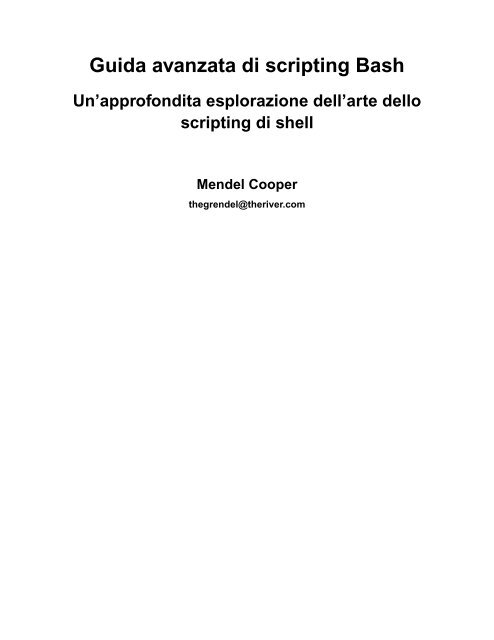

![Introduzione ai sistemi Wiki [PDF] - Mbox.dmi.unict.it](https://img.yumpu.com/16413205/1/184x260/introduzione-ai-sistemi-wiki-pdf-mboxdmiunictit.jpg?quality=85)