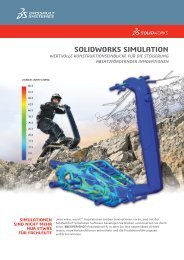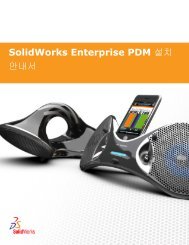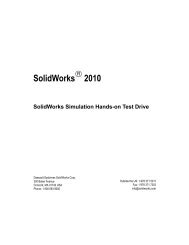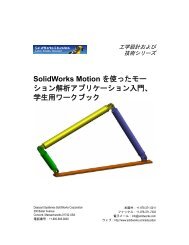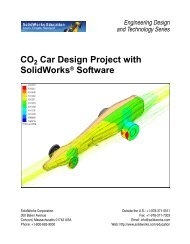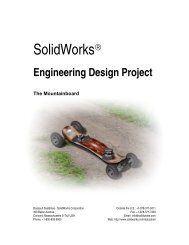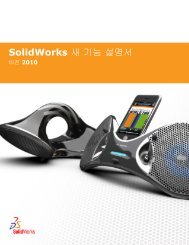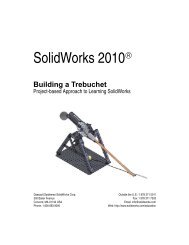SolidWorks Simulation
SolidWorks Simulation
SolidWorks Simulation
Create successful ePaper yourself
Turn your PDF publications into a flip-book with our unique Google optimized e-Paper software.
课程 2:<strong>SolidWorks</strong> <strong>Simulation</strong> 中的自适应方法<br />
大纲<br />
主动式练习学习法 — <strong>SolidWorks</strong> <strong>Simulation</strong> 中的自适应方法<br />
• 第一部分<br />
• 打开 Plate-with-hole.SLDPRT 文档<br />
• 检查 <strong>SolidWorks</strong> <strong>Simulation</strong> 菜单<br />
• 将模型保存到临时目录<br />
• 设置分析单位<br />
• 步骤 1:生成静态算例<br />
• 步骤 2:分配材料<br />
• 步骤 3:应用夹具<br />
• 步骤 4:应用压力<br />
• 步骤 5:网格化模型,并运行分析<br />
• 步骤 6:生成可视化结果<br />
• 步骤 7:验证结果<br />
• 第二部分<br />
• 通过应用对称夹具对四分之一板建模<br />
• 第三部分<br />
• 应用 H 自适应方法<br />
5 分钟评估<br />
课堂讨论 — 生成频率算例<br />
练习和项目 — 使用壳网格对四分之一板建模<br />
课程摘要<br />
2-2 <strong>SolidWorks</strong> <strong>Simulation</strong> 教员指南